I have a different process for this that replaced the bad superblock with one of the alternatives. FSCK can be a «lossy» process because FSCK may want to remove too much data or to remove data from a sensitive location (e.g. data directory for a data base) so there are times when I don’t want to use it or it doesn’t work.
You can sudo yourself silly or just become root for the process. Just remember that when you are root, Linux assumes that you know what you’re doing when you issue commands. If so directed, it will speedily delivery Mr. Bullet to Mr. Foot. Like many other things, with great power comes great responsibility. That concludes my warning on running your system as root.
sudo -s
fdisk -l
Figure out which device — assuming /dev/sdc1 for this example along with EXT4 as its the most common for this explanation.
fsck -N /dev/sdc1
Your device and your file system (ZFS, UFS, XFS, etc.) may vary so know what you have first. Do not assume it’s EXT4. Ignoring this step can cause you problems later if it’s NOT an EXT4 file system.
fsck.ext4 -v /dev/sdc1
Get your error message which says the superblock is bad. You don’t want to do this if your superblock is OK.
mke2fs -n /dev/sdc1
This will output the alternate superblocks stored on your partition.
*Superblock backups stored on blocks:
32768, 98304, 163840, 229376, 294912, 819200, 884736, 1605632, 2654208*
Pick an alternate superblock — keep in mind that the first one is the default and its bad so let’s not use that one. You will also want to pick one from the list you get from your partition. Do not use the example. Your superblocks may be stored elsewhere.
e2fsck -b 98304 /dev/sdc1
Reboot and see if this worked. If not try the next superblock on the list. I’ve had to go the third or fourth one a couple of times.
e2fsck -b 163840 /dev/sdc1
Now try the command to validate the disk again. See if you get the same messabout about bad superblocks.
fsck.ext4 -v /dev/sdc1
Keep trying until you either run out of superblocks or it works. If you run out, you likely have bigger issues and I hope you have good backups. You can try running FSCK at that point.
When mounting an NFS directory by doing:
sudo mount 192.168.1.5:/home/shared /mnt/common
I get the following error:
mount: wrong fs type, bad option, bad superblock on 192.168.1.5:/home/shared, missing codepage or helper program, or other error (for several filesystems (e.g. nfs, cifs) you might need a /sbin/mount.<type> helper program)
In some cases useful info is found in syslog - try dmesg | tail or so.
The kernel is up to date.
The question was already asked (for example here and here), but are either not answered or the answers are not helpful in my case.
What is wrong?
asked Sep 17, 2014 at 16:03
Arseni MourzenkoArseni Mourzenko
4,3685 gold badges18 silver badges34 bronze badges
5
The error message mentions:
(for several filesystems (e.g. nfs, cifs) you might need a /sbin/mount. helper program)
This is relevant given that you are trying to mount NFS. The /sbin/mount.nfs helper program is provided by nfs-common. You can install it with:
sudo apt install nfs-common
On the other hand, if you are trying to mount CIFS, the helper program is provided by cifs-utils. You can install it with:
sudo apt install cifs-utils
David
3831 gold badge4 silver badges25 bronze badges
answered Sep 17, 2014 at 16:18
5
Make sure mount.cifs is listed into /sbin:
ls -l /sbin/mount.cifs
Check to see if package cifs-utils is installed:
dpkg -l cifs-utils
If it isn’t, install the cifs libraries with
sudo apt-get install cifs-utils
waltinator
34.3k19 gold badges57 silver badges92 bronze badges
answered Oct 9, 2014 at 13:59
ElyEly
7194 silver badges2 bronze badges
5
It appears that nfs-common package should be installed in order to be able to mount NFS directories.
sudo apt-get install nfs-common
When it’s not, the mounting of an NFS directory results in the error I’ve got.
answered Sep 17, 2014 at 16:03
Arseni MourzenkoArseni Mourzenko
4,3685 gold badges18 silver badges34 bronze badges
0
I solved it by installing virtualbox.
Do
sudo apt-get install virtualbox-guest-utils
It installs the mount.vboxsf
answered Apr 9, 2015 at 2:22
3
Try:
mount -t nfs 192.168.1.5:/home/shared /mnt/common
answered Oct 9, 2014 at 14:23
MinosMinos
1,7111 gold badge15 silver badges29 bronze badges
1
I was having this same problem in Ubuntu 14.04 LTS. I tried the nfs-common package install without any success.
I was able to resolve the same issue you had by:
- Going to the Linux «disks» application.
- Clicking the USB drive I was trying to mount in the devices section (window left).
- Clicking more actions under the Volumes filesystem partition section (two little gears right of the minus/plus signs).
- Clicking edit mount options (top of the mount options window).
- Clicking to TURN ON Automatic Mount Options.
- Then clicking the mount button (+ sign under volumes) — this should change to a square.
This mounted my USB drive and resolved the issue.
answered Mar 7, 2015 at 10:52
- Печать
Страницы: [1] 2 3 4 Все Вниз
Тема: Ошибка монтирования, не читает диск. (Прочитано 21516 раз)
0 Пользователей и 1 Гость просматривают эту тему.

slavasl
Error mounting /dev/sda1 at /media/ubuntu/2e10aab5-3790-4c46-873c-10515d444691: Command-line `mount -t «ext4» -o «uhelper=udisks2,nodev,nosuid» «/dev/sda1» «/media/ubuntu/2e10aab5-3790-4c46-873c-10515d444691″‘ exited with non-zero exit status 32: mount: wrong fs type, bad option, bad superblock on /dev/sda1,
missing codepage or helper program, or other error
In some cases useful info is found in syslog — try
dmesg | tail or so
Столкнулся с такой ошибкой, также не могу зайти из-за этого в систему и сижу с LIVE CD. Ubuntu 14.04
Помогите, знающие люди, как решить проблему.

zotkindm
Засунь обратно флешку, и отмонтируй ее

slavasl
Засунь обратно флешку, и отмонтируй ее
Первый раз столкнулся с такой проблемой и не знаю что и как нужно делать. Подскажите как исправить эту ошибку, пожалуйста.
« Последнее редактирование: 18 Июля 2015, 17:23:35 от slavasl »

zotkindm

gamayun
zotkindm,
Человек пишет,что сидит с liveCD.Что даст эта команда? Проблемный диск не примонтирован скорее всего.Если смотреть fstab,то из liveCD заходить на раздел с установленной системой там смотреть файл.А это /dev/sda1″ «/media/ubuntu/2e10aab5-3790-4c46-873c-10515d444691не отмонтированая флешка?Типа неккоректно извлекли устройство и система его потеряла?
slavasl,нужно больше информации,что делалось перед выключением.Тогда кто-нибудь дельное подскажет.

userok2008
gamayun,
это не флешка, а раздел винчестера).
slavasl,Загрузитесь с лив-св, зайдите в терминал и дайте вывод
sudo fdisk -l под спойлер, для начала.
Debian Squeeze 6.10 PPC/i486, Wheezy 7.8 PPC/i686, Jessie 8.2 i686

slavasl
cat /etc/fstabвывод сюда
overlayfs / overlayfs rw 0 0
tmpfs /tmp tmpfs nosuid,nodev 0 0
/dev/sda5 swap swap defaults 0 0
slavasl,Загрузитесь с лив-св, зайдите в терминал и дайте вывод
sudo fdisk -l под спойлер, для начала.
Перед выключением просто сидел в интернете компьютер залагал и завис и я его выключил.

userok2008
slavasl,
Загрузчик вообще грузится, или сразу эту ошибку с монтированием выдает?
Вобщем приведенный вами фстаб с флешки видимо.Вы можете зайти файловым менегером с лив-сд в ваш корневой раздел с бунтой?И дайте sudo blkid, для продолжения).
Debian Squeeze 6.10 PPC/i486, Wheezy 7.8 PPC/i686, Jessie 8.2 i686

slavasl
slavasl,
Загрузчик вообще грузится, или сразу эту ошибку с монтированием выдает?
Вобщем приведенный вами фстаб с флешки видимо.Вы можете зайти файловым менегером с лив-сд в ваш корневой раздел с бунтой?И дайте sudo blkid, для продолжения).
Загрузчик не грузится, поэтому и сижу с LIVE CD с флешки, не могу зайти с в коренной раздел, пишет ошибку из моего первого сообщения в теме.
/dev/loop0: TYPE=»squashfs»
/dev/sda1: UUID=»2e10aab5-3790-4c46-873c-10515d444691″ TYPE=»ext4″
/dev/sda5: UUID=»2bddb412-e1f8-40d4-96dd-280c6ef35fd3″ TYPE=»swap»
/dev/sdb1: LABEL=»KINGSTON» UUID=»3433-3231″ TYPE=»vfat»

userok2008
slavasl,
sudo mount -t ext4 /dev/sda1 /media
так попробуйте
Debian Squeeze 6.10 PPC/i486, Wheezy 7.8 PPC/i686, Jessie 8.2 i686

zotkindm
«Загрузчик не грузится,…» Может просто восстановить его?

slavasl
slavasl,
sudo mount -t ext4 /dev/sda1 /media
так попробуйте
mount: wrong fs type, bad option, bad superblock on /dev/sda1,
missing codepage or helper program, or other error
In some cases useful info is found in syslog — try
dmesg | tail or so
«Загрузчик не грузится,…» Может просто восстановить его?
Пробовал уже по какой-то инструкции с этого форума — не получилось, поэтому и создал тему.

userok2008
zotkindm,
не получится-ошибка будет)
Пользователь решил продолжить мысль 18 Июля 2015, 21:25:11:
slavasl,
Похоже, файловая система повредилась…Проблема возникла из-за того, что систему вырубили, не отмонтировав корневой раздел.В сообщении ошибки указано, что сведения есть в syslog, однако и он и нужный нам фстаб лежат именно на этом разделе…Нужно как-то примонтировать этот раздел).
« Последнее редактирование: 18 Июля 2015, 21:25:11 от userok2008 »
Debian Squeeze 6.10 PPC/i486, Wheezy 7.8 PPC/i686, Jessie 8.2 i686

slavasl
zotkindm,
не получится-ошибка будет)
Пользователь решил продолжить мысль [time]18 Июль 2015, 22:25:11[/time]:
slavasl,
Похоже, файловая система повредилась…Проблема возникла из-за того, что систему вырубили, не отмонтировав корневой раздел.В сообщении ошибки указано, что сведения есть в syslog, однако и он и нужный нам фстаб лежат именно на этом разделе…Нужно как-то примонтировать этот раздел).
Что можно сделать?

userok2008
slavasl,
fsck -fy -t ext4 /dev/sda1 не советую, т.к при исправной фс у меня она «полетела» после такой проверки, потому что неотмонтированная была у вас же и отмонтировать не нужно)))
Так что на ваш выбор…
« Последнее редактирование: 18 Июля 2015, 21:46:21 от userok2008 »
Debian Squeeze 6.10 PPC/i486, Wheezy 7.8 PPC/i686, Jessie 8.2 i686
- Печать
Страницы: [1] 2 3 4 Все Вверх
If you are trying to mount the nfs directory on system and getting below error this tutorial will help you to fix this.
Error:
mount: wrong fs type, bad option, bad superblock on xx.xx.x.x:/mount/point,
missing codepage or helper program, or other error
(for several filesystems (e.g. nfs, cifs) you might
need a /sbin/mount. helper program)
In some cases useful info is found in syslog – try
dmesg | tail or so
In this article I will show how you can fix the above error. Install the below packages on your system.
Install nfs-common, nfs-utils and cifs-utils
On Ubuntu/Debian
Follow the below command to install nfs-common.
$ sudo apt install nfs-common
If you are trying to mount CIFS install the cifs-utils.
$ sudo apt install cifs-utils
On CentOS/RHEL
Follow the below command to install nfs-utils.
# yum install nfs-utils
You will get some output like below:
Loaded plugins: fastestmirror, security Loading mirror speeds from cached hostfile * openvz-kernel-rhel6: mirror.steadfast.net * openvz-utils: mirror.steadfast.net Setting up Install Process Resolving Dependencies --> Running transaction check ---> Package nfs-utils.x86_64 1:1.2.3-75.el6_9 will be installed --> Processing Dependency: nfs-utils-lib >= 1.1.0-3 for package: 1:nfs-utils-1.2.3-75.el6_9.x86_64 --> Processing Dependency: libtirpc >= 0.2.1-11 for package: 1:nfs-utils-1.2.3-75.el6_9.x86_64 --> Processing Dependency: keyutils >= 1.4-4 for package: 1:nfs-utils-1.2.3-75.el6_9.x86_64 --> Processing Dependency: rpcbind for package: 1:nfs-utils-1.2.3-75.el6_9.x86_64 --> Processing Dependency: python-argparse for package: 1:nfs-utils-1.2.3-75.el6_9.x86_64 --> Processing Dependency: libgssglue.so.1(libgssapi_CITI_2)(64bit) for package: 1:nfs-utils-1.2.3-75.el6_9.x86_64 --> Processing Dependency: libgssglue for package: 1:nfs-utils-1.2.3-75.el6_9.x86_64 --> Processing Dependency: libtirpc.so.1()(64bit) for package: 1:nfs-utils-1.2.3-75.el6_9.x86_64 --> Processing Dependency: libnfsidmap.so.0()(64bit) for package: 1:nfs-utils-1.2.3-75.el6_9.x86_64 --> Processing Dependency: libgssglue.so.1()(64bit) for package: 1:nfs-utils-1.2.3-75.el6_9.x86_64 --> Running transaction check ---> Package keyutils.x86_64 0:1.4-5.el6 will be installed --> Processing Dependency: keyutils-libs = 1.4-5.el6 for package: keyutils-1.4-5.el6.x86_64 ---> Package libgssglue.x86_64 0:0.1-11.el6 will be installed ---> Package libtirpc.x86_64 0:0.2.1-13.el6_9 will be installed ---> Package nfs-utils-lib.x86_64 0:1.1.5-13.el6 will be installed ---> Package python-argparse.noarch 0:1.2.1-2.1.el6 will be installed ---> Package rpcbind.x86_64 0:0.2.0-13.el6_9.1 will be installed --> Running transaction check ---> Package keyutils-libs.x86_64 0:1.4-4.el6 will be updated ---> Package keyutils-libs.x86_64 0:1.4-5.el6 will be an update --> Finished Dependency Resolution Dependencies Resolved ===================================================================================================================================================== Package Arch Version Repository Size ===================================================================================================================================================== Installing: nfs-utils x86_64 1:1.2.3-75.el6_9 updates 336 k Installing for dependencies: keyutils x86_64 1.4-5.el6 base 39 k libgssglue x86_64 0.1-11.el6 base 23 k libtirpc x86_64 0.2.1-13.el6_9 updates 82 k nfs-utils-lib x86_64 1.1.5-13.el6 base 71 k python-argparse noarch 1.2.1-2.1.el6 base 48 k rpcbind x86_64 0.2.0-13.el6_9.1 updates 51 k Updating for dependencies: keyutils-libs x86_64 1.4-5.el6 base 20 k Transaction Summary ===================================================================================================================================================== Install 7 Package(s) Upgrade 1 Package(s) Total download size: 670 k Is this ok [y/N]: y Downloading Packages: (1/8): keyutils-1.4-5.el6.x86_64.rpm | 39 kB 00:00 (2/8): keyutils-libs-1.4-5.el6.x86_64.rpm | 20 kB 00:00 (3/8): libgssglue-0.1-11.el6.x86_64.rpm | 23 kB 00:00 (4/8): libtirpc-0.2.1-13.el6_9.x86_64.rpm | 82 kB 00:00 (5/8): nfs-utils-1.2.3-75.el6_9.x86_64.rpm | 336 kB 00:00 (6/8): nfs-utils-lib-1.1.5-13.el6.x86_64.rpm | 71 kB 00:00 (7/8): python-argparse-1.2.1-2.1.el6.noarch.rpm | 48 kB 00:00 (8/8): rpcbind-0.2.0-13.el6_9.1.x86_64.rpm | 51 kB 00:00 ----------------------------------------------------------------------------------------------------------------------------------------------------- Total 596 kB/s | 670 kB 00:01 Running rpm_check_debug Running Transaction Test Transaction Test Succeeded Running Transaction Installing : libgssglue-0.1-11.el6.x86_64 1/9 Installing : libtirpc-0.2.1-13.el6_9.x86_64 2/9 Updating : keyutils-libs-1.4-5.el6.x86_64 3/9 Installing : keyutils-1.4-5.el6.x86_64 4/9 Installing : rpcbind-0.2.0-13.el6_9.1.x86_64 5/9 Installing : python-argparse-1.2.1-2.1.el6.noarch 6/9 Installing : nfs-utils-lib-1.1.5-13.el6.x86_64 7/9 Installing : 1:nfs-utils-1.2.3-75.el6_9.x86_64 8/9 Cleanup : keyutils-libs-1.4-4.el6.x86_64 9/9 Verifying : keyutils-libs-1.4-5.el6.x86_64 1/9 Verifying : rpcbind-0.2.0-13.el6_9.1.x86_64 2/9 Verifying : libtirpc-0.2.1-13.el6_9.x86_64 3/9 Verifying : keyutils-1.4-5.el6.x86_64 4/9 Verifying : nfs-utils-lib-1.1.5-13.el6.x86_64 5/9 Verifying : libgssglue-0.1-11.el6.x86_64 6/9 Verifying : 1:nfs-utils-1.2.3-75.el6_9.x86_64 7/9 Verifying : python-argparse-1.2.1-2.1.el6.noarch 8/9 Verifying : keyutils-libs-1.4-4.el6.x86_64 9/9 Installed: nfs-utils.x86_64 1:1.2.3-75.el6_9 Dependency Installed: keyutils.x86_64 0:1.4-5.el6 libgssglue.x86_64 0:0.1-11.el6 libtirpc.x86_64 0:0.2.1-13.el6_9 nfs-utils-lib.x86_64 0:1.1.5-13.el6 python-argparse.noarch 0:1.2.1-2.1.el6 rpcbind.x86_64 0:0.2.0-13.el6_9.1 Dependency Updated: keyutils-libs.x86_64 0:1.4-5.el6 Complete!
Thank you! for visiting LookLinux.
If you find this tutorial helpful please share with your friends to keep it alive.
For more helpful topic browse my website www.looklinux.com.
To become an author at LookLinux Submit Article.
Stay connected to Facebook.
You may also like
About the author

Hi! I’m Santosh and I’m here to post some cool article for you. If you have any query and suggestion please comment in comment section.
This document (7018133) is provided subject to the disclaimer at the end of this document.
Environment
SUSE Linux Enterprise Server 12
SUSE Linux Enterprise Server 12 Service Pack 1 (SLES 12 SP1)
Situation
Trying to mount a BTRFS filesystem returns the following error:
mount: wrong fs type, bad option, bad superblock on /dev/<devicename>, missing codepage or helper program, or other error In some cases useful info is found in syslog - try dmesg | tail or so
Resolution
Check with ‘dmesg‘ if BTRFS related messages have been logged. If something like the following is shown:
BTRFS: failed to read log tree
Or a kernel stack trace, containing lines similar to the following:
replay_one_dir_item+0xb5/0xb5 [btrfs]
walk_log_tree+0x9c/0x19d [btrfs]
btrfs_read_fs_root_no_radix+0x169/0x1a1 [btrfs]
btrfs_recover_log_trees+0x195/0x29c [btrfs]
replay_one_dir_item+0xb5/0xb5 [btrfs]
It is likely due to a corrupted BTRFS log, to clear the log run either (depending on the SLES version):
btrfs-zero-log /dev/<devicename>
or
btrfs rescue zero-log /dev/<devicename>
Where <devicename> in the above examples is the device containing the problematic BTRFS filesystem.
Disclaimer
This Support Knowledgebase provides a valuable tool for SUSE customers and parties interested in our products and solutions to acquire information, ideas and learn from one another. Materials are provided for informational, personal or non-commercial use within your organization and are presented «AS IS» WITHOUT WARRANTY OF ANY KIND.
- Document ID:7018133
- Creation Date:
10-Oct-2016 - Modified Date:03-Mar-2020
-
- SUSE Linux Enterprise Desktop
- SUSE Linux Enterprise Server
< Back to Support Search
For questions or concerns with the SUSE Knowledgebase please contact: tidfeedback[at]suse.com
I have several partition on the hard disk of my laptop. Some of them are NTFS and some Ext4. I prefer to auto-mount all the partitions at startup. It saves me trouble and time. I prefer to auto-mount the partition by editing the fstab. This was the first time I was trying to automount an Ext4 partition by editing the fstab. But it gave me the following error when I tried to mount the partition:
mount: wrong fs type, bad option, bad superblock on /dev/sda7,
missing codepage or helper program, or other error
In some cases useful info is found in syslog – try
dmesg | tail or so
When I tried to mount the partition via GUI, it gave me the following error:
Unable to mount 80 GB Fliesystem
Error mounting: mount exited with exist code 1: helper failed with:
mount: only root can mount /dev/dsa7 on /media/80GB
Where /media/80GB is the location where I was trying to mount it.
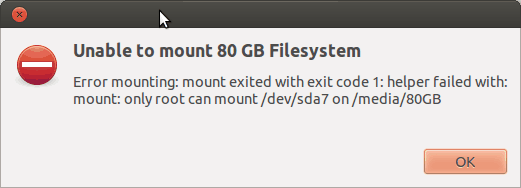
dmesg | tail command showed me the following result:
[ 2123.530257] [] ? ieee80211_scan_rx+0x190/0x190 [mac80211]
[ 2123.530264] [] worker_thread+0x124/0x2d0
[ 2123.530270] [<c1075280>] ? manage_workers.isra.27+0x110/0x110
[ 2123.530278] [] kthread+0x6d/0x80
[ 2123.530285] [<c1079130>] ? flush_kthread_worker+0x80/0x80
[ 2123.530292] [<c15acd7e>] kernel_thread_helper+0x6/0x10
[ 2123.530297] —[ end trace befde56ba3820bed ]—
[ 2675.446643] EXT4-fs (sda7): mounted filesystem with ordered data mode. Opts: (null)
[ 4831.528024] EXT4-fs (sda7): Unrecognized mount option “uid=1000” or missing value
[ 5441.695588] EXT4-fs (sda7): Unrecognized mount option “uid=1000” or missing value
Fixing disk mount error
The problematic part was pointed by dmesg. It had trouble with uid=1000. Actually I had edited the /etc/fstab file to include the following line to auto-mount the Ext4 partition:
UUID=f920adf0-6038-4145-8214-4e1b79ca2d9b /media/80GB ext4 defaults,uid=1000 0 0I changed it with the line given below to remove the troublesome “uid=1000”:
UUID=f920adf0-6018-4145-8314-4e1b79ca2d6b /media/80GB ext4 defaults 0 0The automount of the partition worked fine afterwards. Cheers 


