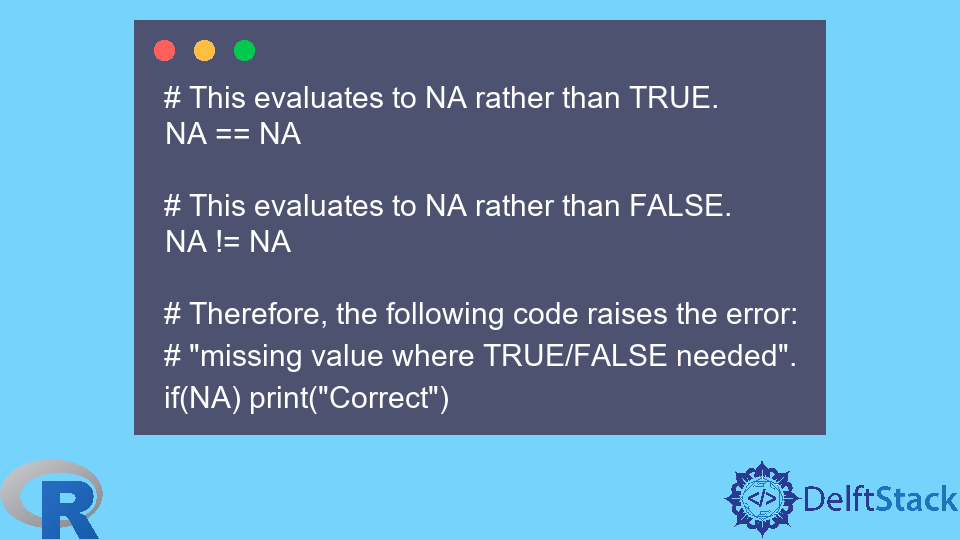The “missing value where true/false needed” R error results from a failure to properly define the input into an “if statement” or “while statement” as either true or false. If you’re getting this error, you’re probably feeding a column of missing values or na value records into a data science procedure where the expected input is a logical vector (logical values – true / false ). This may be a single row or across the entire dataset. Either way, it will throw an error condition that will pause r code execution. It is an easy error to make, but also easy to correct.
When Does This Error Occur?
You will get this error message if the value you are putting into an “if statement” or “while statement” is not available (NA). When this occurs, these statements cannot process the data resulting in an error message. Here is a simple example of a code that produces this error message. Learning how to use the if statement properly, or different loops and functions in R programming can help you avoid these errors in the future.
# source: R Error: Missing value where true/false needed
> x = NA
> if(x) {x}
Error in if (x) { : missing value where TRUE/FALSE neededAs you can tell the variable “x” has a value of “NA” it has a result it triggered the error message.
But Why Does This Error Occur?

The reason why the “missing value where true/false needed” error message occurs is that you are passing an invalid value to “if statement” or “while statement.” These statements simply check to see if the argument is true or false. If the value it gets is not one of these, it will produce an error message. This is actually one of the simplest error messages to understand. Not only is there a message simple, but it gives meaningful information. This means the error message is useful in helping to understand what is going on.
How Do I Fix This Error?
The fix for this error is quite simple. All you need to do embed your “if statement” or “while statement” in another “if statement” that puts the value through the is.na() function to see if its value is “NA” or not. This will allow you to avoid this error message, as illustrated below.
# solution: Missing value where true/false needed
> x = NA
> if(is.na(x)) {x=FALSE} else {if(x) {x}} Now that this simple little check, not only does it avoids the error message, but it provides you a way the correct the error when it occurs. Once the error has been detected, you can use it to define the value of the variable being checked who wrote it is no longer “NA” and causes no further problems. In our example above, because the value of “x” becomes “FALSE.” The result is that we have not just bypassed the error what about you corrected it.
# solution - bypassing error: Missing value where true/false needed
> x = TRUE
> if(is.na(x)) {x=FALSE} else {if(x) {x}}
[1] TRUEThe second example shows the results of the corrected version if x is true. This is because if x is true, it doesn’t have a value of “NA” and so the first “if statement” is false. This means that it gets passed on to the second “if statement” that detects the value of “x” as being “TRUE” and it prints the value of “x.” This is an easy error message to both understand and correct. Correcting it simply involves detecting “NA” value (missing data) before going through the “if statement.” This can be prevented by using isna to filter out bad case examples within a data frame to avoid blowing up a mathematical operation. Many base R package(s) include the narm option as well, which allows you to specify how the computation will handle missing value(s).
We hope our quick tutorial on fixing the “missing value where true/false needed” R error was helpful, and encourage you to check out more of our site for all of your R programming needs!
- How To Create A Contingency Table In R
- How To Load External Data In R
- R Error: Longer Object Length…
- How To Create A Frequency Table In R
- Common R Errors
17 авг. 2022 г.
читать 1 мин
Одна ошибка, с которой вы можете столкнуться в R:
Error in if (x[i] == NA) { : missing value where TRUE/FALSE needed
Эта ошибка возникает, когда вы сравниваете некоторое значение с NA в операторе if в R, используя синтаксис x == NA .
Оператор if ожидает либо значение TRUE, либо значение FALSE, поэтому вместо него необходимо использовать is.na(x) , поскольку эта функция всегда возвращает значение TRUE или FALSE.
Как воспроизвести ошибку
Предположим, мы пытаемся просмотреть список значений в векторе в R и вывести слово «отсутствует» каждый раз, когда в векторе есть значение NA:
#define vector with some missing values
x <- c(2, NA, 5, 6, NA, 15, 19)
#loop through vector and print "missing" each time an NA value is encountered
for (i in 1:length(x)) {
if (x[i] == NA) {
print('Missing')
}
}
Error in if (x[i] == NA) { : missing value where TRUE/FALSE needed
Мы получаем ошибку, потому что использовали синтаксис x[i] == NA .
Как исправить ошибку
Нам нужно изменить синтаксис на is.na(x) следующим образом:
#define vector with some missing values
x <- c(2, NA, 5, 6, NA, 15, 19)
#loop through vector and print "missing" each time an NA value is encountered
for (i in 1:length(x)) {
if (is. na (x[i])) {
print('Missing')
}
}
[1] "Missing"
[1] "Missing"
Обратите внимание, что мы не получаем сообщение об ошибке и можем печатать слово «отсутствует» каждый раз, когда встречаем значение NA в векторе.
Дополнительные ресурсы
В следующих руководствах объясняется, как исправить другие распространенные ошибки в R:
Как исправить: NA, введенные принуждением
Как исправить: неправильное количество индексов в матрице
Как исправить: количество элементов для замены не кратно длине замены
Написано

Замечательно! Вы успешно подписались.
Добро пожаловать обратно! Вы успешно вошли
Вы успешно подписались на кодкамп.
Срок действия вашей ссылки истек.
Ура! Проверьте свою электронную почту на наличие волшебной ссылки для входа.
Успех! Ваша платежная информация обновлена.
Ваша платежная информация не была обновлена.
- Error While Checking for Existing Values and Missing Values in R
- Use the
is.na()Function to Look for Missing Values in R - Conclusion
When analyzing data, we may import data from an external source, such as a CSV file. The data may contain missing values marked as NA.
If we need to check for different values in our data, or if we need to check for NA, we must first address the missing values to avoid errors. We will see how to do that in this article.
We will create a simple vector to demonstrate the problem and the solution.
Sample Code:
myVec = c(50, 60, NA, 40, 80)
Error While Checking for Existing Values and Missing Values in R
First, let us check for the value 60, which we know exists in the vector.
After that, we will check for a missing value. Both give the same error.
Sample Code:
# Value 60 exists.
for(i in 1:length(myVec))
if(myVec[i] == 60) {print("Present")}
# A missing value, NA, exists.
for(i in 1:length(myVec))
if(myVec[i] == NA) {print("Missing")}
Output:
> # Value 60 exists.
> for(i in 1:length(myVec))
+ if(myVec[i] == 60) {print("Present")}
[1] "Present"
Error in if (myVec[i] == 60) { : missing value where TRUE/FALSE needed
> # A missing value, NA, exists.
> for(i in 1:length(myVec))
+ if(myVec[i] == NA) {print("Missing")}
Error in if (myVec[i] == NA) { : missing value where TRUE/FALSE needed
We got that error because the Boolean condition that we entered in the if statement either compares a value to NA or NA to NA. Such Boolean conditions evaluate NA rather than TRUE or FALSE.
Sample Code:
# This evaluates to NA rather than TRUE.
NA == NA
# This evaluates to NA rather than FALSE.
NA != NA
# Therefore, the following code raises the error:
# "missing value where TRUE/FALSE needed".
if(NA) print("Correct")
Output:
> # This evaluates to NA rather than TRUE.
> NA == NA
[1] NA
>
> # This evaluates to NA rather than FALSE.
> NA != NA
[1] NA
>
> # Therefore, the following code raises the error:
> # "missing value where TRUE/FALSE needed".
> if(NA) print("Correct")
Error in if (NA) print("Correct") : missing value where TRUE/FALSE needed
Use the is.na() Function to Look for Missing Values in R
To get around the problem caused by missing values, we need to identify missing values using the is.na() function. They can be handled using a sequence of if and else conditions or nested if and else conditions.
The basic requirement is below.
- The
NAvalues must be matched separately from all other values. - When checking for other values, we need to exclude
NAvalues explicitly.
Sample Code:
# Using a sequence of if and else conditions.
for(i in 1:length(myVec)){
if(!is.na(myVec[i]) & myVec[i] == 60){
print("Match found")} else
if(!is.na(myVec[i]) & myVec[i] != 60){
print("Match not found")} else
if(is.na(myVec[i])) {
print("Found NA")}
}
# Using a nested if.
for(i in 1:length(myVec)){
if(!is.na(myVec[i])){
if(myVec[i]==60){
print("Match Found")} else {
print("Match not found")}
} else {
print("Found NA")}
}
Output:
> # Using a sequence of if and else conditions.
> for(i in 1:length(myVec)){
+ if(!is.na(myVec[i]) & myVec[i] == 60){
+ print("Match found")} else
+ if(!is.na(myVec[i]) & myVec[i] != 60){
+ print("Match not found")} else
+ if(is.na(myVec[i])) {
+ print("Found NA")}
+ }
[1] "Match not found"
[1] "Match found"
[1] "Found NA"
[1] "Match not found"
[1] "Match not found"
>
> # Using a nested if.
> for(i in 1:length(myVec)){
+ if(!is.na(myVec[i])){
+ if(myVec[i]==60){
+ print("Match Found")} else {
+ print("Match not found")}
+ } else {
+ print("Found NA")}
+ }
[1] "Match not found"
[1] "Match Found"
[1] "Found NA"
[1] "Match not found"
[1] "Match not found"
Conclusion
Whenever there is a chance that our data may have missing values, we must write code that separates the missing values from other values.
Error in if x<100 missing value where true/false needed, when using R, you could see this message:
If (x<100) fails with an error: the argument is of zero length.
This mistake typically arises when you try to make a logical comparison within an if statement in R, but the variable you’re comparing is of zero length.
Numeric() and character() are two examples of zero-length variables (0).
Error in if x<100 missing value where true/false needed
In practice, the following example demonstrates how to correct this issue.
How to Get the Error to Happen Again
Let’s say we want to make a numeric variable in R with a length of zero:
make a zero-length numeric variable x- numeric variable ()
Let’s see what happens if we try to use this variable in an if statement:
print x to console if x is less than 100.
if(x < 100) {
x
}
Error in if (x < 100) { : missing value where TRUE/FALSE needed
In addition: Warning messages:
1: In Ops.factor(x, 100) : ‘<’ not meaningful for factors
2: In if (x < 100) { :
the condition has length > 1 and only the first element will be used
Because the variable we defined has a length of zero, we get an error.
When using the if statement, we would never see this issue if we just established a numeric variable with an actual value:
create a numerical variable
y <- 5
if y is less than 100, print y to console
if(y < 100) {
y
}
[1] 5
How to Avoid Making the Mistake
We must include an isTRUE function that utilizes the following reasoning to avoid the argument length zero error:
is.logical(x) && length(x) == 1 && !is.na(x) && x
We won’t get an error if we use this function in the if statement to compare our variable to a value:
if(isTRUE(x) && x < 100) {
x
}
We get no output instead of an error because the isTRUE(x) function evaluates to FALSE, which means the value of x is never written.
Error in if x<100 missing value where true/false needed error solved now.
How to perform ANCOVA in R » Quick Guide » finnstats