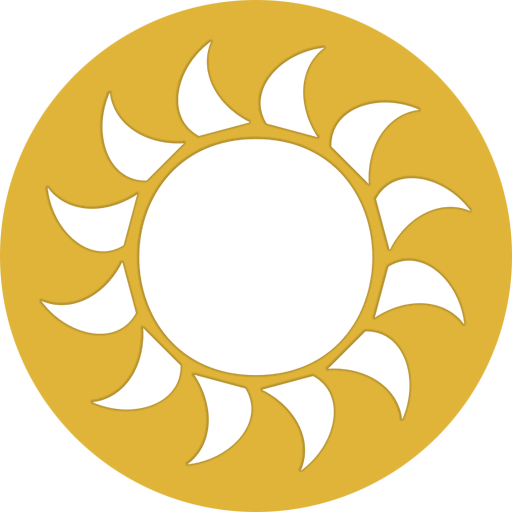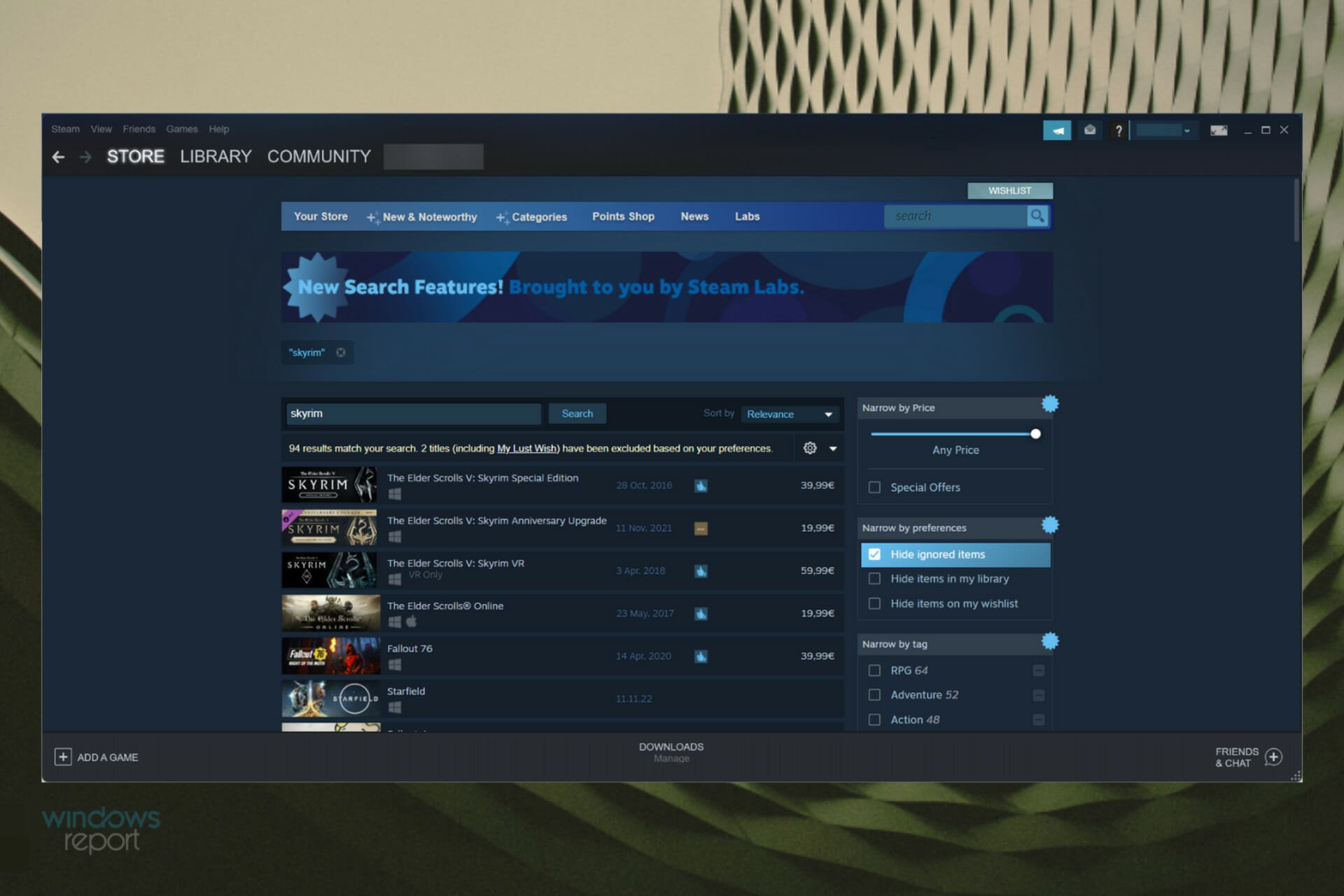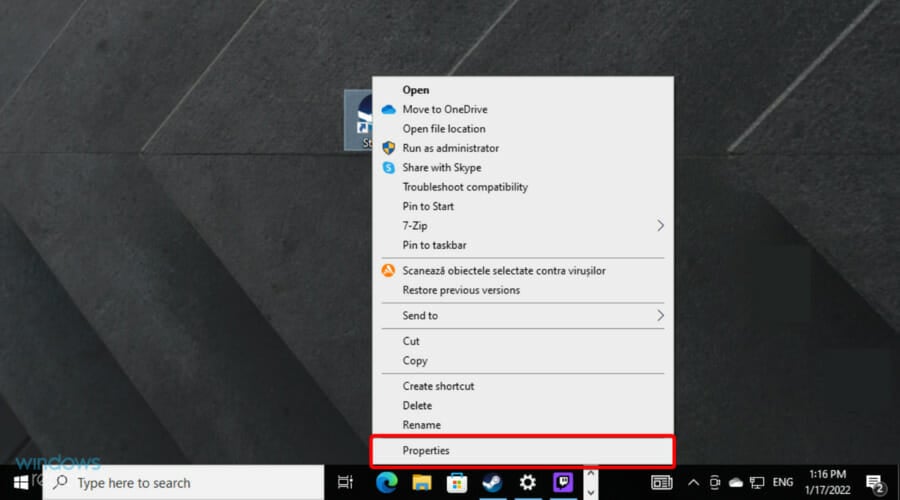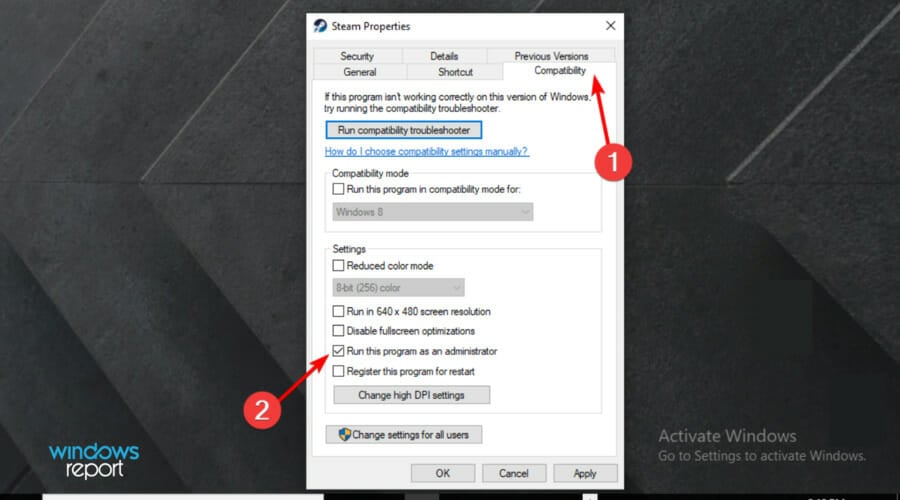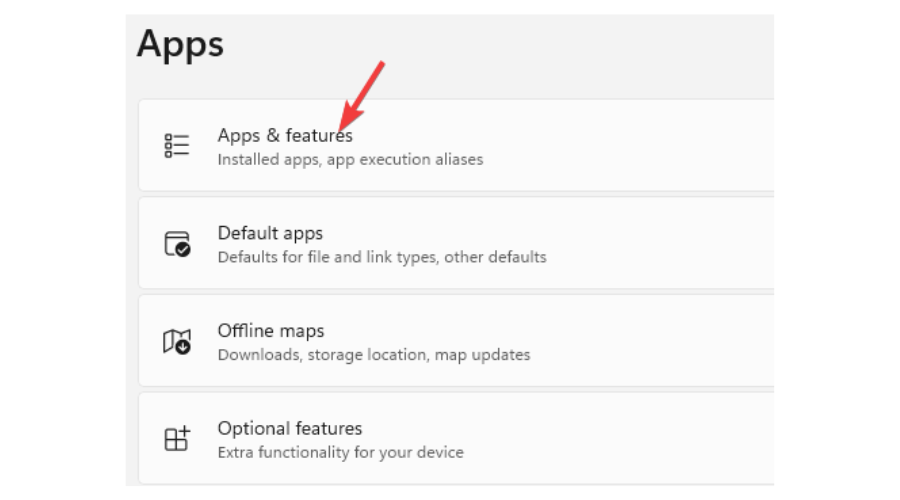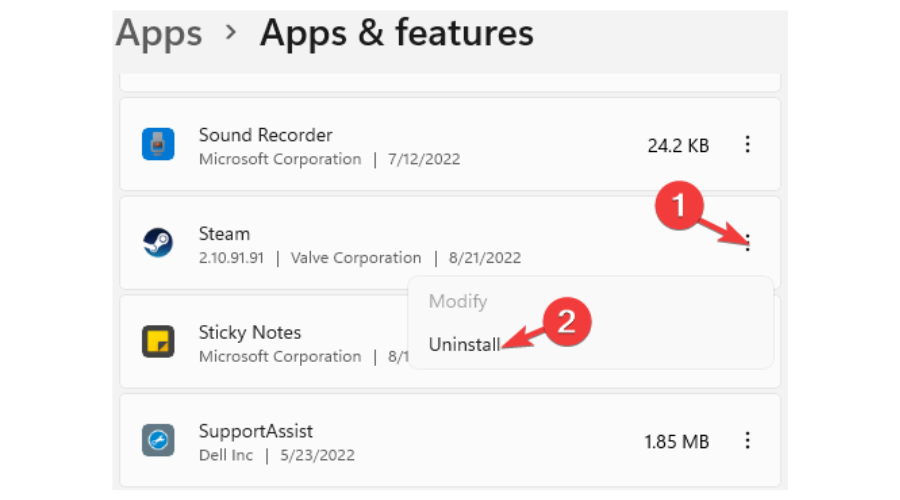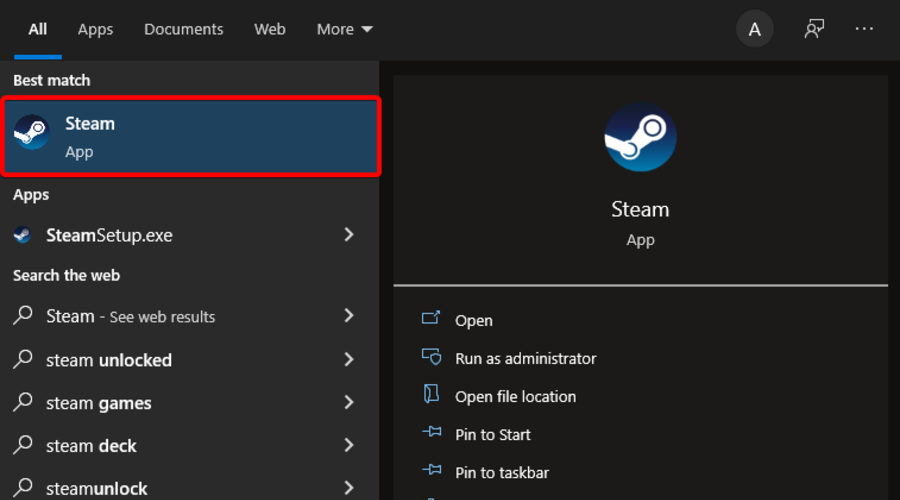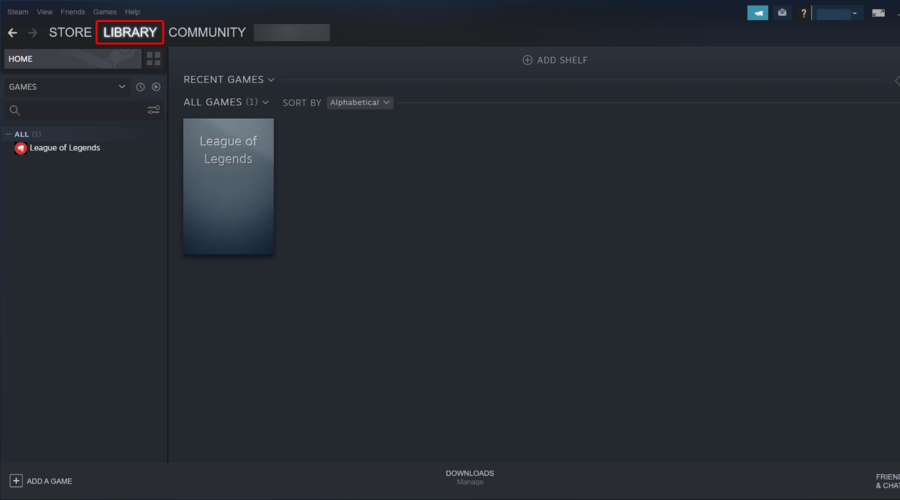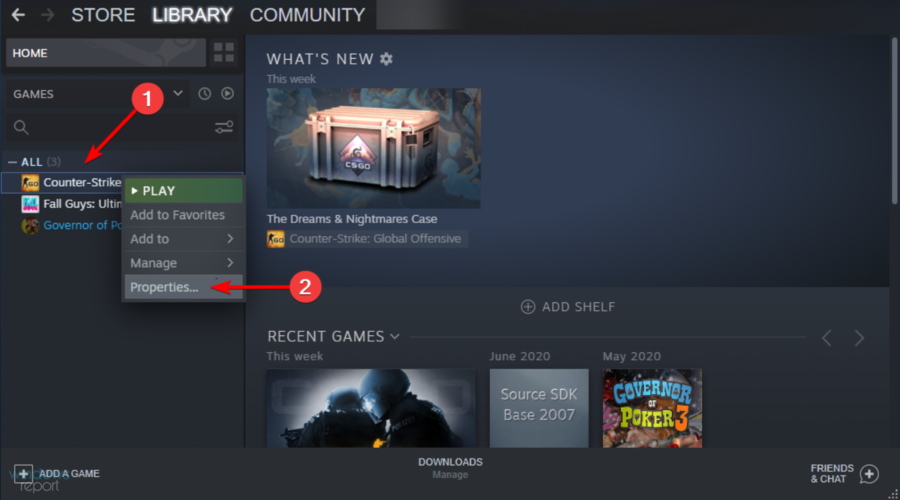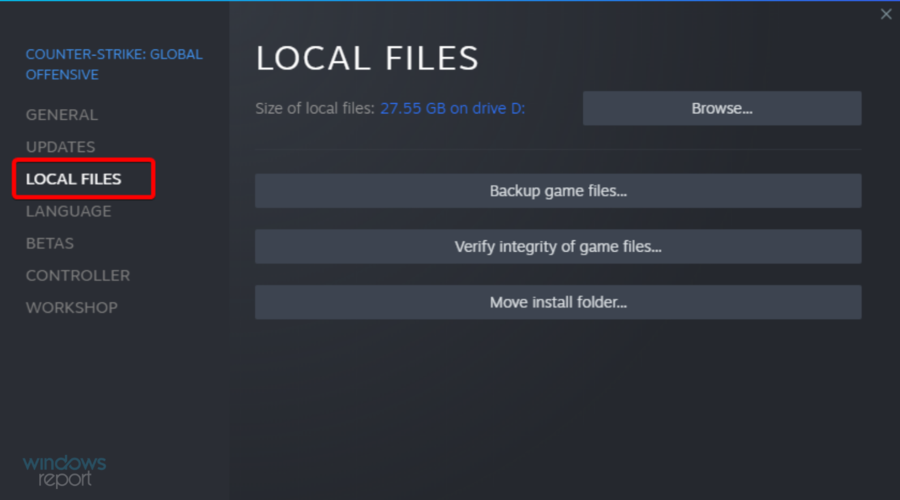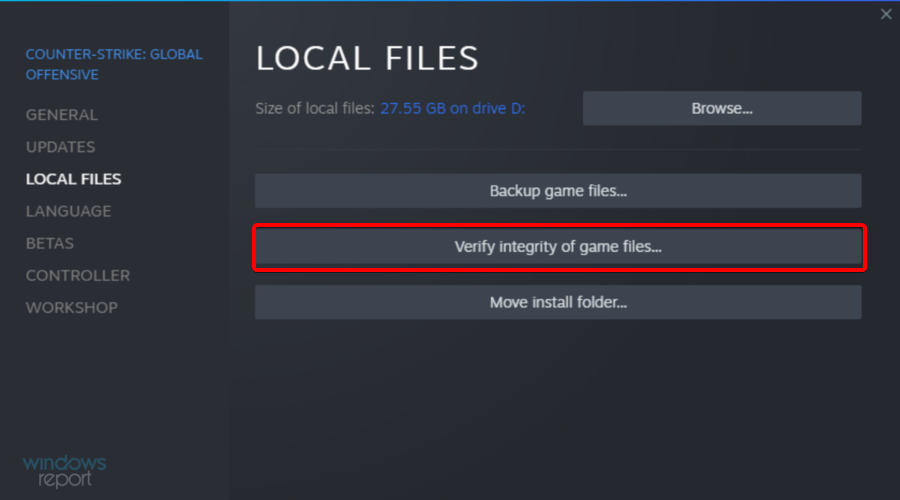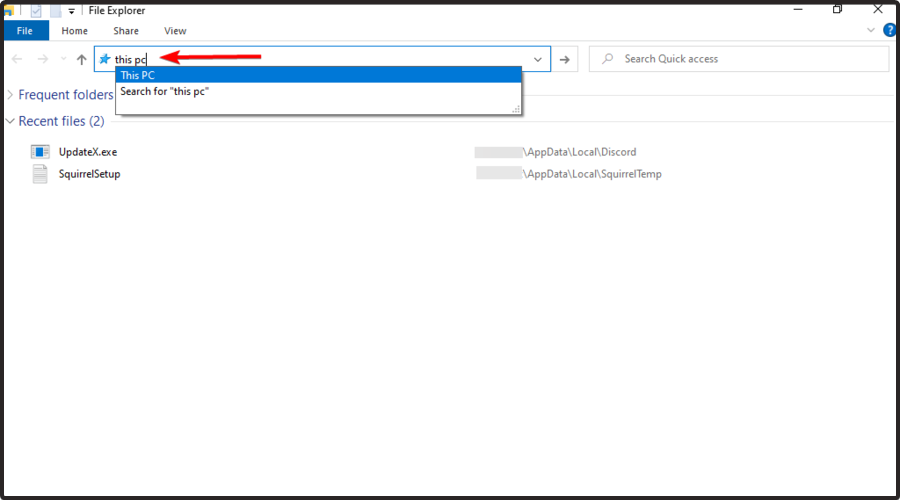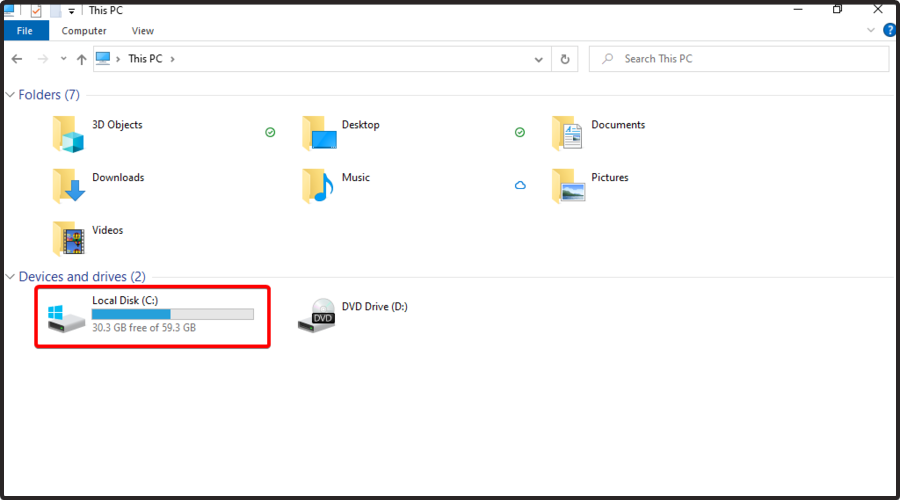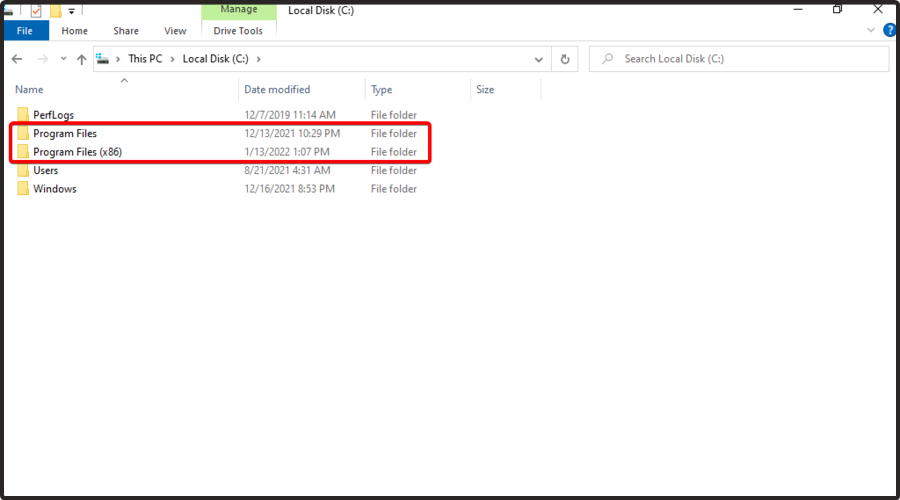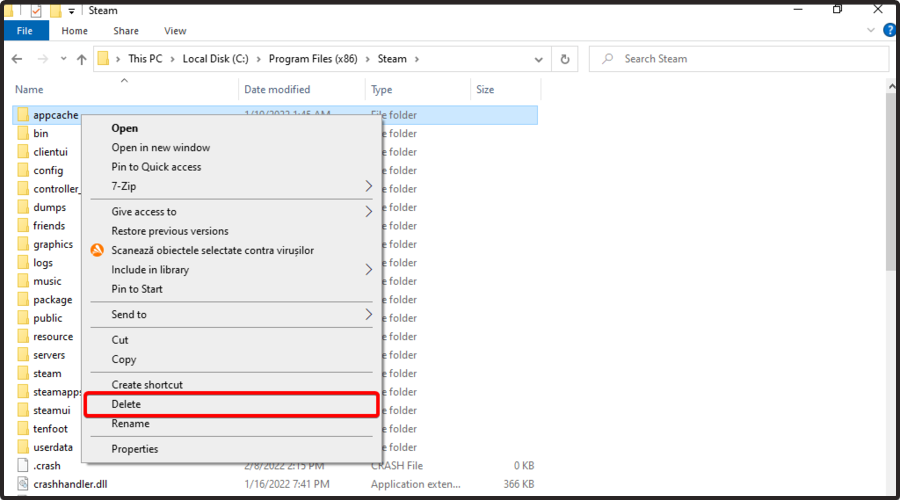#1

Posted 08 July 2014 — 04:20 am
I use Mod Organizer and SKSE, I have a few modded skyrim setups for various characters.
Today I tried to launch Skyrim using the SKSE launcher through Mod Organizer like I normally do.
Instead of launching the way Skyrim has normally run it is attempting to run the Steam launcher for some strange reason.
The only thing that has changed between today and the last time I played Skyrim was that I restarted my computer.
Somehow something has gotten scrambled between then and now and I have no idea how to fix it.
How do I fix my game so it won’t try to launch the steam loader and will go back to functioning correctly and run SKSE as intended?
Edited by Edeldios, 08 July 2014 — 04:21 am.
Back to top
#2

Lord Garon
Posted 08 July 2014 — 05:30 pm
Usually (without any launcher patches), Steam has to be running before you launch skse_loader, else skse will fire up Skyrim via the launcher to ensure Steam is running.
When do you normally start Steam? Do you have a Steam icon on the Windows Taskbar, that is, are you sure the Steam client is running before you launch the game?
Back to top
#3

Edeldios
Posted 14 July 2014 — 11:34 am
It did seam to fix itself for a few days anyway, not sure what I did. It ran fine until today again it keeps trying to run steam when I use the SKSE launcher, no explanation, I just can’t play my damn game.
Steam is running in the background but when I launch through SKSE it just sends it on an endless loop of the steam preparing to launch but it never does.
This is really becoming a pain in the [email protected]#!
I even tried to launch through the normal Skyrim launcher and this is happening, it’s making me wonder if this is a Steam problem!
Edited by Edeldios, 14 July 2014 — 11:44 am.
Back to top
#4

Lord Garon
Posted 14 July 2014 — 02:27 pm
If you use Mod Organizer(MO), running SkyrimSkyrimLauncher.exe directly should fire up Steam (if its not running) and launch a purely vanilla game when you click PLAY. If SkyrimLauncher.exe is not working normally, I would suspect an install or system problem.
I would first make sure that SkyrimLauncher.exe and tesv.exe are both set to run with administrator privileges. In the Skyrim game folder, right-click on them—>Properties—>Compatibility—> check «Run this program as an Administrator»—>Okay.
Next, I would stop any GPU/CPU/FPS monitoring software that might interfere with any ENB (d3d9.dll) you have installed.
Then try running SkyrimLauncher.exe directly from the Skyrim game folder, not MO, and see if you can PLAY a vanilla game, a NEW one, just for testing.
If you still can’t launch normally with SkyrimLauncher, I would next do a Verify Game Cache from Steam to verify your base game setup. This may, or may not (I don’t use MO), cause Steam to download any game files that were cleaned with TES5edit. Once the game will launch correctly using SkyrimLauncher, then try firing it up normally, via skse, from MO.
EDIT: Have you renamed any launcher/loader files as a «workaround» to anything?
Edited by Lord Garon, 14 July 2014 — 02:45 pm.
Back to top
#5

Edeldios
Posted 15 July 2014 — 11:08 pm
Ok, I think I figured out the problem! Apparently Steam had a couple updates in the last couple weeks that for some reason didn’t auto-install while steam was running. I went ahead and manually updated Steam and now it’s all running the way it’s suppose to!
Back to top
Question
-
- Share
When i try to launch SSE though MO i get the steam error
application load error 3:0000065432
if i open the SSE launcher though MO it opens but when i click play i just get the error
I can launch SSE and SSE launcher though NMM and Steam with out the error
So i am unsure as to why this is happening
Thanks in advance for any help you can give me
Uisca
Link to comment
Share on other sites
23 answers to this question
-
0- Select Rows
- All
- None
-
- Hidden
- Unhidden
- Unapproved
- Sort by votes
- Sort by date
- Prev
- 1
- 2
- Next
- Page 1 of 2
Recommended Posts
- 0
-
- Share
Welcome to STEP @Uisca
If your MO2 installation is in a UAC location, such as Program Files(x86), I suggest moving it to some other place.
Steam may be trying to provide MO2 with the correct details but Windows may be hindering it. Since you can launch SSE from the desktop, or NMM, the correct registry settings are set so MO2 should be able to do so also.
Link to comment
Share on other sites
- 0
- Author
-
- Share
my MO is not installed in there its on my external drive with steam
Link to comment
Share on other sites
- 0
-
- Share
Is Steam running before you try and launch the game?
Link to comment
Share on other sites
- 0
- Author
-
- Share
Link to comment
Share on other sites
- 0
-
- Share
Please post your logs and MO.ini here so we can see if there are any oddities.
Link to comment
Share on other sites
- 0
- Author
-
- Share
Sorry about this taking so long but there are no logs and i can not fine the ini
Link to comment
Share on other sites
- 0
- Author
-
- Share
Link to comment
Share on other sites
- 0
-
- Share
Open the ini in an editor and remove the extra entries here:
[customExecutables] 1title=Skyrim 1custom=true 1toolbar=false 1ownicon=false 2title=Skyrim Launcher 2custom=true 2toolbar=false 2ownicon=false 3title=LOOT 3custom=false 3toolbar=false 3ownicon=false size=3 1binary=I:/GAMES/STEAM/SteamApps/common/Skyrim Special Edition/SkyrimSE.exe 1arguments= 1workingDirectory=I:/GAMES/STEAM/SteamApps/common/Skyrim Special Edition 1steamAppID=489830 2binary=I:/GAMES/STEAM/SteamApps/common/Skyrim Special Edition/SkyrimSELauncher.exe 2arguments= 2workingDirectory=I:/GAMES/STEAM/SteamApps/common/Skyrim Special Edition 2steamAppID=489830
Everything in that block starting from: 1binary=I:/GAMES/STEAM/SteamApps/common/Skyrim Special Edition/SkyrimSE.exe
can be deleted. MO should recognise the default executables and call them without explicitly adding the paths as the registry will hold the correct game paths.
Link to comment
Share on other sites
- 0
- Author
-
- Share
just deleted them ill try now
Just tried now and got the steam error again
Link to comment
Share on other sites
- 0
-
- Share
You’ll need to start the game from the desktop at least once to have the launcher set the registry values.
Link to comment
Share on other sites
- 0
- Author
-
- Share
Just launched it straight from my desktop though steam and it worked but it is still giving me the error though MO
Link to comment
Share on other sites
- 0
-
- Share
Hmm… is your «I» drive a network attached device or perhaps controlled by software? Since we’ve ruled out everything else I can only assume there is another layer of software that MO is being hindered from accessing.
If it is try and add it to your anti-virus exceptions list or check to see if that software has full admin access rights.
If it isn’t a NAS there still must be some thing interfering with MO‘s ‘hooking’ of the Steam game, perhaps an overlay program from your graphics card or similar. My AMD install tried that with Raptr and it messed with me similarly.
Link to comment
Share on other sites
- 0
- Author
-
- Share
Its an external hard drive
also i have used MO for Skyrim Fallout NV on the same drive before and not had any issues just SSE
Edited December 27, 2016 by Uisca
Link to comment
Share on other sites
- 0
-
- Share
Well sad to say, I’m out of ideas. Especially since MO runs FNV from that drive!
I see you’ve got your Steam details entered in MO (don’t worry, there encrypted in the INI so no-one can steal them.), try closing down Steam and see if MO2 will start it for you. It works for me without hassle.
Link to comment
Share on other sites
- 0
- Author
-
- Share
Yep it logs me in to steam but it still give me the error after
Link to comment
Share on other sites
- Prev
- 1
- 2
- Next
- Page 1 of 2
Create an account or sign in to comment
You need to be a member in order to leave a comment
Sign in
Already have an account? Sign in here.
Sign In Now
МО Мод органайзер не видит мою сборку скайрим
Привет всем, кто сталкивался с проблемой подобного характера, подскажите как решить. МО просто не видит мою сборку SLMP GR? система свежая, все дрова и проги стоят, игра подписана на инглише

Николай78954
Мод органайзер как и nexus пытаются найти файл tesV.exe (или skyrim.exe). В сборке SLMP GR данный файл удален (запуск все равно происходит через skse.exe). В ТЕОРИИ, если сделать копию skse.exe и переименовать в tesV.exe или skyrim.exe, вышеперечисленные программы, увидят скайрим.
- пожаловаться
- скопировать ссылку
Николай78954
ты дурак?зачем 2 тему создал 
- пожаловаться
- скопировать ссылку
Slashur Entertainment
потому что там никто ответа не дал, а если проходят сутки то уже вряд ли кто увидит тему, и оскорблениями я бы не разбрасывался
- пожаловаться
- скопировать ссылку
Slashur Entertainment
Третья вроде
- пожаловаться
- скопировать ссылку
Volfman1234567890
вторая)
- пожаловаться
- скопировать ссылку
Николай78954
http://www.playground.ru/files/elder_scrolls_5_skyrim_nexus_mod_manager_ustanovka_i_upravlenie_modami-135922/ вот те от сюда, если гм не доверяеш
- пожаловаться
- скопировать ссылку
Volfman1234567890
Он создает автономную папку для модов чтоб не заменять оригинальные скрипты , текстуры и так далее?
- пожаловаться
- скопировать ссылку
Николай78954
Попробуй, узнаешь
- пожаловаться
- скопировать ссылку
No4noi_virus
клоун
- пожаловаться
- скопировать ссылку
Fi_Ji55
некромант
- пожаловаться
- скопировать ссылку
видит усё што установлено и што не установлено
P.s.: для особо одаренных ярлык выделен красным цветом
- пожаловаться
- скопировать ссылку
Николай78954
И сколько ещё эту тему будешь поднимать🙅, давно уже бы скачал nexus mod и не парил мозги ни себе, ни людям
- пожаловаться
- скопировать ссылку
Образованный нос
12.11.2022
Моды не для того издания?
Ответить
Развернуть ветку
Siegfried
12.11.2022
Автор
Я скачивал через мод менеджер, он сам всё закидывает
Ответить
Развернуть ветку
Электрическая Говноварка
12.11.2022
Точно моды для нужного издания? На нексусе отдельные базы для Скайрима обычного и для SE. Не знаю, делали ли отдельную для AE после этого или просто переименовали SE раздел, но я бы первым делом проверил именно это.
Ответить
Развернуть ветку
Siegfried
12.11.2022
Автор
Для AE нет отдельного раздела. Ну взять например SkyUI, он один для всех новых переизданий, для него нужен только skse, он есть на оф сайте точно для моей версии. Ошибиться невозможно
Ответить
Развернуть ветку
Siegfried
12.11.2022
Автор
Да, несколько раз проверил, игра и skse одной и той же версии
Ответить
Развернуть ветку
Мистер Мир Пей Геймпасс
12.11.2022
SKSE скорее всего установлен правильно, ты скрипты оттуда кидал в дату скайрима?
Как вариант — забить на автоматизацию и поставить ручкками.
То есть новый профиль в МО2, скачать руками нужный мод с нексуса и через кнопку добавить в МО2 и проверить.
Ответить
Развернуть ветку
Siegfried
12.11.2022
Автор
Да, skse просто кидал в папку. Сейчас создал новый профиль, удалил все моды и попробовал только skyui вручную установить, всё также не работает
Ответить
Развернуть ветку
Андрей Беслик
7 фев
Есть такая мысль, что GOG создаёт свою папку с припиской для хранения файлов настроек и сохранений в папке пользователя. А утилиты работают с папкой без этой приписки.
Но это пока только догадка. Ибо у меня такая же трабла и я её пока не решил.
Ответить
Развернуть ветку
Андрей Беслик
7 фев
Говорят, нужно из C:UsersAppDataLocalSkyrim Special Edition файл plugins перенести в C:UsersAppDataLocalSkyrim Special Edition GOG
Ответить
Развернуть ветку
Читать все 16 комментариев
Running Steam as an administrator is the fastest resolution
by Matthew Adams
Matthew is a freelancer who has produced a variety of articles on various topics related to technology. His main focus is the Windows OS and all the things… read more
Updated on September 16, 2022
Reviewed by
Vlad Turiceanu
Passionate about technology, Windows, and everything that has a power button, he spent most of his time developing new skills and learning more about the tech world. Coming… read more
- The application load error 65432 seems pretty standard on Steam, and several reasons explain why it can appear.
- You should try accessing the app through administrator privileges to solve it quickly.
- In some cases, verifying the integrity of the Game’s Files proved to fix this annoying issue.
- As the application load error 65432 might occur due to certain restrictions, we suggest temporarily disabling your antivirus software.
XINSTALL BY CLICKING THE DOWNLOAD FILE
This software will repair common computer errors, protect you from file loss, malware, hardware failure and optimize your PC for maximum performance. Fix PC issues and remove viruses now in 3 easy steps:
- Download Restoro PC Repair Tool that comes with Patented Technologies (patent available here).
- Click Start Scan to find Windows issues that could be causing PC problems.
- Click Repair All to fix issues affecting your computer’s security and performance
- Restoro has been downloaded by 0 readers this month.
Application load error 65432 is a Steam message that pops up for some players when they try to launch Skyrim and other Bethesda games.
Consequently, users can’t play Skyrim when that error arises. However, some people have found resolutions for this issue at hand.
Read the detailed instructions for each suggested solution below and fix this annoying error quickly.
Why does the application load error 65432 appear on Steam?
- Wrong privileges – Steam might generate several errors by accessing it with improper privileges. To get the best out of this app, ensure you always run it with admin privileges.
- Game integrity is not up to date – Keep in mind that this issue might occur if the game has received several patches directly from the game’s update client. In this situation, you should verify the integrity of the related files.
- Antivirus software is blocking the Steam app – Some antivirus programs might be too protective with your online activity. Thus, you might
Also, note that users who face application load error 65432 may encounter the following errors too:
- Application load error 5:0000065434 in Steam – Because tons of users reported it, this seems to be one of the most common errors. Fortunately, we’ve prepared some helpful solutions to fix it quickly.
- Steam.exe Bad Image error – According to some gamers, this can occur on Windows 10 and 11. If you face it, do not worry! Check our dedicated guide to solve it in a matter of time.
- Steam game already running error – Even though the Steam client receives frequent updates and fixes, some of the issues keep popping up, like this one right here. For those who encounter it, you can always check some steps to get rid of it.
- Application load error 65432 Creation Kit – Antivirus or third-party tools are the leading cause of this error.
- Application load error 65432 Vortex – Like the previous error, you may need to disable your antivirus since it is a known trigger for this error.
- Mod Organizer 2 Application load error – It’s a bug that prevents you from playing any Steam games once they have launched.
- Rocket league application load error 65432 – Again, it can show if your games are being blocked by unofficial antivirus software.
- Application load error p 65432 Skyrim – The most probable reason for the issue is that Steam downloaded an incomplete copy of the game.
Now that you’re aware of the most common causes of the Steam application load error 65432 let’s see what you can do to fix it in each of the above cases.
How can I fix the Steam Application load error 65432?
1. Run Steam as an Administrator
- Right-click on the Steam icon you usually open the software with, then click on Properties.
- Select the Compatibility tab shown directly below, then tick the Run this program as an administrator.
- Click on the Apply button, then on OK to save the changes.
2. Reinstall Steam
- From the Search bar, type Windows settings and click on it.
- Select Apps from the settings options.
- Then, right-click on Apps & features.
- Next, find Steam under the App list.
- On the right, click on the three dots and pick Uninstall.
If you want to make sure that no leftovers were left behind, we recommend using CCleaner. It performs a thorough scan and helps you remove any unnecessary files and other unwanted data that tend to pile up on your system.
Once you perform all these steps and successfully uninstall Steam, reinstall it from their official website and check if the impediment still occurs.
3. Verify the Integrity of the Game’s Files
- Press the Windows key, search for Steam, then click on the app to open it.
- From the top menu of the window, click on Library.
- Right-click Skyrim or another game that the error arises for, and select Properties.
- Click the Local Files tab on the window that opens.
- Then select the Verify Integrity of Game Files option.
- Restart Steam after verifying the game files.
First, verify the integrity of Skyrim’s files to ensure those files aren’t corrupted in any way.
If you couldn’t get rid of the application load error 65432, make sure you keep on reading.
- Play Age of Mythology on Windows 10 With These Simple Steps
- Failed to Load SteamUI.dll: How to Fix This Fatal Error
- 3 Easy Ways to Launch Steam Games in Windowed Mode
4. Delete the ClientRegistry.blog File
- First, close Steam if it’s open by clicking on the X button from the window’s top-right corner.
- Now, use Windows + E to open File Explorer.
- In the opened window, type This PC in the search bar.
- Go to Local Disk (C:).
- Then, navigate to Program Files or Program Files (x86).
- Look for the Steam folder, then double-click on it.
- After opening the Steam folder, select the ClientRegistry.blog file, then press the Delete key to erase it.
Some PC issues are hard to tackle, especially when it comes to corrupted repositories or missing Windows files. If you are having troubles fixing an error, your system may be partially broken.
We recommend installing Restoro, a tool that will scan your machine and identify what the fault is.
Click here to download and start repairing.
Many players have confirmed that deleting the ClientRegistry.blog file fixes the application load error 65432. So, that might be one of the best resolutions for it. Follow the guidelines below to delete the ClientRegistry.blog file.
5. Turn Off Antivirus Software
The application load error 65432 can also appear because third-party antivirus software is blocking your games.
Therefore, turning off third-party antivirus software before launching Steam might fix the issue. Right-click the antivirus utility’s system tray icon to open a context menu from which users can usually select a disable or turn off the option.
Most antivirus utilities also include exclusion lists that users can add software to. Thus, adding Steam and Skyrim to an antivirus software exclusion list might also fix application load error 65432.
Open the antivirus software and look for an exclusion tab within its settings. Then add the Steam and game folders to the exclusion list.
What happens to my games if I reinstall Steam?
Steam and the installed games will be removed from your computer during uninstalling.
To stop your games from being removed, you may relocate the steamapps folder outside of your Steam directory.
It’s okay to purge and reinstall after moving all of your games outside of the standard steamapps directory. All your games will return if you choose Add Library Folder once again and add the same directory after reinstallation.
That is as much as we will be sharing in this article. However, the above resolutions will probably fix the application load error 65432.
However, players who have fixed the same issue with alternative resolutions are welcome to share those fixes in the comment search below.
Still having issues? Fix them with this tool:
SPONSORED
If the advices above haven’t solved your issue, your PC may experience deeper Windows problems. We recommend downloading this PC Repair tool (rated Great on TrustPilot.com) to easily address them. After installation, simply click the Start Scan button and then press on Repair All.
Newsletter
|
Mod Organizer MO|MO2 (Инструмент для управления модами) |
|
02.05.2017 в 09:26:39, сообщение № 16 Offline Skycrawler Проверенные Горожанин 6 постов Шикарная программа. Раньше пользовался только NMM, и теперь понял, насколько МО превосходит её.
|
|
18.06.2017 в 23:16:47, сообщение № 17 Offline MoestroDistoPlus Проверенные Горожанин 5 постов Пишу сюда, а вдруг помогут…В общем, такое дело — Использую Mod Organizer v1.3.11, и он мне выдал недавно вот такую вот ошибку: ———— LOG END ———— Использую также SkyRe и Elys -Community- Uncapper. Не знаю, связано это или нет, но после появления данной ошибки настроенный мной Elys Community Uncapper перестал работать как надо. Потолок навыков я указал значением в «150». Однако, в самой игре это значение во всех навыках продолжает расти, несмотря на ограничения. Как решить такую проблему? Может кто помочь?
|
|
24.06.2017 в 01:51:19, сообщение № 18 Offline MoestroDistoPlus Проверенные Горожанин 5 постов
Цитата ąnizórđą ( MoestroDistoPlus, в SKSE_Elys_Uncapper.ini параметр bUseSkillFormulaCaps=0?А МО лучше переустановить. «bUseSkillFormulaCaps=1» — Вот такой параметр у меня в файле. А МО уже переустановил. Однако, тут же вопрос — МО какой версии лучше использовать для Skyrim Legendary Edition? Тот же МО версии 1.3.11? Или новый 2.0.8.3b? Просто данная проблема также началась у меня после того, как попытался обновить МО с v1.3.11 до v2.0.8.3b. И Wrye Bash с v3.0.6 до v3.0.7. Однако новый МО мне не понравился функционалом и я вернулся к старой версии 1.3.11, а Wrye Bash оставил v3.0.7. После чего и ошибка выскочила в МО вышеописанная и Elys Community Uncapper перестал работать.
|
|
25.06.2017 в 03:57:13, сообщение № 19 Offline MoestroDistoPlus Проверенные Горожанин 5 постов ąnizórđą, Да вроде как всё удалял….Ну вот сейчас переустановил МО v1.3.11 и Wrye Bash 3.0.6, и начал новую игру. Elys Community Uncapper вообще удалил. Надоело в нём копаться…..Пока всё работает нормально. Надеюсь, что так и продолжится…… В любом случае, спасибо вам за помощь!
|
|
27.07.2017 в 21:09:36, сообщение № 20 Offline Catherineee Проверенные Горожанин 1 постов Надеюсь кто-нибудь сможет помочь мне с моей проблемой. Не смогла найти где-либо нужной информации. Установила MO, всё было замечательно какое-то время, но по какой-то причине игра начала вылетать при запуске. И в итоге мной было принято решение переустановить скайрим и заодно скчать новую версию MO и SKSE. Но проблем, кажется, стало только больше. Теперь невозможно зайти в SKSE через MO, выдает ошибку, хотя игра всё равно запускается, правда без SKSE похоже.
|
|
04.01.2018 в 01:55:22, сообщение № 21 Offline alexeyfenix Проверенные Горожанин 1 постов Парни, кто-нибудь ставит моды через MO2 на SSE? У меня на голый скайрим SE через MO2 дает вылет О_о… не говоря про то,что почему-то русский язык не поддерживается и пишет квадраты вместо кириллицы.
|
|
15.03.2018 в 08:17:10, сообщение № 22 Offline Netsamer Проверенные Исследователь 59 постов
Цитата не говоря про то,что почему-то русский язык не поддерживается и пишет квадраты вместо кириллицы. Была похожая проблема с багнутым творением от Механиков (Skyrim LE), в MO поставил пару основных модов (SkiUI, Карту, MCM, ну и т.д.) запускаю через MO, всё вроде как нормально, всё по русски, но всё повисло, даже нет курсора от мыши, запускаю с ярлыка на Рабочем столе (skse_loader.exe), в игре в место букв квадратики, пытался и так и эдок, выключал моды, потом где то на форумах прочёл что идеальным вариантом для модов будет репка от Fenix’a, снёс всё, и по новой поставил уже от «F» — всё прекрасно работает. Это уже второй случай когда творение от махаников работает не корректно с модами (Far Cry 3 + Medium Mod 2.15 Predator из мода Medium mod v2.15 F) опять же на Фениксе пашет на ура. Вот ещё нашёл похожую проблему (возможно этот баг проявляет себя только на версии 2.х): Цитата Если запускать кнопкой Run исчезает русский язык,появляются кубики и буквы греческого алфавита! Что бы игра работала корректно на русском языке в Mod Organizer жмём кнопку
|
|
14.04.2018 в 11:59:55, сообщение № 23 Offline k©קaso√® Администраторы Искусник 588 постов Обновление 2.1.2
|
|
14.04.2018 в 17:34:58, сообщение № 24 Offline Xorras Проверенные Горожанин 4 постов Ради любопытства, есть ли смысл обновлять с МО1 на MO2 если пользуюсь им лишь для легендарки?
|
|
17.04.2018 в 08:59:44, сообщение № 25 Offline Ronder Проверенные Горожанин 6 постов
Цитата Xorras ( Ради любопытства, есть ли смысл обновлять с МО1 на MO2 если пользуюсь им лишь для легендарки? Нет смысла.
|
|
06.05.2018 в 15:01:46, сообщение № 26 Offline Viverna Проверенные Горожанин 10 постов Чем может объясняться такая ошибка: 14:48:01 failed to parse esp file K:SteamSteamAppscommonSkyrim ModsmodsUSLEEPUnofficial Skyrim Legendary Edition Patch.esp: sub-record incomplete Появилась внезапно, ничего пред этим не меняла, на предыдущей версии USLEEP. После переустановки USLEEP, сообщение об ошибке, по прежнему, появляется. Unofficial Skyrim Legendary Edition Patch.esp не определяется МО, как псевдо-esm. Но всё работает.
|
|
09.05.2018 в 15:21:58, сообщение № 27 Offline k©קaso√® Администраторы Искусник 588 постов Обновление:2.1.3 Исправления Другие изменения
|
|
16.05.2018 в 18:27:22, сообщение № 28 Offline k©קaso√® Администраторы Искусник 588 постов Обновление:1.3.15 для Mod Organizer 1
|
|
20.06.2018 в 06:35:16, сообщение № 29 Offline Zorekan Проверенные Горожанин 1 постов Всем привет!
|
|
04.08.2018 в 12:22:29, сообщение № 30 Offline k©קaso√® Администраторы Искусник 588 постов Обновление:2.1.4 Исправления:
|
Возможности утилиты
— Все модификации устанавливаются отдельно друг от друга, вне папки Data
— Профили пользователей
— Drag&Drop интерфейс редактирования порядка загрузки файлов.
— Настройка приоритетов BSA-архивов
— GUI-интерфейс установки модов
— Частичная поддержка установщиков BAIN и fomod
— Просмоторщик сохранений
— Просмотр списка активных модов в сохранении
— Archive Invalidation
— Назначение модам категорий (по желанию)
— Проверка конфликтов файлов
— Справка, с подробным обучением
— Поддержка Morrowind, Oblivion, Fallout 3, Fallout NV, Skyrim, Fallout 4 и Skyrim Special Edition
— Легко начать: установи и пользуйся
— Локализация: мультиязычная (в том числе: русский)
— Автоматическое обновление утилиты при установке
Установка
Обязательно! Установите пакет Microsoft Visual C++ Redistributable 2015-2019, иначе не будет запускаться с ошибкой «vcruntime140_1.dll».
Распакуйте архив, запустите установщик и установите в произвольную директорию (рекомендуется на тот же диск, что и игра).
Преднастройка
При первом запуске, необходимо:
1) Выбрать куда размещать моды: произвольный путь или portable т.е. в папку с утилитой (рекомендуется последнее).
2) Если игра автоматически не определилась утилитой, укажите путь к её директории вручную. (Например: D:SteamLibrarysteamappscommonSkyrim)
3) Окно связки MO2 с Nexus Mod пропускайте.
4) Finish!
По умолчанию, меню утилиты на английском.
Чтобы включить русский, достаточно кликнуть по иконке «ключа и отвертки», и в появившемся окне нажать ОК (утилита должна автоматически выставить русский).
Использование
Запускать игру можно несколькими способами:
1) Сразу в игру
2) Лаунчер
3) Сразу в игру через Script Extender
Мод можно установить сразу, не распаковывая его архив. Для этого кликните по иконке «коробки с диском» в панели инструментов. Если в моде есть установочное меню fomod или BAIN — оно будет запущено, и вы сможете настроить опции мода по своему вкусу.
Чтобы утилита не обращалась к интернету каждый раз, нужно включить «Автономный режим». Для этого перейдите в «Настройки», вкладка «Способы обхода» и поставьте галочку.
Включение поддержки модов в Fallout 4
1. Перейдите в папку с файлами настройки игры по пути: C:UsersВАШЕ_ИМЯDocumentsMy GamesFallout4
Внимание! Если до этого уже запускали органайзер, путь другой: D:SteamLibrarysteamappscommonFallout 4MO2profilesDefault
2. Откройте любым текстовым редактором файл Fallout4Prefs.ini
3. Найдите в нём секцию [Launcher], и допишите после неё:
bEnableFileSelection=1
4. Сохраните изменения.
5. Далее, создайте в этой же папке файл Fallout4Custom.ini (если его нет), и запишите в него:
[Archive]
bInvalidateOlderFiles=1
sResourceDataDirsFinal=
6. Сохраните изменения.
7. Готово.
Благодарности
Опубликовано с письменного разрешения автора — Tannin
Original Mod Page
Changelog


 Back to top
Back to top