#1

Posted 25 May 2016 — 06:30 pm
Edit: Nevermind I found the error myself. I needed to register my game bsa for Tamriel Rebuilt, the guy in the guide failed to mention that.
http://www.nexusmods…uilt_readme.txt
When I approach the large staircase leading to the Vivec palace the game tabs out and gives me several warning boxes that say;
Model Load Error: MeshesTRxtr_terr_ai_cliff_03.nif cannot load file in MeshesTRxtr_terr_ai_cliff_03.nif.
Will use the default object Marker_Error.NIF.
Model Load Error: MeshesTRxTR_terrain_ai_rock_12.nif cannot load file in MeshesTRxTR_terrain_ai_rock_12.nif
Will use the defaul object Marker_Error.NIF.
:MeshesTRxTR_terrain_ai_rock_08.nif cannot load files in MeshesTRxTR_terrain_ai_rock_08.nif.
Will use the defaul object Marker_Error.NIF.
:MeshesTRxTR_terrain_ai_rock_09.nif cannot load file in MeshesTRxTR_terrain_ai_rock_09.nif.
Will use the default object Marker_Error.NIF.
:MeshesTRmTR_furn_corn_shackles.NIF cannot load file in MeshesTRm]TR_furn_corn_shackles.NIF.
Will use the default object Marker_Error.NIF.
:MeshesTRfTR_furn_skel_foot_r.NIF cannot load file in MeshesTRfTR_furn_skel_foot_r.NIF.
Will use the default object Marker_Error.NIF.
:MeshesTRfTR_furn_skel_shin_r.NIF cannot load file in MeshesTRfTR_furn_skel_shin_r.NIF.
Will use the default object Marker_Error.NIF.
:Meshestrftr_crate_broke01.nif cannot load file in Meshestrftr_crate_broke01.nif.
Will use the default object Marker_Error.NIF.
:Meshestrftr_crate_broke02.nif cannot load file in Meshestrftr_crate_broke02.nif.
Will use the default object Marker_error.NIF.
:Meshestrftr_barrel_broken01.nif cannot load file in Meshestrftr_barrel_broken01.nif.
Will use the default object Marker_Error.NIF.
:MeshesTRaTR_a_Iron_Cuirass_G_2.nif cannot load file in MeshesTRaTR_a_Iron_Cuirass_G_2.nif.
Will use the default object Marker_Error.NIF.
:MeshesTRaTR_a_Iron_Helm1_2.nif cannot load file in MeshesTRaIron|Helm1_2.nif.
Will use the default object Marker_Error.NIF.
After all of those it asks me if I want to continue running the executable and I hit yes for everything, then when I try to tab back in, the game crashes. I think the crash is related to me using distant terrain in Morrowind Overhaul, but I’m not sure. My game is modded following the instructions given in this guide. If anyone can help me with this, I will greatly appreciate it..
Edited by ChloeCosgrove, 25 May 2016 — 07:03 pm.
Back to top
#2

ChloeCosgrove
Posted 25 May 2016 — 06:45 pm
I’ve noticed that the «TR» folder meshes doesn’t even exist.
Back to top
#3

Themisive
Posted 26 May 2016 — 10:49 pm
Hi
I used to have the same problems with a mod I was writing for Morrowind; however I was NOT using Morrowind Overhaul, I did notice though that I had similar errors.
What I would advise is that you look at the various files involved — it seems as if there IS a file for TR nifs. It has been some time but what I did was to build all those files from scratch, creating complete new files — including new *.nif files. as well as existing mesh files.
When you have built one file, (use existing mesh files and create sub-directories for them)try the files out — Once I had this down, it worked for all the rest of my mods.
Back to top
#4

Dragon32
Posted 26 May 2016 — 11:38 pm
Dragon32
-
- Premium Member
-
- 2,847 posts
Resident poster
I’ve noticed that the «TR» folder meshes doesn’t even exist.
Your first post indicates that you fixed the error, this one is less clear. Is your game working or not?
Back to top
#5

ChaosOrdeal
Posted 14 November 2017 — 04:34 am
You need to make the changes to your Morrowind.ini file as suggested in the documentation for Tamriel Rebuilt.
Back to top
#6

tacoguy4life
Posted 22 March 2021 — 05:43 am
tacoguy4life
-
- Premium Member
-
- 1 posts
Stranger
If anyone else is still having this issue AFTER registering your BSA’s, it may be because your load order is jacked up. That’s the solution I had
Back to top
Содержание
- CTD, Model Load Error
- #1
- Model Load Error
- #1
- #2
- #3
- #4
- Model errors and no animation groups — New to modding
- #1
- #2
- Model load error meshes morrowind
CTD, Model Load Error
#1


I’m getting three errors, and crashing to desktop afterwards.
Model Load Error: Meshesbbrde_m.nif cannot load file in Meshesbbrde_m.nif.
Will use the default object Marker_Error.NIF
Model Load Error: Meshesbbrde_m1.nif cannot load file in Meshesbbrde_m1st.nif.
Will use the default object Marker_Error.NIF.
Unable to find referenced object «mel_tpp_name» in script cdc_companion_call_script.
Then it crashes to desktop.
I’m not very good at doing mods, so this was a Data Files folder from a friend. I have used mlox for the load order, which provided it as:
_001_ Morrowind.esm
_002_ Tribunal.esm
_003_ Bloodmoon.esm
_004_ Morrowind Patch 1.6.5 Beta (BTB Edit).esm
_005_ KS_Julan_Ashlander Companion_2.0-m12edit.esp
_006_ MDP 2016.esp
_007_ aru_signs_en.esp
_008_ Abandoned Dwemer Observatory-m12edit.esp
_009_ Better Robes.ESP
_010_ Bookrbq.esp
_011_ DBHQ-m12 edit.ESP
_012_ DB_Attack_Mod3.esp
_013_ almalexia armor-m12edit.esp
_014_ frostmoth_repaired_v0_31.esp
_015_ Appropriate Greetings M — T — 1.5.2.esp
_016_ Hortator Nerevarine Fix.ESP
_017_ ARJAN_A_Lords_Men_v2.0-m12edit.esp
_018_ House of Mannequins v1.0.esp
_019_ Illy_s Hot Pots.ESP
_020_ Illy_s Solsteim Rumour Fix.esp
_021_ Intervention Improved — NoScript.ESP
_022_ Keening_Reforged_v2.0.ESP
_023_ Master Index Upgrade.esp
_024_ Morrowind Code Patch Showcase.esp
_025_ m12 Game Tweaks 1.2.ESP
_026_ House of Mannequins — Mistform fix.esp
_027_ Lore Fix.esp
_028_ mel_teleportPlugin_1_3.esp
_029_ MQE_MainQuestEnhancers.ESP
_030_ Mournhold LOD.ESP
_031_ Neo_s Unique Creatures-m12edit.esp
_032_ New Argonian Bodies — Mature.esp
_033_ New Khajiit Bodies — Mature.esp
_034_ Talrivian_s State-Based HP Mod v.2.2.esp
_035_ veg-Velas_Manor-Complete.ESP
_036_ PB_NegativeLightRemover.esp
_037_ Portable Daedric Merchant v1.00.esp
_038_ Robert_s Bodies.ESP
_039_ Smaller Passive Cliff Racers.esp
_040_ Vivec Flat 2.0.esp
_041_ VoicedVivec.ESP
_042_ Vurt_s Leafy West Gash.esp
_043_ Vurt_s Grazelands Unique Trees.ESP
_044_ Werewolf_Evolution.esp
_045_ XE Sky Variations.esp
_046_ YaketyYagrum.ESP
_047_ [Official]Adamantium Armor.esp
_048_ [Official]Area Effect Arrows.esp
_049_ [Official]Helm of Tohan.esp
_050_ [Official]Siege at Firemoth.esp
_051_ Vality_s Ascadian Isles Addon.esp
_052_ Vality_s Bitter Coast Addon.esp
_053_ [Official]Master Index.esp
Another topic I found suggest the first two are related to Robert’s Bodies missing, but it’s in there?
Источник
Model Load Error
#1

I recently loaded up my Morrowind GOTY on my PC and found this great website: http://morrowind2009.wordpress.com/ , that laid out step by step instructions of how to put the latest and greatest mods into action. The only problem? Marker Errors!
The following are the errors i received running all mods through step 11 from the website previously stated except for Tamriel Rebuilt Comes Alive v.2
Model Load Error: MeshesWARNwHrNz1WAR_zN_fHr1f.nif cannot load file in MeshesWARNwHrNz1WAR_zN_fHr1f.nif.
Will use the default object Marker_Error.NIF.
Model Load Error: MeshesWARNwHrDz14WAR_zDEfHr14s.nif cannot load file in MeshesWARNwHrDz14WAR_zDEfHr14s.nif.
Will use the default object Marker_Error.NIF.
Model Load Error: MeshesWARXDWAR_BDE_M5.NIF cannot load file in MeshesWARXDWAR_BDE_M5.NIF.
Will use the default object Marker_Error.NIF.
Model Load Error: MeshesWARNwHrDz2WAR_zDE_fHr2f.nif cannot load file in MeshesWARNwHrDz2WAR_zDE_fHr2f.nif.
Will use the default object Marker_Error.NIF.
Model Load Error: MeshesWARNwHrMzDWAR_zDE_mHr3g.nif cannot load file in MeshesWARNwHrMzDWAR_zDE_mHr3g.nif.
Will use the default object Marker_Error.NIF.
Model Load Error: MeshesWARNwHrMzNWAR_zN_mHr3i.nif cannot load file in MeshesWARNwHrMzNWAR_zN_mHr3i.nif.
Will use the default object Marker_Error.NIF.
Texture «Textures_land_default.tga» count 3.
Texture «Texturesmenu_thick_border_bottom_right_corner.dds» count 2.
Can anyone help? Please and thank you.
#2




To be honest, I don’t know what mod you’re trying to load, but from that list of errors there seem to e a lot of missing meshes and a few missing textures.
There are a couple of things you can do here, and also a suggestion:
- Don’t try to load the mod until you have verified all is well — if you have already loaded it, then make use of the suggestion below.
- Contact the authors of that site and explain the problem — it may be a fault at their end!
Suggestion
Get TESfiles v3.06; you can use this to remove any faulty mod from your system. Also if you have saved the mod somewhere, you may want to delete it until you can get the proper mod.
#3

#4












- Change Theme
- IP.Board Mobile
- White
- Underground (Import)
- Contact Us
- Privacy and Refund Policy
- Help
Источник
Model errors and no animation groups — New to modding
#1

Hello,
I am brand new to modding and this is my first time installing and playing Morrowind. I followed this video as it seemed straight forward but I ran into some problems, I did everything in this video successfully without issues.
The mods I installed were:
MGSO
Tamriel Data
Tamriel Rebuilt
Morrowind Rebirth
Morrowind Code patch
Apel rain replacer
After installing these I then tried to play the game but got halted at the very first scene in the boat. Any information would be greatly appreciated, If there is any way for me to give you more information let me know, I’m not that tech savy.
The messages that followed were these:
Edited by Doodledaysh, 11 August 2018 — 07:28 am.
#2
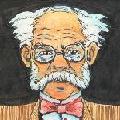


Checking online, it looks like a lot of the mesh errors are from Tamriel Rebuilt. Did you register the bsa?
Either download, install, and run BSAReg, or manually edit the .ini file.
The ini file is in the main Morrowind file. It’s called «Morrowind» and may be listed as «Configuration Settings» under File Type.
Toward the end of the .ini, there should be a section that says .
[Archives]
Archive 0=Tribunal.bsa
Archive 1=Bloodmoon.bsa
. along with any other bsa files. The bsa for Tamriel Rebuilt will need to be listed as well.
Источник
Model load error meshes morrowind
Sorry, forgot to reply. Been busy with work. ironically, IT support. Heh.
any other suggestions?
Are there any errors/warnings during initial game load? Could you post the contents of the log file (at least part of it), if any? (I think the log file is SteamAppscommonMorrowindWarnings.txt.)
No errors on game load, part of the Warnings file says this:
Creature «T_Mw_Fau_Muskf_0100000002» has no animation groups.
Morrowind will crash!
Creature «T_Mw_Fau_MuskfDs_0100000000» has no animation groups.
Morrowind will crash!
Creature «T_Mw_Fau_MuskfDs_0100000001» has no animation groups.
Morrowind will crash!
Model Load Error: MeshesTRcrTR_LE_g_but_small.NIF cannot load file in MeshesTRcrTR_LE_g_but_small.NIF.
Will use the default object Marker_Error.NIF.
Creature «T_Glb_Fau_BflyGrnBg_0100000000» has no animation groups.
Morrowind will crash!
Model Load Error: MeshesTRcrTR_LE_p_but_small.NIF cannot load file in MeshesTRcrTR_LE_p_but_small.NIF.
Will use the default object Marker_Error.NIF.
Creature «T_Glb_Fau_BflyPurBg_0100000000» has no animation groups.
Morrowind will crash!
Model Load Error: MeshesTRcrTR_LE_r_but_small.NIF cannot load file in MeshesTRcrTR_LE_r_but_small.NIF.
Will use the default object Marker_Error.NIF.
Creature «T_Glb_Fau_BflyRedBg_0100000000» has no animation groups.
Morrowind will crash!
Creature «T_Mw_Fau_BeetleBl_0100000001» has no animation groups.
Morrowind will crash!
Actor Animation problem with «T_Mw_Fau_BeetleBr_0100000000».
This actor has no Animation class!
Hmm. My keen debugging instincts say that those «Morrowind will crash!» lines are suspicious.
Anyway, double, triple, and quadruple check that the BSAs are properly registered.
Your Morrowind.ini file should contain something like:
Also try extracting the Tamriel_Data archive once more. (Be sure to extract the entire thing, not e.g. just the TR_Data.bsa.)
Confirm that both the Tamriel_Data.esm and TR_Mainland.esm are active. Not sure if the order is important, but for me Tamriel_Data is earlier than TR_Mainland.
If you’re using any of the additional content (TR_Factions.esp, TR_Preview.esp, TR_Travels.esp) check that it’s active as well.
Try temporarily disabling all other mods — maybe there’s a conflict somewhere. I don’t think it would break like that, but it’s worth a shot.
Check that Tamriel_Data was properly downloaded (checksums are available on https://www.tamriel-rebuilt.org/downloads/resources , you should be able to use something like RapidCRC [www.ov2.eu] to see if they’re correct).
BTW, what issue did you have with installing Wrye Mash? It helps a lot with installing (and uninstalling) mods, especially the reordering is a godsend; using it may help you solve the TR problem, so let’s see if we can get it working.
I tried to register the BSAs in several different forms, re-downloaded and extracted Tamriel data, got the non-python Wrye Mash and changed the dates, tried turning off preview, factions and travels, I don’t have any other mods, and I’m getting the exact same problem.
* I installed Tamriel Rebuilt and I keep seeing exclamation marks everywhere!
* I’m getting “actor has no animation class” errors!
* I coc to Firewatch and my game crashes after a ton of error messages!
* I’m getting crazy error messages about missing meshes and missing items.
In short: Your BSAs are almost certainly not registered, so Morrowind can’t find them.
Since you do have some of those in your warnings.txt, I think that’d be the most likely culprit.
You mentioned you tried registering the BSAs in «several different forms»; may I ask what those were? I’m a bit suspicious, since I know only of one of them — editing the Morrowind.ini in the game’s folder (SteamAppscommonMorrowindMorrowind.ini). The FAQ I linked above has the instructions (both text and video), so it may be worth a shot to try again.
If you want me to look it over, post your Morrowind.ini on Pastebin and post the link here.
Another thing: if the game is installed in Program Files, Windows file protection or antivirus/anti-malware may be interfering. If you have another partition, try creating a new Steam library on it and install there (Steam client menu -> Steam -> Settings -> Downloads tab -> Steam Library Folders). It may be possible to create it on the same drive as well, e.g., in C:Games or something; I’ve never tried.
Also, did you run Morrowind Code Patch? If not, do it — it fixes a lot of bugs.
Источник
I have a problem: I just freshly installed everything, but already in the beginning of the game i see plenty of those yellow exclamation marks and the game crashes (probably when i should met a creature that he doesnt find).
From what i understand it has something to do with the Tamriel Rebuilt Mod, but thats all i get..
this is really upsetting and i simply have no clue how to fix it… can anyone help me`?
my warning-txt is:
One of the files that «TR_Factions.esp» is dependent on has changed since the last save.
This may result in errors. Saving again will clear this message
but not necessarily fix any errors.
One of the files that «TR_Mainland_1709_hotfix4.esp» is dependent on has changed since the last save.
This may result in errors. Saving again will clear this message
but not necessarily fix any errors.
One of the files that «TR_Mainland_1709_hotfix5.esp» is dependent on has changed since the last save.
This may result in errors. Saving again will clear this message
but not necessarily fix any errors.
One or more plugins could not find the correct versions of the master files they depend on. Errors may occur during load or game play. Check the «Warnings.txt» file for more information.
Model Load Error: Meshesachainboot_a.nif cannot load file in Meshesachainboot_a.nif.
Will use the default object Marker_Error.NIF.
Model Load Error: Meshescc_imperial_skirt.nif cannot load file in Meshescc_imperial_skirt.nif.
Will use the default object Marker_Error.NIF.
Model Load Error: Meshesaa_netch_boiled_pauld_cl.nif cannot load file in Meshesaa_netch_boiled_pauld_cl.nif.
Will use the default object Marker_Error.NIF.
Model Load Error: MeshesaColovian Furhands.nif cannot load file in MeshesaColovian Furhands.nif.
Will use the default object Marker_Error.NIF.
Model Load Error: Meshesrnetch_betty_swamp.nif cannot load file in Meshesrnetch_betty_swamp.nif.
Will use the default object Marker_Error.NIF.
Creature «MR_Betty_Netch_Swamp00000000» has no animation groups.
Morrowind will crash!
Model Load Error: Meshesrrock_crab.NIF cannot load file in Meshesrrock_crab.NIF.
Will use the default object Marker_Error.NIF.
Creature «MR_Rockcrab00000000» has no animation groups.
Morrowind will crash!
Creature «MR_Rockcrab00000001» has no animation groups.
Morrowind will crash!
Model Load Error: MeshesmomoMomoFishHanging02.nif cannot load file in MeshesmomoMomoFishHanging02.nif.
Will use the default object Marker_Error.NIF.
Model Load Error: MeshesmomoMomoFishHanging01.nif cannot load file in MeshesmomoMomoFishHanging01.nif.
Will use the default object Marker_Error.NIF.
Model Load Error: Meshesxex_water_barrel.nif cannot load file in Meshesxex_water_barrel.nif.
Will use the default object Marker_Error.NIF.
Model Load Error: MeshesTranceex_shack_toilet.nif cannot load file in MeshesTranceex_shack_toilet.nif.
Will use the default object Marker_Error.NIF.
Model Load Error: Meshesffurn_crate_broken_01.nif cannot load file in Meshesffurn_crate_broken_01.nif.
Will use the default object Marker_Error.NIF.
Model Load Error: Meshesffurn_crate_broken_02.nif cannot load file in Meshesffurn_crate_broken_02.nif.
Will use the default object Marker_Error.NIF.
Model Load Error: Meshesxex_chopblock.nif cannot load file in Meshesxex_chopblock.nif.
Will use the default object Marker_Error.NIF.
Model Load Error: Meshesxex_sawhorse.nif cannot load file in Meshesxex_sawhorse.nif.
Will use the default object Marker_Error.NIF.
Model Load Error: MeshesCRCxcrc_imp_PortJamb_02.nif cannot load file in MeshesCRCxcrc_imp_PortJamb_02.nif.
Will use the default object Marker_Error.NIF.
Model Load Error: MeshesCRCxcrc_imp_Portcullis_01.nif cannot load file in MeshesCRCxcrc_imp_Portcullis_01.nif.
Will use the default object Marker_Error.NIF.
Model Load Error: MeshesNoMNoM_Muffin.nif cannot load file in MeshesNoMNoM_Muffin.nif.
Will use the default object Marker_Error.NIF.
Model Load Error: MeshesBrbsSG_menu2.nif cannot load file in MeshesBrbsSG_menu2.nif.
Will use the default object Marker_Error.NIF.
Model Load Error: Meshesffurn_cookingpot.NIF cannot load file in Meshesffurn_cookingpot.NIF.
Will use the default object Marker_Error.NIF.
Not able to find Foot part in BC_shoes_expensive_03.
Creature «MR_Rockcrab00000002» has no animation groups.
Morrowind will crash!
Actor Animation problem with «MR_Rockcrab00000002».
This actor has no Animation class!
Добрый день как исправить ошибку, вивек квартал чужеземцев гильдия магов
@Rudnikov, Здравствуй! У меня таких штук не выскакивало, но я этот плагин не делал только залил! Похожие ошибки видел здесь, глянь там!
Возможно конфликт с другим плагином или количеством предметов в инвентаре какого либо из добавленных этим плагином торговцев?! Я сам всех торговцев не обходил ещё, поэтому только предположил! Но никто не жаловался, до тебя! 5000 сила, привлекательность, удача и скорость 500! Эээээ зачем так много? Играть ведь неинтересно будет? Или ты только по сюжету бежишь?
Добрый день как исправить ошибку, вивек квартал чужеземцев гильдия магов
Плагинов других не ставил ставил только трибунал и блудмун
Плагинов других не ставил
Зачем тогда было спрашивать в теме плагина? Целый раздел есть: TES III: Morrowind / Морровинд: Вопросы по игре
ставил только трибунал и блудмун
Это официальные дополнения.
Morrowind Launcher.exe запускаем, далее на «Data Files», снять везде пометки, кроме игры, ну и дополнений соответственно. Если не поможет, то попробовать переустановить игру, предварительно сохранив папку с сейвами.
Если нажать «Да» что происходит?
@Rudnikov, Кстати ты в курсе что плагины ещё регистрировать нужно вот этим Mod’s TES III: Morrowind — BSAreg закинуть программу в папку с игрой и запустить, далее update нажать и плагин зарегистрирован будет. Или можно в ручную в Morrowind.ini прописать, но проще через Bsa.reg ! Некоторые плагины работают и без регистрации. А этим Mod’s TES III: Morrowind — Wrye Mash их можно сортировать, менять даты на них чтоб по порядку шли при запуске, плюс если плагин создавался на другой локализации игры то его лучше перерегистрировать через Mod’s TES III: Morrowind — Wrye Mash чтоб сообщения об ошибке не появлялось! Блин я забыл, все же с Wrue Mash играют, а ты видать не в курсе что эта программа при её запуске покажет есть ли несостыковки в игре. И если они есть их можно локализовать чтоб твоя версия игры считала плагины родными и не было сообщений об ошибках!
5000 сила, привлекательность, удача и скорость 500
Я плагин на расу делал и на все атрибуты по 10 а, далее ещё по 10 на выносливость и удачу при генерации персонажа! Не представляю как ты играешь!
Последнее редактирование: 7 Авг 2020
все же с Wrue Mash играют
кхм… ой, все?
@Rudnikov, ошибка Вам мешает? я, так понимаю, вылета нет
@StrS, Кроме тебя! Conkwer говорил что за бугром все играют с Wrue Mash ! Ну вообще то программа что выявляет несостыковки версий плагинов ( там цвет отличаться будет, там инструкция есть ) и перебивает им даты создания чтоб игра не ругалась очень нужная! Да и на Фуллресте об этом не мало говорили!
@Михалыч, я знаю за эту прогу, но не использую, можно тупо поставить кучу плагов — и поверить что все в ажуре, а можно перед установкой поглядеть в файлах что меняет плагин — и не ставить или чуток поправить
@StrS,
можно тупо поставить кучу плагов — и поверить что все в ажуре,
Тоесть она кривая? У меня с ней нормально всё работало. Без неё игра постоянно на плагины при запуске игры ругается. Они же все на разных версиях делались! Некоторые например на 1.2 Морроувинд, некоторые на 1.3 Трибунал а поставишь их на Блудмун и заругаются! Или от другой локализации, а в проге всё подкрутил и нет ругани!
а можно перед установкой поглядеть в файлах что меняет плагин — и не ставить или чуток поправить
Не ставить, тоесть если файлы незнакомые то и плагин нафиг в мусорку? Поправить можно но главное АККУРАТНЕНЬКО
Погоди а нафига править?
Я хотел из 50 плагинов один сделать но начитался на Фуллресте умных людей и передумал, они вообще не советовали в плагины без надобности нос совать! Можно плагин поломать!
Последнее редактирование: 8 Авг 2020
@Михалыч, да не кривая она, просто — зачем? для меня интересен лог или на экран — ошибка, найду и переделаю
у меня с десяток плагов — не более
Они же все на разных версиях делались! Некоторые например на 1.2 Морроувинд, некоторые на 1.3 Трибунал
извини, это чушь, указывается при установке требования
[Game Files]
GameFile0=aLMod_v2.5.05.esm
GameFile1=Bloodmoon.esm
GameFile2=GDR_MasterFile.esm
GameFile3=GDR_PluginFile_Volume 1.esm
GameFile4=JoinAllHouses.esm
GameFile5=MCA.esm
GameFile6=Morrowind.esm
GameFile7=Texture Fix 1.8.esm
GameFile8=Tribunal.esm
GameFile9=100ProjectileStoreChance.esp
GameFile10=abotWhereAreAllBirdsGoing.esp
GameFile11=All Boat Ports_1C.esp
GameFile12=All Silt Strider Ports.esp
GameFile13=Animated Morrowind II.esp
GameFile14=Animated_Morrowind_1.0.esp
GameFile15=Antares’ Creatures — Green Slime.esp
GameFile16=Antares’ Creatures — Trolls!.esp
GameFile17=Bal_Underground_1С.esp
GameFile18=BattleSpire_1C.esp
GameFile19=BC_Sounds_1C.esp
GameFile20=Better Clothes_v1.0_nac_1C.esp
GameFile21=BetterBodies_1C.esp
GameFile22=Blight Bounties_1C.esp
GameFile23=Blue Eagles Glass Expansion v1.esp
GameFile24=Bones11.esp
GameFile25=BookRotate41_1C_Tr.esp
GameFile26=BS_HighHall_1C.esp
GameFile27=BS_Mausoleum_1C.esp
GameFile28=BS_Sewers_1C.esp
GameFile29=CaiusReturn_1C.esp
GameFile30=Clean Adamantium Roundshield.esp
GameFile31=Clean Adamantium Towershield.esp
GameFile32=Clean Cobwebs3.4RU.esp
GameFile33=Clean Daedric Tower Shield.esp
GameFile34=Clean Ferns_10_unscriptedRU.esp
GameFile35=Complete Armor Joints.esp
GameFile36=CRN_daedric_armor_1C.esp
GameFile37=Daedric Flamberge_1C.esp
GameFile38=Daedric Masks_MY.esp
GameFile39=DaggerfallBooks_1C_update.esp
GameFile40=Dark_Prince’s_Legacy_rus.esp
GameFile41=Demon_mace_1C.esp
GameFile42=Detailed_Morrowind_1.esp
GameFile43=Deus Mallei v1_1.esp
GameFile44=Diannes Balmora TavernTime_rus.esp
GameFile45=Diannes Suran tavern time rus.esp
GameFile46=DismountableRieklings_Bl_1C.esp
GameFile47=DisturbTheDead_1C_SA.esp
GameFile48=DM_DB Armor Replacer-ExpRanksDDBA.esp
GameFile49=Doors_v04.esp
GameFile50=dracandrosvoice_27_1C.esp
GameFile51=dreugh_armor_set_1C.esp
GameFile52=Dwarven creatures.esp
GameFile53=DwemerLoot1.0.esp
GameFile54=EarthlyDelights_1C.esp
GameFile55=EcoAdjMerchantSkills.esp
GameFile56=Fast Projectiles.ESP
GameFile57=FortDragon.esp
GameFile58=GFM_6.0.42_1C.esp
GameFile59=Glass_Extension 1С.esp
GameFile60=GMST-Fix_1C.esp
GameFile61=Gondoliers.esp
GameFile62=Graphic Herbalism.esp
GameFile63=gs_bonehelm_1C.esp
GameFile64=Guar_Travel.esp
GameFile65=HauntedTombs_Tr_1С.esp
GameFile66=HemHighWS_1C.esp
GameFile67=HighFaneExp_1C.esp
GameFile68=horationpcenhanced12-bm.esp
GameFile69=hunt.esp
GameFile70=Hurt_fire_1C_Trib_BM.esp
GameFile71=IceNioLivRobeReplacerALL 1C.esp
GameFile72=Illuminated Windows — Bloodmoon.esp
GameFile73=Illuminated Windows.esp
GameFile74=Key Replacer Trib & BM_1C.esp
GameFile75=KRS_Jade_V1.0.esp
GameFile76=KS_Stormrider.esp
GameFile77=LeftGloves_1C.esp
GameFile78=LeveledMagicka.esp
GameFile79=Light_Wind_v2_0.esp
GameFile80=Lineage II Shields.esp
GameFile81=Lore_Creatures X.esp
GameFile82=Magic Crystal_NmLsAddon.esp
GameFile83=mantodea_armor_1C.esp
GameFile84=Mashed Lists.esp
GameFile85=Master_Index_Upgarded.esp
GameFile86=MorrowindDiseases_Tr_1C.esp
GameFile87=MorrowindSeasons_Bl_1C.esp
GameFile88=MR’s Better Heads Bloodmoon addon.esp
GameFile89=MR’s Better Heads Tribunal addon.esp
GameFile90=MR’s Better Heads.esp
GameFile91=MW Children 2.0_nobabies.esp
GameFile92=Mysticism_v1_5_1.esp
GameFile93=My_New_Note_to_Hrisskar.esp
GameFile94=Neo’s Unique Creatures.esp
GameFile95=New_Art_Models.esp
GameFile96=NightmareArmorFixed.esp
GameFile97=NocturnalGift.esp
GameFile98=npce_mwse_patch.esp
GameFile99=OB Style Quivers and Bows 4$ CAJ.esp
GameFile100=OblivionBooks_1C.esp
GameFile101=old_dwemer_books.esp
GameFile102=Paleny_flin_v1_2_1.esp
GameFile103=PJM Themed bowsetsRU.esp
GameFile104=PJM_Bows_1C.esp
GameFile105=Power Dream v1.1.esp
GameFile106=Pursuit Enhanced.esp
GameFile107=Puzzle Canal_1C.esp
GameFile108=Real_Russian_Signposts_v2_1C.esp
GameFile109=Rhizoma_SE.esp
GameFile110=RingsUnique_1C.esp
GameFile111=Scroll Making! v1.1 by Ravenhart_1C.esp
GameFile112=Scythe_1C.esp
GameFile113=SermonBooks_Tr_1C.esp
GameFile114=Shadows_Of_Daybreak.esp
GameFile115=Shadow_Lord_Armor_1C.esp
GameFile116=Silt Strider Armor — Ashlander Guards.esp
GameFile117=Slof’s Pillow Book_1C.esp
GameFile118=Sotha_Replenishment_2.esp
GameFile119=Soul Of Death_TR & BL.esp
GameFile120=Sris_Alchemy_BM_1C.esp
GameFile121=Stamina_drain.esp
GameFile122=Steam_guardian_helm.esp
GameFile123=Streko_slaves_MY.esp
GameFile124=Tale of the Devious Trader_1C.esp
GameFile125=Tales of the Bitter Coast.esp
GameFile126=TavernAmbience_1C.esp
GameFile127=Teleportation Spells.esp
GameFile128=Teleportation_Marker_Fix.esp
GameFile129=TemplarSheild.esp
GameFile130=the_night.esp
GameFile131=TravelingMerchants-1.2_1C.esp
GameFile132=Travellers.esp
GameFile133=Unique Ghosts — M — T.esp
GameFile134=UniqueBan_1C.esp
GameFile135=UniqueHeads_Dreamers_1C.esp
GameFile136=Unofficial Morrowind Comes Alive — City Attack Patch 2.ESP
GameFile137=Vampire Bounties_1C.esp
GameFile138=VaultsFix_1C.esp
GameFile139=VA_EmeraldYmsidril_1С.esp
GameFile140=VerminasSanctuary (v. 1.3).esp
GameFile141=Waterfall_1C.esp
GameFile142=Well of Dagon Fel_1C.esp
GameFile143=Well of Pelagiad_1C.esp
GameFile144=Werewolf Bounties_1C.esp
GameFile145=Westly Presents_Creed of the Assassin_1C.esp
GameFile146=wguard.esp
GameFile147=Windmill.esp
GameFile148=WindowsGlow_1C.esp
GameFile149=wm_skeletons_1С.esp
GameFile150=_wk_tale_of_Svafnir.esp
GameFile151=Галеон имперского флота (Bloodmoon ver.).esp
GameFile152=Заказные доспехи 1С.esp
GameFile153=корпрусные твари.esp
У тебя скорее всего происходит конфликт с каким-то модом, для его устранения надо этот мод отключить, а глючный мод можно найти только методом перебора, отключать штук по 5 и если игра идет нормально, значит проблема в этой пятерке, а там уж ты ищещь в этой пятерке глючный мод.
- пожаловаться
- скопировать ссылку
BSAreg скачай и запусти, или вручную пропиши плагины в ini файл
- пожаловаться
- скопировать ссылку
Из-за мода однозначно.
- пожаловаться
- скопировать ссылку
Даже скорее всего проблема в моде Cyrodiilic Argonians.esp, раз пропадают текстуры аргониан.
- пожаловаться
- скопировать ссылку
Спасибо всем за ответы. Проблему решил BSAreg.
- пожаловаться
- скопировать ссылку


 Back to top
Back to top






