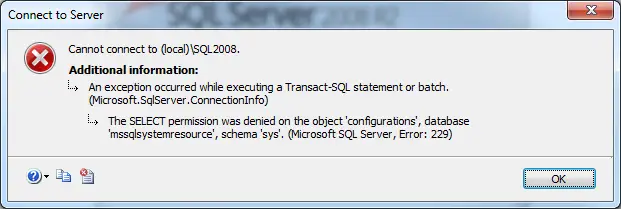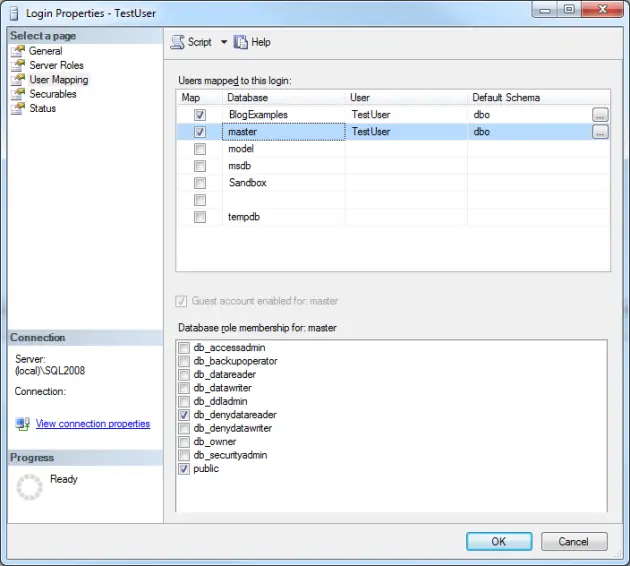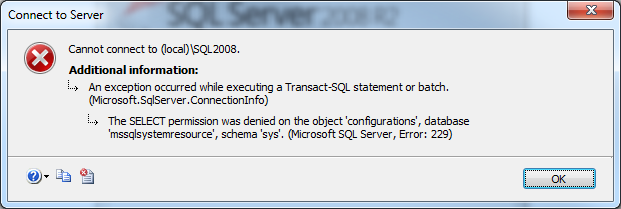MS SQL error 229 appears when we try to access any table or to perform select on SQL Server.
Here at Bobcares, we resolve database errors such as this as part of our MS SQL Support services for web hosts and other online service providers.
Today we’ll take a look at what causes this error and how to fix it.
When does 229 error occur?
This error mainly occurs in two cases:
- When the user trying to log in is assigned with conflicting database roles. For example, when the db_denydatawriter and db_denydatareader roles are assigned to the user, DENY permission overrides the access permission.
- when trying to create a Job on server where you don’t have permission to create a job.
A typical error message appears as:
Let’s see the styles in which 229 error appears in these 2 scenarios.
How we fix MS SQL Error 229
The MS SQL error 229 appears in two different cases as we discussed above.
Now let’s see how to fix this error in detail.
Case 1:
Here the error appears as:
An exception occurred while executing a Transact-SQL statement or batch. (Microsoft.SqlServer.ConnectionInfo)The SELECT permission was denied on the object ‘extended_properties’, database ‘mssqlsystemresource’, schema ‘sys’. (Microsoft SQL Server, Error: 229)
Here the error occurs when db_denydatawriter and db_denydatareader is assigned to login. These are the deny roles that makes sure that certain logins are restricted to access under the role. As a result, the DENY permission overrides any access permission.
We remove the ticket from db_denydatawriter and db_denydatareader so that the user can perform the select.
Case 2:
In this case the error appears as follow:
The EXECUTE permission was denied on the object ‘sp_add_jobstep’, database ‘msdb’, schema ‘dbo’. (Microsoft SQL Server, Error: 229)Generally, this error appears when you try to create a Job on server where you have no permission to create a job.
So to get access to SQL Agent jobs you need to be part of 3 Database roles on msdb. They are:
- SQLAgentOperatorRole
- SQLAgentReaderRole
- SQLAgentUserRole.
In case, what if you are a part of the above roles and still receiving the error? Then make sure that you are not a part of any other role which Deny Execute permission on “SP_add_jobstep” System stored procedure. For that, do check other roles apart from above DB roles.
Finally, follow below steps to see if you have Execute permission on “SP_add_jobstep”.
- Connect to SQL server and Expand Databases. After that, go to msdb and then security –> Roles –> Database Roles.
- Right click the any of the above Role and open properties.
- You will get a screen with SQLAgentUserRole properties. “SP_add_jobstep” SP should be added and in permissions section, Execute permission should be grant permission enabled.
Once grant EXECUTE permission is set on SP_add_jobstep to SQLAgentUserrole. Then you will be able create a job without any issues.
[Need any further assistance in fixing MS SQL errors? We’re available 24*7]
Conclusion
In short, we discussed in detail on reasons behind this error to occur and saw how to fix this error easily.
PREVENT YOUR SERVER FROM CRASHING!
Never again lose customers to poor server speed! Let us help you.
Our server experts will monitor & maintain your server 24/7 so that it remains lightning fast and secure.
GET STARTED
var google_conversion_label = «owonCMyG5nEQ0aD71QM»;
- Remove From My Forums
-
Question
Answers
-
Hi Sha,
It looks like the user has not the necessary permission on the database. And you could check if the he is assigned to the proper Server Role , User Mappings and the schemas he has permissions to. Finally go to ‘permissions’ in the ‘properties’ of the
database to configure the user permission.
If you want to read up on fixed database roles and which data object they give access to, please follow this link (http://msdn.microsoft.com/en-us/library/ms189121%28v=SQL.90%29.aspx).Or you could try to run this query to grant higher permission to the user.
Use master
go
GRANT VIEW ANY DEFINITION TO user_login;
GoHope this helps.
Best Regards,
PejaPlease remember to click «Mark as Answer» on the post that helps you, and to click «Unmark as Answer» if a marked post does not actually answer your question. This can be beneficial to other community members reading the thread.
-
Marked as answer by
Monday, June 20, 2011 8:58 AM
-
Unmarked as answer by
Peja Tao
Tuesday, June 21, 2011 7:46 AM -
Marked as answer by
Sha_woop
Thursday, June 23, 2011 6:15 AM
-
Marked as answer by
Содержание
- MS SQL Error 229 – How to fix
- When does 229 error occur?
- How we fix MS SQL Error 229
- Case 1:
- Case 2:
- Conclusion
- PREVENT YOUR SERVER FROM CRASHING!
- MS SQL Error 229 – How to fix
- When does 229 error occur?
- How we fix MS SQL Error 229
- Case 1:
- Case 2:
- Conclusion
- Sql error no 229
- Answers
- All replies
MS SQL Error 229 – How to fix
MS SQL error 229 appears when we try to access any table or to perform select on SQL Server.
Here at Bobcares, we resolve database errors such as this as part of our MS SQL Support services for web hosts and other online service providers.
Today we’ll take a look at what causes this error and how to fix it.
When does 229 error occur?
This error mainly occurs in two cases:
- When the user trying to log in is assigned with conflicting database roles. For example, when the db_denydatawriter and db_denydatareader roles are assigned to the user, DENY permission overrides the access permission.
- when trying to create a Job on server where you don’t have permission to create a job.
A typical error message appears as:
Let’s see the styles in which 229 error appears in these 2 scenarios.
How we fix MS SQL Error 229
The MS SQL error 229 appears in two different cases as we discussed above.
Now let’s see how to fix this error in detail.
Case 1:
Here the error appears as:
The SELECT permission was denied on the object ‘extended_properties’, database ‘mssqlsystemresource’, schema ‘sys’. (Microsoft SQL Server, Error: 229)
Here the error occurs when db_denydatawriter and db_denydatareader is assigned to login. These are the deny roles that makes sure that certain logins are restricted to access under the role. As a result, the DENY permission overrides any access permission.
We remove the ticket from db_denydatawriter and db_denydatareader so that the user can perform the select.
Case 2:
In this case the error appears as follow:
Generally, this error appears when you try to create a Job on server where you have no permission to create a job.
So to get access to SQL Agent jobs you need to be part of 3 Database roles on msdb. They are:
- SQLAgentOperatorRole
- SQLAgentReaderRole
- SQLAgentUserRole.
In case, what if you are a part of the above roles and still receiving the error? Then make sure that you are not a part of any other role which Deny Execute permission on “SP_add_jobstep” System stored procedure. For that, do check other roles apart from above DB roles.
Finally, follow below steps to see if you have Execute permission on “SP_add_jobstep”.
- Connect to SQL server and Expand Databases. After that, go to msdb and then security –> Roles –> Database Roles.
- Right click the any of the above Role and open properties.
- You will get a screen with SQLAgentUserRole properties. “SP_add_jobstep” SP should be added and in permissions section, Execute permission should be grant permission enabled.
Once grant EXECUTE permission is set on SP_add_jobstep to SQLAgentUserrole. Then you will be able create a job without any issues.
[Need any further assistance in fixing MS SQL errors? We’re available 24*7]
Conclusion
In short, we discussed in detail on reasons behind this error to occur and saw how to fix this error easily.
PREVENT YOUR SERVER FROM CRASHING!
Never again lose customers to poor server speed! Let us help you.
Our server experts will monitor & maintain your server 24/7 so that it remains lightning fast and secure.
Источник
MS SQL Error 229 – How to fix
MS SQL error 229 appears when we try to access any table or to perform select on SQL Server.
Here at Bobcares, we resolve database errors such as this as part of our MS SQL Support services for web hosts and other online service providers.
Today we’ll take a look at what causes this error and how to fix it.
When does 229 error occur?
This error mainly occurs in two cases:
- When db_denydatawriter and db_denydatareader is assigned to login. DENY permission overrides any access permission.
- when trying to create a Job on server where you don’t have permission to create a job.
A typical error message appears as:
Let’s see the styles in which 229 error appears in these 2 scenarios.
How we fix MS SQL Error 229
The MS SQL error 229 appears in two different cases as we discussed above.
Now let’s see how to fix this error in detail.
Case 1:
Here the error appears as:
The SELECT permission was denied on the object ‘extended_properties’, database ‘mssqlsystemresource’, schema ‘sys’. (Microsoft SQL Server, Error: 229)
Here the error occurs when db_denydatawriter and db_denydatareader is assigned to login. These are the deny roles that makes sure that certain logins are restricted to access under the role. As a result, the DENY permission overrides any access permission.
We remove the ticket from db_denydatawriter and db_denydatareader so that the user can perform the select.
Case 2:
In this case the error appears as follow:
Generally, this error appears when you try to create a Job on server where you have no permission to create a job.
So to get access to SQL Agent jobs you need to be part of 3 Database roles on msdb. They are:
- SQLAgentOperatorRole
- SQLAgentReaderRole
- SQLAgentUserRole.
In case, what if you are a part of the above roles and still receiving the error? Then make sure that you are not a part of any other role which Deny Execute permission on “SP_add_jobstep” System stored procedure. For that, do check other roles apart from above DB roles.
Finally, follow below steps to see if you have Execute permission on “SP_add_jobstep”.
- Connect to SQL server and Expand Databases. After that, go to msdb and then security –> Roles –> Database Roles.
- Right click the any of the above Role and open properties.
- You will get a screen with SQLAgentUserRole properties. “SP_add_jobstep” SP should be added and in permissions section, Execute permission should be grant permission enabled.
Once grant EXECUTE permission is set on SP_add_jobstep to SQLAgentUserrole. Then you will be able create a job without any issues.
[Need any further assistance in fixing MS SQL errors? We’re available 24*7]
Conclusion
In short, we discussed in detail on reasons behind this error to occur and saw how to fix this error easily.
Источник
Sql error no 229
I have created a user and given him the owner rights for the database. Though I can LogIn as the user, I cannot access the databases. I am having the error mesage:
Failed to retrieve data for this request. (Microsoft.SqlServer.Management.Sdk.Sfc)
An exception occurred while executing a Transact-SQL statement or batch. (Microsoft.SqlServer.ConnectionInfo)
The SELECT permission was denied on the object ‘extended_properties’, database ‘mssqlsystemresource’, schema ‘sys’. (Microsoft SQL Server, Error: 229)
Answers
It looks like the user has not the necessary permission on the database. And you could check if the he is assigned to the proper Server Role , User Mappings and the schemas he has permissions to. Finally go to ‘permissions’ in the ‘properties’ of the database to configure the user permission.
If you want to read up on fixed database roles and which data object they give access to, please follow this link (http://msdn.microsoft.com/en-us/library/ms189121%28v=SQL.90%29.aspx).
Or you could try to run this query to grant higher permission to the user.
Use master
go
GRANT VIEW ANY DEFINITION TO user_login;
Go
Hope this helps.
Best Regards,
Peja
Please remember to click «Mark as Answer» on the post that helps you, and to click «Unmark as Answer» if a marked post does not actually answer your question. This can be beneficial to other community members reading the thread.
It looks like the user has not the necessary permission on the database. And you could check if the he is assigned to the proper Server Role , User Mappings and the schemas he has permissions to. Finally go to ‘permissions’ in the ‘properties’ of the database to configure the user permission.
If you want to read up on fixed database roles and which data object they give access to, please follow this link (http://msdn.microsoft.com/en-us/library/ms189121%28v=SQL.90%29.aspx).
Or you could try to run this query to grant higher permission to the user.
Use master
go
GRANT VIEW ANY DEFINITION TO user_login;
Go
Hope this helps.
Best Regards,
Peja
Please remember to click «Mark as Answer» on the post that helps you, and to click «Unmark as Answer» if a marked post does not actually answer your question. This can be beneficial to other community members reading the thread.
According to the error message, the query is attempt to read mssqlsystemresource system DB which is invisible to user and store the information of system tables && store procedures. So how was the security implemented on your SQL database server? Were PUBLIC’s permissions removed from system tables and stored procedures?
Best Regards,
Peja
Please remember to click «Mark as Answer» on the post that helps you, and to click «Unmark as Answer» if a marked post does not actually answer your question. This can be beneficial to other community members reading the thread.
I have te same problem, but I already check Permissions, Server Role & User Mappings.
With SQL Native users everything works excelent. but in my case I use Mixed Security and when I create a new login for a Windows Domain User, he is able to sing over the SQL Management Studio, but not able to SELECT any table in the DB that he has configurated. he gets the followed error.
- The user is NOT sysadmin the Server Roles settings (by the way, that is the main goal to avoid any User unsecure movement) ,
- In the User Mapping the Database Role are: db_datareader ,db_datawriter and Public
- The is no Securables settings are placed
Then just I have this Problem with the Windows Users, are any setting or scheme that I must change to allow access for this Users??
The Windows Users just can access the SQL Server if they have sysadmin Server Rol,
Thank for your help
Since there are so many possibilities for what might be wrong. Here’s another possibility to look at. I ran into something where I had set up my own roles on a database. (For instance, «Administrator», «Manager», «DataEntry», «Customer», each with their own kinds of limitations) The only ones who could use it were «Manager» role or above—because they were also set up as sysadmin because they were adding users to the database (and they were highly trusted). Also, the users that were being added were Windows Domain users—using their domain credentials. (Everyone with access to the database had to be on our domain, but not everyone on the domain had access to the database—and only a few of them had access to change it.)
Anyway, this working system suddenly stopped working and I was getting error messages similar to the above. What I ended up doing that solved it was to go through all the permissions for the «public» role in that database and add those permissions to all of the roles that I had created. I know that everyone is supposed to be in the «public» role even though you can’t add them (or rather, you can «add» them, but they won’t «stay added»).
So, in «SQL Server Management Studio», I went into my application’s database, in other words (my localized names are obscured within <> brackets): » (SQL Server — sa)»Databases SecurityRolesDatabase Rolespublic». Right-click on «public» and select «Properties». In the «Database Role Properties — public» dialog, select the «Securables» page. Go through the list and for each element in the list, come up with an SQL «Grant» statement to grant exactly that permission to another role. So, for instance, there is a scalar function «[dbo].[fn_diagramobjects]» on which the «public» role has «Execute» privilege. So, I added the following line: Once I had done this for all the elements in the «Securables» list, I wrapped that up in a while loop on a cursor selecting through all the roles in my roles table. This explicitly granted all the permissions of the «public» role to my database roles. At that point, all my users were working again (even after I removed their «sysadmin» access—done as a temporary measure while I figured out what happened.)
I’m sure there’s a better (more elegant) way to do this by doing some kind of a query on the database objects and selecting on the public role, but after about half and hour of investigating, I wasn’t figuring it out, so I just did it the brute-force method. In case it helps someone else, here’s my code.
Once that is in the system, I just needed to «Exec GrantAccess» to make it work. (Of course, I have a table [RoleList] which contains a «AppRoleName» field that contains the names of the database roles.)
So, the mystery remains: why did all my users lose their «public» role and why could I not give it back to them? Was this part of an update to SQL Server 2008 R2? Was it because I ran another script to delete each user and add them back so to refresh their connection with the domain? Well, this solves the issue for now.
One last warning: you probably should check the «public» role on your system before running this to make sure there isn’t something missing or wrong, here. It’s always possible something is different about your system.
Источник
The common error when you try to access any table or to perform select on SQL Server is “ Microsoft sql server error 229 ”. This error is related with the permission on certain database. The user don’t have permission for select but also to access certain objects. This article will explain and try to fix this error.
Microsoft SQL Server Error 229
Even if you created the user and given him the owner rights for the database, you can login as user but cannot access the databases. It looks like the user has not the necessary permission on the database. And you could check if the he is assigned to the proper Server Role, User Mappings and the schema he has permissions to. Go to ‘permissions’ in the ‘properties’ of the database to configure the user permission.
Microsoft SQL Server error 229
Error Message Case 1
Error:
ADDITIONAL INFORMATION:
An exception occurred while executing a Transact-SQL statement or batch. (Microsoft.SqlServer.ConnectionInfo)
——————————
The SELECT permission was denied on the object ‘extended_properties’, database ‘mssqlsystemresource’, schema ‘sys’. (Microsoft SQL Server,
Error: 229)
Solution:
There are numerous reasons for this error but most common is when db_denydatawriter and db_denydatareader is assigned to login. DENY permission overrides any access permission.
So remove the ticket from db_denydatawriter and db_denydatareader and the user can perform the select.
Remove the ticket from db_denydatawriter and db_denydatareader
Error Message Case 2
Error:
The EXECUTE permission was denied on the object ‘sp_add_jobstep’, database ‘msdb’, schema ‘dbo’. (Microsoft SQL Server, Error: 229)
Solution:
This error appears when trying to create a Job on server where you don’t have permission to create a job.
In order to get access to SQL Agent jobs you need to be part of 3 Database roles on msdb i.e. 1.SQLAgentOperatorRole 2. SQLAgentReaderRole 3. SQLAgentUserRole.
To View if you have Execute permission on “SP_add_jobstep” follow below steps.
- Connect to SQL server and Expand Databases, go to msdb and then security –> Roles –> Database Roles.
- Right click the any of the above Role and open properties.
Check other errors on our specific category “SQL Server”
Please comment below if you need support regarding ” Microsoft SQL Server Error 229 “.
In the last week, some of our readers encountered SQL Server Error 229. This issue occurs due to several factors. Let’s discuss this now.
Recommended: ASR Pro
Download this software and fix your PC in minutes.
Go to Start> All Programs> Microsoft SQL Server> Configuration Tools> SQL Server Surface Area Configuration.Click Add New Administrator.Alternatively, navigate to “Member of the SQL Server System Administrator Role on SQLEXPRESS” and add it in the right field.Click OK.
MS SQL crash 229 occurs when trying to directly access a table or select on the SQL server.
At Bobcares, we fix these unique database errors as part of our MS SQL support for websites and other online service providers.
Today we will look at the cause of this error and how to fix it.
If There Are Only 229 Errors?
It looks like the user definitely does not have the required permissions on the directory. And you can make sure it has the correct server role, user mappings and schema to which it has permissions. Go to “ Permissions “in the main Database Properties to configure user permissions.
- If conflicting database roles have been assigned to the user trying to log in. For example, if a customer is assigned the db_denydatawriter roles in addition to db_denydatareader, the deny permission takes precedence over the logon permission.
- when trying to create a job server where you are not allowed to post jobs.
Let’s look at the options in which 229 errors occur in these two scenarios.
How To Fix MS SQL Error 229
MS SQL Error 229 occurs in two different cases, as we described above.
Case 1:
An exception was thrown while executing a Transact-SQL statement or package. (Microsoft.SqlServer.ConnectionInfo)
SELECT permission was denied for article database “extended_properties”, “mssqlsystemresource”, schema “sys”. (Microsoft SQL Server Error: 229)
A new error occurs here when db_denydatawriter and db_denydatareader are assigned to login. They will most likely be denied roles, which of course will restrict certain connections in terms of access within the role. Therefore, DENY authorization replaces access authorization.
To resolve my issue, in SQL Server Management Studio, right click Properties as appropriate for your server’s circumstances, so update your security settings in SQL Server and Windows Authentication Mode.
We are removing the db_denydatawriter and db_denydatareader passports so that the user can make this very choice.
Case 2:
EXECUTE permission denied, problem 'sp_add_jobstep', database 'msdb', schema 'dbo'. (Microsoft SQL Server Error: 229)
This error usually occurs when you try to create a job on the rrn server that you do not have permission to submit the job to.
TO
You must be part of the 3 database roles in msdb to enter SQL Agent tasks. You:
- SQLAgentOperatorRole
- SQLAgentReaderRole
- SQLAgentUserRole.
For example, what if you are a member of the above roles and still receive an error message? Then make sure you are not part of another role that prevents youThe definition of the procedure “SP_add_jobstep” in the system. Check out the many other roles besides the DB roles mentioned above.
Finally, follow these steps to see if you have execute permission for “SP_add_jobstep”.
- Connect to SQL Server and expand databases. After that go to msdb and then to Security Measure -> Roles. -> Database Roles.
- Right-click any of the roles above and open properties.
- You will get a screen with the SQLAgentUserRole properties. The SP “SP_add_jobstep” must be added and only the execute permission must be enabled in the “Permissions” section.
Agree
after the EXECUTE permission for SP_add_jobstep has been set to SQLAgentUserrole. Then you can easily create a job.
[Do you need a different system to fix MS SQL errors? We are available 24 hours a day.7]
Conclusion
In short, we discussed in detail the elements behind this error, and then saw how this valuable error can be easily fixed.
PREVENT YOUR SERVER FROM DAMAGE!
Never lose additional clients due to low ratesServer cost! Let us help you.
Recommended: ASR Pro
Are you tired of your computer running slowly? Is it riddled with viruses and malware? Fear not, my friend, for ASR Pro is here to save the day! This powerful tool is designed to diagnose and repair all manner of Windows issues, while also boosting performance, optimizing memory, and keeping your PC running like new. So don’t wait any longer — download ASR Pro today!
Our hosting specialists monitor and maintain your custom server 24 hours a day to ensure maximum speed and security.
- Create a new database for trade names. (I am using SQL 2005.)
- Create a login, SQL user, in addition to the table on the new website (see example below) code.SSMS
- Start and open the Object Explorer that is logged in when the new user is created.
- Try opening the Tables folder in the Explorer object.
Microsoft Problem
title: SQL Server Management Studio
Failed to get data for this request. (Microsoft.SqlServer.Management.Sdk.Sfc)
For help, click: Blad Serwera Sql 229
Errore Del Server Sql 229
Sql Serverfehler 229
Sql 서버 오류 229
Sql Serverfout 229
Oshibka Servera Sql 229
Error 229 Del Servidor Sql
Sql Serverfel 229
Erro De Servidor Sql 229
Erreur De Serveur Sql 229