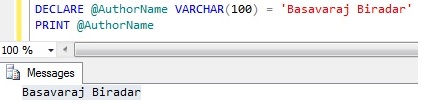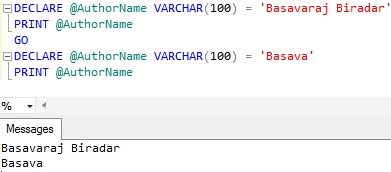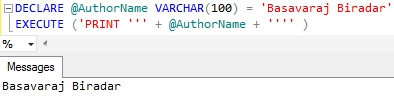This article lists out the extensive list of scenarios in which we get the following error message and how to resolve it.
Error Message:
Msg 137, Level 15, State 1, Line 1
Must declare the scalar variable “%.*ls”.
Root Cause:
This error occurs if we are trying to use an undeclared variable
Below are the couple of scenarios in which we come across this error and how to resolve it.
Scenario 1: Trying to use an undeclared variable
Try executing the below statement
PRINT @AuthorName
RESULT:
Msg 137, Level 15, State 2, Line 1
Must declare the scalar variable “@AuthorName”.
Reason for this error: In the above example, the variable @AuthorName is used in the PRINT statement without declaring it, which is not allowed by Sql Server.
Solution:Declare the @AuthorName variable before using it in the PRINT statement as below:
DECLARE @AuthorName VARCHAR(100) = 'Basavaraj Biradar' PRINT @AuthorName
RESULT:
Scenario 2: Trying to use a local declared variable after batch separator GO statement
Try executing the below statement
DECLARE @AuthorName VARCHAR(100) = 'Basavaraj Biradar' PRINT @AuthorName GO PRINT @AuthorName
RESULT:
Basavaraj Biradar
Msg 137, Level 15, State 2, Line 1
Must declare the scalar variable “@AuthorName”.
Reason for this error: In the above example, the variable @AuthorName is used in the PRINT statement after the batch separator GO Statement. Basically the scope of the local variables is within the batch in which it is declared.
Solution:Re-declare the @AuthorName variable before using it in the PRINT statement after the GO statement as below:
DECLARE @AuthorName VARCHAR(100) = 'Basavaraj Biradar' PRINT @AuthorName GO DECLARE @AuthorName VARCHAR(100) = 'Basava' PRINT @AuthorName
RESULT:
Scenario 3: Using local declared variable in the dynamic sql statement executed by the EXECUTE statement
Try executing the below statement
DECLARE @AuthorName VARCHAR(100) = 'Basavaraj Biradar'
EXECUTE ('PRINT @AuthorName')
RESULT:
Msg 137, Level 15, State 2, Line 1
Must declare the scalar variable “@AuthorName”.
Reason for this error: In the above example, the variable @AuthorName is used in the statement executed by EXECUTE statement. EXECUTE statement doesn’t have the visibility of the variables declared outside of it.
Solution: We can rewrite the above statements as below to resolve this issue:
DECLARE @AuthorName VARCHAR(100) = 'Basavaraj Biradar'
EXECUTE ('PRINT ''' + @AuthorName + '''' )
RESULT:
Alternative solution: One more alternative solution for the above problem, is to use the SP_EXECUTESQL statement which allows parameterized statement as below:
DECLARE @AuthorName VARCHAR(100) = 'Basavaraj Biradar'
EXECUTE SP_EXECUTESQL N'PRINT @AuthorName',
N'@AuthorName VARCHAR(100)',@AuthorName
RESULT:
Let me know if you have encountered this error in any other scenario.
- Remove From My Forums
-
Question
-
Why does the code block below tell me that I must declare the scalar variable "@AddWhere"?
DECLARE @SQL NVARCHAR (MAX) SET @SQL = ' Declare @DateFrom INT set @DateFrom = 20120409 Declare @DateTo INT set @DateTo = 20120411 DECLARE @StoreNo NVARCHAR(5) SET @StoreNo = ''00013'' Declare @DealerID NVARCHAR(12) Set @DealerID = ''zxcvbn'' Declare @AddWhere NVARCHAR(MAX) IF @StoreNo = '' BEGIN SET @AddWhere = '''' END ELSE BEGIN SET @AddWhere = ''AND (c.Serial_Number IN (SELECT MAX(Serial_Number) AS Serial_Number FROM (SELECT Serial_Number, SUBSTRING(Customer_ID, 3, 5) AS Customer_ID FROM dbo.Customers AS c WHERE (Class_Code = N''XYZ'')) AS customer WHERE (Customer_ID = '' +@storeno+''))) END SELECT TOP (100) PERCENT CASE dt.Dealer_ID WHEN ''bnmkl'' THEN SUBSTRING(dt.DEALER_ID, 4, 2) ELSE SUBSTRING(dt.DEALER_ID, 5, 1) END AS DIV, SUBSTRING(dt.Dealer_ID, 7, 2) AS REG, SUBSTRING(dt.Dealer_ID, 10, 3) AS DIST, SUBSTRING(c.Customer_ID, 3, 5) AS StoreNo, c.PostCode, c.Time_Zone, d.Day_Text, d.Date_Text, t.Time_Text_12_Hour, a.Event_Name, a.Area, a.User_Name, a.User_Number FROM dbo.CustomerActivity AS a INNER JOIN dbo.Customers AS c ON a.Customer_Key = c.Customer_Key INNER JOIN (SELECT Dealer_Key, Parent_Dealer_Key, Dealer_ID, Parent_Dealer_ID, [Level], Has_Subdealers FROM dbo.DealerTree(@DealerID, 1, 0) AS DealerTree_1) AS dt ON c.Dealer_ID = dt.Dealer_ID INNER JOIN dbo.Dates AS d ON a.Event_Date_Key = d.Date_Key INNER JOIN dbo.Times AS t ON a.Event_Time_Key = t.Time_Key WHERE (a.Open_Close_Signal = 1) AND (a.Event_Name NOT IN (''LATE-TO-CLOSE'', ''CANCEL'', ''LATE-TO-OPEN'')) AND (d.Date_Key BETWEEN @DateFrom AND @DateTo) AND (c.Class_Code = ''XYZ'') ' + @AddWhere+' ORDER BY DIV, REG, DIST, c.Customer_ID, t.Time' --PRINT @SQL execute sp_executesql @SQL
Lee Markum
-
Edited by
Thursday, August 30, 2012 8:27 PM
-
Edited by
Answers
-
Declare the parameters outside
DECLARE
@SQL
NVARCHAR (MAX)
Declare @AddWhere NVARCHAR(MAX)
—
Your query should be something like this : not 100% if it works but try :
Convert the date formats accordingly as per your req:
DECLARE @SQL NVARCHAR (MAX)
Declare @DateFrom date
set @DateFrom = ‘20120409’
Declare @DateTo date
set @DateTo = ‘20120411’
DECLARE @StoreNo NVARCHAR(5)
SET @StoreNo = ‘00013’
Declare @DealerID NVARCHAR(12)
Set @DealerID = ‘zxcvbn’
Declare @AddWhere NVARCHAR(MAX)SET @SQL = ‘
IF @StoreNo = »
BEGIN
SET @AddWhere = »»END
ELSE
BEGIN
SET @AddWhere = »AND (c.Serial_Number IN
(SELECT MAX(Serial_Number) AS Serial_Number
FROM (SELECT Serial_Number, SUBSTRING(Customer_ID, 3, 5) AS Customer_ID
FROM dbo.Customers AS c
WHERE (Class_Code = N»XYZ»)) AS customer
WHERE (Customer_ID = ‘+@storeno+’)))
ENDSELECT TOP (100) PERCENT CASE dt.Dealer_ID WHEN »bnmkl» THEN SUBSTRING(dt.DEALER_ID, 4, 2) ELSE SUBSTRING(dt.DEALER_ID, 5, 1) END AS DIV,
SUBSTRING(dt.Dealer_ID, 7, 2) AS REG, SUBSTRING(dt.Dealer_ID, 10, 3) AS DIST, SUBSTRING(c.Customer_ID, 3, 5) AS StoreNo, c.PostCode, c.Time_Zone,
d.Day_Text, d.Date_Text, t.Time_Text_12_Hour, a.Event_Name, a.Area, a.User_Name, a.User_Number
FROM dbo.CustomerActivity AS a INNER JOIN
dbo.Customers AS c ON a.Customer_Key = c.Customer_Key INNER JOIN
(SELECT Dealer_Key, Parent_Dealer_Key, Dealer_ID, Parent_Dealer_ID, [Level], Has_Subdealers
FROM dbo.DealerTree(‘+@DealerID+’, 1, 0) AS DealerTree_1) AS dt ON c.Dealer_ID = dt.Dealer_ID INNER JOIN
dbo.Dates AS d ON a.Event_Date_Key = d.Date_Key INNER JOIN
dbo.Times AS t ON a.Event_Time_Key = t.Time_Key
WHERE (a.Open_Close_Signal = 1) AND (a.Event_Name NOT IN (»LATE-TO-CLOSE», »CANCEL», »LATE-TO-OPEN»)) AND (d.Date_Key BETWEEN’+ @DateFrom + ‘AND’ +@DateTo +’) AND
(c.Class_Code = »XYZ») ‘ + @AddWhere+’
ORDER BY DIV, REG, DIST, c.Customer_ID, t.Time’-
Edited by
JR1811
Thursday, August 30, 2012 9:08 PM -
Proposed as answer by
Naomi N
Friday, August 31, 2012 8:14 PM -
Marked as answer by
Kalman Toth
Tuesday, September 4, 2012 6:38 PM
-
Edited by
|
Home > SQL Server Error Messages > Msg 137 — Must declare the scalar variable «<Variable Name>». |
||
|
SQL Server Error Messages — Msg 137 — Must declare the scalar variable «<Variable Name>». |
||
To illustrate, the simplest way to generate this error is as follows: SET @FirstName = 'Mickey' Msg 137, Level 15, State 1, Line 1 Must declare the scalar variable "@FirstName". SELECT @HighestScore Msg 137, Level 15, State 2, Line 1 Must declare the scalar variable "@HighestScore". A not-so-obvious way of getting this error message is as follows: DECLARE @DateFormat INT
SET @DateFormat = 0
WHILE @DateFormat < 15
BEGIN
PRINT CONVERT(VARCHAR(30), GETDATE(), @DateFormat)
SET @DateFormat = @DateFormat + 1
END
GO
SET @DateFormat = 100
WHILE @DateFormat < 115
BEGIN
PRINT CONVERT(VARCHAR(30), GETDATE(), @DateFormat)
SET @DateFormat = @DateFormat + 1
END
GO
Msg 137, Level 15, State 1, Line 2
Must declare the scalar variable "@DateFormat".
This script tries to print the current date into the different date formats between date formats 0 to 14 followed by date formats 100 to 114. Although the @DateFormat local variable is declared at the beginning of the script, there is a GO command just before the group of statements that prints the current date into the different date formats from 100 to 114. The GO command signals the end of a batch of Transact-SQL statements. A local variable is only valid within the body of a batch or procedure. Since there is a GO command, the @DateFormat local variable will not exist anymore on the second batch of commands. Yet another way of getting this error is when using a local variable declared outside a dynamic SQL statement executed using the EXECUTE statement. To illustrate: DECLARE @ColumnName VARCHAR(100)
SET @ColumnName = 'FirstName'
EXECUTE ('SELECT [CustomerID], @ColumnName FROM [dbo].[Customers]')
Msg 137, Level 15, State 2, Line 1
Must declare the scalar variable "@ColumnName".
This script tries to return the row values for a given column as defined in the @ColumnName local variable from a given table. Solution / Workaround: As the message suggests, this error can easily be avoided by making sure that a local variable is defined first using the DECLARE statement before being used. In the first case described above, simply declare the local variables just before setting its value or returning its value as part of a SELECT statement: DECLARE @FirstName VARCHAR(50) SET @FirstName = 'Mickey' GO DECLARE @HighestScore INT SELECT @HighestScore GO As for the second scenario, there are 2 ways of avoiding the error. The first option is to remove the GO command between the 2 sets of scripts so that the local variable @DateFormat is valid and accessible on both scripts: DECLARE @DateFormat INT
SET @DateFormat = 0
WHILE @DateFormat < 15
BEGIN
PRINT CONVERT(VARCHAR(30), GETDATE(), @DateFormat)
SET @DateFormat = @DateFormat + 1
END
SET @DateFormat = 100
WHILE @DateFormat < 115
BEGIN
PRINT CONVERT(VARCHAR(30), GETDATE(), @DateFormat)
SET @DateFormat = @DateFormat + 1
END
GO
The second option is to define the local variable @DateFormat again just after the GO command and just before it gets initialized and used: DECLARE @DateFormat INT
SET @DateFormat = 0
WHILE @DateFormat < 15
BEGIN
PRINT CONVERT(VARCHAR(30), GETDATE(), @DateFormat)
SET @DateFormat = @DateFormat + 1
END
GO
DECLARE @DateFormat INT
SET @DateFormat = 100
WHILE @DateFormat < 115
BEGIN
PRINT CONVERT(VARCHAR(30), GETDATE(), @DateFormat)
SET @DateFormat = @DateFormat + 1
END
GO
And lastly for the third scenario, the query needs to be re-written such that the value of the local variable is used in the dynamic statement instead of the local variable. DECLARE @ColumnName VARCHAR(100)
SET @ColumnName = 'FirstName'
EXECUTE ('SELECT ' + @ColumnName + ' FROM [dbo].[Customers]')
|
||
| Related Articles : | ||
|
Содержание
- SqlHints.com
- By Basavaraj Biradar
- Must declare the scalar variable – Error Message 137
- Error Message:
- Root Cause:
- Scenario 1: Trying to use an undeclared variable
- Scenario 2: Trying to use a local declared variable after batch separator GO statement
- Scenario 3: Using local declared variable in the dynamic sql statement executed by the EXECUTE statement
- Sql must declare the scalar variable error in
- All replies
- Sql must declare the scalar variable error in
- Sql must declare the scalar variable error in
- Answered by:
- Question
SqlHints.com
By Basavaraj Biradar
Must declare the scalar variable – Error Message 137
This article lists out the extensive list of scenarios in which we get the following error message and how to resolve it.
Error Message:
Msg 137, Level 15, State 1, Line 1
Must declare the scalar variable “%.*ls”.
Root Cause:
This error occurs if we are trying to use an undeclared variable
Below are the couple of scenarios in which we come across this error and how to resolve it.
Scenario 1: Trying to use an undeclared variable
Try executing the below statement
RESULT:
Msg 137, Level 15, State 2, Line 1
Must declare the scalar variable “@AuthorName”.
Reason for this error: In the above example, the variable @AuthorName is used in the PRINT statement without declaring it, which is not allowed by Sql Server.
Solution:Declare the @AuthorName variable before using it in the PRINT statement as below:
RESULT:
Scenario 2: Trying to use a local declared variable after batch separator GO statement
Try executing the below statement
RESULT:
Basavaraj Biradar
Msg 137, Level 15, State 2, Line 1
Must declare the scalar variable “@AuthorName”.
Reason for this error: In the above example, the variable @AuthorName is used in the PRINT statement after the batch separator GO Statement. Basically the scope of the local variables is within the batch in which it is declared.
Solution:Re-declare the @AuthorName variable before using it in the PRINT statement after the GO statement as below:
RESULT:
Scenario 3: Using local declared variable in the dynamic sql statement executed by the EXECUTE statement
Try executing the below statement
RESULT:
Msg 137, Level 15, State 2, Line 1
Must declare the scalar variable “@AuthorName”.
Reason for this error: In the above example, the variable @AuthorName is used in the statement executed by EXECUTE statement. EXECUTE statement doesn’t have the visibility of the variables declared outside of it.
Solution: We can rewrite the above statements as below to resolve this issue:
RESULT:
Alternative solution: One more alternative solution for the above problem, is to use the SP_EXECUTESQL statement which allows parameterized statement as below:
RESULT:
Let me know if you have encountered this error in any other scenario.
Источник
Sql must declare the scalar variable error in
Declare the parameters outside
DECLARE @ SQL NVARCHAR ( MAX )
Declare @AddWhere NVARCHAR(MAX)
Your query should be something like this : not 100% if it works but try :
Convert the date formats accordingly as per your req:
DECLARE @SQL NVARCHAR (MAX)
Declare @DateFrom date
set @DateFrom = ‘20120409’
Declare @DateTo date
set @DateTo = ‘20120411’
DECLARE @StoreNo NVARCHAR(5)
SET @StoreNo = ‘00013’
Declare @DealerID NVARCHAR(12)
Set @DealerID = ‘zxcvbn’
Declare @AddWhere NVARCHAR(MAX)
SET @SQL = ‘
IF @StoreNo = »
BEGIN
SET @AddWhere = »»
ELSE
BEGIN
SET @AddWhere = »AND (c.Serial_Number IN
(SELECT MAX(Serial_Number) AS Serial_Number
FROM (SELECT Serial_Number, SUBSTRING(Customer_ID, 3, 5) AS Customer_ID
FROM dbo.Customers AS c
WHERE (Class_Code = N»XYZ»)) AS customer
WHERE (Customer_ID = ‘+@storeno+’)))
END
SELECT TOP (100) PERCENT CASE dt.Dealer_ID WHEN »bnmkl» THEN SUBSTRING(dt.DEALER_ID, 4, 2) ELSE SUBSTRING(dt.DEALER_ID, 5, 1) END AS DIV,
SUBSTRING(dt.Dealer_ID, 7, 2) AS REG, SUBSTRING(dt.Dealer_ID, 10, 3) AS DIST, SUBSTRING(c.Customer_ID, 3, 5) AS StoreNo, c.PostCode, c.Time_Zone,
d.Day_Text, d.Date_Text, t.Time_Text_12_Hour, a.Event_Name, a.Area, a.User_Name, a.User_Number
FROM dbo.CustomerActivity AS a INNER JOIN
dbo.Customers AS c ON a.Customer_Key = c.Customer_Key INNER JOIN
(SELECT Dealer_Key, Parent_Dealer_Key, Dealer_ID, Parent_Dealer_ID, [Level], Has_Subdealers
FROM dbo.DealerTree(‘+@DealerID+’, 1, 0) AS DealerTree_1) AS dt ON c.Dealer_ID = dt.Dealer_ID INNER JOIN
dbo.Dates AS d ON a.Event_Date_Key = d.Date_Key INNER JOIN
dbo.Times AS t ON a.Event_Time_Key = t.Time_Key
WHERE (a.Open_Close_Signal = 1) AND (a.Event_Name NOT IN (»LATE-TO-CLOSE», »CANCEL», »LATE-TO-OPEN»)) AND (d.Date_Key BETWEEN’+ @DateFrom + ‘AND’ +@DateTo +’) AND
(c.Class_Code = »XYZ») ‘ + @AddWhere+’
ORDER BY DIV, REG, DIST, c.Customer_ID, t.Time’
It is «complaining» about the @AddWhere at the very end, where it says «(c.Class_Code = »XYZ»)’ + @AddWhere». You should probably replace «‘ + @AddWhere + ‘» with » + @AddWhere + «.
Declare the parameters outside
DECLARE @ SQL NVARCHAR ( MAX )
Declare @AddWhere NVARCHAR(MAX)
Your query should be something like this : not 100% if it works but try :
Convert the date formats accordingly as per your req:
DECLARE @SQL NVARCHAR (MAX)
Declare @DateFrom date
set @DateFrom = ‘20120409’
Declare @DateTo date
set @DateTo = ‘20120411’
DECLARE @StoreNo NVARCHAR(5)
SET @StoreNo = ‘00013’
Declare @DealerID NVARCHAR(12)
Set @DealerID = ‘zxcvbn’
Declare @AddWhere NVARCHAR(MAX)
SET @SQL = ‘
IF @StoreNo = »
BEGIN
SET @AddWhere = »»
ELSE
BEGIN
SET @AddWhere = »AND (c.Serial_Number IN
(SELECT MAX(Serial_Number) AS Serial_Number
FROM (SELECT Serial_Number, SUBSTRING(Customer_ID, 3, 5) AS Customer_ID
FROM dbo.Customers AS c
WHERE (Class_Code = N»XYZ»)) AS customer
WHERE (Customer_ID = ‘+@storeno+’)))
END
SELECT TOP (100) PERCENT CASE dt.Dealer_ID WHEN »bnmkl» THEN SUBSTRING(dt.DEALER_ID, 4, 2) ELSE SUBSTRING(dt.DEALER_ID, 5, 1) END AS DIV,
SUBSTRING(dt.Dealer_ID, 7, 2) AS REG, SUBSTRING(dt.Dealer_ID, 10, 3) AS DIST, SUBSTRING(c.Customer_ID, 3, 5) AS StoreNo, c.PostCode, c.Time_Zone,
d.Day_Text, d.Date_Text, t.Time_Text_12_Hour, a.Event_Name, a.Area, a.User_Name, a.User_Number
FROM dbo.CustomerActivity AS a INNER JOIN
dbo.Customers AS c ON a.Customer_Key = c.Customer_Key INNER JOIN
(SELECT Dealer_Key, Parent_Dealer_Key, Dealer_ID, Parent_Dealer_ID, [Level], Has_Subdealers
FROM dbo.DealerTree(‘+@DealerID+’, 1, 0) AS DealerTree_1) AS dt ON c.Dealer_ID = dt.Dealer_ID INNER JOIN
dbo.Dates AS d ON a.Event_Date_Key = d.Date_Key INNER JOIN
dbo.Times AS t ON a.Event_Time_Key = t.Time_Key
WHERE (a.Open_Close_Signal = 1) AND (a.Event_Name NOT IN (»LATE-TO-CLOSE», »CANCEL», »LATE-TO-OPEN»)) AND (d.Date_Key BETWEEN’+ @DateFrom + ‘AND’ +@DateTo +’) AND
(c.Class_Code = »XYZ») ‘ + @AddWhere+’
ORDER BY DIV, REG, DIST, c.Customer_ID, t.Time’
Thanks, Sachin Surve
Good SQL Programers hate procedural code that cannot help the optimizer. Good SQL programmers hate local variables because they require disk access and force procedural coding. Good SQL programmers hate control flow with the if-then-else and loops. We never use dynamic SQL more than a few rare times in our entire career. We also follow ISO-11179 naming rules.
You are doing a bad job of writing bad SQL . Did you know that we have a DATE data type? Yet you use INTEGER in the generated code. Why are the store numbers varying strings? Most standard encoding are fixed length strings.
There is no such thing AS a “code_class”; those are what ISO calls attribute properties, so we need a “ _class” or a “ _code and never this weird pile of adjectives looking for a noun. I will guess “customer_class” was intended. And obviously “customer_id” is wrong.
We never include a data type in a name, so things like “date_text” which implies you formatting data in the back enD. The basic principle of a tiered architecture is that display is done in the front end and never in the back end. This is a more basic programming principle than just SQL and RDBMS.
We do not use flags in SQL; that was assembly language and not SQL.
We have temporal data types so those date and time tables are a needless nightmare to ruin performance, portability and any hope of maintainable code.
It looks like Dealers are in an adjacency list model for a hierarchy; the Nested sets model is better.
Looking at the rest of the code, you seem to have no idea what First Normal Form (1NF) and have packed many data elements into columns that you have pull out with SUBSTRING() functions.
Since you did not bother with DDL, my guess is that this ought to be simple stored procedure, vaguely like this skeleton once you correct the schema:
CREATE PROCEDURE Report_Store_Event
(@in_something_start_date DATE,
@in_something_end_date DATE,
@in_store_nbr CHAR(5),
@in_dealer_id CHAR(12))
SELECT divison_nbr, region_nbr, district_nbr, store_nbr,
C.postal_code, C.time_zone,
A.event_name, A.area_code, A.user_name, A.user_number
FROM Customer_Activities AS A,
Customers AS C,
Dealers AS D
WHERE A.store_operation_code
NOT IN (‘LATE-TO-CLOSE’, ‘CANCEL’, ‘LATE-TO-OPEN’))
AND event_date
BETWEEN @in_something_start_date AND @in_something_end_date)
AND C.customer_class = ‘XYZ’
AND A.customer_id = C.customer_id
AND D.dealer_id = @in_dealer_id
AND A.store_nbr = @in_store_nbr;
This can run 2 to 3 orders of magnitude better than what you have now.
—CELKO— Books in Celko Series for Morgan-Kaufmann Publishing: Analytics and OLAP in SQL / Data and Databases: Concepts in Practice Data / Measurements and Standards in SQL SQL for Smarties / SQL Programming Style / SQL Puzzles and Answers / Thinking in Sets / Trees and Hierarchies in SQL
Источник
Sql must declare the scalar variable error in
Where did you run this query to get this error message?
Just run this posted query in SSMS to see whether it works.
I use navicat, and if i remove declare variable and replace all variable @startdate & @enddate with date value it works fine, but how to make navicat works with that variable?
I find that Navicat is not a product of Microsoft and it is a third party service which is not supported by Microsoft.
So we are not aware about Navicat. How it works and what’s its functionality.
I suggest you to make a test with SSMS and check whether you get same error or not.
If you get any error with SSMS then we can try to provide you further suggestions to solve the issue.
If you need to work with Navicat then I suggest you to contact a support forum for Navicat can provide you a suitable suggestions that may help you to solve this issue.
Thanks for your understanding.
I find that Navicat is not a product of Microsoft and it is a third party service which is not supported by Microsoft.
So we are not aware about Navicat. How it works and what’s its functionality.
I suggest you to make a test with SSMS and check whether you get same error or not.
If you get any error with SSMS then we can try to provide you further suggestions to solve the issue.
If you need to work with Navicat then I suggest you to contact a support forum for Navicat can provide you a suitable suggestions that may help you to solve this issue.
Thanks for your understanding.
Thanks for your advice, appreciate it. I will update if there same error in SSMS
Источник
Sql must declare the scalar variable error in
This forum has migrated to Microsoft Q&A. Visit Microsoft Q&A to post new questions.
Answered by:
Question
I am getting the error — Must Declare Scalar Variable @BackupFile when running this backup job. It’s not occurring on the backup statement, but the last statement that is doing the verify — «RESTORE VERIFYONLY FROM DISK = @BackupFile WITH . «
It’s like that statement is not seeing the @BackupFile variable declaration at the top.
declare @BackupFile VARCHAR(1000)
Select @BackupFile = ‘D:MSSQLDataMSSQL11.MSSQLSERVERMSSQLBackupSourceAnywhere_’ + CONVERT(nvarchar(30), GETDATE(), 110) + ‘.bak’
BACKUP DATABASE [SourceAnywhere] TO DISK = @BackupFile WITH NOFORMAT, INIT, NAME = N’SourceAnywhere-Full Database Backup’, SKIP, NOREWIND, NOUNLOAD, STATS = 10
GO
declare @backupSetId as int
select @backupSetId = position from msdb..backupset where database_name=N’SourceAnywhere’ and backup_set_id=(select max(backup_set_id) from msdb..backupset where database_name=N’SourceAnywhere’ )
if @backupSetId is null begin raiserror(N’Verify failed. Backup information for database »SourceAnywhere» not found.’, 16, 1) end
RESTORE VERIFYONLY FROM DISK = @BackupFile WITH FILE = @backupSetId, NOUNLOAD, NOREWIND
GO
Источник
- Remove From My Forums
-
Question
-
I am getting the error «Must declare the scalar variable «@Result»» when i execute the below query
declare @sql nvarchar(max),
@tablename varchar(200),
@Id int,
@Result intset @tablename=’xyz’
set @id=1SET @sql = ‘
SELECT @Result=COUNT( Id ) FROM ‘ + @TableName+ ‘ WHERE RunRegisterKey=’ +convert(nvarchar(100),@ID)EXEC sys.sp_executesql @sql
Answers
-
I need to compare the @Result value with other then display it otherwise ignore like,
If(@result>0)
select @result
just add that in the end
declare @sql nvarchar(max), @tablename varchar(200), @Id int, @Result int, @Params nvarchar(100) set @tablename='xyz' set @id=1 SET @Params = N'@Result int OUTPUT' SET @sql = N' SELECT @Result=COUNT( Id ) FROM ' + @TableName+ ' WHERE RunRegisterKey=' +convert(nvarchar(100),@ID) EXEC sys.sp_executesql @sql,@Params,@Result = @Result OUT IF @Result > 0 SELECT @Result
Please Mark This As Answer if it helps to solve the issue Visakh —————————- http://visakhm.blogspot.com/ https://www.facebook.com/VmBlogs
-
Marked as answer by
Monday, May 19, 2014 1:20 PM
-
Marked as answer by
-
In addition to Visakh’s solution: the reason you got the error message is because the piece of dynamic SQL is not part of the stored procedure, but constiutes a scope of its own. Thus variables declared in the surrounding procedure are not visible.
Also, you should the dynamic SQL this way:
SET @sql = N’
SELECT @Result=COUNT( Id ) FROM ‘ + quotename(@TableName) +
‘ WHERE RunRegisterKey=@ID’
SET @Params = N’@Result int OUTPUT, @ID int’
EXEC sys.sp_executesql @sql,@Params,@Result = @Result OUT, @ID = @IDThat is, use quotename for the table name, in case you have a table named
sys.objects; SHUTDOWN WITH NOWAIT; --
Furthermore, pass @ID as a parameter rather than concatenating it to the string. It is both easier and safer.
Erland Sommarskog, SQL Server MVP, esquel@sommarskog.se
-
Proposed as answer by
Naomi N
Sunday, May 11, 2014 4:19 AM -
Marked as answer by
Fanny Liu
Monday, May 19, 2014 1:20 PM
-
Proposed as answer by