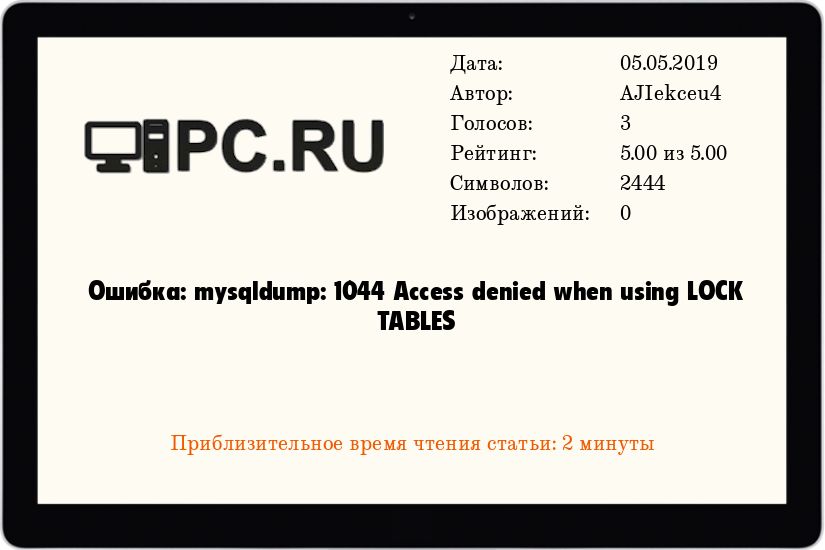I developed my website, but many pages that access the database throw the error ‘SQLSTATE 42000 1044 access denied for user’. Can you help!
That was a recent support ticket received at our Outsourced Technical Support department where we resolve support queries for web hosts.
Website owners often face this error due to insufficient database privileges, typo errors in username/password, and more.
So, what’s the solution here? Well, the solution varies depending on the reason for this error.
Today, let’s discuss the top 5 reasons for this error and how our Dedicated Support Engineers fix it.
‘SQLSTATE 42000 1044 access denied for user’ – What this means?
Before we move on to the reasons for this error, let’s first get an idea of this error.
Website owners usually face this error when MySQL disallow access to a database.
For instance, the complete error message looks like this:
SQLSTATE[42000] [1044] Access denied for user 'test'@'localhost' to database 'test_database'
This error shows that MySQL denies the user ‘test’@’localhost’ access to the ‘test_database’ database.
[You don’t have to be a MySQL expert to keep your websites online. Our MySQL admins are available round the clock.]
‘SQLSTATE 42000 1044 access denied for user’ – Causes and Fixes
In our experience managing servers, let’s see the main causes of this error and how our Dedicated Support Engineers fix it.
1) Incorrect details in website configuration file
This is the most common reason for the error ‘SQLSTATE 42000 1044 access denied for user‘.
Database driven websites like WordPress, Drupal, etc. use the details in the website configuration file to connect to the database and fetch data.
So, typo errors in the database name, database username, password, hostname, database port, etc. can lead to errors.
How we fix?
In such cases, our Hosting Engineers recover the database details, and correct them in the website configuration files.
And, if we can’t recover the password, we reset it and update it in the website configuration file.
Also, we ensure that the new password adheres to the MySQL password policy.
For example, in cPanel servers, we reset the database user password from
cPanel > Databases > MySQL databases > MySQL users > Current users.
MySQL databases option in cPanel
2) Database user doesn’t exist
Similarly, this error occurs when the user trying to access the database doesn’t exist on the MySQL server.
Also, this error can sometimes occur when the database user isn’t properly mapped to the database.
How we fix?
In such cases, our Support Engineers check whether the database user exists in the MySQL user table.
If not, we check the user’s requirement and if valid, we create a user with that username.
In addition to that, we assign this user to the corresponding database.
For instance, in cPanel servers, we map the database user to the database from cPanel > Databases > MySQL Databases > MySQL users > Add User to Database.
3) Insufficient database user permissions
Sometimes, database users don’t have the right privileges to access the database.
In such cases, website owners see this error ‘SQLSTATE 42000 1044 access denied for user‘
How we fix?
Here, our Hosting Engineers grant the user, proper privileges over the database to correct this problem.
For example, in cPanel servers, we assign access privileges to a user from here:
cPanel > MySQL databases > Current databases >Privileged users > Click on the database user
How to set database user privileges in cPanel
On plain servers, we assign the user privileges from command line.
For example, we use the below command to grant all privileges to the user, ‘test’@’localhost to the database ‘test_database’.
GRANT ALL PRIVILEGES ON test_database.* TO 'test'@'localhost';And, in-order for the changes to reflect, and the privileges to be saved, we use the below command.
FLUSH PRIVILEGES;[Struggling with database user permissions and privileges. Our MySQL experts are here for your help.]
4) Existence of anonymous users
Website owners face this error when there exist anonymous users like ‘ ‘@localhost or ‘ ‘ @127.0.0.1.
That is, when a client connects to the database, MySQL looks through the rows in the user table in a sorted way.
And, it uses the first row that matches the hostname and username.
So, here the anonymous user precedes all other users when connecting from localhost.
How we fix?
Our Support Engineers check the MySQL user table and remove the anonymous user.
For instance, we use the below command to remove the anonymous user from MySQL user table.
delete from user where User=' ';5) Missing PDO module
Website developers see this error when trying to access the database using PDO.
PDOException: SQLSTATE[42000] [1044] Access denied for user 'test'@'localhost' to database 'test_database' in lock_may_be_available() (line 164 of /home/test/public_html/includes/lock.inc).And, this often occurs due to the missing PDO module.
Most web hosts enable PDO module by default, but some web hosts may disable this module.
How we fix?
In such cases, our Hosting Engineers enable the PDO module on the server.
On cPanel servers, we enable it exclusively for the domain via the PHP Selector option.
PHP Selector in cPanel
[If you suspect missing PHP modules in your server. Our Support Experts can fix it for you within minutes.]
Conclusion
In short, ‘SQLSTATE 42000 1044 access denied for user’ error can occur due to insufficient user rights, typo in username/password, and more. Today, we’ve discussed the top 5 reasons for this error and how our Dedicated Support Engineers fix it.
PREVENT YOUR SERVER FROM CRASHING!
Never again lose customers to poor server speed! Let us help you.
Our server experts will monitor & maintain your server 24/7 so that it remains lightning fast and secure.
SEE SERVER ADMIN PLANS
var google_conversion_label = «owonCMyG5nEQ0aD71QM»;
This page will assist you with troubleshooting a MySQL – 1044 “Access Denied” Error Message.
Troubleshooting the MySQL 1044 “Access Denied” Error
When you import a database using phpMyAdmin, generally you are importing a text file with a .sql extension.
Here is a section of code that may be in a .sql database backup. In this example, the database we are trying to import is named Employees.
-- phpMyAdmin SQL Dump -- version 2.11.9.5 -- https://www.phpmyadmin.net -- -- Host: localhost -- Generation Time: Apr 02, 2010 at 08:01 AM -- Server version: 5.0.81 -- PHP Version: 5.2.6 SET SQL_MODE="NO_AUTO_VALUE_ON_ZERO"; CREATE DATABASE employees; -- -------------------------------------------------------- -- -- Table structure for table `employee_list` -- CREATE TABLE IF NOT EXISTS `employee_list` ( `first_name` text NOT NULL, `last_name` text NOT NULL ) ENGINE=MyISAM DEFAULT CHARSET=latin1;
When using phpMyAdmin to attempt to import such a file, you will receive an error message similar to:
Error SQL query: CREATE DATABASE employees; MySQL said: Documentation #1044 - Access denied for user 'training'@'localhost' to database 'employees'
In this scenario, my cPanel username is Training. Because of cPanel’s database naming conventions, all database names must begin with the cPanel username followed by an “_”. I cannot create a database named Employees, however I can create a database named Training_employees.
The reason this import failed is because of the following line in the .sql file:
CREATE DATABASE employees
Again, I cannot create a database named employees, however I can create a database named Training_employees. If I change the line that says: CREATE DATABASE so that it creates: training_employees instead of employees it will again fail with the following message:
Error SQL query: CREATE DATABASE training_employees; MySQL said: Documentation #1044 - Access denied for user 'training'@'localhost' to database 'training_employees'
When using cPanel, databases must be created within the cPanel itself. To fix the issue, you will need to:
- Create the: training_employees database within cPanel
- Comment out the: CREATE DATABASE command in my .sql file. To do this, simply change: CREATE DATABASE employees; to — CREATE DATABASE employees; You are simply adding dash dash space to the front of the line to comment it out so that it will not be executed.
- Log into phpMyAdmin, access the training_employees database, and then import as normal.
This page will assist you with troubleshooting a MySQL — 1044 «Access Denied» Error Message. A MySQL denial error sometimes occurs when a database is imported through phpmyadmin.
Note: If you are using cPanel, databases must be created using either the phpMyAdmin or the MySQL Database option.
1044 Access Denied Error Resolution
When you import a database using phpMyAdmin, normally you do so by importing a text file with a .sql extension. Here is a section of code that may be in a .sql database backup. In this example, the database we are trying to import is named employees.
— phpMyAdmin SQL Dump
— version 2.11.9.5
— http://www.phpmyadmin.net
—
— Host: localhost
— Generation Time: Apr 02, 2010 at 08:01 AM
— Server version: 5.0.81
— PHP Version: 5.2.6
SET SQL_MODE=»NO_AUTO_VALUE_ON_ZERO»;
CREATE DATABASE employees;
— ———————————————————
—
— Table structure for table `employee_list`
—
CREATE TABLE IF NOT EXISTS `employee_list` (
`first_name` text NOT NULL,
`last_name` text NOT NULL
) ENGINE=MyISAM DEFAULT CHARSET=latin1;
When using phpMyAdmin to attempt to import such a file, you will receive an error message similar to:
Error
SQL query:
CREATE DATABASE employees;
MySQL said: Documentation
#1044 — Access denied for user ‘training’@’localhost’ to database ’employees’
In this scenario, the cPanel username is «training.» Because of cPanel’s database naming conventions, all database names must begin with the cPanel username followed by an _. Using this format you can only creat a database named training_employees.
The reason this import failed is because of the following line in the .sql file (show above)
CREATE DATABASE employees;
Again, you cannot create a database named employees, however I can create a database named training_employees.
If I change the line that says: CREATE DATABASE so that it creates: training_employees instead of employees it will again fail with the following message:
Error
SQL query:
CREATE DATABASE training_employees;
MySQL said: Documentation
#1044 — Access denied for user ‘training’@’localhost’ to database ‘training_employees’
When using cPanel, databases must be created within the cPanel itself.
Here are the steps to correct this issue:
1. Create the training_employees database within cPanel
2. Comment out the CREATE DATABASE command in my .sql file
To do this, simply change:
CREATE DATABASE employees;
to
— CREATE DATABASE employees;
You are simply adding dash dash space to the front of the line to comment it out so that it will not be executed.
3. Log into phpMyAdmin, access the training_employees database, and then import as normal.
Linux, Программное обеспечение
- 05.05.2019
- 6 077
- 1
- 3
- 3
- 0
- Содержание статьи
- Описание
- Исправляем ошибку
- Способ (быстрый)
- Способ (чуть дольше)
- Комментарии к статье ( 1 шт )
- Добавить комментарий
В данной статье пойдет речь об ошибке 1044 Access denied when using LOCK TABLES, которую вы можете получить при попытке создать резервную копию с помощью утилиты mysqldump.
Описание
Полностью текст ошибки выглядит следующим образом:
mysqldump: Got error: 1044: Access denied for user ‘user’@’localhost’ to database ‘database_name’ when using LOCK TABLES
Как видно из текста ошибки, проблема заключается в том, что пользователь, под которым вы пытаетесь сделать резервную копию, не обладает правами на «LOCK TABLES». Вот что говорит мануал, по этому поводу:
mysqldump requires at least the SELECT privilege for dumped tables, SHOW VIEW for dumped views, TRIGGER for dumped triggers, and LOCK TABLES if the —single-transaction option is not used. Certain options might require other privileges as noted in the option descriptions.
For each dumped database, lock all tables to be dumped before dumping them. The tables are locked with READ LOCAL to permit concurrent inserts in the case of MyISAM tables. For transactional tables such as InnoDB, —single-transaction is a much better option than —lock-tables because it does not need to lock the tables at all.
Because —lock-tables locks tables for each database separately, this option does not guarantee that the tables in the dump file are logically consistent between databases. Tables in different databases may be dumped in completely different states.
Исправляем ошибку
Как видно из описания, решить данную проблему можно как минимум двумя разными способами.
Способ (быстрый)
Достаточно добавить к mysqldump аргумент --single-transaction, т.е. целиком команда для создания резервной копии будет выглядеть примерно так:
mysqldump -u user -p --single-transaction database_name > database_backup.sqlСпособ (чуть дольше)
Необходимо просто выдать тому пользователю (в нашем примере «user»), под которым мы пытаемся создать резервную копию права на «LOCK TABLES» на ту базу(-ы), резервную копию которой(-ых), мы пытаемся создать. Для этого, необходимо подключиться под учетной записью root к MySQL серверу и выдать нужные права. Делается это следующим образом:
1) Подключаемся к MySQL серверу под учетной записью root
mysql -u root -p2) Выдаем нужные права для пользователя, под которым мы пытаемся сделать резервную копию
GRANT LOCK TABLES ON database_name.* TO 'user'@'localhost';database_name — название базы данных, резервную копию которой вы пытаетесь сделать, необходимо поменять на то, которое подходит для вашего случая.
user — имя пользователя под которым вы пытаетесь сделать резервную копию, необходимо поменять на то, которое подходит для вашего случая.
3) Отключаемся
exit;