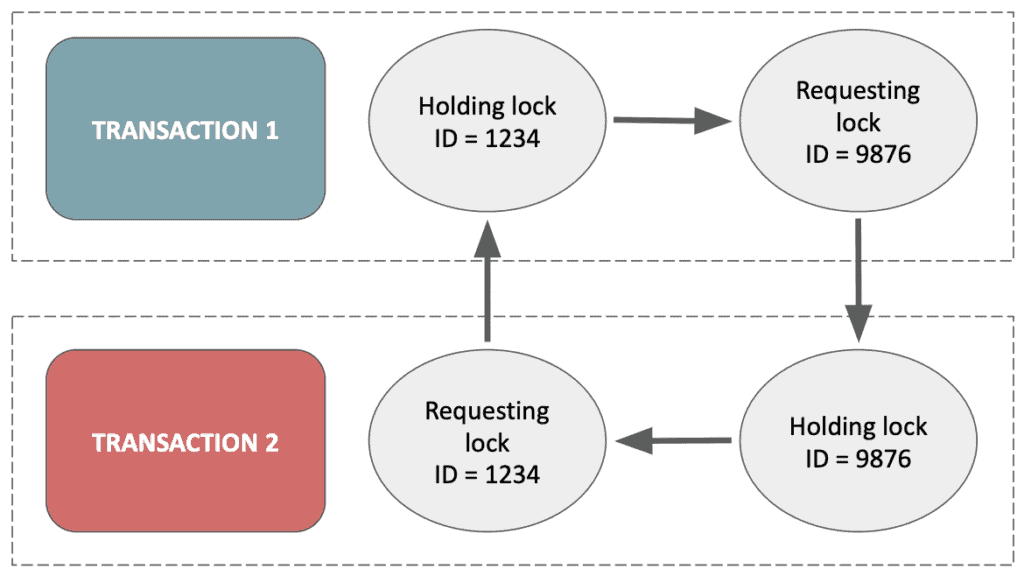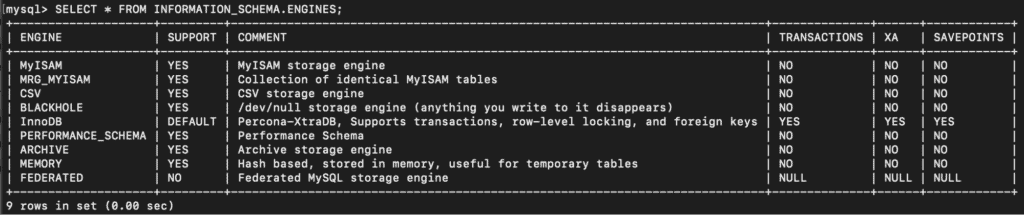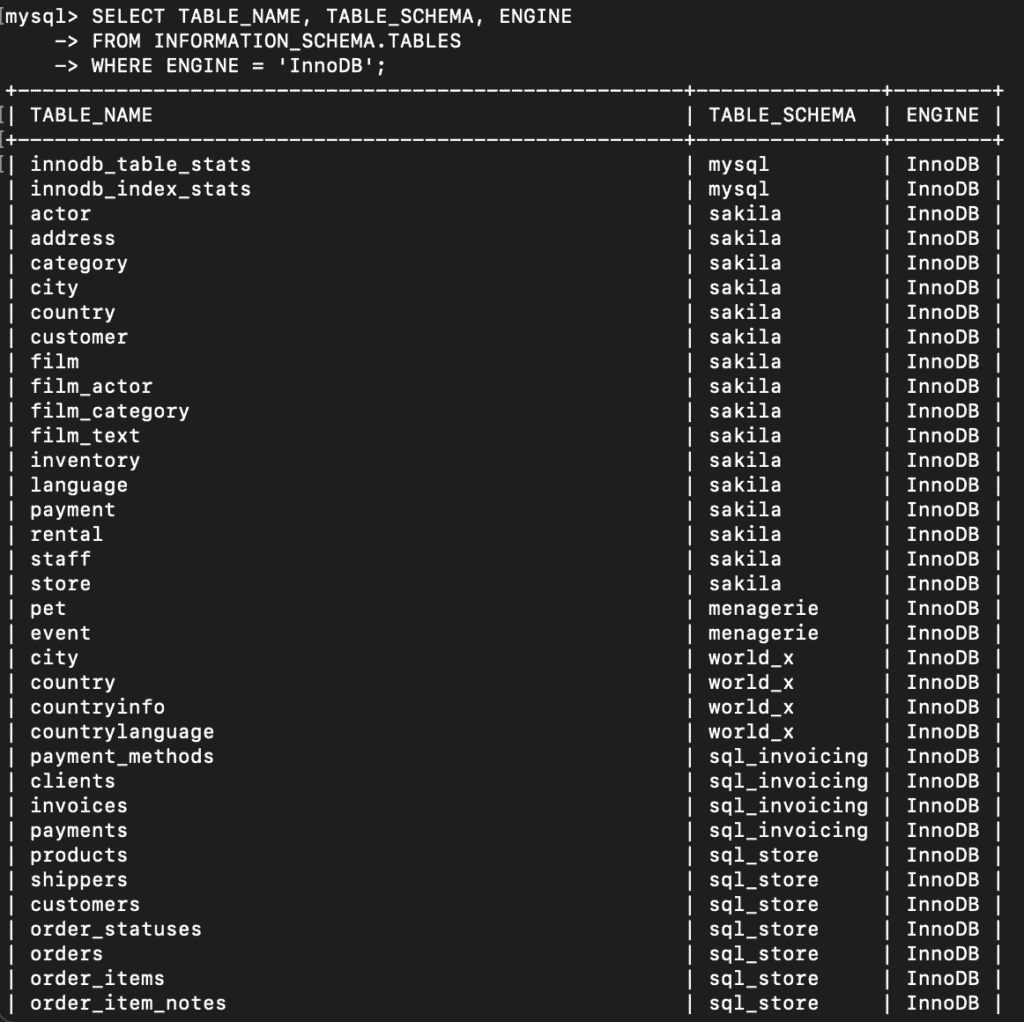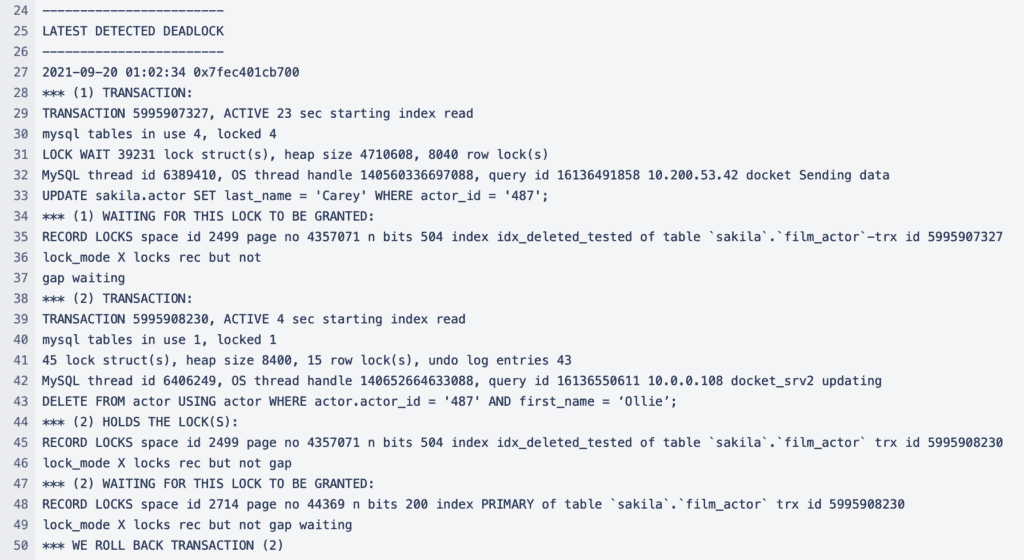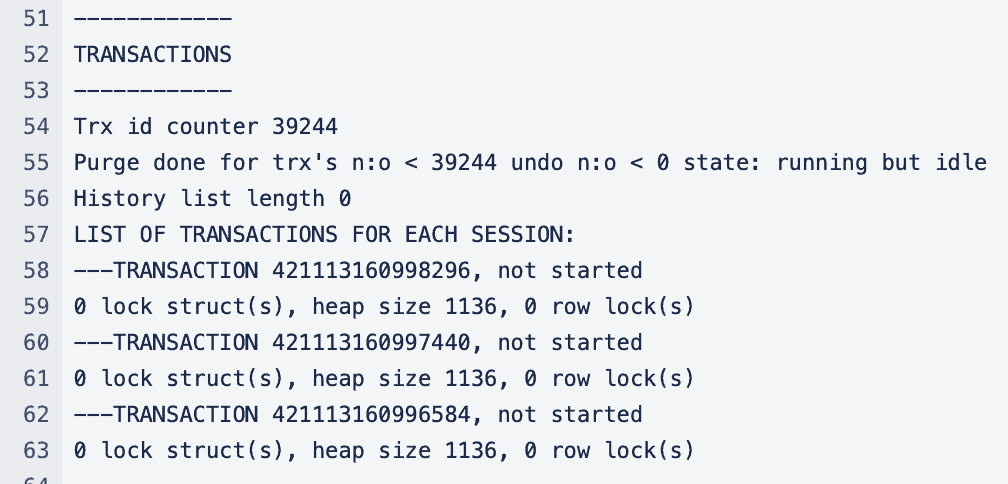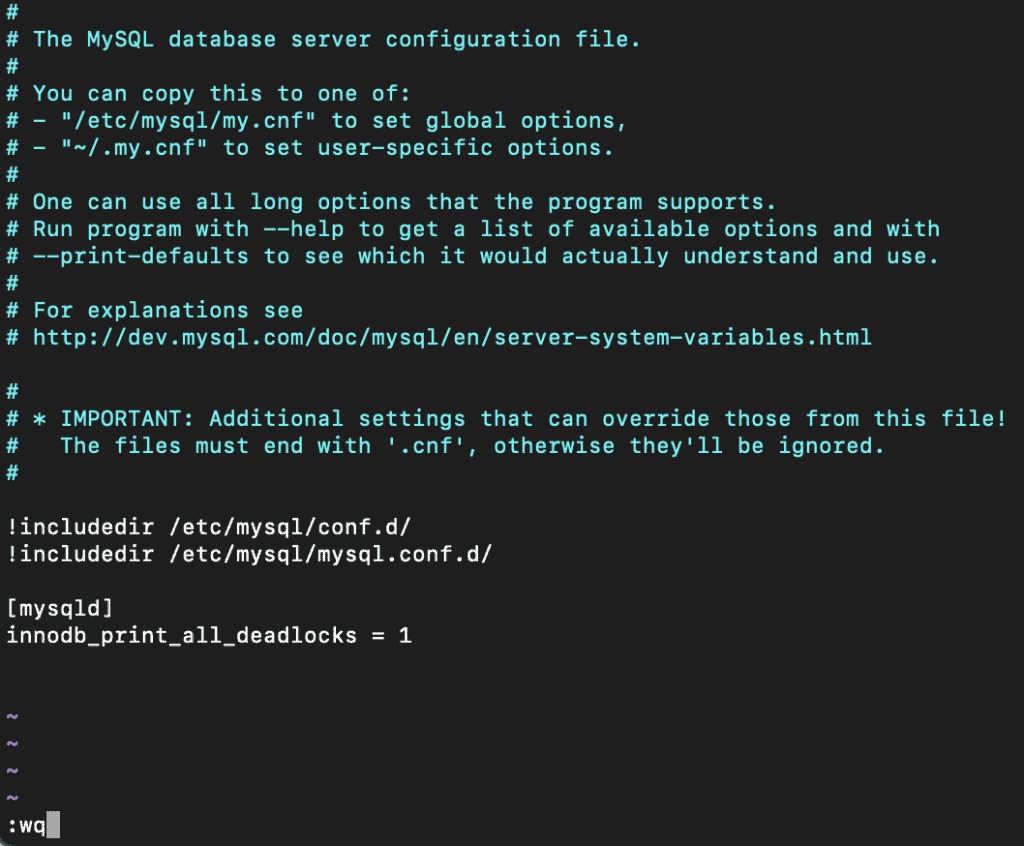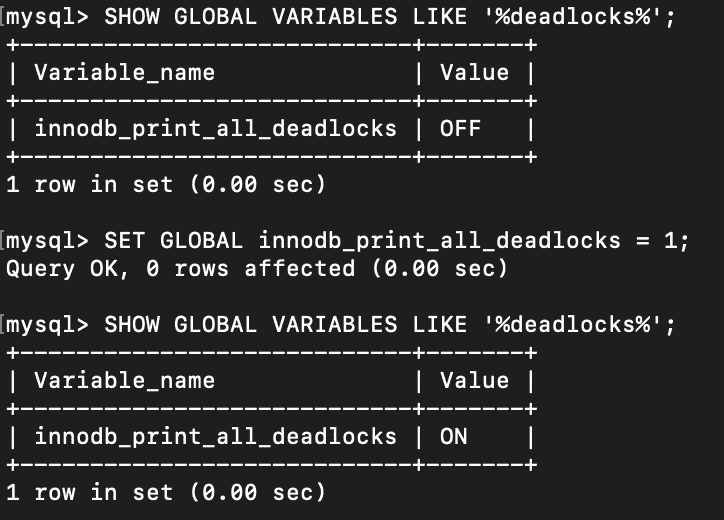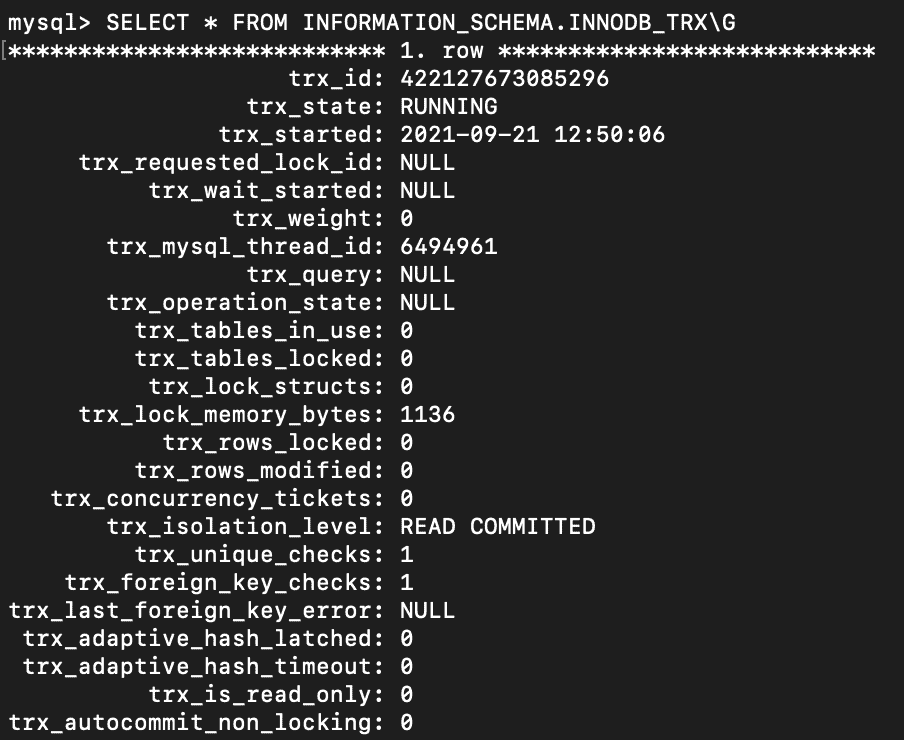Это совсем краткий пост о причинах возникновения Deadlock
В более менее нагруженных проектах, использующих транзакции InnoDB, в любой момент может возникнуть ошибка вида
«Deadlock found when trying to get lock; try restarting transaction»
Главное не паниковать при виде этих страшных слов, сейчас мы разберемся почему это происходит.
Немного о типах блокировок
В оффициальной документации Mysql про типы блокировок написано совсем немного, а именно:
Есть 2 типа блокировок — Shared (S) и Exclusive (X). Первый тип позволяет только читать данные прикрытые этой блокировкой, второй — читать, писать, удалять и (о чем скромно умолчали) — получить блокировку уровня S
Так же сказано что если Транзакция№1 владеет блокировкой типа S на строке r, то другая Транзакция№2 может захватить эту блокировку. Чтобы получить блокировку типа X на этой строке, второй транзакции придется тихо подождать в сторонке.
Если же Транзакция№1 владеет блокировкой типа X на строке r, то Транзакция№2 не может ни захватить эту же блокировку, ни получить новую уровня S. Она опять тихо идет и ждет пока Транзакция№1 освободит требуемую строку.
Здесь есть один важный момент, который необходимо усвоить: блокировки S и X — это 2 разные блокировки. Это не значит что блокировка S, это какое-то подмножество блокировки X. Это две разных сущности.
Вернемся к дедлокам. На некоторых форумах я встречал вопросы «Как получит deadlock в Mysql». На самом деле очень просто.
Все необходимы ингредиенты у нас имеются в наличии: две транзакции, блокировки типа S и X и строка, на которую получают блокировки.
Краткий рецепт приготовления deadlock на одной строке
1) Транзакция№1 получает блокировку S и продолжает работу
2) Транзакция№2 пытается получить блокировку типа X и… начинает ждать когда Транзакция№1 освободит блокировку S
3) Транзакция№1 пытается получить блокировку типа X и… начинает ждать когда Транзакция№2 получит блокировку типа X и освободит её
Блюдо подано
Тут есть один скользкий момент. Казалось бы что мешает Транзакции№1 получить блокировку X если она уже имеет блокировку S на этой же строке. А мешает то о чем мы говорили
1) Во-первых X и S это две разных блокировки
2) Во-вторых блокировка типа S не дает право на получение блокировки типа X. Никаких привилегий — в очередь!
Код для ситуации выше
Transaction #1
BEGIN;
SELECT * FROM `testlock` WHERE id=1 LOCK IN SHARE MODE; /* GET S LOCK */
SELECT SLEEP(5);
SELECT * FROM `testlock` WHERE id=1 FOR UPDATE; /* TRY TO GET X LOCK */
COMMIT;
Transaction #2
BEGIN;
SELECT * FROM `testlock` WHERE id=1 FOR UPDATE; /* TRY TO GET X LOCK - DEADLOCK AND ROLLBACK HERE */
COMMIT;
Как же с этим бороться? Офф. сайт Mysql советует комититься почаще, а так же перепроверять код ошибки и перепроводить откатившуюся транзакцию. Мне кажется есть вариант получше — сразу получать блокировку типа X. Тогда на третьем шаге нашего рецепта Транзакция№1 смогла бы получить свою законную блокировку и спокойно завершиться
Напоследок скажу что определить причину deadlock поможет команда SHOW ENGINE INNODB STATUS, которая показывает какие блокировки кто держит и какие ожидает
What is a deadlock and what exactly does it mean in regards to databases? In order to fully define what a deadlock is, it’s important to note that a ‘lock’ itself occurs when multiple processes are simultaneously trying to access the same resource. A deadlock occurs when two or more of these processes are waiting on one another to give up locks, resulting in neither one being able to make progress because both transactions are contingent on each other releasing their existing lock on the data. And ultimately, neither one will do so prior to acquiring the next. This creates what may appear to be a dead-end or a stalemate, hence the term deadlock.
Without intervention, deadlocks become very long running queries and in some storage engines, the query ceases to execute. This can cause performance issues and may even result in a database crash. Deadlocks occur inevitably and there is no real way to prevent one from happening, being that locks are vital to guaranteeing ACID compliant transactions (specifically data consistency). This raises the question: what do we do in this situation and/or how does MySQL handle a never ending cycle of two running transactions conflicting with one another?
Introducing the InnoDB storage engine
With the implementation of the InnoDB engine, MySQL offers a simplified and easy way to diagnose and better understand such deadlocks. The Innodb engine automatically detects it and kills one of the transactions, allowing one transaction to proceed and populating an error on the transaction that was rolled back. This can be found in the error log under the default pathway, /var/log/mysql/mysql.err unless specified otherwise in the config file.
ERROR 1205 (HY000): Lock wait timeout exceeded; try restarting transaction
ERROR 1213 (40001): Deadlock found when trying to get lock; try restarting transaction
To determine whether or not the server supports innodb, the following commands can be used:
mysql> SELECT * FROM INFORMATION_SCHEMA.ENGINES,
mysql> SHOW ENGINES;
mysql> SELECT table_name, table_schema, engine
mysql> FROM information_schema.tables
mysql> WHERE engine = 'InnoDB';
Deadlock Transactions and the InnoDB Engine
To preface — in order to view these SQL statements causing deadlocks, the MySQL user needs to have been granted the process privilege. This privilege displays information about threads executing within the server. It not only enables the use of the SHOW PROCESSLIST; command but also the SHOW ENGINE; command. Both of which are vital to troubleshooting all sorts of issues in MySQL. In order to check whether or not the user has this privilege, you can run:
SHOW GRANTS FOR CURRENT_USER;
SHOW GRANTS FOR 'root'@'localhost';
And if not, grant that access (if permitted to) using:
GRANT PROCESS, SELECT ON *.* TO 'username'@'%';
FLUSH PRIVILEGES;
And finally, to get a rough idea of what’s going on, we can run:
SHOW ENGINE INNODB STATUS GA multitude of information is contained in this command’s output. Knowing how to read it can be useful when debugging problems related to the InnoDB storage engine but what’s under LATEST DETECTED DEADLOCK is where we should focus our attention. Here we can see the details of our deadlock. It’ll show the most recent deadlock including the two conflicting queries and the locks they held. It’ll also inform you of which transaction (one or two) was rolled back and killed after the timeout is reached. The default value of this innodb_lock_timeout variable is 50 seconds. It’s important to note that this entire section will only be displayed if a deadlock has occurred, otherwise, it will not populate at all.
As mentioned, this will only display the latest transaction. In order to see information on all deadlocks that have timed out in the past, the innodb_print_all_deadlocks option must be enabled. This will record all transactions as such in the mysqld error log. Instructions to set this up as follows:
1. Locate the my.cnf file and add innodb_print_all_deadlocks = 1
2. It is not necessary to restart MySQL, rather just set value = ON.
mysql> SET GLOBAL innodb_print_all_deadlocks = 1;Note: It’s recommended to disable this option after troubleshooting and debugging as it’ll greatly impact the growth of the error log, especially if deadlocks occur frequently.
Following the DETECTED DEADLOCK section is TRANSACTIONS which can help identify and trace back the probable cause behind the deadlock. Information found under the engine status can help diagnose where to tune in the application to avoid these deadlocks.
Yet another valuable tool for troubleshooting is the InnoDB_TRX table which will populate information regarding any transaction executing using InnoDB in real-time. The output includes whether or not a lock occurred and the SQL query waiting to execute. This could be vital in finding conclusive evidence that the engine status could not provide.
SELECT * FROM INFORMATION_SCHEMA.INNODB_TRXG
Troubleshooting deadlocks gets complicated as there’s no complete guide or solution to each one but there are multiple tools we can use to better understand why a deadlock happened thus minimizing the negative impact on the servers and preventing a serious issue from arising.
If a system lacks proper monitoring, it is possible that an extenuating problem caused by deadlocks can occur without notice and it’s important that we avoid disasters before they can happen. While deadlocked transactions appear in the error log, this can often be overlooked and forgotten as this would need to be checked on a regular basis. Fortunately, XTIVIA’s Virtual-DBA proactively monitors servers. Our monitoring system alerts our DBA’s of long running queries and idle app holding locks, amongst many other important metrics. This allows us to follow the deadlocks as they come and be prompt in investigating the problem queries.
Working with databases, concurrency control is the concept that ensures that database transactions are performed concurrently without violating data integrity.
There is a lot of theory and different approaches around this concept and how to accomplish it, but we will briefly refer to the way that PostgreSQL and MySQL (when using InnoDB) handle it, and a common problem that can arise in highly concurrent systems: deadlocks.
These engines implement concurrency control by using a method called MVCC (Multiversion Concurrency Control). In this method, when an item is being updated, the changes will not overwrite the original data, but instead, a new version of the item (with the changes) will be created. Thus we will have several versions of the item stored.
One of the main advantages of this model is that locks acquired for querying (reading) data do not conflict with locks acquired for writing data, and so reading never blocks writing, and writing never blocks reading.
But, if several versions of the same item are stored, which version of it will a transaction see? To answer that question we need to review the concept of transaction isolation. Transactions specify an isolation level, that defines the degree to which one transaction must be isolated from resource or data modifications made by other transactions. This degree is directly related with the locking generated by a transaction, and so, as it can be specified at transaction level, it can determine the impact that a running transaction can have over other running transactions.
This is a very interesting and long topic, although we will not go into too many details in this blog. We’d recommend the PostgreSQL and MySQL official documentation for further reading on this topic.
So, why are we going into the above topics when dealing with deadlocks? Because sql commands will automatically acquire locks to ensure the MVCC behavior, and the lock type acquired depends on the transaction isolation defined.
There are several types of locks (again another long and interesting topic to review for PostgreSQL and MySQL) but, the important thing about them, is how they interact (most exactly, how they conflict) with each other. Why is that? Because two transactions cannot hold locks of conflicting modes on the same object at the same time. And a non-minor detail, once acquired, a lock is normally held till end of the transaction.
This is a PostgreSQL example of how locking types conflict with each other:
PostgreSQL Locking types conflict
And for MySQL:
MySQL Locking types conflict
X= exclusive lock IX= intention exclusive lock
S= shared lock IS= intention shared lock
So what happens when I have two running transactions that want to hold conflicting locks on the same object at the same time? One of them will get the lock and the other will have to wait.
So now we are in a position to truly understand what is happening during a deadlock.
What is a deadlock then? As you can imagine, there are several definitions for a database deadlock, but I like the following for its simplicity.
A database deadlock is a situation in which two or more transactions are waiting for one another to give up locks.
So for example, the following situation will lead us to a deadlock:
Deadlock example
Here, application A gets a lock on table 1 row 1 in order to make an update.
At the same time application B gets a lock on table 2 row 2.
Now application A needs to get a lock on table 2 row 2, in order to continue the execution and finish the transaction, but it cannot get the lock because it is held by application B. Application A needs to wait for application B to release it.
But application B needs to get a lock on table 1 row 1, in order to continue the execution and finish the transaction, but it cannot get the lock because it is held by application A.
So here we are in a deadlock situation. Application A is waiting for the resource held by application B in order to finish and application B is waiting for the resource held by application A. So, how to continue? The database engine will detect the deadlock and kill one of the transactions, unblocking the other one and raising a deadlock error on the killed one.
Let’s check some PostgreSQL and MySQL deadlock examples:
PostgreSQL
Suppose we have a test database with information from the countries of the world.
world=# SELECT code,region,population FROM country WHERE code IN ('NLD','AUS');
code | region | population
------+---------------------------+------------
NLD | Western Europe | 15864000
AUS | Australia and New Zealand | 18886000
(2 rows)We have two sessions that want to make changes to the database.
The first session will modify the region field for the NLD code, and the population field for the AUS code.
The second session will modify the region field for the AUS code, and the population field for the NLD code.
Table data:
code: NLD
region: Western Europe
population: 15864000code: AUS
region: Australia and New Zealand
population: 18886000Session 1:
world=# BEGIN;
BEGIN
world=# UPDATE country SET region='Europe' WHERE code='NLD';
UPDATE 1Session 2:
world=# BEGIN;
BEGIN
world=# UPDATE country SET region='Oceania' WHERE code='AUS';
UPDATE 1
world=# UPDATE country SET population=15864001 WHERE code='NLD';Session 2 will hang waiting for Session 1 to finish.
Session 1:
world=# UPDATE country SET population=18886001 WHERE code='AUS';
ERROR: deadlock detected
DETAIL: Process 1181 waits for ShareLock on transaction 579; blocked by process 1148.
Process 1148 waits for ShareLock on transaction 578; blocked by process 1181.
HINT: See server log for query details.
CONTEXT: while updating tuple (0,15) in relation "country"Here we have our deadlock. The system detected the deadlock and killed session 1.
Session 2:
world=# BEGIN;
BEGIN
world=# UPDATE country SET region='Oceania' WHERE code='AUS';
UPDATE 1
world=# UPDATE country SET population=15864001 WHERE code='NLD';
UPDATE 1And we can check that the second session finished correctly after the deadlock was detected and the Session 1 was killed (thus, the lock was released).
To have more details we can see the log in our PostgreSQL server:
2018-05-16 12:56:38.520 -03 [1181] ERROR: deadlock detected
2018-05-16 12:56:38.520 -03 [1181] DETAIL: Process 1181 waits for ShareLock on transaction 579; blocked by process 1148.
Process 1148 waits for ShareLock on transaction 578; blocked by process 1181.
Process 1181: UPDATE country SET population=18886001 WHERE code='AUS';
Process 1148: UPDATE country SET population=15864001 WHERE code='NLD';
2018-05-16 12:56:38.520 -03 [1181] HINT: See server log for query details.
2018-05-16 12:56:38.520 -03 [1181] CONTEXT: while updating tuple (0,15) in relation "country"
2018-05-16 12:56:38.520 -03 [1181] STATEMENT: UPDATE country SET population=18886001 WHERE code='AUS';
2018-05-16 12:59:50.568 -03 [1181] ERROR: current transaction is aborted, commands ignored until end of transaction blockHere we will be able to see the actual commands that were detected on deadlock.
PostgreSQL Management & Automation with ClusterControl
Learn about what you need to know to deploy, monitor, manage and scale PostgreSQL
MySQL
To simulate a deadlock in MySQL we can do the following.
As with PostgreSQL, suppose we have a test database with information on actors and movies among other things.
mysql> SELECT first_name,last_name FROM actor WHERE actor_id IN (1,7);
+------------+-----------+
| first_name | last_name |
+------------+-----------+
| PENELOPE | GUINESS |
| GRACE | MOSTEL |
+------------+-----------+
2 rows in set (0.00 sec)We have two processes that want to make changes to the database.
The first process will modify the field first_name for actor_id 1, and the field last_name for actor_id 7.
The second process will modify the field first_name for actor_id 7, and the field last_name for actor_id 1.
Table data:
actor_id: 1
first_name: PENELOPE
last_name: GUINESSactor_id: 7
first_name: GRACE
last_name: MOSTELSession 1:
mysql> set autocommit=0;
Query OK, 0 rows affected (0.00 sec)mysql> BEGIN;
Query OK, 0 rows affected (0.00 sec)mysql> UPDATE actor SET first_name='GUINESS' WHERE actor_id='1';
Query OK, 1 row affected (0.01 sec)
Rows matched: 1 Changed: 1 Warnings: 0Session 2:
mysql> set autocommit=0;
Query OK, 0 rows affected (0.00 sec)mysql> BEGIN;
Query OK, 0 rows affected (0.00 sec)mysql> UPDATE actor SET first_name='MOSTEL' WHERE actor_id='7';
Query OK, 1 row affected (0.00 sec)
Rows matched: 1 Changed: 1 Warnings: 0mysql> UPDATE actor SET last_name='PENELOPE' WHERE actor_id='1';Session 2 will hang waiting for Session 1 to finish.
Session 1:
mysql> UPDATE actor SET last_name='GRACE' WHERE actor_id='7';
ERROR 1213 (40001): Deadlock found when trying to get lock; try restarting transactionHere we have our deadlock. The system detected the deadlock and killed session 1.
Session 2:
mysql> set autocommit=0;
Query OK, 0 rows affected (0.00 sec)mysql> BEGIN;
Query OK, 0 rows affected (0.00 sec)mysql> UPDATE actor SET first_name='MOSTEL' WHERE actor_id='7';
Query OK, 1 row affected (0.00 sec)
Rows matched: 1 Changed: 1 Warnings: 0mysql> UPDATE actor SET last_name='PENELOPE' WHERE actor_id='1';
Query OK, 1 row affected (8.52 sec)
Rows matched: 1 Changed: 1 Warnings: 0As we can see in the error, as we saw for PostgreSQL, there is a deadlock between both processes.
For more details we can use the command SHOW ENGINE INNODB STATUSG:
mysql> SHOW ENGINE INNODB STATUSG
------------------------
LATEST DETECTED DEADLOCK
------------------------
2018-05-16 18:55:46 0x7f4c34128700
*** (1) TRANSACTION:
TRANSACTION 1456, ACTIVE 33 sec starting index read
mysql tables in use 1, locked 1
LOCK WAIT 3 lock struct(s), heap size 1136, 2 row lock(s), undo log entries 1
MySQL thread id 54, OS thread handle 139965388506880, query id 15876 localhost root updating
UPDATE actor SET last_name='PENELOPE' WHERE actor_id='1'
*** (1) WAITING FOR THIS LOCK TO BE GRANTED:
RECORD LOCKS space id 23 page no 3 n bits 272 index PRIMARY of table `sakila`.`actor` trx id 1456 lock_mode X locks rec but not gap waiting
Record lock, heap no 2 PHYSICAL RECORD: n_fields 6; compact format; info bits 0
0: len 2; hex 0001; asc ;;
1: len 6; hex 0000000005af; asc ;;
2: len 7; hex 2d000001690110; asc - i ;;
3: len 7; hex 4755494e455353; asc GUINESS;;
4: len 7; hex 4755494e455353; asc GUINESS;;
5: len 4; hex 5afca8b3; asc Z ;;
*** (2) TRANSACTION:
TRANSACTION 1455, ACTIVE 47 sec starting index read, thread declared inside InnoDB 5000
mysql tables in use 1, locked 1
3 lock struct(s), heap size 1136, 2 row lock(s), undo log entries 1
MySQL thread id 53, OS thread handle 139965267871488, query id 16013 localhost root updating
UPDATE actor SET last_name='GRACE' WHERE actor_id='7'
*** (2) HOLDS THE LOCK(S):
RECORD LOCKS space id 23 page no 3 n bits 272 index PRIMARY of table `sakila`.`actor` trx id 1455 lock_mode X locks rec but not gap
Record lock, heap no 2 PHYSICAL RECORD: n_fields 6; compact format; info bits 0
0: len 2; hex 0001; asc ;;
1: len 6; hex 0000000005af; asc ;;
2: len 7; hex 2d000001690110; asc - i ;;
3: len 7; hex 4755494e455353; asc GUINESS;;
4: len 7; hex 4755494e455353; asc GUINESS;;
5: len 4; hex 5afca8b3; asc Z ;;
*** (2) WAITING FOR THIS LOCK TO BE GRANTED:
RECORD LOCKS space id 23 page no 3 n bits 272 index PRIMARY of table `sakila`.`actor` trx id 1455 lock_mode X locks rec but not gap waiting
Record lock, heap no 202 PHYSICAL RECORD: n_fields 6; compact format; info bits 0
0: len 2; hex 0007; asc ;;
1: len 6; hex 0000000005b0; asc ;;
2: len 7; hex 2e0000016a0110; asc . j ;;
3: len 6; hex 4d4f5354454c; asc MOSTEL;;
4: len 6; hex 4d4f5354454c; asc MOSTEL;;
5: len 4; hex 5afca8c1; asc Z ;;
*** WE ROLL BACK TRANSACTION (2)Under the title “LATEST DETECTED DEADLOCK“, we can see details of our deadlock.
To see the detail of the deadlock in the mysql error log, we must enable the option innodb_print_all_deadlocks in our database.
mysql> set global innodb_print_all_deadlocks=1;
Query OK, 0 rows affected (0.00 sec)MySQL Log Error:
2018-05-17T18:36:58.341835Z 12 [Note] InnoDB: Transactions deadlock detected, dumping detailed information.
2018-05-17T18:36:58.341869Z 12 [Note] InnoDB:
*** (1) TRANSACTION:
TRANSACTION 1812, ACTIVE 42 sec starting index read
mysql tables in use 1, locked 1
LOCK WAIT 3 lock struct(s), heap size 1136, 2 row lock(s), undo log entries 1
MySQL thread id 11, OS thread handle 140515492943616, query id 8467 localhost root updating
UPDATE actor SET last_name='PENELOPE' WHERE actor_id='1'
2018-05-17T18:36:58.341945Z 12 [Note] InnoDB: *** (1) WAITING FOR THIS LOCK TO BE GRANTED:
RECORD LOCKS space id 23 page no 3 n bits 272 index PRIMARY of table `sakila`.`actor` trx id 1812 lock_mode X locks rec but not gap waiting
Record lock, heap no 204 PHYSICAL RECORD: n_fields 6; compact format; info bits 0
0: len 2; hex 0001; asc ;;
1: len 6; hex 000000000713; asc ;;
2: len 7; hex 330000016b0110; asc 3 k ;;
3: len 7; hex 4755494e455353; asc GUINESS;;
4: len 7; hex 4755494e455353; asc GUINESS;;
5: len 4; hex 5afdcb89; asc Z ;;
2018-05-17T18:36:58.342347Z 12 [Note] InnoDB: *** (2) TRANSACTION:
TRANSACTION 1811, ACTIVE 65 sec starting index read, thread declared inside InnoDB 5000
mysql tables in use 1, locked 1
3 lock struct(s), heap size 1136, 2 row lock(s), undo log entries 1
MySQL thread id 12, OS thread handle 140515492677376, query id 9075 localhost root updating
UPDATE actor SET last_name='GRACE' WHERE actor_id='7'
2018-05-17T18:36:58.342409Z 12 [Note] InnoDB: *** (2) HOLDS THE LOCK(S):
RECORD LOCKS space id 23 page no 3 n bits 272 index PRIMARY of table `sakila`.`actor` trx id 1811 lock_mode X locks rec but not gap
Record lock, heap no 204 PHYSICAL RECORD: n_fields 6; compact format; info bits 0
0: len 2; hex 0001; asc ;;
1: len 6; hex 000000000713; asc ;;
2: len 7; hex 330000016b0110; asc 3 k ;;
3: len 7; hex 4755494e455353; asc GUINESS;;
4: len 7; hex 4755494e455353; asc GUINESS;;
5: len 4; hex 5afdcb89; asc Z ;;
2018-05-17T18:36:58.342793Z 12 [Note] InnoDB: *** (2) WAITING FOR THIS LOCK TO BE GRANTED:
RECORD LOCKS space id 23 page no 3 n bits 272 index PRIMARY of table `sakila`.`actor` trx id 1811 lock_mode X locks rec but not gap waiting
Record lock, heap no 205 PHYSICAL RECORD: n_fields 6; compact format; info bits 0
0: len 2; hex 0007; asc ;;
1: len 6; hex 000000000714; asc ;;
2: len 7; hex 340000016c0110; asc 4 l ;;
3: len 6; hex 4d4f5354454c; asc MOSTEL;;
4: len 6; hex 4d4f5354454c; asc MOSTEL;;
5: len 4; hex 5afdcba0; asc Z ;;
2018-05-17T18:36:58.343105Z 12 [Note] InnoDB: *** WE ROLL BACK TRANSACTION (2)Taking into account what we have learned above about why deadlocks happen, you can see that there is not much we can do on the database side to avoid them. Anyway, as DBAs it is our duty to actually catch them, analyze them, and provide feedback to the developers.
The reality is that these errors are particular to each application, so you will need to check them one by one and there is not guide to tell you how to troubleshoot this. Keeping this in mind, there are some things you can look for.
Tips for investigating and avoiding deadlocks
Search for long-running transactions. As the locks are usually held until the end of a transaction, the longer the transaction, the longer the locks over the resources. If it is possible, try to split long-running transactions into smaller/faster ones.
Sometimes it is not possible to actually split the transactions, so the work should focus on trying to execute those operations in a consistent order each time, so transactions form well-defined queues and do not deadlock.
One workaround that you can also propose is to add retry logic into the application (of course, try to solve the underlying issue first) in a way that, if a deadlock happens, the application will run the same commands again.
Check the isolation levels used, sometimes you try by changing them. Look for commands like SELECT FOR UPDATE, and SELECT FOR SHARE, as they generate explicit locks, and evaluate if they are really needed or you can work with an older snapshot of the data. One thing you can try if you cannot remove these commands is using a lower isolation level such as READ COMMITTED.
Of course, always add well-chosen indexes to your tables. Then your queries need to scan fewer index records and consequently set fewer locks.
On a higher level, as a DBA you can take some precautions to minimize locking in general. To name one example, in this case for PostgreSQL, you can avoid adding a default value in the same command that you will add a column. Altering a table will get a really aggressive lock, and setting a default value for it will actually update the existing rows that have null values, making this operation take really long. So if you split this operation into several commands, adding the column, adding the default, updating the null values, you will minimize the locking impact.
Of course, there are tons of tips like this that the DBAs get with the practice (creating indexes concurrently, creating the pk index separately before adding the pk, and so on), but the important thing is to learn and understand this “way of thinking” and always to minimize the lock impact of the operations we are doing.
Summary
Hopefully, this blog has provided you with helpful information on database deadlocks and how to overcome them. Since there isn’t a sure-fire way to avoid deadlocks, knowing how they work can help you catch them before they do harm to your database instances. Software solutions like ClusterControl can help you ensure that your databases always stay in shape. ClusterControl has already helped hundreds of enterprises – will yours be next? Download your free trial of ClusterControl today to see if it’s the right fit for your database needs.
A deadlock is a situation where different transactions are unable to proceed because each holds a lock that the other needs. Because both transactions are waiting for a resource to become available, neither ever release the locks it holds.
A deadlock can occur when transactions lock rows in multiple tables (through statements such as UPDATE or SELECT … FOR UPDATE), but in the opposite order. A deadlock can also occur when such statements lock ranges of index records and gaps, with each transaction acquiring some locks but not others due to a timing issue. A deadlock example is as follows:
|
mysql> CREATE TABLE t (i INT) ENGINE = InnoDB; Query OK, 0 rows affected (1.07 sec) mysql> INSERT INTO t (i) VALUES(1); Query OK, 1 row affected (0.09 sec) mysql> START TRANSACTION; Query OK, 0 rows affected (0.00 sec) mysql> SELECT * FROM t WHERE i = 1 FOR SHARE; +———+ | i | +———+ | 1 | +———+ |
Next, client B begins a transaction and attempts to delete the row from the table:
|
mysql> START TRANSACTION; Query OK, 0 rows affected (0.00 sec) mysql> DELETE FROM t WHERE i = 1; |
The delete operation requires an X lock. The lock cannot be granted because it is incompatible with the S lock that client A holds, so the request goes on the queue of lock requests for the row and client B blocks.
Finally, client A also attempts to delete the row from the table:
|
mysql> DELETE FROM t WHERE i = 1; ERROR 1213 (40001): Deadlock found when trying to get lock; try restarting transaction |
Deadlock occurs here because client A needs an X lock to delete the row. However, that lock request cannot be granted because client B already has a request for an X lock and is waiting for client A to release its S lock. Nor can the S lock held by A be upgraded to an X lock because of the prior request by B for an X lock. As a result, InnoDB generates an error for one of the clients and releases its locks. The client returns this error:
|
ERROR 1213 (40001): Deadlock found when trying to get lock; try restarting transaction |
At that point, the lock request for the other client can be granted and it deletes the row from the table.
To reduce the possibility of deadlocks, use transactions rather than LOCK TABLES statements; keep transactions that insert or update data small enough that they do not stay open for long periods of time; when different transactions update multiple tables or large ranges of rows, use the same order of operations (such as SELECT … FOR UPDATE) in each transaction; create indexes on the columns used in SELECT … FOR UPDATE and UPDATE … WHERE statements. The possibility of deadlocks is not affected by the isolation level, because the isolation level changes the behavior of read operations, while deadlocks occur because of write operations. For more information about avoiding and recovering from deadlock conditions. See “How to Minimize and Handle Deadlocks”.
When deadlock detection is enabled (the default) and a deadlock does occur, InnoDB detects the condition and rolls back one of the transactions (the victim). If deadlock detection is disabled using the innodb_deadlock_detect configuration option, InnoDB relies on the innodb_lock_wait_timeout setting to roll back transactions in case of a deadlock. Thus, even if your application logic is correct, you must still handle the case where a transaction must be retried. To see the last deadlock in an InnoDB user transaction, use the SHOW ENGINE INNODB STATUS command. If frequent deadlocks highlight a problem with transaction structure or application error handling, run with the innodb_print_all_deadlocks setting enabled to print information about all deadlocks to the mysqld error log. For more information about how deadlocks are automatically detected and handled, see “Deadlock Detection and Rollback”.
Deadlock Detection and Rollback
When deadlock detection is enabled (the default), InnoDB automatically detects transaction deadlocks and rolls back a transaction or transactions to break the deadlock. InnoDB tries to pick small transactions to roll back, where the size of a transaction is determined by the number of rows inserted, updated, or deleted.
InnoDB is aware of table locks if innodb_table_locks = 1 (the default) and autocommit = 0, and the MySQL layer above it knows about row-level locks. Otherwise, InnoDB cannot detect deadlocks where a table lock set by a MySQL LOCK TABLES statement or a lock set by a storage engine other than InnoDB is involved. Resolve these situations by setting the value of the innodb_lock_wait_timeout system variable.
When InnoDB performs a complete rollback of a transaction, all locks set by the transaction are released. However, if just a single SQL statement is rolled back as a result of an error, some of the locks set by the statement may be preserved. This happens because InnoDB stores row locks in a format such that it cannot know afterward which lock was set by which statement.
If a SELECT calls a stored function in a transaction, and a statement within the function fails, that statement rolls back. Furthermore, if ROLLBACK is executed after that, the entire transaction rolls back.
If the LATEST DETECTED DEADLOCK section of InnoDB Monitor output includes a message stating, “TOO DEEP OR LONG SEARCH IN THE LOCK TABLE WAITS-FOR GRAPH, WE WILL ROLL BACK FOLLOWING TRANSACTION,” this indicates that the number of transactions on the wait-for list has reached a limit of 200. A wait-for list that exceeds 200 transactions is treated as a deadlock and the transaction attempting to check the wait-for list is rolled back. The same error may also occur if the locking thread must look at more than 1,000,000 locks owned by transactions on the wait-for list.
For techniques to organize database operations to avoid deadlocks, see “Deadlocks in InnoDB”.
Disabling Deadlock Detection
On high concurrency systems, deadlock detection can cause a slowdown when numerous threads wait for the same lock. At times, it may be more efficient to disable deadlock detection and rely on the innodb_lock_wait_timeout setting for transaction rollback when a deadlock occurs. Deadlock detection can be disabled using the innodb_deadlock_detect configuration option.
deadlock detection
A mechanism that automatically detects when a deadlock occurs, and automatically rolls back one of the transactions involved (the victim). Deadlock detection can be disabled using the innodb_deadlock_detect configuration option.
How to Minimize and Handle Deadlocks
This section builds on the conceptual information about deadlocks in Section 15.5.5.2, “Deadlock Detection and Rollback”. It explains how to organize database operations to minimize deadlocks and the subsequent error handling required in applications.
Deadlocks are a classic problem in transactional databases, but they are not dangerous unless they are so frequent that you cannot run certain transactions at all. Normally, you must write your applications so that they are always prepared to re-issue a transaction if it gets rolled back because of a deadlock.
InnoDB uses automatic row-level locking. You can get deadlocks even in the case of transactions that just insert or delete a single row. That is because these operations are not really “atomic”; they automatically set locks on the (possibly several) index records of the row inserted or deleted.
You can cope with deadlocks and reduce the likelihood of their occurrence with the following techniques:
At any time, issue the SHOW ENGINE INNODB STATUS command to determine the cause of the most recent deadlock. That can help you to tune your application to avoid deadlocks.
If frequent deadlock warnings cause concern, collect more extensive debugging information by enabling the innodb_print_all_deadlocks configuration option. Information about each deadlock, not just the latest one, is recorded in the MySQL error log. Disable this option when you are finished debugging.
Always be prepared to re-issue a transaction if it fails due to deadlock. Deadlocks are not dangerous. Just try again.
Keep transactions small and short in duration to make them less prone to collision.
Commit transactions immediately after making a set of related changes to make them less prone to collision. In particular, do not leave an interactive mysql session open for a long time with an uncommitted transaction.
If you use locking reads (SELECT … FOR UPDATE or SELECT … FOR SHARE), try using a lower isolation level such as READ COMMITTED.
When modifying multiple tables within a transaction, or different sets of rows in the same table, do those operations in a consistent order each time. Then transactions form well-defined queues and do not deadlock. For example, organize database operations into functions within your application, or call stored routines, rather than coding multiple similar sequences of INSERT, UPDATE, and DELETE statements in different places.
Add well-chosen indexes to your tables. Then your queries need to scan fewer index records and consequently set fewer locks. Use EXPLAIN SELECT to determine which indexes the MySQL server regards as the most appropriate for your queries.
Use less locking. If you can afford to permit a SELECT to return data from an old snapshot, do not add the clause FOR UPDATE or FOR SHARE to it. Using the READ COMMITTED isolation level is good here, because each consistent read within the same transaction reads from its own fresh snapshot.
If nothing else helps, serialize your transactions with table-level locks. The correct way to use LOCK TABLES with transactional tables, such as InnoDB tables, is to begin a transaction with SET autocommit = 0 (not START TRANSACTION) followed by LOCK TABLES, and to not call UNLOCK TABLES until you commit the transaction explicitly. For example, if you need to write to table t1 and read from table t2, you can do this:
|
SET autocommit=0; LOCK TABLES t1 WRITE, t2 READ, ...; ... do something with tables t1 and t2 here ... COMMIT; UNLOCK TABLES; |
Table-level locks prevent concurrent updates to the table, avoiding deadlocks at the expense of less responsiveness for a busy system.
Another way to serialize transactions is to create an auxiliary “semaphore” table that contains just a single row. Have each transaction update that row before accessing other tables. In that way, all transactions happen in a serial fashion. Note that the InnoDB instant deadlock detection algorithm also works in this case, because the serializing lock is a row-level lock. With MySQL table-level locks, the timeout method must be used to resolve deadlocks.