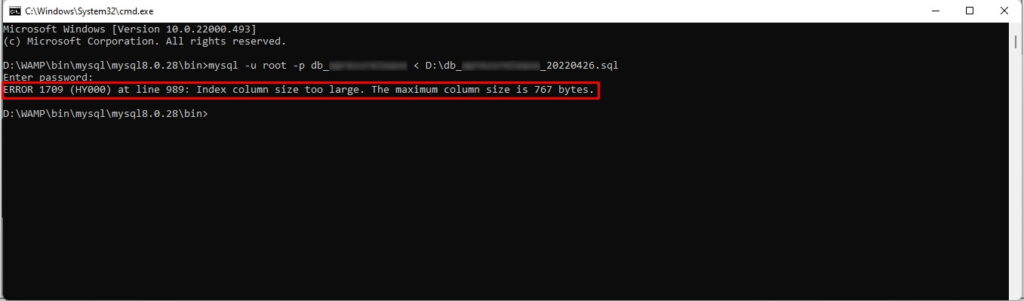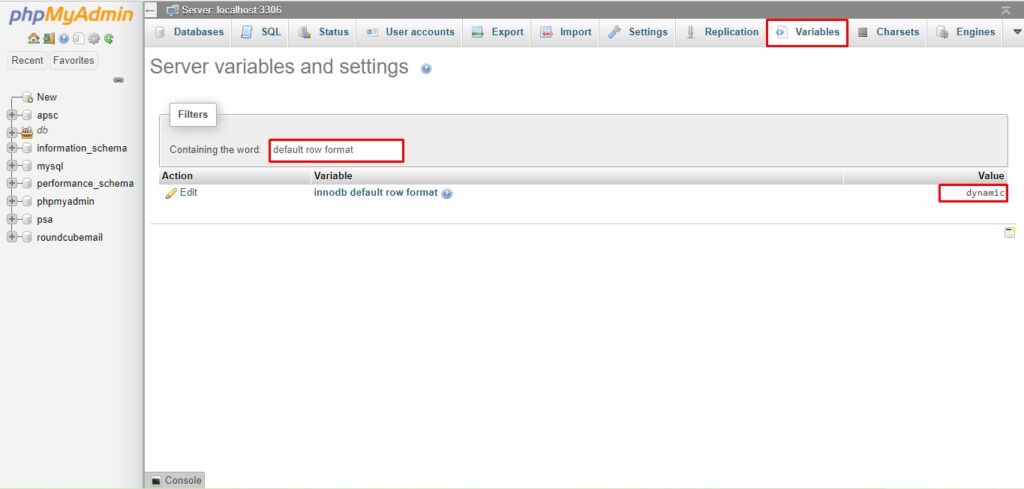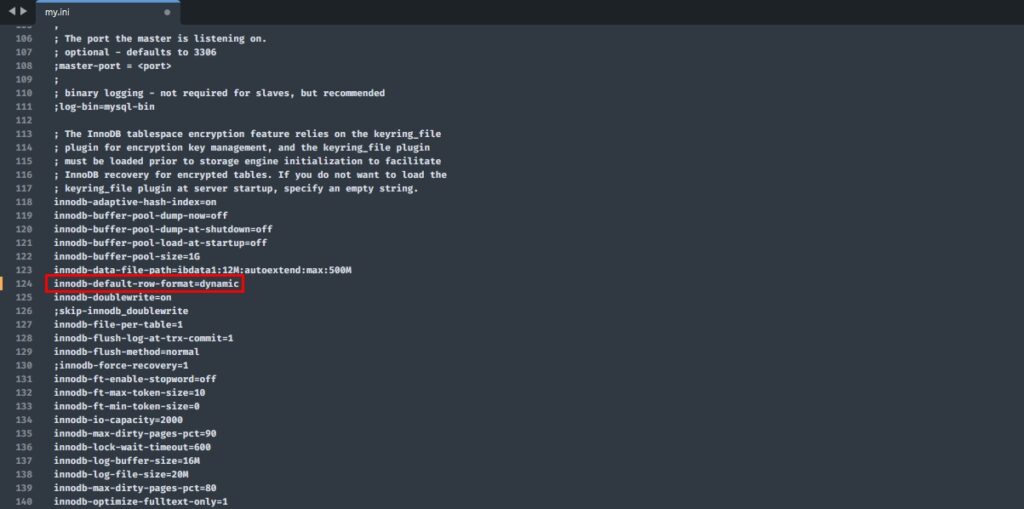Error 1709 (HY000) at line x: Index column size too large. The maximum column size is 767 bytes
While importing a MySQL database, you might encounter an error “Error 1709 (HY000) at line x: Index column size too large. The maximum column size is 767 bytes”.
If you are getting this error, you are on the right page. In this article, I will explain why this error occurs and how you can resolve it.
Cause of Error
The error occurs when you create tables with ROW_FORMAT=COMPACT with utf8 encoding which makes the table row too large. You will most likely get this error while restoring a database dump from MySQL server to a MariaDB server or vice versa. This happens because in MySQL server, the default row format for InnoDB tables is “COMPACT” whereas in MariaDB version 10.2.2 (or higher), the default row format is “DYNAMIC”.
Resolution of Error
To fix the above mentioned error, you need to set the default row format for InnoDB tables to “DYNAMIC”. This can be done in multiple ways.
Using phpMyAdmin
If you’re using phpMyAdmin to manage your MySQL or MariaDB server, click on Variables tab, search for “default row format” . You will see the default value as shown in the following screenshot:
To change the value, click on Edit link under Action and type either compact or dynamic as per your requirement. After making this change, restart your MySQL or MariaDB server.
Using MySQL Configuration File
If you want to change the settings using configuration file (e.g., my.cnf), just open the file in a text editor like nano and find the following line:
innodb-default-row-format=compact
Now change this line to the following:
innodb-default-row-format=dynamic
See the following screenshot for reference:
That’s it. Don’t forget to restart your MySQL or MariaDB server after making this change. You can now import your database and the error will no longer occur.
@LesteTheMolesterCockensch
Web developer
В PhpMyAdmin ввожу запрос:
CREATE TABLE `privs` (
`id_priv` int(5) NOT NULL auto_increment,
`name` varchar(256) NOT NULL,
`description` varchar(512) default NULL,
PRIMARY KEY (`id_priv`),
UNIQUE KEY `name` (`name`)
);
после чего выскакивает ошибка: #1709 — Index column size too large. The maximum column size is 767 bytes.
Что сделать чтобы заработало?)
-
Вопрос заданболее трёх лет назад
-
5367 просмотров
dev.mysql.com/doc/refman/5.6/en/innodb-restriction…
By default, an index key for a single-column index can be up to 767 bytes. The same length limit applies to any index key prefix. See Section 13.1.13, “CREATE INDEX Syntax”. For example, you might hit this limit with a column prefix index of more than 255 characters on a TEXT or VARCHAR column, assuming a UTF-8 character set and the maximum of 3 bytes for each character. When the innodb_large_prefix configuration option is enabled, this length limit is raised to 3072 bytes, for InnoDB tables that use the DYNAMIC and COMPRESSED row formats.
1. можно уменьшить длину поля name до 255 символов
2. поменять engine для таблицы на myisam (например)
3. установить innodb_large_prefix = true в конфиге и у таблицы указать формат строк DYNAMIC или COMPRESSED (написано в доке см выше)
Пригласить эксперта
-
Показать ещё
Загружается…
10 февр. 2023, в 00:54
2000 руб./в час
10 февр. 2023, в 00:15
1000 руб./в час
09 февр. 2023, в 22:06
500 руб./за проект
Минуточку внимания
The current state is that TYPO3 in v8 & v9 is creating new tables with explicit charset — utf8 — and you can’t change it. (there is a feature request to make it configurable, but it’s not there yet).
So these versions will be able to create new tables (or install TYPO3) without issues.
Where it’s failing is importing db dumped with regular mysqldump.
Just checked it again and its failing on executing:
/*!40101 SET character_set_client = utf8 */;
CREATE TABLE `sys_refindex` (
`hash` varchar(32) NOT NULL DEFAULT '',
`tablename` varchar(255) NOT NULL DEFAULT '',
`recuid` int(11) NOT NULL DEFAULT '0',
`field` varchar(64) NOT NULL DEFAULT '',
`flexpointer` varchar(255) NOT NULL DEFAULT '',
`softref_key` varchar(30) NOT NULL DEFAULT '',
`softref_id` varchar(40) NOT NULL DEFAULT '',
`sorting` int(11) NOT NULL DEFAULT '0',
`deleted` smallint(6) NOT NULL DEFAULT '0',
`workspace` int(11) NOT NULL DEFAULT '0',
`ref_table` varchar(255) NOT NULL DEFAULT '',
`ref_uid` int(11) NOT NULL DEFAULT '0',
`ref_string` varchar(1024) NOT NULL DEFAULT '',
PRIMARY KEY (`hash`),
KEY `lookup_rec` (`tablename`,`recuid`),
KEY `lookup_uid` (`ref_table`,`ref_uid`),
KEY `lookup_string` (`ref_string`)
) ENGINE=InnoDB DEFAULT CHARSET=utf8;
/*!40101 SET character_set_client = @saved_cs_client */;
with error:
Failed to import database for typo3-core-master: Failed to run docker-compose [-f .ddev/docker-compose.yaml exec -T db bash -c cat /db/*.sql | mysql], err='exit status 1', stdout='ERROR 1709 (HY000) at line 2451: Index column size too large. The maximum column size is 767 bytes.
', stderr=''
After I modified the dump and manually changed the row to have row format definition like:
) ENGINE=InnoDB ROW_FORMAT=DYNAMIC DEFAULT CHARSET=utf8;
It went through. As dynamic row format is a default one in Mariadb 10.2, I think this will solve the problem, but I have not tested it myself.
After thinking about it, I think its wrong that mysql reports this issue when we explicitly state the charset for a table (so utf-8 should be used, and bytes limit would not be exceeded). It looks like now MySQL uses database default charset to check keys lengths instead of charsed used in the create table statement.