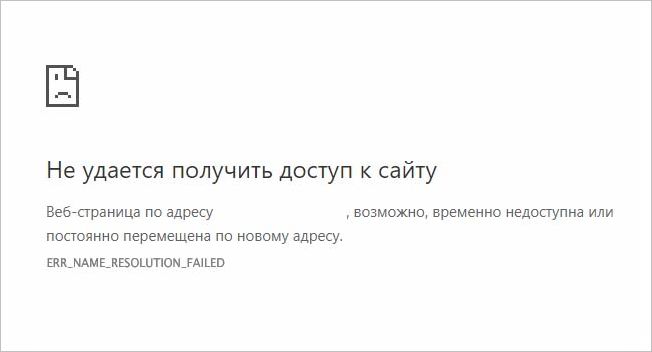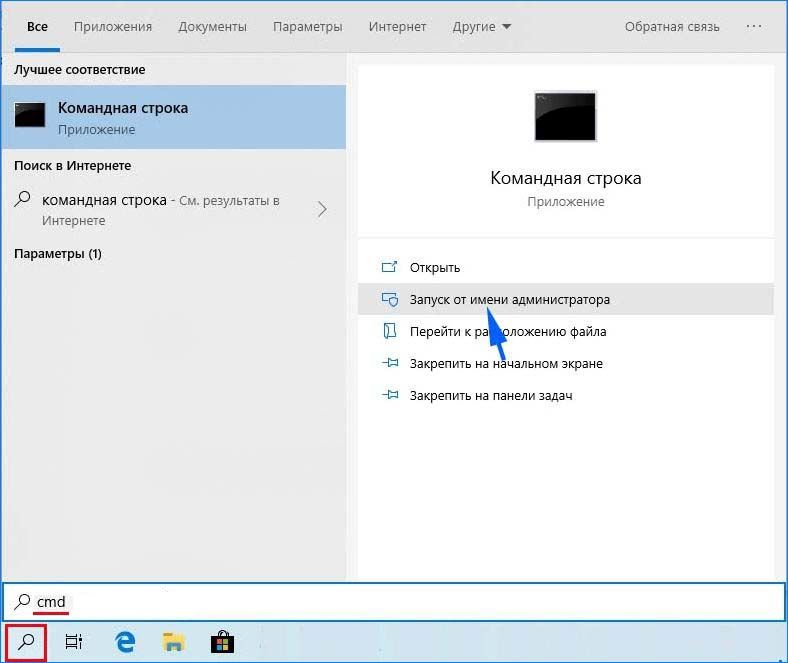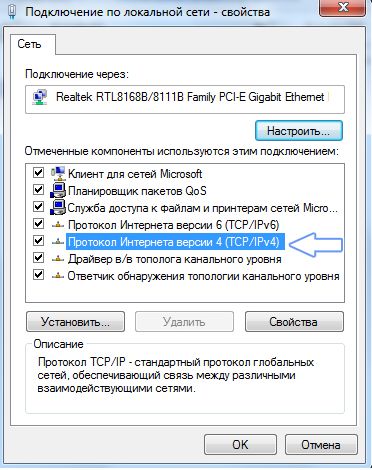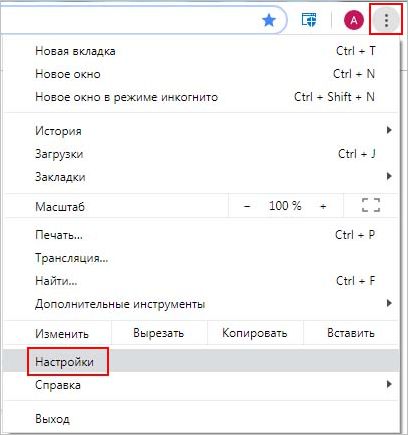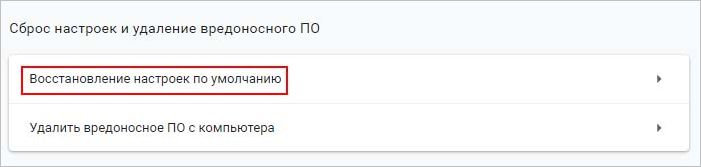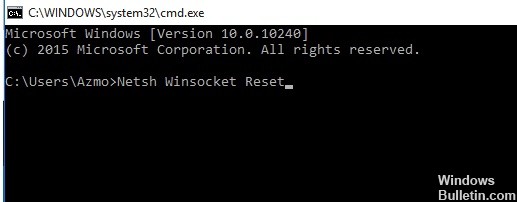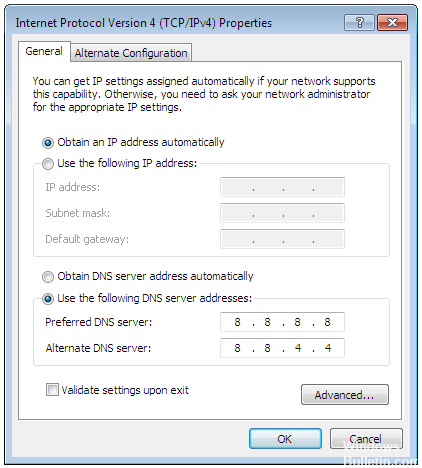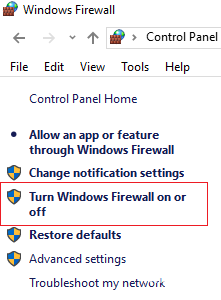При попытке открыть страницу сайта в Google Chrome, ее загрузка прерывается ошибкой ERR_NAME_RESOLUTION_FAILED. Она указывает на возможную причину, что страница по указанному адресу временно недоступна или постоянно перемещена по новому адресу.
Во многих случаях причина ее возникновения связана с конфигурацией DNS или Winsock. Если попытаетесь открыть страницу с устройства, находящегося в одной сети, или другого браузера, то загрузится без проблем. Это означает, что проблема ограничена только одним компьютером или любым устройством, на котором получаете ошибку.
Чем вызвана ошибка?
Сообщение об ошибке ERR_NAME_RESOLUTION_FAILED возникает при попытке получить доступ к сайту даже с рабочим подключением к интернету. Это может произойти по одной из следующих причин:
- К возникновению ошибки могут быть причастны настройки Winsock, которые указывают системе, как взаимодействовать с сетевыми службами.
- Сайт может быть заблокирован провайдером, поскольку используете его конфигурацию DNS по умолчанию.
- Доступ на некоторые сайты может быть ограничен в параметрах Google Chrome. В этом случае нужно сбросить конфигурацию до заводских значений.
Сброс Winsock
Windows использует конфигурацию Winsock для связи с сетевыми сервисами. Иногда из-за проблем с конфигурацией некоторые серверы в интернете не отвечают. Попробуйте сбросить Winsock с помощью командной строки.
В поле системного поиска наберите «cmd», при отображении результата поиска кликните на «Запуск от имени администратора».
В консоли командной строки выполните по очереди команды, подтверждая запуск каждой на Enter:
- ipconfig /release
- ipconfig /flushdns
- ipconfig /renew
- netsh winsock reset
После завершения попробуйте открыть в Chrome страницу, которая вызывала ошибку ERR_NAME_RESOLUTION_FAILED.
Изменение DNS-серверов
Попробуйте исправить ошибку путем добавления DNS Google. Как правило, провайдер блокирует определенные ресурсы в соответствии со своими условиями и политикой безопасности. Следовательно, при открытии страницы столкнетесь с сообщением ERR_NAME_RESOLUTION_FAILED. В таком случае можно изменить свой DNS на те, которые предоставляются Google.
Щелкните правой кнопкой мыши на значок сети в системном трее и выберите «Центр управления сетями и общим доступом».
На левой панели перейдите на вкладку «Изменение параметров адаптера».
Щелкните правой кнопкой мыши на сетевой адаптер и выберите Свойства. Затем дважды кликните на Протокол Интернета версии 4 (TCP/IPv4).
Установите флажок «Использовать следующие адреса DNS-серверов». Введите 8.8.8.8 в поле предпочитаемый и 8.8.4.4 в поле альтернативный DNS-сервер. Сохраните изменения.
Проверьте, сталкиваетесь ли с ошибкой ERR_NAME_RESOLUTION_FAILED при открытии сайта.
Сброс настроек браузера
Если предыдущие решения не работают, то, скорее всего, проблема в настройках Chrome. Причина связана с конфигурацией флагов или чем-то подобным. Поэтому попробуйте сбросить их до заводских значений.
В браузере щелкните на значок с тремя точками и перейдите в Настройки.
Прокрутите вниз и щелкните на кнопку «Дополнительные». Найдите раздел «Сброс настроек и удаление вредоносного ПО» и щелкните на вкладку «Восстановление по умолчанию». В следующем окне нажмите кнопку «Сбросить настройки».
После перезагрузки Chrome проверьте, удалось ли исправить ERR_NAME_RESOLUTION_FAILED.
Hi,
I’m trying to setup Direct Access on a Windows 2012 R2 server and I’m running into what is hopefully a pretty easy problem to resolve.
I’ve followed the instructions to setup a simple setup for DA on a Windows 2012 R2 server with everything all on one server and I’m running behind a TMG 2010 server. On the TMG server I’ve published the my DA server using a server publishing rule
based on these instructions
http://danstoncloud.com/blogs/simplebydesign/archive/2013/04/04/tmg-can-be-a-good-friend-of-directaccess.aspx
The setup seems pretty straight forward, but now when I’m testing my clients I’m getting the NameResolutionFailure error when I try and connect when I’m not on our internal network.
The problem I’m pretty sure is DNS related because when my test Windows 8.1 client is on our internal network everything works fine.
When I plug the machine into an external network, I get the NameResolutionFailure error for the DA client. If I try and ping anything address on our domain name I get an error that the address is unresolvable. I can ping any other domain name address fine.
On my DA server, on the DNS tab of the Infrastructure Server setup I have the following entries:
mydomain.com fdf3:137e:5133:ce07:1000::127
directaccess.mydomain.com
DirectAccess-NLS.mydomain.com
directaccess.mydomain.com is the publicly resolvable name of my DA 2012 R2 server that is bound the external IP address published on my TMG 2010 server. This name is not resolvable when on any internal machines.
If I execute the get-DNSClientNRPTPolicy command I get this:
Namespace : DirectAccess-NLS.mydomain.com
QueryPolicy :
SecureNameQueryFallback :
DirectAccessIPsecCARestriction :
DirectAccessProxyName :
DirectAccessDnsServers :
DirectAccessEnabled :
DirectAccessProxyType : UseDefault
DirectAccessQueryIPsecEncryption :
DirectAccessQueryIPsecRequired : False
NameServers :
DnsSecIPsecCARestriction :
DnsSecQueryIPsecEncryption :
DnsSecQueryIPsecRequired : False
DnsSecValidationRequired : False
NameEncoding : Utf8WithoutMapping
Namespace : directaccess.mydomain.com
QueryPolicy :
SecureNameQueryFallback :
DirectAccessIPsecCARestriction :
DirectAccessProxyName :
DirectAccessDnsServers :
DirectAccessEnabled :
DirectAccessProxyType : UseDefault
DirectAccessQueryIPsecEncryption :
DirectAccessQueryIPsecRequired : False
NameServers :
DnsSecIPsecCARestriction :
DnsSecQueryIPsecEncryption :
DnsSecQueryIPsecRequired : False
DnsSecValidationRequired : False
NameEncoding : Utf8WithoutMapping
Namespace : .mydomain.com
QueryPolicy :
SecureNameQueryFallback :
DirectAccessIPsecCARestriction :
DirectAccessProxyName :
DirectAccessDnsServers : fdf3:137e:5133:ce07:1000::127
DirectAccessEnabled :
DirectAccessProxyType : NoProxy
DirectAccessQueryIPsecEncryption :
DirectAccessQueryIPsecRequired : False
NameServers :
DnsSecIPsecCARestriction :
DnsSecQueryIPsecEncryption :
DnsSecQueryIPsecRequired : False
DnsSecValidationRequired : False
NameEncoding : Utf8WithoutMapping
So I’m thinking that the issue is related to the fact that the NRPT table says that directaccess.mydomain.com address there is no DNS specified. In fact it seems like that entry shouldn’t even be there. When I was configuring DA for the first
time, I got a warning that said:
Warning: The NRPT entry for the DNS suffix .serverdomain.local contains the public name used by client computers to connect to the Remote Access server. Add the name Servername.serverdomain.local as an exemption in the NRPT.
I wasn’t sure what this meant at the time but I’m guessing it’s relevant to this problem.
Can some one give some help with this?
Thanks in advance
Nick
-
Edited by
Tuesday, January 14, 2014 10:15 PM
Содержание
- Project not working and error is WebException: Error: NameResolutionFailure #1
- Comments
- Webexception error nameresolutionfailure rust
- Asked by:
- Question
- All replies
Project not working and error is WebException: Error: NameResolutionFailure #1
I have tried your sample and provide the API Key but unfortunately getting this error.
WebException: Error: NameResolutionFailure
System.Net.HttpWebRequest.EndGetRequestStream (IAsyncResult asyncResult)
System.Net.HttpWebRequest.GetRequestStream ()
GoogleVoiceSpeech.HttpUploadFile (System.String url, System.String file, System.String paramName, System.String contentType) (at Assets/Scripts/GoogleVoiceSpeech.cs:173)
GoogleVoiceSpeech.OnGUI () (at Assets/Scripts/GoogleVoiceSpeech.cs:131)
Can you please look into this matter??
The text was updated successfully, but these errors were encountered:
Hi Muhammad, I’m afraid I don’t have steady internet right now because of a hurricane. So I can’t test what’s going on. But, NameResolutionFailure indicates a DNS issue. The URL my code tries for is «http://www.google.com/speech-api/v2/recognize?output=json&lang=en-us&key=» so if you’re unable to resolve google.com (or whatever URL you may be using) you’ll get that error.
It’s been a while since I’ve worked on this code so I don’t know if the API has changed yet. You may want to try the official Unity Asset they released a couple of months ago that let you experiment with a number of Speech APIs.
Sad to hear that you have affected by hurricane. Stay safe and thanks for reply even in this conditions.
I am using google speech to text API. Maybe the url is wrong but unable to find that which is the correct URL. I have tried this so far and error is the same
I have posted my qeuestion at stackoverflow and i am unable to understand what the actual URL i use for request. Can you please look into this.
While Unity offical package one month older than your this post and it has different errors and it require several other packages (like UnityWEB, IBMWatson etc) to run (i have already tried that).
I am somehow manage to successfully installed Unity Speech to Text Package but it is showing me this error
UnityException: Speech recognition is not supported on this machine.
UnityEngine.Windows.Speech.DictationRecognizer.Create (ConfidenceLevel minimumConfidence, DictationTopicConstraint topicConstraint) (at C:/buildslave/unity/build/artifacts/generated/common/runtime/SpeechBindings.gen.cs:92)
UnityEngine.Windows.Speech.DictationRecognizer..ctor (ConfidenceLevel minimumConfidence, DictationTopicConstraint topic) (at C:/buildslave/unity/build/Runtime/Export/Windows/Speech.cs:303)
UnitySpeechToText.Services.WindowsSpeechToTextService.Start () (at Assets/SpeechToText/Scripts/SpeechToTextServices/WindowsSpeechToTextService.cs:49)
and the reason is that Unity Speech Class is only supported in windows 10. Your solution maybe feasible if name resoultion become solve. Can you please look into this matter.
Thanks for the kind words, Muhammad. You’re quite welcome, I’m very fortunate that the storm didn’t hit my area too badly.
The URL you use with my code should take the format of the first one, I’m reasonably confident in that. I just tried testing myself, but my internet connection isn’t stable enough to upload. I’ll double check once it comes back though.
I think you may be having DNS issues based on your location? I see you’re in Pakistan and I wonder if you might need to use a domain that’s more localized? www.google.com.pk maybe? I would first try doing a traceroute or nslookup on www.google.com and speech.googleapis.com and see if that resolves properly. If they don’t then you definitely need to find a different domain to use. At that point you may be better off trying to get the attention of someone at google directly.
You can try here:
https://groups.google.com/forum/#!forum/cloud-speech-discuss
Or perhaps see if there’s a localized version of google groups available to you at the .com.pk domain.
https://groups.google.com.pk/forum/#!forum/cloud-speech-discuss
I tried myself but it only redirected me back to the US version.
Wait i am using internet with proxy. Can this be a problem?
Yes! 🙂 That could be an issue. I don’t know if my code would work through that. I’ve no idea if System.Net will automatically use your proxy settings or if you have to manually insert your proxy URL before the Google API URL. How you would do that would be dependent on the proxy setup you’re using.
Yes, that was the problem :). Now, the second problem i am getting this
WebException: The remote server returned an error: (403) Forbidden.
System.Net.HttpWebRequest.CheckFinalStatus (System.Net.WebAsyncResult result)
System.Net.HttpWebRequest.SetResponseData (System.Net.WebConnectionData data)
while other url error is
WebException: Error writing request: The authentication or decryption has failed.
System.Net.WebConnectionStream.WriteHeaders ()
System.Net.WebConnectionStream.SetHeaders (System.Byte[] buffer)
(wrapper remoting-invoke-with-check) System.Net.WebConnectionStream:SetHeaders (byte[])
System.Net.HttpWebRequest.SendRequestHeaders (Boolean propagate_error)
Remember i didn’t purchased Google Speech To Text API yet. And Thanks for your this effort. IMO you should make package of your code and sell it at asset store. Anyway thanks again.
Okay, so I can confirm that the code still works. I got my internet back this morning and tested it out without issue. I’m going to attach the wav file I used and what you can do is download it and let the code upload it to google by replacing filePath with a string containing the path of this wav file.
Response = HttpUploadFile (apiURL, «filepath string goes here», «file», «audio/wav; rate=44100»);
The reason we’re going to try this is the API doesn’t really give you any information back about why it doesn’t want to work and its very picky about the files it will accept. We know this one works. Let’s see what happens.
You don’t need Speech to Text API yet, this is for the Speech API which is free for personal and development use up to. I think 50 queries in a 24 hour period.
You should probably also go here and double check that your project is authorized for the Speech API. If you don’t see it listed I think you can enable it from the Google APIs tab. You may need to select a project to get that link to work. If you have to manually navigate your way there it’s console.cloud.google.com -> Library -> Private APIs
Thanks for the kind words. I may make an asset out of it, but I don’t want to sell it as if it wasn’t for all the free stuff out there that I learned from I wouldn’t be where I am today. I hope to give back more than what I got. 😀
Источник
Webexception error nameresolutionfailure rust
Asked by:
Question
I periodically get this exception thrown from an android app I am writing side by side with an iOS application. At first, I thought it was a problem with my service being down but, I no longer think this is the case (I never un into the exception in iOS and it is running the EXACT same code). It may or may not matter, but this is running on a Nexus 4 with Android 4.3.
Any ideas as to why this error would happen, and why it would be random?
The stack trace looks like this.
Did you give your app the correct permissions?
Yeap I did, Most requests work just fine, just periodically, only on Android 4.3, I get that exception. Any other ideas?
Not sure at all. I doubt using HttpClient will change anything, but maybe worth a try.
If Joshua Krebs is in the same situation than me, he uses the Portable Class Library (PCL) to write common code between both iOS and Android version. In that case, the HttpClient is not supported by PCL.
It’s pretty much my problem as well, I get this NameResolutionFailure intermittently on a local server in my company. I also already added the proper permissions.
Any suggestions? or anyone else with that problem?
@ForgeMagic this is indeed the same situation I am in. 🙁
So you’re running on a Nexus 4 with Android 4.3? Does this happen with WiFi only, or does it happen over cellular too? The Nexus 4 is know to have issues with WiFi that was introduced with Android 4.3. Perhaps the wifi is just flaking out. Have you tried on another device, or maybe downgrade your device to Android 4.2?
@rmacias I forgot to mention, in my case I am using a Nexus 7 on Android 4.3 as well. Kernel version 3.1.10-g1e8b3d8.
I am on the Wifi, but since it’s intermittent the same call will pass on the first execution and can fail later on when called again.
EDIT: Although by reading through more of the post you have sent, it seems that the Nexus 7 also holds the problem. Hopefully that will be fixed soon. This is really annoying.
Not to post on an older thread (I’ve been ignoring this issue for a bit now) I am still having the issue occasionally on the nexus 4 but haven’t yet been able to isolate it to Wifi, I do know for certain though, that pre-upgrade it worked perfectly which would lead me to believe it could be the wifi issue. I do MOST of my dev over wifi maybe I will try over cell network for a while and see if it helps.
I could easily downgrade my version of android, but I don’t have control over the users of the app I’m developing and it would be a shame to say they can’t upgrade if they want to use the app.
I’m having the same issue on Android 4.2.1 (and it seems this guy does too: https://bugzilla.xamarin.com/show_bug.cgi?id=13750).
I’ll see if another emulator/device makes any difference.
Does using System.Net.Http.HttpClient fix this?
Update Turned out to be an issue with our office’s network — glad I spent an hour or so chasing that.
The best solution I found, when that exception occurs while the Wifi is connected, is just to retry my server call with a slight sleep in between. It works most of the time, otherwise if the second call fails I cancel the request.
This error can also raise if the user’s Wifi is very unstable or the signal is very low. The same error occurs if there is no internet connection at all, even if connected to Wifi.
In any cases, I show a case per case message to the user.
@ForceMagic — I only get it when connected to WiFi too. My office is at the outer edge of WiFi coverage so my phone has an unstable connection at times.
Retrying doesn’t seem to be a good option for me. I’ve tried programmatically switching WiFi off and on, but that’s too slow and is probably way out of bounds in terms of UX.
Just ran up against this and I can’t believe that it worked with mobile network but not with WiFi! Frankly that’s just insane!
For me Its works in 4.2 or lower. But in 4.3 or 4.4 the first call to rest service using HttpWebRequest is working fine and the subsequent requests are failing. Any solution to overcome this?
I’m having the same problem. Nexus 4, over WiFi. I’m using HttpClient. It also fails on the emulator. It seems erratic in when it fails.
Solve this using IP instead url. Try this.
I also got this strange exception when downgrading from Android 4.1 to 2.3 and moving the solution from Debug to Release. Strange.
@ForceMagic? HttpClient is supported in PCL just grab the HttpClient from NuGet.
EDIT: Oh nvm, someone vamped a thread again.
@Cheesebaron? Is this new since the last release, because I remember almost a year ago, we had to use low level request because of PCL.
It is new since PCL was officially released.
Get same problem on Galaxy s4 after upgrade to Android 4.3 and 4.4. And obviously only when connecting via WiFi
@Cheesebaron? Ok, thanks. We will see if we can use that instead in the future, for now we’ll stick with the low level Request since the system is done anyway.
We have this NameResolutionFailure problem on the emulator after first upgrading the Xamarin. Did you have a similar problem? In our case, the use of IP does not work, indicating that the emulator does not have access to the net.
And we solved it by setting permission app:Internet
Anyone got a solution?
Hello! I get this problem if i havent restarted the emulator for a while. Ive never had it reoccur right after a restart of emulator and Xamarin. Seems like my emulator gets confused after a while.
I get this on my problem on my cell phone (Android Note 3) if I’m connected to the Wifi. Any wise words about this would be appreciated.
Someone has found a solution?
I also have this strange when you are downgrading from Android 4.1 to 2.3 and moving solution to debug to release.
I had the same problem. I found that Data Plan on the Device was disabled some reason. In Galaxy S4->Settings->Data Usage-> Mobile Data , Check the check box.that should fix the issue.
You must use the IP address from which you invoke:
WebRequest request = HttpWebRequest.Create(string.Format(@»http://xxx.xxx.xxx.xxx/ServicesRest/api/Demostration/GetEntityPerson?id=<0>«, rxcui));
If you use a wifi with proxy
Deleted by author
We ran into the same issue, by reading one of the posts here found that wifi was the issue. This was fixed by using the LAN connection
I’m hitting this with a brand new Galaxy S5 with the latest firmeware as of today (android 4.4.4). This is a dev phone and has no SIM card in it, only wifi. this is crazy.
Any real solutions this? My app has the correct permissions and adding retries seems to work, but that shouldn’t be needed.
I still sometimes get this. However, if I keep creating requests using the same instance of HttpClient the exception eventually go away.
So you could try something like Polly or create your own Retry Handler. It is not pretty, but I remember reading about people having troubles with some devices when writing Java as well, and what helps is to toggle the WiFi connection.
@Cheesebaron? do you know if it happens with OkHttp (via ModernHttpClient) too or if that’d fix it?
@OrenNovotny? yes, happens with that as well.
@OrenNovotny I’m running into the same issue. (with the same device setup) did you figure out the issue?
No solution — just wound up using the Polly library to put a retry around it. It just seems flaky but retries work.
same problem in release version of android 4.4
I’ve the same problem, but with SIM. with WIFI it works
For me, in release mode, I checked the box marked Internet in the Required permissions section of the AndroidManifest.xml file found under the Properties folder. Debug mode doesn’t need this checked but Release mode does — which you need if sending the APK by email for installation — which works great by the way. In case anyone is interested, you also have to sign your app and produce the private key following these instructions here: http://developer.xamarin.com/guides/android/deployment,testing,andmetrics/publishinganapplication/part2—publishinganapplicationongoogle_play/
Same problem when the device has a limited connectivity with the server, a timeout or airplane mode. I can catch the exception but the next instruction generates a «FATAL EXCEPTION: main«.
It seems that the root of the problem was because I prepended «.ConfigureAwait(false)» to «await» instructions. I removed it to the next awaitable instruction and now everything works as expected.
I highly doubt the issue is .ConfigureAwait(false) . The only thing it does is to not switch to the context we were on before calling await on the given Task when it returns. That has no implications on whether or not you will get a NameResolutionFailure .
You are true, .ConfigureAwait(false) only throw an exception on the next awaitable instruction. There is no link with NameResolutionFailure which is caught in a try/catch.
Example with failure: await Test1Async().ConfigureAwait(false); await Test2Async().ConfigureAwait(false); // => Crash
Example with success: await Test1Async(); await Test2Async(); // => Succeeded
In the failure scenario there is no way to catch the exception wity a try/catch, the application directly crash. According to my tests that only happens when doing HTTP calls and when the user has a limited connectivity (e.g. airplane mode throwing NameResolutionFailure), something seems to break in Mono.
I also saw on a forum that there was an issue in Xamarin Insights and the problem was because there was no try/catch in Mono for some HTTP calls. It does not seem to be fixed yet unless you manually upgrade Mono. This problem may be related.
@Gilles.5055 That is true if your two methods Test1Async and Test2Async are void! If you return Task instead, the exception will bubble up.
private async Task Test1Async()
Noticed none of the solutions suggested here worked for me so I have shared a post for what I did to resolve the problem on the link below. http://forums.xamarin.com/discussion/44929/how-to-solve-the-system-web-webexception-name-resolution-failure?new=1
@Cheesebaron Yes, all my methods return a Task or Task , they are never a void .
I have the same error but on iOS device, on wifi it works fine but on cellular 3G I get this exceptions
I use the HttpClient in a PCL and had the same problem on an Android device (worked fine on a Windows Phone).
I got it working when I added the Host to the header: client.DefaultRequestHeaders.Host = «mydomain.com»;
Hey I am finding the same error on iOS and Android when using wifi + httpclient but only randomly. I can’t use an ip to solve the problem because our servers have a load balancer and rotating IP’s. Has anyone tried the RestSharp component and seen any different results?
It’s pretty much my problem as well, I get this Name Resolution Failure intermittently on a local server in my company. I also already added the proper permissions.
How we connect sql server into the Xamarin using visual studio
I had the same issue. After rumbling with the error I found out my mobile wifi was not stable. I tried on my other samsung galaxy s6 plus and it worked fine. Also make sure you have ticked the INTERNET Permission. For reference the code below works for me.
var client = new System.Net.Http.HttpClient(); System.Net.Http.HttpResponseMessage response1 = await client.GetAsync(@»http://192.168.1.11/RestServiceApplication/Service1.svc/GetFirstName»); var placesJson = response1.Content.ReadAsStringAsync().Result; var content = JsonConvert.DeserializeObject (placesJson);
Anyone found the solution for this? Can any one from @XamarinCompany will respond to this?
According to me.
When you use a .NET client to consume a Web service through an HTTP proxy server, you may receive the following error message. you need to set your server setting and enable as proxy. Please refer to https://support.microsoft.com/en-us/kb/318140 for your server setting.
Same Problem please help
The error seems to be occurring when I create multiple instance of HttpClient. What worked for me was to use HttpClient in a singleton pattern. And then called it wherever I needed throughout my application.
This is how I called it throughout my application. . HttpClient client = HttpClientInstance.Instance; .
I know how stupidly simple this sounds, but try setting the emulator’s network to cellular data instead of WiFi.
I recently started seeing the NameResoutionFailure errors in the Visual Studio Emulator for Android while working at a hotel. And then at a conference later the same day, the app ran fine; no NameResolutionFailure messages.
And then the next day, I was on the Microsoft campus and was seeing the NameResolutionFailure errors return. After much searching for solutions and gnashing of teeth, I found this SO answer: http://stackoverflow.com/questions/27740296/the-webview-running-in-the-emulator-in-android-studio-cannot-access-internet-bu#answer-37449935
To my surprise, as soon as I enabled cell data in the emulator instead of assuming that WiFi would just work, the NameResolutionErrors disappeared and my app was able send and receive data just fine.
Since I’m using the Visual Studio Emulator for Android, I didn’t enable cell data in the operating system itself (as in the SO answer), but in the emulator settings panel. The Visual Studio Emulator for Android has a radio button in its settings that allows you to select WiFi or Cellular, under the «Network» tab.
As has been mentioned before, the root of the problem is probably some kind of proxy in the network that your host computer is attached to. As to why switching to Cellular instead of WiFi in the emulator resolves it. I have no idea. But it seems to have solved it for me.
Источник
Обновлено 2023 января: перестаньте получать сообщения об ошибках и замедлите работу вашей системы с помощью нашего инструмента оптимизации. Получить сейчас в эту ссылку
- Скачайте и установите инструмент для ремонта здесь.
- Пусть он просканирует ваш компьютер.
- Затем инструмент почини свой компьютер.
Одной из самых страшных вещей для людей в этом столетии является отсутствие доступа к Интернету: откройте Google Chrome, как обычно, просто чтобы узнать, что вы потеряли подключение к Интернету. Все, что вы видите на экране, это уведомление: ERR_NAME_RESOLUTION_FAILED. Некоторые могут также увидеть код ошибки 137.
К счастью для вас, вы не осуждены. Есть очень простые и эффективные способы решить эту проблему за считанные секунды. Следуйте инструкциям ниже, и вы восстановите подключение к Интернету.
Как вы обнаружите эту ошибку, если вы получите следующее сообщение об ошибке:
«Этот веб-сайт недоступен: веб-страница в [отредактировано] может быть временно отключена или она может быть постоянно перемещена на новый веб-адрес. Код ошибки: ERR_NAME_RESOLUTION_FAILED [иногда код ошибки 137]. »
Очистить данные просмотра
Чтобы устранить ошибку ERR_NAME_RESOLUTION_FAILED, сначала попробуйте снова открыть веб-браузер и удалить его данные. Чтобы удалить данные браузера, которые могут вызвать ошибки, обязательно проверьте параметры файлов cookie, данных подключаемых модулей, кэшированных изображений и файлов перед их удалением:
Обновление за январь 2023 года:
Теперь вы можете предотвратить проблемы с ПК с помощью этого инструмента, например, защитить вас от потери файлов и вредоносных программ. Кроме того, это отличный способ оптимизировать ваш компьютер для достижения максимальной производительности. Программа с легкостью исправляет типичные ошибки, которые могут возникнуть в системах Windows — нет необходимости часами искать и устранять неполадки, если у вас под рукой есть идеальное решение:
- Шаг 1: Скачать PC Repair & Optimizer Tool (Windows 10, 8, 7, XP, Vista — Microsoft Gold Certified).
- Шаг 2: Нажмите «Начать сканирование”, Чтобы найти проблемы реестра Windows, которые могут вызывать проблемы с ПК.
- Шаг 3: Нажмите «Починить все», Чтобы исправить все проблемы.
- Откройте Google Chrome и нажмите на значок меню (три вертикальные точки в правом верхнем углу сайта).
- Откройте Настройки и прокрутите вниз.
- Разверните раздел «Дополнительные настройки».
- Найдите и щелкните опцию «Очистить данные навигации».
- Вы увидите вкладки Basic и Advanced выше. Если вас беспокоит потеря паролей, автоматическое заполнение данных и другие пользовательские настройки, соблюдайте принцип обмена общими данными. Вы увидите историю браузера, файлы cookie и другие данные страницы, а также отмеченные по умолчанию параметры для изображений и файлов в кэше. Оставь их как есть.
- Нажмите Очистить данные и дождитесь завершения процесса.
Сброс Netsh Winsock
1) Нажмите клавиши Windows и X в течение этого времени, затем выберите командную строку (Admin).
Вы должны дать разрешение менеджеру, просто нажмите Да, чтобы продолжить.
2) В окне Provoke Invocation введите соответствующие сборы один за другим, нажимайте Enter после каждого заказа (также убедитесь, что вы не делаете ошибок перед нажатием Enter):
IPCONFIG / разрядки
IPCONFIG / все
IPCONFIG / flushdns
ipconfiguration / погрузки
3) Перезагрузите компьютер. Проверьте, восстановили ли вы свою веб-ассоциацию. Если это не так, пожалуйста, продолжайте с альтернативами ниже.
Ручная смена DNS
Если описанного выше процесса недостаточно в вашем случае, вам может потребоваться изменить свой DNS-адрес. Вы можете сделать это очень легко, поэтому вам не придется расстраиваться из-за множества шагов.
Шаг 1: Откройте настройки сети на вашем ПК. Вы можете сделать это, нажав на значок состояния сети в правом нижнем углу вашего устройства.
Шаг 2: Выберите «Открыть сеть и поделиться центром».
Шаг 3: Затем перейдите в «Редактировать настройки адаптера» и нажмите правую кнопку мыши в сети, которую вы используете в данный момент.
Шаг 4: Нажмите на Свойства. Затем в списке, который вы просматриваете, выберите версию протокола 4 (TCP / IPv4) и снова щелкните «Свойства» ниже.
Шаг 5. В открывшемся новом окне выберите Использовать следующий адрес DNS-сервера и введите следующее.
Предпочтительный DNS-сервер: 8.8.8.8
Альтернативный DNS-сервер: 8.8.4.4
Отключить брандмауэр
В некоторых случаях брандмауэр блокирует подключение к Интернету и предотвращает доступ к нему компьютера. Отключив его, он может работать большую часть времени.
- Чтобы отключить брандмауэр в Windows, вы должны вернуться в Панель управления Windows и выбрать опцию Брандмауэр Windows. Вы также можете выполнить поиск в поле поиска, набрав «Брандмауэр».
- В брандмауэре Windows нажмите «Включить или отключить брандмауэр Windows» на левой боковой панели.
- Когда будет предложено ввести пароль администратора или подтверждение, введите или подтвердите пароль.
- В сетевом расположении выберите «Отключить брандмауэр Windows (не рекомендуется)», чтобы завершить защиту, затем нажмите «ОК», чтобы сохранить настройку.
Заключение
Нет сомнений, что серфинг в Интернете — это способ повеселиться в постоянно меняющемся мире. По этой причине преодоление препятствий, таких как ERR_NAME_RESOLUTION_FAILED и ошибка err_connection_aborted может быть особенно неприятным. Однако не теряйте надежды и не расстраивайтесь. Вы можете решить свои проблемы, просто следуя этим методам. Один из них наверняка окажется успешным и будет использован для решения ваших проблем. Как только ваша проблема будет успешно решена, вы сможете вернуться в Интернет с минимальными усилиями.
https://medium.com/@lerosele67/how-to-fix-err-name-resolution-failed-error-in-chrome-8b5a4ae2f9ea
Совет экспертов: Этот инструмент восстановления сканирует репозитории и заменяет поврежденные или отсутствующие файлы, если ни один из этих методов не сработал. Это хорошо работает в большинстве случаев, когда проблема связана с повреждением системы. Этот инструмент также оптимизирует вашу систему, чтобы максимизировать производительность. Его можно скачать по Щелчок Здесь
CCNA, веб-разработчик, ПК для устранения неполадок
Я компьютерный энтузиаст и практикующий ИТ-специалист. У меня за плечами многолетний опыт работы в области компьютерного программирования, устранения неисправностей и ремонта оборудования. Я специализируюсь на веб-разработке и дизайне баз данных. У меня также есть сертификат CCNA для проектирования сетей и устранения неполадок.
Сообщение Просмотров: 53