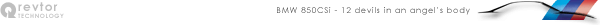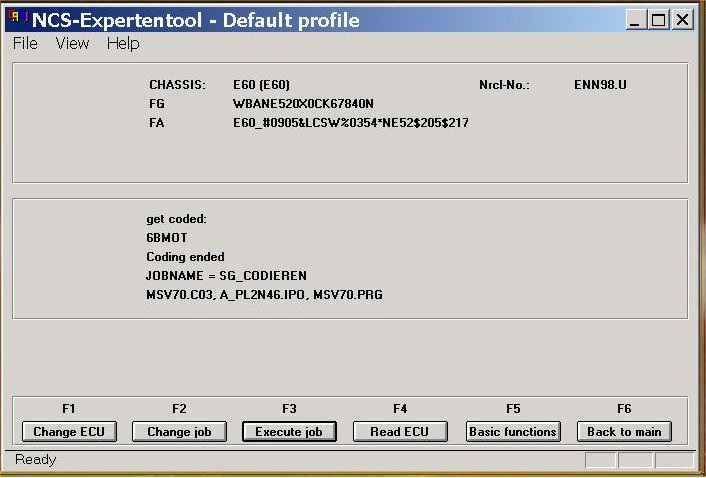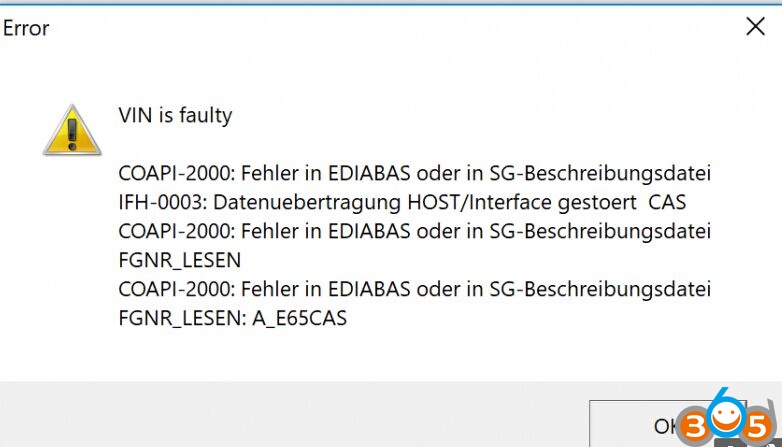-
[COAPIFEHLER]
; 1000..1019: Общая ошибка
1000 = Ошибка
1001 = Недопустимое действие
1002 = Недостаточно памяти
1003 = Неверный параметр
1004 = Буфер слишком мал
1005 = COAPI текстовый массив данных ошибок «coapierr.txt» не найден
1006 = COAPI текстовый массив данных ошибок %s не имеет версии
1007 = COAPI текстовый массив данных ошибок %s имеет версию %s, COAPI версией же является %s; 1020..1039: Массив данных ошибок
1020 = Массив данных не может быть прочитан
1021 = Массив данных не может быть записан
1022 = Ошибке при чтении массива данных
1023 = Ошибка при записи в массив данных
1024 = Параметр выполнения (coapi-Функция ошибочна)
1025 = Конфигурация данных не найдена; 1040..1059: Ошибка обработки массива данных (Синтаксическая ошибка)
1040 = Ошибка в обработке массива данных (общая)
1041 = Ошибка в ZST-Обработке массива данных
1042 = Ошибка в CVT-Обработке массива данных
1043 = Ошибка в CBD-Обработке массива данных
1044 = Ошибка в SGET-Обработке массива данных
1045 = Ошибка в SWT-Обработке массива данных
1046 = Ошибка в ZCSUT-Обработке массива данных
1047 = Ошибка в VM-Программировании; 1060..1079: CABD-DateiVerarbeitungsFehler обработки массива данных (Синтаксическая ошибка)
1060 = Ошибка в Кодировани/Выполнения дескриптора данных
1061 = CABI не был инициализирован
1062 = CABD-Ошибка результата (CABD-Ergebnisparameter)
1063 = CABD-Ошибка параметра задания(CABD-Auftragsparameter)
1064 = Внутренняя ошибка CABD-Job
1065 = CodierВыполненияС %s не найдено или ошибочный; 1080..1099: Codierschluessel- и Fahrgestellnummernfehler
1080 = Codierschluessel неверно
1081 = GM-Schluessel неверно
1082 = SA-Schluessel неверно
1083 = VN-Schluessel неверно
1084 = AM-Schluessel неверно
1085 = FGNR ошибочен
1086 = Обозначение ряда задания неверно; 1100..1119
1100 = Базовых данных в SG-Определении не содержится; 1120..1139
1120 = Найдены неиспользованные данные кодирования(Codierdaten); 1140..1159: Schluesselwortfehler
1140 = ASW ошибочно
1141 = FSW ошибочно
1142 = PSW ошибочно
1143 = SG-краткое обозначение ошибочно; 1160..1160: Индивидуализация
1160 = не найдена Индивидуализация-FSWs; 1170..1179: SGVT-Fehler
1170 = SG отключён (disabled)
1171 = Ошибка в SGVT-Выполнении общая; 1180..1189: AT-Fehler
1180 = Задание на а/м неверное
1181 = Ошибка в AT-Выполнения общая; 1190..1199 BSU-Fehler
1190 = Bootsektorupdate не возможно (ggf. однако также не заставляй)
1191 = Bootsektor в ЭБУ уже годится для HW*-Soll и SgFam-Soll; 2000..2019: EDIABAS и SGBD-Aufruf-/Ergebnisfehler
2000 = Ошибка в EDIABAS или в массиве Авто-Описания данных
2001 = EDIABAS не инициализирован.
2002 = Неожиданный EDIABAS-Результат.
2003 = EDIABAS-Ошибка параметра (SGBD-Параметр)
2004 = EDIABAS-Ошибка параметра,специальный бинарный буфер.
2005 = Внутренняя ошибка в SGBD-Job; 2020..2039: ЭБУОшибки коммуникации
2020 = АВТОМОБИЛЬ НЕ ОТВЕЧАЕТ НА ЗАПРОС.
2021 = Передача данных к SG нарушена.
2022 = Напряжение АКБ слишком низкое или отсутствует.
2023 = Ошибочное ответное сообщение.
2024 = Ошибка Baudraten не разборчиво
2025 = Удали ошибки в памяти автомобиля.; 2040..2059: Ошибки определения ЭБУ
2040 = Фальшивая идентификация (общая)
2041 = Фальшивый индекс кодирования
2042 = Фальшивый аппаратный номер(HW)
2043 = Фальшивый программный номер(SW); 2060..2079: Codierfehler
2060 = Кодирование ошибочно (общее)
2061 = Ошибка в Записи данных кодирования
2062 = Ошибка в Чтении данных кодирования
2063 = Ошибка в Кодировании сравнение/проверка
2064 = Ошибка в Кодировании-Чтение (навмер ZCS)
2065 = Ошибка контрольной суммы; 2080..2099: Programmierfehler в рамках E65 ( TI435, господин Drexel )
2080 = Статус программирования ошибочен
2081 = Authentisierungfehlerhaft
2082 = Flash ошибка стирания.
2083 = Flash Загрузка неверно подготовлена
2084 = Flash Запись ошибочна.
2085 = Flash Загрузка закрытие неверно
2086 = Signaturpruefung неверно
2087 = AIF неверно читают
2088 = AIF неверно пишут
2089 = Режим программирования неверно переключают
2090 = Authentisierung размерных ошибок
2099 = Prozessortyp неверно// 3000..3050: COAPIKF внутренняя ошибка
3000 = Число монтировки в том из «xxkfconf.da2» не найдено ZB-Dateien
3001 = Ошибка кодирования в Flash стирании
3002 = Ошибка в Flash стирании
3003 = Ошибка U-Batt в Flash стирании
3004 = Ошибка в сравнении ISN DME и EWS
3005 = Ошибка в чтении ISN
3006 = Ошибка, различные стартовые значения
3007 = Ошибка, неизвестный EWS-интерфейс
3008 = Ошибка, выключатель.
3009 = PS10 InitString не найдено
3010 = VERSIONKFCONF не в Zusbau
3011 = Referenz Авто Kennung
3012 = Referenz проект
3013 = Referenz программа
3014 = Referenz проект версии в новом SGs
3015 = Referenz не в имеющемся файле (навмер GD834)
3016 = API32.DLL не мог загрузится
3017 = coapiKfInit() fehlgeschlagen
3018 = apiInit() fehlgeschlagen
3019 = Referenz не из Авто auslesbar (EMS2000)
3020 = Steuergeraet не в PrgIfSel массива данных найденный (не обязательно всегда ошибка)
3021 = Общая EWS-Ошибка
3022 = Необходимый основной Парамeтр не ставился.
3023 = PABD не содержал допустимого действия по основному диагн. адресу.
3024 = KFCONF не найдено.
3025 = SgMember не найдено
3026 = Достигнут конец файла
3027 = Информация — данных не найдено;4000..4199: Ошибочного кодекса DAT- модуль ( Хватание на Logistikdaten программирования поля Кена )
4000 = Указание: Параметр был NULL-Zeiger
4001 = Недействительный Параметр
4002 = Файл не найден.
4003 = Ошибка в Schreibdatei oeffnen
4004 = Ошибки в чтении файла
4005 = Ошибки в записи файла4100 = Ошибка в dlo- соответственно rec-Modulen
4101 = Ошибка в ASCII->Hex-Конвертировании
4102 = Необходимое число %s в массиве данных %s не найдено
4103 = Ошибка в символических PlatzHaltern
4104 = Ошибочная Функция вызова параметра
4105 = никакой Eintraege больше в NWNR.DME/AGS/DAT имеющийся;4200..4300: Ошибочного кодекса ATB- модуль
4202 = Размерный синтаксис ошибок
4203 = Ьberlauf
4204 = файл %s не найден
4205 = файл %s не открылся для записи
4206 = Ошибка чтения в файле %s, Строка %s
4207 = Ошибки записи файла
4208 = Неверный путь
4209 = %s Pruefsumme fuer эта строка неправильно: %s
4211 = Строка синтаксиса Ошибка в конвертирующем файле
4212 = Неопределенный Символ
4213 = Ошибка конвертирования
4214 = Фальшивое имя конвертирования
4215 = Allokierungsfehler
4216 = Ко многим Records
4217 = Недействительное имя — Проверь
4218 = Синтаксическая ошибка в Определении-Файл
4219 = Неопределенный ключ к шифру
4220 = Неожиданный конец блока (ggf. недостает $REFERENZ)
4221 = Ошибка конвертирования в массиве данных %s, Строка %s
4222 = Не давай задаток колод соответствует $BLOCKANZAHL
4223 = Последняя строка неровно EOF-Запись
4224 = Конвертированный предложеный массив данных не
имеет AIF
4225 = Конвертированноый массив данных возможно не содежит AIF;4300..4400: Ошибочного кодекса REC- модуль
4301 = Конец файла
4302 = файл не найден
4303 = файл не мог открытся для записи
4304 = Ошибка в чтении файла
4305 = Ошибка записи в файл
4306 = Ошибка контрольной суммы
4307 = Неопределенный Параметр
4308 = Недействительный Параметр
4309 = Ко многим Данные-байты Запись4320 = Ошибка Версии
4321 = ЗАПИСЬ-ID ошибока
4322 = ЗАПИСЬ-Формат ID не правильный или короткий
4323 = ЗАПИСЬ- неизвестное устройство(Не B(yte) или W(ord) usw. )
4324 = Speicherьberlauf
4325 = Ко многим Запись-IDs;4400..4600: Ошибочного кодекса NCK-Modul (Codierung)
4430 = Срочная действия ошибка
4431 = Ключ к шифру не активизирован
4432 = файл не найден
4433 = файл не открылся для записи
4434 = Ошибка чтения файла
4435 = Ошибка записи файла
4436 = Строковая типовая ошибка
4437 = Оператор недействительный
4438 = Ключ к шифру недействительный
4439 = Ключ функции к шифру недействительный
4440 = Paramaterschlьsselwort недействительно
4441 = Синтаксическая ошибка в проведении конверсии
4442 = Длина данных — неверно
4443 = Allokierungsfehler
4444 = Ко многим Записи
4445 = Сравнение индекса кодирования — ошибка
4446 = Имена файла не будут похожи
4447 = Ошибка в анализе записи
4448 = Ошибка в анализе формулы
4449 = COAPI_NCK_ANALYSE_AAD_ERR, накатное выражение неверно
4450 = Запись-ID неверно
4451 = Ошибка в чтении ZCS
4452 = Ошибка в сохранении ключей к шифру пары (Listenьberlauf)
4453 = Ошибка в чтении FSW / PSW
4454 = Ключевое сравнение неверно
4455 = Запись — не найдена
4456 = Ошибка в Записи — Чтении
4457 = Ошибка в накатном выражении (AAD опорожни, ASW не ставится, ungueltiges знак в Formelstring)
4458 = Ряд задания недействительно
4459 = CVT неверно (Накатное выражение не имет,никакого истинного выражения)
4460 = Синтаксическая ошибка в Определении-Файла
4461 = Неопределенный ключ к шифру
4462 = Неопределенный SCHLЬSSEL-ID
4463 = Строка длиная — ошибка
4464 = ZCS длины неверно
4465 = Расшифровка-Символ недействительно
4466 = Кодирование-значение недействительно
4467 = Нет данных для записи
4468 = Ошибка записи (неспецифическая ошибка)
4469 = Рэйвеличина ошибок
4470 = Ошибка в чтении накатного ключа к шифру
4471 = Ошибочное имя данных в Записи
4472 = Основаное кодирование, Освобождение информации неверно
4473 = Основаное кодирование, ключ к шифру безграмотен
4474 = Монтаж, Извлечение инфомации неверно
4475 = Монтаж, ключ к шифру неверно
4476 = Изменение, Извлечение инфомации ошибка haft
4477 = Изменение, ключ к шифру безграмотен
4478 = Дополнение, Извлечение инфомации неверно
4479 = Дополнение, ключ к шифру неверно
4480 = Число части, Извлечение инфомации неверно
4481 = Число части, ключ к шифру неверно
4482 = История, Извлечение инфомации неверно
4483 = История, ключ к шифру неверно
4484 = Ошибка контрольной суммы
4485 = Имя файла неверно
4486 = Индекс кодирования безграмотный
4487 = HW-номер безграмотный
4488 = SW-номер безграмотный
4489 = Организация аккумулятора неверно
4490 = Anlieferzustand неверно
4491 = Кодирование группы данных неверно
4492 = Группа данных изготовителя неверно
4493 = Группа сдержанных данных неверно
4494 = ошибочный Unbelegt1-Данные группы
4495 = ошибочный Unbelegt2-Данные греппы
4496 = ошибочный Параметр ZUWEISUNGS-FSW
4497 = ошибочный Параметр Zuweisungs-PSW1
4498 = ошибочный Параметр Zuweisungs-PSW2 (Строка последствия к PSW1)
4499 = ошибочный прямой Параметр Zuweisungs
4500 = Ошибка в Kennung KK
4501 = Ошибка в Kennung D
4502 = Ошибка в Kennung X
4503 = Ошибка в Kennungen
4504 = Ошибка маски
4505 = Дорого неверно
4506 = более чем истинное накатное выражение имеющийся
4507 = ZUT-ID не найдено
4508 = Группа недействительна
4509 = ошибочная Umschlььselung (Umrьstzeile для BR не имеющийся)
4510 = ошибочная Umschlььselung (Umrьstzeile для Авто не имеющийся)
4511 = внутренняя ошибка (ASW Рэя ара)
4512 = Накатная ошибка
4513 = COAPI_NCK_SG_ID_INFO_ERR, внутренняя ошибка (Авто Рэя ара)
4514 = Недействительно поручи
4515 = Ошибка строки
4516 = Сравнение даты ошибка чтения
4517 = За ошибки
4518 = ошибочный Bestellzeile
4519 = Дата ошибок
4520 = Граница данных ошибок
4521 = Ошибка чтения контрольной суммы
Stop hovering to collapse…
Click to collapse…
Hover to expand…
Нажмите, чтобы раскрыть…
-
- Регистрация:
- 25 апр 2009
- Сообщения:
- 11,337
- Пол:
- Мужской
- Регион:
- Москва
Stop hovering to collapse…
Click to collapse…
Hover to expand…
Нажмите, чтобы раскрыть…
-
Stop hovering to collapse…
Click to collapse…
Hover to expand…
Нажмите, чтобы раскрыть…
-
- Регистрация:
- 25 апр 2009
- Сообщения:
- 11,337
- Пол:
- Мужской
- Регион:
- Москва
это не перевод, а полный словесный сумбур
Stop hovering to collapse…
Click to collapse…
Hover to expand…
Нажмите, чтобы раскрыть…
-
- Регистрация:
- 16 фев 2014
- Сообщения:
- 309
- Пол:
- Мужской
- Регион:
- Москва
-
вы че,гугл транслейт для себя открыли?))
-
Stop hovering to collapse…
Click to collapse…
Hover to expand…
Нажмите, чтобы раскрыть…
-
- Регистрация:
- 25 апр 2009
- Сообщения:
- 11,337
- Пол:
- Мужской
- Регион:
- Москва
тут изначально пост не о чем
Stop hovering to collapse…
Click to collapse…
Hover to expand…
Нажмите, чтобы раскрыть…
-
- Регистрация:
- 25 апр 2009
- Сообщения:
- 11,337
- Пол:
- Мужской
- Регион:
- Москва
что ну-ну?
вот навскидку! что означает «4519 = Дата ошибок» или «4514 = Недействительно поручи»????ЗЫ. чтобы легче было думать, дам немецкое написание и английское. ну а потом сравни с той охинеей что в первом посте
4519 = Datum Fehler — 4519 = Date error
4514 = Auftrag ungültig — 4514 = Job invalid
Stop hovering to collapse…
Click to collapse…
Hover to expand…
Нажмите, чтобы раскрыть…
-
- Регистрация:
- 25 апр 2009
- Сообщения:
- 11,337
- Пол:
- Мужской
- Регион:
- Москва
Stop hovering to collapse…
Click to collapse…
Hover to expand…
Нажмите, чтобы раскрыть…
-
другого ответа от «сельского умника» было бы странно услышать
последнее слово за Вамиза сим откланиваюсь (с)
Stop hovering to collapse…
Click to collapse…
Hover to expand…
Нажмите, чтобы раскрыть…
-
- Регистрация:
- 25 апр 2009
- Сообщения:
- 11,337
- Пол:
- Мужской
- Регион:
- Москва
правильно! главное вовремя здриснуть
Stop hovering to collapse…
Click to collapse…
Hover to expand…
Нажмите, чтобы раскрыть…
-
… вы все о себе, да о себе….
Stop hovering to collapse…
Click to collapse…
Hover to expand…
Нажмите, чтобы раскрыть…
-
FA исправить согласно комплектации авто.
Stop hovering to collapse…
Click to collapse…
Hover to expand…
Нажмите, чтобы раскрыть…
-
- Регистрация:
- 29 ноя 2020
- Сообщения:
- 4
- Пол:
- Мужской
- Регион:
- Самарская обл.
имеете ввиду воспользоваться функцией «ввод FA» и там редачить, удалить или добавить? пробовал таким образом удалить S8RE, выскакивает след ошибка только 1АА. Самое интересное что в иста она видит эти опции
(E60_#0906*NF31%0A36&LCSW$203$205$248$2CF$300$302$415$428$441$494 $4AL$502$508$522$534$548$644$694$701$842$850$853$861$863$880$8RE$1AA-B080)-опции по иста -
Естественно видит, если они у тебя в FA записаны. Ну часто опции взаимосвязаны, поэтому и ругаться может. Особенно когда там наши умельцы порылись, что-то дооснащая или наоборот убирая.
Stop hovering to collapse…
Click to collapse…
Hover to expand…
Нажмите, чтобы раскрыть…
-
- Регистрация:
- 29 ноя 2020
- Сообщения:
- 4
- Пол:
- Мужской
- Регион:
- Самарская обл.
то есть что бы нормально прочитать ZCS/FA, необходимо почистить опции на которые ругается?
-
Это тебе надо к тем, кто этим занимается постоянно .Они пояснят и разъяснят. Возможно за деньги.
Stop hovering to collapse…
Click to collapse…
Hover to expand…
Нажмите, чтобы раскрыть…
-
Stop hovering to collapse…
Click to collapse…
Hover to expand…
Нажмите, чтобы раскрыть…
Поделиться этой страницей
Thread: NCS Expert Coding Issue (COAPI-2041)
Thread Tools
NCS Expert Coding Issue (COAPI-2041)
Hope someone could help. I have a 2009 E87 that I have been able to code successfully with NCS Expert in the past. Unfortunately the FRM module fried one day and the service shop replaced it with a new part. To make it work they had to program the car. That bounced up the I-level to E89X-18-07-520 (factory E89X-09-09-516). I assume some modules also got updated software.
My issue is that when I try to execute Read ECU or CODIERDATEN_LESEN for NFRM NCS Expert complains that COAPI-2041: Wrong ECU coding index A_PL2FRX: CODIERINDEX = 33h FRM2_E89.C08: CODIERINDEX = 08. I believe the car did not have index 08 in the past either since looking at my backup files the car used to have FRM3_E89.C32 when exported from NCS Expert.
Do I have wrong settings in my NCS Expert or do I need to get new daten files somewhere? Or how can I overcome this issue?
Then I do have another question as well. When I look at the ECU module details in ISTA, the Encoding Index does tie back to NCS Expert index once the ECU is read for some modules but not all. Should those be the same? Like for KOMBI ISTA shows encoding index 8 and NCS Expert pulls KMBI_PL2.C08 as well. Can I use this to determine if the module got flashed at the service? Or are these something completely different things.
Any help would be appreciated. would like to get some of my changes back.
I would start with looking for the newest possible FRM3_E89.C** coding file, which should be a fairly easy starting point, and then use Tool Set and the FRM3.prg, to look for the date of the last flash-programming session. The module is responding to diagnostic requests, so I would imagine it’s an NCS file issue.
Источник
Error in cabd look at cabi err and error log coapi 2041
Previously I had a module with corrupted EEPROM.
I have repaired the EEPROM using XPROG software and when installed back to the car, it started working.
So I wanted to:
Update with WINKFP + Change VIN.
VO Code
Default code to the car.
I have updated with WINKFP sucessfuly and VIN has been changed.
I went into NCS EXPERT and tried to read FRM module but it throws error:
Error in CABD!Look at CABI.ERR and ERROR.LOG
COAPI-2041: Falscher SG-Codierindex A_PL2FRX: CODIERINDER = 33h
FRMFA.C09: CODIERINDEX = 09
COAPI-2041: Falscher SG-Codierindex CODIERDATEN_LESEN
What could be the cause?
How would I do that without first reading FRM in NCS expert? Or am I confusing myself?
Is this correct steps I should do after WINKFP update:
NCS Expert using Expert Mode
1. Make sure the connection is good and that you have changed VIN prior to this step.
2. Load NCS expert using “Expertmode”.
3. F1
4. F3
5. Select chassis
6. Select module CAS (or other if other contains correct VO).
7. F2 (Enter FA)
8. Select chassis and enter VIN
9. Add the required VO’s and change date if required.
a. To change date, first delete it and add the required data e.g. #0409
10. Once done editing VO’s, select OK.
11. F6
12. Back
13. F4 and choose CAS.
14. F2 – change job to FA_WRITE or CODIEREN.
15. F3-execute the job.
Also, does FSW_PSW manipulation should be enabled?
Источник
Error in cabd look at cabi err and error log coapi 2041
в меню есть 2 опции но я не понимаю какая из них что делает
а по поводу обхода, просто снять електро привод и руками отмотать тормоза ?
Для того, кто НЕ слышал про существование ASAP, ты молодец. ну а кто форум не читал — вАще бог :facepalm:
Как в СА говорили: не доходит через голову — дойдет через руки и ноги :bad:
Удалось там докопаться до истины и победить данную проблему?
Столкнулся с аналогичной проблемой на E39 ’01 года, поставил светодиодную подсветку в номер.
По гуляющему в инете описанию по кодированию, параметров:
KALTUEBERWACHUNG_KZL-освещение номерного знака справа
KALTUEBERWACHUNG_KZL_LI — освещение номерного знака слева
в своём блоке LCM не обнаружил, у меня он LCM.C18
=======
рекомендованные
KENNZEICHENLI_PRUEF = ПРОВЕРКА подсветки номера сзади
FEHLER_KENNZ_LICHT = вывод сообщение о неисправности на приборку
отключают только вывод ошибки на приборку, а диоды в подсветке всё равно противно мерцают.
Какие ещё варианты возможны? Или мутить с конденсатором?
И никто (из знающих!) не будет. либо вкрячивай ручную регулировку, либо смирись.
Вот тут есть один «пользователь», так он тебе распишет на пару страниц, что надо изучать матчасть. и ведь будет прав, сам того не желая :biggrin1:
Copyright ©2000 — 2023, Jelsoft Enterprises Ltd.
Источник
Thread: NCS Expert error: «Error in CABD!»
Thread Tools
NCS Expert error: «Error in CABD!»
I’m trying to change the Daytime Running Lights setting to Active on my 2004 E60. So I went through the following steps:
- Hooked up my car using the modified VAGCOM cable to my laptop
- Started NCS Expert, used the «ZCS/FA f. ECU» button and it read my VIN and info from the car.
- Clicked back, NCS thought about it a while and created the FSW_PSW file.
- Made a backup of the WORK folder
- Copied FSW_PSW to FSW_PSW.MAN and changed DAY_RUN_LIGHT to aktiv.
- Selected Process ECU
- Selected the CAS ECU
- Jobname is set to SG_CODIEREN and shows CAS2.C05, A_E65CAS.IPO, CAS.PRG
- Clicked «Execute Job.»
- NCS worked for a while and then came back with an error message: «Error in CABD! Look at CABI.ERR and ERROR.LOG! COAPI-1043: error during processing CBD-file CAS2.C05»
I don’t know where CABI.ERR is but I found ERROR.LOG and I believe this is the section in question:
ERROR! Modul: CDH.C, Proc: CDHGetNettoDataFromCbd, LineNr: 01, ErrorNr: 1043
COAPI-1042: error during processing CBD-file
CAS2.C05
>> ERROR! Modul: COAPI2.CPP, Proc: coapiRunCabd, LineNr: 06, ErrorNr: 1043
SG_CODIEREN
Prior to attempting this, I updated my E60 files from Progman SSS v32. I ran laden.bat in the sp-daten-e60daten folder. Just to see if maybe it did apply the setting anyway, I re-ran the ZCS/FA f. ECU button but DAY_RUN_LIGHT still shows as nicht_aktiv.
I think that covers it. Any ideas?
Источник
Thread: NCS Dummy — Taking the expert out of NCS Expert
Thread Tools
[ 1995 Alpine White Coupe M3 Track Build | 1997 Techno Violet M3/4/5 | 2000 Imola Red M5 DINAN S1 | 2001 Phoenix Yellow M3 | 2009 Blue Water 335d ]
I still need to run NCS Expert to export the settings to the modules right? just double checking, making sure am not missing something =)
Correct. NCS Dummy is just a data interpreter for the module dumps.
Thanks for the confirmation!
One more question that I have seen the answer too before but can’t seem to find the post again, I been searching for about 2 hours no with no luck. so please excuse my ignorance.
Where do I find out what module# I have? if someone could provide the link to the thread that explains the steps I would be very appreciated.
If my memory serves me right it was something with SSS or something?
I use INPA 3x. Shift-F8 Special test, Quick Ident. And save it as a PDF.
But Im sure there are other ways. you can do it module by module in INPA as well.
I use INPA 3x. Shift-F8 Special test, Quick Ident. And save it as a PDF.
But Im sure there are other ways. you can do it module by module in INPA as well.
you sir rock, thanks
Are there any instructions on how to get the trace editor tab? I have searched but no luck..
haurelio: The trace editor is only available when you have a trace file loaded.
All I can say is WOW!
This is some amazing work and its truly appreciated that you did this for the community.
Im new here, and greatly appreciate the simplicity this provides!
now to order me a cable and start coding!
thank you for your reply and excuse my ignorance, But how do you load a trace file?
haurelio: First you must fetch a trace file from the car with NCS Expert. For instructions on how to do that, refer to chapter Reading «FSW_PSW.TRC» and «NETTODAT.TRC» trace files with NCS Expert in the topic start. Once you have the trace file, select the appropriate chassis and module in NCS Dummy (or rename the trace file to a «chassis-module-filename.trc» structure, like «E31-GM2.C25-FSW_PSW.TRC» to automatically select chassis and module) and load the tracefile in the «FSW/PSW or Nettodata trace» input box. You can either drag-and-drop the trace file over that input box or use the «Browse. » button to navigate to the trace file. After the trace file was successfully loaded the «Trace Editor» tab page appears.
thank you revtor. Finally was able to use it.. great piece of software.
I have an M3 KMB_E36.C27 and want to change the endvalues of RPM and Speed.
In KMB_E36.C27 it isn’t possible, in . C25 its possible.
Hope someone can help.
Last edited by Rockiii; 10-18-2012 at 04:26 PM .
Rockiii: Exactly what is the problem? Do you get an error message? Please be elaborate.
The Problem is, i can’t chance the value in c27.
Its not shown.
In c25 it would work.
Is it possible via disassembly and reassembly to put this values from c25 to c27?
I only need to chande the
«DZM-Skala Endwert»
Function keyword «DZM_SKALA_ENDWERT» exists in both «KMB_E36.C25» and «KMB_E36.C27» so there’s no need to use disassembly. If you mean the function is not shown in the NCS Dummy Trace Editor that’s probably because you started from a FSW/PSW trace file and the module has a custom value stored for that specific function. FSW/PSW trace files cannot represent custom values and NCS Expert simply omits these functions from the trace file. NCS Dummy cannot recover what is not included.
Solution? Don’t load the «FSW_PSW.TRC» trace file in NCS Dummy but the «NETTODAT.TRC» file. Nettodata trace files contain a lot more information than FSW/PSW trace files.
If you want to use custom values for «DZM_SKALA_ENDWERT» you will have to use disassembly of course.
Ok! Thanks so far. I will try this tomorrow.
Tried it today, it doesn’t work. I couldn’t find the DZM_SKALA_ENDWERT.
Also the Speedometer
Rockiii: Please post your «FSW_PSW.TRC» and «NETTODAT.TRC» trace files.
Hello,
I have little problem I do the steps with creating the FSW_PSW.MAN but I stil have this problem
COAPI-1020: Datei konnte nicht zum lesen geoeffnet werden
C:NCSEXPERBINsgfam.dat
Please i need help if someone know from where is this problem
kolbo: I think your NCS Expert installation is broken. You are probably missing files like «E36SGFAM.DAT» in the «NCSEXPERDATENE36» folder.
Thank you for quick replay Revtor.
I checked and your absolutely right I was missing all files. I reinstall Ncs and now seem that everything is OK.
Thanks for this excellent software. If you are still looking, attached are the files from a US model R52 cooper S vert 2007 w/xenons, HK (with DSP) US model passenger seat ‘digital scales’ and PDC. The KOMBI threw an error during the read with NCS expert.
Joylove: Thanks a lot for the trace files, Joylove. Much appreciated!
NCS Expert help, R52 KMB read/write error COAPI-2041: wrong ecu coding index
Asking this in here because a few experts might have this thread on subscribe.
I’m trying to use NCS expert to read and code a 2007 R52 Cooper S Kombi. All other modules work well using R50 daten, I don’t see R52 daten.
When I try to read the KOMBI the FSW_PSW.trc is created but NCS expert throws a fault:
>> ERROR! Modul: COAPI2.CPP, Proc: coapiRunCabd, LineNr: 06, ErrorNr: 2041
CODIERDATEN_LESEN
ERROR! Modul: CDH.C, Proc: CDHCheckIdent, LineNr: 03, ErrorNr: 2041
COAPI-2041: wrong ecu coding index
A_KMBR50: CODIERINDEX = 11h
KMB_R50.C06: CODIERINDEX = 06
NCS Expert selects the files KMB_R50.C06, A_KMBR50.IPO, KOMBII50F.PRG.
And when I try to open the KMB trace file with NCS dummy I get
Although I don’t need NCS Dummy to make the seatbelt chime change, I thought it’s error might be relevant to the NCS Expert issue.
Does anyone recognise this NCS Expert issue and know a fix please? Thanks 
Источник
Adblock
detector
Часовой пояс GMT +3, время: 01:32 .
While working with NCS Expert you may run into some cryptic error messages. This article lists a few common errors and tries to explain how to avoid/fix them.
NCS Expert BMW Coding Software Download
BMW Standard Tools 2.12 Free Download
COAPI-1020: can not open file for reading – Make sure the FSW_PSW.MAN manipulation file is present in the C:NCSEXPERWORK folder, even if you don’t intend to code. If the file is seemingly present,Windows may be fooling you by hiding the real extension. You may be seeing FSW_PSW.MAN, but the file may actually be called FSW_PSW.MAN.txt which obviously does not work. Disable the Windows functionality to hide extensions for known file types and fix the file name.
COAPI-1063: CABD-parameter error – This error occurs when you try to perform a job that is not supported by the module. The most common cause is trying to perform nettodata coding on a module that does not support it.
COAPI-1141: FSW faulty or COAPI-1142: PSW faulty – These error messages are usually caused after the FSW_PSW.MAN file was forgotten to be emptied after coding. Empty (not delete) FSW_PSW.MAN and the error message should be gone.
COAPI-1143: error during processing of CBD-file – If you modified NCS Expert DATEN files using the NCS Dummy disassembly tool, double-check your changes for errors. Otherwise check the FSW_PSW.MAN file for errors and make sure NCS Expert is using the correct module.
COAPI-2000: EDIABAS or SGBD error – This one can point at many different errors. If “VIN is faulty” is shown as well, your interface is probably not configured properly or you are using a wrong interface for the car. Some interfaces need pins 7 and 8 connected for certain BMW models and disconnected for others. Otherwise the error may indicate outdated NCS Expert DATEN files. Update the files in C:NCSEXPERDATEN, C:NCSEXPERSGDAT and C:EDIABASECU to the latest versions.
COAPI-2020: no answer from ECU – You are trying to communicate with a module that is not installed or dead.
(Visited 958 times, 1 visits today)
- Forum
- General BMW Discussion
- Diagnostic Software
- NCS EXPERT HELP!! Coapi2020 error
-
NCS EXPERT HELP!! Coapi2020 error
What is going on with this error? Using bimmergeeks tools and datens, my cable works with winkfp and inpa.
My copy of ncs has manipulation mode and factory mode only, so I changed the profile settings of manipulation to meet those of expert mode, at least as much as I could.
Every time I select e46 to get the cars VO I get a coapi2020 code… any help?
Sent from my iPhone using Tapatalk
-
Honostly I didn’t even read the error parameters (i never do if it is longer than 7 lines!)
Just the way it looks (from my ignorant point of view) like communication failure which could happen when;
-you did not turned your key to the position 2
-obd2 or 20pin connectors have a problem
-old car with not soldered cable or new car with soldered cable
(if a switched cable is being used switch is on the wrong side)
-cable driver is not set to same port selected when installing standart tools (usually COM1)
-cable driver latency setting is a value different than 1Last edited by SkyDeity; 02-26-2019 at 07:44 PM.
-
I believe it ended up being my cable, my current one works with inpa and everything but ncs. Borrowed one from a friend and it was all good
Sent from my iPhone using Tapatalk
-
Originally Posted by pullinmyhairout
I believe it ended up being my cable, my current one works with inpa and everything but ncs. Borrowed one from a friend and it was all good
Sent from my iPhone using Tapatalk
Solder pins 7 and 8 together on your cable
-
why is it when I go to GM5 C01,C02,C03,C04,C05,C06. I am getting this message
a RED( X )come up 15:45:29 An error occurred while reading «C:NCSEXPERWORKFSW_PSW.TRC»: Unresolved parameter
keyword «500ms» in function «HUB_VERZOEGERUNG_FH_VORN». Make sure chassis and module match those of the trace file.
knowing I have had GM5 C01 & C06 working befor but now all of them are not ? so I can get back to coddingLast edited by TonyLou; 03-13-2019 at 04:10 PM.
Similar Threads
-
Replies: 2
Last Post: 01-14-2013, 06:58 PM
-
Replies: 10
Last Post: 08-09-2012, 05:19 PM
-
Replies: 1
Last Post: 06-23-2012, 09:03 PM
-
Replies: 6
Last Post: 01-03-2011, 10:02 AM
-
Replies: 1
Last Post: 09-25-2010, 12:35 AM
Bookmarks
Bookmarks

Posting Permissions
- You may not post new threads
- You may not post replies
- You may not post attachments
- You may not edit your posts
- BB code is On
- Smilies are On
- [IMG] code is On
- [VIDEO] code is On
- HTML code is Off
Forum Rules
|
08-17-2018, 01:44 PM
|
#1 |
|
Captain
Drives: 2011 E90 335i xDrive Join Date: Feb 2018 Location: Gatineau |
NCS Expert Error in CABD COAPI: 2041 Hey guys, I own a 2011 BMW 335xi N55 E90. Today I tried replacing my 90ah battery to a 70ah using a guide on this link. https://www.e90post.com/forums/showthread.php?t=1338302 I was following Option 5, (Method where I change vehicle order through NCS Expert) but when I hit «F1 (Code Car) I’ve got an error message from NCS expert an it said that the coding failed (This was at the second Step 7 from the Option 5) of the above link). Here is the error code: Error in CABD! Look at CABI.ERR and ERROR.LOG! COAPI-2041: Falscher SG-Cidierindex A_PL2FRX: CODIERINDEX = 33h I tried on two computers, one with Windows 7 64-Bit and the other Winows 10 64-Bit. Both of them had the same error. I was using the BimmerGeeks Pro K+Dcan cable and had drivers installed for USB converted as well as my COM Port setup to #1 with a latency of 1. I ended up doing Option 4 so I got my battery to work. I just want to figure out why it is not working for future coding I might do. Thanks a lot ladds! |
|
08-17-2018, 06:50 PM
|
#2 |
|
Sua Sponte
Drives: 2013 LMB 335is Join Date: May 2008 Location: FOB FL iTrader: (20) Garage List |
The first thing I see wrong in both procedures in option 5 is that you should be using factory coding profile WITHOUT manipulation. With the bimmergeeks software it would be the factory coding profile. Did you go back after changing the VO and verify that the VO did change? __________________
|
|
08-18-2018, 02:41 PM
|
#3 |
|
Captain
Drives: 2011 E90 335i xDrive Join Date: Feb 2018 Location: Gatineau |
Hmmm ok, that is weird because in the posts it says to use a profile that has manipulation enabled. Anyways, yes I did manage to do Step 1 to 20 and change my VO. I changed the -B090 for the battery to -B070. I went back and checked if it saved and it successfully did. The only part that did not work was really the last step of Option 5 which was «Code Car». Other than the profile that I was using was the one provided with the software, the «Dummy Profile».
Last edited by TheGoodTheBadTheUgly; 08-18-2018 at 02:49 PM..
|
|
08-19-2018, 01:04 PM
|
#4 |
|
Sua Sponte
Drives: 2013 LMB 335is Join Date: May 2008 Location: FOB FL iTrader: (20) Garage List |
Check both your profiles. Load a profile then go back and pick edit profile. Click through the password and click the FSW/PSW button and see if the FSW/PSW manipulation box is checked. You want to have one profile with it checked and one without. The profile that’s checked is used for making actual changes, the unchecked one if used for default coding which is what you want to do after you change the VO. Default coding codes the car based on the VO back to factory specs which is what you’re trying to do to apply the changes based on the new VO you have. While you’re in the edit screen of your profiles you can change the name of it to whatever you want so you’ll know exactly what the profile will be used for. __________________
|
|
08-19-2018, 07:14 PM
|
#5 |
|
Captain
Drives: 2011 E90 335i xDrive Join Date: Feb 2018 Location: Gatineau |
Ok I am pretty sure that might be it. I will try it and tell you what happens. It’s just odd that they told me to load a profile that had manupulations enabled for the second part. Anyways thanks for all! |
|
08-19-2018, 07:21 PM
|
#6 |
|
Banned Drives: BMW 3 Series (E90 Join Date: Apr 2018 Location: US |
Quote:
Originally Posted by LMB335IS Check both your profiles. Load a profile then go back and pick edit profile. Click through the password and click the FSW/PSW button and see if the FSW/PSW manipulation box is checked. You want to have one profile with it checked and one without. The profile that’s checked is used for making actual changes, the unchecked one if used for default coding which is what you want to do after you change the VO. Default coding codes the car based on the VO back to factory specs which is what you’re trying to do to apply the changes based on the new VO you have. While you’re in the edit screen of your profiles you can change the name of it to whatever you want so you’ll know exactly what the profile will be used for. +1 |
|
08-19-2018, 08:15 PM
|
#7 |
|
Sua Sponte
Drives: 2013 LMB 335is Join Date: May 2008 Location: FOB FL iTrader: (20) Garage List |
Quote:
Originally Posted by TheGoodTheBadTheUgly Ok I am pretty sure that might be it. I will try it and tell you what happens. It’s just odd that they told me to load a profile that had manupulations enabled for the second part. Anyways thanks for all! That’s because that post is wrong and no one’s ever corrected it. Not to mention the coding procedures in step 4 are archaic. There’s much quicker and easier ways to code using either NCS Dummy or the BMW Coding Tool. __________________
|
|
08-19-2018, 09:01 PM
|
#8 |
|
Captain
Drives: 2011 E90 335i xDrive Join Date: Feb 2018 Location: Gatineau |
Quote:
Originally Posted by LMB335IS That’s because that post is wrong and no one’s ever corrected it. Not to mention the coding procedures in step 4 are archaic. There’s much quicker and easier ways to code using either NCS Dummy or the BMW Coding Tool. I see haha I ended up doing the Option 4 because it was the only one that I could make work. Should I still modify the VO order and code it like in option 5 or option 4 was enough?
Last edited by TheGoodTheBadTheUgly; 08-19-2018 at 09:30 PM..
|
|
08-19-2018, 09:10 PM
|
#9 |
|
Sua Sponte
Drives: 2013 LMB 335is Join Date: May 2008 Location: FOB FL iTrader: (20) Garage List |
Quote:
Originally Posted by TheGoodTheBadTheUgly Quote:
Originally Posted by LMB335IS That’s because that post is wrong and no one’s ever corrected it. Not to mention the coding procedures in step 4 are archaic. There’s much quicker and easier ways to code using either NCS Dummy or the BMW Coding Tool. I see haha I ended up doing the Option 4 because it was the only one that I could make work. Should I still modify the VO order and cose it like in option 5 or option 4 was enough Option 4 works. Just be mindful that if the car is ever updated or has a module replaced, especially by the dealership, that the coding will be erased when they do a blanket update. Other than that you should never have a issue. __________________
|
|
08-19-2018, 09:31 PM
|
#10 |
|
Captain
Drives: 2011 E90 335i xDrive Join Date: Feb 2018 Location: Gatineau |
Quote:
Originally Posted by LMB335IS Option 4 works. Just be mindful that if the car is ever updated or has a module replaced, especially by the dealership, that the coding will be erased when they do a blanket update. Other than that you should never have a issue. Great thanks for everything. I really appreciate it! |
|
07-07-2021, 12:13 PM
|
#11 |
|
Enlisted Member Drives: e90 Join Date: Mar 2011 Location: turkey |
I have the same problem. (Same error message) Frm cannot be read and coded in ncs (Both sg codieren and codierdaten lesen don’t work) But it works when writing FA into frm. I may succesfully write FA into frm. I noticed something. Frm cannot be coded with Autologic either. I am able to reset the frm with Autologic, but not code. Both smcs are broken. Could this be why the frm can’t be read and coded? |
|
07-08-2021, 05:09 AM
|
#12 |
|
Enlisted Member Drives: e90 Join Date: Mar 2011 Location: turkey |
Update. |
Have spent my entire Saturday on this:
All running on XP and also tried on Win7 x64
INPA is working fine. Battery and ignition both ON
When running NCS Expert, try to read the VIN from ECU i get VIN Faulty
Vin is faulty
COAPI-2000 Error or in ECU description file (SGBD) IFH-0018 CAS
COAPI-2000 Error or in ECU description file (SGBD) FGNR_LESEN
COAPI-2000 Error or in ECU description file (SGBD) FGNR_A_E65CAS
Solution 1:
If you have Standard tools 2.12 you are fine.
Check if you have E89 folder in C:NCSEXPERTDATEN
And make sure that you copied all files from sp-datendaten*.* to here C:NCSEXPERTDATEN and here C:NCSEXPERTDATENE89
Just recopy this and check if this helps
Solution 2:
You can only run INPA or NCS one at a time, not simultaneously.
Also, sometimes mine gives me that error. It’s usually because I didn’t initialize the USB cable properly. Unplugging it, closing NCS, plugging it back and restarting NCS usually solves my problem.
Hope this helps.
Solution 3:
you are missing some files for E65 at sp-daten. Try to download newer spdaten and copy at least e65 folder or update whole data.
Solution 4:
make sure you update your daten files correctly as well
you can do the following copy-paste procedure: (copy the files and replace )
Target —————————Source .(SP-Daten-Exx directory )
NCSEXPERSGDAT ——– .ipo files
NCSEXPERDATEN ——– coding data (daten) for models
EDIABASEcu ————– .prg files……
If not work, please empty your .man file .. delelete everything inside then save.. then try again
ON YOUR NCS EXPERT FOLDER YOU SHOULD SEE A FILE:
FSW_PSW (MAN)
FSW_PSW (TRC)
INSIDE THE (MAN) ONE DELETE ALL THE VALUES INSIDE THEN SAVE AS.MAN SO FSW_PSW.MAN MAKE SURE SAVE AS ALL FILES OTHERWISE IT WOULD SAVE ONLY AS PLAIN TEXT.
After You Do That.. Try To Read The Car Again.. So Ncs Expert,f1,f3 E89,cas, Then Back
NOTE:
All above solutions are shared on BMW forums; never know he/she is the professional or amateur. So, YOU ARE TRYING EACH SOLUTION ON YOUR OWN RISK.
Reference: NCS EXPERT User Guide
Proceed at your own risk, this is just my interpretation for educational/entertainment value only. I am not responsible for you blowing up your car or damaging your modules. Im serious!
DUMMIES GUIDE TO UNDERSTANDING NCS AND CODING
This is roughly how it works… and my dummy interpretation of it. Please read it fully if you want to understand, this isn’t exactly a quick cheat sheet guide.
On Pre ’02 cars the coding is slightly different method than Post ’02 cars. I am only going to elaborate on coding individual parameters, you can go learn how to code entire modules thru the VO later once you learn the basics below.
The first part to understand is what this stuff about ZCS/VO or “vehicle order” is. When BMW makes a car, they create whats called a “vehicle order”, this is basically a bunch of numbers written into the car that tell what modules are installed in the car, regional info etc. This is like your car’s DNA! for example if the car has a sunroof, or a convertible or radio etc etc and that it was meant for US,Canada,France etc. Because each car is different with a different set of options/modules or country that its located, the “vehicle order” aka. “ZCS” or “VO” may be different. Why is it called ZCS you ask? because its abbreviated german, and its confusing as hell.
The VO is written into a couple modules of the car, usually ones that start with an “A”, like AKMB or ALSZ. On some cars its written elsewhere. In my 02 M3, the VO was written in ALSZ and AKMB. On my ’00 328ci it was stored in EWS, KMB. Its nothing more than a string of text/numbers stored in the flash memory of these modules, nothing special. Why is it written into two places? because if one module is failed and has to be replaced, then the other will serve as a backup so you can code the new replacement module to your car. For example ALSZ is the “light switch module” in your car, for some reason it fails. When you buy a new LSZ/LCM, you can retrieve all your settings of VO from AKMB and then code your new LCM to YOUR factory settings. The chances of both modules failing is slim, but if it does… you’ll have to contact BMW so they can give you the VO for your car from their records.
OK the one difference is pre-02 cars don’t have a VO. Those cars have their ZCS (which acts like a VO) stored in the EWS or KMB modules. The stuff below is basically identical however for individual parameter coding.
Now go get into the basics of coding.
1. When you load NCS expert bmw coding software, you need to load a profile. These profiles just change how ncs expert behaves when you read your car. The two profiles i stick to are “expertmode” and “revtor’s expert profile”. if you don’t have it, you can find it on the net easily. In order to code your car the first time, you should pick “revtors“. This has something called “manipulation” enabled… ill elaborate on that later.
2. Once the profile is loaded, you basically need to select Vin/ZCS/FA in order for ncs to download VIN info off your car. Once it does this, it will ask you to select a module. Why? because it needs to know your “vehicle order” information. In most cases it will probably be in an “A” module. if it doesn’t load, or cant be accessed, no harm done, just try a different module. When it is able to read it, you will see a long string next to “FA” starting with your chassis “E46_” followed by numbers and text along with #’s and $’s. This is your VO. Now that NCS Expert knows it, it can code your car properly!
CODING HAS NOTHING TO DO WITH THE MODULE YOU JUST SELECTED TO READ THE VO FROM! This perplexed me for the longest time, I didn’t understand why i selected two modules each time, or what the difference selecting AKMB or ALSZ or etc the first time was. Well… It has no bearing!! all NCS is doing is reading the text/number string that is your VO off the memory in these modules in this first step. You will actually select the desired module to code in later steps.
** PRE-02 cars, you wont see the long FA “VO” string, instead there will be a few lines FG, GM, VN, SA followed by numbers, its basically the same thing different format. For all intents and purposes this is referred to by me as the vehicle order or ZCS for a pre-02 car.
ON POST-02 cars select any module with “A’ in front of it, on PRE-02 the “A” modules wont work, you will need to use EWS or KMB for this step… It doesn’t matter which.
Now this guide will touch on the basics to code INDIVIDUAL items on your car. The steps to add items to your VO and code your modules is different and i wont comment on that here, because it will confuse the amateur. Just understand the basics of individual coding first, then coding from your VO will all make sense later.
3. The next part is to download your factory settings in your car to your PC. Once you get the VO loaded, you hit the BACK button. The default job in NCS is to write SO BE VERY CAREFUL here. You will see all your modules listed, for example “EWS,ABG,ASC,KMB,APL,…..etc” and underneath “SG_CODIEREN”
NCS at this point is set to SG_CODIEREN, which means to WRITE to ALL modules listed. You don’t want to do that.
4. So now select “Process ECU”, and select the INDIVIDUAL MODULE you want to code. For example LSZ (light switch module). Once you do this, it will say only LSZ (and not all the modules in your car).
5. Now you want to change the job from WRITE to READ. Select “CHANGE JOB”, then select “CODIERDATEN_LESEN”. This is to READ DATA.
6. Once selected it will confirm this by indicating the module and job type on the screen. Now you are ready. Hit “EXECUTE JOB”.
It will say Coding Activ, then Coding Ended.
7. At this point, in your NCSexpert/WORK/ folder there will be a file called “FSW_PSW.TRC”
This is what we want, the coding of your LSZ module that we read earlier. IMMEDIATELY save a backup of this file, rename it to FSW_PSW_LSZ_ORIGINAL.TRC and save it somewhere in case you decide you want to revert to the original copy. Now I want you to resave another copy of this FSW_PSW.TRC file as FSW_PSW.MAN (manipulation…hint hint). Make sure it doesn’t save as FSW_PSW.MAN.TXT or some crap like that, it wont work properly.
OK why all this juggling?? because NCS expert only reads modules and saves EVERYTHING as a FSW_PSW.TRC file. Regardless of what module you read in your car, this is what the filename will be. And everytime you load NCS expert, this file is constantly erased, written and re-written. So thats why we are saving it as FSW_PSW.MAN so we can alter it safely without our copy being overwritten.
8. Now open up FSW_PSW.MAN with a text editor.
You will see a long list of stuff like this..
LEUCHTWEITENREG_AUTOM
aktiv
FEHLER_BREMSLICHT
nicht_melden
TAGFAHRLICHT
aktiv
This is where you can code. now its all in german, so you will need to run these words in a translator (google) to understand it, OR you can use NCS Dummy that translates this stuff for you and gives you all available parameters, but thats a whole different program and you ought to learn how to use it.
This is what the above looks like if translated. Now you can see how we can deactivate/activate certain things. I’m going to deactivate DRLs here.
Translated…
AUTOMATIC HEADLIGHT CONTROL
active
BRAKE LIGHT ERROR REPORTING
don’t report
DAYTIME RUNNING LIGHTS
active
edited…
LEUCHTWEITENREG_AUTOM
aktiv
FEHLER_BREMSLICHT
nicht_melden
TAGFAHRLICHT
nicht_aktiv
By changing to nicht_activ, it deactivates this setting. Now don’t go crazy, some codes are redundant so changing just one thing wont do the trick. This takes some time and effort to find the right code/codes to work with.
9. Once you are happy, SAVE your FSW_PSW.MAN file.
10. Open up NCS expert, load up “revtors” profile (with manipulation enabled), and reload it to the part where the VO is loaded and its asking you to process ecu (Basically steps 1-3) Look above how to do this. Once you’re there, select “PROCESS ECU”, select the correct module you are coding, in this case “LSZ”. Then select “CHANGE JOB” and make sure you pick “SG_CODIEREN”. Once this is done, you are ready to code the car.
NCS will basically now take the FSW_PSW.MAN file, and overwrite the codes in your car’s LSZ module with your new settings. It only uses the MAN file because you are using a profile with “manipulation” enabled. The other mode “expertmode” does not have manipulation, and you cannot code individual stuff like this using that profile.
11. Hit “EXECUTE JOB”. Wait till it says “Coding ended”. Now your new LSZ is coded. Turn off the car, and restart, and check to see if your results are as expected!
12. Open up the /WORK/ folder, open the FSW_PSW.MAN file, select all, delete, save and exit.
Viola! Thats it. You are now an expert on coding individual features!
Now what do you do if you screwed it up or something is behaving funny and you want to go back to original settings. Or you cant remember all the stuff you changed, or don’t like the results.
To load up the ORIGINAL factory defaults if you mess up.
Go to your /WORK/ folder. Open FSW_PSW.MAN, select all, delete, save & exit.
Load NCS Expert
Select “Expertmode” profile
Hit “VIN/ZCS/FA” to load your Chassis and Vehicle order info
Hit BACK
Hit PROCESS ECU
Select the chassis, then module you F’d up on. For example “LSZ”
On Pre-02 cars It will say “LSZ” and underneath “SG_Codieren” along with some files LSZ.Cxx, LSZ.PRG, etc etc. SG_CODIEREN is the correct job you want.
On Post-02 cars It will say “LSZ” and underneath “SG_Codieren” along with some files LSZ.Cxx, LSZ.PRG, etc etc. Hit CHANGE JOB, Select “FA_WRITE” Job.
“xx” is usually the specific Coding index used in your default module, its a number. think of this like “firmware version”.
These files are basically from your /DATEN/ folder and contain the proper coding information specific to your car. How does NCS know which files to use? Because it knows by looking at your VIN and VO, then selects the correct files. NCS will then basically read these files, then read your VO and re-write the proper codes, features, activate, deactivate everything to your factory settings.
The job is SG_Codieren or FA_Write because you will WRITE your original settings back in.
Hit EXECUTE JOB.
Viola, your original data is re-written and your car will work again. Hopefully.
Src: https://www.bimmerforums.com/forum/