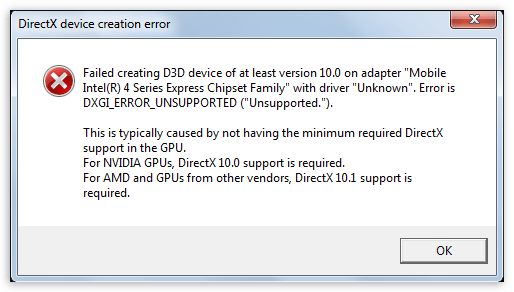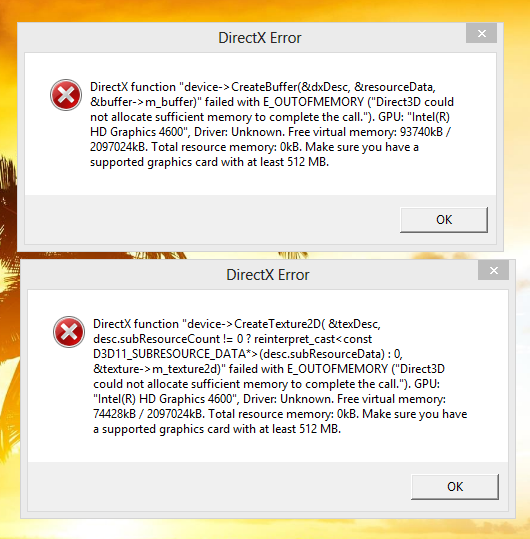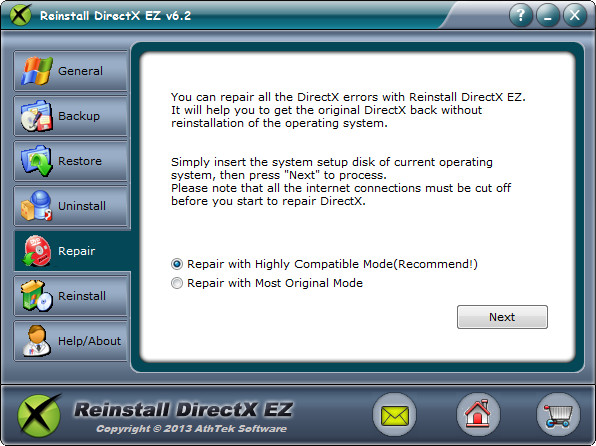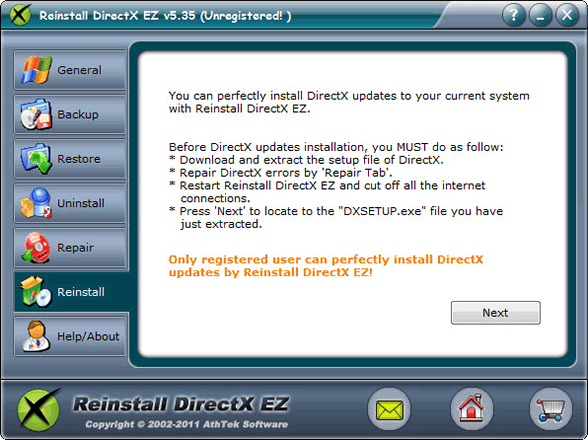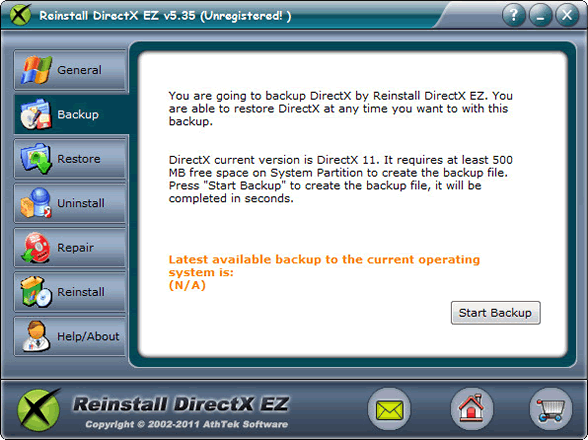черный экран и все а в диспечер задач пишет что работоет (у меня 64x бит )
- пожаловаться
- скопировать ссылку
Doc Ghots зайди в игру через Gefors Experience
- пожаловаться
- скопировать ссылку
А мне помогло, Радик 4600)) СПС.
- пожаловаться
- скопировать ссылку
а дрова обновил?
- пожаловаться
- скопировать ссылку
Мне не помогло,не смотря на то что я и обновил дрова и учётная запись в ориджене есть.
- пожаловаться
- скопировать ссылку
не знаю у меня заработала нфска на версии 1.3.0.0
- пожаловаться
- скопировать ссылку
А у меня и без этого работает.
- пожаловаться
- скопировать ссылку
Запускаеться, только черний екран..
- пожаловаться
- скопировать ссылку
черный экран и всё.
- пожаловаться
- скопировать ссылку
на лицензии работает ?
- пожаловаться
- скопировать ссылку
Этот фикс на версию игры 1.1
- пожаловаться
- скопировать ссылку
На 1.4.0.0. не пашет
- пожаловаться
- скопировать ссылку
Скачал релиз от RELOADED версии 1.3.0.0 тоже не пашет
- пожаловаться
- скопировать ссылку
Есть ли обновленный фикс вообще?А то уже все сайты обыскал.
- пожаловаться
- скопировать ссылку
я дрова обновил патч установил черной екран
- пожаловаться
- скопировать ссылку
Файл сломан пишет что неизвестный формат
- пожаловаться
- скопировать ссылку
у меня комп говорит что файл отсуцтвует на пк
- пожаловаться
- скопировать ссылку
ребят помогите
ATI Radeon HD 4600 series
2gd ddr2
intel pentium d 925
nfs rivals версия 1.4
DirectX function «CreatePixelShader for (null)» failed with E_INVALIDARG («An invalid parameter was passed to the returning function.») GPU: «ATI Radeon HD 4600 series «, Driver: Unknown.
дврайвера последние что можно найти на эту видеокарту
- пожаловаться
- скопировать ссылку
Черный экран, и все
- пожаловаться
- скопировать ссылку
в мене тож тіки чорний екран,а диспеччер пише що працює,що робити??
- пожаловаться
- скопировать ссылку
Решил проблему заменой видеокарты, и никаких фиксов не понадобилось. Система та же, драйверы те же, просто вместо старушки 3870 теперь 7950
- пожаловаться
- скопировать ссылку
Она и без этой хрени работала и работает. надо меньше ставить говновиндовс непонятно кем и как собранный. Большая часть проблем если не все как раз из за убожества ваших осей, и в неумении их правильно ставить и настраивать.
- пожаловаться
- скопировать ссылку
Energy Death, ок. Тогда почему он не работает у меня? Виндовс 7 лицензионный и полностью чистый, игра лицензионная, железо новое, дрова самые актуальные
- пожаловаться
- скопировать ссылку
Содержание
- Не работает NFS Rivals
- Не запускается игра с ошибкой
- Моды на русские машины для NFS
- Ошибка «DirectX device creation error» в играх
- Поддержка DirectX
- Видеодрайвер
- Библиотеки DirectX
- Операционная система
- Заключение
В том материале мы поможем вам запустить Need For Speed Rivals, а также поможем избежать вылетов игры. С новой частью NFS в плане технической стабильности немного неудалось разработчикам сделать так как надо. У многих игроков NFS Rivals не запускается и вылетает, что никак не сулит хороших эмоций геймеров.
Итак, давайте разберёмся с этими проблемами.
Не работает NFS Rivals
Если у вас появляется чёрный экран при запуске Need For Speed Rivals, тогда вам сюда. В материале по ссылке – объективное освещение и решение проблемы с чёрным экраном в NFS Rivals, а также бесконечной загрузкой. Также перечисленные на той странице советы помогут вам запустить NFS Rivals.
1. Проверьте соответствует ли ваш компьютер минимальным системным требованиям игры:
ОС: Windows Vista/7
Процессор: Intel Core 2 Duo @ 2.4 Ghz / AMD Athlon 64 X2 5400+
Оперативная память: 2 Gb
Жесткий диск: 20 Gb
Видео карта: nVidia GeForce 9800 (512Мб) / ATI Radeon HD 4870 (512Мб)
DirectX: 10
Для игры требуются последние версии драйверов для видеокарты, особенно касается карточек AMD с которыми у Rivals сплошные неприятности.
3. Установите дополнительное игровое программное обеспечение:
4. Убедитесь что на диске куда установлена игра ещё есть свободное место.
5. Если вы используете пиратскую копию игры, возможно вам нужен работающий Origin (В зависимости от кряка)
6. Установить патч, сменить кряк:
7. Если вы используете пиратскую копию игры, возможно дело в самом репаке – скачайте другой, предварительно прочитав комментарии к нему.
Если вы используете лицензию – обновите Origin (удалите старый и скачайте с офф сайта новый).
Если Need for Speed Rivals посреди игрового процесса вылетела с ошибкой DirectX (Т.е. запустить у вас её удалось), проблема может решиться сменой кряка или попыткой сменить разрешение в игре. Это должен исправить патч.
С проблемой когда вылетает Need for Speed Rivals после интро-видео или после/до обучения, поможет сейв . Распакуйте и скопируйте его в C:UsersИМЯ_ПОЛЬЗОВАТЕЛЯDocumentsGhost GamesNeed for Speed(TM) Rivalssettings с заменой.
Не запускается игра с ошибкой
1. MSVCR110.dll is missing (Отсутствует MSVCR110.dll)
MSVCR100.dll is missing (Отсутствует MSVCR100.dll)
Ошибка такого плана возникает в первую очередь из-за неправильно установленного компонента Microsoft Visual C++. Переустановите его и проблема должна уйти. Если проблема останется проверьте наличие файлов в папке с exe файлами игры.
2. Ошибка в тексте которое одно из слов: dx, directX, dx_diag_d3_d11, dx11
Ошибка такого рода указывает на проблему с компонентом DirectX – установите его вновь. Также ошибка с таким содержанием может появиться в случае, если вы запускаете NFS Rivals на Windows XP или на старой видеокарте.
Советы:
Если вы запускаете на ноутбуке Need For Speed Rivals с 2-мя видеокартами, убедитесь что запускается дискретная видеокарта, а не встроенная.
Проверьте чтобы время на вашем компьютере соответствовало действительности. Очень часто из-за неправильного времени появляется много проблем с играми.
Запускайте игру от имени системного администратора
Если у вас x64-битная система, попробуйте запустить ярлык x86.
Если вы играете на телевизоре – смените способ подключения телевизора к компьютеру, например на DVI/VGA.
Моды на русские машины для NFS
DX Error Fixed – очень полезный и так необходимый многим фикс, который исправит проблему с ошибкой DirectX в игре Need for Speed Rivals. Работает на Windows x86.
Как установить:
1. Переместите файл из архива в папку «CProgram filesNeed for Speed Revals«;
2. Запустить фикс;
3. Всё! Игра запустится без проблем.

Ошибки при запуске игр в основном случаются из-за несовместимости различных версий компонентов или отсутствия поддержки необходимых редакций со стороны аппаратного обеспечения (видеокарты). Одна из них – «DirectX device creation error» и именно о ней пойдет речь в данной статье.
Ошибка «DirectX device creation error» в играх
Эта неполадка чаще всего встречается в играх от Electronic Arts, таких, как Battlefield 3 и Need for Speed: The Run, в основном, во время загрузки игрового мира. При доскональном разборе сообщения в диалоговом окне выясняется, что игре требуется графический адаптер с поддержкой DirectX 10 версии для видеокарт NVIDIA и 10.1 для AMD.
Здесь скрыта и другая информация: устаревший видеодрайвер также может препятствовать нормальному взаимодействию игры и видеокарты. Кроме того, при официальных обновлениях игры, некоторые компоненты DX могут перестать полноценно функционировать.
Поддержка DirectX
С каждым новым поколением видеоадаптеров повышается и максимальная версия поддерживаемого API DirectX. В нашем случае требуется редакция не ниже 10. У видеокарт NVIDIA это серия 8, например 8800GTX, 8500GT и т.д.
У «красных» поддержка необходимой версии 10.1 началась с серии HD3000, а для интегрированных графических ядер – с HD4000. Встроенные видеокарты Intel начали снабжаться десятой редакцией DX, начиная с чипсетов серии G (G35, G41, GL40 и так далее). Проверить, какую версию поддерживает видеоадаптер, можно двумя способами: при помощи программного обеспечения или на сайтах AMD, NVIDIA и Intel.
В статье представлена универсальная информация, а не только об одиннадцатом DirectX.
Видеодрайвер
Устаревшие «дрова» для графического адаптера также могут вызвать эту ошибку. Если Вы убедились в том, что карта поддерживает необходимый DX, то стоит обновить драйвер видеокарты.
Библиотеки DirectX
Несмотря на то, что все необходимые компоненты входят в комплект ОС Windows, не лишним будет убедиться в том, что они самые свежие.
Если у Вас установлена операционная система Windows 7 или Vista, то можно воспользоваться универсальным веб-установщиком. Программа проверит имеющуюся редакцию DX, и, если требуется, установит обновление.
Операционная система
Официальная поддержка DirectX 10 началась с Windows Vista, поэтому, если Вы до сих пор пользуетесь XP, то никакие ухищрения не помогут запустить вышеуказанные игры.
Заключение
При выборе игр внимательнее читайте системные требования, это поможет на начальном этапе определить, будет ли работать игра. Это сэкономит Вам массу времени и нервов. Если планируется приобретение видеокарты, то стоит обратить пристальное внимание на поддерживаемую версию DX.
Пользователям XP: не пытайтесь устанавливать пакеты библиотек с сомнительных сайтов, это ни к чему хорошему не приведет. Если очень хочется поиграть в новые игрушки, то придется перейти на более молодую операционную систему.
Отблагодарите автора, поделитесь статьей в социальных сетях.
The Directx Error “CreatePixelShader” has been investigated; however this error is not caused by the game.
In order to assist players who are experiencing this issue; we have brought together some workarounds and troubleshooting steps.
Make sure Windows and all the drivers are up-to-date.
Updating graphics driver
- NVIDIA
- AMD
- INTEL HD GRAPHICS: Intel Download Center
Reinstalling DirectX
If you have not tried yet please reinstall DirectX from the application available in the Game Folder.
By default the folder is located here:
- C:Program Files (x86)Origin GamesNeed for Speed(TM) Rivals__Installerdirectxredist
Once you have opened the redist folder, sort the list by type so you can easily find DXSETUP.
This is an application — Double-click in order to reinstall DirectX and restart the computer.
Different error message
Some players are experiencing a different DirectX error, such as:
- DIG_ERROR_DEVICE_REMOVED or
- DIG_ERROR_DEVICE_HUNG
If so, we recommend the following troubleshooting steps available in this message.
Workaround recommended by a community member
Please note: This method only works for the people who are having another graphic card installed in the computer.
Rsnaveenbaalaji wrote:
Hi Bros, I hope this would solve the problem for people who are having secondary graphic card installed such as Nvidia, AMD, ATI etc.
Go to the My computer -> properties
Properties -> Device Manager
In Device Manager, go to Display adapters, in that right click Intel(R) HD graphics 3000 and then click disable and now run the NFS rivals and make sure that the another graphic card is enabled.
Please note : This method only works for the people who are having another graphic card installed in the computer.
This solved for me and NFS Rivals runs perfectly.I hope this solves for U people too.
Microsoft Support
How to install the latest version of DirectX
[PDF] Need for Speed (NFS) Rivals is a 2013 racing video game set in an open world environment. The game was released for Microsoft Windows, PlayStation 3 and Xbox 360 on 19 November 2013. Most of time, NFS Rivals can run without any problem on an up-to-date computer. But sometimes, you may see a popped up DirectX error on your screen when you start NFS Rivals. Unless you can get DirectX error fixed, you won’t enjoy a happy time by playing NFS Rivals. Some DirectX errors can be fixed by updating the RAM or graphics drive. But if it was a fatal DirectX error, you have to find another way to solve the problem. In this article, you will learn how to fix DirectX error while playing NFS Rivals easily and completely. You will get a final solution to any DirectX error while playing NFS Rivals.
When you are facing a DirectX error message while playing NFS Rivals, please don’t panic. The first thing you need to do is to read the error message carefully. If it shows a graphics problem, please reinstall the graphics drive to your computer. Maybe DirectX error will get fixed by that. If DirectX error still exists, please read the following article to find a solution.
Now please install Reinstall DirectX EZ to your computer. You can download the latest version at its official downloading page. Open it and click DXdiag or DXdiag X64 (if 64-bit system) to diagnose DirectX program of your system. If no error was found, please go to Repair tab and select Compatible Mode. Now please insert the original system setup disk to your CD-ROM. If you don’t have that or you have lost your system setup disk, please contact us and we will make a package for you. Press Next to choose the [sources] folder in your system setup disk. Reinstall DirectX EZ will match your current DirectX program with the original one in your system setup disk. If there were DirectX errors, Reinstall DirectX EZ will fix it immediately. During DirectX repair, you should cut off the internet connecting.
When DirectX repair is over, you can run NFS Rivals for a try. Most DirectX error will get fixed by then. If DirectX error still exists, you should reinstall the latest version DirectX to your system. Open Reinstall DirectX EZ and click to access General tab. Click on link ‘Get New Updates’ to open the official DirectX downloading page of Microsoft and download the latest version to your computer. After you have downloaded the file, please cut off the internet connection and restart Reinstall DirectX EZ. Click to access Reinstall tab of Reinstall DirectX EZ and then press Next to find the DXSETUP.exe you have just downloaded. Follow the instruction to install the latest version of DirectX to your system, and then 100% DirectX errors will be solved!
I highly recommend you to make a backup once DirectX error fixed. If DirectX error reappeared on your computer, you could effortlessly solve DirectX problems by DirectX restore. No system original setup disk is required anymore. This is why we say that Reinstall DirectX EZ is the final solution to any DirectX error while playing NFS Rivals.
Further reading: How to fix the DirectX Error While Playing Battlefield
FAQ, Product News, Reinstall DirectX, Tutorials, Using Experience
bundle deal, DirectX diag, DirectX error, DirectX problem, DirectX rollback, discount coupon, DXdiag, fix DirectX, install DirectX, need for speed rivals, NFS Rivals, NFS Rivals DirectX 2014, NFS Rivals DirectX Error, reinstall DirectX, repair DirectX, restore DirectX, revert DirectX, Special Offer, system setup CD, uninstall DirectX
★★ Novice
March 2015
I had recently purchased a Need for Speed Rivals game from Origin, but whenever I try to run the game it keeps on showing a DirectX error. Please help me fix it; I want to play it. This is the message it keeps on showing me:
DirectX function «CreatPixelShader» for (null) failed with E_INVALIDARG(«An invalid parameter was passed to the returning function.»).
GPU: «Intel(R) HD Graphics 3000», Driver: Unknown
email: [edit: email address removed]
Device:
Dell Inspirion N5050
GPU: Intel(R) Graphics 3000.
Message 1 of 6
(1,422 Views)
Community Manager
March 2015
Your GPU is a little below the minimum requirements:
Graphics Card (AMD): AMD Radeon 3870 512 MB or higher performance
Graphics Card (NVIDIA): NVIDIA GeForce 8800 GT or higher performance
Graphics Card (Intel): Intel HD 4000 Integrated 512 MB or higher performance
If you update your video drivers you may be able to play, it probably will not be an ideal experience but you may be able to play.
Message 2 of 6
(1,410 Views)
★★★ Newbie
July 2015
My computer specs are as follows:
Model: HP Pavilion g6 Notebook PC
Processor: Intel Core i3-2370M @2.40GHz
RAM(usable) 3.89
System type: 64-bit OS, x64-based processor
OS: Windows 8.1
I get the exact same message every time. My computer specs are better than his, right? Is there something I should do first?
Message 3 of 6
(1,347 Views)
Community Manager
July 2015
@BarkleyVonDrake Hi,
Can you post a DxDiag of your system? Instructions are available below:
1. Press and hold the Windows key and the letter R on your keyboard
2. You will see a Run box in the lower-left corner of your screen
3. Type dxdiag in the text field
4. Click OK
5. If your computer has a 64-bit version of Windows, click the button Run 64-bit DXDIAG (see screenshot below)
6. If your computer has a 32-bit version of Windows, that button will not be available
7. Click the Save All Information button, found on the bottom of the DXDIAG report
8. Save this text file to your Desktop if possible
9. Open the text file, select all the text inside (Ctrl + A) and copy it (Ctrl +C).
10. Go to http://hastebin.com/, paste the contents of your DXDiag inside (Ctrl+V) and click Save on the webpage (Ctrl+S).
11. Copy the link of the page in your post, along with a precise description of your issue.
From searching for your HP Pavilion g6 model number on the web, I did find some specifications that imply that you do also just have an Intel HD 3000 graphics chip, similar to the original poster. If that is confirmed from the DxDiag you would unfortunately indeed be below the minimum requirements.
In that case, if you had purchased the game on the Origin store, you can then check whether you are still eligible for a refund here: http://help.ea.com/en/refund/ as outlined in the Origin Great Game Guarantee: http://help.ea.com/en/article/what-s-the-great-games-guarantee/
Cheers,
Nils
Message 4 of 6
(1,341 Views)
★★★ Newbie
Message 5 of 6
(1,308 Views)
★★★★★ Expert
August 2015
— last edited
August 2015
The best I can do with any foreign language is use it in a restaurant to understand a menu. I’ve never seen a menu in Portuguese. English is the only language that is supported by this specific Origin System forum. I have no certain idea what you are asking; you must use English, or choose one of the four other language’s forums that are supported to ask that in.
Should you be interested in the game that the OP asked about, you have a very low end machine, well below the video requirements.
Processor: Intel(R) Core(TM) i3-2310M CPU @ 2.10GHz
—————
Display Devices
—————
Chip name: Intel(R) HD Graphics 3000
Manufacturer: Intel Corporation
Chip type: Intel(R) HD Graphics Family
The game requires a discrete, dedicated gaming video processor, and Intel produces no such hardware.
https://help.ea.com/en/article/need-for-speed-rivals-pc-system-requirements/
Message 6 of 6
(1,305 Views)
★★ Novice
March 2015
I had recently purchased a Need for Speed Rivals game from Origin, but whenever I try to run the game it keeps on showing a DirectX error. Please help me fix it; I want to play it. This is the message it keeps on showing me:
DirectX function «CreatPixelShader» for (null) failed with E_INVALIDARG(«An invalid parameter was passed to the returning function.»).
GPU: «Intel(R) HD Graphics 3000», Driver: Unknown
email: [edit: email address removed]
Device:
Dell Inspirion N5050
GPU: Intel(R) Graphics 3000.
Message 1 of 6
(1,422 Views)
Community Manager
March 2015
Your GPU is a little below the minimum requirements:
Graphics Card (AMD): AMD Radeon 3870 512 MB or higher performance
Graphics Card (NVIDIA): NVIDIA GeForce 8800 GT or higher performance
Graphics Card (Intel): Intel HD 4000 Integrated 512 MB or higher performance
If you update your video drivers you may be able to play, it probably will not be an ideal experience but you may be able to play.
Message 2 of 6
(1,410 Views)
★★★ Newbie
July 2015
My computer specs are as follows:
Model: HP Pavilion g6 Notebook PC
Processor: Intel Core i3-2370M @2.40GHz
RAM(usable) 3.89
System type: 64-bit OS, x64-based processor
OS: Windows 8.1
I get the exact same message every time. My computer specs are better than his, right? Is there something I should do first?
Message 3 of 6
(1,347 Views)
Community Manager
July 2015
@BarkleyVonDrake Hi,
Can you post a DxDiag of your system? Instructions are available below:
1. Press and hold the Windows key and the letter R on your keyboard
2. You will see a Run box in the lower-left corner of your screen
3. Type dxdiag in the text field
4. Click OK
5. If your computer has a 64-bit version of Windows, click the button Run 64-bit DXDIAG (see screenshot below)
6. If your computer has a 32-bit version of Windows, that button will not be available
7. Click the Save All Information button, found on the bottom of the DXDIAG report
8. Save this text file to your Desktop if possible
9. Open the text file, select all the text inside (Ctrl + A) and copy it (Ctrl +C).
10. Go to http://hastebin.com/, paste the contents of your DXDiag inside (Ctrl+V) and click Save on the webpage (Ctrl+S).
11. Copy the link of the page in your post, along with a precise description of your issue.
From searching for your HP Pavilion g6 model number on the web, I did find some specifications that imply that you do also just have an Intel HD 3000 graphics chip, similar to the original poster. If that is confirmed from the DxDiag you would unfortunately indeed be below the minimum requirements.
In that case, if you had purchased the game on the Origin store, you can then check whether you are still eligible for a refund here: http://help.ea.com/en/refund/ as outlined in the Origin Great Game Guarantee: http://help.ea.com/en/article/what-s-the-great-games-guarantee/
Cheers,
Nils
Message 4 of 6
(1,341 Views)
★★★ Newbie
Message 5 of 6
(1,308 Views)
★★★★★ Expert
August 2015
— last edited
August 2015
The best I can do with any foreign language is use it in a restaurant to understand a menu. I’ve never seen a menu in Portuguese. English is the only language that is supported by this specific Origin System forum. I have no certain idea what you are asking; you must use English, or choose one of the four other language’s forums that are supported to ask that in.
Should you be interested in the game that the OP asked about, you have a very low end machine, well below the video requirements.
Processor: Intel(R) Core(TM) i3-2310M CPU @ 2.10GHz
—————
Display Devices
—————
Chip name: Intel(R) HD Graphics 3000
Manufacturer: Intel Corporation
Chip type: Intel(R) HD Graphics Family
The game requires a discrete, dedicated gaming video processor, and Intel produces no such hardware.
https://help.ea.com/en/article/need-for-speed-rivals-pc-system-requirements/
Message 6 of 6
(1,305 Views)