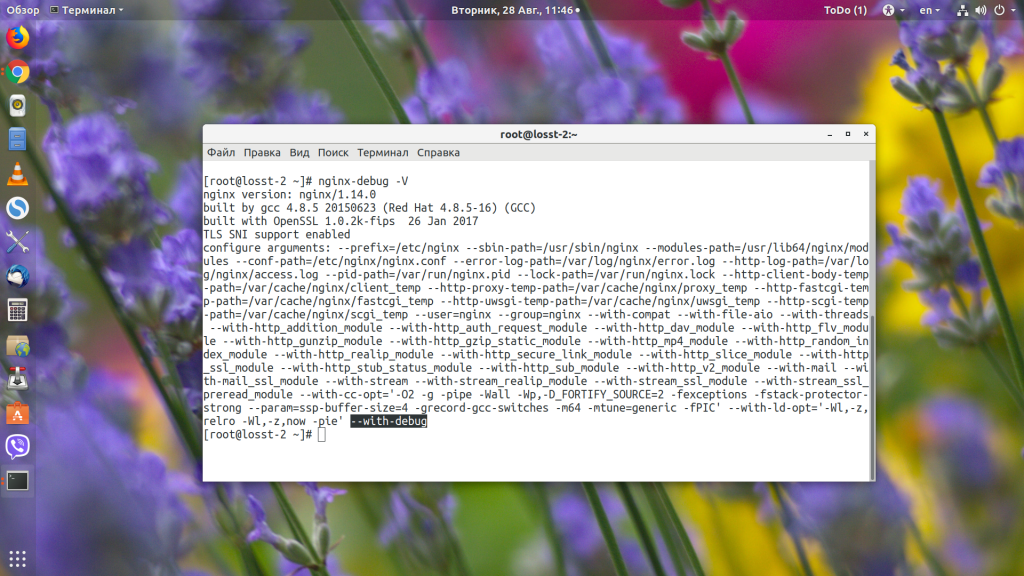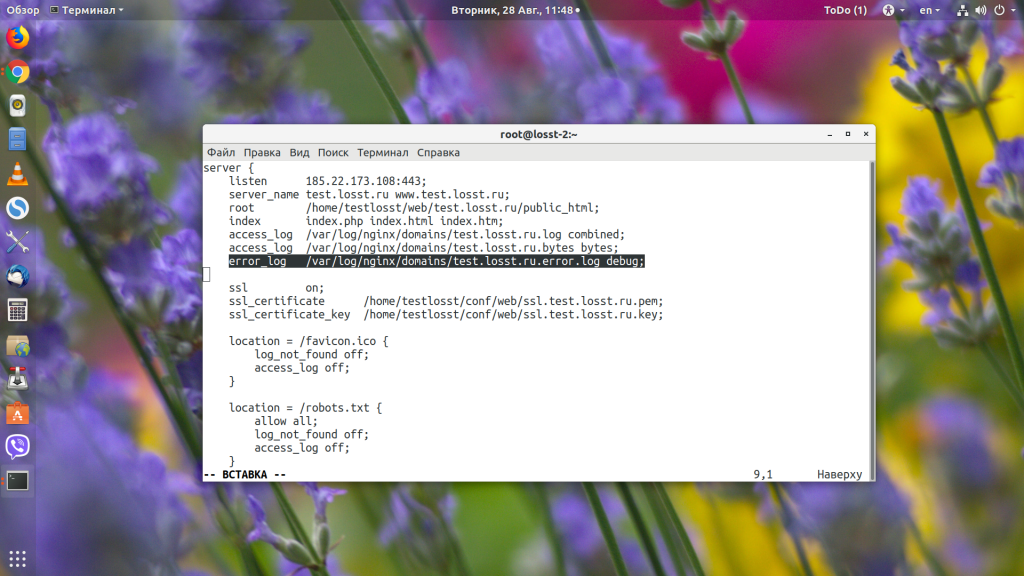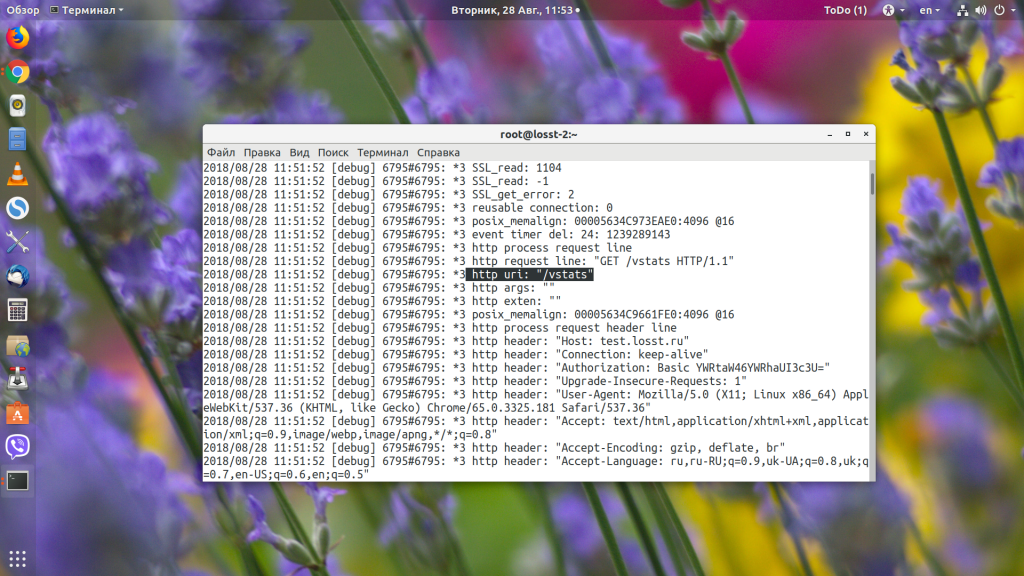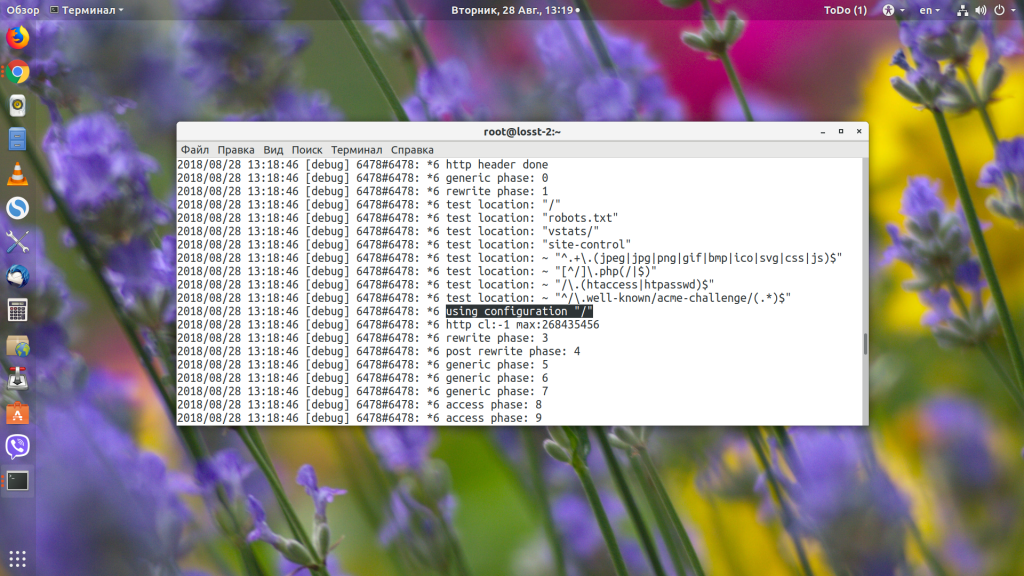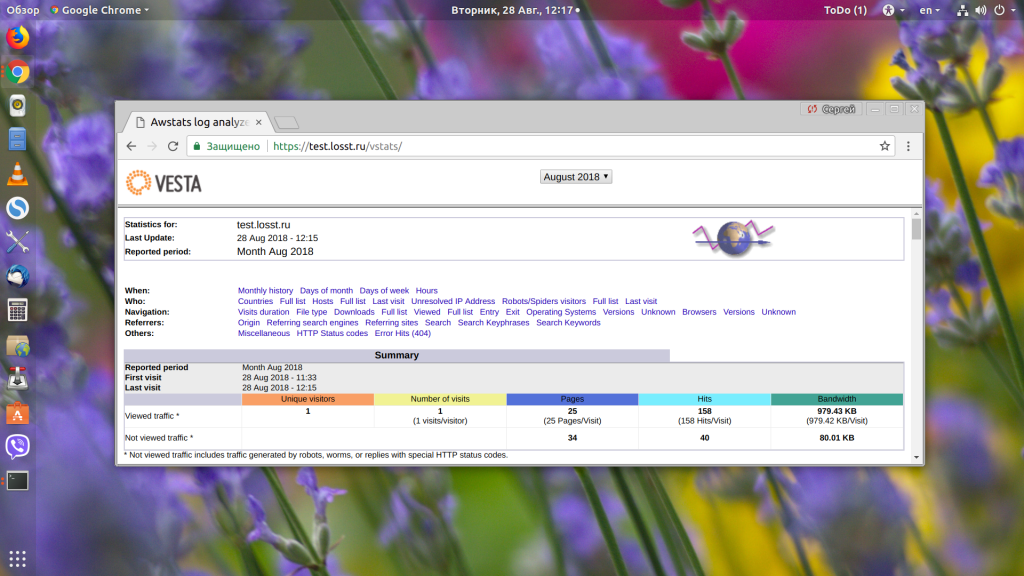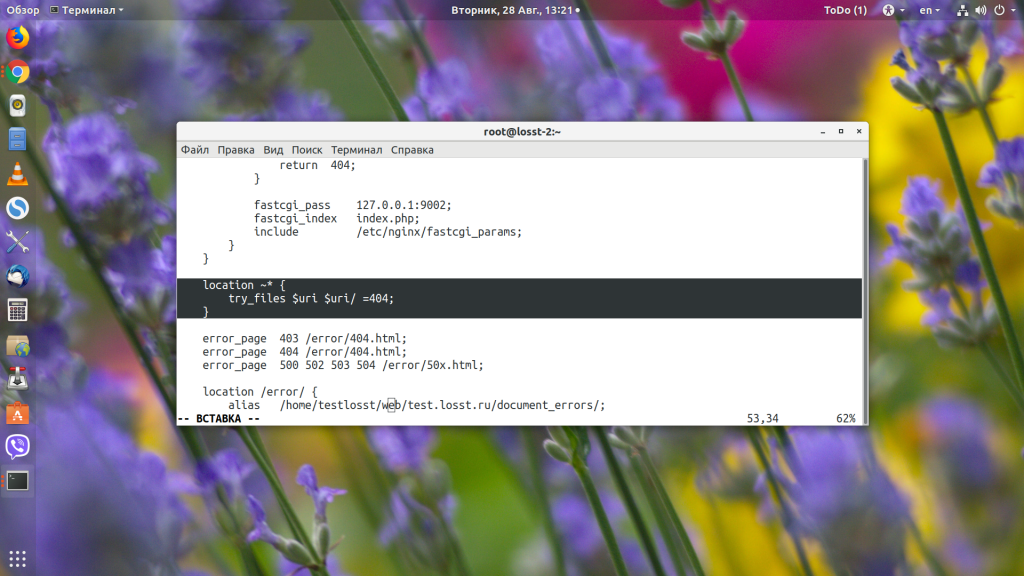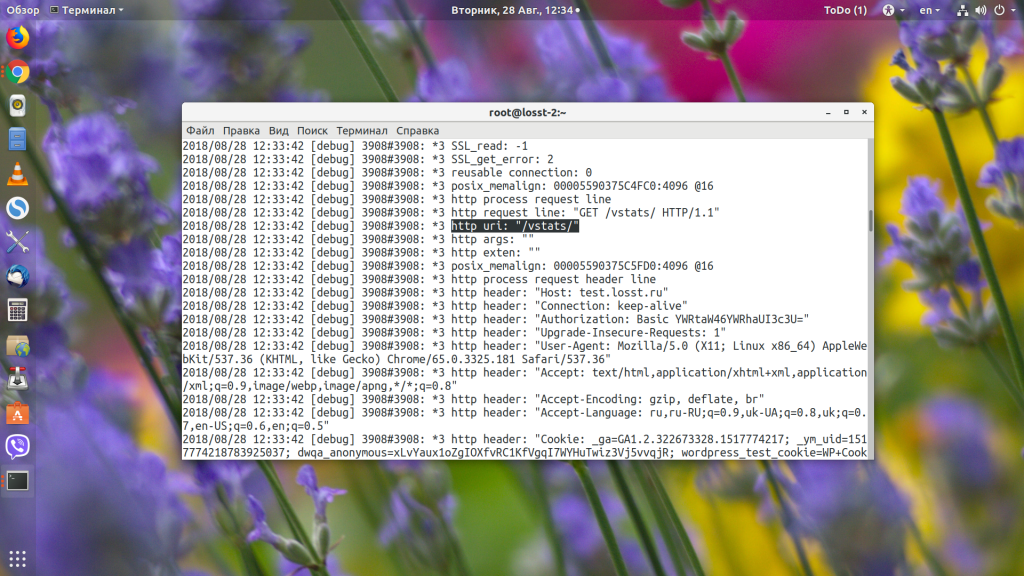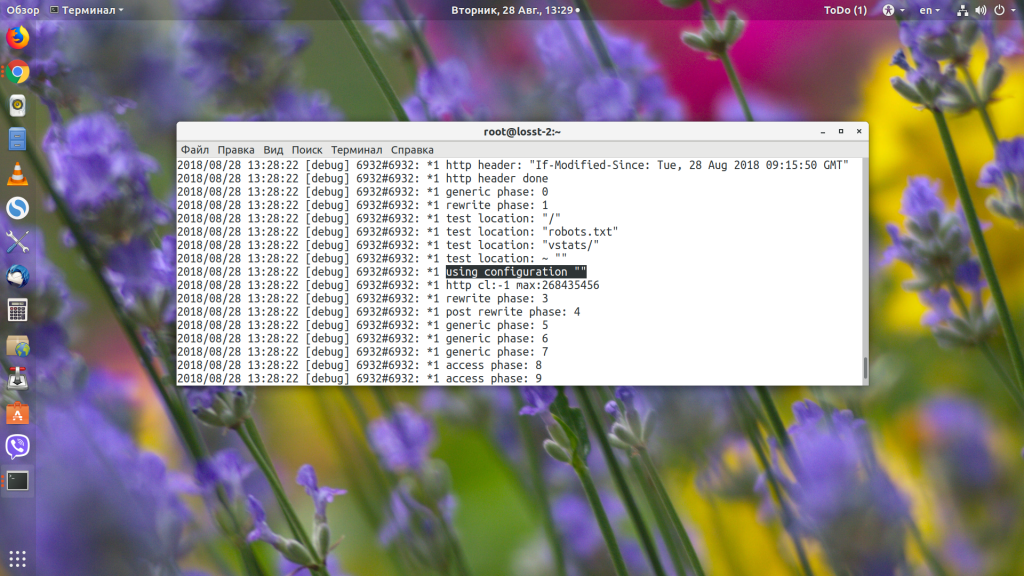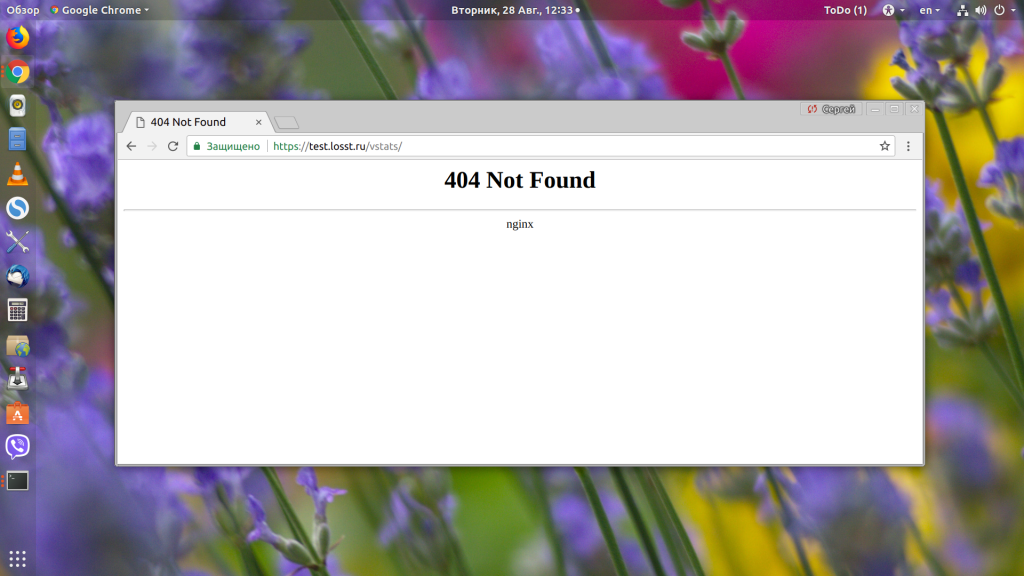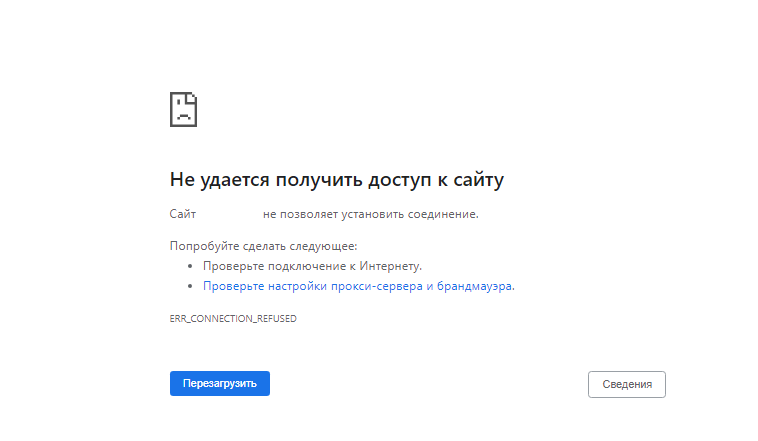Веб-серверы Nginx и Apache мало похожи друг на друга, и их отличия касаются не только особенностей подключения пользователей, но и обработки URL на сервере. Очень часто новые пользователи Nginx получают ошибку 404 для URL, которые, по сути, должны были бы работать.
В этой статье рассмотрим, почему возникает ошибка «404 not found Nginx», а также способы её устранения и отладки.Мы не будем разбираться с ситуацией, когда файла действительно нет на сервере — это решение, не требующее пояснений. Мы рассмотрим проблему обработки location в Nginx.
Давайте сначала разберёмся, как обрабатываются URL в Nginx. Когда веб-сервер определил, к какому блоку server (сайту) нужно передать запрос пользователя, просматриваются все префиксные блоки location и выбирается тот, который подходит лучше всего. Например, рассмотрим стандартную конфигурацию для WordPress. Здесь префиксные location отмечены зелёным, а с регулярным выражением — оранжевым:
location / {
index index.html index.php;
}
location /favicon.ico {
access_log off;
}
location ~* .(gif|jpg|png)$ {
expires 30d;
}
location ~ .php$ {
fastcgi_pass localhost:9000;
fastcgi_param SCRIPT_FILENAME
$document_root$fastcgi_script_name;
include fastcgi_params;
}
Префиксные локейшены всегда начинаются с символа /. Регулярные же содержат символы регулярных выражений: ~ $ ^ * и так далее. Если пользователь запрашивает favicon.ico, то будет выбран второй location, так как он лучше всего соответствует запросу, при любом другом запросе будет выбран location /, так как он соответствует всем запросам, а других префиксных location у нас нет. Это просто, а дальше начинается магия. После того, как был найден нужный location, Nginx начинает проверять все регулярные выражения в порядке их следования в конфигурационном файле.
При первом же совпадении Nginx останавливает поиск и передаёт управление этому location. Или, если совпадений не было найдено, используется ранее обнаруженный префиксный location. Например, если запрос заканчивается на .php, то первый location будет проигнорирован, а управление передастся четвёртому (~ .php$)
Таким образом, любое неверно составленное регулярное выражение в любой части конфигурационного файла может полностью всё сломать. Поэтому разработчики рекомендуют по минимум использовать регулярные выражения. Что касается вложенных location, то обрабатываются они так же как и основные, только уже после передачи управления в нужный location. Путём чтения конфигурационного файла понять, какой location вызывает 404 сложно, поэтому, чтобы исправить ошибку, нам понадобиться режим отладки Nginx.
Как включить режим отладки Nginx?
Сначала нам необходимо установить версию Nginx с поддержкой отладки. Чтобы проверить, поддерживает ли ваша текущая версия этот режим, наберите:
nginx -V
В выводе должна быть строчка «—with-debug». Если её нет, значит отладка не поддерживается, и надо установить версию с поддержкой. В CentOS такой пакет называется nginx-debug. Для его установки наберите:
sudo yum install nginx-debug
Теперь появился ещё один исполняемый файл, и он собран уже с поддержкой отладки:
nginx-debug -V
Откройте конфигурационный файл вашего сайта или глобальный конфигурационный файл, если вы не задавали настройки логов отдельно для каждого сайта, и в конце стоки error_log замените error на debug:
error_log /var/log/nginx/domains/test.losst.pro.error.log debug
Останавливаем обычную версию и запускаем версию с отладкой:
systemctl stop nginx
systemctl start nginx-debug
Как исправить «404 Not Found Nginx»?
1. Регулярные выражения
Как я уже сказал выше, самой частой проблемой, которая вызывает 404, являются регулярные выражения. Смотрим, что происходит в лог файле:
tail -f /var/log/nginx/domains/test.losst.pro.error.log
Видим, что серверу пришёл запрос /vstats. Дальше он проверяет location: /, /robots.txt, /vatsts/, /site-control/. Здесь уже можем понять, в чём проблема — промазали на один слеш. Дальше проверяются все регулярные выражения, и, так как в них ничего найдено не было, выбирается location /.
Далее директива try_files пытается найти файл /vstats, не находит и ищет index.php, который, в свою очередь, возвращает 404.
Если мы наберём, то что ожидает видеть Nginx — /vstats/, то откроется наша страница статистики.
Если мы добавим к конфигурационному файлу ещё один location с регулярным выражением, например:
location ~* {
try_files $uri $uri/ =404;
}
То абсолютно все запросы будут обрабатываться именно этим регулярным выражением и, естественно, что ничего работать не будет. Видим, что приходит запрос /vstats/:
Он совпадает с префиксным location, но потом Nginx видит наше регулярное выражение и передаёт управление ему.
Поэтому будьте очень осторожны с регулярными выражениями, если они вам нужны, то размещайте их только внутри префиксных location, чтобы ограничить их область действия этим location, иначе может возникнуть ошибка 404 nginx.
2. Недостаточно памяти
Если php-скрипту не хватило оперативной памяти для выполнения, и его процесс был убит операционной системой, то Nginx тоже может вернуть ошибку 404. Такое поведение вы будете наблюдать, когда скрипт очень долго выполняется, а потом появляется «404 Not Found» или страница ошибки вашего движка. Обычно эта неисправность тоже видна в отладочном логе.
Решить такую проблему можно, освободив память на сервере, часто такое может возникать из-за утечек памяти в php, когда процессы php-fpm занимают почти всю память на сервере. Поэтому перезапуск php-fpm решает проблему:
systemctl restart php-fpm
Чтобы избежать этой проблемы в будущем, можно настроить автоматический перезапуск процессов после обработки определённого количества запросов. Например каждые 200 запросов:
vi /etc/php-fpm.d/www.conf
pm.max_requests = 200
3. Не найден index
Если вы запрашиваете URL вида /vstats/, но в настройках Nginx не указан файл index, который нужно использовать для этой ссылки, то у вас ничего не выйдет, и вы получите 404. Вы можете добавить директиву index в ваш location:
location / {
index index.php index.html index.htm;
}
Или сразу в server, в Nginx все location наследуют директивы, установленные в server.
4. Другие проблемы
Подобных проблем, вызывающих 404 в Nginx, может быть очень много, но все они решаемы, и всё, что нужно для их решения, есть в отладочном логе Nginx. Просто анализируйте лог и на основе этого вносите исправления.
Выводы
В этой статье мы рассмотрели основные причины, из-за которых может возникнуть ошибка 404 not found Nginx. Как видите, может быть много проблем, но всё достаточно просто решается. А с какими проблемами, вызывающими эту ошибку, вы сталкивались? Как их решали? Напишите в комментариях!
Статья распространяется под лицензией Creative Commons ShareAlike 4.0 при копировании материала ссылка на источник обязательна .
Содержание
- Ошибка 404 not found Nginx
- Почему возникает ошибка 404 в Nginx
- Как включить режим отладки Nginx?
- Как исправить «404 Not Found Nginx»?
- 1. Регулярные выражения
- 2. Недостаточно памяти
- 3. Не найден index
- 4. Другие проблемы
- Выводы
- Module ngx_http_core_module
- Directives
- Embedded Variables
Ошибка 404 not found Nginx
Веб-серверы Nginx и Apache мало похожи друг на друга, и их отличия касаются не только особенностей подключения пользователей, но и обработки URL на сервере. Очень часто новые пользователи Nginx получают ошибку 404 для URL, которые, по сути, должны были бы работать.
В этой статье рассмотрим, почему возникает ошибка «404 not found Nginx», а также способы её устранения и отладки.Мы не будем разбираться с ситуацией, когда файла действительно нет на сервере — это решение, не требующее пояснений. Мы рассмотрим проблему обработки location в Nginx.
Почему возникает ошибка 404 в Nginx
Давайте сначала разберёмся, как обрабатываются URL в Nginx. Когда веб-сервер определил, к какому блоку server (сайту) нужно передать запрос пользователя, просматриваются все префиксные блоки location и выбирается тот, который подходит лучше всего. Например, рассмотрим стандартную конфигурацию для WordPress. Здесь префиксные location отмечены зелёным, а с регулярным выражением — оранжевым:
location / <
index index.html index.php;
>
location /favicon.ico <
access_log off;
>
location
* .(gif|jpg|png)$ <
expires 30d;
>
location
.php$ <
fastcgi_pass localhost:9000;
fastcgi_param SCRIPT_FILENAME
$document_root$fastcgi_script_name;
include fastcgi_params;
>
Префиксные локейшены всегда начинаются с символа /. Регулярные же содержат символы регулярных выражений:
$ ^ * и так далее. Если пользователь запрашивает favicon.ico, то будет выбран второй location, так как он лучше всего соответствует запросу, при любом другом запросе будет выбран location /, так как он соответствует всем запросам, а других префиксных location у нас нет. Это просто, а дальше начинается магия. После того, как был найден нужный location, Nginx начинает проверять все регулярные выражения в порядке их следования в конфигурационном файле.
При первом же совпадении Nginx останавливает поиск и передаёт управление этому location. Или, если совпадений не было найдено, используется ранее обнаруженный префиксный location. Например, если запрос заканчивается на .php, то первый location будет проигнорирован, а управление передастся четвёртому (
Таким образом, любое неверно составленное регулярное выражение в любой части конфигурационного файла может полностью всё сломать. Поэтому разработчики рекомендуют по минимум использовать регулярные выражения. Что касается вложенных location, то обрабатываются они так же как и основные, только уже после передачи управления в нужный location. Путём чтения конфигурационного файла понять, какой location вызывает 404 сложно, поэтому, чтобы исправить ошибку, нам понадобиться режим отладки Nginx.
Как включить режим отладки Nginx?
Сначала нам необходимо установить версию Nginx с поддержкой отладки. Чтобы проверить, поддерживает ли ваша текущая версия этот режим, наберите:
В выводе должна быть строчка «—with-debug». Если её нет, значит отладка не поддерживается, и надо установить версию с поддержкой. В CentOS такой пакет называется nginx-debug. Для его установки наберите:
sudo yum install nginx-debug
Теперь появился ещё один исполняемый файл, и он собран уже с поддержкой отладки:
Откройте конфигурационный файл вашего сайта или глобальный конфигурационный файл, если вы не задавали настройки логов отдельно для каждого сайта, и в конце стоки error_log замените error на debug:
error_log /var/log/nginx/domains/test.losst.pro.error.log debug
Останавливаем обычную версию и запускаем версию с отладкой:
systemctl stop nginx
systemctl start nginx-debug
Как исправить «404 Not Found Nginx»?
1. Регулярные выражения
Как я уже сказал выше, самой частой проблемой, которая вызывает 404, являются регулярные выражения. Смотрим, что происходит в лог файле:
tail -f /var/log/nginx/domains/test.losst.pro.error.log
Видим, что серверу пришёл запрос /vstats. Дальше он проверяет location: /, /robots.txt, /vatsts/, /site-control/. Здесь уже можем понять, в чём проблема — промазали на один слеш. Дальше проверяются все регулярные выражения, и, так как в них ничего найдено не было, выбирается location /.
Далее директива try_files пытается найти файл /vstats, не находит и ищет index.php, который, в свою очередь, возвращает 404.
Если мы наберём, то что ожидает видеть Nginx — /vstats/, то откроется наша страница статистики.
Если мы добавим к конфигурационному файлу ещё один location с регулярным выражением, например:
То абсолютно все запросы будут обрабатываться именно этим регулярным выражением и, естественно, что ничего работать не будет. Видим, что приходит запрос /vstats/:
Он совпадает с префиксным location, но потом Nginx видит наше регулярное выражение и передаёт управление ему.
Поэтому будьте очень осторожны с регулярными выражениями, если они вам нужны, то размещайте их только внутри префиксных location, чтобы ограничить их область действия этим location, иначе может возникнуть ошибка 404 nginx.
2. Недостаточно памяти
Если php-скрипту не хватило оперативной памяти для выполнения, и его процесс был убит операционной системой, то Nginx тоже может вернуть ошибку 404. Такое поведение вы будете наблюдать, когда скрипт очень долго выполняется, а потом появляется «404 Not Found» или страница ошибки вашего движка. Обычно эта неисправность тоже видна в отладочном логе.
Решить такую проблему можно, освободив память на сервере, часто такое может возникать из-за утечек памяти в php, когда процессы php-fpm занимают почти всю память на сервере. Поэтому перезапуск php-fpm решает проблему:
systemctl restart php-fpm
Чтобы избежать этой проблемы в будущем, можно настроить автоматический перезапуск процессов после обработки определённого количества запросов. Например каждые 200 запросов:
3. Не найден index
Если вы запрашиваете URL вида /vstats/, но в настройках Nginx не указан файл index, который нужно использовать для этой ссылки, то у вас ничего не выйдет, и вы получите 404. Вы можете добавить директиву index в ваш location:
location / <
index index.php index.html index.htm;
>
Или сразу в server, в Nginx все location наследуют директивы, установленные в server.
4. Другие проблемы
Подобных проблем, вызывающих 404 в Nginx, может быть очень много, но все они решаемы, и всё, что нужно для их решения, есть в отладочном логе Nginx. Просто анализируйте лог и на основе этого вносите исправления.
Выводы
В этой статье мы рассмотрели основные причины, из-за которых может возникнуть ошибка 404 not found Nginx. Как видите, может быть много проблем, но всё достаточно просто решается. А с какими проблемами, вызывающими эту ошибку, вы сталкивались? Как их решали? Напишите в комментариях!
Источник
Module ngx_http_core_module
Directives
| Syntax: | absolute_redirect on | off ; |
|---|---|
| Default: | |
| Context: | http , server , location |
This directive appeared in version 1.11.8.
If disabled, redirects issued by nginx will be relative.
| Syntax: | aio on | off | threads [ = pool ]; |
|---|---|
| Default: | |
| Context: | http , server , location |
This directive appeared in version 0.8.11.
Enables or disables the use of asynchronous file I/O (AIO) on FreeBSD and Linux:
On FreeBSD, AIO can be used starting from FreeBSD 4.3. Prior to FreeBSD 11.0, AIO can either be linked statically into a kernel:
or loaded dynamically as a kernel loadable module:
On Linux, AIO can be used starting from kernel version 2.6.22. Also, it is necessary to enable directio, or otherwise reading will be blocking:
On Linux, directio can only be used for reading blocks that are aligned on 512-byte boundaries (or 4K for XFS). File’s unaligned end is read in blocking mode. The same holds true for byte range requests and for FLV requests not from the beginning of a file: reading of unaligned data at the beginning and end of a file will be blocking.
When both AIO and sendfile are enabled on Linux, AIO is used for files that are larger than or equal to the size specified in the directio directive, while sendfile is used for files of smaller sizes or when directio is disabled.
Finally, files can be read and sent using multi-threading (1.7.11), without blocking a worker process:
Read and send file operations are offloaded to threads of the specified pool. If the pool name is omitted, the pool with the name “ default ” is used. The pool name can also be set with variables:
By default, multi-threading is disabled, it should be enabled with the —with-threads configuration parameter. Currently, multi-threading is compatible only with the epoll, kqueue, and eventport methods. Multi-threaded sending of files is only supported on Linux.
See also the sendfile directive.
| Syntax: | aio_write on | off ; |
|---|---|
| Default: | |
| Context: | http , server , location |
This directive appeared in version 1.9.13.
If aio is enabled, specifies whether it is used for writing files. Currently, this only works when using aio threads and is limited to writing temporary files with data received from proxied servers.
| Syntax: | alias path ; |
|---|---|
| Default: | — |
| Context: | location |
Defines a replacement for the specified location. For example, with the following configuration
on request of “ /i/top.gif ”, the file /data/w3/images/top.gif will be sent.
The path value can contain variables, except $document_root and $realpath_root .
If alias is used inside a location defined with a regular expression then such regular expression should contain captures and alias should refer to these captures (0.7.40), for example:
When location matches the last part of the directive’s value:
it is better to use the root directive instead:
| Syntax: | auth_delay time ; |
|---|---|
| Default: | |
| Context: | http , server , location |
This directive appeared in version 1.17.10.
Delays processing of unauthorized requests with 401 response code to prevent timing attacks when access is limited by password, by the result of subrequest, or by JWT.
| Syntax: | chunked_transfer_encoding on | off ; |
|---|---|
| Default: | |
| Context: | http , server , location |
Allows disabling chunked transfer encoding in HTTP/1.1. It may come in handy when using a software failing to support chunked encoding despite the standard’s requirement.
| Syntax: | client_body_buffer_size size ; |
|---|---|
| Default: | |
| Context: | http , server , location |
Sets buffer size for reading client request body. In case the request body is larger than the buffer, the whole body or only its part is written to a temporary file. By default, buffer size is equal to two memory pages. This is 8K on x86, other 32-bit platforms, and x86-64. It is usually 16K on other 64-bit platforms.
| Syntax: | client_body_in_file_only on | clean | off ; |
|---|---|
| Default: | |
| Context: | http , server , location |
Determines whether nginx should save the entire client request body into a file. This directive can be used during debugging, or when using the $request_body_file variable, or the $r->request_body_file method of the module ngx_http_perl_module.
When set to the value on , temporary files are not removed after request processing.
The value clean will cause the temporary files left after request processing to be removed.
| Syntax: | client_body_in_single_buffer on | off ; |
|---|---|
| Default: | |
| Context: | http , server , location |
Determines whether nginx should save the entire client request body in a single buffer. The directive is recommended when using the $request_body variable, to save the number of copy operations involved.
| Syntax: | client_body_temp_path path [ level1 [ level2 [ level3 ]]]; |
|---|---|
| Default: | |
| Context: | http , server , location |
Defines a directory for storing temporary files holding client request bodies. Up to three-level subdirectory hierarchy can be used under the specified directory. For example, in the following configuration
a path to a temporary file might look like this:
| Syntax: | client_body_timeout time ; |
|---|---|
| Default: | |
| Context: | http , server , location |
Defines a timeout for reading client request body. The timeout is set only for a period between two successive read operations, not for the transmission of the whole request body. If a client does not transmit anything within this time, the request is terminated with the 408 (Request Time-out) error.
| Syntax: | client_header_buffer_size size ; |
|---|---|
| Default: | |
| Context: | http , server |
Sets buffer size for reading client request header. For most requests, a buffer of 1K bytes is enough. However, if a request includes long cookies, or comes from a WAP client, it may not fit into 1K. If a request line or a request header field does not fit into this buffer then larger buffers, configured by the large_client_header_buffers directive, are allocated.
If the directive is specified on the server level, the value from the default server can be used. Details are provided in the “Virtual server selection” section.
| Syntax: | client_header_timeout time ; |
|---|---|
| Default: | |
| Context: | http , server |
Defines a timeout for reading client request header. If a client does not transmit the entire header within this time, the request is terminated with the 408 (Request Time-out) error.
| Syntax: | client_max_body_size size ; |
|---|---|
| Default: | |
| Context: | http , server , location |
Sets the maximum allowed size of the client request body. If the size in a request exceeds the configured value, the 413 (Request Entity Too Large) error is returned to the client. Please be aware that browsers cannot correctly display this error. Setting size to 0 disables checking of client request body size.
| Syntax: | connection_pool_size size ; |
|---|---|
| Default: | |
| Context: | http , server |
Allows accurate tuning of per-connection memory allocations. This directive has minimal impact on performance and should not generally be used. By default, the size is equal to 256 bytes on 32-bit platforms and 512 bytes on 64-bit platforms.
Prior to version 1.9.8, the default value was 256 on all platforms.
| Syntax: | default_type mime-type ; |
|---|---|
| Default: | |
| Context: | http , server , location |
Defines the default MIME type of a response. Mapping of file name extensions to MIME types can be set with the types directive.
| Syntax: | directio size | off ; |
|---|---|
| Default: | |
| Context: | http , server , location |
This directive appeared in version 0.7.7.
Enables the use of the O_DIRECT flag (FreeBSD, Linux), the F_NOCACHE flag (macOS), or the directio() function (Solaris), when reading files that are larger than or equal to the specified size . The directive automatically disables (0.7.15) the use of sendfile for a given request. It can be useful for serving large files:
or when using aio on Linux.
| Syntax: | directio_alignment size ; |
|---|---|
| Default: | |
| Context: | http , server , location |
This directive appeared in version 0.8.11.
Sets the alignment for directio. In most cases, a 512-byte alignment is enough. However, when using XFS under Linux, it needs to be increased to 4K.
| Syntax: | disable_symlinks off ; disable_symlinks on | if_not_owner [ from = part ]; |
|---|---|
| Default: | |
| Context: | http , server , location |
This directive appeared in version 1.1.15.
Determines how symbolic links should be treated when opening files:
off Symbolic links in the pathname are allowed and not checked. This is the default behavior. on If any component of the pathname is a symbolic link, access to a file is denied. if_not_owner Access to a file is denied if any component of the pathname is a symbolic link, and the link and object that the link points to have different owners. from = part When checking symbolic links (parameters on and if_not_owner ), all components of the pathname are normally checked. Checking of symbolic links in the initial part of the pathname may be avoided by specifying additionally the from = part parameter. In this case, symbolic links are checked only from the pathname component that follows the specified initial part. If the value is not an initial part of the pathname checked, the whole pathname is checked as if this parameter was not specified at all. If the value matches the whole file name, symbolic links are not checked. The parameter value can contain variables.
This directive is only available on systems that have the openat() and fstatat() interfaces. Such systems include modern versions of FreeBSD, Linux, and Solaris.
Parameters on and if_not_owner add a processing overhead.
On systems that do not support opening of directories only for search, to use these parameters it is required that worker processes have read permissions for all directories being checked.
| Syntax: | error_page code . [ = [ response ]] uri ; |
|---|---|
| Default: | — |
| Context: | http , server , location , if in location |
Defines the URI that will be shown for the specified errors. A uri value can contain variables.
This causes an internal redirect to the specified uri with the client request method changed to “ GET ” (for all methods other than “ GET ” and “ HEAD ”).
Furthermore, it is possible to change the response code to another using the “ = response ” syntax, for example:
If an error response is processed by a proxied server or a FastCGI/uwsgi/SCGI/gRPC server, and the server may return different response codes (e.g., 200, 302, 401 or 404), it is possible to respond with the code it returns:
If there is no need to change URI and method during internal redirection it is possible to pass error processing into a named location:
If uri processing leads to an error, the status code of the last occurred error is returned to the client.
It is also possible to use URL redirects for error processing:
In this case, by default, the response code 302 is returned to the client. It can only be changed to one of the redirect status codes (301, 302, 303, 307, and 308).
The code 307 was not treated as a redirect until versions 1.1.16 and 1.0.13.
The code 308 was not treated as a redirect until version 1.13.0.
These directives are inherited from the previous configuration level if and only if there are no error_page directives defined on the current level.
| Syntax: | etag on | off ; |
|---|---|
| Default: | |
| Context: | http , server , location |
This directive appeared in version 1.3.3.
Enables or disables automatic generation of the “ETag” response header field for static resources.
| Syntax: | http < . > |
|---|---|
| Default: | — |
| Context: | main |
Provides the configuration file context in which the HTTP server directives are specified.
| Syntax: | if_modified_since off | exact | before ; |
|---|---|
| Default: | |
| Context: | http , server , location |
This directive appeared in version 0.7.24.
Specifies how to compare modification time of a response with the time in the “If-Modified-Since” request header field:
off the response is always considered modified (0.7.34); exact exact match; before modification time of the response is less than or equal to the time in the “If-Modified-Since” request header field.
| Syntax: | ignore_invalid_headers on | off ; |
|---|---|
| Default: | |
| Context: | http , server |
Controls whether header fields with invalid names should be ignored. Valid names are composed of English letters, digits, hyphens, and possibly underscores (as controlled by the underscores_in_headers directive).
If the directive is specified on the server level, the value from the default server can be used. Details are provided in the “Virtual server selection” section.
| Syntax: | internal; |
|---|---|
| Default: | — |
| Context: | location |
Specifies that a given location can only be used for internal requests. For external requests, the client error 404 (Not Found) is returned. Internal requests are the following:
- requests redirected by the error_page, index, random_index, and try_files directives;
- requests redirected by the “X-Accel-Redirect” response header field from an upstream server;
- subrequests formed by the “ include virtual ” command of the ngx_http_ssi_module module, by the ngx_http_addition_module module directives, and by auth_request and mirror directives;
- requests changed by the rewrite directive.
There is a limit of 10 internal redirects per request to prevent request processing cycles that can occur in incorrect configurations. If this limit is reached, the error 500 (Internal Server Error) is returned. In such cases, the “rewrite or internal redirection cycle” message can be seen in the error log.
| Syntax: | keepalive_disable none | browser . ; |
|---|---|
| Default: | |
| Context: | http , server , location |
Disables keep-alive connections with misbehaving browsers. The browser parameters specify which browsers will be affected. The value msie6 disables keep-alive connections with old versions of MSIE, once a POST request is received. The value safari disables keep-alive connections with Safari and Safari-like browsers on macOS and macOS-like operating systems. The value none enables keep-alive connections with all browsers.
Prior to version 1.1.18, the value safari matched all Safari and Safari-like browsers on all operating systems, and keep-alive connections with them were disabled by default.
| Syntax: | keepalive_requests number ; |
|---|---|
| Default: | |
| Context: | http , server , location |
This directive appeared in version 0.8.0.
Sets the maximum number of requests that can be served through one keep-alive connection. After the maximum number of requests are made, the connection is closed.
Closing connections periodically is necessary to free per-connection memory allocations. Therefore, using too high maximum number of requests could result in excessive memory usage and not recommended.
Prior to version 1.19.10, the default value was 100.
| Syntax: | keepalive_time time ; |
|---|---|
| Default: | |
| Context: | http , server , location |
This directive appeared in version 1.19.10.
Limits the maximum time during which requests can be processed through one keep-alive connection. After this time is reached, the connection is closed following the subsequent request processing.
| Syntax: | keepalive_timeout timeout [ header_timeout ]; |
|---|---|
| Default: | |
| Context: | http , server , location |
The first parameter sets a timeout during which a keep-alive client connection will stay open on the server side. The zero value disables keep-alive client connections. The optional second parameter sets a value in the “Keep-Alive: timeout= time ” response header field. Two parameters may differ.
The “Keep-Alive: timeout= time ” header field is recognized by Mozilla and Konqueror. MSIE closes keep-alive connections by itself in about 60 seconds.
| Syntax: | large_client_header_buffers number size ; |
|---|---|
| Default: | |
| Context: | http , server |
Sets the maximum number and size of buffers used for reading large client request header. A request line cannot exceed the size of one buffer, or the 414 (Request-URI Too Large) error is returned to the client. A request header field cannot exceed the size of one buffer as well, or the 400 (Bad Request) error is returned to the client. Buffers are allocated only on demand. By default, the buffer size is equal to 8K bytes. If after the end of request processing a connection is transitioned into the keep-alive state, these buffers are released.
If the directive is specified on the server level, the value from the default server can be used. Details are provided in the “Virtual server selection” section.
| Syntax: | limit_except method . < . > |
|---|---|
| Default: | — |
| Context: | location |
Limits allowed HTTP methods inside a location. The method parameter can be one of the following: GET , HEAD , POST , PUT , DELETE , MKCOL , COPY , MOVE , OPTIONS , PROPFIND , PROPPATCH , LOCK , UNLOCK , or PATCH . Allowing the GET method makes the HEAD method also allowed. Access to other methods can be limited using the ngx_http_access_module, ngx_http_auth_basic_module, and ngx_http_auth_jwt_module (1.13.10) modules directives:
Please note that this will limit access to all methods except GET and HEAD.
| Syntax: | limit_rate rate ; |
|---|---|
| Default: | |
| Context: | http , server , location , if in location |
Limits the rate of response transmission to a client. The rate is specified in bytes per second. The zero value disables rate limiting. The limit is set per a request, and so if a client simultaneously opens two connections, the overall rate will be twice as much as the specified limit.
Parameter value can contain variables (1.17.0). It may be useful in cases where rate should be limited depending on a certain condition:
Rate limit can also be set in the $limit_rate variable, however, since version 1.17.0, this method is not recommended:
Rate limit can also be set in the “X-Accel-Limit-Rate” header field of a proxied server response. This capability can be disabled using the proxy_ignore_headers, fastcgi_ignore_headers, uwsgi_ignore_headers, and scgi_ignore_headers directives.
| Syntax: | limit_rate_after size ; |
|---|---|
| Default: | |
| Context: | http , server , location , if in location |
This directive appeared in version 0.8.0.
Sets the initial amount after which the further transmission of a response to a client will be rate limited. Parameter value can contain variables (1.17.0).
| Syntax: | lingering_close off | on | always ; |
|---|---|
| Default: | |
| Context: | http , server , location |
This directive appeared in versions 1.1.0 and 1.0.6.
Controls how nginx closes client connections.
The default value “ on ” instructs nginx to wait for and process additional data from a client before fully closing a connection, but only if heuristics suggests that a client may be sending more data.
The value “ always ” will cause nginx to unconditionally wait for and process additional client data.
The value “ off ” tells nginx to never wait for more data and close the connection immediately. This behavior breaks the protocol and should not be used under normal circumstances.
To control closing HTTP/2 connections, the directive must be specified on the server level (1.19.1).
| Syntax: | lingering_time time ; |
|---|---|
| Default: | |
| Context: | http , server , location |
When lingering_close is in effect, this directive specifies the maximum time during which nginx will process (read and ignore) additional data coming from a client. After that, the connection will be closed, even if there will be more data.
| Syntax: | lingering_timeout time ; |
|---|---|
| Default: | |
| Context: | http , server , location |
When lingering_close is in effect, this directive specifies the maximum waiting time for more client data to arrive. If data are not received during this time, the connection is closed. Otherwise, the data are read and ignored, and nginx starts waiting for more data again. The “wait-read-ignore” cycle is repeated, but no longer than specified by the lingering_time directive.
| Syntax: | listen address [: port ] [ default_server ] [ ssl ] [ http2 | spdy ] [ proxy_protocol ] [ setfib = number ] [ fastopen = number ] [ backlog = number ] [ rcvbuf = size ] [ sndbuf = size ] [ accept_filter = filter ] [ deferred ] [ bind ] [ ipv6only = on | off ] [ reuseport ] [ so_keepalive = on | off |[ keepidle ]:[ keepintvl ]:[ keepcnt ]]; listen port [ default_server ] [ ssl ] [ http2 | spdy ] [ proxy_protocol ] [ setfib = number ] [ fastopen = number ] [ backlog = number ] [ rcvbuf = size ] [ sndbuf = size ] [ accept_filter = filter ] [ deferred ] [ bind ] [ ipv6only = on | off ] [ reuseport ] [ so_keepalive = on | off |[ keepidle ]:[ keepintvl ]:[ keepcnt ]]; listen unix: path [ default_server ] [ ssl ] [ http2 | spdy ] [ proxy_protocol ] [ backlog = number ] [ rcvbuf = size ] [ sndbuf = size ] [ accept_filter = filter ] [ deferred ] [ bind ] [ so_keepalive = on | off |[ keepidle ]:[ keepintvl ]:[ keepcnt ]]; |
|---|---|
| Default: | |
| Context: | server |
Sets the address and port for IP, or the path for a UNIX-domain socket on which the server will accept requests. Both address and port , or only address or only port can be specified. An address may also be a hostname, for example:
IPv6 addresses (0.7.36) are specified in square brackets:
UNIX-domain sockets (0.8.21) are specified with the “ unix: ” prefix:
If only address is given, the port 80 is used.
If the directive is not present then either *:80 is used if nginx runs with the superuser privileges, or *:8000 otherwise.
The default_server parameter, if present, will cause the server to become the default server for the specified address : port pair. If none of the directives have the default_server parameter then the first server with the address : port pair will be the default server for this pair.
In versions prior to 0.8.21 this parameter is named simply default .
The ssl parameter (0.7.14) allows specifying that all connections accepted on this port should work in SSL mode. This allows for a more compact configuration for the server that handles both HTTP and HTTPS requests.
The http2 parameter (1.9.5) configures the port to accept HTTP/2 connections. Normally, for this to work the ssl parameter should be specified as well, but nginx can also be configured to accept HTTP/2 connections without SSL.
The spdy parameter (1.3.15-1.9.4) allows accepting SPDY connections on this port. Normally, for this to work the ssl parameter should be specified as well, but nginx can also be configured to accept SPDY connections without SSL.
The proxy_protocol parameter (1.5.12) allows specifying that all connections accepted on this port should use the PROXY protocol.
The PROXY protocol version 2 is supported since version 1.13.11.
The listen directive can have several additional parameters specific to socket-related system calls. These parameters can be specified in any listen directive, but only once for a given address : port pair.
In versions prior to 0.8.21, they could only be specified in the listen directive together with the default parameter.
setfib = number this parameter (0.8.44) sets the associated routing table, FIB (the SO_SETFIB option) for the listening socket. This currently works only on FreeBSD. fastopen = number enables “TCP Fast Open” for the listening socket (1.5.8) and limits the maximum length for the queue of connections that have not yet completed the three-way handshake.
Do not enable this feature unless the server can handle receiving the same SYN packet with data more than once.
Prior to version 1.3.4, if this parameter was omitted then the operating system’s settings were in effect for the socket.
Inappropriate use of this option may have its security implications.
| Syntax: | location [ = | |
|---|
] uri < . >
location @ name < . > Default: — Context: server , location
Sets configuration depending on a request URI.
The matching is performed against a normalized URI, after decoding the text encoded in the “ %XX ” form, resolving references to relative path components “ . ” and “ .. ”, and possible compression of two or more adjacent slashes into a single slash.
A location can either be defined by a prefix string, or by a regular expression. Regular expressions are specified with the preceding “
* ” modifier (for case-insensitive matching), or the “
” modifier (for case-sensitive matching). To find location matching a given request, nginx first checks locations defined using the prefix strings (prefix locations). Among them, the location with the longest matching prefix is selected and remembered. Then regular expressions are checked, in the order of their appearance in the configuration file. The search of regular expressions terminates on the first match, and the corresponding configuration is used. If no match with a regular expression is found then the configuration of the prefix location remembered earlier is used.
location blocks can be nested, with some exceptions mentioned below.
For case-insensitive operating systems such as macOS and Cygwin, matching with prefix strings ignores a case (0.7.7). However, comparison is limited to one-byte locales.
Regular expressions can contain captures (0.7.40) that can later be used in other directives.
If the longest matching prefix location has the “ ^
” modifier then regular expressions are not checked.
Also, using the “ = ” modifier it is possible to define an exact match of URI and location. If an exact match is found, the search terminates. For example, if a “ / ” request happens frequently, defining “ location = / ” will speed up the processing of these requests, as search terminates right after the first comparison. Such a location cannot obviously contain nested locations.
In versions from 0.7.1 to 0.8.41, if a request matched the prefix location without the “ = ” and “ ^
” modifiers, the search also terminated and regular expressions were not checked.
Let’s illustrate the above by an example:
The “ / ” request will match configuration A, the “ /index.html ” request will match configuration B, the “ /documents/document.html ” request will match configuration C, the “ /images/1.gif ” request will match configuration D, and the “ /documents/1.jpg ” request will match configuration E.
The “ @ ” prefix defines a named location. Such a location is not used for a regular request processing, but instead used for request redirection. They cannot be nested, and cannot contain nested locations.
If a location is defined by a prefix string that ends with the slash character, and requests are processed by one of proxy_pass, fastcgi_pass, uwsgi_pass, scgi_pass, memcached_pass, or grpc_pass, then the special processing is performed. In response to a request with URI equal to this string, but without the trailing slash, a permanent redirect with the code 301 will be returned to the requested URI with the slash appended. If this is not desired, an exact match of the URI and location could be defined like this:
| Syntax: | log_not_found on | off ; |
|---|---|
| Default: | |
| Context: | http , server , location |
Enables or disables logging of errors about not found files into error_log.
| Syntax: | log_subrequest on | off ; |
|---|---|
| Default: | |
| Context: | http , server , location |
Enables or disables logging of subrequests into access_log.
| Syntax: | max_ranges number ; |
|---|---|
| Default: | — |
| Context: | http , server , location |
This directive appeared in version 1.1.2.
Limits the maximum allowed number of ranges in byte-range requests. Requests that exceed the limit are processed as if there were no byte ranges specified. By default, the number of ranges is not limited. The zero value disables the byte-range support completely.
| Syntax: | merge_slashes on | off ; |
|---|---|
| Default: | |
| Context: | http , server |
Enables or disables compression of two or more adjacent slashes in a URI into a single slash.
Note that compression is essential for the correct matching of prefix string and regular expression locations. Without it, the “ //scripts/one.php ” request would not match
and might be processed as a static file. So it gets converted to “ /scripts/one.php ”.
Turning the compression off can become necessary if a URI contains base64-encoded names, since base64 uses the “ / ” character internally. However, for security considerations, it is better to avoid turning the compression off.
If the directive is specified on the server level, the value from the default server can be used. Details are provided in the “Virtual server selection” section.
| Syntax: | msie_padding on | off ; |
|---|---|
| Default: | |
| Context: | http , server , location |
Enables or disables adding comments to responses for MSIE clients with status greater than 400 to increase the response size to 512 bytes.
| Syntax: | msie_refresh on | off ; |
|---|---|
| Default: | |
| Context: | http , server , location |
Enables or disables issuing refreshes instead of redirects for MSIE clients.
| Syntax: | open_file_cache off ; open_file_cache max = N [ inactive = time ]; |
|---|---|
| Default: | |
| Context: | http , server , location |
Configures a cache that can store:
- open file descriptors, their sizes and modification times;
- information on existence of directories;
- file lookup errors, such as “file not found”, “no read permission”, and so on.
Caching of errors should be enabled separately by the open_file_cache_errors directive.
The directive has the following parameters:
max sets the maximum number of elements in the cache; on cache overflow the least recently used (LRU) elements are removed; inactive defines a time after which an element is removed from the cache if it has not been accessed during this time; by default, it is 60 seconds; off disables the cache.
| Syntax: | open_file_cache_errors on | off ; |
|---|---|
| Default: | |
| Context: | http , server , location |
Enables or disables caching of file lookup errors by open_file_cache.
| Syntax: | open_file_cache_min_uses number ; |
|---|---|
| Default: | |
| Context: | http , server , location |
Sets the minimum number of file accesses during the period configured by the inactive parameter of the open_file_cache directive, required for a file descriptor to remain open in the cache.
| Syntax: | open_file_cache_valid time ; |
|---|---|
| Default: | |
| Context: | http , server , location |
Sets a time after which open_file_cache elements should be validated.
| Syntax: | output_buffers number size ; |
|---|---|
| Default: | |
| Context: | http , server , location |
Sets the number and size of the buffers used for reading a response from a disk.
Prior to version 1.9.5, the default value was 1 32k.
| Syntax: | port_in_redirect on | off ; |
|---|---|
| Default: | |
| Context: | http , server , location |
Enables or disables specifying the port in absolute redirects issued by nginx.
The use of the primary server name in redirects is controlled by the server_name_in_redirect directive.
| Syntax: | postpone_output size ; |
|---|---|
| Default: | |
| Context: | http , server , location |
If possible, the transmission of client data will be postponed until nginx has at least size bytes of data to send. The zero value disables postponing data transmission.
| Syntax: | read_ahead size ; |
|---|---|
| Default: | |
| Context: | http , server , location |
Sets the amount of pre-reading for the kernel when working with file.
On Linux, the posix_fadvise(0, 0, 0, POSIX_FADV_SEQUENTIAL) system call is used, and so the size parameter is ignored.
On FreeBSD, the fcntl(O_READAHEAD, size ) system call, supported since FreeBSD 9.0-CURRENT, is used. FreeBSD 7 has to be patched.
| Syntax: | recursive_error_pages on | off ; |
|---|---|
| Default: | |
| Context: | http , server , location |
Enables or disables doing several redirects using the error_page directive. The number of such redirects is limited.
| Syntax: | request_pool_size size ; |
|---|---|
| Default: | |
| Context: | http , server |
Allows accurate tuning of per-request memory allocations. This directive has minimal impact on performance and should not generally be used.
| Syntax: | reset_timedout_connection on | off ; |
|---|---|
| Default: | |
| Context: | http , server , location |
Enables or disables resetting timed out connections and connections closed with the non-standard code 444 (1.15.2). The reset is performed as follows. Before closing a socket, the SO_LINGER option is set on it with a timeout value of 0. When the socket is closed, TCP RST is sent to the client, and all memory occupied by this socket is released. This helps avoid keeping an already closed socket with filled buffers in a FIN_WAIT1 state for a long time.
It should be noted that timed out keep-alive connections are closed normally.
| Syntax: | resolver address . [ valid = time ] [ ipv4 = on | off ] [ ipv6 = on | off ] [ status_zone = zone ]; |
|---|---|
| Default: | — |
| Context: | http , server , location |
Configures name servers used to resolve names of upstream servers into addresses, for example:
The address can be specified as a domain name or IP address, with an optional port (1.3.1, 1.2.2). If port is not specified, the port 53 is used. Name servers are queried in a round-robin fashion.
Before version 1.1.7, only a single name server could be configured. Specifying name servers using IPv6 addresses is supported starting from versions 1.3.1 and 1.2.2.
By default, nginx will look up both IPv4 and IPv6 addresses while resolving. If looking up of IPv4 or IPv6 addresses is not desired, the ipv4=off (1.23.1) or the ipv6=off parameter can be specified.
Resolving of names into IPv6 addresses is supported starting from version 1.5.8.
By default, nginx caches answers using the TTL value of a response. An optional valid parameter allows overriding it:
Before version 1.1.9, tuning of caching time was not possible, and nginx always cached answers for the duration of 5 minutes.
To prevent DNS spoofing, it is recommended configuring DNS servers in a properly secured trusted local network.
The optional status_zone parameter (1.17.1) enables collection of DNS server statistics of requests and responses in the specified zone . The parameter is available as part of our commercial subscription.
| Syntax: | resolver_timeout time ; |
|---|---|
| Default: | |
| Context: | http , server , location |
Sets a timeout for name resolution, for example:
| Syntax: | root path ; |
|---|---|
| Default: | |
| Context: | http , server , location , if in location |
Sets the root directory for requests. For example, with the following configuration
The /data/w3/i/top.gif file will be sent in response to the “ /i/top.gif ” request.
The path value can contain variables, except $document_root and $realpath_root .
A path to the file is constructed by merely adding a URI to the value of the root directive. If a URI has to be modified, the alias directive should be used.
| Syntax: | satisfy all | any ; |
|---|---|
| Default: | |
| Context: | http , server , location |
| Syntax: | send_lowat size ; |
|---|---|
| Default: | |
| Context: | http , server , location |
If the directive is set to a non-zero value, nginx will try to minimize the number of send operations on client sockets by using either NOTE_LOWAT flag of the kqueue method or the SO_SNDLOWAT socket option. In both cases the specified size is used.
This directive is ignored on Linux, Solaris, and Windows.
| Syntax: | send_timeout time ; |
|---|---|
| Default: | |
| Context: | http , server , location |
Sets a timeout for transmitting a response to the client. The timeout is set only between two successive write operations, not for the transmission of the whole response. If the client does not receive anything within this time, the connection is closed.
| Syntax: | sendfile on | off ; |
|---|---|
| Default: | |
| Context: | http , server , location , if in location |
Enables or disables the use of sendfile() .
Starting from nginx 0.8.12 and FreeBSD 5.2.1, aio can be used to pre-load data for sendfile() :
In this configuration, sendfile() is called with the SF_NODISKIO flag which causes it not to block on disk I/O, but, instead, report back that the data are not in memory. nginx then initiates an asynchronous data load by reading one byte. On the first read, the FreeBSD kernel loads the first 128K bytes of a file into memory, although next reads will only load data in 16K chunks. This can be changed using the read_ahead directive.
Before version 1.7.11, pre-loading could be enabled with aio sendfile; .
| Syntax: | sendfile_max_chunk size ; |
|---|---|
| Default: | |
| Context: | http , server , location |
Limits the amount of data that can be transferred in a single sendfile() call. Without the limit, one fast connection may seize the worker process entirely.
Prior to version 1.21.4, by default there was no limit.
| Syntax: | server < . > |
|---|---|
| Default: | — |
| Context: | http |
Sets configuration for a virtual server. There is no clear separation between IP-based (based on the IP address) and name-based (based on the “Host” request header field) virtual servers. Instead, the listen directives describe all addresses and ports that should accept connections for the server, and the server_name directive lists all server names. Example configurations are provided in the “How nginx processes a request” document.
| Syntax: | server_name name . ; |
|---|---|
| Default: | |
| Context: | server |
Sets names of a virtual server, for example:
The first name becomes the primary server name.
Server names can include an asterisk (“ * ”) replacing the first or last part of a name:
Such names are called wildcard names.
The first two of the names mentioned above can be combined in one:
It is also possible to use regular expressions in server names, preceding the name with a tilde (“
Regular expressions can contain captures (0.7.40) that can later be used in other directives:
Named captures in regular expressions create variables (0.8.25) that can later be used in other directives:
If the directive’s parameter is set to “ $hostname ” (0.9.4), the machine’s hostname is inserted.
It is also possible to specify an empty server name (0.7.11):
It allows this server to process requests without the “Host” header field — instead of the default server — for the given address:port pair. This is the default setting.
Before 0.8.48, the machine’s hostname was used by default.
During searching for a virtual server by name, if the name matches more than one of the specified variants, (e.g. both a wildcard name and regular expression match), the first matching variant will be chosen, in the following order of priority:
- the exact name
- the longest wildcard name starting with an asterisk, e.g. “ *.example.com ”
- the longest wildcard name ending with an asterisk, e.g. “ mail.* ”
- the first matching regular expression (in order of appearance in the configuration file)
Detailed description of server names is provided in a separate Server names document.
| Syntax: | server_name_in_redirect on | off ; |
|---|---|
| Default: | |
| Context: | http , server , location |
Enables or disables the use of the primary server name, specified by the server_name directive, in absolute redirects issued by nginx. When the use of the primary server name is disabled, the name from the “Host” request header field is used. If this field is not present, the IP address of the server is used.
The use of a port in redirects is controlled by the port_in_redirect directive.
| Syntax: | server_names_hash_bucket_size size ; |
|---|---|
| Default: | |
| Context: | http |
Sets the bucket size for the server names hash tables. The default value depends on the size of the processor’s cache line. The details of setting up hash tables are provided in a separate document.
| Syntax: | server_names_hash_max_size size ; |
|---|---|
| Default: | |
| Context: | http |
Sets the maximum size of the server names hash tables. The details of setting up hash tables are provided in a separate document.
| Syntax: | server_tokens on | off | build | string ; |
|---|---|
| Default: | |
| Context: | http , server , location |
Enables or disables emitting nginx version on error pages and in the “Server” response header field.
The build parameter (1.11.10) enables emitting a build name along with nginx version.
Additionally, as part of our commercial subscription, starting from version 1.9.13 the signature on error pages and the “Server” response header field value can be set explicitly using the string with variables. An empty string disables the emission of the “Server” field.
| Syntax: | subrequest_output_buffer_size size ; |
|---|---|
| Default: | |
| Context: | http , server , location |
This directive appeared in version 1.13.10.
Sets the size of the buffer used for storing the response body of a subrequest. By default, the buffer size is equal to one memory page. This is either 4K or 8K, depending on a platform. It can be made smaller, however.
The directive is applicable only for subrequests with response bodies saved into memory. For example, such subrequests are created by SSI.
| Syntax: | tcp_nodelay on | off ; |
|---|---|
| Default: | |
| Context: | http , server , location |
Enables or disables the use of the TCP_NODELAY option. The option is enabled when a connection is transitioned into the keep-alive state. Additionally, it is enabled on SSL connections, for unbuffered proxying, and for WebSocket proxying.
| Syntax: | tcp_nopush on | off ; |
|---|---|
| Default: | |
| Context: | http , server , location |
Enables or disables the use of the TCP_NOPUSH socket option on FreeBSD or the TCP_CORK socket option on Linux. The options are enabled only when sendfile is used. Enabling the option allows
- sending the response header and the beginning of a file in one packet, on Linux and FreeBSD 4.*;
- sending a file in full packets.
| Syntax: | try_files file . uri ; try_files file . = code ; |
|---|---|
| Default: | — |
| Context: | server , location |
Checks the existence of files in the specified order and uses the first found file for request processing; the processing is performed in the current context. The path to a file is constructed from the file parameter according to the root and alias directives. It is possible to check directory’s existence by specifying a slash at the end of a name, e.g. “ $uri/ ”. If none of the files were found, an internal redirect to the uri specified in the last parameter is made. For example:
The last parameter can also point to a named location, as shown in examples below. Starting from version 0.7.51, the last parameter can also be a code :
Example in proxying Mongrel:
Example for Drupal/FastCGI:
In the following example,
the try_files directive is equivalent to
try_files checks the existence of the PHP file before passing the request to the FastCGI server.
Example for WordPress and Joomla:
| Syntax: | types < . > |
|---|---|
| Default: | |
| Context: | http , server , location |
Maps file name extensions to MIME types of responses. Extensions are case-insensitive. Several extensions can be mapped to one type, for example:
A sufficiently full mapping table is distributed with nginx in the conf/mime.types file.
To make a particular location emit the “ application/octet-stream ” MIME type for all requests, the following configuration can be used:
| Syntax: | types_hash_bucket_size size ; |
|---|---|
| Default: | |
| Context: | http , server , location |
Sets the bucket size for the types hash tables. The details of setting up hash tables are provided in a separate document.
Prior to version 1.5.13, the default value depended on the size of the processor’s cache line.
| Syntax: | types_hash_max_size size ; |
|---|---|
| Default: | |
| Context: | http , server , location |
Sets the maximum size of the types hash tables. The details of setting up hash tables are provided in a separate document.
| Syntax: | underscores_in_headers on | off ; |
|---|---|
| Default: | |
| Context: | http , server |
Enables or disables the use of underscores in client request header fields. When the use of underscores is disabled, request header fields whose names contain underscores are marked as invalid and become subject to the ignore_invalid_headers directive.
If the directive is specified on the server level, the value from the default server can be used. Details are provided in the “Virtual server selection” section.
| Syntax: | variables_hash_bucket_size size ; |
|---|---|
| Default: | |
| Context: | http |
Sets the bucket size for the variables hash table. The details of setting up hash tables are provided in a separate document.
| Syntax: | variables_hash_max_size size ; |
|---|---|
| Default: | |
| Context: | http |
Sets the maximum size of the variables hash table. The details of setting up hash tables are provided in a separate document.
Prior to version 1.5.13, the default value was 512.
Embedded Variables
The ngx_http_core_module module supports embedded variables with names matching the Apache Server variables. First of all, these are variables representing client request header fields, such as $http_user_agent , $http_cookie , and so on. Also there are other variables:
$arg_ name argument name in the request line $args arguments in the request line $binary_remote_addr client address in a binary form, value’s length is always 4 bytes for IPv4 addresses or 16 bytes for IPv6 addresses $body_bytes_sent number of bytes sent to a client, not counting the response header; this variable is compatible with the “ %B ” parameter of the mod_log_config Apache module $bytes_sent number of bytes sent to a client (1.3.8, 1.2.5) $connection connection serial number (1.3.8, 1.2.5) $connection_requests current number of requests made through a connection (1.3.8, 1.2.5) $connection_time connection time in seconds with a milliseconds resolution (1.19.10) $content_length “Content-Length” request header field $content_type “Content-Type” request header field $cookie_ name the name cookie $document_root root or alias directive’s value for the current request $document_uri same as $uri $host in this order of precedence: host name from the request line, or host name from the “Host” request header field, or the server name matching a request $hostname host name $http_ name arbitrary request header field; the last part of a variable name is the field name converted to lower case with dashes replaced by underscores $https “ on ” if connection operates in SSL mode, or an empty string otherwise $is_args “ ? ” if a request line has arguments, or an empty string otherwise $limit_rate setting this variable enables response rate limiting; see limit_rate $msec current time in seconds with the milliseconds resolution (1.3.9, 1.2.6) $nginx_version nginx version $pid PID of the worker process $pipe “ p ” if request was pipelined, “ . ” otherwise (1.3.12, 1.2.7) $proxy_protocol_addr client address from the PROXY protocol header (1.5.12)
The PROXY protocol must be previously enabled by setting the proxy_protocol parameter in the listen directive.
$proxy_protocol_port client port from the PROXY protocol header (1.11.0)
The PROXY protocol must be previously enabled by setting the proxy_protocol parameter in the listen directive.
$proxy_protocol_server_addr server address from the PROXY protocol header (1.17.6)
The PROXY protocol must be previously enabled by setting the proxy_protocol parameter in the listen directive.
$proxy_protocol_server_port server port from the PROXY protocol header (1.17.6)
The PROXY protocol must be previously enabled by setting the proxy_protocol parameter in the listen directive.
$proxy_protocol_tlv_ name TLV from the PROXY Protocol header (1.23.2). The name can be a TLV type name or its numeric value. In the latter case, the value is hexadecimal and should be prefixed with 0x :
The following TLV type names are supported:
- alpn ( 0x01 ) — upper layer protocol used over the connection
- authority ( 0x02 ) — host name value passed by the client
- unique_id ( 0x05 ) — unique connection id
- netns ( 0x30 ) — name of the namespace
- ssl ( 0x20 ) — binary SSL TLV structure
The following SSL TLV type names are supported:
- ssl_version ( 0x21 ) — SSL version used in client connection
- ssl_cn ( 0x22 ) — SSL certificate Common Name
- ssl_cipher ( 0x23 ) — name of the used cipher
- ssl_sig_alg ( 0x24 ) — algorithm used to sign the certificate
- ssl_key_alg ( 0x25 ) — public-key algorithm
Also, the following special SSL TLV type name is supported:
- ssl_verify — client SSL certificate verification result, 0 if the client presented a certificate and it was successfully verified, non-zero otherwise.
The PROXY protocol must be previously enabled by setting the proxy_protocol parameter in the listen directive.
$query_string same as $args $realpath_root an absolute pathname corresponding to the root or alias directive’s value for the current request, with all symbolic links resolved to real paths $remote_addr client address $remote_port client port $remote_user user name supplied with the Basic authentication $request full original request line $request_body request body
The variable’s value is made available in locations processed by the proxy_pass, fastcgi_pass, uwsgi_pass, and scgi_pass directives when the request body was read to a memory buffer.
$request_body_file name of a temporary file with the request body
At the end of processing, the file needs to be removed. To always write the request body to a file, client_body_in_file_only needs to be enabled. When the name of a temporary file is passed in a proxied request or in a request to a FastCGI/uwsgi/SCGI server, passing the request body should be disabled by the proxy_pass_request_body off, fastcgi_pass_request_body off, uwsgi_pass_request_body off, or scgi_pass_request_body off directives, respectively.
$request_completion “ OK ” if a request has completed, or an empty string otherwise $request_filename file path for the current request, based on the root or alias directives, and the request URI $request_id unique request identifier generated from 16 random bytes, in hexadecimal (1.11.0) $request_length request length (including request line, header, and request body) (1.3.12, 1.2.7) $request_method request method, usually “ GET ” or “ POST ” $request_time request processing time in seconds with a milliseconds resolution (1.3.9, 1.2.6); time elapsed since the first bytes were read from the client $request_uri full original request URI (with arguments) $scheme request scheme, “ http ” or “ https ” $sent_http_ name arbitrary response header field; the last part of a variable name is the field name converted to lower case with dashes replaced by underscores $sent_trailer_ name arbitrary field sent at the end of the response (1.13.2); the last part of a variable name is the field name converted to lower case with dashes replaced by underscores $server_addr an address of the server which accepted a request
Computing a value of this variable usually requires one system call. To avoid a system call, the listen directives must specify addresses and use the bind parameter.
$server_name name of the server which accepted a request $server_port port of the server which accepted a request $server_protocol request protocol, usually “ HTTP/1.0 ”, “ HTTP/1.1 ”, or “HTTP/2.0” $status response status (1.3.2, 1.2.2) $tcpinfo_rtt , $tcpinfo_rttvar , $tcpinfo_snd_cwnd , $tcpinfo_rcv_space information about the client TCP connection; available on systems that support the TCP_INFO socket option $time_iso8601 local time in the ISO 8601 standard format (1.3.12, 1.2.7) $time_local local time in the Common Log Format (1.3.12, 1.2.7) $uri current URI in request, normalized
Источник
Директивы
| Синтаксис: |
absolute_redirect
|
|---|---|
| Умолчание: |
absolute_redirect on; |
| Контекст: |
http, server, location
|
Эта директива появилась в версии 1.11.8.
Если запрещено, то перенаправления, выдаваемые nginx’ом, будут относительными.
См. также директивы server_name_in_redirect
и port_in_redirect.
| Синтаксис: |
aio
|
|---|---|
| Умолчание: |
aio off; |
| Контекст: |
http, server, location
|
Эта директива появилась в версии 0.8.11.
Разрешает или запрещает использование файлового асинхронного ввода-вывода (AIO)
во FreeBSD и Linux:
location /video/ {
aio on;
output_buffers 1 64k;
}
Во FreeBSD AIO можно использовать, начиная с FreeBSD 4.3.
До FreeBSD 11.0
AIO можно либо собрать в ядре статически:
options VFS_AIO
либо загрузить динамически через загружаемый модуль ядра:
kldload aio
В Linux AIO можно использовать только начиная с версии ядра 2.6.22.
Кроме того, необходимо также дополнительно включить
directio,
иначе чтение будет блокирующимся:
location /video/ {
aio on;
directio 512;
output_buffers 1 128k;
}
В Linux
directio
можно использовать только для чтения блоков, выравненных
на границу 512 байт (или 4К для XFS).
Невыравненный конец файла будет читаться блокированно.
То же относится к запросам с указанием диапазона запрашиваемых байт
(byte-range requests) и к запросам FLV не с начала файла: чтение
невыравненных начала и конца ответа будет блокирующимся.
При одновременном включении AIO и sendfile в Linux
для файлов, размер которых больше либо равен указанному
в директиве directio, будет использоваться AIO,
а для файлов меньшего размера
или при выключенном directio — sendfile:
location /video/ {
sendfile on;
aio on;
directio 8m;
}
Кроме того, читать и отправлять
файлы можно в многопоточном режиме (1.7.11),
не блокируя при этом рабочий процесс:
location /video/ {
sendfile on;
aio threads;
}
Операции чтения или отправки файлов будут обрабатываться потоками из указанного
пула.
Если пул потоков не задан явно,
используется пул с именем “default”.
Имя пула может быть задано при помощи переменных:
aio threads=pool$disk;
По умолчанию поддержка многопоточности выключена, её сборку следует
разрешить с помощью конфигурационного параметра
--with-threads.
В настоящий момент многопоточность совместима только с методами
epoll,
kqueue
и
eventport.
Отправка файлов в многопоточном режиме поддерживается только на Linux.
См. также директиву sendfile.
| Синтаксис: |
aio_write
|
|---|---|
| Умолчание: |
aio_write off; |
| Контекст: |
http, server, location
|
Эта директива появилась в версии 1.9.13.
При включённом aio разрешает его использование для записи файлов.
В настоящий момент это работает только при использовании
aio threads
и ограничено записью временных файлов с данными,
полученными от проксируемых серверов.
| Синтаксис: |
alias
|
|---|---|
| Умолчание: |
— |
| Контекст: |
location
|
Задаёт замену для указанного location’а.
Например, при такой конфигурации
location /i/ {
alias /data/w3/images/;
}
на запрос
“/i/top.gif” будет отдан файл
/data/w3/images/top.gif.
В значении параметра путь можно использовать переменные,
кроме $document_root и $realpath_root.
Если alias используется внутри location’а, заданного
регулярным выражением, то регулярное выражение должно содержать
выделения, а сам alias — ссылки на эти выделения
(0.7.40), например:
location ~ ^/users/(.+.(?:gif|jpe?g|png))$ {
alias /data/w3/images/$1;
}
Если location и последняя часть значения директивы совпадают:
location /images/ {
alias /data/w3/images/;
}
то лучше воспользоваться директивой
root:
location /images/ {
root /data/w3;
}
| Синтаксис: |
auth_delay
|
|---|---|
| Умолчание: |
auth_delay 0s; |
| Контекст: |
http, server, location
|
Эта директива появилась в версии 1.17.10.
Задерживает обработку неавторизованных запросов с кодом ответа 401
для предотвращения атак по времени в случае ограничения доступа по
паролю, по
результату подзапроса
или по JWT.
| Синтаксис: |
chunked_transfer_encoding
|
|---|---|
| Умолчание: |
chunked_transfer_encoding on; |
| Контекст: |
http, server, location
|
Позволяет запретить формат передачи данных частями (chunked transfer
encoding) в HTTP/1.1.
Это может понадобиться при использовании программ, не поддерживающих
chunked encoding, несмотря на требования стандарта.
| Синтаксис: |
client_body_buffer_size
|
|---|---|
| Умолчание: |
client_body_buffer_size 8k|16k; |
| Контекст: |
http, server, location
|
Задаёт размер буфера для чтения тела запроса клиента.
Если тело запроса больше заданного буфера,
то всё тело запроса или только его часть записывается во
временный файл.
По умолчанию размер одного буфера равен двум размерам страницы.
На x86, других 32-битных платформах и x86-64 это 8K.
На других 64-битных платформах это обычно 16K.
| Синтаксис: |
client_body_in_file_only
|
|---|---|
| Умолчание: |
client_body_in_file_only off; |
| Контекст: |
http, server, location
|
Определяет, сохранять ли всё тело запроса клиента в файл.
Директиву можно использовать для отладки и при использовании переменной
$request_body_file
или метода
$r->request_body_file
модуля
ngx_http_perl_module.
При установке значения on временные файлы
по окончании обработки запроса не удаляются.
Значение clean разрешает удалять временные файлы,
оставшиеся по окончании обработки запроса.
| Синтаксис: |
client_body_in_single_buffer
|
|---|---|
| Умолчание: |
client_body_in_single_buffer off; |
| Контекст: |
http, server, location
|
Определяет, сохранять ли всё тело запроса клиента в одном буфере.
Директива рекомендуется при использовании переменной
$request_body
для уменьшения требуемого числа операций копирования.
| Синтаксис: |
client_body_temp_path
|
|---|---|
| Умолчание: |
client_body_temp_path client_body_temp; |
| Контекст: |
http, server, location
|
Задаёт каталог для хранения временных файлов с телами запросов клиентов.
В каталоге может использоваться иерархия подкаталогов до трёх уровней.
Например, при такой конфигурации
client_body_temp_path /spool/nginx/client_temp 1 2;
путь к временному файлу будет следующего вида:
/spool/nginx/client_temp/7/45/00000123457
| Синтаксис: |
client_body_timeout
|
|---|---|
| Умолчание: |
client_body_timeout 60s; |
| Контекст: |
http, server, location
|
Задаёт таймаут при чтении тела запроса клиента.
Таймаут устанавливается не на всю передачу тела запроса,
а только между двумя последовательными операциями чтения.
Если по истечении этого времени клиент ничего не передаст,
обработка запроса прекращается с ошибкой
408 (Request Time-out).
| Синтаксис: |
client_header_buffer_size
|
|---|---|
| Умолчание: |
client_header_buffer_size 1k; |
| Контекст: |
http, server
|
Задаёт размер буфера для чтения заголовка запроса клиента.
Для большинства запросов достаточно буфера размером в 1K байт.
Однако если в запросе есть длинные cookies, или же запрос
пришёл от WAP-клиента, то он может не поместиться в 1K.
Поэтому, если строка запроса или поле заголовка запроса
не помещаются полностью в этот буфер, то выделяются буферы
большего размера, задаваемые директивой
large_client_header_buffers.
Если директива указана на уровне server,
то может использоваться значение из сервера по умолчанию.
Подробнее см. в разделе
“Выбор
виртуального сервера”.
| Синтаксис: |
client_header_timeout
|
|---|---|
| Умолчание: |
client_header_timeout 60s; |
| Контекст: |
http, server
|
Задаёт таймаут при чтении заголовка запроса клиента.
Если по истечении этого времени клиент не передаст полностью заголовок,
обработка запроса прекращается с ошибкой
408 (Request Time-out).
| Синтаксис: |
client_max_body_size
|
|---|---|
| Умолчание: |
client_max_body_size 1m; |
| Контекст: |
http, server, location
|
Задаёт максимально допустимый размер тела запроса клиента.
Если размер больше заданного, то клиенту возвращается ошибка
413 (Request Entity Too Large).
Следует иметь в виду, что
браузеры не умеют корректно показывать
эту ошибку.
Установка параметра размер в 0 отключает
проверку размера тела запроса клиента.
| Синтаксис: |
connection_pool_size
|
|---|---|
| Умолчание: |
connection_pool_size 256|512; |
| Контекст: |
http, server
|
Позволяет производить точную настройку выделения памяти
под конкретные соединения.
Эта директива не оказывает существенного влияния на
производительность, и её не следует использовать.
По умолчанию размер равен
256 байт на 32-битных платформах и 512 байт на 64-битных платформах.
До версии 1.9.8 по умолчанию использовалось значение 256 на всех платформах.
| Синтаксис: |
default_type
|
|---|---|
| Умолчание: |
default_type text/plain; |
| Контекст: |
http, server, location
|
Задаёт MIME-тип ответов по умолчанию.
Соответствие расширений имён файлов MIME-типу ответов задаётся
с помощью директивы types.
| Синтаксис: |
directio
|
|---|---|
| Умолчание: |
directio off; |
| Контекст: |
http, server, location
|
Эта директива появилась в версии 0.7.7.
Разрешает использовать флаги
O_DIRECT (FreeBSD, Linux),
F_NOCACHE (macOS)
или функцию directio() (Solaris)
при чтении файлов, размер которых больше либо равен указанному.
Директива автоматически запрещает (0.7.15) использование
sendfile
для данного запроса.
Рекомендуется использовать для больших файлов:
directio 4m;
или при использовании aio в Linux.
| Синтаксис: |
directio_alignment
|
|---|---|
| Умолчание: |
directio_alignment 512; |
| Контекст: |
http, server, location
|
Эта директива появилась в версии 0.8.11.
Устанавливает выравнивание для
directio.
В большинстве случаев достаточно 512-байтового выравнивания, однако
при использовании XFS под Linux его нужно увеличить до 4K.
| Синтаксис: |
disable_symlinks disable_symlinks
|
|---|---|
| Умолчание: |
disable_symlinks off; |
| Контекст: |
http, server, location
|
Эта директива появилась в версии 1.1.15.
Определяет, как следует поступать с символическими ссылками
при открытии файлов:
off-
Символические ссылки в пути допускаются и не проверяются.
Это стандартное поведение. on-
Если любой компонент пути является символической ссылкой,
доступ к файлу запрещается. if_not_owner-
Доступ к файлу запрещается, если любой компонент пути
является символической ссылкой, а ссылка и объект, на
который она ссылается, имеют разных владельцев. from=часть-
При проверке символических ссылок
(параметрыonиif_not_owner)
обычно проверяются все компоненты пути.
Можно не проверять символические ссылки в начальной части пути,
указав дополнительно параметр
from=часть.
В этом случае символические ссылки проверяются лишь начиная
с компонента пути, который следует за заданной начальной частью.
Если значение не является начальной частью проверяемого пути,
путь проверяется целиком, как если бы этот параметр не был указан вовсе.
Если значение целиком совпадает с именем файла,
символические ссылки не проверяются.
В значении параметра можно использовать переменные.
Пример:
disable_symlinks on from=$document_root;
Эта директива доступна только на системах, в которых есть
интерфейсы openat() и fstatat().
К таким системам относятся современные версии FreeBSD, Linux и Solaris.
Параметры on и if_not_owner
требуют дополнительных затрат на обработку.
На системах, не поддерживающих операцию открытия каталогов только для поиска,
для использования этих параметров требуется, чтобы рабочие процессы
имели право читать все проверяемые каталоги.
Модули
ngx_http_autoindex_module,
ngx_http_random_index_module
и ngx_http_dav_module
в настоящий момент игнорируют эту директиву.
| Синтаксис: |
error_page
|
|---|---|
| Умолчание: |
— |
| Контекст: |
http, server, location, if в location
|
Задаёт URI, который будет показываться для указанных ошибок.
В значении uri можно использовать переменные.
Пример:
error_page 404 /404.html; error_page 500 502 503 504 /50x.html;
При этом делается внутреннее перенаправление на указанный uri,
а метод запроса клиента меняется на “GET”
(для всех методов, отличных от
“GET” и “HEAD”).
Кроме того, можно поменять код ответа на другой,
используя синтаксис вида “=ответ”, например:
error_page 404 =200 /empty.gif;
Если ошибочный ответ обрабатывается проксированным сервером или
FastCGI/uwsgi/SCGI/gRPC-сервером,
и этот сервер может вернуть разные коды ответов,
например, 200, 302, 401 или 404, то можно выдавать возвращаемый им код:
error_page 404 = /404.php;
Если при внутреннем перенаправлении не нужно менять URI и метод,
то можно передать обработку ошибки в именованный location:
location / {
error_page 404 = @fallback;
}
location @fallback {
proxy_pass http://backend;
}
Если при обработке
uriпроисходит ошибка,
клиенту возвращается ответ с кодом последней случившейся ошибки.
Также существует возможность использовать перенаправления URL для обработки
ошибок:
error_page 403 http://example.com/forbidden.html; error_page 404 =301 http://example.com/notfound.html;
В этом случае по умолчанию клиенту возвращается код ответа 302.
Его можно изменить только на один из кодов ответа, относящихся к
перенаправлениям (301, 302, 303, 307 и 308).
До версий 1.1.16 и 1.0.13 код 307 не обрабатывался как перенаправление.
До версии 1.13.0 код 308 не обрабатывался как перенаправление.
Директивы наследуются с предыдущего уровня конфигурации при условии, что
на данном уровне не описаны свои директивы error_page.
| Синтаксис: |
etag
|
|---|---|
| Умолчание: |
etag on; |
| Контекст: |
http, server, location
|
Эта директива появилась в версии 1.3.3.
Разрешает или запрещает автоматическую генерацию поля “ETag”
заголовка ответа для статических ресурсов.
| Синтаксис: |
http { ... }
|
|---|---|
| Умолчание: |
— |
| Контекст: |
main
|
Предоставляет контекст конфигурационного файла, в котором указываются
директивы HTTP-сервера.
| Синтаксис: |
if_modified_since
|
|---|---|
| Умолчание: |
if_modified_since exact; |
| Контекст: |
http, server, location
|
Эта директива появилась в версии 0.7.24.
Определяет, как сравнивать время модификации ответа с
временем в поле
“If-Modified-Since”
заголовка запроса:
off- ответ всегда считается изменившимся (0.7.34);
exact- точное совпадение;
before-
время модификации ответа меньше или равно времени, заданному в поле
“If-Modified-Since” заголовка запроса.
| Синтаксис: |
ignore_invalid_headers
|
|---|---|
| Умолчание: |
ignore_invalid_headers on; |
| Контекст: |
http, server
|
Если включено, nginx игнорирует поля заголовка с недопустимыми именами.
Допустимыми считаются имена, состоящие из английских букв, цифр, дефисов
и возможно знаков подчёркивания (последнее контролируется директивой
underscores_in_headers).
Если директива указана на уровне server,
то может использоваться значение из сервера по умолчанию.
Подробнее см. в разделе
“Выбор
виртуального сервера”.
| Синтаксис: |
internal;
|
|---|---|
| Умолчание: |
— |
| Контекст: |
location
|
Указывает, что location может использоваться только для внутренних запросов.
Для внешних запросов клиенту будет возвращаться ошибка
404 (Not Found).
Внутренними запросами являются:
-
запросы, перенаправленные директивами
error_page,
index,
random_index и
try_files; -
запросы, перенаправленные с помощью поля
“X-Accel-Redirect” заголовка ответа вышестоящего сервера; -
подзапросы, формируемые командой
“include virtual”
модуля
ngx_http_ssi_module,
директивами модуля
ngx_http_addition_module,
а также директивами
auth_request и
mirror; -
запросы, изменённые директивой
rewrite.
Пример:
error_page 404 /404.html;
location = /404.html {
internal;
}
Для предотвращения зацикливания, которое может возникнуть при
использовании некорректных конфигураций, количество внутренних
перенаправлений ограничено десятью.
По достижении этого ограничения будет возвращена ошибка
500 (Internal Server Error).
В таком случае в лог-файле ошибок можно увидеть сообщение
“rewrite or internal redirection cycle”.
| Синтаксис: |
keepalive_disable
|
|---|---|
| Умолчание: |
keepalive_disable msie6; |
| Контекст: |
http, server, location
|
Запрещает keep-alive соединения с некорректно ведущими себя браузерами.
Параметры браузер указывают, на какие браузеры это
распространяется.
Значение msie6 запрещает keep-alive соединения
со старыми версиями MSIE после получения запроса POST.
Значение safari запрещает keep-alive соединения
с Safari и подобными им браузерами на macOS и подобных ей ОС.
Значение none разрешает keep-alive соединения
со всеми браузерами.
До версии 1.1.18 под значение
safariподпадали
все Safari и подобные им браузеры на всех ОС, и keep-alive
соединения с ними были по умолчанию запрещены.
| Синтаксис: |
keepalive_requests
|
|---|---|
| Умолчание: |
keepalive_requests 1000; |
| Контекст: |
http, server, location
|
Эта директива появилась в версии 0.8.0.
Задаёт максимальное число запросов, которые можно
сделать по одному keep-alive соединению.
После того, как сделано максимальное число запросов,
соединение закрывается.
Периодическое закрытие соединений необходимо для освобождения
памяти, выделенной под конкретные соединения.
Поэтому использование слишком большого максимального числа запросов
может приводить к чрезмерному потреблению памяти и не рекомендуется.
До версии 1.19.10 по умолчанию использовалось значение 100.
| Синтаксис: |
keepalive_time
|
|---|---|
| Умолчание: |
keepalive_time 1h; |
| Контекст: |
http, server, location
|
Эта директива появилась в версии 1.19.10.
Ограничивает максимальное время, в течение которого
могут обрабатываться запросы в рамках keep-alive соединения.
По достижении заданного времени соединение закрывается
после обработки очередного запроса.
| Синтаксис: |
keepalive_timeout
|
|---|---|
| Умолчание: |
keepalive_timeout 75s; |
| Контекст: |
http, server, location
|
Первый параметр задаёт таймаут, в течение которого keep-alive
соединение с клиентом не будет закрыто со стороны сервера.
Значение 0 запрещает keep-alive соединения с клиентами.
Второй необязательный параметр задаёт значение в поле
“Keep-Alive: timeout=время”
заголовка ответа.
Два параметра могут отличаться друг от друга.
Поле
“Keep-Alive: timeout=время”
заголовка понимают Mozilla и Konqueror.
MSIE сам закрывает keep-alive соединение примерно через 60 секунд.
| Синтаксис: |
large_client_header_buffers
|
|---|---|
| Умолчание: |
large_client_header_buffers 4 8k; |
| Контекст: |
http, server
|
Задаёт максимальное число и размер
буферов для чтения большого заголовка запроса клиента.
Строка запроса не должна превышать размера одного буфера, иначе клиенту
возвращается ошибка
414 (Request-URI Too Large).
Поле заголовка запроса также не должно превышать размера одного буфера,
иначе клиенту возвращается ошибка
400 (Bad Request).
Буферы выделяются только по мере необходимости.
По умолчанию размер одного буфера равен 8K байт.
Если по окончании обработки запроса соединение переходит в состояние
keep-alive, эти буферы освобождаются.
Если директива указана на уровне server,
то может использоваться значение из сервера по умолчанию.
Подробнее см. в разделе
“Выбор
виртуального сервера”.
| Синтаксис: |
limit_except
|
|---|---|
| Умолчание: |
— |
| Контекст: |
location
|
Ограничивает HTTP-методы, доступные внутри location.
Параметр метод может быть одним из
GET,
HEAD,
POST,
PUT,
DELETE,
MKCOL,
COPY,
MOVE,
OPTIONS,
PROPFIND,
PROPPATCH,
LOCK,
UNLOCK
или
PATCH.
Если разрешён метод GET, то метод
HEAD также будет разрешён.
Доступ к остальным методам может быть ограничен при помощи директив модулей
ngx_http_access_module,
ngx_http_auth_basic_module
и
ngx_http_auth_jwt_module
(1.13.10):
limit_except GET {
allow 192.168.1.0/32;
deny all;
}
Обратите внимание, что данное ограничение действует для всех методов,
кроме GET и HEAD.
| Синтаксис: |
limit_rate
|
|---|---|
| Умолчание: |
limit_rate 0; |
| Контекст: |
http, server, location, if в location
|
Ограничивает скорость передачи ответа клиенту.
Скорость задаётся в байтах в секунду.
Значение 0 отключает ограничение скорости.
Ограничение устанавливается на запрос, поэтому, если клиент одновременно
откроет два соединения, суммарная скорость будет вдвое выше
заданного ограничения.
В значении параметра можно использовать переменные (1.17.0).
Это может быть полезно в случаях, когда скорость нужно ограничивать
в зависимости от какого-либо условия:
map $slow $rate {
1 4k;
2 8k;
}
limit_rate $rate;
Ограничение скорости можно также задать в переменной
$limit_rate,
однако начиная с 1.17.0 использовать данный метод не рекомендуется:
server {
if ($slow) {
set $limit_rate 4k;
}
...
}
Кроме того, ограничение скорости может быть задано в поле
“X-Accel-Limit-Rate” заголовка ответа проксированного сервера.
Эту возможность можно запретить с помощью директив
proxy_ignore_headers,
fastcgi_ignore_headers,
uwsgi_ignore_headers
и
scgi_ignore_headers.
| Синтаксис: |
limit_rate_after
|
|---|---|
| Умолчание: |
limit_rate_after 0; |
| Контекст: |
http, server, location, if в location
|
Эта директива появилась в версии 0.8.0.
Задаёт начальный объём данных, после передачи которого начинает
ограничиваться скорость передачи ответа клиенту.
В значении параметра можно использовать переменные (1.17.0).
Пример:
location /flv/ {
flv;
limit_rate_after 500k;
limit_rate 50k;
}
| Синтаксис: |
lingering_close
|
|---|---|
| Умолчание: |
lingering_close on; |
| Контекст: |
http, server, location
|
Эта директива появилась в версиях 1.1.0 и 1.0.6.
Управляет закрытием соединений с клиентами.
Со значением по умолчанию “on” nginx будет
ждать и
обрабатывать дополнительные данные,
поступающие от клиента, перед полным закрытием соединения, но только
если эвристика указывает на то, что клиент может ещё послать данные.
Со значением “always” nginx всегда будет
ждать и обрабатывать дополнительные данные, поступающие от клиента.
Со значением “off” nginx не будет ждать поступления
дополнительных данных и сразу же закроет соединение.
Это поведение нарушает протокол и поэтому не должно использоваться без
необходимости.
Для управления закрытием
HTTP/2-соединений
директива должна быть задана на уровне server (1.19.1).
| Синтаксис: |
lingering_time
|
|---|---|
| Умолчание: |
lingering_time 30s; |
| Контекст: |
http, server, location
|
Если действует lingering_close,
эта директива задаёт максимальное время, в течение которого nginx
будет обрабатывать (читать и игнорировать) дополнительные данные,
поступающие от клиента.
По прошествии этого времени соединение будет закрыто, даже если
будут ещё данные.
| Синтаксис: |
lingering_timeout
|
|---|---|
| Умолчание: |
lingering_timeout 5s; |
| Контекст: |
http, server, location
|
Если действует lingering_close, эта директива задаёт
максимальное время ожидания поступления дополнительных данных от клиента.
Если в течение этого времени данные не были получены, соединение закрывается.
В противном случае данные читаются и игнорируются, и nginx снова
ждёт поступления данных.
Цикл “ждать-читать-игнорировать” повторяется, но не дольше чем задано
директивой lingering_time.
| Синтаксис: |
listenlistenlisten
|
|---|---|
| Умолчание: |
listen *:80 | *:8000; |
| Контекст: |
server
|
Задаёт адрес и порт для IP
или путь для UNIX-сокета,
на которых сервер будет принимать запросы.
Можно указать адрес и порт,
либо только адрес или только порт.
Кроме того, адрес может быть именем хоста, например:
listen 127.0.0.1:8000; listen 127.0.0.1; listen 8000; listen *:8000; listen localhost:8000;
IPv6-адреса (0.7.36) задаются в квадратных скобках:
listen [::]:8000; listen [::1];
UNIX-сокеты (0.8.21) задаются при помощи префикса “unix:”:
listen unix:/var/run/nginx.sock;
Если указан только адрес, то используется порт 80.
Если директива не указана, то используется либо *:80,
если nginx работает с привилегиями суперпользователя,
либо *:8000.
Если у директивы есть параметр default_server, то сервер,
в котором описана эта директива, будет сервером по умолчанию для указанной пары
адрес:порт.
Если же директив с параметром default_server нет, то
сервером по умолчанию будет первый сервер, в котором описана пара
адрес:порт.
До версии 0.8.21 этот параметр назывался просто
default.
Параметр ssl (0.7.14) указывает на то, что все соединения,
принимаемые на данном порту, должны работать в режиме SSL.
Это позволяет задать компактную конфигурацию для сервера,
работающего сразу в двух режимах — HTTP и HTTPS.
Параметр http2 (1.9.5) позволяет принимать на этом порту
HTTP/2-соединения.
Обычно, чтобы это работало, следует также указать параметр
ssl, однако nginx можно также настроить и на приём
HTTP/2-соединений без SSL.
Параметр spdy (1.3.15-1.9.4) позволяет принимать на этом порту
SPDY-соединения.
Обычно, чтобы это работало, следует также указать параметр
ssl, однако nginx можно также настроить и на приём
SPDY-соединений без SSL.
Параметр proxy_protocol (1.5.12)
указывает на то, что все соединения, принимаемые на данном порту,
должны использовать
протокол
PROXY.
Протокол PROXY версии 2 поддерживается начиная с версии 1.13.11.
В директиве listen можно также указать несколько
дополнительных параметров, специфичных для связанных с сокетами
системных вызовов.
Эти параметры можно задать в любой директиве listen,
но только один раз для указанной пары
адрес:порт.
До версии 0.8.21 их можно было указывать лишь в директиве
listenсовместно с параметромdefault.
-
setfib=число -
этот параметр (0.8.44) задаёт таблицу маршрутизации, FIB
(параметрSO_SETFIB) для слушающего сокета.
В настоящий момент это работает только на FreeBSD. -
fastopen=число -
включает
“TCP Fast Open”
для слушающего сокета (1.5.8) и
ограничивает
максимальную длину очереди соединений, которые ещё не завершили процесс
three-way handshake.Не включайте “TCP Fast Open”, не убедившись, что сервер может адекватно
обрабатывать многократное получениеодного и того же SYN-пакета с данными.
-
backlog=число -
задаёт параметр
backlogв вызове
listen(), который ограничивает
максимальный размер очереди ожидающих приёма соединений.
По умолчаниюbacklogустанавливается равным -1 для
FreeBSD, DragonFly BSD и macOS, и 511 для других платформ. -
rcvbuf=размер -
задаёт размер буфера приёма
(параметрSO_RCVBUF) для слушающего сокета. -
sndbuf=размер -
задаёт размер буфера передачи
(параметрSO_SNDBUF) для слушающего сокета. -
accept_filter=фильтр -
задаёт название accept-фильтра
(параметрSO_ACCEPTFILTER) для слушающего сокета,
который включается для фильтрации входящих соединений
перед передачей их вaccept().
Работает только на FreeBSD и NetBSD 5.0+.
Можно использовать два фильтра:
dataready
и
httpready. -
deferred -
указывает использовать отложенный
accept()
(параметрTCP_DEFER_ACCEPTсокета) на Linux. -
bind -
указывает, что для данной пары
адрес:портнужно делать
bind()отдельно.
Это нужно потому, что если описаны несколько директивlisten
с одинаковым портом, но разными адресами, и одна из директив
listenслушает на всех адресах для данного порта
(*:порт), то nginx сделает
bind()только на*:порт.
Необходимо заметить, что в этом случае для определения адреса, на который
пришло соединение, делается системный вызовgetsockname().
Если же используются параметрыsetfib,
fastopen,
backlog,rcvbuf,
sndbuf,accept_filter,
deferred,ipv6only,
reuseport
илиso_keepalive,
то для данной пары
адрес:портвсегда делается
отдельный вызовbind(). -
ipv6only=on|off -
этот параметр (0.7.42) определяет
(через параметр сокетаIPV6_V6ONLY),
будет ли слушающий на wildcard-адресе[::]IPv6-сокет
принимать только IPv6-соединения, или же одновременно IPv6- и IPv4-соединения.
По умолчанию параметр включён.
Установить его можно только один раз на старте.До версии 1.3.4,
если этот параметр не был задан явно, то для сокета действовали
настройки операционной системы. -
reuseport -
этот параметр (1.9.1) указывает, что нужно создавать отдельный слушающий сокет
для каждого рабочего процесса
(через параметр сокета
SO_REUSEPORTдля Linux 3.9+ и DragonFly BSD
илиSO_REUSEPORT_LBдля FreeBSD 12+), позволяя ядру
распределять входящие соединения между рабочими процессами.
В настоящий момент это работает только на Linux 3.9+, DragonFly BSD
и FreeBSD 12+ (1.15.1).Ненадлежащее использование параметра может быть
небезопасно. -
so_keepalive=on|off|[keepidle]:[keepintvl]:[keepcnt] -
этот параметр (1.1.11) конфигурирует для слушающего сокета
поведение “TCP keepalive”.
Если этот параметр опущен, то для сокета будут действовать
настройки операционной системы.
Если он установлен в значение “on”, то для сокета
включается параметрSO_KEEPALIVE.
Если он установлен в значение “off”, то для сокета
параметрSO_KEEPALIVEвыключается.
Некоторые операционные системы поддерживают настройку параметров
“TCP keepalive” на уровне сокета посредством параметров
TCP_KEEPIDLE,TCP_KEEPINTVLи
TCP_KEEPCNT.
На таких системах (в настоящий момент это Linux 2.4+, NetBSD 5+ и
FreeBSD 9.0-STABLE)
их можно сконфигурировать с помощью параметровkeepidle,
keepintvlиkeepcnt.
Один или два параметра могут быть опущены, в таком случае для
соответствующего параметра сокета будут действовать стандартные
системные настройки.
Например,so_keepalive=30m::10
установит таймаут бездействия (
TCP_KEEPIDLE) в 30 минут,
для интервала проб (TCP_KEEPINTVL) будет действовать
стандартная системная настройка, а счётчик проб (TCP_KEEPCNT)
будет равен 10.
Пример:
listen 127.0.0.1 default_server accept_filter=dataready backlog=1024;
| Синтаксис: |
location [location
|
|---|---|
| Умолчание: |
— |
| Контекст: |
server, location
|
Устанавливает конфигурацию в зависимости от URI запроса.
Для сопоставления используется URI запроса в нормализованном виде,
после декодирования текста, заданного в виде “%XX”,
преобразования относительных элементов пути “.” и
“..” в реальные и возможной
замены двух и более подряд идущих
слэшей на один.
location можно задать префиксной строкой или регулярным выражением.
Регулярные выражения задаются либо с модификатором “~*”
(для поиска совпадения без учёта регистра символов),
либо с модификатором “~” (с учётом регистра).
Чтобы найти location, соответствующий запросу, вначале проверяются
location’ы, заданные префиксными строками (префиксные location’ы).
Среди них ищется location с совпадающим префиксом
максимальной длины и запоминается.
Затем проверяются регулярные выражения, в порядке их следования
в конфигурационном файле.
Проверка регулярных выражений прекращается после первого же совпадения,
и используется соответствующая конфигурация.
Если совпадение с регулярным выражением не найдено, то используется
конфигурация запомненного ранее префиксного location’а.
Блоки location могут быть вложенными,
с некоторыми исключениями, о которых говорится ниже.
Для операционных систем, нечувствительных к регистру символов, таких
как macOS и Cygwin, сравнение с префиксными строками производится
без учёта регистра (0.7.7).
Однако сравнение ограничено только однобайтными locale’ями.
Регулярные выражения могут содержать выделения (0.7.40), которые могут
затем использоваться в других директивах.
Если у совпавшего префиксного location’а максимальной длины указан модификатор
“^~”, то регулярные выражения не проверяются.
Кроме того, с помощью модификатора “=” можно задать точное
совпадение URI и location.
При точном совпадении поиск сразу же прекращается.
Например, если запрос “/” случается часто, то
указав “location = /”, можно ускорить обработку
этих запросов, так как поиск прекратится после первого же сравнения.
Очевидно, что такой location не может иметь вложенные location’ы.
В версиях с 0.7.1 по 0.8.41, если запрос точно совпал с префиксным
location’ом без модификаторов “=” и “^~”,
то поиск тоже сразу же прекращается и регулярные выражения также
не проверяются.
Проиллюстрируем вышесказанное примером:
location = / {
[ конфигурация А ]
}
location / {
[ конфигурация Б ]
}
location /documents/ {
[ конфигурация В ]
}
location ^~ /images/ {
[ конфигурация Г ]
}
location ~* .(gif|jpg|jpeg)$ {
[ конфигурация Д ]
}
Для запроса “/” будет выбрана конфигурация А,
для запроса “/index.html” — конфигурация Б,
для запроса “/documents/document.html” — конфигурация В,
для запроса “/images/1.gif” — конфигурация Г,
а для запроса “/documents/1.jpg” — конфигурация Д.
Префикс “@” задаёт именованный location.
Такой location не используется при обычной обработке запросов, а
предназначен только для перенаправления в него запросов.
Такие location’ы не могут быть вложенными и не могут содержать
вложенные location’ы.
Если location задан префиксной строкой со слэшом в конце
и запросы обрабатываются при помощи
proxy_pass,
fastcgi_pass,
uwsgi_pass,
scgi_pass,
memcached_pass или
grpc_pass,
происходит специальная обработка.
В ответ на запрос с URI равным этой строке, но без завершающего слэша,
будет возвращено постоянное перенаправление с кодом 301
на URI с добавленным в конец слэшом.
Если такое поведение нежелательно, можно задать точное совпадение
URI и location, например:
location /user/ {
proxy_pass http://user.example.com;
}
location = /user {
proxy_pass http://login.example.com;
}
| Синтаксис: |
log_not_found
|
|---|---|
| Умолчание: |
log_not_found on; |
| Контекст: |
http, server, location
|
Разрешает или запрещает записывать в
error_log
ошибки о том, что файл не найден.
| Синтаксис: |
log_subrequest
|
|---|---|
| Умолчание: |
log_subrequest off; |
| Контекст: |
http, server, location
|
Разрешает или запрещает записывать в
access_log
подзапросы.
| Синтаксис: |
max_ranges
|
|---|---|
| Умолчание: |
— |
| Контекст: |
http, server, location
|
Эта директива появилась в версии 1.1.2.
Ограничивает максимальное допустимое число диапазонов в запросах с
указанием диапазона запрашиваемых байт (byte-range requests).
Запросы, превышающие указанное ограничение, обрабатываются как
если бы они не содержали указания диапазонов.
По умолчанию число диапазонов не ограничено.
Значение 0 полностью запрещает поддержку диапазонов.
| Синтаксис: |
merge_slashes
|
|---|---|
| Умолчание: |
merge_slashes on; |
| Контекст: |
http, server
|
Разрешает или запрещает преобразование URI путём замены двух и более подряд
идущих слэшей (“/”) на один.
Необходимо иметь в виду, что это преобразование необходимо для корректной
проверки префиксных строк и регулярных выражений.
Если его не делать, то запрос “//scripts/one.php”
не попадёт в
location /scripts/ {
...
}
и может быть обслужен как статический файл.
Поэтому он преобразуется к виду “/scripts/one.php”.
Запрет преобразования может понадобиться, если в URI используются имена,
закодированные методом base64, в котором задействован символ
“/”.
Однако из соображений безопасности лучше избегать отключения преобразования.
Если директива указана на уровне server,
то может использоваться значение из сервера по умолчанию.
Подробнее см. в разделе
“Выбор
виртуального сервера”.
| Синтаксис: |
msie_padding
|
|---|---|
| Умолчание: |
msie_padding on; |
| Контекст: |
http, server, location
|
Разрешает или запрещает добавлять в ответы для MSIE со статусом больше 400
комментарий для увеличения размера ответа до 512 байт.
| Синтаксис: |
msie_refresh
|
|---|---|
| Умолчание: |
msie_refresh off; |
| Контекст: |
http, server, location
|
Разрешает или запрещает выдавать для MSIE клиентов refresh’ы вместо
перенаправлений.
| Синтаксис: |
open_file_cache open_file_cache
|
|---|---|
| Умолчание: |
open_file_cache off; |
| Контекст: |
http, server, location
|
Задаёт кэш, в котором могут храниться:
- дескрипторы открытых файлов, информация об их размерах и времени модификации;
- информация о существовании каталогов;
-
информация об ошибках поиска файла — “нет файла”, “нет прав на чтение”
и тому подобное.Кэширование ошибок нужно разрешить отдельно директивой
open_file_cache_errors.
У директивы есть следующие параметры:
-
max -
задаёт максимальное число элементов в кэше;
при переполнении кэша удаляются наименее востребованные элементы (LRU); -
inactive -
задаёт время, после которого элемент кэша удаляется, если к нему
не было обращений в течение этого времени; по умолчанию 60 секунд; -
off - запрещает кэш.
Пример:
open_file_cache max=1000 inactive=20s; open_file_cache_valid 30s; open_file_cache_min_uses 2; open_file_cache_errors on;
| Синтаксис: |
open_file_cache_errors
|
|---|---|
| Умолчание: |
open_file_cache_errors off; |
| Контекст: |
http, server, location
|
Разрешает или запрещает кэширование ошибок поиска файлов в
open_file_cache.
| Синтаксис: |
open_file_cache_min_uses
|
|---|---|
| Умолчание: |
open_file_cache_min_uses 1; |
| Контекст: |
http, server, location
|
Задаёт минимальное число обращений к файлу
в течение времени, заданного параметром inactive
директивы open_file_cache, необходимых для того, чтобы дескриптор
файла оставался открытым в кэше.
| Синтаксис: |
open_file_cache_valid
|
|---|---|
| Умолчание: |
open_file_cache_valid 60s; |
| Контекст: |
http, server, location
|
Определяет время, через которое следует проверять актуальность информации
об элементе в
open_file_cache.
| Синтаксис: |
output_buffers
|
|---|---|
| Умолчание: |
output_buffers 2 32k; |
| Контекст: |
http, server, location
|
Задаёт число и размер буферов,
используемых при чтении ответа с диска.
До версии 1.9.5 по умолчанию использовалось значение 1 32k.
| Синтаксис: |
port_in_redirect
|
|---|---|
| Умолчание: |
port_in_redirect on; |
| Контекст: |
http, server, location
|
Разрешает или запрещает указывать порт в
абсолютных
перенаправлениях, выдаваемых nginx’ом.
Использование в перенаправлениях основного имени сервера управляется
директивой server_name_in_redirect.
| Синтаксис: |
postpone_output
|
|---|---|
| Умолчание: |
postpone_output 1460; |
| Контекст: |
http, server, location
|
Если это возможно, то отправка данных клиенту будет отложена пока nginx не
накопит по крайней мере указанное количество байт для отправки.
Значение 0 запрещает отложенную отправку данных.
| Синтаксис: |
read_ahead
|
|---|---|
| Умолчание: |
read_ahead 0; |
| Контекст: |
http, server, location
|
Задаёт ядру размер предчтения при работе с файлами.
На Linux используется системный вызов
posix_fadvise(0, 0, 0, POSIX_FADV_SEQUENTIAL),
поэтому параметр размер там игнорируется.
На FreeBSD используется системный вызов
fcntl(O_READAHEAD,
размер),
появившийся во FreeBSD 9.0-CURRENT.
Для FreeBSD 7 необходимо установить
патч.
| Синтаксис: |
recursive_error_pages
|
|---|---|
| Умолчание: |
recursive_error_pages off; |
| Контекст: |
http, server, location
|
Разрешает или запрещает делать несколько перенаправлений через директиву
error_page.
Число таких перенаправлений ограничено.
| Синтаксис: |
request_pool_size
|
|---|---|
| Умолчание: |
request_pool_size 4k; |
| Контекст: |
http, server
|
Позволяет производить точную настройку выделений памяти
под конкретные запросы.
Эта директива не оказывает существенного влияния на
производительность, и её не следует использовать.
| Синтаксис: |
reset_timedout_connection
|
|---|---|
| Умолчание: |
reset_timedout_connection off; |
| Контекст: |
http, server, location
|
Разрешает или запрещает сброс соединений по таймауту,
а также при
закрытии
соединений с помощью нестандартного кода 444 (1.15.2).
Сброс делается следующим образом.
Перед закрытием сокета для него задаётся параметр
SO_LINGER
с таймаутом 0.
После этого при закрытии сокета клиенту отсылается TCP RST, а вся память,
связанная с этим сокетом, освобождается.
Это позволяет избежать длительного нахождения уже закрытого сокета в
состоянии FIN_WAIT1 с заполненными буферами.
Необходимо отметить, что keep-alive соединения по истечении таймаута
закрываются обычным образом.
| Синтаксис: |
resolver
|
|---|---|
| Умолчание: |
— |
| Контекст: |
http, server, location
|
Задаёт серверы DNS, используемые для преобразования имён вышестоящих серверов
в адреса, например:
resolver 127.0.0.1 [::1]:5353;
Адрес может быть указан в виде доменного имени или IP-адреса,
и необязательного порта (1.3.1, 1.2.2).
Если порт не указан, используется порт 53.
Серверы DNS опрашиваются циклически.
До версии 1.1.7 можно было задать лишь один DNS-сервер.
Задание DNS-серверов с помощью IPv6-адресов поддерживается
начиная с версий 1.3.1 и 1.2.2.
По умолчанию nginx будет искать как IPv4-, так и IPv6-адреса
при преобразовании имён в адреса.
Если поиск IPv4- или IPv6-адресов нежелателен,
можно указать параметр ipv4=off (1.23.1) или
ipv6=off.
Преобразование имён в IPv6-адреса поддерживается
начиная с версии 1.5.8.
По умолчанию nginx кэширует ответы, используя значение TTL из ответа.
Необязательный параметр valid позволяет это
переопределить:
resolver 127.0.0.1 [::1]:5353 valid=30s;
До версии 1.1.9 настройка времени кэширования была невозможна
и nginx всегда кэшировал ответы на срок в 5 минут.
Для предотвращения DNS-спуфинга рекомендуется
использовать DNS-серверы в защищённой доверенной локальной сети.
Необязательный параметр status_zone (1.17.1)
включает
сбор информации
о запросах и ответах сервера DNS
в указанной зоне.
Параметр доступен как часть
коммерческой подписки.
| Синтаксис: |
resolver_timeout
|
|---|---|
| Умолчание: |
resolver_timeout 30s; |
| Контекст: |
http, server, location
|
Задаёт таймаут для преобразования имени в адрес, например:
resolver_timeout 5s;
| Синтаксис: |
root
|
|---|---|
| Умолчание: |
root html; |
| Контекст: |
http, server, location, if в location
|
Задаёт корневой каталог для запросов.
Например, при такой конфигурации
location /i/ {
root /data/w3;
}
в ответ на запрос “/i/top.gif” будет отдан файл
/data/w3/i/top.gif.
В значении параметра путь можно использовать переменные,
кроме $document_root и $realpath_root.
Путь к файлу формируется путём простого добавления URI к значению директивы
root.
Если же URI необходимо поменять, следует воспользоваться директивой
alias.
| Синтаксис: |
satisfy
|
|---|---|
| Умолчание: |
satisfy all; |
| Контекст: |
http, server, location
|
Разрешает доступ, если все (all)
или хотя бы один (any) из модулей
ngx_http_access_module,
ngx_http_auth_basic_module,
ngx_http_auth_request_module
или
ngx_http_auth_jwt_module
разрешают доступ.
Пример:
location / {
satisfy any;
allow 192.168.1.0/32;
deny all;
auth_basic "closed site";
auth_basic_user_file conf/htpasswd;
}
| Синтаксис: |
send_lowat
|
|---|---|
| Умолчание: |
send_lowat 0; |
| Контекст: |
http, server, location
|
При установке этой директивы в ненулевое значение nginx будет пытаться
минимизировать число операций отправки на клиентских сокетах либо при
помощи флага NOTE_LOWAT метода
kqueue,
либо при помощи параметра сокета SO_SNDLOWAT.
В обоих случаях будет использован указанный размер.
Эта директива игнорируется на Linux, Solaris и Windows.
| Синтаксис: |
send_timeout
|
|---|---|
| Умолчание: |
send_timeout 60s; |
| Контекст: |
http, server, location
|
Задаёт таймаут при передаче ответа клиенту.
Таймаут устанавливается не на всю передачу ответа,
а только между двумя операциями записями.
Если по истечении этого времени клиент ничего не примет,
соединение будет закрыто.
| Синтаксис: |
sendfile
|
|---|---|
| Умолчание: |
sendfile off; |
| Контекст: |
http, server, location, if в location
|
Разрешает или запрещает использовать
sendfile().
Начиная с nginx 0.8.12 и FreeBSD 5.2.1,
можно использовать aio для подгрузки данных
для sendfile():
location /video/ {
sendfile on;
tcp_nopush on;
aio on;
}
В такой конфигурации функция sendfile() вызывается с флагом
SF_NODISKIO, в результате чего она не блокируется на диске, а
сообщает об отсутствии данных в памяти.
После этого nginx инициирует асинхронную подгрузку данных, читая один байт.
При этом ядро FreeBSD подгружает в память первые 128K байт файла, однако
при последующих чтениях файл подгружается частями только по 16K.
Изменить это можно с помощью директивы
read_ahead.
До версии 1.7.11 подгрузка данных включалась с помощью
aio sendfile;.
| Синтаксис: |
sendfile_max_chunk
|
|---|---|
| Умолчание: |
sendfile_max_chunk 2m; |
| Контекст: |
http, server, location
|
Ограничивает объём данных,
который может передан за один вызов sendfile().
Без этого ограничения одно быстрое соединение может целиком
захватить рабочий процесс.
До версии 1.21.4 по умолчанию ограничения не было.
| Синтаксис: |
server { ... }
|
|---|---|
| Умолчание: |
— |
| Контекст: |
http
|
Задаёт конфигурацию для виртуального сервера.
Чёткого разделения виртуальных серверов на IP-based (на основании IP-адреса)
и name-based (на основании поля “Host” заголовка запроса) нет.
Вместо этого директивами listen описываются все
адреса и порты, на которых нужно принимать соединения для этого сервера,
а в директиве server_name указываются все имена серверов.
Примеры конфигураций описаны в документе
“Как nginx обрабатывает запросы”.
| Синтаксис: |
server_name
|
|---|---|
| Умолчание: |
server_name ""; |
| Контекст: |
server
|
Задаёт имена виртуального сервера, например:
server {
server_name example.com www.example.com;
}
Первое имя становится основным именем сервера.
В именах серверов можно использовать звёздочку (“*”)
для замены первой или последней части имени:
server {
server_name example.com *.example.com www.example.*;
}
Такие имена называются именами с маской.
Два первых вышеприведённых имени можно объединить в одно:
server {
server_name .example.com;
}
В качестве имени сервера можно также использовать регулярное выражение,
указав перед ним тильду (“~”):
server {
server_name www.example.com ~^wwwd+.example.com$;
}
Регулярное выражение может содержать выделения (0.7.40),
которые могут затем использоваться в других директивах:
server {
server_name ~^(www.)?(.+)$;
location / {
root /sites/$2;
}
}
server {
server_name _;
location / {
root /sites/default;
}
}
Именованные выделения в регулярном выражении создают переменные (0.8.25),
которые могут затем использоваться в других директивах:
server {
server_name ~^(www.)?(?<domain>.+)$;
location / {
root /sites/$domain;
}
}
server {
server_name _;
location / {
root /sites/default;
}
}
Если параметр директивы установлен в “$hostname” (0.9.4), то
подставляется имя хоста (hostname) машины.
Возможно также указать пустое имя сервера (0.7.11):
server {
server_name www.example.com "";
}
Это позволяет обрабатывать запросы без поля “Host” заголовка
запроса в этом сервере, а не в сервере по умолчанию для данной пары адрес:порт.
Это настройка по умолчанию.
До 0.8.48 по умолчанию использовалось имя хоста (hostname) машины.
При поиске виртуального сервера по имени,
если имени соответствует несколько из указанных вариантов,
например, одновременно подходят и имя с маской, и регулярное выражение,
будет выбран первый подходящий вариант в следующем порядке приоритета:
- точное имя
-
самое длинное имя с маской в начале,
например “*.example.com” -
самое длинное имя с маской в конце,
например “mail.*” -
первое подходящее регулярное выражение
(в порядке следования в конфигурационном файле)
Подробнее имена серверов обсуждаются в отдельном
документе.
| Синтаксис: |
server_name_in_redirect
|
|---|---|
| Умолчание: |
server_name_in_redirect off; |
| Контекст: |
http, server, location
|
Разрешает или запрещает использовать в
абсолютных перенаправлениях,
выдаваемых nginx’ом, основное имя сервера, задаваемое директивой
server_name.
Если использование основного имени сервера запрещено, то используется имя,
указанное в поле “Host” заголовка запроса.
Если же этого поля нет, то используется IP-адрес сервера.
Использование в перенаправлениях порта управляется
директивой port_in_redirect.
| Синтаксис: |
server_names_hash_bucket_size
|
|---|---|
| Умолчание: |
server_names_hash_bucket_size 32|64|128; |
| Контекст: |
http
|
Задаёт размер корзины в хэш-таблицах имён серверов.
Значение по умолчанию зависит от размера строки кэша процессора.
Подробнее настройка хэш-таблиц обсуждается в отдельном
документе.
| Синтаксис: |
server_names_hash_max_size
|
|---|---|
| Умолчание: |
server_names_hash_max_size 512; |
| Контекст: |
http
|
Задаёт максимальный размер хэш-таблиц имён серверов.
Подробнее настройка хэш-таблиц обсуждается в отдельном
документе.
| Синтаксис: |
server_tokens
|
|---|---|
| Умолчание: |
server_tokens on; |
| Контекст: |
http, server, location
|
Разрешает или запрещает выдавать версию nginx’а на страницах ошибок и
в поле “Server” заголовка ответа.
Если указан параметр build (1.11.10),
то наряду с версией nginx’а будет также выдаваться
имя сборки.
Дополнительно, как часть
коммерческой подписки,
начиная с версии 1.9.13
подписи на страницах ошибок и
значение поля “Server” заголовка ответа
можно задать явно с помощью строки с переменными.
Пустая строка запрещает выдачу поля “Server”.
| Синтаксис: |
subrequest_output_buffer_size
|
|---|---|
| Умолчание: |
subrequest_output_buffer_size 4k|8k; |
| Контекст: |
http, server, location
|
Эта директива появилась в версии 1.13.10.
Задаёт размер буфера, используемого для
хранения тела ответа подзапроса.
По умолчанию размер одного буфера равен размеру страницы памяти.
В зависимости от платформы это или 4K, или 8K,
однако его можно сделать меньше.
Директива применима только для подзапросов,
тело ответа которых сохраняется в памяти.
Например, подобные подзапросы создаются при помощи
SSI.
| Синтаксис: |
tcp_nodelay
|
|---|---|
| Умолчание: |
tcp_nodelay on; |
| Контекст: |
http, server, location
|
Разрешает или запрещает использование параметра TCP_NODELAY.
Параметр включается при переходе соединения в состояние keep-alive.
Также, он включается на SSL-соединениях,
при небуферизованном проксировании
и при проксировании WebSocket.
| Синтаксис: |
tcp_nopush
|
|---|---|
| Умолчание: |
tcp_nopush off; |
| Контекст: |
http, server, location
|
Разрешает или запрещает использование параметра сокета
TCP_NOPUSH во FreeBSD или
TCP_CORK в Linux.
Параметр включаются только при использовании sendfile.
Включение параметра позволяет
-
передавать заголовок ответа и начало файла в одном пакете
в Linux и во FreeBSD 4.*; - передавать файл полными пакетами.
| Синтаксис: |
try_files try_files
|
|---|---|
| Умолчание: |
— |
| Контекст: |
server, location
|
Проверяет существование файлов в заданном порядке и использует
для обработки запроса первый найденный файл, причём обработка
делается в контексте этого же location’а.
Путь к файлу строится из параметра файл
в соответствии с директивами
root и alias.
С помощью слэша в конце имени можно проверить существование каталога,
например, “$uri/”.
В случае, если ни один файл не найден, то делается внутреннее
перенаправление на uri, заданный последним параметром.
Например:
location /images/ {
try_files $uri /images/default.gif;
}
location = /images/default.gif {
expires 30s;
}
Последний параметр может также указывать на именованный location,
как в примерах ниже.
С версии 0.7.51 последний параметр может также быть кодом:
location / {
try_files $uri $uri/index.html $uri.html =404;
}
Пример использования при проксировании Mongrel:
location / {
try_files /system/maintenance.html
$uri $uri/index.html $uri.html
@mongrel;
}
location @mongrel {
proxy_pass http://mongrel;
}
Пример использования вместе с Drupal/FastCGI:
location / {
try_files $uri $uri/ @drupal;
}
location ~ .php$ {
try_files $uri @drupal;
fastcgi_pass ...;
fastcgi_param SCRIPT_FILENAME /path/to$fastcgi_script_name;
fastcgi_param SCRIPT_NAME $fastcgi_script_name;
fastcgi_param QUERY_STRING $args;
... прочие fastcgi_param
}
location @drupal {
fastcgi_pass ...;
fastcgi_param SCRIPT_FILENAME /path/to/index.php;
fastcgi_param SCRIPT_NAME /index.php;
fastcgi_param QUERY_STRING q=$uri&$args;
... прочие fastcgi_param
}
В следующем примере директива try_files
location / {
try_files $uri $uri/ @drupal;
}
аналогична директивам
location / {
error_page 404 = @drupal;
log_not_found off;
}
А здесь
location ~ .php$ {
try_files $uri @drupal;
fastcgi_pass ...;
fastcgi_param SCRIPT_FILENAME /path/to$fastcgi_script_name;
...
}
try_files проверяет существование PHP-файла,
прежде чем передать запрос FastCGI-серверу.
Пример использования вместе с WordPress и Joomla:
location / {
try_files $uri $uri/ @wordpress;
}
location ~ .php$ {
try_files $uri @wordpress;
fastcgi_pass ...;
fastcgi_param SCRIPT_FILENAME /path/to$fastcgi_script_name;
... прочие fastcgi_param
}
location @wordpress {
fastcgi_pass ...;
fastcgi_param SCRIPT_FILENAME /path/to/index.php;
... прочие fastcgi_param
}
| Синтаксис: |
types { ... }
|
|---|---|
| Умолчание: |
types {
text/html html;
image/gif gif;
image/jpeg jpg;
}
|
| Контекст: |
http, server, location
|
Задаёт соответствие расширений имён файлов и MIME-типов ответов.
Расширения нечувствительны к регистру символов.
Одному MIME-типу может соответствовать несколько расширений, например:
types {
application/octet-stream bin exe dll;
application/octet-stream deb;
application/octet-stream dmg;
}
Достаточно полная таблица соответствий входит в дистрибутив nginx
и находится в файле conf/mime.types.
Для того чтобы для определённого location’а для всех ответов
выдавался MIME-тип “application/octet-stream”,
можно использовать следующее:
location /download/ {
types { }
default_type application/octet-stream;
}
| Синтаксис: |
types_hash_bucket_size
|
|---|---|
| Умолчание: |
types_hash_bucket_size 64; |
| Контекст: |
http, server, location
|
Задаёт размер корзины в хэш-таблицах типов.
Подробнее настройка хэш-таблиц обсуждается в отдельном
документе.
До версии 1.5.13
значение по умолчанию зависело от размера строки кэша процессора.
| Синтаксис: |
types_hash_max_size
|
|---|---|
| Умолчание: |
types_hash_max_size 1024; |
| Контекст: |
http, server, location
|
Задаёт максимальный размер хэш-таблиц типов.
Подробнее настройка хэш-таблиц обсуждается в отдельном
документе.
| Синтаксис: |
underscores_in_headers
|
|---|---|
| Умолчание: |
underscores_in_headers off; |
| Контекст: |
http, server
|
Разрешает или запрещает использование символов подчёркивания в
полях заголовка запроса клиента.
Если использование символов подчёркивания запрещено, поля заголовка запроса, в
именах которых есть подчёркивания,
помечаются как недопустимые и подпадают под действие директивы
ignore_invalid_headers.
Если директива указана на уровне server,
то может использоваться значение из сервера по умолчанию.
Подробнее см. в разделе
“Выбор
виртуального сервера”.
| Синтаксис: |
variables_hash_bucket_size
|
|---|---|
| Умолчание: |
variables_hash_bucket_size 64; |
| Контекст: |
http
|
Задаёт размер корзины в хэш-таблице переменных.
Подробнее настройка хэш-таблиц обсуждается в отдельном
документе.
| Синтаксис: |
variables_hash_max_size
|
|---|---|
| Умолчание: |
variables_hash_max_size 1024; |
| Контекст: |
http
|
Задаёт максимальный размер хэш-таблицы переменных.
Подробнее настройка хэш-таблиц обсуждается в отдельном
документе.
До версии 1.5.13 по умолчанию использовалось значение 512.
Встроенные переменные
Модуль ngx_http_core_module поддерживает встроенные
переменные, имена которых совпадают с именами переменных веб-сервера Apache.
Прежде всего, это переменные, представляющие из себя поля заголовка
запроса клиента, такие как $http_user_agent, $http_cookie
и тому подобное.
Кроме того, есть и другие переменные:
$arg_имя-
аргумент
имяв строке запроса $args- аргументы в строке запроса
$binary_remote_addr-
адрес клиента в бинарном виде, длина значения всегда 4 байта
для IPv4-адресов или 16 байт для IPv6-адресов $body_bytes_sent-
число байт, переданное клиенту, без учёта заголовка ответа;
переменная совместима с параметром “%B” модуля Apache
mod_log_config $bytes_sent- число байт, переданных клиенту (1.3.8, 1.2.5)
$connection- порядковый номер соединения (1.3.8, 1.2.5)
$connection_requests- текущее число запросов в соединении (1.3.8, 1.2.5)
$connection_time- время соединения в секундах с точностью до миллисекунд (1.19.10)
$content_length- поле “Content-Length” заголовка запроса
$content_type- поле “Content-Type” заголовка запроса
$cookie_имя-
cookie
имя $document_root-
значение директивы root или alias
для текущего запроса $document_uri-
то же, что и
$uri $host-
в порядке приоритета:
имя хоста из строки запроса, или
имя хоста из поля “Host” заголовка запроса, или
имя сервера, соответствующего запросу $hostname- имя хоста
$http_имя-
произвольное поле заголовка запроса;
последняя часть имени переменной соответствует имени поля, приведённому
к нижнему регистру, с заменой символов тире на символы подчёркивания $https-
“
on”
если соединение работает в режиме SSL,
либо пустая строка $is_args-
“
?”, если в строке запроса есть аргументы,
и пустая строка, если их нет $limit_rate-
установка этой переменной позволяет ограничивать скорость
передачи ответа, см. limit_rate $msec- текущее время в секундах с точностью до миллисекунд (1.3.9, 1.2.6)
$nginx_version- версия nginx
$pid- номер (PID) рабочего процесса
$pipe-
“
p” если запрос был pipelined, иначе “.”
(1.3.12, 1.2.7) $proxy_protocol_addr-
адрес клиента, полученный из заголовка протокола PROXY (1.5.12)
Протокол PROXY должен быть предварительно включён при помощи установки
параметраproxy_protocolв директиве listen. $proxy_protocol_port-
порт клиента, полученный из заголовка протокола PROXY (1.11.0)
Протокол PROXY должен быть предварительно включён при помощи установки
параметраproxy_protocolв директиве listen. $proxy_protocol_server_addr-
адрес сервера, полученный из заголовка протокола PROXY (1.17.6)
Протокол PROXY должен быть предварительно включён при помощи установки
параметраproxy_protocolв директиве listen. $proxy_protocol_server_port-
порт сервера, полученный из заголовка протокола PROXY (1.17.6)
Протокол PROXY должен быть предварительно включён при помощи установки
параметраproxy_protocolв директиве listen. $proxy_protocol_tlv_имя-
TLV, полученный из заголовка протокола PROXY (1.23.2).
Имяможет быть именем типа TLV или его числовым значением.
В последнем случае значение задаётся в шестнадцатеричном виде
и должно начинаться с0x:$proxy_protocol_tlv_alpn $proxy_protocol_tlv_0x01
SSL TLV могут также быть доступны как по имени типа TLV,
так и по его числовому значению,
оба должны начинаться сssl_:$proxy_protocol_tlv_ssl_version $proxy_protocol_tlv_ssl_0x21
Поддерживаются следующие имена типов TLV:
-
alpn(0x01) —
протокол более высокого уровня, используемый поверх соединения -
authority(0x02) —
значение имени хоста, передаваемое клиентом -
unique_id(0x05) —
уникальный идентификатор соединения -
netns(0x30) —
имя пространства имён -
ssl(0x20) —
структура SSL TLV в бинарном виде
Поддерживаются следующие имена типов SSL TLV:
-
ssl_version(0x21) —
версия SSL, используемая в клиентском соединении -
ssl_cn(0x22) —
Common Name сертификата -
ssl_cipher(0x23) —
имя используемого шифра -
ssl_sig_alg(0x24) —
алгоритм, используемый для подписи сертификата -
ssl_key_alg(0x25) —
алгоритм публичного ключа
Также поддерживается следующее специальное имя типа SSL TLV:
-
ssl_verify—
результат проверки клиентского сертификата:
0, если клиент предоставил сертификат
и он был успешно верифицирован,
либо ненулевое значение
Протокол PROXY должен быть предварительно включён при помощи установки
параметраproxy_protocolв директиве listen. -
$query_string-
то же, что и
$args $realpath_root-
абсолютный путь, соответствующий
значению директивы root или alias
для текущего запроса,
в котором все символические ссылки преобразованы в реальные пути $remote_addr- адрес клиента
$remote_port- порт клиента
$remote_user- имя пользователя, использованное в Basic аутентификации
$request- первоначальная строка запроса целиком
$request_body-
тело запроса
Значение переменной появляется в location’ах, обрабатываемых
директивами
proxy_pass,
fastcgi_pass,
uwsgi_pass
и
scgi_pass,
когда тело было прочитано в
буфер в памяти. $request_body_file-
имя временного файла, в котором хранится тело запроса
По завершении обработки файл необходимо удалить.
Для того чтобы тело запроса всегда записывалось в файл,
следует включить client_body_in_file_only.
При передаче имени временного файла в проксированном запросе
или в запросе к FastCGI/uwsgi/SCGI-серверу следует запретить передачу самого
тела директивамиproxy_pass_request_body off,
fastcgi_pass_request_body off,
uwsgi_pass_request_body off
илиscgi_pass_request_body off
соответственно. $request_completion-
“
OK” если запрос завершился,
либо пустая строка $request_filename-
путь к файлу для текущего запроса, формируемый из директив
root или alias и URI запроса $request_id-
уникальный идентификатор запроса,
сформированный из 16 случайных байт, в шестнадцатеричном виде (1.11.0) $request_length-
длина запроса (включая строку запроса, заголовок и тело запроса)
(1.3.12, 1.2.7) $request_method-
метод запроса, обычно
“GET” или “POST” $request_time-
время обработки запроса в секундах с точностью до миллисекунд
(1.3.9, 1.2.6);
время, прошедшее с момента чтения первых байт от клиента $request_uri- первоначальный URI запроса целиком (с аргументами)
$scheme-
схема запроса, “
http” или “https” $sent_http_имя-
произвольное поле заголовка ответа;
последняя часть имени переменной соответствует имени поля, приведённому
к нижнему регистру, с заменой символов тире на символы подчёркивания $sent_trailer_имя-
произвольное поле, отправленное в конце ответа (1.13.2);
последняя часть имени переменной соответствует имени поля, приведённому
к нижнему регистру, с заменой символов тире на символы подчёркивания $server_addr-
адрес сервера, принявшего запрос
Получение значения этой переменной обычно требует одного системного вызова.
Чтобы избежать системного вызова, в директивах listen
следует указывать адреса и использовать параметрbind. $server_name- имя сервера, принявшего запрос
$server_port- порт сервера, принявшего запрос
$server_protocol-
протокол запроса, обычно
“HTTP/1.0”,
“HTTP/1.1”
или
“HTTP/2.0” $status- статус ответа (1.3.2, 1.2.2)
$time_iso8601- локальное время в формате по стандарту ISO 8601 (1.3.12, 1.2.7)
$time_local- локальное время в Common Log Format (1.3.12, 1.2.7)
-
$tcpinfo_rtt,
$tcpinfo_rttvar,
$tcpinfo_snd_cwnd,
$tcpinfo_rcv_space -
информация о клиентском TCP-соединении; доступна на системах,
поддерживающих параметр сокетаTCP_INFO $uri-
текущий URI запроса в нормализованном виде
Значение
$uriможет изменяться в процессе обработки запроса,
например, при внутренних перенаправлениях
или при использовании индексных файлов.
На чтение 4 мин Просмотров 7к. Опубликовано 14.10.2021
Когда вы посещаете веб-сайт, настроенный для Nginx, ваш браузер отправляет запрос на веб-сервер. После этого ваш веб-сервер отвечает данными, имеющими заголовок HTTP. Коды состояния HTTP включены в этот HTTP-заголовок, чтобы объяснить, как выполняется ответ на запрос.
Когда ваши запросы обрабатываются успешно, код состояния HTTP не отображается в вашем браузере. Однако, если что-то пойдет не так, ваш веб-браузер обычно отображает сообщение с кодом состояния HTTP, чтобы сообщить вам о проблеме с запросом. Сообщения об ошибках, такие как 504, 500, 503, 502, включая сообщение » Ошибка 404 не найдена «, являются частью этого процесса.
Содержание
- Что означает ошибка 404 в Nginx
- Как исправить ошибку 404 в Nginx
- Как исправить ошибку 404 Nginx с помощью онлайн-инструментов
- W3C Проверить ссылку
- Check My Links
- Broken Link Checker
- Заключение
Что означает ошибка 404 в Nginx
По сути, » ошибка 404 ″ означает, что ваш веб-браузер или веб-браузер вашего посетителя был успешно подключен к серверу веб-сайта или хосту. Однако ему не удалось найти запрошенный ресурс, например имя файла или какой-либо конкретный URL-адрес.
Например, если кто-то попытается перейти на » yourwebsite.com/anypostname » и не имеет никакого контента, связанного с » anypostname «, в таком случае вы получите ошибку 404 в своем браузере, поскольку запрошенный ресурс не существует. Другими словами, мы можем сказать, что когда запрашиваемый ресурс, такой как файл JavaScript, изображение или CSS, отсутствует, ваш работающий браузер выдаст ошибку „404“.
Как исправить ошибку 404 в Nginx
Если вы получаете сообщение об ошибке Nginx » 404 Not Found » и проверили, что запрошенный актив существует на вашем сервере, то ваш файл конфигурации может вызывать ошибку. Чтобы исправить ошибку » 404 Not Found «, откройте свой терминал, нажав » CTRL + ALT + T «, и выполните приведенную ниже команду для открытия файла конфигурации Nginx:
$ sudo nano /etc/nginx/nginx.conf
Ваш файл конфигурации Nginx будет выглядеть так:
Если путь, добавленный в файл конфигурации Nginx, неверен, это приведет к ошибке Ngnix » 404 Not Found «. Итак, проверьте свой путь, ведущий к каталогу активов:
root /usr/share/nginx/html;
Также будет полезно просмотреть ваши ошибки и получить доступ к журналам в Nginx. Для этого используйте приведенную ниже команду » cat » для извлечения содержимого error_log, присутствующего в файле » /var/log/nginx/error.log «:
$ sudo cat /var/log/nginx/error.log
Чтобы проверить содержимое access_log, запишите эту команду в своем терминале:
$ sudo cat /var/log/nginx/access.log
Как исправить ошибку 404 Nginx с помощью онлайн-инструментов
» Ошибка 404 Nginx » также связана с внешними ресурсами и возникает, когда эти ресурсы удаляются или изменяются. Вот почему так важно часто выполнять проверку ошибок 404, чтобы убедиться, что ссылки на ваш веб-сайт не повреждены. Регулярная проверка и исправление неработающих ссылок поможет вам убедиться, что пользовательский опыт посетителя вашего веб-сайта находится на стабильном уровне. Ниже приведены некоторые инструменты, которые можно использовать для проверки ошибок «404 Not Found»:
W3C Проверить ссылку
В онлайн-инструменте W3C Link Checker вы должны ввести URL-адрес своего веб-сайта, и он просканирует все ваши веб-страницы на предмет 404 Not Found и других проблем. Когда сканирование закончится, оно вернет все неработающие URL-адреса вместе с другими результатами:
Check My Links
Check My Links — это базовый плагин Chrome, который позволяет вам проверять ссылки на текущей веб-странице. Когда этот плагин активирован, расширение определит, действительны ли ссылки на текущей странице или нет:
Broken Link Checker
Broken Link Checker — еще один полезный плагин, который предлагает различные методы проверки неработающих ссылок на вашем сайте. Можно установить период времени, при котором этот плагин будет проверять неработающие ссылки каждые «X» часов. Вы можете выбрать, должен ли плагин отправлять по электронной почте отчет, содержащий все неработающие ссылки или часть сайта, которая успешно просканирована:
Если вы столкнулись с ошибкой Nginx «404 Not Found» или хотите убедиться, что ссылки на ваш сайт не сломаны, или отслеживать ваш сайт, используйте вышеуказанные методы, чтобы исправить это.
Заключение
» Ошибка 404 Not Found » на веб-странице — это код состояния HTTP-ответа, который объявляет, что запрошенный ресурс не найден. Вам может быть сложно выяснить причину » ошибки 404 not found «. В этом посте мы объяснили, что такое «ошибка 404 Not Found». Мы также предоставили вам способы исправить «ошибку 404 Not Found», используя файл конфигурации Nginx и другие онлайн-инструменты, такие как «Проверить мои ссылки», «Проверить ссылку W3C» и «Проверка неработающих ссылок».
Nginx is a very popular web server these days. This article will show you some common errors when running an Nginx web server and possible solutions. This is not a complete list. If you still can’t fix the error after trying the advised solutions, please check your Nginx server logs under /var/log/nginx/ directory and search on Google to debug the problem.
Unable to connect/Refused to Connect
If you see the following error when trying to access your website:
Firefox can’t establish a connection to the server at www.example.com
or
www.example.com refused to connect
or
The site can't be reached, www.example.com unexpectedly closed the connection.
It could be that
- Nginx isn’t running. You can check Nginx status with
sudo systemctl status nginx. Start Nginx withsudo systemctl start nginx. If Nginx fails to start, runsudo nginx -tto find if there is anything wrong with your configuration file. And check the journal (sudo journalctl -eu nginx) to find out why it fails to start. - Firewall blocking ports 80 and 443. If you use the UFW firewall on Debian/Ubuntu, run
sudo ufw allow 80,443/tcpto open TCP ports 80 and 443. If you use Firewalld on RHEL/CentOS/Rocky Linux/AlmaLinux, runsudo firewall-cmd --permanent --add-service={http,https}, thensudo systemctl reload firewalldto open TCP ports 80 and 443. - Fail2ban. If your server uses fail2ban to block malicious requests, it could be that fail2ban banned your IP address. Run
sudo journalctl -eu fail2banto check if your IP address is banned. You can add your IP address to the fail2banignoreiplist, so it won’t be banned again. - Nginx isn’t listening on the right network interface. For example, Nginx isn’t listening on the server’s public IP address.
If systemctl status nginx shows Nginx is running, but sudo ss -lnpt | grep nginx shows Nginx is not listening on TCP port 80/443, it could be that you deleted the following lines in the /etc/nginx/nginx.conf file.
include /etc/nginx/conf.d/*;
So Nginx doesn’t use the virtual host files in /etc/nginx/conf.d/ directory. Add this line back.
The Connection Has Timed Out
This could mean that your server is offline, or Nginx isn’t working properly. I once had an out-of-memory problem, which caused Nginx to fail to spawn the worker processes. If you can see the following error message in /var/log/nginx/error.log file, your server is short of memory.
fork() failed while spawning "worker process" (12: Cannot allocate memory)
404 Not Found
404 not found means Nginx can’t find the resources your web browser asks for. The reason could be:
- The web root directory doesn’t exist on your server. In Nginx, the web roor directory is configured using the
rootdirective, like this:root /usr/share/nginx/linuxbabe.com/;. Make sure your website files (HTML, CSS, JavaScript, PHP) are stored in the correct directory. - PHP-FPM isn’t running. You can check PHP-FPM status with
sudo systemctl status php7.4-fpm(Debian/Ubuntu) orsudo systemctl status php-fpm. - You forgot to include the
try_files $uri /index.php$is_args$args;directive in your Nginx server config file. This directive is needed to process PHP code. - Your server has no free disk space. Try to free up some disk space. You can use the
ncduutility (sudo apt install ncduorsudo dnf install ncdu) to find out which directories are taking up huge amount of disk space.
403 Forbidden
This error means that you are not allowed to access the request resources. Possible scenario includes:
- The website administrator blocks public access to the requested resources with an IP whitelist or other methods.
- The website could be using a web application firewall like ModSecurity, which detected an intrusion attack, so it blocked the request.
Some web applications may show a different error message when 403 forbidden happens. It might tell you that “secure connection failed”, while the cause is the same.
500 Internal Server Error
This means there is some error in the web application. It could be that
- The database server is down. Check MySQL/MariaDB status with
sudo systemctl status mysql. Start it withsudo systemctl start mysql. Runsudo journalctl -eu mysqlto find out why it fails to start. MySQL/MariaDB process could be killed due to out-of-memory issue. - You didn’t configure Nginx to use PHP-FPM, so Nginx doesn’t know how to execute PHP code.
- If your web application has a built-in cache, you can try flushing the app cache to fix this error.
- Your web application may produce its own error log. Check this log file to debug this error.
- Your web application may have a debugging mode. Turn it on and you will see more detailed error messages on the web page. For example, you can turn on debugging mode in the Modoboa mail server hosting platform by setting
DEBUG = Truein the/srv/modoboa/instance/instance/settings.pyfile. - PHP-FPM could be overloaded. Check your PHP-FPM log (such as
/var/log/php7.4-fpm.log). If you can find the[pool www] seems busy (you may need to increase pm.start_servers, or pm.min/max_spare_servers)warning message, you need to allocate more resources to PHP-FPM. - Sometimes reloading PHP-FPM (
sudo systemctl reload php7.4-fpm) can fix the error. - It also might be that you didn’t install the database module for PHP, so PHP can’t connect to the database. For MySQL/MariaDB, install it with
sudo apt install php7.4-mysql. For PostgreSQL, install it withsudo apt install php7.4-pgsql.
Nginx Shows the default page
If you try to set up an Nginx virtual host and when you type the domain name in your web browser, the default Nginx page shows up, it might be
- Your Nginx virtual host file doesn’t have the
server_namedirective. - You didn’t use a real domain name for the
server_namedirective in your Nginx virtual host. - You forgot to reload Nginx.
- You can try deleting the default virtual host file in Nginx (
sudo rm /etc/nginx/sites-enabled/default).
The page isn’t redirecting properly
Firefox displays this error as The page isn’t redirecting properly. Google Chrome shows this error as www.example.com redirected you too many times.
This means you have configured Nginx redirection too many times. For example, you may have added an unnecessary return 301 directive in the https server block to redirect HTTP to HTTPS connection.
If you have set up a page cache such as Nginx FastCGI cache, you need to clear your server page cache.
504 Gateway time-out
This means the upstream like PHP-FPM/MySQL/MariaDB isn’t able to process the request fast enough. You can try restarting PHP-FPM to fix the error temporarily, but it’s better to start tuning PHP-FPM/MySQL/MariaDB for faster performance.
Optimize MySQL/MariaDB Performance
Here is the InnoDB configuration in my /etc/mysql/mariadb.conf.d/50-server.cnf file. This is a very simple performance tunning.
innodb_buffer_pool_size = 1024M innodb_buffer_pool_dump_at_shutdown = ON innodb_buffer_pool_load_at_startup = ON innodb_log_file_size = 512M innodb_log_buffer_size = 8M #Improving disk I/O performance innodb_file_per_table = 1 innodb_open_files = 400 innodb_io_capacity = 400 innodb_flush_method = O_DIRECT innodb_read_io_threads = 64 innodb_write_io_threads = 64 innodb_buffer_pool_instances = 3
Where:
- The InnoDB buffer pool size needs to be at least half of your RAM. ( For VPS with small amount of RAM, I recommend setting the buffer pool size to a smaller value, like 400M, or your VPS would run out of RAM.)
- InnoDB log file size needs to be 25% of the buffer pool size.
- Set the read IO threads and write IO thread to the maximum (64) and
- Make MariaDB use 3 instances of InnoDB buffer pool. The number of instances needs to be the same number of CPU cores on your system.
After saving the changes, restart MariaDB.
sudo systemctl restart mariadb
Recommended reading: MySQL/MariaDB Database Performance Monitoring with Percona on Ubuntu Server
Find Out Which PHP Script Caused 504 Error
You can check the web server access log to see if there are any bad requests. For example, some folks might find the following lines in the Nextcloud access log file (/var/log/nginx/nextcloud.access).
"GET /apps/richdocumentscode/proxy.php?req=/hosting/capabilities HTTP/1.1" 499 0 "-" "Nextcloud Server Crawler" "GET /apps/richdocumentscode/proxy.php?req=/hosting/capabilities HTTP/1.1" 499 0 "-" "Nextcloud Server Crawler" "GET /apps/richdocumentscode/proxy.php?req=/hosting/capabilities HTTP/1.1" 499 0 "-" "Nextcloud Server Crawler"
Notice the HTTP status code 499, which means the HTTP client quit the connection before the server gives back an answer. Successful HTTP code should be 2xx or 3xx. If you can find HTTP code 4xx, it means there’s a problem with this HTTP request. In this example, the Nextcloud richdocumentscode app isn’t working.
Increase Timeout Settings
You can also set a longer timeout value in Nginx to reduce the chance of gateway timeout. Edit your Nginx virtual host file and add the following lines in the server {...} block.
proxy_connect_timeout 600; proxy_send_timeout 600; proxy_read_timeout 600; send_timeout 600;
If you use Nginx with PHP-FPM, then set the fastcgi_read_timeout to a bigger value like 300 seconds. Default is 60 seconds.
location ~ .php$ {
try_files $uri /index.php$is_args$args;
include snippets/fastcgi-php.conf;
fastcgi_split_path_info ^(.+.php)(/.+)$;
fastcgi_pass unix:/var/run/php/php7.4-fpm.sock;
fastcgi_param SCRIPT_FILENAME $document_root$fastcgi_script_name;
include fastcgi_params;
fastcgi_read_timeout 300;
}
Then reload Nginx.
sudo systemctl reload nginx
PHP-FPM also has a max execution time for each script. Edit the php.ini file.
sudo nano /etc/php/7.4/fpm/php.ini
You can increase the value to 300 seconds.
max_execution_time = 300
Then restart PHP-FPM
sudo systemctl restart php7.4-fpm
Memory Size Exhausted
If you see the following line in your Nginx error log, it means PHP reached the 128MB memory limit.
PHP Fatal error: Allowed memory size of 134217728 bytes exhausted (tried to allocate 57134520 bytes)
You can edit the php.ini file (/etc/php/7.4/fpm/php.ini) and increase the PHP memory limit.
memory_limit = 512M
Then restart PHP7.4-FPM.
sudo systemctl restart php7.4-fpm
If the error still exists, it’s likely there’s bad PHP code in your web application that eats lots of RAM.
PR_END_OF_FILE_ERROR
- You configured Nginx to rediect HTTP request to HTTPS, but there’s no server block in Nginx serving HTTPS request.
- Maybe Nginx isn’t running?
- Sometimes, the main Nginx binary is running, but a worker process can fail and exit due to various reasons. Check the Nginx error log (
/var/log/nginx/error.log) to debug.
PHP-FPM Upstream Time Out
Some folks can find the following error in Nginx error log file ( under /var/log/nginx/).
[error] 7553#7553: *2234677 upstream timed out (110: Connection timed out) while reading response header from upstream
Possible solutions:
- Restart PHP-FPM.
- Upgrade RAM.
- Optimize database performance. Because PHP-FPM needs to fetch data from the database, if the database is slow to process requests, PHP-FPM will time out.
502 Bad Gateway
This error could be caused by:
- PHP-FPM isn’t running. Check its status:
sudo systemctl status php7.4-fpm. - PHP-FPM is running, but Nginx isn’t able to connect to PHP-FPM (Resource temporarily unavailable), see how to fix this error below.
- PHP-FPM is running, but Nginx doesn’t have permission to connect to PHP-FPM socket (Permission denied). It might be that Nginx is running as nginx user, but the socket file
/run/php/php7.4-fpm.sockis owned by thewww-datauser. You should configure Nginx to run as thewww-datauser.
Resource temporarily unavailable
Some folks can find the following error in Nginx error log file ( under /var/log/nginx/).
connect() to unix:/run/php/php7.4-fpm.sock failed (11: Resource temporarily unavailable)
This usually means your website has lots of visitors and PHP-FPM is unable to process the huge amounts of requests. You can adjust the number of PHP-FPM child process, so it can process more requests.
Edit your PHP-FPM www.conf file. (The file path varies depending on your Linux distribution.)
sudo nano /etc/php/7.4/fpm/pool.d/www.conf
The default child process config is as follows:
pm = dynamic pm.max_children = 5 pm.start_servers = 2 pm.min_spare_servers = 1 pm.max_spare_servers = 3
The above configuration means
- PHP-FPM dynamically create child processes. No fixed number of child processes.
- It creates at most 5 child processes.
- Start 2 child processes when PHP-FPM starts.
- There’s at least 1 idle process.
- There’s at most 3 idle processes.
The defaults are based on a server without much resources, like a server with only 1GB RAM. If you have a high traffic website, you probably want to increase the number of child processes, so it can serve more requests. (Make sure you have enough RAM to run more child processes.)
pm = dynamic pm.max_children = 20 pm.start_servers = 8 pm.min_spare_servers = 4 pm.max_spare_servers = 12
Save and close the file. Then we also increase the PHP memory limit.
sudo nano /etc/php/7.4/fpm/php.ini
Find the following line.
memory_limit = 128M
By default, a script can use at most 128M memory. It’s recommended to set this number to at lest 512M.
memory_limit = 512M
Save and close the file. Restart PHP-FPM. (You might need to change the version number.)
sudo systemctl restart php7.4-fpm
To monitor the health of PHP-FPM, you can enable the status page. Find the following line in the PHP-FPM www.conf file.
;pm.status_path = /status
Remove the semicolon to enable PHP-FPM status page. Then restart PHP-FPM.
sudo systemctl restart php7.4-fpm
Then edit your Nginx virtual host file. Add the following lines. The allow and deny directives are used to restrict access. Only the whitelisted IP addresses can access the status page.
location ~ ^/(status|ping)$ {
allow 127.0.0.1;
allow your_other_IP_Address;
deny all;
fastcgi_param SCRIPT_FILENAME $document_root$fastcgi_script_name;
fastcgi_index index.php;
include fastcgi_params;
#fastcgi_pass 127.0.0.1:9000;
fastcgi_pass unix:/run/php/php7.4-fpm.sock;
}
Save and close the file. Then test Nginx configurations.
sudo nginx -t
If the test is successful, reload Nginx for the changes to take effect.
sudo systemctl reload nginx
Sample PHP-FPM status page.
The PHP-FPM www.conf file gives you a good explanation of what each parameter means.
If PHP-FPM is very busy and unable to serve a request immediately, it will queue this request. By default, there can be at most 511 pending requests, determined by the listen.backlog parameter.
listen.backlog = 511
If you see the following value on the PHP-FPM status page, it means there has never been a request put in the queue, i.e. your PHP-FPM can process requests quickly.
listen queue: 0 max listen queue: 0
If there are 511 pending requests in the queue, it means your PHP-FPM is very busy, so you should increase the number of child processes.
You may also need to change the Linux kernel net.core.somaxconn setting, which defines max number of connections allowed to a socket file on Linux, such as the PHP-FPM Unix socket file. By default, its value is 128 before kernel 5.4 and 4096 starting with kernel 5.4.
[email protected]:~$ sysctl net.core.somaxconn net.core.somaxconn = 128
If you run a high traffic website, you can use a big value. Edit /etc/sysctl.conf file.
sudo nano /etc/sysctl.conf
Add the following two lines.
net.core.somaxconn = 20000 net.core.netdev_max_backlog = 65535
Save and close the file. Then apply the settings.
sudo sysctl -p
Note: If your server has enough RAM, you can allocate a fixed number of child processes for PHP-FPM like below. In my experience, this fixed the 500 internal error for a Joomla + Virtuemart website.
pm = static pm.max_children = 50
Two Virtual Host files For the Same Website
If you run sudo nginx -t and see the following warning.
nginx: [warn] conflicting server name "example.com" on [::]:443, ignored nginx: [warn] conflicting server name "example.com" on 0.0.0.0:443, ignored
It means there are two virtual host files that contain the same server_name configuration. Don’t create two virtual host files for one website.
PHP-FPM Connection reset by peer
Nginx error log file shows the following message.
recv() failed (104: Connection reset by peer) while reading response header from upstream
This may be caused by a restart of PHP-FPM. If it’s retarted manually by yourself, then you can ignore this error.
Nginx Socket Leaks
If you find the following error message in the /var/log/nginx/error.log file, your Nginx has a socket leaks problem.
2021/09/28 13:27:41 [alert] 321#321: *120606 open socket #16 left in connection 163 2021/09/28 13:27:41 [alert] 321#321: *120629 open socket #34 left in connection 188 2021/09/28 13:27:41 [alert] 321#321: *120622 open socket #9 left in connection 213 2021/09/28 13:27:41 [alert] 321#321: *120628 open socket #25 left in connection 217 2021/09/28 13:27:41 [alert] 321#321: *120605 open socket #15 left in connection 244 2021/09/28 13:27:41 [alert] 321#321: *120614 open socket #41 left in connection 245 2021/09/28 13:27:41 [alert] 321#321: *120631 open socket #24 left in connection 255 2021/09/28 13:27:41 [alert] 321#321: *120616 open socket #23 left in connection 258 2021/09/28 13:27:41 [alert] 321#321: *120615 open socket #42 left in connection 269 2021/09/28 13:27:41 [alert] 321#321: aborting
You can restart the OS to solve this problem. If it doesn’t work, you need to compile a debug version of Nginx, which will show you debug info in the log.
invalid PID number “” in “/run/nginx.pid”
You need to restart your web server.
sudo pkill nginx sudo systemctl restart nginx
Cloudflare Errors
Here are some common errors and solutions if your website runs behind Cloudflare CDN (Content Delivery Network).
521 Web Server is Down
- Nginx isn’t running.
- You didn’t open TCP ports 80 and 443 in the firewall.
- You changed the server IP address, but forgot to update DNS record in Cloudflare.
The page isn’t redirecting properly
If your SSL setting on the SSL/TLS app is set to Flexible, but your origin server is configured to redirect HTTP requests to HTTPS, Your Nginx server sends reponse back to Cloudflare in encrypted connection. Since Cloudflare is expecting HTTP traffic, it keeps resending the same request, resulting in a redirect loop. In this case, you need to use the Full (strict) SSL/TLS option in your Cloudflare settings.
Wrapping Up
I hope this article helped you to fix common Nginx web server errors. As always, if you found this post useful, then subscribe to our free newsletter to get more tips and tricks 🙂
You may want to check out:
- How to Fix Common Let’s Encrypt/Certbot Errors
Nginx – очень популярный веб-сервер в наши дни.
В этой статье мы расскажем вам о некоторых распространенных ошибках при работе веб-сервера Nginx и возможных решениях.
Это не полный список.
Если вы все еще не можете устранить ошибку, попробовав предложенные решения, пожалуйста, проверьте логи сервера Nginx в каталоге /var/log/nginx/ и поищите в Google, чтобы отладить проблему.
Содержание
- Unable to connect/Refused to Connect
- The Connection Has Timed Out
- 404 Not Found
- 403 Forbidden
- 500 Internal Server Error
- Nginx показывает страницу по умолчанию
- 504 Gateway time-out
- Размер памяти исчерпан
- PR_END_OF_FILE_ERROR
- Resource temporarily unavailable
- Два файла виртуального хоста для одного и того же сайта
- PHP-FPM Connection reset by peer
- Утечки сокетов Nginx
- Заключение
Unable to connect/Refused to Connect
Если при попытке получить доступ к вашему сайту вы видите следующую ошибку:
Firefox can’t establish a connection to the server at www.example.com
или
www.example.com refused to connect
или
The site can't be reached, www.example.com unexpectedly closed the connection.
Это может быть потому, что:
- Nginx не запущен. Вы можете проверить состояние Nginx с помощью sudo systemctl status nginx. Запустите Nginx с помощью sudo systemctl start nginx. Если Nginx не удается запустить, запустите sudo nginx -t, чтобы выяснить, нет ли ошибок в вашем конфигурационном файле. И проверьте логи (sudo journalctl -eu nginx), чтобы выяснить, почему он не запускается.
- Брандмауэр блокирует порты 80 и 443. Если вы используете брандмауэр UFW на Debian/Ubuntu, выполните sudo ufw allow 80,443/tcp, чтобы открыть TCP порты 80 и 443. Если вы используете Firewalld на RHEL/CentOS/Rocky Linux/AlmaLinux, выполните sudo firewall-cmd –permanent –add-service={http,https}, затем sudo systemctl reload firewalld, чтобы открыть TCP порты 80 и 443.
- Fail2ban. Если ваш сервер использует fail2ban для блокировки вредоносных запросов, возможно, fail2ban запретил ваш IP-адрес. Выполните команду sudo journalctl -eu fail2ban, чтобы проверить, не заблокирован ли ваш IP-адрес. Вы можете добавить свой IP-адрес в список fail2ban ignoreip, чтобы он больше не был забанен.
- Nginx не прослушивает нужный сетевой интерфейс. Например, Nginx не прослушивает публичный IP-адрес сервера.
The Connection Has Timed Out
Это может означать, что ваш сервер находится в автономном режиме или Nginx работает неправильно.
Однажды у меня возникла проблема нехватки памяти, из-за чего Nginx не смог запустить рабочие процессы.
Если вы увидите следующее сообщение об ошибке в файле /var/log/nginx/error.log, вашему серверу не хватает памяти:
fork() failed while spawning "worker process" (12: Cannot allocate memory)
404 Not Found
404 not found означает, что Nginx не может найти ресурсы, которые запрашивает ваш веб-браузер.
🌐 Как создать пользовательскую страницу ошибки 404 в NGINX
Причина может быть следующей:
- Корневой каталог web не существует на вашем сервере. В Nginx корневой веб-каталог настраивается с помощью директивы root, например, так: root /usr/share/nginx/linuxbabe.com/;. Убедитесь, что файлы вашего сайта (HTML, CSS, JavaScript, PHP) хранятся в правильном каталоге.
- PHP-FPM не запущен. Вы можете проверить статус PHP-FPM с помощью sudo systemctl status php7.4-fpm (Debian/Ubuntu) или sudo systemctl status php-fpm.
- Вы забыли включить директиву try_files $uri /index.php$is_args$args; в конфигурационный файл сервера Nginx. Эта директива необходима для обработки PHP-кода.
- На вашем сервере нет свободного дискового пространства. Попробуйте освободить немного дискового пространства. Вы можете использовать утилиту ncdu (sudo apt install ncdu или sudo dnf install ncdu), чтобы узнать, какие каталоги занимают огромное количество дискового пространства.
403 Forbidden
Эта ошибка означает, что вам не разрешен доступ к ресурсам запроса.
Возможный сценарий включает:
- Администратор сайта блокирует публичный доступ к запрашиваемым ресурсам с помощью белого списка IP-адресов или других методов.
- На сайте может использоваться брандмауэр веб-приложения, например ModSecurity, который обнаружил атаку вторжения, поэтому заблокировал запрос.
Некоторые веб-приложения могут показывать другое сообщение об ошибке, когда происходит запрет 403. Оно может сказать вам, что “secure connection failed, хотя причина та же.
500 Internal Server Error
Это означает, что в веб-приложении произошла какая-то ошибка.
Это может быть следующее
- Сервер базы данных не работает. Проверьте состояние MySQL/MariaDB с помощью sudo systemctl status mysql. Запустите его с помощью sudo systemctl start mysql. Запустите sudo journalctl -eu mysql, чтобы выяснить, почему он не запускается. Процесс MySQL/MariaDB может быть завершен из-за проблем с нехваткой памяти.
- Вы не настроили Nginx на использование PHP-FPM, поэтому Nginx не знает, как выполнять PHP-код.
- Если ваше веб-приложение имеет встроенный кэш, вы можете попробовать очистить кэш приложения, чтобы исправить эту ошибку.
- Ваше веб-приложение может создавать свой собственный журнал ошибок. Проверьте этот файл журнала, чтобы отладить эту ошибку.
- Возможно, в вашем веб-приложении есть режим отладки. Включите его, и вы увидите более подробные сообщения об ошибках на веб-странице. Например, вы можете включить режим отладки в почтовом сервере хостинг-платформы Modoboa, установив DEBUG = True в файле /srv/modoboa/instance/instance/settings.py.
- PHP-FPM может быть перегружен. Проверьте журнал PHP-FPM (например, /var/log/php7.4-fpm.log). Если вы обнаружили предупреждение [pool www] seems busy (возможно, вам нужно увеличить pm.start_servers, или pm.min/max_spare_servers), вам нужно выделить больше ресурсов для PHP-FPM.
- Иногда перезагрузка PHP-FPM (sudo systemctl reload php7.4-fpm) может исправить ошибку.
Nginx показывает страницу по умолчанию
Если вы пытаетесь настроить виртуальный хост Nginx и при вводе доменного имени в веб-браузере отображается страница Nginx по умолчанию, это может быть следующее
- Вы не использовали реальное доменное имя для директивы server_name в виртуальном хосте Nginx.
- Вы забыли перезагрузить Nginx.
504 Gateway time-out
Это означает, что апстрим, такой как PHP-FPM/MySQL/MariaDB, не может обработать запрос достаточно быстро.
Вы можете попробовать перезапустить PHP-FPM, чтобы временно исправить ошибку, но лучше начать настраивать PHP-FPM/MySQL/MariaDB для более быстрой работы.
Вот конфигурация InnoDB в моем файле /etc/mysql/mariadb.conf.d/50-server.cnf.
Это очень простая настройка производительности.
innodb_buffer_pool_size = 1024M innodb_buffer_pool_dump_at_shutdown = ON innodb_buffer_pool_load_at_startup = ON innodb_log_file_size = 512M innodb_log_buffer_size = 8M #Improving disk I/O performance innodb_file_per_table = 1 innodb_open_files = 400 innodb_io_capacity = 400 innodb_flush_method = O_DIRECT innodb_read_io_threads = 64 innodb_write_io_threads = 64 innodb_buffer_pool_instances = 3
Где:
- InnoDB buffer pool size должен быть не менее половины вашей оперативной памяти. (Для VPS с небольшим объемом оперативной памяти я рекомендую установить размер буферного пула на меньшее значение, например 400M, иначе ваш VPS будет работать без оперативной памяти).
- InnoDB log file size должен составлять 25% от размера буферного пула.
- Установите потоки ввода-вывода для чтения и записи на максимум (64).
- Заставьте MariaDB использовать 3 экземпляра буферного пула InnoDB. Количество экземпляров должно соответствовать количеству ядер процессора в вашей системе.
- После сохранения изменений перезапустите MariaDB.
После сохранения изменений перезапустите MariaDB.
sudo systemctl restart mariadb
Вы также можете установить более длительное значение тайм-аута в Nginx, чтобы уменьшить вероятность тайм-аута шлюза.
Отредактируйте файл виртуального хоста Nginx и добавьте следующие строки в блок server {…}.
proxy_connect_timeout 600; proxy_send_timeout 600; proxy_read_timeout 600; send_timeout 600;
Если вы используете Nginx с PHP-FPM, то установите для параметра fastcgi_read_timeout большее значение, например 300 секунд.
По умолчанию это 60 секунд.
location ~ .php$ {
try_files $uri /index.php$is_args$args;
include snippets/fastcgi-php.conf;
fastcgi_split_path_info ^(.+.php)(/.+)$;
fastcgi_pass unix:/var/run/php/php7.4-fpm.sock;
fastcgi_param SCRIPT_FILENAME $document_root$fastcgi_script_name;
include fastcgi_params;
fastcgi_read_timeout 300;
}
Затем перезагрузите Nginx.
sudo systemctl reload nginx
PHP-FPM также имеет максимальное время выполнения для каждого скрипта.
Отредактируйте файл php.ini.
sudo nano /etc/php/7.4/fpm/php.ini
Вы можете увеличить это значение до 300 секунд.
max_execution_time = 300
Затем перезапустите PHP-FPM
sudo systemctl restart php7.4-fpm
Размер памяти исчерпан
Если вы видите следующую строку в журнале ошибок Nginx, это означает, что PHP достиг лимита памяти в 128 МБ.
PHP Fatal error: Allowed memory size of 134217728 bytes exhausted (tried to allocate 57134520 bytes)
Вы можете отредактировать файл php.ini (/etc/php/7.4/fpm/php.ini) и увеличить лимит памяти PHP.
memory_limit = 512M
Затем перезапустите PHP7.4-FPM.
sudo systemctl restart php7.4-fpm
Если ошибка все еще существует, скорее всего, в вашем веб-приложении плохой PHP-код, который потребляет много оперативной памяти.
PR_END_OF_FILE_ERROR
- Вы настроили Nginx на перенаправление HTTP-запросов на HTTPS, но в Nginx нет блока сервера, обслуживающего HTTPS-запросы.
- Может быть, Nginx не запущен?
- Иногда основной бинарник Nginx запущен, но рабочий процесс может не работать и завершиться по разным причинам. Для отладки проверьте логи ошибок Nginx (/var/log/nginx/error.log).
Resource temporarily unavailable
Некоторые пользователи могут найти следующую ошибку в файле логов ошибок Nginx (в разделе /var/log/nginx/).
connect() to unix:/run/php/php7.4-fpm.sock failed (11: Resource temporarily unavailable)
Обычно это означает, что на вашем сайте много посетителей и PHP-FPM не справляется с обработкой огромного количества запросов.
Вы можете изменить количество дочерних процессов PHP-FPM, чтобы он мог обрабатывать больше запросов.
Отредактируйте файл PHP-FPM www.conf.
(Путь к файлу зависит от дистрибутива Linux).
sudo /etc/php/7.4/fpm/pool.d/www.conf
По умолчанию конфигурация дочернего процесса выглядит следующим образом:
pm = dynamic pm.max_children = 5 pm.start_servers = 2 pm.min_spare_servers = 1 pm.max_spare_servers = 3
Приведенная выше конфигурация означает.
- PHP-FPM динамически создает дочерние процессы. Нет фиксированного количества дочерних процессов.
- Создается не более 5 дочерних процессов.
- При запуске PHP-FPM запускаются 2 дочерних процесса.
- Есть как минимум 1 незанятый процесс.
- Максимум 3 неработающих процесса.
pm = dynamic pm.max_children = 20 pm.start_servers = 8 pm.min_spare_servers = 4 pm.max_spare_servers = 12
Убедитесь, что у вас достаточно оперативной памяти для запуска дополнительных дочерних процессов.
Сохраните и закройте файл.
Затем перезапустите PHP-FPM. (Возможно, вам потребуется изменить номер версии).
sudo systemctl restart php7.4-fpm
Чтобы следить за состоянием PHP-FPM, вы можете включить страницу status .
Найдите следующую строку в файле PHP-FPM www.conf.
Обратите внимание, что
;pm.status_path = /status
Уберите точку с запятой, чтобы включить страницу состояния PHP-FPM.
Затем перезапустите PHP-FPM.
sudo systemctl restart php7.4-fpm
Затем отредактируйте файл виртуального хоста Nginx.
Добавьте следующие строки.
Директивы allow и deny используются для ограничения доступа.
Только IP-адреса из “белого списка” могут получить доступ к странице состояния.
location ~ ^/(status|ping)$ {
allow 127.0.0.1;
allow your_other_IP_Address;
deny all;
fastcgi_param SCRIPT_FILENAME $document_root$fastcgi_script_name;
fastcgi_index index.php;
include fastcgi_params;
#fastcgi_pass 127.0.0.1:9000;
fastcgi_pass unix:/run/php/php7.4-fpm.sock;
}
Сохраните и закройте файл. Затем протестируйте конфигурацию Nginx.
sudo nginx -t
Если проверка прошла успешно, перезагрузите Nginx, чтобы изменения вступили в силу.
sudo systemctl reload nginx
В файле PHP-FPM www.conf дается хорошее объяснение того, что означает каждый параметр.
Если PHP-FPM очень занят и не может обслужить запрос немедленно, он поставит его в очередь.
По умолчанию может быть не более 511 ожидающих запросов, определяемых параметром listen.backlog.
listen.backlog = 511
Если вы видите следующее значение на странице состояния PHP-FPM, это означает, что в очереди еще не было ни одного запроса, т.е. ваш PHP-FPM может быстро обрабатывать запросы.
listen queue: 0 max listen queue: 0
Если в очереди 511 ожидающих запросов, это означает, что ваш PHP-FPM очень загружен, поэтому вам следует увеличить количество дочерних процессов.
Вам также может понадобиться изменить параметр ядра Linux net.core.somaxconn, который определяет максимальное количество соединений, разрешенных к файлу сокетов в Linux, например, к файлу сокетов PHP-FPM Unix.
По умолчанию его значение равно 128 до ядра 5.4 и 4096 начиная с ядра 5.4.
$ sysctl net.core.somaxconn net.core.somaxconn = 128
Если у вас сайт с высокой посещаемостью, вы можете использовать большое значение.
Отредактируйте файл /etc/sysctl.conf.
sudo nano /etc/sysctl.cnf
Добавьте следующие две строки.
net.core.somaxconn = 20000 net.core.netdev_max_backlog = 65535
Сохраните и закройте файл. Затем примените настройки.
sudo sysctl -p
Примечание: Если ваш сервер имеет достаточно оперативной памяти, вы можете выделить фиксированное количество дочерних процессов для PHP-FPM, как показано ниже.
Два файла виртуального хоста для одного и того же сайта
Если вы запустите sudo nginx -t и увидите следующее предупреждение.
nginx: [warn] conflicting server name "example.com" on [::]:443, ignored nginx: [warn] conflicting server name "example.com" on 0.0.0.0:443, ignored
Это означает, что есть два файла виртуальных хостов, содержащих одну и ту же конфигурацию server_name.
Не создавайте два файла виртуальных хостов для одного сайта.
PHP-FPM Connection reset by peer
В файле логов ошибок Nginx отображается следующее сообщение.
recv() failed (104: Connection reset by peer) while reading response header from upstream
Это может быть вызвано перезапуском PHP-FPM.
Если он перезапущен вручную самостоятельно, то вы можете игнорировать эту ошибку.
Утечки сокетов Nginx
Если вы обнаружили следующее сообщение об ошибке в файле /var/log/nginx/error.log, значит, у вашего Nginx проблема с утечкой сокетов.
2021/09/28 13:27:41 [alert] 321#321: *120606 open socket #16 left in connection 163 2021/09/28 13:27:41 [alert] 321#321: *120629 open socket #34 left in connection 188 2021/09/28 13:27:41 [alert] 321#321: *120622 open socket #9 left in connection 213 2021/09/28 13:27:41 [alert] 321#321: *120628 open socket #25 left in connection 217 2021/09/28 13:27:41 [alert] 321#321: *120605 open socket #15 left in connection 244 2021/09/28 13:27:41 [alert] 321#321: *120614 open socket #41 left in connection 245 2021/09/28 13:27:41 [alert] 321#321: *120631 open socket #24 left in connection 255 2021/09/28 13:27:41 [alert] 321#321: *120616 open socket #23 left in connection 258 2021/09/28 13:27:41 [alert] 321#321: *120615 open socket #42 left in connection 269 2021/09/28 13:27:41 [alert] 321#321: aborting
Вы можете перезапустить ОС, чтобы решить эту проблему.
Если это не помогает, вам нужно скомпилировать отладочную версию Nginx, которая покажет вам отладочную информацию в логах.
Заключение
Надеюсь, эта статья помогла вам исправить распространенные ошибки веб-сервера Nginx.
см. также:
- 🌐 Как контролировать доступ на основе IP-адреса клиента в NGINX
- 🐉 Настройка http-сервера Kali Linux
- 🌐 Как парсить логи доступа nginx
- 🌐 Ограничение скорости определенных URL-адресов с Nginx
- 🛡️ Как использовать обратный прокси Nginx для ограничения внешних вызовов внутри веб-браузера
- 🔏 Как настроить Nginx с Let’s Encrypt с помощью ACME на Ubuntu
- 🌐 Как собрать NGINX с ModSecurity на Ubuntu сервере