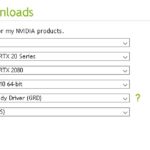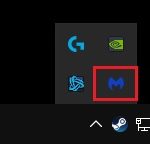Если вы столкнулись с проблемами Heartstone со входом и подключением с HS:CT, коды ошибок: HS:NT304:303:0, HS: NT325:201:28, то этот пост обязательно поможет вам устранить проблему.
Ошибка Heartstone HS:CT коды указывают на проблемы со входом в учетную запись Battle.net. Для их устранения необходимо выполнить следующие исправления.
Проверьте наличие обновлений игрыПроверьте подключение к ИнтернетуЗапустите средство восстановленияУдалите папку Battle.net ToolsПолностью удалите, а затем переустановите игру
Давайте подробно рассмотрим каждый метод и исправим проблемы со входом в систему.
1] Проверьте наличие обновлений игры
Проверьте, доступны ли какие-либо обновления для игры. Установите их, если есть ожидающие обновления, которые исправят все проблемы и повысят производительность. Чтобы выполнить обновление, откройте настольное приложение Battle.net и перейдите в раздел Параметры. Затем нажмите Проверить наличие обновлений.
2] Проверьте подключение к Интернету.
Если у вас возникли проблемы со входом в систему, это также может означать, что ваше интернет-соединение работает неправильно. Вы должны убедиться, что ваше интернет-соединение хорошее и работает на максимальных уровнях скорости. Если есть какие-либо проблемы с Интернетом, попробуйте решить их.
Устранение проблем с сетью и подключением к Интернету в Windows.
3] Запустите средство восстановления
Существует встроенная в инструменте восстановления в настольном приложении Battle.net. Нажмите на значок шестеренки рядом с кнопкой воспроизведения игры HearthStone и нажмите Сканировать и восстановить. Затем нажмите Начать сканирование и дождитесь завершения сканирования и восстановления. Это исправит, если возникнут какие-либо проблемы с файлами Hearthstone или внутренние проблемы приложения.
4] Удалить папку Battle.net Tools
Завершить все процессы Blizzard и Battle.net в Диспетчере задач и откройте папку C:ProgramData на своем ПК. Найдите папку Battle.Net и удалите ее. Он удалит все временные файлы, связанные с Battle.Net, и даст возможность восстановить устаревшие или поврежденные файлы. Это очистит кэш Battle.net.
5] Полностью удалите, а затем переустановите игру
Любой из вышеперечисленных методов должен был помочь вам решить проблемы со входом в систему. Если нет, единственный способ — удалить и переустановить игру HearthStone. Вы можете сделать это, запустив настольное приложение Battle.Net. Затем нажмите раскрывающееся меню рядом с кнопкой воспроизведения игры HearthStone и выберите Удалить. Теперь переустановите игру.
Почему я не могу войти в свою учетную запись Battle.net?
Вы не можете войти в свою учетную запись Battle.Net по многим причинам.. Проблемы с подключением к Интернету, временные файлы, устаревшие или поврежденные файлы и т. д. — вот некоторые из причин.
Работает ли Hearthstone на телефоне?
Да, HearthStone работает как на iOS, так и на Android. телефоны вместе с компьютерами Windows и Mac. Вам необходимо установить приложение HearthStone из магазина Play или App Store, а затем войти в систему, используя свои учетные данные Battle.Net.
Читать по теме: Лучшие игры Activision Blizzard, в которые вы можете играть. ваш компьютер

Hearthstone is one of the most popular card games on the market. The game’s simplicity and availability on multiple platforms assured its success. Running on multiple platforms comes with its own fair share of problems, however.
Though every patch comes with fixes to known bugs, they may also introduce new errors in addition to resurrecting old ones. Blizzard’s support staff has a reputation for being fast and reliable, but even they can take a while to respond during launch periods.
You may also be encountering a common problem that already has a fix. In that case, searching through the web may yield faster results than waiting for the support staff to get to your ticket.
Before trying out any of the fixes listed below, we recommend restarting your PC, router, and Battle.net launcher. While it may sound simple, most game-related issues tend to happen because of abnormalities that either fix themselves over time with a patch or a good old-fashioned restart.
Here are some of the most common errors in Hearthstone that prevent players from enjoying the game and how to fix them.
| Error Name | Symptoms | Solution |
| Network problem while loading cards | The error usually occurs when players try to access their collections or the Tavern Brawl. | Though it seems to be a server-sided problem and only Blizzard can fix it completely, waiting two to three minutes on the “Daily Quests” screen before clicking anything seems to help to avoid encountering it. |
| An error occurred retrieving content | The issue usually surfaces for Linux users and prevents players from queuing up for a game. | Though it’s a solution no one wants to hear, re-installing your Linux distribution and following a strict guide on how to install Hearthstone on your version of Linux is the most reliable way to go. |
| We encountered an error attempting to redeem your free deck.Please log out and back in to try again | The error pops up whenever players try to pick a free deck of any class after reaching a certain milestone and prevent them from picking any of the decks. | Despite what the error code says, logging out and back in doesn’t seem to fix the issue and it looks to be a server-sided problem. It should be on Blizzard’s list of bugs and players should either receive their initial selection upon a fix or be asked to pick a deck again. |
| There Was An Error Starting Your Game | It’s an error that prevents players from navigating through the menus or start a match. | Players who registered for a Fireside Gathering seem to get this error the most. If the event you joined is in the future leave the Fireside Gathering by going into the event on the Social menu and selecting Leave from the drop-down menu. |
| Hearthstone Crash: Application Unable to Start Correctly (0xc0000005) | The error occurs while trying to launch Hearthstone via the Battle.net launcher and prevents players from getting into the game. | The reason behind the issue seems to be the antivirus problems detecting false negatives within the Hearthstone files. Turn off your anti-virus or set an exception for Hearthstone game folder. |
| Missing cards in a full deck | This is a visual bug but prevents players from getting into a game since Hearthstone thinks they’re trying to queue with less than 30 cards in their deck. | Go into your collection and enter the affected deck to verify it has 30 cards, you should be able to queue up for a game after doing so. If it doesn’t do the trick, try restarting your game or logging in from another device if the issue persists. |
| The BLZAPPBTS0000F error | Though it’s an old error, it still resurfaces from time to time and prevents players from downloading the game. | The error is connected to the Battle.net launcher. Try uninstalling the launcher completely while making sure it doesn’t leave any leftover files behind and reinstalling. |
| Waiting for Authorization | This error mostly shows up while trying to make a purchase and takes forever to go away. | Though the error eventually gives up and lets players know that their purchase attempt was unsuccessful, it doesn’t go away until players properly log out from all of their devices. The main cause of the error seems to be purchasing orders given from other devices that players forgot or miss-clicked. |
How to fix unknown Hearthstone crashes
Some Hearthstone errors don’t have names and they straight up crash your game, leaving you to wonder what just happened.
Crashes without error codes tend to be related to hardware issues, corrupted game files, overheating, or outdated drivers. Even not being the administrator user of your device can cause similar issues depending on your device’s settings.
Run Hearthstone and Battle.net in administrative mode
Most PCs issued by schools or workplaces may come with limited user profiles. While some of them won’t let you change these settings, others may allow programs from reliable sources to run in administrative mode.
Running Hearthstone and Battle.net with admin rights will assure both programs run smoothly and fix any crashes related to limited user rights.
Verify Hearthstone’s game files
Missing or corrupted game files tend to be the biggest offenders of unknown crashes. Verifying Hearthstone’s game files ensures that every file that the game has in its disposal is in top shape and ready to go.
Though Battle.net featured a manual option for players to initiate the process by themselves, it seems to be completely automated now and the launcher can detect crashes due to corrupted game files.
If you’re sure that your issue isn’t hardware related and verifying Hearthstone’s files also didn’t fix it, we recommend contacting Blizzard support with all of your findings.
Reset in-game settings
Though Hearthstone doesn’t offer much customization in terms of in-game settings, they sometimes might cause irregularities with your hardware settings and cause crashes.
This step is crucial to rule out any recent adjustments you may have made as the source of your problem.
Update your graphics card drivers
If you haven’t updated your drivers for a while, they may be causing technical difficulties behind the scenes.
Sometimes, game developers change something in the background and affect how Hearthstone works with your GPU. These changes may use new features that were added with newer drivers and using out-of-date drivers can suddenly become the center of your crashes.
Upgrading graphics drivers is an easy process since all NVIDIA and AMD installation files guide users through the process. You should go through the lists to find the suitable drivers for your GPU then download them, which usually takes around five to 10 minutes.
Disable your antivirus
A false positive within the game files or the constant scanning of your PC may be the root of all your problems since it’ll prevent Hearthstone from reaching the game files it needs to operate.
Though we don’t recommend completely removing your antivirus program, disabling it while gaming or setting an exclusion for Hearthstone game files can keep your antivirus from interfering with the game’s essentials.
Тема: Известные неполадки обновления 23.2 Hearthstone (Прочитано 3221 раз)
0 Пользователей и 1 Гость просматривают эту тему.
Не успело новое обновление выйти, как разработчики уже опубликовали первую версию списка известных неполадок. Основные проблемы, как и следовало ожидать, пришлись на новинки: новое поручение в «Наёмниках» и функция улучшения обычных карт до золотых. Рассказал об этом на официальном форуме игры коммьюнити-менеджер GnomeSayin.
Известные неполадки обновления 23.2
Всем привет.
На данный момент мы можем подтвердить следующие неполадки:
- Когда вы просматриваете в коллекции обычную (не золотую) карту или когда у вас есть всего две копии карты: одна золотая и одна обычная, то сообщение об улучшении/создании карты задаёт вам вопрос: «Создать новую золотую карту или улучшить до золотой обычную?» Выбор опции «создать» на самом деле приводит к тому, что создаётся обычная версия карты, а не золотая. При этом пыль списывается в корректном количестве. Текст будет исправлен в будущих обновления. Пока же игроки могут использовать кнопку «отменить», если случайно создали не ту карту и/или версию карты, которую хотели.
- Таймер обратного отсчёта для особого события Н’зота в Наёмниках отображает некорректную информацию «осталось меньше 1 часа». Это ошибка, и она должна быть исправлена в самое короткое время.
- Разработчикам известно, что некоторые игроки не могут зайти в игру после выхода обновления; при этом они получают сообщение о том, что им необходимо обновить игру. Разработчики работают над поиском причины неполадки. На данный момент мы можем предложить временное решение: переустановка клиента игры помогает справиться с этим затруднением.
- Мы получаем множество сообщений о том, что игроки застревают в момент начала битвы боссом Тёмных Берегов в новом поручении в Наёмниках. После закрытия и повторного открытия клиента, игроки бесконечно пытаются переподключиться к игре.
UPD: Разработчики временно отключили новое поручение в Тёмных Берегах. Работа над поиском причины неполадки продолжается.
UPD2: Выход обновления на мобильных устройствах отложен из-за обнаруженных неполадок.[Источник]
« Последнее редактирование: 10 Мая, 2022, 23:25:14 by horsaken »
У меня при розыгрыше Азшары под Бранном просто игра багается, не дает выбрать второе сокровище и не дает походить, остается только перезаходить что бы взять вторую карту и сделать ход.
«При загрузке этого меню произошла ошибка…» Н’Зот их попутал. И зачем они регулярно связываются с Древними богами…
не знаю как в бою с боссом, а у меня появилась проблема с тем что на миниатюре лвл был нарисован великий плавник, а при выборе он не появлялся, но рискнул нажать «начать бой» и бой с пустой доской запустился, была возможность сдаться, но я решил перезайти просто, и теперь у меня вечное «подключение..»
А лагать хс ни у кого не стал после обновления на полях стражений?
А лагать хс ни у кого не стал после обновления на полях стражений?
обновился, жуткие фризы. Чертовы добавленные наги. Наверно надо intel9 и 3900Ti тогда лагать не будет, но я в этом сомневаюсь
А лагать хс ни у кого не стал после обновления на полях стражений?
зашел на форум и сразу решил проблему
в настройках графики новая опция поставь “максимальное количество кадров”.
А лагать хс ни у кого не стал после обновления на полях стражений?
зашел на форум и сразу решил проблему
в настройках графики новая опция поставь “максимальное количество кадров”.
Не надо таких советов плз. Стало хуже. Уже давным давно известен способ снять лок на фпс. Только к микрофризам это вообще никакого отношения не имеет.
А лагать хс ни у кого не стал после обновления на полях стражений?
зашел на форум и сразу решил проблему
в настройках графики новая опция поставь “максимальное количество кадров”.Не надо таких советов плз. Стало хуже. Уже давным давно известен способ снять лок на фпс. Только к микрофризам это вообще никакого отношения не имеет.
у меня было «мин» и дёргания пропали. Совет нормальный, не надо тут
-
#1
Valve отредактировала карты = сломали (в очередной раз) сервера сообщества
Сменились сигнатуры и тем самым сервера ушли в постоянный краш (см 1.10)
[MaZa] [HotGuard] — Failed Offset 1
[SM] Unable to load extension «hotguard.ext»:
[SDKTOOLS] Sigscan for WriteBaselines failed
[SDKTOOLS] Failed to find WriteBaselines signature — stringtable error workaround disabled.
[AntiDLL] Sigscan for Signature failed
[SM] Unable to load extension «AntiDLL.ext»: Failed to create interceptor
[SM] Failed to load plugin «hotguard.smx»: Unable to load plugin (bad header).
[SM] Unable to load plugin «AntiDLL.smx»: Required extension «AntiDLL» file(«AntiDLL.ext») not running
[SM] Exception reported: Failed to get engine poiters. Data: 0, 0, F0D92D44, F0E311CC.
[SM] Blaming: block_print_garbage_messages.smx
[SM] Call stack trace:
[SM] [0] SetFailState
[SM] [1] Line 48, d:SourcePawn1.10block_print_garbage_messages.sp::OnPluginStart
[SM] Unable to load plugin «block_print_garbage_messages.smx»: Error detected in plugin startup (see error logs)
[SM] Unable to load plugin «CrashPlayer_AntiDLL.smx»: Required extension «AntiDLL» file(«AntiDLL.ext») not running
[SM] Exception reported: Can’t get offset for «CBaseServer::RejectConnection».
[SM] Blaming: server_redirect.smx
[SM] Call stack trace:
[SM] [0] SetFailState
[SM] [1] Line 9, server_redirect/redirect.sp::SetupSDKCalls
[SM] [2] Line 198, C:UsersartDesktopaddonsёsourcemodscriptingserver_redirect.sp::OnPluginStart
[SM] Unable to load plugin «server_redirect.smx»: Error detected in plugin startup (see error logs)
[SM] Exception reported: Failed to load CBaseServer::IsExclusiveToLobbyConnections signature from gamedata
[SM] Blaming: nolobbyreservation.smx
[SM] Call stack trace:
[SM] [0] SetFailState
[SM] [1] Line 87, nolobbyreservation.sp::OnPluginStart
[SM] Unable to load plugin «nolobbyreservation.smx»: Error detected in plugin startup (see error logs)
Послетали сигнатуры
CBaseServer::RejectConnection
CBaseServer::IsExclusiveToLobby
upd: Если хотите до сих пор использовать см 1.10 linux — скачивайте архив с см 1.11 6928, оттуда переносите все файлы из папки addons/sourcemod/gamedata/ с заменой. (остальные файлы из других папок не трогайте)
Под остальные плагины исправления — ищите файлы с фиксом сигнатур в соответствующих темах.
Последнее редактирование: Суббота в 10:30
-
#661
Сервер работает минут 10-15 и крашится. Отключил папку plugins и запустил без плагинов и не крашит. Сейчас сижу перебираю, какой из плагинов крашит его.
-
#662
@j1ton, все скрипты скомпилируй под обнову, у меня всё работает, только вип шприцы не робят, жду обнову
Последнее редактирование: Суббота в 14:43
-
#663
у кого нибудь крашит при смене карты? или только у меня, все обновлено… без единой ошибки
Сообщения автоматически склеены: Суббота в 14:41
@j1ton, все скрипты скомпилируй под обнову, у меня всё работает, только вип шприцы не робят, жду обнову
upd: серв падает спустя минут 10 онлайна, ошибка чтения errors_log, не знаю в чём трабл
gamedatу обнови и все.
Последнее редактирование: Суббота в 14:41
-
#664
у кого нибудь крашит при смене карты? или только у меня, все обновлено… без единой ошибки
Сообщения автоматически склеены: Суббота в 14:41
gamedatу обнови и все.
мне не помогла обнова gamedata, у меня проблема в каком-то плагине видимо, вот сижу ищу
-
#665
у кого нибудь крашит при смене карты? или только у меня, все обновлено… без единой ошибки
Сообщения автоматически склеены: Суббота в 14:41
gamedatу обнови и все.
так же. При компиляции пишет ошибки в синтаксисе.
-
#666
У меня sourcemod 1.11 сервер отлично работает, только проблема с плагином shop_skins.smx (не выключаются скины) и с плагином res.smx (не проигрывается музыка)
Приложу свои gamedata и extensions, (не нужное вам, удалите) попробуйте.
» Не забудьте в /addons/sourcemod/configs/core.cfg «DisableAutoUpdate» поставить на «yes» «
-
gamedata.zip
135.7 КБ
· Просмотры: 24
-
extensions.zip
22.1 МБ
· Просмотры: 24
-
#667
L 02/04/2023 - 15:11:04: Info (map "de_mirage") (file "/home/server26921/game/csgo/addons/sourcemod/logs/errors_20230204.log")
L 02/04/2023 - 15:11:04: [SM] Exception reported: Failed to create native "BaseComm_IsClientGagged", name is probably already in use
L 02/04/2023 - 15:11:04: [SM] Blaming: basecomm.smx
L 02/04/2023 - 15:11:04: [SM] Call stack trace:
L 02/04/2023 - 15:11:04: [SM] [0] CreateNative
L 02/04/2023 - 15:11:04: [SM] [1] Line 71, /home/builds/sourcemod/debian9-1.11/build/plugins/basecomm.sp::AskPluginLoad2
L 02/04/2023 - 15:11:04: [SM] Failed to load plugin "basecomm.smx": unexpected error 23 in AskPluginLoad callback.
L 02/04/2023 - 15:11:04: [AntiDLL] Sigscan for Signature failed
L 02/04/2023 - 15:11:04: [SM] Unable to load extension "AntiDLL.ext": Failed to create interceptor
L 02/04/2023 - 15:11:04: [Discord/DropsSummoner_discord.smx] At address g_pDropForAllPlayersPatch received not what we expected, drop for all players will be unavailable.
L 02/04/2023 - 15:11:04: [SM] Exception reported: [System Panel] [Users Chat DataBase] Failed to connection SP_users in databased.cfg
L 02/04/2023 - 15:11:04: [SM] Blaming: users_chat.smx
L 02/04/2023 - 15:11:04: [SM] Call stack trace:
L 02/04/2023 - 15:11:04: [SM] [0] SetFailState
L 02/04/2023 - 15:11:04: [SM] [1] Line 39, c:UsersauthtDesktopplugins-syspaneladdonssourcemodscriptingusers_chat.sp::Connection_BD
L 02/04/2023 - 15:11:04: [SM] [2] Line 31, c:UsersauthtDesktopplugins-syspaneladdonssourcemodscriptingusers_chat.sp::OnPluginStart
L 02/04/2023 - 15:11:04: [SM] Unable to load plugin "users_chat.smx": Error detected in plugin startup (see error logs)
L 02/04/2023 - 15:11:04: [SM] Exception reported: [MA] Database failure: Could not find Database conf "materialadmin"
L 02/04/2023 - 15:11:04: [SM] Blaming: admin/materialadmin.smx
L 02/04/2023 - 15:11:04: [SM] Call stack trace:
L 02/04/2023 - 15:11:04: [SM] [0] SetFailState
L 02/04/2023 - 15:11:04: [SM] [1] Line 44, materialadmin/database.sp::ConnectBd
L 02/04/2023 - 15:11:04: [SM] [2] Line 16, materialadmin/database.sp::MAConnectDB
L 02/04/2023 - 15:11:04: [SM] [3] Line 286, materialadmin.sp::OnPluginStart
L 02/04/2023 - 15:11:04: [SM] Unable to load plugin "admin/materialadmin.smx": Error detected in plugin startup (see error logs)
L 02/04/2023 - 15:11:04: [SM] Unable to load plugin "admin/ma_mutenotification.smx": Could not find required plugin "materialadmin"
L 02/04/2023 - 15:11:04: [SM] Exception reported: [Clans] No database configuration in databases.cfg!
L 02/04/2023 - 15:11:04: [SM] Blaming: clans/clans.smx
L 02/04/2023 - 15:11:04: [SM] Call stack trace:
L 02/04/2023 - 15:11:04: [SM] [0] SetFailState
L 02/04/2023 - 15:11:04: [SM] [1] Line 11, clans/database.sp::ConnectToDatabase
L 02/04/2023 - 15:11:04: [SM] [2] Line 240, A:ssmodscriptingclans.sp::OnPluginStart
L 02/04/2023 - 15:11:04: [SM] Unable to load plugin "clans/clans.smx": Error detected in plugin startup (see error logs)
L 02/04/2023 - 15:11:04: [SM] Unable to load plugin "clans/clan_createall.smx": Native "Clans_GetClientTimeToCreateClan" was not found
L 02/04/2023 - 15:11:04: [SM] Unable to load plugin "clans/clans_coinsbykill.smx": Native "Clans_AreClansLoaded" was not found
L 02/04/2023 - 15:11:04: [SM] Exception reported: [CustomPlayerArms] - Не удалось получить адрес s_playerViewmodelArmConfigs
L 02/04/2023 - 15:11:04: [SM] Blaming: CustomPlayerArms.smx
L 02/04/2023 - 15:11:04: [SM] Call stack trace:
L 02/04/2023 - 15:11:04: [SM] [0] SetFailState
L 02/04/2023 - 15:11:04: [SM] [1] Line 38, C:UsersanakaineDesktopxxxCustomPlayerArms.sp::OnPluginStart
L 02/04/2023 - 15:11:04: [SM] Unable to load plugin "CustomPlayerArms.smx": Error detected in plugin startup (see error logs)
L 02/04/2023 - 15:11:04: [SM] Exception reported: [System Panel] [Users Visits DataBase] Failed to connection SP_users in databased.cfg
L 02/04/2023 - 15:11:04: [SM] Blaming: users_visits.smx
L 02/04/2023 - 15:11:04: [SM] Call stack trace:
L 02/04/2023 - 15:11:04: [SM] [0] SetFailState
L 02/04/2023 - 15:11:04: [SM] [1] Line 28, c:UsersauthtDesktopplugins-syspaneladdonssourcemodscriptingusers_visits.sp::Connection_BD
L 02/04/2023 - 15:11:04: [SM] [2] Line 23, c:UsersauthtDesktopplugins-syspaneladdonssourcemodscriptingusers_visits.sp::OnPluginStart
L 02/04/2023 - 15:11:04: [SM] Unable to load plugin "users_visits.smx": Error detected in plugin startup (see error logs)
L 02/04/2023 - 15:11:05: [SM] Unable to load plugin "vip/vip_clancreate.smx": Native "Clans_SetCreatePerm" was not found
L 02/04/2023 - 15:11:05: [SM] Unable to load plugin "Admins.smx": Could not find required plugin "materialadmin"
L 02/04/2023 - 15:11:05: [SM] Exception reported: [System Panel] [Users DataBase] Failed to connection SP_users in databased.cfg
L 02/04/2023 - 15:11:05: [SM] Blaming: users.smx
L 02/04/2023 - 15:11:05: [SM] Call stack trace:
L 02/04/2023 - 15:11:05: [SM] [0] SetFailState
L 02/04/2023 - 15:11:05: [SM] [1] Line 44, c:UsersauthtDesktopplugins-syspaneladdonssourcemodscriptingusers.sp::Connection_BD
L 02/04/2023 - 15:11:05: [SM] [2] Line 21, c:UsersauthtDesktopplugins-syspaneladdonssourcemodscriptingusers.sp::OnPluginStart
L 02/04/2023 - 15:11:05: [SM] Unable to load plugin "users.smx": Error detected in plugin startup (see error logs)есть фиксы этих плагинов?
-
#668
У меня sourcemod 1.11 сервер отлично работает, только проблема с плагином shop_skins.smx (не выключаются скины) и с плагином res.smx (не проигрывается музыка)
Приложу свои gamedata и extensions, (не нужное вам, удалите) попробуйте.
» Не забудьте в /addons/sourcemod/configs/core.cfg «DisableAutoUpdate» поставить на «yes» »
включаю сервер и при запуске он включается но в консоле пишет Could not establish connection to Steam servers.
-
#669
Тоже замечаю краши, но пока понять не могу из за какого плагина…
-
#670
L 02/04/2023 - 15:29:43: [STVM] Sigscan for CHLTVServer::BroadcastLocalChat failed
L 02/04/2023 - 15:29:43: [STVM] CHLTVServer::BroadcastLocalChat detour could not be initialized.
L 02/04/2023 - 15:29:43: [STVM] Sigscan for CHLTVDemoRecorder::StartRecording failed
L 02/04/2023 - 15:29:43: [STVM] CHLTVDemoRecorder::StartRecording detour could not be initialized.
L 02/04/2023 - 15:29:43: [STVM] Sigscan for CHLTVDemoRecorder::StopRecording failed
L 02/04/2023 - 15:29:43: [STVM] CHLTVDemoRecorder::StopRecording detour could not be initialized.
L 02/04/2023 - 15:29:43: [STVM] Failed to get CHLTVServer::m_DemoRecorder offset.gamedata sourcetvmanager.
-
#671
Тоже замечаю краши, но пока понять не могу из за какого плагина…
Попробуй выключить всё, что связано со скинами(shop, ws, vip)
У меня к примеру после оф. Фикса не стартовал сервер с ws о фени.
И осталась одна ошибка:
[CSTRIKE] [CStrike] Failed to locate NET_SendPacket signature.Решил попробовать перейти на 1.12 но без изменений, ошибка так и осталась.
Можете подсказать, что это и как решить? Буду очень благодарен
-
#672
L 02/04/2023 - 15:29:43: [STVM] Sigscan for CHLTVServer::BroadcastLocalChat failed L 02/04/2023 - 15:29:43: [STVM] CHLTVServer::BroadcastLocalChat detour could not be initialized. L 02/04/2023 - 15:29:43: [STVM] Sigscan for CHLTVDemoRecorder::StartRecording failed L 02/04/2023 - 15:29:43: [STVM] CHLTVDemoRecorder::StartRecording detour could not be initialized. L 02/04/2023 - 15:29:43: [STVM] Sigscan for CHLTVDemoRecorder::StopRecording failed L 02/04/2023 - 15:29:43: [STVM] CHLTVDemoRecorder::StopRecording detour could not be initialized. L 02/04/2023 - 15:29:43: [STVM] Failed to get CHLTVServer::m_DemoRecorder offset.gamedata sourcetvmanager.
Решение.
-
sourcetvmanager.games.txt
12.5 КБ
· Просмотры: 14
-
#673
есть какие ни будь рабочие gamedata и extensions на 1.11 то уже все перепробовал нечего не хочет запускаться
-
#674
есть какие ни будь рабочие gamedata и extensions на 1.11 то уже все перепробовал нечего не хочет запускаться
листай тему, тут всё скидывали.
У меня всё запускается и всё работает, но вот проблема в том что у меня сервер онли мираж, и почему он меняет карту на рандомную и сервер крашится.
-
#675
листай тему, тут всё скидывали.
У меня всё запускается и всё работает, но вот проблема в том что у меня сервер онли мираж, и почему он меняет карту на рандомную и сервер крашится.
те которые кидали не работают
-
#676
Есть у кого сошка феникса под 1.11?
-
#677
кинте пожалуйста basecomm.smx рабочий
-
#678
Есть у кого сошка феникса под 1.11?
На 1.11 нет сошки, если не ошибаюсь
-
#680
у кого то было что тоже не робит AntiDLL?
Unable to load plugin "AntiDLL.smx": Required extension "AntiDLL" file("AntiDLL.ext") not running