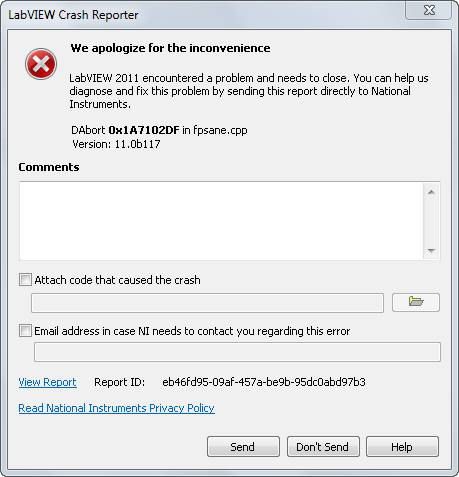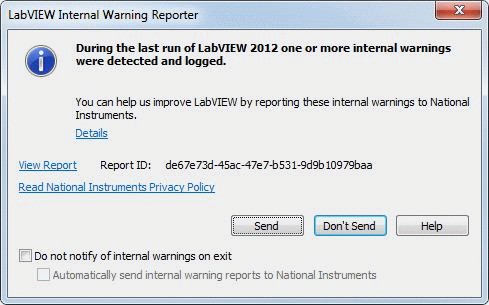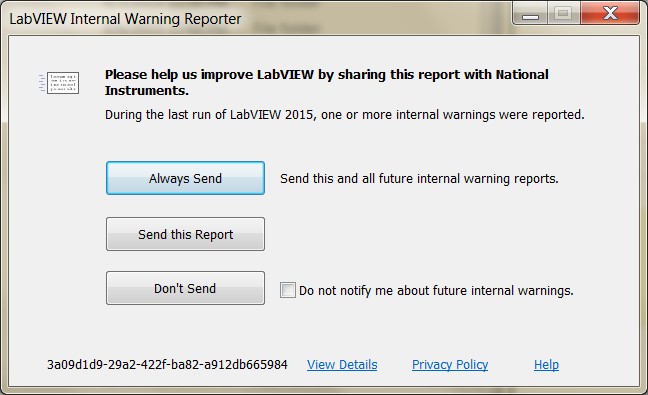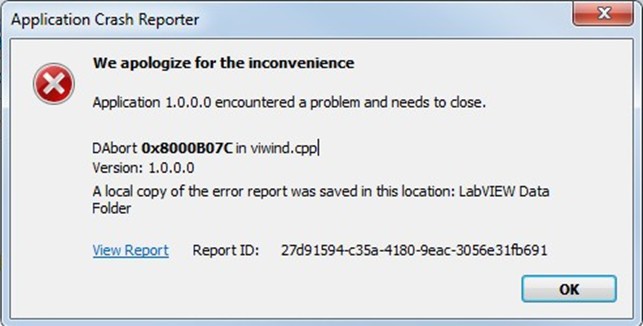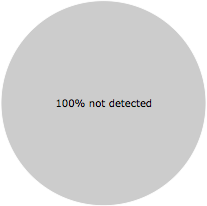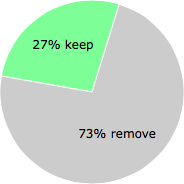Overview
This article answers some frequently asked questions about NI Error Reporting (NIER) and explains how it works. Topics include in-process mini-dumps, the LabVIEW Run-Time Engine, attachment file size limits, and privacy.
- What is NI Error Reporting (NIER)?
- What does a NIER report contain?
- What are in-process mini-dumps and when do they get generated?
- How does NIER work with the LabVIEW Run-Time Engine (LabVIEW built applications, DLLs, interop assemblies, etc.)?
- What is the timeout for sending a NIER report?
- What is the attachment file size limit for the LabVIEW Crash Reporter dialog box?
- How many internal reports get saved on the machine?
- Is a mini-dump generated for every internal warning (DWarn)?
- Is my privacy protected?
- Why do I get an Investigate Previous Internal Errors dialog box when I launch LabVIEW 2011 on Windows?
- Is sending a NIER report the best way to ensure my issue will be looked at?
- Additional Resources
NI Error Reporting allows you to send NI a crash or internal warning report. You can attach relevant files, comments, and your email address to the crash or internal warning report. When a crash occurs that causes LabVIEW to close, the following dialog box appears:
When an internal warning occurs, the following dialog box appears when you close LabVIEW 2014 and earlier:
When you close LabVIEW 2015 and later, the following dialog box appears:
Sending a report to NI through NI Error Reporting does not provide immediate technical support. NI employees use the reports to improve the software. If you want help resolving a crash or internal warning, contact NI technical support.
The crash or internal warning report contains:
- Dump files for the DWarns, DAborts, and exceptions that include error codes and other information pertaining to the crash or internal warning
- A text file (lvlog.txt) that includes additional details on the crashes and internal warnings
- A second text file that includes the comments and email address you enter in the NI Error Reporting dialog box
- The zip file you attach to the NI Error Reporting dialog box
When the NIER server (nierserver.exe) is running, the mini-dumps that are generated when there is an internal warning or crash are called out-of-process mini-dumps. However, when the nierserver.exe is not running (disabled or not installed for some reason), the LabVIEW Development System will create in-process dumps if possible and save them at the same location on disk as the regular NIER internal reports. You will not see the LabVIEW Crash Reporter or LabVIEW Internal Warning Reporter dialog boxes when the NIER Server is not running even though LabVIEW created an in-process mini-dump. LabVIEW built applications/DLLs do not have the ability to create in-process dumps when the NIER server is not available.
When using the LabVIEW Run-Time Engine, you get a crash dialog if an internal error (DAbort) or exception is detected. However, the crash dialog does not have the option to send the report to NI. The product name shown will be the name of the process that crashed and not LabVIEW. Internal warnings cause LabVIEW to create mini-dumps, but the Internal Warning Reporter dialog box will not appear when you close the application. These characteristics apply to LabVIEW built applications, DLLs, and interop assemblies. When a LabVIEW built application, DLL, or interop assembly crashes, the following dialog box appears.
If the connection is too slow or if the report that you send is extremely large, the send process will time out after 5 minutes if it is not completed by then.
3 MB. Currently, you can only attach a VI or a zip file.
LabVIEW saves the last 20 reports for each process or product.
No. If the same internal warning (DWarn) happens back to back during an extremely short time frame, the software throttles the mini-dump generation for that particular internal warning for a certain amount of time.
Your right to privacy is a priority to us at NI. We recognize your need for reasonable control of information that you share with NI. The information contained in the reports sent to NI will consist of a log file, a minimal process memory dump file as well as comments and files you have attached to the crash dialog box. More details about our privacy policy can be found at ni.com/privacy.
You get an Investigate Previous Internal Errors dialog box when you launch LabVIEW 2011 if the NIER Server (nierserver.exe) is not running. The NIER Server always runs in the background, but if it is shutdown or crashes for some reason, LabVIEW reverts back to the pre-2011 crash reporting behavior so LabVIEW can share relevant information about the crash with the user.
Was this information helpful?
Процесс Nierserver.exe в диспетчере задач Windows
Процесс, известный как NI Error Reporting Server, принадлежит программному обеспечению NIER_SERVER или NI Error Reporting (версия 2011) от National Instruments (www.ni.com).
Описание: Nierserver.exe не является необходимым для ОС Windows и вызывает относительно небольшое количество проблем. Nierserver.exe находится в подпапках «C: Program Files (x86)», в основном C: Program Files (x86) National Instruments Shared NI Error Reporting . Известные размеры файлов в Windows 10/8/7 / XP составляют 663 896 байт (29% всех случаев), 619 672 байт и еще 6 вариантов.
Файл имеет цифровую подпись. Это не системный файл Windows. Вы можете удалить эту программу в панели управления. Программа не видна. Файл nierserver.exe является подписанным файлом Verisign. Приложение запускается при запуске Windows (см. Раздел реестра: MACHINE User Shell Folders). Это может изменить поведение других программ или манипулировать другими программами. Nierserver.exe способен мониторить приложения. Поэтому технический рейтинг надежности 33% опасности, но вы также должны учитывать отзывы пользователей.
$config[ads_text6] not foundУдаление этого варианта: Вы можете сделать следующее:
1) удалить связанную программу (Пуск> Панель управления> Удалить программу> Сервер отчетов об ошибках NI )
2) перейти в зону поддержки сайта NI.
Важно: некоторые вредоносные программы маскируют себя как nierserver.exe, особенно если они находятся в папке C: Windows или C: Windows System32. Поэтому вы должны проверить процесс nierserver.exe на вашем компьютере, чтобы увидеть, если это угроза. Мы рекомендуем Security Task Manager для проверки безопасности вашего компьютера. Это был один из лучших вариантов загрузки The Washington Post и PC World .
Аккуратный и опрятный компьютер — это главное требование для избежания проблем с nierserver. Это означает запуск сканирования на наличие вредоносных программ, очистку жесткого диска с использованием 1 cleanmgr и 2 sfc / scannow, 3 удаления ненужных программ, проверку программ автозапуска (с использованием 4 msconfig) и включение автоматического обновления Windows 5. Всегда не забывайте выполнять периодическое резервное копирование или, по крайней мере, устанавливать точки восстановления.
Если вы столкнулись с реальной проблемой, попробуйте вспомнить последнее, что вы сделали, или последнее, что вы установили до того, как проблема появилась впервые. Используйте команду 6 resmon, чтобы определить процессы, которые вызывают вашу проблему. Даже для серьезных проблем, вместо переустановки Windows, лучше восстановить вашу установку или, для Windows 8 и более поздних версий, выполнить команду 7 DISM.exe / Online / Cleanup-image / Restorehealth. Это позволяет восстанавливать операционную систему без потери данных.
Чтобы помочь вам проанализировать процесс nierserver.exe на вашем компьютере, оказались полезными следующие программы: Менеджер задач безопасности отображает все запущенные задачи Windows, включая встроенные скрытые процессы, такие как мониторинг клавиатуры и браузера или записи автозапуска. Уникальная оценка риска безопасности указывает на вероятность того, что процесс является потенциальным шпионским ПО, вредоносным ПО или трояном. B Malwarebytes Anti-Malware обнаруживает и удаляет с вашего жесткого диска спящие шпионские, рекламные программы, трояны, кейлоггеры, вредоносные программы и трекеры.
Связанный файл:
0kraken71chromadevprops.dll protect.exe amd booking manager.exe nierserver.exe forceinterfacelsp.dll tscmon.exe spuvolumewatcher.exe googledrivesync32.dll net_svc.exe mmm.exe win32.exe
Содержание
- filecheck .ru
- Вот так, вы сможете исправить ошибки, связанные с nierserver.exe
- Информация о файле nierserver.exe
- Комментарий пользователя
- Лучшие практики для исправления проблем с nierserver
- nierserver сканер
- What is nierserver.exe?
- Nierserver.exe file information
- Score
- User Comments
- Best practices for resolving nierserver issues
- NI Error Reporting (NIER) FAQ
- Overview
- Contents
- What is NI Error Reporting (NIER)?
- What does a NIER report contain?
- What are in-process mini-dumps and when do they get generated?
- How does NIER work with the LabVIEW Run-Time Engine (LabVIEW built applications, DLLs, interop assemblies, etc.)?
- What is the timeout for sending a NIER report?
- What is the attachment file size limit for the LabVIEW Crash Reporter dialog box?
- How many internal reports get saved on the machine?
- Is a mini-dump generated for every internal warning (DWarn)?
- Is my privacy protected?
- Why do I get an Investigate Previous Internal Errors dialog box when I launch LabVIEW 2011 on Windows?
- Is sending a NIER report the best way to ensure my issue will be looked at?
- error_reporting — Задает, какие ошибки PHP попадут в отчет
- Описание
- Список параметров
- Возвращаемые значения
- Список изменений
- Примеры
- Примечания
filecheck .ru
Подлинный файл является одним из компонентов программного обеспечения LabVIEW, разработанного National Instruments .
Nierserver.exe — это исполняемый файл (программа) для Windows. Расширение имени файла .exe — это аббревиатура от англ. слова executable — исполнимый. Необходимо запускать исполняемые файлы от проверенных производителей программ, потому что исполняемые файлы могут потенциально изменить настройки компьютера или нанести вред вашему компьютеру. Бесплатный форум с информацией о файлах может помочь вам разобраться является ли nierserver.exe вирусом, трояном, программой-шпионом, рекламой, которую вы можете удалить, или файл принадлежит системе Windows или приложению, которому можно доверять.
Вот так, вы сможете исправить ошибки, связанные с nierserver.exe
- Используйте программу Настройщик Windows, чтобы найти причину проблем, в том числе и медленной работы компьютера.
- Обновите программу NI Error Reporting Server. Обновление можно найти на сайте производителя (ссылка приведена ниже).
- В следующих пунктах предоставлено описание работы nierserver.exe.
Информация о файле nierserver.exe
Описание: nierserver.exe не является необходимым для Windows. Файл nierserver.exe находится в подпапках «C:Program Files». Известны следующие размеры файла для Windows 10/11/7 663,896 байт (25% всех случаев), 665,944 байт и еще 6 варианта . 
У файла поставлена цифровая подпись. Вы можете деинсталлировать эту программу из панели инструментов. Это не системный файл Windows. Это файл, подписанный Verisign. Процесс начинает работу при запуске Windows (Смотрите ключ реестра: MACHINEUser Shell Folders ). У процесса нет видимого окна. Может менять поведение других программ или манипулировать другими программами. Nierserver.exe способен мониторить приложения. Поэтому технический рейтинг надежности 27% опасности.
Издатель программного обеспечения NI обеспечивает прямую поддержку (www.ni.com/support). В случае проблем с nierserver.exe, Вы можете удалить всю программу NI Error Reporting Server, используя Панель управления Windows, или проверьте существует ли более новая версия.
Важно: Некоторые вредоносные программы маскируют себя как nierserver.exe, особенно, если они расположены в каталоге c:windows или c:windowssystem32. Таким образом, вы должны проверить файл nierserver.exe на вашем ПК, чтобы убедиться, что это угроза. Мы рекомендуем Security Task Manager для проверки безопасности вашего компьютера.
Комментарий пользователя
Лучшие практики для исправления проблем с nierserver
Аккуратный и опрятный компьютер — это главное требование для избежания проблем с nierserver. Для этого требуется регулярная проверка компьютера на вирусы, очистка жесткого диска, используя cleanmgr и sfc /scannow, удаление программ, которые больше не нужны, проверка программ, которые запускаются при старте Windows (используя msconfig) и активация Автоматическое обновление Windows. Всегда помните о создании периодических бэкапов, или в крайнем случае о создании точек восстановления.
Если у вас актуальные проблемы, попробуйте вспомнить, что вы делали в последнее время, или последнюю программу, которую вы устанавливали перед тем, как появилась впервые проблема. Используйте команду resmon, чтобы определить процесс, который вызывает проблемы. Даже если у вас серьезные проблемы с компьютером, прежде чем переустанавливать Windows, лучше попробуйте восстановить целостность установки ОС или для Windows 8 и более поздних версий Windows выполнить команду DISM.exe /Online /Cleanup-image /Restorehealth. Это позволит восстановить операционную систему без потери данных.
Следующие программы могут вам помочь для анализа процесса nierserver.exe на вашем компьютере: Security Task Manager отображает все запущенные задания Windows, включая встроенные скрытые процессы, такие как мониторинг клавиатуры и браузера или записей автозагрузки. Уникальная оценка рисков безопасности указывает на вероятность процесса быть потенциально опасным — шпионской программой, вирусом или трояном. Malwarebytes Anti-Malware определяет и удаляет бездействующие программы-шпионы, рекламное ПО, трояны, кейлоггеры, вредоносные программы и трекеры с вашего жесткого диска.
nierserver сканер
Security Task Manager показывает все запущенные сервисы Windows, включая внедренные скрытые приложения (например, мониторинг клавиатуры или браузера, авто вход). Уникальный рейтинг надежности указывает на вероятность того, что процесс потенциально может быть вредоносной программой-шпионом, кейлоггером или трояном.
Бесплатный aнтивирус находит и удаляет неактивные программы-шпионы, рекламу, трояны, кейлоггеры, вредоносные и следящие программы с вашего жесткого диска. Идеальное дополнение к Security Task Manager.
Reimage бесплатное сканирование, очистка, восстановление и оптимизация вашей системы.
Источник
What is nierserver.exe?
The genuine file is a software component of LabVIEW by National Instruments .
The error reporting service from National Instruments, this process runs in the background and reports any issues with NI software to their corporate server. While this process is not integral to the functionality of LabVIEW, NI uses this information to assist you when necessary and to improve their product. Founded in the 1970s, National Instruments is located in Austin, Texas, and produces automated digital test equipment and software.
The .exe extension on a filename indicates an exe cutable file. Executable files may, in some cases, harm your computer. Therefore, please read below to decide for yourself whether the nierserver.exe on your computer is a Trojan that you should remove, or whether it is a file belonging to the Windows operating system or to a trusted application.
Nierserver.exe file information
The process known as NI Error Reporting Server belongs to software NIER_SERVER or NI Error Reporting (version 2011) by National Instruments (www.ni.com).
Description: Nierserver.exe is not essential for the Windows OS and causes relatively few problems. The nierserver.exe file is located in a subfolder of «C:Program Files (x86)» or sometimes in a subfolder of the user’s profile folder (mostly C:Program Files (x86)National InstrumentsSharedNI Error Reporting). Known file sizes on Windows 10/11/7 are 663,896 bytes (23% of all occurrences), 665,944 bytes and 10 more variants . 
Nierserver.exe is not a Windows core file. Nierserver.exe is certified by a trustworthy company. The file is a Verisign signed file. You can uninstall this program in the Control Panel. The process is loaded during the Windows boot process (see Registry key: MACHINEUser Shell Folders ). The program is not visible. It can change the behavior of other programs or manipulate other programs. Nierserver.exe is able to monitor applications. Therefore the technical security rating is 32% dangerous; but you should also compare this rating with the user reviews.
Important: Some malware camouflages itself as nierserver.exe, particularly when located in the C:Windows or C:WindowsSystem32 folder. Therefore, you should check the nierserver.exe process on your PC to see if it is a threat. We recommend Security Task Manager for verifying your computer’s security. This was one of the Top Download Picks of The Washington Post and PC World.
Score
Summary: Average user rating of nierserver.exe: based on 2 votes with 1 user comment. 2 users think nierserver.exe is essential for Windows or an installed application.
Best practices for resolving nierserver issues
A clean and tidy computer is the key requirement for avoiding problems with nierserver. This means running a scan for malware, cleaning your hard drive using 1 cleanmgr and 2 sfc /scannow, 3 uninstalling programs that you no longer need, checking for Autostart programs (using 4 msconfig) and enabling Windows’ 5 Automatic Update. Always remember to perform periodic backups, or at least to set restore points.
Источник
NI Error Reporting (NIER) FAQ
Overview
Contents
What is NI Error Reporting (NIER)?
NI Error Reporting allows you to send NI a crash or internal warning report. You can attach relevant files, comments, and your email address to the crash or internal warning report. When a crash occurs that causes LabVIEW to close, the following dialog box appears:
When an internal warning occurs, the following dialog box appears when you close LabVIEW 2014 and earlier:
When you close LabVIEW 2015 and later, the following dialog box appears:
Sending a report to NI through NI Error Reporting does not provide immediate technical support. NI employees use the reports to improve the software. If you want help resolving a crash or internal warning, contact NI technical support.
What does a NIER report contain?
The crash or internal warning report contains:
- Dump files for the DWarns, DAborts, and exceptions that include error codes and other information pertaining to the crash or internal warning
- A text file (lvlog.txt) that includes additional details on the crashes and internal warnings
- A second text file that includes the comments and email address you enter in the NI Error Reporting dialog box
- The zip file you attach to the NI Error Reporting dialog box
What are in-process mini-dumps and when do they get generated?
When the NIER server (nierserver.exe) is running, the mini-dumps that are generated when there is an internal warning or crash are called out-of-process mini-dumps. However, when the nierserver.exe is not running (disabled or not installed for some reason), the LabVIEW Development System will create in-process dumps if possible and save them at the same location on disk as the regular NIER internal reports. You will not see the LabVIEW Crash Reporter or LabVIEW Internal Warning Reporter dialog boxes when the NIER Server is not running even though LabVIEW created an in-process mini-dump. LabVIEW built applications/DLLs do not have the ability to create in-process dumps when the NIER server is not available.
How does NIER work with the LabVIEW Run-Time Engine (LabVIEW built applications, DLLs, interop assemblies, etc.)?
When using the LabVIEW Run-Time Engine, you get a crash dialog if an internal error (DAbort) or exception is detected. However, the crash dialog does not have the option to send the report to NI. The product name shown will be the name of the process that crashed and not LabVIEW. Internal warnings cause LabVIEW to create mini-dumps, but the Internal Warning Reporter dialog box will not appear when you close the application. These characteristics apply to LabVIEW built applications, DLLs, and interop assemblies. When a LabVIEW built application, DLL, or interop assembly crashes, the following dialog box appears.
What is the timeout for sending a NIER report?
If the connection is too slow or if the report that you send is extremely large, the send process will time out after 5 minutes if it is not completed by then.
What is the attachment file size limit for the LabVIEW Crash Reporter dialog box?
3 MB. Currently, you can only attach a VI or a zip file.
How many internal reports get saved on the machine?
LabVIEW saves the last 20 reports for each process or product.
Is a mini-dump generated for every internal warning (DWarn)?
No. If the same internal warning (DWarn) happens back to back during an extremely short time frame, the software throttles the mini-dump generation for that particular internal warning for a certain amount of time.
Is my privacy protected?
Your right to privacy is a priority to us at NI. We recognize your need for reasonable control of information that you share with NI. The information contained in the reports sent to NI will consist of a log file, a minimal process memory dump file as well as comments and files you have attached to the crash dialog box. More details about our privacy policy can be found at ni.com/privacy.
Why do I get an Investigate Previous Internal Errors dialog box when I launch LabVIEW 2011 on Windows?
You get an Investigate Previous Internal Errors dialog box when you launch LabVIEW 2011 if the NIER Server (nierserver.exe) is not running. The NIER Server always runs in the background, but if it is shutdown or crashes for some reason, LabVIEW reverts back to the pre-2011 crash reporting behavior so LabVIEW can share relevant information about the crash with the user.
Is sending a NIER report the best way to ensure my issue will be looked at?
No. You should report reproducible issues that you would like to see addressed in LabVIEW so a Corrective Action Request (CAR) can be filed against it.
Источник
error_reporting — Задает, какие ошибки PHP попадут в отчет
(PHP 4, PHP 5, PHP 7)
error_reporting — Задает, какие ошибки PHP попадут в отчет
Описание
Функция error_reporting() задает значение директивы error_reporting во время выполнения. В PHP есть много уровней ошибок. Используя эту функцию, можно задать уровень ошибок времени выполнения скрипта, которые попадут в отчет. Если необязательный аргумент level не задан, error_reporting() вернет текущее значение уровня протоколирования ошибок.
Список параметров
Новое значение уровня error_reporting. Это может быть битовая маска или именованные константы. При использовании именованных констант нужно будет следить за совместимостью с новыми версиями PHP. В новых версиях могут добавиться новые уровни ошибок, увеличиться диапазон целочисленных типов. Все это может привести к нестабильной работе при использовании старых целочисленных обозначений уровней ошибок.
Доступные константы уровней ошибок и их описания приведены в разделе Предопределенные константы.
Возвращаемые значения
Возвращает старое значение уровня error_reporting либо текущее значение, если аргумент level не задан.
Список изменений
| Версия | Описание |
|---|---|
| 5.4.0 | E_STRICT стал частью E_ALL . |
| 5.3.0 | Добавлены E_DEPRECATED и E_USER_DEPRECATED . |
| 5.2.0 | Добавлена E_RECOVERABLE_ERROR . |
| 5.0.0 | Добавлена E_STRICT (не входит в состав E_ALL ). |
Примеры
Пример #1 Примеры использования error_reporting()
// Выключение протоколирования ошибок
error_reporting ( 0 );
// Включать в отчет простые описания ошибок
error_reporting ( E_ERROR | E_WARNING | E_PARSE );
// Включать в отчет E_NOTICE сообщения (добавятся сообщения о
//непроинициализированных переменных или ошибках в именах переменных)
error_reporting ( E_ERROR | E_WARNING | E_PARSE | E_NOTICE );
// Добавлять сообщения обо всех ошибках, кроме E_NOTICE
error_reporting ( E_ALL &
// Добавлять в отчет все PHP ошибки (см. список изменений)
error_reporting ( E_ALL );
// Добавлять в отчет все PHP ошибки
error_reporting (- 1 );
// То же, что и error_reporting(E_ALL);
ini_set ( ‘error_reporting’ , E_ALL );
Примечания
Большинство E_STRICT ошибок отлавливаются на этапе компиляции, поэтому такие ошибки не включаются в отчет в файлах, где error_reporting расширен для включения E_STRICT ошибок (и наоборот).
Если передать -1, будут отображаться все возможные ошибки, даже если в новых версиях PHP добавятся уровни или константы. В версии PHP 5.4. передача константы E_ALL дает тот же результат.
Источник
The genuine nierserver.exe file is a software component of LabVIEW by .
The error reporting service from National Instruments, this process runs in the background and reports any issues with NI software to their corporate server. While this process is not integral to the functionality of LabVIEW, NI uses this information to assist you when necessary and to improve their product. Founded in the 1970s, National Instruments is located in Austin, Texas, and produces automated digital test equipment and software.
NIERServer stands for National Instruments Error Reporting Server
The .exe extension on a filename indicates an executable file. Executable files may, in some cases, harm your computer. Therefore, please read below to decide for yourself whether the nierserver.exe on your computer is a Trojan that you should remove, or whether it is a file belonging to the Windows operating system or to a trusted application.
Click to Run a Free Scan for nierserver.exe related errors
Nierserver.exe file information
The process known as NI Error Reporting Server belongs to software NIER_SERVER or NI Error Reporting (version 2011) by National Instruments (www.ni.com).
Description: Nierserver.exe is not essential for the Windows OS and causes relatively few problems. The nierserver.exe file is located in a subfolder of «C:Program Files (x86)» or sometimes in a subfolder of the user’s profile folder (mostly C:Program Files (x86)National InstrumentsSharedNI Error Reporting).
Known file sizes on Windows 10/11/7 are 663,896 bytes (23% of all occurrences), 665,944 bytes and 10 more variants.
Nierserver.exe is not a Windows core file. Nierserver.exe is certified by a trustworthy company. The file is a Verisign signed file. You can uninstall this program in the Control Panel. The process is loaded during the Windows boot process (see Registry key: MACHINEUser Shell Folders).
The program is not visible. It can change the behavior of other programs or manipulate other programs.
Nierserver.exe is able to monitor applications.
Therefore the technical security rating is 32% dangerous; but you should also compare this rating with the user reviews.
Uninstalling this variant:
If problems with nierserver.exe come up, you can also do the following:
1) uninstall NI Error Reporting Server software via Windows Control Panel/Add or Remove Programs (Windows XP) or Programs and Features (Windows 10/8/7)
2) visit the www.ni.com support page.
Recommended: Identify nierserver.exe related errors
Important: Some malware camouflages itself as nierserver.exe, particularly when located in the C:Windows or C:WindowsSystem32 folder. Therefore, you should check the nierserver.exe process on your PC to see if it is a threat. We recommend Security Task Manager for verifying your computer’s security. This was one of the Top Download Picks of The Washington Post and PC World.
Best practices for resolving nierserver issues
A clean and tidy computer is the key requirement for avoiding problems with nierserver. This means running a scan for malware, cleaning your hard drive using 1cleanmgr and 2sfc /scannow, 3uninstalling programs that you no longer need, checking for Autostart programs (using 4msconfig) and enabling Windows’ 5Automatic Update. Always remember to perform periodic backups, or at least to set restore points.
Should you experience an actual problem, try to recall the last thing you did, or the last thing you installed before the problem appeared for the first time. Use the 6resmon command to identify the processes that are causing your problem. Even for serious problems, rather than reinstalling Windows, you are better off repairing of your installation or, for Windows 8 and later versions, executing the 7DISM.exe /Online /Cleanup-image /Restorehealth command. This allows you to repair the operating system without losing data.
To help you analyze the nierserver.exe process on your computer, the following programs have proven to be helpful: ASecurity Task Manager displays all running Windows tasks, including embedded hidden processes, such as keyboard and browser monitoring or Autostart entries. A unique security risk rating indicates the likelihood of the process being potential spyware, malware or a Trojan. BMalwarebytes Anti-Malware detects and removes sleeping spyware, adware, Trojans, keyloggers, malware and trackers from your hard drive.
Other processes
vm_sti.exe 4zsrcas.dll desktoplayer.exe nierserver.exe tscupgrd.exe nahimicvrdevprops.dll svcguihlpr.exe sesinetd.exe roc_roc_dec12.exe sdproxy.exe sdservice.exe [all]
nierserver.exe is part of NIER_SERVER and developed by National Instruments Corporation according to the nierserver.exe version information.
nierserver.exe’s description is «NI Error Reporting Server«
nierserver.exe is digitally signed by National Instruments Corporation.
nierserver.exe is usually located in the ‘C:Program Files (x86)National InstrumentsSharedNI Error Reporting’ folder.
None of the anti-virus scanners at VirusTotal reports anything malicious about nierserver.exe.
If you have additional information about the file, please share it with the FreeFixer users by posting a comment at the bottom of this page.
Vendor and version information [?]
The following is the available information on nierserver.exe:
| Property | Value |
|---|---|
| Product name | NIER_SERVER |
| Company name | National Instruments Corporation |
| File description | NI Error Reporting Server |
| Internal name | NIER_SERVER 3.0.0f1 |
| Original filename | nierserver.exe |
| Comments | 2013/06/07 10:35:26, nierserver/win32U/i386/msvc90/release |
| Legal copyright | Copyright © 2000-2013 National Instruments Corporation. All Rights Reserved. |
| Product version | 3.0.0f1 |
| File version | 3.0.0f1 |
Here’s a screenshot of the file properties when displayed by Windows Explorer:
| Product name | NIER_SERVER |
| Company name | National Instruments Corporation |
| File description | NI Error Reporting Server |
| Internal name | NIER_SERVER 3.0.0f1 |
| Original filename | nierserver.exe |
| Comments | 2013/06/07 10:35:26, nierserver/win3.. |
| Legal copyright | Copyright © 2000-2013 National Inst.. |
| Product version | 3.0.0f1 |
| File version | 3.0.0f1 |
Digital signatures [?]
nierserver.exe has a valid digital signature.
| Property | Value |
|---|---|
| Signer name | National Instruments Corporation |
| Certificate issuer name | VeriSign Class 3 Code Signing 2010 CA |
| Certificate serial number | 1e7fe10352fd672bdfdf21e6913b9410 |
VirusTotal report
None of the 50 anti-virus programs at VirusTotal detected the nierserver.exe file.
Folder name variants
nierserver.exe may also be located in other folders than C:Program Files (x86)National InstrumentsSharedNI Error Reporting. The most common variants are listed below:
- C:Program FilesNational InstrumentsSharedNI Error Reporting
Hashes [?]
| Property | Value |
|---|---|
| MD5 | 09e3f3bbb6abd32a8156ddd2a082812c |
| SHA256 | 4a8a3922c42608e20f077ffce98517c1a3ae694b7a00220240b698ab5e3c4aa7 |
Error Messages
These are some of the error messages that can appear related to nierserver.exe:
nierserver.exe has encountered a problem and needs to close. We are sorry for the inconvenience.
nierserver.exe — Application Error. The instruction at «0xXXXXXXXX» referenced memory at «0xXXXXXXXX». The memory could not be «read/written». Click on OK to terminate the program.
NI Error Reporting Server has stopped working.
End Program — nierserver.exe. This program is not responding.
nierserver.exe is not a valid Win32 application.
nierserver.exe — Application Error. The application failed to initialize properly (0xXXXXXXXX). Click OK to terminate the application.
What will you do with nierserver.exe?
To help other users, please let us know what you will do with nierserver.exe:
What did other users do?
The poll result listed below shows what users chose to do with nierserver.exe. 73% have voted for removal. Based on votes from 15 users.
NOTE: Please do not use this poll as the only source of input to determine what you will do with nierserver.exe. Only 15 users has voted so far so it does not offer a high degree of confidence.
Malware or legitimate?
If you feel that you need more information to determine if your should keep this file or remove it, please read this guide.
And now some shameless self promotion 

If you have questions, feedback on FreeFixer or the freefixer.com website, need help analyzing FreeFixer’s scan result or just want to say hello, please contact me. You can find my email address at the contact page.
nierserver.exe is known as NIER_SERVER and it is developed by National Instruments Corporation , it is also developed by . We have seen about 100 different instances of nierserver.exe in different location. So far we haven’t seen any alert about this product. If you think there is a virus or malware with this product, please submit your feedback at the bottom.
Is nierserver.exe using too much CPU or memory ? It’s probably your file has been infected with a virus. Let try the program named DriverIdentifier to see if it helps.
If you encounter difficulties with nierserver.exe , you can uninstall the associated program (Start > Control Panel > Add/Remove programs
Let try to run a system scan with Speed Up My PC to see any error, then you can do some other troubleshooting steps.
If you think this is a driver issue, please try DriverDouble.com
В нашей базе содержится 16 разных файлов с именем nierserver.exe . You can also check most distributed file variants with name nierserver.exe. Чаще всего эти файлы принадлежат продукту NIER_SERVER. Наиболее частый разработчик — компания National Instruments Corporation. Самое частое описание этих файлов — NI Error Reporting Server. Это исполняемый файл. Вы можете найти его выполняющимся в диспетчере задач как процесс nierserver.exe.
Подробности о наиболее часто используемом файле с именем «nierserver.exe»
- Продукт:
- NIER_SERVER
- Компания:
- National Instruments Corporation
- Описание:
- NI Error Reporting Server
- Версия:
- 1.0.0.49153
- MD5:
- da339ce83e59f537c3b31af20cc630fc
- SHA1:
- 0a1b144fae3a80a8c693ba8220889560a74a9f63
- SHA256:
- 1df485acc3884c150718cab7218fd287880a70ff3053fcf499f9902c68dca608
- Размер:
- 619672
- Папка:
- %PROGRAMFILES%National InstrumentsSharedNI Error Reporting
- ОС:
- Windows XP
- Частота:
- Высокая
- Цифровая подпись:
- National Instruments Corporation
Процесс «nierserver.exe» безопасный или опасный?
Последний новый вариант файла «nierserver.exe» был обнаружен 3616 дн. назад. В нашей базе содержится 6 шт. вариантов файла «nierserver.exe» с окончательной оценкой Безопасный и ноль вариантов с окончательной оценкой Опасный . Окончательные оценки основаны на комментариях, дате обнаружения, частоте инцидентов и результатах антивирусных проверок.

Щёлкните здесь, чтобы загрузить System Explorer.
Комментарии пользователей для «nierserver.exe»
У нас пока нет комментариев пользователей к файлам с именем «nierserver.exe».
Добавить комментарий для «nierserver.exe»
Для добавления комментария требуется дополнительная информация об этом файле. Если вам известны размер, контрольные суммы md5/sha1/sha256 или другие атрибуты файла, который вы хотите прокомментировать, то вы можете воспользоваться расширенным поиском на главной странице .
Если подробности о файле вам неизвестны, вы можете быстро проверить этот файл с помощью нашей бесплатной утилиты. Загрузить System Explorer.
Проверьте свой ПК с помощью нашей бесплатной программы
System Explorer это наша бесплатная, удостоенная наград программа для быстрой проверки всех работающих процессов с помощью нашей базы данных. Эта программа поможет вам держать систему под контролем. Программа действительно бесплатная, без рекламы и дополнительных включений, она доступна в виде установщика и как переносное приложение. Её рекомендуют много пользователей.
What is nierserver.exe?
Part of NIER_SERVER by National Instruments
How does nierserver.exe run?
Process — nierserver.exe is an instance of a running program. This 64-bit program executes with the privileges as the currently logged in user account.
How does nierserver.exe start?
User start menu folder — The shortcut file nierserver.lnk is loaded in the user’s Startup folder (%AppData%MicrosoftWindowsStart MenuProgramsStartup) that points to the executable nierserver.exe. The startup folder contains programs that automatically start when Windows starts for the logged in user.
Community
| What is the community is seeing? | What is the community is doing? |
| About 0.1% of all Boost users have the nierserver.exe process running. | Of the 0.1% of nierserver.exe users, 34.0% have disabled it. |
How resource intensive is nierserver.exe?
Comparison based on the average resource utilization across all programs.
| 0.00000098% CPU9.8% |
Average CPU utilization across all programs is 0.00001%.
| 2.14 MB RAM10.0% |
Average private memory utilization across all programs is 21.53 MB.
| 4 GDI objects2.7% |
Average number of GUI GDI and USER objects for all programs is 150.
| 6 context switches/sec6.0% |
Average context switches for all programs is 100 per second.
Typical file (disk image) location:
C:Program Filesnational instrumentssharedni error reportingnierserver.exe
Are there other versions of NIER_SERVER?
Why are multiple of the same versions listed?
What modules are loaded?
A module is a dynamic link library (DLL) or an executable file that is loaded into the process. Below is a list of non-system modules that are loaded by NIER_SERVER.
What else is related?
What Windows OS versions does this run on?
Windows 8 Single Language (6.2.9200.0)
File details
File name: nierserver.exe
Name: NIER_SERVER
Description: NI Error Reporting Server
Version: 3.0.0f1
Size: 697.84 KB
Original file name: nierserver.exe
Digital certificate
Certificate authority: VeriSign
Resource utilization
Total CPU: 0.0000030029%
Privileged CPU: 0.0000020237%
User CPU: 0.00000097921221%
Privileged CPU time: 31.25 ms
Privileged CPU time /min: 0 ms
CPU cycle count: 1,851,767,665
Context switches /sec: 6
| Memory utilization averages |
Committed memory: 91.37 MB
Peak committed memory: 94.39 MB
Paged memory: 2.14 MB
Peak paged memory: 3.88 MB
Paged system memory: 178.65 KB
Non-paged system memory: 10.63 KB
Working set memory: 5.93 MB
Peak working set memory: 6.36 MB
Min working set memory: 5.86 MB
Private memory: 2.14 MB
Page faults: 1,752
Page faults /min: 0
| Process I/O averages |
Total read operations: 4,374
Total read transfer: 4.29 MB
Total other operations: 502
Total other transfer: 6.24 KB
| GUI Object Averages |
GDI objects: 4
Peak GDI objects: 4
USER objects: 1
Peak USER objects: 1
Resources
Handle count average: 85
Thread count average: 2
Process details
Runs as (owner): User
Integrety level: Medium
Windows platform: 64-bit
Process Command
«C:Program FilesNational InstrumentsSharedNI Error Reportingnierserver.exe»
User start menu folder details
Name: nierserver.exe
Image hashes
MD5: 6d6840c9a9c6da16057656d43b3da286
SHA-1: 9e84a2dc66d9e41b2b2bd2b9507198ffcf76ca44
PE image details
File packed: No
-
LV_forum
- interested
- Сообщения: 2
- Зарегистрирован: 11 сен 2019, 14:37
- Версия LabVIEW: 11
- Контактная информация:
Сервисы подгружаемые при запуске Windows.
Здравствуйте,
Пользуюсь LabView 2011,
При запуске Windows XP, загружаются различные процессы, которые связаны с LabView:
NiDiscSvc.exe
nimdnsResponder.exe
lkads.exe
lkstrv.exe
lkcitdl.exe
nidmsrv.exe
nimxs.exe
потом спустя какое-то время может запуститься
nierserver.exe
при этом LabView не запущеню.
При запуске созданного в Labview exe ничего не происходит.
Мне интересно, можно ли эти процессы заблокировать? Чтобы они если нужны, то запускались вместе с запуском LabView и при выходе отключались?
Заранее спасибо.
-
dadreamer
- professor
- Сообщения: 3836
- Зарегистрирован: 17 фев 2013, 16:33
- Награды: 4
- Версия LabVIEW: 2.5 — 2022
- Благодарил (а): 9 раз
- Поблагодарили: 89 раз
- Контактная информация:
Re: Сервисы подгружаемые при запуске Windows.
Сообщение
dadreamer » 11 сен 2019, 17:01
LV_forum писал(а):Мне интересно, можно ли эти процессы заблокировать? Чтобы они если нужны, то запускались вместе с запуском LabView и при выходе отключались?
А почему хотите их отключать? Нагружают систему? Помнится, в первые годы использования тоже страдал подобным, казалось, что без сервисов Винда будет лучше работать… Пока не столкнулся с одним глюком в
как раз-таки из-за отключённого сервиса. С тех пор ничего не отключаю, да и не похоже, чтобы оно сильно систему нагружало, по кр. мере на современных компах.
-
Artem.spb
- professor
- Сообщения: 3049
- Зарегистрирован: 31 июл 2011, 23:05
- Награды: 2
- Версия LabVIEW: 12-18
- Благодарил (а): 28 раз
- Поблагодарили: 124 раза
- Контактная информация:
Re: Сервисы подгружаемые при запуске Windows.
Сообщение
Artem.spb » 11 сен 2019, 17:12
dadreamer писал(а): Помнится, в первые годы использования
тоже страдал подобным, казалось, что без сервисов Винда будет лучше работать…
этим любят страдать все начинающие пользователи винды, начитавшись статей «как правильно настроить винду». По факту в них обычно перепечатываются бесполезные и вредные советы, родившиеся ещё во времена win95
-
LV_forum
- interested
- Сообщения: 2
- Зарегистрирован: 11 сен 2019, 14:37
- Версия LabVIEW: 11
- Контактная информация:
Re: Сервисы подгружаемые при запуске Windows.
Сообщение
LV_forum » 11 сен 2019, 18:25
@dadreamer
@Artem.spb
Спасибо, что откликнулись!
Поясню суть проблемы. Компьютер старый.
Один из процессов, а именно nierserver.exe повесил работу других процессов.
LabView для редактирования виртуальных инструментов используется крайне редко, в основном запускается собранный exe, который сутками выполняет свою функцию по сбору данных с различных датчиков. Таким образом компьютер работает в качестве монитора. В связи с этим возник вопрос, если эти процессы мне не нужны и плюс ко всему запускаются самостоятельно и в какой-то момент могут начать «жрать» ресурсы компьютера, которых и так не много, то как их вытащить из автозагрузки Windows и чем это чревато?
-
dadreamer
- professor
- Сообщения: 3836
- Зарегистрирован: 17 фев 2013, 16:33
- Награды: 4
- Версия LabVIEW: 2.5 — 2022
- Благодарил (а): 9 раз
- Поблагодарили: 89 раз
-
Контактная информация:
Re: Сервисы подгружаемые при запуске Windows.
Сообщение
dadreamer » 11 сен 2019, 21:33
LV_forum писал(а):как их вытащить из автозагрузки Windows и чем это чревато?
Ну, если отключать только NI Error Reporting Server, то получится так.
If Disabled: If this service is stopper or disabled, reports of LabVIEW crashes will not be generated and users will not be prompted to submit reports to National Instruments.
То есть, страшного ничего, по идее, не случится. Однако, даже если отключить в автозагрузке, иногда заново включается. То ли другая служба его включает, то ли ещё что (детально не разбирался).
-
Artem.spb
- professor
- Сообщения: 3049
- Зарегистрирован: 31 июл 2011, 23:05
- Награды: 2
- Версия LabVIEW: 12-18
- Благодарил (а): 28 раз
- Поблагодарили: 124 раза
- Контактная информация:
Re: Сервисы подгружаемые при запуске Windows.
Сообщение
Artem.spb » 12 сен 2019, 00:13
dadreamer писал(а):
If Disabled: If this service is stopper or disabled, reports of LabVIEW crashes will not be generated and users will not be prompted to submit reports to National Instruments.
То есть, страшного ничего, по идее, не случится. Однако, даже если отключить в автозагрузке, иногда заново включается. То ли другая служба его включает, то ли ещё что (детально не разбирался).
примерно так. У нас в в одном проекте сообщения об ошибках при невыясненных обстоятельствах начинали сыпаться тоннами, завешивая систему. Разработчик, вместо того, чтобы разобраться в причинах, просто отключил этот сервис и в прогу добавил ! монитор, который отстреливает этот сервис в случае возникновения.
-
- 7 Ответы
- 830 Просмотры
-
Последнее сообщение Integro
16 май 2022, 13:35
-
- 3 Ответы
- 590 Просмотры
-
Последнее сообщение Artem.spb
17 сен 2022, 18:38
-
- 2 Ответы
- 616 Просмотры
-
Последнее сообщение maksik
20 окт 2022, 12:30