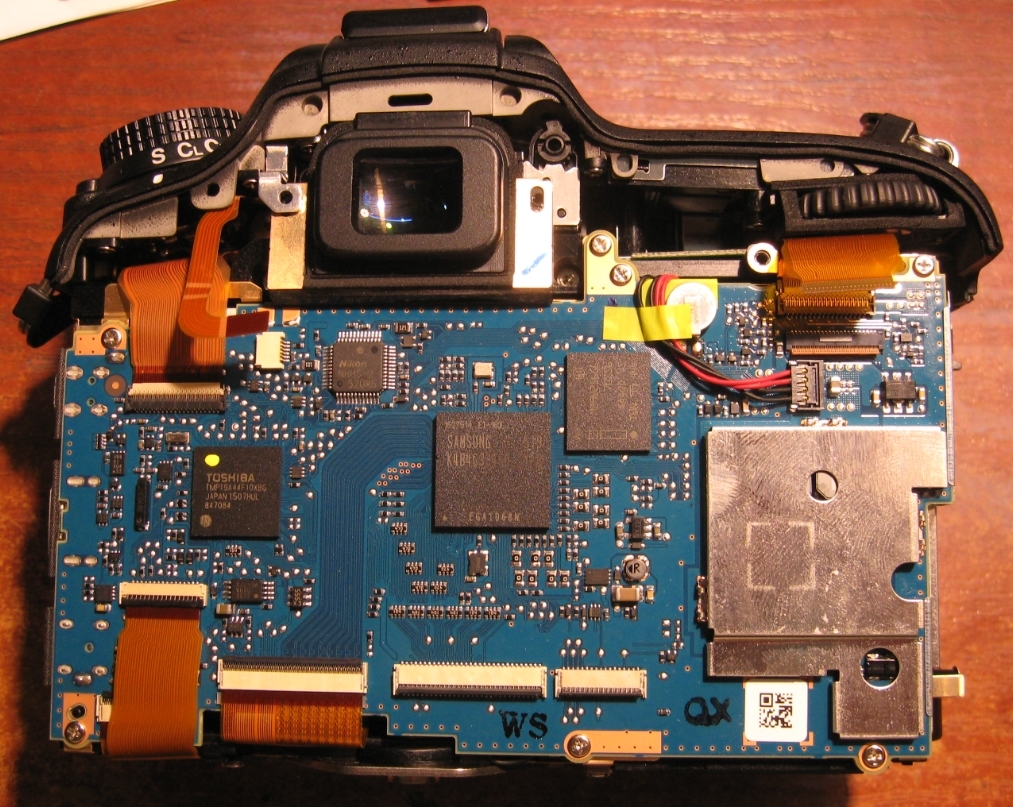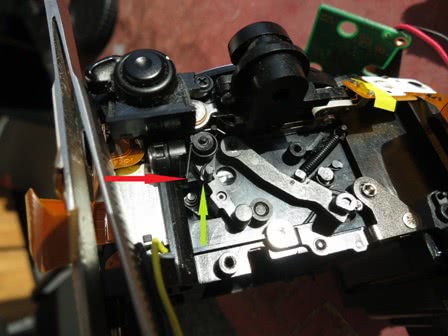- Вы не можете создать новую тему
- Вы не можете отвечать в этой теме
#1
Отправлено 11 Октябрь 2014 — 09:17
Имеется Nikon D7100, при покупке не было времени проверить как следует. Снимаю в основном в режиме А (приоритет диафрагмы). С самого начала часто при нажатии спуска поднимается зеркало и появляется мигаюшая надпись ERR. При повторном нажатии, как правило, снимает (хотя бывает что требуется и 2-3 нажатия), кадр получается на выходе явно недоэкспонированным. В основном это проявляется на относительно длинных выдержках (более 1/100), но бывает что проявляется и в других случаях. От используемой оптики явление не зависит (пробовал Nikkor-ы 18-300, 28-300, 18-200, Tamron 17-55, 10-24 и ряд других объективов). От карты памяти тоже (пробовал несколько разных). Режим съемки исключительно RAW+Jpeg F.
Обновление прошивки до последней 1.02 проблему не решило.
Хотя по данному поводу в мануале (стр.333) просто написано — если ошибка проявляется слишком часто, обратитесь в СЦ (гарантия есть), но можно ли что-либо еще попрбовать самому ?
Заранее благодарен.
Сообщение изменено: taimyr68 (11 Октябрь 2014 — 09:41)
0
- Наверх of the page up there ^
Ответить
#2
olegpan
Отправлено 11 Октябрь 2014 — 09:25
Да, лучшее, что можно сделать самому — обратиться в СЦ.
За почти 20 тыс пробега такой ошибки пока не видел.
0
- Наверх of the page up there ^
Ответить
#3
Metal
Отправлено 11 Октябрь 2014 — 09:26
Лучше отнесите туда, где купили.
0
- Наверх of the page up there ^
Ответить
#4
taimyr68
- Автор темы
Отправлено 11 Октябрь 2014 — 10:16
Вернуть где купили не получится — это пллер.ру
Про деятельность СЦ счас почитал в соответствующей ветке, похоже, что надежд мало, но попробую.
0
- Наверх of the page up there ^
Ответить
#5
Metal
Отправлено 11 Октябрь 2014 — 10:26
И что такого, что плеер?
Аппарат с офф гарантией?
0
- Наверх of the page up there ^
Ответить
#6
taimyr68
- Автор темы
Отправлено 11 Октябрь 2014 — 10:42

И что такого, что плеер?
Аппарат с офф гарантией?
Специально покупалась более дорогая версия с офф. гарантией. Но мне прямо было сказано — несите в оф. сц. (ну или доплачивайте за услугу 2 недели возврата при производственном браке, что для меня было неприемлимо — через несколько часов после покупки плеер стал для меня на полтора месяца недоступен ) Самому с плеером в основном везло, но масса знакомых имели дело с тем, что даже явный брак обратно принимать отказывались, такая у них манера поведения.
0
- Наверх of the page up there ^
Ответить
#7
Shurick
Отправлено 11 Октябрь 2014 — 10:52
Несите в офиц. сервис на Курской — сделают в лучшем виде.
0
- Наверх of the page up there ^
Ответить
#8
osa
Отправлено 11 Октябрь 2014 — 11:38

Но мне прямо было сказано — несите в оф. сц. (ну или доплачивайте за услугу 2 недели возврата при производственном браке)
все правильно было сказано,возврат при браке без заключени СЦ за доп.плату.
а по закону в течении двух недель возврат может быть только новой техники,а ваша уже была в использовании.при поломке возврат может быть только по заключению из СЦ в течении 14 дней а дальше уже только ремонт.
0
- Наверх of the page up there ^
Ответить
#9
Metal
Отправлено 11 Октябрь 2014 — 11:40
Вот же пипец, за 14 дней, еще и доплачивать нужно(((
Тогда да, офф сц.
И на будущее, всегда проверяйте на месте, чтоб проблем не было.
0
- Наверх of the page up there ^
Ответить
#10
taimyr68
- Автор темы
Отправлено 24 Октябрь 2014 — 22:01
Да, действительно в СЦ на Курской сделали все по гарантии, отлично и даже быстро — за неделю.
Суть ремонта :
Замена блока затвора и верхнего блока управления, настройка фотокамеры. Комплексная диагностика работоспособности.
Запасные части
1F999-556 — TOP COVER UNIT
1F999-574 — SHUTTER PLATE UNIT
Так что хотелось бы снять хотя бы часть инсинуаций про деятельность СЦ Никон (по крайней мере Московского).
0
- Наверх of the page up there ^
Ответить
- ← Предыдущая тема
- Остальные вопросы (проблемы, поломка)
- Следующая тема →
- Вы не можете создать новую тему
- Вы не можете отвечать в этой теме
| Название темы | Автор | Статистика | Последнее сообщение | |
|---|---|---|---|---|
| Нет тем. |
1 посетителей читают эту тему
0 пользователей, 1 гостей, 0 скрытых
- 9 Фев 2017
Совершенно аккуратный аппарат, бережная эксплуатация, без ударов и воды.
Разобрал, помыл фрикцион, сделал поперечные царапины для усиления трения… Но такое ощущение, что пружина тянущая зеркало вверх слабенькая.
- 9 Фев 2017
Это ошибка не зеркала, а затвора
- 10 Фев 2017
В этих затворах слабое место шестерня в приводе.
ссылка скрыта от публикации
- 10 Фев 2017
ЕВ.ЮР., ну, подъедены зубчики и что?
- 10 Фев 2017
Fotoreparieren сказал(а):
ну, подъедены зубчики и что?
Ну если сильно подъедены,тогда имеем неисправность заявленную в теме.Как вариант.
- 10 Фев 2017
Магнитопроводы чистые, катушки целые, зубчики подъедены, но не сильно, всё крутится…
- 10 Фев 2017
Мне встречалась такая поломка:
У вас пружинка целая?
- 10 Фев 2017
Fotoreparieren сказал(а):
Разобрал, помыл фрикцион, сделал поперечные царапины для усиления трения…
- 11 Фев 2017
Fotoreparieren, Погоняй привода от лбп,думаю найдёшь проблему.
- 12 Фев 2017
Пружину, тянущую зеркало наверх поменял на более мощную.
И скажите, что тут делает Samsung?
- 12 Фев 2017
Fotoreparieren сказал(а):
И скажите, что тут делает Samsung?
а что?
- 12 Фев 2017
Как то попадался такой, правда не помню как он себя вел. Проблема оказалась в шлейфе идущем к оптопарам затвора. На изгибе тонкая дорожка «плохо» звонилась. Фото нормального не нашел, вот что есть.
- 12 Фев 2017
Rabadan, эти болячки мы знаем! Обследовано всё…
retx, сама плата самсунговская и блок вспышки тоже..
- 12 Фев 2017
Это типа по цвету маски и чипу оперативки такой вывод?
- 13 Фев 2017
Ну да! А Проц?
Кстати, аппарат куплен в США!
- 13 Фев 2017
Так на проце оперативка, бутерброд это.
- 13 Фев 2017
я видел, но думал это и есть проц…
Фотик проверен на Сн многократно, сбоев нет, сегодня отдал.
- 5 Июл 2018
vth, Добрый день!
Я читал ваши сообщения и вижу вы «в теме».
Тушка Nikon d600.
Поведение вроде «стандартное»: Нажатие на кнопку -«ERR» и зеркало в поднятом состоянии, второе нажатие — зеркало опустилось, камера готова к съемке.
Затвор срабатывает, но при этом всегда с одинаковой экспозицией,что на выдержке в 1 сек, что на 12000.
Добавлено 05-07-2018 21:26
Разобрал привод зеркала, пересмотрел, все на месте и исправно.
Перебрал затвор, на рычаге взвода есть выработка, но не критичная.
Собрал — никаких изменений.
Добавлено 05-07-2018 21:27
Заказал новый затвор. Установил — та же картина.
Уже не знаю куда рыть… Идеи есть?
Смущает, что выдержка не регулируется с самого низа… Уж не майн ли гонит?
- 5 Июл 2018
Как же он ведет себя на выдержке BULB?
- 6 Июл 2018
vth, Bulb работал, как и положено. Удерживал шторку, пока есть нажатие на кнопку.
- 6 Июл 2018
Получается шторка 2 находится в постоянно открытом состоянии. Если в затворе уверены, ищите пробой по цепи удержания шторки 2
- 6 Июл 2018
Вышел на загвоздку буквально «тактильно».
Как я и писал «детские болезни» были проверены не однократно.
При очередной переборке «костей» обратил внимание, что прокручивая механизм подъема зеркала, установленный на шахту, в верхней точке (поднятое зеркало) шестерни прокручиваются немного туже чем хотелось бы.)
Оказалось, что кончик пружины (красная стрелка) сместился и при подъеме зеркала упирался в выступ (желтая стрелка), создавая дополнительное усилие. Захотел бы так выставить с первого раза не попал бы
Прокручивая снятый привод, естественно все работает нормально. Да и установленный на место, при подаче внешнего питания срабатывал четко.
Но из-за этого камера падала в ту же ошибку!!
При этом флажок датчика привода зеркала отрабатывал нормально, очевидно в последний момент срабатывала защита по току двигателя и камера падала в ошибку.
Век живи -век учись.
Добавлено 06-07-2018 10:00
vth, Спасибо за участие
«Потренировала» меня эта шестисотка в сборке-разборке)))).
Но никогда б не подумал. Я тоже грешил на затвор.
Перебирал уже все подряд, обнаружил буквально случайно — мистика, а неисправность.
Well, in most of my earlier posts I have written several memory card errors and their fixes. In this blog, I am going to discuss few Nikon error solutions that will surely help you to fix Nikon error codes effectively.
I have found in many communities and forum websites, that people using Nikon DSLR digital cameras are getting “Nikon error messages”.
This Nikon camera error message is creating havoc to the users. Below you can see the real user’s example.
Let us take a users example:
I’m not sure what is going on, but my D90 is showing “err” on the top display. I’ve removed the battery and turned the camera on and off a few times and no change. I have removed the lens and remounted and still not change.
Does anyone have an idea of what else I should check?Thank you
Source:https://www.photographytalk.com/forum/nikon-camera-forum-nikon-cameras-lenses-and-accessories/224570-nikon-d90-error-message-on-top-display
Almost all modern Nikon DSLR cameras such as Nikon D90, D80, D60, D40x, D40, D5000, D3000, D200, D300, D300s, D3, D3s and D3x display different kind of Nikon error codes. This can be really problematic – particularly if you are a photographer and you have no idea on how to fix Nikon Camera error message.
Well, you do not need to get worried about it as I have listed some of the Nikon Camera error codes and their fixes in the next section of this blog that you can do it by yourself.
Troubleshooting Nikon Error Codes/Messages
- Fix Blinking “Err” Message
- Fix Blinking “fEE” Message
- Fix Triangle with letter “F” Error
- Fix Continuous (-E-) Message/No Memory Card Error message
- Fix Blinking “CHA/CHR” Message
- Fix “f–” or “f0” Error Message
- Fix Stuck on R-number
- Fix “Information” icon error message
- Fix Cannot record the movie error message
- Fix Shutter release error message
- Fix This Image Cannot Be Deleted error message
1. Blinking “Err” Message
Blinking Err is one of the most occurring error messages that you might see on the Nikon camera – because it occurs due to several numbers of problems.
The most common reasons are the dust particles that lie between the lens and camera, so you have to simply clean the area carefully and check again.
Another reason could be due to the camera startup problem. In this case, you can turn OFF the camera and remove the battery out of the camera and then re-insert it back and check again.
If you are still seeing the same Nikon error message – then try another lens on the camera in order to identify which part of the camera is faulty. If another lens is working fine, then it is clear that the problem is still in the contacts on the lens creating the issue. In such a situation you can visit the Nikon Service Centre.
2. Blinking “fEE” Message

To fix this, simply turn it back to this point – highlighted in orange color. If you are able to lock the aperture ring into its place, then you must do it – it will stop you from thumping it out of the alignment again.
3. Triangle With The letter “F”
Most of the time, this F Error message is limited to Nikon DLSR cameras. This particular error message appears when the camera is not able to communicate with the lens.
To fix F– error message, clean the contacts on the rear of the lens with the help of microfiber cloth and make sure that the lens is locked into its place.
If the problem still persists, then try different lenses to identify whether the problem is in the lens or camera. If you are not able to fix it by yourself, then you can take your camera to the service center.
4. Continuous (-E-) Message/No Memory Card Error message
Continuous (-E-) Message means that there is no memory card installed in the camera. But, if you are getting this error message even when you have inserted a memory card in the camera – then your camera is not able to read the card properly.
In order to fix no memory card error or continuous (-E-) message, turn off the camera and remove the card and clean it (particularly the metal parts that make the connection with the camera). Now insert the card and turn ON the camera and see if this fixes the problem.
Second, make sure that the card type you are using is compatible with your Nikon camera.
Third, ensure that the card is not full – if it is full of photos/videos and there is no space then transfer the photos and videos from the card to PC and delete them from the card.
If you are still facing the same error message, then you must format your memory card. You can either format the card within the camera or on the PC.
Note: Formatting memory card will erase all photos and videos from the card, hence, it is recommended that you must first back up all data of the card to PC and then format it.
5. Blinking “CHA/CHR” Message
Blinking “CHA/CHR” error message means that there is a problem with the memory card. It commonly occurs when you have copied the images from the card.
However, it can be easily fixed by formatting the card within the camera. But if in case the problem is not solved and you are still having the issue, then it is possible that you have a problem with the contacts. Clean the contacts and check the problem is solved or not – if not then send it to the Nikon service center.
6. “f–” or “f0” Error Message

To troubleshoot Nikon error codes – simply unmount and remount the lens and make sure that it gets placed into its proper place. If you are using the older lens then you may get the error message again because it is possible that older lens may not have electronic contacts, hence, it can’t communicate with the camera.
7. Stuck On R-Number
This is particularly not the error message, but several numbers of photographers reported that their Nikon camera has stuck on r-number, not allowing them to shoot photos even when the shutter is fully pressed. The r-number could be anything like r36 or any other number. What it actually means – well, it shows that you can take a remaining number of a photo on the buffer and it appears when you half-press the shutter.
But, why your camera is not able to take a photo even when the shutter is completely pressed? Well, there could be several reasons for this problem.
By default, your camera is set to focus on an image before taking the photos, so when you are taking photos in a very dark room or environment and your camera is not able to get proper focus then you will the r-number until it gets stuck to something.
Another reason behind the occurrence of this Nikon error codes is that your camera has been set to self-timer and hence the r-number will get displayed until the timer is complete.
8. “Information” Icon Error Message
There could be 3 reasons for a Nikon camera “information” icon error message (you will see “I” in a circle).
- First, a battery might be discharged – so charge the battery.
- Second, the memory card may be locked or full – to troubleshoot the problem, look for a small toggle switch located just on the side of the card and just swipe it to the “unlocked” position. If your card is full, then move the files from the card to PC.
- Third, it is possible that your camera has spotted that one of the subjects of the photo blinked as and when you take a shot – showing you to take a photo again.
9. Cannot Record Movie Error Message
Cannot record movie error message occurs when your Nikon DSLR camera is not able to transfer the data to the memory card as quickly to record it.
This Nikon r99 error commonly occurs due to memory card – hence, you will require card that has faster read and write process speed. However, this problem can also refer to the camera – but you must first try different memory cards.
10. Shutter Release Error Message
If your Nikon DSLR camera shutter release is jammed then you get shutter release error message.
To fix Nikon d7100 error codes, you must check the shutter button. If there is any object or any other sticky grime that might be jamming the shutter button then, clean the button and try again.
11. This Image Cannot Be Deleted Error Message
An image cannot be deleted error message mostly occurs when the image you are trying to delete is protected through the software in the camera.
To fix Nikon d7200 error codes issue – you have to first remove the protection from the image and then you can delete it.
Recover Data From Nikon DSLR Camera Using Nikon Cemara Recovery Tool
You can repair ‘Nikon error codes’ by following the aforementioned solutions. But there is also a huge possibility to lose media files from Nikon camera card while fixing the Nikon d50 error codes. So, in such circumstances, how do you recover data after fixing Nikon d610 error codes?
Below you can find the solution for Nikon camera data recover!
Nikon DSLR Camera Recovery Tool is a suitable tool that can easily restore lost photos and videos from Sandisk memory card.
It is one of the powerful software that will help you to recover corrupted, inaccessible, lost, deleted or formatted files such as photos, videos and audio files from the card devices.
emid
* Free version of the program only scans and previews recoverable items.
Steps To Recover Deleted Data From Nikon Camera Memory Card
Step 1: Select Desired Location
Firstly, select the drive, external media or volume from which you want to recover deleted media files. After selecting, click on ‘Scan‘.
Step 2: Preview Recovered Media Files
Next, you can preview the recoverable media files after the scanning process is completed.
Step 3: Recover Media Files
Lastly, you can select the images, audio, video files you want to restore and click on ‘Recover‘ option to save them at the location you want.
Final Verdict
I hope by reading the above fixes, you are able to resolve Nikon d80 error codes displayed by the Nikon DSLR camera.
But do remember that different model of Nikon camera display different sets of Nikon error codes that are listed above. In case while fixing Nikon d7000 error codes, if you find that the data gets deleted, then you can try the Nikon DSLR Camera Recovery Tool to get them back.
If the above fixes do not help you to solve the issue, then you can carry your Nikon camera to Nikon Service Centre.
Best of luck for troubleshooting Nikon DSLR camera error codes messages!
Taposhi is an expert technical writer with 5+ years of experience. Her in-depth knowledge about data recovery and fascination to explore new DIY tools & technologies have helped many. She has a great interest in photography and loves to share photography tips and tricks with others.


 Ответить
Ответить