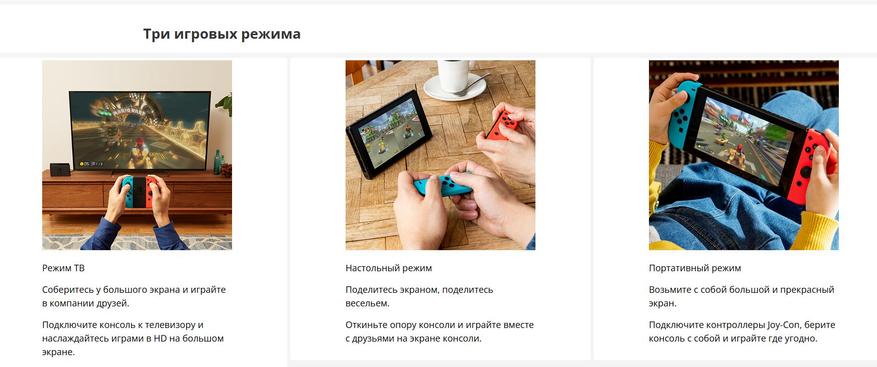Игровая консоль Nintendo Switch в продаже уже больше 5 лет (с 2017-го) и, очевидно, пользуется стабильной популярностью.
Девайс как минимум очень удобный — играть на Switch-е можно и дома (на большом экране), и в мобильном режиме вообще где угодно.
Но всякие сбои, баги, ошибки и прочие неприятности у Switch-а, как известно, тоже случаются. О чем мы повествуем регулярно и, есть такое подозрение, повествовать будем еще не раз.
И в продолжение темы — вот наш большой справочник по кодам ошибок Nintendo Switch, в котором мы постарались собрать все самые распространенные из них. С кратким описанием по каждой из проблем и, разумеется, с предложениями относительно того, что и как в каждом отдельном случае надо делать.
Пост этот мы наверняка будем дополнять (по мере сил и возможностей), но пока получается примерно следующее. Итак, по порядку:
#1 — Проблемы с аппаратной частью консоли
| Код | Описание проблемы | Что делать |
| 2153-0321 | Сбой системы воспроизведения аудио | • пробуем просто включить/выключить опцию «Отключать звук при отсоединенных наушниках«; • если это не помогает, то везем Switch в сервис-центр (СЦ). |
| 2168-0002 | Повреждение консоли или пиратский контент | • проверяем и удаляем любой нелегальный контент, и перезагружаем Switch; • проверяем и устанавливаем последнюю версию прошивки; • если ничего не помогает, везем Switch в СЦ. |
| 2115-0096 | Switch не принимает фигурку Amiibo | • проверяем и устанавливаем последнюю версию прошивки; • проверяем правый джойкон; • выполняем сброс данных Amiibo — [ИНСТРУКЦИЯ] |
| 2153-1540 | Switch не работает | • перезагружаем Switch; • проверяем и устанавливаем последнюю версию прошивки; • если ничего не помогает, везем Switch в СЦ. |
| 2139-0006 | Switch сбоит или не работает | Звоним в СЦ. |
Не пропустите: ОШИБКА 2002-3537 У SWITCH: ЧТО НАДО СДЕЛАТЬ
#2 — Общие проблемы Switch
| Код | Описание проблемы | Что делать |
| 2162-0002 | Switch вылетает | • перезагружаем Switch; • заряжаем джойконы; • проверяем и устанавливаем последнюю версию прошивки; • если ничего не помогает, везем Switch в СЦ. |
| 2813-6838 / 2813-6561 | Код карты eShop не срабатывает | • проверяем и вводим код еще раз (код также должен соответствовать региону); • пишем запрос в службу поддержки. |
| 2801-7199 | Не получается выгрузить контент в Facebook | • проверяем подключение консоли и перезаходим в аккаунт Facebook; • проверяем разрешения на загрузку файлов в настройках аккаунта Facebook; • пробуем выложить контент через некоторое время. |
| 2124-4009 | Не получается зайти на сайт (проблема с подключением к сервису) | • перезагружаем Switch; • проверяем подключение консоли и статус серверов сервиса; • пробуем зайти на сайт через некоторое время. |
| 2124-4517 /2181-4017 | Не получается зайти на сайт (проблема с подключением к сервису) | Пробуем зайти на сайт через некоторое время. |
| 2124-3080 | Не получается зайти в сетевую игру (не работает мультиплеер) | • вероятнее всего сетевая версия игры не доступна в вашем регионе. |
| 2124-4007 | Доступ к онлайн-сервисам заблокирован Nintendo (БАН!) | • пишем запрос в службу поддержки Nintendo [ПОДРОБНЕЕ] |
| 2813-0055 | Switch не принимаем код, поскольку ПО еще не вышло официально | Ждем релиз |
| 2813-1470 | Кредитная карта отклонена | Удаляем карты и затем регистрируем её в eShop заново |
| 2813-0040 | Этот код уже погашен (был введен ранее) | Проверяем код |
| 2005-0005 / 2005-0004 | Проблема сервиса Nintendo | • выключаем Switch полностью (ничего удалять пока не нужно); • включаем Switch, проверяем и обновляем прошивку (если доступна свежая версия); • удаляем любые свежеустановленные дополнения и весь пиратский контент; • пробуем другую (новую) карту MicroSD или форматируем имеющуюся. |
| 2124-0291 | Не получается перенести учетную запись на другой Switch | • проверяем, чтобы учетная запись не была привязана к другой (еще одной консоли); • отвязываем учетку и выполняем перенос еще раз. |
Не пропустите: ОШИБКА 2123-1502 У SWITCH-А ПОСЛЕ ОБНОВЫ: ЧТО МОЖНО СДЕЛАТЬ САМОМУ
#3 — Проблемы с ПО Switch
| Код | Описание проблемы | Что делать |
| 2164-0020 / 2122-0082 | Игра не запускается или вылетает | • меню HOME > выбираем проблемную игру > открываем настройки игры (кнопкой +/-) > Управление данными > Удалить программу; • перезагружаем Switch; • устанавливаем игру заново. |
| 2162-0101 | Игра не запускается | Проверяем версию и обновляем игру |
| 2306-0819 | Онлайн-игры не запускаются | • перезагружаем Switch;• проверяем подключение; • проверяем и обновляем прошивку консоли. |
| 2021-0003 / 2000-0000 / 2101-0002 /2107-0427 | Устаревшее ПО | Проверяем и обновляем |
| 2124-3000 / 2137-1508 | Switch не подключается к онлайн-сервисам из-за устаревшей версии прошивки | Обновляем прошивку консоли |
| 2813-0071 | Switch не подключается к eShop. | Проверяем подключение, перезагружаем консоль и подключаемся по-новой. |
| 2142-1099 / 2155-0400 | Приложение «Родительский контроль» не может подключиться к Интернету | Обновляем прошивку консоли |
Не пропустите: ЕСЛИ MORTAL KOMBAT 11 НА SWITCH ВЫЛЕТАЕТ: ЧТО ДЕЛАТЬ? [АРХИВЪ]
#4 — Проблемы с подключением Switch
| Код | Описание проблемы | Что делать |
| 2110-1100 | Switch не определяет сеть Wi-Fi | • проверяем подключение, перезагружаем консоль и маршрутизатор; • проверяем корректность пароля; • переносим Switch в другое место (где нет помех для подключения и/или поближе к роутеру) и подключаем к Wi-Fi заново; • звоним в СЦ. |
| 2811-7001 | Ошибка онлайн-сервиса (eShop) | • проверяем подключение, перезагружаем консоль и маршрутизатор; • проверяем статус серверов Nintendo. |
| 2110-2004 | Switch не определяет сеть Wi-Fi | • проверяем подключение, перезагружаем консоль и маршрутизатор; • проверяем корректность пароля; • переносим Switch в другое место (где нет помех для подключения и/или поближе к роутеру) и подключаем к Wi-Fi заново; • проверяем и обновляем прошивку маршрутизатора; • звоним в СЦ. |
| 2110-2091 | Сетевой адаптер обнаружен, но Switch не подключается к роутеру | • проверяем качество подключения кабеля Ethernet; • перезагружаем маршрутизатор; • подключаем кабель к другому порту маршрутизатора; • пробуем другой кабель. |
| 2110-2201 / 2110-2214 | Неправильный пароль | • проверяем корректность пароля; • проверяем подключение, перезагружаем консоль и маршрутизатор. |
| 2110-1100 | Switch не видит сеть Wi-Fi (или не настроен USB LAN) | • проверяем подключение, перезагружаем консоль и маршрутизатор; • настраиваем новое беспроводное подключение — [ИНСТРУКЦИЯ]; • переносим Switch в другое место (где нет помех для подключения и/или поближе к роутеру) и подключаем к Wi-Fi заново; |
| 2110-2091 | Switch не подключается к Сети через кабель | • проверяем связь (подключение к Интернету); • перезагружаем маршрутизатор; • проверяем настройки DNS. |
| 2110-2003 | Switch не видит сетевой адаптер | • проверяем связь (подключение к Интернету); • проверяем качество подключения кабеля Ethernet; • перезагружаем маршрутизатор; • подключаем кабель к другому порту маршрутизатора; • пробуем другой кабель. |
| 2110-2004 / 2110-2220 / 2110-2201 / 2110-2214 | Не получается подключиться к определенной сети Wi-Fi | • проверяем подключение, перезагружаем консоль и маршрутизатор; • проверяем корректность пароля; • переносим Switch в другое место (где нет помех для подключения и/или поближе к роутеру) и подключаем к Wi-Fi заново; • проверяем настройки сети. |
| 2110-3127 | Не получается подключиться к определенной сети (Wi-Fi или проводной) | Проверяем настройки DNS |
| 2110-3400 | Не получается подключиться к определенной сети (Wi-Fi или проводной) | Требуется проверка подлинности через браузер (например, согласие с условиями обслуживания или ввод имени пользователя и пароля) |
| 2122-2403 / 2211-0524 | Switch не подключается к интернету | • проверяем подключение, перезагружаем консоль и маршрутизатор; • обновляем прошивку консоли; • перезагружаем Switch. |
| 2811-1006 | Switch не подключается к учетной записи Nintendo | • проверяем подключение, перезагружаем консоль и маршрутизатор; • проверяем корректность пароля; • переносим Switch в другое место (где нет помех для подключения и/или поближе к роутеру) и подключаем к Wi-Fi заново. |
| 2811-5001 / 2811-1028 | Switch не подключается к eShop или другим сервисам | см. выше |
| 2155-8006 | Switch не подключается к учетной записи Nintendo (из-за некорректных настроек DNS) | см. выше |
| 2618-0513 | Сбой подбора игроков в игре | • пробуем еще раз; • проверяем связь; • перезагружаем консоль и маршрутизатор; • проверяем статус серверов игры и Nintendo; • пишем запрос в службу поддержки. |
| 2160-0103 / 2306-0520 / 2618-0006 / 2618-0201 / 2618-0516 | Сбой подключения в игре | • проверяем связь; • перезагружаем консоль и маршрутизатор; • проверяем статус серверов игры и Nintendo; • проверяем настройки DNS; • перезаходим в игру через некоторое время. |
| 2160-0202 | Сбой подключения | • проверяем подключение, перезагружаем консоль и маршрутизатор; • проверяем корректность пароля; • переносим Switch в другое место (где нет помех для подключения и/или поближе к роутеру) и подключаем к Wi-Fi заново; • подключаемся к другой сети Wi-Fi |
| 2155-8006 | Switch не подключается к учетной записи Nintendo (из-за некорректных настроек DNS) | см. выше |
| 2124-8006 / 2137-8006 | Не удается завершить загрузку | см. выше |
| 2810-1224 | Не получается залогиниться | см. выше |
| 2137-0240 | Не удается завершить загрузку | см. выше |
| 2124-8028 | Не получается залогиниться | см. выше |
| 2124-8006-2124-8007 | Сбой подключения | см. выше |
| 2160-8006-2160-8007 | Не удается завершить тес сети | см. выше |
| 2618-0203 | Switch не подключается к учетной записи Nintendo | см. выше |
| 2142-0507 | Приложение «Родительский контроль» не может подключиться к Интернету | см. выше |
Не пропустите: ОШИБКА 2137-8056 В SWITCH: ЧТО ОЗНАЧАЕТ И КАК УСТРАНИТЬ [АРХИВЪ]
#5 — Проблемы на стороне сервера
| Код | Описание | Что делать |
| 2813-0002 | Не получается зайти в eShop — сбой сервиса | Заходим через время |
| 2618-0542 | Не получается зайти в сетевую игру — слишком много игроков | Заходим через время |
| 2613-1400 | Оплата картой не проходит — сбой сервиса | Ждем и потом пробуем еще раз |
| 2306-0811 | Switch не подключается к онлайн-сервису — сбой на стороне сервера | Заходим через время |
| 2801-7002 | Не получается загрузить контент в Twitter — сбой на стороне сервера | Заходим через время |
| 2124-5119 / 2124-5249 | Сбой на стороне серверов Nintendo | Заходим через время |
| 902-5998 | Сервер Nintendo eShop остановлен на ТО | Заходим через время |
| 2810-1500 | Не получается зайти в Facebook | • перезагружаем консоль • перезаходим позже |
| 2124-5002 / 2124-5200 | Не получается зайти в учетную запись Nintendo | Заходим позже |
| 2813-0009 / 2813-1400 / 2813-6835 / 2813-9804 /2813-9712 | Сбой на стороне сервера Nintendo eShop | перезагружаем магазин и/или заходим позже |
| 2811-7503, 2811-7504 | Сбой на стороне сервера Nintendo eShop | Заходим позже |
| 2816-0700 / 2817-0700 | Сбой на стороне сервера | Заходим позже |
Не пропустите: КОГДА ДОК-СТАНЦИЯ SWITCH МИГАЕТ ЗЕЛЕНЫМ И НЕ РАБОТАЕТ: ЧТО ДЕЛАТЬ?
#6 — Проблемы с картой памяти MicroSD
| Код | Описание | Что делать |
| 2002-2049-2002-2064 2002-4690 / 2002-6201 / 2016-0247 / 2016-0602 / 2016-0641 | Ошибка карты памяти на этапе загрузки или обновления игры | • вынимаем карту из слота и затем вставляем снова ставим её на место; • перезагружаем Switch, проверяем версию прошивки и обновляем (если доступна свежая); • выполняем проверку файлов игры — [ИНСТРУКЦИЯ] • форматируем карту (НО учитываем, что при этом все данные с карты будут стёрты без возможности восстановления!); • берем другую/новую MicroSD или ставим игру в память Switch. |
| 2002-2001 /2016-0390 / 2205-0123 | Нет доступа к карте памяти microSD | см. выше |
| 2002-4517 / 2002-4641-2002-4660 /2002-4741-2002-4760 / 2002-0007-2002-0008 /2002-4683 | Не получается скачать игру или прогу из eShop — сбой карты памяти | см. выше |
| 2002-4301-2002-4463 / 2002-3005 /2002-3500-2002-3999 / 2002-0001 /2016-0601 / 2101-0001 / 2107-0445 | Ошибка карты памяти в игре и/или после включения Switch | см. выше |
| 2002-1002 / 2002-2629-2002-2669 | Игра не загружается или не запускается — сбой карты памяти | см. выше |
| 2002-2085 | Switch не распознает карту памяти microSD | см. выше |
| 2005-0003 | Игра не загружается или не запускается — сбой карты памяти | см. выше |
Не пропустите: ЕСЛИ ЛАГАЕТ ЗВУК У SWITCH ПОСЛЕ ПОДКЛЮЧЕНИЯ К ТЕЛЕКУ: ЧТО МОЖНО СДЕЛАТЬ?
#7 — Проблемы Switch в некоторых играх
| Код | Описание | Что делать |
| 2306-0820 | Не запускается Splatoon 2 Global Testfire | Эта «демка» уже недоступна |
| 2-ARVHA-0000 |
Не работает YouTube | ПОДРОБНЕЕ >>> |
| 2-AABQA-1021 | Не получается зайти в сетевую игру в Arms | Проверяем подключение, перезагружаем Switch и перезаходим в игру |
| 2-BABBE-1000 | Не получается зайти в сетевую игру в Ultra Street Fighter 2 | Обновляем игру, проверяем подключение, перезагружаем Switch и перезаходим в игру |
| 2306-0112 | Сбой подключения к серверу в Pokemon Sword and Shield | ПОДРОБНЕЕ >>> |
| 1618-0521 |
Консоль не отвечает в Animal Crossing: New Horizons | ПОДРОБНЕЕ >>> |
Обновлено: 28.01.2023
Если вы столкнулись с «ошибкой 2123-1502», возможно, это вам поможет.
Чтобы перезапустить консоль, нажмите и удерживайте кнопку POWER в течение трех секунд, затем выберите Параметры электропитания и Выключить. После отключения питания снова нажмите кнопку POWER, чтобы включить консоль.
Убедитесь, что консоль Nintendo Switch подключена к Интернету — проверьте подключение.
Настройте новое подключение к Интернету и убедитесь, что устанавливается соединение с правильной сетью и сигнал беспроводной сети обладает достаточной силой.
Если указанный DNS не работает, попробуйте ввести альтернативный DNS.
Эта ошибка может возникать из-за временных проблем с подключением к сети. Подождите немного и повторите попытку.
Перезапустите консоль Nintendo Switch.
Очистите кэш
Проверьте подключение к Интернету
Создайте новое подключение к Интернету
О, нормас, знакомые советы. Будто своему интернет-провайдеру позвонил ¯_(ツ)_/¯
Вот тебе смешно, а порой, редко но бывает, отваливается инет от пк, хоья «есть доступ к интернету». Перезагружаю роутер и все норм.
Для тех, кто переживал: у меня нет ошибки, всё хорошо.
пусть своим индусам памятку дадут как тестировать обновления прежде, чем их выкатывать
Мне нравится твой настрой. Я до сих обижен на r/nintendoswitch за удаление топика о том, что в eShop при сортировке по новому на первом месте месяца полтора висела какая-то инди игра, вышедшая, собственно говоря, месяца полтора назад. Неуважительно про Nintendo отозвался — пошел нахуй.
Ну так только такой настрой и нужен, иначе и дальше будут пользователям-терпилам говно с лопаты подавать. То, что у меня есть Switch и PS4 не делает меня ни сонибоем, ни мариобоем, я вижу очевидные недостатки этих платформ и политики платформодержателей, и где могу пытаюсь указать на эти недостатки и расшевелить народ, чтобы пошли жалобы. Но получается хреново, увы, всё равно фанаты наворачивают.
Ну прям хладный голос разума, ни дать, ни взять.
А решать это будут лол? Это же не пк чтобы через костыли
У меня кстати ошибка была. Помогло хз что. Я отменил загрузки. Перезагрузил. Ждал и только потом запустилась скачка. Просто перезапуск не помогал
Комментарий удален по просьбе пользователя
Вроде рапортуют, что проблема решена. Проблема заключалась якобы в серваках а не апдейте. Было обслуживание серваков 20 июня и проблема типо решилась. На редите в ветке пишут, что больше ошибки нет. Если смотреть коменты за последние 24 часа. Еще на 29 июня стоит обслуживание серваков тоже. Странно, что проблема типо в серваках была, так на 12.0.2 проблемы не было у людей, кто не обновился на 12.0.3. Но не суть, проблема типо решилась уже.
Небось хакеры пытаются и у Нин данные наворовать, но сервера не рассчитаны на такое быстрое скачивание данных, вот у остальных и вылетает.
Вот уже как две недели всё население России страдает от неправомерной блокировки Роскомнадзором целого ряда IP, принадлежащих Google, Amazon и Microsoft. Это всё было сделано в попытке заблокировать мессенджер Telegram, который оказался гораздо более живуч, чем другие сервисы, которые попали под удар. Так, жертвами банхаммера Роскомнадзора стали и PlayStation Network, и Xbox Live, и целый ряд сервисов и многопользовательских игр. Не обошла беда и Nintendo .
Что интересно, «сила» удара во многом зависит от провайдера. Кто-то неделей держался с «Ростелекомом», а кто-то почти сразу слёг с «Акадо». Но что же делать, если в один непрекрасный день в eShop консоль заходить перестала, а Splatoon 2 отказывается подключаться?
РАЗБИРАЕМСЯ БЫСТРО
Начнём с того, что описать все возможные случаи нельзя, поэтому возьмём за пример самый распространённый. Часто бывает, что в случае со «случайной» блокировкой работать перестают только какие-то элементы. Например, на этой неделе (во всяком случае при пользовании «Ростелекомом») и консоли PlayStation 4 и Nintendo Switch продолжали закачивать файлы без проблем, но не смогли подключиться к спискам друзей или электронному магазину. Что же делать?
ИСПОЛЬЗУЕМ ПРОКСИ
«Прокси» определённо заслуживает звания слова месяца. В миг всем понадобились эти неуловимые адреса, которые помогают избежать блокировки Telegram и – да – Switch, которая получила нативную их поддержку.
Если ваша Switch отказывается подключаться, то пора что-то предпринимать. Вот быстрый способ найти прокси:
- Открываем «Настройки»
- Заходим во вкладку Интернета
- Ждём подгрузку сетей, после чего выбираем свою сеть
- Нажимаем на «Изменить настройки»
- Находим настройки прокси и включаем их
- Далее надо прописать сами настройки – об этом поговорим поподробнее ниже
- Нажимаем «Сохранить» и ждём, пока появится связь
НАСТРАИВАЕМ И НАХОДИМ ПРОКСИ
Здесь перед нами появляется большой список. Как выбрать – сложно сказать, но я советую обращать внимание на адреса с зелёными полосками. Поначалу может не получаться: я пробовал Беларусь, Чехию, Болгарию и другие страны Европы, и ничего не получилось, но стоило мне выбрать далёкую Бразилию, как всё наладилось.
Имейте в виду, что это временное решение, которое существенно снижает скорость загрузки! Для полноценного обхода, если уж придётся, нужно будет настраивать VPN.
В Switch нужно вбить адрес и порт. Если адрес выглядит, как 91.187.113.205:53281, то последние цифры после двоеточия – это порт.
Итак, в графу «Сервер» мы записываем выбранный нами адрес или домен, а в «порте» вбиваем наши цифры после двоеточия. В графе «Автоматическая проверка подлинности» оставляем ВЫКЛ., если, конечно, сервис не предоставляет персональные логин и пароль.
Что-то не получилось? Пробуйте разные адреса, пока не сработает, и проверяйте правильность ввода. Не забывайте нажимать на сохранение!
ВЫВОДЫ
Если верить моему опыту и опыту знакомых, то таким образом мы можем зайти в eShop и приобрести нужную игру. Точно также можно вбить код на закачку. Закачка при этом будет очень медленная. Если вы поставили закачку, то попробуйте отключить прокси – закачка может продолжиться с нормальной скоростью.
Бывает, что прокси требуется реально только для входа в eShop – онлайн-сервисы и скачки работают нормально и без обхода. Если же вам с этим не повезло, то, возможно, придётся подыскать скоростной прокси или же задумываться об установке VPN.
Решение других проблем, вы можете поиска тьв нашем FaQ по Nintendo Switch
Большинство пользователей Nintendo Switch видят код ошибки 9001-0026 когда они пытаются купить или использовать код загрузки для игры или другого контента. В некоторых случаях эта ошибка возникает, когда пользователи пытаются продлить онлайн-подписку Nintendo Switch.
Оказывается, именно этот код ошибки сигнализирует о том, что учетная запись Nintendo, под которой вы вошли, не может получить доступ к Nintendo eShop из системы Nintendo Switch.
В чем причина ошибки Nintendo Switch с кодом 9001-0026?
Проблемы с сервером: Другой возможной причиной появления кода ошибки 9001-0026 для Nintendo Switch являются проблемы с сервером. Некоторые игроки Nintendo Switch утверждают, что эта ошибка связана с продолжающейся проблемой сервера, поэтому вам следует проверить, есть ли какие-либо проблемы с сервером. Если в настоящее время у вас возникли проблемы с сервером, попробуйте сыграть в игру позже, когда все службы станут доступны.
Конфликт с вариантами оплаты: Некоторые люди, которые используют дебетовую или кредитную карту с валютой счета, отличной от указанной страны, также могут получить этот код ошибки. Убедитесь, что вы используете дебетовую или кредитную карту, выпущенную в вашей стране. Например, если у вас есть учетная запись в США, но вы пытаетесь использовать карту, выпущенную в Европе, система может счесть это подозрительным и сгенерировать код ошибки 9001-0026.
Случайная ошибка программного обеспечения: Некоторые игроки могут столкнуться с кодом ошибки 9001-0026 из-за постоянной или даже случайной ошибки в их системе. Если вы уверены, что используете учетную запись, связанную с Nintendo Switch, для покупки или использования кода на веб-сайте Nintendo, но по-прежнему видите код ошибки, это может быть вызвано случайной ошибкой сервера или системной ошибкой. Попробуйте перезагрузить Nintendo Switch, чтобы увидеть, не исчезнет ли проблема сама по себе.
Как устранить ошибку с кодом ошибки Nintendo Switch 9001-0026?
Ноябрьское обновление 2021:
Теперь вы можете предотвратить проблемы с ПК с помощью этого инструмента, например, защитить вас от потери файлов и вредоносных программ. Кроме того, это отличный способ оптимизировать ваш компьютер для достижения максимальной производительности. Программа с легкостью исправляет типичные ошибки, которые могут возникнуть в системах Windows — нет необходимости часами искать и устранять неполадки, если у вас под рукой есть идеальное решение:
Связывание учетной записи Nintendo с Nintendo Switch
Несколько пользователей сообщили, что привязка их учетной записи Nintendo к Nintendo Switch решила проблему. Это может сработать и для вас. Поэтому попробуйте привязать свою учетную запись Nintendo к коммутатору и попробуйте совершить покупку. Для получения дополнительной информации выполните следующие действия:
- После создания учетной записи перейдите в главное меню консоли.
- Перейдите в Системные настройки.
- Если ваша учетная запись не привязана, появится кнопка «Связать учетную запись Nintendo».
- Вам будет предложено несколько способов подключения.
- Вы можете войти в систему, используя свой адрес электронной почты или идентификатор входа, или вы можете войти в систему с помощью небольшого устройства.
- Выберите наиболее простой для вас способ.
- На следующем экране вы можете привязать свою учетную запись.
- После привязки учетной записи вы можете проверить, решило ли это проблему или нет.
Служба поддержки
Лучше всего обратиться в службу поддержки Nintendo. Укажите проблему, с которой вы столкнулись, и укажите действие, которое вызывает код ошибки. Может быть проблема с вашей учетной записью. Таким образом, служба поддержки Nintendo может легко определить и устранить проблему.
Прежде чем обращаться в службу поддержки, убедитесь, что знаете следующее:
- Название игры, контента или действия, вызвавшего проблему.
- Серийный номер консоли.
- Название модели вашего сетевого устройства.
- Имя вашего интернет-провайдера.
Проверьте статус серверов Nintendo
Как упоминалось ранее, этот код ошибки также может вызвать проблемы с сервером. И всегда рекомендуется убедиться, что серверы не отключены, прежде чем приступить к любому из методов. Это не только сэкономит ваше время, но и если проблема связана с сервером, вы мало что сможете сделать со своей стороны. Вы можете просто подождать, пока проблема не исчезнет сама собой.
Часто задаваемые вопросы
Почему я не могу связать свою учетную запись Nintendo с коммутатором?
Свяжите свой код Nintendo Network со своей учетной записью Nintendo с помощью ПК или смарт-устройства. В главном меню Nintendo Switch выберите «Nintendo eShop», чтобы открыть Nintendo eShop. Если этот параметр не отображается, это означает, что NNID, связанный в настоящее время с вашей учетной записью Nintendo, уже объединен с вашей учетной записью.
- Перезагрузите систему Nintendo Switch.
- Проверьте настройки DNS в настройках Интернета вашей системы.
- Выключите домашнюю сеть.
- Вручную введите альтернативный DNS.
- Попробуйте позже.
- Зайдите в настройки на вашем Nintendo Switch.
- Выберите Система -> Выбрать регион.
- Установите регион в Америку.
- Откройте Nintendo eShop.
- Когда будет предложено ввести регион, выберите Соединенные Штаты.
- Перейдите в «Настройки местоположения» и нажмите «Изменить».
Как связать мою учетную запись Nintendo Switch?
После создания учетной записи пользователя вы можете в любое время выбрать Системные настройки в меню HOME. Прокрутите вниз, чтобы выделить Пользователи, затем выберите соответствующую учетную запись пользователя для доступа к настройкам вашего профиля. Выберите Связать учетную запись Nintendo. Выберите «Войти и связать», чтобы связать существующую учетную запись Nintendo.
Читайте также:
- Сколько весят игры на nintendo switch
- Как отвязать карту от роблокс на компьютере
- Как ослабить петли ноутбука
- Rexant rx 521 обновление по usb
- Как играть в тотал вар вархаммер 2 по сети на пиратке через хамачи
The Nintendo Switch is an amazing device, but like all electronics, it’s not failure-proof. We’ve collected a list of common bugs and errors and the troubleshooting steps to fix them, so you can keep gaming on the go. If you’re having connectivity problems, data management, or stability issues with your Switch, you’ll find your answer below.
One common fix for major connectivity issues associated with wifi, is simply updating the Firmware of the Router or resetting Router back to factory Settings.
Error Code: 2110-3127, 2618-0203: Wireless Issues
This error shows up when you can’t connect to a wired or wireless network. Usually this is a DNS error with the device or your ISP, but it can be an easy fix.
How to fix Error Code 2110-3127, 2618-0203
Test your Internet connection on another device. If your phone or computer is able to connect to the Internet but your Switch can’t, follow the steps below.
- Restart your Switch by pressing the power button for 3 seconds.
- Restart your router and modem.
- Check the DNS settings and change the settings from Manual to Automatic if not required.
- If your network requires a specific DNS address, check with your network’s administrator.
How to solve wireless range issues:
- Keep the Nintendo Switch closer to the router. Staying within 10-15 feet of the router gives you the best connectivity.
- Disconnect the Switch from the dock.
- Move other metallic or electronic devices away from your router and console.
- Reset your router to its factory settings.
Error Code: 2618-0201, 2618-0501, 2618-0502, 2306-0501, 2306-0502, 2618-0006: Unable To Join Matches, Slow Internet.
This error happens when your Internet connection is unstable or you cannot join a match.
How to fix error codes 2618-0201, 2618-0501, 2618-0502, 2306-0501, 2306-0502, 2618-0006
- Move the Nintendo Switch closer to the router. Staying within 10-15 feet of the router gives you the best connectivity.
- Move other metallic or electronic devices away from your router and console.
- If your router supports dual bandwidths, try switching. For example, if you are unable to connect on 2.4 GHz, try switching to 5Ghz.
Error Code: 2110-2003
This error happens when the Switch can’t connect to your wireless connection or the Internet because of improper settings.
How to fix error 2110-2003
- Restart your Switch by pressing the power button for 3 seconds.
- Restart your router and modem.
- Check your network password.
- Try using your Switch on another wireless connection.
- Move other metallic or electronic devices away from your router and console.
Error Code: 2811-5001, 2137-8006
This error appears when you cannot access online features, like the eShop. This happens because of incorrect DNS settings or weak signal.
How to fix error 2811-5001, 2137-8006
- Restart your Switch by pressing the power button for 3 seconds.
- Restart your router and modem.
- Move other metallic or electronic devices away from your router and console.
- If your router supports dual bandwidths, try switching. For example, if you are unable to connect on 2.4 GHz, try switching to 5Ghz.
Error Code: 2124-5200, 2811-7503, 2811-7504, 2124-5002, 2124-5249
These errors happen when you can’t sign in to your Nintendo account. Typically, this means the service is down or under maintenance.
How to fix error 2124-5200, 2811-7503, 2811-7504, 2124-5002, 2124-5249
- Verify the online service status on the official Nintendo Site.
- Wait and try again later.
Error Code: 2110-1100
This error occurs when you can’t connect to a wired or wireless network. This either means a saved network has not been detected, or the USB LAN adapter is installed incorrectly.
How to fix error 2110-1100
Wired:
- Make sure that the LAN cable has been inserted properly into your Switch.
- Connect the USB LAN port to a different slot in the Nintendo Switch dock.
- Try using another LAN adapter.
Wireless:
- Make sure the Switch is not in Airplane Mode. Press and hold the Home button for 1 second, go into Settings, and turn off Airplane Mode.
- Restart your Switch by pressing the Power button for 3 seconds.
- Check the strength of your Internet connection.
- Keep the Nintendo Switch closer to the router. Staying within 10-15 feet of the router gives you the best connectivity.
- Restart your router and modem.
Error Code: 2124-3080
This error occurs when you are trying to connect to a match and your connection fails. This happens when your Nintendo account is specific to a country or region.
Error Code: 2813-1400, 2813-0009
This error occurs when the eShop is undergoing maintenance.
How to fix error code 2813-1400, 2813-0009
- Verify the online service status on the official Nintendo Site.
- Wait and try again later.
Error Code: 2110-2000 through 2110-2899, 2110-1000 through 2110-1999
This error occurs when the Switch cannot connect to the Internet because Internet settings are incorrect.
How to fix error 2110-2000 through 2110-2899, 2110-1000 through 2110-1999
Wired:
- Make sure that both ends of your Ethernet cable are securely connected.
- Try a different Ethernet cable.
- Restart your Switch by pressing the power button for 3 seconds.
Restart your router and modem. - Connect using a different port on your router.
Wireless:
- Restart your Switch by pressing the power button for 3 seconds.
- Restart your router and modem.
- Make sure your Wi-Fi password is correct.
Error Code: 2005-0005
This is an issue where the Nintendo Switch freezes on one screen.
How to fix error 2005-0005
If the Switch freezes while turning on:
- Restart your Switch by pressing the power button for 3 seconds.
- If possible, update the Switch’s device software.
If the Switch freezes while starting a game:
- Delete the data, DLC and updates for the game you’re having trouble with.
- Re-download the game.
- If the error still exists, try installing the game on a different SD card, or on the device’s memory.
Error Code: 2162-0002, 2168-0002
This error occurs while using the console.
How to fix error code 2162-0002, 2168-0002
- Restart your Switch by pressing the power button for 3 seconds.
- If possible, update the Switch’s device software.
Error Code: 2618-0513
This error happens when you’re trying to play online. This happens due to Internet connection speed, NAT type, or other network settings.
How to fix error code 2618-0513
- Try to connect again.
- If you are always unable to connect, or cannot join a specific player, check your NAT settings.
- Restart your router and modem.
Error Code: 2110-2900 through 2110-2999
This error occurs when your Switch cannot connect to your Internet service.
How to fix error 2110-2900 through 2110-2999
- Restart your Switch by pressing the power button for 3 seconds.
- Restart your router and modem.
- Enter the IP manually into the Switch’s settings.
- Reset your router to it’s default settings.
Error Code: 2124-8028
This error happens when you can’t sign in to your Nintendo account or eShop. Usually this is caused by a weak or slow Internet connection.
How to fix error 2124-8028
- Verify the online service status on the official Nintendo Site.
- Restart your Switch by pressing the power button for 3 seconds.
- Restart your router and modem.
- Check your network password.
- Try using your Switch on another wireless connection.
- Move other metallic or electronic devices away from your router and console.
- If your router supports dual bandwidths, try switching. For example, if you are unable to connect on 2.4 GHz, try switching to 5Ghz.
Error Code: 2306-0520, 2160-0103
This error occurs when you are unable to join an online match.
How to fix error 2306-0520, 2160-0103
- Try Restarting the console by pressing down the Power button for 3 Seconds.
- Try entering the DNS manually.
- Try Restarting your Network Devices, as sometimes this may solve your problem.
Error Code: 2005-0003
The error appears when you can’t save files to the memory card.
How to fix error 2005-0003
- Try downloading to another memory card.
- Format the memory card and try downloading again.
- Download the file to the system’s memory.
Error Code: 2813-6838
This error happens when your eShop card number cannot be verified.
How to fix error code 2813-6838
- Verify that you are typing the numbers correctly.
Error Code: 2110-2004, 2110-2200, 2110-2214, 2110-2201
This error occurs when trying to connect to a Wi-Fi network. It usually means the password is incorrect.
How to fix error code 2110-2004, 2110-2200, 2110-2214, 2110-2201
- Check your Wi-Fi password password is correct.
- Restart your Switch by pressing the power button for 3 seconds.
- Restart your router and modem.
- Make sure that you are connecting to the right network which has a strong signal.
- If MAC filtering is enabled on the network, enter the Nintendo Switch MAC address into the router’s settings or consider disabling this setting.
- Disable the Wifi password and then connect the Switch. If it connects with no issue, try changing the wireless network type from WPA-AES to WPA2-AES.
Error Code: 2618-0542
This error appears when trying to join an online match that is already full.
How to fix error 2618-0542
- Try to join the match later, or join a different match.
Error Code: 2813-0002, 2306-0811
This error mostly happens when Nintendo eShop is not working correctly.
How to fix error 2813-0002, 2306-0811
- Verify the online service status on the official Nintendo Site.
- Wait and try again later.
Error Code: 2160-0202, 2137-0240
This error happens when you can’t connect to the internet because of a slow or weak connection.
How to fix error 2160-0202, 2137-0240
- Verify that your Internet connection is working on other devices.
- Restart your Switch by pressing the power button for 3 seconds.
- Restart your router and modem.
- Move other metallic or electronic devices away from your router and console.
- If your router supports dual bandwidths, try switching. For example, if you are unable to connect on 2.4 GHz, try switching to 5Ghz.
Error Code: 2153-0321
This error pops up when there is a failure with the Nintendo Switch.
How to fix error code 2153-0321
- This error typically means the device needs to be repaired. Contact Nintendo for further details.
Error Code: 2110-3400
This error happens when the Switch cannot connect to a network due to authentication problems.
How to fix error code 2110-3400
- Update your Switch’s device software.
- Try to connect again.
Error Code: 2810-1224
This error occurs when you can’t log in to your Nintendo account or eShop.
How to fix error code 2810-1224
- Restart your Switch by pressing the power button for 3 seconds.
- Restart your router and modem.
- Wait 10 seconds before attempting to log in again.
Error Code: 2110-3000 through 2110-3999
These errors usually occur when the Switch cannot connect to the Internet.
How to fix error code 2110-3000 through 2110-3999
- Restart your Switch by pressing the power button for 3 seconds.
- Restart your router and modem.
- Verify the online service status on the official Nintendo Site.
- Verify that your Internet connection is working on another device.
- Check the DNS settings and change from Manual to Automatic if possible.
- Contact your network’s administrator to see if certain DNS settings are required.
- Try using your Switch on another wireless connection
Error Code: 2016-0601
This error usually happens because of corrupted memory data.
How to fix error code 2016-0601
If you are not using an SD card:
- Update your Switch’s device software.
- Delete the problematic software and re-download it.
If you are using an SD card.
- Verify that your SD card is compatible with the Switch.
- Update your Switch’s device software.
- Download the software to the Switch’s built-in memory.
- Format your SD card and try again.
Error Codes: 2002-4301 to 2002-4463, 2002-0001, 2002-3005
This error happens when trying to turn your Switch on, or wake it up from sleep mode.
How to fix error 2002-4301 to 2002-4463, 2002-0001, 2002-3005
- Restart your Switch by pressing the power button for 3 seconds. If this does not work, press the Power key for 12 seconds.
- Remove the SD card and see if that resolves the issue.
- Update the device software, if possible.
- Contact Nintendo for repair options.
Error Codes: 2002-4501 to 2002-4535, 2002-4690, 2002-4683, 2002-6201, 2002-4741 to 2002-4760, 2002-4641 to 2002-4660
This error occurs when you are unable to download software from the Nintendo eShop.
How to fix error codes 2002-4501 to 2002-4535, 2002-4690, 2002-4683, 2002-6201, 2002-4741 to 2002-4760, 2002-4641 to 2002-4660
- Make sure that your Switch has the latest system software.
- Check for any corrupted data.
- Reinstall any software that will not open correctly.
- Remove the SD card and try downloading again.
Error Code: 2810-1500
This error pops up when one tries to login into Facebook account from Nintendo Switch.
How to fix error 2810-1500
- Try restarting the Nintendo Switch Console by Holding down the Power button for 3 Seconds and select Restart in options.
- After you turn it ON, connect to the Wireless connection, make sure to see for the Wireless icon on to top right of the screen with at least one bar of strength signal.
- If you still face the issue try again after a while.
Error Code: 2-BABBE-1000, 2306-0819
This error happens when you cannot connect to Ultra Street Fighter II.
How to fix error 2-BABBE-1000, 2406-0819
- Update your Switch’s software and restart the game.
Error Code: 2110-2091
This error occurs when the Switch can’t detect your LAN adapter.
How to fix error code 2110-2091
- Make sure that both the ends of the Ethernet cable are connected securely.
- Try using a different Ethernet cable.
- Restart your Switch by pressing the power button for 3 seconds.
- Restart your router and modem.
- Try a different port on your router.
Error Code: 2801-7199
This error appears when uploading photos to Facebook is unsuccessful.
How to fix error code 2801-7199:
- Unlink your Facebook account from your Nintendo account.
- Re-link your Facebook account.
- Upload the picture again.
Error Code: 2122-0082
This error occurs when your device cannot fetch data in a game.
How to fix error code 2122-0082
- Install the latest system update on your Switch.
Error Code: 2813-0055
This error shows up when you try to redeem a code for a game before it is officially released.
How to fix error 2813-0055
- Wait until the game has been released to redeem the code.
Error Code: 2124-3000, 2000-0000
This error happens when you try to connect to an online game with a Switch that’s using an older software version.
Error code 2124-3000, 2000-0000
- Install the latest software update for your Switch.
Error Code: 2801-7002
This error appears when you can’t upload a picture to Twitter. This is usually caused by a service issue.
How to fix error 2701-7002
- Try again later when the service issue has been resolved.
Error Code: 2817-0700, 2816-0700:
This error indicates a service error while using the Switch online services.
How to fix error code 2817-0700, 2816-0700
- Try again later when the service issue has been resolved.
Error Code: 2162-0101
This error occurs when software needs to be updated.
How to fix error code 2162-0101
- From the Home menu, open the software.
- Press + or – to open the software options.
- Update the software.
- Restart the game.
Error Code: 2164-0020
This error can happen when you try to start software.
How to fix error code 2164-0020
- Use the Home Menu to select the software that’s causing a problem.
- Press “+” or “-” to open the software options.
- Select Manage Software and then Delete Software.
- Select Delete to confirm.
- Remove the game card and then re-insert it.
- Start the software again. When prompted, update the software.
Error Codes: 2002-0007 to 2002-0008
This error happens when trying to download software.
How to fix error code 2002-0007 or 2002-0008
- Make sure that your console has the latest system software update.
- Check for corrupted data.
- Try deleting software that could be causing the issue.
Error Code: 2618-0516
This error occurs when trying to use matchmaking. This usually means that the network’s NAT type is not set correctly.
How to fix error 2618-0516
Learn more about fixing NAT issues on the Nintendo Switch.
The Nintendo Switch launched globally with a huge bang in 2017. It is the first device designed to be played at home and on the go, which was the first take on a hybrid console at the time.
But, like every device on the gaming market, sometimes the console just won’t work. From hardware to general errors, here’s the full rundown of error codes on the Nintendo Switch, what they mean, and how to fix them.
Hardware
| Error Code | What does it mean | How to fix it |
| 2153-0321 | Audio-hardware issue. | Temporary workaround for some users: turn off the “mute volume when headphones are unplugged” setting. If it doesn’t work, the console will need to be physically repaired. Call Nintendo support. |
| 2168-0002 | Console crash error, caused by corrupted hardware or pirated content. | Delete the pirated files immediately. Try to reboot the console. If it doesn’t work, check if the system is up to date. If none of this works, you might need to repair physically your console. |
| 2115-0096 | Amiibo figure is not accepted on the Switch. | Check for system updates. Check the right Joy-Con to see if it’s working properly. Reset Amiibo’s data. |
| 2153-1540 | This code indicates the Switch is not functional. | Restart the Switch. Check for updates. If it still doesn’t work, call Nintendo Support. The Switch may need repairing. |
| 2139-0006 | There’s something wrong with the hardware. | Call support. |
General
| Error Code | What does it mean | How to fix it |
| 2162-0002 | Multiple causes. | Restart the console. Charge your Joy-Cons. Once rebooted, make sure all parts are up to date. If the crash error persists, contact Support. |
| 2813-6838 / 2813-6561 | The Nintendo eShop Card code attempting to be used is unable to be processed. | Try the code again, and check the numbers. Make sure the code is not intended for a different region. If it doesn’t work, contact support. |
| 2801-7199 | Facebook upload is not working. | Try unlinking, then relinking the Facebook account. If it fails, check your Facebook permissions. If the error code persists, wait and try again later. |
| 2124-4009 | This is a general functionality error code. | Restart the Switch. If problems persist, there may be maintenance or an outage. Try again later. |
| 2124-4517 /2181-4017 | Usually, there flagged unusual behavior on the Switch, preventing online service access. | Wait and try again later. If the problem persists, contact Nintendo Support. |
| 2124-3080 | The Switch cannot connect to online match-making. | Online multiplayer is likely not available in your region. |
| 2124-4007 | The Switch console being used has been permanently banned from connecting online, likely due to a breach of Terms of Service. | Contact Support. |
| 2813-0055 | The Switch cannot redeem a download code because the software is not released to the public yet. | Wait until the release date. |
| 2813-1470 | The credit card being used in the eShop has been rejected. | Delete and set up the card again. |
| 2813-0040 | The download code attempting to be used has already been redeemed. | Double-check the download code. |
| 2005-0005 / 2005-0004 | This error means something in the Nintendo is likely corrupted. | Turn off the Switch. Do not delete any data yet. Turn it back on and make sure the system is up to date. If this does not work, delete any offending DLC or pirated content. If the above doesn’t work, try a new MicroSD or format the current one. |
| 2124-0291 | Transfer of user account to another Switch cannot be finished. | Check that the user account isn’t already linked in some way to the second console. If so, delete that data and try the transfer again. |
Software
| Error Code | What does it mean | How to fix it |
| 2164-0020 / 2122-0082 | There is software on the Switch causing an error. | Go to manage software. Delete the software causing this issue (likely the game that caused the crash). Restart the Switch. Put the game card back in, if it is not digital. Reinstall the software. |
| 2162-0101 | A game cannot start because an update is required. | Check for software updates. |
| 2306-0819 | The Switch is unable to connect to online games. | Make sure the Switch software is up to date. |
| 2021-0003 / 2000-0000 / 2101-0002 /2107-0427 | The latest software is not being used. | Check for software updates. Check for corrupted data. |
| 2124-3000 / 2137-1508 | The Switch is unable to connect to an online service because it is not up to date. | Update the console. |
| 2813-0071 | The software is having a general issue with downloading on the eShop. | Restart the console and try again. |
| 2142-1099 / 2155-0400 | The Parental Controls app cannot connect to the internet. The console needs to be up to date. | Update the console. |
Internet Connection
| Error Code | What does it mean | How to fix it |
| 2110-1100 | The Switch is unable to determine a network. | Run through all internet troubleshooting settings: Make sure no objects are blocking the Switch. Check the network password again and retry. If failure, try either power cycling the home network or moving closer to the router. If the connection fails again, try turning off password requirements for the network. If all steps fail, check network settings for the home network. If this still fails, call Support as there may be additional solutions. In some cases, the Switch may need repair. |
| 2811-7001 | An error in using an online service like eShop has occurred. | Restart the console. Check internet connection. Restart network devices. |
| 2110-2004 | The Switch is unable to determine a network. | Run through all internet troubleshooting settings: Make sure no objects are blocking the Switch. Check the network password again and retry. If failure, try either power cycling the home network or moving closer to the router. If the connection fails again, try turning off password requirements for the network. If all steps fail, check network settings for the home network. Update the Router’s firmware. If the above doesn’t work, factory reset the router. If this still fails, call Nintendo Support as there may be additional solutions. In some cases, the Switch may need repair. |
| 2110-2091 | LAN Adapter is detected, but the Switch could not make a connection with the router or modem. | Check to make sure the ethernet cable is secure. Try power cycling your home network. Use a different port on the router. Try a different ethernet cable. |
| 2110-2201 / 2110-2214 | The router or access point alerted the Switch that an incorrect password was used. | Confirm the connection password. Troubleshoot internet connection: Move the Switch closer to the router. Create a wireless internet connection file. Power cycle your network. |
| 2110-1100 | A wireless network connection cannot be made. This is due to the Switch not detecting a network. (This can also sometimes mean, for those that have USB LAN, that the USB LAN is not properly set up) | Create a new internet connection file. Move the Switch closer to the router. Power cycle the home network. Move anything blocking the Switch or router. |
| 2110-2091 | The Switch cannot connect to a wired network. | Check internet connection. Restart the Switch. Check DNS settings. |
| 2110-2003 | There are connection issues related to the failure to detect the LAN Adapter. | Make sure the ethernet is attached. Power cycle the home network. Try a different router port. Try a different ethernet cable. |
| 2110-2004 / 2110-2220 / 2110-2201 / 2110-2214 | Cannot connect to a specific wireless network. Usually, this is due to incorrect password use. | Make sure no objects are blocking the Switch. Check the network password again and retry. If this does not work, try either power cycling the home network or moving closer to the router. If the connection fails again, try turning off password requirements for the network. If all steps fail, check network settings for the home network. |
| 2110-3127 | Cannot connect to a specific wireless or wired network. | Check DNS settings and make sure they are correct. |
| 2110-3400 | Cannot connect to a specific wireless or wired network. | Check web authentication permissions. |
| 2122-2403 / 2211-0524 | This is a general error, usually caused by a needed software update or connection issues. | Make sure your Switch is up to date. Check internet connection. Restart the console. |
| 2811-1006 | The Switch is unable to connect to the Nintendo Account. | Make sure no objects are blocking the Switch. Check the network password again and retry. If failure, try either power cycling the home network or moving closer to the router. If the connection fails again, try turning off password requirements for the network. If all steps fail, check network settings for the home network. |
| 2811-5001 / 2811-1028 | The Switch is unable to connect to the eShop or other online features. | Make sure no objects are blocking the Switch. Check the network password again and retry. If failure, try either power cycling the home network or moving closer to the router. If the connection fails again, try turning off password requirements for the network. If all steps fail, check network settings for the home network. |
| 2155-8006 | The Switch is unable to link a new Nintendo account to the console. This is usually due to a DNS error or general connection timeout. | Make sure no objects are blocking the Switch. Check the network password again and retry. If failure, try either power cycling the home network or moving closer to the router. If the connection fails again, try turning off password requirements for the network. If all steps fail, check network settings for the home network. |
| 2618-0513 | The Switch is unable to complete a match-making process. | Try again. Test your internet connection. Power cycle your gateway. If this does not work, try updating your gateway’s firmware. If the above fails, contact Nintendo Support. |
| 2160-0103 / 2306-0520 / 2618-0006 / 2618-0201 / 2618-0516 | Joining an online match, starting/completing the match-making process, or completing a match has failed. This is very likely a connection issue. | Restart the console. Check the connection. Try a manual DNS alternate. Try power cycling your home network. |
| 2160-0202 | Connecting to an online service has failed. This is likely a connection timeout issue. | Make sure no objects are blocking the Switch. Check the network password again and retry. Try either power cycling the home network or moving closer to the router. If the connection fails again, try turning off password requirements for the network. If all steps fail, check network settings for the home network. |
| 2155-8006 | The Switch is unable to link a new Nintendo account to the console. This is usually due to a DNS error or general connection timeout. | Make sure no objects are blocking the Switch. Check the network password again and retry. If failure, try either power cycling the home network or moving closer to the router. If the connection fails again, try turning off password requirements for the network. If all steps fail, check network settings for the home network. |
| 2124-8006 / 2137-8006 | A download cannot be completed. Usually, this is caused by connection timeout. | Check DNS settings. Restart the console. Run through internet troubleshooting:If this does not work, manually enter an alternate DNS. If the above does not work, try either power cycling the home network or moving closer to the router. If the connection fails again, try turning off password requirements for the network. Try connecting to an alternate wireless band as the last step. Contact Nintendo Support if problems persist. |
| 2810-1224 | Sign-in to either the Account or eShop has failed. The connection may also be an issue. | Restart the console. Check connection signal. Then attempt regular activity again. If the above fails, contact Nintendo Support. |
| 2137-0240 | Downloads cannot be completed. This is because of an internet issue, likely a timeout. | Check internet connection. Troubleshoot internet issues: Power cycle the home network. Move any objects blocking the Switch or router. If able, connect to another wireless band. For wired connection troubleshooting: Restart network devices. If all the above fails, try updating the router’s firmware. |
| 2124-8028 | Nintendo sign-in has failed. This is due to poor internet speeds or wireless issues. | Check internet speed. Troubleshoot internet issues: Power cycle the home network. Move any objects blocking the Switch or router. If able, connect to another wireless band. |
| 2124-8006-2124-8007 | This is an error code associated with a connection timeout or DNS error. It could also be a weak signal or slow internet. | Check internet connection. Restart the Switch. Enter a different DNS. Run through internet troubleshooting: Move any objects blocking the Switch (if wireless). If the above does not work, try either power cycling the home network or moving closer to the wireless router. If the connection fails again, try turning off password requirements for the network. Try connecting to an alternate wireless band as the last step. |
| 2160-8006-2160-8007 | A connection test cannot be completed. | Check internet connection. Make sure you are connecting to the right network. |
| 2618-0203 | Nintendo Switch cannot connect to an online service. This is possible due to issues with the DNS. | Restart the console. Check the DNS settings. Try power cycling your home network. Manually enter an alternate DNS. Test the internet connection. |
| 2142-0507 | The Parental Controls app cannot connect to the internet. The internet is not detected, likely due to a timeout. | Restart the Switch. Check internet connection. Power cycle home network. Use a different network. |
Maintenance and server
| Error Code | What does it mean | How to fix it |
| 2813-0002 | There is a service outage preventing connection to the Nintendo eShop. | Wait and try again later. |
| 2618-0542 | The Switch is unable to join an online match. This is due to too many players. | Wait and try and join a match later. |
| 2613-1400 | The Switch will not create a credit card purchase. This is likely due to maintenance or server issues. | Wait and try again later. |
| 2306-0811 | The Switch will not connect to an online service. This is likely due to maintenance or server issues. | Wait and try again later. |
| 2801-7002 | Twitter uploads cannot be completed. This is likely due to maintenance or server issues. | Wait and try again later. |
| 2124-5119 / 2124-5249 | Nintendo Account Services is experiencing server issues or undergoing maintenance. | Wait and try again later. |
| 902-5998 | The Nintendo eShop is experiencing maintenance. | Wait and try again later. |
| 2810-1500 | Facebook sign-in cannot be completed. | Restart the console. If the problem persists, it may be may server issues. Try again later. |
| 2124-5002 / 2124-5200 | Sign-in to a pre-existing Nintendo Account has failed. This specific code determines this is an outage on Nintendo’s side. | Wait and try again later. |
| 2813-0009 / 2813-1400 / 2813-6835 / 2813-9804 /2813-9712 | There is a temporary service issue with the Nintendo eShop. It may have also timed out due to inactivity. | If inactivity, relaunch the store. Wait and try again later. |
| 2811-7503, 2811-7504 | There is a network outage to the Nintendo eShop. | Wait and try again later. |
| 2816-0700 / 2817-0700 | A maintenance error is popping up on general application use. | Wait and try again later. |
MicroSD
| Error Code | What does it mean | How to fix it |
| 2002-2049-2002-2064 /2002-4690 / 2002-6201 / 2016-0247 / 2016-0602 / 2016-0641 | An error code while downloading software or updating a game has occurred. The MicroSD is likely at fault. | Reset and check the MicroSD. Make sure data isn’t corrupted. Remove and reinsert MicroSD If the above doesn’t work, format the MicroSD. If all of the tips above do not work, try getting a new MicroSD or downloading directly to the Switch. |
| 2002-2001 /2016-0390 / 2205-0123 | The MicroSD card cannot be accessed. | Reset and check the MicroSD. Remove and reinsert MicroSD If the above doesn’t work, format the MicroSD. If all of the tips above do not work, try getting a new MicroSD or downloading directly to the Switch. |
| 2002-4517 / 2002-4641-2002-4660 /2002-4741-2002-4760 / 2002-0007-2002-0008 /2002-4683 | Software for or from the eShop cannot be downloaded. This is a MicroSD issue. | If a MicroSD is not being used, restart the console. Check for software updates. Remove and reinsert MicroSD If the above doesn’t work, format the MicroSD. If all of the tips above do not work, try getting a new MicroSD or downloading directly to the Switch. |
| 2002-4301-2002-4463 / 2002-3005 /2002-3500-2002-3999 / 2002-0001 /2016-0601 / 2101-0001 / 2107-0445 | A MicroSD error has occurred while playing a game powering the Switch on (or waking from sleep mode). | Restart the Switch. Check for software updates. Remove and reinsert MicroSD If the above doesn’t work, format the MicroSD. If all of the tips above do not work, try getting a new MicroSD or downloading directly to the Switch. |
| 2002-1002 / 2002-2629-2002-2669 | A game cannot download or start. This will happen with a MicroSD. | Check for software updates. Remove and reinsert MicroSD If the above doesn’t work, format the MicroSD. If all of the tips above do not work, try getting a new MicroSD or downloading directly to the Switch. |
| 2002-2085 | The MicroSD cannot be recognized. | Check for software updates. Remove and reinsert MicroSD If the above doesn’t work, format the MicroSD. If all do not work, try getting a new MicroSD or downloading directly to the Switch. |
| 2005-0003 | There is an issue with the MicroSD and it is preventing downloads. | Make sure the system is up to date. Find a new MicroSD or Repair the current MicroSD. If repairs fail and there is no other MicroSD for use, try downloading the software on the Switch system for later use. |
Specific errors in games
| Error Codes | What does it mean | How to fix it |
| 2306-0820 | The Splatoon 2 Global Testfire demo will not launch. | The demo sessions for this game are no longer available. |
| 2-AABQA-1021 | An online match in Arms will not connect. | Check your internet connection and try again. |
| 2-BABBE-1000 | Ultra Street Fighter 2 Online will not connect. | Check for a software update on the game. If this doesn’t work, check the internet connection. |
Image via Nintendo
The Nintendo Switch is an innovative console that has taken the world by storm. It has amazing capabilities that continue to wow users. Functionality is top-rate and usually pretty reliable. But what happens when that console isn’t working and is throwing up error codes?
It’s time to diagnose issues on the Nintendo Switch and fix it!
Note: To find the specific error code needed, hit ctrl+f on the keyboard.
Hardware
2153-0321
- This code means there is a serious audio-hardware issue
- The console will need to be physically repaired. Call Nintendo support for more info.
- A temporary workaround that works for some, but not all: turn off the «mute volume when headphones are unplugged» setting.
2168-0002
- This is a console crash error. It could be caused by either corrupted hardware or pirated content.
- If there is any pirated content on the Switch, delete the files immediately.
- Try rebooting the console.
- If rebooting doesn’t work, try making sure the system is up to date.
- If the above fails, the Switch may need to be physically repaired.
2115-0096
- Amiibo figure is not being accepted on the Switch.
- Check for system updates.
- Check the right Joy-Con to make sure it is working properly.
- Reset Amiibo data.
2153-1540
- This error code indicates the Switch is not functional.
- Restart the Switch.
- Check for updates.
- If this doesn’t work, call Nintendo Support. The Switch may need repairing.
2139-0006
- There is something wrong with the hardware.
- Call Nintendo Support. The console will need to be prepared.
General
2162-0002
- This is a crash error with multiple causes.
- Try restarting the console.
- Making sure Joy-Cons are charged.
- Once rebooted, make sure all parts of the Switch are up to date.
- If the crash error persists, contact Nintendo Support.
2813-6838 / 2813-6561
- The Nintendo eShop Card code attempting to be used is unable to be processed.
- Try the code again, checking the numbers carefully.
- Make sure the code isn’t intended for a different region.
- If the above doesn’t work, contact Nintendo Support.
2801-7199
- Facebook upload is not working.
- Try unlinking, then relinking the Facebook account.
- If this fails, check Facebook permissions on the Facebook site/app.
- If the error code persists, wait and try again later.
2124-4009
- This is a general functionality error code.
- Restart the Switch.
- If problems persist, there may be maintenance or an outage. Try again later.
2124-4517 /2181-4017
- Usually, there flagged unusual behavior on the Switch, preventing online service access.
- Wait and try again later.
- If the problem persists, contact Nintendo Support.
2124-3080
- The Switch cannot connect to online match-making.
- Online multiplayer is likely not available in your region.
2124-4007
- The Switch console being used has been permanently banned from connecting online, likely due to a breach of Terms of Service.
- Contact Nintendo Support.
2813-0055
- The Switch cannot redeem a download code because the software is not released to the public yet.
- Wait until the release date.
2813-1470
- The credit card being used in the eShop has been rejected.
- Delete and set up the card again.
2813-0040
- The download code attempting to be used has already been redeemed.
- Double-check the download code.
2005-0005 / 2005-0004
- This error means something in the Nintendo is likely corrupted.
- Turn off the Switch. Do not delete any data yet.
- Turn it back on and make sure the system is up to date.
- If this does not work, delete any offending DLC or pirated content.
- If the above doesn’t work, try a new MicroSD or format the current one.
2124-0291
- Transfer of user account to another Switch cannot be finished.
- Check that the user account isn’t already linked in some way to the second console.
- If so, delete that data and try the transfer again.
Software
2164-0020 / 2122-0082
- There is software on the Switch causing an error.
- Go to manage software.
- Delete the software causing this issue (likely the game that caused the crash).
- Restart the Switch. Put the game card back in, if it is not digital.
- Reinstall the software.
2162-0101
- A game cannot start because an update is required.
- Check for software updates.
2306-0819
- The Switch is unable to connect to online games.
- Make sure the Switch software is up to date.
2021-0003 / 2000-0000 / 2101-0002 /2107-0427
- The latest software is not being used.
- Check for software updates.
- Check for corrupted data.
2124-3000 / 2137-1508
- The Switch is unable to connect to an online service because it is not up to date.
- Update the console.
2813-0071
- The software is having a general issue with downloading on the eShop.
- Restart the console and try again.
2142-1099 / 2155-0400
- The Parental Controls app cannot connect to the internet. The console needs to be up to date.
- Update the console.
Internet Connection
2110-1100
- The Switch is unable to determine a network.
- Run through all internet troubleshooting settings:
- Make sure no objects are blocking the Switch.
- Check the network password again and retry.
- If failure, try either power cycling the home network or moving closer to the router.
- If the connection fails again, try turning off password requirements for the network.
- If all steps fail, check network settings for the home network.
- If this still fails, call Nintendo Support as there may be additional solutions. In some cases, the Switch may need repair.
- Run through all internet troubleshooting settings:
2811-7001
- An error in using an online service like eShop has occurred.
- Restart the console.
- Check internet connection.
- Restart network devices.
2110-2004
- The Switch is unable to determine a network.
- Run through all internet troubleshooting settings:
- Make sure no objects are blocking the Switch.
- Check the network password again and retry.
- If failure, try either power cycling the home network or moving closer to the router.
- If the connection fails again, try turning off password requirements for the network.
- If all steps fail, check network settings for the home network.
- Update the Router’s firmware.
- If the above doesn’t work, factory reset the router.
- If this still fails, call Nintendo Support as there may be additional solutions. In some cases, the Switch may need repair.
- Run through all internet troubleshooting settings:
2110-2091
- LAN Adapter is detected, but the Switch could not make a connection with the router or modem.
- Check to make sure the ethernet cable is secure.
- Try power cycling your home network.
- Use a different port on the router.
- Try a different ethernet cable.
2110-2201 / 2110-2214
- The router or access point alerted the Switch that an incorrect password was used.
- Confirm the connection password.
- Troubleshoot internet connection:
- Move the Switch closer to the router.
- Create a wireless internet connection file.
- Power cycle your network.
2110-1100
- A wireless network connection cannot be made. This is due to the Switch not detecting a network. (This can also sometimes mean, for those that have USB LAN, that the USB LAN is not properly set up)
- Create a new internet connection file.
- Move the Switch closer to the router.
- Power cycle the home network.
- Move anything blocking the Switch or router.
2110-2091
- The Switch cannot connect to a wired network.
- Check internet connection.
- Restart the Switch.
- Check DNS settings.
2110-2003
- There are connection issues related to failure to detect the LAN Adapter.
- Make sure the ethernet is attached.
- Power cycle the home network.
- Try a different router port.
- Try a different ethernet cable.
2110-2004 / 2110-2220 / 2110-2201 / 2110-2214
- Cannot connect to a specific wireless network. Usually, this is due to incorrect password use.
- Make sure no objects are blocking the Switch.
- Check the network password again and retry.
- If this does not work, try either power cycling the home network or moving closer to the router.
- If the connection fails again, try turning off password requirements for the network.
- If all steps fail, check network settings for the home network.
2110-3127
- Cannot connect to a specific wireless or wired network.
- Check DNS settings and make sure they are correct.
2110-3400
- Cannot connect to a specific wireless or wired network.
- Check web authentication permissions.
2122-2403 / 2211-0524
- This is a general error, usually caused by a needed software update or connection issues.
- Make sure your Switch is up to date.
- Check internet connection.
- Restart the console.
2811-1006
- The Switch is unable to connect to the Nintendo Account
- Make sure no objects are blocking the Switch.
- Check the network password again and retry.
- If failure, try either power cycling the home network or moving closer to the router.
- If the connection fails again, try turning off password requirements for the network.
- If all steps fail, check network settings for the home network.
2811-5001 / 2811-1028
- The Switch is unable to connect to the eShop or other online features.
- Make sure no objects are blocking the Switch.
- Check the network password again and retry.
- If failure, try either power cycling the home network or moving closer to the router.
- If the connection fails again, try turning off password requirements for the network.
- If all steps fail, check network settings for the home network.
2155-8006
- The Switch is unable to link a new Nintendo account to the console. This is usually due to a DNS error or general connection timeout.
- Make sure no objects are blocking the Switch.
- Check the network password again and retry.
- If failure, try either power cycling the home network or moving closer to the router.
- If the connection fails again, try turning off password requirements for the network.
- If all steps fail, check network settings for the home network.
2618-0513
- The Switch is unable to complete a match-making process.
- Try again.
- Test your internet connection.
- Power cycle your gateway.
- If this does not work, try updating your gateway’s firmware.
- If the above fails, contact Nintendo Support.
2160-0103 / 2306-0520 / 2618-0006 / 2618-0201 / 2618-0516
- Joining an online match, starting/completing the match-making process, or completing a match has failed. This is very likely a connection issue.
- Restart the console.
- Check the connection.
- Try a manual DNS alternate.
- Try power cycling your home network.
2160-0202
- Connecting to an online service has failed. This is likely a connection timeout issue.
- Make sure no objects are blocking the Switch.
- Check the network password again and retry.
- Try either power cycling the home network or moving closer to the router.
- If the connection fails again, try turning off password requirements for the network.
- If all steps fail, check network settings for the home network.
2155-8006
- The Switch is unable to link a new Nintendo account to the console. This is usually due to a DNS error or general connection timeout.
- Make sure no objects are blocking the Switch.
- Check the network password again and retry.
- If failure, try either power cycling the home network or moving closer to the router.
- If the connection fails again, try turning off password requirements for the network.
- If all steps fail, check network settings for the home network.
2124-8006 / 2137-8006
- A download cannot be completed. Usually, this is caused by connection timeout.
- Check DNS settings.
- Restart the console.
- Run through internet troubleshooting:
- If this does not work, manually enter an alternate DNS.
- If the above does not work, try either power cycling the home network or moving closer to the router.
- If the connection fails again, try turning off password requirements for the network.
- Try connecting to an alternate wireless band as the last step.
- Contact Nintendo Support if problems persist.
2810-1224
- Sign-in to either the Account or eShop has failed. The connection may also be an issue.
- Restart the console.
- Check connection signal. Then attempt regular activity again.
- If the above fails, contact Nintendo Support.
2137-0240
- Downloads cannot be completed. This is because of an internet issue, likely a timeout.
- Check internet connection.
- Troubleshoot internet issues:
- Power cycle the home network.
- Move any objects blocking the Switch or router.
- If able, connect to another wireless band.
- For wired connection troubleshooting:
- Restart network devices.
- If all the above fails, try updating the router’s firmware.
2124-8028
- Nintendo sign-in has failed. This is due to poor internet speeds or wireless issues.
- Check internet speed.
- Troubleshoot internet issues:
- Power cycle the home network.
- Move any objects blocking the Switch or router.
- If able, connect to another wireless band.
2124-8006-2124-8007
- This is an error code associated with a connection timeout or DNS error. It could also be a weak signal or slow internet.
- Check internet connection.
- Restart the Switch.
- Enter a different DNS.
- Run through internet troubleshooting:
- Move any objects blocking the Switch (if wireless).
- If the above does not work, try either power cycling the home network or moving closer to the wireless router.
- If the connection fails again, try turning off password requirements for the network.
- Try connecting to an alternate wireless band as the last step.
2160-8006-2160-8007
- A connection test cannot be completed.
- Check internet connection.
- Make sure you are connecting to the right network.
2618-0203
- Nintendo Switch cannot connect to an online service. This is possible due to issues with the DNS.
- Restart the console.
- Check the DNS settings.
- Try power cycling your home network.
- Manually enter an alternate DNS.
- Test the internet connection.
2142-0507
- The Parental Controls app cannot connect to the internet. The internet is not detected, likely due to a timeout.
- Restart the Switch.
- Check internet connection.
- Power cycle home network.
- Use a different network.
Related: 8 Best JRPGs on Nintendo Switch 2020
Maintenance and Server Issues
2813-0002
- There is a service outage preventing connection to the Nintendo eShop.
- Wait and try again later.
2618-0542
- The Switch is unable to join an online match. This is due to too many players.
- Wait and try and join a match later.
2613-1400
- The Switch will not create a credit card purchase. This is likely due to maintenance or server issues.
- Wait and try again later.
2306-0811
- The Switch will not connect to an online service. This is likely due to maintenance or server issues.
- Wait and try again later.
2801-7002
- Twitter uploads cannot be completed. This is likely due to maintenance or server issues.
- Wait and try again later.
2124-5119 / 2124-5249
- Nintendo Account Services is experiencing server issues or undergoing maintenance.
- Wait and try again later.
902-5998
- The Nintendo eShop is experiencing maintenance.
- Wait and try again later.
2810-1500
- Facebook sign-in cannot be completed.
- Restart the console.
- If the problem persists, it may be may server issues. Try again later.
2124-5002 / 2124-5200
- Sign-in to a pre-existing Nintendo Account has failed. This specific code determines this is an outage on Nintendo’s side.
- Wait and try again later.
2813-0009 / 2813-1400 / 2813-6835 / 2813-9804 /2813-9712
- There is a temporary service issue with the Nintendo eShop. It may have also timed out due to inactivity.
- If inactivity, relaunch the store.
- Wait and try again later.
2811-7503, 2811-7504
- There is a network outage to the Nintendo eShop.
- Wait and try again later.
2816-0700 / 2817-0700
- A maintenance error is popping up on general application use.
- Wait again and try later.
MicroSD
2002-2049-2002-2064 /2002-4690 / 2002-6201 / 2016-0247 / 2016-0602 / 2016-0641
- An error code while downloading software or updating a game has occurred. The MicroSD is likely at fault.
- Reset and check the MicroSD.
- Make sure data isn’t corrupted.
- Remove and reinsert MicroSD
- If the above doesn’t work, format the MicroSD.
- If all of the tips above do not work, try getting a new MicroSD or downloading directly to the Switch.
2002-2001 /2016-0390 / 2205-0123
- The MicroSD card cannot be accessed.
- Reset and check the MicroSD.
- Remove and reinsert MicroSD
- If the above doesn’t work, format the MicroSD.
- If all of the tips above do not work, try getting a new MicroSD or downloading directly to the Switch.
2002-4517 / 2002-4641-2002-4660 /2002-4741-2002-4760 / 2002-0007-2002-0008 /2002-4683
- Software for or from the eShop cannot be downloaded. This is a MicroSD issue.
- If a MicroSD is not being used, restart the console.
- Check for software updates.
- Remove and reinsert MicroSD
- If the above doesn’t work, format the MicroSD.
- If all of the tips above do not work, try getting a new MicroSD or downloading directly to the Switch.
2002-4301-2002-4463 / 2002-3005 /2002-3500-2002-3999 / 2002-0001 /2016-0601 / 2101-0001 / 2107-0445
- A MicroSD error has occurred while playing a game powering the Switch on (or waking from sleep mode).
- Restart the Switch.
- Check for software updates.
- Remove and reinsert MicroSD
- If the above doesn’t work, format the MicroSD.
- If all of the tips above do not work, try getting a new MicroSD or downloading directly to the Switch.
2002-1002 / 2002-2629-2002-2669
- A game cannot download or start. This will happen with a MicroSD.
- Check for software updates.
- Remove and reinsert MicroSD
- If the above doesn’t work, format the MicroSD.
- If all of the tips above do not work, try getting a new MicroSD or downloading directly to the Switch.
2002-2085
- The MicroSD cannot be recognized.
- Check for software updates.
- Remove and reinsert MicroSD
- If the above doesn’t work, format the MicroSD.
- If all do not work, try getting a new MicroSD or downloading directly to the Switch.
2005-0003
- There is an issue with the MicroSD and it is preventing downloads.
- Make sure the system is up to date.
- Find a new MicroSD or Repair the current MicroSD.
- If repairs fail and there is no other MicroSD for use, try downloading the software on the Switch system for later use.
Ranges
These sets of ranges tend to have the same meaning within their group. Make sure to search the specific code if these general tips do not help.
2110-1000 — 2110-1999
- An error code within this range means the Switch cannot connect to the wireless or wired network. Usually, the error occurred before, not as a timeout.
- Try power cycling your gateway.
- Place the Switch in a DMZ in gateway settings. Within those settings, forward ports to the Switch.
- Restart the console.
2110-2000 — 2110-2899 / 2110-2900 — 2110-2999 / 2110-3000 — 2110-3999
- An error code in this range means a connection was not made to a wireless or wired network. This error usually occurs during the action, such as a connection loss. The connection loss also could have occurred while obtaining the IP address.
- Make sure no objects are blocking the Switch.
- Check the network password again and retry.
- If failure, try either power cycling the home network or moving closer to the router.
- If the connection fails again, try turning off password requirements for the network.
- If all steps fail, check network settings for the home network.
2618-0501, 2618-0502 / 2306-0501, 2306-0502
- This error occurs when the Switch fails to join an online match.
- Make sure no objects are blocking the Switch.
- Check the network password again and retry.
- If the above doesn’t work, try either power cycling the home network or moving closer to the router.
- If the connection fails again, try turning off password requirements for the network.
- If all steps fail, check network settings for the home network.
2124-0200 — 2124-0269
- The user is attempting to use an online game feature while not logged in.
- Log in to the intended Nintendo account.
Games
These error codes are for specific video game titles.
2306-0820
- The Splatoon 2 Global Testfire demo will not launch.
- The demo sessions for this game are no longer available.
2-AABQA-1021
- An online match in Arms will not connect.
- Check your internet connection and try again.
2-BABBE-1000
- Ultra Street Fighter 2 Online will not connect.
- Check for a software update on the game.
- If this doesn’t work, check the internet connection.
Want to read more about Nintendo? Read Best Switch Multiplayer Games on Pro Game Guides.
Follow us on Twitter and Facebook to get updates on your favorite games!
Image via Nintendo
The Nintendo Switch is an innovative console that has taken the world by storm. It has amazing capabilities that continue to wow users. Functionality is top-rate and usually pretty reliable. But what happens when that console isn’t working and is throwing up error codes?
It’s time to diagnose issues on the Nintendo Switch and fix it!
Note: To find the specific error code needed, hit ctrl+f on the keyboard.
Hardware
2153-0321
- This code means there is a serious audio-hardware issue
- The console will need to be physically repaired. Call Nintendo support for more info.
- A temporary workaround that works for some, but not all: turn off the «mute volume when headphones are unplugged» setting.
2168-0002
- This is a console crash error. It could be caused by either corrupted hardware or pirated content.
- If there is any pirated content on the Switch, delete the files immediately.
- Try rebooting the console.
- If rebooting doesn’t work, try making sure the system is up to date.
- If the above fails, the Switch may need to be physically repaired.
2115-0096
- Amiibo figure is not being accepted on the Switch.
- Check for system updates.
- Check the right Joy-Con to make sure it is working properly.
- Reset Amiibo data.
2153-1540
- This error code indicates the Switch is not functional.
- Restart the Switch.
- Check for updates.
- If this doesn’t work, call Nintendo Support. The Switch may need repairing.
2139-0006
- There is something wrong with the hardware.
- Call Nintendo Support. The console will need to be prepared.
General
2162-0002
- This is a crash error with multiple causes.
- Try restarting the console.
- Making sure Joy-Cons are charged.
- Once rebooted, make sure all parts of the Switch are up to date.
- If the crash error persists, contact Nintendo Support.
2813-6838 / 2813-6561
- The Nintendo eShop Card code attempting to be used is unable to be processed.
- Try the code again, checking the numbers carefully.
- Make sure the code isn’t intended for a different region.
- If the above doesn’t work, contact Nintendo Support.
2801-7199
- Facebook upload is not working.
- Try unlinking, then relinking the Facebook account.
- If this fails, check Facebook permissions on the Facebook site/app.
- If the error code persists, wait and try again later.
2124-4009
- This is a general functionality error code.
- Restart the Switch.
- If problems persist, there may be maintenance or an outage. Try again later.
2124-4517 /2181-4017
- Usually, there flagged unusual behavior on the Switch, preventing online service access.
- Wait and try again later.
- If the problem persists, contact Nintendo Support.
2124-3080
- The Switch cannot connect to online match-making.
- Online multiplayer is likely not available in your region.
2124-4007
- The Switch console being used has been permanently banned from connecting online, likely due to a breach of Terms of Service.
- Contact Nintendo Support.
2813-0055
- The Switch cannot redeem a download code because the software is not released to the public yet.
- Wait until the release date.
2813-1470
- The credit card being used in the eShop has been rejected.
- Delete and set up the card again.
2813-0040
- The download code attempting to be used has already been redeemed.
- Double-check the download code.
2005-0005 / 2005-0004
- This error means something in the Nintendo is likely corrupted.
- Turn off the Switch. Do not delete any data yet.
- Turn it back on and make sure the system is up to date.
- If this does not work, delete any offending DLC or pirated content.
- If the above doesn’t work, try a new MicroSD or format the current one.
2124-0291
- Transfer of user account to another Switch cannot be finished.
- Check that the user account isn’t already linked in some way to the second console.
- If so, delete that data and try the transfer again.
Software
2164-0020 / 2122-0082
- There is software on the Switch causing an error.
- Go to manage software.
- Delete the software causing this issue (likely the game that caused the crash).
- Restart the Switch. Put the game card back in, if it is not digital.
- Reinstall the software.
2162-0101
- A game cannot start because an update is required.
- Check for software updates.
2306-0819
- The Switch is unable to connect to online games.
- Make sure the Switch software is up to date.
2021-0003 / 2000-0000 / 2101-0002 /2107-0427
- The latest software is not being used.
- Check for software updates.
- Check for corrupted data.
2124-3000 / 2137-1508
- The Switch is unable to connect to an online service because it is not up to date.
- Update the console.
2813-0071
- The software is having a general issue with downloading on the eShop.
- Restart the console and try again.
2142-1099 / 2155-0400
- The Parental Controls app cannot connect to the internet. The console needs to be up to date.
- Update the console.
Internet Connection
2110-1100
- The Switch is unable to determine a network.
- Run through all internet troubleshooting settings:
- Make sure no objects are blocking the Switch.
- Check the network password again and retry.
- If failure, try either power cycling the home network or moving closer to the router.
- If the connection fails again, try turning off password requirements for the network.
- If all steps fail, check network settings for the home network.
- If this still fails, call Nintendo Support as there may be additional solutions. In some cases, the Switch may need repair.
- Run through all internet troubleshooting settings:
2811-7001
- An error in using an online service like eShop has occurred.
- Restart the console.
- Check internet connection.
- Restart network devices.
2110-2004
- The Switch is unable to determine a network.
- Run through all internet troubleshooting settings:
- Make sure no objects are blocking the Switch.
- Check the network password again and retry.
- If failure, try either power cycling the home network or moving closer to the router.
- If the connection fails again, try turning off password requirements for the network.
- If all steps fail, check network settings for the home network.
- Update the Router’s firmware.
- If the above doesn’t work, factory reset the router.
- If this still fails, call Nintendo Support as there may be additional solutions. In some cases, the Switch may need repair.
- Run through all internet troubleshooting settings:
2110-2091
- LAN Adapter is detected, but the Switch could not make a connection with the router or modem.
- Check to make sure the ethernet cable is secure.
- Try power cycling your home network.
- Use a different port on the router.
- Try a different ethernet cable.
2110-2201 / 2110-2214
- The router or access point alerted the Switch that an incorrect password was used.
- Confirm the connection password.
- Troubleshoot internet connection:
- Move the Switch closer to the router.
- Create a wireless internet connection file.
- Power cycle your network.
2110-1100
- A wireless network connection cannot be made. This is due to the Switch not detecting a network. (This can also sometimes mean, for those that have USB LAN, that the USB LAN is not properly set up)
- Create a new internet connection file.
- Move the Switch closer to the router.
- Power cycle the home network.
- Move anything blocking the Switch or router.
2110-2091
- The Switch cannot connect to a wired network.
- Check internet connection.
- Restart the Switch.
- Check DNS settings.
2110-2003
- There are connection issues related to failure to detect the LAN Adapter.
- Make sure the ethernet is attached.
- Power cycle the home network.
- Try a different router port.
- Try a different ethernet cable.
2110-2004 / 2110-2220 / 2110-2201 / 2110-2214
- Cannot connect to a specific wireless network. Usually, this is due to incorrect password use.
- Make sure no objects are blocking the Switch.
- Check the network password again and retry.
- If this does not work, try either power cycling the home network or moving closer to the router.
- If the connection fails again, try turning off password requirements for the network.
- If all steps fail, check network settings for the home network.
2110-3127
- Cannot connect to a specific wireless or wired network.
- Check DNS settings and make sure they are correct.
2110-3400
- Cannot connect to a specific wireless or wired network.
- Check web authentication permissions.
2122-2403 / 2211-0524
- This is a general error, usually caused by a needed software update or connection issues.
- Make sure your Switch is up to date.
- Check internet connection.
- Restart the console.
2811-1006
- The Switch is unable to connect to the Nintendo Account
- Make sure no objects are blocking the Switch.
- Check the network password again and retry.
- If failure, try either power cycling the home network or moving closer to the router.
- If the connection fails again, try turning off password requirements for the network.
- If all steps fail, check network settings for the home network.
2811-5001 / 2811-1028
- The Switch is unable to connect to the eShop or other online features.
- Make sure no objects are blocking the Switch.
- Check the network password again and retry.
- If failure, try either power cycling the home network or moving closer to the router.
- If the connection fails again, try turning off password requirements for the network.
- If all steps fail, check network settings for the home network.
2155-8006
- The Switch is unable to link a new Nintendo account to the console. This is usually due to a DNS error or general connection timeout.
- Make sure no objects are blocking the Switch.
- Check the network password again and retry.
- If failure, try either power cycling the home network or moving closer to the router.
- If the connection fails again, try turning off password requirements for the network.
- If all steps fail, check network settings for the home network.
2618-0513
- The Switch is unable to complete a match-making process.
- Try again.
- Test your internet connection.
- Power cycle your gateway.
- If this does not work, try updating your gateway’s firmware.
- If the above fails, contact Nintendo Support.
2160-0103 / 2306-0520 / 2618-0006 / 2618-0201 / 2618-0516
- Joining an online match, starting/completing the match-making process, or completing a match has failed. This is very likely a connection issue.
- Restart the console.
- Check the connection.
- Try a manual DNS alternate.
- Try power cycling your home network.
2160-0202
- Connecting to an online service has failed. This is likely a connection timeout issue.
- Make sure no objects are blocking the Switch.
- Check the network password again and retry.
- Try either power cycling the home network or moving closer to the router.
- If the connection fails again, try turning off password requirements for the network.
- If all steps fail, check network settings for the home network.
2155-8006
- The Switch is unable to link a new Nintendo account to the console. This is usually due to a DNS error or general connection timeout.
- Make sure no objects are blocking the Switch.
- Check the network password again and retry.
- If failure, try either power cycling the home network or moving closer to the router.
- If the connection fails again, try turning off password requirements for the network.
- If all steps fail, check network settings for the home network.
2124-8006 / 2137-8006
- A download cannot be completed. Usually, this is caused by connection timeout.
- Check DNS settings.
- Restart the console.
- Run through internet troubleshooting:
- If this does not work, manually enter an alternate DNS.
- If the above does not work, try either power cycling the home network or moving closer to the router.
- If the connection fails again, try turning off password requirements for the network.
- Try connecting to an alternate wireless band as the last step.
- Contact Nintendo Support if problems persist.
2810-1224
- Sign-in to either the Account or eShop has failed. The connection may also be an issue.
- Restart the console.
- Check connection signal. Then attempt regular activity again.
- If the above fails, contact Nintendo Support.
2137-0240
- Downloads cannot be completed. This is because of an internet issue, likely a timeout.
- Check internet connection.
- Troubleshoot internet issues:
- Power cycle the home network.
- Move any objects blocking the Switch or router.
- If able, connect to another wireless band.
- For wired connection troubleshooting:
- Restart network devices.
- If all the above fails, try updating the router’s firmware.
2124-8028
- Nintendo sign-in has failed. This is due to poor internet speeds or wireless issues.
- Check internet speed.
- Troubleshoot internet issues:
- Power cycle the home network.
- Move any objects blocking the Switch or router.
- If able, connect to another wireless band.
2124-8006-2124-8007
- This is an error code associated with a connection timeout or DNS error. It could also be a weak signal or slow internet.
- Check internet connection.
- Restart the Switch.
- Enter a different DNS.
- Run through internet troubleshooting:
- Move any objects blocking the Switch (if wireless).
- If the above does not work, try either power cycling the home network or moving closer to the wireless router.
- If the connection fails again, try turning off password requirements for the network.
- Try connecting to an alternate wireless band as the last step.
2160-8006-2160-8007
- A connection test cannot be completed.
- Check internet connection.
- Make sure you are connecting to the right network.
2618-0203
- Nintendo Switch cannot connect to an online service. This is possible due to issues with the DNS.
- Restart the console.
- Check the DNS settings.
- Try power cycling your home network.
- Manually enter an alternate DNS.
- Test the internet connection.
2142-0507
- The Parental Controls app cannot connect to the internet. The internet is not detected, likely due to a timeout.
- Restart the Switch.
- Check internet connection.
- Power cycle home network.
- Use a different network.
Related: 8 Best JRPGs on Nintendo Switch 2020
Maintenance and Server Issues
2813-0002
- There is a service outage preventing connection to the Nintendo eShop.
- Wait and try again later.
2618-0542
- The Switch is unable to join an online match. This is due to too many players.
- Wait and try and join a match later.
2613-1400
- The Switch will not create a credit card purchase. This is likely due to maintenance or server issues.
- Wait and try again later.
2306-0811
- The Switch will not connect to an online service. This is likely due to maintenance or server issues.
- Wait and try again later.
2801-7002
- Twitter uploads cannot be completed. This is likely due to maintenance or server issues.
- Wait and try again later.
2124-5119 / 2124-5249
- Nintendo Account Services is experiencing server issues or undergoing maintenance.
- Wait and try again later.
902-5998
- The Nintendo eShop is experiencing maintenance.
- Wait and try again later.
2810-1500
- Facebook sign-in cannot be completed.
- Restart the console.
- If the problem persists, it may be may server issues. Try again later.
2124-5002 / 2124-5200
- Sign-in to a pre-existing Nintendo Account has failed. This specific code determines this is an outage on Nintendo’s side.
- Wait and try again later.
2813-0009 / 2813-1400 / 2813-6835 / 2813-9804 /2813-9712
- There is a temporary service issue with the Nintendo eShop. It may have also timed out due to inactivity.
- If inactivity, relaunch the store.
- Wait and try again later.
2811-7503, 2811-7504
- There is a network outage to the Nintendo eShop.
- Wait and try again later.
2816-0700 / 2817-0700
- A maintenance error is popping up on general application use.
- Wait again and try later.
MicroSD
2002-2049-2002-2064 /2002-4690 / 2002-6201 / 2016-0247 / 2016-0602 / 2016-0641
- An error code while downloading software or updating a game has occurred. The MicroSD is likely at fault.
- Reset and check the MicroSD.
- Make sure data isn’t corrupted.
- Remove and reinsert MicroSD
- If the above doesn’t work, format the MicroSD.
- If all of the tips above do not work, try getting a new MicroSD or downloading directly to the Switch.
2002-2001 /2016-0390 / 2205-0123
- The MicroSD card cannot be accessed.
- Reset and check the MicroSD.
- Remove and reinsert MicroSD
- If the above doesn’t work, format the MicroSD.
- If all of the tips above do not work, try getting a new MicroSD or downloading directly to the Switch.
2002-4517 / 2002-4641-2002-4660 /2002-4741-2002-4760 / 2002-0007-2002-0008 /2002-4683
- Software for or from the eShop cannot be downloaded. This is a MicroSD issue.
- If a MicroSD is not being used, restart the console.
- Check for software updates.
- Remove and reinsert MicroSD
- If the above doesn’t work, format the MicroSD.
- If all of the tips above do not work, try getting a new MicroSD or downloading directly to the Switch.
2002-4301-2002-4463 / 2002-3005 /2002-3500-2002-3999 / 2002-0001 /2016-0601 / 2101-0001 / 2107-0445
- A MicroSD error has occurred while playing a game powering the Switch on (or waking from sleep mode).
- Restart the Switch.
- Check for software updates.
- Remove and reinsert MicroSD
- If the above doesn’t work, format the MicroSD.
- If all of the tips above do not work, try getting a new MicroSD or downloading directly to the Switch.
2002-1002 / 2002-2629-2002-2669
- A game cannot download or start. This will happen with a MicroSD.
- Check for software updates.
- Remove and reinsert MicroSD
- If the above doesn’t work, format the MicroSD.
- If all of the tips above do not work, try getting a new MicroSD or downloading directly to the Switch.
2002-2085
- The MicroSD cannot be recognized.
- Check for software updates.
- Remove and reinsert MicroSD
- If the above doesn’t work, format the MicroSD.
- If all do not work, try getting a new MicroSD or downloading directly to the Switch.
2005-0003
- There is an issue with the MicroSD and it is preventing downloads.
- Make sure the system is up to date.
- Find a new MicroSD or Repair the current MicroSD.
- If repairs fail and there is no other MicroSD for use, try downloading the software on the Switch system for later use.
Ranges
These sets of ranges tend to have the same meaning within their group. Make sure to search the specific code if these general tips do not help.
2110-1000 — 2110-1999
- An error code within this range means the Switch cannot connect to the wireless or wired network. Usually, the error occurred before, not as a timeout.
- Try power cycling your gateway.
- Place the Switch in a DMZ in gateway settings. Within those settings, forward ports to the Switch.
- Restart the console.
2110-2000 — 2110-2899 / 2110-2900 — 2110-2999 / 2110-3000 — 2110-3999
- An error code in this range means a connection was not made to a wireless or wired network. This error usually occurs during the action, such as a connection loss. The connection loss also could have occurred while obtaining the IP address.
- Make sure no objects are blocking the Switch.
- Check the network password again and retry.
- If failure, try either power cycling the home network or moving closer to the router.
- If the connection fails again, try turning off password requirements for the network.
- If all steps fail, check network settings for the home network.
2618-0501, 2618-0502 / 2306-0501, 2306-0502
- This error occurs when the Switch fails to join an online match.
- Make sure no objects are blocking the Switch.
- Check the network password again and retry.
- If the above doesn’t work, try either power cycling the home network or moving closer to the router.
- If the connection fails again, try turning off password requirements for the network.
- If all steps fail, check network settings for the home network.
2124-0200 — 2124-0269
- The user is attempting to use an online game feature while not logged in.
- Log in to the intended Nintendo account.
Games
These error codes are for specific video game titles.
2306-0820
- The Splatoon 2 Global Testfire demo will not launch.
- The demo sessions for this game are no longer available.
2-AABQA-1021
- An online match in Arms will not connect.
- Check your internet connection and try again.
2-BABBE-1000
- Ultra Street Fighter 2 Online will not connect.
- Check for a software update on the game.
- If this doesn’t work, check the internet connection.
Want to read more about Nintendo? Read Best Switch Multiplayer Games on Pro Game Guides.
Follow us on Twitter and Facebook to get updates on your favorite games!
Игровая консоль Nintendo Switch в продаже уже больше 5 лет (с 2017-го) и, очевидно, пользуется стабильной популярностью.
Девайс как минимум очень удобный — играть на Switch-е можно и дома (на большом экране), и в мобильном режиме вообще где угодно.
Но всякие сбои, баги, ошибки и прочие неприятности у Switch-а, как известно, тоже случаются. О чем мы повествуем регулярно и, есть такое подозрение, повествовать будем еще не раз.
И в продолжение темы — вот наш большой справочник по кодам ошибок Nintendo Switch, в котором мы постарались собрать все самые распространенные из них. С кратким описанием по каждой из проблем и, разумеется, с предложениями относительно того, что и как в каждом отдельном случае надо делать.
Пост этот мы наверняка будем дополнять (по мере сил и возможностей), но пока получается примерно следующее. Итак, по порядку:
#1 — Проблемы с аппаратной частью консоли
| Код | Описание проблемы | Что делать |
| 2153-0321 | Сбой системы воспроизведения аудио | • пробуем просто включить/выключить опцию «Отключать звук при отсоединенных наушниках«; • если это не помогает, то везем Switch в сервис-центр (СЦ). |
| 2168-0002 | Повреждение консоли или пиратский контент | • проверяем и удаляем любой нелегальный контент, и перезагружаем Switch; • проверяем и устанавливаем последнюю версию прошивки; • если ничего не помогает, везем Switch в СЦ. |
| 2115-0096 | Switch не принимает фигурку Amiibo | • проверяем и устанавливаем последнюю версию прошивки; • проверяем правый джойкон; • выполняем сброс данных Amiibo — [ИНСТРУКЦИЯ] |
| 2153-1540 | Switch не работает | • перезагружаем Switch; • проверяем и устанавливаем последнюю версию прошивки; • если ничего не помогает, везем Switch в СЦ. |
| 2139-0006 | Switch сбоит или не работает | Звоним в СЦ. |
Не пропустите: ОШИБКА 2002-3537 У SWITCH: ЧТО НАДО СДЕЛАТЬ
#2 — Общие проблемы Switch
| Код | Описание проблемы | Что делать |
| 2162-0002 | Switch вылетает | • перезагружаем Switch; • заряжаем джойконы; • проверяем и устанавливаем последнюю версию прошивки; • если ничего не помогает, везем Switch в СЦ. |
| 2813-6838 / 2813-6561 | Код карты eShop не срабатывает | • проверяем и вводим код еще раз (код также должен соответствовать региону); • пишем запрос в службу поддержки. |
| 2801-7199 | Не получается выгрузить контент в Facebook | • проверяем подключение консоли и перезаходим в аккаунт Facebook; • проверяем разрешения на загрузку файлов в настройках аккаунта Facebook; • пробуем выложить контент через некоторое время. |
| 2124-4009 | Не получается зайти на сайт (проблема с подключением к сервису) | • перезагружаем Switch; • проверяем подключение консоли и статус серверов сервиса; • пробуем зайти на сайт через некоторое время. |
| 2124-4517 /2181-4017 | Не получается зайти на сайт (проблема с подключением к сервису) | Пробуем зайти на сайт через некоторое время. |
| 2124-3080 | Не получается зайти в сетевую игру (не работает мультиплеер) | • вероятнее всего сетевая версия игры не доступна в вашем регионе. |
| 2124-4007 | Доступ к онлайн-сервисам заблокирован Nintendo (БАН!) | • пишем запрос в службу поддержки Nintendo [ПОДРОБНЕЕ] |
| 2813-0055 | Switch не принимаем код, поскольку ПО еще не вышло официально | Ждем релиз |
| 2813-1470 | Кредитная карта отклонена | Удаляем карты и затем регистрируем её в eShop заново |
| 2813-0040 | Этот код уже погашен (был введен ранее) | Проверяем код |
| 2005-0005 / 2005-0004 | Проблема сервиса Nintendo | • выключаем Switch полностью (ничего удалять пока не нужно); • включаем Switch, проверяем и обновляем прошивку (если доступна свежая версия); • удаляем любые свежеустановленные дополнения и весь пиратский контент; • пробуем другую (новую) карту MicroSD или форматируем имеющуюся. |
| 2124-0291 | Не получается перенести учетную запись на другой Switch | • проверяем, чтобы учетная запись не была привязана к другой (еще одной консоли); • отвязываем учетку и выполняем перенос еще раз. |
Не пропустите: ОШИБКА 2123-1502 У SWITCH-А ПОСЛЕ ОБНОВЫ: ЧТО МОЖНО СДЕЛАТЬ САМОМУ
#3 — Проблемы с ПО Switch
| Код | Описание проблемы | Что делать |
| 2164-0020 / 2122-0082 | Игра не запускается или вылетает | • меню HOME > выбираем проблемную игру > открываем настройки игры (кнопкой +/-) > Управление данными > Удалить программу; • перезагружаем Switch; • устанавливаем игру заново. |
| 2162-0101 | Игра не запускается | Проверяем версию и обновляем игру |
| 2306-0819 | Онлайн-игры не запускаются | • перезагружаем Switch;• проверяем подключение; • проверяем и обновляем прошивку консоли. |
| 2021-0003 / 2000-0000 / 2101-0002 /2107-0427 | Устаревшее ПО | Проверяем и обновляем |
| 2124-3000 / 2137-1508 | Switch не подключается к онлайн-сервисам из-за устаревшей версии прошивки | Обновляем прошивку консоли |
| 2813-0071 | Switch не подключается к eShop. | Проверяем подключение, перезагружаем консоль и подключаемся по-новой. |
| 2142-1099 / 2155-0400 | Приложение «Родительский контроль» не может подключиться к Интернету | Обновляем прошивку консоли |
Не пропустите: ЕСЛИ MORTAL KOMBAT 11 НА SWITCH ВЫЛЕТАЕТ: ЧТО ДЕЛАТЬ? [АРХИВЪ]
#4 — Проблемы с подключением Switch
| Код | Описание проблемы | Что делать |
| 2110-1100 | Switch не определяет сеть Wi-Fi | • проверяем подключение, перезагружаем консоль и маршрутизатор; • проверяем корректность пароля; • переносим Switch в другое место (где нет помех для подключения и/или поближе к роутеру) и подключаем к Wi-Fi заново; • звоним в СЦ. |
| 2811-7001 | Ошибка онлайн-сервиса (eShop) | • проверяем подключение, перезагружаем консоль и маршрутизатор; • проверяем статус серверов Nintendo. |
| 2110-2004 | Switch не определяет сеть Wi-Fi | • проверяем подключение, перезагружаем консоль и маршрутизатор; • проверяем корректность пароля; • переносим Switch в другое место (где нет помех для подключения и/или поближе к роутеру) и подключаем к Wi-Fi заново; • проверяем и обновляем прошивку маршрутизатора; • звоним в СЦ. |
| 2110-2091 | Сетевой адаптер обнаружен, но Switch не подключается к роутеру | • проверяем качество подключения кабеля Ethernet; • перезагружаем маршрутизатор; • подключаем кабель к другому порту маршрутизатора; • пробуем другой кабель. |
| 2110-2201 / 2110-2214 | Неправильный пароль | • проверяем корректность пароля; • проверяем подключение, перезагружаем консоль и маршрутизатор. |
| 2110-1100 | Switch не видит сеть Wi-Fi (или не настроен USB LAN) | • проверяем подключение, перезагружаем консоль и маршрутизатор; • настраиваем новое беспроводное подключение — [ИНСТРУКЦИЯ]; • переносим Switch в другое место (где нет помех для подключения и/или поближе к роутеру) и подключаем к Wi-Fi заново; |
| 2110-2091 | Switch не подключается к Сети через кабель | • проверяем связь (подключение к Интернету); • перезагружаем маршрутизатор; • проверяем настройки DNS. |
| 2110-2003 | Switch не видит сетевой адаптер | • проверяем связь (подключение к Интернету); • проверяем качество подключения кабеля Ethernet; • перезагружаем маршрутизатор; • подключаем кабель к другому порту маршрутизатора; • пробуем другой кабель. |
| 2110-2004 / 2110-2220 / 2110-2201 / 2110-2214 | Не получается подключиться к определенной сети Wi-Fi | • проверяем подключение, перезагружаем консоль и маршрутизатор; • проверяем корректность пароля; • переносим Switch в другое место (где нет помех для подключения и/или поближе к роутеру) и подключаем к Wi-Fi заново; • проверяем настройки сети. |
| 2110-3127 | Не получается подключиться к определенной сети (Wi-Fi или проводной) | Проверяем настройки DNS |
| 2110-3400 | Не получается подключиться к определенной сети (Wi-Fi или проводной) | Требуется проверка подлинности через браузер (например, согласие с условиями обслуживания или ввод имени пользователя и пароля) |
| 2122-2403 / 2211-0524 | Switch не подключается к интернету | • проверяем подключение, перезагружаем консоль и маршрутизатор; • обновляем прошивку консоли; • перезагружаем Switch. |
| 2811-1006 | Switch не подключается к учетной записи Nintendo | • проверяем подключение, перезагружаем консоль и маршрутизатор; • проверяем корректность пароля; • переносим Switch в другое место (где нет помех для подключения и/или поближе к роутеру) и подключаем к Wi-Fi заново. |
| 2811-5001 / 2811-1028 | Switch не подключается к eShop или другим сервисам | см. выше |
| 2155-8006 | Switch не подключается к учетной записи Nintendo (из-за некорректных настроек DNS) | см. выше |
| 2618-0513 | Сбой подбора игроков в игре | • пробуем еще раз; • проверяем связь; • перезагружаем консоль и маршрутизатор; • проверяем статус серверов игры и Nintendo; • пишем запрос в службу поддержки. |
| 2160-0103 / 2306-0520 / 2618-0006 / 2618-0201 / 2618-0516 | Сбой подключения в игре | • проверяем связь; • перезагружаем консоль и маршрутизатор; • проверяем статус серверов игры и Nintendo; • проверяем настройки DNS; • перезаходим в игру через некоторое время. |
| 2160-0202 | Сбой подключения | • проверяем подключение, перезагружаем консоль и маршрутизатор; • проверяем корректность пароля; • переносим Switch в другое место (где нет помех для подключения и/или поближе к роутеру) и подключаем к Wi-Fi заново; • подключаемся к другой сети Wi-Fi |
| 2155-8006 | Switch не подключается к учетной записи Nintendo (из-за некорректных настроек DNS) | см. выше |
| 2124-8006 / 2137-8006 | Не удается завершить загрузку | см. выше |
| 2810-1224 | Не получается залогиниться | см. выше |
| 2137-0240 | Не удается завершить загрузку | см. выше |
| 2124-8028 | Не получается залогиниться | см. выше |
| 2124-8006-2124-8007 | Сбой подключения | см. выше |
| 2160-8006-2160-8007 | Не удается завершить тес сети | см. выше |
| 2618-0203 | Switch не подключается к учетной записи Nintendo | см. выше |
| 2142-0507 | Приложение «Родительский контроль» не может подключиться к Интернету | см. выше |
Не пропустите: ОШИБКА 2137-8056 В SWITCH: ЧТО ОЗНАЧАЕТ И КАК УСТРАНИТЬ [АРХИВЪ]
#5 — Проблемы на стороне сервера
| Код | Описание | Что делать |
| 2813-0002 | Не получается зайти в eShop — сбой сервиса | Заходим через время |
| 2618-0542 | Не получается зайти в сетевую игру — слишком много игроков | Заходим через время |
| 2613-1400 | Оплата картой не проходит — сбой сервиса | Ждем и потом пробуем еще раз |
| 2306-0811 | Switch не подключается к онлайн-сервису — сбой на стороне сервера | Заходим через время |
| 2801-7002 | Не получается загрузить контент в Twitter — сбой на стороне сервера | Заходим через время |
| 2124-5119 / 2124-5249 | Сбой на стороне серверов Nintendo | Заходим через время |
| 902-5998 | Сервер Nintendo eShop остановлен на ТО | Заходим через время |
| 2810-1500 | Не получается зайти в Facebook | • перезагружаем консоль • перезаходим позже |
| 2124-5002 / 2124-5200 | Не получается зайти в учетную запись Nintendo | Заходим позже |
| 2813-0009 / 2813-1400 / 2813-6835 / 2813-9804 /2813-9712 | Сбой на стороне сервера Nintendo eShop | перезагружаем магазин и/или заходим позже |
| 2811-7503, 2811-7504 | Сбой на стороне сервера Nintendo eShop | Заходим позже |
| 2816-0700 / 2817-0700 | Сбой на стороне сервера | Заходим позже |
Не пропустите: КОГДА ДОК-СТАНЦИЯ SWITCH МИГАЕТ ЗЕЛЕНЫМ И НЕ РАБОТАЕТ: ЧТО ДЕЛАТЬ?
#6 — Проблемы с картой памяти MicroSD
| Код | Описание | Что делать |
| 2002-2049-2002-2064 2002-4690 / 2002-6201 / 2016-0247 / 2016-0602 / 2016-0641 | Ошибка карты памяти на этапе загрузки или обновления игры | • вынимаем карту из слота и затем вставляем снова ставим её на место; • перезагружаем Switch, проверяем версию прошивки и обновляем (если доступна свежая); • выполняем проверку файлов игры — [ИНСТРУКЦИЯ] • форматируем карту (НО учитываем, что при этом все данные с карты будут стёрты без возможности восстановления!); • берем другую/новую MicroSD или ставим игру в память Switch. |
| 2002-2001 /2016-0390 / 2205-0123 | Нет доступа к карте памяти microSD | см. выше |
| 2002-4517 / 2002-4641-2002-4660 /2002-4741-2002-4760 / 2002-0007-2002-0008 /2002-4683 | Не получается скачать игру или прогу из eShop — сбой карты памяти | см. выше |
| 2002-4301-2002-4463 / 2002-3005 /2002-3500-2002-3999 / 2002-0001 /2016-0601 / 2101-0001 / 2107-0445 | Ошибка карты памяти в игре и/или после включения Switch | см. выше |
| 2002-1002 / 2002-2629-2002-2669 | Игра не загружается или не запускается — сбой карты памяти | см. выше |
| 2002-2085 | Switch не распознает карту памяти microSD | см. выше |
| 2005-0003 | Игра не загружается или не запускается — сбой карты памяти | см. выше |
Не пропустите: ЕСЛИ ЛАГАЕТ ЗВУК У SWITCH ПОСЛЕ ПОДКЛЮЧЕНИЯ К ТЕЛЕКУ: ЧТО МОЖНО СДЕЛАТЬ?
#7 — Проблемы Switch в некоторых играх
| Код | Описание | Что делать |
| 2306-0820 | Не запускается Splatoon 2 Global Testfire | Эта «демка» уже недоступна |
| 2-ARVHA-0000 |
Не работает YouTube | ПОДРОБНЕЕ >>> |
| 2-AABQA-1021 | Не получается зайти в сетевую игру в Arms | Проверяем подключение, перезагружаем Switch и перезаходим в игру |
| 2-BABBE-1000 | Не получается зайти в сетевую игру в Ultra Street Fighter 2 | Обновляем игру, проверяем подключение, перезагружаем Switch и перезаходим в игру |
| 2306-0112 | Сбой подключения к серверу в Pokemon Sword and Shield | ПОДРОБНЕЕ >>> |
| 1618-0521 |
Консоль не отвечает в Animal Crossing: New Horizons | ПОДРОБНЕЕ >>> |
Обновлено: 09.02.2023
Если вы столкнулись с «ошибкой 2123-1502», возможно, это вам поможет.
Чтобы перезапустить консоль, нажмите и удерживайте кнопку POWER в течение трех секунд, затем выберите Параметры электропитания и Выключить. После отключения питания снова нажмите кнопку POWER, чтобы включить консоль.
Убедитесь, что консоль Nintendo Switch подключена к Интернету — проверьте подключение.
Настройте новое подключение к Интернету и убедитесь, что устанавливается соединение с правильной сетью и сигнал беспроводной сети обладает достаточной силой.
Если указанный DNS не работает, попробуйте ввести альтернативный DNS.
Эта ошибка может возникать из-за временных проблем с подключением к сети. Подождите немного и повторите попытку.
Перезапустите консоль Nintendo Switch.
Очистите кэш
Проверьте подключение к Интернету
Создайте новое подключение к Интернету
О, нормас, знакомые советы. Будто своему интернет-провайдеру позвонил ¯_(ツ)_/¯
Вот тебе смешно, а порой, редко но бывает, отваливается инет от пк, хоья «есть доступ к интернету». Перезагружаю роутер и все норм.
Для тех, кто переживал: у меня нет ошибки, всё хорошо.
пусть своим индусам памятку дадут как тестировать обновления прежде, чем их выкатывать
Мне нравится твой настрой. Я до сих обижен на r/nintendoswitch за удаление топика о том, что в eShop при сортировке по новому на первом месте месяца полтора висела какая-то инди игра, вышедшая, собственно говоря, месяца полтора назад. Неуважительно про Nintendo отозвался — пошел нахуй.
Ну так только такой настрой и нужен, иначе и дальше будут пользователям-терпилам говно с лопаты подавать. То, что у меня есть Switch и PS4 не делает меня ни сонибоем, ни мариобоем, я вижу очевидные недостатки этих платформ и политики платформодержателей, и где могу пытаюсь указать на эти недостатки и расшевелить народ, чтобы пошли жалобы. Но получается хреново, увы, всё равно фанаты наворачивают.
Ну прям хладный голос разума, ни дать, ни взять.
А решать это будут лол? Это же не пк чтобы через костыли
У меня кстати ошибка была. Помогло хз что. Я отменил загрузки. Перезагрузил. Ждал и только потом запустилась скачка. Просто перезапуск не помогал
Комментарий удален по просьбе пользователя
Вроде рапортуют, что проблема решена. Проблема заключалась якобы в серваках а не апдейте. Было обслуживание серваков 20 июня и проблема типо решилась. На редите в ветке пишут, что больше ошибки нет. Если смотреть коменты за последние 24 часа. Еще на 29 июня стоит обслуживание серваков тоже. Странно, что проблема типо в серваках была, так на 12.0.2 проблемы не было у людей, кто не обновился на 12.0.3. Но не суть, проблема типо решилась уже.
Небось хакеры пытаются и у Нин данные наворовать, но сервера не рассчитаны на такое быстрое скачивание данных, вот у остальных и вылетает.
Вот уже как две недели всё население России страдает от неправомерной блокировки Роскомнадзором целого ряда IP, принадлежащих Google, Amazon и Microsoft. Это всё было сделано в попытке заблокировать мессенджер Telegram, который оказался гораздо более живуч, чем другие сервисы, которые попали под удар. Так, жертвами банхаммера Роскомнадзора стали и PlayStation Network, и Xbox Live, и целый ряд сервисов и многопользовательских игр. Не обошла беда и Nintendo .
Что интересно, «сила» удара во многом зависит от провайдера. Кто-то неделей держался с «Ростелекомом», а кто-то почти сразу слёг с «Акадо». Но что же делать, если в один непрекрасный день в eShop консоль заходить перестала, а Splatoon 2 отказывается подключаться?
РАЗБИРАЕМСЯ БЫСТРО
Начнём с того, что описать все возможные случаи нельзя, поэтому возьмём за пример самый распространённый. Часто бывает, что в случае со «случайной» блокировкой работать перестают только какие-то элементы. Например, на этой неделе (во всяком случае при пользовании «Ростелекомом») и консоли PlayStation 4 и Nintendo Switch продолжали закачивать файлы без проблем, но не смогли подключиться к спискам друзей или электронному магазину. Что же делать?
ИСПОЛЬЗУЕМ ПРОКСИ
«Прокси» определённо заслуживает звания слова месяца. В миг всем понадобились эти неуловимые адреса, которые помогают избежать блокировки Telegram и – да – Switch, которая получила нативную их поддержку.
Если ваша Switch отказывается подключаться, то пора что-то предпринимать. Вот быстрый способ найти прокси:
- Открываем «Настройки»
- Заходим во вкладку Интернета
- Ждём подгрузку сетей, после чего выбираем свою сеть
- Нажимаем на «Изменить настройки»
- Находим настройки прокси и включаем их
- Далее надо прописать сами настройки – об этом поговорим поподробнее ниже
- Нажимаем «Сохранить» и ждём, пока появится связь
НАСТРАИВАЕМ И НАХОДИМ ПРОКСИ
Здесь перед нами появляется большой список. Как выбрать – сложно сказать, но я советую обращать внимание на адреса с зелёными полосками. Поначалу может не получаться: я пробовал Беларусь, Чехию, Болгарию и другие страны Европы, и ничего не получилось, но стоило мне выбрать далёкую Бразилию, как всё наладилось.
Имейте в виду, что это временное решение, которое существенно снижает скорость загрузки! Для полноценного обхода, если уж придётся, нужно будет настраивать VPN.
В Switch нужно вбить адрес и порт. Если адрес выглядит, как 91.187.113.205:53281, то последние цифры после двоеточия – это порт.
Итак, в графу «Сервер» мы записываем выбранный нами адрес или домен, а в «порте» вбиваем наши цифры после двоеточия. В графе «Автоматическая проверка подлинности» оставляем ВЫКЛ., если, конечно, сервис не предоставляет персональные логин и пароль.
Что-то не получилось? Пробуйте разные адреса, пока не сработает, и проверяйте правильность ввода. Не забывайте нажимать на сохранение!
ВЫВОДЫ
Если верить моему опыту и опыту знакомых, то таким образом мы можем зайти в eShop и приобрести нужную игру. Точно также можно вбить код на закачку. Закачка при этом будет очень медленная. Если вы поставили закачку, то попробуйте отключить прокси – закачка может продолжиться с нормальной скоростью.
Бывает, что прокси требуется реально только для входа в eShop – онлайн-сервисы и скачки работают нормально и без обхода. Если же вам с этим не повезло, то, возможно, придётся подыскать скоростной прокси или же задумываться об установке VPN.
Решение других проблем, вы можете поиска тьв нашем FaQ по Nintendo Switch
Большинство пользователей Nintendo Switch видят код ошибки 9001-0026 когда они пытаются купить или использовать код загрузки для игры или другого контента. В некоторых случаях эта ошибка возникает, когда пользователи пытаются продлить онлайн-подписку Nintendo Switch.
Оказывается, именно этот код ошибки сигнализирует о том, что учетная запись Nintendo, под которой вы вошли, не может получить доступ к Nintendo eShop из системы Nintendo Switch.
В чем причина ошибки Nintendo Switch с кодом 9001-0026?
Проблемы с сервером: Другой возможной причиной появления кода ошибки 9001-0026 для Nintendo Switch являются проблемы с сервером. Некоторые игроки Nintendo Switch утверждают, что эта ошибка связана с продолжающейся проблемой сервера, поэтому вам следует проверить, есть ли какие-либо проблемы с сервером. Если в настоящее время у вас возникли проблемы с сервером, попробуйте сыграть в игру позже, когда все службы станут доступны.
Конфликт с вариантами оплаты: Некоторые люди, которые используют дебетовую или кредитную карту с валютой счета, отличной от указанной страны, также могут получить этот код ошибки. Убедитесь, что вы используете дебетовую или кредитную карту, выпущенную в вашей стране. Например, если у вас есть учетная запись в США, но вы пытаетесь использовать карту, выпущенную в Европе, система может счесть это подозрительным и сгенерировать код ошибки 9001-0026.
Случайная ошибка программного обеспечения: Некоторые игроки могут столкнуться с кодом ошибки 9001-0026 из-за постоянной или даже случайной ошибки в их системе. Если вы уверены, что используете учетную запись, связанную с Nintendo Switch, для покупки или использования кода на веб-сайте Nintendo, но по-прежнему видите код ошибки, это может быть вызвано случайной ошибкой сервера или системной ошибкой. Попробуйте перезагрузить Nintendo Switch, чтобы увидеть, не исчезнет ли проблема сама по себе.
Как устранить ошибку с кодом ошибки Nintendo Switch 9001-0026?
Ноябрьское обновление 2021:
Теперь вы можете предотвратить проблемы с ПК с помощью этого инструмента, например, защитить вас от потери файлов и вредоносных программ. Кроме того, это отличный способ оптимизировать ваш компьютер для достижения максимальной производительности. Программа с легкостью исправляет типичные ошибки, которые могут возникнуть в системах Windows — нет необходимости часами искать и устранять неполадки, если у вас под рукой есть идеальное решение:
Связывание учетной записи Nintendo с Nintendo Switch
Несколько пользователей сообщили, что привязка их учетной записи Nintendo к Nintendo Switch решила проблему. Это может сработать и для вас. Поэтому попробуйте привязать свою учетную запись Nintendo к коммутатору и попробуйте совершить покупку. Для получения дополнительной информации выполните следующие действия:
- После создания учетной записи перейдите в главное меню консоли.
- Перейдите в Системные настройки.
- Если ваша учетная запись не привязана, появится кнопка «Связать учетную запись Nintendo».
- Вам будет предложено несколько способов подключения.
- Вы можете войти в систему, используя свой адрес электронной почты или идентификатор входа, или вы можете войти в систему с помощью небольшого устройства.
- Выберите наиболее простой для вас способ.
- На следующем экране вы можете привязать свою учетную запись.
- После привязки учетной записи вы можете проверить, решило ли это проблему или нет.
Служба поддержки
Лучше всего обратиться в службу поддержки Nintendo. Укажите проблему, с которой вы столкнулись, и укажите действие, которое вызывает код ошибки. Может быть проблема с вашей учетной записью. Таким образом, служба поддержки Nintendo может легко определить и устранить проблему.
Прежде чем обращаться в службу поддержки, убедитесь, что знаете следующее:
- Название игры, контента или действия, вызвавшего проблему.
- Серийный номер консоли.
- Название модели вашего сетевого устройства.
- Имя вашего интернет-провайдера.
Проверьте статус серверов Nintendo
Как упоминалось ранее, этот код ошибки также может вызвать проблемы с сервером. И всегда рекомендуется убедиться, что серверы не отключены, прежде чем приступить к любому из методов. Это не только сэкономит ваше время, но и если проблема связана с сервером, вы мало что сможете сделать со своей стороны. Вы можете просто подождать, пока проблема не исчезнет сама собой.
Часто задаваемые вопросы
Почему я не могу связать свою учетную запись Nintendo с коммутатором?
Свяжите свой код Nintendo Network со своей учетной записью Nintendo с помощью ПК или смарт-устройства. В главном меню Nintendo Switch выберите «Nintendo eShop», чтобы открыть Nintendo eShop. Если этот параметр не отображается, это означает, что NNID, связанный в настоящее время с вашей учетной записью Nintendo, уже объединен с вашей учетной записью.
- Перезагрузите систему Nintendo Switch.
- Проверьте настройки DNS в настройках Интернета вашей системы.
- Выключите домашнюю сеть.
- Вручную введите альтернативный DNS.
- Попробуйте позже.
- Зайдите в настройки на вашем Nintendo Switch.
- Выберите Система -> Выбрать регион.
- Установите регион в Америку.
- Откройте Nintendo eShop.
- Когда будет предложено ввести регион, выберите Соединенные Штаты.
- Перейдите в «Настройки местоположения» и нажмите «Изменить».
Как связать мою учетную запись Nintendo Switch?
После создания учетной записи пользователя вы можете в любое время выбрать Системные настройки в меню HOME. Прокрутите вниз, чтобы выделить Пользователи, затем выберите соответствующую учетную запись пользователя для доступа к настройкам вашего профиля. Выберите Связать учетную запись Nintendo. Выберите «Войти и связать», чтобы связать существующую учетную запись Nintendo.
Читайте также:
- Сколько весят игры на nintendo switch
- Как отвязать карту от роблокс на компьютере
- Как ослабить петли ноутбука
- Rexant rx 521 обновление по usb
- Как играть в тотал вар вархаммер 2 по сети на пиратке через хамачи
Для работы проектов iXBT.com нужны файлы cookie и сервисы аналитики.
Продолжая посещать сайты проектов вы соглашаетесь с нашей
Политикой в отношении файлов cookie
Статья написана исключительно для тех людей, у которых появилась шальная мысль приобрести Nintendo Switch. Попробую расписать основные моменты, касающиеся приставки и приобретения игр для нее.
Купить Nintendo Switch меня уговорила девушка.
Байонетта впервые появилась на консолях в 2010 году, а в 2017 году получила переиздание и вышла на ПК. А я получил возможность познакомиться с этим, безусловно, ярким и красивым персонажем. Игру, кстати, так и не прошел, но получил огромное удовольствие от той дури, которая происходила на экране. Вторая часть игры вышла в 2014 году на WiiU, в 2018 году ее переиздали на Nintendo Switch. Тут сработало мое личное правило — нет ПК-версии — нет игры. Я всё сидел и ждал, что вдруг Nintendo издаст ее на ПК, ну вот может к выходу 3 части… Но нет, 3 часть вышла, и по поведению Nintendo стало ясно, что им не интересно делиться своими игрушками со всеми подряд. На ПК другие части Байонетты не выйдут скорее всего никогда. По 3 части игры я посмотрел буквально один стрим, и с первой и до последней минуты это было оно — та же восхитительная дурь на экране, та же яркая и красивая Байонетта. Да, Nintendo продали мне свою консоль одной Байонеттой 3, и мне очень стыдно за это.
Сразу расскажу свое отношение к консолям. Я ПК геймер с солидным игровым стажем и библиотекой игр в Steam. Соответственно, много лет я придерживался простого правила — если игры нет на ПК, то ее не существует. И кстати, был вполне счастлив. Консоли же я считаю тупиковой ветвью игровой эволюции, которая искусственно поддерживается в жизнеспособном состоянии за счет игр-эксклюзивов. Плюс к этому, можно добавить то, что среднестатистический обыватель не разбирается в компьютерном железе, не готов подбирать и собирать свой собственный ПК. Да и вообще может не знать, с какой стороны ПК включается.
В последние годы из-за майнингового бума добавился еще один серьезный фактор, а именно — цена железа. Игровая видеокарта, причем ЛЮБАЯ, недавно стоила совершенно ненормальных денег. Сейчас, благодаря ряду событий на рынке криптовалют, цены на видеокарты значительно упали, и стали, скажем так, более реальными. Но даже сейчас, чтобы собрать средний игровой ПК, человек должен вложить около 70 тысяч рублей (и это без учета покупки монитора), и при этом он совсем не будет уверен, что та или иная игра будет работать на высоких или превосходных настройках графики. Либо же, пользователь покупает полноценное и готовое игровое устройство за 30 тысяч рублей, подключает его к телеку, вставляет в него диск, на котором написано, к примеру Xbox, и он уверен, что эта игра ТОЧНО будет работать на Xbox. It just works, как говорится.
Поскольку с 2022 года мы живем в параллельной реальности, вариантов приобретения Switch было три.
- В любом ларьке электроники за 30 тысяч рублей, с гарантией 12 месяцев. По словам опытного Свичевода — цена неадекватная и значительно завышенная. Параллельный импорт, что вы хотели?
- Б.у. с Авито, с ценами около 20-25 тысяч рублей. С неизвестным техническим состоянием приставки и джойконов, с неизвестным ресурсом аккумулятора. И конечно же без гарантии.
- Заказ на маркетплейсах с доставкой из Китая. 27 тысяч рублей на Озоне, либо 22-23 тысячи с Алиэкспресса. Разумеется, тоже без всякой гарантии.
Я изучил отзывы на АлиЭкспрессе и решил рискнуть. Хотя, сам заказ я риском не считал, т.к. уже имел успешный опыт покупки сложной электроники с Али. Вопрос был только в том, когда и в каком состоянии мне доставит посылку Почта России. Других вариантов доставки почему-то не было. Посылка приехала за 2 недели, в идеальном состоянии.
Начнем с того, что представляет из себя Nintendo Switch. Существует три вида консоли. Стандартный Switch, Switch OLED и Switch Lite. Lite это более дешевая версия, которая имеет ряд ограничений по сравнению с обычными версиями консоли. Ключевыми ее отличиями(или недостатками, как хотите) я бы назвал отсутствие стационарного режима игры и отсутствие возможности отстегнуть геймпады. И по этим причинам я не рассматривал Lite-версию к покупке.
Обычный Switch — это портативная консоль с экраном диагональю 6.2 дюйма (7 дюймов у версии OLED). По бокам располагаются «уши»-геймпады, которые называются джойконы. Джойконы можно отстегнуть от консоли, поставить консоль на стол и играть в настольном формате. А можно подключить Switch к телевизору или другому экрану и получить полноценную стационарную консоль.
Обычный Switch имеет две ревизии, принципиальное отличие между ними — у второй ревизии аккумулятор может прожить до 9 часов, в то время как у первой ревизии приставка просит подзарядки уже после 3 часов игры. Визуально устройства друг от друга никак не отличить, отличаются коробки — у второй ревизии вся коробка ярко-красного цвета. Ну и OLED версия, как следует из названия, получила новый OLED экранчик большей диагонали. Все остальное железо осталось без изменений.
Итак, в комплекте идет:
- игровая консоль
- два джойкона
- держатель для джойконов, который позволяет сделать из них подобие нормального геймпада
- ремешки для джойконов, чтобы эти самые джойконы не улетели при активных играх(есть и такие)
- док-станция, которая позволяет сделать из Свича стационарную консоль и подключить ее к экрану
- HDMI кабель для тех же целей
- адаптер для зарядки, причем не простой. Он имеет два разных вольтажа, один для зарядки самой консоли, второй — для зарядки через док-станцию.
Поскольку мой Switch приехал из Китая, это оказалась версия для Гонконга, которая имеет британскую вилку. Пришлось дополнительно разориться на переходник UK-EU за 299р. При этом, следует особо отметить, что у Nintendo нет региональной привязки устройств. Вы можете купить приставку, предназначенную для любого мирового региона, и она без проблем будет работать с Вашим аккаунтом.
Несмотря на то, что сам Switch вышел в 2017 году, а стоит в нем чип аж 2015 года, сравнивать я его буду с актуальными игровыми устройствами других крупных производителей, а именно с PlayStation 5, Xbox Series и Steam Deck. А куда деваться, если у Nintendo — Switch и есть самое актуальное устройство? Сравнить Switch с конкурентами оказалось довольно сложно из-за его уникальности. Как я говорил, это устройство сразу может быть и портативом, и стационарной игровой системой. А это создает определенные нюансы и в том, сколько устройство стоит, и в том, какие характеристики оно имеет. Но я смог придумать, как мне кажется, хороший способ сравнения всех этих платформ. Сравнивать будем по цене устройств, и тому, что мы получаем за эту цену.

Switch и Steam Deck
Начнем с формата портативного игрового устройства. Steam Deck в нашей параллельной стране наконец стал появляться в продаже, цены начинаются где-то от 40 тысяч рублей за самую бедную комплектацию. При этом брать ее не стоит, потому что объема памяти в 64Гб не хватит, чтобы поставить хотя бы две современные игрушки. Сразу придется думать про расширение памяти, а это прибавка к ценнику. Так что лучше присматриваться к средней версии Steam Deck, а она конечно же будет дороже. Короче, если оценивать расходы на покупку Switch и Steam Deck, то Switch побеждает, причем легко. Зато, если купить Steam Deck, то в Вашем распоряжении будут все ваши игры из библиотеки Steam. У Вас ведь есть игры в Steam?
Сравнение по железу стоит отдельной статьи, и писать ее должны люди поумнее меня, так что этот момент пропустим.
Switch и Xbox
Флагманский Xbox Series X сейчас стоит 55 тысяч рублей. Взрослая производительность за взрослые деньги. Встроенный ССД, поддержка 4к разрешения, до 120 фпс. Ни о чем подобном Switch мечтать не может, в стационарном режиме максимальное разрешение составляет 1920×1080, частота кадров — 60. А вот Xbox Series S это совсем другой разговор. Эта лошадка очень даже неплохо уделывает Switch , потому что стоит ровно столько же — 30 тысяч рублей, но имеет современное железо, которое, конечно слабее Series X, но при этом позволяет запускать игры в 1440р и давать так же до 120фпс. А встроенный ССД на 512Гб легко бьет Нинтендовскую карточку памяти на 32Гб.
Switch и Playstaion 5
Разброс цен, в зависимости от версии, от 60 до 70 тысяч рублей. И на самом деле, все то же самое, что и с Series X — Switch ни в чем не может тягаться с PS5, кроме дешевизны. Потому что по факту это устройства разных поколений. Из-за лени Nintendo, они выехали на трассу на телеге, в то время как Sony — на гоночном болиде. Зато, Вы не сможете положить PS5 в карман и поиграть в нее в дороге.
И вот, наконец мы подходим к очень важному вопросу — а что по играм?
Начнем с очень простой мысли: все платформодержатели — жадные мрази, которые хотят получить много денег. Столько денег, сколько удастся выдоить с игроков. При этом, желательно, вообще ничего не делая. И подписочные сервисы идеально для этого подходят.
Так же, озвучу еще одну мысль — после 2022 года нет простого способа купить игру или оплатить подписку. Все куда-то ушли, в той или иной степени. Теперь те игроки, которые всё же настойчиво хотят отдать свои деньги любому из платформодержателей, должны искать варианты. Поэтому затраты на игры могут сильно различаться.
Я не хотел погружаться в вопрос подписок Xbox и PS, но пришлось это сделать, чтобы сформировать какое-то мнение о подписке Nintendo. Ранее я никогда не интересовался ни консолями, ни нюансами их подписочных сервисов, просто потому что не надо было.
У Sony есть три уровня подписки.
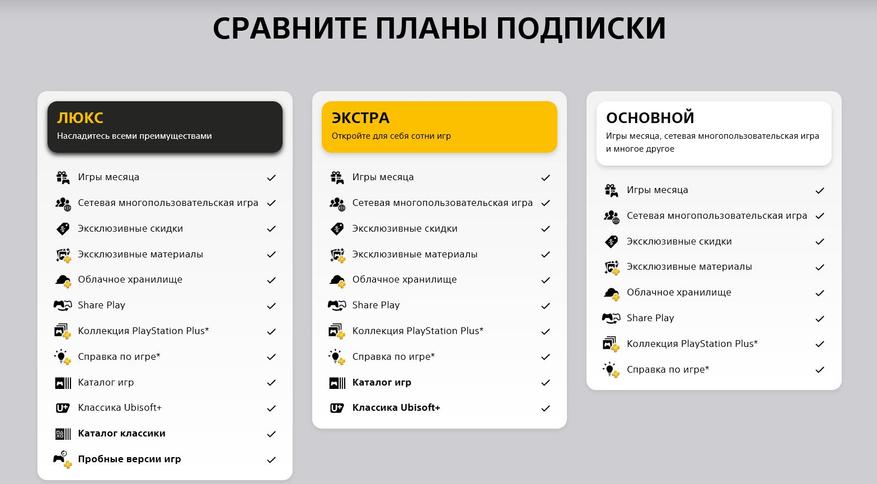
Минимальный PlayStation Plus Essential дает доступ к мультиплееру, к неким «эксклюзивным» скидкам и к играм месяца: каждый месяц Playstation выбирает несколько игр, которые на время становятся бесплатно доступны для пользователей базовой подписки.
Средний уровень PlayStation Plus Extra добавляет целый каталог игр (около 400 игр, если верить их сайту), который пополняется каждый месяц. А так же дает доступ к набору игр от Ubisoft.
Максимальный уровень Deluxe добавляет еще две опции — возможность оценить пробные версии игр, и доступ к старым играм предыдущих поколений Playstation. Которые скорее всего работают через эмуляторы и облачный гейминг. Качество такой игры может быть любым.
У Xbox система подписок чуть более запутанная.
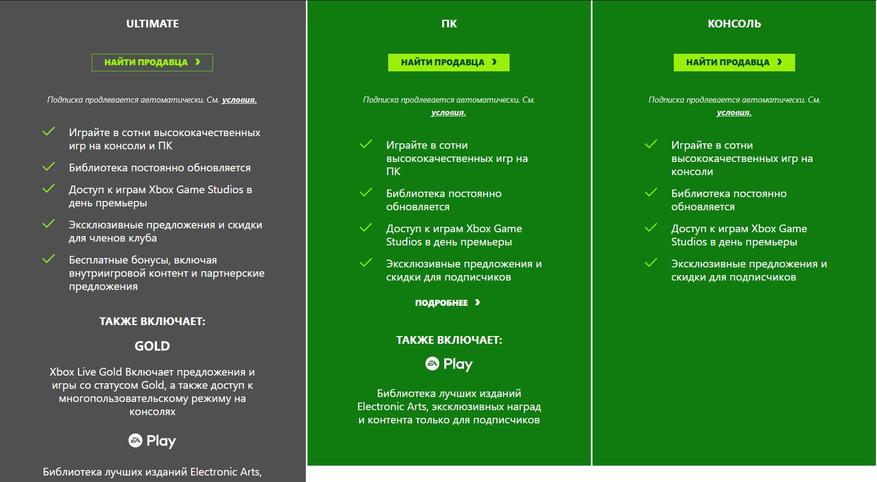
Есть базовая Live Gold, которая полностью эквивалентна PS Plus Essential. Мультиплеер, скидки, доступ к нескольким «играм месяца».
Помимо этого, есть Game Pass — подписочный доступ к библиотеке игр(460 игр на данный момент). Библиотека постоянно пополняется новинками, так же плюсом является то, что в Game Pass эксклюзивы студий MS доступны с первого дня релиза. Еще в Game Pass входит комплект игр от EA. Но не входят фишки Live Gold.
Максимальная Ultimate как раз совмещает в себе первые два варианта.
Но, если Sony просто нужны все ваши деньги, то Xbox попытались сойти за хорошего парня и в 2021 году сделали бесплатным мультиплеер для целого ряда бесплатных и условно-бесплатных сетевых игр:
https://news.xbox.com/en-us/2021/04/21/online-multiplayer-free-to-play-games-unlocked/
И если PlayStation и XBox со своими подписками могут сойти за злого и доброго копа, то Nintendo со своей Nintendo Online — это такой деревенский дурачок. Потому что в обмен на платную подписку Вы получаете сетевой мультиплеер(как и у конкурентов, тут ничего нового), а еще — сотню игр от классических NES и Super NES. Сотню игр возрастом почти как говно мамонта. А если приплатите еще, то получите игры с Сеги, которые работают через кривоватый эмулятор. В общем, не вижу смысла комментировать это «великолепие».
Тут я на минуту отступлю от основного текста. Напомню еще раз — я консолями никогда не интересовался. Они существовали где-то в своей Вселенной, вместе со своими эксклюзивами, подписками и ценами. Но вот сейчас я столкнулся с тем, что на консолях БАЗОВАЯ фунция ПК, а именно — мультиплеер, является платной опцией, и сильно… ошалел. Ошалел от того, что миллионы людей по всему миру много лет платят платформодержателям за то, что на ПК просто есть. На ПК просто есть сетевой мультиплеер в бесплатных и условно-бесплатных играх. Просто есть облачные сохранения. Интересно, кто-то из консольщиков хоть раз пробовал посчитать, сколько потрачено на подписки за годы владения консолями? Да и игры по 5000 рублей, они вроде не сильно дешево выглядят, по сравнению с ценами в Стиме, с распродажами в Стиме, да и простой возможностью иногда приобрести игру бесплатно(надеюсь Вы поняли, о чем я). Ну так и что, ПК все еще дорого?
Ладно, закончили про подписки, попробуем поговорить про приобретение игр. Игры можно покупать в двух форматах — цифра и физические носители. С цифровой версией все понятно — идете в онлайн магазин платформодержателя, покупаете игру, скачиваете. Хаха, разумеется нет, мы же в 2022ом. Навечно. Теперь надо искать варианты. Варианты сводятся к покупке ключей для игр на сторонних площадках. Либо маскировке под любого не-русского гражданина при помощи ВПН и/или смены региона в Вашем профиле.
Кто ты сегодня? Турок? Поляк? Аргентинец?
Онлайн магазин Nintendo называется eShop. И он великолепен. Великолепен полным отсутствием региональных цен для России. Их не было раньше, их нет сейчас, вряд ли они когда-нибудь теперь появятся. Линейка, которой мы будем мерить жадность Nintendo — их вроде бы хит, о котором кричат из каждого утюга — Legend of Zelda: Breath of the Wild. И в Российском eShop-e эта игра стоит 5799 рублей. Ценник, прямо скажем, конский. Бывалые Свичеводы говорят, что я все делаю неправильно, и надо было родиться в Польше. Тут конечно уже поздно что-то исправлять…. Или нет? Если сменить регион Вашего аккаунта Nintendo на Польшу, можно совершить несколько внезапных открытий, главное из которых — Nintendo все-таки умеет в региональные цены! Цена Зельды — 290 злотых, что на сегодняшний день составляет около 4736 рублей. Что тоже чертовски дорого.
Либо, рассмотрим вариант, когда мы покупаем игру на физическом носителе. Надо найти, где желаемая игра есть в наличии, заказать, дождаться доставки. Могут быть варианты с доставкой из другого города или даже страны. Даже близко не похоже на приключение на 20 минут, не так ли? Ладно, давайте присмотримся к БОТВе на физическом носителе. Ведь у физических носителей, кроме недостатков со сложностями доставки к конечному пользователю, есть и положительные стороны. А именно — карточку памяти с игрой можно поменять или продать, если Вы в нее наигрались. Запахло старой доброй Денди, правда? Окей, приценимся к карточке(картриджу) с Зельдой. 5499 рублей. Все еще дорого, но при этом мы наблюдаем крайне парадоксальную картину. Физическая копия игры дешевле, чем цифровая! Да, совсем немного, но дешевле. В моем понимании, затраты на продажу цифровой копии игры равны примерно… нулю. В случае с продажей физического картриджа нужно:
- Произвести картридж
- Произвести упаковку
- Напечатать обложку
- Собрать всё вместе
- Отправить региональному дистрибьютеру
- Чтобы потом дистрбьютер поставил игру в локальные торговые сети
- Где в магазинах, за которые надо платить аренду, работают продавцы, которым надо платить зарплату.
Может быть я еще упустил какие-то этапы, но видите, сколько дополнительных статей расходов? Но цифра дороже. Какая-то японская магия.
На самом деле, с покупкой картриджей для Switch работают все те же варианты, которые я перечислял ранее про саму консоль. Покупку в магазинах электроники уже обсудили, остается еще два способа:
- поиск б.у. картриджей на Авито. И сразу скажу, новинки и хиты Вы там не найдете, или по крайней мере, не найдете дешево.
- заказ с АлиЭкспресса. Да, как оказалось, можно без проблем заказывать игры из Китая. Может быть даже придет евро-версия игры. Хотя я видел отзывы, где человек получал версию для азиатского рынка. но субтитры все равно были на нужном языке.
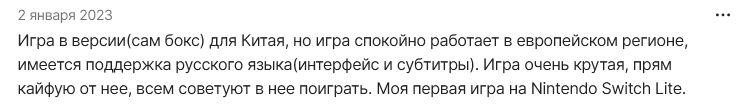
Ценник на «эталонную» БОТВу у разных продавцов от 3800 до 5800, но мы ж не дураки, и берем для оценки минимальную цену для нашей статистики — 3800р. И потом еще подождать 2-4-6 недель, чтобы посылка добралась из Китая в Россию.
Вроде бы я перечислил все способы приобретения игр на Switch, и результат, скажем прямо — неутешительный. Кажущаяся дешевизна самой консоли с легкостью компенсируется неадекватными ценами на игры. И вот если в случае эксклюзивов от Sony становится сразу видно, за что просят 60-70 долларов. Кинореалистичная графика, открытый мир, долгий(и нудный) сюжет, приключения на много часов. Деньги прямо сыпятся с монитора, когда смотришь на какого-нибудь «Гада Войны«. То в случае с играми от Nintendo, мы видим посредственную графику, во многих играх она вообще откровенно детская. Черт возьми, да в некоторых мобильных играх графика лучше, а игры от Nintendo смотрятся откровенно дешево. Просить за игры такого качества тысячи рублей/50-60-70 долларов… Что же это, если не тотальная жадность? Просто для понимания: на мою десятилетнюю библиотеку в Steam было в сумме затрачено около 50 тысяч рублей. 180 различных игр. Чтобы купить пять игр для Switch мне надо затратить около 20 тысяч рублей. Какие еще нужны комментарии?
Вообще, мое мнение — игры не должны стоить тысячи денег. Игры это развлечение, которое должно быть доступно большому кругу абсолютно разных людей. Человек приходит после тяжелого рабочего дня домой и должен иметь возможность как-то отдохнуть. Игры — это отличный отдых. Но не в том случае, когда чтобы купить игру, надо устроиться на вторую работу (привет бывшему директору Сони).
Кстати, если Вы всерьез собираетесь владеть Switch, то обязательно потребуется купить нормальный геймпад. Судя по многочисленным отзывам в интернете, родные джойконы не отличаются надежностью и долговечностью. Если Вы их сломаете, то по сути сразу потеряете режим портатива до тех пор, пока не отремонтируете джойкон или не купите новый. Да и держалка для джойконов конечно делает их удобней, но не делает из них нормальный полноценный геймпад. Поэтому надо будет купить либо родной Pro controller(8 тысяч рублей), либо геймпад от XBox Series(7-8 тысяч рублей) и хитрый блютуз адаптер(около 1200р с Али), который объяснит Switch, как ему работать с геймпадом от XBox. Короче — опять расходы.
Nintendo Switch стоит покупать только в двух случаях:
- Вы богаты, у Вас всё есть, Вам некуда девать деньги.
- Вы японец, Вас воспитали Марио и Зельда.
Во всех остальных случаях, если Вы хотите поиграть в новые и старые хиты, у Вас нет ПК и Вы ограничены в бюджете, то лучшим и единственным на сегодняшний день предложением является Xbox Series S. Сравнительно недорогое игровое устройство, достаточно производительное, полностью готовое к использованию. В отличие от Switch, где нормальный геймпад НАДО ДОКУПАТЬ, у всех нормальных консолей вменяемый геймпад идет в комплекте. Ну и подписка Xbox Game Pass даст доступ к большому количеству игр за сравнительно небольшие деньги.
Если вдруг в вечном 2022 году у Вас всё еще нет игровой платформы, но есть желание и деньги — просто купите ПК.