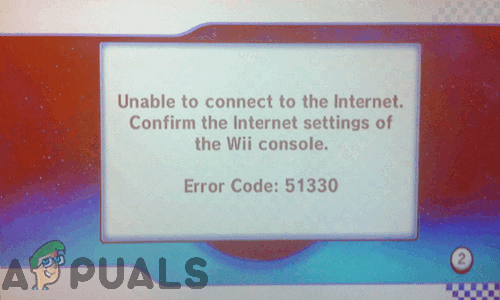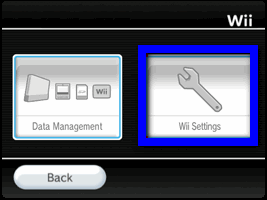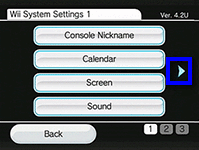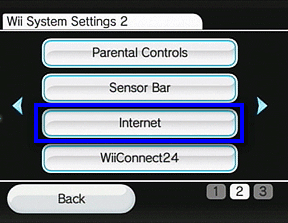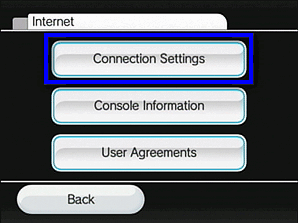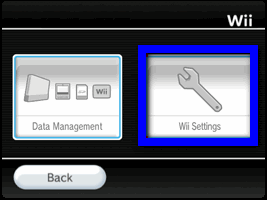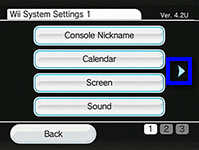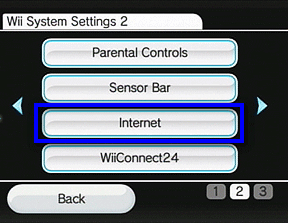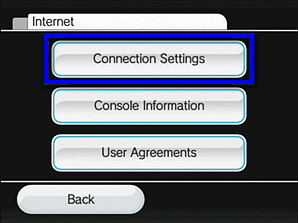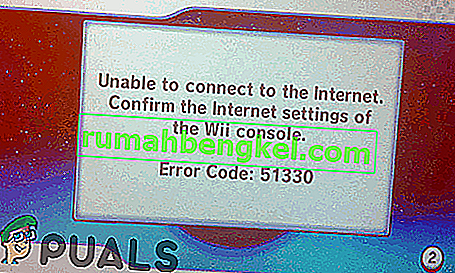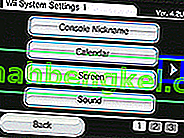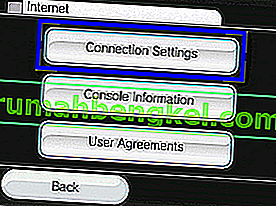Nintendo Wii shows the following 50299, 51030, 51331, 51332, 52030, 52130 network-related error codes that users of the Nintendo Wii see when their gaming console is unable to connect to the internet. These error codes are accompanied by an error message such as: “Unable to connect to the internet”
Error code 51330 for instance is specific network-related error code on the Nintendo Wii indicates that the authentication process between the console and the wireless router or internet access point it is connected to failed, which is why the console is unable to connect to the internet. In most cases, the root cause of this problem is the router or access point refusing internet access to the console because an incorrect security key or security type for the access point has been configured into the console’s Internet settings. In a few cases, this problem can also be caused by some other issue on the access point’s end or wireless interference, of all things.
In addition to error code 51330, however, there are a ton of other network-related errors on the Nintendo Wii that have pretty much the same causes as error code 51330 and the following solutions can be used to fix these error codes:
- Error code 50299 – Rears its ugly head when your console is unable to connect to an online service or feature because the settings for the access point the console is trying to use have been configured incorrectly or haven’t been configured at all.
- Error code 51030 – Can be seen when no wireless network that is within range of the console is configured into it or compatible with it and the console tries to do anything that requires an internet connection.
- Error codes 51331 and 51332 – Have basically the same triggers as error code 51330.
- Error code 52030 – Indicates that the password for the wireless network the console is currently connected to is incorrect. This means that the password may have been changed or was configured incorrectly on the console.
- Error code 52130 – Is seen when a Wii console fails an internet connection test.
Fortunately for anyone affected by error code 51330, a rough idea as to the cause of the problem exists, and as do possible solutions to the issue. In addition, since other Wii network-errors such as those listed and described above have a lot of the same possible causes as error code 51330, they also share common solutions. Any solution you can use to try and get rid of error code 51330 can, therefore, also be used to try and get rid of any one of a host of other network-related error codes on the Nintendo Wii. The following are the absolute most effective solutions anyone affected by error code 51330 can use to try and get rid of this problem (as well as many other network-related issues on the Wii) and restore internet access on their Wii console:
Solution 1: Power cycle your router
One of the most common causes of internet connectivity issues when trying to access the internet through a wireless access point is some sort of a problem with the wireless router. In such cases, the router can be reset by power cycling it, and whatever’s causing the issue usually gets resolved on its own. Here’s how you can power cycle your wireless router:
- Turn the router off.
- Unplug the router from its power outlet.
- Wait for 90-120 seconds for the router to be successfully power cycled.
- Plug the router back into its power outlet.
- Turn the router on.
- Connect to the access point from your Wii and check to see whether or not the problem has been resolved.
Solution 2: Change the connection security type on the console
If your Wii console has the incorrect internet connection security type configured into it, you might see error code 51330 every time you try to connect to the internet via the console. If that is the case, simply changing the connection security type back to WPA2-PSK (AES) should resolve the problem. In order to do so, you need to:
- While you’re in the Wii Menu, press the Wii button on the console’s remote.
- Select Wii Settings.
- In the Wii System Settings menu, use the little arrow on the right side of the screen to move over to the second page, and select Internet once you’re there.
- Select Connection Settings.
- Select the connection profile you are currently using and then select Change Settings.
- Use the little arrow on the right side of the screen to move over to the second page, and select Type of Security once there.
- Select WPA2-PSK (AES).
Note: If the access point you are trying to connect to the internet through has a different security configuration, select that instead of WPA2-PSK (AES), which is the most common security configuration out there. - Enter the access point’s password into the field that appears and select OK.
- Select Save, and then select OK. Your console will begin testing the connection using the newly configured security parameters.
Solution 3: Ensure that you are using the right password for the wireless network
One of the most common causes of error code 51330 is the wrong password for the wireless network you are trying to access the internet through being configured on your Wii console. If that is the case, simply making sure that the console is using the right password to connect to the access point should get rid of the problem. To apply this solution, you are going to have to access your Wii console’s wireless network settings, select your access point and, when asked to type in the password for the network, make sure that you enter the right password for the network into the provided field. Be sure to check the connection to see if you now have internet access once you are done configuring the right password for your network into your Wii console.
Solution 4: Make sure your wireless router is using a wireless mode compatible with your Wii console
Nintendo’s Wii console only supports the 802.11g and 802.11b wireless formats, so if your wireless router is using a different wireless mode (802.11n only, for example), you might run into error code 51330 when you try to access the internet through the access point. If it turns out that the culprit behind error code 51330 in your case is indeed an incompatible wireless mode, you are going to have to go into your wireless router’s settings (exact instructions for which vary from manufacturer to manufacturer but can be easily found online or in the user’s manual that came with the router) and change the wireless mode to one that is compatible with your Wii console. Once done, simply connect to the access point from your Wii console and check to see if you can now successfully connect to the internet.
Kevin Arrows
Kevin is a dynamic and self-motivated information technology professional, with a Thorough knowledge of all facets pertaining to network infrastructure design, implementation and administration. Superior record of delivering simultaneous large-scale mission critical projects on time and under budget.
Содержание
- Исправлено: коды ошибок Nintendo Wii 51330, 50299, 51030, 51331, 51332, 52030, 52130 —
- Решение 1. Выключите и включите маршрутизатор
- Решение 2. Измените тип безопасности подключения на консоли
- Решение 3. Убедитесь, что вы используете правильный пароль для беспроводной сети
- Решение 4. Убедитесь, что ваш беспроводной маршрутизатор использует беспроводной режим, совместимый с вашей консолью Wii
- Исправление: коды ошибок Nintendo Wii & lsquo; 51330, 50299, 51030, 51331, 51332, 52030, 52130 & rsquo;
- Решение 1. Выключите и снова включите маршрутизатор
- Решение 2. Измените тип безопасности подключения на консоли
- Решение 3. Убедитесь, что вы используете правильный пароль для беспроводной сети.
- Решение 4. Убедитесь, что ваш беспроводной маршрутизатор использует беспроводной режим, совместимый с вашей консолью Wii
Исправлено: коды ошибок Nintendo Wii 51330, 50299, 51030, 51331, 51332, 52030, 52130 —
Nintendo Wii показывает следующие коды ошибок, связанных с сетью, 50299, 51030, 51331, 51332, 52030, 52130, которые пользователи Nintendo Wii видят, когда их игровая консоль не может подключиться к Интернету. Эти коды ошибок сопровождаются сообщениями об ошибках, такими как: «Невозможно подключиться к Интернету»
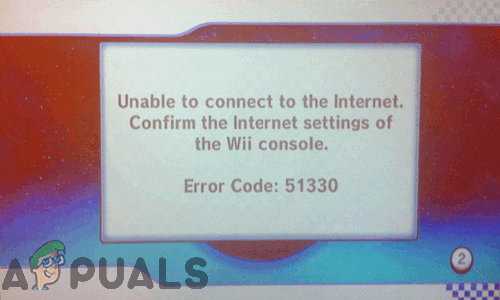
Например, код ошибки 51330 — это конкретный код ошибки, связанный с сетью, в Nintendo Wii указывает, что процесс аутентификации между консолью и беспроводным маршрутизатором или точкой доступа в Интернет, к которой он подключен, завершился неудачно, поэтому консоль не может подключиться к Интернету , В большинстве случаев основной причиной этой проблемы является маршрутизатор или точка доступа, отказывающая в доступе к консоли через Интернет, поскольку в консоли был настроен неверный ключ безопасности или тип защиты для точки доступа. Настройки интернета. В некоторых случаях эта проблема также может быть вызвана какой-либо другой проблемой на конце точки доступа или помехами, связанными с беспроводной связью.
В дополнение к коду ошибки 51330, однако, на Nintendo Wii имеется масса других сетевых ошибок, которые имеют почти те же причины, что и код ошибки 51330, и для исправления этих кодов ошибок могут использоваться следующие решения:
- Код ошибки 50299 — Поднимает свою уродливую голову, когда ваша консоль не может подключиться к онлайн-сервису или функции, потому что параметры точки доступа, которые пытается использовать консоль, были настроены неправильно или вообще не были настроены.
- Код ошибки 51030 — Это можно увидеть, когда беспроводная сеть, находящаяся в пределах досягаемости консоли, не настроена или не совместима с ней, и консоль пытается выполнить все, что требует подключения к Интернету.
- Коды ошибок 51331 и 51332 — В основном имеют те же триггеры, что и код ошибки 51330.
- Код ошибки 52030 — Указывает, что пароль для беспроводной сети, к которой в данный момент подключена консоль, неверен. Это означает, что пароль мог быть изменен или был неправильно настроен на консоли.
- Код ошибки 52130 — Видно, когда консоль Wii не проходит проверку интернет-соединения.
К счастью для всех, кого коснулся код ошибки 51330, существует приблизительное представление о причине проблемы и возможных решениях проблемы. Кроме того, поскольку другие сетевые ошибки Wii, такие как перечисленные и описанные выше, имеют много тех же возможных причин, что и код ошибки 51330, они также имеют общие решения. Поэтому любое решение, которое вы можете использовать, чтобы попытаться избавиться от кода ошибки 51330, также может быть использовано для того, чтобы попытаться избавиться от любого из множества других кодов ошибок, связанных с сетью, в Nintendo Wii. Ниже приведены абсолютные наиболее эффективные решения, которые любой пользователь, на которого распространяется код ошибки 51330, может использовать, чтобы попытаться избавиться от этой проблемы (а также от многих других проблем, связанных с сетью в Wii) и восстановить доступ в Интернет на своей консоли Wii:
Решение 1. Выключите и включите маршрутизатор
Одной из наиболее распространенных причин проблем с подключением к Интернету при попытке доступа к Интернету через точку беспроводного доступа является какая-то проблема с беспроводным маршрутизатором. В таких случаях маршрутизатор может быть сброшен путем его выключения, и все, что вызывает проблему, обычно решается самостоятельно. Вот как вы можете выключить и включить беспроводной маршрутизатор:
- Выключите роутер.
- Отключите маршрутизатор от электрической розетки.
- Подождите 90-120 секунд, пока маршрутизатор не будет успешно выключен.
- Подключите маршрутизатор обратно к розетке.
- Включите роутер.
- Подключитесь к точке доступа с вашего Wii и проверьте, решена ли проблема.
Решение 2. Измените тип безопасности подключения на консоли
Если на вашей консоли Wii настроен неверный тип безопасности подключения к Интернету, вы можете увидеть код ошибки 51330 при каждой попытке подключения к Интернету через консоль. Если это так, то просто измените тип безопасности соединения обратно на WPA2-PSK (AES), чтобы решить эту проблему. Для этого вам необходимо:
- Пока ты в Wii Меню, нажмите Wii кнопка на пульте пульта.
- Выбрать Настройки Wii.
- в Настройки системы Wii используйте маленькую стрелку в правой части экрана, чтобы перейти на вторую страницу, и выберите интернет как только ты там.
- Выбрать Настройки соединения.
- Выберите профиль подключения, который вы используете в данный момент, а затем выберите Изменить настройки.
- Используйте маленькую стрелку на правой стороне экрана, чтобы перейти на вторую страницу, и выберите Тип безопасности когда-то.
- Выбрать WPA2-PSK (AES).
Замечания: Если точка доступа, к которой вы пытаетесь подключиться к Интернету, имеет другую конфигурацию безопасности, выберите ее вместо WPA2-PSK (AES), которая является наиболее распространенной конфигурацией безопасности. - Введите пароль точки доступа в появившееся поле и выберите Хорошо.
- Выбрать Сохранить, а затем выберите Хорошо. Ваша консоль начнет тестировать соединение, используя только что настроенные параметры безопасности.
Решение 3. Убедитесь, что вы используете правильный пароль для беспроводной сети
Одной из наиболее распространенных причин ошибки с кодом 51330 является неправильный пароль для беспроводной сети, которую вы пытаетесь получить доступ к Интернету через настройку на консоли Wii. Если это так, то просто убедитесь, что консоль использует правильный пароль для подключения к точке доступа, чтобы избавиться от проблемы. Чтобы применить это решение, вам нужно будет получить доступ к настройкам беспроводной сети консоли Wii, выбрать свою точку доступа и, когда вас попросят ввести пароль для сети, убедиться, что вы вводите правильный пароль для сети в предоставленный поле. Обязательно проверьте подключение, чтобы увидеть, есть ли у вас теперь доступ к Интернету, как только вы закончите настройку правильного пароля для вашей сети в консоли Wii.
Решение 4. Убедитесь, что ваш беспроводной маршрутизатор использует беспроводной режим, совместимый с вашей консолью Wii
Консоль Nintendo Wii поддерживает только беспроводные форматы 802.11g и 802.11b, поэтому, если ваш беспроводной маршрутизатор использует другой режим беспроводной связи (например, только 802.11n), вы можете столкнуться с кодом ошибки 51330 при попытке доступа в Интернет через точка доступа. Если окажется, что виновником кода ошибки 51330 в вашем случае действительно является несовместимый беспроводной режим, вам придется перейти к настройкам беспроводного маршрутизатора (точные инструкции для разных производителей различны, но их легко найти в Интернете или в руководстве пользователя, прилагаемом к маршрутизатору) и измените режим беспроводной связи на режим, совместимый с вашей консолью Wii. После этого просто подключитесь к точке доступа через консоль Wii и проверьте, можете ли вы теперь успешно подключиться к Интернету.
Источник
Исправление: коды ошибок Nintendo Wii & lsquo; 51330, 50299, 51030, 51331, 51332, 52030, 52130 & rsquo;
Nintendo Wii показывает следующие коды сетевых ошибок 50299, 51030, 51331, 51332, 52030, 52130, которые пользователи Nintendo Wii видят, когда их игровая консоль не может подключиться к Интернету. Эти коды ошибок сопровождаются сообщением об ошибке, например: « Не удается подключиться к Интернету ».
Например, код ошибки 51330 представляет собой конкретный код ошибки, связанной с сетью на Nintendo Wii, указывает на то, что процесс аутентификации между консолью и беспроводным маршрутизатором или точкой доступа в Интернет, к которой она подключена, завершился неудачно, поэтому консоль не может подключиться к Интернету. . В большинстве случаев основной причиной этой проблемы является то, что маршрутизатор или точка доступа отказывают консоли в доступе к Интернету из-за неправильного ключа безопасности или типа безопасности для точки доступа, заданных в настройках Интернета консоли . В некоторых случаях эта проблема также может быть вызвана какой-либо другой проблемой на стороне точки доступа или помехами беспроводной сети.
Однако, помимо кода ошибки 51330, на Nintendo Wii существует множество других сетевых ошибок, которые имеют примерно те же причины, что и код ошибки 51330, и для исправления этих кодов ошибок можно использовать следующие решения:
- Код ошибки 50299 — поднимает уродливую голову, когда ваша консоль не может подключиться к онлайн-сервису или функции, потому что настройки точки доступа, которую пытается использовать консоль, были настроены неправильно или не были настроены вообще.
- Код ошибки 51030 — можно увидеть, когда беспроводная сеть, которая находится в пределах досягаемости консоли, не настроена или совместима с ней, и консоль пытается сделать что-либо, для чего требуется подключение к Интернету.
- Коды ошибок 51331 и 51332 — имеют в основном те же триггеры, что и код ошибки 51330.
- Код ошибки 52030 — указывает, что пароль для беспроводной сети, к которой в настоящее время подключена консоль, неверен. Это означает, что пароль мог быть изменен или неправильно настроен на консоли.
- Код ошибки 52130 — отображается, когда консоль Wii не проходит проверку подключения к Интернету.
К счастью для всех, кто пострадал от кода ошибки 51330, существует приблизительное представление о причине проблемы, а также о возможных решениях проблемы. Кроме того, поскольку другие сетевые ошибки Wii, такие как перечисленные и описанные выше, имеют множество тех же возможных причин, что и код ошибки 51330, они также имеют общие решения. Таким образом, любое решение, которое вы можете использовать, чтобы попытаться избавиться от кода ошибки 51330, также можно использовать, чтобы попытаться избавиться от любого из множества других кодов ошибок, связанных с сетью, на Nintendo Wii. Ниже приведены наиболее эффективные решения, которые каждый, кто столкнулся с кодом ошибки 51330, может использовать, чтобы попытаться избавиться от этой проблемы (а также от многих других проблем, связанных с сетью на Wii) и восстановить доступ в Интернет на своей консоли Wii:
Решение 1. Выключите и снова включите маршрутизатор
Одна из наиболее частых причин проблем с подключением к Интернету при попытке доступа в Интернет через точку беспроводного доступа — это своего рода проблема с беспроводным маршрутизатором. В таких случаях маршрутизатор можно перезагрузить, выключив и снова выключив его, и все, что вызывает проблему, обычно решается само. Вот как можно выключить и снова включить беспроводной маршрутизатор:
- Выключите роутер.
- Отключите роутер от розетки.
- Подождите 90–120 секунд, чтобы маршрутизатор успешно выключил и снова включил питание.
- Снова подключите маршрутизатор к розетке.
- Включите роутер.
- Подключитесь к точке доступа со своего Wii и проверьте, решена ли проблема.
Решение 2. Измените тип безопасности подключения на консоли
Если на вашей консоли Wii настроен неправильный тип безопасности подключения к Интернету, вы можете видеть код ошибки 51330 каждый раз, когда пытаетесь подключиться к Интернету через консоль. В этом случае простое изменение типа безопасности подключения обратно на WPA2-PSK (AES) должно решить проблему. Для этого вам необходимо:
- Находясь в меню Wii , нажмите кнопку Wii на пульте дистанционного управления консоли.
- Выберите Настройки Wii .
- В меню системных настроек Wii используйте маленькую стрелку в правой части экрана, чтобы перейти на вторую страницу, и выберите « Интернет», когда окажетесь там.
- Выберите Параметры подключения .
- Выберите профиль подключения, который вы используете в настоящее время, а затем выберите « Изменить настройки» .
- Используйте маленькую стрелку в правой части экрана, чтобы перейти на вторую страницу, и выберите « Тип безопасности» там.
- Выберите WPA2-PSK (AES) .
Примечание. Если точка доступа, через которую вы пытаетесь подключиться к Интернету, имеет другую конфигурацию безопасности, выберите ее вместо WPA2-PSK (AES) , которая является наиболее распространенной конфигурацией безопасности.
Решение 3. Убедитесь, что вы используете правильный пароль для беспроводной сети.
Одна из наиболее частых причин появления кода ошибки 51330 — неправильный пароль для беспроводной сети, которую вы пытаетесь получить в Интернет, настроив ее на консоли Wii. Если это так, просто убедитесь, что консоль использует правильный пароль для подключения к точке доступа, чтобы избавиться от проблемы. Чтобы применить это решение, вам нужно будет получить доступ к настройкам беспроводной сети консоли Wii, выбрать точку доступа и, когда вас попросят ввести пароль для сети, убедитесь, что вы ввели правильный пароль для сети в предоставленном поле. Обязательно проверьте соединение, чтобы узнать, есть ли у вас доступ в Интернет после того, как вы закончите настройку правильного пароля для своей сети в консоли Wii.
Решение 4. Убедитесь, что ваш беспроводной маршрутизатор использует беспроводной режим, совместимый с вашей консолью Wii
Консоль Nintendo Wii поддерживает только беспроводные форматы 802.11g и 802.11b, поэтому, если ваш беспроводной маршрутизатор использует другой режим беспроводной связи (например, только 802.11n), вы можете столкнуться с кодом ошибки 51330 при попытке доступа в Интернет через точка доступа. Если окажется, что виновником кода ошибки 51330 в вашем случае действительно является несовместимый беспроводной режим, вам придется зайти в настройки вашего беспроводного маршрутизатора (точные инструкции для разных производителей различаются, но их легко найти в Интернете или в руководстве пользователя, прилагаемом к маршрутизатору) и измените беспроводной режим на тот, который совместим с вашей консолью Wii. После этого просто подключитесь к точке доступа с консоли Wii и проверьте, можете ли вы теперь успешно подключиться к Интернету.
Источник
-
Forums
-
Nintendo Wii Forums
-
Nintendo Wii Online
You should upgrade or use an alternative browser.
Error Code 52130 Need Help!
-
Thread starter5onic
-
Start dateJun 2, 2009
-
#1
Stuff I tried;
Restarting the router
Channel 1 and 11
No security
Mac filtering (when I connect for my wii it shows my wii mac trying to connect)
WEP64 etc
Update Firmwire
I wish I can solve this problem. I had it nearly for a year but I gave up because I just got so angry lol. Thanks for anyone who helps.
-
#2
Thats a firewall issue (52130).
Either turn it off and try to connect or manually configure your settings. ie: IP address
edit: That is a different error than in your first post but codes can have more than 1 meaning.
52130 Error can be firewall blocking or security.
You stated WEP64
This would make sense as to why you can’t connect. That is the security settings in your router. WEP64 must have a code of exactly 10 numbers and letters A_F and it has to be in the #1slot (usually there are 4 slots).
That must be entered in the wii settings exactly the same or disable it in your router. (at least until you figure out whats blocking your connection). In the wii settings if the security window is greyed out (you cant enter anything into it) then security in your router is off.
If it is not grey (meaning you can type in this area) your router has security turned on.
Linksys Routers have SPI Firewall on by default. You must manually turn it off in the router, save your settings then try to connect.
If you
now get 52731 error: In the Wii settings you clear all the old connection setups. Start from scratch and make a new connection. This is a good start as there are other things to try.
Any changes you make must be saved in order to work.
Also dial-up and Sattelite are not compatible with the Wii.
Any settings in your router will be lost if you have reset it at anytime.
The Wii is very complicated to get online for alot of people.
-
Thread Starter
- Thread starter
-
#3
Any ideas? I’m new to the network stuff.
-
#4
-
#5
Solution from nintendo site.
Manually set your DNS to:
8.8.8.8
8.8.4.4
I was having the exact same problem you were with the same router type. I manually entered the above public DNS numbers (ran by google) and it worked like a charm.
Good luck man, this has been eating at me for months
-
#6
Today is the first saying messing with my wii in a couple years as my wife wanted zumba dance game for it. I had to do a update on the system so it did fine. So I went to set up the Internet connection part as I have wireless network at home (linksys wrt54g) when I search for access points in had everyone in my neighborhoods network but not mine! Vie unplugged my router plugged it back in…hit try again on access point screen numerous times. My iPad finds and connects to my network jus fine. Even if I cut my droid x on to tether, » android tether» shows up on the wii access point right away! Any ideas?
Thanks!
Similar threads
-
Forums
-
Nintendo Wii Forums
-
Nintendo Wii Online
You should upgrade or use an alternative browser.
-
#1
Everything started a couple days ago, I went to play some Mario Kart online and lo and behold, the Wii decides that, today, it doesn’t want to use the internet. Wonderful. So now, every time I try to connect, I get the «52130 — Unable to connect to the internet’ error.
Now, before anyone recommends this page, let me say that I’ve already reset my router twice, to no avail. I also tried putting the Wii in the DMZ, and it still spits the 52130 at me. Everything else is working on the network, including my PCs, my DS, PS3, 360 etc., so there’s definitely internet access. Then again, I presume that I wouldn’t be writing this without internet access.
I also tried assigning a static IP from the Wii, but no dice with that, either. I have it set to a static IP from the router via MAC address right now.
If the specs are any help, the router is a Linksys E1000 (network is open, no security, so not a wireless security issue), and the Wii is a 4.2U running with a themed system menu (not entirely sure if that could affect it or not, guessing no) and homebrew channel, bootmii as boot2, etc. on it.
edit: totally forgot to mention, but the Wii is definitely able to connect to the network, since it’s shown in the router’s active clients table after I attempt connecting again, gets an IP address, just won’t stay connected. So apparently, just no internet. Odd.
I guess I’m just wondering two things primarily.
1) Has anyone else ever run into this problem? I can’t seem to find a recorded issue of it anywhere online that wasn’t fixed by a router reset or static IP assignment.
2) Could it possibly be a hardware malfunction? I’m not opposed to popping open my Wii if needed, but I’d rather make sure the problem isn’t in software.
Thanks in advance!
-
#2
1)try clearing the wifi settings in the wii and re-eneter,
2)ACL on the router could be corrupt and if option 1 fails, then turning router back to factory defaults would be the only way
3)hardware is with the wifi on the wii hence its dropping the conenction.
also depending on how far the router is away from the wii could be the cause, ie if your router is downstairs and your wii is upstairs then whatever is in the floor or walls could cause it to drop the connection on the wii, even walking about can too.
I hope this helps you in some way
- Joined
- Apr 1, 2010
- Messages
- 496
- Trophies
- 1
- Location
-
Heerlen
- XP
-
551
- Country
-
-
#3
- Joined
- Jun 20, 2010
- Messages
- 6
- Trophies
- 0
- XP
-
1
- Country
-
-
#4
I have exactly the same problem as described in first post. After many days of playing in Monster hunter tri online, suddenly wifi connection doesn’t work… Using soft mode 4.2E.
Could it be that Nintendo introduced some new protection?
- Joined
- Jun 21, 2010
- Messages
- 3
- Trophies
- 0
- XP
-
24
- Country
-
-
#5
I’m using a 4.2U softmodded system (times 2) with no Priiloader or Startpatch patches applied relating to connectivity.
I think it’s a DNS issue. I’ve tracerouted and verified that some of the destinations used by the Wii do not
exist anymore. The information was taken from here: http://support.moonpoint.com/gaming/wii/network.php
If all of these destinations are required then something has changed upstream somewhere beyond our providers. How we can fix this, I don’t know.
I guess Ninty changed their DNS information and the updates haven’t reached our modified Wiis for whatever reason. Just a guess.
-
#6
- Joined
- Jun 21, 2010
- Messages
- 3
- Trophies
- 0
- XP
-
24
- Country
-
-
#7
- Joined
- Jun 20, 2010
- Messages
- 6
- Trophies
- 0
- XP
-
1
- Country
-
-
#8
I have tried to connect to two different wifi networks. One secured and the other one unsecured, with the same negative result.
So it might be something with servers…
Thanks for sharing your troubles
- Joined
- Jun 21, 2010
- Messages
- 3
- Trophies
- 0
- XP
-
24
- Country
-
-
#9
Using Bootmii, I restored a backup of my NAND that I made just after I first soft-modded my Wii.
The Wii went online instantly.
Something must’ve gotten corrupted in the NAND somehow.
Everything’s back working wonderfully again.
- Joined
- Jun 20, 2010
- Messages
- 6
- Trophies
- 0
- XP
-
1
- Country
-
-
#10
Is there any other way of restoring wii system without it?
Maybe someone can upload NAND from wii so I can restore it on my wii?
- Joined
- Jul 11, 2010
- Messages
- 8
- Trophies
- 0
- XP
-
5
- Country
-
Similar threads
You may also like…
- No one is chatting at the moment.
-
@
x65943:
Finally they are banning teaching gravity in school, little pricks can get back to farming and praising the lord+2
-
@
BigOnYa:
Funny, i remember having to learn cursive writing, square dancing, ebonics… what happen to those? -
@
Veho:
They were replaced by «cell theory».+1
-
@
Veho:
The silly notion that human bodies are composed of «cells» and powered by «mitochondria» and not composed from clay and powered by the soul.+1
-
@
Psionic Roshambo:
My new religion is going to be awesome, orgies and booze and fun rides!+1
-
@
Psionic Roshambo:
Our father who is currently on the water slide, forgive our party and someone turn up that song it’s awesome!+1
-
@
The Real Jdbye:
i don’t recall ever having to learn dancing in school -
@
BigOnYa:
yup in gym class, middle school… we had to pair up boy with girl, random picked, and learn square dancing. Yeee hah! 30+ years ago. -
@
Psionic Roshambo:
Lucky when I was in school we had to learn to hide from nuclear bombs and eat bugs and basic survival skills lol+1
-
@
Psionic Roshambo:
Psi lived in a different lifetime… They made us to be like Rambo lol+1
-
@
Psionic Roshambo:
Sure I can operate most weapons and I know a thousand ways to kill someone, but who teaches us how to live a quiet life?+1
-
@
K3N1:
Stop trying to cancel people ReZ -
@
Psionic Roshambo:
New roofie jello pudding pops. -
@
K3N1:
Did he buy Hogwarts legacy also what an evil man -
@
Psionic Roshambo:
He just needs Harry Potter’s sleep spell -
@
Psionic Roshambo:
Rapius Maximus Sleepy Time Perversio! -
@
K3N1:
Or maybe engorgio so he can actually get someone -
@
K3N1:
Rezsmum told me about them said it’s the perfect size for her stealth toys
@
K3N1:
Rezsmum told me about them said it’s the perfect size for her stealth toys
Today at 6:49 PM
RushInformation recommends Hello Ivy for automating your workflow and project management for free. Learn More
Fix Wii Error Code 51330, 52130, 52131, 52132, 52230 etc. – Recently lot’s of user complaints have been logged regarding different sort of Wii Error codes that user’s are facing pertaining to issue with the authentication process between the Wii and wireless router or access point failed. Most of the time these error codes appear because of some misconfiguration within the router settings. Some of the most frequently Wii Error codes are 51330, 52130, 52131, 52132, 52230, 52231, 52232 etc. for which we have provided resolution that you may try in order to get your Wii issue resolved as soon as possible. But Before we proceed on further let’s get an overview of these different Wii Error codes and their possible causes for occurrence.
- Significance Of Error Code 52130, 52131, 52132 – It appears that your Wii console’s Internet connection may be affected by wireless interference.
- Significance Of Error Code 52230, 52231, 52232 – There appears to be an issue with your wireless router’s firewall.
How to Fix Wii Error Code 51330, 52130, 52131, 52132, 52230 etc. – Troubleshooting Steps
Well first of all you must understand that no direct single work around is available therefore you would need to go through series of alternatives until your issue is resolved permanently. So try the below mentioned methods to fix Wii Error and if you still face any issues post using the fixes then please let us know by dropping your query in comments below and will get back to you as soon as possible.
1) Check for your WiFi Internet Connection / Password
Make sure that Internet WiFi is working properly and you are using the right WiFi password on your Nintendo Wii as even slightest of mistake in your password can result into this error therefore it is better to cross verify your WiFi connection with your WiFi password. For testing purpose you can try connecting some other device to that same Internet WiFi for ensuring that everything is working fine without any issues. If you still face any issues even after using the right WiFi connection and WiFi password then please proceed on with the below mentioned fix.
2) Configure Manual IP Address and DNS Settings
This is one of the most preferred and reliable way of fixing these sort of Wii Internet connectivity error where we will be configuring IP address and DNS Settings manually instead of using Dynamic IP Address as while using Dynamic IP Address connection often doesn’t succeed. So try the below mentioned steps for configuring Manual IP Address and DNS Settings.
- Open your Wii Menu -> Select System Settings -> With the Use of Left Stick Select Internet and Press A -> There now tap on Connect to the Internet -> Now Press X or tap Connections at the top right corner -> Tap on Internet connection which you want to use -> Tap on Change Settings -> Tap the arrow on the right and select IP Address -> There select Don’t Auto-Obtain and enter the IP Address manually by Tapping on IP Address -> Enter your IP Address and Remember 10 to the last number in the IP address listed in your PC.
For example if your system is displaying IP Address 192.134.1.2 then you have to use the IP address as 192.134.1.12 -> Similarly Enter Details for Subnet Mask as 255.255.255.000 as in most cases it is the same -> Fill Gateway details as well similar to what is shown in your PC and click confirm.
- After confirming IP Address details a message will appear on your screen asking you for configuring the DNS settings. There Tap Primary DNS and enter in 8.8.8.8 –> Tap OK. Next Tap Secondary DNS and enter in 8.8.4.4 –> Tap OK.
- Once done just confirm and tap on save or press B button. Tap on Save again and Tap Connection Test to test your connection and confirm OK if connection is successful.
3) Reset Your Modem / Disable Router’s Firewall Protection
If nothing works out please try resetting your Internet modem which often helps to establish a new connection and there by minimizing the chances of facing Wii Error codes again. Also check for any active Firewall protection and if enabled please try disabling the firewall protection and then check if this resolves your Wii Error code or not.
Supported Searches :
Wii Error Code 51330 Fix, Wii Error Code 52130 Fix, Wii Error Code 52131 Fix, Wii Error Code 52132 Fix, Wii Error Code 52230 Fix, Wii Error Code 52231 Fix, Wii Error Code 52232 Fix, wii error code 51330 with correct password, netgear, sky router, unsecured network, netflix on Wii error code, linksys, belkin, verizon,
RushInformation recommends Hello Ivy for automating your workflow and project management for free. Learn More