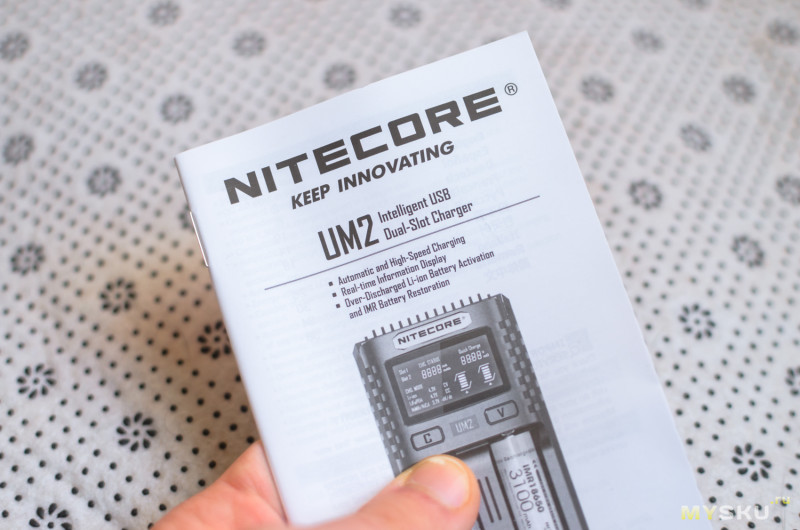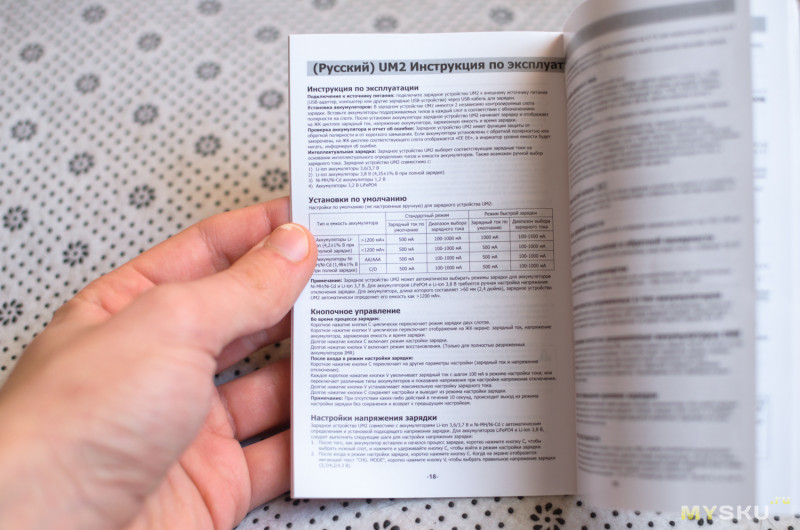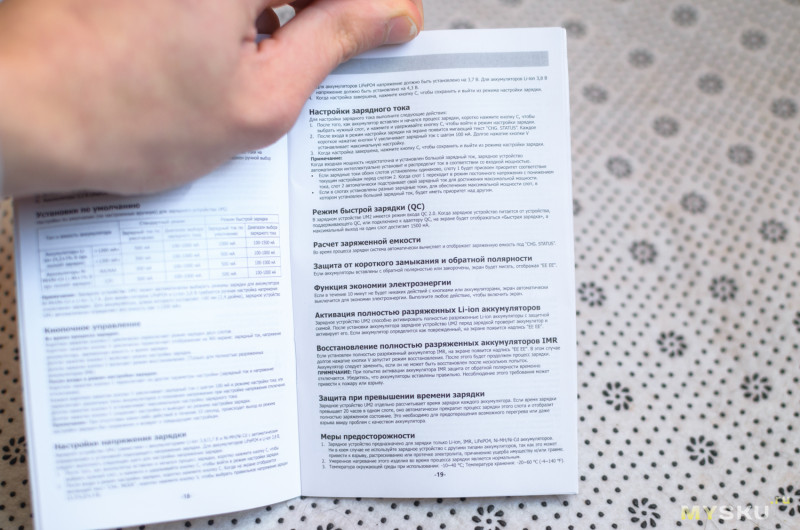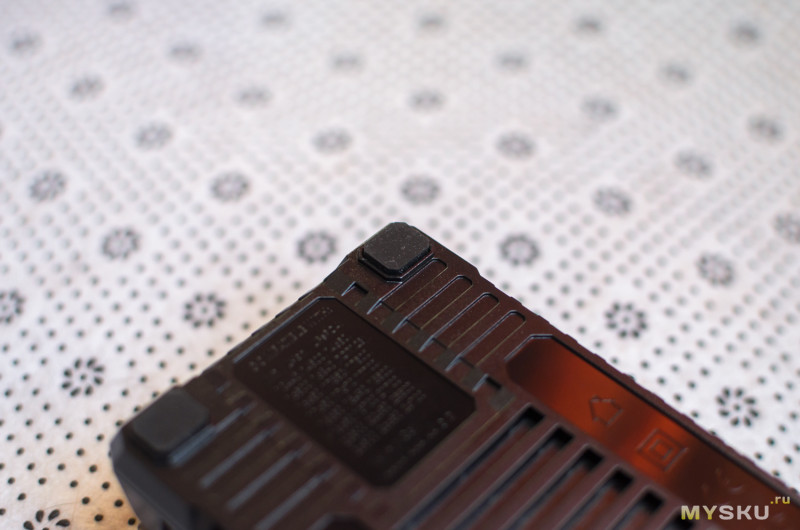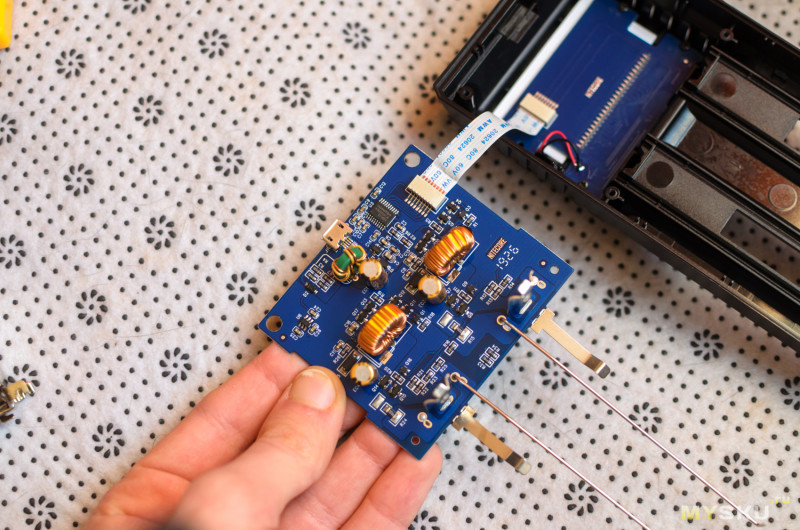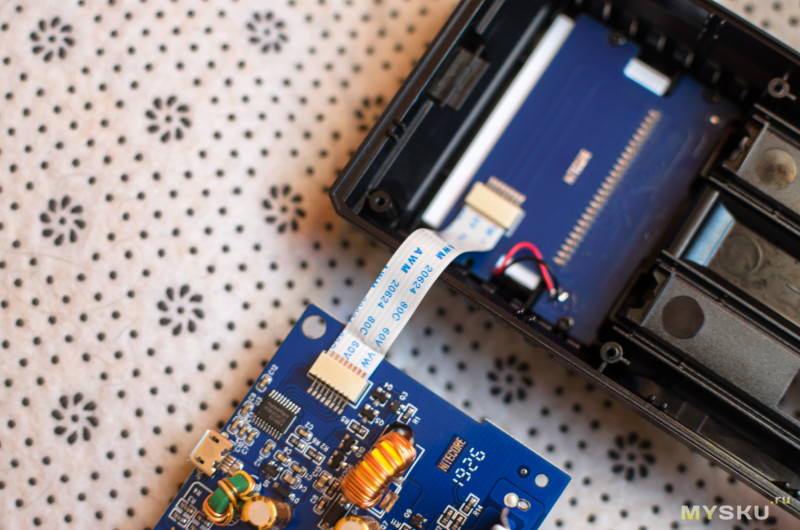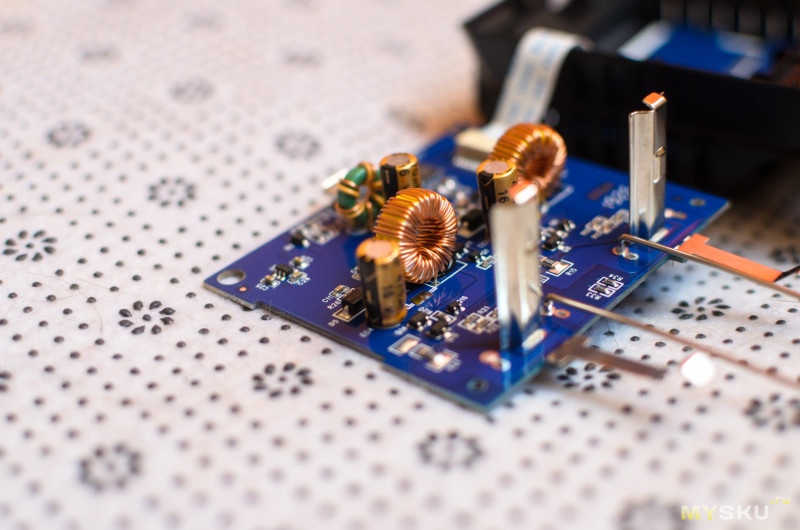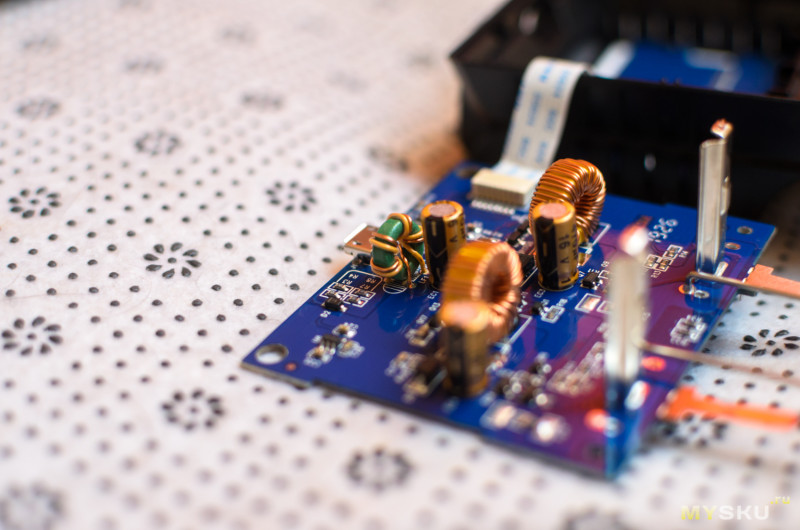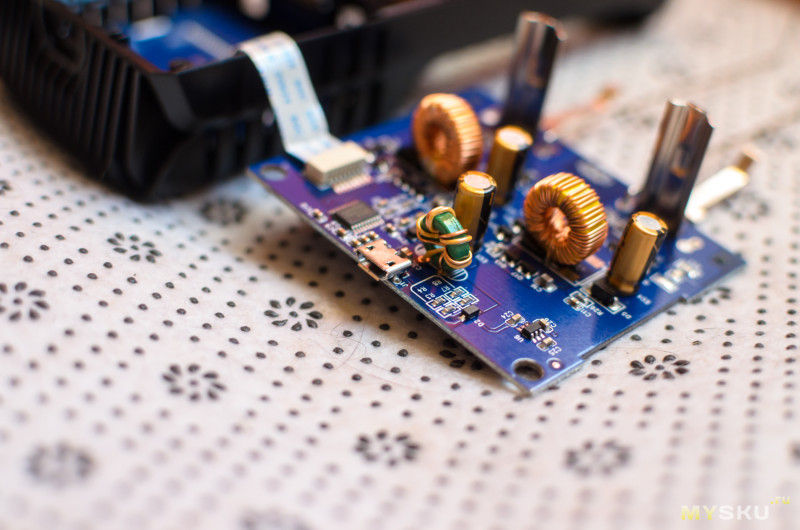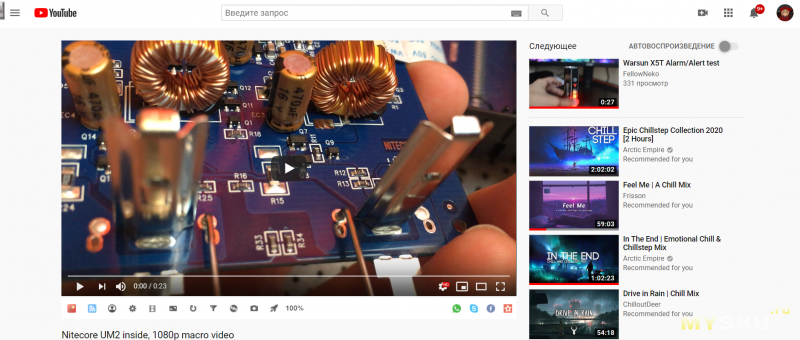IMPORTANT NOTICE CONCERNING WARRANTY SERVICE
Thank you for purchasing! Before using this charger, please find your verification code on the package box, and go to
http://charger.nitecore.com/validation (or scan the QR code beside the verification code to visit on your mobile phone). Type in your
verification code and personal information as required, and submit the page. After verification, Nitecore will send you a warranty service
email. This email and your registration email address are essential to your possible warranty application. Before you complete the
warranty service registration, you cannot enjoy our warranty service for your purchase.
The New Benchmark in Intelligent Chargers
Features
• USB powered Li-ion battery charger
• High definition LCD displays real time charging status
• Features USB output charging
• Integrated intelligent power management system
• Intelligently detects input power
• Intelligently distributes charging power
• Priority Mode offers either battery or USB charging
• Enables data transfer via USB
• Intelligently selects charging current based on battery capacity
• Features rear USB cable winder and grooves to accommodate 2.5mm/3.0mm USB cables
• Constructed from fire retardant materials
• Features reverse polarity protection
• Designed for optimal heat dissipation
• Certified by RoHS, CE, FCC and CEC
• Insured worldwide by Ping An Insurance (Group) Company of China, Ltd.
Specifications
Input voltage: Micro USB DC 5V
Output voltage:
4.2V ±1% / 5V
Output current:
1000mA / 500mA
Input current:
≥500mA
Compatible with:
Li-ion / IMR:
18650, 18490, 18350, 17670, 17500, 16340(RCR123), 14500, 10440
Dimensions:
3.94″×2.20″×1.38″ (100mm× 56mm×35mm)
Weight:
2.72oz (77.2 gram)(without batteries or power cord)
Standard Function
1.Connecting: Unwind the USB cable, lift the rear panel and draw out the cable as instructed. Plug one
end of the included USB cable to the UM20’s input port and the other end to a power supply (adapter,
PC or other standard USB output port). Upon powering up, the UM20’s LCD will display the power
level indicator (hollow) and battery percentage (0%).
2.Inserting Batteries: Insert batteries as instructed. Incorrectly inserted batteries will prevent the UM20
from functioning.
3.Battery Test: After battery installation, the UM20 will run a quick battery test before charging. If a
problem is detected (for example the batteries are installed backwards), the UM20 will stop charging
and display «EE» on the LCD to notify the user.
4.Charging: During the charging process, charging current will adjust automatically based on the
detected battery type, power level and internal battery resistance. For example, when charging
batteries of smaller capacities such as 14500 and 16340, charging current will automatically be set to
500mA, ensuring safe use and preserving battery longevity.
5.Charging Progress: The UM20 will indicate battery status and charging progress. When batteries are
fully charged, 5 power level indicator bars and «100%» will illuminate steadily on the LCD display.
Advanced Functions
USB Output Charging
1. As illustrated, lift the rear panel and plug an USB cable to the
charging port underneath.
2. Connect the other terminal of the USB cable with an external
device that needs to be powered / recharged.( )will start
flashing on the LCD to indicate the UM20 is connected with a
USB cable. After the device is fully charged, the( )icon
stops flashing and remains on constantly.
Priority Mode
1. When there is a power deficit for the UM20 to charge both batteries and USB device simultaneously,
the UM20 will prioritize the charging of the batteries or the device following the user’s preference.
When the top switch is set to BATTERY, battery priority mode will be activated. In this mode, the
UM20 will charge the batteries first. When batteries are fully charged or removed, the UM20 will then
charge / power the USB device automatically.
2. When the top switch is set to USB, USB priority mode will be activated. In this mode, the UM20 will
charge / power the USB device first. When the USB device is fully charged or disconnected, the
UM20 will charge the batteries automatically.
3. When charging 2 batteries simultaneously, output has to be at least 1000mA or above, when output
drops below 1000mA, the charger will charge 1 battery at a time.
NOTE: A small electrical current will keep passing through to the external device connected to maintain
the device in its full power state when it is charged.
Battery Activation
The UM20 is capable of activating over discharged protected Li-ion batteries. After battery installation,
the UM20 will test and activate the batteries before charging. Batteries detected as damaged cannot be
activated by the UM20 and «EE» will be displayed on the LCD to indicate an error.
NOTE: Nitecore does not recommend charging zero volt (0V) (over discharged) unprotected Li-ion
®
batteries with the UM20 and doing so can result in battery leakage fire, or explosion.
Precautions
1. Nitecore recommends using only quality USB adapters with the UM20. Using poor quality adaptors
may result in the LCD displaying «EE» to indicate an error.
2. The charger is restricted to charging Li-ion, IMR rechargeable batteries only. Never use the charger
with other types of batteries as this could result in battery explosion, cracking or leaking, causing
property damage and/or personal injury.
3. The safe operation temperature for the charger is between -10 to 40°C, and the safe storage
temperature is -20 to 60°C.
4. Do not use the charger to charge other unspecified batteries as they may leak or burst, causing
personal injury and damage.
5. Observe polarity diagrams located on the charger. Always place the battery cells with positive tip
facing the top.
6. Never leave the charger unattended when it is connected to power. If any malfunction is found,
terminate the process at once and refer to the operation manual.
7. The charger is for use of adults above 18 years old. Children under this age must be supervised by
an adult when using the charger.
8. Please make sure the correct program and settings are chosen and set. Incorrect program or setting
may damage the charger or cause fire or explosion.
9. Never attempt to charge primary cells such as Alkaline, Zinc-Carbon, Lithium, CR123A, CR2, or any
other unsupported chemistry due to risk of explosion and fire.
10. Do not charge a damaged IMR battery as doing so may lead to charger short-circuit or even
11. Never charge or discharge any battery having evidence of leakage, expansion/swelling, damaged
12. Do not expose the device to direct sunlight, heating devices, open flames; avoid extreme high or
13. Please operate the charger in a well-ventilated area. Do not operate or store it in damp area. Keep
14. Avoid mechanical vibration or shock as these may cause damage to the device.
15. Do not short-circuit slots or other parts of the device. Do not allow metal wires or other conductive
16. Do not touch hot surfaces. The rechargeable batteries or the device may become hot at full load or
17. Do not overcharge or over discharge batteries. Recharge drained batteries as soon as possible.
18. Remove all batteries and unplug the charging unit from the power source when not in use.
19. Opening, disassembling, modifying, tampering with the unit may invalidate its guarantee, check
20. Do not misuse in any way. Use for intended purpose and function only.
Disclaimer
This product is globally insured by Ping An Insurance (Group) Company of China, Ltd. Nitecore shall
not be held responsible or liable for any loss, damage or claim of any kind incurred as a result of the
failure to obey the instructions provided in this user manual.
Warranty Details
Our authorized dealers and distributors are responsible for warranty service. Should any problem covered
under warranty occurs, customers can contact their dealers or distributors in regards to their warranty
claims, as long as the product was purchased from an authorized dealer or distributor. NITECORE’s
Warranty is provided only for products purchased from an authorized source. This applies to all NITECORE
products.
Any DOA / defective product can be exchanged for a replacement through a local distributor/dealer within
the 15 days of purchase. After 15 days, all defective / malfunctioning NITECORE® products can be repaired
free of charge for a period of 12 months (1 year) from the date of purchase.
Beyond 12 months (1 year), a limited warranty applies, covering the cost of labor and maintenance, but not
the cost of accessories or replacement parts.
The warranty is nullified if the product(s) is/are
1. broken down, reconstructed and/or modified by unauthorized parties
2. damaged from wrong operations (i.e. reverse polarity installation, installation of non-rechargeable
3. damaged by batteries leakage.
For the latest information on NITECORE® products and services, please contact a local NITECORE®
distributor or send an email to service@nitecore.com.
※All images, text and statements specified herein this user manual are for reference purpose only. Should
any discrepancy occurs between this manual and information specified on www.nitecore.com, information on
our official website shall prevail. Sysmax Industry Co., Ltd. reserves the rights to interpret and amend the
content of this document at any time without prior notice.
Validation code and QR code on package can be verified on Nitecore website.
SYSMAX Industry Co., Ltd.
TEL:
FAX:
E-mail:
Web:
Address:
Manufacturer: SYSMAX Power Technology, LLC
Address:
Thanks for purchasing NITECORE!
UM20
USB Management and Charging System
explosion.
outer wrapper or case, color-change or distortion.
extreme low ambient temperatures and sudden temperature changes.
all the inflammable volatile substances away from operating area.
material into the charger.
high power charging/discharging.
warranty terms.
batteries), or
+86-20-83862000
+86-20-83882723
info@nitecore.com
www.nitecore.com
Rm1401-03, Glorious Tower, 850 East Dongfeng Road,
Guangzhou, China 510600
B4 Happy Factory, 81 East Huahong Commercial Street,
North Zhenxing Road, Gaobu, Dongguan, China
User Manual
IMPORTANT NOTICE CONCERNING WARRANTY SERVICE
Thank you for purchasing! Before using this charger, please find your verification code on the package box, and go to
http://charger.nitecore.com/validation (or scan the QR code beside the verification code to visit on your mobile phone). Type in your
verification code and personal information as required, and submit the page. After verification, Nitecore will send you a warranty service
email. This email and your registration email address are essential to your possible warranty application. Before you complete the
warranty service registration, you cannot enjoy our warranty service for your purchase.
The New Benchmark in Intelligent Chargers
Features
• USB powered Li-ion battery charger
• High definition LCD displays real time charging status
• Features USB output charging
• Integrated intelligent power management system
• Intelligently detects input power
• Intelligently distributes charging power
• Priority Mode offers either battery or USB charging
• Enables data transfer via USB
• Intelligently selects charging current based on battery capacity
• Features rear USB cable winder and grooves to accommodate 2.5mm/3.0mm USB cables
• Constructed from fire retardant materials
• Features reverse polarity protection
• Designed for optimal heat dissipation
• Certified by RoHS, CE, FCC and CEC
• Insured worldwide by Ping An Insurance (Group) Company of China, Ltd.
Specifications
Input voltage: Micro USB DC 5V
Output voltage:
4.2V ±1% / 5V
Output current:
1000mA / 500mA
Input current:
≥500mA
Compatible with:
Li-ion / IMR:
18650, 18490, 18350, 17670, 17500, 16340(RCR123), 14500, 10440
Dimensions:
3.94″×2.20″×1.38″ (100mm× 56mm×35mm)
Weight:
2.72oz (77.2 gram)(without batteries or power cord)
Standard Function
1.Connecting: Unwind the USB cable, lift the rear panel and draw out the cable as instructed. Plug one
end of the included USB cable to the UM20’s input port and the other end to a power supply (adapter,
PC or other standard USB output port). Upon powering up, the UM20’s LCD will display the power
level indicator (hollow) and battery percentage (0%).
2.Inserting Batteries: Insert batteries as instructed. Incorrectly inserted batteries will prevent the UM20
from functioning.
3.Battery Test: After battery installation, the UM20 will run a quick battery test before charging. If a
problem is detected (for example the batteries are installed backwards), the UM20 will stop charging
and display «EE» on the LCD to notify the user.
4.Charging: During the charging process, charging current will adjust automatically based on the
detected battery type, power level and internal battery resistance. For example, when charging
batteries of smaller capacities such as 14500 and 16340, charging current will automatically be set to
500mA, ensuring safe use and preserving battery longevity.
5.Charging Progress: The UM20 will indicate battery status and charging progress. When batteries are
fully charged, 5 power level indicator bars and «100%» will illuminate steadily on the LCD display.
Advanced Functions
USB Output Charging
1. As illustrated, lift the rear panel and plug an USB cable to the
charging port underneath.
2. Connect the other terminal of the USB cable with an external
device that needs to be powered / recharged.( )will start
flashing on the LCD to indicate the UM20 is connected with a
USB cable. After the device is fully charged, the( )icon
stops flashing and remains on constantly.
Priority Mode
1. When there is a power deficit for the UM20 to charge both batteries and USB device simultaneously,
the UM20 will prioritize the charging of the batteries or the device following the user’s preference.
When the top switch is set to BATTERY, battery priority mode will be activated. In this mode, the
UM20 will charge the batteries first. When batteries are fully charged or removed, the UM20 will then
charge / power the USB device automatically.
2. When the top switch is set to USB, USB priority mode will be activated. In this mode, the UM20 will
charge / power the USB device first. When the USB device is fully charged or disconnected, the
UM20 will charge the batteries automatically.
3. When charging 2 batteries simultaneously, output has to be at least 1000mA or above, when output
drops below 1000mA, the charger will charge 1 battery at a time.
NOTE: A small electrical current will keep passing through to the external device connected to maintain
the device in its full power state when it is charged.
Battery Activation
The UM20 is capable of activating over discharged protected Li-ion batteries. After battery installation,
the UM20 will test and activate the batteries before charging. Batteries detected as damaged cannot be
activated by the UM20 and «EE» will be displayed on the LCD to indicate an error.
NOTE: Nitecore does not recommend charging zero volt (0V) (over discharged) unprotected Li-ion
®
batteries with the UM20 and doing so can result in battery leakage fire, or explosion.
Precautions
1. Nitecore recommends using only quality USB adapters with the UM20. Using poor quality adaptors
may result in the LCD displaying «EE» to indicate an error.
2. The charger is restricted to charging Li-ion, IMR rechargeable batteries only. Never use the charger
with other types of batteries as this could result in battery explosion, cracking or leaking, causing
property damage and/or personal injury.
3. The safe operation temperature for the charger is between -10 to 40°C, and the safe storage
temperature is -20 to 60°C.
4. Do not use the charger to charge other unspecified batteries as they may leak or burst, causing
personal injury and damage.
5. Observe polarity diagrams located on the charger. Always place the battery cells with positive tip
facing the top.
6. Never leave the charger unattended when it is connected to power. If any malfunction is found,
terminate the process at once and refer to the operation manual.
7. The charger is for use of adults above 18 years old. Children under this age must be supervised by
an adult when using the charger.
8. Please make sure the correct program and settings are chosen and set. Incorrect program or setting
may damage the charger or cause fire or explosion.
9. Never attempt to charge primary cells such as Alkaline, Zinc-Carbon, Lithium, CR123A, CR2, or any
other unsupported chemistry due to risk of explosion and fire.
10. Do not charge a damaged IMR battery as doing so may lead to charger short-circuit or even
11. Never charge or discharge any battery having evidence of leakage, expansion/swelling, damaged
12. Do not expose the device to direct sunlight, heating devices, open flames; avoid extreme high or
13. Please operate the charger in a well-ventilated area. Do not operate or store it in damp area. Keep
14. Avoid mechanical vibration or shock as these may cause damage to the device.
15. Do not short-circuit slots or other parts of the device. Do not allow metal wires or other conductive
16. Do not touch hot surfaces. The rechargeable batteries or the device may become hot at full load or
17. Do not overcharge or over discharge batteries. Recharge drained batteries as soon as possible.
18. Remove all batteries and unplug the charging unit from the power source when not in use.
19. Opening, disassembling, modifying, tampering with the unit may invalidate its guarantee, check
20. Do not misuse in any way. Use for intended purpose and function only.
Disclaimer
This product is globally insured by Ping An Insurance (Group) Company of China, Ltd. Nitecore shall
not be held responsible or liable for any loss, damage or claim of any kind incurred as a result of the
failure to obey the instructions provided in this user manual.
Warranty Details
Our authorized dealers and distributors are responsible for warranty service. Should any problem covered
under warranty occurs, customers can contact their dealers or distributors in regards to their warranty
claims, as long as the product was purchased from an authorized dealer or distributor. NITECORE’s
Warranty is provided only for products purchased from an authorized source. This applies to all NITECORE
products.
Any DOA / defective product can be exchanged for a replacement through a local distributor/dealer within
the 15 days of purchase. After 15 days, all defective / malfunctioning NITECORE® products can be repaired
free of charge for a period of 12 months (1 year) from the date of purchase.
Beyond 12 months (1 year), a limited warranty applies, covering the cost of labor and maintenance, but not
the cost of accessories or replacement parts.
The warranty is nullified if the product(s) is/are
1. broken down, reconstructed and/or modified by unauthorized parties
2. damaged from wrong operations (i.e. reverse polarity installation, installation of non-rechargeable
3. damaged by batteries leakage.
For the latest information on NITECORE® products and services, please contact a local NITECORE®
distributor or send an email to service@nitecore.com.
※All images, text and statements specified herein this user manual are for reference purpose only. Should
any discrepancy occurs between this manual and information specified on www.nitecore.com, information on
our official website shall prevail. Sysmax Industry Co., Ltd. reserves the rights to interpret and amend the
content of this document at any time without prior notice.
Validation code and QR code on package can be verified on Nitecore website.
SYSMAX Industry Co., Ltd.
TEL:
FAX:
E-mail:
Web:
Address:
Manufacturer: SYSMAX Power Technology, LLC
Address:
Thanks for purchasing NITECORE!
UM20
USB Management and Charging System
explosion.
outer wrapper or case, color-change or distortion.
extreme low ambient temperatures and sudden temperature changes.
all the inflammable volatile substances away from operating area.
material into the charger.
high power charging/discharging.
warranty terms.
batteries), or
+86-20-83862000
+86-20-83882723
info@nitecore.com
www.nitecore.com
Rm1401-03, Glorious Tower, 850 East Dongfeng Road,
Guangzhou, China 510600
B4 Happy Factory, 81 East Huahong Commercial Street,
North Zhenxing Road, Gaobu, Dongguan, China
User Manual
-
24.12.2016 22:23
#1
Новичок
Помогите с проблемой плиз (Nitecore UM20)
При подключении к заряднику (1A,2A), светится экран без каких либо показателей на нем.
В чем косяк или это девайс с багом попался ?
З.Ы.
Так же не заряжает телефон (при переключении на USB).Последний раз редактировалось Rahim; 24.12.2016 в 22:27.
-
24.12.2016 22:40
#2
Гуру
Хз что с вашим зарядником , но с ваших фаеров я поржал
-
24.12.2016 22:48
#3
Пользователь
Rahim покупали б/у?— — — Добавлено — — —
Если купили б/у значит падала зарядка или еще что-то, если новье то уж не повезло,кот в мешке
-
24.12.2016 22:56
#4
Гуру
а мультиметром проверить?
-
24.12.2016 22:57
#5
Пользователь
Фаер дааа….
Отправлено с моего Nexus 5 через Tapatalk
-
24.12.2016 22:58
#6
Гуру
Полторы недели назад сдохла с точно такими симптомами . 11 месяцев отработала правда .
Разобрал — видимых повреждений пайки не увидел .
-
24.12.2016 23:03
#7
Гуру
Сообщение от Bubutka
Полторы недели назад сдохла с точно такими симптомами
быстро она до Баку доехала. может ПР когда захочет
-
24.12.2016 23:13
#8
Гуру
Во дела… Разве акки со словом «фаер» в названии бывают такой маленькой емкости?? Я думал, они все, если 18650, то не меньше 5600 махов, а если 18350, то не меньше 2000. А тут какие-то жалкие 1500… ))
Впрочем, ладно. Зато честные 30 А )
-
25.12.2016 01:33
#9
Гуру
Сообщение от Rahim
Помогите с проблемой плиз (Nitecore UM20)
здай в гарантию
-
25.12.2016 11:07
#10
Пользователь
нет ничего на экране — сдох микроконтроллер. Ну найдешь ты такой, а прошивку где возьмешь?
Короче труп, выкинь и иди за новым.
-
25.12.2016 17:28
#11
Новичок
Если Фаеры покупались вместе с зарядником, то тут вообще без вариантов. БРАК.
-
24.05.2017 22:27
#12
Новичок
Было то же самое. Не проработала и двух месяцев, умерла.
Купил такую же — через пару месяцев загорелась! Вскрытие показало: горела микросхема на свободном от нагрузки (!)канале.
БОЛЬШЕ НИКОГДА НИКАКОГО NITECORE.
-
#1
Проблема в следующем. Поставив акки на зарядку и увидев что все нормально могу вернуться через некоторое время и увидеть что один акк в левом разъеме не заряжается. Просто застыл в одном положении. Дело не в самом аккуме т.к. было уже не раз и акк был другой. В чем может быть трабл?
-
#2
Адаптер для зарядки должен выдавать минимум 2А, а в инструкции указан 1A для зарядки 2 аккумуляторов- это ложь. В машине стоит на 4.8А устройство и заряжает 2 аккумулятора на ура, дома зарядки от телфонов с 1А (1,2А) тоже не позволяли заряжать 2 одновременно. В итоге и дома появился зарядник на 5А.
-
#3
Какие у Вас большие токи )))
Вообще я по образованию не электронщик, но уже не раз слышал, что при большом количестве Амперов, при зарядке аккумуляторов, получается большой нагрев самих аккумуляторов, что может привести к ббиг-бада-бум ))
Так же ходят слухи, что при больших Амперах аккумуляторы быстрее расходуют, отведенный им, срок жизни ))
Конечно же есть и большой плюс в больших Амперах )) Это скорость зарядки аккумуляторов ))
Поправьте меня, если я где-то ошибся ))
-
#4
[ref:2xfapwrh]Cr0ssFire[/ref:2xfapwrh], да скорее всего у вас просто не хватает тока,
схема зарядки не справляется с правильным распределением
на 2 аккумулятора, литиевый аккумулятор до 90 процентов
заряжается малыми токами и большим напряжением, когда
его напряжение достигает примерно 4 вольта, правильная зарядка
переключается в режим стабилизации напряжения и держит
4.2 вольта но не ограничивает ток, далее происходит дозарядка
большим током до 98 процентов, на этом литиевый аккумулятор
считается полностью заряженным, его сопротивление вырастает
и большие токи перестают по нему циркулировать, зарядка
до 100 процентов может продолжаться такой-же период времени
как и до 98 процентов, аккумулятор остынет.
вообще все аккумуляторы должны правильно заряжаться током
1/10 своей емкости 12 часов, но химия литиевых аккумуляторов
позволяет заряжать их током 1/2 и даже 1/1 их емкости, для
быстрого заряда, не скажу что это плохо для аккумулятора
но если схема заряда правильно не работает, девайс дешевый
с плохой логикой то на незащищенных аккумуляторах можно
получить и бадабум
оптимально для 1 аккумулятора питание зарядки 1А,
если брать нитекоре то или на 1 аккумулятор либо на 2-4
но с собственным источником питания, он правильные
параметры выдает для зарядки.
нитекоре шикарные зарядки — сам пользую на 1 аккумулятор
собираюсь приобрести на 4 цифровой, вот хорошие:


-
#5
g0nz1k12, с логикой у UM20 проблем нет и адаптеры в моем случае тоже с платой, нагрева не происходит. Sony VTC4 уже 2 года работает от разных зарядок включая эту.
-
#6
Интересует меня, за какое количество времени заряжает данное устройство 4 аккума по 2500 махов?
-
#7
Дабы не создавать новую тему спрошу тут.
Перестала работать данная зарядка, сначала просто заглючило её, пришел а аки на половину заряжены и экран моргает, я выключил и включил заново, всё стало норм, на следующий день история повторилась, на третий день совсем экран стал пустым, только подсветка горит, и естественно не заряжает. Я разобрал её, попротирал спиртом, где достал, и толи это помогло или то что я её вертел, но о чудо я включил и и увидел что всё работает, ну я на радостях побежал брать акум и ставить заряжать, но радость была не долгой и через минуту опять пустой экран, я повторил манипуляции со спиртом но толку ноль.
Что с ней случилось не пойму, её не кидали ни заливали, она несколько месяцев на одном и том же месте стояла.
Может было у кого нечто подобное, и что делали?
Отправлено с моего Lenovo X2-EU через Tapatalk
Раньше Nitecore были в основном в сфере фонарей. Может быть, ещё ранее этого они были ещё в какой-то сфере, но я застал период именно фонарей, причем тактических, тех самых тактических EDC. Сейчас же немалую часть их предложений — это зарядки. Зарядки делают неплохие, хотя не без наценки. Но оттуда же берётся и качество — наценка без оного долго не просуществует. Сегодняшняя зарядка довольно простенькая, она поддерживает QC 2.0 (без понятия, почему не 3.0) и всего 3А на оба канала. Есть двух-слотовые устройства, которые дают и побольше, правда и стоить они могут уже не в районе 10 долларов. Тут за эту сумму можно получить хорошую сборку, неплохой дисплей с настраиваемыми параметрами и шильдик Nitecore. Стоит ли это того, можете решить для себя в этом обзоре. Добро пожаловать!
Структура обзора предельно проста:
— Коробка и комплект поставки.
— Внешний вид и особенности корпуса.
— Полная разборка.
— Включение и функциональность.
— Выводы.
И, конечно же, характеристики:
— Brand: NITECORE
— Model: UM2
— Input: DC 5V/2A 9V/2A 18W (MAX)
— Output Voltage: 4.35V±1% / 4.2V±1% / 3.7V±1% / 1.48V±1%
— Output Current
> QC Mode: 1,500mA*2 (MAX)
> Standard Mode: 1,000mA*2 (MAX)
— Compatible Battery Types:
> IMR/Li-ion/LiFePO4: 10440, 14500, 14650, 16500, 16340(RCR123), 16650,
17350, 17500, 17650, 17670, 17700, 18350, 18490,
18500, 18650, 18700, 20700, 21700, 22500, 22650,
25500, 26500, 26650, 26700
> Ni-MH/Ni-Cd: AA, AAA, AAAA, C, D
— Dimensions: 152 x 73 x 40mm / 5.98 x 2.87 x 1.57″(Length x Width x Thickness)
— Weight: 148.3g / 5.23oz (Charging cable not included)
***
— Коробка и комплект поставки.
Зарядка поставляется в традиционной и привычной для Nitecore-техники в черно-желтой картонной коробке.
На коробке, на передней части, написаны основные возможности устройства и имеется серийный номер, который можно проверить на официальном сайте на предмет подделки.
Боковая грань:
Вторая боковая:
И сзади пригоршня текста:
Что касается внутренностей, то тут у нас сама зарядка, USB кабель, и инструкция с «гарантийной карточкой»:
USB кабель качественный, толстый:
Карточка:
Инструкция:
Она на нескольких языках, в том числе и на русском:
Добротный комплект, хотя для полного счастья тут и не хватает отдельного блока питания. С другой же стороны, если подумать, то зачем производителю класть блок питания на обычный USB, когда подобные устройства и так есть у всех и каждого для их смартфонов. Так или иначе, но и само ЗУ может стоить сопоставимо этой зарядке, так что закроем глаза на его отсутствие и приступим к следующему пункту обзора.
***
— Внешний вид и особенности корпуса.
Зарядка имеет привычный для устройств фирмы Nitecore дизайн. Так же можно сказать о том, что это «новый» дизайн, так как на данный момент у Nitecore есть ещё пара зарядок с таким же корпусом — это UMS2, UM4 и UMS4. Как можете понимать, сегодня мы рассматриваем самую дешевую версию. Про остальные не скажу, кроме только того, что UM4 и UMS4 рассчитаны на 4 слота. Ну и приставка «S» означает то, что стоит такая версия в два раза дороже (в теории они ещё и лучше должны быть, но об этом уже точно не в этом обзоре).
Вот так выглядит наша UM2:
Зарядка небольшая. Размеры составляют 150 на 70мм (если округлять), что прекрасно вмещается в руке:
В верхней части корпуса расположен дисплей с двумя кнопками и названием модели.
Место контактов:
Ячейки ездят очень плавно: абсолютно ничего не болтается.
Наглядная демонстрация:
По части интерфейсов модель предельно простая, есть лишь Micro USB, расположенный в верхней части корпуса, среди большого количества рёбер охлаждения.
Нижняя грань пуста:
Задняя же часть зарядки точно так же, как и верхняя грань, испещрена в отверстиях для охлаждения:
Помимо этого, с дополнительной информацией:
И четырьмя немаленькими резиновыми ножками, под каждой из которой находится винт, который поможет нам разобрать устройство уже в следующем пункте.
Качество сборки у Nitecore UM2 полностью соответствует и цене, и бренду. Вообще ничего плохого сказать не могу, кроме как того, что уже сейчас чувствуется, что устройство довольно простое. Но жаловаться на это грех, это должно быть понятно сразу из характеристик. Ну и из данного обзора тоже 
***
— Полная разборка.
Абсолютно не составила труда. Винтиков и правда всего четыре, все под ножками.
Откручиваем и имеем возможность снять заднюю крышку:
К каждому слоту отходит по две пружинки. Именно поэтому они двигаются плавно и приятно.
Сама плата сидит еще на двух маленьких винтиках. Сняв их и пружинки, достаем плату:
К дисплею идет один большой шлейф:
Плата детальнее, чтобы вы могли рассмотреть остальные подробности:
Так же я сделал видео в большом расширении и залил его на Youtube. Там вы его можете поставить на паузу, если требуется, и найти всё, что интересует.
Видео:
Зарядка собрана очень хорошо и качественно. Хорошо, что так.
***
— Включение и функциональность.
А теперь про возможности.
Как понятно из характеристик и того, что написано как на самой коробке, зарядке и в инструкции, а теперь и в этом обзоре, UM2 поддерживает следующие формфакторы аккумуляторов:
> IMR/Li-ion/LiFePO4: 10440, 14500, 14650, 16500, 16340(RCR123), 16650,
17350, 17500, 17650, 17670, 17700, 18350, 18490,
18500, 18650, 18700, 20700, 21700, 22500, 22650,
25500, 26500, 26650, 26700
> Ni-MH/Ni-Cd: AA, AAA, AAAA, C, D
Хорошее преимущество модели — поддержка 4.35V.
Я для тестирования взял XTAR 21700 45A защищенный, и защищенный XTAR 18650 35A.
Для того, чтобы Nitecore UM2 играл в полную силу, его нужно подключать к ЗУ с поддержкой быстрой зарядки. У меня такое имеется, использую от фирмы TORK. Оно уже давно зарекомендовало себя:
При подключении питания к зарядке, включается и дисплей. Забавный факт — он с очень явным зеленым оттенком.
На дисплее отображается следующая информация: номер слота, информация о кол-ве залитых mAh в выбранный слот, время его зарядки и тип установленного аккумулятора. Та же информация может отображаться и для другого аккумулятора, после нажатия соответствующей кнопки под дисплеем. Помимо этого, сразу для обоих слотов есть пиктограмма батарейки с несколькими анимированными делениями. Всё сказанное и наглядно:
При нажатии кнопки V на дисплее дополнительно можно посмотреть на напряжение и силу тока в момент зарядки.
Что зарядка умеет? Немногое. Зажатием кнопки С можно менять силу тока для первого и второго слота (раздельно). От 100 до 1500mAh, причем с ходом в 100mAh.
А ещё тут можно выбрать формат заряжаемого аккумулятора. Хотя это зарядка умеет делать и автоматически. Мне пока не приходилось выбирать хоть где-то это вручную, но может я слишком редко пользуюсь зарядными устройствами. Или не так, как нужно.
На этом собственно и всё. На каждый слот UM2 может отдать до 1.5А. По окончанию заряда напряжение на обоих элементах составляет привычные 4.2V.
***
— Выводы.
Обойдемся без тезисов, а субъективным мнением.
Nitecore UM2 — простая зарядка с мощностью по 1.5А на канал. Это не мало, но и не много. Она не умеет быть повербанком, хотя при таких размерах этой функции тут было бы самое место, а так же она не умеет проверять ёмкость аккумуляторов. Дополнительного функционала, кроме настройки силы тока — нет. Зато настройка силы тока с ходом по 100mAh — не самое частое явление. Как и поддержка 4.35V, что можно считать чуть ли не главным достоинством модели.
Помимо этого зарядка прекрасно собрана, приятна в использовании и имеет качественные слоты. Поддерживает многие аккумуляторы, в том числе LiFePO4.
До кучи, не самая высокая мощность и продуманный корпус отнимают у зарядки нагрев как явление. Поэтому его тут нет.
На Banggood стоимость зарядки гуляет туда-назад, и держится в районе 15 долларов, и то, лишь с купоном BGUM213. На Али можно найти дешевле. За эти деньги UM2 является хорошим универсальным устройством, но абсолютно не без конкурентов.
Брать или нет, нужно ли оно вообще — решать вам. Спасибо за внимание!
Товар для написания обзора предоставлен магазином. Обзор опубликован в соответствии с п.18 Правил сайта.
®
The New Benchmark in Intelligent Chargers
Features
•USB powered Li-ion battery charger
•High definition LCD displays real time charging status
•Features USB output charging
•Integrated intelligent power management system
•Intelligently detects input power
•Intelligently distributes charging power
•Priority Mode offers either battery or USB charging
•Enables data transfer via USB
•Intelligently selects charging current based on battery capacity
•Features rear USB cable winder and grooves to accommodate 2.5mm/3.0mm USB cables
•Constructed from fire retardant materials
•Features reverse polarity protection
•Designed for optimal heat dissipation
•Certified by RoHS, CE, FCC and CEC
•Insured worldwide by Ping An Insurance (Group) Company of China, Ltd.
Specifications
|
Input voltage: |
Micro USB DC 5V |
|
Output voltage: |
4.2V ±1% / 5V |
|
Output current: |
1000mA / 500mA |
|
Input current: |
≥500mA |
|
Compatible with: |
|
|
Li-ion / IMR: |
18650, 18490, 18350, 17670, 17500, 16340(RCR123), 14500, 10440 |
|
Dimensions: |
3.94”×2.20”×1.38” (100mm× 56mm×35mm) |
|
Weight: |
2.72oz (77.2 gram)(without batteries or power cord) |
Standard Function
1.Connecting: Unwind the USB cable, lift the rear panel and draw out the cable as instructed. Plug one end of the included USB cable to the UM20’s input port and the other end to a power supply (adapter, PC or other standard USB output port). Upon powering up, the UM20’s LCD will display the power level indicator (hollow) and battery percentage (0%).
2.Inserting Batteries: Insert batteries as instructed. Incorrectly inserted batteries will prevent the UM20 from functioning.
3.Battery Test: After battery installation, the UM20 will run a quick battery test before charging. If a problem is detected (for example the batteries are installed backwards), the UM20 will stop charging and display “EE” on the LCD to notify the user.
4.Charging: During the charging process, charging current will adjust automatically based on the detected battery type, power level and internal battery resistance. For example, when charging batteries of smaller capacities such as 14500 and 16340, charging current will automatically be set to 500mA, ensuring safe use and preserving battery longevity.
5.Charging Progress: The UM20 will indicate battery status and charging progress. When batteries are fully charged, 5 power level indicator bars and “100%” will illuminate steadily on the LCD display.
Advanced Functions
USB Output Charging
1. As illustrated, lift the rear panel and plug an USB cable to the charging port underneath.
2. Connect the other terminal of the USB cable with an external device that needs to be powered / recharged. 

Priority Mode
1.When there is a power deficit for the UM20 to charge both batteries and USB device simultaneously, the UM20 will prioritize the charging of the batteries or the device following the user’s preference. When the top switch is set to BATTERY, battery priority mode will be activated. In this mode, the UM20 will charge the batteries first. When batteries are fully charged or removed, the UM20 will then charge / power the USB device automatically.
2.When the top switch is set to USB, USB priority mode will be activated. In this mode, the UM20 will charge / power the USB device first. When the USB device is fully charged or disconnected, the UM20 will charge the batteries automatically.
3.When charging 2 batteries simultaneously, output has to be at least 1000mA or above, when output drops below 1000mA, the charger will charge 1 battery at a time.
NOTE: A small electrical current will keep passing through to the external device connected to maintain the device in its full power state when it is charged.
Battery Activation
The UM20 is capable of activating over discharged protected Li-ion batteries. After battery installation, the UM20 will test and activate the batteries before charging. Batteries detected as damaged cannot be activated by the UM20 and “EE” will be displayed on the LCD to indicate an error.
NOTE: Nitecore does not recommend charging zero volt (0V) (over discharged) unprotected Li-ion
UM20 User Manual
USB Management and Charging System
batteries with the UM20 and doing so can result in battery leakage fire, or explosion.
Precautions
1.Nitecore recommends using only quality USB adapters with the UM20. Using poor quality adaptors may result in the LCD displaying “EE” to indicate an error.
2.The charger is restricted to charging Li-ion, IMR rechargeable batteries only. Never use the charger with other types of batteries as this could result in battery explosion, cracking or leaking, causing property damage and/or personal injury.
3.The safe operation temperature for the charger is between -10 to 40°C, and the safe storage temperature is -20 to 60°C.
4.Do not use the charger to charge other unspecified batteries as they may leak or burst, causing personal injury and damage.
5.Observe polarity diagrams located on the charger. Always place the battery cells with positive tip facing the top.
6.Never leave the charger unattended when it is connected to power. If any malfunction is found, terminate the process at once and refer to the operation manual.
7.The charger is for use of adults above 18 years old. Children under this age must be supervised by an adult when using the charger.
8.Please make sure the correct program and settings are chosen and set. Incorrect program or setting may damage the charger or cause fire or explosion.
9.Never attempt to charge primary cells such as Alkaline, Zinc-Carbon, Lithium, CR123A, CR2, or any other unsupported chemistry due to risk of explosion and fire.
10.Do not charge a damaged IMR battery as doing so may lead to charger short-circuit or even explosion.
11.Never charge or discharge any battery having evidence of leakage, expansion/swelling, damaged outer wrapper or case, color-change or distortion.
12.Do not expose the device to direct sunlight, heating devices, open flames; avoid extreme high or extreme low ambient temperatures and sudden temperature changes.
13.Please operate the charger in a well-ventilated area. Do not operate or store it in damp area. Keep all the inflammable volatile substances away from operating area.
14.Avoid mechanical vibration or shock as these may cause damage to the device.
15.Do not short-circuit slots or other parts of the device. Do not allow metal wires or other conductive material into the charger.
16.Do not touch hot surfaces. The rechargeable batteries or the device may become hot at full load or high power charging/discharging.
17.Do not overcharge or over discharge batteries. Recharge drained batteries as soon as possible.
18.Remove all batteries and unplug the charging unit from the power source when not in use.
19.Opening, disassembling, modifying, tampering with the unit may invalidate its guarantee, check warranty terms.
20.Do not misuse in any way. Use for intended purpose and function only.
Disclaimer
This product is globally insured by Ping An Insurance (Group) Company of China, Ltd. Nitecore shall not be held responsible or liable for any loss, damage or claim of any kind incurred as a result of the failure to obey the instructions provided in this user manual.
Warranty Details
Our authorized dealers and distributors are responsible for warranty service. Should any problem covered under warranty occurs, customers can contact their dealers or distributors in regards to their warranty claims, as long as the product was purchased from an authorized dealer or distributor. NITECORE’s Warranty is provided only for products purchased from an authorized source. This applies to all NITECORE products.
Any DOA / defective product can be exchanged for a replacement through a local distributor/dealer within the 15 days of purchase. After 15 days, all defective / malfunctioning NITECORE® products can be repaired free of charge for a period of 12 months (1 year) from the date of purchase.
Beyond 12 months (1 year), a limited warranty applies, covering the cost of labor and maintenance, but not the cost of accessories or replacement parts.
The warranty is nullified if the product(s) is/are
1.broken down, reconstructed and/or modified by unauthorized parties
2.damaged from wrong operations (i.e. reverse polarity installation, installation of non-rechargeable batteries), or
3.damaged by batteries leakage.
For the latest information on NITECORE® products and services, please contact a local NITECORE® distributor or send an email to service@nitecore.com.
All images, text and statements specified herein this user manual are for reference purpose only. Should any discrepancy occurs between this manual and information specified on www.nitecore.com, information on our official website shall prevail. Sysmax Industry Co., Ltd. reserves the rights to interpret and amend the content of this document at any time without prior notice.
Validation code and QR code on package can be verified on Nitecore website.
SYSMAX Industry Co., Ltd.
|
TEL: |
+86-20-83862000 |
||
|
FAX: |
+86-20-83882723 |
||
|
E-mail: |
info@nitecore.com |
||
|
Web: |
www.nitecore.com |
20161010 |
|
|
Address |
Rm1401-03, Glorious Tower, 850 East Dongfeng Road, |
||
|
Guangzhou, China 510600 |
|||
|
Manufacturer: SYSMAX Power Technology, LLC |
|||
|
Address |
B4 Happy Factory, 81 East Huahong Commercial Street, |
||
|
North Zhenxing Road, Gaobu, Dongguan, China |
POTV — Your vaping community
Wanting to join the rest of our members? Why not sign up today!
Register
-
Okay, so I have a couple relatively new Efest 18650 high drain imr 3100 mah (although really, who knows what the REAL milli-amp is lol) batteries, and they have been working fine for a month or so…..I always charge to about 4.1v, and I try never to discharge past 3.4v (hoping to extend battery life, of course)….this morning when I first put one of them into my Nitecore UM10 charger to charge it, the «EE» message flashed on the screen, indicating some sort of error. I waited a little while, un-plugged the charger usb from my pc, plugged it back in and tried again. Again «EE»….so I repeated the process one more time, and now the battery is charging normally. I figured that perhaps I had not pushed the usb plug ALL the way in or something, but I have a couple quick questions….
I usually store my batteries at about a 40% charge, in my front room, which is not well insulated, and now, during winter, that means that the temperature is probably around 15 degrees celcius usually. Could I be storing them in too cold a condition, possibly?
And, I have three 18650 batteries which I use, one after the other, one of them being a Samsung…..would it be better for me to store these batteries at near a full charge, as I am using each one almost every other day,m or am I doing the right thing by storing them at a 40% charge, even for such a short period of time?
One final question — currently, I am using a Vamo V5, and so far I love it — I have noticed, though, that the electronics of the control head (at the bottom of the control head where the plus side of the battery contacts the brass pin) seem to be completely exposed…what I mean is, there is the brass pin in the centre, and on either side of it is a small gap, through which you can clearly see the control boards, etc…I am thinking that cannot be a good thing, I mean, over tinme dust particles are sure to get in there and perhaps wreak havoc…I am wondering if anyone else has had a Vamo V5, noticed the same thing, and done something about it, and if so, what have you done, and how? The first short peice of tubing is press-fitted to the control head so I cannot remove it by unthreading it, and that means that, were I to try to cover up these gaps somehow, it would be quite awkward — if anyone has any good ideas about what to do I would really appreciate the input — I don’t want to have to purchase a new mod in a couple months because of something simple like a control board was scratched to hell by a tiny stone or something…
Thanks guys and gals, any and all input is greatly appreciated…..
Carl
-
invisiblesun
Initiate- Joined:
- May 4, 2015
- Messages:
- 17
- Likes Received:
- 4
um10 flashing «ee» warning
I just bought a Nitecore UM10 charger.
Am getting an «EE» message which the instructions say is a defective or damaged battery.
This cant be the case as firstly the batteries are only 3 months old. Secondly, they charge perfectly on a Nitecore D2 charger. I am not any kind of expert in this field but I have been testing this charger with different cables. You «could» have some of the situations I found to be true with my unit.Results
If the usb cable has a loose connection to the charge port and doesn’t give a good connection..»EE» will flash.
If the usb cable is cheapish phone charge cable (ie not the one that came with the charger) it flashes «EE».
If the battery charge percentage is less that 25% at the start of charging, it flashes «EE».My charger came with a Nitecore branded cable and «it» charges properly.
Like many, I have many spare phone charge cables. Some work and some dont.What I found is that a cheap cable (with a good connection) will charge properly after the battery percentage is above 25%.
I have also tested this charger with a micro usb «noodle» cable. These I bought cheap but found them to be really good at charging my Galaxy SIII. This cable is flat as opposed to the standard round cables.
They work just as good as the original supplied cable and charges the battery normally from a 1% charge.The UM10 charges at 500mah. I use a 3100mah battery. So it takes approx just over 6 hours to charge fully (6 x 500mah = 3000mah). From 1% to 98% the charge increases slowly, roughly 1% every 7-10 mins, charging at the maximum rate. For the final percentages it reduces the charge from full to trickle (slow top-up). My last 2% takes 45mins until 100% shows. Once fully charged, remove the battery and stop charging. Otherwise the battery starts discharging (very very slowly)
The charging info can be found here…..(very useful if you know how to read the charts)
Review of Charger Nitecore UM10I dont get the «EE» error with the original supplied charge cable or the better quality noodle cable.
With any other cable I just make sure that there is a good connection and/or the battery is above 25%.Hope this was helpful.