-
ok so I ma doing the upgrades and get the error to run apt-get -f install so I log into putty and run that and I get this error
Get:1 http://us.archive.ubuntu.com/ubuntu/ oneiric-updates/main linux-server amd 64 3.0.0.16.19 [1,726 B]
Get:2 http://us.archive.ubuntu.com/ubuntu/ oneiric-updates/main linux-image-3.0. 0-16-server amd64 3.0.0-16.28 [37.1 MB]
Get:3 http://us.archive.ubuntu.com/ubuntu/ oneiric-updates/main linux-image-serv er amd64 3.0.0.16.19 [2,512 B]
Fetched 37.2 MB in 35s (1,048 kB/s)
(Reading database … 330753 files and directories currently installed.)
Preparing to replace linux-server 3.0.0.15.17 (using …/linux-server_3.0.0.16.1 9_amd64.deb) …
Unpacking replacement linux-server …
Selecting previously deselected package linux-image-3.0.0-16-server.
Unpacking linux-image-3.0.0-16-server (from …/linux-image-3.0.0-16-server_3.0. 0-16.28_amd64.deb) …
Done.
dpkg: error processing /var/cache/apt/archives/linux-image-3.0.0-16-server_3.0.0 -16.28_amd64.deb (—unpack):
failed in write on buffer copy for backend dpkg-deb during `./boot/vmlinuz-3.0. 0-16-server’: No space left on device
No apport report written because the error message indicates a disk full error
dp kg-deb: error: subprocess paste was killed by signal (Broken pipe)
Examining /etc/kernel/postrm.d .
run-parts: executing /etc/kernel/postrm.d/initramfs-tools 3.0.0-16-server /boot/ vmlinuz-3.0.0-16-server
run-parts: executing /etc/kernel/postrm.d/zz-update-grub 3.0.0-16-server /boot/v mlinuz-3.0.0-16-server
Preparing to replace linux-image-server 3.0.0.15.17 (using …/linux-image-serve r_3.0.0.16.19_amd64.deb) …
Unpacking replacement linux-image-server …
Errors were encountered while processing:
/var/cache/apt/archives/linux-image-3.0.0-16-server_3.0.0-16.28_amd64.deb
Failed to open connection to «system» message bus: Failed to connect to socket / var/run/dbus/system_bus_socket: Connection refused
E: Sub-process /usr/bin/dpkg returned an error code (1)any help on how to fix this would be great. my system shows that I have:
Real memory1.71 GB total, 879.90 MB used
Virtual memory5.01 GB total, 32.21 MB used
Local disk space288.45 GB total, 27.36 GB used
so no clue where it is getting a disk full error.
-
Re: Disk full error
Take a look at this guide. It has both GUI and terminal methods of determining why a partition has become full.
Often it is backkups made to the wrong partition (to / instead of another partition, which wasn’t mounted when the backup was made), large log files, or unemptied Trash Bins (yours and root’s).
HOWTO: Recover Lost Disk Space
To quickly gain a bit of space you can run:
which will removed previously downloaded packages.
-
Re: Disk full error
I only have one partition that is 288 gb and only 27 gb used? just find that weird
just looked and it is the /boot that is showing 100% full
Last edited by thunder63cs; February 19th, 2012 at 04:44 AM.
-
Re: Disk full error
so what is the kcore file for? it seems to be the one that is taking all the space up at the moment? itis showing /proc/kcore
but on the other side tried to use the guide to do the expansion and I can’t update or any thing else with the boot mount full and is it safe to unmount and remount this as it is with out doing the update and installing ntfsprogs ? can’t install do to disk full…. big circle… lol
-
Re: Disk full error
1) Are you positive /boot is not in a separate small partition? Having a separate /boot partition is pretty common, especially on multi-boot setups.
2) Items in /proc are not real files and are stored in memory not on the disk. /proc is created afresh on each boot by the kernel to store the information the kernel needs to run the OS.
3) Run the command «df» at a prompt to see a list of each mounted filesystem, its mount point, and its usage. If there is no /boot, and only one big filesystem mounted at /, and that filesystem is 100% full, you need to figure out where the large files are concentrated. Run «cd /; du -s *» to get a listing of disk usage by major directory.
4) If you’re having problems booting, try booting from an older kernel in the list and use «recovery mode». If you can’t boot at all, boot from the installation CD, pick «Try Ubuntu» and go from there. Your hard drive will not be mounted, but you can open a Terminal and mount the drive some place temporarily like /mnt for diagnosis.
-
Re: Disk full error
booting up is no problem tryign to upgrade everything is ..
when I do the df command it does list /boot
and it is at 100%
and now some how I managed to get putty wherer the connection is being refused….
the more I look at it looks likek the ssh server is not starting up even when I go in and tell it too it says that it did but when I look at it again shows that it didn’t
Last edited by thunder63cs; February 20th, 2012 at 04:52 PM.
-
Re: Disk full error
Is /boot on the same partition as /? If there’s a separate entry for /boot, it’s almost certainly on its own partition. Please rerun df and post the entire results inside [code][/code] tags.
This problem arises when there’s not much space allocated to /boot, and your kernel is repeatedly upgraded. Each new instance of the kernel creates a new set of files in /boot. Unfortunately the update manager doesn’t delete stale kernel versions, so the /boot partition can fill up. If you have a number of files named «kernel-something» in /boot, try deleting the oldest set (kernel-something, initrd-something, System.map-something, etc.) to free up space, then run «sudo dpkg —configure -a» to complete the failed installation.
You really only need the current kernel and the previous working version to use if there’s a problem with the new kernel. All the other ones are stale and can be removed. You should edit /boot/grub/grub.cfg and remove the associated menuentry stanzas as well for consistency. You’d need to edit this with sudo, and you’d need to make the file writable by root. If this doesn’t make sense, don’t worry. Just delete an old kernel or two and their associated files from /boot.
Last edited by SeijiSensei; February 20th, 2012 at 06:10 PM.
-
Re: Disk full error
To remove old kernels I usually feel safer using apt-get to remove them instead of deleting files from /boot and editing the grub.cfg
To print a list of what kernels are installed I usually use the following commnd:
Code:
dpkg -l linux-* | awk '/^ii/{ print $2 }'Here is a command I recently used to remove all of the 2.6* Linux kernels from an Ubuntu test system I have:
Code:
dpkg -l linux-* | awk '/^ii/{ print $2 }' | grep "-2.6." | xargs sudo apt-get --dry-run removeTO actually have it do the removal take out the «—dry-run» option and old run it if you have a 3.* version of the kernel installed.
-
Re: Disk full error
Thanks so much, hawkmage. I knew there had to be an «official» way of doing this, but I generally just tend to improvise.
I just wish the updater would remove the (n-2)th kernel during installation. I’ve got four kernel images on my 10.10 system dating back to October of 2010.
-
Re: Disk full error
ok tried to clr that and got * produced to many options use «more» or «less»
- Печать
Страницы: [1] Вниз
Тема: не устанавливается ядро (Прочитано 2773 раз)
0 Пользователей и 1 Гость просматривают эту тему.

patrick007
Здравствуйте Уважаемые Форумчане!
Проблема в следующем, пытаюсь обновить систему apt-get upgrade и вот что получаю
Reading package lists... Doneкак я понимаю что не хочется устанавливаться свежее ядро 3.13.0-45
Building dependency tree
Reading state information... Done
You might want to run 'apt-get -f install' to correct these.
The following packages have unmet dependencies:
linux-image-extra-3.13.0-45-generic : Depends: linux-image-3.13.0-45-generic but it is not installed
linux-image-generic : Depends: linux-image-3.13.0-45-generic but it is not installed
E: Unmet dependencies. Try using -f.
делаю по подсказке apt-get -f install получаю
Reading package lists... Done
Building dependency tree
Reading state information... Done
Correcting dependencies... Done
The following packages were automatically installed and are no longer required:
linux-image-3.13.0-35-generic linux-image-3.13.0-36-generic
linux-image-3.13.0-37-generic linux-image-3.13.0-39-generic
linux-image-3.13.0-40-generic linux-image-3.13.0-44-generic
linux-image-extra-3.13.0-35-generic linux-image-extra-3.13.0-36-generic
linux-image-extra-3.13.0-37-generic linux-image-extra-3.13.0-39-generic
linux-image-extra-3.13.0-40-generic linux-image-extra-3.13.0-44-generic
Use 'apt-get autoremove' to remove them.
The following extra packages will be installed:
linux-image-3.13.0-45-generic
Suggested packages:
fdutils linux-doc-3.13.0 linux-source-3.13.0 linux-tools
The following NEW packages will be installed:
linux-image-3.13.0-45-generic
0 upgraded, 1 newly installed, 0 to remove and 24 not upgraded.
10 not fully installed or removed.
Need to get 0 B/14.7 MB of archives.
After this operation, 32.6 MB of additional disk space will be used.
Do you want to continue? [Y/n] y
(Reading database ... 331271 files and directories currently installed.)
Preparing to unpack .../linux-image-3.13.0-45-generic_3.13.0-45.74_i386.deb ...
Done.
Unpacking linux-image-3.13.0-45-generic (3.13.0-45.74) ...
dpkg: error processing archive /var/cache/apt/archives/linux-image-3.13.0-45-generic_3.13.0-45.74_i386.deb (--unpack):
cannot copy extracted data for './boot/vmlinuz-3.13.0-45-generic' to '/boot/vmlinuz-3.13.0-45-generic.dpkg-new': failed to write (No space left on device)
No apport report written because the error message indicates a disk full error
dpkg-deb: error: subprocess paste was killed by signal (Broken pipe)
Examining /etc/kernel/postrm.d .
run-parts: executing /etc/kernel/postrm.d/initramfs-tools 3.13.0-45-generic /boot/vmlinuz-3.13.0-45-generic
run-parts: executing /etc/kernel/postrm.d/zz-update-grub 3.13.0-45-generic /boot/vmlinuz-3.13.0-45-generic
Errors were encountered while processing:
/var/cache/apt/archives/linux-image-3.13.0-45-generic_3.13.0-45.74_i386.deb
E: Sub-process /usr/bin/dpkg returned an error code (1)
Вопрос, что делать???
Ubuntu Server 14.04 LTS
Squid 3.1

lin_user
cannot copy extracted data for ‘./boot/vmlinuz-3.13.0-45-generic’ to ‘/boot/vmlinuz-3.13.0-45-generic.dpkg-new’: failed to write (No space left on device)
No apport report written because the error message indicates a disk full error
И 3.13 уже давным давно не свежее.
Лично я себе авто-обновление ядра запретил, а ставлю руками из http://kernel.ubuntu.com/~kernel-ppa/mainline/ при важных обновлениях.
« Последнее редактирование: 10 Февраля 2015, 18:53:37 от lin_user »

patrick007
lin_user, спасибо, я уже понял что места на жестком ноль. Пытаюсь удалить старые ядра, вот что получается:
sudo apt-get purge linux-image-3.13.0-36Вообщем опять результата нет, система опять говорит про apt-get -f install
Reading package lists... Done
Building dependency tree
Reading state information... Done
Note, selecting 'linux-image-3.13.0-36-lowlatency' for regex 'linux-image-3.13.0-36'
Note, selecting 'linux-image-3.13.0-36-generic' for regex 'linux-image-3.13.0-36'
Package 'linux-image-3.13.0-36-lowlatency' is not installed, so not removed
You might want to run 'apt-get -f install' to correct these:
The following packages have unmet dependencies:
linux-image-extra-3.13.0-36-generic : Depends: linux-image-3.13.0-36-generic but it is not going to be installed
linux-image-extra-3.13.0-45-generic : Depends: linux-image-3.13.0-45-generic but it is not going to be installed
linux-image-generic : Depends: linux-image-3.13.0-45-generic but it is not going to be installed
E: Unmet dependencies. Try 'apt-get -f install' with no packages (or specify a solution).
Вопрос тот же, что делать?
Ubuntu Server 14.04 LTS
Squid 3.1

lin_user
Package ‘linux-image-3.13.0-36-lowlatency’ is not installed, so not removed
Говорит же, что не установлен и нечего удалять.
Попробовать опять apt-get install -f, если проблема с местом решена.

patrick007
lin_user, бесполезно…
sudo apt-get install -f
Reading package lists... Done
Building dependency tree
Reading state information... Done
Correcting dependencies... Done
The following packages were automatically installed and are no longer required:
linux-image-3.13.0-35-generic linux-image-3.13.0-36-generic
linux-image-3.13.0-37-generic linux-image-3.13.0-39-generic
linux-image-3.13.0-40-generic linux-image-3.13.0-44-generic
linux-image-extra-3.13.0-35-generic linux-image-extra-3.13.0-36-generic
linux-image-extra-3.13.0-37-generic linux-image-extra-3.13.0-39-generic
linux-image-extra-3.13.0-40-generic linux-image-extra-3.13.0-44-generic
Use 'apt-get autoremove' to remove them.
The following extra packages will be installed:
linux-image-3.13.0-45-generic
Suggested packages:
fdutils linux-doc-3.13.0 linux-source-3.13.0 linux-tools
The following NEW packages will be installed:
linux-image-3.13.0-45-generic
0 upgraded, 1 newly installed, 0 to remove and 24 not upgraded.
10 not fully installed or removed.
Need to get 0 B/14.7 MB of archives.
After this operation, 32.6 MB of additional disk space will be used.
Do you want to continue? [Y/n] y
(Reading database ... 331271 files and directories currently installed.)
Preparing to unpack .../linux-image-3.13.0-45-generic_3.13.0-45.74_i386.deb ...
Done.
Unpacking linux-image-3.13.0-45-generic (3.13.0-45.74) ...
dpkg: error processing archive /var/cache/apt/archives/linux-image-3.13.0-45-generic_3.13.0-45.74_i386.deb (--unpack):
cannot copy extracted data for './boot/vmlinuz-3.13.0-45-generic' to '/boot/vmlinuz-3.13.0-45-generic.dpkg-new': failed to write (No space left on device)
No apport report written because the error message indicates a disk full error
dpkg-deb: error: subprocess paste was killed by signal (Broken pipe)
Examining /etc/kernel/postrm.d .
run-parts: executing /etc/kernel/postrm.d/initramfs-tools 3.13.0-45-generic /boot/vmlinuz-3.13.0-45-generic
run-parts: executing /etc/kernel/postrm.d/zz-update-grub 3.13.0-45-generic /boot/vmlinuz-3.13.0-45-generic
Errors were encountered while processing:
/var/cache/apt/archives/linux-image-3.13.0-45-generic_3.13.0-45.74_i386.deb
E: Sub-process /usr/bin/dpkg returned an error code (1)
вобщем, ни вручную старые ядра не удаляются, ни apt-get autoremove, ни apt-get install -f
все время указаывает на linux-image-3.13.0-45, а что дальше делать не знаю..
Ubuntu Server 14.04 LTS
Squid 3.1

lin_user
Опять жалуется, что места нет.

patrick007
Как еще место расчистить я не знаю. Все что знал и нагуглил-сделал. Есть еще предложения?
Ubuntu Server 14.04 LTS
Squid 3.1

fisher74
sudo dpkg -r linux-image-3.13.0-35-genericи ещё пару-троку тандемов…
sudo dpkg -r linux-image-extra-3.13.0-35-generic
А потом apt-get -f install

patrick007
fisher74, огромное спасибо, все помогло.
Ubuntu Server 14.04 LTS
Squid 3.1
- Печать
Страницы: [1] Вверх
Содержание
- Thread: Disk full error
- Disk full error
- Re: Disk full error
- Disk Full?
- Linux Mint Forums
- [SOLVED] «write error (disk full?)» after pack 4 update
- [SOLVED] «write error (disk full?)» after pack 4 update
- Re: «write error (disk full?)» after pack 4 update
- Re: «write error (disk full?)» after pack 4 update
- Re: [SOLVED] «write error (disk full?)» after pack 4 update
- Thread: Disk full error
- Disk full error
- Thread: Unzipping problem | write error (disk full?)
- Unzipping problem | write error (disk full?)
- Re: Unzipping problem | write error (disk full?)
- Re: Unzipping problem | write error (disk full?)
- Re: Unzipping problem | write error (disk full?)
- Re: Unzipping problem | write error (disk full?)
- Re: Unzipping problem | write error (disk full?)
- Re: Unzipping problem | write error (disk full?)
- Re: Unzipping problem | write error (disk full?)
- Re: Unzipping problem | write error (disk full?)
Thread: Disk full error
Thread Tools
Display
Disk full error
ok so I ma doing the upgrades and get the error to run apt-get -f install so I log into putty and run that and I get this error
Get:1 http://us.archive.ubuntu.com/ubuntu/ oneiric-updates/main linux-server amd 64 3.0.0.16.19 [1,726 B]
Get:2 http://us.archive.ubuntu.com/ubuntu/ oneiric-updates/main linux-image-3.0. 0-16-server amd64 3.0.0-16.28 [37.1 MB]
Get:3 http://us.archive.ubuntu.com/ubuntu/ oneiric-updates/main linux-image-serv er amd64 3.0.0.16.19 [2,512 B]
Fetched 37.2 MB in 35s (1,048 kB/s)
(Reading database . 330753 files and directories currently installed.)
Preparing to replace linux-server 3.0.0.15.17 (using . /linux-server_3.0.0.16.1 9_amd64.deb) .
Unpacking replacement linux-server .
Selecting previously deselected package linux-image-3.0.0-16-server.
Unpacking linux-image-3.0.0-16-server (from . /linux-image-3.0.0-16-server_3.0. 0-16.28_amd64.deb) .
Done.
dpkg: error processing /var/cache/apt/archives/linux-image-3.0.0-16-server_3.0.0 -16.28_amd64.deb (—unpack):
failed in write on buffer copy for backend dpkg-deb during `./boot/vmlinuz-3.0. 0-16-server’: No space left on device
No apport report written because the error message indicates a disk full error
dp kg-deb: error: subprocess paste was killed by signal (Broken pipe)
Examining /etc/kernel/postrm.d .
run-parts: executing /etc/kernel/postrm.d/initramfs-tools 3.0.0-16-server /boot/ vmlinuz-3.0.0-16-server
run-parts: executing /etc/kernel/postrm.d/zz-update-grub 3.0.0-16-server /boot/v mlinuz-3.0.0-16-server
Preparing to replace linux-image-server 3.0.0.15.17 (using . /linux-image-serve r_3.0.0.16.19_amd64.deb) .
Unpacking replacement linux-image-server .
Errors were encountered while processing:
/var/cache/apt/archives/linux-image-3.0.0-16-server_3.0.0-16.28_amd64.deb
Failed to open connection to «system» message bus: Failed to connect to socket / var/run/dbus/system_bus_socket: Connection refused
E: Sub-process /usr/bin/dpkg returned an error code (1)
any help on how to fix this would be great. my system shows that I have:
Real memory1.71 GB total, 879.90 MB used

so no clue where it is getting a disk full error.
Re: Disk full error
Take a look at this guide. It has both GUI and terminal methods of determining why a partition has become full.
Often it is backkups made to the wrong partition (to / instead of another partition, which wasn’t mounted when the backup was made), large log files, or unemptied Trash Bins (yours and root’s).
To quickly gain a bit of space you can run:
which will removed previously downloaded packages.
Источник
Disk Full?
Hello, I recently set up a new 18.04 server to handle FTP. In When I created the machine in VMware, I gave it 1 hard drive with 200GB. During the OS setup I will admit I blew through it, but I did have the installer use the entire disk and set up LVM for me.
After finishing the vsftp setup, adding users, and all that, everything seemed fine. 2 days later, and I am getting «disk full» errors trying to just install updates (after running apt-get autoclean and apt-get clean). FTP uploads are failing as well.
Here is the output of df, du, etc:
Filesystem Size Used Avail Use% Mounted on
udev 1.9G 0 1.9G 0% /dev
tmpfs 395M 1.1M 394M 1% /run
/dev/mapper/ubuntu—vg-ubuntu—lv 3.9G 3.7G 0 100% /
tmpfs 2.0G 0 2.0G 0% /dev/shm
tmpfs 5.0M 0 5.0M 0% /run/lock
tmpfs 2.0G 0 2.0G 0% /sys/fs/cgroup
/dev/loop0 90M 90M 0 100% /snap/core/8268
/dev/loop1 89M 89M 0 100% /snap/core/7270
/dev/sda2 976M 145M 765M 16% /boot
tmpfs 395M 0 395M 0% /run/user/1000
15M ./bin
142M ./boot
4.0K ./cdrom
0 ./dev
5.5M ./etc
1.1G ./home
0 ./initrd.img
0 ./initrd.img.old
840M ./lib
4.0K ./lib64
16K ./lost+found
4.0K ./media
4.0K ./mnt
4.0K ./opt
0 ./proc
48K ./root
1.1M ./run
16M ./sbin
508M ./snap
8.0K ./srv
0 ./sys
44K ./tmp
841M ./usr
951M ./var
0 ./vmlinuz
0 ./vmlinuz.old
Filesystem Size Used Avail Use% Mounted on
/dev/mapper/ubuntu—vg-ubuntu—lv 3.9G 3.7G 0 100% /
/dev/sda2 976M 145M 765M 16% /boot
So am I reading this correctly that there is only 4GB available on the drive? Any idea what might have gone wrong? Am I looking at rebuilding the server?
Any thoughts or suggestions would be great.
Источник
Linux Mint Forums
Welcome to the Linux Mint forums!
[SOLVED] «write error (disk full?)» after pack 4 update
[SOLVED] «write error (disk full?)» after pack 4 update
Post by wilberfan » Tue Apr 10, 2012 11:50 pm
I’m running LMDE-XFCE and performed the pack 4 update 2 nights ago.
I have a chromium-update script that worked fine before the dist-upgrade, but now fails during an unzip step.
Here’s the script:
Re: «write error (disk full?)» after pack 4 update
Post by doktornotor » Wed Apr 11, 2012 12:57 am
wilberfan wrote: /tmp/chromium-nightly/chrome-linux/chrome: write error (disk full?). Continue? (y/n/^C) n
There’s plenty of room available, so I’m not sure what the problem is.
Re: «write error (disk full?)» after pack 4 update
Post by wilberfan » Wed Apr 11, 2012 1:37 am
wilberfan wrote: /tmp/chromium-nightly/chrome-linux/chrome: write error (disk full?). Continue? (y/n/^C) n
There’s plenty of room available, so I’m not sure what the problem is.
Well, you’re awesome, and I’m definitely a noob. I had no idea about the RAMTMP=yes/no option in /etc/default/rcS. I’d been checking properties on the /tmp file via thunar and it showed plenty of available space. (And, obviously, didn’t look close enough at the df -h output.
I changed RAMTMP= to no, rebooted, and my script ran excellente! Many thanks!
Re: [SOLVED] «write error (disk full?)» after pack 4 update
Post by pokemon321 » Thu Mar 28, 2013 3:48 pm
Hi, I had the same error, you can also use 7z to unzip the file.
Источник
Thread: Disk full error
Thread Tools
Display
Disk full error
tl;dr: in my case (or anyone else who’s encountering this bug) is resizing the partition a recommended solution?
(also, why do people put tl;dr summaries at the bottom after people have already read what theyre summarizing?)
it’s been a couple weeks or so since the 4.4.0-53 was offered to my linux mint
the kernel installed but the extras package for 4.4.0-53 didn’t
also the linux-firmware and initramfs-tools packages failed
i noticed the lack of disk space mentioned in the error log
after quickly checking my drive for free space and having 90% free
i ignored the error and warnings
because
the system was working without any issues (that I can tell)
and
i don’t really do much besides stream netflix on this laptop
it’s an older pentium inside late vista era machine with no battery
it’s hidden in the media center cabinet and basically always on
i use nomachine on my old ipad2 to control it ususally
(tangent: nomachine has saved my old ipad2. i almost got rid of it!)
back to this bug
i have the update manager set to level5 so there’s almost always updates to install whenever i check
so now we’re at the point where not only is the error and annoyance
but also it intrigues/challenges me subconsciously to figure this out
or at the very least make it go away since it’s annoying
(and at that ‘failure to fix with a scalpel’ point i would have been too invested to just succumb to the annoyance and employ the ‘fix with drastic measures’)
so
after finally having some time to spend on this i end up on this thread
i began to follow along in bonzo2’s footsteps blindly but nothings working (for either of us)
but then.
Bashing-om’s commands started having success for bonzo2
but not for me
so i began to just read along and see what happened
(since it’s obviously a solved thread)
and see if i could figure out a way replicate this success for myself
and then just at the end after all is well bonzo2 asks what I asked myself the second that I realized that it was the /boot partition causing this problem
Источник
Thread: Unzipping problem | write error (disk full?)
Thread Tools
Display
Unzipping problem | write error (disk full?)
I have a problem with a redhat machine, I’m asking in a redhat forum, but no solution for the moment, I don’t know if theres much difference between ubuntu and redhat, but I’m posting my problem here hoping you can help me.
I have a strange problem unzipping a file. I think is a problem of memory or swap space or something similar, I’m going explain the problem in detail:
Distribution:
Red Hat Enterprise Linux ES release 4 (Nahant Update 3)
I’m connected as root.
I have this zipped file:
it contains a 2,4G file
The file is in /dev/sdc1 under /data2/elos/files/in
as you can see this partition has space enough to unzip a 2,4G file
I have also tried to do the same in the /dev/sda1 under /database but in both cases I have the same problem:
I have typed free:
I have unzipped the same file in my own machine (ubuntu 9.10) and in windows and I have no problem.
Re: Unzipping problem | write error (disk full?)
Sounds like unzip on your redhat server is compiled without large file support. http://en.wikipedia.org/wiki/Large_file_support
Re: Unzipping problem | write error (disk full?)
Yes, it sounds like this is the problem.
And how can I solve it?
Re: Unzipping problem | write error (disk full?)
Report it as a bug at redhat’s bug tracking system.
As a workaround, you can unzip it on a different computer, and copy the files over via ssh, samba, nfs or whatever. Or you can download the source for unzip and build your own unzip package with large file support.
Re: Unzipping problem | write error (disk full?)
I had thought about unzipping in other machine and upload the unzipped file, but it takes too much time to upload the unzipped file because it is 2,4gb.
Besides, the problem is that it is a task that should be done by a Java application because the unzipped file need to be processed. This task is repeated 1 time per month.
So I think that I should try to compile the zip program with suppor to large files.
Re: Unzipping problem | write error (disk full?)
Re: Unzipping problem | write error (disk full?)
I don’t need the unzip command, but I was making tests because when unzipping from java I was having problems, then I tried throught the command line and found this problem. so I’ve just realized that the problem is not the unzip program
Re: Unzipping problem | write error (disk full?)
Re: Unzipping problem | write error (disk full?)
No, I have a FileNotFoundException when unziping. thats because the unzip fails and then I can’t create the java File. Trying with files less weight I don’t have this problems.
[code]
Unzipping /data2/elos/files/in/Master032010.zip into /database/files/conversor/itunesLoaderTmp
java.io.FileNotFoundException: /database/files/conversor/itunesLoaderTmp/SongMaster201003.txt (No such file or directory)
at java.io.FileOutputStream.open(Native Method)
at java.io.FileOutputStream. (FileOutputStream.j ava:179)
at java.io.FileOutputStream. (FileOutputStream.j ava:131)
at elos.master.util.Unzip.unzipEntry(Unzip.java:145)
at elos.master.util.Unzip.unzip(Unzip.java:96)
at elos.master.util.Unzip.unzip(Unzip.java:72)
at elos.master.itunes.ITunesFileLoaderImpl.execute(IT unesFileLoaderImpl.java:102)
at elos.master.action.FileLoaderAction$LoaderThread.r un(FileLoaderAction.java:76)
at java.lang.Thread.run(Thread.java:534)
Unzipping /data2/elos/files/in/MasterA032010.zip into /database/files/conversor/itunesLoaderTmp
java.io.FileNotFoundException: /database/files/conversor/itunesLoaderTmp/AlbumMaster201003.txt (No such file or directory)
at java.io.FileOutputStream.open(Native Method)
at java.io.FileOutputStream. (FileOutputStream.j ava:179)
at java.io.FileOutputStream. (FileOutputStream.j ava:131)
at elos.master.util.Unzip.unzipEntry(Unzip.java:145)
at elos.master.util.Unzip.unzip(Unzip.java:96)
at elos.master.util.Unzip.unzip(Unzip.java:72)
at elos.master.itunes.ITunesFileLoaderImpl.execute(IT unesFileLoaderImpl.java:102)
at elos.master.action.FileLoaderAction$LoaderThread.r un(FileLoaderAction.java:76)
at java.lang.Thread.run(Thread.java:534)[code]
Last edited by rodrigogp; April 12th, 2010 at 03:52 PM .
Источник
I’ve encountered this issue a couple of times in the last couple of weeks and it’s one that it seems unless you know the inside lore of how Linux works the actual solution isn’t exactly obvious and you can easily lead you to a disaster that seems like it should work and can actually leave you without a bootable system. While the fix is technically documented the actual method is spread over a few sources and most forum posts I’ve seen tend to lead to slightly inaccurate solutions that don’t quite understand the cause.
The Error and The Cause
So the error that tends to lead to so many forum posts usually occurs when someone runs the dreaded apt-get upgrade (upgrading every package in the OS), or it can rear it’s head on systems that have had a bunch of packages installed over time and eventually had several updated kernels pulled down (all those packages you just say YES to when you install dependencies, they all build up somewhere and your kernels end up in /boot).
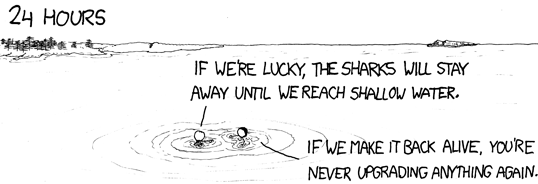
Usually, an error suddenly rears it’s head along the lines of:
# dpkg: error processing archive /var/cache/apt/archives/linux-image-X.X.X-XXX-generic_X.X.X-XXX.XXX_arch.deb (--unpack): # cannot copy extracted data for './boot/vmlinuz-X.X.X-XXX-generic' to '/boot/vmlinuz-X.X.X-XXX-generic.dpkg-new': failed to write (No space left on device) # No apport report written because the error message indicates a disk full error dpkg-deb: error: subprocess paste was killed by signal (Broken pipe) # Errors were encountered while processing: # /var/cache/apt/archives/linux-image-X.X.X-XXX-generic_X.X.X-XXX.XXX_arch.deb # E: Sub-process /usr/bin/dpkg returned an error code (1)
In that mouthful of an error message are the killer clues “No space left on device” and the preceding path in /boot. If we take a look at the disk space using df we can see that the /boot partition is stuffed:
$ df -h # Filesystem Size Used Avail Use% Mounted on # udev 981M 0 981M 0% /dev # tmpfs 201M 21M 180M 11% /run # /dev/mapper/test--server--vg-root 15G 3.0G 11G 22% / # tmpfs 1001M 4.0K 1001M 1% /dev/shm # tmpfs 5.0M 0 5.0M 0% /run/lock # tmpfs 1001M 0 1001M 0% /sys/fs/cgroup # /dev/sda1 472M 472M 0 13% /boot # tmpfs 201M 0 201M 0% /run/user/1000
These days the default in Ubuntu systems build with LVM (Logical Volume Manager) which provides an additional layer of software abstraction between the file system and the disks and by default the /boot partition is created pretty small. Resizing LVM volumes is an involved process at best, and whilst the 472mb doesn’t sound like a lot, it should be more than enough to store our boot data.
What’s Your Kernel and What’s In /boot
In brief, the /boot directors contains a files relating to booting the OS, these are the the Linux Kernel, a temporary file system used to boot (prior to the loading of the kernel), symbol lookup maps and the bootloader (typically GRUB) within /boot/grub. All of these files are numbered to match the version of the kernel that they relate to.
Given the ability in Linux to switch between versions of the loaded kernel at boot, it makes sense that you may wish to keep several versions available at once. Before we start removing anything, we’ll need to know what kernel we’re using so we don’t trash our active kernel, we can find this out with uname:
uname -r # 4.4.0-87-generic
So we really don’t want to kill that kernel, on the surface you would think you could delete anything in /boot that doesn’t match that pattern, right? Well…that can leave you in a bit of a mess, and break your package manager, and break your bootloader. Don’t do that. It’s so common for people to wreck this partition that the Ubuntu docs have a small paragraph in their Kernel Management documentation named Oops, Removed All Kernels.
Safely Clearing Kernels and Resolving
We should always manage our installed kernels using the package manager, if the kernels aren’t actually in use then using the apt-get autoremove –purge will remove them as part of it’s action of removing all unused packages, however if you’re already in this situation and you got here because your upgrade action tried to stuff one last kernel in the partition, this won’t work because you’re already at capacity and the pending install will try and run before the removals.
So, before we can do anything, lets see what kernels the package manager thinks we have installed, we can filter the output very nicely using some grep and tail expressions:
dpkg -l | tail -n +6 | grep -E 'linux-image-[0-9]+' # ii linux-image-4.4.0-157-generic 4.4.0-157.185 amd64 Signed kernel image generic # ii linux-image-4.4.0-169-generic 4.4.0-169.198 amd64 Signed kernel image generic # ii linux-image-4.4.0-170-generic 4.4.0-170.199 amd64 Signed kernel image generic # ii linux-image-4.4.0-171-generic 4.4.0-171.200 amd64 Signed kernel image generic # ii linux-image-4.4.0-174-generic 4.4.0-174.204 amd64 Signed kernel image generic # ii linux-image-4.4.0-178-generic 4.4.0-178.208 amd64 Signed kernel image generic # ii linux-image-4.4.0-179-generic 4.4.0-179.209 amd64 Signed kernel image generic # ii linux-image-4.4.0-184-generic 4.4.0-184.214 amd64 Signed kernel image generic # ii linux-image-4.4.0-87-generic 4.4.0-87.110 amd64 Linux kernel image for version 4.4.0 on 64 bit x86 SMP
As our initial error occurred trying to install one more kernel, we can realistically get around this by:
- Removing one (or at a push two) kernels manually
- Completing our upgrade process (assuming one was in progress)
- Fixing any broken packages in the package manager
- Completing a purge on the package manager to remove any unused packages (including unused kernels)
So let’s go about that, in our example we’re going to remove linux-image-4.4.0-157-generic, ensure that the correct version pattern is used I.E. 4.4.0-157
# Remove the kerenel init file sudo update-initramfs -d -k 4.4.0-157-generic # Purge the kernel and it's associated "modules-extra" package # if the package linux-modules-extra-X.X.X-XXX-generic is not specified here OR # removed PRIOR to package linux-image-X.X.X-XXX-generic then the removal will FAIL # due to a dependancy error sudo dpkg --purge linux-image-4.4.0-157-generic linux-modules-extra-4.4.0-157-generic # Fix broken packages and finish any partially completed installations sudo apt-get -f install # Complete the previsly started upgrade process (assuming one was in progress) sudo apt-get upgrade # Purge all other unused kernel packages sudo apt-get autoremove --purge
That last step in particular can take some time to complete, as all except currently used kernels (among probably a lot of other packages if the system has not been very well maintained) will be purged, following this we should see the /boot partition look a lot healthier and be able to install additional packages are required.
«При установке пакетов не осталось места на устройстве», но у меня осталось свободное место
Будь то через менеджер обновлений или через терминал, я выдаю ошибку.
Когда я пытаюсь sudo apt-get update && sudo apt-get upgrade:
Fetched 1,024 kB in 20s (51.0 kB/s)
Reading package lists... Done
Reading package lists... Done
Building dependency tree Reading state information... Done
You might want to run 'apt-get -f install' to correct these.
The following packages have unmet dependencies: linux-headers-generic :
Depends: linux-headers-3.13.0-29-generic but it is not installed
E: Unmet dependencies. Try using -f.
И когда я пытаюсь sudo apt-get -f install:
Unpacking linux-headers-3.13.0-29-generic (3.13.0-29.53) ...
dpkg: error processing archive /var/cache/apt/archives/linux-headers-3.13.0-29-generic_3.13.0-29.53_amd64.deb
(--unpack): unable to create /usr/src/linux-headers-3.13.0-29-generic/include/config/inotify/user.h.dpkg-new' (while processing./usr/src/linux-headers-3.13.0-29-generic/include/config/inotify/user.h'): No space left on device
No apport report written because the error message indicates a disk full error dpkg-deb: error: subprocess paste was killed by signal (Broken pipe)
Errors were encountered while processing: /var/cache/apt/archives/linux-headers-3.13.0-29-generic_3.13.0-29.53_amd64.deb
E: Sub-process /usr/bin/dpkg returned an error code (1)
Когда я открываю центр программного обеспечения Ubuntu, я получаю следующий текст:
Невозможно установить новое программное обеспечение, поскольку в настоящее время установлено программное обеспечение. Вы хотите исправить эту проблему сейчас?
У меня есть возможность «исправить» или «отменить». Если я нажимаю «восстановить», я получаю следующую ошибку:
Package operation failed
the installation or removal of a software package failed.
(Reading database ... 417598 files and directories currently installed.)
Preparing to unpack .../linux-headers-3.13.0-29-generic_3.13.0-29.53_amd64.deb ... Unpacking linux-headers-3.13.0-29-generic (3.13.0-29.53) ...
dpkg: error processing archive /var/cache/apt/archives/linux-headers-3.13.0-29-generic_3.13.0-29.53_amd64.deb
(--unpack): unable to create /usr/src/linux-headers-3.13.0-29-generic/include/config/bug.h.dpkg-new' (while processing./usr/src/linux-headers-3.13.0-29-generic/include/config/bug.h'): No space left on device
No apport report written because the error message indicates a disk full error dpkg-deb: error: subprocess paste was killed by signal (Broken pipe)
Errors were encountered while processing: /var/cache/apt/archives/linux-headers-3.13.0-29-generic_3.13.0-29.53_amd64.deb
Error in function: dpkg: dependency problems prevent configuration of linux-headers-generic: linux-headers-generic depends on linux-headers-3.13.0-29-generic; however: Package linux-headers-3.13.0-29-generic is not installed.
dpkg: error processing package linux-headers-generic (--configure): dependency problems - leaving unconfigured
dpkg: dependency problems prevent configuration of linux-generic: linux-generic depends on linux-headers-generic (= 3.13.0.29.35); however: Package linux-headers-generic is not configured yet.
dpkg: error processing package linux-generic (--configure): dependency problems - leaving unconfigured
Ошибка переполнения диска является странной, потому что ни один из моих дисков не заполнен. Я знаю это, потому что когда я запускаю df, я получаю следующее:
Filesystem 1K-blocks Used Available Use% Mounted on
/dev/sda6 36178648 13162504 21155332 39% /
none 4 0 4 0% /sys/fs/cgroup
udev 3873544 12 3873532 1% /dev
tmpfs 776860 1384 775476 1% /run
none 5120 0 5120 0% /run/lock
none 3884300 25276 3859024 1% /run/shm
none 102400 68 102332 1% /run/user
/dev/sda2 124327968 42583252 81744716 35% /media/sudoer/48AEC994AEC97B48
/dev/sda3 807468724 121812996 685655728 16% /media/sudoer/New Volume
Что мне делать на этом этапе? Заранее спасибо.
задан
4 October 2014 в 18:21
поделиться
6 ответов
В файловой системе Unix файл и каталог имеют две части: inode и данные.
В inodes хранившая информация о файле, таком как разрешение, владелец, время изменения, время доступа, и так далее.
Общее количество inodes ограничено, таким образом, можно добраться No space left on device если Вы достигаете такого предела, даже если диск не очень полон.
Использование:
df -i
просмотреть inodes, если Вы получаете 100% для IUse и 0 IFree, это означает, что у Вас есть много маленького файла.
Например, если у Вас есть 2 миллиарда файлов, размер которых составляет 1 байт, Вы могли достигнуть предела inode, но Ваш диск мог быть не абсолютно полным.
Если это — Ваш случай, попытайтесь удалить больше файла, Вы можете и, чем восстановление apt-get update.
ответ дан Seth
4 October 2014 в 18:21
поделиться
Можно вымыться, пространство в начальной загрузке / (удалите старые заголовки Linux и т.д.), с:
sudo apt-get autoremove
ответ дан dorien
4 October 2014 в 18:21
поделиться
Я также встретился с этой проблемой. Согласно подсказке,
не могущий создать/usr/src/linux-headers-3.13.0-29-generic/include/…
, Как объяснено Lety, «Общее количество inodes ограничено». Таким образом, я удалил некоторые старые пакеты заголовков Linux с помощью диспетчера пакетов, таким образом /usr будет иметь достаточно inodes, например sudo apt-get remove linux-headers-3.13.0-3*, затем я могу работать sudo apt-get install -f для продолжения установки.
ответ дан Coiby
4 October 2014 в 18:21
поделиться
Как @Lety сказал, проблема состоит в том, как найти папки с большим количеством крошечных файлов, которые потратили впустую весь Ваш inodes (как df -i покажите).
Найдите тяжелые пакеты (как старые ядра) с
wajig sizes | tail -n 30
какой requiere wajig установленный, иначе:
dpkg-query --show --showformat='${Package;-50}t${Installed-Size}n' | sort -k 2 -n | grep -v deinstall | awk '{printf "%.3f MB t %sn", $2/(1024), $1}'|tail -n 10
Использовать uname -r для нахождения текущего ядра Вы не хотите удалять его.
Затем попытка:
- Перезагрузка или попытка, если существует какой-либо процесс для уничтожения, который открыл большой файл, который был с тех пор удален
sudo lsof +L1 - Удалите неиспользованные пакеты
sudo apt-get autoremove - Чистый кэш
sudo apt-get cleanили вручную на/var/cache/apt/archives - Использовать
apt-get removeилиsudo dpkg --purgeудалить некоторые старые ядра или тяжелые пакеты. Возможно, Вы все еще добираетесьunable to create /usr/src/linux-headers… - Если Вы доберетесь здесь, то Вы будете использовать те медленные методы, чтобы найти виновную папку, но сначала перейти к обычным подозреваемым, использующим что-то как
for i in /usr/src/*; do echo $i; find $i |wc -l; done:- Папки заголовка Linux:
/usr/src/linux-headers-* - Журналы:
/var/log/
- Папки заголовка Linux:
Определенные счетчики папки:
du --inodes -d 1 /usr/src/ | sort -nsudo find . -xdev -type f | cut -d "/" -f 2 | sort | uniq -c | sort -nsudo find . -maxdepth 1 -type d | grep -v '^.$' | xargs -n 1 -i{} find {} -xdev -type f | cut -d "/" -f 2 | uniq -c | sort -n
ответ дан Pablo A
4 October 2014 в 18:21
поделиться
Ваш tmpfs может быть полным. /tmp жизни в Вашей RAM или подкачка. Можно проверить, сколько пространства используется путем выполнения:
$ df -h | grep tmpfs
Filesystem Size Used Avail Use% Mounted on
tmpfs 3.9G 33M 3.9G 1% /dev/shm
tmpfs 3.9G 0 3.9G 0% /sys/fs/cgroup
tmpfs 3.9G 3.9G 0 100% /tmp
Для временного увеличения его размера попробуйте следующую команду:
sudo mount -o remount,size=16G,noatime /tmp
Можно также постоянно увеличить размер через /etc/fstab.
ответ дан Mateen Ulhaq
23 November 2019 в 08:39
поделиться
ответ дан Aditya Y
15 December 2020 в 11:49
поделиться
Другие вопросы по тегам:
Похожие вопросы:
Posted on February 5, 2018
After getting this issue on two different servers, I thought I’d write a tutorial for everyone else.
What’s the problem?
First, you try to install some packages, either with apt-get install or apt-get update. For some reason, it fails with an error like this one:
You might want to run 'apt-get -f install' to correct these:
The following packages have unmet dependencies:
linux-image-extra-4.4.0-112-generic : Depends: linux-image-4.4.0-112-generic but it is not going to be installed
linux-image-extra-4.4.0-93-generic : Depends: linux-image-4.4.0-93-generic but it is not going to be installed
linux-image-generic : Depends: linux-image-4.4.0-112-generic but it is not going to be installed
Recommends: thermald but it is not going to be installed
E: Unmet dependencies. Try 'apt-get -f install' with no packages (or specify a solution).
So you type apt-get -f install, and that fails too, this time with an error like this one:
Unpacking linux-image-4.4.0-112-generic (4.4.0-112.135) ...
dpkg: error processing archive /var/cache/apt/archives/linux-image-4.4.0-112-generic_4.4.0-112.135_amd64.deb (--unpack):
cannot copy extracted data for './boot/System.map-4.4.0-112-generic' to '/boot/System.map-4.4.0-112-generic.dpkg-new': failed to write (No space left on device)
No apport report written because the error message indicates a disk full error
dpkg-deb: error: subprocess paste was killed by signal (Broken pipe)
...
E: Sub-process /usr/bin/dpkg returned an error code (1)
You do a bit of research and find something about running out of inodes, so you type df -i, but you are using under 10% of the inodes on all devices. Another post suggests running apt-get autoremove, but that gives you the same error message as before:
You might want to run 'apt-get -f install' to correct these.
The following packages have unmet dependencies:
linux-image-extra-4.4.0-112-generic : Depends: linux-image-4.4.0-112-generic but it is not installed
linux-image-extra-4.4.0-93-generic : Depends: linux-image-4.4.0-93-generic but it is not installed
linux-image-generic : Depends: linux-image-4.4.0-112-generic but it is not installed
Recommends: thermald but it is not installed
E: Unmet dependencies. Try using -f.
So what’s the f***ing deal?!
How to solve that problem
Long story short, you don’t have enough space to fit the new Linux kernel, so you have to delete some of the old ones. You can delete those manually, but it’s a long, tricky manual process, and if you’re like me, you only understand half of what’s going on and you just want the damn thing to work.
You might have found this solution or a variant of it, but once more you’ll get one of the error messages above:
Unmet dependencies. Try 'apt-get -f install' with no packages
Well, you were almost there! All you need is to use dpkg instead of apt-get purge.
Before you try that, run this command to see which packages will be removed. This command has no side effects and will not delete anything:
dpkg -l 'linux-*' | sed '/^ii/!d;/'"$(uname -r | sed "s/(.*)-([^0-9]+)/1/")"'/d;s/^[^ ]* [^ ]* ([^ ]*).*/1/;/[0-9]/!d'
Make sure that your current kernel version is not in that list. You can see your kernel version by running uname -a.
Once you are sure that you want to delete these kernel files, run this command to run dpkg --remove on each of them:
dpkg -l 'linux-*' | sed '/^ii/!d;/'"$(uname -r | sed "s/(.*)-([^0-9]+)/1/")"'/d;s/^[^ ]* [^ ]* ([^ ]*).*/1/;/[0-9]/!d' | xargs dpkg --remove
After that, you can run apt-get -f install without problems, then do whatever you wanted to do in the first place. See, Linux isn’t that complicated!
Help! That didn’t work!
If you run into an error like this one:
gzip: stdout: No space left on device
E: mkinitramfs failure cpio 141 gzip 1
...
Errors were encountered while processing:
linux-image-extra-4.4.0-31-generic
linux-image-extra-4.4.0-47-generic
linux-image-extra-4.4.0-75-generic
linux-image-extra-4.4.0-79-generic
linux-image-extra-4.4.0-81-generic
linux-image-extra-4.4.0-83-generic
linux-image-extra-4.4.0-87-generic
linux-image-extra-4.4.0-89-generic
…don’t panic! Some of the kernels will likely removed, so you can run apt-get -f autoremove to clear up some space, and then you can run the long command above again.
tl;dr
dpkg -l 'linux-*' | sed '/^ii/!d;/'"$(uname -r | sed "s/(.*)-([^0-9]+)/1/")"'/d;s/^[^ ]* [^ ]* ([^ ]*).*/1/;/[0-9]/!d' | xargs dpkg --remove
apt-get -f installMy last Software Update didn’t go well and something got broken. Afterwards I had a nice little red mark on the top bar on my Desktop saying that the Update was unsuccessful. No matter how many times I tried to re-run the upgrade it didn’t work.
sudo apt-get update
Returned that there are is a broken package and I should run apt-get -f install to repair broken packages.
Trying the command as per suggested in the terminal window gave the following result:
nargren@T808:~$ sudo apt-get -f install
Reading package lists… Done
Building dependency tree
Reading state information… Done
Correcting dependencies… Done
The following extra packages will be installed:
linux-headers-3.2.0-56
The following NEW packages will be installed
linux-headers-3.2.0-56
0 upgraded, 1 newly installed, 0 to remove and 14 not upgraded.
3 not fully installed or removed.
Need to get 0 B/11.7 MB of archives.
After this operation, 56.3 MB of additional disk space will be used.
Do you want to continue [Y/n]? y
(Reading database … 803914 files and directories currently installed.)
Unpacking linux-headers-3.2.0-56 (from …/linux-headers-3.2.0-56_3.2.0-56.86_all.deb) …
dpkg: error processing /var/cache/apt/archives/linux-headers-3.2.0-56_3.2.0-56.86_all.deb (—unpack):
unable to create `/usr/src/linux-headers-3.2.0-56/arch/parisc/include/asm/superio.h.dpkg-new’ (while processing `./usr/src/linux-headers-3.2.0-56/arch/parisc/include/asm/superio.h’): No space left on device
No apport report written because the error message indicates a disk full error
dpkg-deb: error: subprocess paste was killed by signal (Broken pipe)
Errors were encountered while processing:
/var/cache/apt/archives/linux-headers-3.2.0-56_3.2.0-56.86_all.deb
E: Sub-process /usr/bin/dpkg returned an error code (1)
Saying that there is no space left on the device made me check my disk partitions.
nargren@T808:~$ df -h
Filesystem Size Used Avail Use% Mounted on
/dev/sda2 14G 11G 2.3G 84% /
udev 489M 4.0K 489M 1% /dev
tmpfs 199M 980K 198M 1% /run
none 5.0M 0 5.0M 0% /run/lock
none 497M 224K 496M 1% /run/shm
/dev/sda3 58G 30G 25G 55% /home
It showed that there is plenty of space. Looking for further advice on my issue I stumbled upon this post on superb.com. Although the issue was not much related to my problem, I could use the techniques described there.
Using the command
for i in /*; do echo $i; find $i | wc -l; done
What this does is it counts the number of files in the root (/*) directory. Once it finishes (can take some time) run it again on the directory that had most f the files in it. To do so simply change the «/*» part of the code. So for example if your /usr directory contained the most of the files, then it would be
for i in /usr/*; do echo $i; find $i | wc -l; done
(Please not that this command can take a while to run, be patient)
I found that for me the /usr directory was overcrowded with files, 786000 to be exact. Most of this was occupied by the /usr/src sub-directory. After some more searching and research, turns out this holds the different kernel header files.
Since it is not advised to manually remove these files, I checked quickly what kernel I’m using, just to know what to leave intact.
nargren@T808:~$ uname -a
Linux T808 3.2.0-56-generic-pae #86-Ubuntu SMP Wed Oct 23 17:51:27 UTC 2013 i686 i686 i386 GNU/Linux
Afterwards I opened synaptic manager and marked all kernel files up until 3.2.0-49 for removal (left the last few, just to be on the safe side).
You can open the synaptic manager either from the Dash (Windows button) or with
sudo synaptic
After this, the error message was gone, my kernel wasn’t damaged and had been updated successfully.
Ваша система испортилась, я сомневаюсь, что это новая установка, так как этой проблемы не должно быть при новой установке, в любом случае, я бы рекомендовал переустановить в качестве первого выбора, но если вы не можете, то вот ответ, который может помочь вам избавиться от этих ошибок.
Примечание
- Я ставлю « * » после каждого решения , которое, скорее всего, сработает.
Краткий ответ *
Простое удаление и переустановка пакетов: —
Вы можете удалить пакеты:
$ sudo dpkg --remove --force-remove-reinstreq linux-firmware
$ sudo dpkg --remove --force-remove-reinstreq linux-image-raspi
$ sudo dpkg --remove --force-remove-reinstreq linux-raspi
$ sudo dpkg --remove --force-remove-reinstreq initramfs-tools
$ sudo dpkg --remove --force-remove-reinstreq linux-image-5.13.0-1011-raspi
$ sudo apt-get -f install
Затем переустановите их
sudo apt-get install linux-firmware linux-image-raspi linux-raspi initramfs-tools linux-image-5.13.0-1011-raspi
Расширенные решения: —
Использование принудительной установки. *
В общем, использование apt -f install работает!
sudo apt -f install
Если ошибка исправлена, поздравляю, а если нет, то продолжайте.
Идем немного вперед *
Вы можете очистить файлы кеша, apt чтобы решить эту проблему. Как правило, это никак не повредит вашей ОС.
Вы можете запустить
sudo rm -rf /var/cache/apt/archives/*.deb
Скорее всего, это исправит ошибку! Если нет, то продолжайте.
Другое решение.
Вы также можете попробовать это —
sudo -E apt-get install aptitude
sudo -E aptitude safe-upgrade
sudo -E aptitude dist-upgrade
После этого
mkdir ~/debs
cd ~/debs
ls
sudo apt download linux-firmware linux-image-raspi linux-raspi initramfs-tools linux-image-5.13.0-1011-raspi
sudo dpkg -i --force-all ./*.deb
Удаление и переустановка пакетов.
Вы можете удалить пакеты:
$ sudo dpkg --remove --force-remove-reinstreq linux-firmware
$ sudo dpkg --remove --force-remove-reinstreq linux-image-raspi
$ sudo dpkg --remove --force-remove-reinstreq linux-raspi
$ sudo dpkg --remove --force-remove-reinstreq initramfs-tools
$ sudo dpkg --remove --force-remove-reinstreq linux-image-5.13.0-1011-raspi
$ sudo apt-get -f install
Затем переустановите их
sudo apt-get install linux-firmware linux-image-raspi linux-raspi initramfs-tools linux-image-5.13.0-1011-raspi
Последний вариант *
В качестве последнего варианта вы можете попробовать удалить постустановочные файлы пакетов ошибок. Это не устранит ошибку, но ваша система будет игнорировать ошибки.
cd /var/lib/dpkg/info/
mkdir ~/backup
mv linux-firmware ~/backup
mv linux-image-raspi ~/backup
mv linux-raspi ~/backup
mv initramfs-tools ~/backup
mv linux-image-5.13.0-1011-raspi ~/backup
sudo apt -f install
Это сработало?
Если это не сработало, значит, не повезло. Если эти команды не сработали, значит, ваша система еще больше испорчена, чем раньше . Как вы сказали, это новая установка, поэтому просто переустановите Ubuntu.






