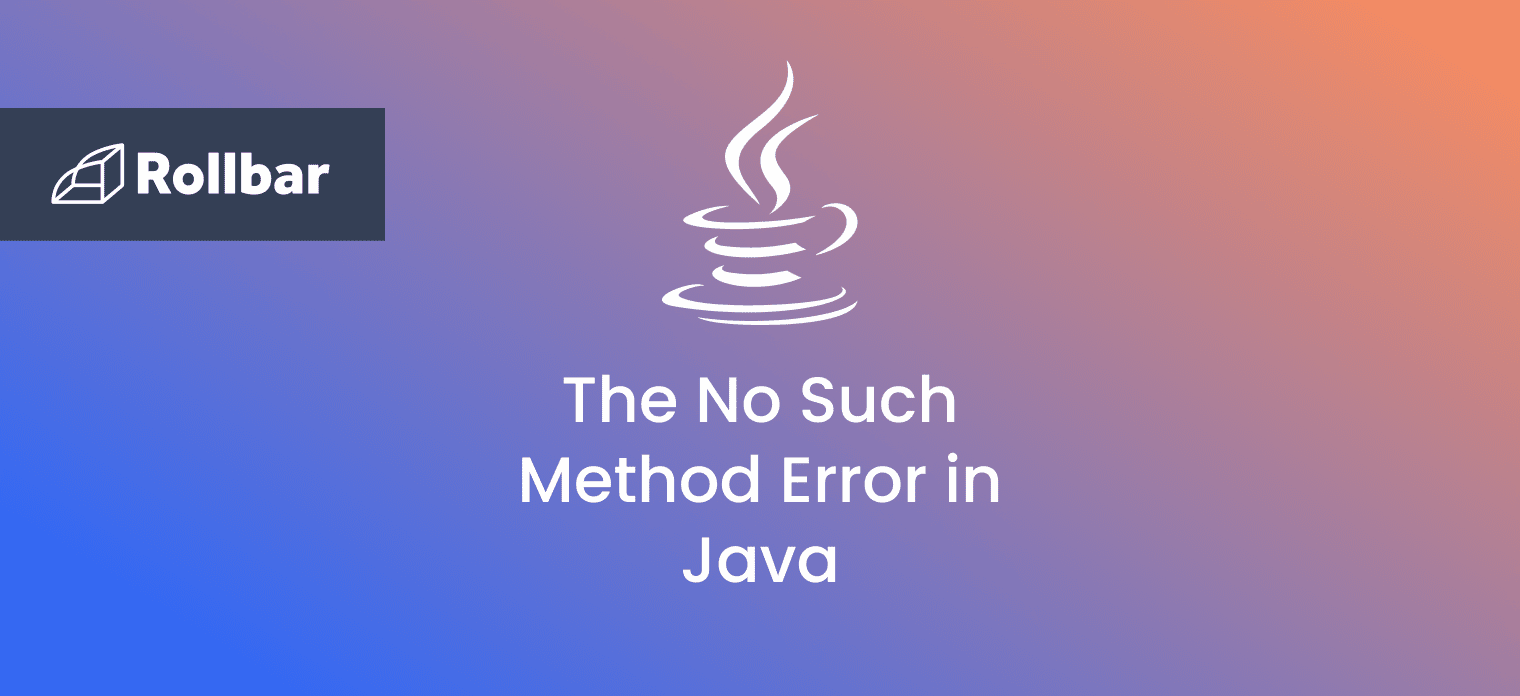A java.lang.NoSuchMethodError is a runtime error in Java which occurs when a method is called that exists at compile-time, but does not exist at runtime. The Java Garbage Collector (GC) cannot free up the space required for a new object, which causes a java.lang.OutOfMemoryError. This error can also be thrown when the native memory is insufficient to support the loading of a Java class.
What Causes java.lang.NoSuchMethodError
The java.lang.NoSuchMethodError occurs when an application does not find a called method at runtime. Some of the most common causes for ajava.lang.NoSuchMethodError are:
Breaking change in an third party library
If an application calls a method in a third party library, which exists at compile time but not at runtime, it can cause a java.lang.NoSuchMethodError. The third party library may have introduced a breaking change from one version to another — for example, it may have removed the method being called.
This usually indicates a problem with the build, since the method does exist at compile time but not at runtime. The version of the library used in the build may be different from the one used in the application code.
Breaking change within an application
A change in the class structure within an application can also cause a java.lang.NoSuchMethodError. This can happen in a multi-module application where a method may have been removed from the code in one module, which was called by another module.
This also indicates a problem with the build process, which may be referring to a different version of the called module.
Overriding third party library version
This can happen in case a third party library is used in an application, but not directly. For example, it could be a dependency of other third party libraries in the application, but which use different versions of the called library.
This can lead to a version conflict, resulting in a java.lang.NoSuchMethodError. Using build tools like Apache Maven and Gradle can prevent these kinds of version conflicts with their dependency management capabilities.
java.lang.NoSuchMethodError Example
Here is an example of java.lang.NoSuchMethodError thrown due to a breaking change introduced within an application.
Two classes will be created for this, the first of which is NoSuchMethodErrorExample which contains a method called print():
public class NoSuchMethodErrorExample {
public void print(String myString) {
System.out.println(myString);
}
}
The second class Main calls the print() method from NoSuchMethodErrorExample:
public class Main {
public static void main(String[] args) {
NoSuchMethodErrorExample nsmee = new NoSuchMethodErrorExample();
nsmee.print("Hello World");
}
}When the Main class is executed, it produces the following output as expected:
Hello WorldNow if the print() method is removed from the NoSuchMethodErrorExample class and only this class is recompiled, when the Main class is executed again, it throws a java.lang.NoSuchMethodError:
Exception in thread "main" java.lang.NoSuchMethodError: 'void NoSuchMethodErrorExample.print(java.lang.String)'
at Main.main(Main.java:4)
The java.lang.NoSuchMethodError is thrown because the print() method is not found at runtime.
How to fix the java.lang.NoSuchMethodError
1. Full clean and compile
If a java.lang.NoSuchMethodError is encountered due to a breaking change within an application, a full clean and re-compilation of the project(s) containing both the calling and called classes should be performed. This will help make sure that the latest versions of the classes are used and resolve any inconsistencies.
2. Resolve third party library versioning issues
If a java.lang.NoSuchMethodError comes from calling a third party library method, finding out which library contains the called class and method can help detect inconsistent versioning between compile time and runtime dependencies.
The Java runtime option -verbose:class can be used to obtain information about the libraries used to load the called class. As an example, running the -verbose:class can produce the following output:
[0.009s][info][class,load] opened: /Library/Java/JavaVirtualMachines/jdk-14.0.2.jdk/Contents/Home/lib/modules
[0.015s][info][class,load] java.lang.Object source: shared objects file
[0.015s][info][class,load] java.io.Serializable source: shared objects file
[0.015s][info][class,load] java.lang.Comparable source: shared objects file
[0.015s][info][class,load] java.lang.CharSequence source: shared objects file
[0.016s][info][class,load] java.lang.constant.Constable source: shared objects file
[0.016s][info][class,load] java.lang.constant.ConstantDesc source: shared objects file
[0.016s][info][class,load] java.lang.String source: shared objects file
Examining the output can help figure out the version of the libraries used at runtime and resolve any inconsistencies.
Track, Analyze and Manage Java Errors With Rollbar
Managing errors and exceptions in your code is challenging. It can make deploying production code an unnerving experience. Being able to track, analyze, and manage errors in real-time can help you to proceed with more confidence. Rollbar automates Java error monitoring and triaging, making fixing errors easier than ever. Try it today.
Improve Article
Save Article
Improve Article
Save Article
A java.lang.NoSuchMethodError as the name suggests, is a runtime error in Java which occurs when a method is called that exists at compile-time, but does not exist at runtime. The java.lang.NoSuchMethodError can occur in case application code is partially compiled, or in case an external dependency in a project incompatibly changed the code (e.g. removed the calling method) from one version to another. It is as shown in the illustration below as follows:
Illustration:
java.lang
Class NoSuchMethodError
java.lang.Object
java.lang.Throwable
java.lang.Error
java.lang.LinkageError
java.lang.IncompatibleClassChangeError
java.lang.NoSuchMethodError
Note: All Implemented Interfaces is Serializable interface in Java.
Now let us discuss the causes behind this exception in order to figure out how to resolve the same problem. java.lang. It occurs when a particular method is not found. This method can either be an instance method or a static method. The java.lang.NoSuchMethodError occurs when an application does not find a method at runtime. In most cases, we’re able to catch this error at compile-time. Hence, it’s not a big issue. However, sometimes it could be thrown at runtime, then finding it becomes a bit difficult. According to the Oracle documentation, this error may occur at runtime if a class has been incomparably changed. Hence, we may encounter this error in the following cases. Firstly, if we do just a partial recompilation of our code. Secondly, if there is version incompatibility with the dependencies in our application, such as the external jars.
Note: NoSuchMethodError inheritance tree includes IncompatibleClassChangeError and LinkageError. These errors are associated with an incompatible class change after compilation.
Implementation:
Now we will be proposing two examples in which first we will illustrate the thrown exception and, in later example, resolve the same via clean java problems.
Example 1
Java
import java.io.*;
class NoSuchMethodError {
public void printer(String myString)
{
System.out.println(myString);
}
}
public class GFG {
public static void main(String[] args)
{
NoSuchMethodError obj = new NoSuchMethodError();
obj.print("Hello World");
}
}
Output:
Now if we try to draw out conclusions about the possible solution to resolve the above error. For that, we need to take care of two parameters as listed:
- Call correct method which is present in class.
- Check the name of the method and its signature which you are trying to call.
Example 2
Java
import java.io.*;
class NoSuchMethodError {
public void printer(String myString)
{
System.out.println(myString);
}
}
public class GFG {
public static void main(String[] args)
{
NoSuchMethodError obj
= new NoSuchMethodError();
obj.printer("Hello World");
}
}
Содержание
- Как исправить ошибку java.lang.NoSuchMethodError?
- Отладка java.lang.NoSuchMethodError
- How to Fix java.lang.NoSuchMethodError in Java
- What Causes java.lang.NoSuchMethodError
- Breaking change in an third party library
- Breaking change within an application
- Overriding third party library version
- java.lang.NoSuchMethodError Example
- How to fix the java.lang.NoSuchMethodError
- 1. Full clean and compile
- 2. Resolve third party library versioning issues
- Track, Analyze and Manage Java Errors With Rollbar
- How to Solve java.lang.NoSuchMethodError in Java?
- No Such Method Error Class
- Definition
- Remarks
- Constructors
- Fields
- Properties
- Methods
- Explicit Interface Implementations
- Extension Methods
- How to fix java.lang.NoSuchMethodError: main Exception in thread «main» in Java? Example
- What is «java.lang.NoSuchMethodError: main Exception in thread «main»»
- Example of «java.lang.NoSuchMethodError: main Exception in thread «main»
- 5 comments :
Как исправить ошибку java.lang.NoSuchMethodError?
Ошибка java.lang.NoSuchMethodError на Java выдается, когда программа пытается вызвать метод класса, который не существует. Метод может быть статическим или также может быть методом экземпляра.
В большинстве случаев java.lang.NoSuchMethodError перехватывается компилятором, но иногда это может происходить во время выполнения. Если эта ошибка возникает во время выполнения, то единственной причиной может быть изменение структуры класса, которое сделало ее несовместимой.
Давайте разберем подробнее как исправить ошибку, у нас есть два класса Data и Temp, как показано ниже.
Давайте запустим их через командную строку. Обратите внимание, что я не использую Eclipse или какую-либо другую IDE, чтобы избежать обнаружения этой ошибки во время компиляции.
pankaj:Downloads pankaj$ javac Data.java
pankaj:Downloads pankaj$ javac Temp.java
pankaj:Downloads pankaj$ java Temp
foo
bar
pankaj:Downloads pankaj$
Итак, программа выполнена, давайте продолжим и изменим определение класса данных, как показано ниже.
Обратите внимание, что я удалил метод bar(). Теперь нам нужно будет скомпилировать только класс данных, а не основной класс.
Мы получили ошибку java.lang.NoSuchMethodError, потому что класс Data стал несовместим с классом Temp. Если бы мы попытались скомпилировать класс Data, мы получили бы ошибку, как показано ниже.
Есть две основные причины:
- Версия Jar, используемая во время компиляции, отличается от версии среды выполнения. Например, у вас мог бы быть MySQL jar в вашем приложении, имеющим другую версию от того, что присутствует в папке lib Tomcat. Поскольку Tomcat lib folder jars сначала просматривается Java Classloader, тогда возможна эта ошибка, если какой-либо метод не найден в загруженном классе.
- Конфликт из-за того же имени класса. Например, приложение использует сторонний jar-файл с таким же полным именем класса, как у вас. Поэтому, если classloader загружает класс из другого jar.
Отладка java.lang.NoSuchMethodError
Вы можете использовать java runtime option-verbose:class, чтобы получить информацию о jar, который используется для загрузки класса. Эту конфигурацию можно задать в tomcat catalina.sh или setenv.sh.
JAVA_OPTS=»$JAVA_OPTS -verbose:class»
Затем вы увидите логи, подобные приведенным ниже, которые очень полезны для выяснения фактического jar-файла, используемого при загрузке класса, и причины java.lang.NoSuchMethodError во время выполнения.
Средняя оценка 2.1 / 5. Количество голосов: 7
Спасибо, помогите другим — напишите комментарий, добавьте информации к статье.
Или поделись статьей
Видим, что вы не нашли ответ на свой вопрос.
Помогите улучшить статью.
Напишите комментарий, что можно добавить к статье, какой информации не хватает.
Источник
How to Fix java.lang.NoSuchMethodError in Java
Table of Contents
A java.lang.NoSuchMethodError is a runtime error in Java which occurs when a method is called that exists at compile-time, but does not exist at runtime. The Java Garbage Collector (GC) cannot free up the space required for a new object, which causes a java.lang.OutOfMemoryError . This error can also be thrown when the native memory is insufficient to support the loading of a Java class.
What Causes java.lang.NoSuchMethodError
The java.lang.NoSuchMethodError occurs when an application does not find a called method at runtime. Some of the most common causes for a java.lang.NoSuchMethodError are:
Breaking change in an third party library
If an application calls a method in a third party library, which exists at compile time but not at runtime, it can cause a java.lang.NoSuchMethodError . The third party library may have introduced a breaking change from one version to another — for example, it may have removed the method being called.
This usually indicates a problem with the build, since the method does exist at compile time but not at runtime. The version of the library used in the build may be different from the one used in the application code.
Breaking change within an application
A change in the class structure within an application can also cause a java.lang.NoSuchMethodError . This can happen in a multi-module application where a method may have been removed from the code in one module, which was called by another module.
This also indicates a problem with the build process, which may be referring to a different version of the called module.
Overriding third party library version
This can happen in case a third party library is used in an application, but not directly. For example, it could be a dependency of other third party libraries in the application, but which use different versions of the called library.
This can lead to a version conflict, resulting in a java.lang.NoSuchMethodError. Using build tools like Apache Maven and Gradle can prevent these kinds of version conflicts with their dependency management capabilities.
java.lang.NoSuchMethodError Example
Here is an example of java.lang.NoSuchMethodError thrown due to a breaking change introduced within an application.
Two classes will be created for this, the first of which is NoSuchMethodErrorExample which contains a method called print():
The second class Main calls the print() method from NoSuchMethodErrorExample :
When the Main class is executed, it produces the following output as expected:
Now if the print() method is removed from the NoSuchMethodErrorExample class and only this class is recompiled, when the Main class is executed again, it throws a java.lang.NoSuchMethodError :
The java.lang.NoSuchMethodError is thrown because the print() method is not found at runtime.
How to fix the java.lang.NoSuchMethodError
1. Full clean and compile
If a java.lang.NoSuchMethodError is encountered due to a breaking change within an application, a full clean and re-compilation of the project(s) containing both the calling and called classes should be performed. This will help make sure that the latest versions of the classes are used and resolve any inconsistencies.
2. Resolve third party library versioning issues
If a java.lang.NoSuchMethodError comes from calling a third party library method, finding out which library contains the called class and method can help detect inconsistent versioning between compile time and runtime dependencies.
The Java runtime option -verbose:class can be used to obtain information about the libraries used to load the called class. As an example, running the -verbose:class can produce the following output:
Examining the output can help figure out the version of the libraries used at runtime and resolve any inconsistencies.
Track, Analyze and Manage Java Errors With Rollbar
Managing errors and exceptions in your code is challenging. It can make deploying production code an unnerving experience. Being able to track, analyze, and manage errors in real-time can help you to proceed with more confidence. Rollbar automates Java error monitoring and triaging, making fixing errors easier than ever. Try it today.
Источник
How to Solve java.lang.NoSuchMethodError in Java?
A java.lang.NoSuchMethodError as the name suggests, is a runtime error in Java which occurs when a method is called that exists at compile-time, but does not exist at runtime. The java.lang.NoSuchMethodError can occur in case application code is partially compiled, or in case an external dependency in a project incompatibly changed the code (e.g. removed the calling method) from one version to another. It is as shown in the illustration below as follows:
Illustration:
Now let us discuss the causes behind this exception in order to figure out how to resolve the same problem. java.lang. It occurs when a particular method is not found. This method can either be an instance method or a static method. The java.lang.NoSuchMethodError occurs when an application does not find a method at runtime. In most cases, we’re able to catch this error at compile-time. Hence, it’s not a big issue. However, sometimes it could be thrown at runtime, then finding it becomes a bit difficult. According to the Oracle documentation, this error may occur at runtime if a class has been incomparably changed. Hence, we may encounter this error in the following cases. Firstly, if we do just a partial recompilation of our code. Secondly, if there is version incompatibility with the dependencies in our application, such as the external jars.
Note: NoSuchMethodError inheritance tree includes IncompatibleClassChangeError and LinkageError. These errors are associated with an incompatible class change after compilation.
Implementation:
Now we will be proposing two examples in which first we will illustrate the thrown exception and, in later example, resolve the same via clean java problems.
Источник
No Such Method Error Class
Definition
Some information relates to prerelease product that may be substantially modified before it’s released. Microsoft makes no warranties, express or implied, with respect to the information provided here.
Thrown if an application tries to call a specified method of a class (either static or instance), and that class no longer has a definition of that method.
Portions of this page are modifications based on work created andВ shared by the Android Open Source Project and used according to terms described in the Creative Commons 2.5 Attribution License.
Constructors
Constructs a NoSuchMethodError with no detail message.
A constructor used when creating managed representations of JNI objects; called by the runtime.
Constructs a NoSuchMethodError with the specified detail message.
Fields
Properties
Returns the cause of this throwable or null if the cause is nonexistent or unknown.
(Inherited from Throwable) Class (Inherited from Throwable) Handle
The handle to the underlying Android instance.
(Inherited from Throwable) JniIdentityHashCode (Inherited from Throwable) JniPeerMembers LocalizedMessage
Creates a localized description of this throwable.
(Inherited from Throwable) Message
Returns the detail message string of this throwable.
(Inherited from Throwable) PeerReference (Inherited from Throwable) StackTrace (Inherited from Throwable) ThresholdClass
This API supports the Mono for Android infrastructure and is not intended to be used directly from your code.
This API supports the Mono for Android infrastructure and is not intended to be used directly from your code.
Methods
Appends the specified exception to the exceptions that were suppressed in order to deliver this exception.
(Inherited from Throwable) Dispose() (Inherited from Throwable) Dispose(Boolean) (Inherited from Throwable) FillInStackTrace()
Fills in the execution stack trace.
(Inherited from Throwable) GetStackTrace()
Provides programmatic access to the stack trace information printed by #printStackTrace() .
(Inherited from Throwable) GetSuppressed()
Returns an array containing all of the exceptions that were suppressed, typically by the try -with-resources statement, in order to deliver this exception.
(Inherited from Throwable) InitCause(Throwable)
Initializes the cause of this throwable to the specified value.
(Inherited from Throwable) PrintStackTrace()
Prints this throwable and its backtrace to the standard error stream.
(Inherited from Throwable) PrintStackTrace(PrintStream)
Prints this throwable and its backtrace to the specified print stream.
(Inherited from Throwable) PrintStackTrace(PrintWriter)
Prints this throwable and its backtrace to the specified print writer.
(Inherited from Throwable) SetHandle(IntPtr, JniHandleOwnership)
Sets the Handle property.
(Inherited from Throwable) SetStackTrace(StackTraceElement[])
Sets the stack trace elements that will be returned by #getStackTrace() and printed by #printStackTrace() and related methods.
(Inherited from Throwable) ToString() (Inherited from Throwable) UnregisterFromRuntime() (Inherited from Throwable)
Explicit Interface Implementations
| IJavaPeerable.Disposed() | (Inherited from Throwable) |
| IJavaPeerable.DisposeUnlessReferenced() | (Inherited from Throwable) |
| IJavaPeerable.Finalized() | (Inherited from Throwable) |
| IJavaPeerable.JniManagedPeerState | (Inherited from Throwable) |
| IJavaPeerable.SetJniIdentityHashCode(Int32) | (Inherited from Throwable) |
| IJavaPeerable.SetJniManagedPeerState(JniManagedPeerStates) | (Inherited from Throwable) |
| IJavaPeerable.SetPeerReference(JniObjectReference) | (Inherited from Throwable) |
Extension Methods
Performs an Android runtime-checked type conversion.
Источник
How to fix java.lang.NoSuchMethodError: main Exception in thread «main» in Java? Example
What is «java.lang.NoSuchMethodError: main Exception in thread «main»»
Example of «java.lang.NoSuchMethodError: main Exception in thread «main»
/ java javac Loan. java
/ java java Loan
java . lang . NoSuchMethodError : main
Exception in thread «main»
public class Loan <
public String getPersonalLoan () <
return «Personal Loan» ;
> ;
public static void main ( String args ) <
System . out . println ( «Inside main in Java» ) ;
>
>
I didn’t understand point that why would someone want to execute a class without main ? Though error is quite clear «java.lang.NoSuchMethodError: main Exception in thread «main» , first part says that there is no main method in this class «java.lang.NoSuchMethodError: main» and second part says that Exception is occurred in main thread.
class Dog<
int size;
String name;
void bark()
<
if(size>70)
>
else if(size>14)
<
System.out.println(«foo foo»);
>
else
<
System.out.println(«yip yip»);
>
>
>
class Dogtestdrive<
public static void main(String[] args)
<
Dog one = new Dog();
one.size=80;
Dog two = new Dog();
two.size=20;
Dog three = new Dog();
three.size=12;
one.bark();
two.bark();
three.bark();
>
>
i get the same error. can anyone tell me where is the error?
the following is my code and i am getting same error can you please correct it??
import java.lang.*;
import java.util.*;
class Core implements Runnable<
String name;
Thread t;
Core(String n)<
name=n;
t=new Thread(this ,n);
System.out.print(«thread name»+t);
t.start();
>
public void run()<
try<
for(int i=0;i March 29, 2013 at 7:27 PM Anonymous said.
make two files one with class Dog, the other file with the other class.
May 5, 2013 at 4:38 PM Anonymous said.
This is my program which is generating the same erroe
Please help me to find out the error
Источник
Ошибка java.lang.NoSuchMethodError на Java выдается, когда программа пытается вызвать метод класса, который не существует. Метод может быть статическим или также может быть методом экземпляра.
В большинстве случаев java.lang.NoSuchMethodError перехватывается компилятором, но иногда это может происходить во время выполнения. Если эта ошибка возникает во время выполнения, то единственной причиной может быть изменение структуры класса, которое сделало ее несовместимой.
Давайте разберем подробнее как исправить ошибку, у нас есть два класса Data и Temp, как показано ниже.
public class Data {
public void foo() {
System.out.println("foo");
}
public void bar() {
System.out.println("bar");
}
}
public class Temp {
public static void main(String[] args) {
Data d = new Data();
d.foo();
d.bar();
}
}
Давайте запустим их через командную строку. Обратите внимание, что я не использую Eclipse или какую-либо другую IDE, чтобы избежать обнаружения этой ошибки во время компиляции.
pankaj:Downloads pankaj$ javac Data.java
pankaj:Downloads pankaj$ javac Temp.java
pankaj:Downloads pankaj$ java Temp
foo
bar
pankaj:Downloads pankaj$
Итак, программа выполнена, давайте продолжим и изменим определение класса данных, как показано ниже.
public class Data {
public void foo() {
System.out.println("foo");
}
// public void bar() {
// System.out.println("bar");
// }
}
Обратите внимание, что я удалил метод bar(). Теперь нам нужно будет скомпилировать только класс данных, а не основной класс.
pankaj:Downloads pankaj$ javac Data.java pankaj:Downloads pankaj$ java Temp foo Exception in thread "main" java.lang.NoSuchMethodError: Data.bar()V at Temp.main(Temp.java:7) pankaj:Downloads pankaj$
Мы получили ошибку java.lang.NoSuchMethodError, потому что класс Data стал несовместим с классом Temp. Если бы мы попытались скомпилировать класс Data, мы получили бы ошибку, как показано ниже.
pankaj:Downloads pankaj$ javac Temp.java Temp.java:7: error: cannot find symbol d.bar(); ^ symbol: method bar() location: variable d of type Data 1 error pankaj:Downloads pankaj$
Есть две основные причины:
- Версия Jar, используемая во время компиляции, отличается от версии среды выполнения. Например, у вас мог бы быть MySQL jar в вашем приложении, имеющим другую версию от того, что присутствует в папке lib Tomcat. Поскольку Tomcat lib folder jars сначала просматривается Java Classloader, тогда возможна эта ошибка, если какой-либо метод не найден в загруженном классе.
- Конфликт из-за того же имени класса. Например, приложение использует сторонний jar-файл с таким же полным именем класса, как у вас. Поэтому, если classloader загружает класс из другого jar.
Вы можете использовать java runtime option-verbose:class, чтобы получить информацию о jar, который используется для загрузки класса. Эту конфигурацию можно задать в tomcat catalina.sh или setenv.sh.
JAVA_OPTS="$JAVA_OPTS -verbose:class"
Затем вы увидите логи, подобные приведенным ниже, которые очень полезны для выяснения фактического jar-файла, используемого при загрузке класса, и причины java.lang.NoSuchMethodError во время выполнения.
[Opened /Library/Java/JavaVirtualMachines/jdk1.8.0_131.jdk /Contents/Home/jre/lib/rt.jar] [Loaded java.lang.Object from /Library/Java/JavaVirtualMachines/jdk1.8.0_131.jdk /Contents/Home/jre/lib/rt.jar] [Loaded java.io.Serializable from /Library/Java/JavaVirtualMachines/jdk1.8.0_131.jdk /Contents/Home/jre/lib/rt.jar] [Loaded com.journaldev.spring.controller.HomeController from file:/Users/pankaj/Downloads/apache-tomcat-8.5.16/webapps/spring-mvc-example/WEB-INF/classes/]
In this tutorial we will discuss about Java’s NoSuchMethodError and how to deal with it. The NoSuchMethodError is a sub-class of the LinkageError class and denotes that an application code is trying to call a specified method of a class, either static or instance, and that class has no longer a definition for that method. This error exists since the first release of Java (1.0) and normally is caught by the compiler. However, this error can occur at run-time, if the definition of a class has incompatibly changed.
The most common case where this error is thrown is when an application code is trying to run a class, which does not have a main method. For example, suppose we have the following Java source file:
Example.java:
public class Example {
/* Create two private fields. */
private String key = null;
private Integer value;
public Example(String key, Integer value) {
this.key = key;
this.value = value;
}
public String getKey() {
return this.key;
}
public Integer getValue() {
return this.value;
}
}
Now, let’s compile it using Java Compiler (Javac):
javac Example.java
Javac does not find any errors and thus, creates the bytecode file Example.class. If we try to execute it using the following command
java Example
we get the following error:
Error: Main method not found in class Example, please define the main method as: public static void main(String[] args)
Notice that we would still get the same error, if the application code does not contain a main method with the appropriate signature. The correct signature of the main method is the following:
public static void main(String[] args);
The NoSuchMethodError error is also thrown when the referenced class used to compile the code and the class in the classpath are different. This error occur at runtime, if the definition of a class has incompatibly changed. The user must check for this error, in cases the definition of a class has incompatibly changed.
Finally, the NoSuchMethodError error can be thrown when an application makes use of external libraries. Suppose your application is compiled and executed using a specific version of an external library. At some point, the external library is changed and some methods are removed or updated. If the classpath of your application is not updated and your code is not compiled using the latest version of the external library, then during runtime you will invoke a method that no longer exists and the NoSuchMethodError error will be thrown.
Thus, when you compile your application be sure that your classpath contains the appropriate source and .jar files, and that you have the latest version of each one.
This was a tutorial about Java’s NoSuchMethodError.