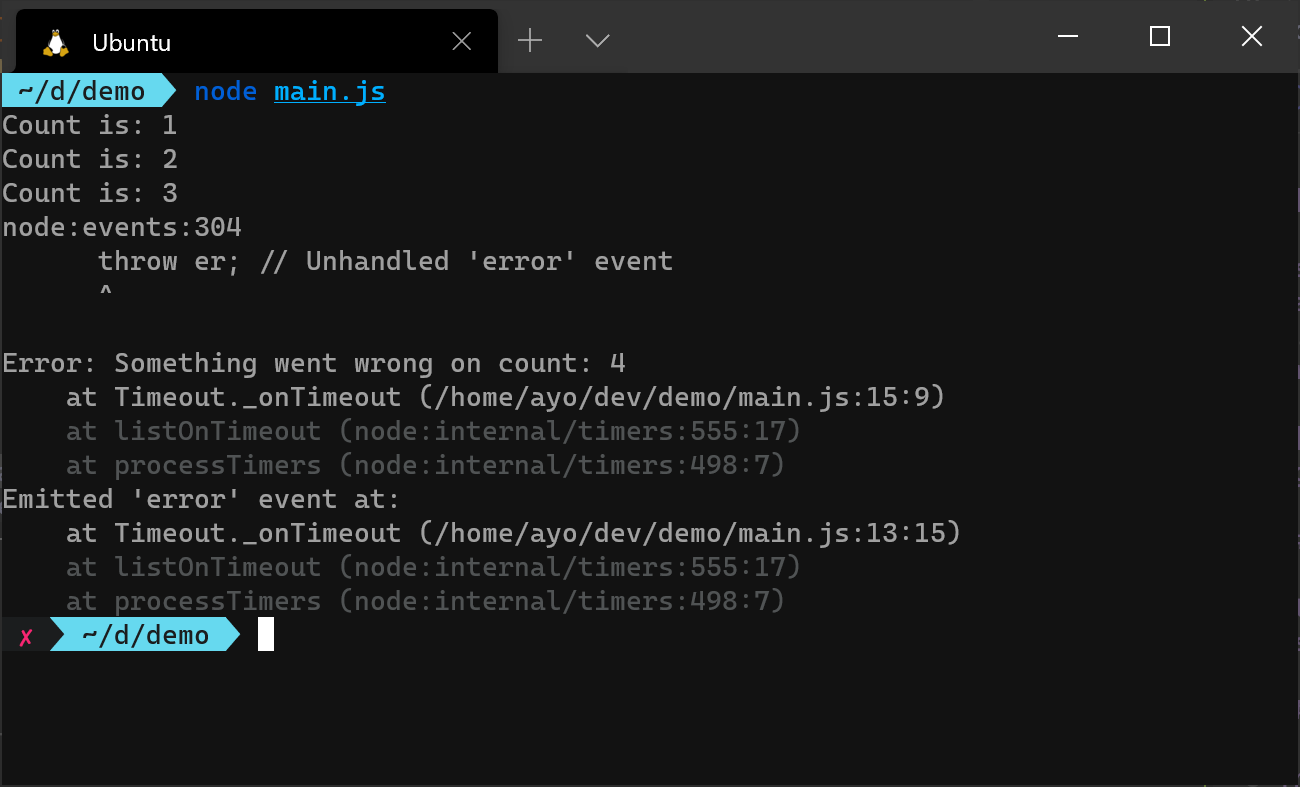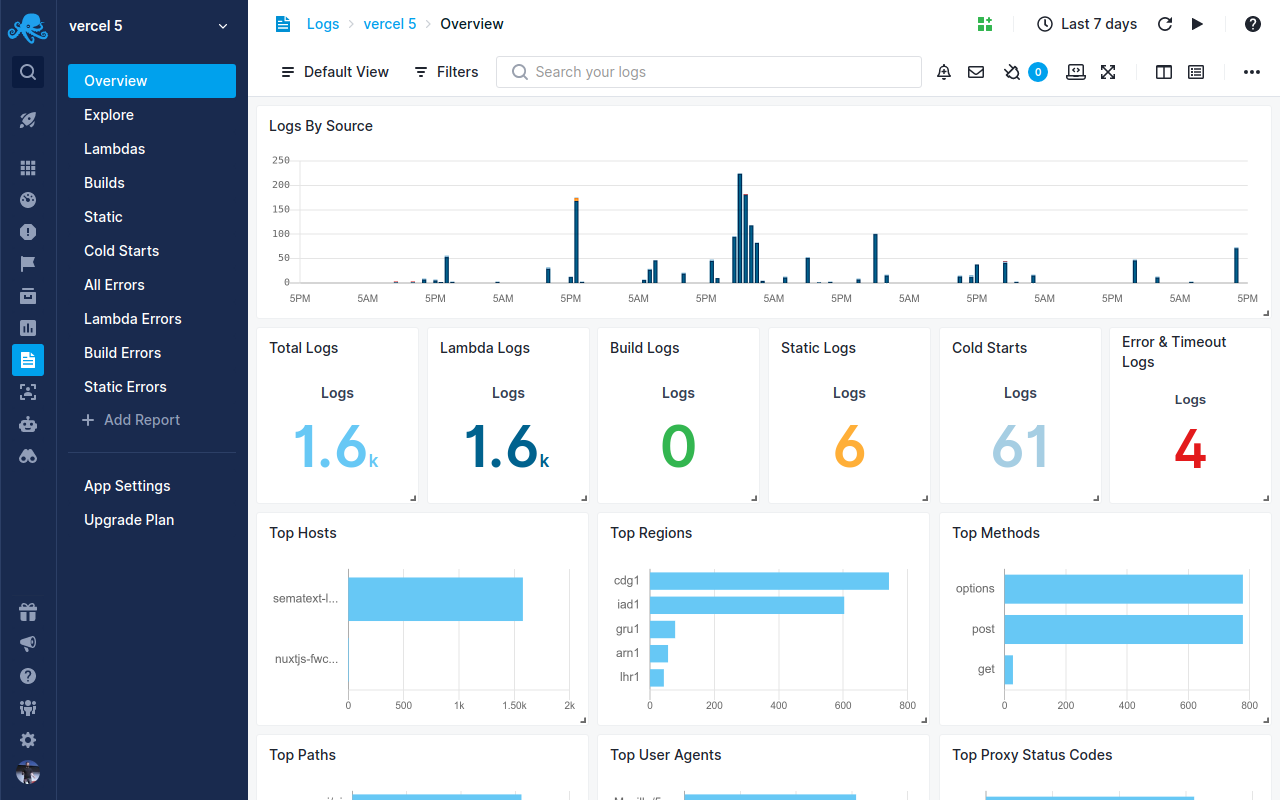Ошибки¶
Приложения, работающие в Node.js, обычно сталкиваются с четырьмя категориями ошибок:
- Стандартные ошибки JavaScript, такие как {EvalError}, {SyntaxError}, {RangeError}, {ReferenceError}, {TypeError} и {URIError}.
- Системные ошибки, вызванные ограничениями базовой операционной системы, такими как попытка открыть несуществующий файл или попытка отправить данные через закрытый сокет.
- Пользовательские ошибки, вызванные кодом приложения.
AssertionErrors — это особый класс ошибок, который может быть вызван, когда Node.js обнаруживает исключительное логическое нарушение, которое никогда не должно происходить. Обычно они поднимаютсяassertмодуль.
Все ошибки JavaScript и системные ошибки, вызванные Node.js, наследуются от стандартного класса {Error} JavaScript или являются его экземплярами и гарантированно предоставляют по меньшей мере свойства, доступные в этом классе.
Распространение ошибок и перехват¶
Node.js поддерживает несколько механизмов распространения и обработки ошибок, возникающих во время работы приложения. То, как эти ошибки сообщаются и обрабатываются, полностью зависит от типа Error и стиль вызываемого API.
Все ошибки JavaScript обрабатываются как исключения, которые немедленно генерировать и выдавать ошибку с помощью стандартного JavaScript throw механизм. Они обрабатываются с помощью try…catch строить предоставляется языком JavaScript.
// Throws with a ReferenceError because z is not defined.
try {
const m = 1;
const n = m + z;
} catch (err) {
// Handle the error here.
}
Любое использование JavaScript throw механизм вызовет исключение, которое должен обрабатываться с использованием try…catch или процесс Node.js немедленно завершится.
За некоторыми исключениями, Синхронный API (любой метод блокировки, не принимающий callback функция, например fs.readFileSync), буду использовать throw сообщать об ошибках.
Ошибки, возникающие внутри Асинхронные API можно сообщить несколькими способами:
- Большинство асинхронных методов, которые принимают
callbackфункция приметErrorобъект, переданный в качестве первого аргумента этой функции. Если этот первый аргумент неnullи является экземпляромError, то произошла ошибка, которую необходимо обработать.
const fs = require('fs');
fs.readFile('a file that does not exist', (err, data) => {
if (err) {
console.error(
'There was an error reading the file!',
err
);
return;
}
// Otherwise handle the data
});
- Когда асинхронный метод вызывается для объекта, который является
EventEmitter, ошибки могут быть перенаправлены на этот объект'error'событие.
const net = require('net');
const connection = net.connect('localhost');
// Adding an 'error' event handler to a stream:
connection.on('error', (err) => {
// If the connection is reset by the server, or if it can't
// connect at all, or on any sort of error encountered by
// the connection, the error will be sent here.
console.error(err);
});
connection.pipe(process.stdout);
- Некоторые обычно асинхронные методы в API Node.js могут по-прежнему использовать
throwмеханизм для создания исключений, которые должны обрабатываться с помощьюtry…catch. Исчерпывающего списка таких методов нет; обратитесь к документации по каждому методу, чтобы определить соответствующий требуемый механизм обработки ошибок.
Использование 'error' механизм событий наиболее распространен для потоковый а также на основе эмиттера событий API-интерфейсы, которые сами по себе представляют собой серию асинхронных операций с течением времени (в отличие от одной операции, которая может пройти или закончиться неудачей).
Для все EventEmitter объекты, если 'error' обработчик событий не предоставляется, будет выдана ошибка, в результате чего процесс Node.js сообщит о неперехваченном исключении и завершится сбоем, если только одно из следующих событий: domain модуль используется надлежащим образом или обработчик зарегистрирован для 'uncaughtException' событие.
const EventEmitter = require('events');
const ee = new EventEmitter();
setImmediate(() => {
// This will crash the process because no 'error' event
// handler has been added.
ee.emit('error', new Error('This will crash'));
});
Ошибки, сгенерированные таким образом не мочь быть перехваченным с помощью try…catch как они брошены после код вызова уже вышел.
Разработчики должны обращаться к документации по каждому методу, чтобы точно определить, как распространяются ошибки, вызванные этими методами.
Обратные вызовы при первой ошибке¶
Большинство асинхронных методов, предоставляемых основным API Node.js, следуют идиоматическому шаблону, называемому обратный вызов при первой ошибке. В этом шаблоне функция обратного вызова передается методу в качестве аргумента. Когда операция завершается или возникает ошибка, вызывается функция обратного вызова с Error объект (если есть) передается в качестве первого аргумента. Если ошибки не возникло, первый аргумент будет передан как null.
const fs = require('fs');
function errorFirstCallback(err, data) {
if (err) {
console.error('There was an error', err);
return;
}
console.log(data);
}
fs.readFile(
'/some/file/that/does-not-exist',
errorFirstCallback
);
fs.readFile(
'/some/file/that/does-exist',
errorFirstCallback
);
JavaScript try…catch механизм не мочь использоваться для перехвата ошибок, генерируемых асинхронными API. Распространенная ошибка новичков — пытаться использовать throw внутри обратного вызова с ошибкой:
// THIS WILL NOT WORK:
const fs = require('fs');
try {
fs.readFile(
'/some/file/that/does-not-exist',
(err, data) => {
// Mistaken assumption: throwing here...
if (err) {
throw err;
}
}
);
} catch (err) {
// This will not catch the throw!
console.error(err);
}
Это не сработает, потому что функция обратного вызова передана в fs.readFile() вызывается асинхронно. К моменту вызова обратного вызова окружающий код, включая try…catch блок, уже вышли. Выдача ошибки внутри обратного вызова может привести к сбою процесса Node.js в большинстве случаев. Если домены включены, или обработчик был зарегистрирован с process.on('uncaughtException'), такие ошибки можно перехватить.
Класс: Error¶
Общий объект JavaScript {Error}, не указывающий на конкретную причину возникновения ошибки. Error объекты фиксируют «трассировку стека», детализирующую точку в коде, в которой Error был создан, и может содержать текстовое описание ошибки.
Все ошибки, генерируемые Node.js, включая все системные ошибки и ошибки JavaScript, будут либо экземплярами, либо унаследованы от Error класс.
new Error(message)¶
message{нить}
Создает новый Error объект и устанавливает error.message в предоставленное текстовое сообщение. Если объект передается как message, текстовое сообщение создается при вызове message.toString(). В error.stack свойство будет представлять точку в коде, в которой new Error() назывался. Трассировки стека зависят от API трассировки стека V8. Трассировки стека распространяются только на (а) начало синхронное выполнение кода, или (b) количество кадров, заданное свойством Error.stackTraceLimit, в зависимости от того, что меньше.
Error.captureStackTrace(targetObject[, constructorOpt])¶
targetObject{Объект}constructorOpt{Функция}
Создает .stack собственность на targetObject, который при доступе возвращает строку, представляющую место в коде, в котором Error.captureStackTrace() назывался.
const myObject = {};
Error.captureStackTrace(myObject);
myObject.stack; // Similar to `new Error().stack`
Первая строка трассировки будет иметь префикс ${myObject.name}: ${myObject.message}.
Необязательный constructorOpt Аргумент принимает функцию. Если указано, все кадры выше constructorOpt, включая constructorOpt, будет исключен из сгенерированной трассировки стека.
В constructorOpt Аргумент полезен для сокрытия деталей реализации генерации ошибок от пользователя. Например:
function MyError() {
Error.captureStackTrace(this, MyError);
}
// Without passing MyError to captureStackTrace, the MyError
// frame would show up in the .stack property. By passing
// the constructor, we omit that frame, and retain all frames below it.
new MyError().stack;
Error.stackTraceLimit¶
- {количество}
В Error.stackTraceLimit указывает количество кадров стека, собранных трассировкой стека (независимо от того, сгенерированы ли они new Error().stack или Error.captureStackTrace(obj)).
Значение по умолчанию — 10 но может быть установлен на любой допустимый номер JavaScript. Изменения повлияют на любую записанную трассировку стека. после значение было изменено.
Если установлено нечисловое значение или задано отрицательное число, трассировки стека не будут захватывать какие-либо кадры.
error.code¶
- {нить}
В error.code Свойство — это строковая метка, определяющая тип ошибки. error.code это наиболее стабильный способ выявления ошибки. Он будет меняться только между основными версиями Node.js. Наоборот, error.message строки могут меняться между любыми версиями Node.js. Видеть Коды ошибок Node.js для получения подробной информации о конкретных кодах.
error.message¶
- {нить}
В error.message свойство — это строковое описание ошибки, установленное при вызове new Error(message). В message переданный конструктору, также появится в первой строке трассировки стека Error, однако изменение этого свойства после Error объект создан может нет изменить первую строку трассировки стека (например, когда error.stack читается до изменения этого свойства).
const err = new Error('The message');
console.error(err.message);
// Prints: The message
error.stack¶
- {нить}
В error.stack свойство — это строка, описывающая точку в коде, в которой Error был создан.
Error: Things keep happening!
at /home/gbusey/file.js:525:2
at Frobnicator.refrobulate (/home/gbusey/business-logic.js:424:21)
at Actor.<anonymous> (/home/gbusey/actors.js:400:8)
at increaseSynergy (/home/gbusey/actors.js:701:6)
Первая строка отформатирована как <error class name>: <error message>, за которым следует серия кадров стека (каждая строка начинается с «at»). Каждый фрейм описывает сайт вызова в коде, который приводит к сгенерированной ошибке. V8 пытается отобразить имя для каждой функции (по имени переменной, имени функции или имени метода объекта), но иногда не может найти подходящее имя. Если V8 не может определить имя функции, для этого фрейма будет отображаться только информация о местоположении. В противном случае определенное имя функции будет отображаться с информацией о местоположении, добавленной в круглые скобки.
Фреймы создаются только для функций JavaScript. Если, например, выполнение синхронно проходит через дополнительную функцию C ++, называемую cheetahify который сам вызывает функцию JavaScript, фрейм, представляющий cheetahify вызов не будет присутствовать в трассировке стека:
const cheetahify = require('./native-binding.node');
function makeFaster() {
// `cheetahify()` *synchronously* calls speedy.
cheetahify(function speedy() {
throw new Error('oh no!');
});
}
makeFaster();
// will throw:
// /home/gbusey/file.js:6
// throw new Error('oh no!');
// ^
// Error: oh no!
// at speedy (/home/gbusey/file.js:6:11)
// at makeFaster (/home/gbusey/file.js:5:3)
// at Object.<anonymous> (/home/gbusey/file.js:10:1)
// at Module._compile (module.js:456:26)
// at Object.Module._extensions..js (module.js:474:10)
// at Module.load (module.js:356:32)
// at Function.Module._load (module.js:312:12)
// at Function.Module.runMain (module.js:497:10)
// at startup (node.js:119:16)
// at node.js:906:3
Информация о местоположении будет одной из следующих:
native, если кадр представляет внутренний вызов V8 (как в[].forEach).plain-filename.js:line:column, если фрейм представляет собой внутренний вызов Node.js./absolute/path/to/file.js:line:column, если кадр представляет собой вызов в пользовательской программе или ее зависимостях.
Строка, представляющая трассировку стека, генерируется лениво, когда error.stack собственность доступ.
Количество кадров, захваченных трассировкой стека, ограничено меньшим из Error.stackTraceLimit или количество доступных кадров в текущем тике цикла событий.
Класс: AssertionError¶
- Расширяется: {errors.Error}
Указывает на неудачу утверждения. Подробнее см. Class: assert.AssertionError.
Класс: RangeError¶
- Расширяется: {errors.Error}
Указывает, что предоставленный аргумент находится за пределами набора или диапазона допустимых значений для функции; является ли это числовым диапазоном или вне набора опций для данного параметра функции.
require('net').connect(-1);
// Throws "RangeError: "port" option should be >= 0 and < 65536: -1"
Node.js сгенерирует и выбросит RangeError экземпляры немедленно как форма подтверждения аргумента.
Класс: ReferenceError¶
- Расширяется: {errors.Error}
Указывает, что предпринимается попытка получить доступ к переменной, которая не определена. Такие ошибки обычно указывают на опечатки в коде или на некорректную программу.
Хотя клиентский код может генерировать и распространять эти ошибки, на практике это будет делать только V8.
doesNotExist;
// Throws ReferenceError, doesNotExist is not a variable in this program.
Если приложение динамически не генерирует и не запускает код, ReferenceError экземпляры указывают на ошибку в коде или его зависимостях.
Класс: SyntaxError¶
- Расширяется: {errors.Error}
Указывает, что программа не является допустимым JavaScript. Эти ошибки могут возникать и распространяться только в результате оценки кода. Оценка кода может произойти в результате eval, Function, require, или vm. Эти ошибки почти всегда указывают на неработающую программу.
try {
require('vm').runInThisContext('binary ! isNotOk');
} catch (err) {
// 'err' will be a SyntaxError.
}
SyntaxError экземпляры невозможно восстановить в контексте, который их создал — они могут быть перехвачены только в других контекстах.
Класс: SystemError¶
- Расширяется: {errors.Error}
Node.js генерирует системные ошибки, когда в среде выполнения возникают исключения. Обычно это происходит, когда приложение нарушает ограничение операционной системы. Например, системная ошибка произойдет, если приложение попытается прочитать несуществующий файл.
address{строка} Если присутствует, адрес, к которому не удалось подключиться к сети.code{строка} Код ошибки строкиdest{строка} Если присутствует, путь к файлу при сообщении об ошибке файловой системыerrno{number} Номер ошибки, предоставленный системойinfo{Object} Если присутствует, дополнительные сведения о состоянии ошибкиmessage{string} Предоставляемое системой описание ошибки в удобной для чтения форме.path{строка} Если присутствует, путь к файлу при сообщении об ошибке файловой системыport{number} Если присутствует, порт сетевого подключения, который недоступенsyscall{строка} Имя системного вызова, вызвавшего ошибку
error.address¶
- {нить}
Если представить, error.address — это строка, описывающая адрес, к которому не удалось установить сетевое соединение.
error.code¶
- {нить}
В error.code свойство — это строка, представляющая код ошибки.
error.dest¶
- {нить}
Если представить, error.dest — это путь к файлу при сообщении об ошибке файловой системы.
error.errno¶
- {количество}
В error.errno свойство — отрицательное число, которое соответствует коду ошибки, определенному в libuv Error handling.
В Windows номер ошибки, предоставленный системой, будет нормализован libuv.
Чтобы получить строковое представление кода ошибки, используйте util.getSystemErrorName(error.errno).
error.info¶
- {Объект}
Если представить, error.info — объект с подробной информацией о состоянии ошибки.
error.message¶
- {нить}
error.message представляет собой удобочитаемое описание ошибки, предоставляемое системой.
error.path¶
- {нить}
Если представить, error.path — строка, содержащая соответствующий недопустимый путь.
error.port¶
- {количество}
Если представить, error.port порт сетевого подключения недоступен.
error.syscall¶
- {нить}
В error.syscall свойство — это строка, описывающая системный вызов это не удалось.
Общие системные ошибки¶
Это список системных ошибок, которые часто встречаются при написании программы на Node.js. Полный список см. В errno(3) справочная страница.
-
EACCES(В разрешении отказано): была сделана попытка получить доступ к файлу способом, запрещенным его разрешениями на доступ к файлу. -
EADDRINUSE(Адрес уже используется): попытка привязать сервер (net,http, илиhttps) на локальный адрес не удалось из-за того, что другой сервер в локальной системе уже занимает этот адрес. -
ECONNREFUSED(В соединении отказано): соединение не может быть установлено, потому что целевая машина активно отказалась от него. Обычно это происходит из-за попытки подключиться к неактивной службе на чужом хосте. -
ECONNRESET(Сброс соединения одноранговым узлом): соединение было принудительно закрыто одноранговым узлом. Обычно это происходит из-за потери соединения с удаленным сокетом из-за тайм-аута или перезагрузки. Обычно встречается черезhttpа такжеnetмодули. -
EEXIST(Файл существует): существующий файл был целью операции, которая требовала, чтобы цель не существовала. -
EISDIR(Является каталогом): операция ожидала файл, но указанный путь был каталогом. -
EMFILE(Слишком много открытых файлов в системе): максимальное количество файловые дескрипторы допустимый в системе, и запросы для другого дескриптора не могут быть выполнены, пока хотя бы один из них не будет закрыт. Это происходит при одновременном открытии множества файлов одновременно, особенно в системах (в частности, macOS), где существует низкий предел дескрипторов файлов для процессов. Чтобы исправить низкий предел, запуститеulimit -n 2048в той же оболочке, которая будет запускать процесс Node.js. -
ENOENT(Нет такого файла или каталога): обычно создаетсяfsоперации, чтобы указать, что компонент указанного пути не существует. По указанному пути не удалось найти ни один объект (файл или каталог). -
ENOTDIR(Не каталог): компонент с указанным путем существует, но не является каталогом, как ожидалось. Обычно выращиваетсяfs.readdir. -
ENOTEMPTY(Каталог не пустой): каталог с записями был целью операции, для которой требуется пустой каталог, обычноfs.unlink. -
ENOTFOUND(Ошибка поиска DNS): указывает на сбой DNS либоEAI_NODATAилиEAI_NONAME. Это не стандартная ошибка POSIX. -
EPERM(Операция запрещена): была сделана попытка выполнить операцию, требующую повышенных привилегий. -
EPIPE(Сломанный канал): запись в канал, сокет или FIFO, для которого нет процесса для чтения данных. Часто встречается наnetа такжеhttpУровни, указывающие на то, что удаленная сторона записываемого потока была закрыта. -
ETIMEDOUT(Превышено время ожидания операции): запрос на подключение или отправку завершился неудачно, поскольку подключенная сторона не ответила должным образом по прошествии определенного периода времени. Обычно встречаетсяhttpилиnet. Часто признак того, чтоsocket.end()не был должным образом назван.
Класс: TypeError¶
- Расширяет {errors.Error}
Указывает, что указанный аргумент не является допустимым типом. Например, передача функции параметру, который ожидает строку, будет TypeError.
require('url').parse(() => {});
// Throws TypeError, since it expected a string.
Node.js сгенерирует и выбросит TypeError экземпляры немедленно как форма подтверждения аргумента.
Исключения против ошибок¶
Исключение JavaScript — это значение, которое выбрасывается в результате недопустимой операции или как цель throw утверждение. Хотя не требуется, чтобы эти значения были экземплярами Error или классы, которые наследуются от Error, все исключения, создаваемые Node.js или средой выполнения JavaScript буду быть экземплярами Error.
Некоторые исключения безвозвратно на уровне JavaScript. Такие исключения будут всегда вызвать сбой процесса Node.js. Примеры включают assert() чеки или abort() вызывает в слое C ++.
Ошибки OpenSSL¶
Ошибки, возникающие в crypto или tls классные Error, и в дополнение к стандартному .code а также .message properties, могут иметь некоторые дополнительные свойства, специфичные для OpenSSL.
error.opensslErrorStack¶
Массив ошибок, который может дать контекст, откуда в библиотеке OpenSSL возникла ошибка.
error.function¶
Функция OpenSSL, в которой возникла ошибка.
error.library¶
Библиотека OpenSSL, в которой возникла ошибка.
error.reason¶
Строка в удобном для чтения виде, описывающая причину ошибки.
ABORT_ERR¶
Используется, когда операция была прервана (обычно с использованием AbortController).
API нет с использованием AbortSignals обычно не вызывают ошибки с этим кодом.
Этот код не использует обычный ERR_* соглашение об ошибках Node.js используется для обеспечения совместимости с веб-платформой. AbortError.
ERR_AMBIGUOUS_ARGUMENT¶
Аргумент функции используется таким образом, чтобы предположить, что сигнатура функции может быть неправильно понята. Это брошено assert модуль, когда message параметр в assert.throws(block, message) совпадает с сообщением об ошибке, выданным block потому что это использование предполагает, что пользователь верит message ожидаемое сообщение, а не сообщение AssertionError будет отображаться, если block не бросает.
ERR_ARG_NOT_ITERABLE¶
Итерируемый аргумент (т.е. значение, которое работает с for...of loops) требуется, но не предоставляется API Node.js.
ERR_ASSERTION¶
Особый тип ошибки, которая может быть вызвана всякий раз, когда Node.js обнаруживает исключительное логическое нарушение, которое никогда не должно происходить. Обычно они поднимаются assert модуль.
ERR_ASYNC_CALLBACK¶
Была сделана попытка зарегистрировать что-то, что не является функцией, как AsyncHooks Перезвоните.
ERR_ASYNC_TYPE¶
Недопустимый тип асинхронного ресурса. Пользователи также могут определять свои собственные типы при использовании общедоступного API для встраивания.
ERR_BROTLI_COMPRESSION_FAILED¶
Данные, переданные в поток Brotli, не были успешно сжаты.
ERR_BROTLI_INVALID_PARAM¶
Во время построения потока Brotli был передан недопустимый ключ параметра.
ERR_BUFFER_CONTEXT_NOT_AVAILABLE¶
Была сделана попытка создать Node.js Buffer из кода надстройки или встраивания, находясь в контексте механизма JS, который не связан с экземпляром Node.js. Данные, переданные в Buffer будет выпущен к тому времени, когда метод вернется.
При возникновении этой ошибки возможная альтернатива созданию Buffer пример — создать нормальный Uint8Array, который отличается только прототипом результирующего объекта. Uint8Arrays общеприняты во всех основных API Node.js, где Buffers есть; они доступны во всех контекстах.
ERR_BUFFER_OUT_OF_BOUNDS¶
Операция за пределами Buffer была предпринята попытка.
ERR_BUFFER_TOO_LARGE¶
Была сделана попытка создать Buffer больше максимально допустимого размера.
ERR_CANNOT_WATCH_SIGINT¶
Node.js не смог отследить SIGINT сигнал.
ERR_CHILD_CLOSED_BEFORE_REPLY¶
Дочерний процесс был закрыт до того, как родительский процесс получил ответ.
ERR_CHILD_PROCESS_IPC_REQUIRED¶
Используется, когда дочерний процесс разветвляется без указания канала IPC.
ERR_CHILD_PROCESS_STDIO_MAXBUFFER¶
Используется, когда основной процесс пытается прочитать данные из STDERR / STDOUT дочернего процесса, и длина данных больше, чем maxBuffer вариант.
ERR_CLOSED_MESSAGE_PORT¶
Была попытка использовать MessagePort экземпляр в закрытом состоянии, обычно после .close() был вызван.
ERR_CONSOLE_WRITABLE_STREAM¶
Console был создан без stdout поток, или Console имеет незаписываемый stdout или stderr транслировать.
ERR_CONSTRUCT_CALL_INVALID¶
Был вызван конструктор класса, который нельзя вызвать.
ERR_CONSTRUCT_CALL_REQUIRED¶
Конструктор класса был вызван без new.
ERR_CONTEXT_NOT_INITIALIZED¶
Контекст vm, переданный в API, еще не инициализирован. Это может произойти при возникновении (и обнаружении) ошибки во время создания контекста, например, при сбое выделения или при достижении максимального размера стека вызовов при создании контекста.
ERR_CRYPTO_CUSTOM_ENGINE_NOT_SUPPORTED¶
Был запрошен механизм сертификатов клиента, который не поддерживается используемой версией OpenSSL.
ERR_CRYPTO_ECDH_INVALID_FORMAT¶
Недопустимое значение для format аргумент был передан crypto.ECDH() класс getPublicKey() метод.
ERR_CRYPTO_ECDH_INVALID_PUBLIC_KEY¶
Недопустимое значение для key аргумент был передан crypto.ECDH() класс computeSecret() метод. Это означает, что открытый ключ лежит за пределами эллиптической кривой.
ERR_CRYPTO_ENGINE_UNKNOWN¶
Неверный идентификатор криптографической машины был передан в require('crypto').setEngine().
ERR_CRYPTO_FIPS_FORCED¶
В --force-fips был использован аргумент командной строки, но была попытка включить или отключить режим FIPS в crypto модуль.
ERR_CRYPTO_FIPS_UNAVAILABLE¶
Была сделана попытка включить или отключить режим FIPS, но режим FIPS был недоступен.
ERR_CRYPTO_HASH_FINALIZED¶
hash.digest() вызвали несколько раз. В hash.digest() метод должен вызываться не более одного раза для каждого экземпляра Hash объект.
ERR_CRYPTO_HASH_UPDATE_FAILED¶
hash.update() не удалось по какой-либо причине. Это должно происходить редко, если вообще когда-либо случаться.
ERR_CRYPTO_INCOMPATIBLE_KEY¶
Указанные криптографические ключи несовместимы с предпринятой операцией.
ERR_CRYPTO_INCOMPATIBLE_KEY_OPTIONS¶
Выбранная кодировка открытого или закрытого ключа несовместима с другими параметрами.
ERR_CRYPTO_INITIALIZATION_FAILED¶
Не удалось инициализировать криптоподсистему.
ERR_CRYPTO_INVALID_AUTH_TAG¶
Предоставлен недопустимый тег аутентификации.
ERR_CRYPTO_INVALID_COUNTER¶
Для шифра режима противодействия предоставлен неверный счетчик.
ERR_CRYPTO_INVALID_CURVE¶
Была предоставлена неверная эллиптическая кривая.
ERR_CRYPTO_INVALID_DIGEST¶
Недействительный алгоритм криптодайджеста было указано.
ERR_CRYPTO_INVALID_IV¶
Предоставлен недопустимый вектор инициализации.
ERR_CRYPTO_INVALID_JWK¶
Был предоставлен недопустимый веб-ключ JSON.
ERR_CRYPTO_INVALID_KEY_OBJECT_TYPE¶
Данный тип объекта криптографического ключа недопустим для выполняемой операции.
ERR_CRYPTO_INVALID_KEYLEN¶
Была предоставлена неверная длина ключа.
ERR_CRYPTO_INVALID_KEYPAIR¶
Была предоставлена неверная пара ключей.
ERR_CRYPTO_INVALID_KEYTYPE¶
Предоставлен недопустимый тип ключа.
ERR_CRYPTO_INVALID_MESSAGELEN¶
Была предоставлена неверная длина сообщения.
ERR_CRYPTO_INVALID_SCRYPT_PARAMS¶
Были предоставлены неверные параметры алгоритма шифрования.
ERR_CRYPTO_INVALID_STATE¶
Крипто-метод был использован для объекта, находившегося в недопустимом состоянии. Например, позвонив cipher.getAuthTag() перед звонком cipher.final().
ERR_CRYPTO_INVALID_TAG_LENGTH¶
Предоставлена неверная длина тега аутентификации.
ERR_CRYPTO_JOB_INIT_FAILED¶
Не удалось инициализировать асинхронную криптооперацию.
ERR_CRYPTO_JWK_UNSUPPORTED_CURVE¶
Эллиптическая кривая Ключа не зарегистрирована для использования в Реестр эллиптических кривых веб-ключей JSON.
ERR_CRYPTO_JWK_UNSUPPORTED_KEY_TYPE¶
Тип асимметричного ключа ключа не зарегистрирован для использования в Реестр типов веб-ключей JSON.
ERR_CRYPTO_OPERATION_FAILED¶
Криптооперация завершилась неудачно по неустановленной причине.
ERR_CRYPTO_PBKDF2_ERROR¶
Алгоритм PBKDF2 завершился неудачно по неустановленным причинам. OpenSSL не предоставляет более подробной информации, и, следовательно, Node.js.
ERR_CRYPTO_SCRYPT_INVALID_PARAMETER¶
Один или больше crypto.scrypt() или crypto.scryptSync() параметры находятся за пределами допустимого диапазона.
ERR_CRYPTO_SCRYPT_NOT_SUPPORTED¶
Node.js был скомпилирован без scrypt служба поддержки. Невозможно с официальными двоичными файлами выпуска, но может произойти с пользовательскими сборками, включая сборки дистрибутива.
ERR_CRYPTO_SIGN_KEY_REQUIRED¶
Подпись key не был предоставлен sign.sign() метод.
ERR_CRYPTO_TIMING_SAFE_EQUAL_LENGTH¶
crypto.timingSafeEqual() был вызван с Buffer, TypedArray, или DataView аргументы разной длины.
ERR_CRYPTO_UNKNOWN_CIPHER¶
Указан неизвестный шифр.
ERR_CRYPTO_UNKNOWN_DH_GROUP¶
Было дано неизвестное название группы Диффи-Хеллмана. Видеть crypto.getDiffieHellman() для списка допустимых имен групп.
ERR_CRYPTO_UNSUPPORTED_OPERATION¶
Была сделана попытка вызвать неподдерживаемую криптографическую операцию.
ERR_DEBUGGER_ERROR¶
Произошла ошибка с отладчик.
ERR_DEBUGGER_STARTUP_ERROR¶
В отладчик истекло время ожидания освобождения необходимого хоста / порта.
ERR_DLOPEN_DISABLED¶
Загрузка собственных надстроек отключена с помощью --no-addons.
ERR_DLOPEN_FAILED¶
Звонок в process.dlopen() не смогли.
ERR_DIR_CLOSED¶
В fs.Dir ранее был закрыт.
ERR_DIR_CONCURRENT_OPERATION¶
Была предпринята попытка синхронного чтения или закрытия fs.Dir который имеет текущие асинхронные операции.
ERR_DNS_SET_SERVERS_FAILED¶
c-ares не удалось установить DNS-сервер.
ERR_DOMAIN_CALLBACK_NOT_AVAILABLE¶
В domain модуль нельзя было использовать, так как он не мог установить требуемые перехватчики обработки ошибок, потому что process.setUncaughtExceptionCaptureCallback() был вызван в более ранний момент времени.
ERR_DOMAIN_CANNOT_SET_UNCAUGHT_EXCEPTION_CAPTURE¶
process.setUncaughtExceptionCaptureCallback() нельзя было назвать, потому что domain модуль был загружен раньше.
Трассировка стека расширяется, чтобы включить момент времени, в который domain модуль был загружен.
ERR_ENCODING_INVALID_ENCODED_DATA¶
Данные предоставлены TextDecoder() API был недопустимым в соответствии с предоставленной кодировкой.
ERR_ENCODING_NOT_SUPPORTED¶
Кодировка предоставлена TextDecoder() API не был одним из WHATWG Поддерживаемые кодировки.
ERR_EVAL_ESM_CANNOT_PRINT¶
--print не может использоваться с входом ESM.
ERR_EVENT_RECURSION¶
Вызывается, когда делается попытка рекурсивно отправить событие на EventTarget.
ERR_EXECUTION_ENVIRONMENT_NOT_AVAILABLE¶
Контекст выполнения JS не связан со средой Node.js. Это может произойти, если Node.js используется в качестве встроенной библиотеки и некоторые хуки для движка JS не настроены должным образом.
ERR_FALSY_VALUE_REJECTION¶
А Promise это было выполнено обратным вызовом через util.callbackify() был отклонен с ложным значением.
ERR_FEATURE_UNAVAILABLE_ON_PLATFORM¶
Используется, когда используется функция, недоступная для текущей платформы, на которой работает Node.js.
ERR_FS_CP_DIR_TO_NON_DIR¶
Была сделана попытка скопировать каталог в не каталог (файл, символическую ссылку и т. Д.) С помощью fs.cp().
ERR_FS_CP_EEXIST¶
Была сделана попытка скопировать файл, который уже существовал с fs.cp(), с force а также errorOnExist установлен в true.
ERR_FS_CP_EINVAL¶
Когда используешь fs.cp(), src или dest указал на недопустимый путь.
ERR_FS_CP_FIFO_PIPE¶
Была сделана попытка скопировать именованный канал с fs.cp().
ERR_FS_CP_NON_DIR_TO_DIR¶
Была сделана попытка скопировать не каталог (файл, символическую ссылку и т. Д.) В каталог с помощью fs.cp().
ERR_FS_CP_SOCKET¶
Была сделана попытка скопировать в сокет с fs.cp().
ERR_FS_CP_SYMLINK_TO_SUBDIRECTORY¶
Когда используешь fs.cp(), символическая ссылка в dest указал на подкаталог src.
ERR_FS_CP_UNKNOWN¶
Была сделана попытка скопировать файл неизвестного типа с fs.cp().
ERR_FS_EISDIR¶
Путь — это каталог.
ERR_FS_FILE_TOO_LARGE¶
Была сделана попытка прочитать файл, размер которого превышает максимально допустимый размер для Buffer.
ERR_FS_INVALID_SYMLINK_TYPE¶
Недопустимый тип символической ссылки был передан в fs.symlink() или fs.symlinkSync() методы.
Была сделана попытка добавить дополнительные заголовки после того, как они уже были отправлены.
Указано недопустимое значение заголовка HTTP.
ERR_HTTP_INVALID_STATUS_CODE¶
Код состояния находился за пределами обычного диапазона кодов состояния (100–999).
ERR_HTTP_REQUEST_TIMEOUT¶
Клиент не отправил весь запрос в отведенное время.
ERR_HTTP_SOCKET_ENCODING¶
Изменение кодировки сокета запрещено RFC 7230, раздел 3.
ERR_HTTP_TRAILER_INVALID¶
В Trailer заголовок был установлен, хотя кодировка передачи не поддерживает это.
ERR_HTTP2_ALTSVC_INVALID_ORIGIN¶
Для фреймов HTTP / 2 ALTSVC требуется действительное происхождение.
ERR_HTTP2_ALTSVC_LENGTH¶
Кадры HTTP / 2 ALTSVC ограничены максимум 16 382 байтами полезной нагрузки.
Для запросов HTTP / 2 с использованием CONNECT метод, :authority псевдозаголовок обязателен.
ERR_HTTP2_CONNECT_PATH¶
Для запросов HTTP / 2 с использованием CONNECT метод, :path псевдозаголовок запрещен.
ERR_HTTP2_CONNECT_SCHEME¶
Для запросов HTTP / 2 с использованием CONNECT метод, :scheme псевдозаголовок запрещен.
ERR_HTTP2_ERROR¶
Произошла неспецифическая ошибка HTTP / 2.
ERR_HTTP2_GOAWAY_SESSION¶
Новые потоки HTTP / 2 нельзя открывать после Http2Session получил GOAWAY кадр от подключенного однорангового узла.
Было предоставлено несколько значений для поля заголовка HTTP / 2, которое должно было иметь только одно значение.
Дополнительные заголовки были указаны после того, как был инициирован ответ HTTP / 2.
Была сделана попытка отправить несколько заголовков ответа.
ERR_HTTP2_INFO_STATUS_NOT_ALLOWED¶
Информационные коды состояния HTTP (1xx) не может быть установлен в качестве кода состояния ответа в ответах HTTP / 2.
Заголовки соединения HTTP / 1 запрещено использовать в запросах и ответах HTTP / 2.
Указано недопустимое значение заголовка HTTP / 2.
ERR_HTTP2_INVALID_INFO_STATUS¶
Указан недопустимый информационный код состояния HTTP. Информационные коды состояния должны быть целыми числами между 100 а также 199 (включительно).
ERR_HTTP2_INVALID_ORIGIN¶
HTTP / 2 ORIGIN кадры требуют действительного происхождения.
ERR_HTTP2_INVALID_PACKED_SETTINGS_LENGTH¶
Вход Buffer а также Uint8Array экземпляры переданы в http2.getUnpackedSettings() API должен иметь длину, кратную шести.
Только допустимые псевдозаголовки HTTP / 2 (:status, :path, :authority, :scheme, а также :method) может быть использовано.
ERR_HTTP2_INVALID_SESSION¶
Действие было выполнено с Http2Session объект, который уже был уничтожен.
ERR_HTTP2_INVALID_SETTING_VALUE¶
Для параметра HTTP / 2 указано недопустимое значение.
ERR_HTTP2_INVALID_STREAM¶
Операция была выполнена над потоком, который уже был уничтожен.
ERR_HTTP2_MAX_PENDING_SETTINGS_ACK¶
Всякий раз, когда HTTP / 2 SETTINGS фрейм отправляется подключенному одноранговому узлу, одноранговый узел должен отправить подтверждение, что он получил и применил новый SETTINGS. По умолчанию максимальное количество неподтвержденных SETTINGS кадры могут быть отправлены в любой момент времени. Этот код ошибки используется при достижении этого предела.
ERR_HTTP2_NESTED_PUSH¶
Была сделана попытка инициировать новый push-поток из push-потока. Вложенные push-потоки не разрешены.
ERR_HTTP2_NO_MEM¶
Недостаточно памяти при использовании http2session.setLocalWindowSize(windowSize) API.
ERR_HTTP2_NO_SOCKET_MANIPULATION¶
Была предпринята попытка напрямую манипулировать (чтение, запись, пауза, возобновление и т. Д.) Сокетом, подключенным к Http2Session.
ERR_HTTP2_ORIGIN_LENGTH¶
HTTP / 2 ORIGIN кадры ограничены длиной 16382 байта.
ERR_HTTP2_OUT_OF_STREAMS¶
Количество потоков, созданных в одном сеансе HTTP / 2, достигло максимального предела.
ERR_HTTP2_PAYLOAD_FORBIDDEN¶
Полезная нагрузка сообщения была указана для кода ответа HTTP, для которого полезная нагрузка запрещена.
ERR_HTTP2_PING_CANCEL¶
Пинг HTTP / 2 был отменен.
ERR_HTTP2_PING_LENGTH¶
Полезные данные ping HTTP / 2 должны иметь длину ровно 8 байтов.
Псевдозаголовок HTTP / 2 использован ненадлежащим образом. Псевдо-заголовки — это имена ключей заголовков, которые начинаются с : приставка.
ERR_HTTP2_PUSH_DISABLED¶
Была сделана попытка создать push-поток, который был отключен клиентом.
ERR_HTTP2_SEND_FILE¶
Была сделана попытка использовать Http2Stream.prototype.responseWithFile() API для отправки каталога.
ERR_HTTP2_SEND_FILE_NOSEEK¶
Была сделана попытка использовать Http2Stream.prototype.responseWithFile() API для отправки чего-то другого, кроме обычного файла, но offset или length были предоставлены варианты.
ERR_HTTP2_SESSION_ERROR¶
В Http2Session закрывается с ненулевым кодом ошибки.
ERR_HTTP2_SETTINGS_CANCEL¶
В Http2Session настройки отменены.
ERR_HTTP2_SOCKET_BOUND¶
Была сделана попытка подключить Http2Session возражать против net.Socket или tls.TLSSocket который уже был привязан к другому Http2Session объект.
ERR_HTTP2_SOCKET_UNBOUND¶
Была сделана попытка использовать socket собственность Http2Session это уже было закрыто.
ERR_HTTP2_STATUS_101¶
Использование 101 Информационный код статуса запрещен в HTTP / 2.
ERR_HTTP2_STATUS_INVALID¶
Указан недопустимый код состояния HTTP. Коды состояния должны быть целыми числами между 100 а также 599 (включительно).
ERR_HTTP2_STREAM_CANCEL¶
An Http2Stream был уничтожен до того, как какие-либо данные были переданы подключенному узлу.
ERR_HTTP2_STREAM_ERROR¶
Ненулевой код ошибки был указан в RST_STREAM Рамка.
ERR_HTTP2_STREAM_SELF_DEPENDENCY¶
При установке приоритета для потока HTTP / 2 этот поток может быть помечен как зависимость для родительского потока. Этот код ошибки используется, когда делается попытка пометить поток и зависит от него самого.
ERR_HTTP2_TOO_MANY_INVALID_FRAMES¶
Предел приемлемых недопустимых кадров протокола HTTP / 2, отправленных партнером, как указано в maxSessionInvalidFrames вариант, был превышен.
ERR_HTTP2_TRAILERS_ALREADY_SENT¶
Конечные заголовки уже отправлены на Http2Stream.
ERR_HTTP2_TRAILERS_NOT_READY¶
В http2stream.sendTrailers() метод не может быть вызван до тех пор, пока 'wantTrailers' событие испускается на Http2Stream объект. В 'wantTrailers' событие будет сгенерировано только в том случае, если waitForTrailers опция установлена для Http2Stream.
ERR_HTTP2_UNSUPPORTED_PROTOCOL¶
http2.connect() был передан URL-адрес, использующий любой протокол, кроме http: или https:.
ERR_ILLEGAL_CONSTRUCTOR¶
Была предпринята попытка построить объект с использованием закрытого конструктора.
ERR_INCOMPATIBLE_OPTION_PAIR¶
Пара опций несовместима друг с другом и не может использоваться одновременно.
ERR_INPUT_TYPE_NOT_ALLOWED¶
Стабильность: 1 — экспериментальная
В --input-type Флаг использовался для попытки выполнить файл. Этот флаг можно использовать только при вводе через --eval, --print или STDIN.
ERR_INSPECTOR_ALREADY_ACTIVATED¶
При использовании inspector module была предпринята попытка активировать инспектор, когда он уже начал прослушивать порт. Использовать inspector.close() прежде чем активировать его на другом адресе.
ERR_INSPECTOR_ALREADY_CONNECTED¶
При использовании inspector модуль, была предпринята попытка подключения, когда инспектор уже был подключен.
ERR_INSPECTOR_CLOSED¶
При использовании inspector модуля, была предпринята попытка использовать инспектор после того, как сессия уже закрылась.
ERR_INSPECTOR_COMMAND¶
Произошла ошибка при подаче команды через inspector модуль.
ERR_INSPECTOR_NOT_ACTIVE¶
В inspector не активен, когда inspector.waitForDebugger() называется.
ERR_INSPECTOR_NOT_AVAILABLE¶
В inspector модуль недоступен для использования.
ERR_INSPECTOR_NOT_CONNECTED¶
При использовании inspector модуль, была предпринята попытка использовать инспектор до его подключения.
ERR_INSPECTOR_NOT_WORKER¶
В основном потоке был вызван API, который можно использовать только из рабочего потока.
ERR_INTERNAL_ASSERTION¶
Ошибка в Node.js или некорректное использование внутренних компонентов Node.js. Чтобы исправить ошибку, откройте проблему на https://github.com/nodejs/node/issues.
ERR_INVALID_ADDRESS_FAMILY¶
Указанное семейство адресов не распознается API Node.js.
ERR_INVALID_ARG_TYPE¶
В API Node.js был передан аргумент неправильного типа.
ERR_INVALID_ARG_VALUE¶
Для данного аргумента было передано недопустимое или неподдерживаемое значение.
ERR_INVALID_ASYNC_ID¶
Недействительный asyncId или triggerAsyncId был передан с использованием AsyncHooks. Идентификатор меньше -1 никогда не должен происходить.
ERR_INVALID_BUFFER_SIZE¶
Обмен был произведен на Buffer но его размер был несовместим с операцией.
ERR_INVALID_CALLBACK¶
Требовалась функция обратного вызова, но она не была предоставлена API Node.js.
ERR_INVALID_CHAR¶
В заголовках обнаружены недопустимые символы.
ERR_INVALID_CURSOR_POS¶
Курсор в данном потоке нельзя переместить в указанную строку без указанного столбца.
ERR_INVALID_FD¶
Дескриптор файла (‘fd’) недействителен (например, имеет отрицательное значение).
ERR_INVALID_FD_TYPE¶
Недопустимый тип дескриптора файла (‘fd’).
ERR_INVALID_FILE_URL_HOST¶
API-интерфейс Node.js, который потребляет file: URL-адреса (например, определенные функции в fs module) обнаружил URL-адрес файла с несовместимым хостом. Эта ситуация может возникнуть только в Unix-подобных системах, где только localhost или поддерживается пустой хост.
ERR_INVALID_FILE_URL_PATH¶
API-интерфейс Node.js, который потребляет file: URL-адреса (например, определенные функции в fs module) обнаружил URL-адрес файла с несовместимым путем. Точная семантика для определения возможности использования пути зависит от платформы.
ERR_INVALID_HANDLE_TYPE¶
Была сделана попытка отправить неподдерживаемый «дескриптор» по каналу связи IPC дочернему процессу. Видеть subprocess.send() а также process.send() для дополнительной информации.
ERR_INVALID_HTTP_TOKEN¶
Предоставлен недопустимый токен HTTP.
ERR_INVALID_IP_ADDRESS¶
IP-адрес недействителен.
ERR_INVALID_MODULE¶
Была сделана попытка загрузить несуществующий или недействительный модуль.
ERR_INVALID_MODULE_SPECIFIER¶
Строка импортированного модуля является недопустимым URL-адресом, именем пакета или указателем подпути пакета.
ERR_INVALID_PACKAGE_CONFIG¶
Недействительный package.json файл не прошел синтаксический анализ.
ERR_INVALID_PACKAGE_TARGET¶
В package.json "exports" Поле содержит недопустимое значение сопоставления цели для попытки разрешения модуля.
ERR_INVALID_PERFORMANCE_MARK¶
При использовании Performance Timing API (perf_hooks), отметка о производительности недействительна.
ERR_INVALID_PROTOCOL¶
Недействительный options.protocol был передан http.request().
ERR_INVALID_REPL_EVAL_CONFIG¶
Оба breakEvalOnSigint а также eval параметры были установлены в REPL config, который не поддерживается.
ERR_INVALID_REPL_INPUT¶
Вход не может использоваться в REPL. Условия, при которых используется эта ошибка, описаны в REPL документация.
ERR_INVALID_RETURN_PROPERTY¶
Выбрасывается в случае, если параметр функции не предоставляет допустимое значение для одного из свойств возвращаемого объекта при выполнении.
ERR_INVALID_RETURN_PROPERTY_VALUE¶
Выбрасывается в случае, если параметр функции не предоставляет тип ожидаемого значения для одного из свойств возвращаемого объекта при выполнении.
ERR_INVALID_RETURN_VALUE¶
Вызывается в случае, если опция функции не возвращает ожидаемый тип значения при выполнении, например, когда ожидается, что функция вернет обещание.
ERR_INVALID_STATE¶
Указывает, что операция не может быть завершена из-за недопустимого состояния. Например, объект может быть уже уничтожен или может выполнять другую операцию.
ERR_INVALID_SYNC_FORK_INPUT¶
А Buffer, TypedArray, DataView или string был предоставлен как вход stdio для асинхронной вилки. См. Документацию по child_process модуль для получения дополнительной информации.
ERR_INVALID_THIS¶
Функция API Node.js была вызвана с несовместимым this ценить.
const urlSearchParams = new URLSearchParams(
'foo=bar&baz=new'
);
const buf = Buffer.alloc(1);
urlSearchParams.has.call(buf, 'foo');
// Throws a TypeError with code 'ERR_INVALID_THIS'
ERR_INVALID_TRANSFER_OBJECT¶
Недопустимый объект передачи был передан в postMessage().
ERR_INVALID_TUPLE¶
Элемент в iterable предоставлен WHATWG URLSearchParams конструктор не представлял [name, value] кортеж — то есть, если элемент не повторяется или не состоит ровно из двух элементов.
ERR_INVALID_URI¶
Передан неверный URI.
ERR_INVALID_URL¶
Недействительный URL был передан в WHATWG URL конструктор или наследие url.parse() быть разобранным. Выброшенный объект ошибки обычно имеет дополнительное свойство 'input' который содержит URL-адрес, который не удалось проанализировать.
ERR_INVALID_URL_SCHEME¶
Была сделана попытка использовать URL несовместимой схемы (протокола) для определенной цели. Он используется только в WHATWG URL API поддержка в fs модуль (который принимает только URL-адреса с 'file' схема), но может использоваться и в других API Node.js в будущем.
ERR_IPC_CHANNEL_CLOSED¶
Была сделана попытка использовать канал связи IPC, который уже был закрыт.
ERR_IPC_DISCONNECTED¶
Была сделана попытка отключить уже отключенный канал связи IPC. См. Документацию по child_process модуль для получения дополнительной информации.
ERR_IPC_ONE_PIPE¶
Была предпринята попытка создать дочерний процесс Node.js, использующий более одного канала связи IPC. См. Документацию по child_process модуль для получения дополнительной информации.
ERR_IPC_SYNC_FORK¶
Была предпринята попытка открыть канал связи IPC с помощью синхронно разветвленного процесса Node.js. См. Документацию по child_process модуль для получения дополнительной информации.
ERR_MANIFEST_ASSERT_INTEGRITY¶
Была предпринята попытка загрузить ресурс, но ресурс не соответствовал целостности, определенной в манифесте политики. Документацию для политика манифесты для получения дополнительной информации.
ERR_MANIFEST_DEPENDENCY_MISSING¶
Была предпринята попытка загрузить ресурс, но ресурс не был указан как зависимость от расположения, в котором его пытались загрузить. Документацию для политика манифесты для получения дополнительной информации.
ERR_MANIFEST_INTEGRITY_MISMATCH¶
Была сделана попытка загрузить манифест политики, но в манифесте было несколько записей для ресурса, которые не совпадали друг с другом. Обновите записи манифеста, чтобы они соответствовали, чтобы устранить эту ошибку. Документацию для политика манифесты для получения дополнительной информации.
ERR_MANIFEST_INVALID_RESOURCE_FIELD¶
Ресурс манифеста политики имел недопустимое значение для одного из полей. Обновите запись манифеста, чтобы она соответствовала, чтобы устранить эту ошибку. Документацию для политика манифесты для получения дополнительной информации.
ERR_MANIFEST_INVALID_SPECIFIER¶
Ресурс манифеста политики имел недопустимое значение для одного из сопоставлений зависимостей. Обновите запись манифеста, чтобы она соответствовала разрешению этой ошибки. Документацию для политика манифесты для получения дополнительной информации.
ERR_MANIFEST_PARSE_POLICY¶
Была предпринята попытка загрузить манифест политики, но не удалось проанализировать манифест. Документацию для политика манифесты для получения дополнительной информации.
ERR_MANIFEST_TDZ¶
Была предпринята попытка чтения из манифеста политики, но инициализация манифеста еще не произошла. Вероятно, это ошибка в Node.js.
ERR_MANIFEST_UNKNOWN_ONERROR¶
Манифест политики был загружен, но для его поведения «onerror» было неизвестно значение. Документацию для политика манифесты для получения дополнительной информации.
ERR_MEMORY_ALLOCATION_FAILED¶
Была предпринята попытка выделить память (обычно на уровне C ++), но она не удалась.
ERR_MESSAGE_TARGET_CONTEXT_UNAVAILABLE¶
Сообщение отправлено MessagePort не удалось десериализовать в целевой vm Context. Не все объекты Node.js могут быть успешно созданы в любом контексте в настоящее время, и попытки передать их с помощью postMessage() в этом случае может выйти из строя принимающая сторона.
ERR_METHOD_NOT_IMPLEMENTED¶
Метод требуется, но не реализован.
ERR_MISSING_ARGS¶
Не был передан обязательный аргумент API Node.js. Это используется только для строгого соответствия спецификации API (которая в некоторых случаях может принимать func(undefined) но нет func()). В большинстве собственных API-интерфейсов Node.js func(undefined) а также func() рассматриваются одинаково, а ERR_INVALID_ARG_TYPE вместо этого можно использовать код ошибки.
ERR_MISSING_OPTION¶
Для API-интерфейсов, которые принимают объекты параметров, некоторые параметры могут быть обязательными. Этот код выдается, если отсутствует необходимая опция.
ERR_MISSING_PASSPHRASE¶
Была сделана попытка прочитать зашифрованный ключ без указания ключевой фразы.
ERR_MISSING_PLATFORM_FOR_WORKER¶
Платформа V8, используемая этим экземпляром Node.js, не поддерживает создание рабочих. Это вызвано отсутствием поддержки Embedder для Workers. В частности, эта ошибка не возникает при использовании стандартных сборок Node.js.
ERR_MISSING_TRANSFERABLE_IN_TRANSFER_LIST¶
Объект, который должен быть явно указан в transferList аргумент находится в объекте, переданном в postMessage() звоните, но не указано в transferList для этого звонка. Обычно это MessagePort.
В версиях Node.js до v15.0.0 использованный здесь код ошибки был ERR_MISSING_MESSAGE_PORT_IN_TRANSFER_LIST. Однако набор переносимых типов объектов был расширен, чтобы охватить больше типов, чем MessagePort.
ERR_MODULE_NOT_FOUND¶
Стабильность: 1 — экспериментальная
An Модуль ES не может быть решен.
ERR_MULTIPLE_CALLBACK¶
Обратный звонок был вызван более одного раза.
Обратный вызов почти всегда предназначен для однократного вызова, поскольку запрос может быть выполнен или отклонен, но не оба одновременно. Последнее станет возможным, если вызвать обратный вызов более одного раза.
ERR_NAPI_CONS_FUNCTION¶
При использовании Node-API, переданный конструктор не является функцией.
ERR_NAPI_INVALID_DATAVIEW_ARGS¶
Во время звонка napi_create_dataview(), данный offset находился за пределами окна просмотра данных или offset + length был больше, чем длина заданного buffer.
ERR_NAPI_INVALID_TYPEDARRAY_ALIGNMENT¶
Во время звонка napi_create_typedarray()предоставленные offset не был кратен размеру элемента.
ERR_NAPI_INVALID_TYPEDARRAY_LENGTH¶
Во время звонка napi_create_typedarray(), (length * size_of_element) + byte_offset был больше, чем длина заданного buffer.
ERR_NAPI_TSFN_CALL_JS¶
Произошла ошибка при вызове части JavaScript поточно-ориентированной функции.
ERR_NAPI_TSFN_GET_UNDEFINED¶
Произошла ошибка при попытке получить код JavaScript. undefined ценить.
ERR_NAPI_TSFN_START_IDLE_LOOP¶
В основном потоке значения удаляются из очереди, связанной с поточно-ориентированной функцией, в цикле ожидания. Эта ошибка указывает на то, что произошла ошибка при попытке запустить цикл.
ERR_NAPI_TSFN_STOP_IDLE_LOOP¶
Если в очереди больше не осталось элементов, цикл простоя должен быть приостановлен. Эта ошибка указывает на то, что не удалось остановить цикл холостого хода.
ERR_NO_CRYPTO¶
Была предпринята попытка использовать функции шифрования, пока Node.js не был скомпилирован с поддержкой шифрования OpenSSL.
ERR_NO_ICU¶
Была предпринята попытка использовать функции, требующие ICU, но Node.js не был скомпилирован с поддержкой ICU.
ERR_NON_CONTEXT_AWARE_DISABLED¶
Родной аддон, не зависящий от контекста, был загружен в процессе, который их запрещает.
ERR_OUT_OF_RANGE¶
Заданное значение выходит за пределы допустимого диапазона.
ERR_PACKAGE_IMPORT_NOT_DEFINED¶
В package.json "imports" поле не определяет заданное отображение спецификатора внутреннего пакета.
ERR_PACKAGE_PATH_NOT_EXPORTED¶
В package.json "exports" не экспортирует запрошенный подпуть. Поскольку экспорт инкапсулирован, частные внутренние модули, которые не экспортируются, не могут быть импортированы через разрешение пакета, если не используется абсолютный URL-адрес.
ERR_PERFORMANCE_INVALID_TIMESTAMP¶
Для отметки производительности или показателя было предоставлено недопустимое значение метки времени.
ERR_PERFORMANCE_MEASURE_INVALID_OPTIONS¶
Предусмотрены недопустимые варианты измерения производительности.
ERR_PROTO_ACCESS¶
Доступ Object.prototype.__proto__ было запрещено использовать --disable-proto=throw. Object.getPrototypeOf а также Object.setPrototypeOf следует использовать для получения и установки прототипа объекта.
ERR_REQUIRE_ESM¶
Стабильность: 1 — экспериментальная
Была сделана попытка require() ан Модуль ES.
ERR_SCRIPT_EXECUTION_INTERRUPTED¶
Выполнение скрипта было прервано SIGINT (Например, Ctrl+C был нажат.)
ERR_SCRIPT_EXECUTION_TIMEOUT¶
Истекло время выполнения сценария, возможно, из-за ошибок в выполняемом сценарии.
ERR_SERVER_ALREADY_LISTEN¶
В server.listen() метод был вызван в то время как net.Server уже слушал. Это относится ко всем экземплярам net.Server, включая HTTP, HTTPS и HTTP / 2 Server экземпляры.
ERR_SERVER_NOT_RUNNING¶
В server.close() метод был вызван, когда net.Server не работал. Это относится ко всем экземплярам net.Server, включая HTTP, HTTPS и HTTP / 2 Server экземпляры.
ERR_SOCKET_ALREADY_BOUND¶
Была сделана попытка привязать уже связанный сокет.
ERR_SOCKET_BAD_BUFFER_SIZE¶
Был передан недопустимый (отрицательный) размер для recvBufferSize или sendBufferSize варианты в dgram.createSocket().
ERR_SOCKET_BAD_PORT¶
Функция API, ожидающая порта> = 0 и <65536, получила недопустимое значение.
ERR_SOCKET_BAD_TYPE¶
Функция API, ожидающая типа сокета (udp4 или udp6) получил недопустимое значение.
ERR_SOCKET_BUFFER_SIZE¶
При использовании dgram.createSocket(), размер получения или отправки Buffer не может быть определено.
ERR_SOCKET_CLOSED¶
Была сделана попытка работать с уже закрытым сокетом.
ERR_SOCKET_DGRAM_IS_CONNECTED¶
А dgram.connect() вызов был сделан на уже подключенном сокете.
ERR_SOCKET_DGRAM_NOT_CONNECTED¶
А dgram.disconnect() или dgram.remoteAddress() звонок был сделан на отключенной розетке.
ERR_SOCKET_DGRAM_NOT_RUNNING¶
Был сделан вызов, но подсистема UDP не работала.
ERR_SRI_PARSE¶
Строка была предоставлена для проверки целостности подресурса, но не может быть проанализирована. Проверьте формат атрибутов целостности, посмотрев на Спецификация целостности подресурсов.
ERR_STREAM_ALREADY_FINISHED¶
Был вызван метод потока, который не может быть завершен, поскольку поток был завершен.
ERR_STREAM_CANNOT_PIPE¶
Была сделана попытка позвонить stream.pipe() на Writable транслировать.
ERR_STREAM_DESTROYED¶
Был вызван метод потока, который не может быть завершен, поскольку поток был уничтожен с использованием stream.destroy().
ERR_STREAM_NULL_VALUES¶
Была сделана попытка позвонить stream.write() с null кусок.
ERR_STREAM_PREMATURE_CLOSE¶
Ошибка, возвращенная stream.finished() а также stream.pipeline(), когда поток или конвейер завершаются некорректно, без явной ошибки.
ERR_STREAM_PUSH_AFTER_EOF¶
Была сделана попытка позвонить stream.push() после null(EOF) был отправлен в поток.
ERR_STREAM_UNSHIFT_AFTER_END_EVENT¶
Была сделана попытка позвонить stream.unshift() после 'end' событие было отправлено.
ERR_STREAM_WRAP¶
Предотвращает прерывание, если строковый декодер был установлен на Socket или если декодер находится в objectMode.
const Socket = require('net').Socket;
const instance = new Socket();
instance.setEncoding('utf8');
ERR_STREAM_WRITE_AFTER_END¶
Была сделана попытка позвонить stream.write() после stream.end() был вызван.
ERR_STRING_TOO_LONG¶
Была сделана попытка создать строку длиннее максимально допустимой.
ERR_SYNTHETIC¶
Искусственный объект ошибки, используемый для захвата стека вызовов для диагностических отчетов.
ERR_SYSTEM_ERROR¶
В процессе Node.js произошла неопределенная или неспецифическая системная ошибка. Объект ошибки будет иметь err.info свойство объекта с дополнительной информацией.
ERR_TLS_CERT_ALTNAME_INVALID¶
При использовании TLS имя хоста / IP-адрес однорангового узла не соответствует ни одному из subjectAltNames в его сертификате.
ERR_TLS_DH_PARAM_SIZE¶
При использовании TLS параметр, предлагаемый для алгоритма Диффи-Хеллмана (DH) протокол согласования ключей слишком мал. По умолчанию длина ключа должна быть больше или равна 1024 битам, чтобы избежать уязвимостей, хотя настоятельно рекомендуется использовать 2048 бит или больше для большей безопасности.
ERR_TLS_HANDSHAKE_TIMEOUT¶
Время ожидания подтверждения TLS / SSL истекло. В этом случае сервер также должен прервать соединение.
ERR_TLS_INVALID_CONTEXT¶
Контекст должен быть SecureContext.
ERR_TLS_INVALID_PROTOCOL_METHOD¶
Указанный secureProtocol метод недействителен. Он либо неизвестен, либо отключен, потому что небезопасен.
ERR_TLS_INVALID_PROTOCOL_VERSION¶
Допустимые версии протокола TLS: 'TLSv1', 'TLSv1.1', или 'TLSv1.2'.
ERR_TLS_INVALID_STATE¶
Сокет TLS должен быть подключен и надежно установлен. Перед продолжением убедитесь, что «безопасное» событие запущено.
ERR_TLS_PROTOCOL_VERSION_CONFLICT¶
Попытка установить протокол TLS minVersion или maxVersion конфликтует с попыткой установить secureProtocol явно. Используйте тот или иной механизм.
ERR_TLS_PSK_SET_IDENTIY_HINT_FAILED¶
Не удалось установить подсказку идентификатора PSK. Подсказка может быть слишком длинной.
ERR_TLS_RENEGOTIATION_DISABLED¶
Была сделана попытка повторно согласовать TLS на экземпляре сокета с отключенным TLS.
ERR_TLS_REQUIRED_SERVER_NAME¶
При использовании TLS server.addContext() был вызван без указания имени хоста в первом параметре.
ERR_TLS_SESSION_ATTACK¶
Обнаружено чрезмерное количество повторных согласований TLS, что является потенциальным вектором атак типа «отказ в обслуживании».
ERR_TLS_SNI_FROM_SERVER¶
Была предпринята попытка выдать указание имени сервера из сокета на стороне сервера TLS, который действителен только для клиента.
ERR_TRACE_EVENTS_CATEGORY_REQUIRED¶
В trace_events.createTracing() требуется по крайней мере одна категория событий трассировки.
ERR_TRACE_EVENTS_UNAVAILABLE¶
В trace_events модуль не может быть загружен, потому что Node.js был скомпилирован с --without-v8-platform флаг.
ERR_TRANSFORM_ALREADY_TRANSFORMING¶
А Transform поток завершился, пока он все еще преобразовывался.
ERR_TRANSFORM_WITH_LENGTH_0¶
А Transform поток закончился с данными, все еще находящимися в буфере записи.
ERR_TTY_INIT_FAILED¶
Инициализация TTY не удалась из-за системной ошибки.
ERR_UNAVAILABLE_DURING_EXIT¶
Функция была вызвана в process.on('exit') обработчик, который не должен вызываться внутри process.on('exit') обработчик.
ERR_UNCAUGHT_EXCEPTION_CAPTURE_ALREADY_SET¶
process.setUncaughtExceptionCaptureCallback() был вызван дважды, без предварительного сброса обратного вызова на null.
Эта ошибка предназначена для предотвращения случайной перезаписи обратного вызова, зарегистрированного из другого модуля.
ERR_UNESCAPED_CHARACTERS¶
Получена строка, содержащая неэкранированные символы.
ERR_UNHANDLED_ERROR¶
Произошла необработанная ошибка (например, когда 'error' событие испускается EventEmitter но 'error' обработчик не зарегистрирован).
ERR_UNKNOWN_BUILTIN_MODULE¶
Используется для определения определенного вида внутренней ошибки Node.js, которая обычно не должна запускаться кодом пользователя. Экземпляры этой ошибки указывают на внутреннюю ошибку в самом двоичном файле Node.js.
ERR_UNKNOWN_CREDENTIAL¶
Был передан несуществующий идентификатор группы или пользователя Unix.
ERR_UNKNOWN_ENCODING¶
В API передан неверный или неизвестный параметр кодировки.
ERR_UNKNOWN_FILE_EXTENSION¶
Стабильность: 1 — экспериментальная
Была сделана попытка загрузить модуль с неизвестным или неподдерживаемым расширением файла.
ERR_UNKNOWN_MODULE_FORMAT¶
Стабильность: 1 — экспериментальная
Была сделана попытка загрузить модуль с неизвестным или неподдерживаемым форматом.
ERR_UNKNOWN_SIGNAL¶
Неверный или неизвестный сигнал процесса был передан API, ожидающему действительного сигнала (например, subprocess.kill()).
ERR_UNSUPPORTED_DIR_IMPORT¶
import URL-адрес каталога не поддерживается. Вместо, Самостоятельная ссылка на пакет, используя его имя а также определить настраиваемый подпуть в "exports" поле package.json файл.
import './'; // unsupported
import './index.js'; // supported
import 'package-name'; // supported
ERR_UNSUPPORTED_ESM_URL_SCHEME¶
import со схемами URL, отличными от file а также data не поддерживается.
ERR_VALID_PERFORMANCE_ENTRY_TYPE¶
При использовании Performance Timing API (perf_hooks) допустимые типы записей производительности не найдены.
ERR_VM_DYNAMIC_IMPORT_CALLBACK_MISSING¶
Обратный вызов динамического импорта не указан.
ERR_VM_MODULE_ALREADY_LINKED¶
Модуль, который пытались связать, не подходит для связывания по одной из следующих причин:
- Он уже был связан (
linkingStatusявляется'linked') - Это связано (
linkingStatusявляется'linking') - Не удалось установить связь для этого модуля (
linkingStatusявляется'errored')
ERR_VM_MODULE_CACHED_DATA_REJECTED¶
В cachedData Параметр, переданный конструктору модуля, недопустим.
ERR_VM_MODULE_CANNOT_CREATE_CACHED_DATA¶
Кэшированные данные не могут быть созданы для модулей, которые уже были оценены.
ERR_VM_MODULE_DIFFERENT_CONTEXT¶
Модуль, возвращаемый функцией компоновщика, находится в другом контексте, чем родительский модуль. Связанные модули должны иметь общий контекст.
ERR_VM_MODULE_LINKING_ERRORED¶
Функция компоновщика вернула модуль, для которого не удалось выполнить связывание.
ERR_VM_MODULE_LINK_FAILURE¶
Модуль не удалось связать из-за сбоя.
ERR_VM_MODULE_NOT_MODULE¶
Выполненное значение обещания связывания не является vm.Module объект.
ERR_VM_MODULE_STATUS¶
Текущий статус модуля не позволяет выполнить эту операцию. Конкретный смысл ошибки зависит от конкретной функции.
ERR_WASI_ALREADY_STARTED¶
Экземпляр WASI уже запущен.
ERR_WASI_NOT_STARTED¶
Экземпляр WASI не запущен.
ERR_WORKER_INIT_FAILED¶
В Worker Ошибка инициализации.
ERR_WORKER_INVALID_EXEC_ARGV¶
В execArgv вариант передан в Worker конструктор содержит недопустимые флаги.
ERR_WORKER_NOT_RUNNING¶
Операция завершилась неудачно, потому что Worker экземпляр в настоящее время не запущен.
ERR_WORKER_OUT_OF_MEMORY¶
В Worker Экземпляр остановлен, поскольку достиг предела памяти.
ERR_WORKER_PATH¶
Путь для основного скрипта рабочего не является ни абсолютным, ни относительным путем, начинающимся с ./ или ../.
ERR_WORKER_UNSERIALIZABLE_ERROR¶
Все попытки сериализации неперехваченного исключения из рабочего потока завершились неудачно.
ERR_WORKER_UNSUPPORTED_OPERATION¶
Запрошенная функциональность не поддерживается в рабочих потоках.
ERR_ZLIB_INITIALIZATION_FAILED¶
Создание zlib сбой объекта из-за неправильной конфигурации.
Получено слишком много данных заголовка HTTP. Для защиты от злонамеренных или неправильно настроенных клиентов, если получено более 8 КБ данных HTTP-заголовка, анализ HTTP будет прерван без создания объекта запроса или ответа, и Error с этим кодом будет выпущен.
HPE_UNEXPECTED_CONTENT_LENGTH¶
Сервер отправляет как Content-Length заголовок и Transfer-Encoding: chunked.
Transfer-Encoding: chunked позволяет серверу поддерживать постоянное соединение HTTP для динамически генерируемого контента. В этом случае Content-Length Заголовок HTTP использовать нельзя.
Использовать Content-Length или Transfer-Encoding: chunked.
MODULE_NOT_FOUND¶
Не удалось разрешить файл модуля при попытке require() или import операция.
Устаревшие коды ошибок Node.js¶
Стабильность: 0 — Не рекомендуется. Эти коды ошибок либо несовместимы, либо были удалены.
ERR_CANNOT_TRANSFER_OBJECT¶
Значение, переданное в postMessage() содержит объект, который не поддерживается для передачи.
ERR_CRYPTO_HASH_DIGEST_NO_UTF16¶
Кодировка UTF-16 использовалась с hash.digest(). В то время как hash.digest() метод позволяет encoding аргумент, который должен быть передан, в результате чего метод возвращает строку, а не Buffer, кодировка UTF-16 (например, ucs или utf16le) не поддерживается.
ERR_HTTP2_FRAME_ERROR¶
Используется при сбое отправки отдельного кадра в сеансе HTTP / 2.
Используется, когда ожидается объект заголовков HTTP / 2.
Используется, когда в сообщении HTTP / 2 отсутствует требуемый заголовок.
Информационные заголовки HTTP / 2 должны отправляться только прежний позвонить в Http2Stream.prototype.respond() метод.
ERR_HTTP2_STREAM_CLOSED¶
Используется, когда действие было выполнено над уже закрытым потоком HTTP / 2.
ERR_HTTP_INVALID_CHAR¶
Используется, когда в сообщении статуса ответа HTTP (фраза причины) обнаружен недопустимый символ.
ERR_INDEX_OUT_OF_RANGE¶
Данный индекс был вне допустимого диапазона (например, отрицательные смещения).
ERR_INVALID_OPT_VALUE¶
В объект опций было передано недопустимое или неожиданное значение.
ERR_INVALID_OPT_VALUE_ENCODING¶
Передана неверная или неизвестная кодировка файла.
ERR_MISSING_MESSAGE_PORT_IN_TRANSFER_LIST¶
Этот код ошибки был заменен на ERR_MISSING_TRANSFERABLE_IN_TRANSFER_LIST в Node.js v15.0.0, потому что он больше не точен, поскольку теперь существуют и другие типы переносимых объектов.
ERR_NAPI_CONS_PROTOTYPE_OBJECT¶
Используется Node-API когда Constructor.prototype не объект.
ERR_NO_LONGER_SUPPORTED¶
API Node.js был вызван неподдерживаемым способом, например Buffer.write(string, encoding, offset[, length]).
ERR_OPERATION_FAILED¶
Не удалось выполнить операцию. Обычно это используется, чтобы сигнализировать об общем сбое асинхронной операции.
ERR_OUTOFMEMORY¶
Обычно используется для определения того, что операция вызвала нехватку памяти.
ERR_PARSE_HISTORY_DATA¶
В repl модулю не удалось проанализировать данные из файла истории REPL.
ERR_SOCKET_CANNOT_SEND¶
Данные не могут быть отправлены через сокет.
ERR_STDERR_CLOSE¶
Была сделана попытка закрыть process.stderr транслировать. По замыслу Node.js не позволяет stdout или stderr потоки должны быть закрыты кодом пользователя.
ERR_STDOUT_CLOSE¶
Была сделана попытка закрыть process.stdout транслировать. По замыслу Node.js не позволяет stdout или stderr потоки должны быть закрыты кодом пользователя.
ERR_STREAM_READ_NOT_IMPLEMENTED¶
Используется, когда делается попытка использовать читаемый поток, который не реализован readable._read().
ERR_TLS_RENEGOTIATION_FAILED¶
Используется, когда запрос на повторное согласование TLS завершился ошибкой неспецифическим образом.
ERR_TRANSFERRING_EXTERNALIZED_SHAREDARRAYBUFFER¶
А SharedArrayBuffer чья память не управляется механизмом JavaScript или Node.js. во время сериализации. Такой SharedArrayBuffer не может быть сериализован.
Это может произойти только тогда, когда нативные аддоны создают SharedArrayBuffers в «внешнем» режиме или поместите существующий SharedArrayBuffer во внешний режим.
ERR_UNKNOWN_STDIN_TYPE¶
Была предпринята попытка запустить процесс Node.js с неизвестным stdin тип файла. Эта ошибка обычно указывает на ошибку в самом Node.js, хотя пользовательский код может вызвать ее.
ERR_UNKNOWN_STREAM_TYPE¶
Была предпринята попытка запустить процесс Node.js с неизвестным stdout или stderr тип файла. Эта ошибка обычно указывает на ошибку в самом Node.js, хотя пользовательский код может вызвать ее.
ERR_V8BREAKITERATOR¶
V8 BreakIterator API использовался, но не установлен полный набор данных ICU.
ERR_VALUE_OUT_OF_RANGE¶
Используется, когда заданное значение выходит за пределы допустимого диапазона.
ERR_VM_MODULE_NOT_LINKED¶
Перед созданием экземпляра модуль должен быть успешно связан.
ERR_WORKER_UNSUPPORTED_EXTENSION¶
Имя пути, используемое для основного сценария рабочего, имеет неизвестное расширение файла.
ERR_ZLIB_BINDING_CLOSED¶
Используется, когда делается попытка использовать zlib объект после того, как он уже был закрыт.
ERR_CPU_USAGE¶
Родной звонок от process.cpuUsage не может быть обработано.
Ошибки есть в каждом коде. Мы перевели гайд разработчика Айо Исайя, в котором он рассказывает о системе ошибок и о том, как их устранять.
Раз вы читаете эту статью, вы, конечно, знакомы с концепцией ошибок в программировании. Это ошибки в коде, они же баги, которые приводят к сбою или неожиданному поведению программы. В отличие от некоторых языков, таких как Go и Rust, где вы вынуждены взаимодействовать с потенциальными ошибками на каждом этапе пути, в JavaScript и Node.js можно обойтись без согласованной стратегии обработки ошибок.
Однако именно такая стратегия делает жизнь проще. Цель статьи — познакомить вас с этими шаблонами для создания, доставки и обработки потенциальных ошибок. Шаблоны помогут обнаружить и обработать потенциальные ошибки в коде до развёртывания.
Что такое ошибки в Node.js
Ошибка в Node.js — это любой экземпляр объекта Error. Общие примеры включают встроенные классы ошибок: ReferenceError, RangeError, TypeError, URIError, EvalError и SyntaxError. Пользовательские ошибки также можно создать путём расширения базового объекта Error, встроенного класса ошибки или другой настраиваемой ошибки. При создании ошибок таким путём нужно передать строку сообщения, описывающую ошибку. К сообщению можно получить доступ через свойство message объекта. Объект Error также содержит свойства name и stack, которые указывают имя ошибки и точку в коде, в которой объект создаётся.
const userError = new TypeError("Something happened!");
console.log(userError.name); // TypeError
console.log(userError.message); // Something happened!
console.log(userError.stack);
/*TypeError: Something happened!
at Object.<anonymous> (/home/ayo/dev/demo/main.js:2:19)
<truncated for brevity>
at node:internal/main/run_main_module:17:47 */Функции объекта Error можно передать или вернуть из функции. Если бросить его с помощью throw, объект Error станет исключением. Когда вы передаёте ошибку из функции, она переходит вверх по стеку, пока исключение не будет поймано. В противном случае uncaught exception может обвалить всю работу.
Как обработать ошибку
Оптимальный способ обработки ошибок функции JavaScript зависит от того, выполняет ли эта функция синхронную или асинхронную операцию. Рассмотрим четыре общих шаблона, позволяющих обрабатывать ошибки функций в Node.js.
Исключения
Чаще всего ошибки функций обрабатывают путём генерации. В этом случае ошибка становится исключением, после чего её можно поймать где-нибудь в стеке с помощью блока try / catch. Если у ошибки есть разрешение всплывать в стеке, не будучи перехваченной, она преобразуется в формат uncaughtException, что приводит к преждевременному завершению работы приложения. Например, встроенный метод JSON.parse () выдаёт ошибку, если строковый аргумент не является допустимым объектом JSON.
function parseJSON(data) {
return JSON.parse(data);
}
try {
const result = parseJSON('A string');
} catch (err) {
console.log(err.message); // Unexpected token A in JSON at position 0
}Для использования этого шаблона в функциях нужно добавить ключевое слово throw перед экземпляром ошибки. Этот шаблон сообщения об ошибках и обработки идиоматичен для функций, выполняющих синхронные операции.
function square(num) {
if (typeof num !== 'number') {
throw new TypeError(`Expected number but got: ${typeof num}`);
}
return num * num;
}
try {
square('8');
} catch (err) {
console.log(err.message); // Expected number but got: string
}Колбэк с первым аргументом-ошибкой
Из-за своей асинхронной природы Node.js интенсивно использует функции колбэка для обработки большей части ошибок. Колбэк (обратный вызов) передаётся в качестве аргумента другой функции и выполняется, когда последняя завершает свою работу.
Node.js использует колбэк с первым аргументом-ошибкой в большинстве асинхронных методов, чтобы гарантировать проверку ошибок до результатов операции. Колбэк обычно является последним аргументом функции, инициирующей асинхронную операцию, и вызывается один раз при возникновении ошибки или получении результата:
function (err, result) {}Первый аргумент зарезервирован для объекта ошибки. Если ошибка возникает в ходе асинхронной операции, она доступна через аргумент err при неопределённом результате. Однако, если ошибки не возникает, err будет иметь значение null или undefined, а result будет содержать ожидаемый результат операции. Этот шаблон работает, если прочитать содержимое файла с помощью встроенного метода fs.readFile ():
const fs = require('fs');
fs.readFile('/path/to/file.txt', (err, result) => {
if (err) {
console.error(err);
return;
}
// Log the file contents if no error
console.log(result);
});Метод readFile () использует колбэк в качестве своего последнего аргумента, который, в свою очередь, соответствует подписи функции «первая ошибка». В этом сценарии result включает в себя содержимое файла, который читается, если ошибки не возникает. В противном случае он определяется как undefined, а аргумент err заполняется объектом ошибки, содержащим информацию о проблеме: файл не найден или недостаточно полномочий.
Как правило, методы, использующие колбэк для обработки ошибок, не могут определить, насколько важна выявленная ошибка. Они возвращают ошибку пользователю для обработки. Важно контролировать поток содержимого колбэка, проверять функцию на наличие ошибки, прежде чем пытаться получить доступ к результату операции.
Чтобы использовать шаблон колбэка с первым аргументом-ошибкой в собственных асинхронных функциях, нужно принять функцию в качестве последнего аргумента и вызвать её:
function square(num, callback) {
if (typeof callback !== 'function') {
throw new TypeError(`Callback must be a function. Got: ${typeof callback}`);
}
// simulate async operation
setTimeout(() => {
if (typeof num !== 'number') {
// if an error occurs, it is passed as the first argument to the callback
callback(new TypeError(`Expected number but got: ${typeof num}`));
return;
}
const result = num * num;
// callback is invoked after the operation completes with the result
callback(null, result);
}, 100);
}Любой вызывающий функцию square должен пройти через колбэк, чтобы получить доступ к нужному результату или ошибке.
Не нужно непосредственно обрабатывать ошибку в функции колбэка. Её можно распространить вверх по стеку, передав на другой колбэк. Но сначала убедитесь, что вы не генерируете исключение внутри функции. Асинхронное исключение невозможно отследить, потому что окружающий блок try / catch завершается до выполнения колбэка. Следовательно, исключение будет распространяться на вершину стека, что приведёт к завершению работы приложения. Исключение — когда обработчик зарегистрирован для process.on ('uncaughtException').
try {
square('8', (err, result) => {
if (err) {
throw err; // not recommended
}
console.log(result);
});
} catch (err) {
// This won't work
console.error("Caught error: ", err);
}Отклонение обещаний
Обещания в JavaScript — это актуальный способ выполнения асинхронных операций в Node.js. Они предпочтительнее колбэков из-за лучшего потока, который соответствует современным способам анализа программ, особенно с шаблоном async / await. Любой API-интерфейс Node.js, использующий колбэки с ошибкой для асинхронной обработки ошибок, может быть преобразован в обещания с помощью встроенного метода util.promisify (). Например, заставить метод fs.readFile () использовать обещания можно так:
const fs = require('fs');
const util = require('util');
const readFile = util.promisify(fs.readFile);Переменная readFile — это версия fs.readFile () с обещаниями, в которой отклонения обещаний используются для сообщения об ошибках. Эти ошибки можно отследить, связав метод catch:
readFile('/path/to/file.txt')
.then((result) => console.log(result))
.catch((err) => console.error(err));Также можно использовать обещанные API в функциях async. Так выглядит основной способ использования обещаний в современном JavaScript: в нём код читается как синхронный, и для обработки ошибок применяют знакомый механизм try / catch. Перед асинхронным запуском важно использовать await, чтобы обещание было выполнено или отклонено до того, как функция возобновит выполнение. При отклонении обещания выражение await выбрасывает отклонённое значение, которое впоследствии попадает в окружающий блок catch.
(async function callReadFile() {
try {
const result = await readFile('/path/to/file.txt');
console.log(result);
} catch (err) {
console.error(err);
}
})();Обещанияможно использовать в асинхронных функциях, возвращая обещание из функции и помещая код функции в обратный вызов обещания. Если есть ошибка, её стоит отклонить (reject) с помощью объекта Error. В противном случае можно разрешить (resolve) обещание с результатом, чтобы оно было доступно в цепочке метода .then или напрямую как значение функции async при использовании async / await.
function square(num) {
return new Promise((resolve, reject) => {
setTimeout(() => {
if (typeof num !== 'number') {
reject(new TypeError(`Expected number but got: ${typeof num}`));
}
const result = num * num;
resolve(result);
}, 100);
});
}
square('8')
.then((result) => console.log(result))
.catch((err) => console.error(err));Источники событий
Другой шаблон, подходящий для работы с длительными асинхронными операциями, которые могут приводить к множественным ошибкам или результатам, — это возврат EventEmitter из функции и выдача события как для успешного, так и для неудачного случая:
const { EventEmitter } = require('events');
function emitCount() {
const emitter = new EventEmitter();
let count = 0;
// Async operation
const interval = setInterval(() => {
count++;
if (count % 4 == 0) {
emitter.emit(
'error',
new Error(`Something went wrong on count: ${count}`)
);
return;
}
emitter.emit('success', count);
if (count === 10) {
clearInterval(interval);
emitter.emit('end');
}
}, 1000);
return emitter;
}Функция emitCount () возвращает новый эмиттер событий, который сообщает об успешном исходе в асинхронной операции. Она увеличивает значение переменной count и каждую секунду генерирует событие успеха и событие ошибки, если значение count делится на 4. Когда count достигает 10, генерируется событие завершения. Этот шаблон позволяет передавать результаты по мере их поступления вместо ожидания завершения всей операции.
Вот как можно отслеживать и реагировать на каждое из событий, генерируемых функцией emitCount ():
const counter = emitCount();
counter.on('success', (count) => {
console.log(`Count is: ${count}`);
});
counter.on('error', (err) => {
console.error(err.message);
});
counter.on('end', () => {
console.info('Counter has ended');
});Функция колбэка для каждого прослушивателя событий выполняется независимо, как только событие генерируется. Событие ошибки (error) — это особый случай для Node.js, потому что при отсутствии прослушивателя процесс Node.js выходит из строя. Вы можете закомментировать прослушиватель событий ошибки выше и запустить программу, чтобы увидеть, что произойдёт.
Расширение объекта ошибки
Необходимо создавать собственные пользовательские классы ошибок, чтобы лучше отражать разные типы ошибок: класс ValidationError для ошибок, возникающих при проверке пользовательского ввода, класс DatabaseError для операций с базами данных, TimeoutError для операций, для которых истекло назначенное им время ожидания.
Пользовательские классы ошибок, расширяющие объект Error, сохранят основные свойства ошибки: сообщение (message), имя (name) и стек (stack). Но у них есть собственные свойства. ValidationError можно улучшить, добавив значимые свойства — часть ввода, вызвавшую ошибку.
Вот как можно расширить встроенный объект Error в Node.js:
class ApplicationError extends Error {
constructor(message) {
super(message);
// name is set to the name of the class
this.name = this.constructor.name;
}
}
class ValidationError extends ApplicationError {
constructor(message, cause) {
super(message);
this.cause = cause
}
}Класс ApplicationError — общая ошибка, а класс ValidationError представляет любую ошибку, возникающую при проверке ввода данных пользователем. Он наследуется от класса ApplicationError и дополняет его свойством cause для указания ввода, вызвавшего ошибку. Пользовательские классы ошибки можно использовать, как и обычные:
function validateInput(input) {
if (!input) {
throw new ValidationError('Only truthy inputs allowed', input);
}
return input;
}
try {
validateInput(userJson);
} catch (err) {
if (err instanceof ValidationError) {
console.error(`Validation error: ${err.message}, caused by: ${err.cause}`);
return;
}
console.error(`Other error: ${err.message}`);
}Ключевое слово instanceof следует использовать для проверки конкретного типа ошибки. Не используйте имя ошибки для проверки типа, как в err.name === 'ValidationError': это не сработает, если ошибка получена из подкласса ValidationError.
Типы ошибок
Типы ошибок можно разделить на две основные категории: ошибки программиста и операционные проблемы. К первому типу можно отнести неудачные или неправильные аргументы функции, в то время как временные сбои при работе с внешними API однозначно относятся ко второй категории.
Операционные ошибки
Операционные ошибки — это предсказуемые ошибки, которые возникают в процессе выполнения приложения. Это не обязательно баги, чаще это даже внешние обстоятельства, способные нарушить ход выполнения программы. В таких случаях можно полностью понять влияние ошибки на процессы:
-
Запрос API не выполняется по какой-либо причине (например, сервер не работает или превышен лимит скорости).
-
Соединение с базой данных потеряно, например, из-за неисправного сетевого соединения.
-
ОС не может выполнить запрос на открытие файла или запись в него.
-
Пользователь отправляет на сервер недопустимые данные: неверный номер телефона или адрес электронной почты.
Ошибки программиста
Ошибки программиста — это ошибки в логике или синтаксисе программы, которые можно исправить только путём изменения исходного кода. Ошибки этого типа невозможно обработать, потому что это недочёты в программе:
-
Синтаксические ошибки: незакрытая фигурная скобка.
-
Ошибки типа при попытке сделать что-то неправильное: выполнение операций с операндами несовпадающих типов.
-
Неверные параметры при вызове функции.
-
Ссылки на ошибки при неправильном написании имени переменной, функции или свойства.
-
Попытка получить доступ к местоположению за концом массива.
-
Неспособность обработать операционную ошибку.
Обработка операционных ошибок
Операционные ошибки в большинстве случаев предсказуемы. Их обработка — это рассмотрение вероятности неудачного завершения операции, возможных причин и последствий. Рассмотрим несколько стратегий обработки операционных ошибок в Node.js.
Сообщить об ошибке в стек
Во многих случаях лучше остановить выполнение программы, очистить все незавершённые процессы и сообщить об ошибке в стек. Зачастую это единственный способ исправить ошибку, когда функция, в которой она возникла, находится дальше по стеку.
Повторить операцию
Сетевые запросы к внешним службам иногда могут завершаться ошибкой, даже если запрос полностью верен. Это случается из-за сбоя и неполадках сети или перегрузке сервера. Можно повторить запрос несколько раз, пока он не будет успешно завершён или пока не будет достигнуто максимальное количество повторных попыток. Первое, что нужно сделать, — это определить, уместно ли повторить запрос. Если исходный код состояния HTTP ответа — 500, 503 или 429, повторте запрос через некоторое время.
Проверьте, присутствует ли в ответе HTTP-заголовок Retry-After. Он указывает на точное время ожидания перед выполнением последующего запроса. Если его нет, необходимо отложить последующий запрос и постепенно увеличивать временной промежуток для каждой повторной попытки. Этот метод известен как стратегия экспоненциального отката. Нужно ещё определить максимальное время задержки и число запросов до отказа от дальнейших попыток.
Отправить ошибку клиенту
По умолчанию пользователи вводят данные неправильно. Поэтому первое, что нужно сделать перед запуском каких-либо процессов, — проверить введённые данные и незамедлительно сообщить пользователю о любых ошибках. При обработке ошибок клиента обязательно включите всю информацию, необходимую для создания сообщения об ошибке и имеющую смысл для пользователя.
Прервать программу.
В случае неисправимых системных ошибок разумный выход — зарегистрировать ошибку и немедленно завершить работу программы. Если исключение невозможно исправить на уровне JavaScript, то, возможно, не получится корректно завершить работу сервера. Тогда нужен системный администратор, способный всё исправить.
Предотвращение ошибок программиста
Ошибки программиста сами по себе не могут быть обработаны, потому что их причина в коде или в логике. Однако ошибаться можно реже.
Принять TypeScript
TypeScript — это строго типизированное надмножество JavaScript. Основная цель его проектирования — статическая идентификация потенциально ошибочных конструкций без штрафных санкций во время выполнения. Принимая TypeScript в проекте (с максимально возможными параметрами компилятора), можно устранить целый класс ошибок программиста в ходе компиляции.
Когда проект на TypeScript, такие ошибки, как undefined is not a function, синтаксические или ссылочные ошибки, исчезают из кодовой базы. Перенос на TypeScript можно выполнять постепенно. Для быстрой миграции есть инструмент ts-migrate.
Определить поведение для неверных параметров
Многие ошибки возникают из-за передачи неверных параметров. Это может быть связано не только с очевидными ошибками, такими как передача строки вместо числа, но и с небольшими погрешностями, когда аргумент функции имеет правильный тип, но выходит за пределы диапазона, который функция способна обработать. Когда функция вызывается таким образом, она может выдать неверное значение, например NaN. Когда сбой обнаруживается, сперва трудно определить его причину.
При работе с неверными параметрами и определяйте их поведение, либо выдавая ошибку, либо возвращая специальное значение, такое как null, undefined или -1, когда проблема может быть решена локально. Первый вариант— это подход, используемый JSON.parse (), который выдаёт исключение SyntaxError, если строка для синтаксического анализа недействительна. Второй вариант — метод string.indexOf () .
Автоматизированное тестирование
Автоматизированные наборы тестов повышает вероятность исправления ошибок. Тесты помогают выяснить, как функция работает с нетипичными значениями. Для модульного тестирования подходят среды, такие как Jest или Mocha.
Неперехваченные исключения и необработанные отклонения обещаний
Неперехваченные исключения и необработанные отклонения обещаний вызываются ошибками программиста. Событие uncaughtException генерируется, когда исключение не перехватывается до того как достигнет цикла обработки событий. При обнаружении неперехваченного исключения приложение немедленно выходит из строя. Для переопределения такого поведения всегда можно добавить обработчик события:
// unsafe
process.on('uncaughtException', (err) => {
console.error(err);
});Но неперехваченное исключение указывает на то, что приложение находится в неопределённом состоянии. Поэтому попытка возобновить работу в обычном режиме без восстановления после ошибки небезопасна и может привести к утечке памяти и зависанию сокетов. Лучше использовать обработчик uncaught Exception для очистки всех выделенных ресурсов, закрытия соединений и ведения лога ошибок для оценки перед завершением процесса.
// better
process.on('uncaughtException', (err) => {
Honeybadger.notify(error); // log the error in a permanent storage
// attempt a gracefully shutdown
server.close(() => {
process.exit(1); // then exit
});
// If a graceful shutdown is not achieved after 1 second,
// shut down the process completely
setTimeout(() => {
process.abort(); // exit immediately and generate a core dump file
}, 1000).unref()
});Событие unhandledRejection генерируется, когда отклонённое обещание не обрабатывается блоком catch. В отличие от uncaughtException, эти события не вызывают немедленного сбоя приложения. Однако необработанные отклонения обещаний сейчас признаны устаревшими и могут немедленно завершить процесс в следующих релизах Node.js. Отслеживать необработанные отклонения обещаний можно с помощью прослушивателя событий unhandledRejection:
process.on('unhandledRejection', (reason, promise) => {
Honeybadger.notify({
message: 'Unhandled promise rejection',
params: {
promise,
reason,
},
});
server.close(() => {
process.exit(1);
});
setTimeout(() => {
process.abort();
}, 1000).unref()
});Серверы необходимо запускать с помощью диспетчера процессов, который автоматически перезапустит их в случае сбоя. Распространённый вариант — PM2, но для Linux существуют также systemd и upstart, а пользователи Docker могут использовать собственную политику перезапуска. По завершении всех процессов стабильное обслуживание будет восстановлено почти мгновенно, а у вас будт информация о неперехваченном исключении. Можно запутсить несколько процессов и применить балансировщик нагрузки для распределения входящих запросов. Это поможет предотвратить простои.
Централизованная отчётность об ошибках
Ни одна стратегия обработки ошибок не будет полной без надёжной стратегии ведения журнала ошибок. Когда происходит сбой, важно узаписать как можно больше информации о проблеме. Централизация логов позволяет оценить, что происходит в коде.
Honeybadger предоставляет всё необходимое для отслеживания ошибок. Интегрируется так:
Установите пакет
Используйте npm для установки пакета:
$ npm install @honeybadger-io/js --save
Импортируйте библиотеку
Импортируйте библиотеку и настройте её с помощью ключа API, чтобы получать сообщения об ошибках:
const Honeybadger = require('@honeybadger-io/js');
Honeybadger.configure({
apiKey: '[ YOUR API KEY HERE ]'
});
Сообщите об ошибках
Метоодом notify ():
try {
// ...error producing code
} catch(error) {
Honeybadger.notify(error);
}Просмотрите полную документацию или ознакомьтесь с образцом Node.js / Express на GitHub.
Без обработки ошибок не бывает надёжного софта.
Спасибо за внимание и удачного кода!
If you’ve been writing anything more than «Hello world» programs, you are probably familiar with the concept of errors in programming. They are mistakes in your code, often referred to as «bugs», that cause a program to fail or behave unexpectedly. Unlike some languages, such as Go and Rust, where you are forced to interact with potential errors every step of the way, it’s possible to get by without a coherent error handling strategy in JavaScript and Node.js.
It doesn’t have to be this way, though, because Node.js error handling can be quite straightforward once you are familiar with the patterns used to create, deliver, and handle potential errors. This article aims to introduce you to these patterns so that you can make your programs more robust by ensuring that you’ll discover potential errors and handle them appropriately before deploying your application to production!
What are errors in Node.js
An error in Node.js is any instance of the Error object. Common examples include built-in error classes, such as ReferenceError, RangeError, TypeError, URIError, EvalError, and SyntaxError. User-defined errors can also be created by extending the base Error object, a built-in error class, or another custom error. When creating errors in this manner, you should pass a message string that describes the error. This message can be accessed through the message property on the object. The Error object also contains a name and a stack property that indicate the name of the error and the point in the code at which it is created, respectively.
const userError = new TypeError("Something happened!");
console.log(userError.name); // TypeError
console.log(userError.message); // Something happened!
console.log(userError.stack);
/*TypeError: Something happened!
at Object.<anonymous> (/home/ayo/dev/demo/main.js:2:19)
<truncated for brevity>
at node:internal/main/run_main_module:17:47 */
Once you have an Error object, you can pass it to a function or return it from a function. You can also throw it, which causes the Error object to become an exception. Once you throw an error, it bubbles up the stack until it is caught somewhere. If you fail to catch it, it becomes an uncaught exception, which may cause your application to crash!
How to deliver errors
The appropriate way to deliver errors from a JavaScript function varies depending on whether the function performs a synchronous or asynchronous operation. In this section, I’ll detail four common patterns for delivering errors from a function in a Node.js application.
1. Exceptions
The most common way for functions to deliver errors is by throwing them. When you throw an error, it becomes an exception and needs to be caught somewhere up the stack using a try/catch block. If the error is allowed to bubble up the stack without being caught, it becomes an uncaughtException, which causes the application to exit prematurely. For example, the built-in JSON.parse() method throws an error if its string argument is not a valid JSON object.
function parseJSON(data) {
return JSON.parse(data);
}
try {
const result = parseJSON('A string');
} catch (err) {
console.log(err.message); // Unexpected token A in JSON at position 0
}
To utilize this pattern in your functions, all you need to do is add the throw keyword before an instance of an error. This pattern of error reporting and handling is idiomatic for functions that perform synchronous operations.
function square(num) {
if (typeof num !== 'number') {
throw new TypeError(`Expected number but got: ${typeof num}`);
}
return num * num;
}
try {
square('8');
} catch (err) {
console.log(err.message); // Expected number but got: string
}
2. Error-first callbacks
Due to its asynchronous nature, Node.js makes heavy use of callback functions for much of its error handling. A callback function is passed as an argument to another function and executed when the function has finished its work. If you’ve written JavaScript code for any length of time, you probably know that the callback pattern is heavily used throughout JavaScript code.
Node.js uses an error-first callback convention in most of its asynchronous methods to ensure that errors are checked properly before the results of an operation are used. This callback function is usually the last argument to the function that initiates an asynchronous operation, and it is called once when an error occurs or a result is available from the operation. Its signature is shown below:
function (err, result) {}
The first argument is reserved for the error object. If an error occurs in the course of the asynchronous operation, it will be available via the err argument and result will be undefined. However, if no error occurs, err will be null or undefined, and result will contain the expected result of the operation. This pattern can be demonstrated by reading the contents of a file using the built-in fs.readFile() method:
const fs = require('fs');
fs.readFile('/path/to/file.txt', (err, result) => {
if (err) {
console.error(err);
return;
}
// Log the file contents if no error
console.log(result);
});
As you can see, the readFile() method expects a callback function as its last argument, which adheres to the error-first function signature discussed earlier. In this scenario, the result argument contains the contents of the file read if no error occurs. Otherwise, it is undefined, and the err argument is populated with an error object containing information about the problem (e.g., file not found or insufficient permissions).
Generally, methods that utilize this callback pattern for error delivery cannot know how important the error they produce is to your application. It could be severe or trivial. Instead of deciding for itself, the error is sent up for you to handle. It is important to control the flow of the contents of the callback function by always checking for an error before attempting to access the result of the operation. Ignoring errors is unsafe, and you should not trust the contents of result before checking for errors.
If you want to use this error-first callback pattern in your own async functions, all you need to do is accept a function as the last argument and call it in the manner shown below:
function square(num, callback) {
if (typeof callback !== 'function') {
throw new TypeError(`Callback must be a function. Got: ${typeof callback}`);
}
// simulate async operation
setTimeout(() => {
if (typeof num !== 'number') {
// if an error occurs, it is passed as the first argument to the callback
callback(new TypeError(`Expected number but got: ${typeof num}`));
return;
}
const result = num * num;
// callback is invoked after the operation completes with the result
callback(null, result);
}, 100);
}
Any caller of this square function would need to pass a callback function to access its result or error. Note that a runtime exception will occur if the callback argument is not a function.
square('8', (err, result) => {
if (err) {
console.error(err)
return
}
console.log(result);
});
You don’t have to handle the error in the callback function directly. You can propagate it up the stack by passing it to a different callback, but make sure not to throw an exception from within the function because it won’t be caught, even if you surround the code in a try/catch block. An asynchronous exception is not catchable because the surrounding try/catch block exits before the callback is executed. Therefore, the exception will propagate to the top of the stack, causing your application to crash unless a handler has been registered for process.on('uncaughtException'), which will be discussed later.
try {
square('8', (err, result) => {
if (err) {
throw err; // not recommended
}
console.log(result);
});
} catch (err) {
// This won't work
console.error("Caught error: ", err);
}
3. Promise rejections
Promises are the modern way to perform asynchronous operations in Node.js and are now generally preferred to callbacks because this approach has a better flow that matches the way we analyze programs, especially with the async/await pattern. Any Node.js API that utilizes error-first callbacks for asynchronous error handling can be converted to promises using the built-in util.promisify() method. For example, here’s how the fs.readFile() method can be made to utilize promises:
const fs = require('fs');
const util = require('util');
const readFile = util.promisify(fs.readFile);
The readFile variable is a promisified version of fs.readFile() in which promise rejections are used to report errors. These errors can be caught by chaining a catch method, as shown below:
readFile('/path/to/file.txt')
.then((result) => console.log(result))
.catch((err) => console.error(err));
You can also use promisified APIs in an async function, such as the one shown below. This is the predominant way to use promises in modern JavaScript because the code reads like synchronous code, and the familiar try/catch mechanism can be used to handle errors. It is important to use await before the asynchronous method so that the promise is settled (fulfilled or rejected) before the function resumes its execution. If the promise rejects, the await expression throws the rejected value, which is subsequently caught in a surrounding catch block.
(async function callReadFile() {
try {
const result = await readFile('/path/to/file.txt');
console.log(result);
} catch (err) {
console.error(err);
}
})();
You can utilize promises in your asynchronous functions by returning a promise from the function and placing the function code in the promise callback. If there’s an error, reject with an Error object. Otherwise, resolve the promise with the result so that it’s accessible in the chained .then method or directly as the value of the async function when using async/await.
function square(num) {
return new Promise((resolve, reject) => {
setTimeout(() => {
if (typeof num !== 'number') {
reject(new TypeError(`Expected number but got: ${typeof num}`));
}
const result = num * num;
resolve(result);
}, 100);
});
}
square('8')
.then((result) => console.log(result))
.catch((err) => console.error(err));
4. Event emitters
Another pattern that can be used when dealing with long-running asynchronous operations that may produce multiple errors or results is to return an EventEmitter from the function and emit an event for both the success and failure cases. An example of this code is shown below:
const { EventEmitter } = require('events');
function emitCount() {
const emitter = new EventEmitter();
let count = 0;
// Async operation
const interval = setInterval(() => {
count++;
if (count % 4 == 0) {
emitter.emit(
'error',
new Error(`Something went wrong on count: ${count}`)
);
return;
}
emitter.emit('success', count);
if (count === 10) {
clearInterval(interval);
emitter.emit('end');
}
}, 1000);
return emitter;
}
The emitCount() function returns a new event emitter that reports both success and failure events in the asynchronous operation. The function increments the count variable and emits a success event every second and an error event if count is divisible by 4. When count reaches 10, an end event is emitted. This pattern allows the streaming of results as they arrive instead of waiting until the entire operation is completed.
Here’s how you can listen and react to each of the events emitted from the emitCount() function:
const counter = emitCount();
counter.on('success', (count) => {
console.log(`Count is: ${count}`);
});
counter.on('error', (err) => {
console.error(err.message);
});
counter.on('end', () => {
console.info('Counter has ended');
});
As you can see from the image above, the callback function for each event listener is executed independently as soon as the event is emitted. The error event is a special case in Node.js because, if there is no listener for it, the Node.js process will crash. You can comment out the error event listener above and run the program to see what happens.
Extending the error object
Using the built-in error classes or a generic instance of the Error object is usually not precise enough to communicate all the different error types. Therefore, it is necessary to create custom error classes to better reflect the types of errors that could occur in your application. For example, you could have a ValidationError class for errors that occur while validating user input, DatabaseError class for database operations, TimeoutError for operations that elapse their assigned timeouts, and so on.
Custom error classes that extend the Error object will retain the basic error properties, such as message, name, and stack, but they can also have properties of their own. For example, a ValidationError can be enhanced by adding meaningful properties, such as the portion of the input that caused the error. Essentially, you should include enough information for the error handler to properly handle the error or construct its own error messages.
Here’s how to extend the built-in Error object in Node.js:
class ApplicationError extends Error {
constructor(message) {
super(message);
// name is set to the name of the class
this.name = this.constructor.name;
}
}
class ValidationError extends ApplicationError {
constructor(message, cause) {
super(message);
this.cause = cause
}
}
The ApplicationError class above is a generic error for the application, while the ValidationError class represents any error that occurs when validating user input. It inherits from the ApplicationError class and augments it with a cause property to specify the input that triggered the error. You can use custom errors in your code just like you would with a normal error. For example, you can throw it:
function validateInput(input) {
if (!input) {
throw new ValidationError('Only truthy inputs allowed', input);
}
return input;
}
try {
validateInput(userJson);
} catch (err) {
if (err instanceof ValidationError) {
console.error(`Validation error: ${err.message}, caused by: ${err.cause}`);
return;
}
console.error(`Other error: ${err.message}`);
}
The instanceof keyword should be used to check for the specific error type, as shown above. Don’t use the name of the error to check for the type, as in err.name === 'ValidationError', because it won’t work if the error is derived from a subclass of ValidationError.
Types of errors
It is beneficial to distinguish between the different types of errors that can occur in a Node.js application. Generally, errors can be siloed into two main categories: programmer mistakes and operational problems. Bad or incorrect arguments to a function is an example of the first kind of problem, while transient failures when dealing with external APIs are firmly in the second category.
1. Operational errors
Operational errors are mostly expected errors that can occur in the course of application execution. They are not necessarily bugs but are external circumstances that can disrupt the flow of program execution. In such cases, the full impact of the error can be understood and handled appropriately. Some examples of operational errors in Node.js include the following:
- An API request fails for some reason (e.g., the server is down or the rate limit exceeded).
- A database connection is lost, perhaps due to a faulty network connection.
- The OS cannot fulfill your request to open a file or write to it.
- The user sends invalid input to the server, such as an invalid phone number or email address.
These situations do not arise due to mistakes in the application code, but they must be handled correctly. Otherwise, they could cause more serious problems.
2. Programmer errors
Programmer errors are mistakes in the logic or syntax of the program that can only be corrected by changing the source code. These types of errors cannot be handled because, by definition, they are bugs in the program. Some examples of programmer errors include:
- Syntax errors, such as failing to close a curly brace.
- Type errors when you try to do something illegal, such as performing operations on operands of mismatched types.
- Bad parameters when calling a function.
- Reference errors when you misspell a variable, function, or property name.
- Trying to access a location beyond the end of an array.
- Failing to handle an operational error.
Operational error handling
Operational errors are mostly predictable, so they must be anticipated and accounted for during the development process. Essentially, handling these types of errors involves considering whether an operation could fail, why it might fail, and what should happen if it does. Let’s consider a few strategies for handling operational errors in Node.js.
1. Report the error up the stack
In many cases, the appropriate action is to stop the flow of the program’s execution, clean up any unfinished processes, and report the error up the stack so that it can be handled appropriately. This is often the correct way to address the error when the function where it occurred is further down the stack such that it does not have enough information to handle the error directly. Reporting the error can be done through any of the error delivery methods discussed earlier in this article.
2. Retry the operation
Network requests to external services may sometimes fail, even if the request is completely valid. This may be due to a transient failure, which can occur if there is a network failure or server overload. Such issues are usually ephemeral, so instead of reporting the error immediately, you can retry the request a few times until it succeeds or until the maximum amount of retries is reached. The first consideration is determining whether it’s appropriate to retry the request. For example, if the initial response HTTP status code is 500, 503, or 429, it might be advantageous to retry the request after a short delay.
You can check whether the Retry-After HTTP header is present in the response. This header indicates the exact amount of time to wait before making a follow-up request. If the Retry-After header does not exist, you need to delay the follow-up request and progressively increase the delay for each consecutive retry. This is known as the exponential back-off strategy. You also need to decide the maximum delay interval and how many times to retry the request before giving up. At that point, you should inform the caller that the target service is unavailable.
3. Send the error to the client
When dealing with external input from users, it should be assumed that the input is bad by default. Therefore, the first thing to do before starting any processes is to validate the input and report any mistakes to the user promptly so that it can be corrected and resent. When delivering client errors, make sure to include all the information that the client needs to construct an error message that makes sense to the user.
4. Abort the program
In the case of unrecoverable system errors, the only reasonable course of action is to log the error and terminate the program immediately. You might not even be able to shut down the server gracefully if the exception is unrecoverable at the JavaScript layer. At that point, a sysadmin may be required to look into the issue and fix it before the program can start again.
Preventing programmer errors
Due to their nature, programmer errors cannot be handled; they are bugs in the program that arise due to broken code or logic, which must subsequently be corrected. However, there are a few things you can do to greatly reduce the frequency at which they occur in your application.
1. Adopt TypeScript
TypeScript is a strongly typed superset of JavaScript. Its primary design goal is to statically identify constructs likely to be errors without any runtime penalties. By adopting TypeScript in your project (with the strictest possible compiler options), you can eliminate a whole class of programmer errors at compile time. For example, after conducting a postmortem analysis of bugs, it was estimated that 38% of bugs in the Airbnb codebase were preventable with TypeScript.
When you migrate your entire project over to TypeScript, errors like «undefined is not a function», syntax errors, or reference errors should no longer exist in your codebase. Thankfully, this is not as daunting as it sounds. Migrating your entire Node.js application to TypeScript can be done incrementally so that you can start reaping the rewards immediately in crucial parts of the codebase. You can also adopt a tool like ts-migrate if you intend to perform the migration in one go.
2. Define the behavior for bad parameters
Many programmer errors result from passing bad parameters. These might be due not only to obvious mistakes, such as passing a string instead of a number, but also to subtle mistakes, such as when a function argument is of the correct type but outside the range of what the function can handle. When the program is running and the function is called that way, it might fail silently and produce a wrong value, such as NaN. When the failure is eventually noticed (usually after traveling through several other functions), it might be difficult to locate its origins.
You can deal with bad parameters by defining their behavior either by throwing an error or returning a special value, such as null, undefined, or -1, when the problem can be handled locally. The former is the approach used by JSON.parse(), which throws a SyntaxError exception if the string to parse is not valid JSON, while the string.indexOf() method is an example of the latter. Whichever you choose, make sure to document how the function deals with errors so that the caller knows what to expect.
3. Automated testing
On its own, the JavaScript language doesn’t do much to help you find mistakes in the logic of your program, so you have to run the program to determine whether it works as expected. The presence of an automated test suite makes it far more likely that you will spot and fix various programmer errors, especially logic errors. They are also helpful in ascertaining how a function deals with atypical values. Using a testing framework, such as Jest or Mocha, is a good way to get started with unit testing your Node.js applications.
Uncaught exceptions and unhandled promise rejections
Uncaught exceptions and unhandled promise rejections are caused by programmer errors resulting from the failure to catch a thrown exception and a promise rejection, respectively. The uncaughtException event is emitted when an exception thrown somewhere in the application is not caught before it reaches the event loop. If an uncaught exception is detected, the application will crash immediately, but you can add a handler for this event to override this behavior. Indeed, many people use this as a last resort way to swallow the error so that the application can continue running as if nothing happened:
// unsafe
process.on('uncaughtException', (err) => {
console.error(err);
});
However, this is an incorrect use of this event because the presence of an uncaught exception indicates that the application is in an undefined state. Therefore, attempting to resume normally without recovering from the error is considered unsafe and could lead to further problems, such as memory leaks and hanging sockets. The appropriate use of the uncaughtException handler is to clean up any allocated resources, close connections, and log the error for later assessment before exiting the process.
// better
process.on('uncaughtException', (err) => {
Honeybadger.notify(error); // log the error in a permanent storage
// attempt a gracefully shutdown
server.close(() => {
process.exit(1); // then exit
});
// If a graceful shutdown is not achieved after 1 second,
// shut down the process completely
setTimeout(() => {
process.abort(); // exit immediately and generate a core dump file
}, 1000).unref()
});
Similarly, the unhandledRejection event is emitted when a rejected promise is not handled with a catch block. Unlike uncaughtException, these events do not cause the application to crash immediately. However, unhandled promise rejections have been deprecated and may terminate the process immediately in a future Node.js release. You can keep track of unhandled promise rejections through an unhandledRejection event listener, as shown below:
process.on('unhandledRejection', (reason, promise) => {
Honeybadger.notify({
message: 'Unhandled promise rejection',
params: {
promise,
reason,
},
});
server.close(() => {
process.exit(1);
});
setTimeout(() => {
process.abort();
}, 1000).unref()
});
You should always run your servers using a process manager that will automatically restart them in the event of a crash. A common one is PM2, but you also have systemd or upstart on Linux, and Docker users can use its restart policy. Once this is in place, reliable service will be restored almost instantly, and you’ll still have the details of the uncaught exception so that it can be investigated and corrected promptly. You can go further by running more than one process and employ a load balancer to distribute incoming requests. This will help to prevent downtime in case one of the instances is lost temporarily.
Centralized error reporting
No error handling strategy is complete without a robust logging strategy for your running application. When a failure occurs, it’s important to learn why it happened by logging as much information as possible about the problem. Centralizing these logs makes it easy to get full visibility into your application. You’ll be able to sort and filter your errors, see top problems, and subscribe to alerts to get notified of new errors.
Honeybadger provides everything you need to monitor errors that occur in your production application. Follow the steps below to integrate it into your Node.js app:
1. Install the Package
Use npm to install the package:
$ npm install @honeybadger-io/js --save
2. Import the Library
Import the library and configure it with your API key to begin reporting errors:
const Honeybadger = require('@honeybadger-io/js');
Honeybadger.configure({
apiKey: '[ YOUR API KEY HERE ]'
});
3. Report Errors
You can report an error by calling the notify() method, as shown in the following example:
try {
// ...error producing code
} catch(error) {
Honeybadger.notify(error);
}
For more information on how Honeybadger integrates with Node.js web frameworks, see the full documentation or check out the sample Node.js/Express application on GitHub.
Summary
The Error class (or a subclass) should always be used to communicate errors in your code. Technically, you can throw anything in JavaScript, not just Error objects, but this is not recommended since it greatly reduces the usefulness of the error and makes error handling error prone. By consistently using Error objects, you can reliably expect to access error.message or error.stack in places where the errors are being handled or logged. You can even augment the error class with other useful properties relevant to the context in which the error occurred.
Operational errors are unavoidable and should be accounted for in any correct program. Most of the time, a recoverable error strategy should be employed so that the program can continue running smoothly. However, if the error is severe enough, it might be appropriate to terminate the program and restart it. Try to shut down gracefully if such situations arise so that the program can start up again in a clean state.
Programmer errors cannot be handled or recovered from, but they can be mitigated with an automated test suite and static typing tools. When writing a function, define the behavior for bad parameters and act appropriately once detected. Allow the program to crash if an uncaughtException or unhandledRejection is detected. Don’t try to recover from such errors!
Use an error monitoring service, such as Honeybadger, to capture and analyze your errors. This can help you drastically improve the speed of debugging and resolution.
Conclusion
Proper error handling is a non-negotiable requirement if you’re aiming to write good and reliable software. By employing the techniques described in this article, you will be well on your way to doing just that.
Thanks for reading, and happy coding!
Don’t you hate it when you see an uncaughtException error pop up and crash your Node.js app?
Yeah… I feel you. Can anything be worse? Oh yeah, sorry, unhandledRejection I didn’t see you there. What a nightmare you are. 😬
I maintain all Node.js open-source repos at Sematext. A few of them can help you out with error handling, but more about that further down.
Here at Sematext, we take error handling seriously! I want to share a bit of that today.
I want to guide you through what I’ve learned so far about error handling in Node.js while working on open-source projects. Hopefully, it’ll help you improve your code, make it more robust, and ultimately help you step up your bug hunting, and help improve your general developer experience.
I don’t want you to have to stay up late and burn the midnight oil troubleshooting bugs. Ah! About that, here’s an epic song I really like!
What Is Error Handling in Node.js
I’ve heard a ton of my fellow developers say error handling in Node.js is way too hard. Well, I can’t lie. It’s not easy. But, I have to be fair and say it’s not that hard either once you set up centralized error handling.
What is an error anyhow? It’s a way to see bugs in your code. Following this logic, error handling is a way to find these bugs and solve them as quickly as humanly possible.
From this explanation, it’s obvious the hard part is setting up a good base for your error handling. It’s all about keeping you sane at the end of the day. Handling errors properly means developing a robust codebase and reducing development time by finding bugs and errors easily.
Why Do You Need Error Handling
Why? For your own sanity. You want to make bug fixing less painful. It helps you write cleaner code. It centralizes all errors and lets you enable alerting and notifications so you know when and how your code breaks.
Types of Errors: Operational vs. Programmer Errors
Would you believe me when I said not all errors are caused by humans? Don’t get me wrong, most still are, but not all of them! Errors can be Operational and Programmer errors.
Operational Errors
Operational errors represent runtime problems. These errors are expected in the Node.js runtime and should be dealt with in a proper way. This does not mean the application itself has bugs. It means they need to be handled properly. Here’s a list of common operational errors:
- failed to connect to server
- failed to resolve hostname
- invalid user input
- request timeout
- server returned a 500 response
- socket hang-up
- system is out of memory
Programmer Errors
Programmer errors are what we call bugs. They represent issues in the code itself. Here’s a common one for Node.js, when you try reading a property of an undefined object. It’s a classic case of programmer error. Here are a few more:
- called an asynchronous function without a callback
- did not resolve a promise
- did not catch a rejected promise
- passed a string where an object was expected
- passed an object where a string was expected
- passed incorrect parameters in a function
Now you understand what types of errors you’ll be facing, and how they are different. Operational errors are part of the runtime and application while programmer errors are bugs you introduce in your codebase.
Now you’re thinking, why do we divide them into two categories? It’s simple really.
Do you want to restart your app if there’s a user not found error? Absolutely not. Other users are still enjoying your app. This is an example of an operational error.
What about failing to catch a rejected promise? Does it make sense to keep the app running even when a bug threatens your app? No! Restart it.
What Is an Error Object?
The error object is a built-in object in the Node.js runtime. It gives you a set of info about an error when it happens. The Node.js docs have a more in-depth explanation.
A basic error looks like this:
const error = new Error("An error message")
console.log(error.stack)
It has an error.stack field that gives you a stack trace showing where the error came from. It also lists all functions that were called before the error occurred. The error.stack field is optimal to use while debugging as it prints the error.message as well.
How Do You Handle Errors in Node.js: Best Practices You Should Follow
From my experience, there are a few best practices that will make it easier to handle errors in Node.js.
You can handle errors in callbacks. There are some serious drawbacks to using callbacks because it creates a nested “callback hell”. It’s notoriously hard to debug and fix errors if you need to look for them in nested functions.
A better way is to use async/await and try-catch statements, or .catch() errors in promises.
Let me show you what I mean.
1. Use Custom Errors to Handle Operational Errors
With the async/await pattern you can write code that looks synchronous, but actually is asynchronous.
const anAsyncTask = async () => {
try {
const user = await getUser()
const cart = await getCart(user)
return cart
} catch (error) {
console.error(error)
} finally {
await cleanUp()
}
}
This pattern will clean up your code and avoid the dreaded callback hell.
You can use the built-in Error object in Node.js as I mentioned above, as it gives you detailed info about stack traces.
However, I also want to show you how to create custom Error objects with more meaningful properties like HTTP status codes and more detailed descriptions.
Here’s a file called baseError.js where you set the base for every custom error you’ll use.
// baseError.js
class BaseError extends Error {
constructor (name, statusCode, isOperational, description) {
super(description)
Object.setPrototypeOf(this, new.target.prototype)
this.name = name
this.statusCode = statusCode
this.isOperational = isOperational
Error.captureStackTrace(this)
}
}
module.exports = BaseError
Also create an httpStatusCodes.js file to keep a map of all status codes you want to handle.
// httpStatusCodes.js
const httpStatusCodes = {
OK: 200,
BAD_REQUEST: 400,
NOT_FOUND: 404,
INTERNAL_SERVER: 500
}
module.exports = httpStatusCodes
Then, you can create an api404Error.js file, and extend the BaseError with a custom error for handling 404s.
// api404Error.js
const httpStatusCodes = require('./httpStatusCodes')
const BaseError = require('./baseError')
class Api404Error extends BaseError {
constructor (
name,
statusCode = httpStatusCodes.NOT_FOUND,
description = 'Not found.',
isOperational = true
) {
super(name, statusCode, isOperational, description)
}
}
module.exports = Api404Error
How do you use it? Throw it in your code when you want to handle 404 errors.
const Api404Error = require('./api404Error')
...
const user = await User.getUserById(req.params.id)
if (user === null) {
throw new Api404Error(`User with id: ${req.params.id} not found.`)
}
...
You can duplicate this code for any custom error, 500, 400, and any other you want to handle.
2. Use a Middleware
Once you have a set of custom errors, you can configure centralized error handling. You want to have a middleware that catches all errors. There you can decide what to do with them and where to send them if they need to notify you via an alert notification.
In your API routes you’ll end up using the next() function to forward errors to the error handler middleware.
Let me show you.
...
app.post('/user', async (req, res, next) => {
try {
const newUser = User.create(req.body)
} catch (error) {
next(error)
}
})
...
The next() function is a special function in Express.js middlewares that sends values down the middleware chain. At the bottom of your routes files you should have a .use() method that uses the error handler middleware function.
const { logError, returnError } = require('./errorHandler')
app.use(logError)
app.use(returnError)
The error handler middleware should have a few key parts. You should check if the error is operational, and decide which errors to send as alert notifications so you can debug them in more detail. Here’s what I suggest you add to your error handler.
function logError (err) {
console.error(err)
}
function logErrorMiddleware (err, req, res, next) {
logError(err)
next(err)
}
function returnError (err, req, res, next) {
res.status(err.statusCode || 500).send(err.message)
}
function isOperationalError(error) {
if (error instanceof BaseError) {
return error.isOperational
}
return false
}
module.exports = {
logError,
logErrorMiddleware,
returnError,
isOperationalError
}
3. Restart Your App Gracefully to Handle Programmer Errors
Everything I’ve explained so far has been related to operational errors. I’ve shown how to gracefully handle expected errors and how to send them down the middleware chain to a custom error handling middleware.
Let’s jump into programmer errors now. These errors can often cause issues in your apps like memory leaks and high CPU usage. The best thing to do is to crash the app and restart it gracefully by using the Node.js cluster mode or a tool like PM2. I wrote another article where I describe in detail how to detect Node.js memory leaks using various solutions.
4. Catch All Uncaught Exceptions
When unexpected errors like these happen, you want to handle it immediately by sending a notification and restarting the app to avoid unexpected behavior.
const { logError, isOperationalError } = require('./errorHandler')
...
process.on('uncaughtException', error => {
logError(error)
if (!isOperationalError(error)) {
process.exit(1)
}
})
...
5. Catch All Unhandled Promise Rejections
Promise rejections in Node.js only cause warnings. You want them to throw errors, so you can handle them properly.
It’s good practice to use fallback and subscribe to:
process.on('unhandledRejection', callback)
This lets you throw an error properly.
Here’s what the error handling flow should look like.
...
const user = User.getUserById(req.params.id)
.then(user => user)
// missing a .catch() block
...
// if the Promise is rejected this will catch it
process.on('unhandledRejection', error => {
throw error
})
process.on('uncaughtException', error => {
logError(error)
if (!isOperationalError(error)) {
process.exit(1)
}
})
6. Use a Centralized Location for Logs and Error Alerting
I recently wrote a detailed tutorial about Node.js logging best practices you should check out.
The gist of it is to use structured logging to print errors in a formatted way and send them for safekeeping to a central location, like Sematext Logs, our log management tool.
It’ll help with your sanity and persist the logs over time, so you can go back and troubleshoot issues whenever things break.
To do this, you should use loggers like winston and morgan. Additionally, you can add winston-logsene to send the logs to Sematext right away.
First, create a setup for winston and winston-logsene. Create a loggers directory and a logger.js file. Paste this into the file.
// logger.js
const winston = require('winston')
const Logsene = require('winston-logsene')
const options = {
console: {
level: 'debug',
handleExceptions: true,
json: false,
colorize: true
},
logsene: {
token: process.env.LOGS_TOKEN,
level: 'debug',
type: 'app_logs',
url: 'https://logsene-receiver.sematext.com/_bulk'
}
}
const logger = winston.createLogger({
levels: winston.config.npm.levels,
transports: [
new winston.transports.Console(options.console),
new Logsene(options.logsene)
],
exitOnError: false
})
module.exports = logger
The good thing with this is that you get JSON formatted logs you can analyze to get more useful information about your app. You’ll also get all logs forwarded to Sematext. This will alert you whenever errors occur. That’s pretty awesome!
Furthermore, you should add an httpLogger.js file in the loggers directory and add morgan and morgan-json to print out access logs. Paste this into the httpLogger.js:
const morgan = require('morgan')
const json = require('morgan-json')
const format = json({
method: ':method',
url: ':url',
status: ':status',
contentLength: ':res[content-length]',
responseTime: ':response-time'
})
const logger = require('./logger')
const httpLogger = morgan(format, {
stream: {
write: (message) => {
const {
method,
url,
status,
contentLength,
responseTime
} = JSON.parse(message)
logger.info('HTTP Access Log', {
timestamp: new Date().toString(),
method,
url,
status: Number(status),
contentLength,
responseTime: Number(responseTime)
})
}
}
})
module.exports = httpLogger
In your app.js file you can now require both the logger.js and httpLogger.js, and use the logger instead of console.log().
// app.js
const logger = require('./loggers/logger')
const httpLogger = require('./loggers/httpLogger')
...
app.use(httpLogger)
...
In your errorHandler.js you can now replace all console.error() statements with logger.error() to persist the logs in Sematext.
// errorHandler.js
const logger = require('../loggers/logger')
const BaseError = require('./baseError')
function logError (err) {
logger.error(err)
}
function logErrorMiddleware (err, req, res, next) {
logError(err)
next(err)
}
function returnError (err, req, res, next) {
res.status(err.statusCode || 500).send(err.message)
}
function isOperationalError(error) {
if (error instanceof BaseError) {
return error.isOperational
}
return false
}
module.exports = {
logError,
logErrorMiddleware,
returnError,
isOperationalError
}
That’s it. You now know how to properly handle errors!
However, I do want to cover how to deliver errors. Should you be throwing them, passing errors in callback functions or promise rejections, or emit an “error” event via an EventEmitter.
How to Deliver Errors: Function Patterns
Let’s go over the four main ways to deliver an error in Node.js:
- throw the error (making it an exception).
- pass the error to a callback, a function provided specifically for handling errors and the results of asynchronous operations
- pass the error to a reject Promise function
- emit an “error” event on an EventEmitter
We’ve talked about how to handle errors, but when you’re writing a new function, how do you deliver errors to the code that called your function?
Throwing Errors
When you throw an error it unwinds the entire function call stack ignoring any functions you have on the stack. It gets delivered synchronously, in the same context where the function was called.
If you use a try-catch block you can handle the error gracefully. Otherwise, the app usually crashes, unless you have a fallback for catching Uncaught Exceptions as I explained above.
Here’s an example of throwing an error and handling it in a try-catch block:
const getUserWithAsyncAwait = async (id) => {
try {
const user = await getUser(id)
if (!user) {
throw new 404ApiError('No user found.')
}
return user
} catch (error) {
// handle the error
logError(error)
}
}
const user = await getUserWithAsyncAwait(1)
...
Using Callback
Callbacks are the most basic way of delivering an error asynchronously. The user passes you a function – the callback, and you invoke it sometime later when the asynchronous operation completes. The usual pattern is that the callback is invoked as callback(err, result), where only one of err and result is non-null, depending on whether the operation succeeded or failed.
Callbacks have been around for ages. It’s the oldest way of writing asynchronous JavaScript code. It’s also the oldest way of delivering errors asynchronously.
You pass a callback function as a parameter to the calling function, which you later invoke when the asynchronous function completes executing.
The usual pattern looks like this:
callback(err, result)
The first parameter in the callback is always the error.
Inside the callback function, you’ll then first check if the error exists and only if it’s a non-null value you continue executing the callback function.
function getUserWithCallback(id, callback) {
getUser(id, function(user) {
if (!user) {
return callback(new 404ApiError('No user found.'))
}
callback(null, user)
})
}
getUserWithCallback(1, function(err, user) {
if (err) {
// handle the error
logError(error)
}
const user = user
...
})
Using Promises
Promises have replaced callbacks as the new and improved way of writing asynchronous code.
This pattern has become the new norm since Node.js version 8 that included async/await out of the box. Asynchronous code can be written to look like synchronous code. Catch errors can be done by using try-catch.
function getUserWithPromise(id) {
return new Promise((resolve, reject) => {
getUser(id, function(user) {
if (!user) {
return reject(new 404ApiError('No user found.'))
}
resolve(user)
})
})
}
getUserWithPromise(1)
.then(user => {
const user = user
...
})
.catch(err => {
logError(error)
})
Using EventEmitter
Ready for some more complicated use cases?
In some cases, you can’t rely on promise rejection or callbacks. What if you’re reading files from a stream. Or, fetching rows from a database and reading them as they arrive. A use case I see on a daily basis is streaming log lines and handling them as they’re coming in.
You can’t rely on one error because you need to listen for error events on the EventEmitter object.
In this case, instead of returning a Promise, your function would return an EventEmitter and emit row events for each result, an end event when all results have been reported, and an error event if any error is encountered.
Here’s a code sample from Logagent, an open-source log shipper I maintain. The socket value is an EventEmitter object.
net.createServer(socket => {
...
socket
.on('data', data => {
...
})
.on('end', result => {
…
})
.on('error', console.error) // handle multiple errors
}
Throw, Callback, Promises, or EventEmitter: Which Pattern Is the Best?
Now, we’ve finally come to the verdict, when should you throw errors, and when do you use promise rejections or EventEmitters?
For operational errors, you should use Promise rejections or a try-catch block with async/await. You want to handle these errors asynchronously. It works well and is widely used.
If you have a more complicated case like I explained above, you should use an event emitter instead.
You want to explicitly throw errors if unwinding the whole call stack is needed. This can mean when handling programmer errors and you want the app to restart.
How to Write Functions for Efficient Error Handling
Whatever you do, choose one way to deliver operational errors. You can throw errors and deliver them synchronously, or asynchronously by using Promise rejections, passing them in callbacks, or emitting errors on an EventEmitter.
After setting up centralized error handling, the next logical step is to use a central location for your logs that also gives you error alerting.
Sematext Logs provides log management and error alerting to help analyze logs and debug and fix errors and exceptions. Definitely check it out and try it yourself. But you can also take a look at the lists where we compare the best log management tools, log analysis software, and cloud logging services available today.
Closing Thoughts
In this tutorial, I wanted to give you a way to handle the dreaded unhandledException and unhandledRejection errors in Node.js apps. I hope it was useful to you and that you’ll use what you learned today in your own apps.
Alongside this, I also explained a few best practices about error handling, like how to set up centralized error handling with middlewares and use a central location for your error logs. Don’t forget that logging frameworks like winston and morgan are crucial for this to work.
Lastly, I explained a few different ways of delivering errors, either with throw or with Promise .reject(), callback functions or the .on(‘error’) event on an EventEmitter.
I’ve tried to share all the knowledge I’ve gained over the last few years while maintaining open-source repos to keep you from making the same mistakes I’ve made in the past. Best of luck!
If you ever need alerting, error handling, and log management for your production apps, check us out.
Конструктор Error создаёт объект ошибки. Экземпляры объекта Error выбрасываются при возникновении ошибок во время выполнения. Объект Error также может использоваться в качестве базового для пользовательских исключений. Смотрите ниже стандартные встроенные типы ошибок.
Синтаксис
new Error([message[, fileName[, lineNumber]]])
Параметры
messageНеобязательный-
Человеко-читаемое описание ошибки.
fileName
Non-standard
Необязательный-
Значение свойства
fileNameсозданного объектаError. Значением по умолчанию является имя файла, содержащего код, вызвавший конструкторError(). lineNumber
Non-standard
Необязательный-
Значение свойства
lineNumberсозданного объектаError. Значением по умолчанию является номер строки, содержащей вызов конструктораError().
Описание
Во время выполнения кода ошибки приводят к созданию и выбрасыванию новых объектов Error.
Данная страница документирует использование объекта Error как самого по себе, так и при использовании в качестве функции-конструктора. Список свойств и методов, унаследованных экземплярами объекта Error, смотрите в разделе Error.prototype (en-US).
Использование как функции
Когда Error используется как функции— без new, она возвращает Error объект. Следовательно простой вызов Error произведёт тот же результат, что и конструктор Error объявленный через new.
// this:
const x = Error('I was created using a function call!');
// Такая же функциональность:
const y = new Error('I was constructed via the "new" keyword!');
Типы ошибок
Кроме общего конструктора Error, в JavaScript существует ещё семь других основных конструкторов ошибок. По обработке исключений смотрите раздел Выражения обработки исключений.
EvalError-
Создаёт экземпляр, представляющий ошибку, возникающую в глобальной функции
eval(). InternalError
Non-standard
-
Создаёт экземпляр, представляющий ошибку, возникающую при выбрасывании внутренней ошибки в движке JavaScript. К примеру, ошибки «слишком глубокая рекурсия» («too much recursion»).
RangeError-
Создаёт экземпляр, представляющий ошибку, возникающую при выходе числовой переменной или параметра за пределы допустимого диапазона.
ReferenceError-
Создаёт экземпляр, представляющий ошибку, возникающую при разыменовывании недопустимой ссылки.
SyntaxError-
Создаёт экземпляр, представляющий синтаксическую ошибку, возникающую при разборе исходного кода в функции
eval(). TypeError-
Создаёт экземпляр, представляющий ошибку, возникающую при недопустимом типе для переменной или параметра.
URIError-
Создаёт экземпляр, представляющий ошибку, возникающую при передаче в функции
encodeURI()илиdecodeURI()недопустимых параметров.
Свойства
Error.prototype(en-US)-
Позволяет добавлять свойства в экземпляры объекта
Error.
Методы
Глобальный объект Error не содержит собственных методов, однако, он наследует некоторые методы из цепочки прототипов.
Экземпляры объекта Error
{{page(‘/ru/docs/Web/JavaScript/Reference/Global_Objects/Error/prototype’, ‘Description’)}}
Свойства
{{page(‘/ru/docs/Web/JavaScript/Reference/Global_Objects/Error/prototype’, ‘Properties’)}}
Методы
{{page(‘/ru/docs/Web/JavaScript/Reference/Global_Objects/Error/prototype’, ‘Methods’)}}
Примеры
Пример: выбрасывание обычной ошибки
Обычно, вы создаёте объект Error с намерением возбудить ошибку с помощью ключевого слова throw. Вы можете обработать ошибку с помощью конструкции try...catch:
try {
throw new Error('Уупс!');
} catch (e) {
console.log(e.name + ': ' + e.message);
}
Пример: обработка ошибки конкретного типа
Возможно, это следует удалить вы можете обрабатывать только какой-то определённый вид ошибок, проверяя тип ошибки в свойстве constructor или, если вы пишете для современных движков JavaScript, с помощью ключевого слова instanceof:
try {
foo.bar();
} catch (e) {
if (e instanceof EvalError) {
console.log(e.name + ': ' + e.message);
} else if (e instanceof RangeError) {
console.log(e.name + ': ' + e.message);
}
// ... и т.д.
}
Пример: пользовательские типы ошибок
Вы можете захотеть определить свои собственные типы ошибок, унаследованные от Error, что бы иметь возможность писать throw new MyError() и использовать instanceof MyError для проверки вида ошибки в обработчике исключений. Ниже продемонстрирован общий подход к выполнению этой задачи.
Предупреждение: обратите внимание, что выбрасывание MyError будет сообщать неправильные номер строки lineNumber и имя файла fileName как минимум, в Firefox.
Также смотрите обсуждение «Какой способ расширения Error в JavaScript более предпочтителен?» на Stackoverflow.
// Создаём новый объект, затем через прототип делаем его наследником конструктора Error.
function MyError(message) {
this.name = 'MyError';
this.message = message || 'Сообщение по умолчанию';
this.stack = (new Error()).stack;
}
MyError.prototype = Object.create(Error.prototype);
MyError.prototype.constructor = MyError;
try {
throw new MyError();
} catch (e) {
console.log(e.name); // 'MyError'
console.log(e.message); // 'Сообщение по умолчанию'
}
try {
throw new MyError('пользовательское сообщение');
} catch (e) {
console.log(e.name); // 'MyError'
console.log(e.message); // 'пользовательское сообщение'
}
Спецификации
| Specification |
|---|
| ECMAScript Language Specification # sec-error-objects |
Совместимость с браузерами
BCD tables only load in the browser
Смотрите также
Applications running in Node.js will generally experience four categories of errors:
All JavaScript and system errors raised by Node.js inherit from, or are instances of, the standard JavaScript <Error> class and are guaranteed to provide at least the properties available on that class.
Node.js error codes
ABORT_ERR
Added in: v15.0.0
Used when an operation has been aborted (typically using an AbortController).
APIs not using AbortSignals typically do not raise an error with this code.
This code does not use the regular ERR_* convention Node.js errors use in order to be compatible with the web platform’s AbortError.
ERR_AMBIGUOUS_ARGUMENT
A function argument is being used in a way that suggests that the function signature may be misunderstood. This is thrown by the assert module when the message parameter in assert.throws(block, message) matches the error message thrown by block because that usage suggests that the user believes message is the expected message rather than the message the AssertionError will display if block does not throw.
ERR_ARG_NOT_ITERABLE
An iterable argument (i.e. a value that works with for...of loops) was required, but not provided to a Node.js API.
ERR_ASSERTION
A special type of error that can be triggered whenever Node.js detects an exceptional logic violation that should never occur. These are raised typically by the assert module.
ERR_ASYNC_CALLBACK
An attempt was made to register something that is not a function as an AsyncHooks callback.
ERR_ASYNC_TYPE
The type of an asynchronous resource was invalid. Users are also able to define their own types if using the public embedder API.
ERR_BROTLI_COMPRESSION_FAILED
Data passed to a Brotli stream was not successfully compressed.
ERR_BROTLI_INVALID_PARAM
An invalid parameter key was passed during construction of a Brotli stream.
ERR_BUFFER_CONTEXT_NOT_AVAILABLE
An attempt was made to create a Node.js Buffer instance from addon or embedder code, while in a JS engine Context that is not associated with a Node.js instance. The data passed to the Buffer method will have been released by the time the method returns.
When encountering this error, a possible alternative to creating a Buffer instance is to create a normal Uint8Array, which only differs in the prototype of the resulting object. Uint8Arrays are generally accepted in all Node.js core APIs where Buffers are; they are available in all Contexts.
ERR_BUFFER_OUT_OF_BOUNDS
An operation outside the bounds of a Buffer was attempted.
ERR_BUFFER_TOO_LARGE
An attempt has been made to create a Buffer larger than the maximum allowed size.
ERR_CANNOT_WATCH_SIGINT
Node.js was unable to watch for the SIGINT signal.
ERR_CHILD_CLOSED_BEFORE_REPLY
A child process was closed before the parent received a reply.
ERR_CHILD_PROCESS_IPC_REQUIRED
Used when a child process is being forked without specifying an IPC channel.
ERR_CHILD_PROCESS_STDIO_MAXBUFFER
Used when the main process is trying to read data from the child process’s STDERR/STDOUT, and the data’s length is longer than the maxBuffer option.
ERR_CLOSED_MESSAGE_PORT
There was an attempt to use a MessagePort instance in a closed state, usually after .close() has been called.
ERR_CONSOLE_WRITABLE_STREAM
Console was instantiated without stdout stream, or Console has a non-writable stdout or stderr stream.
ERR_CONSTRUCT_CALL_INVALID
A class constructor was called that is not callable.
ERR_CONSTRUCT_CALL_REQUIRED
A constructor for a class was called without new.
ERR_CONTEXT_NOT_INITIALIZED
The vm context passed into the API is not yet initialized. This could happen when an error occurs (and is caught) during the creation of the context, for example, when the allocation fails or the maximum call stack size is reached when the context is created.
ERR_CRYPTO_CUSTOM_ENGINE_NOT_SUPPORTED
A client certificate engine was requested that is not supported by the version of OpenSSL being used.
ERR_CRYPTO_ECDH_INVALID_FORMAT
An invalid value for the format argument was passed to the crypto.ECDH() class getPublicKey() method.
ERR_CRYPTO_ECDH_INVALID_PUBLIC_KEY
An invalid value for the key argument has been passed to the crypto.ECDH() class computeSecret() method. It means that the public key lies outside of the elliptic curve.
ERR_CRYPTO_ENGINE_UNKNOWN
An invalid crypto engine identifier was passed to require('crypto').setEngine().
ERR_CRYPTO_FIPS_FORCED
The --force-fips command-line argument was used but there was an attempt to enable or disable FIPS mode in the crypto module.
ERR_CRYPTO_FIPS_UNAVAILABLE
An attempt was made to enable or disable FIPS mode, but FIPS mode was not available.
ERR_CRYPTO_HASH_FINALIZED
hash.digest() was called multiple times. The hash.digest() method must be called no more than one time per instance of a Hash object.
ERR_CRYPTO_HASH_UPDATE_FAILED
hash.update() failed for any reason. This should rarely, if ever, happen.
ERR_CRYPTO_INCOMPATIBLE_KEY
The given crypto keys are incompatible with the attempted operation.
ERR_CRYPTO_INCOMPATIBLE_KEY_OPTIONS
The selected public or private key encoding is incompatible with other options.
ERR_CRYPTO_INITIALIZATION_FAILED
Added in: v15.0.0
Initialization of the crypto subsystem failed.
ERR_CRYPTO_INVALID_AUTH_TAG
Added in: v15.0.0
An invalid authentication tag was provided.
ERR_CRYPTO_INVALID_COUNTER
Added in: v15.0.0
An invalid counter was provided for a counter-mode cipher.
ERR_CRYPTO_INVALID_CURVE
Added in: v15.0.0
An invalid elliptic-curve was provided.
ERR_CRYPTO_INVALID_DIGEST
An invalid crypto digest algorithm was specified.
ERR_CRYPTO_INVALID_IV
Added in: v15.0.0
An invalid initialization vector was provided.
ERR_CRYPTO_INVALID_JWK
Added in: v15.0.0
An invalid JSON Web Key was provided.
ERR_CRYPTO_INVALID_KEY_OBJECT_TYPE
The given crypto key object’s type is invalid for the attempted operation.
ERR_CRYPTO_INVALID_KEYLEN
Added in: v15.0.0
An invalid key length was provided.
ERR_CRYPTO_INVALID_KEYPAIR
Added in: v15.0.0
An invalid key pair was provided.
ERR_CRYPTO_INVALID_KEYTYPE
Added in: v15.0.0
An invalid key type was provided.
ERR_CRYPTO_INVALID_MESSAGELEN
Added in: v15.0.0
An invalid message length was provided.
ERR_CRYPTO_INVALID_SCRYPT_PARAMS
Added in: v15.0.0
Invalid scrypt algorithm parameters were provided.
ERR_CRYPTO_INVALID_STATE
A crypto method was used on an object that was in an invalid state. For instance, calling cipher.getAuthTag() before calling cipher.final().
ERR_CRYPTO_INVALID_TAG_LENGTH
Added in: v15.0.0
An invalid authentication tag length was provided.
ERR_CRYPTO_JOB_INIT_FAILED
Added in: v15.0.0
Initialization of an asynchronous crypto operation failed.
ERR_CRYPTO_JWK_UNSUPPORTED_CURVE
Key’s Elliptic Curve is not registered for use in the JSON Web Key Elliptic Curve Registry.
ERR_CRYPTO_JWK_UNSUPPORTED_KEY_TYPE
Key’s Asymmetric Key Type is not registered for use in the JSON Web Key Types Registry.
ERR_CRYPTO_OPERATION_FAILED
Added in: v15.0.0
A crypto operation failed for an otherwise unspecified reason.
ERR_CRYPTO_PBKDF2_ERROR
The PBKDF2 algorithm failed for unspecified reasons. OpenSSL does not provide more details and therefore neither does Node.js.
ERR_CRYPTO_SCRYPT_INVALID_PARAMETER
One or more crypto.scrypt() or crypto.scryptSync() parameters are outside their legal range.
ERR_CRYPTO_SCRYPT_NOT_SUPPORTED
Node.js was compiled without scrypt support. Not possible with the official release binaries but can happen with custom builds, including distro builds.
ERR_CRYPTO_SIGN_KEY_REQUIRED
A signing key was not provided to the sign.sign() method.
ERR_CRYPTO_TIMING_SAFE_EQUAL_LENGTH
crypto.timingSafeEqual() was called with Buffer, TypedArray, or DataView arguments of different lengths.
ERR_CRYPTO_UNKNOWN_CIPHER
An unknown cipher was specified.
ERR_CRYPTO_UNKNOWN_DH_GROUP
An unknown Diffie-Hellman group name was given. See crypto.getDiffieHellman() for a list of valid group names.
ERR_CRYPTO_UNSUPPORTED_OPERATION
Added in: v15.0.0, v14.18.0
An attempt to invoke an unsupported crypto operation was made.
ERR_DEBUGGER_ERROR
Added in: v16.4.0, v14.17.4
An error occurred with the debugger.
ERR_DEBUGGER_STARTUP_ERROR
Added in: v16.4.0, v14.17.4
The debugger timed out waiting for the required host/port to be free.
ERR_DLOPEN_DISABLED
Added in: v16.10.0
Loading native addons has been disabled using --no-addons.
ERR_DLOPEN_FAILED
Added in: v15.0.0
A call to process.dlopen() failed.
ERR_DIR_CLOSED
The fs.Dir was previously closed.
ERR_DIR_CONCURRENT_OPERATION
Added in: v14.3.0
A synchronous read or close call was attempted on an fs.Dir which has ongoing asynchronous operations.
ERR_DNS_SET_SERVERS_FAILED
c-ares failed to set the DNS server.
ERR_DOMAIN_CALLBACK_NOT_AVAILABLE
The domain module was not usable since it could not establish the required error handling hooks, because process.setUncaughtExceptionCaptureCallback() had been called at an earlier point in time.
ERR_DOMAIN_CANNOT_SET_UNCAUGHT_EXCEPTION_CAPTURE
process.setUncaughtExceptionCaptureCallback() could not be called because the domain module has been loaded at an earlier point in time.
The stack trace is extended to include the point in time at which the domain module had been loaded.
ERR_ENCODING_INVALID_ENCODED_DATA
Data provided to TextDecoder() API was invalid according to the encoding provided.
ERR_ENCODING_NOT_SUPPORTED
Encoding provided to TextDecoder() API was not one of the WHATWG Supported Encodings.
ERR_EVAL_ESM_CANNOT_PRINT
--print cannot be used with ESM input.
ERR_EVENT_RECURSION
Thrown when an attempt is made to recursively dispatch an event on EventTarget.
ERR_EXECUTION_ENVIRONMENT_NOT_AVAILABLE
The JS execution context is not associated with a Node.js environment. This may occur when Node.js is used as an embedded library and some hooks for the JS engine are not set up properly.
ERR_FALSY_VALUE_REJECTION
A Promise that was callbackified via util.callbackify() was rejected with a falsy value.
ERR_FEATURE_UNAVAILABLE_ON_PLATFORM
Added in: v14.0.0
Used when a feature that is not available to the current platform which is running Node.js is used.
ERR_FS_CP_DIR_TO_NON_DIR
An attempt was made to copy a directory to a non-directory (file, symlink, etc.) using fs.cp().
ERR_FS_CP_EEXIST
An attempt was made to copy over a file that already existed with fs.cp(), with the force and errorOnExist set to true.
ERR_FS_CP_EINVAL
When using fs.cp(), src or dest pointed to an invalid path.
ERR_FS_CP_FIFO_PIPE
An attempt was made to copy a named pipe with fs.cp().
ERR_FS_CP_NON_DIR_TO_DIR
An attempt was made to copy a non-directory (file, symlink, etc.) to a directory using fs.cp().
ERR_FS_CP_SOCKET
An attempt was made to copy to a socket with fs.cp().
ERR_FS_CP_SYMLINK_TO_SUBDIRECTORY
When using fs.cp(), a symlink in dest pointed to a subdirectory of src.
ERR_FS_CP_UNKNOWN
An attempt was made to copy to an unknown file type with fs.cp().
ERR_FS_EISDIR
Path is a directory.
ERR_FS_FILE_TOO_LARGE
An attempt has been made to read a file whose size is larger than the maximum allowed size for a Buffer.
ERR_FS_INVALID_SYMLINK_TYPE
An invalid symlink type was passed to the fs.symlink() or fs.symlinkSync() methods.
An attempt was made to add more headers after the headers had already been sent.
An invalid HTTP header value was specified.
ERR_HTTP_INVALID_STATUS_CODE
Status code was outside the regular status code range (100-999).
ERR_HTTP_REQUEST_TIMEOUT
The client has not sent the entire request within the allowed time.
ERR_HTTP_SOCKET_ENCODING
Changing the socket encoding is not allowed per RFC 7230 Section 3.
ERR_HTTP_TRAILER_INVALID
The Trailer header was set even though the transfer encoding does not support that.
ERR_HTTP2_ALTSVC_INVALID_ORIGIN
HTTP/2 ALTSVC frames require a valid origin.
ERR_HTTP2_ALTSVC_LENGTH
HTTP/2 ALTSVC frames are limited to a maximum of 16,382 payload bytes.
For HTTP/2 requests using the CONNECT method, the :authority pseudo-header is required.
ERR_HTTP2_CONNECT_PATH
For HTTP/2 requests using the CONNECT method, the :path pseudo-header is forbidden.
ERR_HTTP2_CONNECT_SCHEME
For HTTP/2 requests using the CONNECT method, the :scheme pseudo-header is forbidden.
ERR_HTTP2_ERROR
A non-specific HTTP/2 error has occurred.
ERR_HTTP2_GOAWAY_SESSION
New HTTP/2 Streams may not be opened after the Http2Session has received a GOAWAY frame from the connected peer.
Multiple values were provided for an HTTP/2 header field that was required to have only a single value.
An additional headers was specified after an HTTP/2 response was initiated.
An attempt was made to send multiple response headers.
ERR_HTTP2_INFO_STATUS_NOT_ALLOWED
Informational HTTP status codes (1xx) may not be set as the response status code on HTTP/2 responses.
HTTP/1 connection specific headers are forbidden to be used in HTTP/2 requests and responses.
An invalid HTTP/2 header value was specified.
ERR_HTTP2_INVALID_INFO_STATUS
An invalid HTTP informational status code has been specified. Informational status codes must be an integer between 100 and 199 (inclusive).
ERR_HTTP2_INVALID_ORIGIN
HTTP/2 ORIGIN frames require a valid origin.
ERR_HTTP2_INVALID_PACKED_SETTINGS_LENGTH
Input Buffer and Uint8Array instances passed to the http2.getUnpackedSettings() API must have a length that is a multiple of six.
Only valid HTTP/2 pseudoheaders (:status, :path, :authority, :scheme, and :method) may be used.
ERR_HTTP2_INVALID_SESSION
An action was performed on an Http2Session object that had already been destroyed.
ERR_HTTP2_INVALID_SETTING_VALUE
An invalid value has been specified for an HTTP/2 setting.
ERR_HTTP2_INVALID_STREAM
An operation was performed on a stream that had already been destroyed.
ERR_HTTP2_MAX_PENDING_SETTINGS_ACK
Whenever an HTTP/2 SETTINGS frame is sent to a connected peer, the peer is required to send an acknowledgment that it has received and applied the new SETTINGS. By default, a maximum number of unacknowledged SETTINGS frames may be sent at any given time. This error code is used when that limit has been reached.
ERR_HTTP2_NESTED_PUSH
An attempt was made to initiate a new push stream from within a push stream. Nested push streams are not permitted.
ERR_HTTP2_NO_MEM
Out of memory when using the http2session.setLocalWindowSize(windowSize) API.
ERR_HTTP2_NO_SOCKET_MANIPULATION
An attempt was made to directly manipulate (read, write, pause, resume, etc.) a socket attached to an Http2Session.
ERR_HTTP2_ORIGIN_LENGTH
HTTP/2 ORIGIN frames are limited to a length of 16382 bytes.
ERR_HTTP2_OUT_OF_STREAMS
The number of streams created on a single HTTP/2 session reached the maximum limit.
ERR_HTTP2_PAYLOAD_FORBIDDEN
A message payload was specified for an HTTP response code for which a payload is forbidden.
ERR_HTTP2_PING_CANCEL
An HTTP/2 ping was canceled.
ERR_HTTP2_PING_LENGTH
HTTP/2 ping payloads must be exactly 8 bytes in length.
An HTTP/2 pseudo-header has been used inappropriately. Pseudo-headers are header key names that begin with the : prefix.
ERR_HTTP2_PUSH_DISABLED
An attempt was made to create a push stream, which had been disabled by the client.
ERR_HTTP2_SEND_FILE
An attempt was made to use the Http2Stream.prototype.responseWithFile() API to send a directory.
ERR_HTTP2_SEND_FILE_NOSEEK
An attempt was made to use the Http2Stream.prototype.responseWithFile() API to send something other than a regular file, but offset or length options were provided.
ERR_HTTP2_SESSION_ERROR
The Http2Session closed with a non-zero error code.
ERR_HTTP2_SETTINGS_CANCEL
The Http2Session settings canceled.
ERR_HTTP2_SOCKET_BOUND
An attempt was made to connect a Http2Session object to a net.Socket or tls.TLSSocket that had already been bound to another Http2Session object.
ERR_HTTP2_SOCKET_UNBOUND
An attempt was made to use the socket property of an Http2Session that has already been closed.
ERR_HTTP2_STATUS_101
Use of the 101 Informational status code is forbidden in HTTP/2.
ERR_HTTP2_STATUS_INVALID
An invalid HTTP status code has been specified. Status codes must be an integer between 100 and 599 (inclusive).
ERR_HTTP2_STREAM_CANCEL
An Http2Stream was destroyed before any data was transmitted to the connected peer.
ERR_HTTP2_STREAM_ERROR
A non-zero error code was been specified in an RST_STREAM frame.
ERR_HTTP2_STREAM_SELF_DEPENDENCY
When setting the priority for an HTTP/2 stream, the stream may be marked as a dependency for a parent stream. This error code is used when an attempt is made to mark a stream and dependent of itself.
ERR_HTTP2_TOO_MANY_INVALID_FRAMES
The limit of acceptable invalid HTTP/2 protocol frames sent by the peer, as specified through the maxSessionInvalidFrames option, has been exceeded.
ERR_HTTP2_TRAILERS_ALREADY_SENT
Trailing headers have already been sent on the Http2Stream.
ERR_HTTP2_TRAILERS_NOT_READY
The http2stream.sendTrailers() method cannot be called until after the 'wantTrailers' event is emitted on an Http2Stream object. The 'wantTrailers' event will only be emitted if the waitForTrailers option is set for the Http2Stream.
ERR_HTTP2_UNSUPPORTED_PROTOCOL
http2.connect() was passed a URL that uses any protocol other than http: or https:.
ERR_ILLEGAL_CONSTRUCTOR
An attempt was made to construct an object using a non-public constructor.
ERR_INCOMPATIBLE_OPTION_PAIR
An option pair is incompatible with each other and cannot be used at the same time.
ERR_INPUT_TYPE_NOT_ALLOWED
The --input-type flag was used to attempt to execute a file. This flag can only be used with input via --eval, --print or STDIN.
ERR_INSPECTOR_ALREADY_ACTIVATED
While using the inspector module, an attempt was made to activate the inspector when it already started to listen on a port. Use inspector.close() before activating it on a different address.
ERR_INSPECTOR_ALREADY_CONNECTED
While using the inspector module, an attempt was made to connect when the inspector was already connected.
ERR_INSPECTOR_CLOSED
While using the inspector module, an attempt was made to use the inspector after the session had already closed.
ERR_INSPECTOR_COMMAND
An error occurred while issuing a command via the inspector module.
ERR_INSPECTOR_NOT_ACTIVE
The inspector is not active when inspector.waitForDebugger() is called.
ERR_INSPECTOR_NOT_AVAILABLE
The inspector module is not available for use.
ERR_INSPECTOR_NOT_CONNECTED
While using the inspector module, an attempt was made to use the inspector before it was connected.
ERR_INSPECTOR_NOT_WORKER
An API was called on the main thread that can only be used from the worker thread.
ERR_INTERNAL_ASSERTION
There was a bug in Node.js or incorrect usage of Node.js internals. To fix the error, open an issue at https://github.com/nodejs/node/issues.
ERR_INVALID_ADDRESS_FAMILY
The provided address family is not understood by the Node.js API.
ERR_INVALID_ARG_TYPE
An argument of the wrong type was passed to a Node.js API.
ERR_INVALID_ARG_VALUE
An invalid or unsupported value was passed for a given argument.
ERR_INVALID_ASYNC_ID
An invalid asyncId or triggerAsyncId was passed using AsyncHooks. An id less than -1 should never happen.
ERR_INVALID_BUFFER_SIZE
A swap was performed on a Buffer but its size was not compatible with the operation.
ERR_INVALID_CALLBACK
A callback function was required but was not been provided to a Node.js API.
ERR_INVALID_CHAR
Invalid characters were detected in headers.
ERR_INVALID_CURSOR_POS
A cursor on a given stream cannot be moved to a specified row without a specified column.
ERR_INVALID_FD
A file descriptor (‘fd’) was not valid (e.g. it was a negative value).
ERR_INVALID_FD_TYPE
A file descriptor (‘fd’) type was not valid.
ERR_INVALID_FILE_URL_HOST
A Node.js API that consumes file: URLs (such as certain functions in the fs module) encountered a file URL with an incompatible host. This situation can only occur on Unix-like systems where only localhost or an empty host is supported.
ERR_INVALID_FILE_URL_PATH
A Node.js API that consumes file: URLs (such as certain functions in the fs module) encountered a file URL with an incompatible path. The exact semantics for determining whether a path can be used is platform-dependent.
ERR_INVALID_HANDLE_TYPE
An attempt was made to send an unsupported «handle» over an IPC communication channel to a child process. See subprocess.send() and process.send() for more information.
ERR_INVALID_HTTP_TOKEN
An invalid HTTP token was supplied.
ERR_INVALID_IP_ADDRESS
An IP address is not valid.
ERR_INVALID_MODULE
Added in: v15.0.0, v14.18.0
An attempt was made to load a module that does not exist or was otherwise not valid.
ERR_INVALID_MODULE_SPECIFIER
The imported module string is an invalid URL, package name, or package subpath specifier.
ERR_INVALID_PACKAGE_CONFIG
An invalid package.json file failed parsing.
ERR_INVALID_PACKAGE_TARGET
The package.json "exports" field contains an invalid target mapping value for the attempted module resolution.
ERR_INVALID_PERFORMANCE_MARK
While using the Performance Timing API (perf_hooks), a performance mark is invalid.
ERR_INVALID_PROTOCOL
An invalid options.protocol was passed to http.request().
ERR_INVALID_REPL_EVAL_CONFIG
Both breakEvalOnSigint and eval options were set in the REPL config, which is not supported.
ERR_INVALID_REPL_INPUT
The input may not be used in the REPL. The conditions under which this error is used are described in the REPL documentation.
ERR_INVALID_RETURN_PROPERTY
Thrown in case a function option does not provide a valid value for one of its returned object properties on execution.
ERR_INVALID_RETURN_PROPERTY_VALUE
Thrown in case a function option does not provide an expected value type for one of its returned object properties on execution.
ERR_INVALID_RETURN_VALUE
Thrown in case a function option does not return an expected value type on execution, such as when a function is expected to return a promise.
ERR_INVALID_STATE
Added in: v15.0.0
Indicates that an operation cannot be completed due to an invalid state. For instance, an object may have already been destroyed, or may be performing another operation.
ERR_INVALID_SYNC_FORK_INPUT
A Buffer, TypedArray, DataView or string was provided as stdio input to an asynchronous fork. See the documentation for the child_process module for more information.
ERR_INVALID_THIS
A Node.js API function was called with an incompatible this value.
const urlSearchParams = new URLSearchParams('foo=bar&baz=new');
const buf = Buffer.alloc(1);
urlSearchParams.has.call(buf, 'foo');
// Throws a TypeError with code 'ERR_INVALID_THIS'
ERR_INVALID_TRANSFER_OBJECT
An invalid transfer object was passed to postMessage().
ERR_INVALID_TUPLE
An element in the iterable provided to the WHATWG URLSearchParams constructor did not represent a [name, value] tuple – that is, if an element is not iterable, or does not consist of exactly two elements.
ERR_INVALID_URI
An invalid URI was passed.
ERR_INVALID_URL
An invalid URL was passed to the WHATWG URL constructor or the legacy url.parse() to be parsed. The thrown error object typically has an additional property 'input' that contains the URL that failed to parse.
ERR_INVALID_URL_SCHEME
An attempt was made to use a URL of an incompatible scheme (protocol) for a specific purpose. It is only used in the WHATWG URL API support in the fs module (which only accepts URLs with 'file' scheme), but may be used in other Node.js APIs as well in the future.
ERR_IPC_CHANNEL_CLOSED
An attempt was made to use an IPC communication channel that was already closed.
ERR_IPC_DISCONNECTED
An attempt was made to disconnect an IPC communication channel that was already disconnected. See the documentation for the child_process module for more information.
ERR_IPC_ONE_PIPE
An attempt was made to create a child Node.js process using more than one IPC communication channel. See the documentation for the child_process module for more information.
ERR_IPC_SYNC_FORK
An attempt was made to open an IPC communication channel with a synchronously forked Node.js process. See the documentation for the child_process module for more information.
ERR_MANIFEST_ASSERT_INTEGRITY
An attempt was made to load a resource, but the resource did not match the integrity defined by the policy manifest. See the documentation for policy manifests for more information.
ERR_MANIFEST_DEPENDENCY_MISSING
An attempt was made to load a resource, but the resource was not listed as a dependency from the location that attempted to load it. See the documentation for policy manifests for more information.
ERR_MANIFEST_INTEGRITY_MISMATCH
An attempt was made to load a policy manifest, but the manifest had multiple entries for a resource which did not match each other. Update the manifest entries to match in order to resolve this error. See the documentation for policy manifests for more information.
ERR_MANIFEST_INVALID_RESOURCE_FIELD
A policy manifest resource had an invalid value for one of its fields. Update the manifest entry to match in order to resolve this error. See the documentation for policy manifests for more information.
ERR_MANIFEST_INVALID_SPECIFIER
A policy manifest resource had an invalid value for one of its dependency mappings. Update the manifest entry to match to resolve this error. See the documentation for policy manifests for more information.
ERR_MANIFEST_PARSE_POLICY
An attempt was made to load a policy manifest, but the manifest was unable to be parsed. See the documentation for policy manifests for more information.
ERR_MANIFEST_TDZ
An attempt was made to read from a policy manifest, but the manifest initialization has not yet taken place. This is likely a bug in Node.js.
ERR_MANIFEST_UNKNOWN_ONERROR
A policy manifest was loaded, but had an unknown value for its «onerror» behavior. See the documentation for policy manifests for more information.
ERR_MEMORY_ALLOCATION_FAILED
An attempt was made to allocate memory (usually in the C++ layer) but it failed.
ERR_MESSAGE_TARGET_CONTEXT_UNAVAILABLE
Added in: v14.5.0, v12.19.0
A message posted to a MessagePort could not be deserialized in the target vm Context. Not all Node.js objects can be successfully instantiated in any context at this time, and attempting to transfer them using postMessage() can fail on the receiving side in that case.
ERR_METHOD_NOT_IMPLEMENTED
A method is required but not implemented.
ERR_MISSING_ARGS
A required argument of a Node.js API was not passed. This is only used for strict compliance with the API specification (which in some cases may accept func(undefined) but not func()). In most native Node.js APIs, func(undefined) and func() are treated identically, and the ERR_INVALID_ARG_TYPE error code may be used instead.
ERR_MISSING_OPTION
For APIs that accept options objects, some options might be mandatory. This code is thrown if a required option is missing.
ERR_MISSING_PASSPHRASE
An attempt was made to read an encrypted key without specifying a passphrase.
ERR_MISSING_PLATFORM_FOR_WORKER
The V8 platform used by this instance of Node.js does not support creating Workers. This is caused by lack of embedder support for Workers. In particular, this error will not occur with standard builds of Node.js.
ERR_MISSING_TRANSFERABLE_IN_TRANSFER_LIST
Added in: v15.0.0
An object that needs to be explicitly listed in the transferList argument is in the object passed to a postMessage() call, but is not provided in the transferList for that call. Usually, this is a MessagePort.
In Node.js versions prior to v15.0.0, the error code being used here was ERR_MISSING_MESSAGE_PORT_IN_TRANSFER_LIST. However, the set of transferable object types has been expanded to cover more types than MessagePort.
ERR_MODULE_NOT_FOUND
An ES Module could not be resolved.
ERR_MULTIPLE_CALLBACK
A callback was called more than once.
A callback is almost always meant to only be called once as the query can either be fulfilled or rejected but not both at the same time. The latter would be possible by calling a callback more than once.
ERR_NAPI_CONS_FUNCTION
While using Node-API, a constructor passed was not a function.
ERR_NAPI_INVALID_DATAVIEW_ARGS
While calling napi_create_dataview(), a given offset was outside the bounds of the dataview or offset + length was larger than a length of given buffer.
ERR_NAPI_INVALID_TYPEDARRAY_ALIGNMENT
While calling napi_create_typedarray(), the provided offset was not a multiple of the element size.
ERR_NAPI_INVALID_TYPEDARRAY_LENGTH
While calling napi_create_typedarray(), (length * size_of_element) + byte_offset was larger than the length of given buffer.
ERR_NAPI_TSFN_CALL_JS
An error occurred while invoking the JavaScript portion of the thread-safe function.
ERR_NAPI_TSFN_GET_UNDEFINED
An error occurred while attempting to retrieve the JavaScript undefined value.
ERR_NAPI_TSFN_START_IDLE_LOOP
On the main thread, values are removed from the queue associated with the thread-safe function in an idle loop. This error indicates that an error has occurred when attempting to start the loop.
ERR_NAPI_TSFN_STOP_IDLE_LOOP
Once no more items are left in the queue, the idle loop must be suspended. This error indicates that the idle loop has failed to stop.
ERR_NO_CRYPTO
An attempt was made to use crypto features while Node.js was not compiled with OpenSSL crypto support.
ERR_NO_ICU
An attempt was made to use features that require ICU, but Node.js was not compiled with ICU support.
ERR_NON_CONTEXT_AWARE_DISABLED
A non-context-aware native addon was loaded in a process that disallows them.
ERR_OUT_OF_RANGE
A given value is out of the accepted range.
ERR_PACKAGE_IMPORT_NOT_DEFINED
The package.json "imports" field does not define the given internal package specifier mapping.
ERR_PACKAGE_PATH_NOT_EXPORTED
The package.json "exports" field does not export the requested subpath. Because exports are encapsulated, private internal modules that are not exported cannot be imported through the package resolution, unless using an absolute URL.
ERR_PERFORMANCE_INVALID_TIMESTAMP
An invalid timestamp value was provided for a performance mark or measure.
ERR_PERFORMANCE_MEASURE_INVALID_OPTIONS
Invalid options were provided for a performance measure.
ERR_PROTO_ACCESS
Accessing Object.prototype.__proto__ has been forbidden using --disable-proto=throw. Object.getPrototypeOf and Object.setPrototypeOf should be used to get and set the prototype of an object.
ERR_REQUIRE_ESM
An attempt was made to require() an ES Module.
ERR_SCRIPT_EXECUTION_INTERRUPTED
Script execution was interrupted by SIGINT (For example, Ctrl+C was pressed.)
ERR_SCRIPT_EXECUTION_TIMEOUT
Script execution timed out, possibly due to bugs in the script being executed.
ERR_SERVER_ALREADY_LISTEN
The server.listen() method was called while a net.Server was already listening. This applies to all instances of net.Server, including HTTP, HTTPS, and HTTP/2 Server instances.
ERR_SERVER_NOT_RUNNING
The server.close() method was called when a net.Server was not running. This applies to all instances of net.Server, including HTTP, HTTPS, and HTTP/2 Server instances.
ERR_SOCKET_ALREADY_BOUND
An attempt was made to bind a socket that has already been bound.
ERR_SOCKET_BAD_BUFFER_SIZE
An invalid (negative) size was passed for either the recvBufferSize or sendBufferSize options in dgram.createSocket().
ERR_SOCKET_BAD_PORT
An API function expecting a port >= 0 and < 65536 received an invalid value.
ERR_SOCKET_BAD_TYPE
An API function expecting a socket type (udp4 or udp6) received an invalid value.
ERR_SOCKET_BUFFER_SIZE
While using dgram.createSocket(), the size of the receive or send Buffer could not be determined.
ERR_SOCKET_CLOSED
An attempt was made to operate on an already closed socket.
ERR_SOCKET_DGRAM_IS_CONNECTED
A dgram.connect() call was made on an already connected socket.
ERR_SOCKET_DGRAM_NOT_CONNECTED
A dgram.disconnect() or dgram.remoteAddress() call was made on a disconnected socket.
ERR_SOCKET_DGRAM_NOT_RUNNING
A call was made and the UDP subsystem was not running.
ERR_SRI_PARSE
A string was provided for a Subresource Integrity check, but was unable to be parsed. Check the format of integrity attributes by looking at the Subresource Integrity specification.
ERR_STREAM_ALREADY_FINISHED
A stream method was called that cannot complete because the stream was finished.
ERR_STREAM_CANNOT_PIPE
An attempt was made to call stream.pipe() on a Writable stream.
ERR_STREAM_DESTROYED
A stream method was called that cannot complete because the stream was destroyed using stream.destroy().
ERR_STREAM_NULL_VALUES
An attempt was made to call stream.write() with a null chunk.
ERR_STREAM_PREMATURE_CLOSE
An error returned by stream.finished() and stream.pipeline(), when a stream or a pipeline ends non gracefully with no explicit error.
ERR_STREAM_PUSH_AFTER_EOF
An attempt was made to call stream.push() after a null(EOF) had been pushed to the stream.
ERR_STREAM_UNSHIFT_AFTER_END_EVENT
An attempt was made to call stream.unshift() after the 'end' event was emitted.
ERR_STREAM_WRAP
Prevents an abort if a string decoder was set on the Socket or if the decoder is in objectMode.
const Socket = require('net').Socket;
const instance = new Socket();
instance.setEncoding('utf8');
ERR_STREAM_WRITE_AFTER_END
An attempt was made to call stream.write() after stream.end() has been called.
ERR_STRING_TOO_LONG
An attempt has been made to create a string longer than the maximum allowed length.
ERR_SYNTHETIC
An artificial error object used to capture the call stack for diagnostic reports.
ERR_SYSTEM_ERROR
An unspecified or non-specific system error has occurred within the Node.js process. The error object will have an err.info object property with additional details.
ERR_TLS_CERT_ALTNAME_INVALID
While using TLS, the host name/IP of the peer did not match any of the subjectAltNames in its certificate.
ERR_TLS_DH_PARAM_SIZE
While using TLS, the parameter offered for the Diffie-Hellman (DH) key-agreement protocol is too small. By default, the key length must be greater than or equal to 1024 bits to avoid vulnerabilities, even though it is strongly recommended to use 2048 bits or larger for stronger security.
ERR_TLS_HANDSHAKE_TIMEOUT
A TLS/SSL handshake timed out. In this case, the server must also abort the connection.
ERR_TLS_INVALID_CONTEXT
Added in: v13.3.0
The context must be a SecureContext.
ERR_TLS_INVALID_PROTOCOL_METHOD
The specified secureProtocol method is invalid. It is either unknown, or disabled because it is insecure.
ERR_TLS_INVALID_PROTOCOL_VERSION
Valid TLS protocol versions are 'TLSv1', 'TLSv1.1', or 'TLSv1.2'.
ERR_TLS_INVALID_STATE
Added in: v13.10.0, v12.17.0
The TLS socket must be connected and securily established. Ensure the ‘secure’ event is emitted before continuing.
ERR_TLS_PROTOCOL_VERSION_CONFLICT
Attempting to set a TLS protocol minVersion or maxVersion conflicts with an attempt to set the secureProtocol explicitly. Use one mechanism or the other.
ERR_TLS_PSK_SET_IDENTIY_HINT_FAILED
Failed to set PSK identity hint. Hint may be too long.
ERR_TLS_RENEGOTIATION_DISABLED
An attempt was made to renegotiate TLS on a socket instance with TLS disabled.
ERR_TLS_REQUIRED_SERVER_NAME
While using TLS, the server.addContext() method was called without providing a host name in the first parameter.
ERR_TLS_SESSION_ATTACK
An excessive amount of TLS renegotiations is detected, which is a potential vector for denial-of-service attacks.
ERR_TLS_SNI_FROM_SERVER
An attempt was made to issue Server Name Indication from a TLS server-side socket, which is only valid from a client.
ERR_TRACE_EVENTS_CATEGORY_REQUIRED
The trace_events.createTracing() method requires at least one trace event category.
ERR_TRACE_EVENTS_UNAVAILABLE
The trace_events module could not be loaded because Node.js was compiled with the --without-v8-platform flag.
ERR_TRANSFORM_ALREADY_TRANSFORMING
A Transform stream finished while it was still transforming.
ERR_TRANSFORM_WITH_LENGTH_0
A Transform stream finished with data still in the write buffer.
ERR_TTY_INIT_FAILED
The initialization of a TTY failed due to a system error.
ERR_UNAVAILABLE_DURING_EXIT
Function was called within a process.on('exit') handler that shouldn’t be called within process.on('exit') handler.
ERR_UNCAUGHT_EXCEPTION_CAPTURE_ALREADY_SET
process.setUncaughtExceptionCaptureCallback() was called twice, without first resetting the callback to null.
This error is designed to prevent accidentally overwriting a callback registered from another module.
ERR_UNESCAPED_CHARACTERS
A string that contained unescaped characters was received.
ERR_UNHANDLED_ERROR
An unhandled error occurred (for instance, when an 'error' event is emitted by an EventEmitter but an 'error' handler is not registered).
ERR_UNKNOWN_BUILTIN_MODULE
Used to identify a specific kind of internal Node.js error that should not typically be triggered by user code. Instances of this error point to an internal bug within the Node.js binary itself.
ERR_UNKNOWN_CREDENTIAL
A Unix group or user identifier that does not exist was passed.
ERR_UNKNOWN_ENCODING
An invalid or unknown encoding option was passed to an API.
ERR_UNKNOWN_FILE_EXTENSION
An attempt was made to load a module with an unknown or unsupported file extension.
ERR_UNKNOWN_MODULE_FORMAT
An attempt was made to load a module with an unknown or unsupported format.
ERR_UNKNOWN_SIGNAL
An invalid or unknown process signal was passed to an API expecting a valid signal (such as subprocess.kill()).
ERR_UNSUPPORTED_DIR_IMPORT
import a directory URL is unsupported. Instead, self-reference a package using its name and define a custom subpath in the "exports" field of the package.json file.
import './'; // unsupported import './index.js'; // supported import 'package-name'; // supported
ERR_UNSUPPORTED_ESM_URL_SCHEME
import with URL schemes other than file and data is unsupported.
ERR_VALID_PERFORMANCE_ENTRY_TYPE
While using the Performance Timing API (perf_hooks), no valid performance entry types are found.
ERR_VM_DYNAMIC_IMPORT_CALLBACK_MISSING
A dynamic import callback was not specified.
ERR_VM_MODULE_ALREADY_LINKED
The module attempted to be linked is not eligible for linking, because of one of the following reasons:
- It has already been linked (
linkingStatusis'linked') - It is being linked (
linkingStatusis'linking') - Linking has failed for this module (
linkingStatusis'errored')
ERR_VM_MODULE_CACHED_DATA_REJECTED
The cachedData option passed to a module constructor is invalid.
ERR_VM_MODULE_CANNOT_CREATE_CACHED_DATA
Cached data cannot be created for modules which have already been evaluated.
ERR_VM_MODULE_DIFFERENT_CONTEXT
The module being returned from the linker function is from a different context than the parent module. Linked modules must share the same context.
ERR_VM_MODULE_LINKING_ERRORED
The linker function returned a module for which linking has failed.
ERR_VM_MODULE_LINK_FAILURE
The module was unable to be linked due to a failure.
ERR_VM_MODULE_NOT_MODULE
The fulfilled value of a linking promise is not a vm.Module object.
ERR_VM_MODULE_STATUS
The current module’s status does not allow for this operation. The specific meaning of the error depends on the specific function.
ERR_WASI_ALREADY_STARTED
The WASI instance has already started.
ERR_WASI_NOT_STARTED
The WASI instance has not been started.
ERR_WORKER_INIT_FAILED
The Worker initialization failed.
ERR_WORKER_INVALID_EXEC_ARGV
The execArgv option passed to the Worker constructor contains invalid flags.
ERR_WORKER_NOT_RUNNING
An operation failed because the Worker instance is not currently running.
ERR_WORKER_OUT_OF_MEMORY
The Worker instance terminated because it reached its memory limit.
ERR_WORKER_PATH
The path for the main script of a worker is neither an absolute path nor a relative path starting with ./ or ../.
ERR_WORKER_UNSERIALIZABLE_ERROR
All attempts at serializing an uncaught exception from a worker thread failed.
ERR_WORKER_UNSUPPORTED_OPERATION
The requested functionality is not supported in worker threads.
ERR_ZLIB_INITIALIZATION_FAILED
Creation of a zlib object failed due to incorrect configuration.
Too much HTTP header data was received. In order to protect against malicious or malconfigured clients, if more than 8 KB of HTTP header data is received then HTTP parsing will abort without a request or response object being created, and an Error with this code will be emitted.
HPE_UNEXPECTED_CONTENT_LENGTH
Server is sending both a Content-Length header and Transfer-Encoding: chunked.
Transfer-Encoding: chunked allows the server to maintain an HTTP persistent connection for dynamically generated content. In this case, the Content-Length HTTP header cannot be used.
Use Content-Length or Transfer-Encoding: chunked.
MODULE_NOT_FOUND
A module file could not be resolved while attempting a require() or import operation.
© Joyent, Inc. and other Node contributors
Licensed under the MIT License.
Node.js is a trademark of Joyent, Inc. and is used with its permission.
We are not endorsed by or affiliated with Joyent.
https://nodejs.org/api/errors.html