- Board index ‹ Community Support Forums For Nagios Open Source Projects ‹ Open Source Nagios Projects
Commercial Support Clients: Clients with support contracts can get escalated support assistance by visiting Nagios Answer Hub. These forums are for community support services. Although we at Nagios try our best to help out on the forums here, we always give priority support to our support clients.
 NSClient — ERROR: Invalid password.
NSClient — ERROR: Invalid password.
Raspberry PI Respbian Jesse
Apache2
Nagios 4.1.1
When I look at all the Services I see this error in the Status Column «NSClient — ERROR: Invalid password. «
I checked on each host C:Program FilesNSClient++nsclient.ini
; PASSWORD — Password used to authenticate against server
password = xxxxxxxx
Password is the same on all no special characters all lower case characters and numbers no spaces etc.
where on the Nagios Setup do i check?
any command line to run?
Thoughts
- kwhogster
- Posts: 644
- Joined: Wed Oct 14, 2015 6:51 pm
- Location: Wood Ridge NJ USA
-
- Website
Re: NSClient — ERROR: Invalid password.
by hsmith » Thu Oct 22, 2015 3:42 pm
Check in any of your service definitions that use check_nt. The -s flag is going to be what should have the password following it.
Former Nagios Employee.
me.
-
hsmith - Agent Smith
- Posts: 3539
- Joined: Thu Jul 30, 2015 11:09 am
- Location: 127.0.0.1
-
- Website
Re: NSClient — ERROR: Invalid password.
by kwhogster » Thu Oct 22, 2015 3:57 pm
Here is example of my Service definitions in my windows.cfg
define service{
use generic-service
host_name SERV011
service_description NSClient++ Version
check_command check_nt!CLIENTVERSION
}
define service{
use generic-service
host_name SERV011
service_description Uptime
check_command check_nt!UPTIME
}
Is this what you are talking about?
Thoughts
- kwhogster
- Posts: 644
- Joined: Wed Oct 14, 2015 6:51 pm
- Location: Wood Ridge NJ USA
-
- Website
Re: NSClient — ERROR: Invalid password.
by rkennedy » Thu Oct 22, 2015 4:56 pm
Here’s information from our documentation. You’ll need to modify the check_nt command to use a password. Have you done this already?
If you specified a password in the NSClient++ configuration file on the Windows machine, you’ll need to modify the check_nt command definition to include the password. Open the commands.cfg file for editing.
vi /usr/local/nagios/etc/objects/commands.cfg
Change the definition of the check_nt command to include the «-s <PASSWORD>» argument (where PASSWORD is the password you specified on the Windows machine) like this:
define command{
command_name check_nt
command_line $USER1$/check_nt -H $HOSTADDRESS$ -p 12489 -s PASSWORD -v $ARG1$ $ARG2$
}Save the file.
Former Nagios Employee
- rkennedy
- Posts: 6579
- Joined: Mon Oct 05, 2015 11:45 am
Re: NSClient — ERROR: Invalid password.
by kwhogster » Thu Oct 22, 2015 5:52 pm
That was it
Thanks
Made this change
# ‘check_nt’ command definition
define command{
command_name check_nt
command_line $USER1$/check_nt -H $HOSTADDRESS$ -p 12489 -v $ARG1$ $ARG2$
}
New
# ‘check_nt’ command definition
define command{
command_name check_nt
command_line $USER1$/check_nt -H $HOSTADDRESS$ -p 12489 -s mypass -v $ARG1$ $ARG2$
}
Services are now checking the servers
Problem solved
Thanks again
- kwhogster
- Posts: 644
- Joined: Wed Oct 14, 2015 6:51 pm
- Location: Wood Ridge NJ USA
-
- Website
Re: NSClient — ERROR: Invalid password.
by rkennedy » Fri Oct 23, 2015 9:13 am
You’re welcome. I will now close this thread, but feel free to open another if you need more assistance in the future.
Former Nagios Employee
- rkennedy
- Posts: 6579
- Joined: Mon Oct 05, 2015 11:45 am
Return to Open Source Nagios Projects
Who is online
Users browsing this forum: No registered users and 22 guests
Содержание
- Как исправить ошибку 86 (ERROR_INVALID_PASSWORD)
- Классические проблемы Windows 10
- Корень проблем Windows 10
- Как исправить систему Windows Ошибка 86 ERROR_INVALID_PASSWORD
- SMTP PHP yandex.ru Пароль не был принят сервером как верный! Как исправить?
- Error invalid pass code
- NSClient — ERROR: Invalid password.
- NSClient — ERROR: Invalid password.
- Re: NSClient — ERROR: Invalid password.
- Re: NSClient — ERROR: Invalid password.
- Re: NSClient — ERROR: Invalid password.
- How to Fix Invalid Password Error
- Invalid Passwords
- Difficult to remember
- Hacked accounts
- Other causes for the invalid password error message
Как исправить ошибку 86 (ERROR_INVALID_PASSWORD)
| Номер ошибки: | Ошибка 86 | |
| Название ошибки: | ERROR_INVALID_PASSWORD | |
| Описание ошибки: | Сетевой пароль указан неверно. | |
| Шестнадцатеричный код: | 0x56 | |
| Разработчик: | Microsoft Corporation | |
| Программное обеспечение: | Windows Operating System | |
| Относится к: | Windows XP, Vista, 7, 8, 10, 11 |
Проблемы ERROR_INVALID_PASSWORD, связанные с Windows 10 , в большинстве случаев связаны с повреждением, отсутствием или заражением исполняемого файла и часто наблюдаются на этапе запуска программного обеспечения 0x56. Возникновение подобных проблем является раздражающим фактором, однако их легко устранить, заменив файл ERROR_INVALID_PASSWORD, из-за которого возникает проблема. Кроме того, регулярная очистка и оптимизация реестра Windows предотвратит создание неправильных ссылок на пути к файлам ERROR_INVALID_PASSWORD, поэтому мы настоятельно рекомендуем регулярно выполнять сканирование реестра.
Классические проблемы Windows 10
Эти проблемы 0x56, связанные с Windows 10 , включают в себя:
- «Ошибка программы Windows 10 . «
- « Windows 10 не является программой Win32. «
- «Извините, Windows 10 столкнулся с проблемой. «
- «Не удается найти Windows 10 »
- « Windows 10 не может быть найден. «
- «Ошибка запуска программы: Windows 10 .»
- «Не удается запустить Windows 10 . «
- «Ошибка Windows 10 . «
- «Ошибка в пути к программному обеспечению: Windows 10 . «
Проблемы 0x56 Windows 10 возникают при установке, во время работы программного обеспечения, связанного с Windows 10 , во время завершения работы или запуска или менее вероятно во время обновления операционной системы. Важно отметить, когда возникают проблемы Windows 10 , так как это помогает устранять проблемы 0x56 (и сообщать в Microsoft Corporation).
Корень проблем Windows 10
Проблемы Windows 10 могут быть отнесены к поврежденным или отсутствующим файлам, содержащим ошибки записям реестра, связанным с Windows 10 , или к вирусам / вредоносному ПО.
В первую очередь, проблемы Windows 10 создаются:
- Недопустимые разделы реестра Windows 10 /повреждены.
- Файл Windows 10 поврежден от вирусной инфекции.
- Другая программа злонамеренно или по ошибке удалила файлы, связанные с Windows 10 .
- Другое приложение, конфликтующее с Windows 10 или другими общими ссылками.
- Поврежденная установка или загрузка 0x56 ( Windows 10 ).
Совместима с Windows 2000, XP, Vista, 7, 8, 10 и 11
Источник
Как исправить систему Windows Ошибка 86 ERROR_INVALID_PASSWORD
В этой статье представлена ошибка с номером Ошибка 86, широко известная как ERROR_INVALID_PASSWORD, и ее описание Указанный сетевой пароль неверен.
Информация об ошибке
Имя ошибки: ERROR_INVALID_PASSWORD
Номер ошибки: Ошибка 86
Применимо к: Windows 10, 8, 7, Vista, XP
HEX: 0x56
Описание: Указанный сетевой пароль неверен.
Это средство исправления может устранить такие распространенные компьютерные ошибки, как BSODs, замораживание системы и сбои. Он может заменить отсутствующие файлы операционной системы и библиотеки DLL, удалить вредоносное ПО и устранить вызванные им повреждения, а также оптимизировать ваш компьютер для максимальной производительности.
О системной ошибке Windows
Системные ошибки Windows возникают в разное время во время нормального использования операционной системы. Пользователи должны получить код ошибки, который они могут использовать для анализа и расследования того, что произошло с компьютером. Однако эти коды не всегда предоставляют подробную информацию. А поскольку такие коды может выдавать и несистемное программное обеспечение, при анализе ошибок пользователю потребуется понимание контекста программы и времени выполнения. Вот несколько способов понять симптомы, причины и общие решения.
Определения (Бета)
Здесь мы приводим некоторые определения слов, содержащихся в вашей ошибке, в попытке помочь вам понять вашу проблему. Эта работа продолжается, поэтому иногда мы можем неправильно определить слово, так что не стесняйтесь пропустить этот раздел!
- Сеть — для большинства вопросов программирования используйте тег [network-programming].
- Пароль — пароли в основном используются как способ доступ к информации, а также ограничение количества пользователей, которые могут получить доступ к машине.
Симптомы Ошибка 86 — ERROR_INVALID_PASSWORD
Во время обработки Windows отправляет коды системных ошибок, чтобы сообщить пользователю о проблеме, возникшей с компьютером. Они появляются в неожиданное время, поэтому их трудно обнаружить, если не проанализировать сообщение об ошибке. Коды системных ошибок Windows являются симптомами других проблем, происходящих с компьютером, поэтому пользователям необходимо обратить внимание на сообщение об ошибке, время и процессы, запущенные во время ее возникновения.
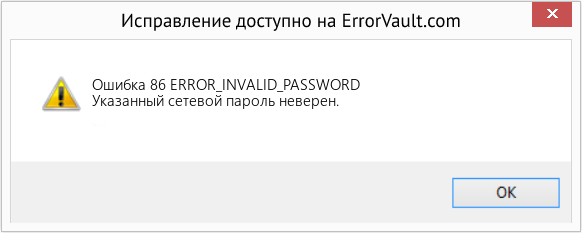
(Только для примера)
Причины ERROR_INVALID_PASSWORD — Ошибка 86
Системные ошибки Windows могут быть вызваны программным или аппаратным сбоем. Иногда программное обеспечение не работает согласованно с аппаратным обеспечением из-за изменений или общих аппаратных сбоев. В некоторых случаях пользователи могли установить противоречивые драйверы или повредить ОС. Возможно, в каком-то компоненте произошел аномальный скачок напряжения, который может повредить детали и повлиять на его работу. Могли произойти различные факторы, которые привели к появлению ошибки System в определенные периоды использования компьютера. Проблемы с программным и аппаратным обеспечением, конечно, легко решаются, если пользователь может точно определить часть, которая вызывает сбой. Чтобы решить проблемы с ошибками такого рода, попробуйте следующие методы ремонта.
Методы ремонта
Если метод ремонта вам подошел, пожалуйста, нажмите кнопку upvote слева от ответа, это позволит другим пользователям узнать, какой метод ремонта на данный момент работает лучше всего.
Источник
SMTP PHP yandex.ru Пароль не был принят сервером как верный! Как исправить?
Пытаюсь пристроить скрипт для отправки писем.
часть скрипта.
Много где встречал этот скрипт, и заблудится негде. Но выдает ошибку
‘Проблемы с отправкой почты! 235 52 Пароль не был принят сервером как верный! Ошибка авторизации!
Испробовал ящик мэил и яндекс результат один. При этом этапы перед ним выполняются без ошибок. В чем я косячу.
- Вопрос задан более двух лет назад
- 1492 просмотра
Простой 2 комментария
020-05-29 20:58:04 SERVER -> CLIENT: 535 Authentication failed. Please verify your account by going to https://e.mail.ru/login?email=lesmanora@mail.ru
2020-05-29 20:58:04 SMTP ERROR: Password command failed: 535 Authentication failed. Please verify your account by going to https://e.mail.ru/login?email=lesmanora@mail.ru
SMTP Error: Could not authenticate.
020-05-29 20:50:20 SERVER -> CLIENT: 535 5.7.8 Error: authentication failed: Invalid user or password!
2020-05-29 20:50:20 SMTP ERROR: Password command failed: 535 5.7.8 Error: authentication failed: Invalid user or password!
SMTP Error: Could not authenticate.
таже беда с двумя ящиками
Возможно, yandex заблокировал попытки входа. Они так делают иногда, заставляя привязать телефонный номер. Надо зайти через вэб и подтвредить, на телефон придет код подтверждения.
Ссылку конкретно не помню (она у меня в ответе сервера smpt пришла, что-то типа ya.cc/blablabla ).
Ну или второй вариант попробовать использовать другой ящик, который точно работает в почтовом клиенте.
Естественно, это не единственный вариант вашей проблемы.
Также попробуйте просто скрипт:
Нужно убедиться, что PHPMailer установлен.
Скрипт стопудово рабочий, только что проверил.
Легче гуглопочту уговорить принимать почту напрямую(достаточно поставить крыж, что не безопастные входы разрещены) , чем майлру с яндексом.
Для них Вам придется еще SPF и DKIM настраивать.
Источник
Error invalid pass code
Commercial Support Clients: Clients with support contracts can get escalated support assistance by visiting Nagios Answer Hub. These forums are for community support services. Although we at Nagios try our best to help out on the forums here, we always give priority support to our support clients.
NSClient — ERROR: Invalid password.
NSClient — ERROR: Invalid password.
by kwhogster » Thu Oct 22, 2015 3:23 pm
Raspberry PI Respbian Jesse
Apache2
Nagios 4.1.1
When I look at all the Services I see this error in the Status Column «NSClient — ERROR: Invalid password. «
I checked on each host C:Program FilesNSClient++nsclient.ini
; PASSWORD — Password used to authenticate against server
password = xxxxxxxx
Password is the same on all no special characters all lower case characters and numbers no spaces etc.
where on the Nagios Setup do i check?
any command line to run?
Re: NSClient — ERROR: Invalid password.
by hsmith » Thu Oct 22, 2015 3:42 pm
Re: NSClient — ERROR: Invalid password.
by kwhogster » Thu Oct 22, 2015 3:57 pm
Here is example of my Service definitions in my windows.cfg
define service <
use generic-service
host_name SERV011
service_description NSClient++ Version
check_command check_nt!CLIENTVERSION
>
define service <
use generic-service
host_name SERV011
service_description Uptime
check_command check_nt!UPTIME
>
Is this what you are talking about?
Re: NSClient — ERROR: Invalid password.
by rkennedy » Thu Oct 22, 2015 4:56 pm
Here’s information from our documentation. You’ll need to modify the check_nt command to use a password. Have you done this already?
If you specified a password in the NSClient++ configuration file on the Windows machine, you’ll need to modify the check_nt command definition to include the password. Open the commands.cfg file for editing.
Change the definition of the check_nt command to include the «-s
» argument (where PASSWORD is the password you specified on the Windows machine) like this:
define command <
command_name check_nt
command_line $USER1$/check_nt -H $HOSTADDRESS$ -p 12489 -s PASSWORD -v $ARG1$ $ARG2$
>
Источник
How to Fix Invalid Password Error
Are you wondering why you’re getting an invalid password error message? It’s because you entered the wrong password. Sure, that seems fairly obvious, but a lot of people are adamant that they did not make a mistake, that they did, in fact, enter the correct password and there must be some other reason they’re getting the error message. Except, that’s usually not the case. You may think you entered the correct password but in 99.9% of the cases with these invalid password error messages, you did not.
So let’s try to understand exactly why the password you think is correct actually isn’t.
Invalid Passwords
Usually, when you sign in somewhere with an online account, on the computer, or something else there’s a password. The password was set up when you created your account. You must enter that password to confirm your identity as the person who owns and should be granted access to this account. If you entered the same password as the one you used when you signed up originally you will be allowed to enter.
If you get an «invalid password» message that means that the password you entered doesn’t match the password in the system.
There are a few reasons why that can happen.
Difficult to remember
The majority of cases of the «invalid password» message are due to a typo on the user’s part. This is especially common for people with extremely long and complicated passwords. Even if they know the password the sheer length and complexity can result in typos, especially on devices without keyboards.
Ensure that you’re entering the right password without any spelling errors. The mass influx of small devices with even smaller keyboards has made entering the correct password even more difficult than before. On top of that, the asterisks usually displayed instead of the characters you’ve typing can make it virtually impossible to enter the correct password or even know what it is you’ve entered at all.
The correct course of action is to simply do it as slowly and carefully as possible. Sometimes, you can click or tap on the «eye» icon that will display the password you’re entering.
However, you should only display your passwords when you’re sure you’re in a safe and private location. You definitely don’t want anyone to see your password.
Another common situation is that people do not remember that they have made a recent password update, and they’re entering the old password instead. This problem is multiplied if you have a lot of different passwords for different accounts.
Hacked accounts
If you’re unfortunate enough that someone has hacked into your account, the first thing they usually do is change the password so that you can’t get back into your account and kick them out.
The only thing you can do in this situation is to follow the appropriate account-recovery process to regain access to your account, set a new password when you do, and then take additional security steps to prevent it from being hacked again, like enabling Two-Factor Authentication, for example.
Other causes for the invalid password error message
Some apps warn you of this, but if CAPS LOCK on it will cause problems when entering your passwords. Upper and lower case letters are not treated the same when it comes to passwords.
It’s also possible that whatever website, app, or online service you’re attempting to log into was hacked recently. In such an event it will reset your and other users’ passwords automatically. Usually, they’ll accept your old password once and prompt you to update it, but in some cases, they’ll remove all passwords and you’ll be required to go through a password recovery process. However, they will always inform you first, usually by email.
Источник
Click here follow the steps to fix Nsclient Error Invalid Password and related errors.
|
|
|
|
To Fix (Nsclient Error Invalid Password) error you need to |
|
|
Step 1: |
|
|---|---|
| Download (Nsclient Error Invalid Password) Repair Tool |
|
|
Step 2: |
|
| Click the «Scan» button | |
|
Step 3: |
|
| Click ‘Fix All‘ and you’re done! | |
|
Compatibility:
Limitations: |
Nsclient Error Invalid Password Error Codes are caused in one way or another by misconfigured system files
in your windows operating system.
If you have Nsclient Error Invalid Password errors then we strongly recommend that you
Download (Nsclient Error Invalid Password) Repair Tool.
This article contains information that shows you how to fix
Nsclient Error Invalid Password
both
(manually) and (automatically) , In addition, this article will help you troubleshoot some common error messages related to Nsclient Error Invalid Password error code that you may receive.
Note:
This article was updated on 2023-02-03 and previously published under WIKI_Q210794
Contents
- 1. What is Nsclient Error Invalid Password error?
- 2. What causes Nsclient Error Invalid Password error?
- 3. How to easily fix Nsclient Error Invalid Password errors
What is Nsclient Error Invalid Password error?
The Nsclient Error Invalid Password error is the Hexadecimal format of the error caused. This is common error code format used by windows and other windows compatible software and driver vendors.
This code is used by the vendor to identify the error caused. This Nsclient Error Invalid Password error code has a numeric error number and a technical description. In some cases the error may have more parameters in Nsclient Error Invalid Password format .This additional hexadecimal code are the address of the memory locations where the instruction(s) was loaded at the time of the error.
What causes Nsclient Error Invalid Password error?
The Nsclient Error Invalid Password error may be caused by windows system files damage. The corrupted system files entries can be a real threat to the well being of your computer.
There can be many events which may have resulted in the system files errors. An incomplete installation, an incomplete uninstall, improper deletion of applications or hardware. It can also be caused if your computer is recovered from a virus or adware/spyware
attack or by an improper shutdown of the computer. All the above actives
may result in the deletion or corruption of the entries in the windows
system files. This corrupted system file will lead to the missing and wrongly
linked information and files needed for the proper working of the
application.
How to easily fix Nsclient Error Invalid Password error?
There are two (2) ways to fix Nsclient Error Invalid Password Error:
Advanced Computer User Solution (manual update):
1) Start your computer and log on as an administrator.
2) Click the Start button then select All Programs, Accessories, System Tools, and then click System Restore.
3) In the new window, select «Restore my computer to an earlier time» option and then click Next.
4) Select the most recent system restore point from the «On this list, click a restore point» list, and then click Next.
5) Click Next on the confirmation window.
6) Restarts the computer when the restoration is finished.
Novice Computer User Solution (completely automated):
1) Download (Nsclient Error Invalid Password) repair utility.
2) Install program and click Scan button.
3) Click the Fix Errors button when scan is completed.
4) Restart your computer.
How does it work?
This tool will scan and diagnose, then repairs, your PC with patent
pending technology that fix your windows operating system registry
structure.
basic features: (repairs system freezing and rebooting issues , start-up customization , browser helper object management , program removal management , live updates , windows structure repair.)





