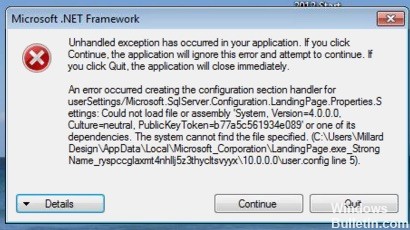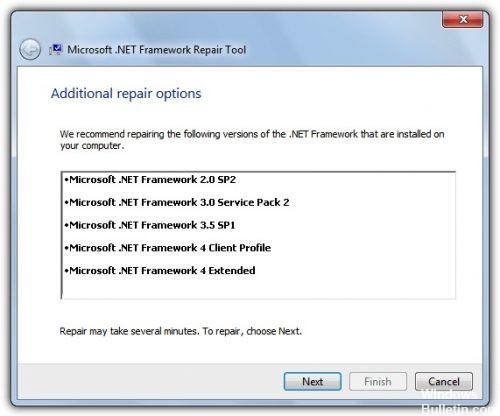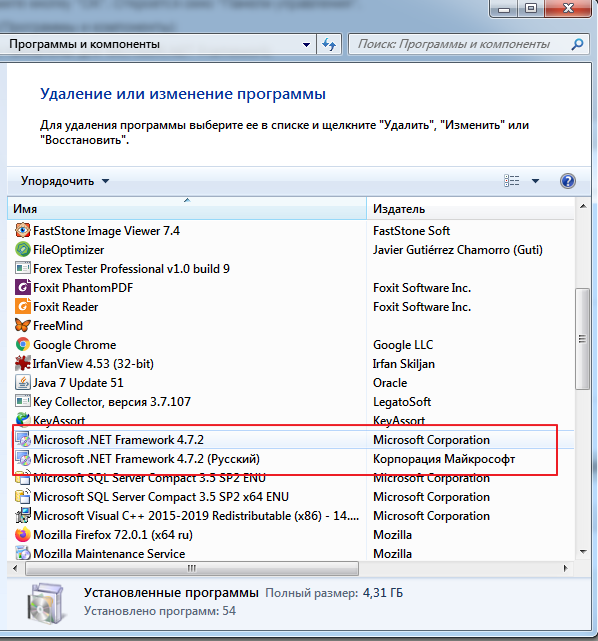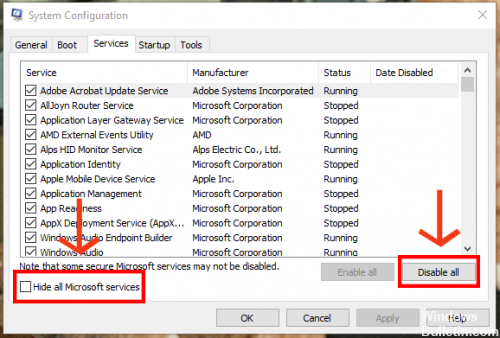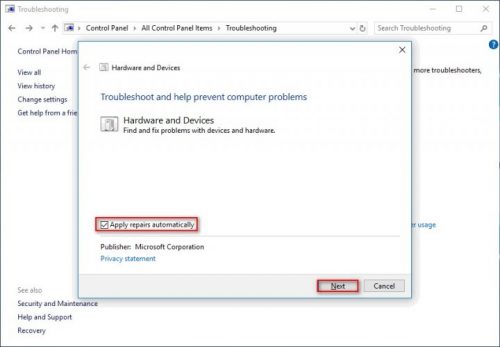Инструкции
Время чтения 3 мин.Просмотры 1.4k.Опубликовано 05.03.2022
Утилита для настройки, разгона и мониторинга видеокарты Nvidia Inspector иногда не работает должным образом: не запускается, выдаёт ошибки, не отображает данные о видеокарте, не сохраняет настройки. Рассмотрим, что делать при появлении проблем в процессе эксплуатации приложения.
Содержание
- Ошибка «DRS_SaveSettings failed»
- Проблемы с сохранением настроек
- Программа не изменяет напряжение
- Не отображается информация
Ошибка «DRS_SaveSettings failed»
При нажатии кнопки «Продолжить» после внесения изменений в конфигурацию видеокарты появляется ошибка с текстом «Необрабатываемое исключение в приложении».
Решение:
- В каталоге «%programfiles%NVIDIA Corporation» удалите директорию «Drs». Если её нет, припустите шаг.
- Удалите драйвер видеокарты через Display Driver Uninstaller.
- После перезагрузки компьютера установите его заново вместе с PhysX, но без 3D-драйвера.
- Инсталлируйте свежий пакет GeForce Experience.
- В GeForce Experience откройте «Панель управления», в разделе «Глобальных параметров» выберите «Высокопроизводительный процессор…», после в списке укажите целевое приложение (игру).
Если не поможет:
- Увеличьте размер файла подкачки до 5 – 8 ГБ.
- Обновите Visual C++ и DirectX.
Проблемы с сохранением настроек
Иногда после клика по кнопке «Apply Clocks & Voltage» Нвидиа Инспектор не сохраняет изменения.
Откройте свойства ярлыка или исполняемого файла для запуска игры, во вкладке «Совместимость» активируйте опцию «Запускать/Выполнять эту программу от имени…», нажмите «ОК». То же проделайте для файла «nvcplui.exe», расположенного в каталоге «%Programfiles%NVIDIA CorporationControl Panel Client».
После этого, как правило, Нвидиа Инспектор больше не сбрасывает настройки.
Программа не изменяет напряжение
Если приложение не меняет вольтаж через графический интерфейс, воспользуйтесь командной строкой. Запустите её от имени администратора в каталоге с исполняемым файлом программы (через правый клик по папке) и выполните команду:
nvidiaInspector.exe -lockVoltagePoint:0,850000
Командную строку можно запустит через Win + X или иным способом, тогда укажите полный путь к файлу «nvidiaInspector.exe». После двоеточия введите напряжение в вольтах.
Для изменения вольтажа при каждом запуске компьютера нужно создать bat-файл и поместить его в папку «Автозапуск».
Создайте текстовый файл через правый клик по пустому месту в окне Проводника либо на Рабочем столе, измените его расширение на «bat», откройте для редактирования через Блокнот, вставьте команду вида:
start c:nvidiainspectornvidiaInspector.exe -lockVoltagePoint:0,850000
Сохраните изменения и переместите файл в каталог «shell:startup».
Также способ выручит, если в Nvidia Inspector недоступен voltage при условии, что устройство поддерживает управление напряжением. В ином случае воспользуйтесь аналогом, например, MSI Afterburner.
Не отображается информация
Иногда программа не показывает данные о видеокарте.
Убедитесь, что у вас графический чип от Nvidia, для него установлена последняя версия драйвера. На ноутбуке с двумя видеокартами нужно активировать устройство от Нвидиа в панели управления видеочипом. Часто это «Высокопроизводительный процессор Nvidia».
-
I’ve never seen this issue before, until just now, with a clean install of win10 and the latest geforce driver
Anyone familiar with this or DRS or whatnot?
Edit: googled and found out DRS is Driver Settings, and then I saw a link:
https://developer.nvidia.com/nvapi
Do I need to download that? I don’t remmeber if I did before or not, but it’s been quite a while since I’ve started from a clean install of windows.
-
no, but it looks like your DRS folder is missing
-
err hmm odd.
Well, I did find this just now:
I guess I can try reinstalling the drivers and whatnot? -
delete the folder, open nvcpl and click restore defaults on the profiles list.
-
Oh jeez, the control panel is now considered a Windows App? I hate being restricted when i’m the user/admin
-
Having issues trying to gain control, I had problems with ownership before I formatted/reinstalled windows, but I had fixed it somehow, forcing ownership of my whole drive, I’d have to look in my history to see what I did. I tried going to the Security tab of the WindowsApps folder and changing ownership from TrustedInstaller to me, and ran into the same thing I remember running into last time, a lot of things «failed» to enumerate
-
If you’re already fudging around with permission issues, I’d do clean install. Also, if you do not want the DCH driver which uses the Windows Store to download the the NVCPL, use the Standard driver which you can download here. https://www.nvidia.com/Download/Find.aspx?lang=en-us It contains the NVCP.
-
I just did a clean install lol that’s what I don’t understand. and it can download from the window store it’s fine, I’ve just never had an issue where I couldn’t change settings in Profile Inspector, or restore default settings in the nvcpl
-
Would any of this have anything to do with CSM or UEFI or SecureBoot or having disabled SecureBoot by deleting all the keys, then reloading them later? If so….
https://softwarebakery.com//using-rufus-to-create-bootable-usb-images
https://github.com/pbatard/rufus/wiki/FAQ#Why_do_I_need_to_disable_Secure_Boot_to_use_UEFINTFSI had to install windows from my phone since I don’t have a usb drive or blank media to burn a disc
Last edited: Mar 24, 2020
-
What modifications did you make from a default install?
-
Can you list the security tab for the drs folder properties?
I’ve never known it to be anything other than Everyone.
-
Once I was able to get the setup image to boot from my phone, nothing, just regular windows 10 64bit Pro. I wasn’t able to activate it during install because of no internet, don’t think that would have anything to do with it tho, it’s activated now..I would if it was there lol, it hasn’t been replaced since I deleted it when you mentioned earlier to
-
«Having issues trying to gain control, I had problems with ownership before I formatted/reinstalled windows, but I had fixed it somehow, forcing ownership of my whole drive, I’d have to look in my history to see what I did. I tried going to the Security tab of the WindowsApps folder and changing ownership from TrustedInstaller to me, and ran into the same thing I remember running into last time, a lot of things «failed» to enumerate»
If you did not format your drive prior, there’s pretty much only one way to end up with the same permission issues on a new OS install you had on the old one: you did an in place install over an existing installation.
-
The same permission issues but not involving the nvcpl, and that issue was taken care of a while back. And if I did an install over an existing one, i wouldn’t have a need to boot the win install from my phone ;p I did it on a seperate drive from where the other windows was, then I formatted that drive after the new windows was installed. Then because it was still showing up when I boot, I went into bcdedit and deleted the identifier for the windows that wasn’t there anymore
-
I just tried a ‘takeown /f c: /r /d y’ after rebooting to command prompt, rebooted windows, and tried restoring nvcpl to default settings, still access denied.
-
hmm, the drs folder is definitely the location the dch cpl uses for game and most global settings.
-
Ok so not sure why I, and in my defense yall didn’t mention it either, didn’t think of just uninstalling the control panel and reinstalling it from the store lol…that fixed whatever permission issue was going on. Unfortunately I didn’t do that until I did a system restore which took me back 2 days ago to see if that did anything, it didn’t. But now I’m getting little errors here and there with video drivers, directx, some things not working right, so I’m just going to wipe and reinstall here in a bit. I do have 1 question that I’ve posted in a couple places, just waiting on an answer so I can start formatting/installing..i’ll just copy/paste it:
I’m creating a partition so I can have the windows 10 install on-demand when I need it, not sure why I didn’t think of this before. The question of the allocation unit size popped up in my head when I was getting ready to create the partition. Since the number and size of files on it will always the same, if I take the size on disk (4,285,284,352 bytes), divide that by the number of files (944), would that be the optimal allocation unit size? (4,539,496 bytes, but the max option is 2M)
-
Kiuti
New Member- Messages:
- 1
- Likes Received:
- 0
- GPU:
This probably has been solved by now, but I decided to create an account because I was having this same problem and couldn’t find a solution anywhere on the internet.
For me, I was getting this exact message with my FPS when I tried changing it. Turns out I had to get an updated version of Nivida Profile Inspector.This is the one I installed that worked for me: https://github.com/Orbmu2k/nvidiaProfileInspector/releases/tag/2.3.0.13
Share This Page

Ошибка «Необрабатываемое исключение в приложении»: как исправить
Ошибка «Необрабатываемое исключение в приложении» обычно возникает в тот момент, когда Windows была полностью загружена после запуска компьютера. В сообщении ошибки, как правило, указывается следующая информация:
Необрабатываемое исключение в приложении. При нажатии кнопки «Продолжить» приложение проигнорирует ошибку и попытается продолжить работу. При нажатии кнопки «Выход» приложение немедленно завершит работу.
[нижняя часть сообщения может отличаться в зависимости от причины ошибки]
Компьютер пользователей также иногда могут полностью зависать при появлении данной ошибки. А иногда вместе с ошибкой могут возникать и другие проблемы, нехарактерные для стабильной работы системы. Что же вызывает эту неполадку?
Причины ошибки «Необрабатываемое исключение в приложении»
Существует несколько причин для появления этой ошибки, которую можно довольно просто исправить, как только вы поймете, что ее вызывает. Давайте посмотрим, какими могут быть причины.
Решение ошибки «Необрабатываемое исключение в приложении»
Метод №1 Удаление антивируса
Бесплатные антивирусы могут достаточно полезны в качестве защитника вашей системы, однако они также могут вызывать множество проблем на компьютере. Попробуйте заменить антивирус, который вы используйте в данный момент, на другой. Вот что вам потребуется сделать, чтобы удалить антивирус:
Проверьте, появляется ли ошибка «Необрабатываемое исключение в приложении» теперь, когда старого антивируса больше нет. Если проблема решена, то дело действительно заключалось в антивирусе, препятствующим нормальной работе вашей системы.
Метод №2 Выполнение чистого запуска
Возможно, именно одна из отключенных проблем и вызывала ошибку «Необрабатываемое исключение в приложении».
Метод №4 Использование утилиты SFC
Использовав предложенные методы, вы обязательно устраните ошибку «Необрабатываемое исключение в приложении».
Источник
Стаж: 9 лет 3 месяца
Сообщений: 1228
Благодарностей: 209
Полезность: 21



Стаж: 8 лет 5 месяцев
Сообщений: 2464
Благодарностей: 1558
Полезность: 888




Стаж: 9 лет 3 месяца
Сообщений: 1228
Благодарностей: 209
Полезность: 21



Стаж: 9 лет 3 месяца
Сообщений: 1228
Благодарностей: 209
Полезность: 21



Сообщений: 546
Благодарностей: 210
Полезность: 566



Стаж: 9 лет 3 месяца
Сообщений: 1228
Благодарностей: 209
Полезность: 21


Источник
Случается, что при запуске компьютера с операционной системой Windows появляется такая проблема, как необрабатываемое исключение в приложении net framework. Само сообщение об ошибке выглядит так и отображается в окне платформы microsoft.NET Framework:
Необрабатываемое исключение в приложении. При нажатии кнопки «Продолжить» приложение проигнорирует ошибку и попытаеться продолжить работу. При нажатии кнопки «выход» приложение немедленно завершит работу.
Ниже, тоже сообщение, но на английском языке
В чем причина ошибки «Unhandled exception has occurred in your application» в Windows и что делать?
Существует несколько простых причин из-за которых возникает эта проблема и устранить их достаточно легко, если правильно их выявить. Посмотрите список ниже:
Дело в антивирусе. Некоторые антивирусные программы, такие как Panda Antivirus, могут вызывать такую ошибку. Для того, чтобы проверить в антивирусе ли дело, временно отключите его или установите другой.
На компьютере могут быть установлены некоторые вредоносные программы или вирусы. Проверьте ваш компьютер и, если есть вирусы, удалите их.
Microsoft.NET Framework был неправильно установлен. Например из-за того, что файлы установщика содержали ошибку. В этом случае можно попробовать установить программу еще раз, скачать более новую версию с официального сайта Майкрософт.
Если это не поможет, выполните сканирование SFC (проверка и восстановление целостности системных файлов Windows).
Для этого в меню «Пуск»-«Выполнить» наберите cmd, а затем в командной строке команду: sfc /scannow. Система начнет сканировать файлы и через некоторое время выдаст результат.
Установка или устранение неисправностей в Microsoft.NET Framework
Какие действия нужно выполнить для установки или восстановления Microsoft.NET Framework:
Закройте все открытые программы.
Наберите команду «control» в окне «Открыть» и нажмите кнопку «ОК». Откроется «Панель управления».
Выберите пункт «Программы и компоненты»
Просмотрите список программ, найдите Microsoft.NET Framework (на картинке ниже Microsoft.NET Framework установлен):
Если вы видите программу в списке (как на рисунке выше) и она не работает (работает неправильно, с ошибкой «необрабатываемое исключение в приложении net framework»), то нужно ее исправить (переустановить). Для этого:
Выберите Microsoft.NET Framework, а затем кликните правой кнопкой мыши и выберите «Изменить/Удалить».
Следуйте инструкциям, и потом перезагрузите компьютер
Если проблема не решена, попробуйте безопасную загрузку Windows.
Как выполнить безопасную загрузку?
Чтобы воспользоваться параметром безопасной загрузки, выполните следующие действия.
Нажмите перезагрузить и во время перезагрузки нажимайте клавишу F8 на клавиатуре.
Выберите опцию с помощью клавиш со стрелками на клавиатуре, когда появится меню дополнительных параметров Windows, а затем нажмите клавишу ENTER.
Мы рекомендуем запустить Windows в чистой среде загрузки, чтобы убедиться, что эта проблема не вызвана фоновой программой (выберите параметры как на рисунке выше).
После запуска компьютера проверьте, решена ли проблема с установкой Microsoft.NET Framework
Выполните поиск неисправностей аппаратного обеспечения
Любые аппаратные проблемы также могут быть причиной ошибки. Поэтому очень важно выполнить анализ аппаратных средств и устройств, чтобы исключить возможность того, что аппарат или устройство могут влиять на работу программы.
Зайдите «Панель управления», кликните кнопкой мышки на стрелочку возле надписи и выберите «Все элементы панели управления», далее нажмите «Устранение неполадок» и следуйте инструкциям.
Источник
Форум МИРа NVIDIA
техподдержка, решение проблем
nvidiaInspector & Windows7
nvidiaInspector & Windows7
Сообщение Vladislav » 10.01.2011 8:59
Re: nvidiaInspector & Windows7
Сообщение DrEvil » 10.01.2011 13:59
Re: nvidiaInspector & Windows7
Сообщение Vladislav » 10.01.2011 14:48
Почему отказано в доступе. я и патчи не могу устанавливать. пишет отказано в доступе ко временной папке.
Полный текст сообщения:
Подробная информация об использовании оперативной
(JIT) отладки вместо данного диалогового
окна содержится в конце этого сообщения.
************** Текст исключения **************
System.UnauthorizedAccessException: Отказано в доступе к временной папке. Идентификатор «Brothers-ПКBrothers», с помощью которого запущен XmlSerializer, не имеет разрешений, достаточных для получения доступа к временной папке. CodeDom будет производить компиляцию с помощью учетной записи пользователя, которая используется процессом; если пользователь не имеет разрешения на доступ к системной временной папке, то компиляция невозможна. Определить расположение временной папки можно с помощью интерфейса Path.GetTempPath() API.
в System.Xml.Serialization.Compiler.Compile(Assembly parent, String ns, XmlSerializerCompilerParameters xmlParameters, Evidence evidence)
в System.Xml.Serialization.TempAssembly.GenerateAssembly(XmlMapping[] xmlMappings, Type[] types, String defaultNamespace, Evidence evidence, XmlSerializerCompilerParameters parameters, Assembly assembly, Hashtable assemblies)
в System.Xml.Serialization.TempAssembly..ctor(XmlMapping[] xmlMappings, Type[] types, String defaultNamespace, String location, Evidence evidence)
в System.Xml.Serialization.XmlSerializer.GenerateTempAssembly(XmlMapping xmlMapping, Type type, String defaultNamespace)
в System.Xml.Serialization.XmlSerializer..ctor(Type type, String defaultNamespace)
в System.Xml.Serialization.XmlSerializer..ctor(Type type)
в .[](String )
в nvidiaInspector.frmDrvSettings.(Object , EventArgs )
в System.Windows.Forms.Form.OnLoad(EventArgs e)
в System.Windows.Forms.Form.OnCreateControl()
в System.Windows.Forms.Control.CreateControl(Boolean fIgnoreVisible)
в System.Windows.Forms.Control.CreateControl()
в System.Windows.Forms.Control.WmShowWindow(Message& m)
в System.Windows.Forms.Control.WndProc(Message& m)
в System.Windows.Forms.ScrollableControl.WndProc(Message& m)
в System.Windows.Forms.ContainerControl.WndProc(Message& m)
в System.Windows.Forms.Form.WmShowWindow(Message& m)
в System.Windows.Forms.Form.WndProc(Message& m)
в System.Windows.Forms.Control.ControlNativeWindow.OnMessage(Message& m)
в System.Windows.Forms.Control.ControlNativeWindow.WndProc(Message& m)
в System.Windows.Forms.NativeWindow.Callback(IntPtr hWnd, Int32 msg, IntPtr wparam, IntPtr lparam)
************** Загруженные сборки **************
mscorlib
Версия сборки: 2.0.0.0
Версия Win32: 2.0.50727.4927 (NetFXspW7.050727-4900)
CodeBase: file:///C:/Windows/Microsoft.NET/Framework/v2.0.50727/mscorlib.dll
—————————————-
nvidiaInspector
Версия сборки: 1.9.4.2
Версия Win32: 1.9.4.2
CodeBase: file:///C:/Users/Brothers/Favorites/nvidiaInspector/nvidiaInspector.exe
—————————————-
System.Windows.Forms
Версия сборки: 2.0.0.0
Версия Win32: 2.0.50727.4927 (NetFXspW7.050727-4900)
CodeBase: file:///C:/Windows/assembly/GAC_MSIL/System.Windows.Forms/2.0.0.0__b77a5c561934e089/System.Windows.Forms.dll
—————————————-
System
Версия сборки: 2.0.0.0
Версия Win32: 2.0.50727.4927 (NetFXspW7.050727-4900)
CodeBase: file:///C:/Windows/assembly/GAC_MSIL/System/2.0.0.0__b77a5c561934e089/System.dll
—————————————-
System.Drawing
Версия сборки: 2.0.0.0
Версия Win32: 2.0.50727.4927 (NetFXspW7.050727-4900)
CodeBase: file:///C:/Windows/assembly/GAC_MSIL/System.Drawing/2.0.0.0__b03f5f7f11d50a3a/System.Drawing.dll
—————————————-
System.Management
Версия сборки: 2.0.0.0
Версия Win32: 2.0.50727.4927 (NetFXspW7.050727-4900)
CodeBase: file:///C:/Windows/assembly/GAC_MSIL/System.Management/2.0.0.0__b03f5f7f11d50a3a/System.Management.dll
—————————————-
System.Configuration
Версия сборки: 2.0.0.0
Версия Win32: 2.0.50727.4927 (NetFXspW7.050727-4900)
CodeBase: file:///C:/Windows/assembly/GAC_MSIL/System.Configuration/2.0.0.0__b03f5f7f11d50a3a/System.Configuration.dll
—————————————-
System.Xml
Версия сборки: 2.0.0.0
Версия Win32: 2.0.50727.4927 (NetFXspW7.050727-4900)
CodeBase: file:///C:/Windows/assembly/GAC_MSIL/System.Xml/2.0.0.0__b77a5c561934e089/System.Xml.dll
—————————————-
mscorlib.resources
Версия сборки: 2.0.0.0
Версия Win32: 2.0.50727.4927 (NetFXspW7.050727-4900)
CodeBase: file:///C:/Windows/Microsoft.NET/Framework/v2.0.50727/mscorlib.dll
—————————————-
System.XML.resources
Версия сборки: 2.0.0.0
Версия Win32: 2.0.50727.4927 (NetFXspW7.050727-4900)
CodeBase: file:///C:/Windows/assembly/GAC_MSIL/System.Xml.resources/2.0.0.0_ru_b77a5c561934e089/System.Xml.resources.dll
—————————————-
System.Windows.Forms.resources
Версия сборки: 2.0.0.0
Версия Win32: 2.0.50727.4927 (NetFXspW7.050727-4900)
CodeBase: file:///C:/Windows/assembly/GAC_MSIL/System.Windows.Forms.resources/2.0.0.0_ru_b77a5c561934e089/System.Windows.Forms.resources.dll
—————————————-
При включенной отладке JIT любое необрабатываемое исключение
пересылается отладчику JIT, зарегистрированному на данном компьютере,
вместо того чтобы обрабатываться данным диалоговым окном.
Источник
Nvidia Inspector: Скачать, как Пользоваться (Настройка)
В этом руководстве вы узнаете, как настроить и использовать Nvidia Inspector версии 1.9.8.1 и выше.
Скачать для Windows/Linux
Что такое Nvidia Inspector
Нвидиа Инспектор позволяет избежать перегрева графического адаптера, увеличить FPS. Имеет графическую оболочку. Также можно задействовать командную строку. Изначально утилита разрабатывалась под разгон видеокарт для запуска требовательных по характеристикам игр. Также программа помогает, если отсутствует поддержка SLI.
Как пользоваться Nvidia Inspector
В этом окне содержится вся аппаратная информация видеокарте.
В верхнем левом углу есть две кнопки:
Наконец, внизу есть баннер, разрешающий пожертвования, раскрывающийся список, позволяющий переключаться между несколькими графическими процессорами, и кнопка, которая открывает панель разгона. При нажатии кнопки Show Overclocking [Показать разгон] перед открытием панели появится предупреждение о разгоне.
You try to enter the experimental overclocking section.
These options could harm your hardware or may destroy it physically.
Are you aware of the risks and still want to show overclocking options?
Вы пытаетесь войти в раздел экспериментального разгона.
Эти параметры могут повредить ваше оборудование или вывести его из строя.
Вы осведомлены о рисках и все еще хотите показать возможности разгона?
В появившемся окне выбираем нужную программу для которой будут задействованы настройки. Если ее в списке нет, то нажмите на иконку с зеленым знаком плюс для указания пути к требуемому файлу. В появившимся списке отображаются все параметры. Одни будут знакомы, другие нет. Нас интересуют настройки для производительности графической карты. Для этого нажмите кнопку «Show overclocking». Здесь выполняются следующие настройки:
Видео Гид
Sensor Monitoring
Мониторинг датчиков может быть очень полезен при тестировании стабильности оборудования, выполнении разгона, тестирования модов или при тестировании новых настроек или изменений этих настроек. Для этого в Inspector входит 21 монитор. Из них наиболее полезные будут определяться задачей, для которой используются мониторы.
Настройка мониторов
Чтобы открыть мониторы, нажмите кнопку [Sensor Monitoring], расположенную на главном экране в верхнем левом углу.
После открытия мониторы по умолчанию остаются поверх всех остальных окон. Чтобы изменить мониторы, просто щелкните правой кнопкой мыши окно монитора и наведите указатель мыши на «Мониторы». Мониторы, рядом с которыми стоит галочка, будут отображены. Пользователи могут отображать только одно или все из них.
Источник
[SOLVED] Nvidia Profile Inspector missing profiles and frame rate limiter not working (Error NVAPI_SETTING_NOT_FOUND)
-
Thread starterApez
-
Start dateFeb 13, 2021
-
#1
NVIDIA Profile Inspector 2.3.0.12
Geforce 461.40
The error goes
DRS_SetSetting failed: NVAPI_SETTING_NOT_FOUND
See the end of this message for details on invoking
just-in-time (JIT) debugging instead of this dialog box.
** Exception Text **
nspector.Common.NvapiException: DRS_SetSetting failed: NVAPI_SETTING_NOT_FOUND
at nspector.Common.DrsSettingsServiceBase.StoreDwordValue(IntPtr hSession, IntPtr hProfile, UInt32 settingId, UInt32 dwordValue)
at nspector.Common.DrsSettingsService.<>c__DisplayClass15_0.<StoreSettingsToProfile>b__0(IntPtr hSession)
at nspector.Common.DrsSettingsServiceBase.<>c__DisplayClass5_0.<DrsSession>b__0(IntPtr hSession)
at nspector.Common.DrsSessionScope.DrsSession[T](Func2 action, Boolean forceNonGlobalSession, Boolean preventLoadSettings)1 action, Boolean forceNonGlobalSession, Boolean preventLoadSettings)
at nspector.Common.DrsSettingsServiceBase.DrsSession(Action
at nspector.Common.DrsSettingsService.StoreSettingsToProfile(String profileName, List`1 settings)
at nspector.frmDrvSettings.StoreChangesOfProfileToDriver()
at nspector.frmDrvSettings.tsbApplyProfile_Click(Object sender, EventArgs e)
at System.Windows.Forms.ToolStripItem.RaiseEvent(Object key, EventArgs e)
at System.Windows.Forms.ToolStripButton.OnClick(EventArgs e)
at System.Windows.Forms.ToolStripItem.HandleClick(EventArgs e)
at System.Windows.Forms.ToolStripItem.HandleMouseUp(MouseEventArgs e)
at System.Windows.Forms.ToolStrip.OnMouseUp(MouseEventArgs mea)
at System.Windows.Forms.Control.WmMouseUp(Message& m, MouseButtons button, Int32 clicks)
at System.Windows.Forms.Control.WndProc(Message& m)
at System.Windows.Forms.ToolStrip.WndProc(Message& m)
at System.Windows.Forms.NativeWindow.Callback(IntPtr hWnd, Int32 msg, IntPtr wparam, IntPtr lparam)
** Loaded Assemblies **
mscorlib
Assembly Version: 4.0.0.0
Win32 Version: 4.8.4300.0 built by: NET48REL1LAST_C
CodeBase: file:///C:/Windows/Microsoft.NET/Framework64/v4.0.30319/mscorlib.dll
—————————————-
nvidiaProfileInspector
Assembly Version: 2.3.0.12
Win32 Version: 2.3.0.12
CodeBase: file:///C:/Users/name/OneDrive/Ty%C3%B6p%C3%B6yt%C3%A4/ehk%20aprempi%20nvidai%20isnp/nvidiaProfileInspector.exe
—————————————-
System
Assembly Version: 4.0.0.0
Win32 Version: 4.8.4300.0 built by: NET48REL1LAST_C
CodeBase: file:///C:/Windows/Microsoft.Net/assembly/GAC_MSIL/System/v4.0_4.0.0.0__b77a5c561934e089/System.dll
—————————————-
System.Windows.Forms
Assembly Version: 4.0.0.0
Win32 Version: 4.8.4270.0 built by: NET48REL1LAST_C
CodeBase: file:///C:/Windows/Microsoft.Net/assembly/GAC_MSIL/System.Windows.Forms/v4.0_4.0.0.0__b77a5c561934e089/System.Windows.Forms.dll
—————————————-
System.Drawing
Assembly Version: 4.0.0.0
Win32 Version: 4.8.4084.0 built by: NET48REL1
CodeBase: file:///C:/Windows/Microsoft.Net/assembly/GAC_MSIL/System.Drawing/v4.0_4.0.0.0__b03f5f7f11d50a3a/System.Drawing.dll
—————————————-
System.Xml
Assembly Version: 4.0.0.0
Win32 Version: 4.8.4084.0 built by: NET48REL1
CodeBase: file:///C:/Windows/Microsoft.Net/assembly/GAC_MSIL/System.Xml/v4.0_4.0.0.0__b77a5c561934e089/System.Xml.dll
—————————————-
System.Configuration
Assembly Version: 4.0.0.0
Win32 Version: 4.8.4190.0 built by: NET48REL1LAST_B
CodeBase: file:///C:/Windows/Microsoft.Net/assembly/GAC_MSIL/System.Configuration/v4.0_4.0.0.0__b03f5f7f11d50a3a/System.Configuration.dll
—————————————-
System.Core
Assembly Version: 4.0.0.0
Win32 Version: 4.8.4320.0 built by: NET48REL1LAST_C
CodeBase: file:///C:/Windows/Microsoft.Net/assembly/GAC_MSIL/System.Core/v4.0_4.0.0.0__b77a5c561934e089/System.Core.dll
—————————————-
Microsoft.GeneratedCode
Assembly Version: 1.0.0.0
Win32 Version: 4.8.4084.0 built by: NET48REL1
CodeBase: file:///C:/Windows/Microsoft.Net/assembly/GAC_MSIL/System.Xml/v4.0_4.0.0.0__b77a5c561934e089/System.Xml.dll
—————————————-
Microsoft.GeneratedCode
Assembly Version: 1.0.0.0
Win32 Version: 4.8.4084.0 built by: NET48REL1
CodeBase: file:///C:/Windows/Microsoft.Net/assembly/GAC_MSIL/System.Xml/v4.0_4.0.0.0__b77a5c561934e089/System.Xml.dll
—————————————-
** JIT Debugging **
To enable just-in-time (JIT) debugging, the .config file for this
application or computer (machine.config) must have the
jitDebugging value set in the system.windows.forms section.
The application must also be compiled with debugging
enabled.
For example:
<configuration>
<system.windows.forms jitDebugging=»true» />
</configuration>
When JIT debugging is enabled, any unhandled exception
will be sent to the JIT debugger registered on the computer
rather than be handled by this dialog box.
-
- Oct 6, 2012
-
- 5,595
-
- 239
-
- 33,640
- 1,117
-
#4
I use the Limiter v2 for no input lag and the game used to feel awesome with it. I just cant get the same feeling with the normal nvidia control panel settings
Ah, I see, I used to use V2 Limiter as well, but NCP now has a frame by frame limiter. Plus, as I said, you are not using the latest version of NPI. Try version 2.30.13, which I posted a link to above.
A detailed guide on NPI was written, and it says the only reason it’s V2 Limiter doesn’t use whole numbers is it didn’t work too well with whole numbers. It also says the RTSS limiter actually works better, so if for some reason I cannot imagine NCP’s limiter does not work well for you, I would try RTSS instead. RTSS also uses less RAM than any other limiter. https://forums.guru3d.com/threads/nvidia-inspector-introduction-and-guide.403676/
I’ve used the RTSS limiter myself and it works quite well. BTW, RTSS comes with Rivatuner, and also MSI Afterburner. RTSS can be launched by itself, but you will typically get a pop up message saying some of it’s components can’t be hooked right now. Just close out that message though and it launches and works fine on it’s own. A lot of times it’s best to launch it on it’s own anyway, because a few games do not work well with Afterburner or Rivatuner.
Last edited: Feb 13, 2021
-
- Oct 6, 2012
-
- 5,595
-
- 239
-
- 33,640
-
- 1,117
-
#2
Thus I can only assume you’re using NPI just for OCing exclusively, vs graphics settings tweaks. BTW, you do not have the latest version, which may be the problem.
https://github.com/Orbmu2k/nvidiaProfileInspector/releases/tag/2.3.0.13
Last edited: Feb 13, 2021
-
#3
-
- Oct 6, 2012
-
- 5,595
-
- 239
-
- 33,640
-
- 1,117
-
#4
I use the Limiter v2 for no input lag and the game used to feel awesome with it. I just cant get the same feeling with the normal nvidia control panel settings
Ah, I see, I used to use V2 Limiter as well, but NCP now has a frame by frame limiter. Plus, as I said, you are not using the latest version of NPI. Try version 2.30.13, which I posted a link to above.
A detailed guide on NPI was written, and it says the only reason it’s V2 Limiter doesn’t use whole numbers is it didn’t work too well with whole numbers. It also says the RTSS limiter actually works better, so if for some reason I cannot imagine NCP’s limiter does not work well for you, I would try RTSS instead. RTSS also uses less RAM than any other limiter. https://forums.guru3d.com/threads/nvidia-inspector-introduction-and-guide.403676/
I’ve used the RTSS limiter myself and it works quite well. BTW, RTSS comes with Rivatuner, and also MSI Afterburner. RTSS can be launched by itself, but you will typically get a pop up message saying some of it’s components can’t be hooked right now. Just close out that message though and it launches and works fine on it’s own. A lot of times it’s best to launch it on it’s own anyway, because a few games do not work well with Afterburner or Rivatuner.
Last edited: Feb 13, 2021
-
#5
| Thread starter | Similar threads | Forum | Replies | Date |
|---|---|---|---|---|
|
|
[SOLVED] Can’t login to GFE or use ShadowPlay because Nvidia security challenge identity verification email not sent ? | PC Gaming | 3 | Jan 11, 2023 |
|
T
|
[SOLVED] Is Windows 11 using 3GB VRAM normal? (solution: nvidia broadcast is to blame) | PC Gaming | 8 | Nov 14, 2022 |
|
B
|
Question HELP!! All my games are crashing with my gtx 1080  |
PC Gaming | 6 | Nov 10, 2022 |
|
D
|
Question I cant change the colour settings on my games | PC Gaming | 1 | Oct 18, 2022 |
|
|
Question Smoothest 30fps possible with nvidia control panel? | PC Gaming | 4 | Oct 13, 2022 |
|
J
|
Question Nvidia GeForce Now questions | PC Gaming | 1 | Sep 25, 2022 |
|
|
Question Troubleshooting help! Potentially Faulty Graphics Drivers That Won’t Fix? | PC Gaming | 11 | Sep 23, 2022 |
|
Z
|
Question Help! Unusually low frame rate and gpu / cpu usage in valorant | PC Gaming | 4 | Sep 11, 2022 |
|
G
|
Question Drop in FPS and GPU usage | PC Gaming | 7 | Aug 28, 2022 |
|
|
Question Will updating Nvidia GPU driver give more consistent FPS ? | PC Gaming | 2 | Aug 2, 2022 |
- Advertising
- Cookies Policies
- Privacy
- Term & Conditions
- Topics
rvng
судьба у нас такая
-
#4
ПРОБЛЕМА РЕШЕНА ОТ ИНОСТРАННОГО ФОРУМА — ЕСЛИ У ВАС СТОЯТ ПОСЛЕДНИЕ ДРАЙВЕРА ОТ NVIDIA И ПОСЛЕДНЯЯ ВЕРСИЯ WINDOWS, то ПОДОЙДЁТ ЭТА ВЕРСИЯ NVIDIA INSPECTORA
Нажимай
СКАЧИВАЙТЕ И РАДУЙТЕСЬ)
-
#5
ПРОБЛЕМА РЕШЕНА ОТ ИНОСТРАННОГО ФОРУМА — ЕСЛИ У ВАС СТОЯТ ПОСЛЕДНИЕ ДРАЙВЕРА ОТ NVIDIA И ПОСЛЕДНЯЯ ВЕРСИЯ WINDOWS, то ПОДОЙДЁТ ЭТА ВЕРСИЯ NVIDIA INSPECTORA
Нажимай
СКАЧИВАЙТЕ И РАДУЙТЕСЬ)
Слушай, дружище, спасибо тебе за то что дал эту версию, она у меня запускается без ошибок, но есть одна проблема: настройки, которые я выставил в ней, не действуют в игре ( в моем случае gta sa-mp ). Можешь помочь, если знаешь решение? Заранее благодарен
-
#6
Слушай, дружище, спасибо тебе за то что дал эту версию, она у меня запускается без ошибок, но есть одна проблема: настройки, которые я выставил в ней, не действуют в игре ( в моем случае gta sa-mp ). Можешь помочь, если знаешь решение? Заранее благодарен
Ты поставил настройки для сглаживания OA или что — то ещё изменил ? Что за версия драйвера и какая стоит видеокарта? Какие настройки стоят в панель управление nvidia на самой гта ? Пришли скриншот с твоими настройками nvidia и inspectora
Последнее редактирование: 11 Май 2021
-
#7
Ты поставил настройки для сглаживания OA или что — то ещё изменил ? Что за версия драйвера и какая стоит видеокарта? Какие настройки стоят в панель управление nvidia на самой гта ? Пришли скриншот с твоими настройками nvidia и inspectora
Настройки Nvidia Inspector(2 и 3фото):
Версия драйвера видеокарты: 465.89
Видеокарта: Nvidia GeForce 1050 4gb
Настройки самой гта в панели управления Nvidia (1 фото):
Все способы решения проблемы перепробовал, ничего не помогает, уже руки опускаются =(
p.s. пользуюсь ноутбуком, у меня не пк
-
#8
Настройки Nvidia Inspector(2 и 3фото):
Версия драйвера видеокарты: 465.89
Видеокарта: Nvidia GeForce 1050 4gb
Настройки самой гта в панели управления Nvidia (1 фото):
Все способы решения проблемы перепробовал, ничего не помогает, уже руки опускаются =(Посмотреть вложение 96745p.s. пользуюсь ноутбуком, у меня не пк
Посмотреть вложение 96743Посмотреть вложение 96742
1. Удали полностью драйвера на видеокарту с помощью утилиты DDU (Не забудь в настройках утилиты поставить галачку удалить PhysX) Нажимай
2. Установи драйвера последней версии — 466.27(Geforce Experience убери галочку «Автоматически оптимизировать недавно добавленные игры или приложения) Нажимай
3. Заходишь в NVIDIA INSPECTOR , который скачал последним и вставляешь эти настройки в профиль (Importer File — Импотировать файл) скинул ниже .rar
4. Самое главное примени настройки «Apply changes»
5. Управление параметрами 3D -> Глобальные параметры высталяй такие параметры:
— ГП рендеринга OpenGL-> Свою видеокарту GTX 1050
— Режим управление энергопотреблением -> Предпочтение максимальная производительность
6. Установка конфигурация PhysX (Это всё есть в управление параметров 3D) -> Выбираешь процессор PhysX свою видеокарту!
После всех этих пошаговых инструкций должно получиться, пробуй)
-
RB.rar
597 байт · Просмотры: 67
Последнее редактирование: 12 Май 2021
-
#9
1. Удали полностью драйвера на видеокарту с помощью утилиты DDU (Не забудь в настройках утилиты поставить галачку удалить PhysX) Нажимай
2. Установи драйвера последней версии — 466.27(Geforce Experience убери галочку «Автоматически оптимизировать недавно добавленные игры или приложения) Нажимай
3. Заходишь в NVIDIA INSPECTOR , который скачал последним и вставляешь эти настройки в профиль (Importer File — Импотировать файл) скинул ниже .rar
4. Самое главное примени настройки «Apply changes»
5. Управление параметрами 3D -> Глобальные параметры высталяй такие параметры:
— ГП рендеринга OpenGL-> Свою видеокарту GTX 1050
— Режим управление энергопотреблением -> Предпочтение максимальная производительность
6. Установка конфигурация PhysX (Это всё есть в управление параметров 3D) -> Выбираешь процессор PhysX свою видеокарту!
После всех этих пошаговых инструкций должно получиться, пробуй)
Привет, у меня работают абсолютно все настройки из Nvidia Inspector’а, кроме Ambient Occulusion. То есть применяются все настройки, кроме амбиента. Спасибо тебе кстати, за то что попытался хоть как-то помочь)
Help please.. I changed my GPU from RTX2060S (went into my brothers computer for Christmas) and have a GTX1060 3g while waiting for RTX3080. Now my Nvidia Profile Inspector gets this error:
«Unhandled exception has occurred in your application.»
«Index and lenght must refer to a location within the string.Parameter name: lenght.»
I have reinstalled driver with DDU, tried older drivers, updated NET Framework.. Turned off AntiVirus.. Nothing works 
Here are the details:
See the end of this message for details on invoking
just-in-time (JIT) debugging instead of this dialog box.
************** Exception Text **************
System.ArgumentOutOfRangeException: Index and length must refer to a location within the string.
Parameter name: length
at System.String.Substring(Int32 startIndex, Int32 length)
at DmW.DmWcode.NewVersion()
at DmW.DmWcode.NewVersionDownload()
at nspector.frmDrvSettings.frmDrvSettings_Load(Object sender, EventArgs e)
at System.Windows.Forms.Form.OnLoad(EventArgs e)
at System.Windows.Forms.Form.OnCreateControl()
at System.Windows.Forms.Control.CreateControl(Boolean fIgnoreVisible)
at System.Windows.Forms.Control.CreateControl()
at System.Windows.Forms.Control.WmShowWindow(Message& m)
at System.Windows.Forms.Control.WndProc(Message& m)
at System.Windows.Forms.Form.WmShowWindow(Message& m)
at nspector.frmDrvSettings.WndProc(Message& m)
at System.Windows.Forms.NativeWindow.Callback(IntPtr hWnd, Int32 msg, IntPtr wparam, IntPtr lparam)
************** Loaded Assemblies **************
mscorlib
Assembly Version: 4.0.0.0
Win32 Version: 4.8.4300.0 built by: NET48REL1LAST_C
CodeBase: file:///C:/Windows/Microsoft.NET/Framework64/v4.0.30319/mscorlib.dll
—————————————-
NVidiaProfileInspectorDmW
Assembly Version: 3.5.0.0
Win32 Version: 3.5.0.0
CodeBase: file:///C:/Users/AAGE/Downloads/NVidiaProfileInspectorDmW-v3.5.0.0-Windows/NVidiaProfileInspectorDmW/NVidiaProfileInspectorDmW.exe
—————————————-
System
Assembly Version: 4.0.0.0
Win32 Version: 4.8.4300.0 built by: NET48REL1LAST_C
CodeBase: file:///C:/Windows/Microsoft.Net/assembly/GAC_MSIL/System/v4.0_4.0.0.0__b77a5c561934e089/System.dll
—————————————-
System.Windows.Forms
Assembly Version: 4.0.0.0
Win32 Version: 4.8.4270.0 built by: NET48REL1LAST_C
CodeBase: file:///C:/Windows/Microsoft.Net/assembly/GAC_MSIL/System.Windows.Forms/v4.0_4.0.0.0__b77a5c561934e089/System.Windows.Forms.dll
—————————————-
System.Drawing
Assembly Version: 4.0.0.0
Win32 Version: 4.8.4084.0 built by: NET48REL1
CodeBase: file:///C:/Windows/Microsoft.Net/assembly/GAC_MSIL/System.Drawing/v4.0_4.0.0.0__b03f5f7f11d50a3a/System.Drawing.dll
—————————————-
System.Xml
Assembly Version: 4.0.0.0
Win32 Version: 4.8.4084.0 built by: NET48REL1
CodeBase: file:///C:/Windows/Microsoft.Net/assembly/GAC_MSIL/System.Xml/v4.0_4.0.0.0__b77a5c561934e089/System.Xml.dll
—————————————-
System.Configuration
Assembly Version: 4.0.0.0
Win32 Version: 4.8.4190.0 built by: NET48REL1LAST_B
CodeBase: file:///C:/Windows/Microsoft.Net/assembly/GAC_MSIL/System.Configuration/v4.0_4.0.0.0__b03f5f7f11d50a3a/System.Configuration.dll
—————————————-
System.Core
Assembly Version: 4.0.0.0
Win32 Version: 4.8.4300.0 built by: NET48REL1LAST_C
CodeBase: file:///C:/Windows/Microsoft.Net/assembly/GAC_MSIL/System.Core/v4.0_4.0.0.0__b77a5c561934e089/System.Core.dll
—————————————-
Microsoft.GeneratedCode
Assembly Version: 1.0.0.0
Win32 Version: 4.8.4084.0 built by: NET48REL1
CodeBase: file:///C:/Windows/Microsoft.Net/assembly/GAC_MSIL/System.Xml/v4.0_4.0.0.0__b77a5c561934e089/System.Xml.dll
—————————————-
AutoClosingMessageBox
Assembly Version: 1.0.0.2
Win32 Version: 1.0.0.2
CodeBase: file:///C:/Users/AAGE/Downloads/NVidiaProfileInspectorDmW-v3.5.0.0-Windows/NVidiaProfileInspectorDmW/AutoClosingMessageBox.DLL
—————————————-
************** JIT Debugging **************
To enable just-in-time (JIT) debugging, the .config file for this
application or computer (machine.config) must have the
jitDebugging value set in the system.windows.forms section.
The application must also be compiled with debugging
enabled.
For example:
<configuration>
<system.windows.forms jitDebugging=»true» />
</configuration>
When JIT debugging is enabled, any unhandled exception
will be sent to the JIT debugger registered on the computer
rather than be handled by this dialog box.







![[IMG]](https://i.imgur.com/R6NnAAa.png)
![[IMG]](https://i.imgur.com/DThKj45.png)