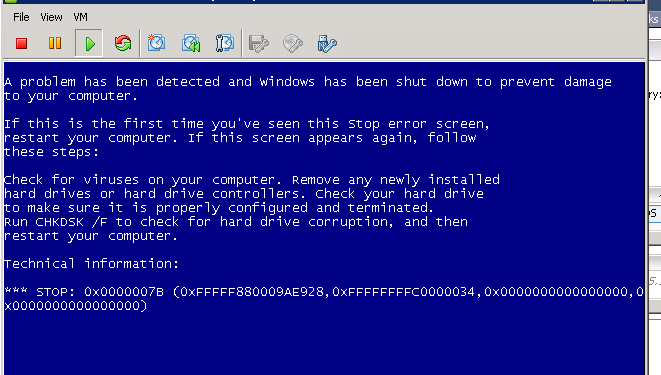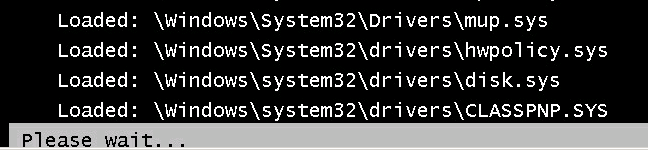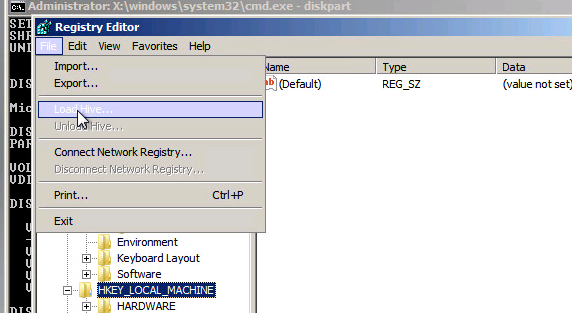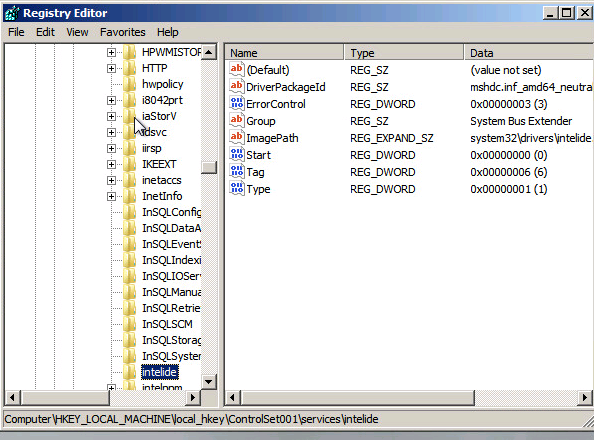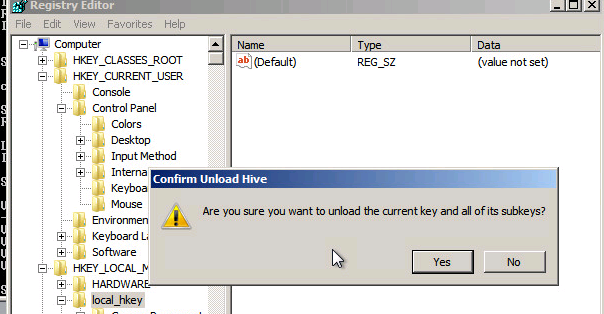При замене оборудования компьютера или сервера, восстановлении из бэкапа или при миграции физического хоста в среду виртуализации (P2V), при первом запуске Windows Server 2008 R2 / Windows 7 может появиться синий экран BSOD с ошибкой 0x0000007B.
STOP: 0x0000007B (0xFFFFF880009A9928, 0xFFFFFFFFC0000034, 0x0000000000000000, 0x0000000000000000).
Данный стоп-код соответствует ошибке INACCESSABLE_BOOT_DEVICE и связан с тем, что контроллер жесткого диска нового сервера (компьютера или виртуальной машины) отличается от исходного оборудования. При загрузке системы не загружается драйвер, которые нужен для загрузки с нового контроллера. Из-за этого Windows не может запуститься.
Администратор может столкнуться с ошибкой 0x0000007B в следующих случаях:
- При восстановлении ОС из бэкапа на другой физический компьютер иди виртуальную машину Hyper-V, VMware или VirtualBox (как частный случай восстановление из Bare Metal Recovery на другое железо).
- При миграции физической системы с помощью создании образа компьютера (например, с помощью disk2vhd) и разворачивании из этого vhd образа новой виртуальной машины.
- При переключении режима работы SATA контроллера в BIOS с AHCI на IDE, или наоборот.
- При замене материнской платы и / или контроллера жесткого диска.
В моем случае проблема возникла при миграции физического сервера с Windows Server 2008 R2 в среду VMWare. При первой загрузке ВМ появился синий экран.
В режиме отладки видно, что загрузка Windows останавливается на этапе загрузки драйвера CLASSPNP.SYS.
Для исправления проблемы, нужно загрузиться с установочного диска Windows (не ниже Windows 7 / 2008 R2) или загрузочного диска (например, DART). В случае использования установочного диска на первом экране начала установки (выбор языка и раскладки клавиатуры) нажмите сочетание клавиш Shift+F10. Откроется окно командной строки, в котором нужно выполнить команду:
Regedit.exe
В открывшемся окне редактора реестра встаньте на раздел HKEY_LOCAL_MACHINE и выберите меню File -> Load Hive. На диске сервера (не перепутайте его с диском со средой WinPE) выберите файл WindowsSystem32configSYSTEM. В этом файле хранится системная часть реестра вашей Windows.
Таким образом вы смонтируете (например, под именем local_hkey) в редактор реестра куст реестра вашей системы с жесткого диска.
В загруженной ветке перейдите в раздел HKEY_LOCAL_MACHINElocal_hkeyControlSet001services.
Найдите следующие ключи реестра:
- Atapi
- Intelide
- LSI_SAS
В каждом из этих ключей найдите параметр типа REG_DWORD с именем Start и измените его значение на 0 (0x00000000).
В том случае, если вы перед возникновением переключили режим работы SATA контроллера на AHCI, нужно также в разделе msahci установить Start=0 (см. статью Как включить AHCI в Windows без переустановки).
Примечание. Значение Start=0, означает что данная служба будет запускаться при загрузке Windows. Start=3 – ручной запуск службы
Для сохранения изменений в файле реестра на диске нужно встать на раздел
HKEY_LOCAL_MACHINElocal_hkey и в меню выбрать Unload Hive.
Теперь можете перезагрузить сервер в обычном режиме. Windows должна загрузится нормально и запустит поиск и установку драйверов для нового оборудования.
В случае VMWare останется только установить VMWare Tools.
Если после данных изменений ваша Windows так и не загрузилась стой же ошибкой INACCESSABLE_BOOT_DEVICE, значит у вас используются какой-то другой тип контроллера. Попробуйте в ветке HKEY_LOCAL_MACHINElocal_hkeyControlSet001services изменить значение параметра Start в соответствии с таблицей.
| Служба Windows | Виртуальная машина VMWare | Физический ПК с Windows x64 с нативным SATA адаптером | Физический ПК с RAID контроллером |
| aliide | 3 | 3 | 3 |
| amdide | 3 | 3 | 3 |
| atapi | 0 | 0 | 0 |
| cmdide | 3 | 3 | 3 |
| iastorv | 3 | 3 | 3 |
| intelide | 0 | 3 | 3 |
| msahci | 3 | 0 | 0 |
| pciide | 3 | 0 | 3 |
| viaide | 3 | 3 | 3 |
| LSI_SAS | 0 | 3 | 3 |
- Remove From My Forums
-
Question
-
My problem in a nutshell: I moved, the PC (without the HD) got totalled, I ordered a new machine with the exact same hardware. Meanwhile, I tried to copy some files to another machine by plugging in the HD externally, but all files in the
/User/Documents/ folder are protected/encrypted (I didn’t encrypt them). I fiddled around with the rights and ownership of those files but to no avail, and I was later unable to revert the changes I made. So I guess I should probably not have done that. Anyway,
the new machine eventually arrived, I plugged in the HD, and after loading AtiPcie.sys I was greeted by a BSOD that immediately forced a reboot.Edit: I now know what the BSOD message is, but if I edit it into this post it breaks the formatting for some reason. See my reply further down in this thread for the error message.
Here’s a list of things I did in my vain attempts at solving the problem:
Safe mode
No effect at all, except that the (probably same) BSOD occurs after loading CLASSPNP.sys instead.Various hardware checks including chkdsk
No problems found. To be certain, I plugged in another HD and installed Win2k on it. It boots just fine.Recovery console: bootrec /rebuildbcd
The operation «completed successfully» (after renaming the old BCD file) but had no effect.Recovery console: bootrec /fixmbr, bootrec /fixboot, bootsect /nt60 all
Same as above, except now the list of drivers loaded during startup is replaced by a Windows logo and a loading bar. I preferred the list.StartRep.exe
After a while, this gave me an error with the following problem signature (from memory, I didn’t think I would be unable to replicate it later):Problem Event Name: StartupRepairOffline
Problem Signature 01: 6.1.7600.16385
Problem Signature 02: 6.1.7600.16385
Problem Signature 03: unknown
Problem Signature 04: (sth long, don’t remember)
Problem Signature 05: ExternalMedia
Problem Signature 06: 13 (I think)
Problem Signature 07: BadDriver
OS Version: 6.1.7601.2.1.0.256.1 (or sth like this)
Locale ID: 1033The only external devices at that point apart from the monitor were a USB keyboard and a USB mouse. Ever since that scan, StartRep.exe immediately completes with no problems found. Also, BSOD on reboot as usual.
Removed AtiPcie.sys and atikmdag.sys
Didn’t seem to do anything.I’m out of options now, and I’m reluctant to reinstall Windows since it seems this might permanently make the user documents inaccessible. Any suggestions how I might get that machine running again, preferably without losing those protected documents?
-
Edited by
Wednesday, November 12, 2014 7:42 PM
-
Edited by
Answers
-
I finally got it to work by using the recovery console to reinstall the mainboard drivers from the DVD with DISM. The particular command that did it for me is this:
DISM /image:C: /add-driver /driver:G: /recurse
(C is my OS partition and G is the DVD drive.)I had to reinstall the graphics drivers, but other than that everything is just the way I left it. It’s nice to work on a decent OS again.
-
Marked as answer by
Agricula
Friday, November 14, 2014 3:30 PM
-
Marked as answer by
- Remove From My Forums
-
Question
-
After a normal day of usage i began noticing that the directx subsystem was acting up(failing to load, whatnot).
so i reboot and get 0x0000007b (0xfffff880009a97e8, 0xffffffffc0000034, the rest are all 0x0000000000), the system WAS and IS in AHCI mode, i switched back to IDe and the same.
It also triggers a system repair on every reboot which identifies a critical system file msahci corrupt, fixes it, reboot, same error.
i do system restore, no matter how far i go back, it only works for ONE reboot(i restore, windows boots, no errors in logs, reboot, 7B BSOD again).
Last known good doesn’t works, bsod all the same.
any ideas?, a chkdsk /f yields no problems.
Anotehr oddity is that the advanced repair option shows my boot drive a D: which breaks system restore, i need to disconnect my other HDDs to stop it from doing that(makes my 2nd drive into the C, i’m sure restore tries to go to the C and utterly fails.
i’m at my last straws here
Answers
-
Hi,
You can try to update the BIOS and the drivers to check the result. Also, You may perform an In-Place upgrade to repair system.
How to Perform an In-Place Upgrade on Windows Vista, Windows 7, Windows Server 2008 & Windows Server 2008 R2http://support.microsoft.com/kb/2255099
Regards,
Vincent Wang
TechNet Community Support
-
Marked as answer by
Friday, November 23, 2012 1:55 AM
-
Marked as answer by
- Remove From My Forums
-
Question
-
After a normal day of usage i began noticing that the directx subsystem was acting up(failing to load, whatnot).
so i reboot and get 0x0000007b (0xfffff880009a97e8, 0xffffffffc0000034, the rest are all 0x0000000000), the system WAS and IS in AHCI mode, i switched back to IDe and the same.
It also triggers a system repair on every reboot which identifies a critical system file msahci corrupt, fixes it, reboot, same error.
i do system restore, no matter how far i go back, it only works for ONE reboot(i restore, windows boots, no errors in logs, reboot, 7B BSOD again).
Last known good doesn’t works, bsod all the same.
any ideas?, a chkdsk /f yields no problems.
Anotehr oddity is that the advanced repair option shows my boot drive a D: which breaks system restore, i need to disconnect my other HDDs to stop it from doing that(makes my 2nd drive into the C, i’m sure restore tries to go to the C and utterly fails.
i’m at my last straws here
Answers
-
Hi,
You can try to update the BIOS and the drivers to check the result. Also, You may perform an In-Place upgrade to repair system.
How to Perform an In-Place Upgrade on Windows Vista, Windows 7, Windows Server 2008 & Windows Server 2008 R2http://support.microsoft.com/kb/2255099
Regards,
Vincent Wang
TechNet Community Support
-
Marked as answer by
Friday, November 23, 2012 1:55 AM
-
Marked as answer by