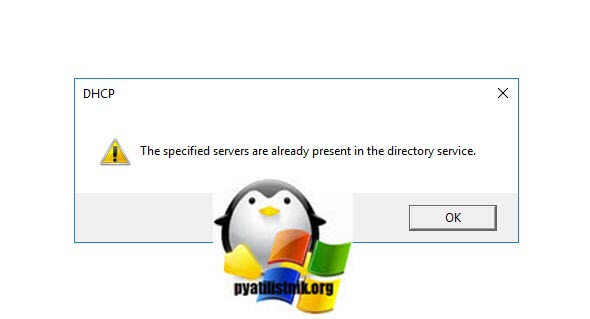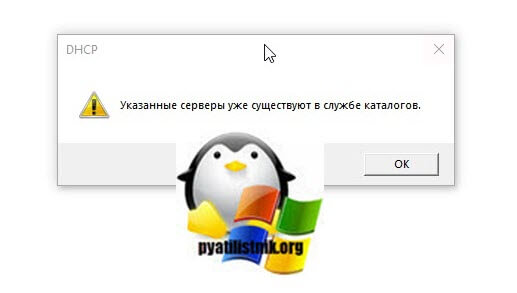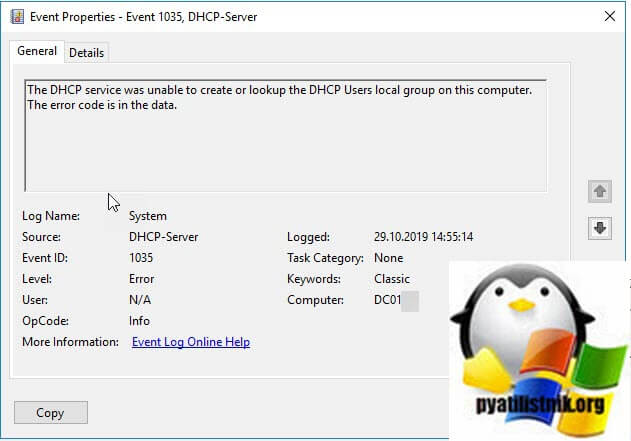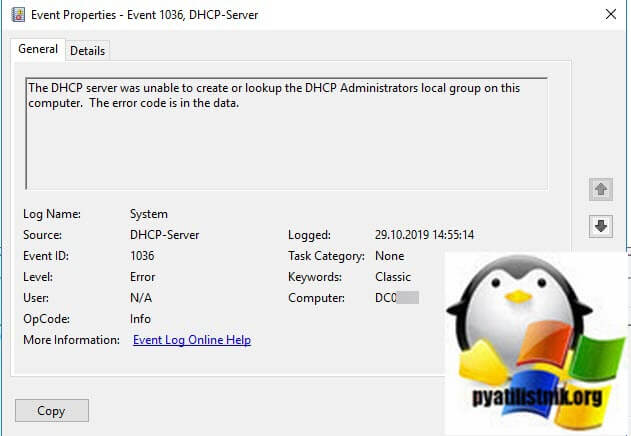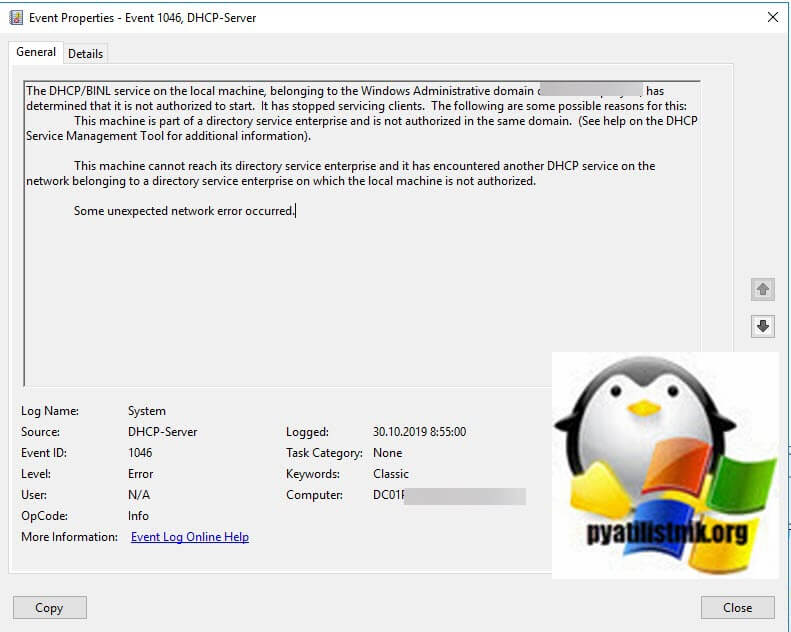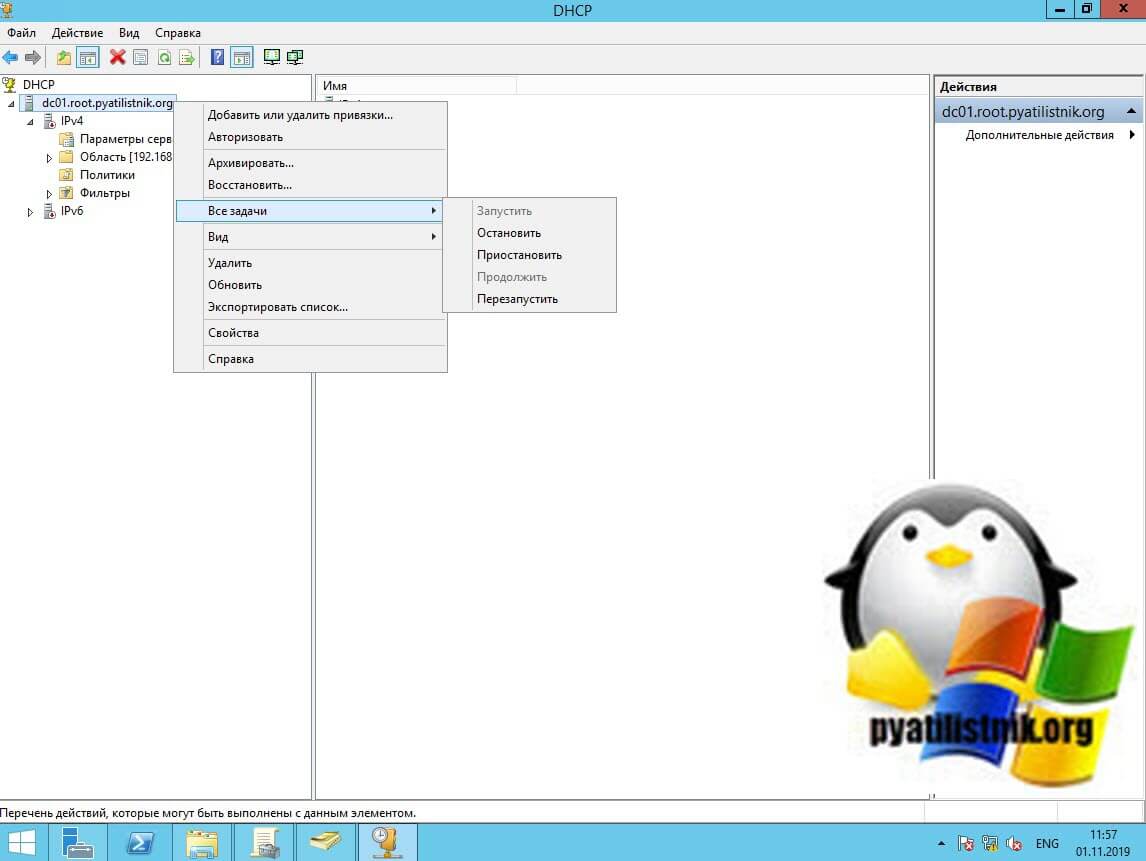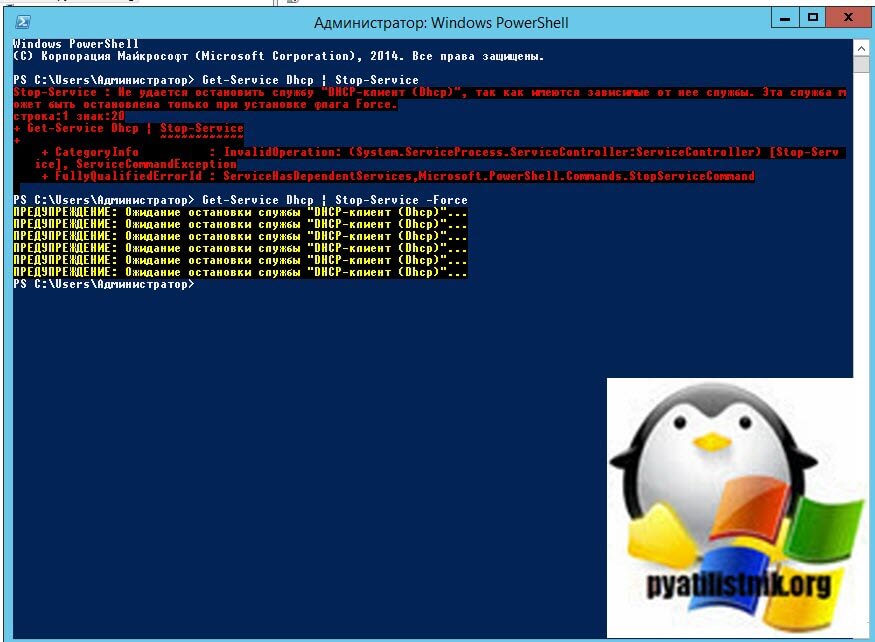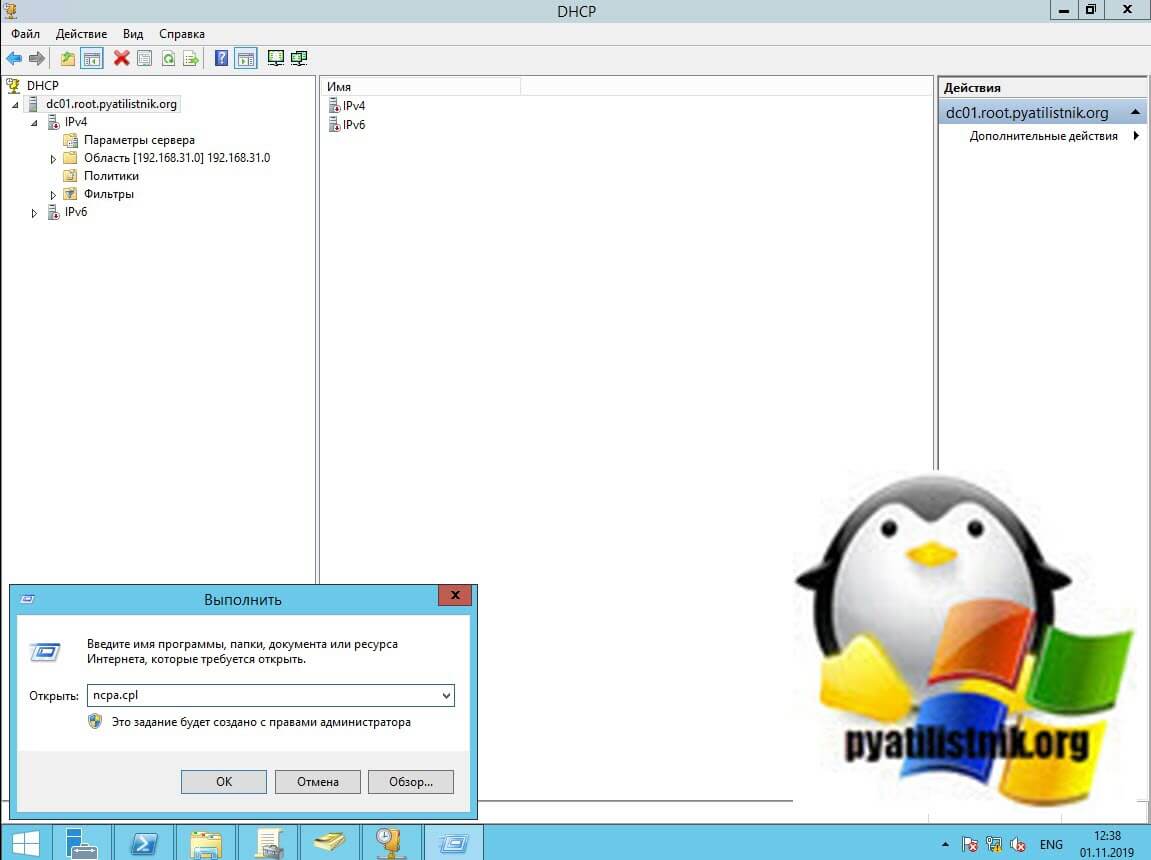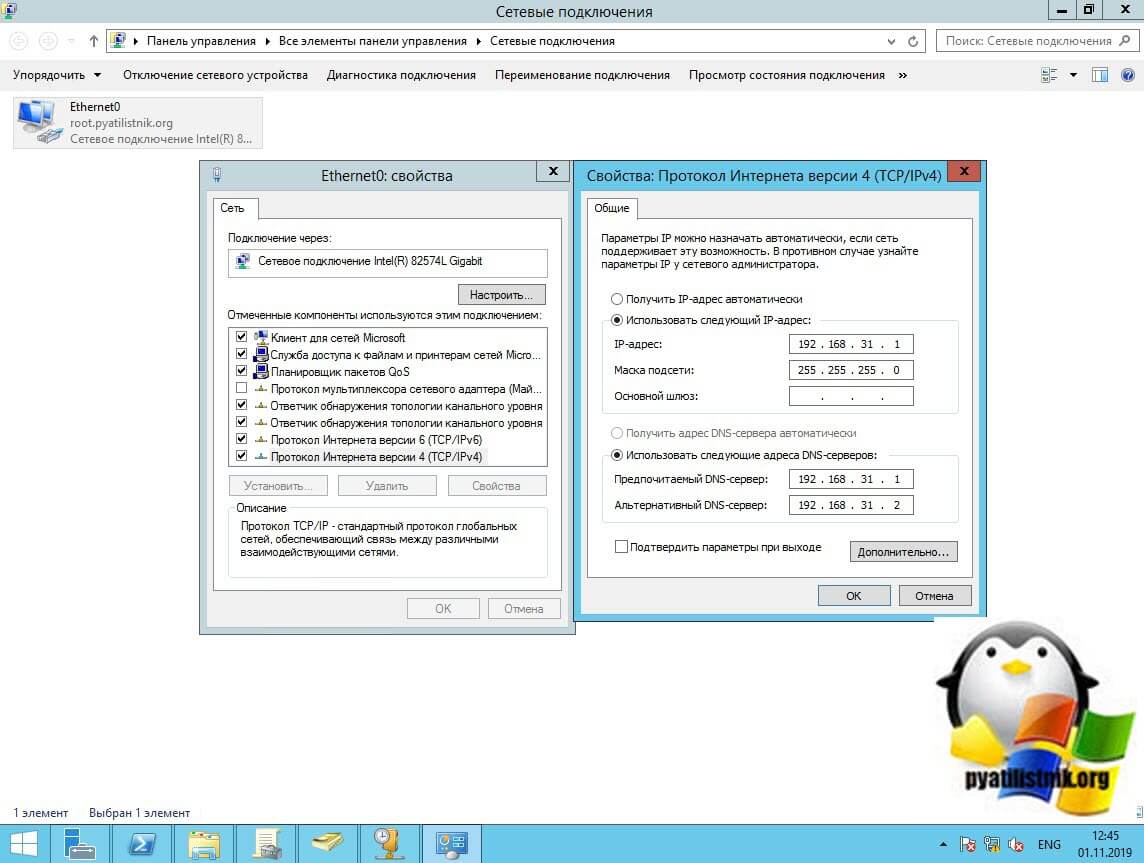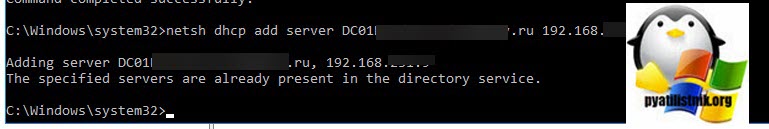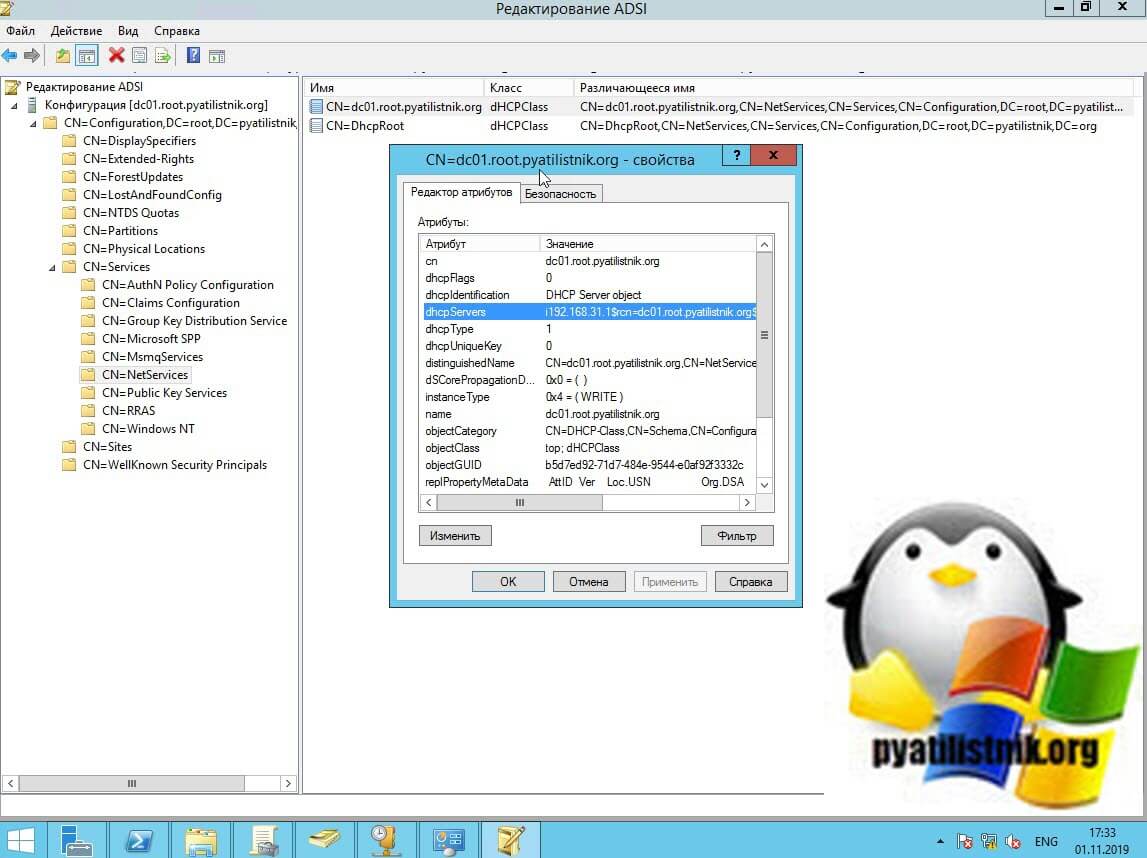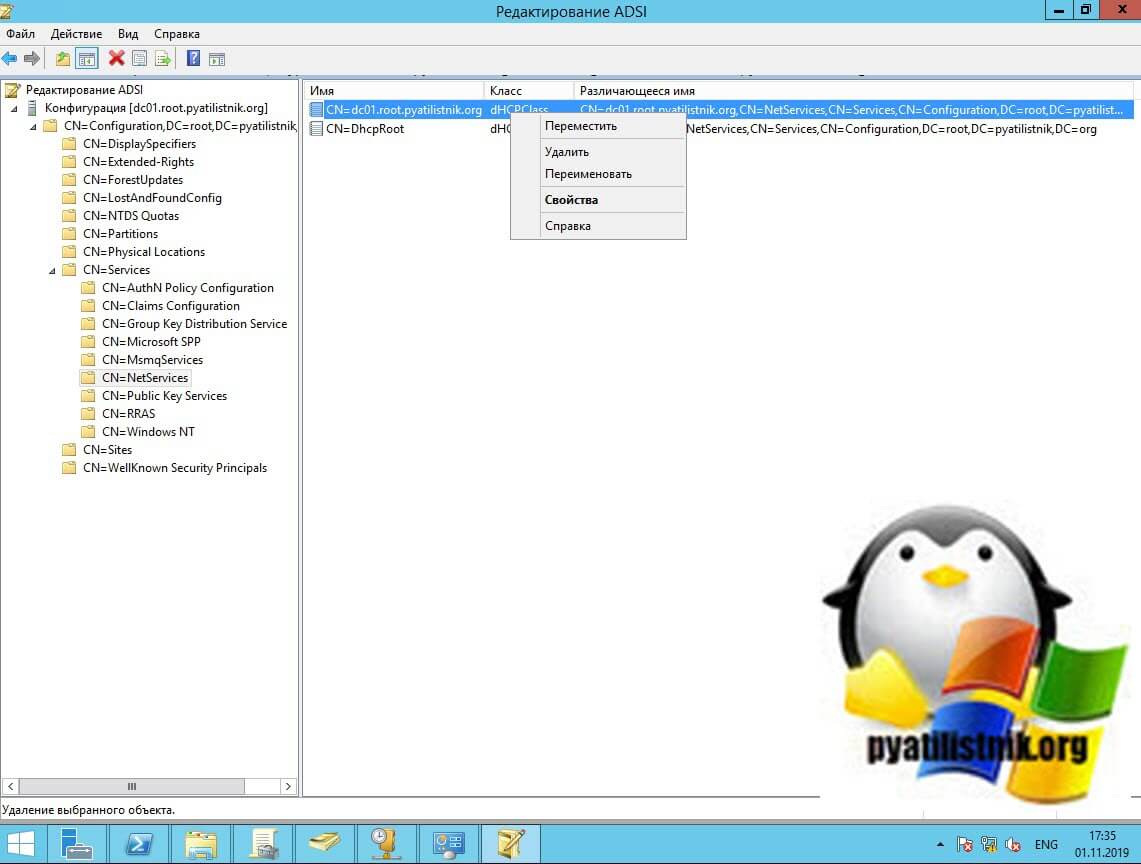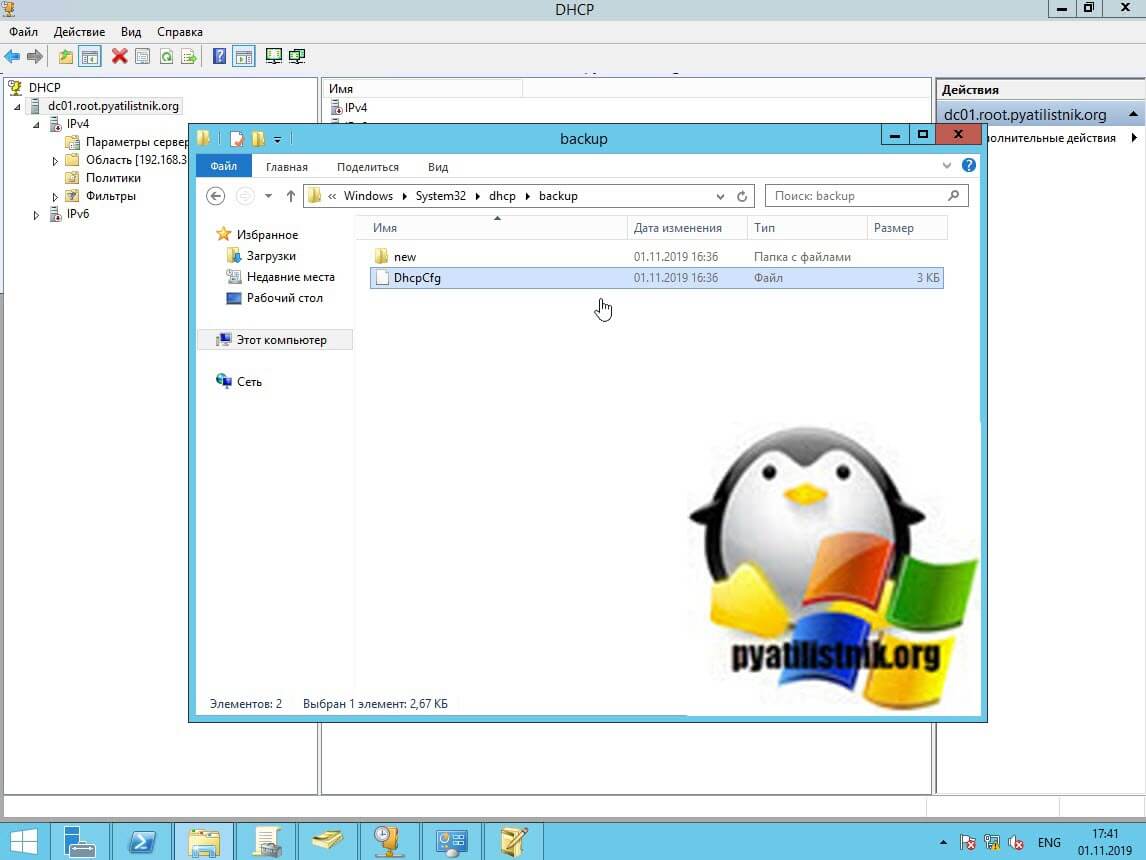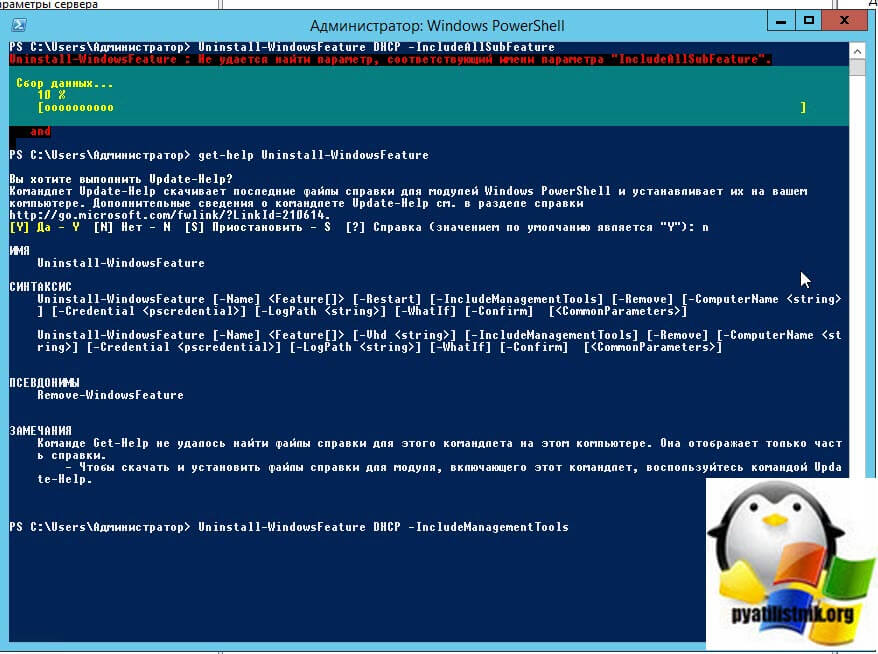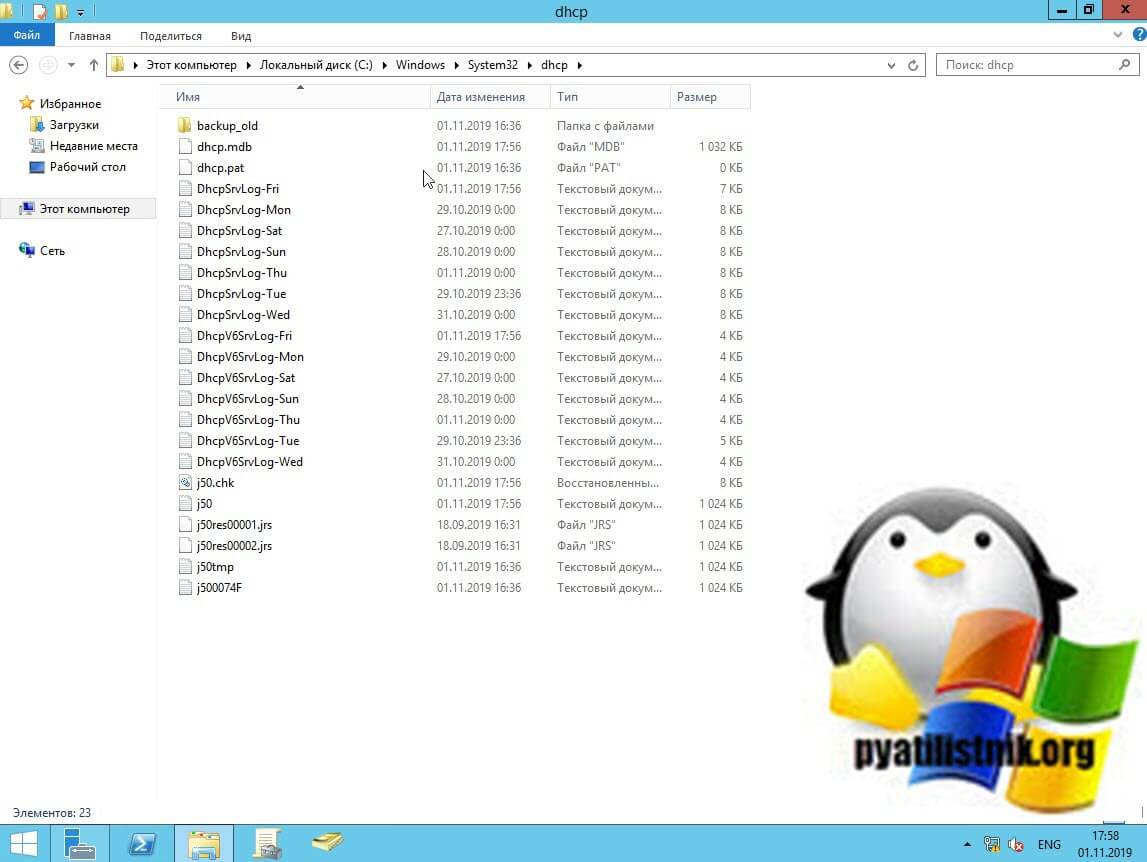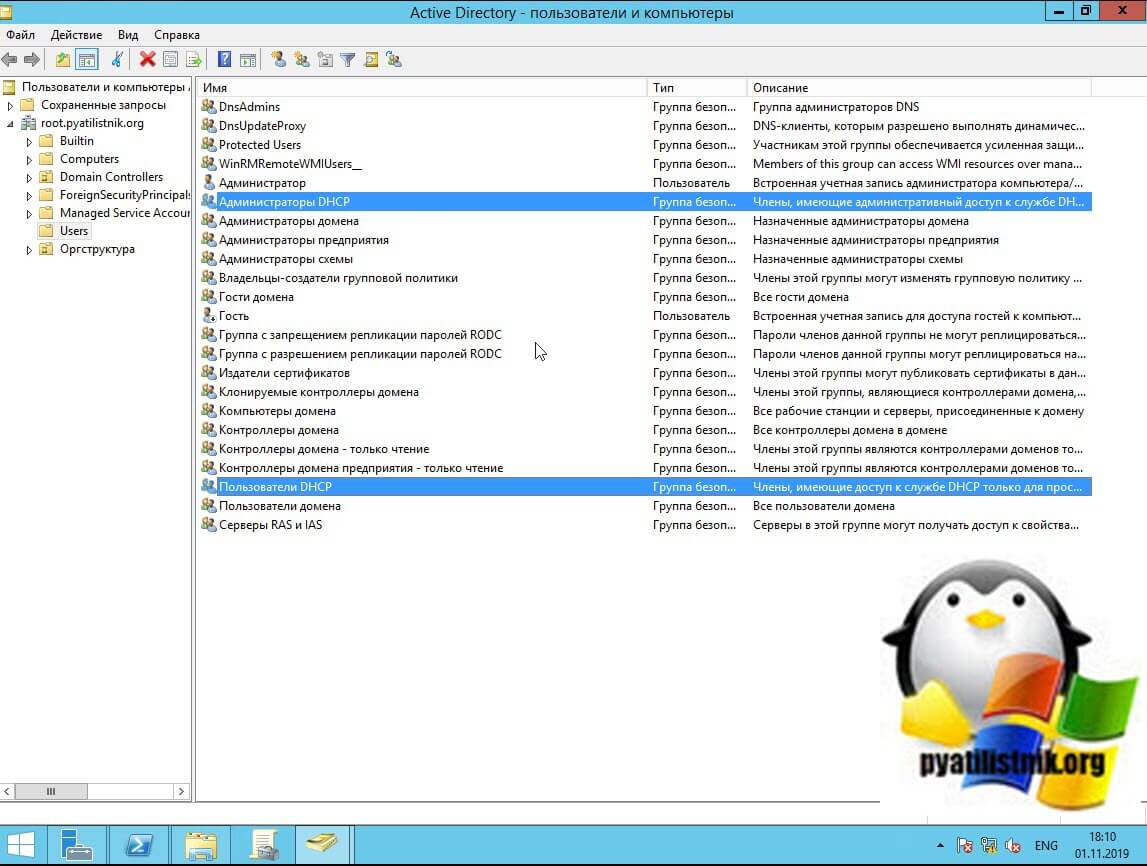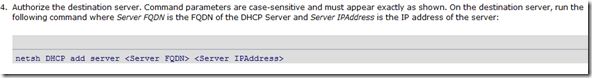Обновлено 02.11.2019

Описание ситуации
Есть лес Active Directory, в одном из доменов была установлена служба DHCP, которая исправно работала. На данном контроллере в какой-то момент служба DHCP остановилась и пул адресов перестал быть активным, в интерфейсе было видно, что сервис запущен, но не авторизован в AD. При попытке его авторизации выскакивало окно:
Указанные серверы уже существуют в службе каталогов
или
The specified servers are already present in the directory service
Я вам уже подробно описывал процесс авторизации DHCP в Active Directory, там я рассмотрел:
- Где прописывается запись авторизации, как ее удалить или создать заново
- Как дать права на авторизацию
- Устранение проблем
Как починить авторизацию DHCP
Для начала я первым делом полез в логи Windows, чтобы посмотреть что там происходит, для этого можно воспользоватся просмотром событий или утилитой Windows Admin Center. Там я нашел ошибку 1035 и 1036:
Ошибка ID 1035 и 1036: The DHCP service was unable to create or lookup the DHCP Users local group on this computer. The error code is in the data. (Службе DHCP не удалось создать или выполнить поиск локальной группы пользователей DHCP на этом компьютере. Код ошибки находится в данных.)
А так же ошибка ID 1046:
Ошибка ID 1046: The DHCP/BINL service on the local machine, belonging to the Windows Administrative domain root.pyatilistnik.org, has determined that it is not authorized to start. It has stopped servicing clients. The following are some possible reasons for this:
This machine is part of a directory service enterprise and is not authorized in the same domain. (See help on the DHCP Service Management Tool for additional information).
This machine cannot reach its directory service enterprise and it has encountered another DHCP service on the network belonging to a directory service enterprise on which the local machine is not authorized.
Some unexpected network error occurred.
(Служба DHCP/BINL на локальном компьютере, принадлежащем административному домену Windows root.pyatilistnik.org, определила, что она не авторизована для запуска. Он прекратил обслуживание клиентов. Ниже приведены некоторые возможные причины этого:
Этот компьютер является частью службы каталогов и не авторизован в том же домене. (Для получения дополнительной информации см. Справку в инструменте управления службами DHCP).
Эта машина не может связаться со своей службой каталогов, и в сети обнаружена другая служба DHCP, принадлежащая службе каталогов, на котором локальный компьютер не авторизован.
Произошла непредвиденная ошибка сети.)
Как видно из описанных выше ошибок нам нужно проверить:
- Сетевые настройки на интерфейсе, а именно DNS сервера
- Проверить нет ли блокировок со стороны антивирусных решений
- Нет ли старых записей авторизации в базе Active Directory
- Нет ли повреждений со стороны базы данных DHCP
Если обратиться к решению ошибки ID 1036 и 1035, то Microsoft советует произвести перезапуск службы:
https://docs.microsoft.com/en-us/previous-versions/windows/it-pro/windows-server-2008-R2-and-2008/cc726946(v=ws.10)
Для этого полностью остановите службу DHCP, через все задачи «Остановить«.
или можете через PowerShell:
Get-Service Dhcp | Stop-Service -Force
После этого запустите службу, через графический интерфейс или через команду:
Get-Service Dhcp | Start-Service
Проверьте появилась ли возможность авторизовать вашу службу. Если ошибка «Указанные серверы уже существуют в службе каталогов (The specified servers are already present in the directory service)» осталась, и вы в логах видите так же события ID 1046, то нужно проверить сетевые настройки. Для этого откройте окно выполнить и введите в нем ncpa.cpl, чтобы вызвать сетевые настройки.
Проверяем, что у вас не прописаны внешние DNS сервера.
Если были внесены изменения, то пробует проверить снова. Следующим, этапом я бы порекомендовал открыть командную строку от имени той учетной записи или запустите PowerShell, это не принципиально, у которой есть права «Администратора предприятия (Enterprise Admin)«, именно у него есть права на авторизацию сервиса. Далее введите команду для авторизации:
netsh dhcp add server dc01.root.pyatilistnik.org 192.168.31.3
Если все хорошо, то должно активироваться, но у меня выскочила ошибка:
Указанные серверы уже существуют в службе каталогов (The specified servers are already present in the directory service)
Помня в голове про ошибку 1046, я понимал, что либо была повреждена база данных, либо была кривая запись в контейнере Services. Давайте начнем с контейнера, напоминаю, что вам необходимо открыть утилиту ADSIEdit.msc и перейти в раздел конфигурации, там далее CN=Services,CN=Configuration,DC=root,DC=pyatilistnik,DC=org, не забудьте поменять данные на свой домен. В итоге я вижу запись dhcpServer: CN=dc01.root.pyatilistnik.org,CN=NetServices,CN=Services,CN=Configuration,DC=root,DC=pyatilistnik,DC=org
В итоге попробуйте удалить старую запись, для этого просто через контекстное меню выберите соответствующий пункт.
Обязательно произведите выключение и включение DHCP службы, как я описывал выше
Теперь пробуйте авторизовать роль, мне помогло и ошибка «Указанные серверы уже существуют в службе каталогов (The specified servers are already present in the directory service)» исчезла, запись в контейнере CN=Services,CN=Configuration,DC=root,DC=pyatilistnik,DC=org так же была пересоздана.
Переустановка роли из-за поврежденной базы
Ошибка может оставаться и проблема тут к сожалению связана с поврежденной базой данных роли. Если у вас есть бэкап, то попробуйте восстановить из него, например в случае если у вас это виртуальная машина. По умолчанию встроенное резервное копирование делается в папку:
C:WindowsSystem32dhcpbackup
Пробуем удалить и заново установить роль DHCP. Проще всего, это сделать через PowerShell
Remove-WindowsFeature DHCP -IncludeManagementTools или Uninstall-WindowsFeature DHCP -IncludeManagementTools
Первый является псевдонимом для второго. Далее перезагрузите сервер, если старая база вам не нужна зачистите все в папке C:WindowsSystem32dhcp
Install-WindowsFeature -Name DHCP -IncludeAllSubFeature
После переустановки DHCP я снова проверил с помощью BPA роль DHCP.
На этот раз было опубликовано предупреждение о том, что группа безопасности DHCP будет отсутствовать. Я использовал команду netsh для добавления группы безопасности dhcp.
C:Windowssystem32 netsh dhcp add securitygroups
Затем остановка и повторный запуск службы DHCP и другое сканирование с помощью инструмента BPA больше не отображали никаких предупреждений или ошибок. И новый идентификатор 1035/1036 больше не виден в средстве просмотра событий.
Дополнительные решения
- Попробуйте отключить на сервере DCHP если это Windows встроенный брандмауэр
- Если на сервере есть антивирус, то так же на время выключите его
Надеюсь, что вам удалось решить проблему с авторизацией DHCP сервера, на этом у меня все. С вами был Иван Семин, автор и создатель IT портала Pyatilistnik.org.
- Remove From My Forums
-
Вопрос
-
Hello all, here is my story, hope someone can help me solve it.
Goal :
Getting the DHCP running on windows server 2012 R2
Current situation :
We have two different domains in one forest (domain-A & domain-B).
Domain-A has several w2k8r2 servers. In Domain-A we have two server 2008 R2 domain controllers (serverA1 & serverA2). On both servers the DHCP rule is installed and running.
Domain-B has several w2k8r2 servers. In Domain-B we have two server 2008 R2 domain controllers. Both servers don’t have DHCP server role !
We installed 2 w2k12R2 servers (server-b1 & server-b2) in domain-B and promoted to domain controller. We installed the DHCP server role on server-b1 & server-b2 configured the failover. The domain function lever is still w2k8r2.The change :
In domain-A we unauthorized the DHCP server-A1 & server-A2 and deleted the DHCP server role.
Restarted server–A1 & server-A2 and checked if the DHCP server role is removed.In domain-B we restarted server-B1 & server-B2. We authorized the DHCP on server-B1 & server-B2.
The error :
The DHCP didn’t go online, it gives the following error message in the event viewer (this is the only error message about the DHCP server)
Eventid 1046, DHCP-ServerThe DHCP/BINL service on the local machine, belonging to the Windows Administrative domain Domain-B, has determined that it is not authorized to start.
It has stopped servicing clients. The following are some possible reasons for this:
This machine is part of a directory service enterprise and is not authorized in the same domain.
(See help on the DHCP Service Management Tool for additional information).
This machine cannot reach its directory service enterprise and it has encountered another DHCP service on the network belonging to
a directory service enterprise on which the local machine is not authorized.Some unexpected network error occurred.
Tried solutions :
1) checked the local network settings, the dns server is the one in the old forest (domain-A) this is correct !
2) Checked with adsiedit.msc if there was still an entry that was looking at server-A1 & server-A2. Nothing found. 3) I unauthorized the 2 new servers (server-b1 and server-b2) I installed a new w2k12R2 server in domain-A1, installed the dhcp server role
only. Tried to authorizes the dhcp server but the exact same error.looking forward to all the ideas, and the solution
J
Design is the Technology
-
Изменено
8 октября 2014 г. 14:30
-
Изменено
Ответы
-
Hi,
According to your description, when we installed a new windows server 2012 r2 in the domain A and only installed the DHCP role, the authorization was still not success. So please check if the unauthorized and authorized process was success. To verify if
the DHCP servers have been authorized, please try to run netsh dhcp show server
command, then we can see the DHCP server which was authorized. And you mentioned that you have checked with ADSIEdit to see if there was an entry. Yes, we can make full use of ADSIEdit. If a DHCP server was authorized successfully, there must be an
entry about the DHCP server in the ADSIEdit. So please check if there are some entries in the ADSIEdit of all your DCs in the domain. Ensure that only one entry about this new windows server 2012 r2 in the ADSIEdit.
If there are different in the several DCs, please try to use AD replication to make the data consistent.
And we must log on the server as an administrator to complete this operation.To check the entry, please follow steps below,
1. Start adsiedit.msc.
2. Open the Configuration container.
3. Expand Services.
4. Expand Net Services.
Best Regards,
Tina
-
Предложено в качестве ответа
Tina_Tan
29 октября 2014 г. 9:44 -
Помечено в качестве ответа
Tina_Tan
5 ноября 2014 г. 14:15
-
Предложено в качестве ответа
Description
This article explains the possible cause of the error event Event 1046 and gives solution to resolve this issue, also gives the useful reference links to solve issue.
Event 1046 Source
Log Name: System Source: Microsoft-Windows-DHCP-Server Date: 10/18/2013 10:12:39 AM Event ID: 1046 Task Category: None Level: Error Keywords: Classic User: N/A Computer: myPC.myDomain.in Description: The DHCP/BINL service on the local machine, belonging to the Windows Administrative domain myDomain.in, has determined that it is not authorized to start. It has stopped servicing clients. The following are some possible reasons for this: This machine is part of a directory service enterprise and is not authorized in the same domain. (See help on the DHCP Service Management Tool for additional information). This machine cannot reach its directory service enterprise and it has encountered another DHCP service on the network belonging to a directory service enterprise on which the local machine is not authorized. Some unexpected network error occurred.
Event 1046 log image
Cause and Solution for Event 1046
After I have googled and analyzing this issue in my work environment found the service Remote Procedure Call (RPC) has been stopped, restarting this service solved will solve the DHCP related issues.
Reference links about Event ID 1046
1. http://technet.microsoft.com/en-us/library/cc726914(v=ws.10).aspx
2. http://www.microsoft.com/technet/support/ee/transform.aspx?ProdName=Windows+Operating+System&ProdVer=5.2&EvtID=1046&EvtSrc=DHCPServer
3. http://social.technet.microsoft.com/Forums/windowsserver/en-US/babd49b5-da0d-4838-9fcd-2591efa17dc5/unable-to-authorize-dhcp-server-event-id-1046-1059?forum=winserverNIS
4. http://www.eventid.net/display-eventid-1046-source-DhcpServer-eventno-2944-phase-1.htm
Thanks, if you find any other useful information, share with us
Related Articles
– Event ID 4656 – Repeated Security Event log – PlugPlayManager
– Event ID 1000 -The remote procedure call failed in Sql Server Configuration manager
– Event 4624 null sid – Repeated security log
– Event ID 1014 Name resolution for the name cyber-mind.info timed out after none of the configured DNS servers responded
– Event ID 7036 service entered the stopped state – Service Control Manager
– Event ID 5156 Filtering Platform Connection – Repeated security log
– Event ID 1059 – The DHCP service failed to see a directory server for authorization
Its late last night and I am doing my usual labs and I just rebuilt my entire lab using Server Core. It’s a temporary lab for a customer POC that I will ship out tomorrow and with that I have combined AD + DNS + DHCP role in one VM. So here’s the story:
- Successfully Installed AD and DNS, thru DCPromo /unattend:c:DCUnnattend.txt – good.
- Installed DHCP server role using my trusted OCsetup and it installed flawlessly.
- Used netsh exec to load my usual DHCP configuration, same one that I have been using so far on any server install that I have for labs. Great.
- Now its not giving any IP addresses to other client VM’s – now why?
- I did some troubleshooting and found an error on the event log: Error 1046! (yea used wevtutil and viewing it thru event viewer but that’s for another story
- So what is Event 1046? TechNet says:
Event ID 1046 — DHCP General Availability
Applies To: Windows Server 2008
General availability of the Dynamic Host Configuration Protocol (DHCP) server refers to its ability to service clients. General availability depends on:
- Proper authorization of the DHCP server
- Presence of Active Directory Domain Services
- Successful loading of the DHCP dynamic-link libraries (DLLs)
http://technet.microsoft.com/en-us/library/cc726914(WS.10).aspx
Wait I say to myself, isn’t this server core installation is also the AD Server of this domain? Because I know for a fact that if DHCP role is installed in a computer running the AD also, it does not have to be Authorized!
Okay, lets authorize it via CMD using this:
netsh dhcp server serverID initiate auth
or
netsh dhcp server initiate auth
Oh this will be a long night. So saved the server VM, snapshot, shutdown and then I tried it again now using a template that is not from Core (Windows Server 2008 R2 Full + AD + DNS installed from WDS, another story for later). Tried same steps and there, Then me going to the DHCP snap-in on the server manager, I confirmed that the DHCP server still appears unauthorized. Out of desperation, I Restarted my server and while doing so reading this: http://support.microsoft.com/kb/279908 Not very helpful though. Ok out of frustration, I authorized my DHCP on the MMC Snap-in and everything works fine!
Having that, I suspect I am using the wrong command to initiate the authorization. Okay going back to basics, as one of my very very dark mentor before when I was still on the ISP business “RTFM”!
So going to http://technet.microsoft.com/en-us/library/dd379483(WS.10).aspx
Wait, what?! Nah, lets see the complete manual of netsh dhcp here: http://technet.microsoft.com/en-us/library/bb490941.aspx
So lets try it out, shut down the Server Fulls and restored the Server Core VM’s fired up this command:
Netsh DCHP add server <fqdn> 192.168.1.2
and it works, its alive! its alive!
Okay lesson learned, if you are installing DHCP role with ADDS + DNS role, make sure that you add your fqdn and ip to the list of authorized servers in active directory. Snap-in authorization does this for us (I think) but if you are now using and adopting Server Core for the entire enterprise make sure that you fire up that command. Thus a new entry in my step-by-step commands on deploying Windows Server.
Now back to my servers! Cheers! And oh Good morning!
johndelizo
Hi, I’m John. I am a developer, currently creating digital assets that protects people and their future. I am a certified SAFe Agilist, completing my LOMA certification, Microsoft Certified Developer (MCTS, MCPD), Azure certified and Microsoft Certified Trainer (MCT) alumni. I’m also a Microsoft MVP awardee for 8 years specializing Software Packaging, Deployment & Servicing as well as Cloud & Datacenter Management.
Disclaimer: This is a personal blog. The opinions expressed herein are my own personal opinions and do not represent my employer’s view in any way. All content provided on this blog is for personal content and makes no representation as the accuracy or completeness of any information on this blog or found by following any link on this site.
View all posts by johndelizo