Возможные Q-CODE(коды ошибок) и их устранение
Пожалуйста, проверьте, поддерживает ваша плата Q-CODE или нет:
С помощью распространенных Q-CODE можно определить распрестраненные проблемы при установке компонентов в материнскую плату.
Пожалуйста, следуйте таблице Q-CODE ниже для устранения неисправности:
|
Распространенные Q-CODE для плат на базе Intel |
Распространенные Q-CODE для плат на базе AMD |
ошибка CPU |
ошибка памяти |
ошибка графической карты |
Другое |
|
00,D0 |
V |
||||
|
53,55 |
F9 |
V |
|||
|
D6 |
V |
||||
|
B0,99,15,53, |
V |
V |
|||
|
D6 |
V |
V |
|||
|
00,19,30,40,55 |
V |
V |
V |
||
|
A0,A2 |
A0,A2 |
Ненормальная загрузка устройства |
|||
|
B2 |
B2 |
Внешнее устройство работает неверно |
|||
|
A9 |
A9 |
Загрузка в BIOS |
|||
|
AA |
AA |
Загрузка в систему |
Устранение неполадок с CPU
1. Войдите в ASUS Центр-загрузки для проверки совместимости вашей платы и процессора:
a. Введите наименование модели платы в поисковой строке (Например: ROG CROSSHAIR VII HERO), затем выберите ее из выпадающего меню и нажмите.
b. Пожалуйста, нажмите на [Поддержка Процессора/ Память], как показано ниже:
c. Кликните на [Поддержка процессоров] и проверьте, есть ваш CPU в списке совместимости QVL или нет, также проверьте версию BIOS рекомендуемую к установке (версия должна быть такой, как указана или новее).
2. Попробуйте переустановить CPU и проверьте контакты CPU на наличие грязи. Если они имеются, очистите контакты.
3. Проверьте CPU контакты на наличие повреждений. Если они имеются, пожалуйста, замените на новый процессор.
Устранение неисправности с памятью
1. Переустановите планку памяти, и убедитесь, что она подключена верно и до конца.
Неверная установка:
Верная установка:
2. Проверьте, не загрязнены ли контакты памяти или слот на материнской плате как показано ниже. Если да, очистите и попробуйте снова.
3. Если вы используете 2 и более планок, попробуйте подключить хотя бы одну планку и загрузитесь с ней. Если система запускается хотя бы с одной планкой памяти, попробуйте каждую из них по отдельности, чтобы выявить неисправную планку.
4. Предлагаемые конфигурации памяти смотрите в руководстве пользователя вашей модели, как показано на рисунке ниже, затем повторите попытку:
Можете воспользоваться ссылкой: Какс качать руководство
5. Если проблема не может быть решена после выполнения шагов 1–4, замените на заведомо исправную память и повторите попытку.
Устранение неполадок с графической картой
1. Интегрированная графика (встроенная) выходит из строя. Пожалуйста, попробуйте переустановить процессор
2. Неправильный вывод на экран дополнительной видеокарты:
a. Попробуйте переустановить видеокарту
b. Проверьте, нет ли грязи на контакте PCI-E материнской платы или контакте видеокарты, как показано на рисунке ниже. Если да, очистите их и попробуйте еще раз
c. Если внешняя графическая карта имеет интерфейс питания, убедитесь, что интерфейс питания правильно подключен, как показано ниже:
d. Если ваша проблема не может быть решена после выполнения шагов a ~ c, замените на исправную видеокарту и повторите попытку.
Устранение неполадок загрузки
1. Пожалуйста, повторно подключите кабель SATA к материнской плате и жесткому диску соответственно.
2. Если установлен M.2 SSD, снова подключите M.2 SSD и убедитесь, что винт M.2 заблокирован.
3. Проверьте, нет ли грязи на позолоченных контактах M.2 SSD или M.2 слота материнской платы, как показано на изображении ниже. Если обнаружена грязь, очистите контакты и попробуйте еще раз.
4. Если шаги 1–3 не могут решить вашу проблему, замените на исправный кабель SATA, порт SATA или жесткий диск SATA (M.2 SSD) и повторите попытку.
Устранение неполадок с внешними устройствами
1. Выключите питание и удалите все внешние устройства (например, карту PCI-E, карту Raid и т. д.) от материнской платы.
2. Затем попробуйте перезагрузить компьютер. Если он включается, проблема может быть в удаленных внешних устройствах. Повторно подключайте внешние устройства одно за другим, пока не обнаружите, какое внешнее устройство или кабель вызывает проблему.
Проблема загрузки в BIOS
Если CODE — A9, значит компьютер вошел в BIOS
1. Если монитор неисправен, выполните следующие действия для устранения неполадок:
a. Убедитесь, что монитор подключен правильно, и убедитесь, что световой индикатор монитора горит, что означает, что кабель питания монитора подключен правильно. Убедитесь, что внешний кабель питания подключен нормально. Пожалуйста, попробуйте включить, выключить, проверьте, может ли монитор отображать. Если вы выключаете и включаете монитор, на мониторе отображается «нет сигнала», это означает, что монитор подключен верно.
b. Убедитесь, что сигнальный кабель (VGA / DVI / HDMI / DisplayPort) правильно подключен к монитору, а также убедитесь, что другой конец сигнального кабеля подключен к выходу дисплея (видеокарта) компьютера. Попробуйте снова подключить кабель дисплея с двух сторон и убедитесь, что все контакты не погнуты.
c. Убедитесь, что изображение на мониторе правильное. Например, если он в настоящее время подключен к компьютеру через интерфейс HDMI, вы должны выбрать выход дисплея монитора как выход дисплея HDMI.
d. Замените кабель того же типа (VGA / DVI / HDMI / DisplayPort) для повторной проверки.
e. Подключите монитор к другому компьютеру и убедитесь, что монитор работает нормально, чтобы устранить проблему с монитором.
2. Если на мониторе отображается BIOS, следуйте инструкциям Устранение неполадок загрузки, проверьте жесткий диск или SSD на исправность.
Вопросы и ответы:
Q1.Как узнать, поддерживает плата Q-CODE или нет?
A1: Вы можете проверить следующие три варианта:
Вариант 1: проверьте наличие Q-кода на материнской плате, который обычно находится на левом верхнем или нижнем крае материнской платы, как показано на рисунке ниже:
Вариант 2. Войдите в ASUS Центр-загрузок, скачайте руководство пользователя и проверьте там ASUS Q-CODE
1) Нажмите на , затем введите название модели материнской платы (например, ROG MAXIMUS IX FORMULA), выберите название модели в выпадающем меню, как показано ниже:
2) Нажмите [Характеристики], найдите [Special Features]- [ASUS Q-Design], и проверьте, есть ли параметр [ASUS Q-CODE]
Вариант 3. Войдите в ASUS Центр-загрузок, скачайте руководство пользователя и проверьте там ASUS Q-CODE
Скачайте мануал
1) Введите название модели материнской платы (например, ROG CROSSHAIR VII HERO), затем выберите название модели в раскрывающемся списке, как показано ниже:
2) Нажмите [Руководства и документы]
3) Нажмите [Руководство пользователя], найдите User’s Manual(English, затем нажмите [СКАЧАТЬ]):
4) Найдите [Special Features] — [ASUS Q-Design], и проверьте [Q-CODE]
Q2: Что делать, если Qпроблема так и не решилась?
A2: Пожалуйста, попробуйте очистить CMOS, как это сделать описано тут: Как очистить CMOS
Если проблема по-прежнему не может быть устранена, свяжитесь с нами Служба поддержки
-
#1
I’m in need of some help and I am not sure how to proceed.
I recently bought an Asus ROG Z690 Maximus Extreme Motherboard with an Intel Core I9-1200K and 32GB Corsair Dominator 5600MHz memory (CMT32GXM2X5600C36).
After putting everything together I ran into issues trying to get the system to boot and the Q-Code displayed was 55 Memory Not Installed. I realised my mistake when I checked the supported memory list on the Asus QVL to find that my chosen memory was not supported.
I then bought some G.Skill Trident Z5 RGB Black 32GB 5600MHz memory (F5-5600U3636C16GX2-TZ5RK) which is supported but I am having the same issue.
I have tried flashing the Bios to the newest version and reset the bios to no avail.
I am unsure if I am overlooking something I could try and maybe avoid raising an RMA.
Any help would be appreciated
-
20220125_151808.thumb.jpg.1968ccc0c6f942bc7be40db0033a3313.jpg
134.3 KB · Views: 221
-
20220125_151813.thumb.jpg.97b236509bfc9f8e964ef80d93af8190.jpg
102.7 KB · Views: 205
-
#2
If you are sure the RAM is socketed with the clips locked, and you have tried all four slots, the only other thing I can think of would be to look at the socket.
Just out of morbid curiosity, that iCUE cooler, are you using LGA115x/1200 hardware, or 1700?
-
#3
I’m in need of some help and I am not sure how to proceed.
I recently bought an Asus ROG Z690 Maximus Extreme Motherboard with an Intel Core I9-1200K and 32GB Corsair Dominator 5600MHz memory (CMT32GXM2X5600C36).
After putting everything together I ran into issues trying to get the system to boot and the Q-Code displayed was 55 Memory Not Installed. I realised my mistake when I checked the supported memory list on the Asus QVL to find that my chosen memory was not supported.
I then bought some G.Skill Trident Z5 RGB Black 32GB 5600MHz memory (F5-5600U3636C16GX2-TZ5RK) which is supported but I am having the same issue.
I have tried flashing the Bios to the newest version and reset the bios to no avail.
I am unsure if I am overlooking something I could try and maybe avoid raising an RMA.
Any help would be appreciated
Did you clear the CMOS? I am assuming that board has a Clear CMOS button. If that doesn’t work take out the battery for a minute with the system unplugged (Which you should do to clear the CMOS anyway. The board could be thinking that the same RAM is still there.
-
#4
Did you clear the CMOS? I am assuming that board has a Clear CMOS button. If that doesn’t work take out the battery for a minute with the system unplugged (Which you should do to clear the CMOS anyway. The board could be thinking that the same RAM is still there.
Yeah I’ve cleared the CMOS and updated it via flashback but nothing works.
-
#5
Yeah I’ve cleared the CMOS and updated it via flashback but nothing works.
Did you remove the battery?
-
#6
Check cpu orientation, lga pins for damage
-
#7
Did you remove the battery?
Yes. No luck
Check cpu orientation, lga pins for damage
No damage to pins and CPU inserted correctly
-
#8
did ya try the safe boot button?
both bioses with the bios switch ?
try with slow mode on?
-
#9
I’m in need of some help and I am not sure how to proceed.
I recently bought an Asus ROG Z690 Maximus Extreme Motherboard with an Intel Core I9-1200K and 32GB Corsair Dominator 5600MHz memory (CMT32GXM2X5600C36).
After putting everything together I ran into issues trying to get the system to boot and the Q-Code displayed was 55 Memory Not Installed. I realised my mistake when I checked the supported memory list on the Asus QVL to find that my chosen memory was not supported.
I then bought some G.Skill Trident Z5 RGB Black 32GB 5600MHz memory (F5-5600U3636C16GX2-TZ5RK) which is supported but I am having the same issue.
I have tried flashing the Bios to the newest version and reset the bios to no avail.
I am unsure if I am overlooking something I could try and maybe avoid raising an RMA.
Any help would be appreciated
Test ram in another system, if no issue the board is fugged
-
#10
I have tried all suggestions.
-
#11
I have tried all suggestions.
Hi, I am currently having the same issues as you listed above. How did you end up resolving your issue?
-
#12
I sent the board back to the retailer on 1st February via RMA who then sent it to Asus. I’ve not yet received the board back so I cannot confirm cause of the issue.
-
#13
Hi,
Wow two months and still counting
-
#14
That is a looong turn around. Both times I RMA stuff to ASUS it was 2 weeks in total.
Better ask for your money back fron that shop.
-
#1
I’m in need of some help and I am not sure how to proceed.
I recently bought an Asus ROG Z690 Maximus Extreme Motherboard with an Intel Core I9-1200K and 32GB Corsair Dominator 5600MHz memory (CMT32GXM2X5600C36).
After putting everything together I ran into issues trying to get the system to boot and the Q-Code displayed was 55 Memory Not Installed. I realised my mistake when I checked the supported memory list on the Asus QVL to find that my chosen memory was not supported.
I then bought some G.Skill Trident Z5 RGB Black 32GB 5600MHz memory (F5-5600U3636C16GX2-TZ5RK) which is supported but I am having the same issue.
I have tried flashing the Bios to the newest version and reset the bios to no avail.
I am unsure if I am overlooking something I could try and maybe avoid raising an RMA.
Any help would be appreciated
-
20220125_151808.thumb.jpg.1968ccc0c6f942bc7be40db0033a3313.jpg
134.3 KB · Views: 221
-
20220125_151813.thumb.jpg.97b236509bfc9f8e964ef80d93af8190.jpg
102.7 KB · Views: 205
-
#2
If you are sure the RAM is socketed with the clips locked, and you have tried all four slots, the only other thing I can think of would be to look at the socket.
Just out of morbid curiosity, that iCUE cooler, are you using LGA115x/1200 hardware, or 1700?
-
#3
I’m in need of some help and I am not sure how to proceed.
I recently bought an Asus ROG Z690 Maximus Extreme Motherboard with an Intel Core I9-1200K and 32GB Corsair Dominator 5600MHz memory (CMT32GXM2X5600C36).
After putting everything together I ran into issues trying to get the system to boot and the Q-Code displayed was 55 Memory Not Installed. I realised my mistake when I checked the supported memory list on the Asus QVL to find that my chosen memory was not supported.
I then bought some G.Skill Trident Z5 RGB Black 32GB 5600MHz memory (F5-5600U3636C16GX2-TZ5RK) which is supported but I am having the same issue.
I have tried flashing the Bios to the newest version and reset the bios to no avail.
I am unsure if I am overlooking something I could try and maybe avoid raising an RMA.
Any help would be appreciated
Did you clear the CMOS? I am assuming that board has a Clear CMOS button. If that doesn’t work take out the battery for a minute with the system unplugged (Which you should do to clear the CMOS anyway. The board could be thinking that the same RAM is still there.
-
#4
Did you clear the CMOS? I am assuming that board has a Clear CMOS button. If that doesn’t work take out the battery for a minute with the system unplugged (Which you should do to clear the CMOS anyway. The board could be thinking that the same RAM is still there.
Yeah I’ve cleared the CMOS and updated it via flashback but nothing works.
-
#5
Yeah I’ve cleared the CMOS and updated it via flashback but nothing works.
Did you remove the battery?
-
#6
Check cpu orientation, lga pins for damage
-
#7
Did you remove the battery?
Yes. No luck
Check cpu orientation, lga pins for damage
No damage to pins and CPU inserted correctly
-
#8
did ya try the safe boot button?
both bioses with the bios switch ?
try with slow mode on?
-
#9
I’m in need of some help and I am not sure how to proceed.
I recently bought an Asus ROG Z690 Maximus Extreme Motherboard with an Intel Core I9-1200K and 32GB Corsair Dominator 5600MHz memory (CMT32GXM2X5600C36).
After putting everything together I ran into issues trying to get the system to boot and the Q-Code displayed was 55 Memory Not Installed. I realised my mistake when I checked the supported memory list on the Asus QVL to find that my chosen memory was not supported.
I then bought some G.Skill Trident Z5 RGB Black 32GB 5600MHz memory (F5-5600U3636C16GX2-TZ5RK) which is supported but I am having the same issue.
I have tried flashing the Bios to the newest version and reset the bios to no avail.
I am unsure if I am overlooking something I could try and maybe avoid raising an RMA.
Any help would be appreciated
Test ram in another system, if no issue the board is fugged
-
#10
I have tried all suggestions.
-
#11
I have tried all suggestions.
Hi, I am currently having the same issues as you listed above. How did you end up resolving your issue?
-
#12
I sent the board back to the retailer on 1st February via RMA who then sent it to Asus. I’ve not yet received the board back so I cannot confirm cause of the issue.
-
#13
Hi,
Wow two months and still counting
-
#14
That is a looong turn around. Both times I RMA stuff to ASUS it was 2 weeks in total.
Better ask for your money back fron that shop.
Post код 55 что означает?
Чтобы отправить ответ, вы должны войти или зарегистрироваться
Сообщений [ 16 ] Просмотров: 4 810
1 Тема от roooma 08.12.2014 15:59:11 (7 лет 9 месяцев назад)
- roooma
- Участник
- Автор темы
- Неактивен
- Откуда: Барнаул
- Стаж: 9 лет 2 месяца
- Сообщений: 805
Тема: Post код 55 что означает?
Помогите разобраться на материнке горит 55 код, чёрный экран и ничего не происходит
2 Ответ от Dean 08.12.2014 16:13:21 (7 лет 9 месяцев назад)
- Dean
- Участник
- Неактивен
- Откуда: Центр
- Стаж: 11 лет 8 месяцев
- Сообщений: 2 684
- Репутация : [ 121 | 2 ]
Re: Post код 55 что означает?
3 Ответ от roooma 08.12.2014 16:41:02 (7 лет 9 месяцев назад)
- roooma
- Участник
- Автор темы
- Неактивен
- Откуда: Барнаул
- Стаж: 9 лет 2 месяца
- Сообщений: 805
Re: Post код 55 что означает?
asrock z97 extreme 4
4 Ответ от F13 08.12.2014 16:46:25 (7 лет 9 месяцев назад)
- F13
- Компьютерные услуги
- Неактивен
- Откуда: Власихинская
- Стаж: 11 лет 4 месяца
- Сообщений: 1 914
- Репутация : [ 115 | 0 ]
Re: Post код 55 что означает?
ножки сокета смотри, взял мать у чехова с форума сначала тоже на 55 висела поглядел ножки поправил все гуд
Все виды расчета (безнал, кредитки)
Компьютерные товары и услуги «F13»
Тел. 58-00-13, 53-98-58 Ул. Власихинская 81
E-mail: scf13@mail.ru
5 Ответ от roooma 08.12.2014 18:13:05 (7 лет 9 месяцев назад)
- roooma
- Участник
- Автор темы
- Неактивен
- Откуда: Барнаул
- Стаж: 9 лет 2 месяца
- Сообщений: 805
Re: Post код 55 что означает?
Смотрел уже, всё отлично там
6 Ответ от Oktopus 08.12.2014 18:21:49 (7 лет 9 месяцев назад)
- Oktopus
- Участник
- Неактивен
- Стаж: 14 лет 6 месяцев
- Сообщений: 2 570
- Репутация : [ 52 | 0 ]
Re: Post код 55 что означает?
7 Ответ от F13 08.12.2014 18:30:44 (7 лет 9 месяцев назад)
- F13
- Компьютерные услуги
- Неактивен
- Откуда: Власихинская
- Стаж: 11 лет 4 месяца
- Сообщений: 1 914
- Репутация : [ 115 | 0 ]
Re: Post код 55 что означает?
камень то поддерживается платой ? Версию прошивы биоса поднимал ?
Все виды расчета (безнал, кредитки)
Компьютерные товары и услуги «F13»
Тел. 58-00-13, 53-98-58 Ул. Власихинская 81
E-mail: scf13@mail.ru
8 Ответ от roooma 08.12.2014 20:00:39 (7 лет 9 месяцев назад)
- roooma
- Участник
- Автор темы
- Неактивен
- Откуда: Барнаул
- Стаж: 9 лет 2 месяца
- Сообщений: 805
Re: Post код 55 что означает?
камень то поддерживается платой ? Версию прошивы биоса поднимал ?
Да, прошивка последняя
Это я уже смотрел, там ничего не понятно (
Отредактировано (08.12.2014 20:02:14, 7 лет 9 месяцев назад)
9 Ответ от raven6 08.12.2014 22:33:47 (7 лет 9 месяцев назад)
- raven6
- Участник
- Неактивен
- Откуда: пос. Лесной
- Стаж: 10 лет 9 месяцев
- Сообщений: 2 738
- Репутация : [ 266 | 0 ]
Re: Post код 55 что означает?
Инструкция говорит, что этот код сигнализирует о том, что плата не может найти оперативную память. Предлагается переустановить процессор и модули памяти. Если проблема не решится, предлагается попробовать доугие модули памяти или оставить только один модуль.
Раздел Dr Debug, страница 27.
Отредактировано raven6 (08.12.2014 22:34:39, 7 лет 9 месяцев назад)
10 Ответ от roooma 08.12.2014 23:23:22 (7 лет 9 месяцев назад)
- roooma
- Участник
- Автор темы
- Неактивен
- Откуда: Барнаул
- Стаж: 9 лет 2 месяца
- Сообщений: 805
Re: Post код 55 что означает?
Инструкция говорит, что этот код сигнализирует о том, что плата не может найти оперативную память. Предлагается переустановить процессор и модули памяти. Если проблема не решится, предлагается попробовать доугие модули памяти или оставить только один модуль.
Раздел Dr Debug, страница 27.
Плату запустил только поставив память в 3 или в 4 слот, 2 плашки тоже сразу пашут в этих слотах, по другому не заводится
Может память не совместимая?
Отредактировано (08.12.2014 23:40:08, 7 лет 9 месяцев назад)
11 Ответ от raven6 08.12.2014 23:56:09 (7 лет 9 месяцев назад)
- raven6
- Участник
- Неактивен
- Откуда: пос. Лесной
- Стаж: 10 лет 9 месяцев
- Сообщений: 2 738
- Репутация : [ 266 | 0 ]
Re: Post код 55 что означает?
Настройки BIOS сбрасывали?
Ножки сокета точно в порядке?
Модули памяти какие и сколько?
Отредактировано raven6 (08.12.2014 23:58:34, 7 лет 9 месяцев назад)
12 Ответ от roooma 09.12.2014 00:24:22 (7 лет 9 месяцев назад)
- roooma
- Участник
- Автор темы
- Неактивен
- Откуда: Барнаул
- Стаж: 9 лет 2 месяца
- Сообщений: 805
Re: Post код 55 что означает?
DDR3 4096MBx2 PC15000 1866MHz Corsair Vengeance CMZ8GX3M2A1866C9
настройки сбрасывал, ножки в идеале
13 Ответ от Metamorf 10.12.2014 18:10:21 (7 лет 9 месяцев назад)
- Metamorf
- ООО «ПРОФИ СЕРВИС»
- Неактивен
- Откуда: ТРЦ «Весна», цокольный этаж.
- Стаж: 12 лет 3 месяца
- Сообщений: 4 073
- Репутация : [ 203 | 0 ]
Re: Post код 55 что означает?
Возможно запорчен BIOS.
Пост код меняется в зависимости от того, в каком слоте память?
Ремонт телефонов
Ремонт электросамокатов, гироскутеров.
Ремонт аккумуляторных батарей для электротранспорта и бытовой техники. Точечная сварка.
ТРЦ «Весна», цокольный этаж . 8-98З-СТО-84З1 (Whatsapp), Виталий.
14 Ответ от roooma 11.12.2014 01:20:24 (7 лет 9 месяцев назад)
- roooma
- Участник
- Автор темы
- Неактивен
- Откуда: Барнаул
- Стаж: 9 лет 2 месяца
- Сообщений: 805
Re: Post код 55 что означает?
Там 2 биоса, в первых 2 слотах мать не стартует, 55 код на обоих биосах одинаково
15 Ответ от 4exoff 11.12.2014 01:43:51 (7 лет 9 месяцев назад)
- 4exoff
- Участник
- Неактивен
- Откуда: Барнаул
- Стаж: 10 лет 1 месяц
- Сообщений: 4 196
- Репутация : [ 98 | 4 ]
Re: Post код 55 что означает?
ножки сокета смотри, взял мать у чехова с форума сначала тоже на 55 висела поглядел ножки поправил все гуд


Отредактировано 4exoff (11.12.2014 01:44:49, 7 лет 9 месяцев назад)
16 Ответ от F13 11.12.2014 01:56:39 (7 лет 9 месяцев назад)
- F13
- Компьютерные услуги
- Неактивен
- Откуда: Власихинская
- Стаж: 11 лет 4 месяца
- Сообщений: 1 914
- Репутация : [ 115 | 0 ]
Re: Post код 55 что означает?
ножки сокета смотри, взял мать у чехова с форума сначала тоже на 55 висела поглядел ножки поправил все гуд


Источник
Thread: Maximus VIII Hero — Error code 55
Thread Tools
Search Thread
Display
Maximus VIII Hero — Error code 55
On the edge of my seat here, looking for any reason to not RMA and go through the horribly inconvenient process of it. So i’ve Built a new Skylake build, with the important bits as follows;
CPU: Intel Skylake 6700k
Mobo: Asus Maximus VIII Hero
RAM: Corsair Vengeance LPX 8 GB (2 x 4 GB) DDR4 2400 Mhz CL14 XMP (http://www.amazon.co.uk/gp/product/B. ilpage_o02_s01)
CPU cooler: Corsair h80i
Initially I had a bunch of problems actually getting windows 10 installed, blue screens and random restarts, but seem to have fixed this. I had my ram in the correct slots, 1 and 3. However, yesterday my computer froze up and on restart gave me an error code 55, which after some research i found to be no memory installed. After a bit of investigation i have come to the conclusion that my ram (of which both sticks work) only work if installed into the right 2 slots, 3 and 4 (which i assume isn’t doing me any favours as they’ron seperate chanels).
Things i’ve tried:
I’ve flashed the BIOS up to the latest, 1001.
I’ve checked that my cpu cooler isn’t on too tight, loosening up a little but to no avail.
Checked i have no bent pins on the cpu/motherboard. This was one of the first things I’ve tried.
I’m running out of ideas now. Maybe you guys could throw some ideas at me? Otherwise i’m looking at the painful RMA experience again : (
ROG Guru: Brown Belt Array MeanMachine PC Specs
| MeanMachine PC Specs | |
| Laptop (Model) | I enjoy my wife |
| Motherboard | CVI HERO + CVII Hero Wifi |
| Processor | Ryzen 7 1800X + 2700X |
| Memory (part number) | CMD16GX4M2B3000C15 + F4-3200C14D-16GTZR |
| Graphics Card #1 | EVGA GTX980 SC for CVFZ |
| Graphics Card #2 | EVGA GTX 1080 hybrid |
| Graphics Card #3 | GTX 770 for phys x |
| Sound Card | MB |
| Monitor | HP w2408h |
| Storage #1 | Samsung 970 EVO 500GB M.2 |
| Storage #2 | Samsung 840EVO 500GB and 960 M.2 pro |
| CPU Cooler | Corsair H105, H110 and H115i |
| Case | Corsair 750D and 780T |
| Power Supply | Corsair AX-1200i and Antec 850 pro platinum |
| Keyboard | Logitech K800 |
| Mouse | Razer Mamba |
| Headset | Corsair Vengeance 2100 |
| OS | W7 Ultimate 64bit and W10 pro 64bit |
| Network Router | Netcom Wireless NF18ACV |

Hi Kestami and Welcome to ROG
Don’t wright off the MB just yet. As you say: (looking for any reason to not RMA and go through the horribly inconvenient process of it).
Did you test your Dimms are working OK?
If not, run Memtest86+ from a USB. That will eliminate that possibility.
Go into Bios and set priority to boot from USB, test for 8GB.
Dimms should be tested in slots A2 and B2 as per manual section:1.2.4
Also make sure the Dimms are seated correctly, especially offside to the clip.
We owe our existence to the scum of the earth, Cyanobacteria
M B : ASUS ROG Crosshair VII Hero/WiFi GPU: EVGA GTX 1080 sc PSU: Corsair AX-1200i
CPU: AMD R7 2700X Cooler: Corsair Hydro H 115i Case: Corsair Carbide 780t
Memory: G.Skill TridentZ F4-3200C14D-16GTZR SSD: Samsung 500GB 960 EVO M.2
Cheers for the reply. I’ll do the memtest very shortly, as we know there can be underlying issues (when using the ram in the right 2 slots i’m experiencing no issues at least user wise, but memtest might say otherwise).
One weird thing is that if i put my RAM in the proper slots, a2 and b2, i get the error 55. However, if i press the memOK button and let it run through it’s configuration, i can get into bios and it says «mem tested OK!», However as soon as i reboot from that it goes back to error 55! Strange, eh.
Currently the only config i can get to boot (and then run flawlessly) is b1 and b2 :s anything in the A slots just kills it
Last edited by Kestami; 10-21-2015 at 10:47 AM .
So after RMA’ing, i’ve put my new motherboard in and after running memOK, i’ve got everything working. However, one strange thing i’ve noticed is when it first hit the BIOS it had the RAM down as 1600mhz, which i thought was lower than the standard base for ddr4. After about 6 hours usage i’ve only had one freeze which was similar to when the old motherboard conked out on it’s a1 and b2 slots..but it booted back up fine. I’m starting to think I may have a RAM problem too, anyone experienced like this before? I’m going to run memtest again, so i’ll post back after i’ve done that. Any help would be appreciated though, worried we’re going to end up at the same place!
ROG Guru: Brown Belt Array MeanMachine PC Specs
| MeanMachine PC Specs | |
| Laptop (Model) | I enjoy my wife |
| Motherboard | CVI HERO + CVII Hero Wifi |
| Processor | Ryzen 7 1800X + 2700X |
| Memory (part number) | CMD16GX4M2B3000C15 + F4-3200C14D-16GTZR |
| Graphics Card #1 | EVGA GTX980 SC for CVFZ |
| Graphics Card #2 | EVGA GTX 1080 hybrid |
| Graphics Card #3 | GTX 770 for phys x |
| Sound Card | MB |
| Monitor | HP w2408h |
| Storage #1 | Samsung 970 EVO 500GB M.2 |
| Storage #2 | Samsung 840EVO 500GB and 960 M.2 pro |
| CPU Cooler | Corsair H105, H110 and H115i |
| Case | Corsair 750D and 780T |
| Power Supply | Corsair AX-1200i and Antec 850 pro platinum |
| Keyboard | Logitech K800 |
| Mouse | Razer Mamba |
| Headset | Corsair Vengeance 2100 |
| OS | W7 Ultimate 64bit and W10 pro 64bit |
| Network Router | Netcom Wireless NF18ACV |

Hi Kestami
Glad to see you up and running.
Was the MB RMA, an exchange from your supplier or repaired by ASUS.?
What were the results of your first Memtest86+,run from your USB. ?
You can obtain your XMP profile for your DIMMs in CPUz, under SPD tab. Then go to Bios and manually key in the timings and voltage accordingly.
We owe our existence to the scum of the earth, Cyanobacteria
Источник
Перейти к содержимому раздела
Вы не вошли. Пожалуйста, войдите или зарегистрируйтесь.
Активные темы
Страницы 1
Чтобы отправить ответ, вы должны войти или зарегистрироваться
RSS
Сообщений [ 16 ] Просмотров: 4 810
1 08.12.2014 15:59:11 (8 лет 2 месяца назад)
- roooma
- Участник
- Автор темы
- Неактивен
- Откуда: Барнаул
- Стаж: 9 лет 7 месяцев
- Сообщений: 805
Тема: Post код 55 что означает?
Помогите разобраться на материнке горит 55 код, чёрный экран и ничего не происходит
2 Ответ от Dean 08.12.2014 16:13:21 (8 лет 2 месяца назад)
- Dean
- Участник
- Неактивен
- Откуда: Центр
- Стаж: 12 лет 1 месяц
- Сообщений: 2 703
- Репутация : [ 121 | 2 ]
Re: Post код 55 что означает?
мать какая?
3 Ответ от roooma 08.12.2014 16:41:02 (8 лет 2 месяца назад)
- roooma
- Участник
- Автор темы
- Неактивен
- Откуда: Барнаул
- Стаж: 9 лет 7 месяцев
- Сообщений: 805
Re: Post код 55 что означает?
asrock z97 extreme 4
4 Ответ от F13 08.12.2014 16:46:25 (8 лет 2 месяца назад)
- F13
- Компьютерные услуги
- Неактивен
- Откуда: Власихинская
- Стаж: 11 лет 9 месяцев
- Сообщений: 1 914
- Репутация : [ 115 | 0 ]
Re: Post код 55 что означает?
ножки сокета смотри, взял мать у чехова с форума сначала тоже на 55 висела поглядел ножки поправил все гуд
Все виды расчета (безнал, кредитки)
Компьютерные товары и услуги «F13»
Тел. 58-00-13, 53-98-58 Ул. Власихинская 81
E-mail: scf13@mail.ru
Мои темы F13
5 Ответ от roooma 08.12.2014 18:13:05 (8 лет 2 месяца назад)
- roooma
- Участник
- Автор темы
- Неактивен
- Откуда: Барнаул
- Стаж: 9 лет 7 месяцев
- Сообщений: 805
Re: Post код 55 что означает?
Смотрел уже, всё отлично там
6 Ответ от Oktopus 08.12.2014 18:21:49 (8 лет 2 месяца назад)
- Oktopus
- Участник
- Неактивен
- Стаж: 14 лет 11 месяцев
- Сообщений: 2 571
- Репутация : [ 52 | 0 ]
Re: Post код 55 что означает?
7 Ответ от F13 08.12.2014 18:30:44 (8 лет 2 месяца назад)
- F13
- Компьютерные услуги
- Неактивен
- Откуда: Власихинская
- Стаж: 11 лет 9 месяцев
- Сообщений: 1 914
- Репутация : [ 115 | 0 ]
Re: Post код 55 что означает?
roooma пишет:
Смотрел уже, всё отлично там
камень то поддерживается платой ? Версию прошивы биоса поднимал ?
Все виды расчета (безнал, кредитки)
Компьютерные товары и услуги «F13»
Тел. 58-00-13, 53-98-58 Ул. Власихинская 81
E-mail: scf13@mail.ru
Мои темы F13
8 Ответ от roooma 08.12.2014 20:00:39 (8 лет 2 месяца назад)
- roooma
- Участник
- Автор темы
- Неактивен
- Откуда: Барнаул
- Стаж: 9 лет 7 месяцев
- Сообщений: 805
Re: Post код 55 что означает?
SilverCom пишет:
roooma пишет:
Смотрел уже, всё отлично там
камень то поддерживается платой ? Версию прошивы биоса поднимал ?
Да, прошивка последняя
Это я уже смотрел, там ничего не понятно (
Отредактировано (08.12.2014 20:02:14, 8 лет 2 месяца назад)
9 Ответ от raven6 08.12.2014 22:33:47 (8 лет 2 месяца назад)
- raven6
- Участник
- Неактивен
- Откуда: пос. Лесной
- Стаж: 11 лет 2 месяца
- Сообщений: 2 738
- Репутация : [ 266 | 0 ]
Re: Post код 55 что означает?
Инструкция говорит, что этот код сигнализирует о том, что плата не может найти оперативную память. Предлагается переустановить процессор и модули памяти. Если проблема не решится, предлагается попробовать доугие модули памяти или оставить только один модуль.
Раздел Dr Debug, страница 27.
Отредактировано raven6 (08.12.2014 22:34:39, 8 лет 2 месяца назад)
10 Ответ от roooma 08.12.2014 23:23:22 (8 лет 2 месяца назад)
- roooma
- Участник
- Автор темы
- Неактивен
- Откуда: Барнаул
- Стаж: 9 лет 7 месяцев
- Сообщений: 805
Re: Post код 55 что означает?
raven6 пишет:
Инструкция говорит, что этот код сигнализирует о том, что плата не может найти оперативную память. Предлагается переустановить процессор и модули памяти. Если проблема не решится, предлагается попробовать доугие модули памяти или оставить только один модуль.
Раздел Dr Debug, страница 27.
Плату запустил только поставив память в 3 или в 4 слот, 2 плашки тоже сразу пашут в этих слотах, по другому не заводится
Может память не совместимая?
Отредактировано (08.12.2014 23:40:08, 8 лет 2 месяца назад)
11 Ответ от raven6 08.12.2014 23:56:09 (8 лет 2 месяца назад)
- raven6
- Участник
- Неактивен
- Откуда: пос. Лесной
- Стаж: 11 лет 2 месяца
- Сообщений: 2 738
- Репутация : [ 266 | 0 ]
Re: Post код 55 что означает?
Настройки BIOS сбрасывали?
Ножки сокета точно в порядке?
Модули памяти какие и сколько?
Отредактировано raven6 (08.12.2014 23:58:34, 8 лет 2 месяца назад)
12 Ответ от roooma 09.12.2014 00:24:22 (8 лет 2 месяца назад)
- roooma
- Участник
- Автор темы
- Неактивен
- Откуда: Барнаул
- Стаж: 9 лет 7 месяцев
- Сообщений: 805
Re: Post код 55 что означает?
DDR3 4096MBx2 PC15000 1866MHz Corsair Vengeance CMZ8GX3M2A1866C9
настройки сбрасывал, ножки в идеале
13 Ответ от Metamorf 10.12.2014 18:10:21 (8 лет 2 месяца назад)
- Metamorf
- ООО «ПРОФИ СЕРВИС»
- Неактивен
- Откуда: ТРЦ «Весна», цокольный этаж.
- Стаж: 12 лет 8 месяцев
- Сообщений: 4 073
- Репутация : [ 203 | 0 ]
Re: Post код 55 что означает?
Возможно запорчен BIOS…
Пост код меняется в зависимости от того, в каком слоте память?
Ремонт телефонов
Ремонт электросамокатов, гироскутеров.
Ремонт аккумуляторных батарей для электротранспорта и бытовой техники. Точечная сварка.
ТРЦ «Весна», цокольный этаж . 8-98З-СТО-84З1 (Whatsapp), Виталий.
14 Ответ от roooma 11.12.2014 01:20:24 (8 лет 2 месяца назад)
- roooma
- Участник
- Автор темы
- Неактивен
- Откуда: Барнаул
- Стаж: 9 лет 7 месяцев
- Сообщений: 805
Re: Post код 55 что означает?
Там 2 биоса, в первых 2 слотах мать не стартует, 55 код на обоих биосах одинаково
15 Ответ от 4exoff 11.12.2014 01:43:51 (8 лет 2 месяца назад)
- 4exoff
- Участник
- Неактивен
- Откуда: Барнаул
- Стаж: 10 лет 6 месяцев
- Сообщений: 4 196
- Репутация : [ 98 | 4 ]
Re: Post код 55 что означает?
SilverCom пишет:
ножки сокета смотри, взял мать у чехова с форума сначала тоже на 55 висела поглядел ножки поправил все гуд
как так, я ее вытащил у меня все норм работало, даже закрыл заглушкой сокет, чтобы не повредить случайно
Отредактировано 4exoff (11.12.2014 01:44:49, 8 лет 2 месяца назад)
16 Ответ от F13 11.12.2014 01:56:39 (8 лет 2 месяца назад)
- F13
- Компьютерные услуги
- Неактивен
- Откуда: Власихинская
- Стаж: 11 лет 9 месяцев
- Сообщений: 1 914
- Репутация : [ 115 | 0 ]
Re: Post код 55 что означает?
4exoff пишет:
SilverCom пишет:
ножки сокета смотри, взял мать у чехова с форума сначала тоже на 55 висела поглядел ножки поправил все гуд

как так, я ее вытащил у меня все норм работало, даже закрыл заглушкой сокет, чтобы не повредить случайно
Хз как ) 2шт были между собой замкнуты
Все виды расчета (безнал, кредитки)
Компьютерные товары и услуги «F13»
Тел. 58-00-13, 53-98-58 Ул. Власихинская 81
E-mail: scf13@mail.ru
Мои темы F13
Сообщений [ 16 ] Просмотров: 4 810
Просматривают тему: 1 гость, 0 пользователей
Страницы 1
Чтобы отправить ответ, вы должны войти или зарегистрироваться
Перейти в раздел:
12.02.2023 04:49:31 | © Price-Altai.ru
-
DJ_MAS
Member
- Звідки: Донецк
Сидел себе спокойно слушал музыку. Вдруг в наушниках срежет (типо когда винда уходит в синий экран такое еще бывает,так же звучат) ,слышу вентиляторы в систете начали на макс оборотах вращаться(на видюхе, ЦП). Я резко вырубаю комп (кнопка на бп есть) . Включаю через пару минут — ПОСТ пишет ошибку 55 и система уходит в ребут
Мать AsRock Z68 Extreme4 Gen3 (AMI BIOS)
Востаннє редагувалось 03.10.2013 14:57 користувачем DJ_MAS, всього редагувалось 1 раз.
-
KLKRUS
Member
- Звідки: Днепр
Повідомлення
03.10.2013 14:50
Перепрошить биос не помешало бы, вроде ошибка несовместимости памяти, проца. чёт помница такое…
-
DJ_MAS
Member
- Звідки: Донецк
Повідомлення
03.10.2013 14:54
KLKRUS:Перепрошить биос не помешало бы, вроде ошибка несовместимости памяти, проца. чёт помница такое…
биос вчера обновил на свежак. Все работало норм. а тут на ровном месте такая хрень Да и как теперь его прошить если до загрузки оболочки УЕФИ не доходит ?
-
FoX_UA
HWBOT OC Team
- Звідки: Полтава
Повідомлення
03.10.2013 15:14
55 в основном бывает если переразгонзавышенные тайминги на оперативке.
Добавлено через 51 секунду:
Может там «Авто» нафуфлыжило что-то, после прошивки нового биоса?
-
DJ_MAS
Member
- Звідки: Донецк
Повідомлення
03.10.2013 15:27
FoX_UA:55 в основном бывает если переразгонзавышенные тайминги на оперативке.
Добавлено через 51 секунду:
Может там «Авто» нафуфлыжило что-то, после прошивки нового биоса?
ну работало же до этого .и в играх . Биос сбросил. Разгоне не было
Развитие ситуации такое:
Я щас вытащил оба модуля(то есть все) пишет ошибку 53.
Если 1 модуль вставить в первые 3 разьема (от проца) пишет ошибку 55,а если в 4 разьем — пишет ту же 53
Востаннє редагувалось 03.10.2013 15:29 користувачем DJ_MAS, всього редагувалось 1 раз.
-
gehka3
Катярко
- Звідки: Днепр
Повідомлення
03.10.2013 15:29
DJ_MAS
Контроллер в камешке издох? Либо память, хотя тогда поведение было-бы одинаковым во всех слотах
-
DJ_MAS
Member
- Звідки: Донецк
Повідомлення
03.10.2013 15:30
gehka3:DJ_MAS
Контроллер в камешке издох? Либо память, хотя тогда поведение было-бы одинаковым во всех слотах
это будет если в камешке. проц у друга взял ( i7-3770k).Дня 4 назад поставил
короче сейчас буду заниматься. пойду проц и озу проверу в другом компе.
Востаннє редагувалось 03.10.2013 15:36 користувачем gehka3, всього редагувалось 1 раз.
Причина: ! П.2.4
-
gehka3
Катярко
- Звідки: Днепр
Повідомлення
03.10.2013 15:36
DJ_MAS:пойду проц и озу проверу в другом компе.
Это самое правильное решение
-
Andrey88
Member
- Звідки: Киев
Повідомлення
03.10.2013 15:38
У меня такая ошибка была , когда в проце 3570К контролер умер. Точнее знакомый повредил текстолит во время скальпирования )
-
DJ_MAS
Member
- Звідки: Донецк
Повідомлення
03.10.2013 17:19
gehka3:
DJ_MAS:пойду проц и озу проверу в другом компе.
Это самое правильное решение
проц и озу работает . походу сдохла мать.я все проверил . хдд поотключал там. точно мать . щас поеду сдавать в ремонт
-
Andrey88
Member
- Звідки: Киев
Повідомлення
03.10.2013 18:09
gehka3:Andrey88
Лезвие?
Да ) Он не захотел мне дать это сделать , решил сам попробовать ))) После его случая я лезвиям не лез скальпировать.
-
DJ_MAS
Member
- Звідки: Донецк
Повідомлення
03.10.2013 22:27
На руоверах посоветовали вытащить батарейку. помогло . но при осмотре платы невооруженным глазом видны отличия некоторых ножек. записал видео.сделал фото.Посмотрите. Стоит ли ее дальше использовать или все таки нести в ремонт пока работает ? Как раз в этом разъеме был один из модулей памяти
пример фото с двух разных ракурсов

Видео с двух ракурсов
1) » target=»_blank
2) » target=»_blank
На третьем видео тот же разъем чуть дальше. такое ощущение что лак,покрывающий плату,расплавился под температурой,а потом застыл » target=»_blank
-
rout
Junior
- Звідки: Вышгород
Повідомлення
04.10.2013 21:46
там потемнения есть вокруг контакта? нечетко видно на фото
и не видно какой именно контакт…
-
DJ_MAS
Member
- Звідки: Донецк
Повідомлення
04.10.2013 23:50
rout:там потемнения есть вокруг контакта? нечетко видно на фото
и не видно какой именно контакт…
куда уж еще четче ) потемнение есть небольшое, ибо я сразу по цвету отличие заметил.
контакт на памяти ddr3. На 1м фото — снизу разъем для процессора , на фото — длинная сторона разъема . ключ слева .
Добавлено через 1 минуту 4 секунды:
сейчас запустил мать только ставил память не в 1-3 разьемы, а в 2-4. все норм пока
-
DJ_MAS
Member
- Звідки: Донецк
Повідомлення
05.10.2013 09:42
P o i s o N:Может на корпус коротнуло?
ну стояло спокойно и коротнуло ? странно ) да и не может быть. там расстояние около 1 см до корпуса
-
rout
Junior
- Звідки: Вышгород
Повідомлення
05.10.2013 20:15
вполне возможно что изза плохо вставленной планки памяти (если она там была установленна)
-
Artist
Member
- Звідки: Киев
Повідомлення
05.10.2013 20:22
Похоже на обычные следы флюса.
Если вытащили батарейку — помогло,то всё агонь,погоняйте мемтест,смойте спиртом эти потеки,если они Вас смущают
-
#1
Motherboard: ASUS MAXIMUS VI EXTREME LGA 1150 Intel Z87
CPU: Intel Core i7-4770K
GPU: GIGABYTE GeForce GTX 770
RAM: CORSAIR Dominator Platinum 240-Pin DDR3 SDRAM DDR3 1866
Power: CORSAIR HX Series HX850 850W
-
- Oct 30, 2004
-
- 32,256
-
- 12
-
- 99,960
- 4,908
-
#5
Again, start 1 at a time.
-
- Oct 30, 2004
-
- 32,256
-
- 12
-
- 99,960
- 4,908
-
#2
Connected where …. what slots …is it as per the manual ? Asus standard was usually 2nd and 4th from CPU … On Maximus VI Formula it was 1st and 3rd.
After verifying slots to be used, put 1 stick in in the left most of the two designated spots as per the manual. Boot.
If it doesn’t work, try other stick. If it doesn’t work try the other usable slot again one at a time. This should determine of you have a bad module or bad slot.
I have seen slots «killed» by over tightening a CPU cooler.
Is system on XMP profile, it so try standard.
Make a Boot CD for Memtest86+ and see if you can get far enough to test RAM in correct slots. If fails, again try on eat a time.
-
#3
-
#4
Also, I am using all 4 memory slots.
-
- Oct 30, 2004
-
- 32,256
-
- 12
-
- 99,960
- 4,908
-
#5
Again, start 1 at a time.
-
#6
I had a perfectly working system with Asus Maximus VI Gene and upgraded it with a Cooler Master 240M Nepton. After that I got the error 55, which puzzled me greatly as the memory modules was probably the only component that I hadnt touched during that upgrade. In my case the issue was incorrectly installed cooler standoffs. There are apparantly a small layer of insulations on one side of the standoffs, which if you choose poorly will result in error 55. Luckily it was as easy as unscrewing the standoff and flipping it over to make my problem disappear.
A throwback to the blog that saved my rig https://major.io/2014/08/22/asus-maximus-vi-gene-error-55/
-
#7
It happened when trying to put an IVY BRIDGE CPU onto the Z68 Board:
No sound, no picture.
And sometimes it’s really necessary to find out, what the booting process does «next».
It held at code 55, but the RAM was fine.
The error was the CPU MISMATCH, because the BIOS VERSION was too old. So the LED just stuck in the latest step before the error occurred.
Thank god, ASUS offers the USB BIOS FLASHBACK, which allows you to (re-)set your BIOS on a blank board (without CPU, RAM etc…)
Due to the fact that i found uncountable different hints for this:
a) Find USB Stick (max 4GB) and format it to FAT32
b) Download latest BIOS Version on ASUS Page
c) Download the Bios Renamer (Bios Tools) for the same Mainboard
d) Put Bios (.rom or .cap) and renamer on stick. Renamer does nothing than rename the file to a specific mainboard shortname (e.g. M4EZ.rom for the Maximus IV Extreme-Z…)
e) Find the ROG Connect/ BIOS Flashback USB Port on the Board and put the Stick in.
f) Push ROG-Connect / BIOS Flashback Button for at least 3 seconds.
g) The BIOS LED on the Mainboard should blink for about 3 Minutes, (if there is none, the button might blink) — BIOS Flash is finished.
h) No Blink means that there is a BIOS mismatch, filename mismatch or the USB Stick is broken/too large/wrong format.
And — to close this up:
Experiencing a blue screen when exchanging mainboard and cpu when restarting windows might be a result of a misconfigured sata controller. Open BIOS and make sure that the configuration sais IDE and not AHCI. After installing the matching ahci drivers for the mainboard, you can switch this setting back to default.
Hope that helps anyone with the same issue.
| Thread starter | Similar threads | Forum | Replies | Date |
|---|---|---|---|---|
|
I
|
Question Asus Maximus Z690 Hero with I9-13900K error code A0 | Motherboards | 3 | Feb 4, 2023 |
|
A
|
[SOLVED] Asus Rog Maximus Z790 Apex not recognizing M.2 drives as NVMe ? | Motherboards | 2 | Feb 4, 2023 |
|
I
|
Question Asus Maximus Z690 Here with I9-13900K error code and memory | Motherboards | 2 | Feb 2, 2023 |
|
|
Question Q-Code «OE» on Asus ROG Maximus X Hero WiFi ? | Motherboards | 2 | Dec 27, 2022 |
|
|
Question Has anyone managed to get the NODE header to work on the Asus Maximus XI Hero ? | Motherboards | 0 | Dec 18, 2022 |
|
F
|
Question Z790 Maximus Extreme — — — problem with M.2 slot ? | Motherboards | 0 | Nov 23, 2022 |
|
F
|
Question Asus ROG Z690 Maximus Glacial Extreme Compatiblity with Thermaltake Pacific Ultra A2/R2? | Motherboards | 3 | Jun 3, 2022 |
|
G
|
Question Asus Maximus Z690 Extreme motherboard completely covers the grommets in a Fractal Design Define S Vision case ? | Motherboards | 9 | May 29, 2022 |
|
|
[SOLVED] Bluetooth on ROG Maximus IX Extreme | Motherboards | 1 | Mar 29, 2022 |
|
S
|
Question ASUS Republic of Gamers Maximus Z690 Extreme Glacial LGA 1700 E-ATX Motherboard | Motherboards | 2 | Mar 4, 2022 |
- Advertising
- Cookies Policies
- Privacy
- Term & Conditions
- Topics
-
#1
Motherboard: ASUS MAXIMUS VI EXTREME LGA 1150 Intel Z87
CPU: Intel Core i7-4770K
GPU: GIGABYTE GeForce GTX 770
RAM: CORSAIR Dominator Platinum 240-Pin DDR3 SDRAM DDR3 1866
Power: CORSAIR HX Series HX850 850W
-
- Oct 30, 2004
-
- 32,256
-
- 12
-
- 99,960
- 4,908
-
#5
Again, start 1 at a time.
-
- Oct 30, 2004
-
- 32,256
-
- 12
-
- 99,960
- 4,908
-
#2
Connected where …. what slots …is it as per the manual ? Asus standard was usually 2nd and 4th from CPU … On Maximus VI Formula it was 1st and 3rd.
After verifying slots to be used, put 1 stick in in the left most of the two designated spots as per the manual. Boot.
If it doesn’t work, try other stick. If it doesn’t work try the other usable slot again one at a time. This should determine of you have a bad module or bad slot.
I have seen slots «killed» by over tightening a CPU cooler.
Is system on XMP profile, it so try standard.
Make a Boot CD for Memtest86+ and see if you can get far enough to test RAM in correct slots. If fails, again try on eat a time.
-
#3
-
#4
Also, I am using all 4 memory slots.
-
- Oct 30, 2004
-
- 32,256
-
- 12
-
- 99,960
- 4,908
-
#5
Again, start 1 at a time.
-
#6
I had a perfectly working system with Asus Maximus VI Gene and upgraded it with a Cooler Master 240M Nepton. After that I got the error 55, which puzzled me greatly as the memory modules was probably the only component that I hadnt touched during that upgrade. In my case the issue was incorrectly installed cooler standoffs. There are apparantly a small layer of insulations on one side of the standoffs, which if you choose poorly will result in error 55. Luckily it was as easy as unscrewing the standoff and flipping it over to make my problem disappear.
A throwback to the blog that saved my rig https://major.io/2014/08/22/asus-maximus-vi-gene-error-55/
-
#7
It happened when trying to put an IVY BRIDGE CPU onto the Z68 Board:
No sound, no picture.
And sometimes it’s really necessary to find out, what the booting process does «next».
It held at code 55, but the RAM was fine.
The error was the CPU MISMATCH, because the BIOS VERSION was too old. So the LED just stuck in the latest step before the error occurred.
Thank god, ASUS offers the USB BIOS FLASHBACK, which allows you to (re-)set your BIOS on a blank board (without CPU, RAM etc…)
Due to the fact that i found uncountable different hints for this:
a) Find USB Stick (max 4GB) and format it to FAT32
b) Download latest BIOS Version on ASUS Page
c) Download the Bios Renamer (Bios Tools) for the same Mainboard
d) Put Bios (.rom or .cap) and renamer on stick. Renamer does nothing than rename the file to a specific mainboard shortname (e.g. M4EZ.rom for the Maximus IV Extreme-Z…)
e) Find the ROG Connect/ BIOS Flashback USB Port on the Board and put the Stick in.
f) Push ROG-Connect / BIOS Flashback Button for at least 3 seconds.
g) The BIOS LED on the Mainboard should blink for about 3 Minutes, (if there is none, the button might blink) — BIOS Flash is finished.
h) No Blink means that there is a BIOS mismatch, filename mismatch or the USB Stick is broken/too large/wrong format.
And — to close this up:
Experiencing a blue screen when exchanging mainboard and cpu when restarting windows might be a result of a misconfigured sata controller. Open BIOS and make sure that the configuration sais IDE and not AHCI. After installing the matching ahci drivers for the mainboard, you can switch this setting back to default.
Hope that helps anyone with the same issue.
| Thread starter | Similar threads | Forum | Replies | Date |
|---|---|---|---|---|
|
I
|
Question Asus Maximus Z690 Hero with I9-13900K error code A0 | Motherboards | 3 | Feb 4, 2023 |
|
A
|
[SOLVED] Asus Rog Maximus Z790 Apex not recognizing M.2 drives as NVMe ? | Motherboards | 2 | Feb 4, 2023 |
|
I
|
Question Asus Maximus Z690 Here with I9-13900K error code and memory | Motherboards | 2 | Feb 2, 2023 |
|
|
Question Q-Code «OE» on Asus ROG Maximus X Hero WiFi ? | Motherboards | 2 | Dec 27, 2022 |
|
|
Question Has anyone managed to get the NODE header to work on the Asus Maximus XI Hero ? | Motherboards | 0 | Dec 18, 2022 |
|
F
|
Question Z790 Maximus Extreme — — — problem with M.2 slot ? | Motherboards | 0 | Nov 23, 2022 |
|
F
|
Question Asus ROG Z690 Maximus Glacial Extreme Compatiblity with Thermaltake Pacific Ultra A2/R2? | Motherboards | 3 | Jun 3, 2022 |
|
G
|
Question Asus Maximus Z690 Extreme motherboard completely covers the grommets in a Fractal Design Define S Vision case ? | Motherboards | 9 | May 29, 2022 |
|
|
[SOLVED] Bluetooth on ROG Maximus IX Extreme | Motherboards | 1 | Mar 29, 2022 |
|
S
|
Question ASUS Republic of Gamers Maximus Z690 Extreme Glacial LGA 1700 E-ATX Motherboard | Motherboards | 2 | Mar 4, 2022 |
- Advertising
- Cookies Policies
- Privacy
- Term & Conditions
- Topics


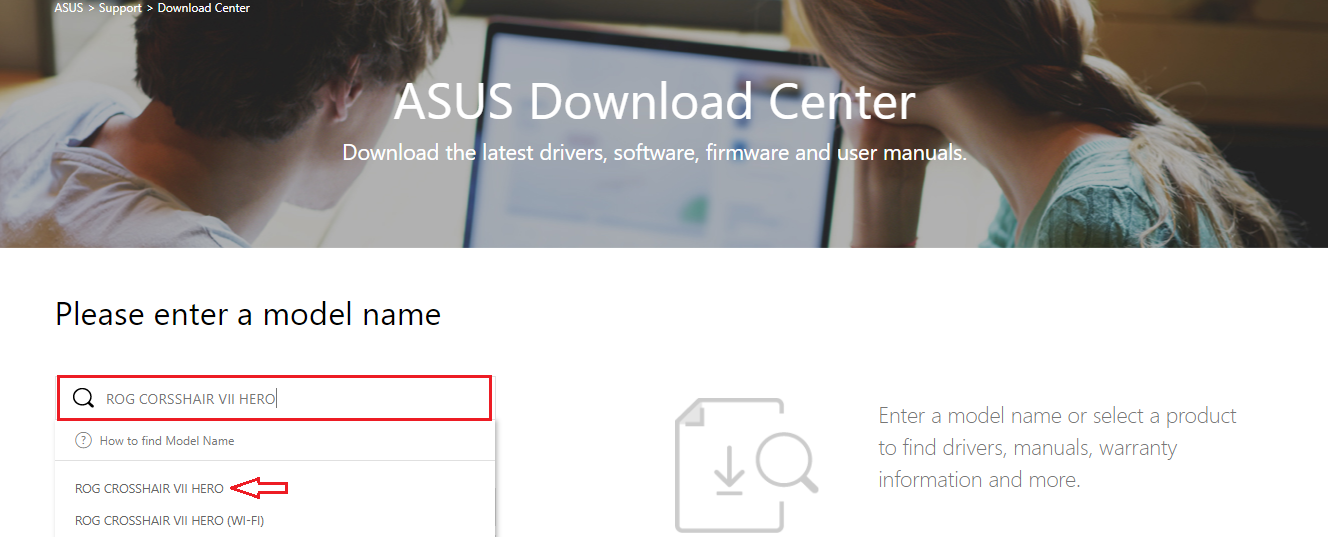
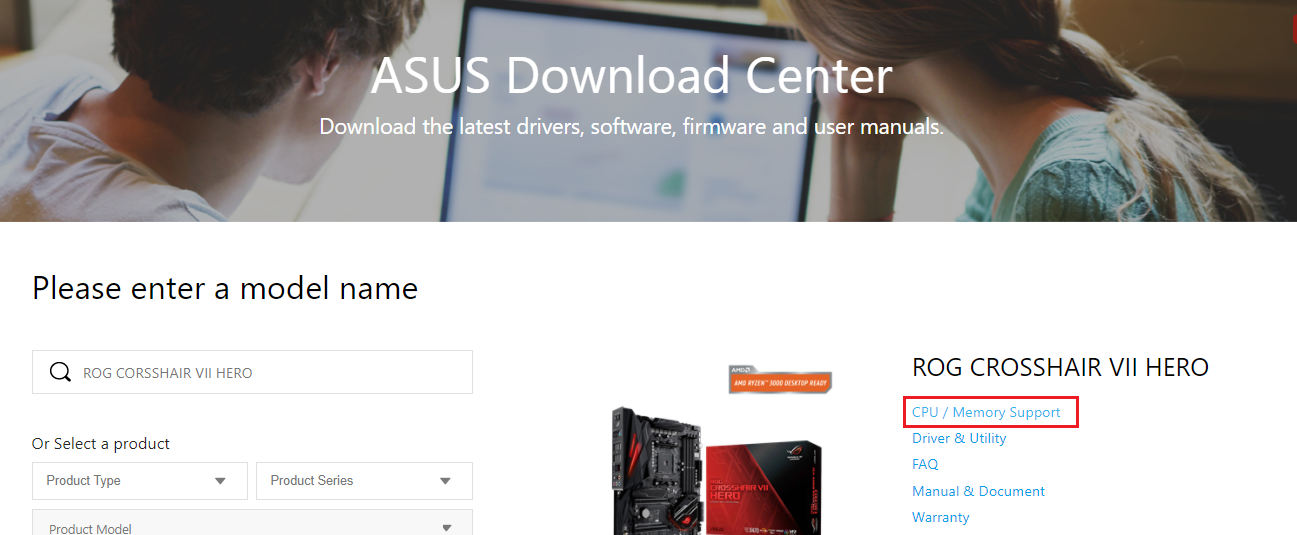
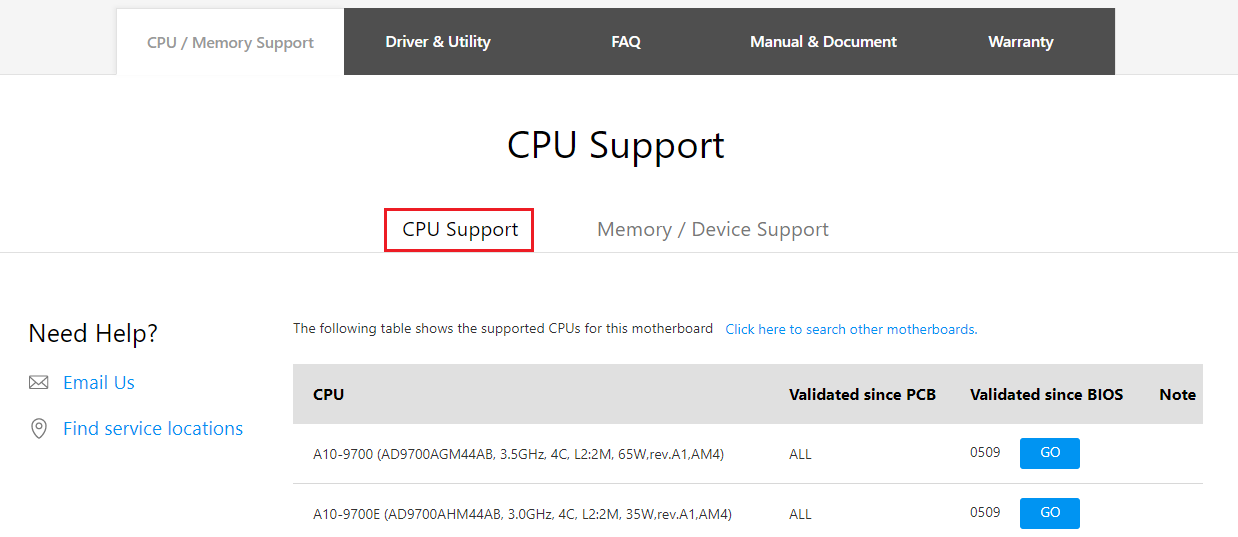






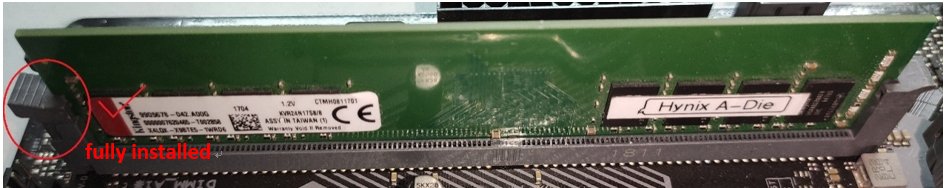
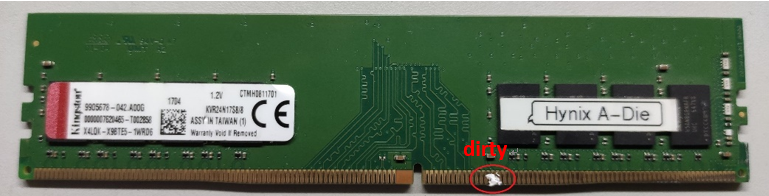

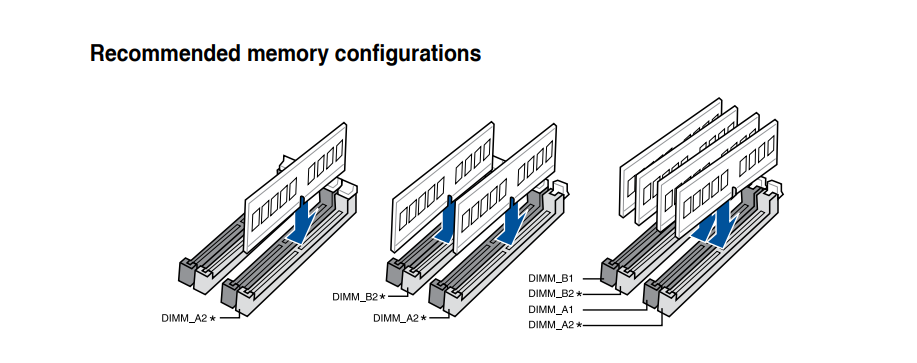





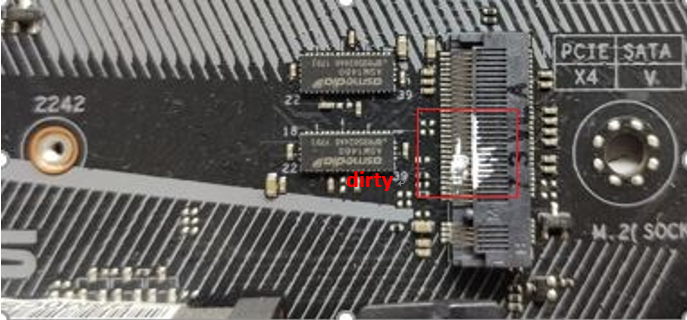












 Don’t wright off the MB just yet. As you say: (looking for any reason to not RMA and go through the horribly inconvenient process of it).
Don’t wright off the MB just yet. As you say: (looking for any reason to not RMA and go through the horribly inconvenient process of it). Glad to see you up and running.
Glad to see you up and running.