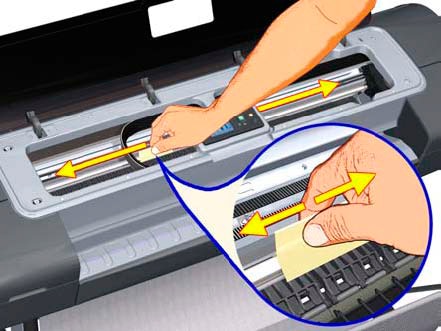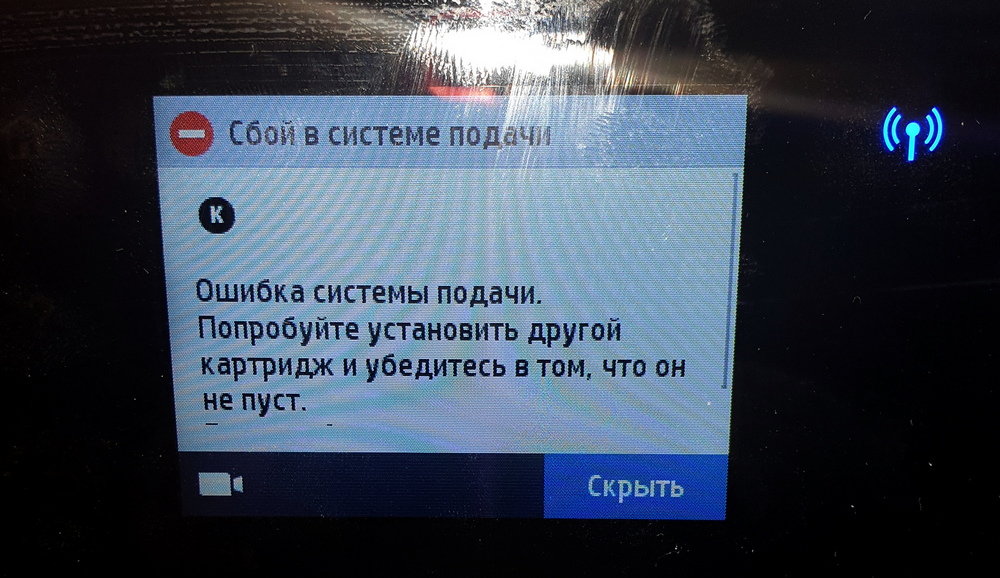Ошибка 87:10 HP DesignJet T120 | T125 | T130 | T520 | T525 | T530
Данная ошибка возникает с плоттерами старых моделей HP DesignJet T120 и T520, а также с новыми моделями HP DesignJet T125 T130 T525 и T530. С чем это связано и как это устранить рассмотрим ниже.
System error (Системная ошибка): 87:10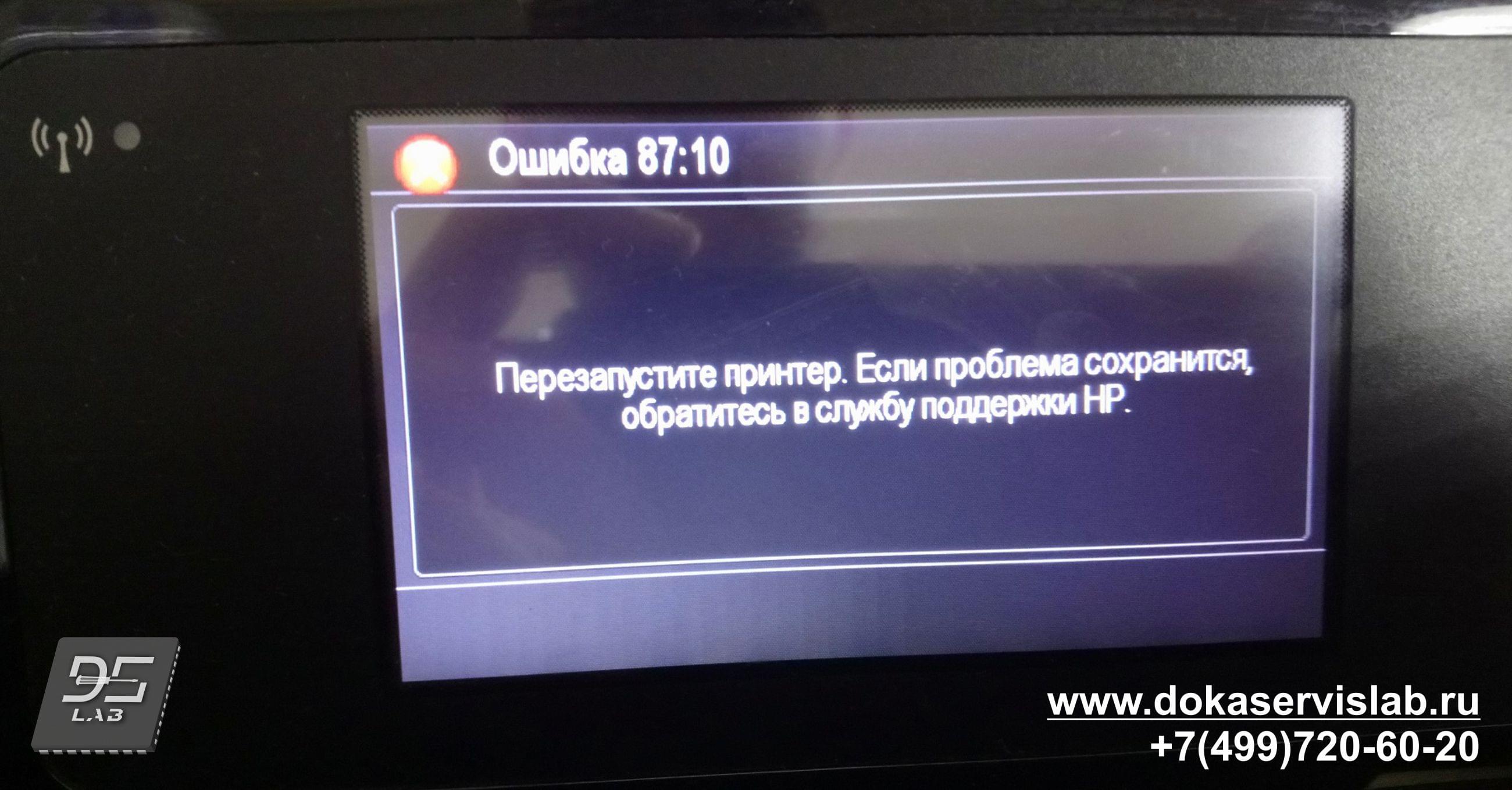
Узлы, связанные с ошибкой: Отсутствуют
Корректирующее действие:
1. Выключите принтер и отсоедините шнур питания. Снова подсоедините кабель питания и включите принтер.
2. Пользователь должен организовать визит сервисного инженера, чтобы заменить ленту позиционирования (энкодера) и выполнить устранение неполадок на месте.
● Encoder Strip – Лента позиционирования (24) – CQ890-67003
● Encoder Strip – Лента позиционирования (36) – CQ890-67004
3. Если отображается другая системная ошибка, пользователь должен выполнить соответствующую процедуру устранения неполадок.
Поиск и устранение неисправностей на месте (сервисный инженер)
1. Снимите крышки и убедитесь, что лента энкодера не повреждена и не загрязнена.
● Cables Sk (набор кабелей) – CQ890-67021
2. Очистите ленту энкодера.
3. При повреждении диска энкодера, замените его.
● Encoder Disk – Диск энкодера – CQ890-67033
Данная ошибка обычно начинает отображаться после длительного использования плоттера. Когда плоттер загрязняется изнутри, то датчики начинают плохо считывать информацию с ленты позиционирования и с диска энкодера. Обычно техническое обслуживание помогает решить данную проблему. Если чистка не помогла, то следует заменить либо ленту позиционирования, либо диск энкодера.
Ниже указаны цены по данной ошибке без учета деталей. Более детальную информацию Вы можете получить, перейдя на страницу ремонт плоттеров HP DesignJet T 120 T520 и T125 T130 T525 T530
- Полное техническое обслуживание 4 500 рублей
- Замена ленты позиционирования 2 200 рублей
- Замена диска энкодера 2 000 рублей
|
Обращайтесь в наш сервисный центр, будем рады Вам помочь! |
|
Ответим на интересующие Вас вопросы ( в чатах моментальные ответы / Будние дни). |
|
Дадим профессиональную консультацию. |
|
Примем меры по устранению неполадок! |
|
Связаться с нами можно по телефонам: |
- Sign up
- Sign in
- HP Community
- Archived Topics
- Printers Archive
- HP Designjet T520 Plotter error code 87:10
Options
- Mark Topic as New
- Mark Topic as Read
- Float this Topic for Current User
- Bookmark
- Subscribe
- Mute
- Printer Friendly Page
Create an account on the HP Community to personalize your profile and ask a question
Your account also allows you to connect with HP support faster, access a personal dashboard to manage all of your devices in one place, view warranty information, case status and more.
This topic has been archived. Information and links in this thread may no longer be available or relevant. If you have a question create a new topic by clicking here and select the appropriate board.
05-17-2017
07:01 AM
— edited
05-17-2017
07:02 AM
HP Recommended
- Mark as New
- Bookmark
- Subscribe
- Permalink
- Flag Post
Product: Designjet T20
Operating System: Microsoft Windows 10 (64-bit)
Plotter has stopped priniting, it jammed but there are no papers jammed inside. it shows error code 87:10. I have tried restarting it several times but the error persist.
1 REPLY 1
05-17-2017
07:18 AM
HP Recommended
- Mark as New
- Bookmark
- Subscribe
- Permalink
- Flag Post
You have an issue with the encoder strip which could be damaged or just dirty. Try cleaning first using the instructions below and if that does not help the encoder will need to be replaced.
Was this reply helpful?
Yes
No
This topic has been archived. Information and links in this thread may no longer be available or relevant. If you have a question create a new topic by clicking here and select the appropriate board.
† The opinions expressed above are the personal opinions of the authors, not of HP. By using this site, you accept the Terms of Use and Rules of Participation.
-
English
Open Menu

† The opinions expressed above are the personal opinions of the authors, not of HP. By using this site, you accept the <a href=»https://www8.hp.com/us/en/terms-of-use.html» class=»udrlinesmall»>Terms of Use</a> and <a href=»/t5/custom/page/page-id/hp.rulespage» class=»udrlinesmall»> Rules of Participation</a>.
- Sign up
- Sign in
- HP Community
- Archived Topics
- Printers Archive
- HP Designjet T520 Plotter error code 87:10
Options
- Mark Topic as New
- Mark Topic as Read
- Float this Topic for Current User
- Bookmark
- Subscribe
- Mute
- Printer Friendly Page
Create an account on the HP Community to personalize your profile and ask a question
Your account also allows you to connect with HP support faster, access a personal dashboard to manage all of your devices in one place, view warranty information, case status and more.
This topic has been archived. Information and links in this thread may no longer be available or relevant. If you have a question create a new topic by clicking here and select the appropriate board.
05-17-2017
07:01 AM
— edited
05-17-2017
07:02 AM
HP Recommended
- Mark as New
- Bookmark
- Subscribe
- Permalink
- Flag Post
Product: Designjet T20
Operating System: Microsoft Windows 10 (64-bit)
Plotter has stopped priniting, it jammed but there are no papers jammed inside. it shows error code 87:10. I have tried restarting it several times but the error persist.
1 REPLY 1
05-17-2017
07:18 AM
HP Recommended
- Mark as New
- Bookmark
- Subscribe
- Permalink
- Flag Post
You have an issue with the encoder strip which could be damaged or just dirty. Try cleaning first using the instructions below and if that does not help the encoder will need to be replaced.
Was this reply helpful?
Yes
No
This topic has been archived. Information and links in this thread may no longer be available or relevant. If you have a question create a new topic by clicking here and select the appropriate board.
† The opinions expressed above are the personal opinions of the authors, not of HP. By using this site, you accept the Terms of Use and Rules of Participation.
-
English
Open Menu

† The opinions expressed above are the personal opinions of the authors, not of HP. By using this site, you accept the <a href=»https://www8.hp.com/us/en/terms-of-use.html» class=»udrlinesmall»>Terms of Use</a> and <a href=»/t5/custom/page/page-id/hp.rulespage» class=»udrlinesmall»> Rules of Participation</a>.
Introduction:
This document explains the general procedure to solve the system error code 87:10 or 87:11. This system error refers to the inability of the Carriage Encoder Sensor to properly read the encoder strip. This may happen because that sensor is damaged. However, in most of the cases, this happens because the Encoder Strip is dirty (or damaged in some specific scenarios).
This document is valid for:
HP Designjet T-Series Printers: T610/T620/T1100/T1120/T1200/T770/T2300/T790/T1300
HP Designjet Z-Series Printers: Z2100/Z3100/Z3200/Z5200
Follow the steps listed below to accurately clean the encoder strip and solve the problem.
Cleaning the encoder strip:
1. Make sure that the printer is not printing.
2. Make sure the carriage is located on the right hand side (Service Station).
3. Open the window.
4. Clean the Encoder Strip using a non-abrasive liquid and a lint-free cloth. a. Hold the cloth in an inverted «U» shape around the Encoder Strip.
Important: Be very careful not to scratch it. Do not move the Carriage Assembly to the left.
b. Carefully wipe until no ink residue appears on the cloth.
5. Close the window.
6. On the front panel, select the Ink Menu or Printhead Menu (depending on the printer), and then select «Replace printheads».
7. Open the window when prompted to do so.
8. Turn Off the printer (use the SWITCH on the back).
9. Disconnect the power cord.
10. Manually move the carriage to the left (enough to have access to the Service Station).
11. Clean the part of the Encoder Strip inside the Service Station.
12. Close the window (leave the carriage in the middle of the printer).
13. Reconnect the power cord and restart.
Important: When cleaning the Encoder Strip it is important to carefully inspect for damage or deep scratches on it as this will cause issues (error codes or messages) and incorrect behavior of the printer.
14. If no problem persists, attempt to verify functionality.
15. If the problem persists, contact HP Technical Support for further assistance.
В какой-то момент принтер HP OfficeJet на картриджах 953, 932, 933, 950, 951 может выдать ошибку «Сбой в системе подачи» с текстом «Ошибка системы подачи. Попробуйте установить другой картридж и убедитесь в том, что он не пуст» и указанием цвета картриджа. Возникает она из-за срабатывания датчика наличия/отсутствия чернил и давления помпы в печатающей головке и одновременной нормальной работе чипа картриджа.
В 90% случаев ошибка возникает при неправильной заправке ПЗК с авто-чипами на базе оригинальных 953-х картриджей для принтеров и МФУ OfficeJet Pro 8210, 8710, 7740, 7720, 7730, 8720, 8730, 8740 , а также при браке неоригинальных картриджей 953. Если неаккуратно ввести шприц в картридж ПЗК (тем более с неотрезанной иглой), можно случайно проткнуть пакет, надувая который, принтер выдавливает чернила из картриджа. В результате помпа при прокачке системы будет работать вхолостую и устройство сообщит об ошибке. Даже небольшое отверстие не даст принтеру нормально работать. Чтобы убедиться в том, что проблема в порванном пакете, вставьте шприц без иглы в заправочное отверстие ПЗК и надавите воздухом, при поврежденном пакете чернила начнут капать из отверстия посередине картриджа (т.е. жидкость будет выходить из пакета).
Однако в редких случаях ошибка может возникнуть и при целом пакете, тогда действуйте по этой инструкции.
Третья возможная причина – неисправная печатающая головка, а точнее порванные пакеты чернильных камер на ПГ. Это иногда можно починить (заклеить разрыв), но в большинстве случаев повреждение велико и загерметизировать его почти невозможно.
Возможные пути решения проблемы, если проткнут пакет
ПЗК с поврежденным пакетом починить нельзя, снимите с него чип и выбросьте. Далее есть три варианта:
- Установите новый оригинальный картридж и запустите серию прочисток ПГ.
- Купите новый ПЗК, заправьте его, сдуйте пакет в ПЗК с помощью шприца и насадки, и, установив ПЗК в принтер, запустите серию прочисток.
- Возьмите использованный оригинальный картридж, заправьте его и установите на него чип. Сдуйте пакет, и, установив ПЗК в принтер, запустите серию прочисток.