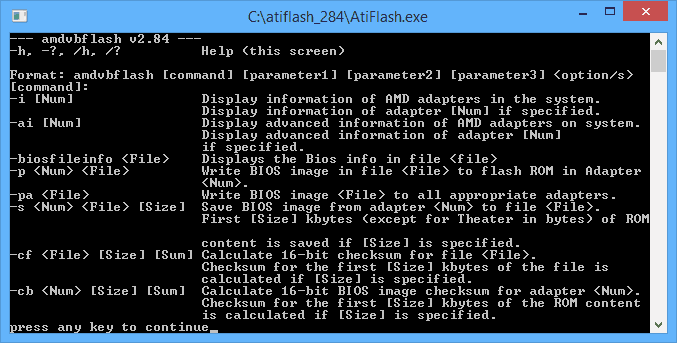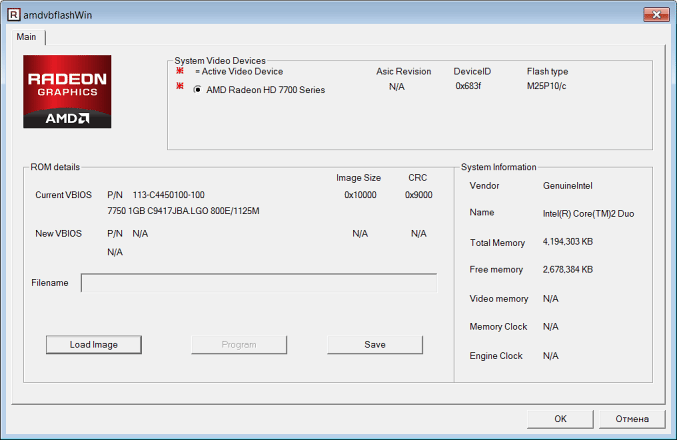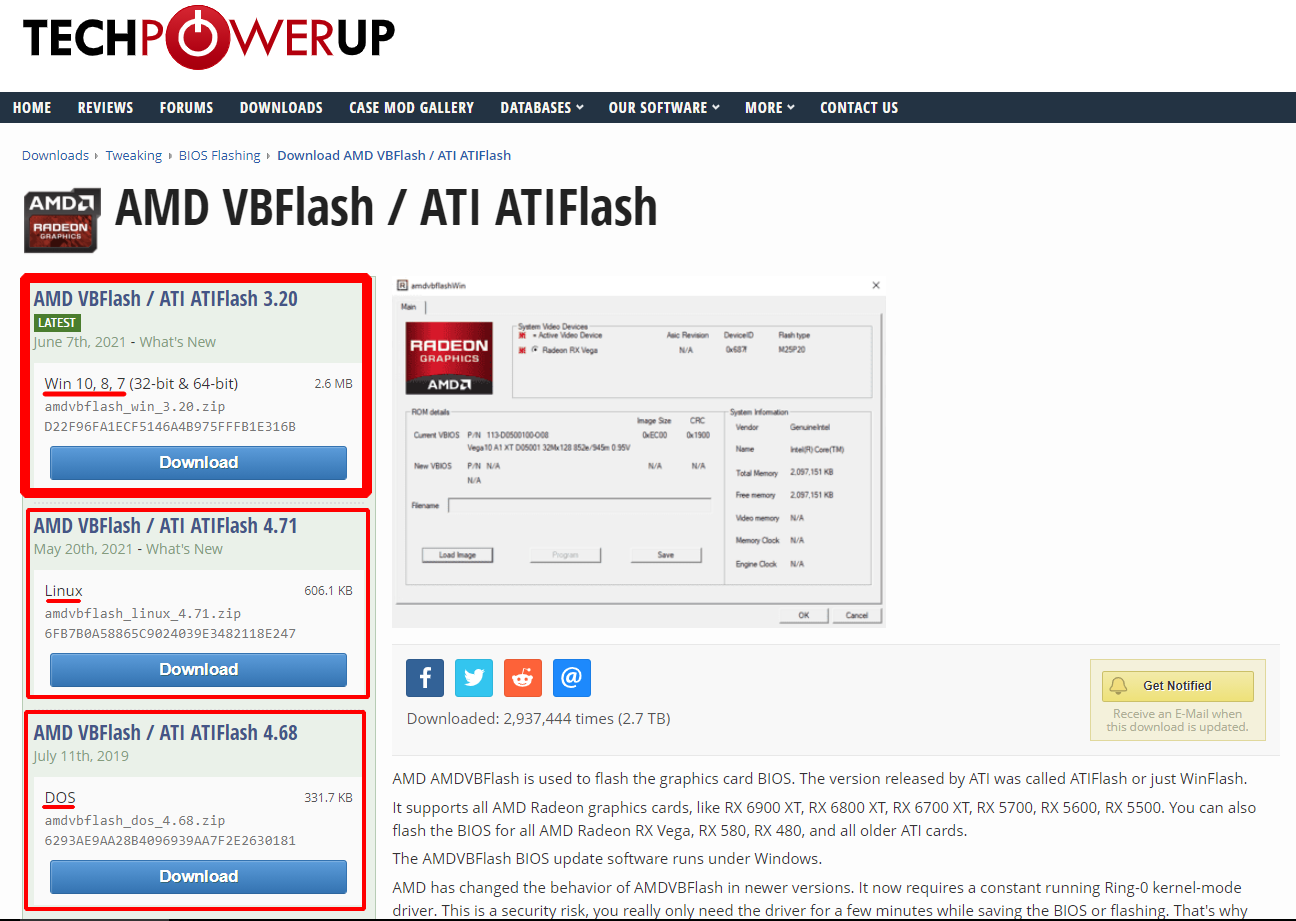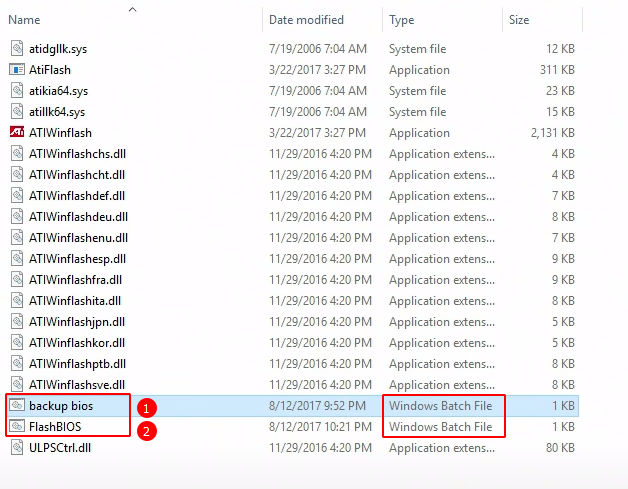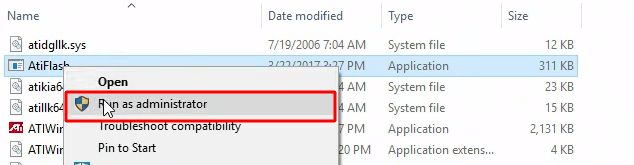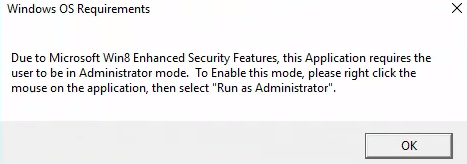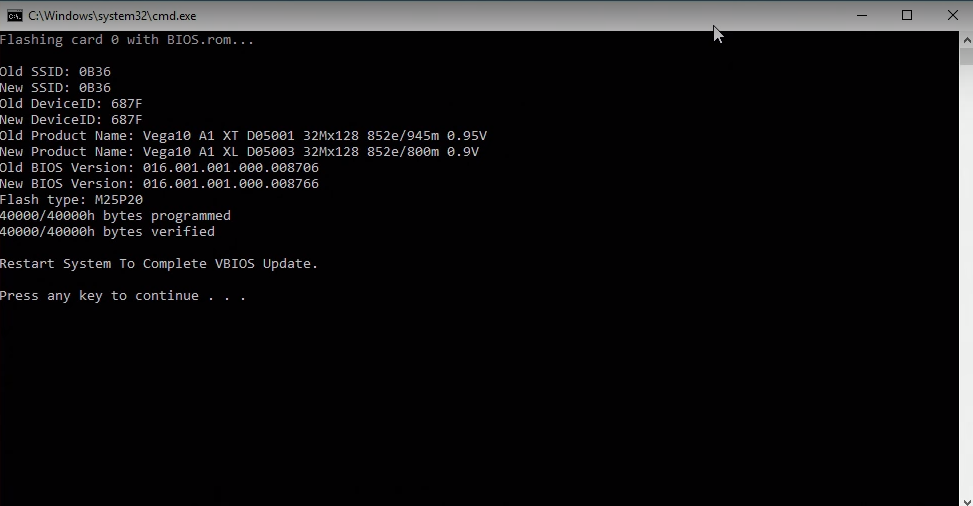-
#1
Господа, не могу загрузить ATIWinflash, выскакивает ошибка Error reading from ROM.
До этого прошивал RX 570 Aorus, по идее зашил не то, так как уже было такое и знал что делать, по стандарту кинул на главный слот аналогичную карту, загрузился в безопасном и отключил глючную, перезагрузил запускаю Ати и там борода, WTF?
-
#2
Пользуемся командной строкой, без виндовой оболочки в форс режиме.
Краткое пояснение по ключам команды:
atiflash.exe — это команда на запуск прошивальщика
-p — «programm» ключ разрешающий программирование микросхемы памяти.
0 — это цифра 0 (ноль). Порядковый номер видеоадаптера, BIOS которого будет перепрограммирован.
-f — «force»ключ который исключает проверку всяческих ID карты если шьется «не родной» BIOS.
new.rom — файл прошивки. содержимое которого будет запрограммировано в память карты.
-
#3
Пользуемся командной строкой, без виндовой оболочки в форс режиме.
Краткое пояснение по ключам команды:atiflash.exe — это команда на запуск прошивальщика
-p — «programm» ключ разрешающий программирование микросхемы памяти.
0 — это цифра 0 (ноль). Порядковый номер видеоадаптера, BIOS которого будет перепрограммирован.
-f — «force»ключ который исключает проверку всяческих ID карты если шьется «не родной» BIOS.
new.rom — файл прошивки. содержимое которого будет запрограммировано в память карты.
как должно выглядить писание в ком. строке? не силен в этом
atiflash.exe -p -2 -f 570.rom?
биос должен быть в папке ати?
порядковый номер это, допустим, 2 если 1 это норм карта, или 3 если норм карта стоит в главном слоте а тухлая в pcie3?
-
#4
Format: ATIFLASH [command] [parameter1] [parameter2] [parameter3] <option/s>
[command]:
-i [Num] Display information of ATI adapters in the system.
Display information of adapter [Num] if specified.
atiflash.exe -i
покажет список карт, соответственно поймем который нам нужен номер
atiflash.exe -p -f номер который нам нужен new.rom
прошивка должна лежать в той же папке что и atiflash
коммандную строку запускать от администратора.
-
#5
Format: ATIFLASH [command] [parameter1] [parameter2] [parameter3] <option/s>
[command]:
-i [Num] Display information of ATI adapters in the system.
Display information of adapter [Num] if specified.atiflash.exe -i
покажет список карт, соответственно поймем который нам нужен номерatiflash.exe -p -f номер который нам нужен new.rom
прошивка должна лежать в той же папке что и atiflash
коммандную строку запускать от администратора.
-
12354.png
6,7 КБ · Просмотры: 497
-
#6
ясно же пишет что файл с прошивкой не найден. файл прошивки с соответствующим названием должен лежать в папке с прошивальщиком.
-
#7
ясно же пишет что файл с прошивкой не найден. файл прошивки с соответствующим названием должен лежать в папке с прошивальщиком.
ну я ж не деревянный полностью) файл лежит там)
-
#8
если уж на то пошло, путь до прошивальщика написан полностью, а вот до прошивки нет, вот он и ищет в папке c_windows_system32
-
#9
C:atiatiflash.exe -p -f 0 c:atiorig.rom
-
#10
C:atiatiflash.exe -p -f 0 c:atiorig.rom
возможно ты прав, к тому времени сделал бат в самой папке «ATIWinflash -f -p 0 2.rom».
все прошилось на ура.
спасибо за помощь
-
#11
C:atiatiflash.exe -p -f 0 c:atiorig.rom
Спасибо помог думал в мастерскую бежать cmd от имени администратора cd C:UsersДОМ4Desktop1323 , amdvbflashWin.exe -p -f0 Ellesmere.rom , совместимость Windows vista от имени администратор
-
9999.jpg
401,1 КБ · Просмотры: 302
Последнее редактирование: 13 Авг 2020
Содержание
- atiwinflash error reading from rom что делать
- Ati flash
- Sferagad
- DenyCool
- Sferagad
- ОШИБКА atiwinflash error 0fl01 error reading from rom
- Error 0fl01 При Прошивке Видеокарты от Radeon
- Решение ошибки Subsystem ID Mismatch при прошивке биоса видеокарты
- AtiFlash 277 is not running on Window 10
- How to FIX your Bricked GPU BIOS — Bootable DOS Drive Method — HD6950 failed flash to HD 6970
- Прошивка Atiwinflash через Командную Строку
- Gpu Modlama — Atiwinflash Cmd ile Modlama
- Прошивка Atiflash через Консоль Нескольких Карт
- Atiwinflash Инструкция Прошивки
- Windows 10 не Встают Драйвера на Видеокарту
- How to flash GPUs for mining Cryptocurrencies
- AMD RX 400/500 series graphics driver FIX after Mining Bios Flash for Gaming in (2019)
- Прошивка AMD видеокарты AtiWinflash майнинг
- ATIFlash 2.6.7 не работает на новой Windows 10. Простое решение проблемы
- Atikmdag patcher 1.4.8 патчер убирающий ошибку после перепрошивки видеокарты 2019
atiwinflash error reading from rom что делать
Хочу предоставить вам программу для прошивки биоса видео карт AMD Polaris — Ati win flash 2.77, 2.4 4 (особенно хорошо для майнинга). У нас вы сможете её скачать и узнать как пользоваться. А так же с помощью неё вы можете сохранить заводскую прошивку на компьютере.
Ati flash
Последняя версия на данный момент atiflash 2.77 вы скачать её по ссылке — Ati win flash 2.77.
Теперь немного расскажем ка пользоваться, в принципе по интерфейсу все понятно.
Atiwinflash надо обязательно запускать от имени администратора.
И так запустили:
Где выделено красным — тут вы должны выбрать видео кару с которой будеде работать, а также информация о доступных видеокартах.
Где красная стрелка — с помощью кнопки save вы сохраняете заводской биос, или тот который уже залит.
Где синяя стрелка — вы выберете прошивку, которую будете заливать в видео карту.
Желтая стрелка — после выбора прошивки вы жмете Program, и процесс прошивки пошел.
Так же есть полный гайд по прошивке — Прошивка видеокарты.
Sferagad
Свой человек
DenyCool
Свой человек
Пользуемся командной строкой, без виндовой оболочки в форс режиме.
Краткое пояснение по ключам команды:
atiflash.exe — это команда на запуск прошивальщика
-p — «programm» ключ разрешающий программирование микросхемы памяти.
0 — это цифра 0 (ноль). Порядковый номер видеоадаптера, BIOS которого будет перепрограммирован.
-f — «force»ключ который исключает проверку всяческих ID карты если шьется «не родной» BIOS.
new.rom — файл прошивки. содержимое которого будет запрограммировано в память карты.
Sferagad
Свой человек
Пользуемся командной строкой, без виндовой оболочки в форс режиме.
Краткое пояснение по ключам команды:
atiflash.exe — это команда на запуск прошивальщика
-p — «programm» ключ разрешающий программирование микросхемы памяти.
0 — это цифра 0 (ноль). Порядковый номер видеоадаптера, BIOS которого будет перепрограммирован.
-f — «force»ключ который исключает проверку всяческих ID карты если шьется «не родной» BIOS.
ОШИБКА atiwinflash error 0fl01 error reading from rom
Error 0fl01 При Прошивке Видеокарты от Radeon
Решение ошибки Subsystem ID Mismatch при прошивке биоса видеокарты
Команда для прошивки | Command for flashing
amdvbflashWin.exe -f -p 0 bios.ROM
или | or
amdvbflash.exe -f -p 0 bios.ROM
пишем в командной строке запущенной от имени Администратора из папки с AtiFlash.
Should run command-line tool as Administrator and paste on it.
AtiFlash 277 is not running on Window 10
How to FIX your Bricked GPU BIOS — Bootable DOS Drive Method — HD6950 failed flash to HD 6970
Hey folks, this video takes a look at how to fix a GPU that has been bricked by mis-flashing.
The test card is a AMD HD6950 which the previous owner tried to flash to a 6970 on BOTH bios chips.
The card would only display to a black screen and no windows based flashing apps would solve the issue.
To fix this, Im going to show you how to create a bootable USB DOS drive and flash your AMD or ATI GPU from that.
This allowed me to fix BOTH bios chips and get the card working again!
Downloads Required:
Your GPUS bios —
ATIFLASH —
RUFUS BOOTABLE DRIVE TOOL —
please note that this is for AMD and ATI cards only. There is a similar tool called NVflash for nVidia Cards and the methodolgy is the same.
If you want to see the coding for nVidia cards leave a comment and if there is demand, ill make a nVidia Specific video.
Music by Kevin MacLeod is licensed under a Creative Commons Attribution license (
Source:
Artist:
Прошивка Atiwinflash через Командную Строку
Gpu Modlama — Atiwinflash Cmd ile Modlama
Gpu Modlama — Atiwinflash Cmd ile Modlama nasıl yapılır.
Прошивка Atiflash через Консоль Нескольких Карт
Atiwinflash Инструкция Прошивки
Windows 10 не Встают Драйвера на Видеокарту
How to flash GPUs for mining Cryptocurrencies
This video show how to flash GPU (1 or more) for mining cryptocurrency and specifically Ethereum.
The steps are the following:
1) Check which GPUs to flash
sudo atiflash -i
2) Save the original GPU bios
sudo atiflash -s GPU# name_ori.rom
3) Download and use polaris bios editor to patch GPU’s straps
4) Flash GPU with the new bios
sudo atiflash -p GPU# name_modded.rom
AMD RX 400/500 series graphics driver FIX after Mining Bios Flash for Gaming in (2019)
Hey everyone , today i am going to show you how to get your AMD RX graphics card driver to work for gaming or general purpose after its been flashed for mining.
Please dont for get to subscribe to my channel. and thank you for watching.
Copy and paste the link down below
Прошивка AMD видеокарты AtiWinflash майнинг
ATIFlash 2.6.7 не работает на новой Windows 10. Простое решение проблемы
Atikmdag patcher 1.4.8 патчер убирающий ошибку после перепрошивки видеокарты 2019
Atikmdag patcher 1.4.8 — патчер убирающий ошибку после перепрошивки видеокарты
Скачать с официального сайта
или Github:
Recent changes:
1.4.8: Optimization for the latest types of video cards
1.4.7: Increase hashrate
1.4.6: Find new HDMI-DVI limit.
1.4.5: Updated for 17.4.1. Find new DP-DVI/HDMI limit.
1.4.4: Find BIOS signature check.
1.4.3: Fixed HBlank limit for 16.12.1.
1.4.2: Find 56 horizontal blanking (HBlank) limit.
1.4.1: Fixed an issue that prevented the driver from loading correctly with earlier versions of Windows 10. This does not affect the anniversary update.
1.4.0: Updated for 16.9.1. Changed the way the driver is located and patched. Replaced 640×480 limit with low-resolution limit. Fixed VGA limit for 32-bit.
1.3.6: Find 10-resolution limit for Radeon Settings.
1.3.5: Updated for 15.11 Crimson. Find 640×480 limit for Radeon Settings.
1.3.4: Try to improve finding DVI/HDMI limit for newer drivers. Removed blue screen workaround for 14.6/14.7.
1.3.3: Updated for 15.3. Fix ed DVI/HDMI limit for 32-bit.
1.3.2: Updated for 15.2. Fixed DVI/HDMI limit for 64-bit.
1.3.1: Find 297 MHz HDMI 1.3+ limits. Run 3 times to properly repatch an existing installation. 1.3: Removed blue screen workaround for 14.9. Fall back to self-signing if signing fails.
1.2.7: Attempt to work around some antivirus false positives. Repatching is not necessary.
1.2.6: Fixed AMD APP encoding for 14.6.
1.2.5: Updated for 14.6. Fixed TMDS and VGA limits. Implemented workaround for SYSTEM_SERVICE_EXCEPTION blue screens.
1.2.4: Updated for 14.4. Fixed SL limit on DL-DVI.
1.2.3: Updated for 13.30 and upcoming 14.x releases.
1.2.2: Find new HDMI limit for 12.9+.
1.2.1: Find 400 MHz VGA limit.
1.2: Test mode no longer required.
Источник
-
#1
Hello, this is my first post here.
I recently got an RX 580 Pulse from Sapphire.
It has Dual Bios — BIOS1 does not work (no image), BIOS2 does work BUT:
BIOS2 is a MSI BIOS (and not Sapphire like its supposed to be)
I guess that could be the reason the hash rate is so low
Anyway, I would like to flash the original Sapphire Pulse Micron BIOS to the card. I tried both Windows (amdvbflash / atiflash) and HiveOS for flashing, but both showed the same error:
Failed to read ROM
ERROR: 0FL01
BTW: In Windows I get 25MH/s, its only 15 MH/S when using HiveOS
OC: 1350 Core 2100 Memory
Any ideas why I get this error and how to fix this issue?
-
#2
Hello
You already described here that you have a Sapphire Card with MSI BIOS.
In this situation you can expect to have errors.
Be so kind and put a picture with Sticker with Barcode and serial number in order to let us know exact model.
After that we will help you get the right BIOS
-
#3
@impero Thanks for your help! The right BIOS of course is essential, however im not able to flash the card due to an issue, I don’t know the source of.
Sadly im not at home until tomorrow, but here’s some information:
It’s the Sapphire RX 580 8GB Pulse with Dual Bios Switch. The Memory seems to be Micron, if not shown wrong (due to the MSI BIOS).
Here are some images I found online, of my model. Will provide Barcode stickers tomorrow — hope this is enough to start troubleshooting
As said, I would not even bother, since I get around 25 MH/s with no BIOS and Hard OC, but that’s only using Windows… On Hive the hash rate is around 15-20 MH/s. Weirdly, I ran the RX 580 alone for a few seconds and it had 29 MH/s. But after I started the other two cards, the Hashrate of the RX 580 began to drop. I guess it was just a coincidence…
-
704419-eeaa0e028f76581e0953b13bd30db9a7.jpg
19.4 KB · Views: 152
-
704420-208bcaec52afc3ba0e2a21b8304b2824.jpg
20.1 KB · Views: 166
-
704422-5f5dd3ee035d9590be0d8d916b36e5fd.jpg
12.9 KB · Views: 164
-
704423-154beb61d700cf8c457cec7e3deea034.jpg
17.7 KB · Views: 198
Last edited: May 27, 2021
-
#4
In that case if you own Sapphire Pulse RX580 8GB with Micron…here it is the BIOS needed
Good luck
-
#5
Thank you, but I already tried flashing this one and got this error:
Can not flash a 0x0 length image into a 0x200000 length rom
Error: 0FL01
Do you know what’s causing this and how to fix it? @impero
-
#6
ok, try this one
remember you need to use DOS mode flashing not windows mode
AND…. you need to use -f argument (force flash) because at the moment you have MSI card at least that is what your old BIOS tell.
So new BIOS will look for manufacturer ID and it will find MSI. Of course you will get an error as long as you wanna flash Sapphire in it.
You need to use command prompt with administrator rights and use DOS version to flash it.
I usually use amdvbflash so command is : amdvbflash.exe -f -p 0 BIOS.rom
good luck
-
#7
hello. i have similar issue with my Sapphire RX470 mining 8GB (samsung) and I tried flashing old stock bios that was on card when I bought it. Tried multiple backed up files of that files but shows me
Failed to read ROM
ERROR: 0FL01
Did everything I could. Unlocked rom with amdvbflash /unlockrom 0 and also used flash command as amdvbflash -f -p 0 orig.rom (orig.rom is stock ROM of card bios). Could it get somehow corrupted or what is the issue? Rn there is bios https://www.techpowerup.com/vgabios/187669/sapphire-rx470-8192-160715 and first time I flashed it to this bios it didn’t have problem.
So I’m doing this because my GPU shows billions of errors on VRAM and it crashes a lot. Not under load but while idle it just randomly lags and shuts down. So yeah it’s big issue. Tried reinstalling drivers, then it stops for few days and again starts crashing. Memory is downclocked. But if there is no way how to solve this I’d also go with some sort of bios tweaker for radeon rx470 so I can adjust VRAM voltage or loosen timings on it as these stock 17-17-29-29-87-24-219 are probably too tight for it (it’s very old used mining card soo…) and I can’t somehow raise voltage on VRAM.
Thanks for any help 
-
#8
What version of amdvbflash you use ?
-
#9
What version of amdvbflash you use ?
some kind of older one. Same as I used when I flashed it first time. Should I update? (File date modified: 3/1/2019) EDIT: Found it. 2.2.0.0 EDIT2: So I tried downclocking it even more to 1900mhz (lowest possible) and was able to run OCCT for 16 minutes with zero errors. So will try running it for another few days to test it. Problem is it probably crashes at low state (300mhz) where voltage is way too low for old used VRAM. And only way to test it running at these low clocks is just at idle not stressing it. 
What version of amdvbflash you use ?
help I think I bricked it. I somehow managed to flash it but not flash it and amdvbflash says no vbios (with «amdvbflash -ai») and amdvbflashWin.exe is refusing to run saying «Error reading from ROM». Did I fuck up? I don’t want to restart pc as I don’t want to brick it. 
Last edited: Jan 4, 2022
-
#10
nope i don’t think you f**ed it up.
First unlock the ROM
Second, please use the flashing procedure under DOS cmd.
Start CMD with admin privileges.
Move the BIOS file in atiflash folder and rename it like RX580.rom
use the following syntax :
amdvbflash -p -f -fa -fs RX580.rom
after flashing you will be prompted to restart computer.
Even let’s say you bricked the card there is hope, cause there is a unbricking procedure, so stay calm.
How to recover from a bad video BIOS flash
Almost every day there are new threads regarding bricked graphics cards due to wrong BIOS flashing, and since eidairaman1 is no longer around to help, here is a guide how to deal with a bad VGA BIOS flash. Find the correct BIOS First off, you’ll have to find a copy of the original BIOS. In case…
www.techpowerup.com
-
#11
Another vendor’s VBIOS? That can cause all sorts of wacky problems, including, but not limited to, core clock bobbing up and down, possibly not getting beyond the 500s (Mhz) and a hard system crash when opening up a command prompt.
-
#12
Another vendor’s VBIOS? That can cause all sorts of wacky problems, including, but not limited to, core clock bobbing up and down, possibly not getting beyond the 500s (Mhz) and a hard system crash when opening up a command prompt.
True. At any time using another vendor’s BIOS in a video card COULD lead to that. But not all the time. I am speaking only from my experience.
I do not encourage other people to do that.
More than this, i am using those video cards with modded and altered BIOS ONLY…and i repeat ONLY for mining purposes.
Using them as a daily video card will lead to error’s i am 100% sure.
But in mining, i use them for more than 2 years w/o any error.
I forgot to mention: i have 12 video cards of this type (all RX580 8 GB) in service.
I have Sapphire and MSI, both brands with Samsung chips and both brands have at this moment BIOS changed and modded
-
#13
nope i don’t think you f**ed it up.
First unlock the ROM
Second, please use the flashing procedure under DOS cmd.
Start CMD with admin privileges.
Move the BIOS file in atiflash folder and rename it like RX580.rom
use the following syntax :
amdvbflash -p -f -fa -fs RX580.romafter flashing you will be prompted to restart computer.
Even let’s say you bricked the card there is hope, cause there is a unbricking procedure, so stay calm.
How to recover from a bad video BIOS flash
Almost every day there are new threads regarding bricked graphics cards due to wrong BIOS flashing, and since eidairaman1 is no longer around to help, here is a guide how to deal with a bad VGA BIOS flash. Find the correct BIOS First off, you’ll have to find a copy of the original BIOS. In case…
www.techpowerup.com
well, I managed to brick it (turned off pc yesterday). So switched to second BIOS (one of optimized for ETH I think) and it somehow booted up. Windows refuses to use drivers as it didn’t boot up for 3 times. So gonna reinstall them. And also while it was running I tried switching back to bricked bios but amdvbflash -i says there is a bios. So idk if it is now and will flash to bricked bios or to current bios that is loaded up. (Some guy on internet said it was made to switch bioses while running so I did it 
bro thank you so much you just saved me a lot of suffering and probably also 200€ for new card. 
EDIT: Holy cow! ZERO memory errors ZERO gpu errors.
Last edited: Jan 5, 2022
-
#14
Told ya!
Just be patient in life and things will gonna go in the right direction.
Cheers mate
-
#15
Hi, can I barge in here or should I make a new thread? 
One of the other hits I came across is also from techpowerup but from 2010(!), showing how to recover from a potentially bricked vBIOS update procedure… (ATIflash in that case).
Gonna keep searching but was just gonna say, I did those things impero above mentioned re: AMDvbflash but nothing’s working so far. Unlockrom works but it still says there’s no bios at all with the -i switch
-
#16
Hi, can I barge in here or should I make a new thread?
It’s just that I have the same error as am trying to flash vBIOS of Sapphire Pulse (this forum is what came up on Google) as well — to hopefully correct intermittent flashing on desktop and total failure on 3D games/benchmarks…
One of the other hits I came across is also from techpowerup but from 2010(!), showing how to recover from a potentially bricked vBIOS update procedure… (ATIflash in that case).
Gonna keep searching but was just gonna say, I did those things impero above mentioned re: AMDvbflash but nothing’s working so far. Unlockrom works but it still says there’s no bios at all with the -i switch
Hi, what version of AMDvbFlash did you use, 3.20 or 2.93? Also, did you do the flash procedure through Command prompt with admin privileges?
-
#17
Version 3.20. Yes I did it with cmd prompt admin, after trying and failing with Winflash.
Update: After *a lot* of faffing about with different syntax and various switches, and re-booting, I succeeded at last with amdvbflash -p -fa -fp 0 rx580.rom (after unlockrom command & the installation of AMDvbFlash driver of course). Not sure what I did differently, convinced I did exactly the same things, in the correct order previously!
-
#18
Version 3.20. Yes I did it with cmd prompt admin, after trying and failing with Winflash.
Update: After *a lot* of faffing about with different syntax and various switches, and re-booting, I succeeded at last with amdvbflash -p -fa -fp 0 rx580.rom (after unlockrom command & the installation of AMDvbFlash driver of course). Not sure what I did differently, convinced I did exactly the same things, in the correct order previously!
You did it, that’s what matters. Good for you!
-
#19
Please download version 2.93 and use the syntax i suggested.
Do it under CMD only, do not bother to use win version
I wait for feedback.
-
#20
Please download version 2.93 and use the syntax i suggested.
Do it under CMD only, do not bother to use win version
I wait for feedback.
Hi impero, as mentioned above, I managed to get it to work, will let y’all know if it helps with stability and other issues once I’ve had a chance to download latest drivers and run some benchmarks
-
#21
My mistake i didn’t saw the part where you did it
Good job mate.
-
#22
Don’t speak (write) too soon! 
Wonder if it’s still any use for mining?
I suppose I could try flashing back to stock ROM…
-
#23
As long as you know the flashing procedure now, you are free to play with as many BIOS files as you like.
I am speaking only from my experience.
Yes it takes time but you waste that time for a good purpose.
So trying then is an option
-
#24
This is what Trixx says at the moment, doesn’t look great LOL:
Card name: Radeon RX 580 Series
Memory Size: 0 MB
Driver: 30.0.13023.1012 / Adrenalin 21.30.23.01
BIOS Version: 015.050.002.001.000000
Board ID: 113-4E353WU-O67
Clocks: 0 / 0 MHz
Radeon software will install OK but when you click on it, says that it’s incompatible; gone back to latest Microsoft ones at the mo’….
-
#25
This is what Trixx says at the moment, doesn’t look great LOL:
Card name: Radeon RX 580 Series
Memory Size: 0 MB
Driver: 30.0.13023.1012 / Adrenalin 21.30.23.01
BIOS Version: 015.050.002.001.000000
Board ID: 113-4E353WU-O67Clocks: 0 / 0 MHz
Radeon software will install OK but when you click on it, says that it’s incompatible; gone back to latest Microsoft ones at the mo’….
try amdvbflash -t 0 this should test bios on card. But this more looks like driver issue. Did you disconnect all internet connections before reinstalling drivers? Idk how yours gpu but my mining rx470 doesn’t like it and windows installs MS drivers and normal drivers just don’t work. Also might be corrupted bios so try flashing to some backup copy or something. EDIT: also use amdvbflash -ai 0 not amdvbflash -i 0, as -i shows currently running bios info and -ai shows bios writen to GPU rom. EDIT2: tried searching for some bios here but daaamn so many bioses.
True. At any time using another vendor’s BIOS in a video card COULD lead to that. But not all the time. I am speaking only from my experience.
I do not encourage other people to do that.
More than this, i am using those video cards with modded and altered BIOS ONLY…and i repeat ONLY for mining purposes.
Using them as a daily video card will lead to error’s i am 100% sure.
But in mining, i use them for more than 2 years w/o any error.
I forgot to mention: i have 12 video cards of this type (all RX580 8 GB) in service.
I have Sapphire and MSI, both brands with Samsung chips and both brands have at this moment BIOS changed and modded
for some strange reason, now I tried to flash custom edited bios. Okay, error reading rom. (Using same command as before amdvbflash -p -fa -fp 0 stock_twk2.rom) But couldn’t write even the original rom. So guess i will have to again reboot on second bios, switch back to wiped bios and flash it there.
Last edited: Jan 8, 2022
-
#1
Hello, this is my first post here.
I recently got an RX 580 Pulse from Sapphire.
It has Dual Bios — BIOS1 does not work (no image), BIOS2 does work BUT:
BIOS2 is a MSI BIOS (and not Sapphire like its supposed to be)
I guess that could be the reason the hash rate is so low
Anyway, I would like to flash the original Sapphire Pulse Micron BIOS to the card. I tried both Windows (amdvbflash / atiflash) and HiveOS for flashing, but both showed the same error:
Failed to read ROM
ERROR: 0FL01
BTW: In Windows I get 25MH/s, its only 15 MH/S when using HiveOS
OC: 1350 Core 2100 Memory
Any ideas why I get this error and how to fix this issue?
-
#2
Hello
You already described here that you have a Sapphire Card with MSI BIOS.
In this situation you can expect to have errors.
Be so kind and put a picture with Sticker with Barcode and serial number in order to let us know exact model.
After that we will help you get the right BIOS
-
#3
@impero Thanks for your help! The right BIOS of course is essential, however im not able to flash the card due to an issue, I don’t know the source of.
Sadly im not at home until tomorrow, but here’s some information:
It’s the Sapphire RX 580 8GB Pulse with Dual Bios Switch. The Memory seems to be Micron, if not shown wrong (due to the MSI BIOS).
Here are some images I found online, of my model. Will provide Barcode stickers tomorrow — hope this is enough to start troubleshooting
As said, I would not even bother, since I get around 25 MH/s with no BIOS and Hard OC, but that’s only using Windows… On Hive the hash rate is around 15-20 MH/s. Weirdly, I ran the RX 580 alone for a few seconds and it had 29 MH/s. But after I started the other two cards, the Hashrate of the RX 580 began to drop. I guess it was just a coincidence…
-
704419-eeaa0e028f76581e0953b13bd30db9a7.jpg
19.4 KB · Views: 152
-
704420-208bcaec52afc3ba0e2a21b8304b2824.jpg
20.1 KB · Views: 166
-
704422-5f5dd3ee035d9590be0d8d916b36e5fd.jpg
12.9 KB · Views: 164
-
704423-154beb61d700cf8c457cec7e3deea034.jpg
17.7 KB · Views: 198
Last edited: May 27, 2021
-
#4
In that case if you own Sapphire Pulse RX580 8GB with Micron…here it is the BIOS needed
Good luck
-
#5
Thank you, but I already tried flashing this one and got this error:
Can not flash a 0x0 length image into a 0x200000 length rom
Error: 0FL01
Do you know what’s causing this and how to fix it? @impero
-
#6
ok, try this one
remember you need to use DOS mode flashing not windows mode
AND…. you need to use -f argument (force flash) because at the moment you have MSI card at least that is what your old BIOS tell.
So new BIOS will look for manufacturer ID and it will find MSI. Of course you will get an error as long as you wanna flash Sapphire in it.
You need to use command prompt with administrator rights and use DOS version to flash it.
I usually use amdvbflash so command is : amdvbflash.exe -f -p 0 BIOS.rom
good luck
-
#7
hello. i have similar issue with my Sapphire RX470 mining 8GB (samsung) and I tried flashing old stock bios that was on card when I bought it. Tried multiple backed up files of that files but shows me
Failed to read ROM
ERROR: 0FL01
Did everything I could. Unlocked rom with amdvbflash /unlockrom 0 and also used flash command as amdvbflash -f -p 0 orig.rom (orig.rom is stock ROM of card bios). Could it get somehow corrupted or what is the issue? Rn there is bios https://www.techpowerup.com/vgabios/187669/sapphire-rx470-8192-160715 and first time I flashed it to this bios it didn’t have problem.
So I’m doing this because my GPU shows billions of errors on VRAM and it crashes a lot. Not under load but while idle it just randomly lags and shuts down. So yeah it’s big issue. Tried reinstalling drivers, then it stops for few days and again starts crashing. Memory is downclocked. But if there is no way how to solve this I’d also go with some sort of bios tweaker for radeon rx470 so I can adjust VRAM voltage or loosen timings on it as these stock 17-17-29-29-87-24-219 are probably too tight for it (it’s very old used mining card soo…) and I can’t somehow raise voltage on VRAM.
Thanks for any help 
-
#8
What version of amdvbflash you use ?
-
#9
What version of amdvbflash you use ?
some kind of older one. Same as I used when I flashed it first time. Should I update? (File date modified: 3/1/2019) EDIT: Found it. 2.2.0.0 EDIT2: So I tried downclocking it even more to 1900mhz (lowest possible) and was able to run OCCT for 16 minutes with zero errors. So will try running it for another few days to test it. Problem is it probably crashes at low state (300mhz) where voltage is way too low for old used VRAM. And only way to test it running at these low clocks is just at idle not stressing it. 
What version of amdvbflash you use ?
help I think I bricked it. I somehow managed to flash it but not flash it and amdvbflash says no vbios (with «amdvbflash -ai») and amdvbflashWin.exe is refusing to run saying «Error reading from ROM». Did I fuck up? I don’t want to restart pc as I don’t want to brick it. 
Last edited: Jan 4, 2022
-
#10
nope i don’t think you f**ed it up.
First unlock the ROM
Second, please use the flashing procedure under DOS cmd.
Start CMD with admin privileges.
Move the BIOS file in atiflash folder and rename it like RX580.rom
use the following syntax :
amdvbflash -p -f -fa -fs RX580.rom
after flashing you will be prompted to restart computer.
Even let’s say you bricked the card there is hope, cause there is a unbricking procedure, so stay calm.
How to recover from a bad video BIOS flash
Almost every day there are new threads regarding bricked graphics cards due to wrong BIOS flashing, and since eidairaman1 is no longer around to help, here is a guide how to deal with a bad VGA BIOS flash. Find the correct BIOS First off, you’ll have to find a copy of the original BIOS. In case…
www.techpowerup.com
-
#11
Another vendor’s VBIOS? That can cause all sorts of wacky problems, including, but not limited to, core clock bobbing up and down, possibly not getting beyond the 500s (Mhz) and a hard system crash when opening up a command prompt.
-
#12
Another vendor’s VBIOS? That can cause all sorts of wacky problems, including, but not limited to, core clock bobbing up and down, possibly not getting beyond the 500s (Mhz) and a hard system crash when opening up a command prompt.
True. At any time using another vendor’s BIOS in a video card COULD lead to that. But not all the time. I am speaking only from my experience.
I do not encourage other people to do that.
More than this, i am using those video cards with modded and altered BIOS ONLY…and i repeat ONLY for mining purposes.
Using them as a daily video card will lead to error’s i am 100% sure.
But in mining, i use them for more than 2 years w/o any error.
I forgot to mention: i have 12 video cards of this type (all RX580 8 GB) in service.
I have Sapphire and MSI, both brands with Samsung chips and both brands have at this moment BIOS changed and modded
-
#13
nope i don’t think you f**ed it up.
First unlock the ROM
Second, please use the flashing procedure under DOS cmd.
Start CMD with admin privileges.
Move the BIOS file in atiflash folder and rename it like RX580.rom
use the following syntax :
amdvbflash -p -f -fa -fs RX580.romafter flashing you will be prompted to restart computer.
Even let’s say you bricked the card there is hope, cause there is a unbricking procedure, so stay calm.
How to recover from a bad video BIOS flash
Almost every day there are new threads regarding bricked graphics cards due to wrong BIOS flashing, and since eidairaman1 is no longer around to help, here is a guide how to deal with a bad VGA BIOS flash. Find the correct BIOS First off, you’ll have to find a copy of the original BIOS. In case…
www.techpowerup.com
well, I managed to brick it (turned off pc yesterday). So switched to second BIOS (one of optimized for ETH I think) and it somehow booted up. Windows refuses to use drivers as it didn’t boot up for 3 times. So gonna reinstall them. And also while it was running I tried switching back to bricked bios but amdvbflash -i says there is a bios. So idk if it is now and will flash to bricked bios or to current bios that is loaded up. (Some guy on internet said it was made to switch bioses while running so I did it 
bro thank you so much you just saved me a lot of suffering and probably also 200€ for new card. 
EDIT: Holy cow! ZERO memory errors ZERO gpu errors.
Last edited: Jan 5, 2022
-
#14
Told ya!
Just be patient in life and things will gonna go in the right direction.
Cheers mate
-
#15
Hi, can I barge in here or should I make a new thread? 
One of the other hits I came across is also from techpowerup but from 2010(!), showing how to recover from a potentially bricked vBIOS update procedure… (ATIflash in that case).
Gonna keep searching but was just gonna say, I did those things impero above mentioned re: AMDvbflash but nothing’s working so far. Unlockrom works but it still says there’s no bios at all with the -i switch
-
#16
Hi, can I barge in here or should I make a new thread?
It’s just that I have the same error as am trying to flash vBIOS of Sapphire Pulse (this forum is what came up on Google) as well — to hopefully correct intermittent flashing on desktop and total failure on 3D games/benchmarks…
One of the other hits I came across is also from techpowerup but from 2010(!), showing how to recover from a potentially bricked vBIOS update procedure… (ATIflash in that case).
Gonna keep searching but was just gonna say, I did those things impero above mentioned re: AMDvbflash but nothing’s working so far. Unlockrom works but it still says there’s no bios at all with the -i switch
Hi, what version of AMDvbFlash did you use, 3.20 or 2.93? Also, did you do the flash procedure through Command prompt with admin privileges?
-
#17
Version 3.20. Yes I did it with cmd prompt admin, after trying and failing with Winflash.
Update: After *a lot* of faffing about with different syntax and various switches, and re-booting, I succeeded at last with amdvbflash -p -fa -fp 0 rx580.rom (after unlockrom command & the installation of AMDvbFlash driver of course). Not sure what I did differently, convinced I did exactly the same things, in the correct order previously!
-
#18
Version 3.20. Yes I did it with cmd prompt admin, after trying and failing with Winflash.
Update: After *a lot* of faffing about with different syntax and various switches, and re-booting, I succeeded at last with amdvbflash -p -fa -fp 0 rx580.rom (after unlockrom command & the installation of AMDvbFlash driver of course). Not sure what I did differently, convinced I did exactly the same things, in the correct order previously!
You did it, that’s what matters. Good for you!
-
#19
Please download version 2.93 and use the syntax i suggested.
Do it under CMD only, do not bother to use win version
I wait for feedback.
-
#20
Please download version 2.93 and use the syntax i suggested.
Do it under CMD only, do not bother to use win version
I wait for feedback.
Hi impero, as mentioned above, I managed to get it to work, will let y’all know if it helps with stability and other issues once I’ve had a chance to download latest drivers and run some benchmarks
-
#21
My mistake i didn’t saw the part where you did it
Good job mate.
-
#22
Don’t speak (write) too soon! 
Wonder if it’s still any use for mining?
I suppose I could try flashing back to stock ROM…
-
#23
As long as you know the flashing procedure now, you are free to play with as many BIOS files as you like.
I am speaking only from my experience.
Yes it takes time but you waste that time for a good purpose.
So trying then is an option
-
#24
This is what Trixx says at the moment, doesn’t look great LOL:
Card name: Radeon RX 580 Series
Memory Size: 0 MB
Driver: 30.0.13023.1012 / Adrenalin 21.30.23.01
BIOS Version: 015.050.002.001.000000
Board ID: 113-4E353WU-O67
Clocks: 0 / 0 MHz
Radeon software will install OK but when you click on it, says that it’s incompatible; gone back to latest Microsoft ones at the mo’….
-
#25
This is what Trixx says at the moment, doesn’t look great LOL:
Card name: Radeon RX 580 Series
Memory Size: 0 MB
Driver: 30.0.13023.1012 / Adrenalin 21.30.23.01
BIOS Version: 015.050.002.001.000000
Board ID: 113-4E353WU-O67Clocks: 0 / 0 MHz
Radeon software will install OK but when you click on it, says that it’s incompatible; gone back to latest Microsoft ones at the mo’….
try amdvbflash -t 0 this should test bios on card. But this more looks like driver issue. Did you disconnect all internet connections before reinstalling drivers? Idk how yours gpu but my mining rx470 doesn’t like it and windows installs MS drivers and normal drivers just don’t work. Also might be corrupted bios so try flashing to some backup copy or something. EDIT: also use amdvbflash -ai 0 not amdvbflash -i 0, as -i shows currently running bios info and -ai shows bios writen to GPU rom. EDIT2: tried searching for some bios here but daaamn so many bioses.
True. At any time using another vendor’s BIOS in a video card COULD lead to that. But not all the time. I am speaking only from my experience.
I do not encourage other people to do that.
More than this, i am using those video cards with modded and altered BIOS ONLY…and i repeat ONLY for mining purposes.
Using them as a daily video card will lead to error’s i am 100% sure.
But in mining, i use them for more than 2 years w/o any error.
I forgot to mention: i have 12 video cards of this type (all RX580 8 GB) in service.
I have Sapphire and MSI, both brands with Samsung chips and both brands have at this moment BIOS changed and modded
for some strange reason, now I tried to flash custom edited bios. Okay, error reading rom. (Using same command as before amdvbflash -p -fa -fp 0 stock_twk2.rom) But couldn’t write even the original rom. So guess i will have to again reboot on second bios, switch back to wiped bios and flash it there.
Last edited: Jan 8, 2022
-
#1
Hi all,
I have a problem with atiwinflash version 2.77 to read my new Gigabyte Gaming RX580 8GB bios. This is a NEW card and NEVER bios flashed before. I’m using Windows 10 Pro 64bit (1709 update). The gpu recognize by windows and i can mine with stock bios with no issue.
I’v done the following but didn’t work:
1) run atiwinflash as admin. But «error reading from rom» keep popping up.
2) install gpu on 16x pcie slot. Tried both slots as my mobo got 2 16x pcie slot.
3) DDU in safe mode, reinstall block chain driver and reboot.
4) run atipickel patcher and reboot.
5) clean install and reinstall windows 10.
I’ve run the same atiwinflash version on my other rig with no issue. The only different is the other rig use sapphire/powercolor cards.
Do anybody face the same problem on NEW card? Appreciate your guys help 
-
#2
Is GPU-Z able to read the BIOS?
-
#4
Is GPU-Z able to read the BIOS?
Here is my GPU-Z snapshot. Seems it can read the bios.
-
GPUZ.PNG
49.6 KB · Views: 3,601
-
#5
Click on the icon to the right of the BIOS version, this button lets you save the BIOS to file, just like ATIFlash
-
#6
Last edited: May 23, 2018
-
#7
I just try this version but it shows «cannot find discrete ATI video card» what does this means?
I just try this version but it shows «cannot find discrete ATI video card» what does this means?
I’ve done this. it is a 256KB file rite?
Yes it is correct, no problem.
When you open the utility it states that?
-
#8
Yes it is correct, no problem.
When you open the utility it states that?
yea..seems atiflash doesn’t recognize the card
-
#9
yea..seems atiflash doesn’t recognize the card
Ok you may need to use the green screen version of flashing with correct commands, just please please please back up by making 3 copies of your bios and modifying just 1, make sure to change names of 2 and write down the exact names. Do you have file extensions enabled?
@MrGenius this is new.
-
#10
Ok you may need to use the green screen version of flashing with correct commands, just please please please back up by making 3 copies of your bios and modifying just 1, make sure to change names of 2 and write down the exact names. Do you have file extensions enabled?
@MrGenius this is new.
I end up modding the bios for my new gpu on the old rig, done with no hassle. I think something to do with windows 10 april update causing this trouble.. Btw thanks guys for your help
-
#11
windows 10 april update causing this troubl
yeah i’ve seen some reports on that here on the forums
-
#12
Ok you may need to use the green screen version of flashing with correct commands, just please please please back up by making 3 copies of your bios and modifying just 1, make sure to change names of 2 and write down the exact names. Do you have file extensions enabled?
@MrGenius this is new.
Btw can u share how to perform the green screen version of flashing? Interested to know since i’m new to this. And also I did not sure file extension enabled. How to check this?
-
#13
Btw can u share how to perform the green screen version of flashing? Interested to know since i’m new to this. And also I did not sure file extension enabled. How to check this?
Here is the link for file extensions.
I have a Guide in my Signature on how to do it from a green screen (command/dos prompt) it is called ATi&AMD GPU BIOS Flash, click on the text that says it
-
#15
Hi all !
I have quite the same problem on my NEW MSI RX 580 Armor 8G OC edition. Can u tell me how to fix the problem finally? Thanks a lot!
Last edited: Jun 11, 2018
-
#16
any help will be appreciated.
-
Untitled.jpg
93.1 KB · Views: 1,082
-
#17
any help will be appreciated.
What are you needing help with?
Your driver appears to not be installed…
-
#18
I have a similar problem. My XFX RX 580 8gb failed flash. Model is RX-580P8DBDR Card will not boot other than black screen. Hooked up a MSI 1660 along with it to get a screen. Tried running the Bad GPU Bios flash with batch file and get 0FL01 error. GPU-Z run shows my card as Radeon RX 590 Series with unknown bios. I am at a loss what to do.
-
#19
2Rferr12
I have same problem.
RX580 sapphire:
GPU-Z shows RX 590
BIOS unknown
AMD VBFLASH : error reading from rom. tested more versions.
-
#20
2Rferr12
I have same problem.
RX580 sapphire:
GPU-Z shows RX 590
BIOS unknown
AMD VBFLASH : error reading from rom. tested more versions.
Use 3.2.
-
#21
I have 3.20 = same problem. i have my RX 580 in second slot PCI-E. and in first i try NVIDIA/AMD GPUs. and….. = same problem :/
-
#22
Read your mobo manual or try in another system
| Автор | Сообщение | |||
|---|---|---|---|---|
|
||||
|
Member Статус: Не в сети |
Прежде чем задать свой вопрос прочтите FAQ на первой странице! Bios’ы для видеокарт можно найти здесь и здесь! Полезные ссылки: И помните — не стоит спешить. Удачных вам прошивок!
|
| Реклама | |
|
Партнер |
|
Earth2Space |
|
|
Member Статус: Не в сети |
Да и Y писал, и Yes, и 1, и Enter после каждого ввода нажимал. Непонятно. БИОСы брал из первой ссылки в шапке. Самый старый и предпоследний. Завтра еще попробую два оставшихся там. Но, чую, дорога в другой СЦ. У меня программатора нет( |
|
coka |
|
|
Member Статус: Не в сети |
Earth2Space |
|
Skr33mer |
|
|
Member Статус: Не в сети |
Овера помогайте, а то black screen’ы уже откровенно подз.. надоели вобщем. Карта такая — Tri-X R9 290 4GB GDDR5 OC(UEFI). Выслали бивис через запрос в суппорт: «…во вложении две версии BIOS, legacy — 285PF500.U45 и UEFI с исправлением эффекта GOP — 285PF500.O45, прошивать при разных положениях переключателя.» faq почитал (но всё же уточню — чем лучше шить именно мою карту?), какой биос мне нужен? что за GOP? какой переключтель? Добавлено спустя 13 минут 30 секунд: |
|
coka |
|
|
Member Статус: Не в сети |
Skr33mer |
|
Skr33mer |
|
|
Member Статус: Не в сети |
coka писал(а): Что тут понимать? на карте пара биосов, которые можно между собой переключать и они подписаны (мне просто ооочень тяжко в корпус лезть)? |
|
coka |
|
|
Member Статус: Не в сети |
Skr33mer |
|
Skr33mer |
|
|
Member Статус: Не в сети |
coka писал(а): я твоего вопроса не понял, но не сомневаюсь загуглив обзор своей карты ты найдешь ответ на свой вопрос ну нет же, ессно гуглил перед тем как здесь писать Добавлено спустя 1 час 43 минуты 49 секунд: |
|
Earth2Space |
|
|
Member Статус: Не в сети |
coka верно. Но что это значит? Попробовать к телику по HDMI подключить? |
|
coka |
|
|
Member Статус: Не в сети |
Earth2Space |
|
Earth2Space |
|
|
Member Статус: Не в сети |
coka нет, не работала. |
|
coka |
|
|
Member Статус: Не в сети |
Earth2Space |
|
Earth2Space |
|
|
Member Статус: Не в сети |
coka встроенки нет. |
|
coka |
|
|
Member Статус: Не в сети |
Earth2Space |
|
Earth2Space |
|
|
Member Статус: Не в сети |
coka она в СЦ была, где заменили 4 мосфета. После этого она стала работать, но дрова не ставились. Там попробовали несколько разных БИОСов — на одном изображение вверх ногами было, на другом вообще картинка отсутствовала. Вот с последним мне ее и вернули, т.к. у него на нее нервов уже не хватило)) Ну я и решил попробовать прошить, может хоть как-то изображение будет, а там уже попытать что-то еще прояснить. |
|
Syrexfx |
|
|
Member Статус: Не в сети |
Здравствуйте! Подскажите пож-ста возможно ли прошить Gigabyte GV-R7850OC-2GD в r370, и как это сделать? Точнее прошить я смогу, а биос где взять? Заранее спасибо)) |
|
RarogCmex |
|
|
Member Статус: Не в сети |
Здравствуйте! Результаты команды atiflash -i adapter bn dn fn dID asic flash romsize test bios p/n Результаты команды atiflash -ai Adapter 0 (BN=01, DN=00, FN=00, PCIID=00001002, SSID=00000000) Репорт AIDA64 о оборудовании https://onedrive.live.com/redir?resid=470CC1DB24A13B0D!1522&authkey=!AMGuhu1gHQI_-pA&ithint=file%2chtm Помогите пожалуйста, тут какая-то чертовщина с этой прошивкой. Добавлено Результат atiflash -f -p 0 xfx.rom -logappend —————————————————————————— —————— ATIFLASH v2.71 Log File —————— ERROR: 0FL01 Еще попытки atiflash -t 0 C:Romatiflash_271>atiflash -t 0 ERROR: 0FL02 atiflash -fa -p 0 xfx.rom Failed to read ROM ERROR: 0FL01 |
|
Overclock[er] |
|
|
Member Статус: Не в сети |
RarogCmex Привет земеля! Походу это Вы купили карту на Авито с убитым биосом за 2500 руб? http://www.techpowerup.com/downloads/2166/atiflash-3-99 и заново прошейте карту. |
|
RarogCmex |
|
|
Member Статус: Не в сети |
Отвечено Overclock[er] Привет! Да, похоже я, хотя не факт — я купил за 3000, а не 2500. Показать скрытое содержание Блин, снова телевизор подключать к компу, монитор сейчас через не pnp транскодер подключен. Все бы ничего, но ДоС, самая «совершенная» система на земле, отказывается с ним работать!
Проверил Добавлено спустя 26 минут: Overclock[er] Странные дела творятся. Теперь ошибки не столь односложные. Но.. поглядите на ссылку на логи консоли. Кстати, команда -log почему-то работает с ошибками Нужна ваша консультация, граждане Разгонщики |
|
Overclock[er] |
|
|
Member Статус: Не в сети |
RarogCmex Карта у Вас в каком слоту PCI-E стоит? Самый верхний (тот, что ближе к процессору) считается нулевым если что. У меня была подобная ошибка — решением стало более ранняя версия АтиФлешь. http://people.overclockers.ru/Gleb_Over … nogo_video (тут прошивка биос с интеграшки в дискретную), дерзайте! |
|
RarogCmex |
|
|
Member Статус: Не в сети |
Overclock[er] писал(а): У меня была подобная ошибка — решением стало более ранняя версия АтиФлешь. Часть прошлого ответа Хорошо, сейчас буду перебирать Overclock[er] писал(а): Карта у Вас в каком слоту PCI-E стоит? У меня сверху находится x1, и лишь затем следует x16. Overclock[er] писал(а): моя статья Спс, но у меня DoS просто несовместим с переходником displayport-vga Не заработало. Пробовал версии 3.86;3.89;3.95;3.99;4.07;4.11 Код: Write fail Есть предложения, граждане Оверклокеры, как это исправить? |
—
| Вы не можете начинать темы Вы не можете отвечать на сообщения Вы не можете редактировать свои сообщения Вы не можете удалять свои сообщения Вы не можете добавлять вложения |
Лаборатория
Новости
Восстановление BIOS видеокарты AMD после неудачной прошивки.
Так как при прошивка bios видеокарты это все же есть риск превратить ее в кирпич, данная статья поможет вам самостоятельно восстановить bios видеокарты AMD Radeon.
Сам процесс прошивкивосстановления будет проводиться с помощью AMD/ATI ATIFlash из-под Windows.
Разработка версии ATIFlash для DOS прекращена, последнее обновление, выпущенное в 2013 году, имеетномер версии 4.17. Для прошивки новых карт используйте версию ATIFlash 2.87.
Для упрощения работы лучше всего саму программу ATIFlash положить в C:Users
Если у вас на карте Dual bios и один из них вы запороли, переключаемся на второй, как только компьютер включился, переключаемся на нерабочий БИОС и начинаем процесс прошивки.
Если в вдруг у вас после прошивки больше не шьётся bios, и программа выдает SubsystemIDs mismatch или Failed to read ROM! не стоит впадать в уныние.
В папке с программой создаём текстовый файл, меняешь расширение файла на .cmd вместо .txt (например Flash.cmd)
В этом файле пишем AtiFlash.exe -atmel -f -p 0 %1 -fp
0 — это номер прошиваемой карты.
Качаем оригинальный bios с techpowerup или возможно вы сохранили оригинал перед манипуляциями и перетаскиваем bios на наш созданный файл. (Flash.cmd)
С ошибкой Failed to Read ROM ERROR 0FL01 возможно придется с начала разблокировать bios.
Открываем CMD вбиваем AtiFlash.exe -unlockrom 0 жмем Enter. Далее вбиваем AtiFlash -p -f -fm -fa -fp 0 имя вашего Bios.rom.
Данный способ подойдет только в том случаи если у вас после неудачной прошивки все же есть изображения на мониторе, и программа AtiFlash определяет вашу карту. Но бывают и такое что после прошивки только черный экран.
Тут нам на помощь придет либо встроенное ядро Intel, либо вторая видеокарта.Черный экран бывает двух видов
– atiflash видит карту
– atiflash не видит карты
Вариант первый atiflash видит карту
Грузимся с встройки или другой карты, используем тот же батник. Только теперь в Windows у нас уже 2 видеокарты и нужно чуть-чуть подправить наш батник.
Как узнать номер картыадаптера? Открываем CMD и вбиваем atiflash.exe -i
Будет примерно так только адаптеров у вас будет 2 если используется 2 карта, со встройкой править батник не придётся. Исправляем батник и просто перетаскиваем наш bios в батник, ждем окончания прошивки и перезагружаемся.
Вариант второй atiflash не видит карту
Выключай компьютер, соединяем 1 и 8 pin на микросхеме bios (скрепкой, или ещё чем вам удобно) я использую именно скрепку, подогнал ее под необходимый размер и замотал изолентой. Потому что руки нам еще понадобиться.
Если все хорошо – то на компьютере появиться изображения и Windows загрузиться, убираем скрепку и проверяем видит ли atiflash карту. Если видит – перепрошиваем так же через батник. Если что-то не так, проверяем правильно ли мы соединили ножки Bios.
Как узнать какой из пинов на Bios 1 а какой 8 и вообще, как найти биос на видеокарте?
Когда возникает вопрос про расположение bios это уже не очень хороший знак, микросхема биос чаще все расположена на обратной стороне карты (это с обратной стороны CO). А сам bios чаще расположен ближе к PCie слоту где-то в окрестностях кристалла.
И так на Bios есть точка, это так называемый ключ, с него начинается отчет.
Если вы не уверены в нумерации ног именно вашего Bios найдите даташит к bios и проверьте.На всех микросхемах bios есть маркировка.
Если все выше опробованное не помогает, несите на перепрошивку программатором цена процесса 200-500 рублей, по времени минут 5-15 в зависимости от мастерства работника.
Ответственность за все выше проделанное лежит только на вас , это может как убить вашу видеокарту до конца так и вернуть ее к жизни в домашних условиях.
Источник
ATIFlash / ATI WinFlash 2.9.3 скачать для Windows
ATI WinFlash- Программа для перепрошивки BIOS видеоплат на чипах AMD (ATI) Radeon для Windows.
Архив включает в себя версию ATIFlash для командной строки Windows и ATI WinFlash с графическим пользовательским интерфейсом. Рекомендуется использовать версию для командной строки.
Обязательно сохраняйте оригинальный бекап БИОСа видеокарты на случай неудачной прошивки!
Поддерживаются все видеокарты AMD Radeon, такие как RX 5700, RX 5600, RX 5500. Вы также можете прошить BIOS для всех AMD Radeon RX Vega, RX 580, RX 480 и всех старых карт ATI.
Внести изменения в BIOS можно при помощи Polaris BIOS Editor или SRBPolaris
История изменений
This version supports BIOS flashing for AMD cards under Windows 10 Build 1803
- Добавлена поддержка прошивки Navi Radeon RX 5700 Series
- Исправлена проблема с запуском в Windows 10 Build 1803.
- Добавлена поддержка карт серии Radeon RX Vega.
- Добавлена поддержка AMD Fiji.
ATI WinFlash 2.0.1.18
- Исправлена ошибка, приводившая к невозможности чтения BIOS-файла с двухсимвольным расширением в имени.
- Добавлена поддержка ряда ROM-чипов.
- Исправлена ошибка контрольной суммы при прошивке плат с уже включенным ISR.
- Исправлены проблемы при прошивке карт на базе GPU Pitcarin.
- Добавлена функция сохранения данных ISR после прошивки.
- Добавлен параметр командной строки caymandualrom = true/false.
- Улучшена поддержка новых видеокарт на основе чипа Cayman (в том числе Radeon HD 6990).
ATI WinFlash 2.0.1.13
- Добавлена поддержка Radeon HD 6850/HD 6870 (Barts) и Radeon HD 6950/HD 6970 (Cayman).
- Исправлена ошибка — не отображались 2 последние цифры нового формата P/N видеокарт HD 6850 и HD 6870 (Barts).
Источник
ATIFlash / ATI WinFlash 2.8.4 для Windows
Программа для перепрошивки BIOS видеоплат на чипах AMD (ATI) Radeon для Windows.
Архив включает в себя версию ATIFlash для командной строки Windows и ATI WinFlash с графическим пользовательским интерфейсом. Рекомендуется использовать версию для командной строки.
ATIFlash 2.84 не предназначена для использования в DOS. Последнюю версию для DOS можно найти на странице ATIFlash для DOS.
В 2013 году в составе ATI WinFlash 2.6.6 вышла версия утилиты (консольная, которая не умеет работать в DOS, только для Windows) с таким же названием и номером версии, продолжающим хронологию версий утилиты ATI WinFlash. В 2015 году, начиная с версии 2.7.1, единый дистрибутив, содержащий ATI WinFlash с графическим пользовательским интерфейсом и ATIFlash для командной строки Windows, был переименован разработчиком в ATIFlash. При этом консольная версия ATIFlash основана на наработках ATI WinFlash и является дальнейшим развитием последней. Несмотря на то, что ATIFlash и ATI WinFlash, содержащиеся в одном архиве, имеют одну и ту же дату изменений, разработчик рекомендует использовать именно версию программы для командной строки.
История изменений
- Исправлена ошибка, приводившая к невозможности чтения BIOS-файла с двухсимвольным расширением в имени.
- Добавлена поддержка ряда ROM-чипов.
- Исправлена ошибка контрольной суммы при прошивке плат с уже включенным ISR.
- Исправлены проблемы при прошивке карт на базе GPU Pitcarin.
- Добавлена функция сохранения данных ISR после прошивки.
- Добавлен параметр командной строки caymandualrom = true/false.
- Улучшена поддержка новых видеокарт на основе чипа Cayman (в том числе Radeon HD 6990).
- Добавлена поддержка Radeon HD 6850/HD 6870 (Barts) и Radeon HD 6950/HD 6970 (Cayman).
- Исправлена ошибка — не отображались 2 последние цифры нового формата P/N видеокарт HD 6850 и HD 6870 (Barts).
Источник
Error reading from rom ошибка atiwinflash
Здравствуйте Всем, мне очень нужна Ваша помощь!
Уменя видеокарточка Gainward BLISS 7600GT DT Silent FX PCe DDR3 Видеопамять HYB18H512321AF-14 Infineon. Биос угроблен (не мной) Нужен биос либо РОДНОЙ, либо Gainward BLISS 7600GS Golden Sample, либо Gainward BLISS 7600GT-DT Golden Sample эти тоже были в варианте с видеопамятью Infineon DDR3/ Буду благодарен залюбую помощь! Возможно подойдут биосы от других 7600GT/GS карточек (обязательно с памятью Infineon DDR3) , я бы попробовал.
Я бьюсь с этой карточкой третий день, пожег 100 мб трафика перепробовал все. Все известные ссылки прошерстил, там есть гайнвард палит хпертвизион я их все пробовал прошить не помогает. Сечас зашит биос от Palit 7600GS Sonic 256DDR3, на экране паралл. вертикальные полоски (в DOS и настройке биоса материнки изображение нормальное) а при загрузке винда виснет намерто и выдает синий экран. Буду благодарен за любую помощь, если могу быть чем-то вам полезен – я ваш должник.
atiflash adapter for birck graphics card not found 0fl01error fix
Для связи serg-serg собака E1.ru киньте виос, погибаю!
смотри здесь http://www.mvktech.net/component/opt. cat,89/page,4/
На mktech я уже был «Gainward 7600GT PCIe 256MB — Rev 01,Rev 02 » этибиосыне подходят , я пробовал прошивать! Видимо это биосы для карточек с памятью самсунг! Яуже везде искал, я уже три дня потратил. Одна надежда найти оригинальный биос
«Gainward BLISS 7600GT DT Silent FX PCe DDR3 Видеопамять HYB18H512321AF-14 Infineon., либо Gainward BLISS 7600GS Golden Sample, либо Gainward BLISS 7600GT-DT Golden Sample эти тоже были в варианте с видеопамятью Infineon DDR3/ Буду благодарен залюбую помощь! Возможно подойдут биосы от других 7600GT/GS карточек (обязательно с памятью Infineon DDR3) , я бы попробовал.»
Спасибо зажелание помочь!
На сайте http://www.nvworld.ru/ есть проги для редактирования Bios видеокарт — попробуй понизить тайминги памяти в Bios от «Gainward 7600GT PCIe 256MB — Rev 01,Rev 02 «. Кстати почему не подходят- какие-то глюки или не прошивается?
BIOS видеокарты. Выбор, перепрошивка, решение проблем.
Вообщем-то хочу обновить биос на своей катре Nvidia GT6800 Asus.
Где можно взять обновление и как обновить.
На сайте асуса смотрел?
Первоначальное сообщение от DYm00n
На сайте асуса смотрел?
Чтото насчет Bios для Видео ненашол ничего на сайте asus.com
Сомневаюсь, что найдёте новее и стабильнее оригинальной прошивки
Спасибо за совет! У меня просьба объясните пожалста подробнее по поводу «понизить тайминги». Конкретно — цифры уменьшить или увеличить?
Я пользуюсь NiBiTor.exe Там этих таймингов семь наборов, какой из них править? Или Все править? Я попробовал с таймингами побаловаться — вроде измнения какие то наблюдаются но не влучшую сторону.
Те биосы что вы у поминали я пробовал прошить но стало хуже! Рев1 по экрану цветные квадраты, а в Рев2 почти без изменени но ДОСе буквы стали мерцать и рассыпаться
ОШИБКА atiwinflash error 0fl01 error reading from rom
Уменя видеокарточка Gainward BLISS 7600GT DT Silent FX PCe DDR3 Видеопамять HYB18H512321AF-14 Infineon.
Гайнвард палит хпертвизион я их все пробовал прошить не помогает. Сечас зашит биос от Palit 7600GS Sonic 256DDR3, на экране паралл. вертикальные полоски (в DOS и настройке биоса материнки изображение нормальное) а при загрузке винда виснет намерто и выдает синий экран.
Можетбыть железо битое но визуально (смотрел через лупу) нет следов пайки или видимых повреждений , чип без сколов все идеально.
Я предположил что причина в неудачной прошивке! Например я нашел такую инфу:»6600LE/TD 256Mb с памятью Hunix 4ns, БИОС 05.43.02.72 Сравнивал установленные в этих биосах тайминги — один в один, решил что 61й тоже для карт с памятью Хуникс, зашил себе, но на экране мусорило и дрова отказались ставиться. »
Мне нужен Нужен биос либо РОДНОЙ, либо Gainward BLISS 7600GS либо GT Golden Sample, эти тоже были в варианте с видеопамятью Infineon DDR3
Биосы под карточки с памятью НЕ Infineon НЕПОДХОДЯТ
Я пользуюсь NiBiTor.exe Там этих таймингов семь наборов, какой из них править?
Там автодетект используемого набора есть. Кнопочка такая 🙂
спасибо за совет. А все таки как Вы считаете есть шанс оживить карточку?
Насчёт «понизить тайминги» — конечно я ошибся. Их значения нужно попробовать повысить, а какие — тут только эксперементально. Оживить можно несомненно.
Ну что, заработало или нет?
Re: Как и где взять Bios на видео карту.
Первоначальное сообщение от Doljer
Вообщемто хочу обновить биос на своей катре Nvidia GT6800 Asus.
Где можно взять обновление и как обновить.
Может я чего-то не понимаю,но в моем представлении,обновление прошивки должно как-то положительно отобразится на производительности устройства. Для данной видеокарты(как и для многих других) существуют прошивки преймущественно сторонних производителей,ведь ASUS не выпускает других прошивок не потому что лень,а скорее это не приводит к улучшению.Из личного опыта могу сказать,что перепрошивка биоса видеокарты без должной подготовки ведет к выходу из строя последней!А судя по ВАШЕМУ вопросу. ВЫ,наверное, не очень хорошо владеете данной манипуляцией.Сами понимаете какой вывод напрашивается. Я из-за точно такого же обывательского интереса угробил Ge-Force 6600GT. тоже хотелось поменять биос. в результате я стал свидетелем душераздирающей картины смерти моего,совсем не плохого на тот момент,видео;( Не делайте,если хоть в чем-нибудь сомневаетесь!Тем более что после, вдруг удачной,перепрошивки?вы не почувствуете что ваш ASUS 6800GT превратился в разъяренного 7900GT(GTX). стороннюю прошивку которого вы скорее всего и найдете!
Первоначальное сообщение от NoAngel
Сомневаюсь, что найдёте новее и стабильнее оригинальной прошивки
Это точно. Обычно самые стабильный первый-второй вариант прошивки, а потом начинают оптимизировать, уменьшать тайминги памяти и т.д. И для разгона первый вариант обычно лучше подходит.
Источник: www.thg.ru
RX 500 Error reading from ROM
Господа, не могу загрузить ATIWinflash, выскакивает ошибка Error reading from ROM.
До этого прошивал RX 570 Aorus, по идее зашил не то, так как уже было такое и знал что делать, по стандарту кинул на главный слот аналогичную карту, загрузился в безопасном и отключил глючную, перезагрузил запускаю Ати и там борода, WTF?
DenyCool
Свой человек
Сообщения 89 Оценка реакций 42
Пользуемся командной строкой, без виндовой оболочки в форс режиме.
Краткое пояснение по ключам команды:
atiflash.exe — это команда на запуск прошивальщика
-p — «programm» ключ разрешающий программирование микросхемы памяти.
0 — это цифра 0 (ноль). Порядковый номер видеоадаптера, BIOS которого будет перепрограммирован.
-f — «force»ключ который исключает проверку всяческих ID карты если шьется «не родной» BIOS.
new.rom — файл прошивки. содержимое которого будет запрограммировано в память карты.
Sferagad
Свой человек
Сообщения 51 Оценка реакций 7
Пользуемся командной строкой, без виндовой оболочки в форс режиме.
Краткое пояснение по ключам команды:
atiflash.exe — это команда на запуск прошивальщика
-p — «programm» ключ разрешающий программирование микросхемы памяти.
0 — это цифра 0 (ноль). Порядковый номер видеоадаптера, BIOS которого будет перепрограммирован.
-f — «force»ключ который исключает проверку всяческих ID карты если шьется «не родной» BIOS.
new.rom — файл прошивки. содержимое которого будет запрограммировано в память карты.
как должно выглядить писание в ком. строке? не силен в этом
atiflash.exe -p -2 -f 570.rom?
биос должен быть в папке ати?
порядковый номер это, допустим, 2 если 1 это норм карта, или 3 если норм карта стоит в главном слоте а тухлая в pcie3?
Источник: miningclub.info
AMD VBFlash / ATI ATIFlash: Скачать, как прошить через командную строку
ATIFlash — это небольшая утилита, используемая для перепрошивания BIOS на графических процессорах. Способна работать только с видеокартами ATI. Утилита поддерживает абсолютно все видеокарты AMD Radeon, включая известные RX580, RX 6800XT и другие. Приложение работает как под Windows, так и под DOS и Linux.
Атифлеш изначально носила название Atiwinflash. Однако после выпуска версии 2.7.1 была переименована просто в Atiflash. 274 версия была уже достаточно известна именно под этим именем.
RX 6900 XT, RX 6800 XT, RX 6700 XT, RX 5700, RX 5600, RX 5500. You can also flash the BIOS for all AMD Radeon RX Vega, RX 580, RX 480, и все старые карты ATI.
Требования к инструментам
- ATIFlash, инструмент для прошивки видеокарт AMD.
- TechPowerUp GPU-Z.
- Резервный файл существующего BIOS.
- Новая версия BIOS.
Как прошить видеокарту в ATIFlash?
Шаг 1 — Скачайте программу
Скачайте программу с официального сайта TechPowerUp. Либо загрузите с релиз с SourceForge. Выберите софт для нужной операционной системы.
Шаг 2 — Сделайте копию БИОСа
Извлеките .zip архив и запустите amdvbflashWin.exe . Нажмите правую кнопку мыши и выберите «запустить от имени администратора. 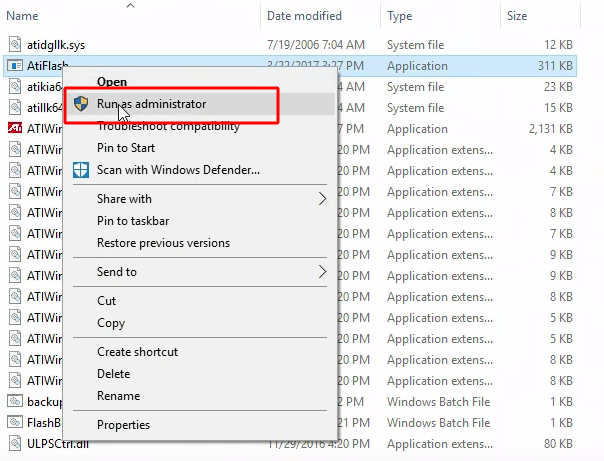
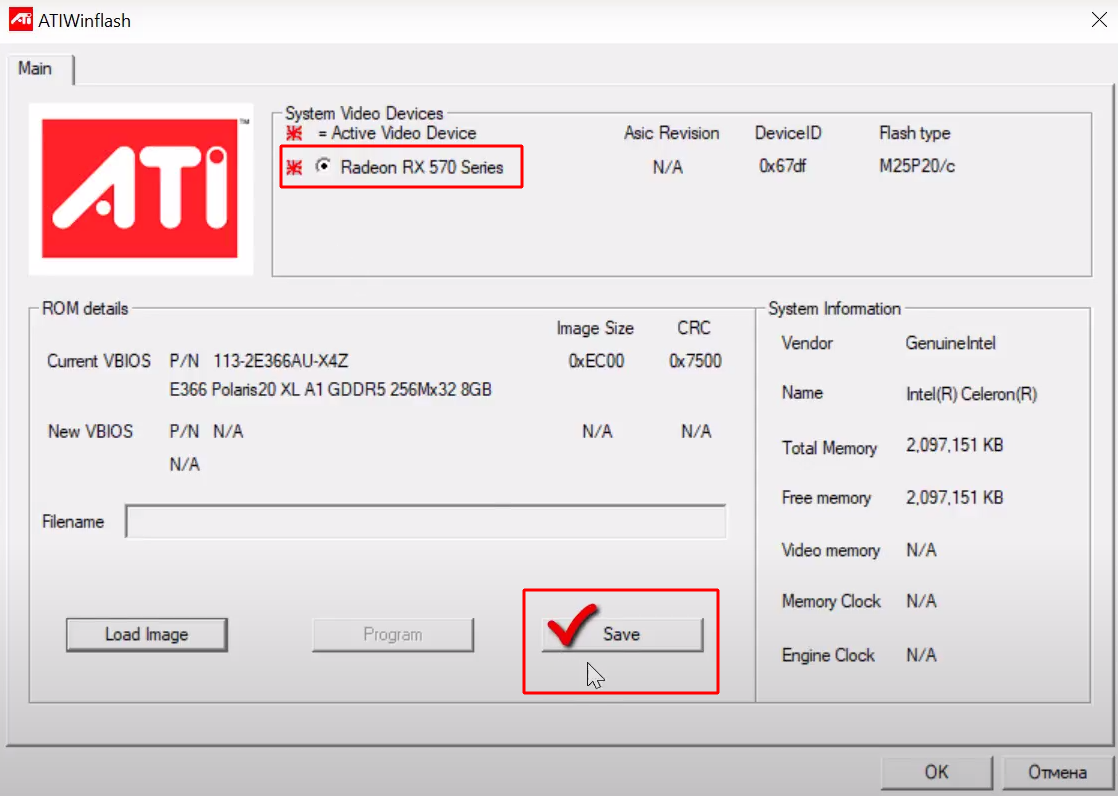
Например original_bios.rom . Или сохраните как название вашей видеокарты. Например: OnginBios.rom . 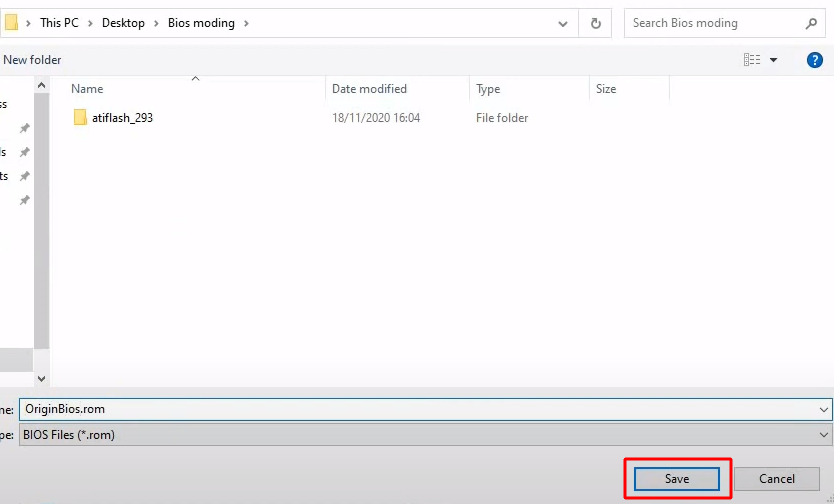
Шаг 3 — Прошейте новый BIOS
Запустите программу от имени администратора и нажмите Load Image . 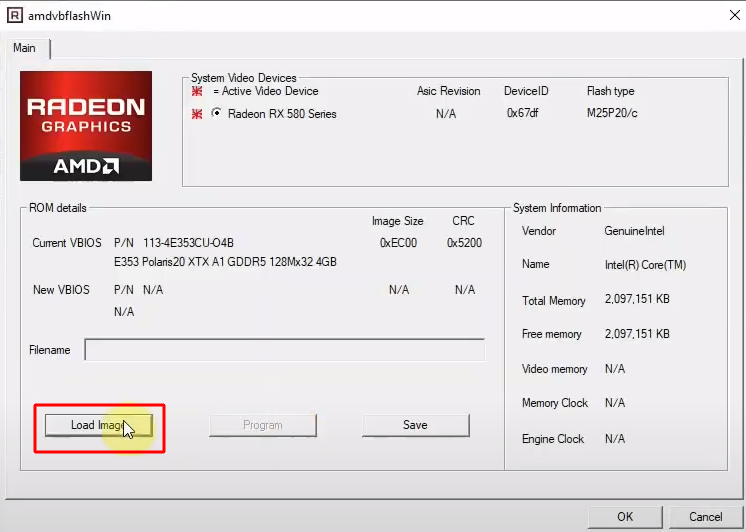
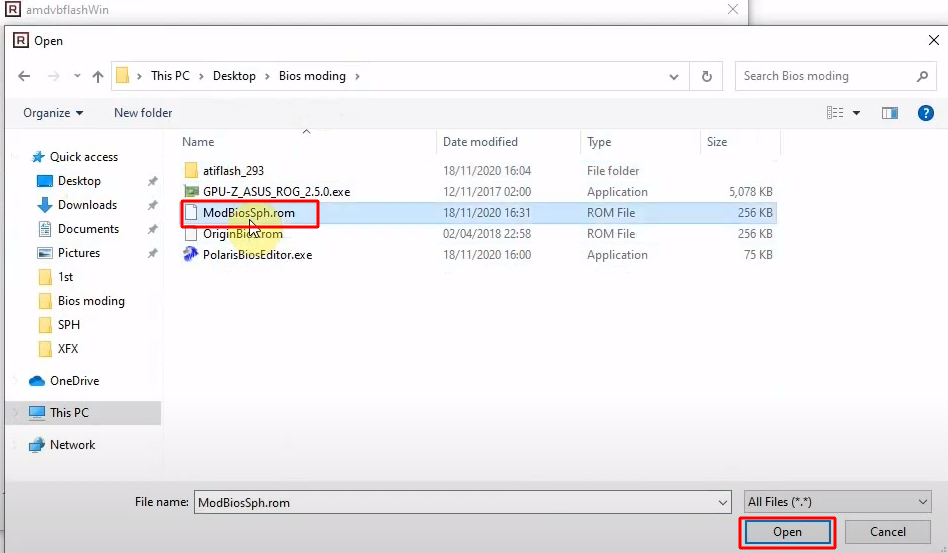
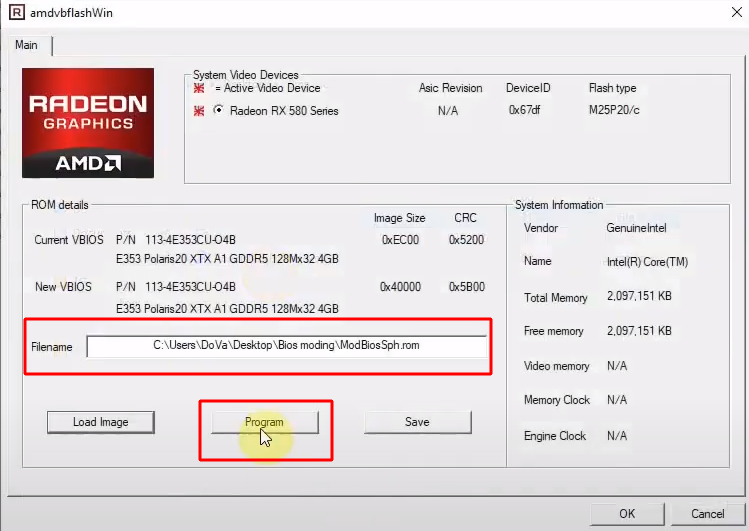
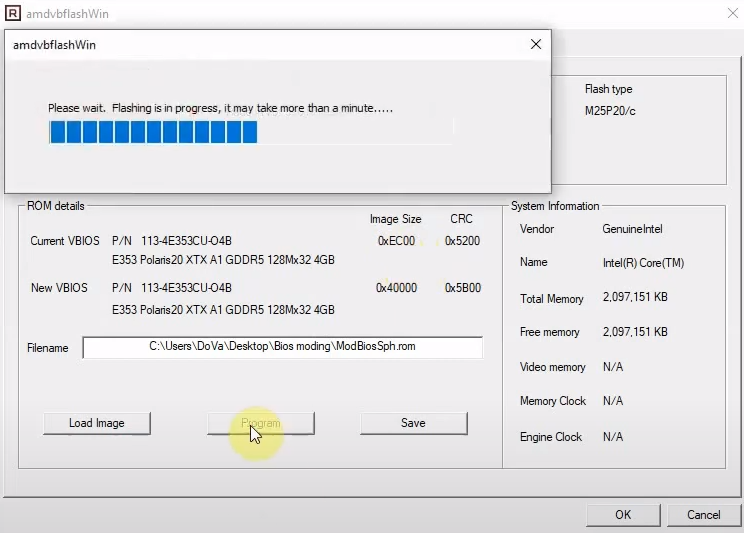
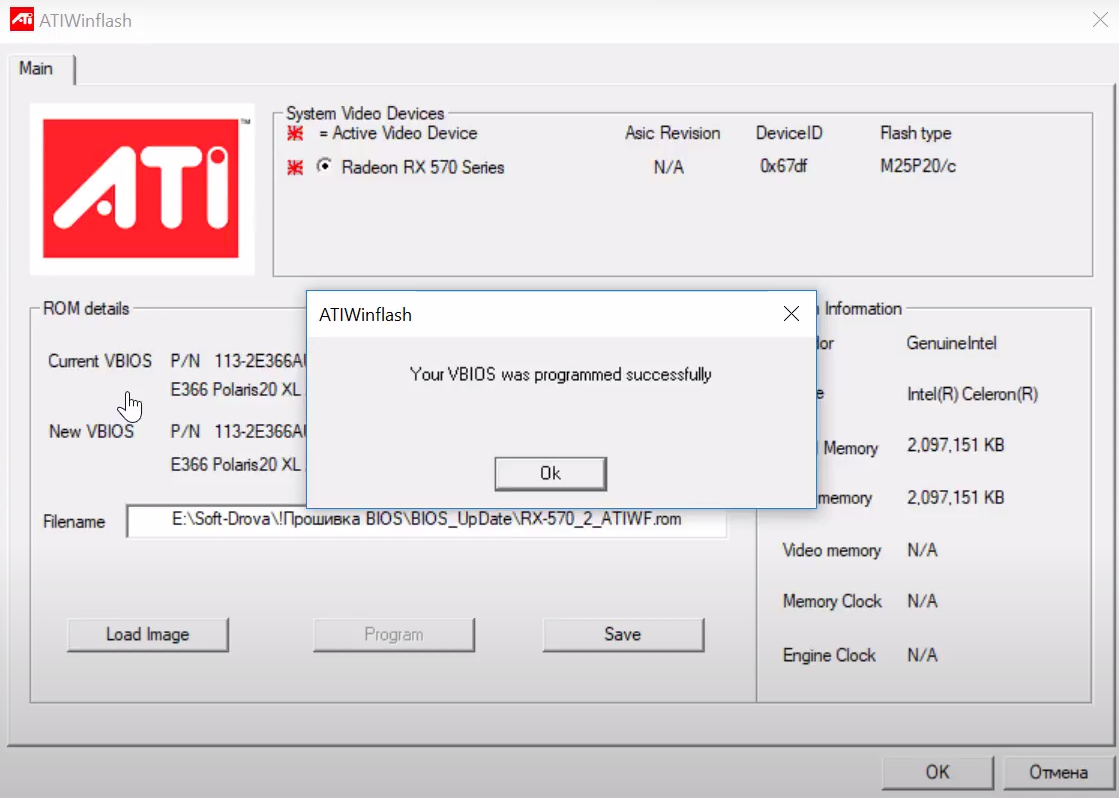
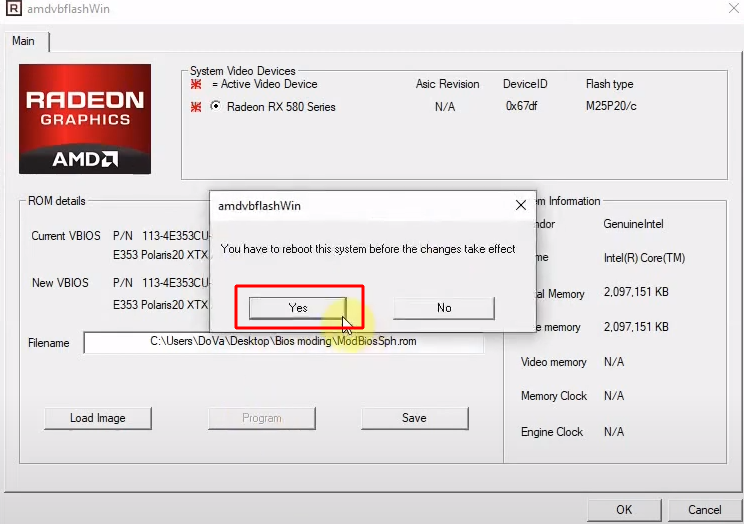
Видео Инструкция
Если вы видите ошибку 43 после прошивки, значит вам нужно применить Atikmdag Patcher. Рассмотрим второй вариант прошивки через DOS. Программа так же работает из под командной строки и в DOS. Можно использовать .bat файл, а можно использовать CMD . Этот вариант более сложен, но более надежен потому, что командная оболочка реже вызывает сбои, чем графическая.
Как прошить через командную строку?
Шаг 1 — Загрузите программу
Скачайте программу с официального сайта TechPowerUp. Либо загрузите с релиз с SourceForge. Выберите софт для нужной операционной системы.
Шаг 2 — Сделайте бэкап БИОСа
Извлеките .zip архив. Создайте два .bat файла:
- BackupBios.
- FlashBIOS.
Один будет служить для создания бэкапа, а второй для прошивки новой версии.
Запустите BackupBios.bat для сохранения оригинального BIOS. Вот содержимое этого файла:
Если у вас нет этого файла — создайте его. Скопируйте текст в блокнот и дайте вместо .txt расширение .bat
Если файл не запускается, то вначале запустите amdvbflash.exe от имени администратора.
Это нужно сделать, если вы увидите такое окно: «Из-за функций усиленной безопасности Microsoft это приложение требует, чтобы пользователь находился в режиме администратора. Чтобы включить этот режим, щелкните приложение правой кнопкой мыши и выберите «Запуск от имени администратора».»
Теперь запустите BackupBios.bat двойным щелчком мыши по нему. В папке появится BIOS_backup.rom .
Шаг 3 — Прошейте BIOS видеокарты
Теперь запустите FlashBIOS.bat двойным щелчком мыши по нему. Вот содержимое файла:
Во время запуска вы увидите следующее окно: Надписи programmed и verified сообщат, что все ОК. Теперь утилита сообщит, «Restart System To Complete VBIOS Update» — перезагружаем ПК.
Прошивка через CMD
Не запускается windows 10?
- Скачайте новую версию программы.
Программа может не работать в 10ке на определенной сборке системы В таком случае используйте либо более раннюю версию сборки 10ки, либо шейте из под Strelec WindowsPE. Давно известно, что создатели графических процессоров ставят определенные блоки на производительность. Когда дело касается игр или майнинга, показатель эффективности работы должен быть максимально приближен к 100-110%.
Команды
Здесь мы отметим самые полезные команды: формат использования команд:
Atiflash [command] [parameter1] [parameter2] [parameter3] [command]
Соблюдайте все пробелы. При этом, скобки команд НЕ пишутся). Пример:
Atiflash -i 1 -t
- -i [Num] Display information of ATI adapters in the system. Display information of adapter [Num] if specified.
- -ai [Num] Display advanced information of ATI adapters on system. Display advanced information of adapter [Num] if specified.
- -biosfileinfo Displays the Bios info in file
- -p Write BIOS image in file to flash ROM in Adapter .
- -pa Write BIOS image to all appropriate adapters.
- -s [Size] Save BIOS image from adapter to file ` `. First [Size] kbytes (except for Theater in bytes) of ROM content is saved if [Size] is specified.
- -cf [Size] [Sum] Calculate 16-bit checksum for file . Checksum for the first [Size] kbytes of the file is calculated if [Size] is specified.
- -cb [Size] [Sum] Calculate 16-bit BIOS image checksum for adapter . Checksum for the first [Size] kbytes of the ROM content is calculated if [Size] is specified.
- -cr [Size] [Sum] Calculate 16-bit ROM checksum for adapter and compare it to the [Sum] specified. This command is the same as * -cb if [Size] is specified.
- -t Test ROM access of adapter .
- -v Compare ROM content of adapter to
- -mi [ID] Modify SSID SVID in BIOS image of adapter is displayed if [ID] is not specified.
- -mb Modify SSID, SVID, BIOS Pin Number, 113-xxxxxx-xx» bootmsg = «ATI graphic board»
-pak Package an executable for BIOS update according to the commands in .
Пример файла конфигурации:
outfile = update.exe banner = «Update v1.0» infile = a123.bin command = -pa -padevid=715B infile
- -isr Set ISR number based on the given build and board number if not specified, print out ISR Number.
- -prod Set PROD number based on the given serial number if not specified, print out SN Number.
- -checkprodsn Comparing the Prod SN based on existing prod sn saved in ROM.
Опции
- -f Force flashing regardless of security checkings (e.g. AsicID крякнет» и уйдет на пенсию.
но,по поводу модуля,зачем душу травить:у нас есть,но то-ли продадим,то-ли нет.
А затем, чтобы люди немного задумались над тем, правильно ли они поступают, ломая наши продукты. Если точнее, то обращение не к ломателям (им уже ничто не поможет, так как это клиника), а к тем, кто покупает у них ломаное.
Пусть Фен-Шуй читают. Получив что-то бесплатно, Вы обесцениваете че-то труд, создавая этим самым себе заслон для финансового благополучия. Даже в древнекитайской философии определено понятие «палка о двух концах» 🙂
А по модули. любой человек с достаточной информацией по каким-либо калибровкам может обратиться к SMS для изготовления модуля. И тут он САМ решает, либо он платит сам и разработка «не идет в народ», либо позволяет продавать данный продукт на сторону на каких-либо конкретных условиях. Преценденты такого сотрудничества уже были.
Источник: chiptuner.ru


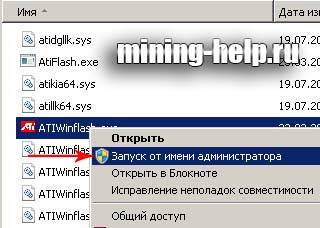
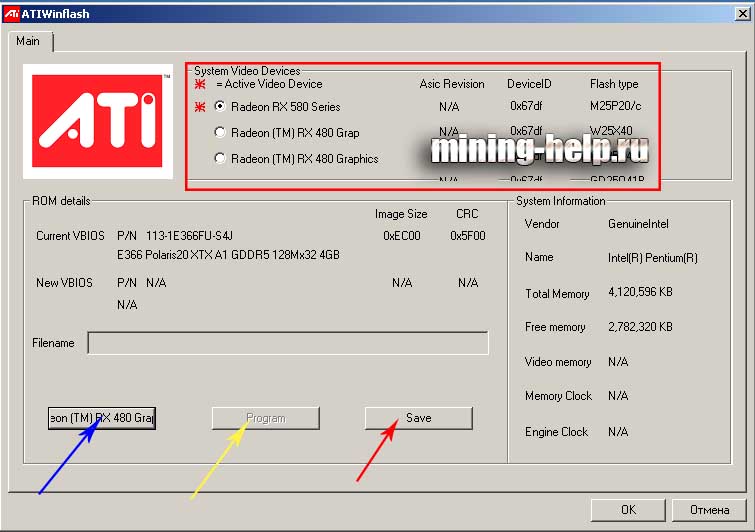








 Если да, то я хотел ее забрать
Если да, то я хотел ее забрать