Предыстория: Бета-версия Sea Of Thieves доступна для предзагрузки на PC и Xbox OneЗакрытое бета-тестирование долгожданной Sea of Thieves уже вовсю идет, но не для всех игроков. Пока они играют, другие испытывают трудности из-за двух очень надоедливых ошибок. В этом небольшом руководстве мы расскажем, как исправить ошибки Too Early и BronzeBeard.
Первая ошибка (Too Early) встречается чаще всего. Разработчики уже знают о ней и активно работают над исправлением. Однако играть-то хочется уже сейчас. Так как же быть?
Судя по всему, ошибка Too Early напрямую связана с предзаказом цифрового издания, сделанного через магазины Microsoft и Xbox. Чтобы ее исправить, придется провернуть довольно хитрую махинацию с возвратом игры и покупкой ее в другом месте. Да, вот так все сложно.
Вот что нужно делать:
- Заходим в Microsoft Store и ищем «Историю заказов» (Order History), выбираем Sea of Thieves и нажимаем «Отменить заказ» (Cancel Item);
- Идем в магазин Amazon и покупаем цифровую версию игры (именно цифровую, иначе доступа в ЗБТ не будет!);
- После покупки ищем письмо от Amazon с кодом, который нужно активировать в Microsoft Store для получения доступа в ЗБТ Sea of Thieves;
- Удаляем игру и снова скачиваем ее через приложение Xbox, теперь ошибка Too Early не страшна.
Ошибка BronzeBeard в ЗБТ Sea of Thieves. Решение
В данный момент нет 100% работающего способа исправить ошибку BronzeBeard. Она довольно редко встречается, и поэтому разработчики не уверены в том, что смогут оперативно ее исправить.
Интересно, что BronzeBeard — ошибка далеко не новая. О ней говорили еще во время альфа-тестирования игры Sea of Thieves. Как предполагают те, кто с ней столкнулся, она связана с работой серверов матч-мейкинга. Если сервер сбоит, то игра «вываливается» с ошибкой BronzeBeard.
Впрочем, ошибку можно обойти, если запастись терпением: достаточно просто постоянно перезаходить в игру. В таком случае есть вероятность, что она подключиться к рабочему серверу, и тогда можно будет поиграть без ошибки.
Другие проблемы ЗБТ Sea of Thieves
Too Early и BronzeBeard — это не единственные ошибки, с которыми столкнулись участники закрытого бета-тестирования онлайн-игры Sea of Thieves. Если верить сообщениям в сети, игра имеет довольно нестабильный сетевой код, который нередко вызывает проблемы во время кооперативного прохождения. Проблемы начинаются сразу, как только друзья пытаются войти в одну игровую сессию.
В связи с этим мы рекомендуем играть в одиночку, пусть даже это не так интересно. Зато никаких вылетов и странных багов.
Закрытое бета-тестирование Sea of Thieves продлится до 29 января, в то время как релиз назначен на 20 марта 2018 года. Чтобы не ждать, а играть уже сейчас в ЗБТ, достаточно сделать предварительный заказ игры.
- Баг с тонущим кораблем в Sea of Thieves рассмешил бета-тестеров
- Разработчики хотят, чтобы Sea of Thieves запускалась на слабых компьютерах
- Дневники разработчиков Sea of Thieves посвятили готовящемуся ЗБТ и пострелизной поддержке
Ошибки CinnamonBeard и BronzeBeard
Сейчас это одни из самых частых ошибок, которые не позволяют зайти в игру или присоединиться к группе. Эти ошибки встречались и во время бета-тестов и, по словам разработчиков, указывают на то, что сервера игры заполнены. Единственное известное решение проблемы — полностью выйти из Sea of Thieves и зайти обратно.
Ошибка Lavenderbeard
Разработчики сообщили, что для решения проблемы с переполнением серверов они приостановили присоединение новых пользователей к игре. Пока неизвестно, когда геймеры смогут зайти в игру снова, но за всеми обновлениями вы можете следить в Twitter-аккаунте Sea of Thieves.
Пропали все предметы и деньги
Разработчики подтвердили, что некоторые игроки столкнулись с проблемой, когда после захода в игру они обнаружили пропажу всех купленных предметов и заработанных денег. Авторы уже работают над исправлением ошибки, а пока советуют выйти в главное меню и зайти в игру снова. Иногда это приходится делать несколько раз.
Отсутствует бонусный набор Black Dog за предзаказ
Еще одна проблема игры — отсутствие бонусного набора Black Dog за предзаказ. В своем Twitter разработчики сообщили, что предзаказавшие игру после 26 января 2018 года не получат набор автоматически. Специальный код для активации набора будет отправлен в сообщения Xbox Live скоро.
Ошибка KiwiBeard
Эта ошибка может появиться сразу по нескольким причинам. Либо сервера игры сейчас закрыты, либо к вашей консоли Xbox подключен больше чем один аккаунт (выйдите из всех лишних).
Ошибка Ashbeard
Чтобы поиграть в Sea of Thieves, вам нужно зайти в аккаунт Xbox Live. Проверьте статус своего аккаунта в Xbox Live и попробуйте войти в игру снова.
Ошибка AvocadoBeard
Чтобы поиграть в Sea of Thieves в онлайне, вам нужно иметь подписку на Xbox Live Gold. Проверьте статус своей подписки или купите новую, если нужно.
Ошибки AlabasterBeard, AllmondBeard и CyanBeard
Подключение к Xbox Live и/или серверам Sea of Thieves было потеряно. Разработчики тут не помогут: CyanBeard мешает очень многим игрокам еще с закрытых осенних тестов. Так что надо самостоятельно исправлять настройки подключения к Сети. Возможно, вам помогут советы отсюда: некоторые игроки справлялись с проблемой, отключив подключение IPv6.
Ошибка Beigebeard
Ваш клиент игры устарел. Проверьте наличие обновлений.
Ошибки DaffodilBeard и Lapisbeard
Проблема возникла на стороне разработчиков. Вам придется дождаться, пока они все не исправят.
Ошибка Lavenderbeard
Проблему могут вызвать антивирусы, брандмауэр, настройки прокси-серверов или другие программы для работы с сетью.
Ошибка Lazybeard
Вас выкинули из игры за отсутствие активности.
Sea of Thieves — это приключенческая игра в жанре экшн, разработанная Rare и изданная Microsoft Studios. Его выпуск датируется 20 марта 2018 года. В игре игрок берет на себя роль пирата, который отправляется в путешествие из разных торговых компаний, чтобы стать легендой пиратов. Действие Sea of Thieves разворачивается от первого лица. Эта совместная многопользовательская игра выводит игровой процесс на огромный уровень, поскольку группы игроков взаимодействуют друг с другом, чтобы исследовать открытый мир с пиратским кораблем. Игра представляет собой приключенческую игру с общим миром, и игроки будут регулярно встречаться друг с другом на протяжении всех своих приключений.
В последнее время многие игроки сообщают об ошибке в игре ThingBeard. Эта конкретная ошибка появляется в основном для CinnamonBeard и BronzeBeard в списке ThingBeards, и уже довольно давно она беспокоит игроков. Сегодня мы разработали конструктивное руководство, которое поможет вам справиться с этой проблемой. Итак, без лишних слов, давайте посмотрим, как исправить ошибки CinnamonBeard и BronzeBeard в Sea Of Thieves.
Исправление ошибки CinnamonBeard и BronzeBear
- Начиная, первый шаг, который вам нужно сделать, это нажать кнопку Кнопка руководства на вашем контроллере
- Далее выделите Море воров
- Как только Sea of Thieves будет выделен, нажмите кнопку Кнопка меню на вашем контроллере
- Так как это отобразит несколько вариантов, выделите Уволиться используя ваш контроллер и нажмите А
- Наконец, перезапустите Sea of Thieves.
Подводя итог нашему руководству, решение этой проблемы представляет собой довольно простой процесс, которому вы должны следовать. Однако учтите, что если выполнение приведенного выше руководства не решит проблему, возможно, вы удален из старой программы Pioneer или новой программы Insider за нарушение Условий, которые вы согласовали при подписании вверх. В этом случае все, что вы можете сделать, — это обратиться к ним за поддержкой. Удачной игры!
Статьи по Теме:
- Что такое ошибка LightbeigeBeard в Sea Of Thieves? Как исправить?
- Как исправить ошибку Ashbeard и AvocadoBeard в Sea Of Thieves через Xbox?
- Что такое ошибка Бежевоборода в Sea of Thieves? Как исправить?
- Что такое KiwiBeard в игре Sea of Thieves? Как исправить?
- Sea Of Thieves: не удается открыть игру в Windows 10; Как исправить?
- Как добавлять и приглашать друзей в Sea Of Thieves
- Sea of Thieves: ошибка при поиске моря; Как исправить?
- Sea Of Thieves: исправление задержек, зависаний, сбоев при запуске или падения FPS
Я Аман, пишу более 3 лет на самые разные темы. Для меня большая честь иметь возможность быть частью getdroidtips.com, и я благодарен за возможность внести свой вклад в такое замечательное сообщество. Я родился в Индии, путешествую и работаю удаленно.
«Бородой», а точнее кодом «-beard» в Sea of Thieves отмечаются самые разнообразные баги, сбои и ошибки. На момент публикации этого поста разноцветных и разно…плановых бород в игре мы насчитали почти 40 штук.
Так что, с багами в Sea of Thieves, что называется, полный порядок — в буквальном смысле на любой вкус и цвет, если считать вот так по бородам.
Но так как значительная часть этих самых beard-кодов по факту означают одно и то же, то и сгущать краски особого смысла нет (по крайней мере пока).
И самое главное, по коду бороды в любом случае гораздо проще определить причину проблемы и её быстренько пофиксить. О чем сейчас и будем рассказывать.
В общем, по мере актуальности (юзаем поиск по странице — так будет проще):
код Marblebeard в Sea of Thieves
…выкидывает из игры — происходит это либо из-за перегруза на сервере, либо из-за сбоя подключения (в т.ч. по причине некорректного типа NAT), следовательно, сначала пробуем просто перезайти и если не получилось, то проверяем статус сервера, проверяем подключение (перезагружаем консоль и роутер), проверяем тип NAT
- в меню гида переходим в раздел «Профиль и система«,
- открываем «Настройки» > «Общие» > «Настройки сети»,
- в разделе «Текущее состояние сети«, находим поле «Тип NAT».
Тип NAT должен быть «Открытый» (Open) — подробнее ЗДЕСЬ.
код Kiwibeard
…чаще всего возникает по причине того, что с консоли игра регистрирует сразу несколько тегов, а заходить можно только одному пользователю. Потому проверяем и выходим со всех учеток, и затем перезаходим в Sea of Thieves по-новой.
Кроме того, Kiwibeard также иногда выскакивает, когда сбоят сервера. А значит текущий статус сервера тоже не лишним будет проверить.
код Hazelnutbeard
… но сначала в игре начинают происходить всякие непонятки вроде неубиваемых скелетов, неоткрываемых сундуков и пр. После чего выскакивает сообщение об ошибке с кодом Hazelnutbeard. Иногда, если повезет и быстро перезапустить игру, то получается нормально перезайти. Но это не точно…
Если же этот код выскакивает регулярно и не дает нормально играть, то в таком случае рекомендуется сначала проверить корректность даты и времени системы и выставить правильные. А если с этим все ОК, то тогдп надо сбросить данные игры (если играем на компе). А для этого:
- в строке поиска системы пишем приложения и возможности
- далее в списке программ кликаем Sea of Thieves и жмем «Дополнительные параметры«
- следующее окно прокручиваем чуть вниз и кликаем кнопку «Сброс«.
коды Yellowbeard и Grandpabeard
Yellowbeard означает временный бан в игре. Как правило, дают его по чьим-то жалобам и в качестве наказания за нарушения правил поведения в Sea of Thieves (мат, оскорбления, читерство, стрим-снайпинг и т.п.). Срок бана зависит от масштабов и/или количества проступков.
Не пропустите:
Если выскочил код Grandpabeard, значит вас «кикнули» прямо по ходу игры. Теперь отдыхаем и делаем выводы…
Ещё «по мелочи»:
- коды Cinnamonbeard и Bronzebeard — не получается зайти в Sea of Thieves > пробуем перезайти, а если все равно не получается, то перезагружаем консоль и потом пробуем зайти еще раз.
- код Redbeard — перманентный БАН аккаунта. За «успешное» нарушение правил игры. Теперь точно придется начинать все заново и с новой учеткой.
- код AlapacaBeard — игра куплена на Steam-е и «что-то пошло не так с покупкой», потому проверяем, прошла ли оплата и с какой учетной записи (возможно, надо перелогиниться) — если не помогает, то переустанавливаем игру и клиент Steam.
- код Strawberrybeard — либо серверы остановлены на техобслуживание (проверяем статус и смотрим твиттер саппорта), либо есть проблема со связью (проверяем подключение), либо сбоит Xbox Live (перезагружаемся и проверяем обновления).
- код Ashbeard — заходим в свою учетку на Xbox Live, после чего перезапускаем игру. Если игра есть, а аккаунта в Xbox Live еще нет, то регистрируемся — без Xbox Live игра работать не будет.
- код Avocadobeard — требуется статус Xbox Live Gold — покупаем и/или проверяем срок подписки (возможно, пора продлевать).
- коды Greybeard и Charcoalbeard — обычно означают очередной сбой на стороне серверов, потому если перезагрузка не помогает, то проверяем статус сервера, и ждем пока саппорт все починит.
- код Lazybeard — система борьбы с ботами не спит. Не стоим и шевелимся, иначе выкинет из игры и напишет «ленивая борода».
- коды Alabasterbeard, Allmondbeard, Cyanbeard, Coarsebeard — указывают на проблему с подключением на стороне пользователя, а значит, проверяем связь (если надо перезагружаем комп, роутер и/или подключаемся через кабель), либо же не работают серверы Xbox Live (проверяем их статус).
- коды BeigeBeard и LightbeigeBeard — устаревшая версия игры — закрываем Sea of Thieves, проверяем и устанавливаем обнову и заходим заново (можно также включить автообновление).
- код Lavenderbeard — проблема с подключением — проверяем статус серверов и связь у себя, а также смотрим, чтобы игру не блочили антивирус или брандмауэр Windows (если блокируют, то или добавляем exe-шник Sea of Thieves в список исключений, или отключаем антивирус на время игры).
- код Fishbeard — не получается играть командой — вероятнее всего, это баг на стороне сервера, если перезапуск не помогает, то похоже часок-другой придется поиграть самому.
- коды Lapisbeard и Daffodilbeard — сбой серверов — проверяем статус на всякий случай, читаем твиттер службы поддержки и играем в другую игру, пока саппорт проблему выявит и пофиксит.
- код Amethystbeard — сбой серверов Xbox Live — тоже проверяем статус и играем в другую игру, пока саппорт Microsoft проблему выявит и устранит.
- код Fluffybeard — технические работы на серверах (как правило, перед выходом очередного обновления).
- коды Beatnikbeard и Gulliverbeard — на момент отправки приглашения команда уже распущена — связываемся с тиммейтами и уточняем ситуацию и/или играем соло.
- коды Trimmedbeard и Emeraldbeard — выкинуло из игры и подключится уже не получается и не получится — надо заходить по-новой (разница только в том, что Trimmedbeard — код для Арены, а Emeraldbeard — для режима приключений).
- коды Llamabeard, Coralbeard, Obsidianbeard — игра вылетает по непонятным причинам — проверяем статус серверов и подключение, перезагружаемся и пробуем зайти снова.
- код Sleepybeard — тоже самое, что и Lazybeard (см. выше) — выскакивает автоматом, если система замечает длительное бездействие персонажа, или, например, во время рыбалки, когда персонаж стоит на месте, и нажимать надо всего пару кнопок. Потому стараемся хоть немного двигаться.
- коды Bernardbeard и Hopscotchbeard — проверяем ящики.
- код Pastiebeard — «отвалился интернет» в буквальном смысле, то есть, во время игры отключился кабель Ethernet — потому аккуратно продаем все, что собрались, завершаем путешествия, и только потом чиним занимается подключением.
- код Copperbeard — персонаж не активен и/или окно игры свернуто — шевелимся!
- код Pythonbeard — система заметила применение макросов или многократное повторение какого-то действия — с макросами «завязываем», иначе будет ошибка Yellowbeard (см. в начале поста).
- код Crumbsbeard — попытка присоединиться к команде без приглашения — запрашиваем/отправляем приглос или создаем новую команду.
- код Bushybeard — команда укомплектована — пробуем присоединиться еще раз или ищем другую команду.
- код Mysteriousbeard — эта ошибка появляется, когда кто-то из тиммейтов выходит или подключается к сеансу, также Mysteriousbeard случается по ходу стрима, когда стример в качестве защиты от стрим-снайпинга или грубости игроков убирает свой геймтег.
- код Groomedbeard — случается в ходе командной игры, когда отключаешься или подключаешься к сеансу тиммейта — устраняется проблема перезапуском игры.
- код Coldbeard — баг в лобби перед выходом на Арену — просто пробуем зайти еще раз.
- код Granitebeard — непонятный баг игры в режиме Арены — в большинстве случаев лечится сменой режима (т.е. переходим в Приключения и потом возвращаемся в режим Арены).
- код Longbeard — проверяем настройки сети (QoS), перезагружаем роутер, перезапускаем игу.
- код Zaffrebeard — сбой подключения к серверу по ходу игры в режиме Арены — проверяем статус сервера и подключение, перезаходим в игру.
- код Tidybeard — проблема с подключением — проверяем связь, перезагружаем роутер и комп/консоль, проверяем тип NAT (должен быть «Открытый» см. выше) и порты для Xbox Live (тоже должны быть открыты), проверяем антивирус и брандмауэр Windows.
- код Cherrybeard — эта ошибка чаще всего случается, когда играешь в Sea of Thieves на Xbox, а потом заходишь в какую-то другую игру с того же аккаунта, но на компе — потому просто заходим в игру на консоли.
- код Inputbeard — ошибка указывает на то, что кто-то пытается присоединится к команде не с Xbox, а с ПК, притом к клавиатурой, а не с геймпадом — открываем настройки команды и разрешаем заходить всем, а не только пользователям Xbox.
коды Denimbeard и Cottonbeard в Sea of Thieves
Ошибка Denimbeard указывает на то, что вы пытаетесь поиграть в так называемую «инсайдерскую» версию Sea of Thieves, но без соответствующей учетной записи. Следовательно, сначала регистрируем аккаунт (из основных требований возраст 18 и старше, плюс знание игры).
Код Cottonbeard — баг из той же серии: вы пытаетесь поиграть в «инсайдерскую» версию, но учетка уже есть. В таком случае, инсайдерскую игру закрываем, запускаем обычную, играем некоторое время и выходим. После чего снова заходим в «инсайдерскую».
Hello pirate! You’re likely reading this because you’ve been affected by a pesky ThingBeard error and would like to know what to do. Apologies that something has gone wrong, but let’s get you up and plundering again! Find your ThingBeard in the list below and steps to resolve them.
Kiwibeard
This can be caused by any of the following:
- The Servers Are Closed – We are not running a play session when you tried to log in, so you cannot play Sea of Thieves right now.
- You have more than one Gamertag signed in to your console. Please sign all other accounts out of the console, and only launch the game with the one account that has been invited to play.
Cinnamonbeard & Bronzebeard
We were unable to connect you to the game. Please do the following:
- Press the Guide button on your controller
- Highlight Sea of Thieves
- Press the Menu Button (to the right of the Guide Button on your controller)
- Highlight «Quit» and press A
- Re-launch Sea of Thieves from your Pins, Recent or My Games & Apps areas of your console
- Navigate the menu and join a game as usual
Alpacabeard
Support article on Alpacabeard can be located in our Alpacabeard article.
Ashbeard
You must be signed in to Xbox Live to play Sea of Thieves. Ensure your Xbox Live status is connected and then sign in and try again.
Avocadobeard
When playing on an Xbox One console, you need an Xbox Live Gold membership to play online. Please check your subscription settings and purchase a Gold membership as needed.
Alabasterbeard, Allmondbeard & Cyanbeard
Your connection to Xbox Live and/or the Sea of Thieves services has been disrupted or lost. Please check your console’s network status via the Settings > Network menu.
Beigebeard & Lightbeigebeard
You do not currently have the latest version of the game installed. Please check for updates.
Fishbeard
This is an issue with our servers, the team is hard at work, we will get everyone back in and playing as quickly as possible!
Daffodilbeard
Something has happened on our side that we’re working to fix. Please check the status of the game for more information.
Hazelnutbeard
There is an issue preventing your system from connecting to the Sea of Thieves servers. Please check your internet connection / home network and try again.
Fluffybeard
We have either taken the servers down for an update, or we are not currently running a playtest session at this time. Please verify there is a scheduled playtest running in your timezone.
Lapisbeard
Something has happened on our side that we’re working to fix. Please check the status of the game for more information.
Lavenderbeard
Mainly caused by the servers being down for maintenance. This can also be caused by Firewall and Antivirus updates blocking the game client, or ISP connection issues.
Llamabeard
Ensure that you are logged into the correct steam account which owns your copy of Sea of Thieves. Please contact Steam support to confirm ownership
Pepperbeard
Ensure that you are logged into the correct steam account which owns your copy of Sea of Thieves. Please contact Steam support to confirm ownership
Obsidianbeard
There has been an issue with your connection to the games servers. Please try re-entering the lobby again. If the issue persists, try creating a new crew.
Bluebeard
Please try entering the game again once the current maintenance window has expired.
Marblebeard
Your game is currently unable to communicate with the server it is trying to join. Please check your home network including firewall / anti-virus configuration and other networking options such as NAT type.
Coralbeard
This may be due to a temporary server issue or server maintenance. Please check for game updates and try again later.
Lazybeard
You have been removed from the active game session due to a lack of activity.
Greybeard
This is an issue with our servers, the team is hard at work, we will get everyone back in and playing as quickly as possible!
Denimbeard
The denimbeard error can display during the matchmaking flow on the Insider version of Sea of Thieves. Should you see this error it means you are not signed up to the Insider program. You can sign up via the Insider website, providing you are 18+ years of age and own a Game Pass subscription or your own Sea of Thieves physically or digitally.
Alternatively, you may have been removed from the old pioneer program or the new Insider program for breaking the Terms and Conditions you agreed to when signing up. For further support on this issue please use the ‘Raise a support request below’.
Strawberrybeard
Mainly caused by the servers being down for maintenance, or external network issues. This can also be caused by Firewall and Antivirus updates blocking the game client, or ISP connection issues.
Redbeard
Your account has been permanently banned from our services — this will be due to a serious breach of our Code of Conduct or Terms of Service.
Daisybeard & Lettucebeard
These beard errors are displayed when there are issues connecting to our services. If the issue persists we would recommend relaunching the game and trying again.
Yellowbeard
Your account was suspended from our services due to a violation of our Code of Conduct or Terms of Service. This is a temporary suspension, normally only lasting a number of days based on the offense.
Your error is not listed, or need more help?
Head to Sea of Thieves Support to raise a ticket, one of our team will get back to you ASAP!
Quick Links
- Kiwibeard
- Yellowbeard And Grandpabeard
- Cinnamonbeard And Bronzebeard
- Redbeard
- AlapacaBeard
- Strawberrybeard And Leekbeard
- Ashbeard
- Denimbeard And Cottonbeard
- Avocadobeard
- Greybeard And Charcoalbeard
- Alabasterbeard, Allmondbeard, Cyanbeard, Coarsebeard
- Lazybeard
- BeigeBeard And LightbeigeBeard
- Lavenderbeard
- Fishbeard
- Lapisbeard and Daffodilbeard
- Amethystbeard
- Fluffybeard
- Beatnikbeard And Gulliverbeard
- Trimmedbeard And Emeraldbeard
- Llamabeard, Coralbeard, And Obsidianbeard
- Sleepybeard
- Bernardbeard And Hopscotchbeard
- Crumbsbeard
- Bushybeard
- Inputbeard
- Tidybeard
- Cherrybeard
- Longbeard
- Hazelnutbeard
- Zaffrebeard
- Granitebeard
- Marblebeard
- Coldbeard
- Groomedbeard
- Mysteriousbeard
- Pythonbeard
- Copperbeard
- Pastiebeard
It isn’t uncommon for random crashes to happen in games, and Sea of Thieves is no different as they have Beard Errors to let you know what went wrong, such as Charcoal Beard and Obsidian Beard to name a few. They stand for a variety of complications that may occur, whether it is with your own system or a problem on the developer’s end. It will help you identify the easiest way to fix the problem and the possible solutions you may be able to try.
Some Beard Errors can mean the same thing, while others were created for a specific issue. The next time you are playing Sea of Thieves and happen to run into one of these you won’t be left scratching your head in confusion.
Updated on July 10, 2021 by Rebecca O’Neill: We’ve revisited this article to add some more information — Obsidian Beard and Bernard Beard have now been expanded upon with more information on their current solutions.
39 Kiwibeard
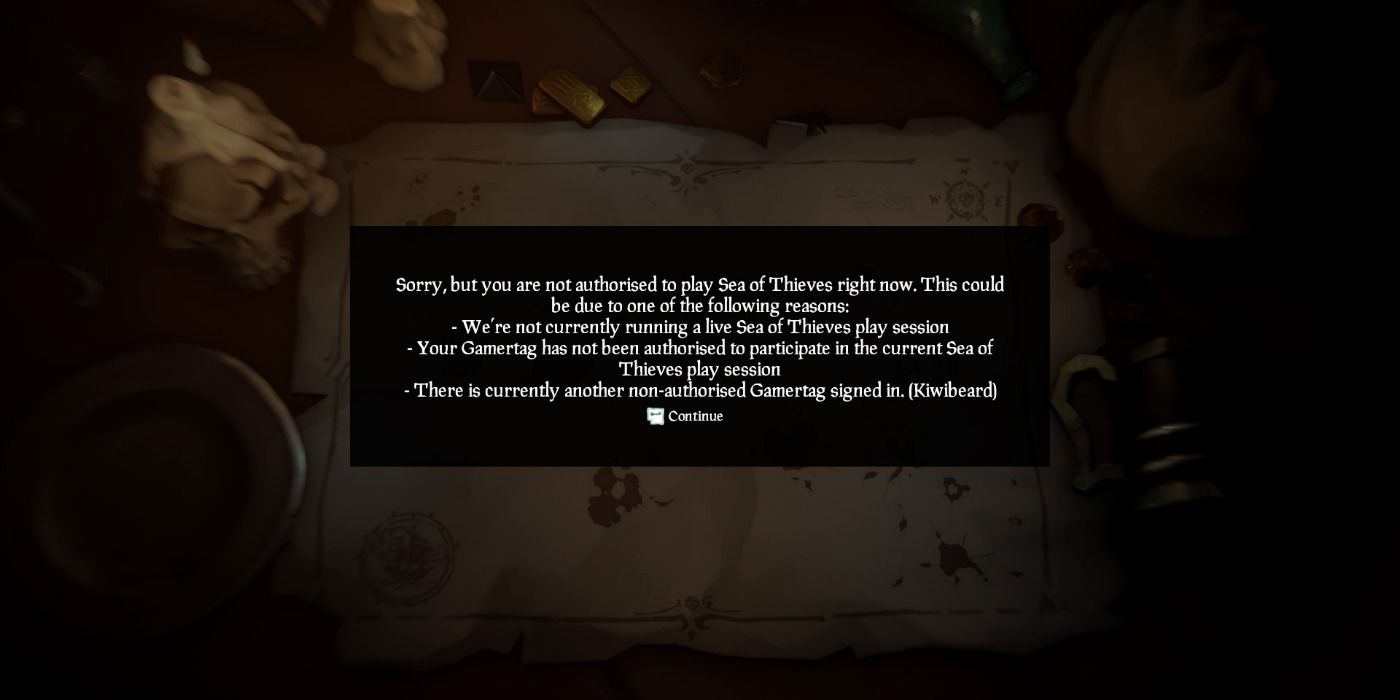
The Kiwibeard error message can appear for a number of things, but the most common reason is that more than one Gamertag is currently logged into your console. You should only have one user signed into the game at a time, so make sure to log out of all other accounts if this happens to you.
The other reason this error message might appear is when Sea of Thieves has closed their servers, and there is nothing you can do to fix this except wait and see.
38 Yellowbeard And Grandpabeard

Sea of Thieves has a Code of Conduct in order to keep things civil between players. Using disrespectful language, cheating, and stream sniping can all qualify you for a ban.
If another player happens to report you for one of these offenses then you might undergo a temporary ban that will cause the Yellowbeard error message to pop up on your screen. The number of days it lasts will depend upon your offense, so keep this in mind when chatting with others.
If you are banned while you are playing Sea of Thieves then the Grandpabeard error message will occur indicating that you have been kicked for this reason.
37 Cinnamonbeard And Bronzebeard
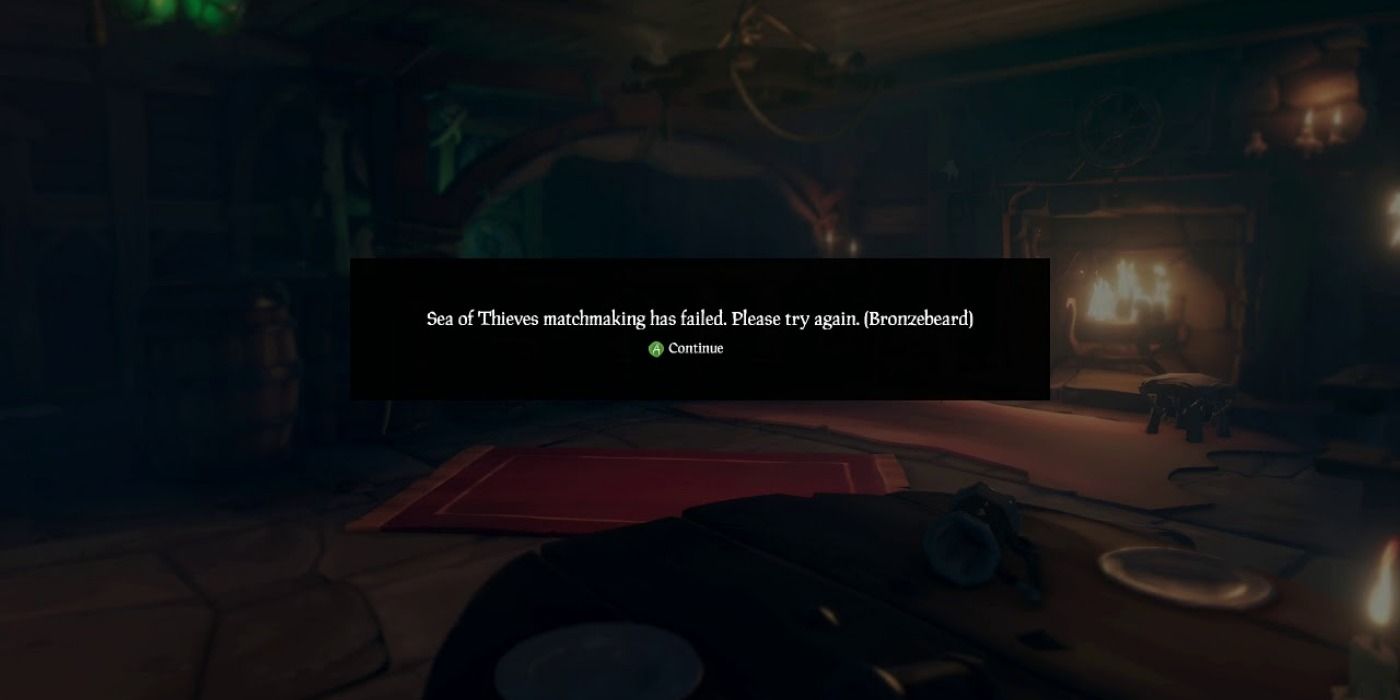
The Cinnamonbeard and Bronzebeard error messages talk about the same problem, which is that you are unable to be connected to the game. This can usually be solved by quitting the game, and sometimes just restarting your entire console will do the trick.
You should be able to load in after completing this step and be on your pirate way to earning a lot of money, and this guide lays out some ways you can accomplish this.
36 Redbeard
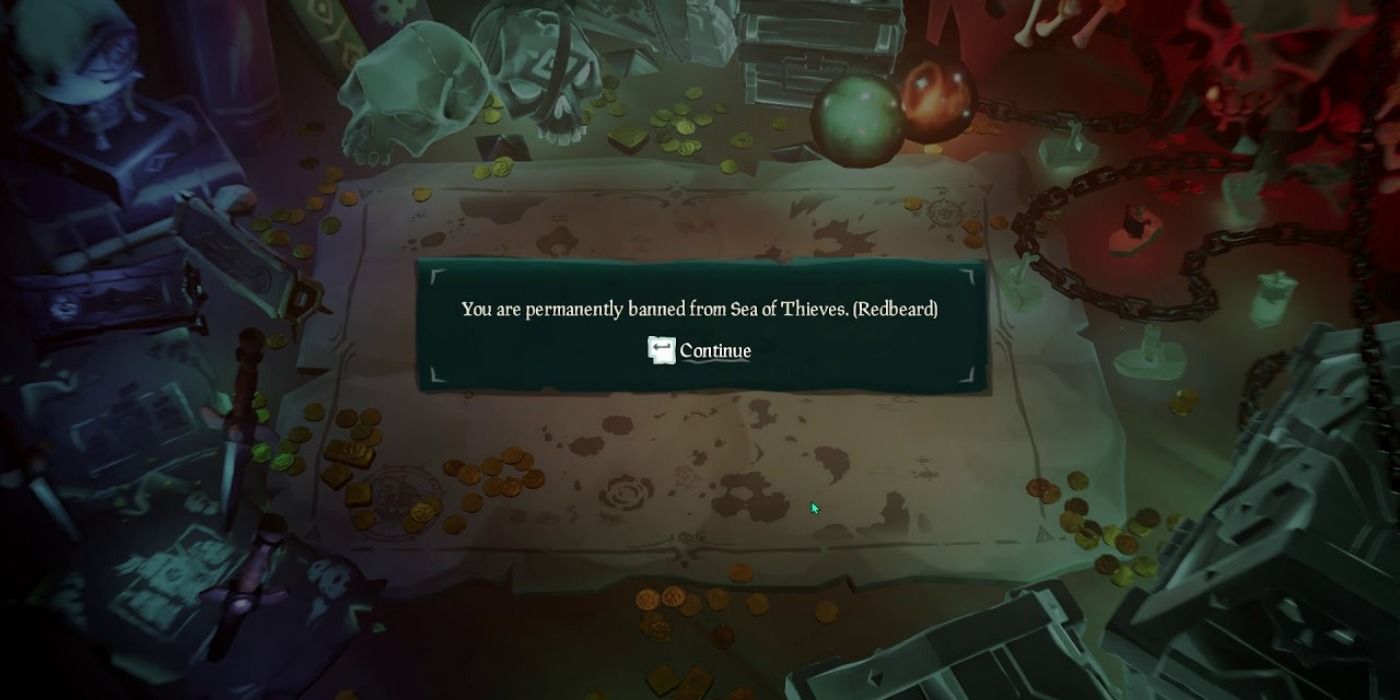
When you break the Code of Conduct it is one thing, but there are some players who take it way too far. This can lead to a permanent ban from the game, meaning you can never access your pirate or loot ever again.
Yes, you could start all over on a new account, but it is important to keep in mind the mistakes you made that caused you to be given the Redbeard error message in the first place.
35 AlapacaBeard

If you bought the game on PC through Steam then that is the only way you will see the AlpacaBeard error message. It means that something with your purchase or the platform has gone wrong, and the first thing you should do is check to make sure your payment was not denied.
Next, you should look to see that you are logged into the correct Steam account. If this still isn’t the issue then try reinstalling both the game and Steam itself to try and fix the problem.
34 Strawberrybeard And Leekbeard
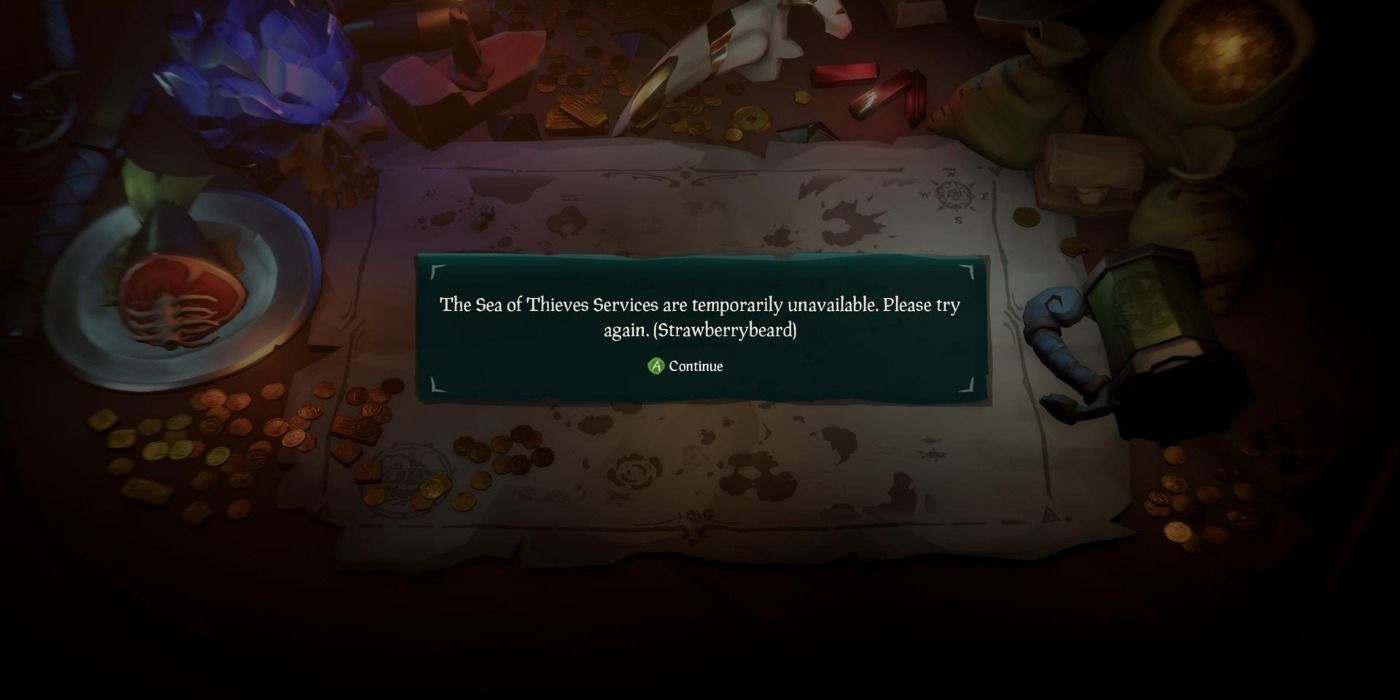
The Strawberrybeard and Leekbeard error messages usually mean that maintenance is being performed on the servers or you need to update your game. It could also be caused by your own software.
Sometimes a lack of a connection will trigger this, while other times it relates to the functionality of Xbox Live. You can try restarting your device and checking for updates as this might help you solve the problem.
33 Ashbeard
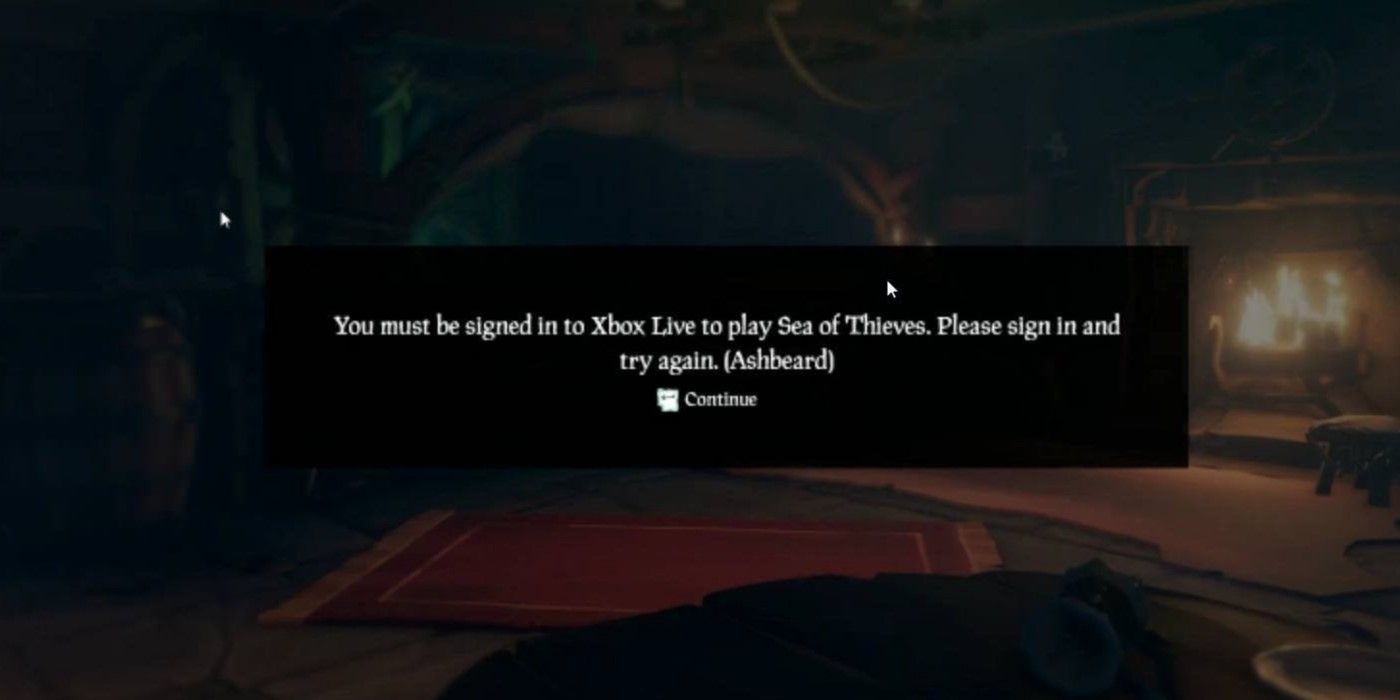
Xbox Live is required in order to play Sea of Thieves, and if you don’t log into this account then you will be unable to play. Just double-check that you are signed in and then relaunch the game in order to fix this issue with the Ashbeard error message.
If you don’t have an Xbox Live account then you will have to make one in order to play.
32 Denimbeard And Cottonbeard
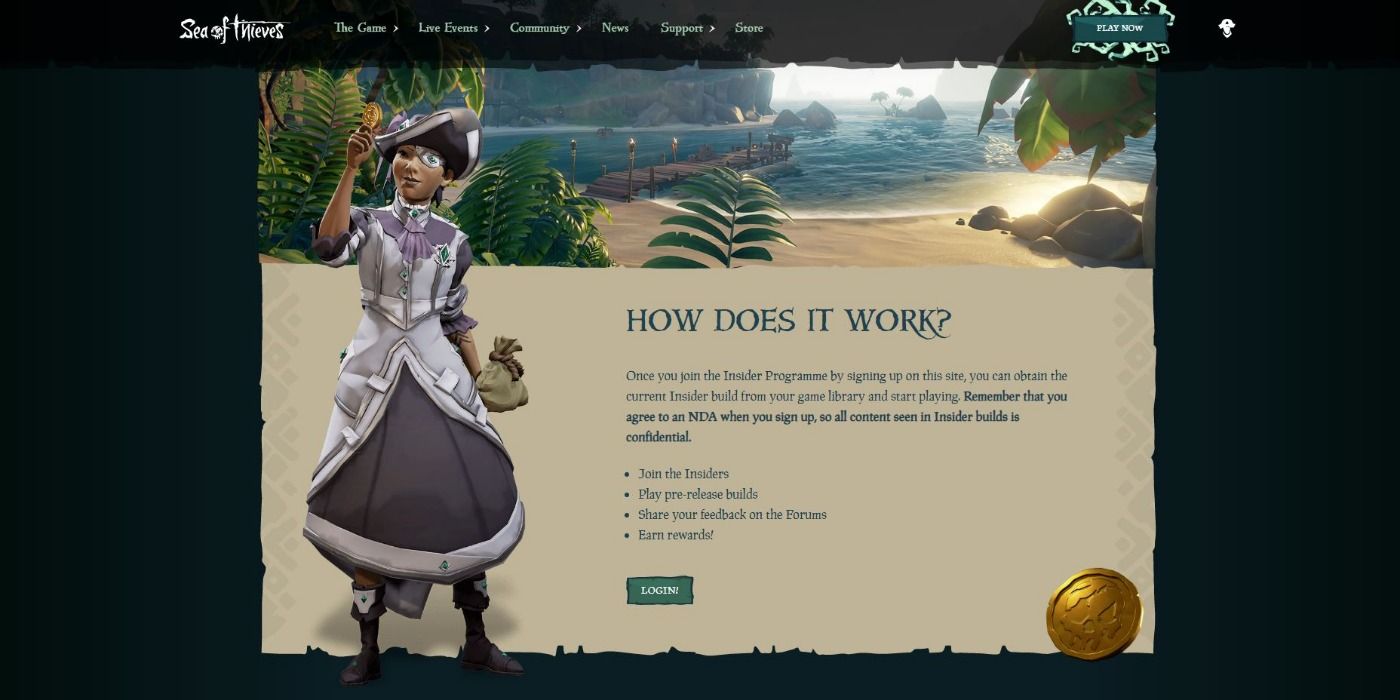
The Insider Programme is a Sea of Thieves initiative that allows you to become more directly involved in the game and its evolution. You will be granted access to upcoming news, pre-releases, forum contributions, and you will earn rewards for your efforts.
If you play the Insider version of Sea of Thieves and receive the Denimbeard error, it probably means that you have not created an account. You just have to be 18 years or older and own the game in some form in order to join.
Alternatively, if you have an account and try to play the Insider version but receive the Cottonbeard error message, you need to go back and play the retail version. All you need to do is launch a session and then it should allow you to play the Insider version the next time around.
31 Avocadobeard
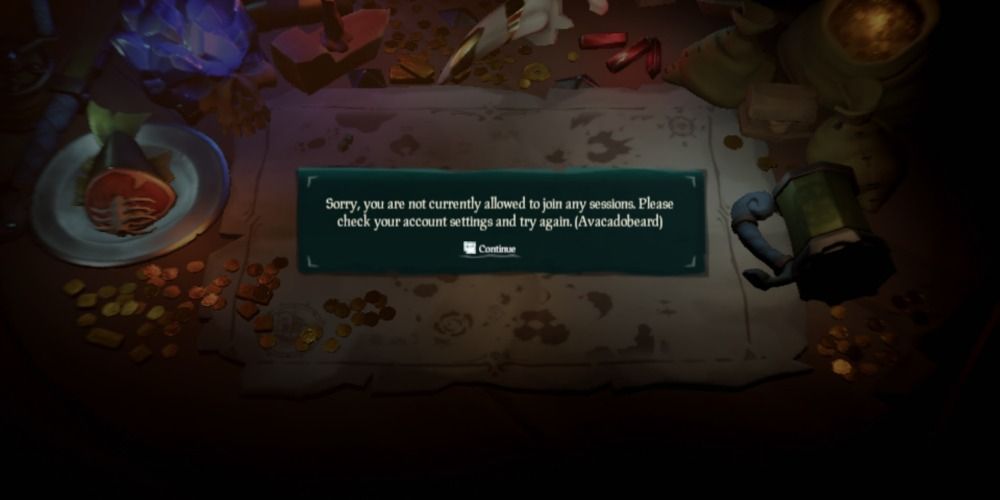
When playing on the Xbox, you are required to have an Xbox Live Gold membership in order to play games online, except for free-to-play games. You can purchase this on the console itself, or head to your local gaming store and pick it up as a physical card.
If the Avocadobeard error occurs you will need to check your subscription as chances are that you will need to renew.
30 Greybeard And Charcoalbeard
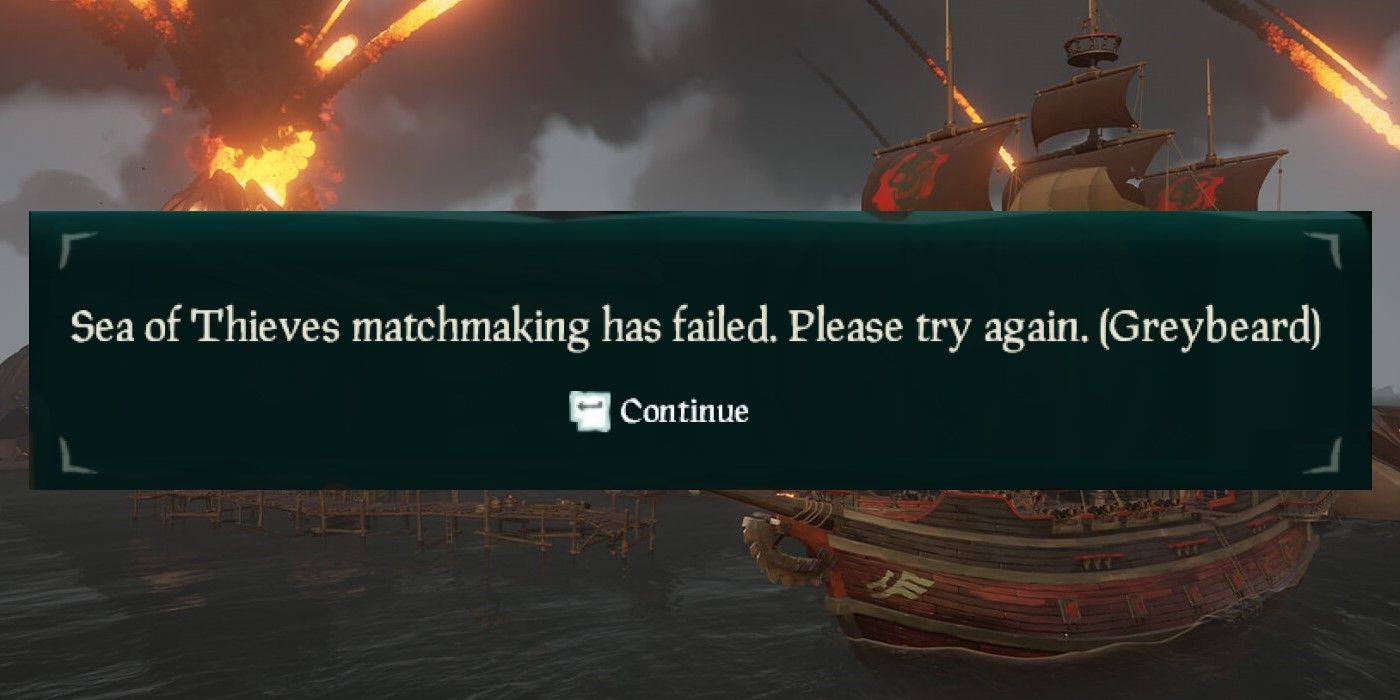
Sometimes servers have their own issues, which is when the Greybeard or Charcoalbeard error messages appear, especially when it comes to matchmaking. You will just have to wait it out until the Sea of Thieves team is able to solve the problem.
Usually, it doesn’t take too long but it can be a nuisance when you have been waiting to play all day and want to work on mastering PVP combat.
29 Alabasterbeard, Allmondbeard, Cyanbeard, Coarsebeard
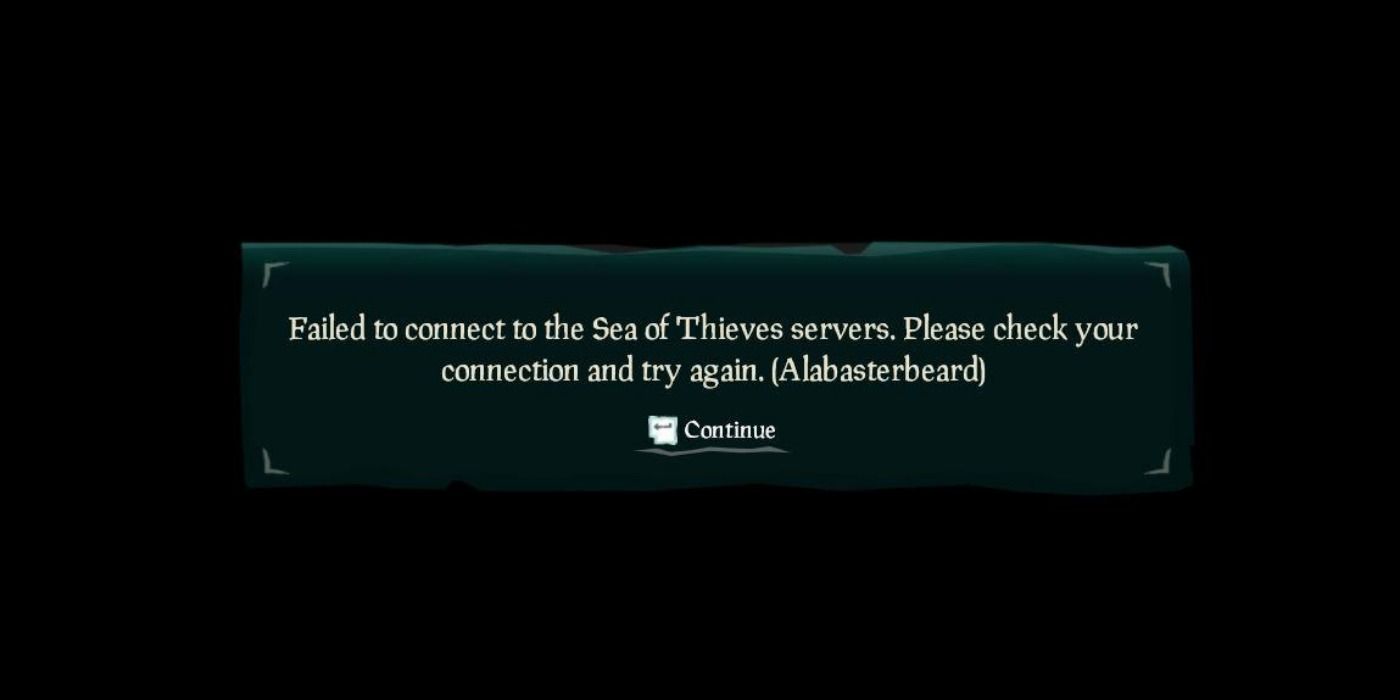
When your own system malfunctions then you will see one of these three error messages. It could say Alabasterbeard, Almondbeard, or Cyanbeard and you can fix it by checking your connection.
It often means that your internet connection has been interrupted, but this can also happen if Xbox Live happens to go down. A quick search online will tell you if it’s Xbox Live, so do this if you have tried everything with your own network connection and it’s still not working.
28 Lazybeard
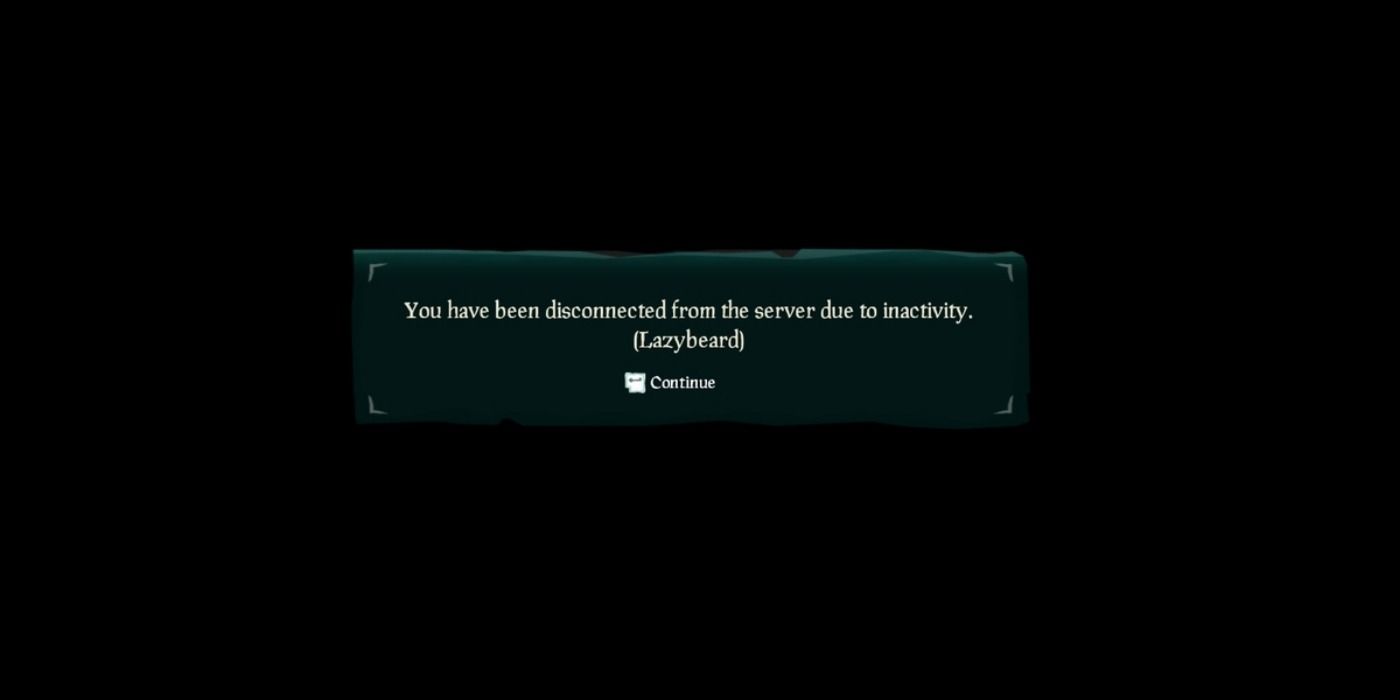
If you want to stay in your current session of Sea of Thieves, you have to remain active within the server. If you stand still for too long then you will be kicked from the game and the Lazybeard error message will appear on your screen.
If you know that you will be gone from your system for an extended period of time, just make sure to move your pirate every now and then in order to stay.
27 BeigeBeard And LightbeigeBeard
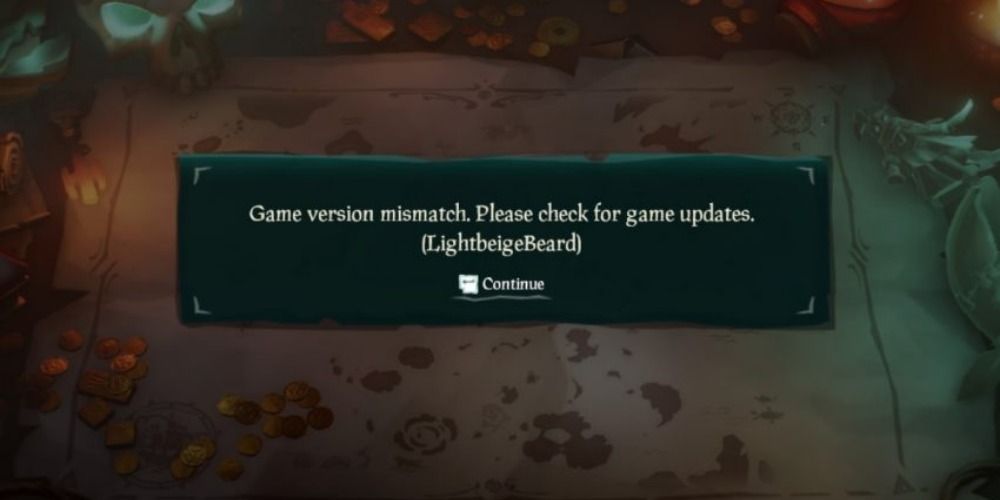
Sea of Thieves has its own periodic updates, and if your game isn’t current then you will receive the BeigeBeard or LightbeigeBeard error messages. You can check for updates before launching the game, but other players prefer to turn on automatic updates.
26 Lavenderbeard
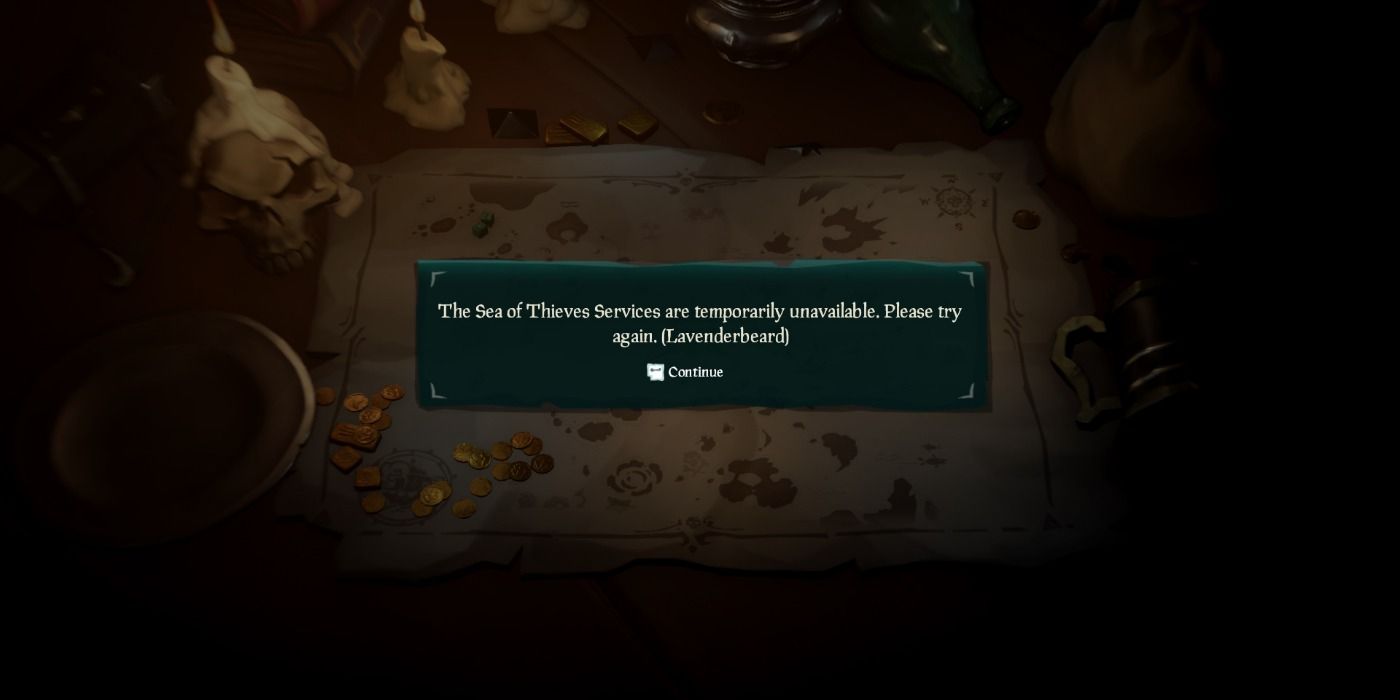
The Lavenderbeard error message relates to your connectivity to the network. It will usually appear when the servers are being worked on, but other times it has to do with your own software.
Your antivirus or firewall applications could be preventing the game from being played. The fix can sometimes be as simple as disabling these programs while you play, and then restart them once you log off.
25 Fishbeard

The Fishbeard error usually involves issues with the servers that allow you to play with friends. One fix is to try playing solo and sail alone for a while in order for the issue to resolve itself as you wait for the Sea of Thieves team to get it back up and running.
24 Lapisbeard and Daffodilbeard
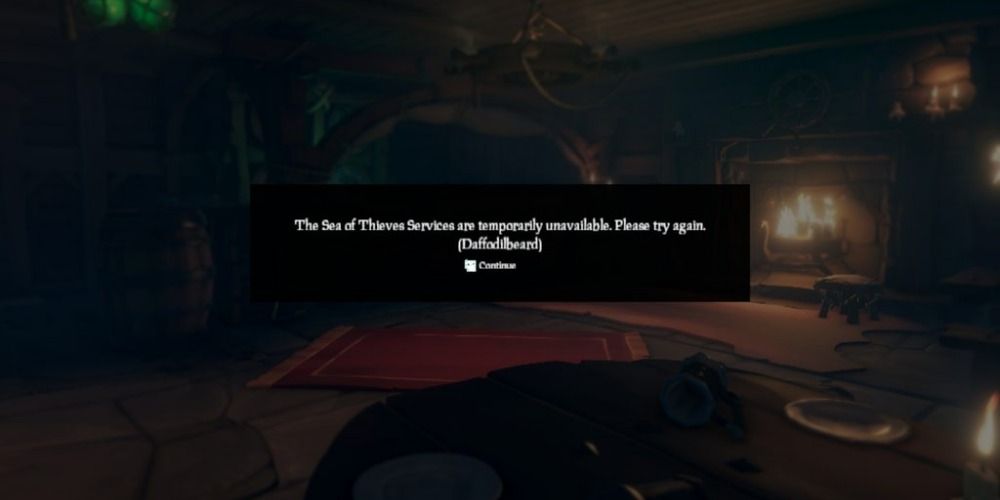
When the Lapisbeard or Daffodilbeard error message appears on your screen then you will just have to find another game to play as it is currently down. You can usually check the status on their website in order to see how long they think it will take before the servers are up and running once again.
23 Amethystbeard

Xbox Live sometimes has issues and when this happens you will receive the Amethystbeard error message. You will just have to wait for the team at Microsoft to resolve the problem before you will be able to jump into this game and start sailing the seas.
22 Fluffybeard

When the servers need to be updated they will be closed for a short period of time, during which you will see the Fluffybeard error message. It could also mean that they are running a playtest in order to make sure that everything is working as it should before releasing new content to players.
You can check to see if there is a playtest, but more than likely it is probably an update that is being implemented.
21 Beatnikbeard And Gulliverbeard

Sometimes crews disband and no longer exist after an invite is sent, and the Beatnikbeard or Gulliverbeard error message is what you will be given when this occurs. You will have to contact your friends to see what is going on or play solo until someone else decides to send you an invite.
20 Trimmedbeard And Emeraldbeard
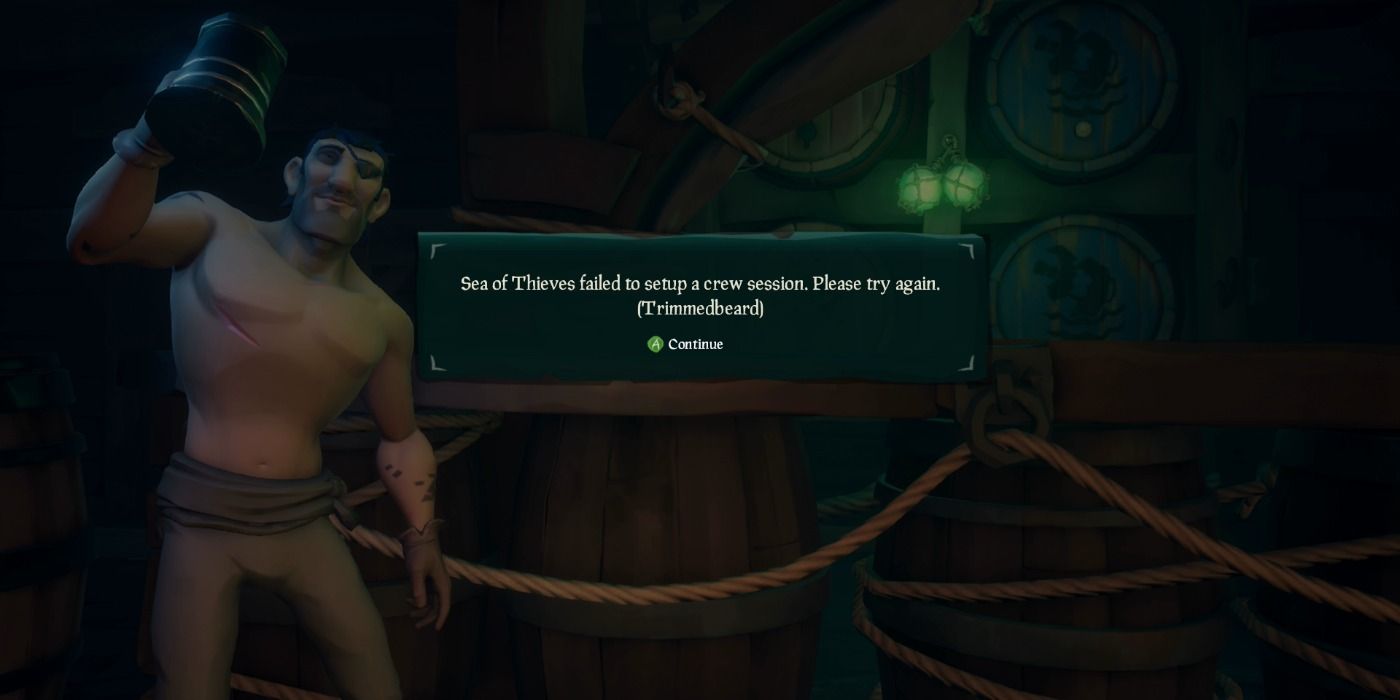
Sometimes when you are playing with a crew your session will randomly crash, which can cause it to permanently close. If you try to rejoin and receive this error message then you will have to start a new session, which can be frustrating especially if you have almost completed The Sunken Pearl Tall Tale.
However, the Trimmedbeard error message is for Arena Mode while the Emeraldbeard error message is for Adventure Mode which is where the difference in these error messages comes into play.
Quick Links
- Kiwibeard
- Yellowbeard And Grandpabeard
- Cinnamonbeard And Bronzebeard
- Redbeard
- AlapacaBeard
- Strawberrybeard And Leekbeard
- Ashbeard
- Denimbeard And Cottonbeard
- Avocadobeard
- Greybeard And Charcoalbeard
- Alabasterbeard, Allmondbeard, Cyanbeard, Coarsebeard
- Lazybeard
- BeigeBeard And LightbeigeBeard
- Lavenderbeard
- Fishbeard
- Lapisbeard and Daffodilbeard
- Amethystbeard
- Fluffybeard
- Beatnikbeard And Gulliverbeard
- Trimmedbeard And Emeraldbeard
- Llamabeard, Coralbeard, And Obsidianbeard
- Sleepybeard
- Bernardbeard And Hopscotchbeard
- Crumbsbeard
- Bushybeard
- Inputbeard
- Tidybeard
- Cherrybeard
- Longbeard
- Hazelnutbeard
- Zaffrebeard
- Granitebeard
- Marblebeard
- Coldbeard
- Groomedbeard
- Mysteriousbeard
- Pythonbeard
- Copperbeard
- Pastiebeard
It isn’t uncommon for random crashes to happen in games, and Sea of Thieves is no different as they have Beard Errors to let you know what went wrong, such as Charcoal Beard and Obsidian Beard to name a few. They stand for a variety of complications that may occur, whether it is with your own system or a problem on the developer’s end. It will help you identify the easiest way to fix the problem and the possible solutions you may be able to try.
Some Beard Errors can mean the same thing, while others were created for a specific issue. The next time you are playing Sea of Thieves and happen to run into one of these you won’t be left scratching your head in confusion.
Updated on July 10, 2021 by Rebecca O’Neill: We’ve revisited this article to add some more information — Obsidian Beard and Bernard Beard have now been expanded upon with more information on their current solutions.
39 Kiwibeard
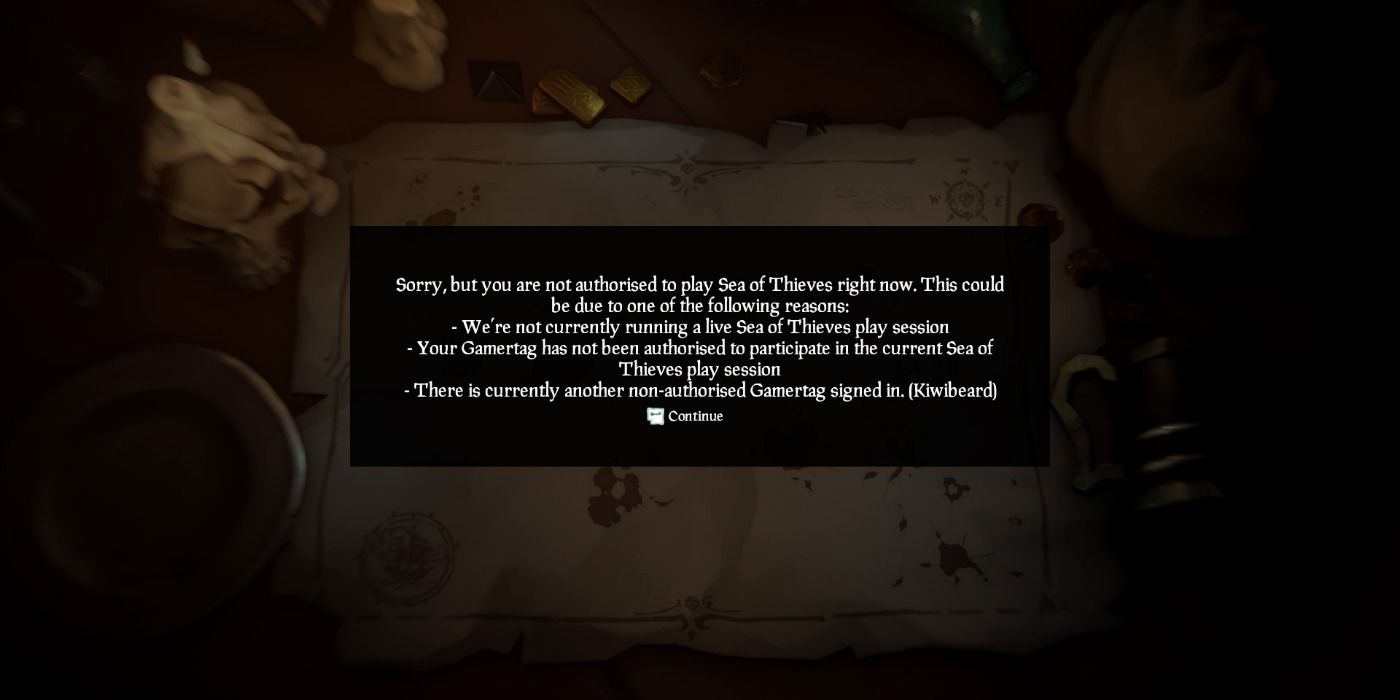
The Kiwibeard error message can appear for a number of things, but the most common reason is that more than one Gamertag is currently logged into your console. You should only have one user signed into the game at a time, so make sure to log out of all other accounts if this happens to you.
The other reason this error message might appear is when Sea of Thieves has closed their servers, and there is nothing you can do to fix this except wait and see.
38 Yellowbeard And Grandpabeard

Sea of Thieves has a Code of Conduct in order to keep things civil between players. Using disrespectful language, cheating, and stream sniping can all qualify you for a ban.
If another player happens to report you for one of these offenses then you might undergo a temporary ban that will cause the Yellowbeard error message to pop up on your screen. The number of days it lasts will depend upon your offense, so keep this in mind when chatting with others.
If you are banned while you are playing Sea of Thieves then the Grandpabeard error message will occur indicating that you have been kicked for this reason.
37 Cinnamonbeard And Bronzebeard
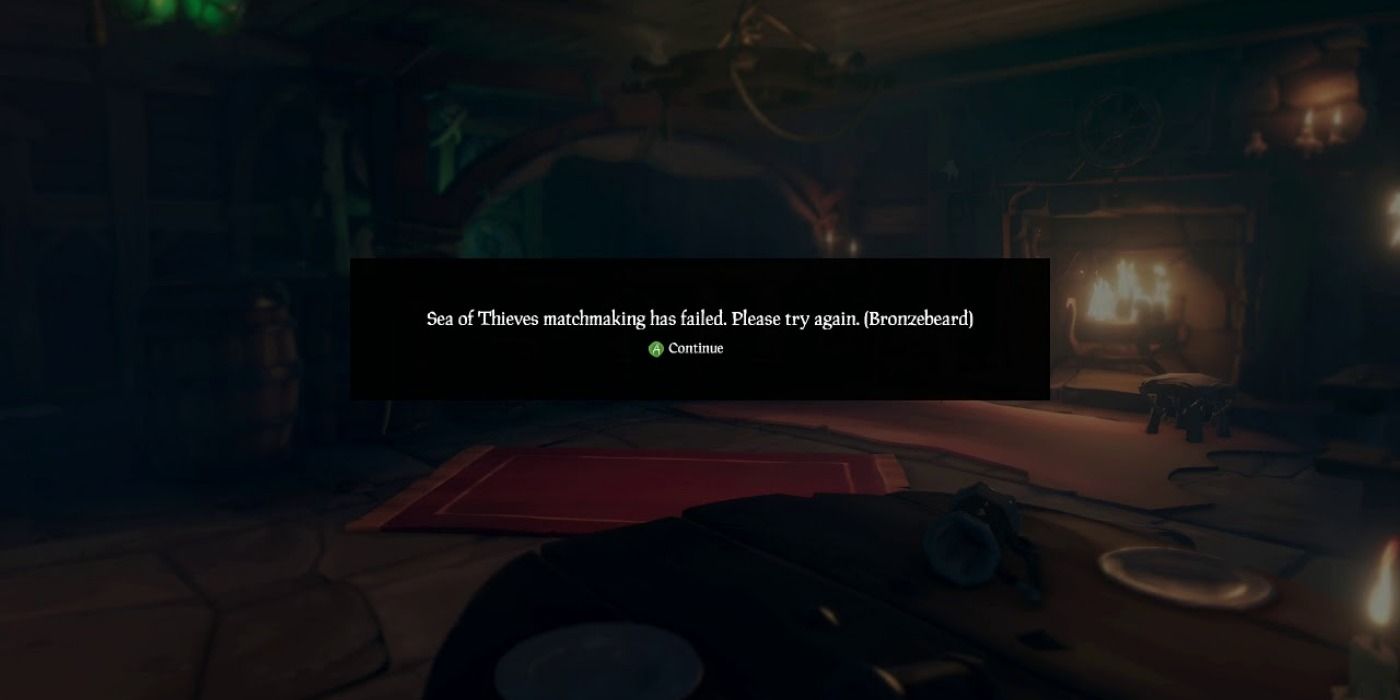
The Cinnamonbeard and Bronzebeard error messages talk about the same problem, which is that you are unable to be connected to the game. This can usually be solved by quitting the game, and sometimes just restarting your entire console will do the trick.
You should be able to load in after completing this step and be on your pirate way to earning a lot of money, and this guide lays out some ways you can accomplish this.
36 Redbeard
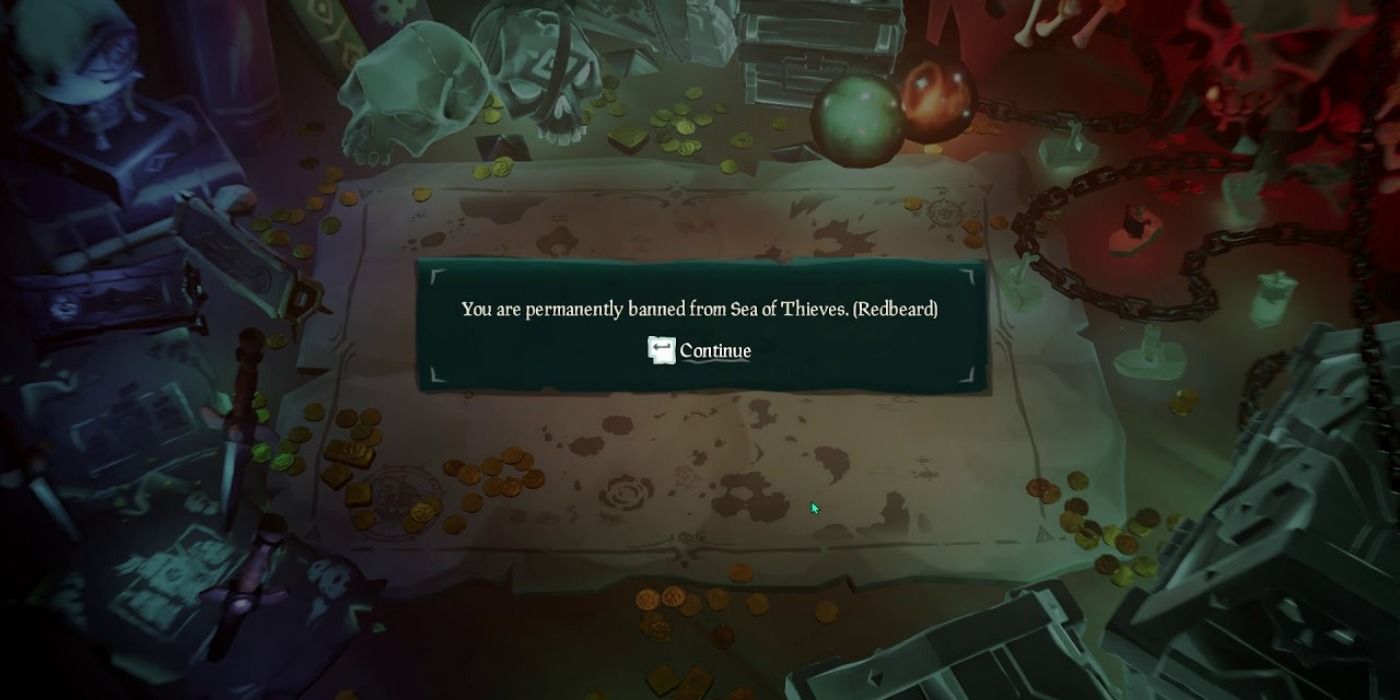
When you break the Code of Conduct it is one thing, but there are some players who take it way too far. This can lead to a permanent ban from the game, meaning you can never access your pirate or loot ever again.
Yes, you could start all over on a new account, but it is important to keep in mind the mistakes you made that caused you to be given the Redbeard error message in the first place.
35 AlapacaBeard

If you bought the game on PC through Steam then that is the only way you will see the AlpacaBeard error message. It means that something with your purchase or the platform has gone wrong, and the first thing you should do is check to make sure your payment was not denied.
Next, you should look to see that you are logged into the correct Steam account. If this still isn’t the issue then try reinstalling both the game and Steam itself to try and fix the problem.
34 Strawberrybeard And Leekbeard
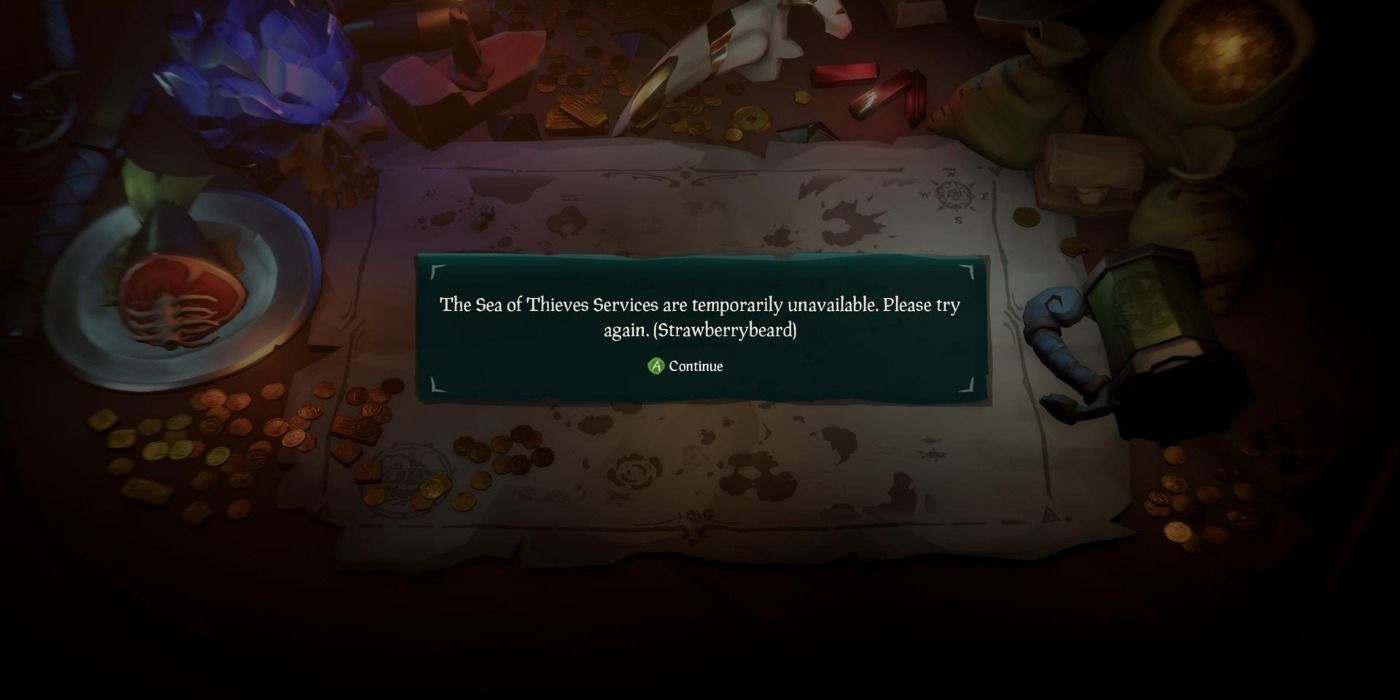
The Strawberrybeard and Leekbeard error messages usually mean that maintenance is being performed on the servers or you need to update your game. It could also be caused by your own software.
Sometimes a lack of a connection will trigger this, while other times it relates to the functionality of Xbox Live. You can try restarting your device and checking for updates as this might help you solve the problem.
33 Ashbeard
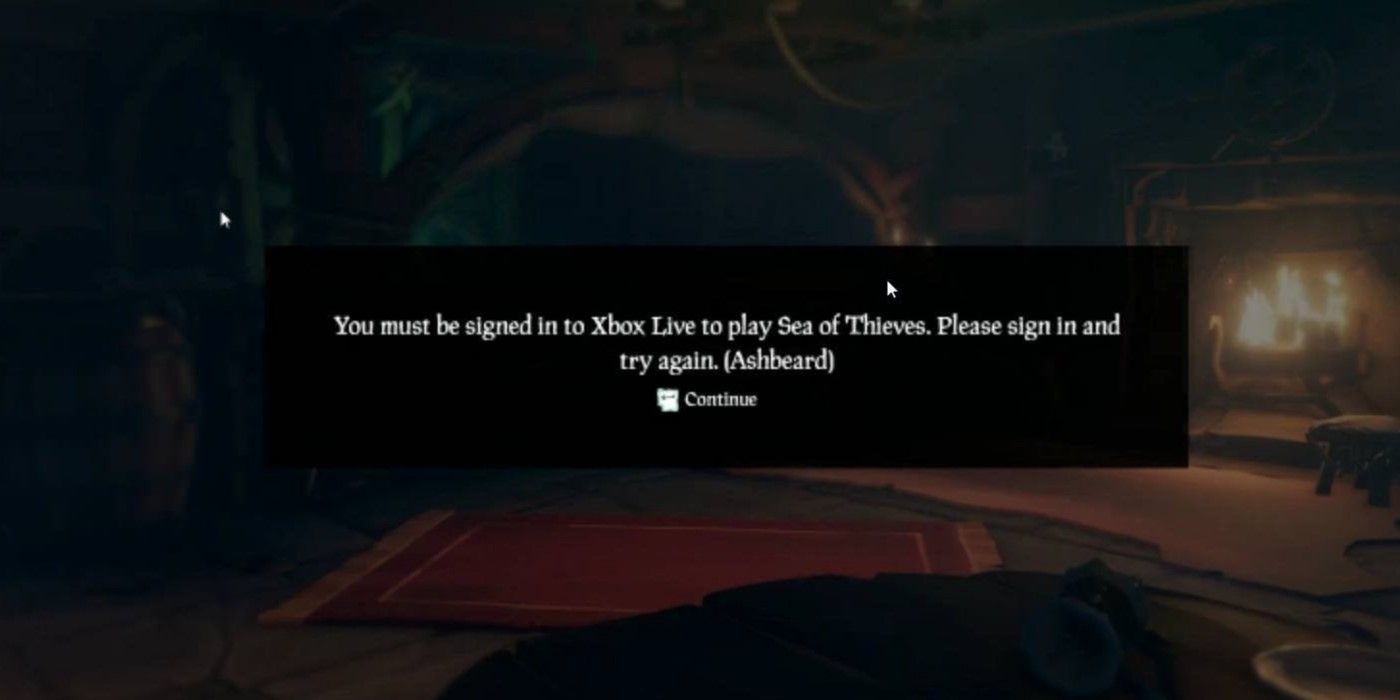
Xbox Live is required in order to play Sea of Thieves, and if you don’t log into this account then you will be unable to play. Just double-check that you are signed in and then relaunch the game in order to fix this issue with the Ashbeard error message.
If you don’t have an Xbox Live account then you will have to make one in order to play.
32 Denimbeard And Cottonbeard
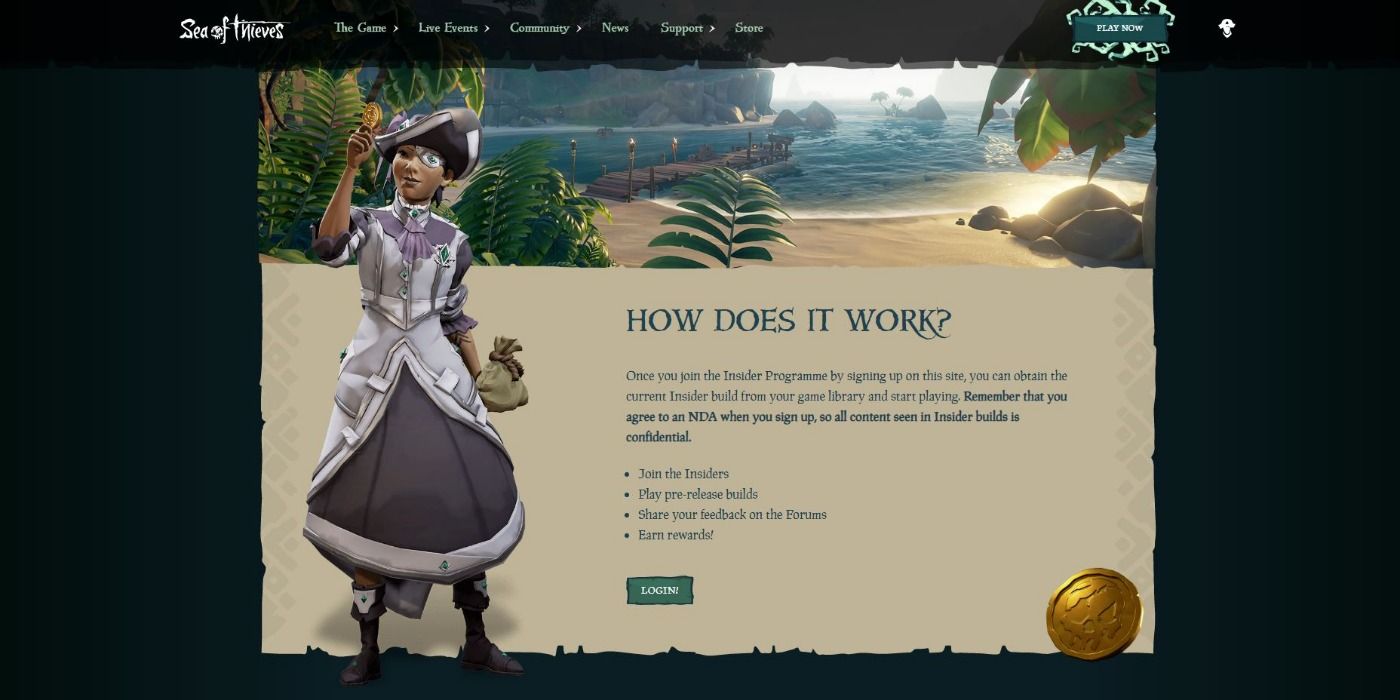
The Insider Programme is a Sea of Thieves initiative that allows you to become more directly involved in the game and its evolution. You will be granted access to upcoming news, pre-releases, forum contributions, and you will earn rewards for your efforts.
If you play the Insider version of Sea of Thieves and receive the Denimbeard error, it probably means that you have not created an account. You just have to be 18 years or older and own the game in some form in order to join.
Alternatively, if you have an account and try to play the Insider version but receive the Cottonbeard error message, you need to go back and play the retail version. All you need to do is launch a session and then it should allow you to play the Insider version the next time around.
31 Avocadobeard
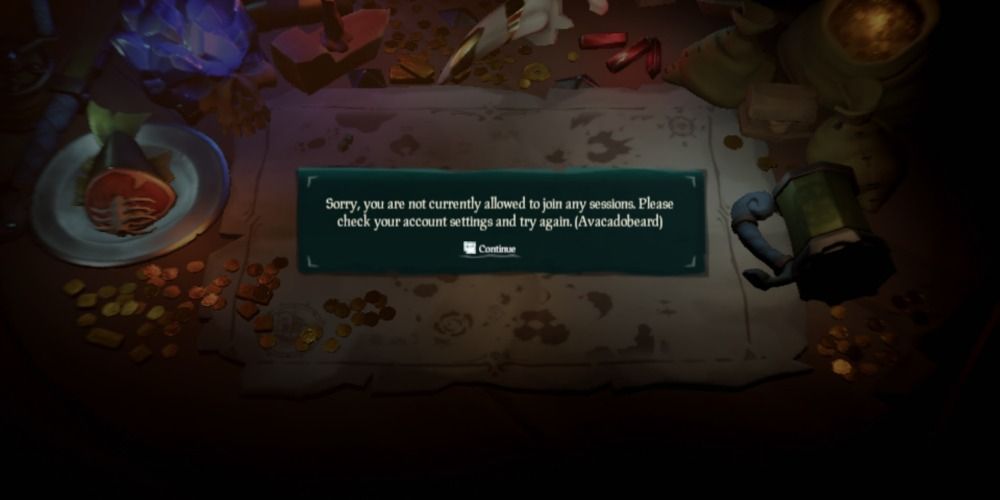
When playing on the Xbox, you are required to have an Xbox Live Gold membership in order to play games online, except for free-to-play games. You can purchase this on the console itself, or head to your local gaming store and pick it up as a physical card.
If the Avocadobeard error occurs you will need to check your subscription as chances are that you will need to renew.
30 Greybeard And Charcoalbeard
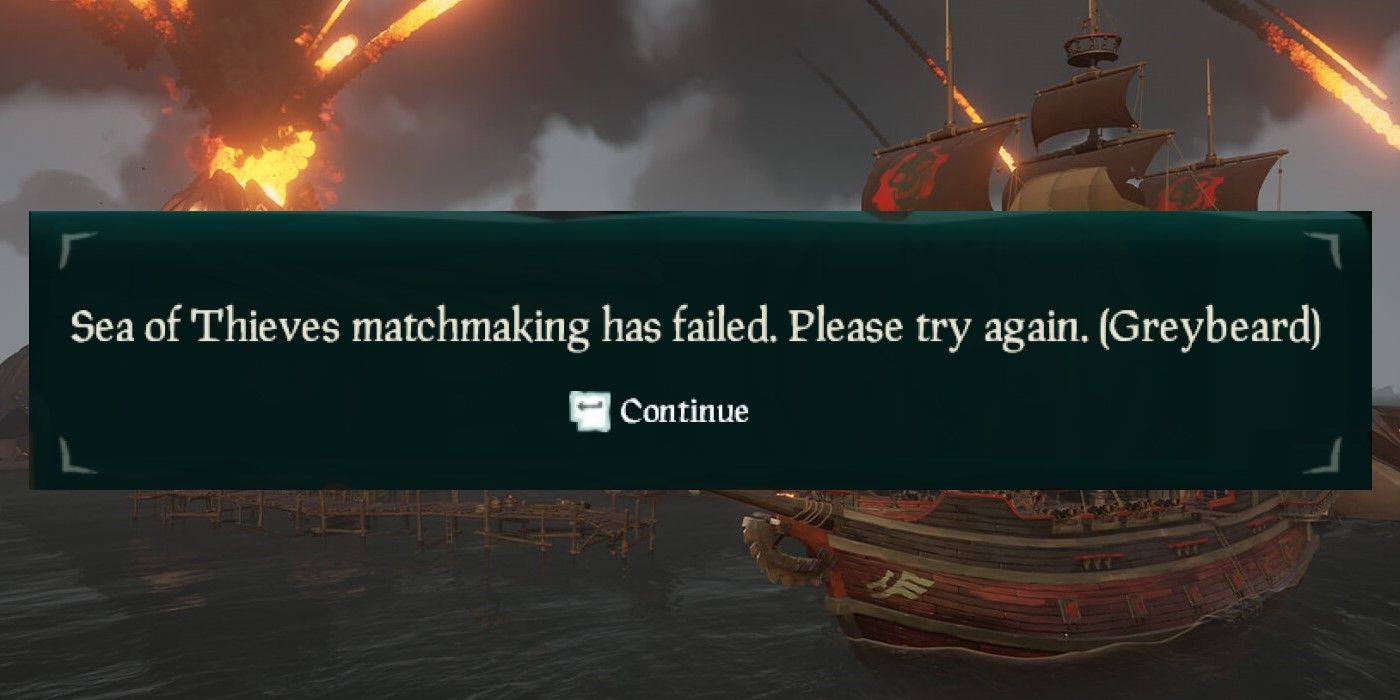
Sometimes servers have their own issues, which is when the Greybeard or Charcoalbeard error messages appear, especially when it comes to matchmaking. You will just have to wait it out until the Sea of Thieves team is able to solve the problem.
Usually, it doesn’t take too long but it can be a nuisance when you have been waiting to play all day and want to work on mastering PVP combat.
29 Alabasterbeard, Allmondbeard, Cyanbeard, Coarsebeard
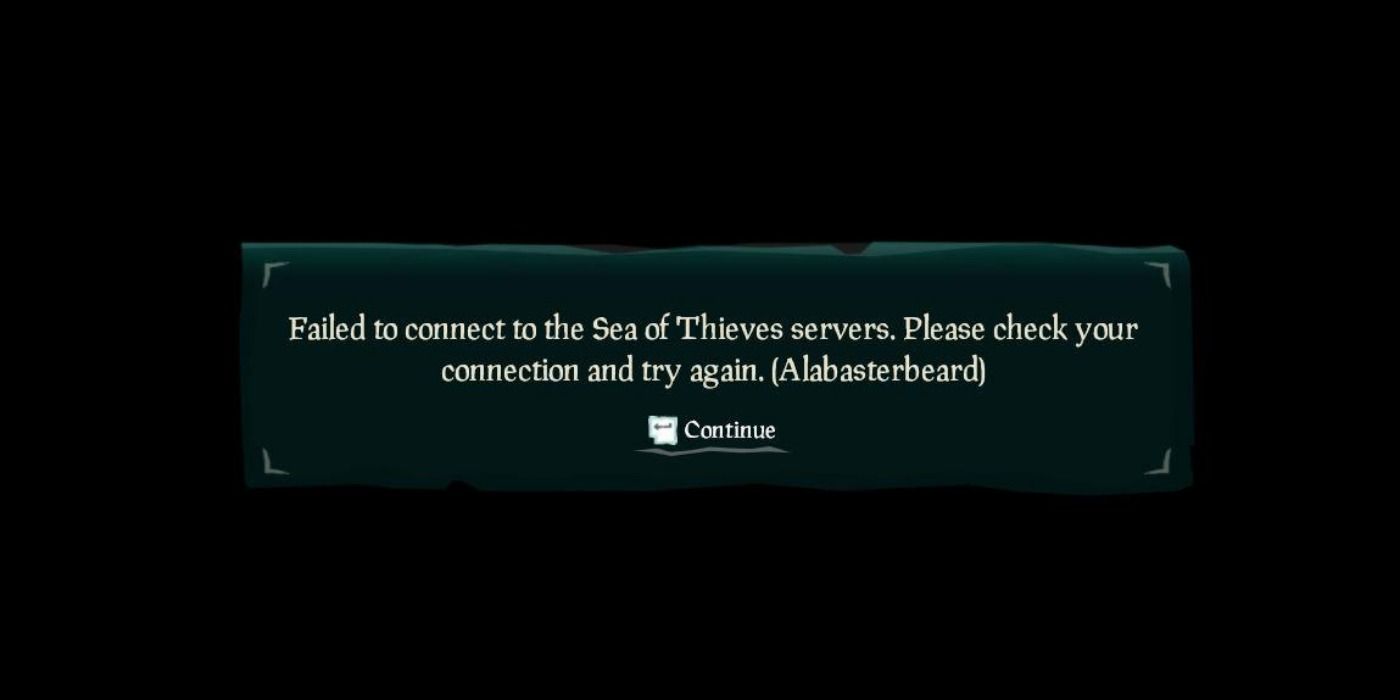
When your own system malfunctions then you will see one of these three error messages. It could say Alabasterbeard, Almondbeard, or Cyanbeard and you can fix it by checking your connection.
It often means that your internet connection has been interrupted, but this can also happen if Xbox Live happens to go down. A quick search online will tell you if it’s Xbox Live, so do this if you have tried everything with your own network connection and it’s still not working.
28 Lazybeard
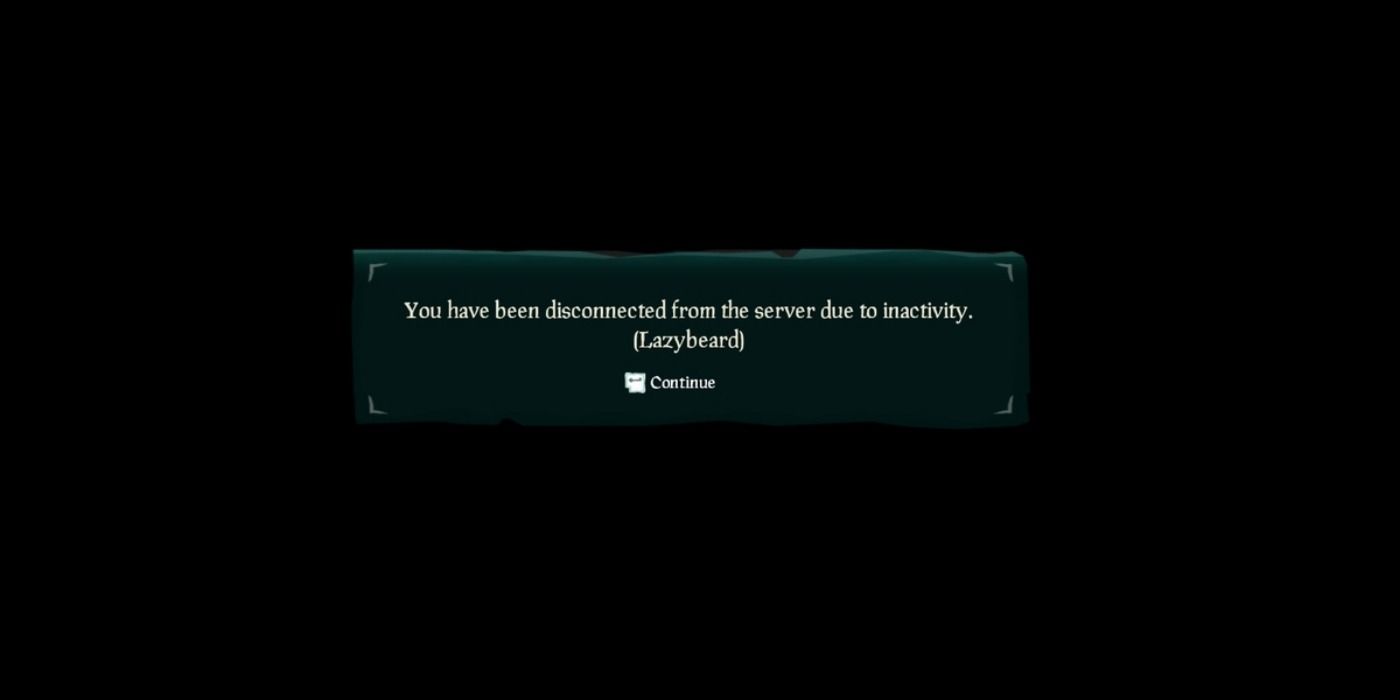
If you want to stay in your current session of Sea of Thieves, you have to remain active within the server. If you stand still for too long then you will be kicked from the game and the Lazybeard error message will appear on your screen.
If you know that you will be gone from your system for an extended period of time, just make sure to move your pirate every now and then in order to stay.
27 BeigeBeard And LightbeigeBeard
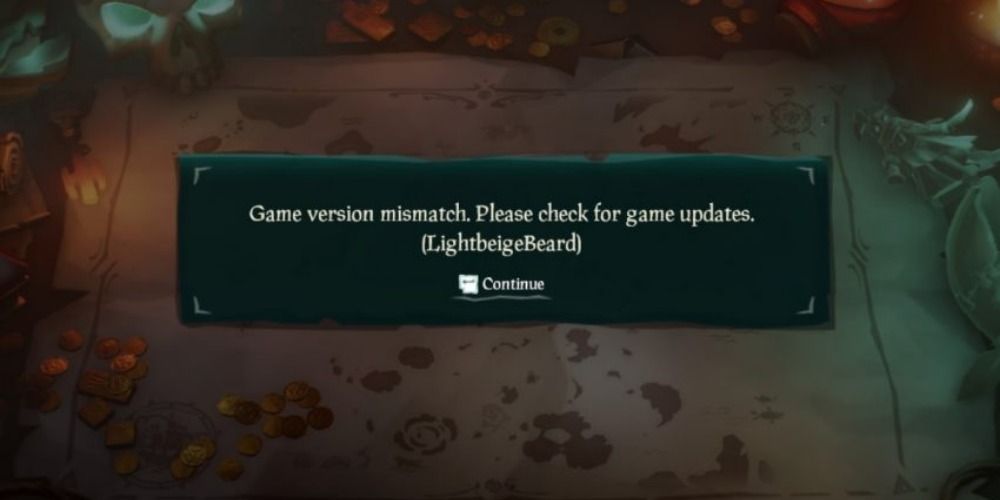
Sea of Thieves has its own periodic updates, and if your game isn’t current then you will receive the BeigeBeard or LightbeigeBeard error messages. You can check for updates before launching the game, but other players prefer to turn on automatic updates.
26 Lavenderbeard
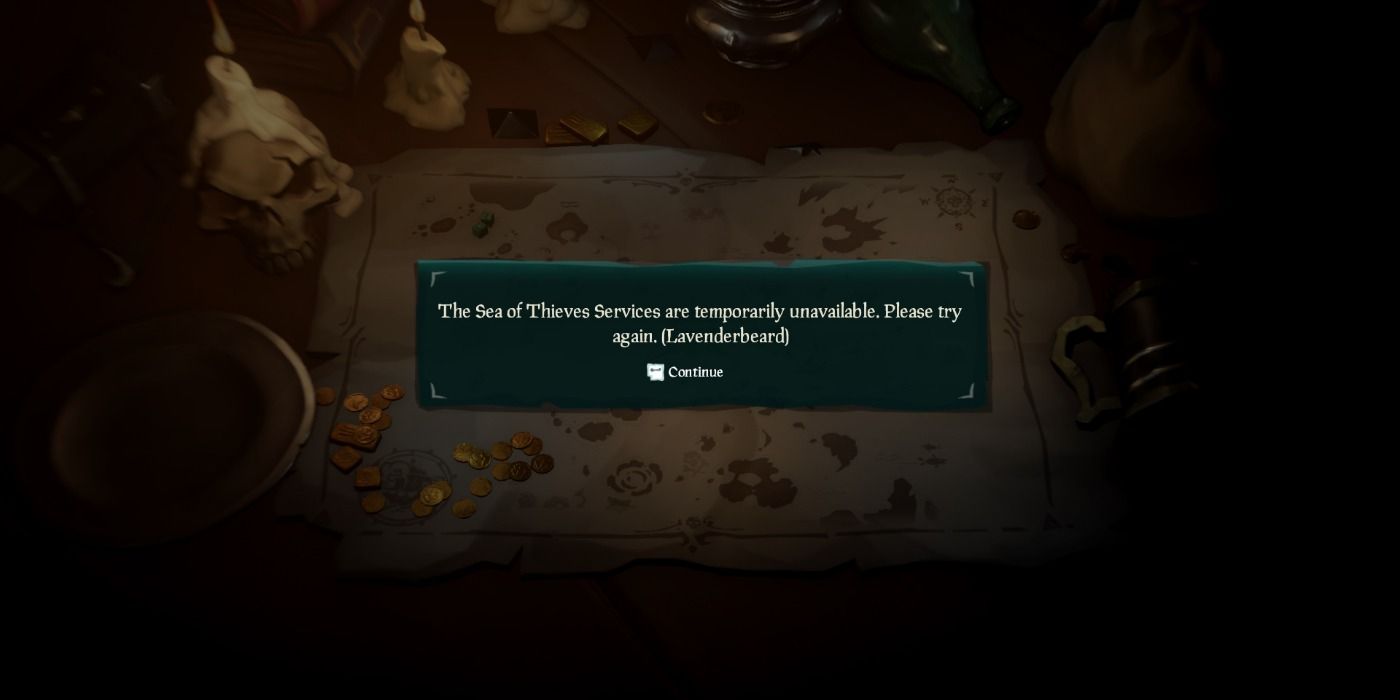
The Lavenderbeard error message relates to your connectivity to the network. It will usually appear when the servers are being worked on, but other times it has to do with your own software.
Your antivirus or firewall applications could be preventing the game from being played. The fix can sometimes be as simple as disabling these programs while you play, and then restart them once you log off.
25 Fishbeard

The Fishbeard error usually involves issues with the servers that allow you to play with friends. One fix is to try playing solo and sail alone for a while in order for the issue to resolve itself as you wait for the Sea of Thieves team to get it back up and running.
24 Lapisbeard and Daffodilbeard
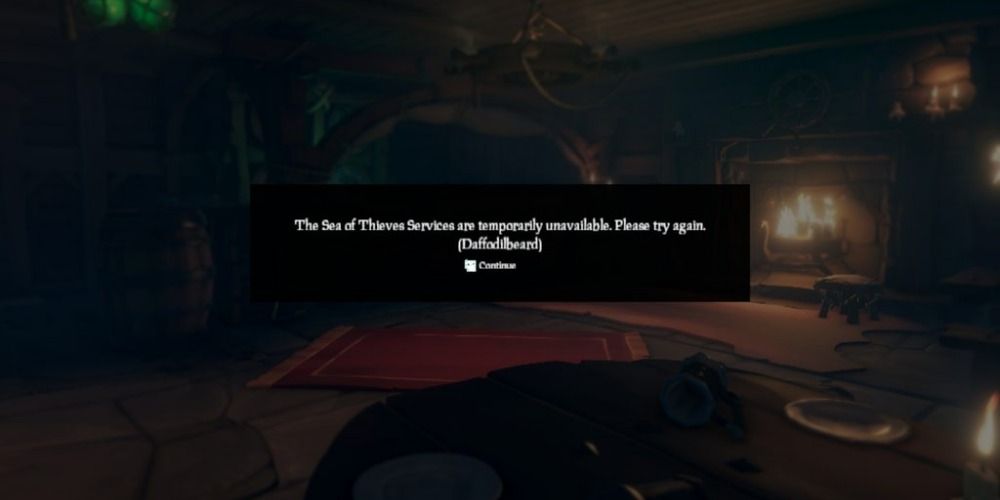
When the Lapisbeard or Daffodilbeard error message appears on your screen then you will just have to find another game to play as it is currently down. You can usually check the status on their website in order to see how long they think it will take before the servers are up and running once again.
23 Amethystbeard

Xbox Live sometimes has issues and when this happens you will receive the Amethystbeard error message. You will just have to wait for the team at Microsoft to resolve the problem before you will be able to jump into this game and start sailing the seas.
22 Fluffybeard

When the servers need to be updated they will be closed for a short period of time, during which you will see the Fluffybeard error message. It could also mean that they are running a playtest in order to make sure that everything is working as it should before releasing new content to players.
You can check to see if there is a playtest, but more than likely it is probably an update that is being implemented.
21 Beatnikbeard And Gulliverbeard

Sometimes crews disband and no longer exist after an invite is sent, and the Beatnikbeard or Gulliverbeard error message is what you will be given when this occurs. You will have to contact your friends to see what is going on or play solo until someone else decides to send you an invite.
20 Trimmedbeard And Emeraldbeard
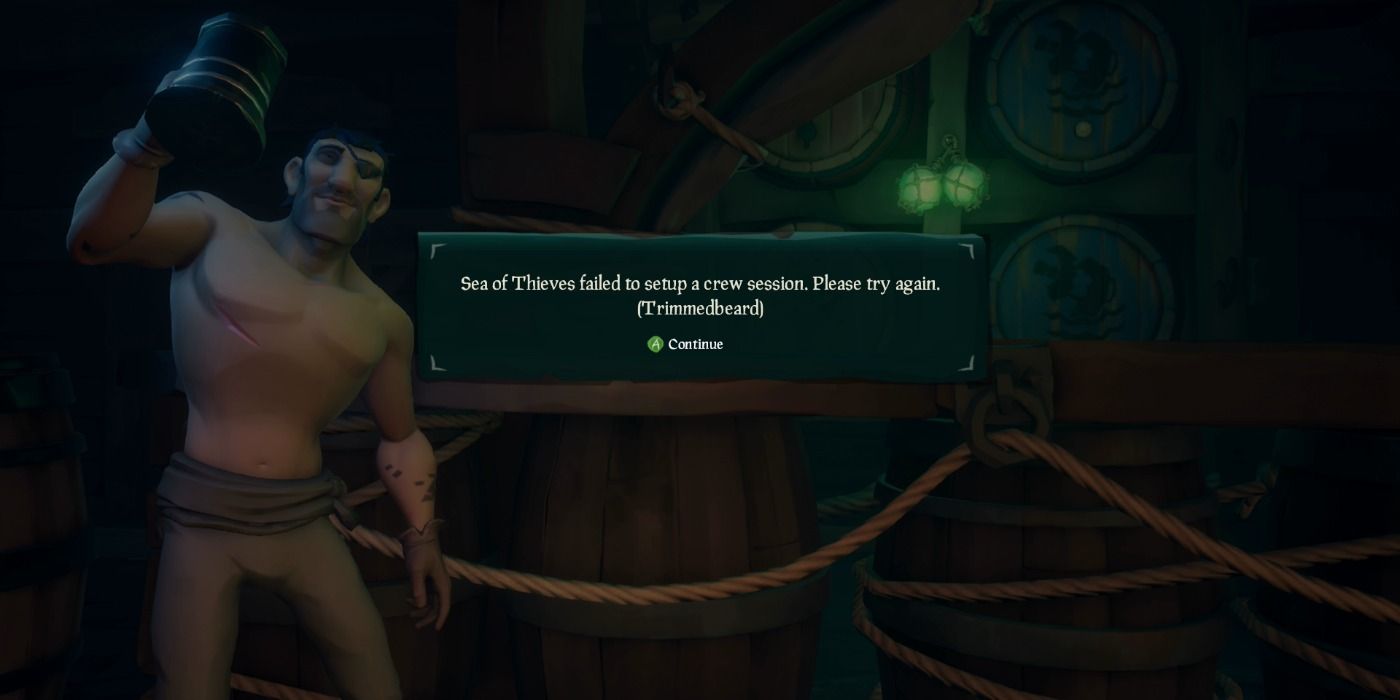
Sometimes when you are playing with a crew your session will randomly crash, which can cause it to permanently close. If you try to rejoin and receive this error message then you will have to start a new session, which can be frustrating especially if you have almost completed The Sunken Pearl Tall Tale.
However, the Trimmedbeard error message is for Arena Mode while the Emeraldbeard error message is for Adventure Mode which is where the difference in these error messages comes into play.


