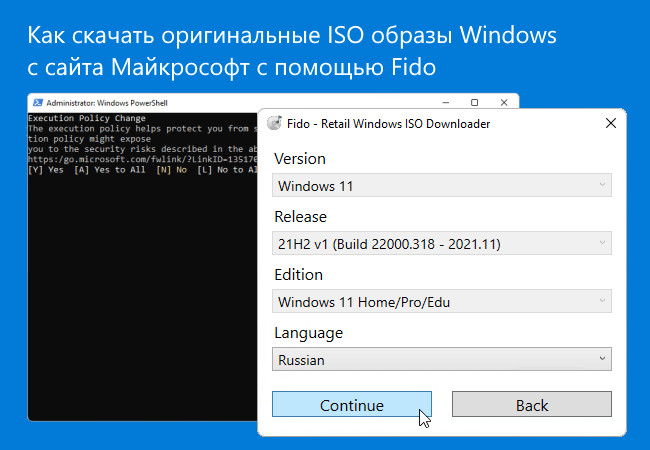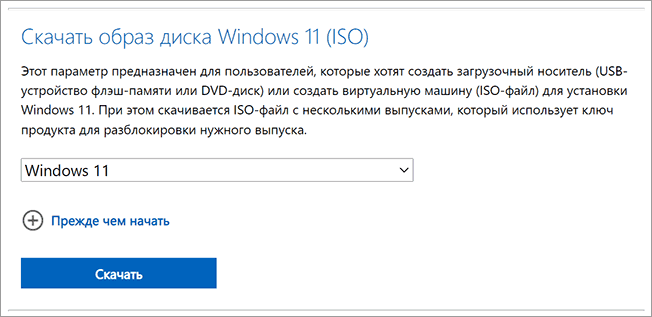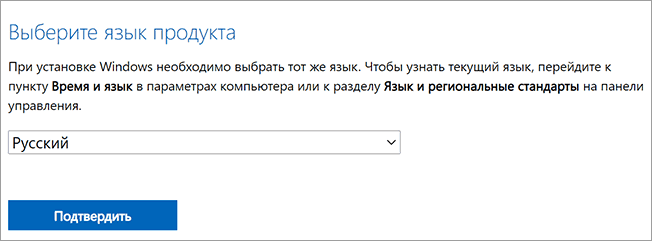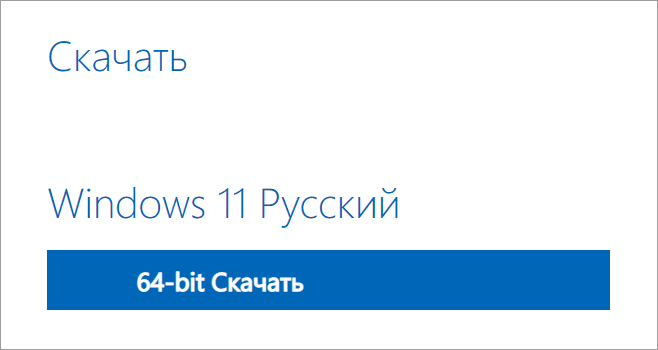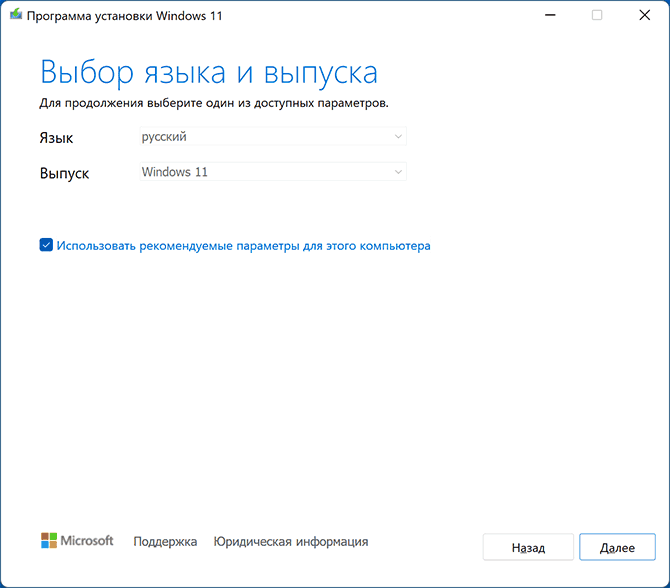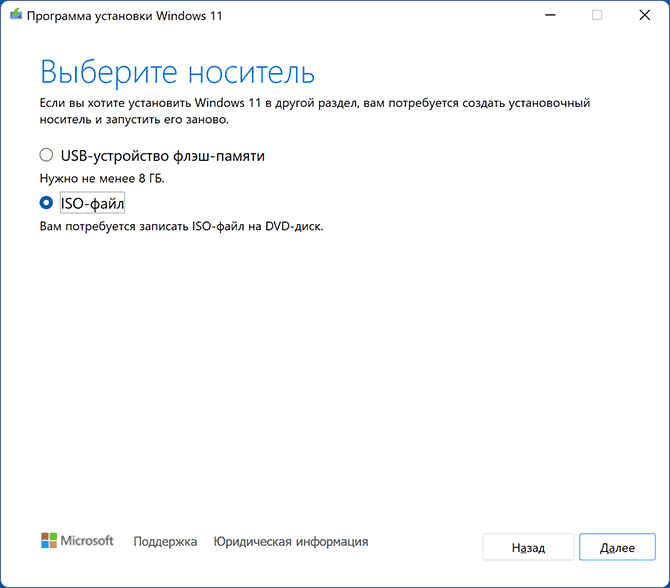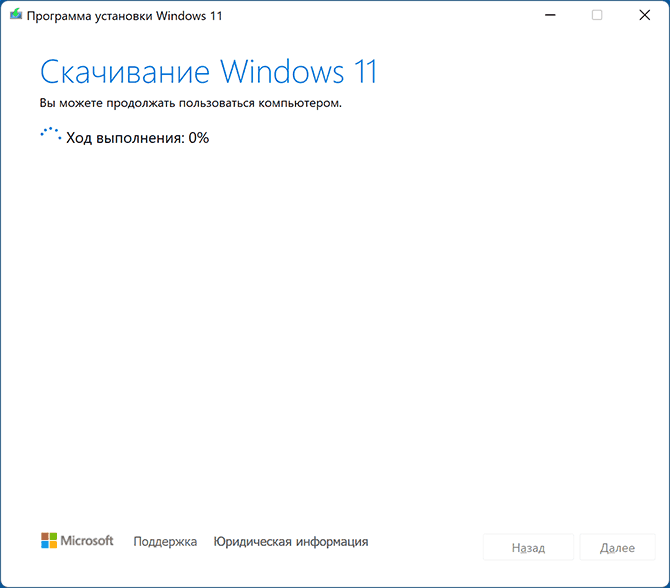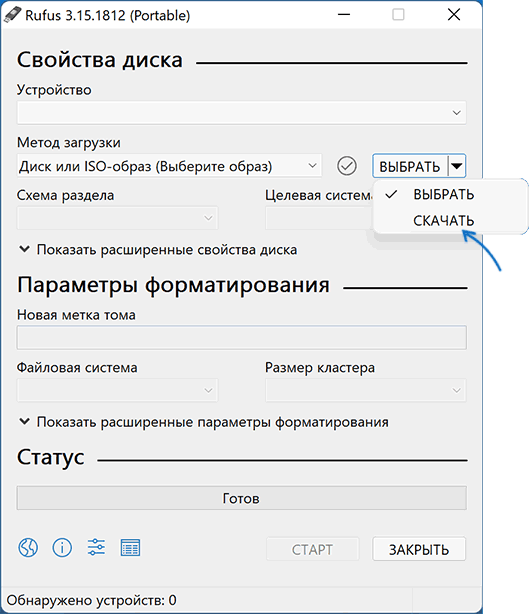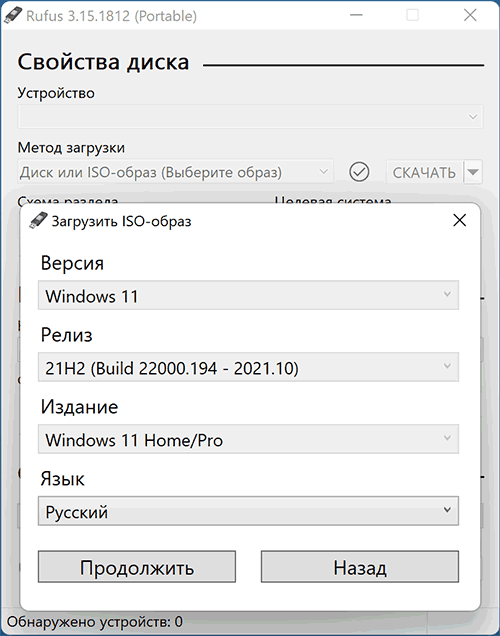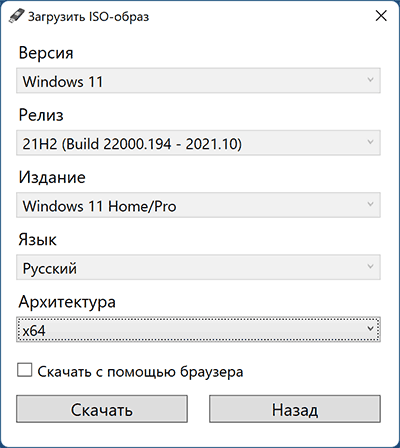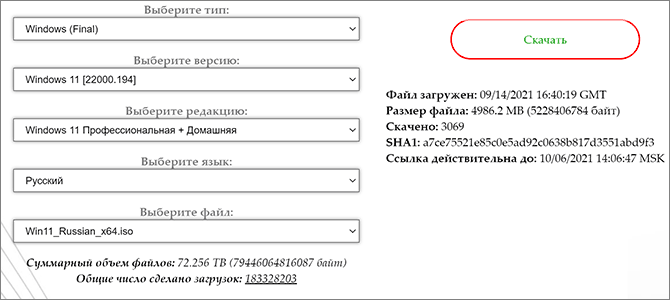В представленной ниже краткой инструкции речь пойдёт о том, как скачать оригинальные ISO образы Windows (11, 10, 8, 7) с сайта Майкрософт, используя бесплатный скрипт Fido.
Стоит отметить, что Fido не является какой-то отдельной программой, а представляет собой скрипт PowerShell. Этот же скрипт используется в популярной программе для записи загрузочных флешек – Rufus.
Однако, наряду с другими способами загрузки официальных ISO образов Windows 11, Windows 10, Windows 7 и 8.1 (например, с помощью Rufus, Windows 11 Media Creation Tool или Windows 10 Media Creation Tool), Fido можно использовать отдельно, как альтернативный способ получения оригинальных образов с веб-сайта Microsoft.
Так, например, при использовании Руфус, пользователи нередко сталкиваются с проблемами, когда у них не получается использовать эту программу для загрузки ISO-образов с сайта Майкрософт.
Как раз в этом случае можно и рассмотреть бесплатный скрипт Fido, как альтернативный вариант.
Как скачать оригинальные ISO образы Windows с сайта Майкрософт с помощью Fido
Примечание: если у вас не получается запустить этот файл, например по причине того, что окно PowerShell открывается и тут же исчезает, то предварительно откройте PowerShell и выполните команду для разрешения запуска локальных скриптов.
Set-ExecutionPolicy RemoteSigned
После этого автоматически откроется ваш браузер по умолчанию (Google Chrome, Яндекс Браузер, Edge или др.) в котором и начнётся загрузка выбранного вами оригинального ISO образа с сайта Майкрософт.
После загрузки образа вы можете использовать программу Rufus или Ventoy для создания загрузочного носителя с ОС Windows. Вы также можете записать загрузочную флешку Windows 11 без требований TPM, безопасной загрузки и ОЗУ с помощью Rufus.
Обратите внимание: в настоящее время использовать Fido для загрузки оригинальных ISO образов Windows 11, 10, 8.1 из России можно только при условии VPN-подключения. Для загрузки Windows 7 через Fido – VPN не требуется.
Если вы попытаетесь использовать этот скрипт без VPN, то на этапе выбора архитектуры столкнётесь с ошибкой:
Error: Could not retrieve architectures from server.
Если данный способ вам не подходит, то, для загрузки оригинальных образов Windows 10 и 11, вы можете использовать соответствующие официальные утилиты Windows 11 Media Creation Tool или Windows 10 Media Creation Tool, доступные для загрузки по прямой ссылке на нашем сайте.
А вдруг и это будет интересно:
- Как настроить режим работы компьютера при нажатии кнопки питания
- NOX: невозможно запустить это приложение на данном устройстве
- Windows 11: как запретить мыши и клавиатуре выводить компьютер из спящего режима
- Установка и обновление браузера Chromium в Windows
- Как защитить папку паролем с помощью Anvide Seal Folder
- Как отключить тестовый режим Windows 10
Дата: 2022-08-16 | Размещено в Статьи
Closed
«Error: Could not retrieve architectures from server» for Windows 10 & 11 #41
Issue Opened
Voltagex Opened Issue On Aug 12th 2022, 8:10
Voltagex
Not sure what additional info to put here.
Comment
Miqsoft commented on 5 months ago
Miqsoft
I have the same issue (on 2 different devices) for both Windows 11 Releases available and also for older Windows 10 Releases (tested 1709, 1803, 19H1).
Comment
Pbatard commented on 5 months ago
Pbatard
Thanks for the report. I can replicate the issue too.
For one thing, it appears that Microsoft changed the UUID for the GetProductDownloadLinksBySku request, which used to be a224afab-2097-4dfa-a2ba-463eb191a285 and is now 76ddb7de-ec0a-49c3-a699-a2dda9cc8497.
So yeah, when you try to query a224afab-2097-4dfa-a2ba-463eb191a285 as the script currently does, you now get an invalid response.
However, the reason why Microsoft seems to have changed the UUID is because the new GetProductDownloadLinksBySku query now returns a different response from the previous one, so I need to figure out what has changed there and how to parse the new data. In short, it’s not as simple as updating the UUID…
Comment
Pbatard commented on 5 months ago
Pbatard
Spoke too soon. Whereas the GetProductDownloadLinksBySku UUID does indeed appear to have changed, Microsoft altered something else as well, and it does seem to me like they purposefully made their pages less friendly to script access, coz we don’t get any content, even with an updated UUID…
Comment
Pbatard commented on 5 months ago
Pbatard
Well, from further investigation, it sure looks like Microsoft made their website deliberately hostile to our script queries. The only query that works for GetProductDownloadLinksBySku is the one that is sent internally from Microsoft’s web page, as trying to copy/paste that query to a different browser window, or even trying to manually issue it from the same window now returns an error, whereas that wasn’t the case previously.
This is likely to take a looooong time to troubleshoot, and I sure could use some help with it. So for now, I’m just going to conditionally disable the Windows ISO downloads in the script while printing an error notice.
If you think you can help with this, please set the variable to false here and have a stab at it!
Comment
Cedws commented on 5 months ago
Cedws
I would like to have a look but no promises. At some point it may be easier to spin up a headless browser and automate clicks.
Thanks for your hard work on this tool!
Comment
Pbatard commented on 5 months ago
Pbatard
I would like to have a look but no promises.
I appreciate that. Thanks!
Comment
Hrxn commented on 5 months ago
Hrxn
That’s very strange… not sure if that change is actually deliberate.
I mean, on https://www.microsoft.com/en-us/software-download/windows11 there’s still the option to directly download an .ISO
Download Windows 11 Disk Image (ISO) This option is for users that want to create a bootable installation media (USB flash drive, DVD) or create a virtual machine (.ISO file) to install Windows 11. This download is a multi-edition ISO which uses your product key to unlock the correct edition.
At least that’s what I am seeing here, not sure if that’s already different for you, because of some geofencing shenanigans or something..
Comment
Pbatard commented on 5 months ago
Pbatard
not sure if that’s already different for you
It’s not. However, whereas one could previously send independent HTTP queries like https://www.microsoft.com/en-gb/api/controls/contentinclude/html?pageId=76ddb7de-ec0a-49c3-a699-a2dda9cc8497&host=www.microsoft.com&segments=software-download,windows11&query=&action=GetProductDownloadLinksBySku&sessionId=b0f1baab-5d74-4f53-b5a1-35810339c3c3&skuId=13489&language=English International&sdVersion=2 to retrieve content, Microsoft did modify their server so that if you now try to send it outside of the https://www.microsoft.com/en-gb/software-download/windows11 context, you now get an error, and therein lies the issue.
That’s a deliberate change if I ever saw one, because it makes little sense to suddenly try to restrict the query context to impair requests…
And before somebody asks, no, it’s just not a matter of setting the referrer URL when performing the query. It’s more insidious than that, which, again, hints at deliberate breakage…
But then again, I’d be very happy to be proven wrong on this, because, if it’s not deliberate breakage, then one would expect that fixing the script should be easy.
Comment
Hrxn commented on 5 months ago
Hrxn
Don’t get me wrong, I’m not really disagreeing with you, of course this change is deliberate. I was merely speculating about the reasoning behind this change, please excuse me for not making myself more clear.
After all, I don’t see yet how hampering access here would make sense from Microsoft’s perspective, given that the Windows 11 ISO download ability is still present, just like it has always been (unlike for Windows 10 ISO images, ironically).
So, maybe this is the result of some security-related changes to their server settings, and there will be a new API or something, eventually?
Coolrecep
Back in the day Microsoft sent us DMCA takedowns just because we hosted their original ISOs. They even pushed Google to block Drive accounts. Later on, we replaced those links with TechBench’s. Thousands of people downloaded ISOs easliy without the need to visit the Microsoft’s website. This was inevatibale. A dumb though move if you ask me.
Comment
C0B078 commented on 5 months ago
C0B078
Hello, i have a problem with a computer, i want to reinstall window in it but, it dont find my lecteur or disk, so i google it the problem say go to rufus and try but, rufus application say go here but i dont understand anything i didnt from here and im not speaking goood english plz help
Williambulin
not sure if that’s already different for you
It’s not. However, whereas one could previously send independent HTTP queries like
https://www.microsoft.com/en-gb/api/controls/contentinclude/html?pageId=76ddb7de-ec0a-49c3-a699-a2dda9cc8497&host=www.microsoft.com&segments=software-download,windows11&query=&action=GetProductDownloadLinksBySku&sessionId=b0f1baab-5d74-4f53-b5a1-35810339c3c3&skuId=13489&language=English International&sdVersion=2to retrieve content, Microsoft did modify their server so that if you now try to send it outside of thehttps://www.microsoft.com/en-gb/software-download/windows11context, you now get an error, and therein lies the issue.That’s a deliberate change if I ever saw one, because it makes little sense to suddenly try to restrict the query context to impair requests…
And before somebody asks, no, it’s just not a matter of setting the referrer URL when performing the query. It’s more insidious than that, which, again, hints at deliberate breakage…
But then again, I’d be very happy to be proven wrong on this, because, if it’s not deliberate breakage, then one would expect that fixing the script should be easy.
It was probably deliberate but it’s not uncommon for websites to prevent cross-origin requests and lock down their resources behind a Referer. I submitted the PR #42 that fixes this issue.
Mati97xdd
It works for me with the #42.
So whats with
And before somebody asks, no, it’s just not a matter of setting the referrer URL when performing the query. It’s more insidious than that, which, again, hints at deliberate breakage…
? False alarm? It already made Hacker News front page 
Comment
Pbatard commented on 5 months ago
Pbatard
I submitted the PR https://github.com/pbatard/Fido/pull/42 that fixes this issue.
Oh wow, it was the referrer after all. Thanks a lot for this!
I don’t know how I must have tested the referrer then, because I couldn’t make it work at the time (and then I got temporarily blocked by Microsoft’s servers because they do have checks in place to see if somebody is trying to abuse their query servers a bit too much).
I can indeed confirm that your patch works, so I have applied it. And I will make sure that the updated version of the script is used by Rufus ASAP.
Can’t thank you enough for figuring that out (and not taking my word for it) because I was literally going in the completely wrong direction here… 😉
Comment
Pbatard commented on 5 months ago
Pbatard
It already made Hacker News front page

Shoot. I gotta be more careful about what I put in the application and write in the issue tracker then, because it seems to get blown out way more than what I’m comfortable with…
Comment
BR77BE commented on 5 months ago
BR77BE
it seems to get blown out way more than what I’m comfortable with…
You were comfortable with «hostile» and «insidious».
Comment
Pbatard commented on 5 months ago
Pbatard
You were comfortable with «hostile» and «insidious».
Well, from where I stand, there’s not much point into adding the extra referrer unless you actively want to restrict access, which I feel does fall into the hostile territory (since someone at Microsoft must have looked at the HTTP request that were being issued to retrieve the ISO download links, seen that there were some that were being issued from a non-Microsoft referrer and decided to add the extra referrer check then). In short, there was some deliberate restrictive action on Microsoft’s part there, and since it directly affected the ability of third parties from obtaining download links, one can feel entitled to qualify as «hostile» to said third parties.
This being said, I must also point out that part of my comments (especially the «insidious» part) were made after I tested trying to make it look like the request came from the original Microsoft page, which I was testing in the browser at the time, and finding that the request still failed. This is where I thought that Microsoft were a lot more proactive in trying to prevent third parties from accessing download links than they actually (currently) are. So, I will agree that part of this reaction on my part was overblown, as it was based on incorrect testing results, and I have no issue taking the blame here.
Now, I usually wouldn’t make a big deal out of it, because an issue tracker is a place where you do expect some fumbling around along with incorrect assertions (and yes, possibly some hyperbola) until you get to the end of an issue. It does however become a bit of a problem when what you didn’t think would go further than the issue tracker starts to get plastered on front page news…
Comment
Pbatard commented on 5 months ago
Pbatard
@pbatard please ping me if something like this happens again. I have experience with fabricating HTTP requests, even down to the TLS level.
Thanks. I’m hoping we’re never going to have to go that far.
I will say that I am very appreciative of the amazing willingness to help I’ve seen after I started to ask for help here! I genuinely didn’t expect that so many people would be asking to lend a hand in such a short time. So I will reiterate my thanks to all of you who have volunteered to contribute here. 😄
SusanBradley
@pbatard please ping me if something like this happens again. I have experience with fabricating HTTP requests, even down to the TLS level. So I would be happy to help against any nonsense that Microsoft tries.
As I understand it, there is a reason they are trying to block iso’s that have the mark of the web. Attackers are using ISOs as a means to mount and launch attacks. My guess is that this is a side effect of this. Sometimes their nonsense has an intent, however they may (as usual) once again suck at communication.
Sir-farts-alot
As I understand it, there is a reason they are trying to block iso’s that have the mark of the web. Attackers are using ISOs as a means to mount and launch attacks.
You don’t have any idea what you are talking about, do you?
SusanBradley
Never attribute to malice when it can be mistakes, changing cloud servers, or a not well communicated change. So how about you educate me instead? Rudeness doesn’t let others including myself learn.
So educate me.
Coolrecep
Never attribute to malice when it can be mistakes, changing cloud servers, or a not well communicated change. So how about you educate me instead? Rudeness doesn’t let others including myself learn.
So educate me.
ISOs have SHA1 hashes, kinda like signatures. So, it is not possible to alter them and keep the same hash. You can check an ISO for manipulation.
Comment
Yrasoff commented on 5 months ago
Yrasoff
Doesn’t work to me. my friend.
Use 3.2 Rufus, its load 1.31 script but i see same error.
Sorry for bad English)
Comment
Pbatard commented on 5 months ago
Pbatard
I’m not able to replicate your issue even running in the same conditions as you are (Russian interface, and downloading Windows 11 21H2 Russian):
Downloading https://github.com/pbatard/Fido/releases/download/v1.31/Fido.ps1.lzma
File length: 17.6 КБ
Successfully downloaded 'Fido.ps1.lzma'
Download signature is valid ✓
Script signature is valid ✓
Please Wait...
Querying https://www.microsoft.com/ru-RU/software-download/
Querying https://www.microsoft.com/ru-RU/api/controls/contentinclude/html?pageId=a8f8f489-4c7f-463a-9ca6-5cff94d8d041&host=www.microsoft.com&segments=software-download,windows11&query=&action=getskuinformationbyproductedition&sessionId=8e46680f-1c2e-4974-8c18-e56b3bd294f0&productEditionId=2093&sdVersion=2
Querying https://www.microsoft.com/ru-RU/api/controls/contentinclude/html?pageId=6e2a1789-ef16-4f27-a296-74ef7ef5d96b&host=www.microsoft.com&segments=software-download,windows11&query=&action=GetProductDownloadLinksBySku&sessionId=8e46680f-1c2e-4974-8c18-e56b3bd294f0&skuId=13507&language=Russian&sdVersion=2
Download Link: https://software.download.prss.microsoft.com/dbazure/Win11_Russian_x64v1.iso?t=1789d9bc-52da-4a43-9e1f-a5bf1fb4256b&e=1660853241&h=2983af7e4c4a8340ec618432ba7a67f492647fde10b00edb43d22808e84225d2
Exited download script with code: 0 Please bear in mind that the Could not retrieve architectures from server will occur for a multiple number of reasons, and not just because this original issue has not been properly fixed. It all boils down to your computer being able to query the Microsoft servers using a POST request (the previous requests use GET), and there can be many intervening factors outside the control of the Fido script, such as firewalls, Windows network settings, etc., that could explain the failure to obtain a response.
In short, if the fix for this issue wasn’t working properly, we’d get plenty of reports about it. But that is not the case, so the issue you are encountering must be specific to your environment, and it will be very difficult for anybody else but you to troubleshoot it, since we can’t replicate your problem.
Comment
Yrasoff commented on 5 months ago
Yrasoff
If i not very stupid i can see that programm can’t get «Download Link», but in browser Google Chrome i can use link that you post. (alredy download .iso by ur link)
When i try to open last «Querying https://www.microsoft….» i can see in Google Chrome:
Error
We encountered a problem with your request. Please visit [Microsoft Support Contact Us page](https://support.microsoft.com/en-us/contactus/) for assistance. Refer to Message Code 715-123130 and Transaction ID May be Microsoft block russian ip to load .iso thats why there is no link.
Thank you for such a lot information and help. Have a good day)
Comment
Pbatard commented on 5 months ago
Pbatard
When i try to open last «Querying https://www.microsoft/….» i can see in Google Chrome: Error (…)
That’s normal. You can’t send a naked query like this to Microsoft’s servers by copying the URL into a browser, because it will use a GET method instead of POST and it also won’t have the referer field set properly (the later being the issue we’ve had to fix above).
However, the last URL you saw in my log should be the image you are after, and it should be valid for 24 hours: https://software.download.prss.microsoft.com/dbazure/Win11_Russian_x64v1.iso?t=1789d9bc-52da-4a43-9e1f-a5bf1fb4256b&e=1660853241&h=2983af7e4c4a8340ec618432ba7a67f492647fde10b00edb43d22808e84225d2
Comment
Bairog commented on 5 months ago
Bairog
May be Microsoft block russian ip to load .iso thats why there is no link.
Looks very like that. Same error for me («Could not retrieve architectures from server» for Windows 10 & 11) with Russian IP. Via VPN everything is working fine.
Comment
Yrasoff commented on 5 months ago
Yrasoff
That’s normal. You can’t send a naked query like this to Microsoft’s servers by copying the URL into a browser, because it will use a
GETmethod instead ofPOSTand it also won’t have therefererfield set properly (the later being the issue we’ve had to fix above).
I can’t download by my self when open site MS, but can load by ur link, Thanks!
Comment
Rxu commented on 4 months ago
Rxu
Tried latest code and got the same error again.
I’m not able to replicate your issue even running in the same conditions as you are (Russian interface, and downloading Windows 11 21H2 Russian):
Downloading https://github.com/pbatard/Fido/releases/download/v1.31/Fido.ps1.lzma
File length: 17.6 КБ
Successfully downloaded 'Fido.ps1.lzma'
Download signature is valid ✓
Script signature is valid ✓
Please Wait...
Querying https://www.microsoft.com/ru-RU/software-download/
Querying https://www.microsoft.com/ru-RU/api/controls/contentinclude/html?pageId=a8f8f489-4c7f-463a-9ca6-5cff94d8d041&host=www.microsoft.com&segments=software-download,windows11&query=&action=getskuinformationbyproductedition&sessionId=8e46680f-1c2e-4974-8c18-e56b3bd294f0&productEditionId=2093&sdVersion=2
Querying https://www.microsoft.com/ru-RU/api/controls/contentinclude/html?pageId=6e2a1789-ef16-4f27-a296-74ef7ef5d96b&host=www.microsoft.com&segments=software-download,windows11&query=&action=GetProductDownloadLinksBySku&sessionId=8e46680f-1c2e-4974-8c18-e56b3bd294f0&skuId=13507&language=Russian&sdVersion=2
Download Link: https://software.download.prss.microsoft.com/dbazure/Win11_Russian_x64v1.iso?t=1789d9bc-52da-4a43-9e1f-a5bf1fb4256b&e=1660853241&h=2983af7e4c4a8340ec618432ba7a67f492647fde10b00edb43d22808e84225d2
Exited download script with code: 0
Please bear in mind that the Could not retrieve architectures from server will occur for a multiple number of reasons, and not just because this original issue has not been properly fixed. It all boils down to your computer being able to query the Microsoft servers using a POST request (the previous requests use GET), and there can be many intervening factors outside the control of the Fido script, such as firewalls, Windows network settings, etc., that could explain the failure to obtain a response.
In short, if the fix for this issue wasn’t working properly, we’d get plenty of reports about it. But that is not the case, so the issue you are encountering must be specific to your environment, and it will be very difficult for anybody else but you to troubleshoot it, since we can’t replicate your problem.

В этой инструкции 4 способа скачать ISO образ Windows 11 x64 (для этой системы доступны лишь 64-бит версии) для ваших задач, во всех случаях это будет именно оригинальный установочный образ с финальной версией системы. При чистой установке с оригинального образа проверяется наличие модуля TPM, если нужно пропустить проверку, используем: Создание загрузочной флешки и ISO Windows 11 для чистой установки без проверки TPM. Пошаговое руководство по процессу установки вы можете найти здесь: Установка Windows 11 с флешки на компьютер или ноутбук.
Как скачать Windows 11 с официального сайта Майкрософт
Если вам требуется скачать оригинальный Windows 11 x64, самый разумный и быстрый путь сделать это — использовать официальный сайт Майкрософт (примечание: способ может не работать в РФ, в этом случае используем методы из статьи Как скачать Windows 11/10 ISO из России в 2022 году):
- Зайдите на официальную страницу «Скачать Windows 11» — https://www.microsoft.com/ru-ru/software-download/windows11
- В разделе «Скачать образ диска Windows 11 (ISO)» в поле для выбора укажите «Windows 11» и нажмите кнопку «Скачать».
- В разделе «Выберите язык продукта» укажите требуемый язык, например, «Русский» и нажмите кнопку «Подтвердить».
- Нажмите по кнопке «64-bit Скачать» для начала загрузки.
Образ ISO будет загружен в указанную вами папку или папку «Загрузки». Как видите, с новой версией всё максимально просто — искать какие-то изощрённые методы не требуется, но они существуют.
Обратите внимание: скачанный образ содержит и домашнюю (Home) и профессиональную (Pro) редакции системы, выбор появится при установке. Если после запуска установки у вас сразу устанавливается Windows 11 Домашняя без выбора версии, это говорит о том, что на устройстве ранее была установлена именно эта редакция системы и ключ хранится в UEFI, «подхватываясь» автоматически.
Загрузка образа ISO в утилите Media Creation Tool
Как и раньше, для Windows 11 доступна официальная утилита Installation Media Creation Tool, предназначенная в первую очередь для создания загрузочных установочных накопителей. Но, при необходимости, мы можем использовать её, чтобы получить оригинальный образ ISO:
- На официальном сайте https://www.microsoft.com/ru-ru/software-download/windows11 в разделе «Создание установочного носителя Windows 11» нажмите «Скачать», загрузите утилиту Media Creation Tool (MediaCreationToolW11.exe) и запустите её.
- Примите условия лицензионного соглашения (при условии, что вы с ними соглашаетесь).
- На следующем экране, сняв отметку «Использовать рекомендуемые параметры для этого компьютера», вы можете выбрать язык системы. В поле выпуск в любом случае будет указано «Windows 11». Будет загружен образ 64-bit, содержащий различные редакции (Pro, Home). Нажмите «Далее».
- Вам будет предложено сразу создать загрузочную установочную флешку (USB-устройство флэш-памяти) или ISO-файл. В контексте этой инструкции выбираем второй вариант.
- Нажмите «Далее» и укажите место сохранения образа ISO, после чего останется дождаться загрузки файлов и создания образа ISO с Windows 11.
Этот способ отличается от прямой загрузки Windows 11 с сайта Майкрософт, описанного в первом разделе: скачивается не цельный файл ISO, а набор необходимых файлов, из которых затем формируется образ уже на вашем компьютере.
Получение Windows 11 в Rufus
Известная большинству пользователей бесплатная программа Rufus, предназначенная для создания загрузочных флешек, умеет, в том числе, скачивать образы. При этом загрузка выполняется с официальных сайтов. Её можно использовать и для получения образа Windows 11:
- Скачайте Rufus с официального сайта https://rufus.ie/ru/ (можно выбрать Portable-версию, не требующую установки на компьютере).
- При первом запуске на запрос о проверке обновлений ответьте «Да», это действие обязательно для возможности выполнять следующие шаги.
- В главном окне программы нажмите по стрелке справа от кнопки «Выбрать» и выберите пункт «Скачать».
- Нажмите кнопку «Скачать», затем выберите «Windows 11» и нажмите «Продолжить».
- Выберите версию Windows 11 для загрузки. Как правило, по умолчанию доступен финальный релиз. Нажмите кнопку «Продолжить».
- Укажите издание (будет указано Home/Pro, обе версии в одном образе ISO).
- Укажите язык системы и нажмите «Продолжить».
- В поле «Архитектура» уже будет указано x64, оставляем.
- Нажмите кнопку «Скачать» для начала загрузки. Если отметить «Скачать с помощью браузера», будет запущен браузер с открытой прямой ссылкой на файл ISO Windows 11 (и вы сможете убедиться, что загрузка производится именно с официального сайта).
Останется дождаться завершения загрузки файла на компьютер.
Techbench by WZT
Для загрузки образов ISO с Windows, включая финальные версии Windows 11 можно использовать Techbench by WZT на сайте rg-adguard.net
- Зайдите на страницу https://tb.rg-adguard.net/public.php
- Выберите тип системы Windows (Final).
- Укажите нужную версию Windows 11, редакцию и язык.
- Выберите файл для загрузки, по умолчанию здесь лишь x64 образ ISO.
- После выбора файла справа появится кнопка «Скачать», по нажатии на которой начнется загрузка оригинальной Windows 11 из хранилища на сайте Майкрософт.
Существуют и другие способы загрузки образа, например, ранее демонстрировавшийся на сайте способ с помощью скрипта Universal Media Creation Tool сейчас работает и для Windows 11.
Closed
«Error: Could not retrieve architectures from server» for Windows 10 & 11 #41
Issue Opened
Voltagex Opened Issue On Aug 12th 2022, 8:10
Voltagex
Not sure what additional info to put here.
Comment
Miqsoft commented on 5 months ago
Miqsoft
I have the same issue (on 2 different devices) for both Windows 11 Releases available and also for older Windows 10 Releases (tested 1709, 1803, 19H1).
Comment
Pbatard commented on 5 months ago
Pbatard
Thanks for the report. I can replicate the issue too.
For one thing, it appears that Microsoft changed the UUID for the GetProductDownloadLinksBySku request, which used to be a224afab-2097-4dfa-a2ba-463eb191a285 and is now 76ddb7de-ec0a-49c3-a699-a2dda9cc8497.
So yeah, when you try to query a224afab-2097-4dfa-a2ba-463eb191a285 as the script currently does, you now get an invalid response.
However, the reason why Microsoft seems to have changed the UUID is because the new GetProductDownloadLinksBySku query now returns a different response from the previous one, so I need to figure out what has changed there and how to parse the new data. In short, it’s not as simple as updating the UUID…
Comment
Pbatard commented on 5 months ago
Pbatard
Spoke too soon. Whereas the GetProductDownloadLinksBySku UUID does indeed appear to have changed, Microsoft altered something else as well, and it does seem to me like they purposefully made their pages less friendly to script access, coz we don’t get any content, even with an updated UUID…
Comment
Pbatard commented on 5 months ago
Pbatard
Well, from further investigation, it sure looks like Microsoft made their website deliberately hostile to our script queries. The only query that works for GetProductDownloadLinksBySku is the one that is sent internally from Microsoft’s web page, as trying to copy/paste that query to a different browser window, or even trying to manually issue it from the same window now returns an error, whereas that wasn’t the case previously.
This is likely to take a looooong time to troubleshoot, and I sure could use some help with it. So for now, I’m just going to conditionally disable the Windows ISO downloads in the script while printing an error notice.
If you think you can help with this, please set the variable to false here and have a stab at it!
Comment
Cedws commented on 5 months ago
Cedws
I would like to have a look but no promises. At some point it may be easier to spin up a headless browser and automate clicks.
Thanks for your hard work on this tool!
Comment
Pbatard commented on 5 months ago
Pbatard
I would like to have a look but no promises.
I appreciate that. Thanks!
Comment
Hrxn commented on 5 months ago
Hrxn
That’s very strange… not sure if that change is actually deliberate.
I mean, on https://www.microsoft.com/en-us/software-download/windows11 there’s still the option to directly download an .ISO
Download Windows 11 Disk Image (ISO) This option is for users that want to create a bootable installation media (USB flash drive, DVD) or create a virtual machine (.ISO file) to install Windows 11. This download is a multi-edition ISO which uses your product key to unlock the correct edition.
At least that’s what I am seeing here, not sure if that’s already different for you, because of some geofencing shenanigans or something..
Comment
Pbatard commented on 5 months ago
Pbatard
not sure if that’s already different for you
It’s not. However, whereas one could previously send independent HTTP queries like https://www.microsoft.com/en-gb/api/controls/contentinclude/html?pageId=76ddb7de-ec0a-49c3-a699-a2dda9cc8497&host=www.microsoft.com&segments=software-download,windows11&query=&action=GetProductDownloadLinksBySku&sessionId=b0f1baab-5d74-4f53-b5a1-35810339c3c3&skuId=13489&language=English International&sdVersion=2 to retrieve content, Microsoft did modify their server so that if you now try to send it outside of the https://www.microsoft.com/en-gb/software-download/windows11 context, you now get an error, and therein lies the issue.
That’s a deliberate change if I ever saw one, because it makes little sense to suddenly try to restrict the query context to impair requests…
And before somebody asks, no, it’s just not a matter of setting the referrer URL when performing the query. It’s more insidious than that, which, again, hints at deliberate breakage…
But then again, I’d be very happy to be proven wrong on this, because, if it’s not deliberate breakage, then one would expect that fixing the script should be easy.
Comment
Hrxn commented on 5 months ago
Hrxn
Don’t get me wrong, I’m not really disagreeing with you, of course this change is deliberate. I was merely speculating about the reasoning behind this change, please excuse me for not making myself more clear.
After all, I don’t see yet how hampering access here would make sense from Microsoft’s perspective, given that the Windows 11 ISO download ability is still present, just like it has always been (unlike for Windows 10 ISO images, ironically).
So, maybe this is the result of some security-related changes to their server settings, and there will be a new API or something, eventually?
Coolrecep
Back in the day Microsoft sent us DMCA takedowns just because we hosted their original ISOs. They even pushed Google to block Drive accounts. Later on, we replaced those links with TechBench’s. Thousands of people downloaded ISOs easliy without the need to visit the Microsoft’s website. This was inevatibale. A dumb though move if you ask me.
Comment
C0B078 commented on 5 months ago
C0B078
Hello, i have a problem with a computer, i want to reinstall window in it but, it dont find my lecteur or disk, so i google it the problem say go to rufus and try but, rufus application say go here but i dont understand anything i didnt from here and im not speaking goood english plz help
Williambulin
not sure if that’s already different for you
It’s not. However, whereas one could previously send independent HTTP queries like
https://www.microsoft.com/en-gb/api/controls/contentinclude/html?pageId=76ddb7de-ec0a-49c3-a699-a2dda9cc8497&host=www.microsoft.com&segments=software-download,windows11&query=&action=GetProductDownloadLinksBySku&sessionId=b0f1baab-5d74-4f53-b5a1-35810339c3c3&skuId=13489&language=English International&sdVersion=2to retrieve content, Microsoft did modify their server so that if you now try to send it outside of thehttps://www.microsoft.com/en-gb/software-download/windows11context, you now get an error, and therein lies the issue.That’s a deliberate change if I ever saw one, because it makes little sense to suddenly try to restrict the query context to impair requests…
And before somebody asks, no, it’s just not a matter of setting the referrer URL when performing the query. It’s more insidious than that, which, again, hints at deliberate breakage…
But then again, I’d be very happy to be proven wrong on this, because, if it’s not deliberate breakage, then one would expect that fixing the script should be easy.
It was probably deliberate but it’s not uncommon for websites to prevent cross-origin requests and lock down their resources behind a Referer. I submitted the PR #42 that fixes this issue.
Mati97xdd
It works for me with the #42.
So whats with
And before somebody asks, no, it’s just not a matter of setting the referrer URL when performing the query. It’s more insidious than that, which, again, hints at deliberate breakage…
? False alarm? It already made Hacker News front page
Comment
Pbatard commented on 5 months ago
Pbatard
I submitted the PR https://github.com/pbatard/Fido/pull/42 that fixes this issue.
Oh wow, it was the referrer after all. Thanks a lot for this!
I don’t know how I must have tested the referrer then, because I couldn’t make it work at the time (and then I got temporarily blocked by Microsoft’s servers because they do have checks in place to see if somebody is trying to abuse their query servers a bit too much).
I can indeed confirm that your patch works, so I have applied it. And I will make sure that the updated version of the script is used by Rufus ASAP.
Can’t thank you enough for figuring that out (and not taking my word for it) because I was literally going in the completely wrong direction here… 😉
Comment
Pbatard commented on 5 months ago
Pbatard
It already made Hacker News front page
![:)]()
Shoot. I gotta be more careful about what I put in the application and write in the issue tracker then, because it seems to get blown out way more than what I’m comfortable with…
Comment
BR77BE commented on 5 months ago
BR77BE
it seems to get blown out way more than what I’m comfortable with…
You were comfortable with «hostile» and «insidious».
Comment
Pbatard commented on 5 months ago
Pbatard
You were comfortable with «hostile» and «insidious».
Well, from where I stand, there’s not much point into adding the extra referrer unless you actively want to restrict access, which I feel does fall into the hostile territory (since someone at Microsoft must have looked at the HTTP request that were being issued to retrieve the ISO download links, seen that there were some that were being issued from a non-Microsoft referrer and decided to add the extra referrer check then). In short, there was some deliberate restrictive action on Microsoft’s part there, and since it directly affected the ability of third parties from obtaining download links, one can feel entitled to qualify as «hostile» to said third parties.
This being said, I must also point out that part of my comments (especially the «insidious» part) were made after I tested trying to make it look like the request came from the original Microsoft page, which I was testing in the browser at the time, and finding that the request still failed. This is where I thought that Microsoft were a lot more proactive in trying to prevent third parties from accessing download links than they actually (currently) are. So, I will agree that part of this reaction on my part was overblown, as it was based on incorrect testing results, and I have no issue taking the blame here.
Now, I usually wouldn’t make a big deal out of it, because an issue tracker is a place where you do expect some fumbling around along with incorrect assertions (and yes, possibly some hyperbola) until you get to the end of an issue. It does however become a bit of a problem when what you didn’t think would go further than the issue tracker starts to get plastered on front page news…
Comment
Pbatard commented on 5 months ago
Pbatard
@pbatard please ping me if something like this happens again. I have experience with fabricating HTTP requests, even down to the TLS level.
Thanks. I’m hoping we’re never going to have to go that far.
I will say that I am very appreciative of the amazing willingness to help I’ve seen after I started to ask for help here! I genuinely didn’t expect that so many people would be asking to lend a hand in such a short time. So I will reiterate my thanks to all of you who have volunteered to contribute here. 😄
SusanBradley
@pbatard please ping me if something like this happens again. I have experience with fabricating HTTP requests, even down to the TLS level. So I would be happy to help against any nonsense that Microsoft tries.
As I understand it, there is a reason they are trying to block iso’s that have the mark of the web. Attackers are using ISOs as a means to mount and launch attacks. My guess is that this is a side effect of this. Sometimes their nonsense has an intent, however they may (as usual) once again suck at communication.
Sir-farts-alot
As I understand it, there is a reason they are trying to block iso’s that have the mark of the web. Attackers are using ISOs as a means to mount and launch attacks.
You don’t have any idea what you are talking about, do you?
SusanBradley
Never attribute to malice when it can be mistakes, changing cloud servers, or a not well communicated change. So how about you educate me instead? Rudeness doesn’t let others including myself learn.
So educate me.
Coolrecep
Never attribute to malice when it can be mistakes, changing cloud servers, or a not well communicated change. So how about you educate me instead? Rudeness doesn’t let others including myself learn.
So educate me.
ISOs have SHA1 hashes, kinda like signatures. So, it is not possible to alter them and keep the same hash. You can check an ISO for manipulation.
Comment
Yrasoff commented on 5 months ago
Yrasoff
Doesn’t work to me. my friend.
Use 3.2 Rufus, its load 1.31 script but i see same error.
Sorry for bad English)
Comment
Pbatard commented on 5 months ago
Pbatard
I’m not able to replicate your issue even running in the same conditions as you are (Russian interface, and downloading Windows 11 21H2 Russian):
Downloading https://github.com/pbatard/Fido/releases/download/v1.31/Fido.ps1.lzma
File length: 17.6 КБ
Successfully downloaded 'Fido.ps1.lzma'
Download signature is valid ✓
Script signature is valid ✓
Please Wait...
Querying https://www.microsoft.com/ru-RU/software-download/
Querying https://www.microsoft.com/ru-RU/api/controls/contentinclude/html?pageId=a8f8f489-4c7f-463a-9ca6-5cff94d8d041&host=www.microsoft.com&segments=software-download,windows11&query=&action=getskuinformationbyproductedition&sessionId=8e46680f-1c2e-4974-8c18-e56b3bd294f0&productEditionId=2093&sdVersion=2
Querying https://www.microsoft.com/ru-RU/api/controls/contentinclude/html?pageId=6e2a1789-ef16-4f27-a296-74ef7ef5d96b&host=www.microsoft.com&segments=software-download,windows11&query=&action=GetProductDownloadLinksBySku&sessionId=8e46680f-1c2e-4974-8c18-e56b3bd294f0&skuId=13507&language=Russian&sdVersion=2
Download Link: https://software.download.prss.microsoft.com/dbazure/Win11_Russian_x64v1.iso?t=1789d9bc-52da-4a43-9e1f-a5bf1fb4256b&e=1660853241&h=2983af7e4c4a8340ec618432ba7a67f492647fde10b00edb43d22808e84225d2
Exited download script with code: 0 Please bear in mind that the Could not retrieve architectures from server will occur for a multiple number of reasons, and not just because this original issue has not been properly fixed. It all boils down to your computer being able to query the Microsoft servers using a POST request (the previous requests use GET), and there can be many intervening factors outside the control of the Fido script, such as firewalls, Windows network settings, etc., that could explain the failure to obtain a response.
In short, if the fix for this issue wasn’t working properly, we’d get plenty of reports about it. But that is not the case, so the issue you are encountering must be specific to your environment, and it will be very difficult for anybody else but you to troubleshoot it, since we can’t replicate your problem.
Comment
Yrasoff commented on 5 months ago
Yrasoff
If i not very stupid i can see that programm can’t get «Download Link», but in browser Google Chrome i can use link that you post. (alredy download .iso by ur link)
When i try to open last «Querying https://www.microsoft….» i can see in Google Chrome:
Error
We encountered a problem with your request. Please visit [Microsoft Support Contact Us page](https://support.microsoft.com/en-us/contactus/) for assistance. Refer to Message Code 715-123130 and Transaction ID May be Microsoft block russian ip to load .iso thats why there is no link.
Thank you for such a lot information and help. Have a good day)
Comment
Pbatard commented on 5 months ago
Pbatard
When i try to open last «Querying https://www.microsoft/….» i can see in Google Chrome: Error (…)
That’s normal. You can’t send a naked query like this to Microsoft’s servers by copying the URL into a browser, because it will use a GET method instead of POST and it also won’t have the referer field set properly (the later being the issue we’ve had to fix above).
However, the last URL you saw in my log should be the image you are after, and it should be valid for 24 hours: https://software.download.prss.microsoft.com/dbazure/Win11_Russian_x64v1.iso?t=1789d9bc-52da-4a43-9e1f-a5bf1fb4256b&e=1660853241&h=2983af7e4c4a8340ec618432ba7a67f492647fde10b00edb43d22808e84225d2
Comment
Bairog commented on 5 months ago
Bairog
May be Microsoft block russian ip to load .iso thats why there is no link.
Looks very like that. Same error for me («Could not retrieve architectures from server» for Windows 10 & 11) with Russian IP. Via VPN everything is working fine.
Comment
Yrasoff commented on 5 months ago
Yrasoff
That’s normal. You can’t send a naked query like this to Microsoft’s servers by copying the URL into a browser, because it will use a
GETmethod instead ofPOSTand it also won’t have therefererfield set properly (the later being the issue we’ve had to fix above).
I can’t download by my self when open site MS, but can load by ur link, Thanks!
Comment
Rxu commented on 4 months ago
Rxu
Tried latest code and got the same error again.
В представленной ниже краткой инструкции речь пойдёт о том, как скачать оригинальные ISO образы Windows (11, 10, 8, 7) с сайта Майкрософт, используя бесплатный скрипт Fido.
Стоит отметить, что Fido не является какой-то отдельной программой, а представляет собой скрипт PowerShell. Этот же скрипт используется в популярной программе для записи загрузочных флешек – Rufus.
Однако, наряду с другими способами загрузки официальных ISO образов Windows 11, Windows 10, Windows 7 и 8.1 (например, с помощью Rufus, Windows 11 Media Creation Tool или Windows 10 Media Creation Tool), Fido можно использовать отдельно, как альтернативный способ получения оригинальных образов с веб-сайта Microsoft.
Так, например, при использовании Руфус, пользователи нередко сталкиваются с проблемами, когда у них не получается использовать эту программу для загрузки ISO-образов с сайта Майкрософт.
Как раз в этом случае можно и рассмотреть бесплатный скрипт Fido, как альтернативный вариант.
Как скачать оригинальные ISO образы Windows с сайта Майкрософт с помощью Fido
Примечание: если у вас не получается запустить этот файл, например по причине того, что окно PowerShell открывается и тут же исчезает, то предварительно откройте PowerShell и выполните команду для разрешения запуска локальных скриптов.
Set-ExecutionPolicy RemoteSigned
После этого автоматически откроется ваш браузер по умолчанию (Google Chrome, Яндекс Браузер, Edge или др.) в котором и начнётся загрузка выбранного вами оригинального ISO образа с сайта Майкрософт.
После загрузки образа вы можете использовать программу Rufus или Ventoy для создания загрузочного носителя с ОС Windows. Вы также можете записать загрузочную флешку Windows 11 без требований TPM, безопасной загрузки и ОЗУ с помощью Rufus.
Обратите внимание: в настоящее время использовать Fido для загрузки оригинальных ISO образов Windows 11, 10, 8.1 из России можно только при условии VPN-подключения. Для загрузки Windows 7 через Fido – VPN не требуется.
Если вы попытаетесь использовать этот скрипт без VPN, то на этапе выбора архитектуры столкнётесь с ошибкой:
Error: Could not retrieve architectures from server.
Если данный способ вам не подходит, то, для загрузки оригинальных образов Windows 10 и 11, вы можете использовать соответствующие официальные утилиты Windows 11 Media Creation Tool или Windows 10 Media Creation Tool, доступные для загрузки по прямой ссылке на нашем сайте.
А вдруг и это будет интересно:
- Как сделать снимок экрана (скриншот)
- Как узнать версию и номер сборки Windows 10
- Как работать с программой SharpKeys
- Как включить тёмный режим для веб-страниц в Google Chrome
- Экран блокировки Windows 10, 11: монитор выключается через одну минуту (решение)
- Установка русификатора Foxit PDF Reader
Дата: 2022-08-16 | Размещено в Статьи

В этой инструкции 4 способа скачать ISO образ Windows 11 x64 (для этой системы доступны лишь 64-бит версии) для ваших задач, во всех случаях это будет именно оригинальный установочный образ с финальной версией системы. При чистой установке с оригинального образа проверяется наличие модуля TPM, если нужно пропустить проверку, используем: Создание загрузочной флешки и ISO Windows 11 для чистой установки без проверки TPM. Пошаговое руководство по процессу установки вы можете найти здесь: Установка Windows 11 с флешки на компьютер или ноутбук.
Как скачать Windows 11 с официального сайта Майкрософт
Если вам требуется скачать оригинальный Windows 11 x64, самый разумный и быстрый путь сделать это — использовать официальный сайт Майкрософт (примечание: способ может не работать в РФ, в этом случае используем методы из статьи Как скачать Windows 11/10 ISO из России в 2022 году):
- Зайдите на официальную страницу «Скачать Windows 11» — https://www.microsoft.com/ru-ru/software-download/windows11
- В разделе «Скачать образ диска Windows 11 (ISO)» в поле для выбора укажите «Windows 11» и нажмите кнопку «Скачать».
- В разделе «Выберите язык продукта» укажите требуемый язык, например, «Русский» и нажмите кнопку «Подтвердить».
- Нажмите по кнопке «64-bit Скачать» для начала загрузки.
Образ ISO будет загружен в указанную вами папку или папку «Загрузки». Как видите, с новой версией всё максимально просто — искать какие-то изощрённые методы не требуется, но они существуют.
Обратите внимание: скачанный образ содержит и домашнюю (Home) и профессиональную (Pro) редакции системы, выбор появится при установке. Если после запуска установки у вас сразу устанавливается Windows 11 Домашняя без выбора версии, это говорит о том, что на устройстве ранее была установлена именно эта редакция системы и ключ хранится в UEFI, «подхватываясь» автоматически.
Загрузка образа ISO в утилите Media Creation Tool
Как и раньше, для Windows 11 доступна официальная утилита Installation Media Creation Tool, предназначенная в первую очередь для создания загрузочных установочных накопителей. Но, при необходимости, мы можем использовать её, чтобы получить оригинальный образ ISO:
- На официальном сайте https://www.microsoft.com/ru-ru/software-download/windows11 в разделе «Создание установочного носителя Windows 11» нажмите «Скачать», загрузите утилиту Media Creation Tool (MediaCreationToolW11.exe) и запустите её.
- Примите условия лицензионного соглашения (при условии, что вы с ними соглашаетесь).
- На следующем экране, сняв отметку «Использовать рекомендуемые параметры для этого компьютера», вы можете выбрать язык системы. В поле выпуск в любом случае будет указано «Windows 11». Будет загружен образ 64-bit, содержащий различные редакции (Pro, Home). Нажмите «Далее».
- Вам будет предложено сразу создать загрузочную установочную флешку (USB-устройство флэш-памяти) или ISO-файл. В контексте этой инструкции выбираем второй вариант.
- Нажмите «Далее» и укажите место сохранения образа ISO, после чего останется дождаться загрузки файлов и создания образа ISO с Windows 11.
Этот способ отличается от прямой загрузки Windows 11 с сайта Майкрософт, описанного в первом разделе: скачивается не цельный файл ISO, а набор необходимых файлов, из которых затем формируется образ уже на вашем компьютере.
Получение Windows 11 в Rufus
Известная большинству пользователей бесплатная программа Rufus, предназначенная для создания загрузочных флешек, умеет, в том числе, скачивать образы. При этом загрузка выполняется с официальных сайтов. Её можно использовать и для получения образа Windows 11:
- Скачайте Rufus с официального сайта https://rufus.ie/ru/ (можно выбрать Portable-версию, не требующую установки на компьютере).
- При первом запуске на запрос о проверке обновлений ответьте «Да», это действие обязательно для возможности выполнять следующие шаги.
- В главном окне программы нажмите по стрелке справа от кнопки «Выбрать» и выберите пункт «Скачать».
- Нажмите кнопку «Скачать», затем выберите «Windows 11» и нажмите «Продолжить».
- Выберите версию Windows 11 для загрузки. Как правило, по умолчанию доступен финальный релиз. Нажмите кнопку «Продолжить».
- Укажите издание (будет указано Home/Pro, обе версии в одном образе ISO).
- Укажите язык системы и нажмите «Продолжить».
- В поле «Архитектура» уже будет указано x64, оставляем.
- Нажмите кнопку «Скачать» для начала загрузки. Если отметить «Скачать с помощью браузера», будет запущен браузер с открытой прямой ссылкой на файл ISO Windows 11 (и вы сможете убедиться, что загрузка производится именно с официального сайта).
Останется дождаться завершения загрузки файла на компьютер.
Techbench by WZT
Для загрузки образов ISO с Windows, включая финальные версии Windows 11 можно использовать Techbench by WZT на сайте rg-adguard.net
- Зайдите на страницу https://tb.rg-adguard.net/public.php
- Выберите тип системы Windows (Final).
- Укажите нужную версию Windows 11, редакцию и язык.
- Выберите файл для загрузки, по умолчанию здесь лишь x64 образ ISO.
- После выбора файла справа появится кнопка «Скачать», по нажатии на которой начнется загрузка оригинальной Windows 11 из хранилища на сайте Майкрософт.
Существуют и другие способы загрузки образа, например, ранее демонстрировавшийся на сайте способ с помощью скрипта Universal Media Creation Tool сейчас работает и для Windows 11.