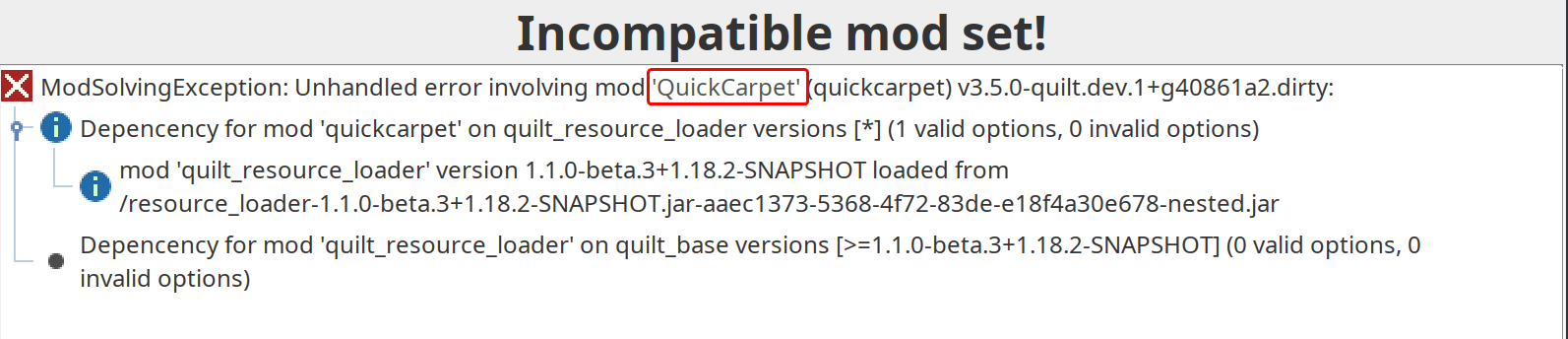Good day, I need help, I’m trying to start the mod, but I can’t do what I’m supposed to do ?
net.fabricmc.loader.impl.FormattedException: net.fabricmc.loader.impl.discovery.ModResolutionException: Mod resolution encountered an incompatible mod set!
A potential solution has been determined:
— Replace ‘Minecraft’ (minecraft) 1.18.1 with any version between 1.19.3- (inclusive) and 1.19.4- (exclusive).
— Replace mod ‘Fabric Loader’ (fabricloader) 0.12.12 (C:UserssebasAppDataRoaming.minecraftlibrariesnetfabricmcfabric-loader.12.12fabric-loader-0.12.12.jar) with version 0.14.10 or later.
Unmet dependency listing:
— Mod ‘Fabric API’ (fabric-api) 0.70.0+1.19.3 requires version 0.14.10 or later of mod ‘Fabric Loader’ (fabricloader), but only the wrong version is present: 0.12.12!
— Mod ‘Fabric Loader’ (fabricloader) 0.12.12 is being loaded from C:UserssebasAppDataRoaming.minecraftlibrariesnetfabricmcfabric-loader.12.12fabric-loader-0.12.12.jar
— Mod ‘Fabric API’ (fabric-api) 0.70.0+1.19.3 requires any version between 1.19.3- (inclusive) and 1.19.4- (exclusive) of ‘Minecraft’ (minecraft), but only the wrong version is present: 1.18.1!
— ‘Minecraft’ (minecraft) 1.18.1 is an environment reference and usually requires installation or launcher changes to adjust
— Mod ‘Fabric Command API (v2)’ (fabric-command-api-v2) 2.1.16+99f9db8085 requires any version between 1.19-alpha.22.11.a (inclusive) and 1.20- (exclusive) of ‘Minecraft’ (minecraft), but only the wrong version is present: 1.18.1!
— ‘Minecraft’ (minecraft) 1.18.1 is an environment reference and usually requires installation or launcher changes to adjust
— Mod ‘Fabric Convention Tags’ (fabric-convention-tags-v1) 1.2.1+8e4e694f85 requires version 1.18.2 or later of ‘Minecraft’ (minecraft), but only the wrong version is present: 1.18.1!
— ‘Minecraft’ (minecraft) 1.18.1 is an environment reference and usually requires installation or launcher changes to adjust
Inactive mods:
— mod ‘Fabric Loader’ (fabricloader) 0.12.12, reason: to replace
— ‘Minecraft’ (minecraft) 1.18.1, reason: to replace
at net.fabricmc.loader.impl.FabricLoaderImpl.load(FabricLoaderImpl.java:189)
at net.fabricmc.loader.impl.launch.knot.Knot.init(Knot.java:142)
at net.fabricmc.loader.impl.launch.knot.Knot.launch(Knot.java:71)
at net.fabricmc.loader.impl.launch.knot.KnotClient.main(KnotClient.java:23)
Caused by: net.fabricmc.loader.impl.discovery.ModResolutionException: Mod resolution encountered an incompatible mod set!
A potential solution has been determined:
— Replace ‘Minecraft’ (minecraft) 1.18.1 with any version between 1.19.3- (inclusive) and 1.19.4- (exclusive).
— Replace mod ‘Fabric Loader’ (fabricloader) 0.12.12 (C:UserssebasAppDataRoaming.minecraftlibrariesnetfabricmcfabric-loader.12.12fabric-loader-0.12.12.jar) with version 0.14.10 or later.
Unmet dependency listing:
— Mod ‘Fabric API’ (fabric-api) 0.70.0+1.19.3 requires version 0.14.10 or later of mod ‘Fabric Loader’ (fabricloader), but only the wrong version is present: 0.12.12!
— Mod ‘Fabric Loader’ (fabricloader) 0.12.12 is being loaded from C:UserssebasAppDataRoaming.minecraftlibrariesnetfabricmcfabric-loader.12.12fabric-loader-0.12.12.jar
— Mod ‘Fabric API’ (fabric-api) 0.70.0+1.19.3 requires any version between 1.19.3- (inclusive) and 1.19.4- (exclusive) of ‘Minecraft’ (minecraft), but only the wrong version is present: 1.18.1!
— ‘Minecraft’ (minecraft) 1.18.1 is an environment reference and usually requires installation or launcher changes to adjust
— Mod ‘Fabric Command API (v2)’ (fabric-command-api-v2) 2.1.16+99f9db8085 requires any version between 1.19-alpha.22.11.a (inclusive) and 1.20- (exclusive) of ‘Minecraft’ (minecraft), but only the wrong version is present: 1.18.1!
— ‘Minecraft’ (minecraft) 1.18.1 is an environment reference and usually requires installation or launcher changes to adjust
— Mod ‘Fabric Convention Tags’ (fabric-convention-tags-v1) 1.2.1+8e4e694f85 requires version 1.18.2 or later of ‘Minecraft’ (minecraft), but only the wrong version is present: 1.18.1!
— ‘Minecraft’ (minecraft) 1.18.1 is an environment reference and usually requires installation or launcher changes to adjust
Inactive mods:
— mod ‘Fabric Loader’ (fabricloader) 0.12.12, reason: to replace
— ‘Minecraft’ (minecraft) 1.18.1, reason: to replace
at net.fabricmc.loader.impl.discovery.ModResolver.findCompatibleSet(ModResolver.java:159)
at net.fabricmc.loader.impl.discovery.ModResolver.resolve(ModResolver.java:45)
at net.fabricmc.loader.impl.FabricLoaderImpl.setup(FabricLoaderImpl.java:224)
at net.fabricmc.loader.impl.FabricLoaderImpl.load(FabricLoaderImpl.java:187)
… 3 more
Why am I getting an “Incompatible mod set!” error?
There are a few versions of this error, but they all ultimately mean the same thing: You’re missing something another mod needs to work, or your mods are incompatible with each other.
Note: We understand that these error pop-ups are ugly, difficult to read and extremely confusing. While we haven’t had time to fix this in time for our first beta, we are planning on solving this problem and providing something that everyone can understand.
Missing dependency
The following errors mean you’re missing the Quilt Standard Libraries — please download them and add them to your mods folder or launcher mod list.
- Dependency for mod ‘mod-id’ on fabric versions …
- Dependency for mod ‘mod-id’ on quilt_ …
Any other dependencies listed similarly are other mods, and you’ll need to download them separately and add them to your mods folder or launcher mod list.
Incompatible mod versions
If the error specifies that a mod exists but isn’t valid for resolution, you have incompatible mod versions. You’ll need to double-check that all your mods are up-to-date and, if they are, contact the developers behind the mods that are causing problems.
Jar-in-jar resolution error
If the error you’re getting looks something like this, then this is a problem with a mod you’re using — you should report it to that mod’s developers. The mod you’re looking for in this example has been circled in red above for clarity — in this case, the mod would be QuickCarpet.
My game is crashing. Why is this happening?
If your game is crashing, the most likely cause is a problem with a mod you have installed. It’s always worth trying to figure out if this is the case, and you can attempt to do so by following these steps:
- First, take a look at your
latest.log— you can find this in thelogs/folder located within your Minecraft profile, which will likely be in your.minecraft/by default. - If you notice errors in your log referring to a specific mod, try removing it and see whether you can reproduce the error.
- You could also try using a binary search to track down a misbehaving mod — move half of your mods to another folder, and test the other half. If there’s no issue in that half, switch to the other one. Continue to split your mods in half and test each half until you’ve managed to isolate the problematic mod.
If this doesn’t help, or you have trouble reading the logs on your own, please feel free to drop into the #quilt-support channel on The Quilt Community Discord server, and we’ll try to help you out. Please remember to provide your latest.log and any other relevant issue when requesting support!
This is what it says in the console
[13:53:46] [main/INFO] (FabricLoader/GameProvider) Loading Minecraft 1.19 with Fabric Loader 0.14.9
[13:53:46] [main/WARN] (FabricLoader/Resolution) Mod resolution failed
[13:53:46] [main/INFO] (FabricLoader/Resolution) Immediate reason: [HARD_DEP_NO_CANDIDATE example 1.0.0 {depends fabric-api @ [*]}, ROOT_FORCELOAD_SINGLE example 1.0.0]
[13:53:46] [main/INFO] (FabricLoader/Resolution) Reason: [HARD_DEP example 1.0.0 {depends fabric-api @ [*]}]
[13:53:46] [main/INFO] (FabricLoader/Resolution) Fix: add [add:fabric-api 1 ([(-∞,∞)])], remove [], replace []
[13:53:46] [main/ERROR] (FabricLoader) Incompatible mod set!
net.fabricmc.loader.impl.FormattedException: Mod resolution encountered an incompatible mod set!
A potential solution has been determined:
- Install fabric-api, any version.
Unmet dependency listing:
- Mod 'Example Mod' (example) 1.0.0 requires any version of fabric-api, which is missing!
at net.fabricmc.loader.impl.FabricLoaderImpl.load(FabricLoaderImpl.java:190) ~[fabric-loader-0.14.9.jar:?]
at net.fabricmc.loader.impl.launch.knot.Knot.init(Knot.java:148) ~[fabric-loader-0.14.9.jar:?]
at net.fabricmc.loader.impl.launch.knot.Knot.launch(Knot.java:68) [fabric-loader-0.14.9.jar:?]
at net.fabricmc.loader.impl.launch.knot.KnotClient.main(KnotClient.java:23) [fabric-loader-0.14.9.jar:?]
at net.fabricmc.devlaunchinjector.Main.main(Main.java:86) [dev-launch-injector-0.2.1+build.8.jar:?]
Process finished with exit code 1
when I try to run it as a minecraft client, a fabric-api window opens with this error message
Incompatible mod set!
net.fabricmc.loader.impl.FormattedException: Mod resolution encountered an incompatible mod set!
A potential solution has been determined:
- Install fabric-api, any version.
Unmet dependency listing:
- Mod 'Example Mod' (example) 1.0.0 requires any version of fabric-api, which is missing!
at net.fabricmc.loader.impl.FabricLoaderImpl.load(FabricLoaderImpl.java:190)
at net.fabricmc.loader.impl.launch.knot.Knot.init(Knot.java:148)
at net.fabricmc.loader.impl.launch.knot.Knot.launch(Knot.java:68)
at net.fabricmc.loader.impl.launch.knot.KnotClient.main(KnotClient.java:23)
at net.fabricmc.devlaunchinjector.Main.main(Main.java:86)
I have installed the right version of fabric-api after I got that error, and I re-opened the project and tried it again but it didnt work.