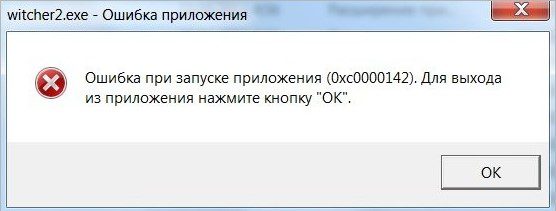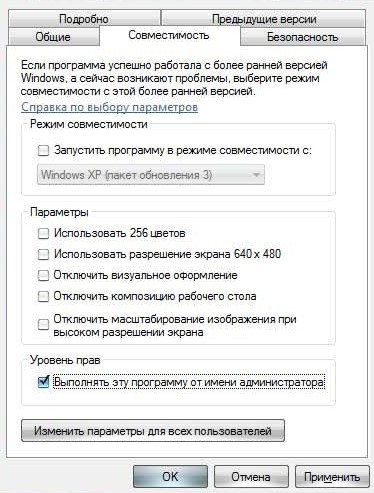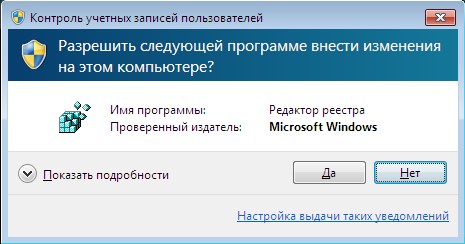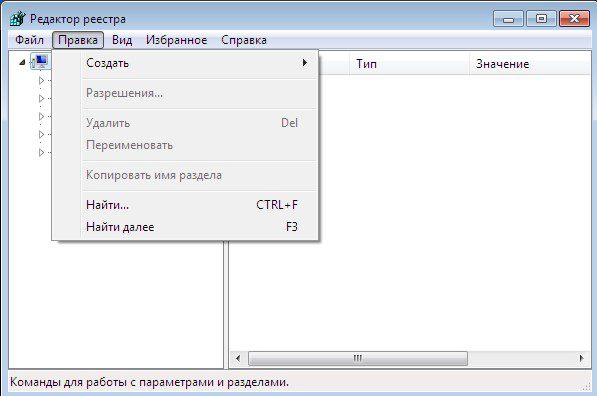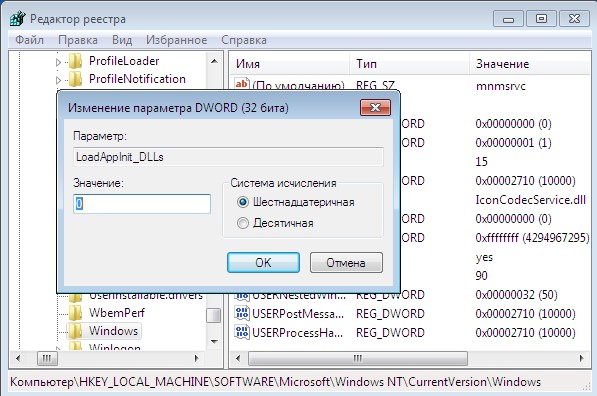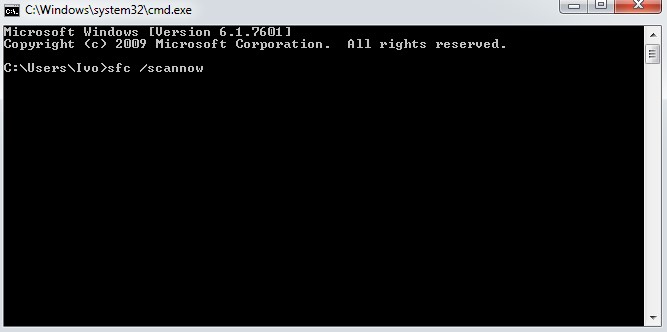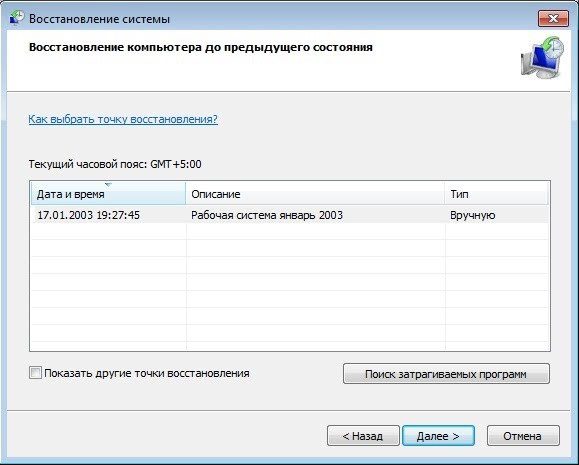Причины появления
Рассматриваемая ошибка проявляется при открытии программы или игры и сопровождается сообщением «Ошибка при запуске приложения (0xc0000142). Для выхода из приложения нажмите кнопку ОК». Она актуальна для всех версий операционной системы Windows от XP до 10.
Как правило, утилита не запускается из-за неработоспособности одного из исполнительных файлов, которые представлены DLL-библиотеками. Когда у нас отсутствует один из системных файлов, невозможен запуск Windows, или спустя некоторое время на мониторе появляется синий «экран смерти». В данном случае аналогичная ситуация, но в рамках конкретного приложения.
Ошибка 0xc0000142 при запуске программы или игры может возникнуть по многим причинам:
- DLL несовместимы с утилитой или установленной на ПК операционной системой;
- нужные исполнительные файлы отсутствуют на устройстве;
- компоненты приложения заблокированы сторонним софтом.
При этом проблемой может быть не только компьютер пользователя, но и само приложение. Если игра или другая утилита является фан-проектом, пиратской сборкой или бета-версией, она вполне может быть недоработанной. Именно это и стоит выяснить: изучить отзывы ранее скачавших программу пользователей, посмотреть обзоры на нее на других ресурсах и т.д.
Способы устранения ошибки
Если выясняется, что игра выдает ошибку 0xc0000142 на многих компьютерах и ноутбуках — она «сырая» и еще не готова для использования. Можно даже не пытаться ее запустить. Когда же большинство пользователей высказываются об успешном запуске — ошибка на стороне пользователя.
Несовместимость с текущей операционной системой
Многие игры и приложения выпускаются с поддержкой мультиверсии и разным набором компонентов под каждую Windows. При этом по умолчанию в ее настройках установлена конкретная версия. Она может не совпасть с используемой на ПК ОС, в результате при запуске подгружаются неподходящие библиотеки.
В этом случае избавиться от ошибки можно очень быстро:
- полностью отключите приложение (откройте диспетчер задач и убедитесь, что отдельные его компоненты не работают);
- кликните ПКМ по иконке с утилитой и откройте «Свойства»;
- перейдите во вкладку «Совместимость»;
- выберите свою операционную систему;
- нажмите «Применить» и «ОК».
После этого повторите попытку запуска. Если игра или программа заработала — проблема была именно в несовместимых настройках, и она решена.
Запуск блокирует сторонний софт
Один из компонентов игры или приложения фильтруется защитным ПО — это может быть «родной» файервол или антивирус. Обычно при этом Защитник выдает оповещение о нахождении потенциальной угрозы. Ошибка 0xc0000142 из-за фильтрации защитным софтом чаще происходит с онлайн-клиентами игр. Антивирус попросту считает неизвестный источник ненадежным, блокируя трафик с сети и сам компонент, который его принимает.
Как поступить в данной ситуации? Зависит от надежности используемой утилиты:
- если она популярна и скачана с официального сайта — отключайте антивирусное ПО или добавляйте игру (приложение) в исключения;
- когда речь идет о малоизвестной программе, которая впервые скачана, нужно сначала убедиться в ее безопасном использовании (возможно, библиотеки повреждены).
Обратите особое внимание на блокировку компонентов при использовании оффлайн утилит. Они не предусматривают выхода в сеть и даже синхронизацию с удаленным сервером (для обновления, загрузки дополнений и т.д.). И если защитный софт фильтрует компонент недавно закачанной программы (игры) — вероятнее всего она является вредоносным ПО.
Компонент отсутствует
Здесь все просто — для запуска игры или программы не хватает исполняемых файлов. В этом случае параллельно появляется еще одно окно, прямо указывающее на отсутствие конкретного файла или пакета обновлений.
При указании на отсутствии конкретного компонента, его можно скачать на сайте dll.ru. В поисковой строке введите полное название библиотеки (как в окне при запуске утилиты) и загрузите ее. Обязательно прочтите описание к файлу, т.к. его необходимо сохранить в определенном месте.
Если речь идет о целом пакете компонентов, вероятнее всего вы давно не обновляли свой Виндовс — именно это сделайте. Когда такая проблема возникает и после — установите сам пакет дополнений. Практически всегда от вас потребуют установить новую версию DirectX, OpenGL (драйвера видеокарт для игр) или NET Framework (служба для работы программ). Их можно найти на сайте Майкрософт.
Локальные причины ошибки 0xc0000142
Выше были рассмотрены универсальные случаи, которые возникают и решаются у всех одинаково. Но бывают и отдельные ситуации, вызывающие ошибку 0xc0000142 в частном порядке.
Нет российской локализации
Некоторые непопулярные в регионе игры (и реже программы) могут поддерживать лишь несколько языков. И если среди них только латиница — можно и не запустить утилиту. Это из-за кириллицы в названиях папок, которую она не распознает. В результате приложение ошибается в пути к компоненту и не понимает его. Обычно параллельно с основной ошибкой выдается сообщение об отсутствии нужного файла по конкретному трею. На самом деле он там есть, но обратите внимание — часть пути отобразится некорректно в виде иероглифов. Нередко она проявляется и при использовании мультиязычных приложений — ошибка 0xc0000142 при запуске Microsoft Office или Flash Player тоже встречается.
Есть два решения такой проблемы:
- установить такую же игру с российской (можно и с украинской или др. на кириллице) локализацией;
- переименовать все папки с файлами, к которым обращается игра или приложение («Игры», «Загрузки», «Новая папка» и др.), на латиницу. Также обязательно измените имя пользователя ПК, если оно на кириллице.
Если после переименования папок выйдет такая же ошибка с отображением иероглифов в пути — перезагрузите компьютер и запустите утилиту заново.
Для компонента установлены права администратора
Иногда доступ к отдельным библиотекам может быть закрыт доступ для обычных пользователей. Решается проблема просто — запустите софт от имени администратора. Если у текущего пользователя нет соответствующих прав, открыть игру или приложение не получится.
Проблема после переустановки утилиты
Вы только что удалили утилиту и заново загрузили ее, но появилась ошибка при запуске приложения 0xc0000142 — как исправить ее? Проблема в том, что приложения стирается не полностью и на компьютере остаются некоторые файлы от него (в реестре и временных папках). При повторной установки новой версии эти самые папки могут быть проигнорированы (т.к. они уже есть в памяти) и оставлены без изменения. Но их содержимое у одной утилиты разных версий может отличаться. В результате заново установленное ПО использует компоненты старой версии и из-за их нехватки может ответить ошибкой.
Эту проблему можно решить двумя способами:
- скачать программу очисти диска CCleaner. Она удалит весь подобный мусор от удаленных программ, заодно освободит память накопителя.
- выбрать расширенный тип установки проблемной утилиты и отметить «Заменить папки и их содержимое».
Запуск на пиратской операционной системе
Появление ошибки 0xc0000142 при запуске игры на Windows 10 без лицензии со временем закономерно. Причина проста — вы не получаете обновлений и все компоненты устаревают. А при попытке поставить тот же NET Framework может ничего не выйти.
Тут можно посоветовать разве что перейти на «светлую сторону» и установить лицензионное ПО.
Как видите, у ошибки 0xc0000142 есть множество причин. Надеемся, вне зависимости от них вам удалось с ними разобраться с помощью нашего гида. Можно поступить кардинально и переустановить Windows: как это правильно сделать мы тоже рассказывали.
Adobe Employee
,
/t5/photoshop-ecosystem-discussions/can-t-open-photoshop-on-windows-10-error-0xc0000142/m-p/11868482#M517693
Mar 02, 2021
Mar 02, 2021
Copy link to clipboard
Copied
Community guidelines
Be kind and respectful, give credit to the original source of content, and search for duplicates before posting.
Learn more
Community Beginner
,
/t5/photoshop-ecosystem-discussions/can-t-open-photoshop-on-windows-10-error-0xc0000142/m-p/11868498#M517699
Mar 02, 2021
Mar 02, 2021
Copy link to clipboard
Copied
In Response To nikunj.m
I allready try this method of controlled folder, didn’t worked. Now, is the Ps 22.0 version, i have all the windows updates instaled, my processor is a Phenon II X4 955, The processor or my computer is not the problem, but the instalation of Photoshop with packagins left out. So help me, in trying to work here! I’m living in Brazil, the cost of Adobe is expensive bro. Have a poor suport that dot not work, of a company this size it’s a joke.
Community guidelines
Be kind and respectful, give credit to the original source of content, and search for duplicates before posting.
Learn more
Adobe Employee
,
/t5/photoshop-ecosystem-discussions/can-t-open-photoshop-on-windows-10-error-0xc0000142/m-p/11868536#M517708
Mar 02, 2021
Mar 02, 2021
Copy link to clipboard
Copied
In Response To Thiago Hizen
Community guidelines
Be kind and respectful, give credit to the original source of content, and search for duplicates before posting.
Learn more
Community Beginner
,
/t5/photoshop-ecosystem-discussions/can-t-open-photoshop-on-windows-10-error-0xc0000142/m-p/11868551#M517710
Mar 02, 2021
Mar 02, 2021
Copy link to clipboard
Copied
In Response To nikunj.m
Yeah, i knew it you guys allways want to transfer the responsability. My processor is fine and have support to the app. It’s working okay before the automatic update, now, nothing is working anymore. I already had said that the problem was in the program and the instalation packages with problems and peaces missing.
This it’s been a dead end until now
Community guidelines
Be kind and respectful, give credit to the original source of content, and search for duplicates before posting.
Learn more
Adobe Employee
,
/t5/photoshop-ecosystem-discussions/can-t-open-photoshop-on-windows-10-error-0xc0000142/m-p/11868562#M517712
Mar 02, 2021
Mar 02, 2021
Copy link to clipboard
Copied
In Response To Thiago Hizen
Please try rolling back to the previous version of Photoshop (21.25) using the steps suggested here: https://adobe.ly/2wH0JjE
Please uninstall the latest version of Photoshop first & select the option to Keep Preferences prior to installing the previous version.
Let us know previous version works!
Community guidelines
Be kind and respectful, give credit to the original source of content, and search for duplicates before posting.
Learn more
New Here
,
/t5/photoshop-ecosystem-discussions/can-t-open-photoshop-on-windows-10-error-0xc0000142/m-p/12631876#M612828
Jan 03, 2022
Jan 03, 2022
Copy link to clipboard
Copied
In Response To nikunj.m
boa tarde;
após instalar o adobe photoshop 2021 encontrei problema para iniciá-lo.
- ao clico sobre o ícone para iniciar o programa;
- resultado esperado — abrir o programa;
- resultado real — surge a seguinte mensagem na tela (mensagem na imagem em anexo):
«O aplicativo não pôde ser inicializado corretamente (0xc0000142). Clique em ok para fechar o aplicativo».
Como resolver este problema?
att
Community guidelines
Be kind and respectful, give credit to the original source of content, and search for duplicates before posting.
Learn more
Community Expert
,
/t5/photoshop-ecosystem-discussions/can-t-open-photoshop-on-windows-10-error-0xc0000142/m-p/12632759#M612884
Jan 04, 2022
Jan 04, 2022
Copy link to clipboard
Copied
In Response To Marcos C22415794y25c
You have installed the wrong version. Photoshop 21.x isn’t the same as Photoshop 2021.
If your CPU doesn’t support SSE v4.2 you have to go back to version Photoshop 2020 (21.x).
Known issues in Photoshop (adobe.com)
My System: Intel i7-8700K — 64GB RAM — NVidia Geforce GTX 1050 Ti — Windows 10 Pro 22H2 — LR-Classic 12.1 — Photoshop 24.1. — Nik Collection 5 — Topaz Sharpener AI
Community guidelines
Be kind and respectful, give credit to the original source of content, and search for duplicates before posting.
Learn more
Community Expert
,
/t5/photoshop-ecosystem-discussions/can-t-open-photoshop-on-windows-10-error-0xc0000142/m-p/11868629#M517715
Mar 03, 2021
Mar 03, 2021
Copy link to clipboard
Copied
In Response To Thiago Hizen
…My processor is fine and have support to the app. It’s working okay before the automatic update, now, nothing is working anymore. ….
Sorry, but in this case you’re thinking wrong.
The recent version of Photoshop (v 22.x) requires a actual CPU that supports SSE 4.2. Your processor came out about 12 years ago and doesn’t support this feature. So your processor doesn’t match the system requirements.
As nikunj.m wrote go back to Photoshop v21.25. This version should be running on your system.
BTW: I don’t be an employee of Adobe. I’m a user as you are.
My System: Intel i7-8700K — 64GB RAM — NVidia Geforce GTX 1050 Ti — Windows 10 Pro 22H2 — LR-Classic 12.1 — Photoshop 24.1. — Nik Collection 5 — Topaz Sharpener AI
Community guidelines
Be kind and respectful, give credit to the original source of content, and search for duplicates before posting.
Learn more
Community Beginner
,
/t5/photoshop-ecosystem-discussions/can-t-open-photoshop-on-windows-10-error-0xc0000142/m-p/11869118#M517756
Mar 03, 2021
Mar 03, 2021
Copy link to clipboard
Copied
In Response To Axel Matt
That’s okay Axel, thnak you, but how i have said, the processor and the app had just working fine in the 22.x version earlier, but the last two atualization justo not worked. Soo i got back to the 22.0.1 version os photoshop, changed some configurations, desativated automatic update and now it’s working just fine. Thank You for trying to help you all, but this is just problematic and in part, injust. But thank u
Community guidelines
Be kind and respectful, give credit to the original source of content, and search for duplicates before posting.
Learn more
New Here
,
/t5/photoshop-ecosystem-discussions/can-t-open-photoshop-on-windows-10-error-0xc0000142/m-p/12313945#M573469
Aug 12, 2021
Aug 12, 2021
Copy link to clipboard
Copied
In Response To Thiago Hizen
poderia me explicar o passo a paso que vc fez meu amigo, pois estou com o mesmo problema aqui !!!!!
Community guidelines
Be kind and respectful, give credit to the original source of content, and search for duplicates before posting.
Learn more
Community Expert
,
/t5/photoshop-ecosystem-discussions/can-t-open-photoshop-on-windows-10-error-0xc0000142/m-p/12314885#M573562
Aug 12, 2021
Aug 12, 2021
Copy link to clipboard
Copied
In Response To defaultyubai6bcer87
Community guidelines
Be kind and respectful, give credit to the original source of content, and search for duplicates before posting.
Learn more
New Here
,
/t5/photoshop-ecosystem-discussions/can-t-open-photoshop-on-windows-10-error-0xc0000142/m-p/12745696#M622583
Feb 11, 2022
Feb 11, 2022
Copy link to clipboard
Copied
Good!! how did they solve it?
It only lets me install photoshop 22.0, I can’t install a previous version. Apparently my computer does not pull that update so I must install some previous photoshop. But I don’t know where to download photoshop 21.
I’m paying for something I can’t use
Community guidelines
Be kind and respectful, give credit to the original source of content, and search for duplicates before posting.
Learn more
New Here
,
/t5/photoshop-ecosystem-discussions/can-t-open-photoshop-on-windows-10-error-0xc0000142/m-p/12890937#M637948
Apr 19, 2022
Apr 19, 2022
Copy link to clipboard
Copied
In Response To Idana23048287a5cr
The same problem.( I can’t install photoshop 2020 (v21) , i don’t see it
Community guidelines
Be kind and respectful, give credit to the original source of content, and search for duplicates before posting.
Learn more
Community Expert
,
/t5/photoshop-ecosystem-discussions/can-t-open-photoshop-on-windows-10-error-0xc0000142/m-p/12891339#M637985
Apr 19, 2022
Apr 19, 2022
Copy link to clipboard
Copied
In Response To Idana23048287a5cr
Please see here: https://prodesigntools.com/tag/ddl
There you’ll find download links for several older version of the Adobe apps.
However, some versions require support to be contacted
https://helpx.adobe.com/support.html
My System: Intel i7-8700K — 64GB RAM — NVidia Geforce GTX 1050 Ti — Windows 10 Pro 22H2 — LR-Classic 12.1 — Photoshop 24.1. — Nik Collection 5 — Topaz Sharpener AI
Community guidelines
Be kind and respectful, give credit to the original source of content, and search for duplicates before posting.
Learn more
New Here
,
/t5/photoshop-ecosystem-discussions/can-t-open-photoshop-on-windows-10-error-0xc0000142/m-p/13563112#M705511
Feb 07, 2023
Feb 07, 2023
Copy link to clipboard
Copied
I have this same issue and this is what I have on my PC:
Processor Intel(R) Core(TM)2 Duo CPU E8400 @ 3.00GHz 3.00 GHz
Installed RAM 6.00 GB
System type 64-bit operating system, x64-based processorer
Would you please help me with this?
Community guidelines
Be kind and respectful, give credit to the original source of content, and search for duplicates before posting.
Learn more
New Here
,
/t5/photoshop-ecosystem-discussions/can-t-open-photoshop-on-windows-10-error-0xc0000142/m-p/13563117#M705512
Feb 07, 2023
Feb 07, 2023
Copy link to clipboard
Copied
In Response To Julian1311
I can’t even open photoshop
Community guidelines
Be kind and respectful, give credit to the original source of content, and search for duplicates before posting.
Learn more
Community Expert
,
/t5/photoshop-ecosystem-discussions/can-t-open-photoshop-on-windows-10-error-0xc0000142/m-p/13563854#M705558
Feb 08, 2023
Feb 08, 2023
Copy link to clipboard
Copied
In Response To Julian1311
Please be more specific.
Which operating system do you use?
Which version of Photoshop do you use?
Please post the exact version numbers and not only phrases as «»recent, «latest» and so on.
Do you get an error message? If yes please post the message word-by-word as text.
This will help us to say more about your issue.
My System: Intel i7-8700K — 64GB RAM — NVidia Geforce GTX 1050 Ti — Windows 10 Pro 22H2 — LR-Classic 12.1 — Photoshop 24.1. — Nik Collection 5 — Topaz Sharpener AI
Community guidelines
Be kind and respectful, give credit to the original source of content, and search for duplicates before posting.
Learn more
New Here
,
/t5/photoshop-ecosystem-discussions/can-t-open-photoshop-on-windows-10-error-0xc0000142/m-p/13565671#M705747
Feb 08, 2023
Feb 08, 2023
Copy link to clipboard
Copied
In Response To Axel Matt
My System: Processor Intel(R) Core(TM) — 6GB RAM — NVIDIA GeForce GT 430 — Microsoft Windows 10 Pro — Photoshop v22.2
I have an error message it said «The application was unable to start correcly (0xc0000142). Click OK to close the application.» and I uninstalled photoshop and reinstalled it than I saw this message.
Community guidelines
Be kind and respectful, give credit to the original source of content, and search for duplicates before posting.
Learn more
Community Expert
,
/t5/photoshop-ecosystem-discussions/can-t-open-photoshop-on-windows-10-error-0xc0000142/m-p/13566281#M705810
Feb 08, 2023
Feb 08, 2023
Copy link to clipboard
Copied
LATEST
In Response To Julian1311
Have you read the answers above in this post?
Please check: https://helpx.adobe.com/photoshop/system-requirements.html
The recent version of Photoshop (v 22.x) requires a actual CPU that supports SSE 4.2. It seems that your CPU doesn’t support SSE 4.2.In this case you have to go back to Photoshop v21.25. This version should be running on your system.
Please see here: https://prodesigntools.com/tag/ddl
There you’ll find download links for several older version of the Adobe apps.
However, some versions require support to be contacted
https://helpx.adobe.com/support.html
My System: Intel i7-8700K — 64GB RAM — NVidia Geforce GTX 1050 Ti — Windows 10 Pro 22H2 — LR-Classic 12.1 — Photoshop 24.1. — Nik Collection 5 — Topaz Sharpener AI
Community guidelines
Be kind and respectful, give credit to the original source of content, and search for duplicates before posting.
Learn more
На чтение 7 мин Просмотров 26.9к. Опубликовано 04.10.2022
Полное руководство по Windows 10
Ошибка при запуске приложения 0xc0000142 возникает в том случае, когда операционная система не может правильно инициализировать программу. Поэтому сперва нужно попытаться понять, почему произошёл сбой, и только после этого выбрать способ его устранения. Ошибка 0xc0000142 обычно связана с ошибкой загрузки DLL. Виной всему приложение, для которого в работе требуются какие-то системные файлы, но либо несовместимые с программой, либо в принципе поврежденные.
Почему возникает ошибка 0xc0000142?
Существует несколько причин, по которым может появляться ошибка при запуске приложения 0xc0000142:
- Недоступность системного файла;
- Повреждение запрашиваемого файла (например, из-за воздействия вирусов);
- Неверная структура динамически загружаемых библиотек (*.dll);
- Некорректные настройки реестра;
- Сложности при запуске в системе, которая не соответствует требованиям приложения.
В большинстве случаев сообщение отображается при запуске сторонних приложений или игр. Однако бывает и так, что ошибка появляется сразу при запуске компьютера. В таком случае она может быть связана с автозапуском той или иной программы.
Как исправить ошибку 0xc0000142: 10 способов
Итак, причина кроется в невозможности загрузить требуемые ресурсы (dll или иные файлы). Соответственно, решения 0xc0000142 как исправить будут тем или иным способом добавлять требуемые файлы либо восстанавливать необходимые связи между ними.
1. Переустановка приложения
Если ошибка преследует конкретное приложение, то можно попробовать его переустановить. При необходимости сделайте резервную копию настроек или документов, которые обрабатывались при помощи приложения.
Рекомендуется «чистая установка». То есть сначала нужно удалить программу из системы, а затем с нуля установить её.
2. Настройка запуска в режиме совместимости
Ошибка 0xc0000142 при запуске приложений часто возникает при переходе на ОС от Microsoft версий 7 и далее. Причина кроется в том, что в этих операционных системах было добавлено множество нововведений. Некоторые программы не могут корректно с ними работать.
К счастью, разработчики предусмотрели такую ситуацию и добавили режим совместимости. Чтобы его активировать, необходимо кликнуть по иконке программы и открыть «Свойства». Затем на вкладке «Совместимость» отметить флажком соответствующий пункт и выбрать желаемую версию ОС. Начать лучше с XP, если не сработает – пробовать иные варианты.
На этой же вкладке можно добавить запуск от имени администратора. Это помогает в тех случаях, когда файл недоступен из-за отсутствия прав у текущего пользователя.
3. Переустановка DirectX и/или .NET
В некоторых случаях ошибку при запуске 0xc0000142 как исправить, так и профилактически пролечить помогает установка или обновление стороннего ПО. В частности, отметились причастностью к данному сбою DirectX (активно используется играми для вывода мультимедийных данных) и набор .NET (вспомогательные библиотеки для приложений).
Актуальные версии данных пакетов можно скачать с сайта Microsoft.
4. Актуализация драйверов для графической подсистемы
Часто на вопрос 0xc0000142 при запуске игры как исправить рекомендуют обновить ПО для видеокарты. И это действительно имеет смысл: устаревшие версии драйверов не всегда уживаются с современным софтом. Да и сами драйвера порой устанавливаются с ошибками. Лучше всего использовать официальный сайт производителя видеокарты (например, NVIDIA) для скачивания актуальной версии.
5. Очистка временных файлов
В редких случаях за появление ошибки отвечают временные файлы. В норме система самостоятельно с ними разбирается, но иногда случаются сбои. Так что будет не лишним помочь ОС.
Чтобы почистить Windows от временных файлов, необходимо на системном диске перейти в папку с операционной системой. Обычно она называется Windows и располагается на C: диске. В ней следует открыть папку Temp и удалить все её содержимое.
6. Восстановление загрузки DLL в реестре
Еще один способ, как исправить ошибку 0xc0000142, связан с особенностью работы Windows систем. В этих ОС многие важные настройки хранятся в едином месте – системном реестре. Иногда их могут испортить некорректно написанные программы. Неверное значение в одном из параметров очень часто связано с появлением ошибки с кодом 0xc0000142.
Для его проверки необходимо запустить редактор реестра. Сделать это можно из меню Пуск – Выполнить или по комбинации Win + R (их нужно нажать одновременно и затем отпустить). В отобразившейся строке необходимо ввести regedit и нажать ввод. Если система запросит разрешение на запуск, нужно согласиться.
В редакторе реестра нужно найти ключ LoadAppInit_DLLs. Для этого в меню Правка нужно выбрать пункт поиска или же нажать Ctrl + F.
В реестре их может быть несколько – в таком случае можно нажать F3 для перехода к следующему. Следует открыть тот, который находится в ветке Windows NTCurrentVersionWindows (путь указывается в нижней части окна).
В норме он должен равняться 0. Если указано что-то иное, необходимо дважды кликнуть на строку с параметром и затем ввести 0 в поле «Значение».
После корректировки нужно перезагрузить компьютер.
Используйте этот способ в комбинации со следующим вариантом, поскольку за искажение настроек может отвечать вредоносная программа.
7. Лечение вирусов
Нарушение доступа к файлам и беспорядок в настройках также сопутствуют вирусам. Поэтому необходимо убедиться, что их в системе нет. Для этого можно использовать как штатные антивирусы, так и специальные утилиты – Live-CD для независимой проверки системы или специализированные средства вроде DrWeb CureIt для лечения активного заражения.
8. Диагностика состояния системных файлов
При нарушении целостности системных файлов возникает 0xc0000142 при запуске Windows. В таком случае рекомендуется использовать специальную утилиту для самодиагностики операционной системы.
Чтобы запустить ее, нужно в открытом меню Пуск выбрать пункт поиска и ввести CMD. Когда Windows найдет эту программу, нужно кликнуть по её названию для вызова меню. Затем следует выбрать соответствующий пункт для запуска под администратором. После этого откроется командная строка. В ней нужно ввести sfc /scannow для запуска проверки.
Иногда рекомендуют сначала загрузиться в безопасном режиме (F8 при старте системы) и затем проверять системные файлы. Утилита будет работать какое-то время, поскольку проверяет все важные части системы.
9. Откат до рабочего состояния
Бывает, что ни проверка системных файлов, ни переустановка драйверов и софта не помогает. В таком случае остается еще один выход: возврат к более раннему состоянию ОС. Для этого в служебных программах (из меню Пуск – Стандартные) следует воспользоваться Восстановлением системы.
Здесь важны два момента. Во-первых, нужна как минимум одна точка восстановления. Во-вторых, она должна быть сделана до того, как ошибка 0xc0000142 появилась в первый раз.
В противном случае будет восстановлено уже сбойное состояние. Кроме того, есть и побочные эффекты: если что-то устанавливалось после создания точки – оно исчезнет. Такой софт придется повторно инсталлировать.
10. Устранение неполадок в состоянии чистой загрузки
Устранение неполадок в состоянии чистой загрузки всегда может исправить множество ошибок, связанных с системой. Вы можете прочитать больше об этом в нашем руководстве о том, как выполнить чистую загрузку.
Что еще можно предпринять при ошибке
Следующие рекомендации носят общий характер, однако тоже могут способствовать устранению ошибки при запуске приложения 0xc0000142:
- Необходимо поддерживать драйвера всех устройств, не только видеокарты, в актуальном состоянии. Проверить их можно в Диспетчере устройств;
- Избегайте взломанных программ. Никто не гарантирует их работоспособность, как и отсутствие вредоносных модификаций;
- Устанавливайте критические системные обновления (их можно просмотреть в Центре обновлений).
И конечно, регулярно проверяйте состояние жесткого диска, хотя бы системными средствами (вкладка Сервис в свойствах диска, пункт Проверка диска). Слишком большое количество ошибок, появляющихся снова и снова, может указывать на скорый выход оборудования из строя.
Смотрите также:
- Ошибка при запуске приложения 0xc0000005;
- Ошибка при запуске приложения 0xc000007b.
- Ошибка: запуск этого устройства невозможен код 10
- Ошибка 0x80004005 — Windows не может получить доступ к компьютеру
- Код ошибки 0x80072f8f
- Ошибка 0xc0000906 при запуске игры
- Ошибка 0x0000011b при установке принтера по сети
- 80072efe ошибка обновления Windows
- ISDone dll ошибка при установке игры
- Ошибка 0x80073701: Обновления Windows не удалось установить
- 100+ советов, как ускорить работу ноутбука на Windows 10
Материал обновлен 4 октября 2022 года.
Adobe Employee
,
/t5/photoshop-ecosystem-discussions/can-t-open-photoshop-on-windows-10-error-0xc0000142/m-p/11868482#M517693
Mar 02, 2021
Mar 02, 2021
Copy link to clipboard
Copied
Community guidelines
Be kind and respectful, give credit to the original source of content, and search for duplicates before posting.
Learn more
Community Beginner
,
/t5/photoshop-ecosystem-discussions/can-t-open-photoshop-on-windows-10-error-0xc0000142/m-p/11868498#M517699
Mar 02, 2021
Mar 02, 2021
Copy link to clipboard
Copied
In Response To nikunj.m
I allready try this method of controlled folder, didn’t worked. Now, is the Ps 22.0 version, i have all the windows updates instaled, my processor is a Phenon II X4 955, The processor or my computer is not the problem, but the instalation of Photoshop with packagins left out. So help me, in trying to work here! I’m living in Brazil, the cost of Adobe is expensive bro. Have a poor suport that dot not work, of a company this size it’s a joke.
Community guidelines
Be kind and respectful, give credit to the original source of content, and search for duplicates before posting.
Learn more
Adobe Employee
,
/t5/photoshop-ecosystem-discussions/can-t-open-photoshop-on-windows-10-error-0xc0000142/m-p/11868536#M517708
Mar 02, 2021
Mar 02, 2021
Copy link to clipboard
Copied
In Response To Thiago Hizen
Community guidelines
Be kind and respectful, give credit to the original source of content, and search for duplicates before posting.
Learn more
Community Beginner
,
/t5/photoshop-ecosystem-discussions/can-t-open-photoshop-on-windows-10-error-0xc0000142/m-p/11868551#M517710
Mar 02, 2021
Mar 02, 2021
Copy link to clipboard
Copied
In Response To nikunj.m
Yeah, i knew it you guys allways want to transfer the responsability. My processor is fine and have support to the app. It’s working okay before the automatic update, now, nothing is working anymore. I already had said that the problem was in the program and the instalation packages with problems and peaces missing.
This it’s been a dead end until now
Community guidelines
Be kind and respectful, give credit to the original source of content, and search for duplicates before posting.
Learn more
Adobe Employee
,
/t5/photoshop-ecosystem-discussions/can-t-open-photoshop-on-windows-10-error-0xc0000142/m-p/11868562#M517712
Mar 02, 2021
Mar 02, 2021
Copy link to clipboard
Copied
In Response To Thiago Hizen
Please try rolling back to the previous version of Photoshop (21.25) using the steps suggested here: https://adobe.ly/2wH0JjE
Please uninstall the latest version of Photoshop first & select the option to Keep Preferences prior to installing the previous version.
Let us know previous version works!
Community guidelines
Be kind and respectful, give credit to the original source of content, and search for duplicates before posting.
Learn more
New Here
,
/t5/photoshop-ecosystem-discussions/can-t-open-photoshop-on-windows-10-error-0xc0000142/m-p/12631876#M612828
Jan 03, 2022
Jan 03, 2022
Copy link to clipboard
Copied
In Response To nikunj.m
boa tarde;
após instalar o adobe photoshop 2021 encontrei problema para iniciá-lo.
- ao clico sobre o ícone para iniciar o programa;
- resultado esperado — abrir o programa;
- resultado real — surge a seguinte mensagem na tela (mensagem na imagem em anexo):
«O aplicativo não pôde ser inicializado corretamente (0xc0000142). Clique em ok para fechar o aplicativo».
Como resolver este problema?
att
Community guidelines
Be kind and respectful, give credit to the original source of content, and search for duplicates before posting.
Learn more
Community Expert
,
/t5/photoshop-ecosystem-discussions/can-t-open-photoshop-on-windows-10-error-0xc0000142/m-p/12632759#M612884
Jan 04, 2022
Jan 04, 2022
Copy link to clipboard
Copied
In Response To Marcos C22415794y25c
You have installed the wrong version. Photoshop 21.x isn’t the same as Photoshop 2021.
If your CPU doesn’t support SSE v4.2 you have to go back to version Photoshop 2020 (21.x).
Known issues in Photoshop (adobe.com)
My System: Intel i7-8700K — 64GB RAM — NVidia Geforce GTX 1050 Ti — Windows 10 Pro 22H2 — LR-Classic 12.1 — Photoshop 24.1. — Nik Collection 5 — Topaz Sharpener AI
Community guidelines
Be kind and respectful, give credit to the original source of content, and search for duplicates before posting.
Learn more
Community Expert
,
/t5/photoshop-ecosystem-discussions/can-t-open-photoshop-on-windows-10-error-0xc0000142/m-p/11868629#M517715
Mar 03, 2021
Mar 03, 2021
Copy link to clipboard
Copied
In Response To Thiago Hizen
…My processor is fine and have support to the app. It’s working okay before the automatic update, now, nothing is working anymore. ….
Sorry, but in this case you’re thinking wrong.
The recent version of Photoshop (v 22.x) requires a actual CPU that supports SSE 4.2. Your processor came out about 12 years ago and doesn’t support this feature. So your processor doesn’t match the system requirements.
As nikunj.m wrote go back to Photoshop v21.25. This version should be running on your system.
BTW: I don’t be an employee of Adobe. I’m a user as you are.
My System: Intel i7-8700K — 64GB RAM — NVidia Geforce GTX 1050 Ti — Windows 10 Pro 22H2 — LR-Classic 12.1 — Photoshop 24.1. — Nik Collection 5 — Topaz Sharpener AI
Community guidelines
Be kind and respectful, give credit to the original source of content, and search for duplicates before posting.
Learn more
Community Beginner
,
/t5/photoshop-ecosystem-discussions/can-t-open-photoshop-on-windows-10-error-0xc0000142/m-p/11869118#M517756
Mar 03, 2021
Mar 03, 2021
Copy link to clipboard
Copied
In Response To Axel Matt
That’s okay Axel, thnak you, but how i have said, the processor and the app had just working fine in the 22.x version earlier, but the last two atualization justo not worked. Soo i got back to the 22.0.1 version os photoshop, changed some configurations, desativated automatic update and now it’s working just fine. Thank You for trying to help you all, but this is just problematic and in part, injust. But thank u
Community guidelines
Be kind and respectful, give credit to the original source of content, and search for duplicates before posting.
Learn more
New Here
,
/t5/photoshop-ecosystem-discussions/can-t-open-photoshop-on-windows-10-error-0xc0000142/m-p/12313945#M573469
Aug 12, 2021
Aug 12, 2021
Copy link to clipboard
Copied
In Response To Thiago Hizen
poderia me explicar o passo a paso que vc fez meu amigo, pois estou com o mesmo problema aqui !!!!!
Community guidelines
Be kind and respectful, give credit to the original source of content, and search for duplicates before posting.
Learn more
Community Expert
,
/t5/photoshop-ecosystem-discussions/can-t-open-photoshop-on-windows-10-error-0xc0000142/m-p/12314885#M573562
Aug 12, 2021
Aug 12, 2021
Copy link to clipboard
Copied
In Response To defaultyubai6bcer87
Community guidelines
Be kind and respectful, give credit to the original source of content, and search for duplicates before posting.
Learn more
New Here
,
/t5/photoshop-ecosystem-discussions/can-t-open-photoshop-on-windows-10-error-0xc0000142/m-p/12745696#M622583
Feb 11, 2022
Feb 11, 2022
Copy link to clipboard
Copied
Good!! how did they solve it?
It only lets me install photoshop 22.0, I can’t install a previous version. Apparently my computer does not pull that update so I must install some previous photoshop. But I don’t know where to download photoshop 21.
I’m paying for something I can’t use
Community guidelines
Be kind and respectful, give credit to the original source of content, and search for duplicates before posting.
Learn more
New Here
,
/t5/photoshop-ecosystem-discussions/can-t-open-photoshop-on-windows-10-error-0xc0000142/m-p/12890937#M637948
Apr 19, 2022
Apr 19, 2022
Copy link to clipboard
Copied
In Response To Idana23048287a5cr
The same problem.( I can’t install photoshop 2020 (v21) , i don’t see it
Community guidelines
Be kind and respectful, give credit to the original source of content, and search for duplicates before posting.
Learn more
Community Expert
,
/t5/photoshop-ecosystem-discussions/can-t-open-photoshop-on-windows-10-error-0xc0000142/m-p/12891339#M637985
Apr 19, 2022
Apr 19, 2022
Copy link to clipboard
Copied
In Response To Idana23048287a5cr
Please see here: https://prodesigntools.com/tag/ddl
There you’ll find download links for several older version of the Adobe apps.
However, some versions require support to be contacted
https://helpx.adobe.com/support.html
My System: Intel i7-8700K — 64GB RAM — NVidia Geforce GTX 1050 Ti — Windows 10 Pro 22H2 — LR-Classic 12.1 — Photoshop 24.1. — Nik Collection 5 — Topaz Sharpener AI
Community guidelines
Be kind and respectful, give credit to the original source of content, and search for duplicates before posting.
Learn more
New Here
,
/t5/photoshop-ecosystem-discussions/can-t-open-photoshop-on-windows-10-error-0xc0000142/m-p/13563112#M705511
Feb 07, 2023
Feb 07, 2023
Copy link to clipboard
Copied
I have this same issue and this is what I have on my PC:
Processor Intel(R) Core(TM)2 Duo CPU E8400 @ 3.00GHz 3.00 GHz
Installed RAM 6.00 GB
System type 64-bit operating system, x64-based processorer
Would you please help me with this?
Community guidelines
Be kind and respectful, give credit to the original source of content, and search for duplicates before posting.
Learn more
New Here
,
/t5/photoshop-ecosystem-discussions/can-t-open-photoshop-on-windows-10-error-0xc0000142/m-p/13563117#M705512
Feb 07, 2023
Feb 07, 2023
Copy link to clipboard
Copied
In Response To Julian1311
I can’t even open photoshop
Community guidelines
Be kind and respectful, give credit to the original source of content, and search for duplicates before posting.
Learn more
Community Expert
,
/t5/photoshop-ecosystem-discussions/can-t-open-photoshop-on-windows-10-error-0xc0000142/m-p/13563854#M705558
Feb 08, 2023
Feb 08, 2023
Copy link to clipboard
Copied
In Response To Julian1311
Please be more specific.
Which operating system do you use?
Which version of Photoshop do you use?
Please post the exact version numbers and not only phrases as «»recent, «latest» and so on.
Do you get an error message? If yes please post the message word-by-word as text.
This will help us to say more about your issue.
My System: Intel i7-8700K — 64GB RAM — NVidia Geforce GTX 1050 Ti — Windows 10 Pro 22H2 — LR-Classic 12.1 — Photoshop 24.1. — Nik Collection 5 — Topaz Sharpener AI
Community guidelines
Be kind and respectful, give credit to the original source of content, and search for duplicates before posting.
Learn more
New Here
,
/t5/photoshop-ecosystem-discussions/can-t-open-photoshop-on-windows-10-error-0xc0000142/m-p/13565671#M705747
Feb 08, 2023
Feb 08, 2023
Copy link to clipboard
Copied
In Response To Axel Matt
My System: Processor Intel(R) Core(TM) — 6GB RAM — NVIDIA GeForce GT 430 — Microsoft Windows 10 Pro — Photoshop v22.2
I have an error message it said «The application was unable to start correcly (0xc0000142). Click OK to close the application.» and I uninstalled photoshop and reinstalled it than I saw this message.
Community guidelines
Be kind and respectful, give credit to the original source of content, and search for duplicates before posting.
Learn more
Community Expert
,
/t5/photoshop-ecosystem-discussions/can-t-open-photoshop-on-windows-10-error-0xc0000142/m-p/13566281#M705810
Feb 08, 2023
Feb 08, 2023
Copy link to clipboard
Copied
LATEST
In Response To Julian1311
Have you read the answers above in this post?
Please check: https://helpx.adobe.com/photoshop/system-requirements.html
The recent version of Photoshop (v 22.x) requires a actual CPU that supports SSE 4.2. It seems that your CPU doesn’t support SSE 4.2.In this case you have to go back to Photoshop v21.25. This version should be running on your system.
Please see here: https://prodesigntools.com/tag/ddl
There you’ll find download links for several older version of the Adobe apps.
However, some versions require support to be contacted
https://helpx.adobe.com/support.html
My System: Intel i7-8700K — 64GB RAM — NVidia Geforce GTX 1050 Ti — Windows 10 Pro 22H2 — LR-Classic 12.1 — Photoshop 24.1. — Nik Collection 5 — Topaz Sharpener AI
Community guidelines
Be kind and respectful, give credit to the original source of content, and search for duplicates before posting.
Learn more
Adobe Employee
,
/t5/photoshop-ecosystem-discussions/can-t-open-photoshop-on-windows-10-error-0xc0000142/m-p/11868482#M517693
Mar 02, 2021
Mar 02, 2021
Copy link to clipboard
Copied
Community guidelines
Be kind and respectful, give credit to the original source of content, and search for duplicates before posting.
Learn more
Community Beginner
,
/t5/photoshop-ecosystem-discussions/can-t-open-photoshop-on-windows-10-error-0xc0000142/m-p/11868498#M517699
Mar 02, 2021
Mar 02, 2021
Copy link to clipboard
Copied
In Response To nikunj.m
I allready try this method of controlled folder, didn’t worked. Now, is the Ps 22.0 version, i have all the windows updates instaled, my processor is a Phenon II X4 955, The processor or my computer is not the problem, but the instalation of Photoshop with packagins left out. So help me, in trying to work here! I’m living in Brazil, the cost of Adobe is expensive bro. Have a poor suport that dot not work, of a company this size it’s a joke.
Community guidelines
Be kind and respectful, give credit to the original source of content, and search for duplicates before posting.
Learn more
Adobe Employee
,
/t5/photoshop-ecosystem-discussions/can-t-open-photoshop-on-windows-10-error-0xc0000142/m-p/11868536#M517708
Mar 02, 2021
Mar 02, 2021
Copy link to clipboard
Copied
In Response To Thiago Hizen
Community guidelines
Be kind and respectful, give credit to the original source of content, and search for duplicates before posting.
Learn more
Community Beginner
,
/t5/photoshop-ecosystem-discussions/can-t-open-photoshop-on-windows-10-error-0xc0000142/m-p/11868551#M517710
Mar 02, 2021
Mar 02, 2021
Copy link to clipboard
Copied
In Response To nikunj.m
Yeah, i knew it you guys allways want to transfer the responsability. My processor is fine and have support to the app. It’s working okay before the automatic update, now, nothing is working anymore. I already had said that the problem was in the program and the instalation packages with problems and peaces missing.
This it’s been a dead end until now
Community guidelines
Be kind and respectful, give credit to the original source of content, and search for duplicates before posting.
Learn more
Adobe Employee
,
/t5/photoshop-ecosystem-discussions/can-t-open-photoshop-on-windows-10-error-0xc0000142/m-p/11868562#M517712
Mar 02, 2021
Mar 02, 2021
Copy link to clipboard
Copied
In Response To Thiago Hizen
Please try rolling back to the previous version of Photoshop (21.25) using the steps suggested here: https://adobe.ly/2wH0JjE
Please uninstall the latest version of Photoshop first & select the option to Keep Preferences prior to installing the previous version.
Let us know previous version works!
Community guidelines
Be kind and respectful, give credit to the original source of content, and search for duplicates before posting.
Learn more
New Here
,
/t5/photoshop-ecosystem-discussions/can-t-open-photoshop-on-windows-10-error-0xc0000142/m-p/12631876#M612828
Jan 03, 2022
Jan 03, 2022
Copy link to clipboard
Copied
In Response To nikunj.m
boa tarde;
após instalar o adobe photoshop 2021 encontrei problema para iniciá-lo.
- ao clico sobre o ícone para iniciar o programa;
- resultado esperado — abrir o programa;
- resultado real — surge a seguinte mensagem na tela (mensagem na imagem em anexo):
«O aplicativo não pôde ser inicializado corretamente (0xc0000142). Clique em ok para fechar o aplicativo».
Como resolver este problema?
att
Community guidelines
Be kind and respectful, give credit to the original source of content, and search for duplicates before posting.
Learn more
Community Expert
,
/t5/photoshop-ecosystem-discussions/can-t-open-photoshop-on-windows-10-error-0xc0000142/m-p/12632759#M612884
Jan 04, 2022
Jan 04, 2022
Copy link to clipboard
Copied
In Response To Marcos C22415794y25c
You have installed the wrong version. Photoshop 21.x isn’t the same as Photoshop 2021.
If your CPU doesn’t support SSE v4.2 you have to go back to version Photoshop 2020 (21.x).
Known issues in Photoshop (adobe.com)
My System: Intel i7-8700K — 64GB RAM — NVidia Geforce GTX 1050 Ti — Windows 10 Pro 22H2 — LR-Classic 12.1 — Photoshop 24.1. — Nik Collection 5 — Topaz Sharpener AI
Community guidelines
Be kind and respectful, give credit to the original source of content, and search for duplicates before posting.
Learn more
Community Expert
,
/t5/photoshop-ecosystem-discussions/can-t-open-photoshop-on-windows-10-error-0xc0000142/m-p/11868629#M517715
Mar 03, 2021
Mar 03, 2021
Copy link to clipboard
Copied
In Response To Thiago Hizen
…My processor is fine and have support to the app. It’s working okay before the automatic update, now, nothing is working anymore. ….
Sorry, but in this case you’re thinking wrong.
The recent version of Photoshop (v 22.x) requires a actual CPU that supports SSE 4.2. Your processor came out about 12 years ago and doesn’t support this feature. So your processor doesn’t match the system requirements.
As nikunj.m wrote go back to Photoshop v21.25. This version should be running on your system.
BTW: I don’t be an employee of Adobe. I’m a user as you are.
My System: Intel i7-8700K — 64GB RAM — NVidia Geforce GTX 1050 Ti — Windows 10 Pro 22H2 — LR-Classic 12.1 — Photoshop 24.1. — Nik Collection 5 — Topaz Sharpener AI
Community guidelines
Be kind and respectful, give credit to the original source of content, and search for duplicates before posting.
Learn more
Community Beginner
,
/t5/photoshop-ecosystem-discussions/can-t-open-photoshop-on-windows-10-error-0xc0000142/m-p/11869118#M517756
Mar 03, 2021
Mar 03, 2021
Copy link to clipboard
Copied
In Response To Axel Matt
That’s okay Axel, thnak you, but how i have said, the processor and the app had just working fine in the 22.x version earlier, but the last two atualization justo not worked. Soo i got back to the 22.0.1 version os photoshop, changed some configurations, desativated automatic update and now it’s working just fine. Thank You for trying to help you all, but this is just problematic and in part, injust. But thank u
Community guidelines
Be kind and respectful, give credit to the original source of content, and search for duplicates before posting.
Learn more
New Here
,
/t5/photoshop-ecosystem-discussions/can-t-open-photoshop-on-windows-10-error-0xc0000142/m-p/12313945#M573469
Aug 12, 2021
Aug 12, 2021
Copy link to clipboard
Copied
In Response To Thiago Hizen
poderia me explicar o passo a paso que vc fez meu amigo, pois estou com o mesmo problema aqui !!!!!
Community guidelines
Be kind and respectful, give credit to the original source of content, and search for duplicates before posting.
Learn more
Community Expert
,
/t5/photoshop-ecosystem-discussions/can-t-open-photoshop-on-windows-10-error-0xc0000142/m-p/12314885#M573562
Aug 12, 2021
Aug 12, 2021
Copy link to clipboard
Copied
In Response To defaultyubai6bcer87
Community guidelines
Be kind and respectful, give credit to the original source of content, and search for duplicates before posting.
Learn more
New Here
,
/t5/photoshop-ecosystem-discussions/can-t-open-photoshop-on-windows-10-error-0xc0000142/m-p/12745696#M622583
Feb 11, 2022
Feb 11, 2022
Copy link to clipboard
Copied
Good!! how did they solve it?
It only lets me install photoshop 22.0, I can’t install a previous version. Apparently my computer does not pull that update so I must install some previous photoshop. But I don’t know where to download photoshop 21.
I’m paying for something I can’t use
Community guidelines
Be kind and respectful, give credit to the original source of content, and search for duplicates before posting.
Learn more
New Here
,
/t5/photoshop-ecosystem-discussions/can-t-open-photoshop-on-windows-10-error-0xc0000142/m-p/12890937#M637948
Apr 19, 2022
Apr 19, 2022
Copy link to clipboard
Copied
In Response To Idana23048287a5cr
The same problem.( I can’t install photoshop 2020 (v21) , i don’t see it
Community guidelines
Be kind and respectful, give credit to the original source of content, and search for duplicates before posting.
Learn more
Community Expert
,
/t5/photoshop-ecosystem-discussions/can-t-open-photoshop-on-windows-10-error-0xc0000142/m-p/12891339#M637985
Apr 19, 2022
Apr 19, 2022
Copy link to clipboard
Copied
In Response To Idana23048287a5cr
Please see here: https://prodesigntools.com/tag/ddl
There you’ll find download links for several older version of the Adobe apps.
However, some versions require support to be contacted
https://helpx.adobe.com/support.html
My System: Intel i7-8700K — 64GB RAM — NVidia Geforce GTX 1050 Ti — Windows 10 Pro 22H2 — LR-Classic 12.1 — Photoshop 24.1. — Nik Collection 5 — Topaz Sharpener AI
Community guidelines
Be kind and respectful, give credit to the original source of content, and search for duplicates before posting.
Learn more
New Here
,
/t5/photoshop-ecosystem-discussions/can-t-open-photoshop-on-windows-10-error-0xc0000142/m-p/13563112#M705511
Feb 07, 2023
Feb 07, 2023
Copy link to clipboard
Copied
I have this same issue and this is what I have on my PC:
Processor Intel(R) Core(TM)2 Duo CPU E8400 @ 3.00GHz 3.00 GHz
Installed RAM 6.00 GB
System type 64-bit operating system, x64-based processorer
Would you please help me with this?
Community guidelines
Be kind and respectful, give credit to the original source of content, and search for duplicates before posting.
Learn more
New Here
,
/t5/photoshop-ecosystem-discussions/can-t-open-photoshop-on-windows-10-error-0xc0000142/m-p/13563117#M705512
Feb 07, 2023
Feb 07, 2023
Copy link to clipboard
Copied
In Response To Julian1311
I can’t even open photoshop
Community guidelines
Be kind and respectful, give credit to the original source of content, and search for duplicates before posting.
Learn more
Community Expert
,
/t5/photoshop-ecosystem-discussions/can-t-open-photoshop-on-windows-10-error-0xc0000142/m-p/13563854#M705558
Feb 08, 2023
Feb 08, 2023
Copy link to clipboard
Copied
In Response To Julian1311
Please be more specific.
Which operating system do you use?
Which version of Photoshop do you use?
Please post the exact version numbers and not only phrases as «»recent, «latest» and so on.
Do you get an error message? If yes please post the message word-by-word as text.
This will help us to say more about your issue.
My System: Intel i7-8700K — 64GB RAM — NVidia Geforce GTX 1050 Ti — Windows 10 Pro 22H2 — LR-Classic 12.1 — Photoshop 24.1. — Nik Collection 5 — Topaz Sharpener AI
Community guidelines
Be kind and respectful, give credit to the original source of content, and search for duplicates before posting.
Learn more
New Here
,
/t5/photoshop-ecosystem-discussions/can-t-open-photoshop-on-windows-10-error-0xc0000142/m-p/13565671#M705747
Feb 08, 2023
Feb 08, 2023
Copy link to clipboard
Copied
In Response To Axel Matt
My System: Processor Intel(R) Core(TM) — 6GB RAM — NVIDIA GeForce GT 430 — Microsoft Windows 10 Pro — Photoshop v22.2
I have an error message it said «The application was unable to start correcly (0xc0000142). Click OK to close the application.» and I uninstalled photoshop and reinstalled it than I saw this message.
Community guidelines
Be kind and respectful, give credit to the original source of content, and search for duplicates before posting.
Learn more
Community Expert
,
/t5/photoshop-ecosystem-discussions/can-t-open-photoshop-on-windows-10-error-0xc0000142/m-p/13566281#M705810
Feb 08, 2023
Feb 08, 2023
Copy link to clipboard
Copied
LATEST
In Response To Julian1311
Have you read the answers above in this post?
Please check: https://helpx.adobe.com/photoshop/system-requirements.html
The recent version of Photoshop (v 22.x) requires a actual CPU that supports SSE 4.2. It seems that your CPU doesn’t support SSE 4.2.In this case you have to go back to Photoshop v21.25. This version should be running on your system.
Please see here: https://prodesigntools.com/tag/ddl
There you’ll find download links for several older version of the Adobe apps.
However, some versions require support to be contacted
https://helpx.adobe.com/support.html
My System: Intel i7-8700K — 64GB RAM — NVidia Geforce GTX 1050 Ti — Windows 10 Pro 22H2 — LR-Classic 12.1 — Photoshop 24.1. — Nik Collection 5 — Topaz Sharpener AI
Community guidelines
Be kind and respectful, give credit to the original source of content, and search for duplicates before posting.
Learn more