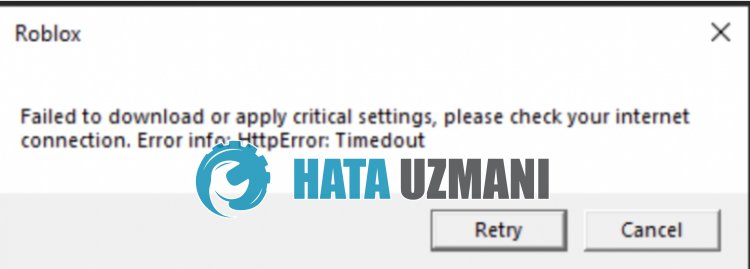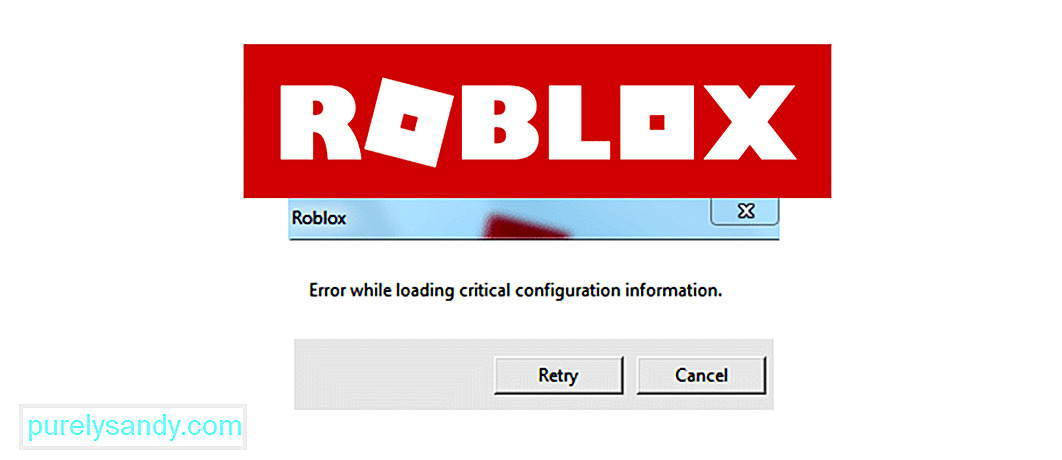In this article, we will try to resolve the «Failed to Download or Apply Critical Settings, Please Check Your Internet Connection. Error Info: HttpError: Timedout» error that Roblox players encounter when they want to open the game.
Roblox players are restricted from accessing the game by encountering the error «Failed to Download or Apply Critical Settings, Please Check Your Internet Connection. Error Info: HttpError: Timedout» after running the game. If you are facing suchaproblem, you can findasolution by following the suggestions below.
- What is Roblox Failed to Download or Apply Critical Settings Error?
- How To Fix Roblox Failed to Download or Apply Critical Settings Error
- Check Your Link
- Register Another DNS Server
- Disable Browser Security Setting
- Clear Roblox Cache For Browser
- Run Roblox as Administrator
- Get Roblox from Microsoft Store
What is Roblox Failed to Download or Apply Critical Settings Error?
This error is usually caused by the unstable operation of the internet.
If your internet is running unstable and the cached data cannot be transmitted properly, we may encounter various connection errorslike this.
Of course, we may encounter such an error not only because of this problem, but also because of many other problems.
For this, we will try to solve the problem by telling youafew suggestions.
How to Fix Roblox Failed to Download or Apply Critical Settings Error
To fix this error, you can find the solution to the problem by following the suggestions below.
1-) Check Your Connection
The problem with the internet connection can cause many errors. If your internet connection is slowing down or disconnected, let’s giveafew suggestions to fix it.
- If your internet speed is slowing down, turn your modem off and then on again. This process will relieve your internet alittle bit.
- We can eliminate the problem by clearing the Internet cache.
Clear DNS Cache
- Type cmd in the start search screen and run as administrator.
- Type the followinglines of code in order on the command prompt screen and press enter.
- ipconfig /flushdns
- ipconfig /renew
- netsh int ipv4 reset
- netsh int ipv6 reset
- netsh winhttp reset proxy
- netsh winsock reset
- ipconfig /registerdns
- After this operation, it will show that your dns cache and proxies have been cleared successfully.
After this process, you can open the game by restarting the computer. If the problem persists, let’s move on to another suggestion.
2-) Register Another DNS Server
We can eliminate the problem by registering another dns server on the computer.
- Open the Control Panel and select the option Network and Internet
- Open the Network and Sharing Center on the screen that opens.
- Click on Change adapter settings on the left.
- Right-click on your Connection Type to open the Properties menu.
- Double-click Internet Protocol Version 4 (TCP /IPv4).
- Let’s apply the settings by typing the Google DNS server we will give below.
- Preferred DNS server: 8.8.8.8
- Other DNS server: 8.8.4.4
- Then click on Verify settings on exit and press the OK button and apply the actions.
After this process, restart the computer and run the Roblox game.
3-) Disable Browser Security Setting
Having browser security enabled will cause you to allow access for manylinks. Therefore, the browser may block any site in the background for security reasons. To fix this error, we can check if the problem persists by turning off browser security.
- Openabrowser and access the settings menu.
- Let’s open the «Privacy and security» menu in the menu.
- Let’s go to the «Security» menu in the menu and check the «No protection» option.
After this process, you can check if the problem persists.
4-) Clear Roblox Cache for Browser
The files in the temporary cache for Roblox in the browser may be problematic or incorrectly loaded. To solve this problem, we can eliminate the problem by clearing the browser cache.
- Access browser settings.
- Click on the «Privacy and security» option on the left side of the Settings menu.
- Click on the «Cookies and other site data» option on the screen that opens.
- After this, click on «See all site data and permissions» below.
- Search for «Roblox» on the search screen on the screen that opens.
- After this process, click on the trash can icon on the right side of the Youtube site and perform the cleaning process.
After performing this operation, you can check if the problem persists.
5-) Run Roblox as Administrator
The failure of Roblox to run with administrative privileges may cause you to encounter various errorslike this.
For this, we can run the Roblox game as administrator and eliminate the problem.
- Right click on the Roblox Player application and click «Properties«.
- Click on the «Compatibility» option in the window that opens.
- After this process, enable the «Run this program as an administrator» option and click the «Apply» button and save.
After the save process is complete, you can check if the problem persists.
6-) Get Roblox from Microsoft Store
If you did not download the Roblox game from the Microsoft Store, you can eliminate the problem by downloading the Roblox game from the Microsoft Store. If you want to download the Roblox game from the Microsoft Store, you can follow the step below.
- In the start search screen, type «Microsoft Store» and open it.
- Search by typing «Roblox» into the search screen in the Microsoft Store program.
- After this process, click the «Get» button next to the Roblox game and download.
After the download is complete, you can run the Roblox game and check if the issue persists.
Yes, friends, we have solved our problem under this title. If your problem persists, you can ask about the errors you encounter by entering our FORUM platform that we have opened.
Roblox — одна из самых популярных платформ в мире, которая широко используется геймерами. Вся цель платформы — помочь предоставить геймерам уникальную платформу, на которой они могут играть и общаться с другими игроками.
Что хорошего в Roblox, так это то, что он также позволяет игрокам создавать свои собственные собственные игры. Это также одна из причин, по которой вам разрешено играть так много игр в Roblox. Библиотека постоянно пополняется все новыми и новыми играми, поскольку все больше разработчиков начинают использовать Roblox.
При загрузке любой игры через Roblox пользователи имеют начал жаловаться на получение ошибки. По их словам, всякий раз, когда они пытаются загрузить любую игру в Roblox, появляется сообщение об ошибке «Ошибка при загрузке важной информации о конфигурации».
Вот почему сегодня; мы расскажем все, что вам нужно знать, чтобы решить эту проблему. Мы перечислим список методов устранения неполадок, каждый из которых поможет вам решить проблему. Все они перечислены ниже:
Очистить файлы cookie
Эта ошибка обычно появляется, когда на вашем компьютере возникают проблемы с загрузкой файлов cookie в протокол. Все, что вам нужно понять, это то, что в большинстве случаев эта проблема связана с файлами cookie, хранящимися в вашем браузере или компьютере.
Что бы это ни было, вы можете легко исправить это, очистив / удалив файлы cookie в своем браузере. После этого просто войдите на свой веб-сайт, чтобы решить проблему.
Убедитесь, что вы вошли в систему
Другая возможность, почему вы столкнулись с этой проблемой. проблема может быть связана с тем, что вы не вошли в систему. Игра может не разрешать пользователям присоединяться в качестве гостей. Если вы не вошли в свой компьютер, вы автоматически присоединитесь в качестве гостей.
Это наводит нас на мысль, что вы не смогли войти в свою учетную запись, из-за которой возникла проблема.
Переустановите Roblox
Это может решить большинство проблем, с которыми вы сталкиваетесь при запуске Roblox. Следовательно, он также потенциально может решить эту конкретную проблему. Просто убедитесь, что перед переустановкой Roblox вам придется полностью удалить предыдущие файлы с вашего компьютера.
После очистки этих файлов убедитесь, что вы загрузили и установили на свой компьютер последнюю версию Roblox.
Рассмотрите возможность обращения в службу поддержки
One Последнее, что вы можете сделать, чтобы решить эту проблему, — это обратиться в службу поддержки. Возможна техническая проблема, которую может решить только профессионал. Следовательно, вам следует подумать о том, чтобы связаться со службой поддержки Roblox.
Итог
Это 4 способа исправить ошибку Roblox при загрузке критической конфигурации Информация. Обязательно прочтите все инструкции, прежде чем пытаться применить какую-либо из них.
YouTube видео: 4 способа исправить ошибку Roblox при загрузке важной информации о конфигурации
Источник
Roblox Errors | Complete guide
Fed up with Roblox Errors?
Please enable JavaScript
You would be wondering why this error happens? And How can I fix them?
Don’t Worry,
There are many reasons that you facing errors while playing Roblox. It sometimes has to do with your internet connection, internal error, or server errors.
We have compiled a complete guide to fix any sort of Roblox errors you can face.
To solve these all types of errors (game errors, website errors, etc) follow the solutions below:
Roblox Errors Codes
Usually, while playing the game the error message will appear in the center of the screen in the form of the dialog box. Sometimes the error will be displayed in the form of a separate page with the Roblox themed image.
You’ll see an error code along with the message, and here we have listed solutions to all types of error codes you can face:
2 Types of Roblox Errors
Website Errors
Down for maintenance
“The site is currently down for the maintenance, Be back soon”
- check back shortly! Our payment system under maintenance”
- this message to fix something when the administrator lockdown or something goes wrong in the background.
The screen is also used when the site is under maintenance.
To Fix: this error wait until maintenance work gets completed
Too many redirects
- the page isn’t redirecting properly”
- message or error seems when the site redirects to the membership/creation disabled.aspx page. When banned, The pages redirect back to membership/not approved.aspx, also create an infinite loop.
Fix: First, clean your browser cookies by pressing Ctrl+Shift+Esc. Mark the Cookies option in the Clear browsing Data dialog box and click clear now.
Registration error
- show due to faulty internet connection or caused due to Roblox issues from the user. It is also known to occur when trying to register or sign up using the Internet Archive and signup with the username “hs4” and “NOLI”
Game Pass Loading Error
“Failed to load game passes. Please try again later”
- when the game pass request fails, which can be caused by Roblox issues or faulty user internet connection. Also, known for trying to view game passes through the Internet Archive website.
FIX: Wait for the server to fix the problem, or restart the Internet. This should fix the Roblox error.
Maximum Numbers of Friends
“Unable to Process Request. That user currently has the max number of Friends allowed”
“You cannot accept their Friend request until they remove a Friend”
- when a player attempts to become a friend with the user who has the largest number of friends allowed on Roblox
Updating avatar error
“Number of items you don’t own in this outfit:1”
- Usually occurs when accessing limited items like trying to wear a limited hat. The limited inventory might be already sold, traded, or in the worst case deleted.
Fix: Now that you know what exactly was causing the errors. The fix is now simple, all you need is to access an available item from the shop.
Unexpected Errors on Roblox
“Error | An unexpected error occurred.
Please try again later”
Network issues can cause problems, and disabling proxies can help you. Let’s get started with the most suspected issue.
Roblox Error Code 400
“400|There was a problem with your request”
- When a device’s web request is invalid or otherwise incorrect. It can also occur when looking for inventories of completely deleted accounts.
FIX: Make sure that you are not browsing through the eliminated account.
Roblox Error Code 403
- don’t have the authorization to view this page”
- when you try to display a restricted page (For Example, staff-only pages) that the user cannot access, or when the user has prohibited IP/ Poison.
FIX: this fixing is very simple no need to visit the game’s admin section if you have not a proper authorization to do so.
Roblox Error Code 404
- when the URL leads to a page that could not be found or does not exist. Will often occur due to an invalid URL or when players post the ID of someone terminated from Roblox.
FIX: Put the correct player ID OR check the URL is correct.
Roblox Error Code 500
- when the server encountered an internal error on mis-configuration and cannot complete the web request.
Roblox Error Code 503
- when Roblox is down or interrupted but not for maintenance, or entering the URL roblox.com/request-error?code=503 will not bring up this page, instead of displaying the “An error occurred” error.`
FIX: wait a few hours for a server to be allocated for it or a request is assigned to another server.
Roblox Error Code 504
- the timeout of the web host may be caused by Roblox maintenance/ server downtime or the user’s internet connection failure.
FIX: You can wait a few hours if the problem is with the game server, or reboot the router or change the type of network.
Roblox Error Code 805
“an error occurred, please try again later”
- when trying to load Roblox on Some VPNs or load websites with invalid IP.
FIX: try using any other VPN service or disable the VPN altogether.
2. Game Errors
Client Crash
“An unexpected error occurred and Roblox needs to quit. We are Sorry”
It is displayed as a generic error message displayed during a client crash, which may be caused by insufficient memory, high ping, extreme lag, or connecting to the game using a known exploit.
FIX: Go to the task manager using the keyboard shortcut Ctrl + Shift + Esc and End task of applications that take up too much memory.
Connection Fail
“Failed to download or apply critical settings, please check your internet connection. Error info: SslConnectFail”
- when the DNS resolution fails or the user loses the Internet when connecting to Roblox.
FIX: To fix this error, you should have a good internet connection without any network drop.
Launch Error
“An error occurred trying to launch the game. Please try again later”
- Mobile version
- The game failed to start for an expected reason” when the client fails to start when joining the game, it may be caused by an internet connection failure or Roblox maintenance.
- an error can also occur if you try to join the game after disabling your Roblox account.
FIX: Make sure your internet is working. If all is well on your part, wait a few hours. This may be causing server problems.
Loading error 0*1
“Roblox cannot startup. User code is 0x1”
- to users who violate Roblox’s Terms of Service. This error occurs when the user is denied access.
Upgrade error
- failure update.wmw”
- when the server cannot complete the update or encounter problems. This may happen when Roblox encounters a problem or because the current version of Roblox lags a lot.
FIX: Create another new account and log in to the game.
Purchase Error
“This item is not currently for sale. Your account has not been charged”
- purchased failed because your account does not have enough Robux. Your account has not been charged.
- The purchase of Donations failed because something went wrong. Your account has not been charged. Please try again later”
- when the user tries to purchase a product and a problem occurs. This may be the case when trying to use ticket purchase items, but this is not always the case.
FIX: get more game currency, i.e. Robux, and try again with the purchase.
Roblox Error Code 6
Roblox Error Code 6 “An error occurred while starting Roblox”.
When the launcher times out when downloading a new version or starting a game. This may be due to an Internet connection error or antivirus detection.
Roblox Error Code 103 on Xbox One
The Error Message Says:
“The Roblox game you are trying to join is currently not available. (Error Code 103)”.
This error code 103 appears on Xbox one when you are trying to playing the game on the Xbox console. While many users have reported that they are using an Xbox account while running Windows properly.
Roblox Error Code 106 On Xbox
You might be unable to add your friend, and every time you attempt to add your friend, you would face an error hindering you from the fun you were about to have.
Roblox Error Code 116 On Xbox
You are unable to see content other people make because of how your account is set up
Your Xbox account settings prevent you from playing user-generated content. You can change this in your Xbox Settings or on Xbox.com
Error Code:116
Roblox Error Code 116 on Xbox occurs when the game requires access to both online multiplayer and user-created content.
This error occurs in child accounts. If you are using a family account on Xbox because these accounts have limited permissions, some settings may require adjustments to provide access to games in the Roblox application.
Roblox Error Code 256/274
“Developer has shut down all game servers or game server has shut down for other reasons, please reconnect(ErrorCode:256)”
- the game’s developer has temporarily shut down the game server. Please try again.(ErrorCode:274)”
- when the developer manually shut down the game server (usually when updating the game), or when the player is banned from the game.
Roblox Error Code 260
“There was a problem receiving data, please reconnect.(ErrorCode:260)”
- when the Roblox web server has not received any data.
Roblox Error Code 260
Here’s are few tips that might help you with Roblox 260 error;
It is displayed when no data is received by the Roblox web server, whether it is depending on the games or the Internet connection. when the connection is build up, the problem will go down by itself.
- Try connecting to the game (Server) later
- Logout they re-sign in your Roblox ID later
In the meantime, check your internet connection and see if you are experiencing some internet connection issues.
Roblox Error Code 261
“There was a problem streaming data, please reconnect.(ErrorCode:261)”
- when the server is unable to send feedback on the data request, it may be caused by an internet Connection failure or Roblox downtime or other issues.
Roblox Error Code 262
“There was a problem sending data, Please reconnect.(ErrorCode:262)”
- when the game cannot be loaded after data transmission fails.
Roblox Error Code 264
- account launched the game from a different device. Reconnect if you prefer to use this device.(ErrorCode:264)”
“You are already playing a game. Please shutdown the other games and try again(ErrorCode:264)”
when the game user is already in a game on another device and tries to join the game. This error may indicate an unknown/unwanted user on the account. This error can also occur if the player is warned in the game. However, this error code has been replaced with 273 instead of 264.
Roblox Error Code 267
- “have been kicked from the game”
- “were kicked from the game: Sorry! you are not allowed in this super top secret game yet.”
- “were kicked from this game: Banned”
- when a user is kicked from a game session using scripts (including administrative commands). This error is usually not caused by Roblox, but by a script inserted by the game developer.
Roblox Error Code 268
“You have been kicked by server.please close and rejoin another game.(ErrorCode:268)”
- when the user is kicked out of the game and forced to join another server. This may happen due to general connection problems, in some cases, it is exploited or there is a lot of lag. This error also occurs when using a compatibility layer (such as wine) to play a game on Linux.
FIX : You should not use any game exploits, make sure that the game has enough memory to run, and make sure the Internet is working.
Roblox Error Code 271
“Server was shut down due to no active players “
- have been kicked by a server, please reconnect”
- to find instance”
- an old version of “server has been shut down due to no active players”.From . to 2015.
Roblox Error Code 272
“Disconnected due to Security key Mismatch”
- connection due to an error”
- The cause of this error is unknown and many players cannot play Roblox. It was fixed the next day. It is also displayed when the user tries to join the game while loading the exploit.
- happens when you have a short history of cheating or exploitation in a certain game.
Roblox Error Code 273
- from the game, possibly due to the game joined from another device”
- when the user joins the game using other devices, sometimes when warning or prohibited the user from entering the game.
Roblox Error Code 275
“Roblox has shut down the server for maintenance. Please try again.”
- has shut down this game server for maintenance
- the message is displayed when Roblox shuts down the game server for maintenance, or if Roblox staff deletes the game while playing the game.
FIX: All you can do is wait until the server problem is fixed.
Roblox Error Code 277
“Lost connection to the game server, please reconnect”
“please check the internet connection and try again later”
- when the client has many different internet connection issues while playing a game, but sometimes it may happen randomly, this is because Roblox needs to fix the error, and may eventually cause the player to randomly disconnect, after which the player will not be able to reconnect the same server ID 17. This can also happen when the player’s IP address has changed(e.g disconnecting/ connecting to a VPN Changing the player’s IP address) or when the player/ user turns off the WI-FI.
Roblox Error Code 278
- were disconnected for being idle 20 minutes”
- when the player is idle for 20 minutes or more in the game. This feature is designed to prevent users from wasting the Roblox server space.
Roblox Error 279
“To connect to the game.(ID=17:Connection the attempt failed.)”
This error may sometimes occur when a user tries to rejoin one or the same server before Roblox disconnects from the previous access. It can also occur if a client is unable to connect to the game server if Roblox is down.
Roblox Error Code 280
“Your version of Roblox may be out of date. Please update Roblox and try again.”
- when the client expires for some players for an unknown reason, this may also happen at random periods. This error can also occur when the date and time setting of your PC is incorrect.
Roblox Error Code 517
“This game is currently unavailable. Please try again later.”
“This game has ended”
- when the client tries to join the server that is shutting down, or when the player tries to rejoin the server before Roblox disconnects the server from its previous visit. (ID 17/279 may also occur), if the player tries to join the disconnect on the same server. This error will also pop up when ROBLOX is uninstalled while playing a game.
FIX: wait until the game ends, and then join the server. Also, if you left this server between them, wait a while before joining.
Roblox Error Code 522
- the user you attempted to join has left the game”
- is displayed when the player who joins the user leaves and tries to add it to the game.
Roblox Error Code 523
“The status of the game has changed and you no longer have access. Please try again later”
- when the player tries to join a closed server or the player rejoins a separate server.
Roblox Error Code 524
“You don’t have permission to join this game”
“Not authorized to join this game”
- during Roblox’s downtime, after trying to join the VIP server, they cannot join, or when trying to join the game as a guest.
Roblox Error Code 529
“We are experiencing technical difficulties. Please try again letter”
- when Roblox is down or slow. When a player disables an internet connection before playing a game, it may sometimes appear on the mobile device.
FIX: Use high-speed internet to fix this error
Roblox Error Code 610
Can’t join place 741071570: HttpError:ConnectFail (ErrorCode: 610)
This error occurs when you are trying to play a game in Roblox, sometimes the error occurs due to a problem on the server.
Roblox Error Code 769
Roblox Error Code 770
- are trying to teleport to a non-existent game
Roblox Error Code 771
“Teleport failed, a server is no longer available”
- when trying to transfer to a game server that no longer exists or is closed.
FIX: Be sure to check the server and the region where you are trying to teleport.
Roblox Error Code 772
- when trying to transfer to a complete game server.
FIX: Wait for the user to leave the game then the error will be fixed.
Roblox Error Code 773
“Teleport failed; this game has not been approved yet”
- when trying to transfer to an unapproved game, which means that the game has been reviewed by the host after multiple reports.
FIX: Do not try to access regions that are not permitted by administrators.
Roblox Error Code 901 on Xbox One
“We are undergoing maintenance”
Authentication Error: Trouble communicating with Roblox servers. Please try again later. (Error Code: 901).
- The Roblox Xbox One error code 901 is a bug that usually occurs when the Roblox application needs an update.
- Another cause of this error is an expired Roblox.
Conclusion
The above methods will help you to fix your Roblox Errors while you playing, sometimes user playing game and the dialog box error will appear on the screen, and the user won’t know what to do, there are many types of Roblox errors I explained above in the details what errors you are facing in the game and what is the solution if you didn’t understand please comment below.
Источник
4 способа исправить ошибку Roblox при загрузке важной информации о конфигурации (02.12.23)
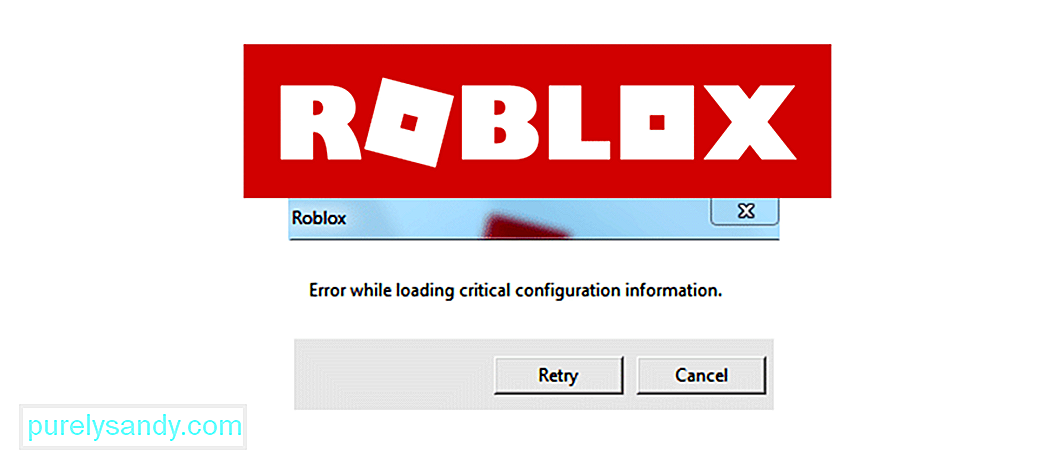
Roblox — одна из самых популярных платформ в мире, которая широко используется геймерами. Вся цель платформы — помочь предоставить геймерам уникальную платформу, на которой они могут играть и общаться с другими игроками.
Что хорошего в Roblox, так это то, что он также позволяет игрокам создавать свои собственные собственные игры. Это также одна из причин, по которой вам разрешено играть так много игр в Roblox. Библиотека постоянно пополняется все новыми и новыми играми, поскольку все больше разработчиков начинают использовать Roblox.
Популярные уроки Roblox
Как исправить ошибку Roblox при загрузке критически важной информации о конфигурации?
При загрузке любой игры через Roblox пользователи имеют начал жаловаться на получение ошибки. По их словам, всякий раз, когда они пытаются загрузить любую игру в Roblox, появляется сообщение об ошибке «Ошибка при загрузке важной информации о конфигурации».
Вот почему сегодня; мы расскажем все, что вам нужно знать, чтобы решить эту проблему. Мы перечислим список методов устранения неполадок, каждый из которых поможет вам решить проблему. Все они перечислены ниже:
Эта ошибка обычно появляется, когда на вашем компьютере возникают проблемы с загрузкой файлов cookie в протокол. Все, что вам нужно понять, это то, что в большинстве случаев эта проблема связана с файлами cookie, хранящимися в вашем браузере или компьютере.
Что бы это ни было, вы можете легко исправить это, очистив / удалив файлы cookie в своем браузере. После этого просто войдите на свой веб-сайт, чтобы решить проблему.
Другая возможность, почему вы столкнулись с этой проблемой. проблема может быть связана с тем, что вы не вошли в систему. Игра может не разрешать пользователям присоединяться в качестве гостей. Если вы не вошли в свой компьютер, вы автоматически присоединитесь в качестве гостей.
Это наводит нас на мысль, что вы не смогли войти в свою учетную запись, из-за которой возникла проблема.
Это может решить большинство проблем, с которыми вы сталкиваетесь при запуске Roblox. Следовательно, он также потенциально может решить эту конкретную проблему. Просто убедитесь, что перед переустановкой Roblox вам придется полностью удалить предыдущие файлы с вашего компьютера.
После очистки этих файлов убедитесь, что вы загрузили и установили на свой компьютер последнюю версию Roblox.
One Последнее, что вы можете сделать, чтобы решить эту проблему, — это обратиться в службу поддержки. Возможна техническая проблема, которую может решить только профессионал. Следовательно, вам следует подумать о том, чтобы связаться со службой поддержки Roblox.
Итог
Это 4 способа исправить ошибку Roblox при загрузке критической конфигурации Информация. Обязательно прочтите все инструкции, прежде чем пытаться применить какую-либо из них.
YouTube видео: 4 способа исправить ошибку Roblox при загрузке важной информации о конфигурации
02, 2023
Fed up with Roblox Errors?
You would be wondering why this error happens? And How can I fix them?
Don’t Worry,
There are many reasons that you facing errors while playing Roblox. It sometimes has to do with your internet connection, internal error, or server errors.
We have compiled a complete guide to fix any sort of Roblox errors you can face.
To solve these all types of errors (game errors, website errors, etc) follow the solutions below:
Roblox Errors Codes
Usually, while playing the game the error message will appear in the center of the screen in the form of the dialog box. Sometimes the error will be displayed in the form of a separate page with the Roblox themed image.
You’ll see an error code along with the message, and here we have listed solutions to all types of error codes you can face:
2 Types of Roblox Errors
Website Errors
Down for maintenance
“The site is currently down for the maintenance, Be back soon”
- check back shortly! Our payment system under maintenance”
- this message to fix something when the administrator lockdown or something goes wrong in the background.
The screen is also used when the site is under maintenance.
To Fix: this error wait until maintenance work gets completed
Too many redirects
“The page isn’t working”
- the page isn’t redirecting properly”
- message or error seems when the site redirects to the membership/creation disabled.aspx page. When banned, The pages redirect back to membership/not approved.aspx, also create an infinite loop.
Fix: First, clean your browser cookies by pressing Ctrl+Shift+Esc. Mark the Cookies option in the Clear browsing Data dialog box and click clear now.
Registration error
“Sorry! An error occurred”
- show due to faulty internet connection or caused due to Roblox issues from the user. It is also known to occur when trying to register or sign up using the Internet Archive and signup with the username “hs4” and “NOLI”
Game Pass Loading Error
“Failed to load game passes. Please try again later”
- when the game pass request fails, which can be caused by Roblox issues or faulty user internet connection. Also, known for trying to view game passes through the Internet Archive website.
FIX: Wait for the server to fix the problem, or restart the Internet. This should fix the Roblox error.
Maximum Numbers of Friends
“Unable to Process Request. That user currently has the max number of Friends allowed”
“You cannot accept their Friend request until they remove a Friend”
- when a player attempts to become a friend with the user who has the largest number of friends allowed on Roblox
Updating avatar error
“Number of items you don’t own in this outfit:1”
- Usually occurs when accessing limited items like trying to wear a limited hat. The limited inventory might be already sold, traded, or in the worst case deleted.
Fix: Now that you know what exactly was causing the errors. The fix is now simple, all you need is to access an available item from the shop.
“Error | An unexpected error occurred.
Please try again later”
Network issues can cause problems, and disabling proxies can help you. Let’s get started with the most suspected issue.
Roblox Error Code 400
“400|There was a problem with your request”
- When a device’s web request is invalid or otherwise incorrect. It can also occur when looking for inventories of completely deleted accounts.
FIX: Make sure that you are not browsing through the eliminated account.
Roblox Error Code 403
- don’t have the authorization to view this page”
- when you try to display a restricted page (For Example, staff-only pages) that the user cannot access, or when the user has prohibited IP/ Poison.
FIX: this fixing is very simple no need to visit the game’s admin section if you have not a proper authorization to do so.
Roblox Error Code 404
“Requested page not found”
- when the URL leads to a page that could not be found or does not exist. Will often occur due to an invalid URL or when players post the ID of someone terminated from Roblox.
FIX: Put the correct player ID OR check the URL is correct.
Roblox Error Code 500
“500|An Unexpected error occurred”
- when the server encountered an internal error on mis-configuration and cannot complete the web request.
Roblox Error Code 503
“The request could not be satisfied”
- when Roblox is down or interrupted but not for maintenance, or entering the URL roblox.com/request-error?code=503 will not bring up this page, instead of displaying the “An error occurred” error.`
FIX: wait a few hours for a server to be allocated for it or a request is assigned to another server.
Roblox Error Code 504
“took too long to respond”
- the timeout of the web host may be caused by Roblox maintenance/ server downtime or the user’s internet connection failure.
FIX: You can wait a few hours if the problem is with the game server, or reboot the router or change the type of network.
Roblox Error Code 805
“an error occurred, please try again later”
- when trying to load Roblox on Some VPNs or load websites with invalid IP.
FIX: try using any other VPN service or disable the VPN altogether.
2. Game Errors
Client Crash
“An unexpected error occurred and Roblox needs to quit. We are Sorry”
It is displayed as a generic error message displayed during a client crash, which may be caused by insufficient memory, high ping, extreme lag, or connecting to the game using a known exploit.
FIX: Go to the task manager using the keyboard shortcut Ctrl + Shift + Esc and End task of applications that take up too much memory.
Connection Fail
“Failed to download or apply critical settings, please check your internet connection. Error info: SslConnectFail”
- when the DNS resolution fails or the user loses the Internet when connecting to Roblox.
FIX: To fix this error, you should have a good internet connection without any network drop.
Launch Error
“An error occurred trying to launch the game. Please try again later”
- Mobile version
- The game failed to start for an expected reason” when the client fails to start when joining the game, it may be caused by an internet connection failure or Roblox maintenance.
- an error can also occur if you try to join the game after disabling your Roblox account.
FIX: Make sure your internet is working. If all is well on your part, wait a few hours. This may be causing server problems.
Loading error 0*1
“Roblox cannot startup. User code is 0x1”
- to users who violate Roblox’s Terms of Service. This error occurs when the user is denied access.
Upgrade error
- failure update.wmw”
- when the server cannot complete the update or encounter problems. This may happen when Roblox encounters a problem or because the current version of Roblox lags a lot.
FIX: Create another new account and log in to the game.
Purchase Error
“This item is not currently for sale. Your account has not been charged”
- purchased failed because your account does not have enough Robux. Your account has not been charged.
- The purchase of Donations failed because something went wrong. Your account has not been charged. Please try again later”
- when the user tries to purchase a product and a problem occurs. This may be the case when trying to use ticket purchase items, but this is not always the case.
FIX: get more game currency, i.e. Robux, and try again with the purchase.
Roblox Error Code 6 “An error occurred while starting Roblox”.
When the launcher times out when downloading a new version or starting a game. This may be due to an Internet connection error or antivirus detection.
The Error Message Says:
“The Roblox game you are trying to join is currently not available. (Error Code 103)”.
This error code 103 appears on Xbox one when you are trying to playing the game on the Xbox console. While many users have reported that they are using an Xbox account while running Windows properly.
You might be unable to add your friend, and every time you attempt to add your friend, you would face an error hindering you from the fun you were about to have.
You are unable to see content other people make because of how your account is set up
OR
Unable to Join
Your Xbox account settings prevent you from playing user-generated content. You can change this in your Xbox Settings or on Xbox.com
Error Code:116
Roblox Error Code 116 on Xbox occurs when the game requires access to both online multiplayer and user-created content.
This error occurs in child accounts. If you are using a family account on Xbox because these accounts have limited permissions, some settings may require adjustments to provide access to games in the Roblox application.
Roblox Error Code 256/274
“Developer has shut down all game servers or game server has shut down for other reasons, please reconnect(ErrorCode:256)”
- the game’s developer has temporarily shut down the game server. Please try again.(ErrorCode:274)”
- when the developer manually shut down the game server (usually when updating the game), or when the player is banned from the game.
Roblox Error Code 260
“There was a problem receiving data, please reconnect.(ErrorCode:260)”
- when the Roblox web server has not received any data.
Roblox Error Code 260
Here’s are few tips that might help you with Roblox 260 error;
It is displayed when no data is received by the Roblox web server, whether it is depending on the games or the Internet connection. when the connection is build up, the problem will go down by itself.
- Try connecting to the game (Server) later
- Logout they re-sign in your Roblox ID later
In the meantime, check your internet connection and see if you are experiencing some internet connection issues.
Roblox Error Code 261
“There was a problem streaming data, please reconnect.(ErrorCode:261)”
- when the server is unable to send feedback on the data request, it may be caused by an internet Connection failure or Roblox downtime or other issues.
Roblox Error Code 262
“There was a problem sending data, Please reconnect.(ErrorCode:262)”
- when the game cannot be loaded after data transmission fails.
Roblox Error Code 264
- account launched the game from a different device. Reconnect if you prefer to use this device.(ErrorCode:264)”
“You are already playing a game. Please shutdown the other games and try again(ErrorCode:264)”
when the game user is already in a game on another device and tries to join the game. This error may indicate an unknown/unwanted user on the account. This error can also occur if the player is warned in the game. However, this error code has been replaced with 273 instead of 264.
Roblox Error Code 267
“You were kicked from this game: Unspecified reason (ErrorCode:267)”
- “have been kicked from the game”
- “were kicked from the game: Sorry! you are not allowed in this super top secret game yet.”
- “were kicked from this game: Banned”
- when a user is kicked from a game session using scripts (including administrative commands). This error is usually not caused by Roblox, but by a script inserted by the game developer.
Roblox Error Code 268
“You have been kicked by server.please close and rejoin another game.(ErrorCode:268)”
- when the user is kicked out of the game and forced to join another server. This may happen due to general connection problems, in some cases, it is exploited or there is a lot of lag. This error also occurs when using a compatibility layer (such as wine) to play a game on Linux.
FIX: You should not use any game exploits, make sure that the game has enough memory to run, and make sure the Internet is working.
Roblox Error Code 271
“Server was shut down due to no active players “
- have been kicked by a server, please reconnect”
- to find instance”
- an old version of “server has been shut down due to no active players”.From ???? to 2015.
Roblox Error Code 272
“Disconnected due to Security key Mismatch”
- connection due to an error”
- The cause of this error is unknown and many players cannot play Roblox. It was fixed the next day. It is also displayed when the user tries to join the game while loading the exploit.
- happens when you have a short history of cheating or exploitation in a certain game.
Roblox Error Code 273
- from the game, possibly due to the game joined from another device”
- when the user joins the game using other devices, sometimes when warning or prohibited the user from entering the game.
Roblox Error Code 275
“Roblox has shut down the server for maintenance. Please try again.”
- has shut down this game server for maintenance
- the message is displayed when Roblox shuts down the game server for maintenance, or if Roblox staff deletes the game while playing the game.
FIX: All you can do is wait until the server problem is fixed.
Roblox Error Code 277
“Lost connection to the game server, please reconnect”
“please check the internet connection and try again later”
- when the client has many different internet connection issues while playing a game, but sometimes it may happen randomly, this is because Roblox needs to fix the error, and may eventually cause the player to randomly disconnect, after which the player will not be able to reconnect the same server ID 17. This can also happen when the player’s IP address has changed(e.g disconnecting/ connecting to a VPN Changing the player’s IP address) or when the player/ user turns off the WI-FI.
Roblox Error Code 278
- were disconnected for being idle 20 minutes”
- when the player is idle for 20 minutes or more in the game. This feature is designed to prevent users from wasting the Roblox server space.
“To connect to the game.(ID=17:Connection the attempt failed.)”
This error may sometimes occur when a user tries to rejoin one or the same server before Roblox disconnects from the previous access. It can also occur if a client is unable to connect to the game server if Roblox is down.
Roblox Error Code 280
“Your version of Roblox may be out of date. Please update Roblox and try again.”
- when the client expires for some players for an unknown reason, this may also happen at random periods. This error can also occur when the date and time setting of your PC is incorrect.
Roblox Error Code 517
“This game is currently unavailable. Please try again later.”
“This game has ended”
- when the client tries to join the server that is shutting down, or when the player tries to rejoin the server before Roblox disconnects the server from its previous visit. (ID 17/279 may also occur), if the player tries to join the disconnect on the same server. This error will also pop up when ROBLOX is uninstalled while playing a game.
FIX: wait until the game ends, and then join the server. Also, if you left this server between them, wait a while before joining.
Roblox Error Code 522
“Followed user has left the game”
- the user you attempted to join has left the game”
- is displayed when the player who joins the user leaves and tries to add it to the game.
Roblox Error Code 523
“The status of the game has changed and you no longer have access. Please try again later”
“This game is restricted”
- when the player tries to join a closed server or the player rejoins a separate server.
Roblox Error Code 524
“You don’t have permission to join this game”
“Not authorized to join this game”
- during Roblox’s downtime, after trying to join the VIP server, they cannot join, or when trying to join the game as a guest.
Roblox Error Code 529
“We are experiencing technical difficulties. Please try again letter”
- when Roblox is down or slow. When a player disables an internet connection before playing a game, it may sometimes appear on the mobile device.
FIX: Use high-speed internet to fix this error
Can’t join place 741071570: HttpError:ConnectFail (ErrorCode: 610)
This error occurs when you are trying to play a game in Roblox, sometimes the error occurs due to a problem on the server.
Roblox Error Code 769
“Teleport Failed: Unknown exception “
- fails for unknown reasons
Roblox Error Code 770
“root place is not active.”
- are trying to teleport to a non-existent game
Roblox Error Code 771
“Teleport failed, a server is no longer available”
- when trying to transfer to a game server that no longer exists or is closed.
FIX: Be sure to check the server and the region where you are trying to teleport.
Roblox Error Code 772
“Teleport failed, a server is full”
- when trying to transfer to a complete game server.
FIX: Wait for the user to leave the game then the error will be fixed.
Roblox Error Code 773
“Teleport failed; this game has not been approved yet”
- when trying to transfer to an unapproved game, which means that the game has been reviewed by the host after multiple reports.
FIX: Do not try to access regions that are not permitted by administrators.
Roblox Error Code 901 on Xbox One
“We are undergoing maintenance”
Or
Authentication Error: Trouble communicating with Roblox servers. Please try again later. (Error Code: 901).
- The Roblox Xbox One error code 901 is a bug that usually occurs when the Roblox application needs an update.
- Another cause of this error is an expired Roblox.
Conclusion
The above methods will help you to fix your Roblox Errors while you playing, sometimes user playing game and the dialog box error will appear on the screen, and the user won’t know what to do, there are many types of Roblox errors I explained above in the details what errors you are facing in the game and what is the solution if you didn’t understand please comment below.
Roblox is a massive platform that spans the website client and the game launcher, so it’s no surprise that players experience issues from time to time. Here’s a list of all the known error codes with potential fixes and/or reasons for the error.
Players may experience issues on both the Roblox website and the Roblox game launcher. Having trouble with issues that aren’t related to this list? We also have a guide on How to check Roblox server status with methods to quickly check if your Roblox issues are related to your home connection, or if downtime occurs worldwide.
Check out these error codes for issues related to the Roblox website.
| Error | Description | Fix/Reason for Error |
| 503 | The request could not be satisfied. | Occurs during a Roblox outage or downtime. Does not involve website maintenance. |
| 504 | This page isn’t working: roblox.com took too long to respond.» (Chrome) | Web-host timeout. Most likely caused by Roblox maintenance/downtime. Or, user experiencing faulty internet connection. |
| Access Denied | 403 — You don’t have permission to view this page. | User attempted to view a restricted page. |
| An error occurred, please try again. | Error | Invalid IP or attempting to load on some VPNs. |
| Avatar Page Error | The avatar page is temporarily unavailable. | Avatar page is unavailable because of technical difficulties. |
| Bad Request | 400 | There was a problem with your request. | Occurs when web request made by device is incorrect. |
| Down For Maintenance | We’re making things more awesome. Be back soon.
This site is currently offline for maintenance and upgrades. Please check back soon! Our payment system is currently under maintenance. Please check back shortly! |
Closed maintenance or Roblox admins are fixing something on the site. |
| Game Pass Loading Error | Failed to load Game Passes. Please try again later. | Caused due to Roblox issues or user is experiencing faulty internet connection. |
| Internal Server Error | 500 | An unexpected error occurred | Internal error on server. Contact customer service at [email protected] if issue persists. |
| Item Owned | Item Owned: You already own this item. | User attempted to purchase an item they already own. |
| Library Error | Library temporarily unavailable, please try again later. | User entered an invalid Category # in the URL bar. |
| Maximum Friends Error | Unable to process request. That user currently has the max number of Friends allowed. | The user you are attempting to friend has reached max limit of friends allowed on account. |
| Page cannot be found or no longer exists | 404 | Page Not found | URL was typed incorrectly or user attempted to reach a profile with a terminated account. |
| Registration error | Sorry, an error occured. | Issues occurred on Roblox‘s end or user experiencing faulty internet connection. |
| Something went wrong | Error | An unexpected error occurred. Please try again later. | Error number in the error page URL was changed to a non-existent number. |
| Too Many Redirects | The page isn’t redirecting properly (Firefox)
This page isn’t working; www.roblox.com redirected you too many times (Chrome) |
Occurs on accounts with a poison ban. |
| Unable to join | Unable to join: You cannot join this VIP server because this game is private | User attempted to join a VIP server on a private/under review game. |
| Updating Avatar Error | Items you don’t own in this outfit: (X) | User attempted to wear a limited hat that has traded or sold. User is wearing a previously deleted item. |
Check out these error codes for all issues related to Roblox games and the game launcher.
| Error | Description | Fix/Reason for Error |
| Client Crash | An unexpected error occurred and Roblox needs to quit. We’re sorry! | Possible causes: ran out of memory, high ping, extreme lag, connecting to a game while using a known exploit. |
| Connection Fail | Failed to download or apply critical settings, please check your internet connection. Error info: (error info) | User lost internet or DNS resolution failed while connecting to Roblox. |
| Error starting game | An error occurred trying to launch the game. Please try again later
Mobile version (Android): |
User experiencing faulty internet connection or Roblox undergoing maintenance. Player may also have attempted to join a game while their account was disabled. |
| HttpSend RequestFailed | An error occured while starting roblox.’Details: HttpSendRequest Failed.
Error: A connection with the server could not be established. |
Roblox having trouble communicating certain bits of information to servers. |
| Loading Error 0x1 (Intentional) (Unused) | Roblox cannot startup. User code = 0x1 | User violated Roblox terms of service. |
| Purchase Error | #1: This item is not currently for sale. Your account has not been charged.
#2: Your purchase failed because your account does not have enough Robux. Your account has not been charged. #3: Your purchase of [name of item] failed because something went wrong. Your account has not been charged. Please try again later. |
#1: User attempted to purchase an offsale item.
#2: User did not have enough Robux. #3: Something went wrong during purchase. Try again later. |
| 6 | An error occurred while starting Roblox; Details: … Error Code: 6 | Launcher timed out while downloading a new Roblox version or launching a game. Most likely occurred due to faulty internet connection or anti-virus detections. |
| 256/274 | Developer has shut down all game servers or game server has shut down for other reasons, please reconnect (Error Code: 256)
The game’s developer has temporarily shut down the server. Please try again. (Error Code: 274) |
Occurs when a developer manually closed a game server, a VIP server owner shut down the VIP server, or when a player is banned while in-game. |
| 260 | There was a problem receiving data, please reconnect. (Error Code: 260) | No data being received by Roblox web servers. |
| 261 | Error while receiving data, please reconnect. (Error Code: 261
There was a problem streaming data, please reconnect. (Error Code: 261) |
Occurred due to faulty internet connect, Roblox downtime, or other unknown issues. |
| 262 | There was a problem sending data, please reconnect. (Error Code: 262) | Game could not load after data failed to send. |
| 264 | The same account launched the game from a different device. Reconnect if you prefer to use this device. (Error Code: 264)
You are already playing a game. Please shut down the other game and try again. (Error Code: 264) |
Occurs when a second client starts on the same account. Meaning, an unknown user might be signed onto user’s account. Account might be compromised. |
| 266 | Your connection timed out. Check your internet connection and try again. (Error Code: 266) | User’s connection lagged or was AFK for a long time. |
| 267 | You were kicked from this game: [Reason] (Error Code: 267)
You have been kicked from the game (Error Code: 267) |
User was kicked from a game session using a script. Most likely occurred due to a script inserted by game developer. |
| 268 | You have been kicked by the server. Please close and rejoin another game (Error Code: 268)
You have been kicked due to unexpected client behavior. (Error Code: 268) |
Occurs due to general connection issues, user employed exploits, or user experiencing lag. Can also occur due to compatibility issues depending on the operating system. |
| 271 | #1: Server was shut down due to no active players. (Error Code: 271)
#2: You have been kicked by the server, please reconnect. (Error Code: 271) #3: Unable to find instance |
#1: All players in server were inactive at the same time.
#2: Player joined server while server was attempting to shut down. #3: Old version of inactive players issue. |
| 272 | Disconnected due to the Security Key Mismatch (Error Code: 272)
Lost connection due to an error. (Error Code: 272) |
Can occur due to user exploiting in games. |
| 273 | Disconnected from the game, possibly due to the game joined from another device (Error Code: 273)
The same account launched the game from a different device. Reconnect if you prefer to use this device. (Error Code: 273) |
Same as error 264, except user also joined a game while banned or warned. |
| 275 | Roblox has shut down the server for maintenance. Please try again. (Error Code: 275)
Roblox has shut down this game server for maintenance (Error Code: 275) |
Roblox closed due to maintenance or game was deleted while user was playing. |
| 277 | Lost connection to the game server, please reconnect (Error Code: 277)
Please check your internet connection and try again. (Error Code: 277) |
May occur due to these issues: User’s IP address changed, user turned off WiFi, user experienced additional general internet issues |
| 278 | You were disconnected for being idle 20 minutes (Error Code: 278) | Player was AFK for more than 20 minutes while in a game. |
| 279 | #1: Failed to connect to the Game. (ID = 17: Connection attempt failed.) (Error Code: 279)
#2: Failed to connect to the Game. (ID = 146: Illegal teleport destination.) #3: Failed to connect to the game. (ID = 148: Roblox version is out of date. Please uninstall and try again.) |
#1: Client unable to connect to game server, Roblox is down, or additional issues.
#2: Client attempted to teleport to an inactive place in game world. #3: Launcher or client must be updated or re-installed. |
| 280 | Your version of Roblox may be out of date. Please update Roblox and try again. (Error Code: 280) | Client needs updating. Check PC’s date and time are correct if issue persists. |
| 517 | This game is currently unavailable. Please try again later. (Error Code: 517)
This game has ended. (Error Code: 517) |
Client attempted to join a server while server was closing. May also occur if Roblox was uninstalled while user was in-game. |
| 522 | Followed user has left the game (Error Code: 522)
«The user you attempted to join has left the game (Error Code: 522) |
User attempted to join a player’s game after the player they are joining has left. |
| 523 | The status of the game has changed and you no longer have access. Please try again later. (Error Code: 523)
This game is restricted. (Error Code: 523) |
Server has shut down. |
| 524 | Not authorized to join this game. (Error Code: 524)
«You do not have permission to join this game. (Error Code: 524) |
Occurs during Roblox downtime, attempted to join a blocked VIP server, or attempted to join as a Guest. |
| 529 | An Http error has occurred. Please close the client and try again. (Error Code: 529)
We are experiencing technical difficulties. Please try again later. (Error Code: 529) |
Occurs when Roblox servers are down or slow. |
| 769 | Teleport Failed: Unknown exception. (Error Code: 769)
Teleport failed due to an unexpected error. (Error Code: 769) |
In-game teleportation failed for various reasons. Also occurs if reconnecting to game failed. |
| 770 | #1: Game’s root place is not active. (Error Code: 770)
#2: Attempted to teleport to a place that does not exist. (Error Code: 770) #3: Teleport Failed. Unknown error. (Error Code: 770) |
#1: Player attempted to join an inactive part of game.
#2: Player attempted to teleport to an inactive or deleted section of game. #3: Common in games that use teleport. |
| 771 | Teleport failed, the server is no longer available. (Error Code: 771) | Player attempted to teleport to an inactive or deleted section of game. |
| 772 | Teleport failed, the server is full. (Error Code: 772) | Player attempted to teleport to a full game server. |
| 773 | Teleport Failed: This game has not been approved, yet. (Error Code: 773)
Teleport Failed: Attempted to teleport to a place that is restricted. (Error Code: 773) |
Player attempted to teleport to a non-approved game, or a game where player was not permitted to join. |
Looking for free Roblox rewards? We have a ton of them in our Roblox Game Codes post! You can also get a bunch of free stuff via our Roblox Promo Codes page.