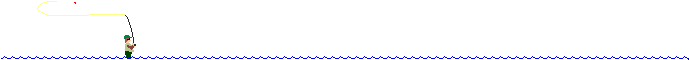Рейтинг: 
- Подробности
- Категория: Kyosera
- Опубликовано 29.09.2015 23:42
- Автор: Главный администратор
- Просмотров: 6794
У кого есть kyosera fs1030 mfp, или подобные модели, ошибка с2000 означает ошибку связанную с двигателем, а вернее с подвижностью шестерен.
У меня была следующая ситуация: при печати одной или нескольких страниц, начинается запуск двигателя принтера, при подхвате бумаги и протяги её по тракту прохождения, двигатель напрягается, и по звуку слышно, что как будто не хватает электронапряжения, двигатель захлёбывается.
В таком случае нужно взять машинное масло либо вязкую специальную смазку для оргтехники и хорошенько смазать шестерни редуктора, всё, после этого двигатель перестал захлёбываться, работа редуктора нормализовалась.
Хочу в этой статье написать об ошибке c6000.
Ошибка эта высвечивается на дисплее когда неисправен термоблок. При снятии и разборке увидел сгоревшую лампу нагрева. Лечение: замена лампы термоблока
Эта же ошибка выскакивает при неисправном ключе. Чтобы добраться до него, снимаем печь, разбираем её, снимаем тефлон с лампой, и увидем ключ круглой формы.
Он скорее всего будет покрыт нагаром от тонера, при чём встречаются особенно тяжёлые случаи, нагар на ключе увеличиваясь со временем начинает точить тефлон и образуются пропиленные дорожки, тефлон может пропилиться и лопнуть пополам, если конечно шестерни редуктора выдержат ))) обычно они лопуются от непосильной нагрузки, так как тефлоновый вал начинает заклинивать из-за наростов нагара на ключе и происходит просто срыв шестерен и поломка зубьев, либо в самой печке, либо в редукторе… тут уж что сильнее окажется… слабое звено проявит себя))
Значит лечение ключа: ключ имеет упругую металическую, жёсткую пластину в центре… она обычно выпуклая, но нагар вдавливает её в обратную сторону, таким образом размыкая цепь, следует взять ключ за край контакта и хорошенько ударить по столу, чтобы пластина опять стала выпуклой
Очистите ключ от нагара используя деревянный или пластиковый шпатель, не рекомендуется скаблить ключ железкой, если ключ в плохом состоянии, замените его или замкните контакты скрепкой.
Добавить комментарий
Все современные копировальные аппараты, мфу и принтеры Kyocera имеют возможность диагностировать все узлы устройства в режиме запуска и во время работы аппарата. По этому, если во время включения или во время работы произошел сбой, то техника Kyocera сможет сообщить о наличии ошибки.
В большинстве случаев у аппаратов Kyocera код ошибки отображается на дисплее, в остальных случаях тип ошибки зависит от последовательности и количества миганий индикаторов.
Если Ваш копировальный аппарат, МФУ или принтер Kyocera выдал на дисплее некий код, то узнать причину, описание возникновения ошибки, а так же в каком узле аппарата стоит искать проблему, Вы можете в этом разделе выбрав интересующую модель из списка.
Но диагностика не решит проблему сбоя аппарата, для этого лучше обратиться к профессиональным и опытным сервисным специалистам компании Kyomart! Позвоните нам по телефону
8 (343) 288-23-45 или отправьте запрос на электронную почту: sales@kyomart.ru , и мы обязательно свяжемся с Вами в кратчайшие сроки.
Processing with the fax software was disabled due to a hardware problem.
Abnormal detection of FAX control PWB incompatibility In the initial communication with the FAX control PWB, any normal communication command is not transmitted.
Detecting control PWB EEPROM (U17) communication error.
Machine number of main and engine does not match.
Communication error between control PWB and optional paper feeder.
A checksum error occurred with the program of the FAX control PWB.
The time is judged to go back based on the comparison of the RTC time and the current time or five years or more have passed.
High-capacity data transfer between the FAX control PWB and the control PWB of the machine was not normally performed even if the data transfer was retried the specified times.
The backup data is not retained for file system abnormality of flash memory of the FAX control PWB.
The main motor ready input is not given for 2 s during the main motor is ON.
The PF paper feed motor of cassette 2 ready input is not given for 2 s during the PF paper feed motor is ON.
The PF paper feed motor of cassette 3 ready input is not given for 2 s during the PF paper feed motor is ON.
The exposure lamp is not turned on.
After AGC, correct input is not obtained at CCD.
An error code is detected.
The polygon motor ready input is not given for 6 s during the polygon motor is ON.
Mismatch of reading data from two locations occurs eight times successively. Mismatch between writing data and reading data occurs eight times successively.
The fuser temperature does not rise after the Fuser heater has been turned on.
Fuser thermistor detects abnormally temperature. When the temperature of a fuser thermistor detects 195 °C or more at the time of heater OFF and 155 °C or more.
Input from fuser thermistor is 0 (A/D value).
The zero cross signal does not reach the control PWB for specified time.
The waste toner sensor has detected that the waste toner reservoir (drum unit) is full.
A communication error is detected.
A communication error is detected.

Главная » Список форумов » РЕМОНТ И СЕРВИС » Ремонт офисной техники » Kyocera Mita
Правила форума
Внимание!
- При создании новой темы в заголовке обязательно укажите тип аппарата, модель, проблему. Пример: МФУ Samsung SCX-4200 — ошибка LSU.
- Дополнительные правила пользования ресурсом читаем тут:Правила
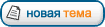 
|
Страница 1 из 1 | [ Сообщений: 2 ] |
| Для печати |
Предыдущая тема | Первое новое сообщение | Следующая тема |
| Автор | Сообщение | |||||||||
|---|---|---|---|---|---|---|---|---|---|---|
|
Getr |
Заголовок сообщения: Kyocera Mita TASKalfa 180 /181 ошибка C2000.
|
|||||||||
|
|
Kyocera Mita TASKalfa 180 /181, что то в задней крышке протрещало, копир выключили и включили — аппарат заблокирован и горит на дисплее ошибка C2000. Подскажите, что за ошибка? |
|||||||||
|
|
||||||||||
| Реклама | |
|
|
|
|
Lesovick |
Заголовок сообщения: Re: Kyocera Mita TASKalfa 180 /181 ошибка C2000.
|
||||||||||||
|
Проблема «Drive motor» . Заднюю крышку откидывайте и смотрите, что за шум был, что с мотором… _________________ |
||||||||||||
|
|
|||||||||||||
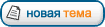 
|
Страница 1 из 1 | [ Сообщений: 2 ] |
| Похожие темы | Автор | Ответов | Просмотров | Последнее сообщение | ||
|---|---|---|---|---|---|---|
|
Re: Ошибка принтера HP 1018/1020…»В принтере открыта передняя крышка или отсутствует картридж»
[ На страницу: 1, 2 ] в форуме Hewlett-Packard |
ignorov |
10 |
27977 |
23 ноя 2012, 13:22 BatterFly |
||
|
Ошибка принтера HP 1018/1020…»В принтере открыта передняя крышка или отсутствует картридж»
в форуме Hewlett-Packard |
BatterFly |
1 |
30350 |
17 апр 2012, 14:25 Felix |
||
|
HP P2055, ошибка «Зажевана бумага под картриджем»
в форуме Hewlett-Packard |
Felix |
3 |
14396 |
27 июн 2013, 14:00 Lesovick |
||
|
Canon LBP 3010B — ошибка «замятие бумаги»
в форуме Canon |
Felix |
3 |
14825 |
17 янв 2014, 10:26 Felix |
||
|
Samsung ML- 2851 ND ошибка «открыта крышка»
в форуме Samsung |
Felix |
1 |
12661 |
17 дек 2012, 11:09 Lesovick |
Главная » Список форумов » РЕМОНТ И СЕРВИС » Ремонт офисной техники » Kyocera Mita
Кто сейчас на форуме |
|
Сейчас этот форум просматривают: нет зарегистрированных пользователей и гости: 0 |
| Вы не можете начинать темы Вы не можете отвечать на сообщения Вы не можете редактировать свои сообщения Вы не можете удалять свои сообщения Вы не можете добавлять вложения |
| Найти: |
© 2011-2019 Смоленский форум • Smolshopmarket.ru • Пользовательское соглашение, © 2000, 2002, 2003, 2007 phpbb
Копирование материалов разрешено с активной ссылкой на http://forum.smolshopmarket.ru/

• Индикатор [Внимание] на панели управления горит или мигает.
• На дисплее сообщений панели управления аппарата появилось сообщение об ошибке.
Если индикатор [Внимание] горит или мигает и на дисплее сообщений панели управления аппарата появилось сообщение об ошибке, проверьте KYOCERA Client Tool или Монитор состояния.
ПРИМЕЧАНИЕ Если индикаторы постоянно горят и мигают не так, как описано выше, вероятно, произошла ошибка службы. Выключите питание, отсоедините шнур питания и вставьте его обратно, после чего включите питание. Это может помочь сбросить ошибку. Если ошибка не исчезает, свяжитесь со своим представителем сервисной службы (тел. в Минске +375 17 291-28-24)
Ниже описаны неполадки, которые не могут быть устранены пользователем
|
Дисплей сообщений |
Описание |
Меры устранения |
|
Бункер отраб тонера перепол. или не уст. |
Бункер для отработанного тонера установлен неправильно |
Установите Бункер для отработанного тонера должным образом |
|
Бункер для отработанного тонера заполнен |
Замените бункер отработанного тонера |
|
|
Встряхните картр. с тонером |
Тонер слежался |
Откройте переднюю крышку аппарата и вытяните контейнер с тонером. Сильно встряхните контейнер с тонером и установите его на место |
|
Вызовите сервисный персонал. |
В аппарате произошла ошибка |
Обратите внимание на код ошибки, отображаемый в дисплее сообщений, и свяжитесь с представителем сервисной службы (тел. в Минске +375 17 291-28-24) |
|
Выньте бумагу с внутреннего лотка |
Извлеките бумагу из внутреннего лотка. Нажмите клавишу [OK], чтобы возобновить печать |
|
|
Добавьте тонер |
Закончился тонер |
Замените контейнер с тонером TK-4105 |
|
Загрузите бумагу в кассету # |
↑↓ (отображается попеременно) |
Загрузите бумагу. Нажмите клавишу [OK] и перейдите к следующему шагу. • Для выбора другого устройства подачи выберите [Выберите бумагу]. • Для печати на бумаге, в настоящее время находящейся в устройстве подачи, выберите [Продолж. без изм.] |
|
Загрузите бумагу в универсальный лоток |
↑↓ (отображается попеременно) |
Загрузите бумагу. Нажмите клавишу [OK] и перейдите к следующему шагу. • Для выбора другого устройства подачи выберите [Выберите бумагу]. • Для печати на бумаге, в настоящее время находящейся в устройстве подачи, выберите [Продолж. без изм.] |
|
Закройте автоподатчик оригиналов |
Открыт автоподатчик оригиналов |
Откройте и закройте автоподатчик оригиналов |
|
Закройте крышку автопод. оригиналов |
Открыта верхняя крышка автоподатчика оригиналов |
Откройте и закройте крышку автоподатчика оригинало |
|
Закройте переднюю крышку |
Открыта передняя крышка |
Откройте и закройте переднюю крышку |
|
Закройте правую крышку # |
Открыта какая-либо крышка |
Откройте и закройте крышку, обозначенную на экране |
|
Замятие бумаги. (DP) |
В автоподатчике произошло замятие бумаги. |
См. Устранение замятия бумаги в Руководстве по эксплуатации и извлеките замятую бумагу |
|
Замените МК |
Необходимо производить замену деталей комплекта техобслуживания MK-4105 (ремкомплекта) каждые 150 000 страниц печати. |
Данная операция должна производиться специалистом. Обратитесь к представителю сервисной службы (тел. в Минске +375 17 291-28-24) |
|
Замятие |
Произошло замятие бумаги в кассете или универсальном лотке |
См. Устранение замятия бумаги и извлеките замятую бумагу |
|
Извлеките оригиналы из автоподатчика |
Для продолжения работы необходимо извлечь оригиналы из автоподатчика оригиналов |
Извлеките оригиналы из автоподатчика оригиналов |
|
Кабель USB был отключен |
Кабель USB не подключен |
Нажмите клавишу [OK] и подключите кабель USB |
|
ПК выключен |
Нажмите клавишу [OK] и включите ПК |
|
|
Не удается найти KYOCERA Client Tool |
Нажмите клавишу [OK] и откройте KYOCERA Client Tool на ПК |
|
|
Макс. к-во сканируемых страниц |
Превышен предел сканирования |
Дальнейшее сканирование невозможно. Задание отменено. Нажмите клавишу [OK] |
|
Мало тонера. (Зам., когда законч.) |
Скоро понадобится заменить контейнер с тонером |
Получите новый контейнер с тонером TK-4105. |
|
Не оригинальный тонер |
Установлен контейнер с тонером не марки Kyocera |
Производитель не несет ответственности за повреждения, вызванные использованием неоригинального тонера. Мы рекомендуем использовать исключительно оригинальные контейнеры с тонером TK-4105. . |
|
Неверный ид. уч. зап. Задание отменено |
Указан неверный идентификатор учетной записи при внешней обработке задания. Задание отменено |
Нажмите клавишу [OK] |
|
Невозможна двусторонняя печать на этой бумаге |
Не возможна печать на бумаге выбранного формата или типа |
Нажмите клавишу [OK] и перейдите к следующему шагу: |
|
Недостаточно памяти. Невозможно начать выполнение задания |
Невозможно начать выполнение задания |
Повторите попытку позже |
|
Ограничено алгоритмом учета заданий(Печать) |
Задание отменено, поскольку его выполнение ограничено функцией учета заданий |
Нажмите клавишу [OK] |
|
Ограничено алгоритмом учета заданий(Сканер) |
Задание отменено, поскольку его выполнение ограничено функцией учета заданий |
Нажмите клавишу [OK] |
|
Очистите сканер |
Произошло загрязнение сканера |
Очистите щелевое стекло с помощью чистящей салфетки, поставляемой вместе с автоподатчиком оригиналов. |
|
Ошибка. Выключить |
— |
Отключите и снова включите аппарат с помощью выключателя питания |
|
Память переполнена |
Невозможно продолжить выполнение задания из-за отсутствия свободной памяти |
Измените разрешение печати с Быстр1200 до 600 dpi. См. Printer Driver User Guide |
|
Память сканера переполнена |
Дальнейшее сканирование невозможно из-за нехватки памяти сканера. |
Для отмены задания нажмите [OK] |
|
Перезагрузка печати. Задание отменено |
Предупреждение. Недостаточно памяти принтера. Задание отменено |
Нажмите клавишу [OK] |
|
Превышено ограничение учета заданий |
Превышено число распечаток из-за ограничения алгоритмом учета заданий. Достигнут предел печати |
Это задание отменено. Нажмите клавишу [OK] |
|
Уст.другую кассету |
Выбрано «Сдвиг» |
Для использования сдвига необходимо загрузить в другой лоток бумагу такого же формата, что и в выбранном устройстве подачи, но в другой ориентации |
|
Установите все оригиналы обратно и нажмите клавишу [Старт]. |
Возникает при печати двусторонних документов в режиме ручной двусторонней печати |
Извлеките оригиналы из автоподатчика оригиналов, расположите их в первоначальном порядке и положите обратно. Нажмите клавишу [OK], чтобы возобновить печать. Для отмены задания нажмите [Стоп] |
|
Установлен неизвестный тонер. ПК |
Региональная спецификация контейнера с тонером не соответствует спецификации аппарата |
Установите оригинальный контейнер с тонером Замените контейнер с тонером TK-4105 |
Ошибки Kyocera ECOSYS M2030dn
Ошибки Kyocera ECOSYS M2030pn
Ошибки Kyocera ECOSYS M2035dn
Ошибки Kyocera ECOSYS M2040dn
Ошибки Kyocera ECOSYS M2135dn
Ошибки Kyocera ECOSYS M2530dn
Ошибки Kyocera ECOSYS M2535dn
Ошибки Kyocera ECOSYS M2540dn
Ошибки Kyocera ECOSYS M2540dw
Ошибки Kyocera ECOSYS M2635dn
Ошибки Kyocera ECOSYS M2635dw
Ошибки Kyocera ECOSYS M2640idw
Ошибки Kyocera ECOSYS M3040dn
Ошибки Kyocera ECOSYS M3040idn
Ошибки Kyocera ECOSYS M3145dn
Ошибки Kyocera ECOSYS M3145idn
Ошибки Kyocera ECOSYS M2735dw
Ошибки Kyocera ECOSYS M3540dn
Ошибки Kyocera ECOSYS M3540idn
Ошибки Kyocera ECOSYS M3550idn
Ошибки Kyocera ECOSYS M3560idn
Ошибки Kyocera ECOSYS M3645dn
Ошибки Kyocera ECOSYS M3645idn
Ошибки Kyocera ECOSYS M3655idn
Ошибки Kyocera ECOSYS M3660idn
Ошибки Kyocera ECOSYS M3860idn
Ошибки Kyocera ECOSYS M3860idn
Ошибки Kyocera ECOSYS M4125idn
Ошибки Kyocera ECOSYS M4132idn
Ошибки Kyocera ECOSYS M5521cdn
Ошибки Kyocera ECOSYS M5521cdw
Ошибки Kyocera ECOSYS M5526cdn
Ошибки Kyocera ECOSYS M5526cdw
Ошибки Kyocera ECOSYS M6026cdn
Ошибки Kyocera ECOSYS M6026cidn
Ошибки Kyocera ECOSYS M6030cdn
Ошибки Kyocera ECOSYS M6035cidn
Ошибки Kyocera ECOSYS M6230cidn
Ошибки Kyocera ECOSYS M6235cidn
Ошибки Kyocera ECOSYS M6526cdn
Ошибки Kyocera ECOSYS M6526cidn
Ошибки Kyocera ECOSYS M6530cdn
Ошибки Kyocera ECOSYS M6535cidn
Ошибки Kyocera ECOSYS M6630cidn
Ошибки Kyocera ECOSYS M6635cidn
Ошибки Kyocera ECOSYS M8124cidn
Ошибки Kyocera ECOSYS M8130cidn
Ошибки Kyocera ECOSYS P2035d
Ошибки Kyocera ECOSYS P2040dn
Ошибки Kyocera ECOSYS P2040dw
Ошибки Kyocera ECOSYS P2135d
Ошибки Kyocera ECOSYS P2135dn
Ошибки Kyocera ECOSYS P2235dn
Ошибки Kyocera ECOSYS P2235dw
Ошибки Kyocera ECOSYS P3045dn
Ошибки Kyocera ECOSYS P3050dn
Ошибки Kyocera ECOSYS P3055dn
Ошибки Kyocera ECOSYS P3060dn
Ошибки Kyocera ECOSYS P3145dn
Ошибки Kyocera ECOSYS P3150dn
Ошибки Kyocera ECOSYS P3155dn
Ошибки Kyocera ECOSYS P3160dn
Ошибки Kyocera ECOSYS P3260dn
Ошибки Kyocera ECOSYS P4035dn
Ошибки Kyocera ECOSYS P4040dn
Ошибки Kyocera ECOSYS P5021cdn
Ошибки Kyocera ECOSYS P5021cdw
Ошибки Kyocera ECOSYS P5026cdn
Ошибки Kyocera ECOSYS P5026cdw
Ошибки Kyocera ECOSYS P6021cdn
Ошибки Kyocera ECOSYS P6026cdn
Ошибки Kyocera ECOSYS P6030cdn
Ошибки Kyocera ECOSYS P6035cdn
Ошибки Kyocera ECOSYS P6130cdn
Ошибки Kyocera ECOSYS P6230cdn
Ошибки Kyocera ECOSYS P6235cdn
Ошибки Kyocera ECOSYS P7035cdn
Ошибки Kyocera ECOSYS P7040cdn
Ошибки Kyocera ECOSYS P7240cdn
Ошибки Kyocera ECOSYS P8060cdn
Ошибки Kyocera FS-C8600DN
Ошибки Kyocera FS-C8650DN
Ошибки Kyocera FS1016MFP
Ошибки Kyocera FS1018MFP
Ошибки Kyocera FS1020MFP
Ошибки Kyocera FS1024MFP
Ошибки Kyocera FS1025MFP
Ошибки Kyocera FS1028MFP
Ошибки Kyocera FS1030MFP
Ошибки Kyocera FS1035MFP
Ошибки Kyocera FS1040
Ошибки Kyocera FS1050
Ошибки Kyocera FS1060DN
Ошибки Kyocera FS1100
Ошибки Kyocera FS1110
Ошибки Kyocera FS1116MFP
Ошибки Kyocera FS1118MFP
Ошибки Kyocera FS1120
Ошибки Kyocera FS1120MFP
Ошибки Kyocera FS1124MFP
Ошибки Kyocera FS1125MFP
Ошибки Kyocera FS1128MFP
Ошибки Kyocera FS1130MFP
Ошибки Kyocera FS1135MFP
Ошибки Kyocera FS1200
Ошибки Kyocera FS1220MFP
Ошибки Kyocera FS1300D
Ошибки Kyocera FS1320D
Ошибки Kyocera FS1320MFP
Ошибки Kyocera FS1325MFP
Ошибки Kyocera FS1350DN
Ошибки Kyocera FS1370DN
Ошибки Kyocera FS1500
Ошибки Kyocera FS6020
Ошибки Kyocera FS6025MFP
Ошибки Kyocera FS6025MFPB
Ошибки Kyocera FS6030MFP
Ошибки Kyocera FS6500
Ошибки Kyocera FS6525MFP
Ошибки Kyocera FS6530MFP
Ошибки Kyocera FS6700
Ошибки Kyocera FS6900
Ошибки Kyocera FS6950DN
Ошибки Kyocera FS8000CD
Ошибки Kyocera FS8000CN
Ошибки Kyocera FS8100DN
Ошибки Kyocera TASKalfa 180
Ошибки Kyocera TASKalfa 1800
Ошибки Kyocera TASKalfa 1801
Ошибки Kyocera TASKalfa 181
Ошибки Kyocera TASKalfa 205c
Ошибки Kyocera TASKalfa 220
Ошибки Kyocera TASKalfa 2200
Ошибки Kyocera TASKalfa 2201
Ошибки Kyocera TASKalfa 221
Ошибки Kyocera TASKalfa 2420w
Ошибки Kyocera TASKalfa 2460ci
Ошибки Kyocera TASKalfa 2470ci
Ошибки Kyocera TASKalfa 250ci
Ошибки Kyocera TASKalfa 2510i
Ошибки Kyocera TASKalfa 2520i
Ошибки Kyocera TASKalfa 255
Ошибки Kyocera TASKalfa 2550ci
Ошибки Kyocera TASKalfa 2551ci
Ошибки Kyocera TASKalfa 2552ci
Ошибки Kyocera TASKalfa 2553ci
Ошибки Kyocera TASKalfa 255b
Ошибки Kyocera TASKalfa 255c
Ошибки Kyocera TASKalfa 265ci
Ошибки Kyocera TASKalfa 300ci
Ошибки Kyocera TASKalfa 300i
Ошибки Kyocera TASKalfa 3010i
Ошибки Kyocera TASKalfa 3011i
Ошибки Kyocera TASKalfa 305
Ошибки Kyocera TASKalfa 3050ci
Ошибки Kyocera TASKalfa 3051ci
Ошибки Kyocera TASKalfa 306ci
Ошибки Kyocera TASKalfa 307ci
Ошибки Kyocera TASKalfa 308ci
Ошибки Kyocera TASKalfa 3212i
Ошибки Kyocera TASKalfa 3252ci
Ошибки Kyocera TASKalfa 3253ci
Ошибки Kyocera TASKalfa 3500i
Ошибки Kyocera TASKalfa 3501i
Ошибки Kyocera TASKalfa 350ci
Ошибки Kyocera TASKalfa 3510i
Ошибки Kyocera TASKalfa 3511i
Ошибки Kyocera TASKalfa 3550ci
Ошибки Kyocera TASKalfa 3551ci
Ошибки Kyocera TASKalfa 3552ci
Ошибки Kyocera TASKalfa 3553ci
Ошибки Kyocera TASKalfa 356ci
Ошибки Kyocera TASKalfa 358ci
Ошибки Kyocera TASKalfa 4002i
Ошибки Kyocera TASKalfa 4003i
Ошибки Kyocera TASKalfa 400ci
Ошибки Kyocera TASKalfa 4012i
Ошибки Kyocera TASKalfa 4052ci
Ошибки Kyocera TASKalfa 4053ci
Ошибки Kyocera TASKalfa 406ci
Ошибки Kyocera TASKalfa 408ci
Ошибки Kyocera TASKalfa 420i
Ошибки Kyocera TASKalfa 4500i
Ошибки Kyocera TASKalfa 4501i
Ошибки Kyocera TASKalfa 4550ci
Ошибки Kyocera TASKalfa 4551ci
Ошибки Kyocera TASKalfa 4820w
Ошибки Kyocera TASKalfa 5002i
Ошибки Kyocera TASKalfa 5003i
Ошибки Kyocera TASKalfa 500ci
Ошибки Kyocera TASKalfa 5052ci
Ошибки Kyocera TASKalfa 5053ci
Ошибки Kyocera TASKalfa 508ci
Ошибки Kyocera TASKalfa 520i
Ошибки Kyocera TASKalfa 5500i
Ошибки Kyocera TASKalfa 5501i
Ошибки Kyocera TASKalfa 550c
Ошибки Kyocera TASKalfa 552ci
Ошибки Kyocera TASKalfa 5550ci
Ошибки Kyocera TASKalfa 5551ci
Ошибки Kyocera TASKalfa 6002i
Ошибки Kyocera TASKalfa 6003i
Ошибки Kyocera TASKalfa 6052ci
Ошибки Kyocera TASKalfa 6053ci
Ошибки Kyocera TASKalfa 620
Ошибки Kyocera TASKalfa 6500i
Ошибки Kyocera TASKalfa 6501i
Ошибки Kyocera TASKalfa 650c
Ошибки Kyocera TASKalfa 6550ci
Ошибки Kyocera TASKalfa 6551ci
Ошибки Kyocera TASKalfa 7002i
Ошибки Kyocera TASKalfa 7003i
Ошибки Kyocera TASKalfa 7052ci
Ошибки Kyocera TASKalfa 7353ci
Ошибки Kyocera TASKalfa 750c
Ошибки Kyocera TASKalfa 7550ci
Ошибки Kyocera TASKalfa 7551ci
Ошибки Kyocera TASKalfa 8000i
Ошибки Kyocera TASKalfa 8001i
Ошибки Kyocera TASKalfa 8002i
Ошибки Kyocera TASKalfa 8003i
Ошибки Kyocera TASKalfa 8052ci
Ошибки Kyocera TASKalfa 820
Ошибки Kyocera TASKalfa 8353ci
Ошибки Kyocera TASKalfa 9002i
Ошибки Kyocera TASKalfa 9003i
Оборудование оснащено функцией самодиагностики. При обнаружении проблемы, аппарат блокируется, на дисплее отображается код вида С#### с указанием характера проблемы. Также появляется сообщение необходимости обслуживания. После устранения проблемы, ошибку можно сбросить тумблером питания, выключив и включив аппарат.
| Код |
Значение |
Описание |
Причина |
Решение |
| C0030 | FAX control PWB system error |
Processing with the fax software was disabled due to a hardware problem. | Defective FAX control PWB. |
Replace the FAX control PWB |
| C0070 | FAX control PWB incompatible detection Error |
Abnormal detection of FAX control PWB incompatibility In the initial communication with the FAX control PWB, any normal communication command is not transmitted. | Defective fax software. Defective FAX control PWB. |
Install the fax software. Replace the FAX control PWB |
| C0100 | Backup memory device error |
Defective flash memory. Defective control PWB. |
Replace the control PWB | |
| C0120 | MAC address data error |
Defective flash memory. |
Replace the control PWB | |
| C0130 | Backup memory read/write error |
Defective flash memory. Defective control PWB |
Replace the control PWB | |
| C0140 | Backup memory data error |
Defective flash memory. Defective control PWB. |
Replace the control PWB | |
| C0150 | Control PWB EEPROM error |
Detecting control PWB EEPROM (U17) communication error. | Improper installation control PWB EEPROM (U17). Defective control PWB. Data damage of control PWB EEPROM (U17). |
Check the installation of the EEPROM (U17) and remedy if necessary. Replace the control PWB. |
| C0170 | Billing counting error |
Defective control PWB. Data damage of control PWB EEPROM (U17). |
Replace the control PWB | |
| C0180 | Machine number mismatch |
Machine number of main and engine does not match. | The main PWB or the engine PWB were exchanged. Data damage of control PWB EEPROM (U17). |
U004 Setting the machine number. |
| C0420 | Paper feeder communication error |
Communication error between control PWB and optional paper feeder. | Improper installation paper feeder. Defective harness between control PWB (YC30) and paper feeder interface connector, or improper connector insertion. Defective control PWB. Defective harness between PF main PWB (YC5) and paper feeder interface connector, or improper connector insertion. Defective PF mainPWB. |
Follow installation instruction carefully again. Reinsert the connector. Also check for continuity within the connector harness. If none, remedy or replace the harness. Replace the control PWB. If none, remedy or replace the harness (Refer to the service manual for the paper feeder). Replace the PF main PWB (Refer to the service manual for the paper feeder). |
| C0830 | FAX control PWB flash program area checksum error |
A checksum error occurred with the program of the FAX control PWB. | Defective fax software. Defective FAX control PWB. |
Install the fax software. Replace the FAX control PWB |
| C0840 | Faults of RTC |
The time is judged to go back based on the comparison of the RTC time and the current time or five years or more have passed. | Defective control PWB. The battery is disconnected from the control PWB. |
Replace the control PWB. Check visually and remedy if necessary. |
| C0870 | FAX control PWB to control PWB high capacity data transfer problem |
High-capacity data transfer between the FAX control PWB and the control PWB of the machine was not normally performed even if the data transfer was retried the specified times. | Improper installation FAX control PWB. Defective FAX control PWB or control PWB. |
Reinstall the FAX control PWB. Replace the FAX control PWB or control PWB and check for correct operation. |
| C0920 | Fax file system error |
The backup data is not retained for file system abnormality of flash memory of the FAX control PWB. | Defective FAX control PWB. |
Replace the FAX control PWB. |
| C2000 | Main motor error |
The main motor ready input is not given for 2 s during the main motor is ON. | Defective harness between main motor (CN1) and control PWB (YC17), or improper connector insertion. Defective drive transmission system of the main motor. Defective main motor. Defective control PWB. |
Reinsert the connector. Also check for continuity within the connector harness. If none, remedy or replace the harness. Check if the rollers and gears rotate smoothly. If not, grease the bushings and gears. Check for broken gears and replace if any. Replace the main motor. Replace the control PWB. |
| C2610 | PF paper feed motor error (paper feeder) |
The PF paper feed motor of cassette 2 ready input is not given for 2 s during the PF paper feed motor is ON. | Defective harness between PF paper feed motor and PF main PWB (YC4), or improper connector insertion. Defective PF paper feed motor drive transmission system. Defective PF main motor. Defective control PWB. |
Reinsert the connector. Also check for continuity within the connector harness. If none, remedy or replace the harness (Refer to the service manual for the paper feeder). Check if the gears rotate smoothly. If not, grease the bushings and gears. Check for broken gears and replace if any. Replace the PF main motor. Replace the control PWB. |
| C2620 | PF paper feed motor error (Paper feeder) |
The PF paper feed motor of cassette 3 ready input is not given for 2 s during the PF paper feed motor is ON. | Defective harness between PF paper feed motor and PF main PWB (YC4), or improper connector insertion. Defective PF paper feed motor drive transmission system. Defective PF main motor. Defective control PWB. |
Reinsert the connector. Also check for continuity within the connector harness. If none, remedy or replace the harness (Refer to the service manual for the paper feeder). Check if the gears rotate smoothly. If not, grease the bushings and gears. Check for broken gears and replace if any. Replace the PF main motor (Refer to the service manual for the paper feeder). Replace the control PWB. |
| C3100 | ISU home position errorr. |
Defective FFC between CCD PWB (YC1) and control PWB (YC8). Defective FFC between control PWB (YC6) and scanner PWB (YC103), or improper FFC insertion. Defective home position sensor. Defective harness between ISU motor and scanner PWB (YC104), or improper connector insertion. Defective ISU motor. |
Replace the image scanner unit (ISU). Reinsert the FFC. Also check for continuity within the FFC. If none, remedy or replace the FFC. Replace the home position sensor. Reinsert the connector. Also check for continuity within the connector harness. If none, remedy or replace the harness. Replace the ISU motor. | |
| C3200 | Exposure lamp error |
The exposure lamp is not turned on. | Defective FFC between scanner PWB (YC103) and control PWB (YC6), or improper FFC insertion. Defective FFC between CCD PWB (YC1) and control PWB (YC8). Defective harness between CCD PWB (YC3) and LED drive PWB (YC1), or improper connector insertion. Defective harness between LED drive PWB (YC2) and exposure lamp, or improper connector insertion. Defective exposure lamp.sensor. Defective LED drive PWB. Defective control PWB. |
Reinsert the FFC. Also check for continuity within the FFC. If none, remedy or replace the FFC. Replace the image scanner unit (ISU). Reinsert the connector. Also check for continuity within the connector harness. If none, remedy or replace the harness. Replace the exposure lamp. Replace the LED drive PWB. Replace the control PWB. |
| C3300 | AGC error |
After AGC, correct input is not obtained at CCD. | Defective FFC between CCD PWB (YC1) and control PWB (YC8). Defective exposure lamp.sensor. Defective CCD PWB. Defective control PWB. |
Replace the image scanner unit (ISU). Replace the exposure lamp. Replace the CCD PWB. Replace the control PWB. |
| C3500 | CPU — ASIC (CCD PWB) communication error |
An error code is detected. | Defective FFC between CCD PWB (YC1) and control PWB (YC8). Defective CCD PWB. Defective control PWB. |
Replace the image scanner unit (ISU). Replace the CCD PWB. Replace the control PWB. |
| C4000 | Polygon motor (laser scanner unit) error |
The polygon motor ready input is not given for 6 s during the polygon motor is ON. | Defective harness between polygon motor and control PWB (YC10), or improper connector insertion. Defective laser scanner unit. Defective control PWB. |
Reinsert the connector. Also check for continuity within the connector har- ness. If none, remedy or replace the harness. Replace the laser scanner unit. Replace the control PWB. |
| C4200 | BD error (laser scanner unit) error |
BD sensor does not detect laser beam due to condensation on the polygon mirror. Defective laser scanner unit. Defective control PWB. |
Turn machine power off for at least 30 minutes, then turn machine on again. If not cured, replace the laser scanner unit. Replace the control PWB. | |
| C4700 | VIDEO ASIC device error |
Mismatch of reading data from two locations occurs eight times successively. Mismatch between writing data and reading data occurs eight times successively. | Defective connector cable or poor contact in the connector. Defective control PWB. |
Reinsert the connector. Also check for continuity within the connector cable. If none, replace the cable. Replace the control PWB. |
| C6000 | Broken Fuser heater wire |
The fuser temperature does not rise after the Fuser heater has been turned on. | Poor contact in the fuser thermistor connector terminals. Poor contact in the Fuser heater connector terminals. Fuser thermistor installed incorrectly. Fuser thermal cutout triggered. Fuser heater installed incorrectly. Broken Fuser heater wire. |
Reinsert the connector. Replace the fuser unit. |
| C6020 | Abnormally high fuser thermistor temperature |
Fuser thermistor detects abnormally temperature. When the temperature of a fuser thermistor detects 195 °C or more at the time of heater OFF and 155 °C or more. | Shorted fuser thermistor. Defective control PWB. |
Replace the fuser unit. Replace the control PWB. |
| C6030 | Broken fuser thermistor wire |
Input from fuser thermistor is 0 (A/D value). | Poor contact in the fuser thermistor connector terminals. Broken fuser thermistor wire. Fuser thermistor installed incorrectly. Fuser thermal cutout triggered. Fuser heater installed incorrectly. Broken Fuser heater wire. |
Reinsert the connector. Replace the fuser unit. |
| C6400 | Zero cross signal error |
The zero cross signal does not reach the control PWB for specified time. | Defective harness between high voltage PWB (CN202) and control PWB (YC23), or improper connector insertion. Defective connection between power source PWB (YC103) and high voltage PWB (CN201). Defective power source PWB. Defective control PWB. |
Reinsert the connector. Also check for continuity within the connector harness. If none, remedy or replace the harness. Reinsert the connector. Replace the power source PWB. Replace the control PWB. |
| C7990 | Waste toner full |
The waste toner sensor has detected that the waste toner reservoir (drum unit) is full. | Waste toner reservoir (drum unit) is full. Defective waste toner sensor. Defective control PWB. |
Turn the power switch off/on to restart the machine. If the error is not resolved, replace the drum unit. Replace the waste toner sensor. Replace the control PWB. |
| F000 | Control PWB — Operation panel PWB communication error |
Defective harness between operation panel PWB (YC1) and control PWB (YC7), or improper connector insertion. motor is ON. Defective operation panel PWB. Defective control PWB. |
Reinsert the connector. Also check for continuity within the connector harness. If none, remedy or replace the harness. Replace the operation panel PWB. Replace the control PWB. | |
| F020 | Control PWB RAM checksum error |
Defective main memory (RAM) on the control PWB. Defective expanded memory (DIMM). |
Turn the power switch off/on to restart the machine. If the error is not resolved, replace control PWB. Replace the expanded memory (DIMM). | |
| F040 | Control PWB engine communication error |
A communication error is detected. | Defective control PWB. |
Turn the power switch off/on to restart the machine. If the error is not resolved, replace control PWB. |
| F041 | Control PWB — scanner PWB communication error |
A communication error is detected. | Defective control PWB or scanner PWB. |
Turn the power switch off/on to restart the machine. If the error is not resolved, replace control PWB or scanner PWB. |
| F050 | Control PWB engine checksum error |
Some error may have occurred when downloading the firmware of the control PWB. Defective control PWB. |
Download the firmware of the control PWB again. Turn the power switch off/on to restart the machine. If the error is not resolved, replace control PWB. | |
| F186 | Control PWB video data control error |
Defective control PWB. |
Turn the power switch off/on to restart the machine. If the error is not resolved, replace control PWB. |