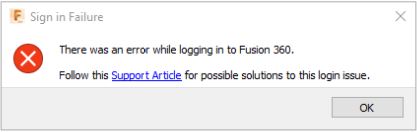Issue:
When logging in to Fusion 360, a message is displayed:
Sign in Failure
There was an error while logging in to Fusion 360.
Follow this Support Article for possible solutions to this login issue.
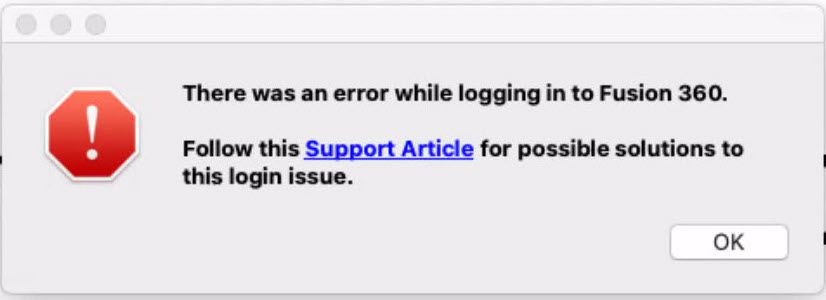
Solution:
To solve the issue, try one of the following:
Verify whether or not the issue is caused by an outage
Check the Autodesk Health Dashboard.
Confirm Fusion 360 entitlement
Check if Fusion 360 is listed under «Products and Services» in the Autodesk Account.
Restart the network router (home network router)
- Turn off or unplug the network router.
- Turn on the router. Allow time to connect to your Internet provider.
- Restart the computer.
- If restarting your router and computer does not solve the issue, your login state file may need to be removed.
If the issue occurs in Fusion Teams browser
Try using a different web browser.
Reset the login
- Quit Fusion 360.
- Launch Windows Explorer and go to C:Users<username>AppDataLocalAutodesk.
- Copy the folders «web services» & «neutron platform» and paste them into another location as backup and delete them from the above location.
- Launch Windows Explorer and Go to C:Users<username>AppDataRoamingAutodesk.
- Copy the «neutron platform» folder and paste to another location as backup and delete it from the above location.
- Launch Fusion.
- Login.
If Fusion 360 has previously been signed in before
- Delete the login state file for Fusion 360: How to remove the LoginState.xml file for Fusion 360
- Rename NMachineSpecificOptions.xml
- Close any open instance of Fusion 360.
- Browse to the following directory:
- Windows: C:UsersUSERNAMEAppDataRoamingAutodeskNeutron PlatformOptions
- Mac: ~/Library/Application Support/Autodesk/Neutron Platform/ Options
- Rename NMachineSpecificOptions.xml to backup_NMachineSpecificOptions.xml
- Start Fusion 360.
Reset option from Service Utility
- Run the Reset Fusion 360 Command from the Service Utility:
- If the problem started after the windows update, roll back the windows updates and perform a reset option.
Blocked by an Anti-Virus, Proxy, or Firewall.
- To check for an Anti-Virus or a Firewall block, manually collecting the log files.
- Examine WebServices.log and search for a line similar to this:
[AdWebServices.Network ERROR] NetworkOperation::SslError: UnableToGetIssuerCertificate (1): The issuer certificate could not be found. Certificate: Data: Version: 3 (0x2)
- If the line is present, that indicates a missing certificate or a Firewall / Anti-Virus block.
- To troubleshoot this, work through the following articles:
- Troubleshooting Network Connectivity Issues for Autodesk Fusion 360
- Use Windows diagnostic mode to troubleshoot issues with Autodesk software
- Ports and Domains required by Fusion 360
- Note: It may be necessary to involve the IT team that issued the computer.
- Configure the firewall and diagnose interference if an entry like this one exists in the log file:
W Login - Empty login url, no time settings difference, possibly caused by firewall issues. HttpCode: 0
- Configuring anti-virus software for use with Fusion 360
- Diagnose Interference from background processes in Windows using Safe Mode
Kaspersky Total Security
- Add an exception in Kaspersky to allow access to the %localappdata%/Autodesk folder.
- Restart Fusion 360.
Socks Proxy Block (macOS only):
- To determine if there is a Socks Proxy Block, manually collecting the log files.
- Examine WebServices.log and search for a line similar to this:
[AdWebServices.Session ERROR] Failed to initiate login. Http error: 0. Network error: 99 SOCKS version 5 protocol error
- If the line is present, that indicates a Socks Proxy block.
- Disable Socks Proxy:
- Navigate to System Preferences.
- Select Network settings.
- Open Advanced.
- Select the Proxy Tab.
- Disable SOCKS Proxy by unchecking the box.
- Click Ok.
- Click Apply.
Check if the system time matches with the internet time
- Verify the date and time by manually collecting the log files.
- Examine WebServices.log and search for a line similar to this:
Failed to refresh token. System time or time zone setting in the system is incorrect
- If the line is present, adjust the system time to the correct date, time, and time zone:
- Windows:
- In the Start menu, browse to Settings > Time & Language > Date & Time.
- Select Set Time Automatically and Set Time Zone Automatically.
- If a synchronization error occurs, try to manually adjust the time by selecting the ‘Change’ button and setting the time to the respective time zone.
- windows 10 data and time
- Remove the file %localappdata%AutodeskWeb ServicesLoginState.xml.
- Launch Fusion 360 and log back in.
- macOS:
- Go to System Preferences.
- Select Date and Time.
- Tick the box Set Date and Time Automatically.
- Windows:
Issue occurs after an email change
If the email has recently been changed,and you are unable to access Fusion Teams in the online browser, restore the original email address:
- Sign out and close all Autodesk 360 applications
- Sign into your Autodesk Account.
- Click Profile > Security Settings > Change Email.
- Restore your original email address.
- Select Save Email.
- Restart your application.
- Contact Support to work towards changing the email address to a new one.
Uninstall and reinstall
- Uninstall Fusion 360 using the Fusion 360 Service Utility.
- Reinstall the Fusion 360 through the Autodesk Account.
Давно не открывал его, а тут бац, подарок, покрутил форумы, даже официальный решения вроде как нет, только перестановка системы, ни кто не сталкивался?
Ответы на вопросы
Популярные вопросы
Задолбали пробки при печати PETG
Zheka1980
Загрузка
16.01.2023
875
Попробовал недавно этот пластик. Классный.
Но большую модель напечатать не получается, в течение максимум часа печати образуетс…
Тестовый кубик XYZ
Всем привет. Я недавно приобрел 3-D принтер (Ender 3 pro).
Много читал, смотрел видосы как его собрать, настроить. …
Чем 3D принтер отличается от 3D плоттера?
mlizart
Загрузка
07.12.2016
23925
Коллеги, помогите!
На занятиях по моделированию один школьник спросил — Чем 3D принтер отличается от 3D плоттера и что лучше для нови…
Читайте в блогах
Recommend Projects
-
React
A declarative, efficient, and flexible JavaScript library for building user interfaces.
-
Vue.js
🖖 Vue.js is a progressive, incrementally-adoptable JavaScript framework for building UI on the web.
-
Typescript
TypeScript is a superset of JavaScript that compiles to clean JavaScript output.
-
TensorFlow
An Open Source Machine Learning Framework for Everyone
-
Django
The Web framework for perfectionists with deadlines.
-
Laravel
A PHP framework for web artisans
-
D3
Bring data to life with SVG, Canvas and HTML. 📊📈🎉
Recommend Topics
-
javascript
JavaScript (JS) is a lightweight interpreted programming language with first-class functions.
-
web
Some thing interesting about web. New door for the world.
-
server
A server is a program made to process requests and deliver data to clients.
-
Machine learning
Machine learning is a way of modeling and interpreting data that allows a piece of software to respond intelligently.
-
Visualization
Some thing interesting about visualization, use data art
-
Game
Some thing interesting about game, make everyone happy.
Recommend Org
-
Facebook
We are working to build community through open source technology. NB: members must have two-factor auth.
-
Microsoft
Open source projects and samples from Microsoft.
-
Google
Google ❤️ Open Source for everyone.
-
Alibaba
Alibaba Open Source for everyone
-
D3
Data-Driven Documents codes.
-
Tencent
China tencent open source team.