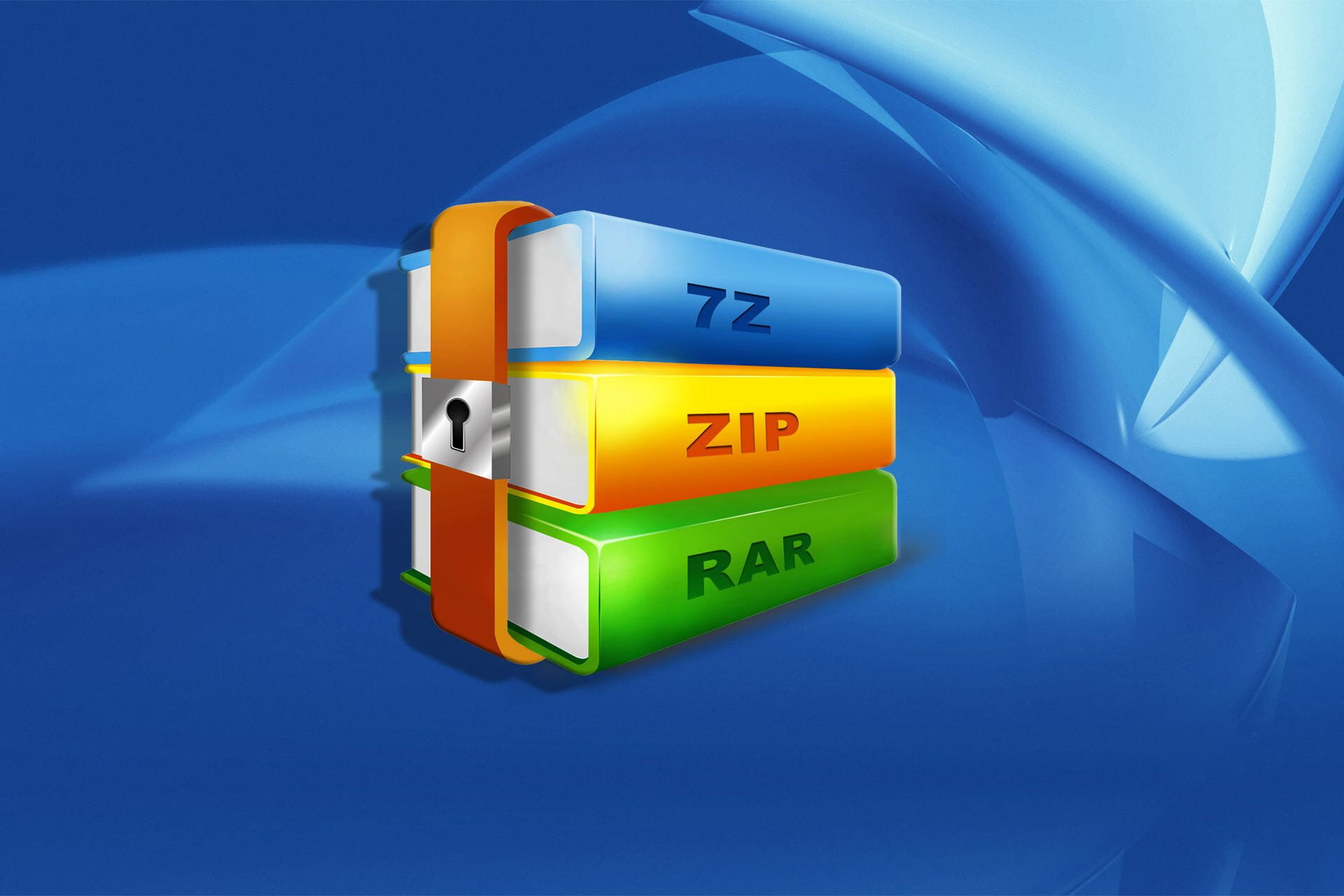В этом руководстве мы перечислим обсуждение ошибки «Неожиданный конец архива WinRAR» и ее возможные исправления. Многие люди загружают свои файлы в Интернет в сжатом формате. Это приводит к меньшему потреблению полосы пропускания и, следовательно, выгодно как для загрузчиков, так и для конечных пользователей. Однако некоторые пользователи сталкиваются с проблемами при загрузке или доступе к этим файлам RAR или ZIP. Сообщается, что их встречает вышеупомянутое сообщение об ошибке. Причин тому же может быть множество.
Во-первых, это могло быть связано с неисправным интернет-соединением. Точно так же программа брандмауэра Windows также может конфликтовать с процессом загрузки. Точно так же причиной может быть поврежденный файл из-за проблемы с заголовком сжатия. Если файл загружается в системный каталог, это также может вызвать проблемы для пользователей. С учетом сказанного, вот все возможные исправления ошибки неожиданного конца архива WinRAR.
Оглавление
-
1 Неожиданная ошибка конца архива WinRAR
- 1.1 Исправление 1. Проверьте сетевое подключение.
- 1.2 Исправление 2: временно отключить брандмауэр
- 1.3 Исправление 3: Восстановить поврежденный файл через WinRAR
- 1.4 Исправление 4: изменить место загрузки
- 1.5 Исправление 5: попробуйте альтернативы WinRAR
Неожиданная ошибка конца архива WinRAR
«Неожиданный конец архива» означает, что файл, который вы собираетесь загрузить, поврежден. В некоторых случаях, если вы пытаетесь получить доступ к неполному файлу RAR или ZIP, эта проблема также может появиться. Что касается этой ошибки, то универсального исправления для нее не существует. Вам придется попробовать все нижеперечисленные обходные пути, пока вы не добьетесь успеха. Следуйте за полными инструкциями.
Исправление 1. Проверьте сетевое подключение.
Чаще всего причиной этой проблемы является неисправный Интернет. Даже если в сети есть небольшая задержка, полный файл может не загрузиться. Следовательно, когда пользователь пытается извлечь этот файл, вместо этого он может встретить ошибку.
В связи с этим попробуйте изменить режим подключения с беспроводного на проводное (кабель Ethernet) или наоборот. Точно так же вы также можете поделиться своей сетью оператора связи с помощью функции Hotspot. Как только вы окажетесь в стабильной сети, попробуйте снова загрузить файл. На этот раз вы не должны столкнуться с ошибкой WinRAR Unexpected End of Archive.
Исправление 2: временно отключить брандмауэр
В некоторых случаях Защитник Windows может вызвать ложное срабатывание в отношении загружаемого файла. Следовательно, WinRAR не сможет загрузить требуемый файл. Но если вы уверены, что файл исходит из надежного источника, вы временно отключите Защитник.
- Для этого найдите брандмауэр Защитника Windows в меню «Пуск».
- Затем нажмите Включить или выключить брандмауэр Защитника Windows в левой строке меню.
- Наконец, выберите параметр «Отключить брандмауэр Защитника Windows» как в общедоступной, так и в частной сети.
Как только это будет сделано, повторите попытку загрузки файла. Ошибка «Неожиданный конец архива WinRAR» должна быть исправлена. Однако, если вы по-прежнему получаете эту ошибку, повторно включите Защитник и выполните другие исправления, указанные ниже.
Исправление 3: Восстановить поврежденный файл через WinRAR
В некоторых случаях вы сможете загрузить файл без каких-либо проблем. Однако при распаковке файла вы можете получить пару ошибок. Это указывает на то, что файл может быть поврежден. Если это произойдет, вы должны увидеть, предоставил ли разработчик зеркальные ссылки для этого файла. Точно так же проверьте, не было ли оно загружено на альтернативные серверы. Если альтернативного пути нет, вы можете использовать встроенный инструмент WinRAR для восстановления поврежденного файла. Вот необходимые шаги для того же:
- Запустите приложение WinRAR на вашем ПК. Перейдите к поврежденному файлу и выберите его.
- Затем нажмите кнопку «Восстановить», расположенную вверху справа.
- Теперь установите каталог, в котором вы хотите сохранить восстановленный файл.
- Таким же образом вам нужно будет установить Тип архива. Убедитесь, что вы выбрали то же самое, что и раньше, не пытайтесь изменить расширение файла.
- Затем нажмите ОК и дождитесь завершения процесса. Как только это будет сделано, нажмите «Закрыть».
- Теперь перейдите в то место, которое вы указали на шаге 3. Там вы должны увидеть восстановленный файл как repaired.file_name.
- Запустите этот файл и посмотрите, устраняет ли он ошибку неожиданного конца архива WinRAR.
Исправление 4: изменить место загрузки
В некоторых случаях, если загружаемый файл присутствует в системной папке, например внутри любой скрытой папки на диске C, то WinRAR может иметь несколько проблем с доступом к этому файлу. Следовательно, рекомендуется переместить этот файл из среды с ограничениями на другой диск, на котором такие ограничения отсутствуют. После этого попробуйте извлечь файл. Вы больше не должны получать сообщение WinRAR Unexpected End of Archive Error.
Исправление 5: попробуйте альтернативы WinRAR
Если ни один из вышеперечисленных методов не дал желаемых результатов, возможно, вам придется искать альтернативы WinRAR. В этом отношении WinZIP или 7ZIP — два самых популярных приложения в этой области. Попробуйте извлечь файл с помощью любого из двух программ, и ошибка больше не должна появляться.
Итак, это все из этого руководства о том, как исправить ошибку WinRAR Unexpected End of Archive. Мы разделили пять разных методов для одного и того же. Сообщите нам в комментариях, какой метод сработал для вас. В завершение вот несколько Советы и хитрости iPhone, Советы и хитрости для ПК, а также Советы и хитрости для Android что вам тоже стоит проверить.
by Milan Stanojevic
Milan has been enthusiastic about technology ever since his childhood days, and this led him to take interest in all PC-related technologies. He’s a PC enthusiast and he… read more
Updated on May 24, 2022
- Are you also one of the WinRAR users worried about the Unexpected end of archive error?
- It’s time to change that, especially when there are quite a few nifty tricks that you can apply.
- In order to understand more about archive tools, visit our File Management Software section.
- You should also take a look at this PC Software Troubleshooting Hub for more useful tricks.
XINSTALL BY CLICKING THE DOWNLOAD FILE
This software will keep your drivers up and running, thus keeping you safe from common computer errors and hardware failure. Check all your drivers now in 3 easy steps:
- Download DriverFix (verified download file).
- Click Start Scan to find all problematic drivers.
- Click Update Drivers to get new versions and avoid system malfunctionings.
- DriverFix has been downloaded by 0 readers this month.
While starting a downloading process and after successfully getting a few GBs or MBs, have you ever faced a sudden interruption accompanied by the Unexpected end of archive error?
Countless users are in the same boat and look for a quick solution to solve this WinRAR issue. Some of them even describe that they’ve been able to complete the download.
However, the same error message pops up when trying to open that archive file or extract it using WinRAR.
In certain cases, the download process was not fully complete. However, an unstable Internet connection, a virus, an unknown file format, or WinRAR itself are also potential culprits.
No matter what the actual cause is, rest assured that there are a few quick solutions that you can apply. Just check them out below.
How to fix WinRAR Unexpected end of archive?
1. Give a try to a more reliable file archiver utility
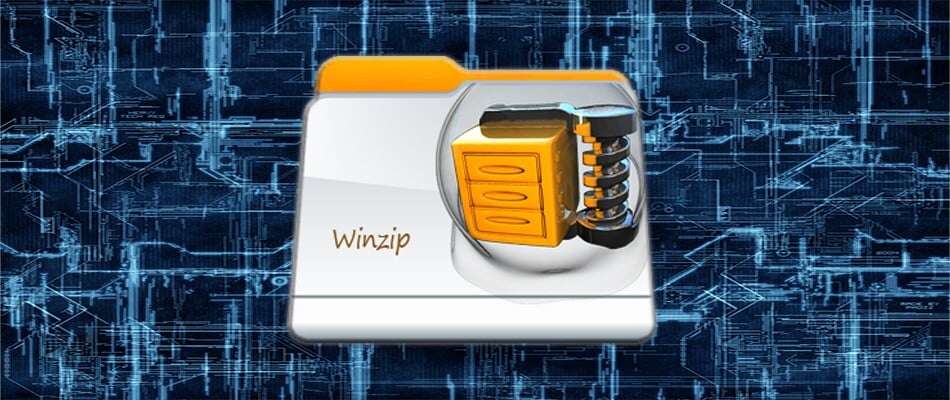
Both tech-savvy users and less experienced ones can give a try to WinZip whenever encountering this Unexpected end of archive error.
That’s the quickest way to nail down the culprit. If it’s a WinRAR-related issue, then don’t hesitate to make the switch to this file archiver program right away.
Besides proving to be helpful in solving such errors encountered in similar utilities, do keep in mind the fact that it’s a safe and reliable solution that provides exactly the desired results while being used.
You can easily access and manage your files on a computer or on clouds, while the interface is user-friendly.
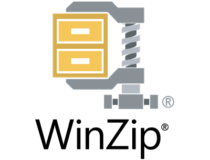
WinZip
Users often report getting the Unexpected end of archive error. Install WinZip and forget all about it!
2. Use a powerful anti-malware solution

There are plenty of viruses and malware solutions causing RAR file corruption and leading to errors like the one that you are dealing with at the moment.
That’s why it seems like an ideal time to perform a full scan of your system or even install a better antivirus program to remove them right away and get top-notch protection.
Some PC issues are hard to tackle, especially when it comes to corrupted repositories or missing Windows files. If you are having troubles fixing an error, your system may be partially broken.
We recommend installing Restoro, a tool that will scan your machine and identify what the fault is.
Click here to download and start repairing.
Therefore, don’t hesitate to give a try to Vipre. It’s packed with loads of features and confirmed to offer the fewest false positives of all popular antivirus solutions, so you won’t regret your decision.
Vipre Antivirus
Are WinRAR errors more frequent than ever? Then, start using Vipre in order to prevent them all!
3. Check Internet connection

Internet speed remains an essential factor when trying to download an archive. Wireless Internet seems to have deteriorated severely in terms of quality of service in the past few years.
If you see the Unexpected end of archive error, then make sure that your Internet connection is indeed stable.
When the network is not connected, the download process immediately stops and may display a complete download, even if that’s not the case.
No matter what your next activity should be – browsing, streaming, and so on – it cannot take place when the connection drops every five seconds or so.
Looking for precise answers regarding your Internet speed? Here you’ll find the best Internet speed testers for Windows 10.
4. Try to re-download the file

Such errors happen for a variety of reasons, so don’t postpone checking the file size. Therefore, compare the file size of the downloaded file with the one in the original link.
If you discover that the downloaded file is smaller, this is the sign that your file is corrupted. In this case, try to download it once again.
5. Repair the file using the WinRAR inbuilt function

- Firstly, browse to the drive or folder where your corrupt RAR file is present.
- Up next, select the RAR file and click on the Repair button from the toolbar.
- From the new window pop-up, just choose Treat corrupt archive as RAR.
- After the repair process is finalized, click on the Close button.
- Now, in order to extract your files, simply select your new rebuilt archive.
- Choose the option that says Extract without confirmation and the procedure should start immediately.
You’ve seen that you have a reliable WinRAR alternative on hand for opening file archives. However, if you want to give WinRAR a second chance, try to repair the files is by using the inbuilt function.
Follow the above steps and if everything goes well, your RAR or ZIP file should be repaired in no time.
After completing the above procedures, the Unexpected end of archive error message should no longer appear when opening your archive file.
Which of our tips proved to be helpful? Let us know in the comments area below.
Still having issues? Fix them with this tool:
SPONSORED
If the advices above haven’t solved your issue, your PC may experience deeper Windows problems. We recommend downloading this PC Repair tool (rated Great on TrustPilot.com) to easily address them. After installation, simply click the Start Scan button and then press on Repair All.
Newsletter
by Milan Stanojevic
Milan has been enthusiastic about technology ever since his childhood days, and this led him to take interest in all PC-related technologies. He’s a PC enthusiast and he… read more
Updated on May 24, 2022
- Are you also one of the WinRAR users worried about the Unexpected end of archive error?
- It’s time to change that, especially when there are quite a few nifty tricks that you can apply.
- In order to understand more about archive tools, visit our File Management Software section.
- You should also take a look at this PC Software Troubleshooting Hub for more useful tricks.
XINSTALL BY CLICKING THE DOWNLOAD FILE
This software will keep your drivers up and running, thus keeping you safe from common computer errors and hardware failure. Check all your drivers now in 3 easy steps:
- Download DriverFix (verified download file).
- Click Start Scan to find all problematic drivers.
- Click Update Drivers to get new versions and avoid system malfunctionings.
- DriverFix has been downloaded by 0 readers this month.
While starting a downloading process and after successfully getting a few GBs or MBs, have you ever faced a sudden interruption accompanied by the Unexpected end of archive error?
Countless users are in the same boat and look for a quick solution to solve this WinRAR issue. Some of them even describe that they’ve been able to complete the download.
However, the same error message pops up when trying to open that archive file or extract it using WinRAR.
In certain cases, the download process was not fully complete. However, an unstable Internet connection, a virus, an unknown file format, or WinRAR itself are also potential culprits.
No matter what the actual cause is, rest assured that there are a few quick solutions that you can apply. Just check them out below.
How to fix WinRAR Unexpected end of archive?
1. Give a try to a more reliable file archiver utility
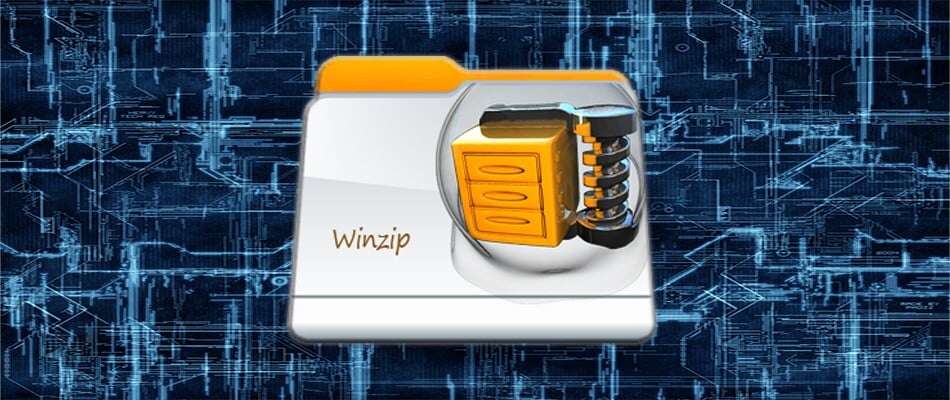
Both tech-savvy users and less experienced ones can give a try to WinZip whenever encountering this Unexpected end of archive error.
That’s the quickest way to nail down the culprit. If it’s a WinRAR-related issue, then don’t hesitate to make the switch to this file archiver program right away.
Besides proving to be helpful in solving such errors encountered in similar utilities, do keep in mind the fact that it’s a safe and reliable solution that provides exactly the desired results while being used.
You can easily access and manage your files on a computer or on clouds, while the interface is user-friendly.
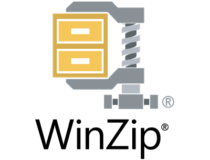
WinZip
Users often report getting the Unexpected end of archive error. Install WinZip and forget all about it!
2. Use a powerful anti-malware solution

There are plenty of viruses and malware solutions causing RAR file corruption and leading to errors like the one that you are dealing with at the moment.
That’s why it seems like an ideal time to perform a full scan of your system or even install a better antivirus program to remove them right away and get top-notch protection.
Some PC issues are hard to tackle, especially when it comes to corrupted repositories or missing Windows files. If you are having troubles fixing an error, your system may be partially broken.
We recommend installing Restoro, a tool that will scan your machine and identify what the fault is.
Click here to download and start repairing.
Therefore, don’t hesitate to give a try to Vipre. It’s packed with loads of features and confirmed to offer the fewest false positives of all popular antivirus solutions, so you won’t regret your decision.
Vipre Antivirus
Are WinRAR errors more frequent than ever? Then, start using Vipre in order to prevent them all!
3. Check Internet connection

Internet speed remains an essential factor when trying to download an archive. Wireless Internet seems to have deteriorated severely in terms of quality of service in the past few years.
If you see the Unexpected end of archive error, then make sure that your Internet connection is indeed stable.
When the network is not connected, the download process immediately stops and may display a complete download, even if that’s not the case.
No matter what your next activity should be – browsing, streaming, and so on – it cannot take place when the connection drops every five seconds or so.
Looking for precise answers regarding your Internet speed? Here you’ll find the best Internet speed testers for Windows 10.
4. Try to re-download the file

Such errors happen for a variety of reasons, so don’t postpone checking the file size. Therefore, compare the file size of the downloaded file with the one in the original link.
If you discover that the downloaded file is smaller, this is the sign that your file is corrupted. In this case, try to download it once again.
5. Repair the file using the WinRAR inbuilt function

- Firstly, browse to the drive or folder where your corrupt RAR file is present.
- Up next, select the RAR file and click on the Repair button from the toolbar.
- From the new window pop-up, just choose Treat corrupt archive as RAR.
- After the repair process is finalized, click on the Close button.
- Now, in order to extract your files, simply select your new rebuilt archive.
- Choose the option that says Extract without confirmation and the procedure should start immediately.
You’ve seen that you have a reliable WinRAR alternative on hand for opening file archives. However, if you want to give WinRAR a second chance, try to repair the files is by using the inbuilt function.
Follow the above steps and if everything goes well, your RAR or ZIP file should be repaired in no time.
After completing the above procedures, the Unexpected end of archive error message should no longer appear when opening your archive file.
Which of our tips proved to be helpful? Let us know in the comments area below.
Still having issues? Fix them with this tool:
SPONSORED
If the advices above haven’t solved your issue, your PC may experience deeper Windows problems. We recommend downloading this PC Repair tool (rated Great on TrustPilot.com) to easily address them. After installation, simply click the Start Scan button and then press on Repair All.
Newsletter
Ошибка: «Неожиданный конец архива или незнакомый формат»

Причин возникновения подобных ошибок несколько и давайте их рассмотрим.
Самая распространенная причина заключается в том, что при скачивании файла произошел сбой и файл архива был загружен на компьютер не полностью. Какой конкретно сбой произошел не важно, так как причин может быть тысяча — это могли быть временные проблемы на сайте, на котором находится скачиваемый файл, проблемы на стороне провайдера, через которого вы выходите в интернет или что-то произошло на вашем компьютере, что повлияло на процесс закачки файла… В общем, не важно что произошло, важно что в этом случае решением проблемы будет повторная закачка файла архива.
Ну а чтобы не допустить подобные повреждения повторно, я рекомендую использовать программы менеджеры загрузок, вроде Download Master. Во-первых, подобные программы позволяют несколько сократить время загрузки, а во-вторых, как правило, они позволяют вернуться к загрузке файла позже и даже временные проблемы с интернетом в этом случае не приведут к повреждению файла архива и вы сможете его в последствии легко разархивировать.
Следующей распространенной причиной появления подобных ошибок может быть более старая версия архиватора, установленного на вашем компьютере. Зайдите на официальный сайт архиватора, которым вы пользуетесь и скачайте самую последнюю версию. Я уже неоднократно сталкивался с тем, что установка на компьютер более свежей версии архиватора WinRar решала эти проблемы. Думаю, что и с другими архиваторами ситуация может быть аналогичная.
Ну и также не стоит забывать еще об одной причине возникновения подобных проблем. Если вы скачиваете файл с файлообменника, то существует вероятность (хоть и небольшая), что данный файл уже находится на файлообменнике в поврежденном состоянии. В этом случае вряд ли можно сделать что-то, разве что обратиться к создателю файла, что далеко не всегда бывает возможным.
В общем, если вы скачиваете архив какой-то программы с официального сайта разработчика и возникают проблемы, описанные выше, то во-первых, убедитесь, что размер скачанного файла соответствует оригиналу (размер файла обычно указывается на странице, откуда вы его скачиваете) и если это не так, то скачайте файл снова. Ну и если повторное скачивание не помогло, то обновите программу-архиватор.