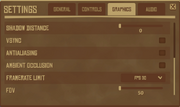Есть несколько причин по которым игра Raft может не запускаться на вашем компьютере с Windows. Решение зависит от того, какую ошибку выдает программа при запуске. В данном руководстве вы узнаете что делать когда Рафт не работает.
Итак, во время открытия игры, она вылетает с сообщениями типа:
- Oops! The game crashed;
- Raft.exe не отвечает.
При этом выскакивает уведомление с названием папки “2018-07-10” и просьбой отправить сообщение разработчикам. Вариантов почему так произошло может быть много и описывать их нет смысла, поэтому перейдём сразу к устранению проблем.
Системные требования
Если программа сразу крашится, как только вы её запускаете, то проверьте конфигурацию своего ПК:
- Windows 7-10;
- ОЗУ 4 Гб;
- 3 Гб места на диске;
- 2.6 ГГц процессор (Dual Core);
- GeForce GTX 500.
Установка драйверов
В зависимости от того, какая у вас видеокарта, загрузите свежие драйвера и обновите их (Nvidia, AMD). Рекомендуется установить следующие компоненты для настройки компьютера:
- DirectX от Microsoft;
- NET Framework;
- Visual C++.
Используем Steam
Ещё один вариант, при котором Raft нужно открывать с помощью Стима. Для этого выполните действия:
- Откройте Steam;
- Зайдите в раздел “Библиотека”;
- Нажмите на кнопку “Добавить игру”, пункт “Стороннюю”;
- В появившемся окне необходимо зайти в папку с установленной игрой и выбрать EXE файл.
Теперь найдите игру в своей библиотеке и кликнете “Играть”.
Дополнительные решения
Если вы попробовали все способы и ничего не помогло, тогда вот ещё несколько:
- Отключите антивирус и проверьте загружается ли Рафт, либо добавьте игру в список исключений.
- Узнайте битность своей системы. Возможно вы установили 64-разрядную версию на 32 битную или наоборот.
- Запускайте игру только из той папки, в которой она находится. Если перенести исполняемый файл на рабочий стол, тоже появляется ошибка.
- На ПК должна быть установлена 11 версия DirectX.
Кстати, если у вас есть код ошибки, тогда можно связаться с технической поддержкой, написав им о проблеме на почту здесь.
Лаги и фризы
В данный момент Raft на стадии разработки и помимо вышеописанных багов, картинка в игре может тормозить или дергаться. Проблемы с FPS, водой и другими элементами неизбежны даже на низких настройках.
Существует несколько методов избавления от подобных лагов:
- Протестировать на минималках;
- Оптимизация ПК с помощью сторонних программ типа ASC.
Чтобы понизить графику при помощи специального диалогового окна (называется “Configuration”), необходимо:
- Поставить галочку возле опции “Windowed”;
- В списке “Screen resolution” выбрать значение 1024×768;
- “Graphics quality” ставим как “Fastest”.
В дополнение к этому, нужно зайти в интерфейс видеокарты, в раздел “3D-приложения” и установить опцию “Использовать настройки приложения”.
Надеюсь после данных манипуляций вы сможете успешно пройти “выживание на плоту” без каких-либо багов.
This page provides solutions for common technical issues.
If you did not buy the game yet, please verify that your computer meets Raft’s system requirements.
This can be done by using this tool
Black screen when starting a new or existing game[]
This can have multiple causes. Please check the below points one by one to determine the cause.
- Update your Graphics Card drivers.
- Check whether there is enough hard disk space on the disk the game is installed on.
- Reduce the Graphic Settings to the bare minimum.
- When joining a Multiplayer Game, depending on the size of the host’s raft, loading can take some time.
Wide-screen issues with Raft[]
Currently Raft is having some issues with Wide-Screens (e.g. 2560×1080 resolutions).
For example the Menu Window is cut of on the bottom of the screen.
- You can install the UIScaler mod to fix the issue (See Modding guide for installation).
- Or for more thorough instructions, use the modding community’s official pages for Installing the ModLoader and Installing a mod.
Character died in poison pool on Balboa Island and keeps dying[]
Even after reviving or reloading, the character still dies instantly.
- To solve this, the game has to be completely closed and reopened.
- If you are in a multiplayer game, the host has to perform this action as well.
Black Screen when inviting friends to your Raft[]
- When you log in to your instance of Raft, have your friends wait until you have fully loaded in.
- Open your inventory and move a few items around.
- This is to ensure your game is fully loaded when they log in to join you on your adventure. Enjoy!
The hook flops onto the ground[]
- Try jumping into the water and climbing back unto the raft.
- If this does not help, try switching to another tool (e.g. the fishing rod), use it and and then switch back to the hook.
- Or open the Story Book by pressing T and close it again.
I lost my Raft[]
- This can happen due to multiple reasons: Either you forgot to lower the Anchor, or the Shark or another Player destroyed the foundations around the Anchor while you are on the island.
- You can try to swim after your Raft. The shark will likely attack, so try dodging its attacks while swimming as shown on the Shark page.
- You can use the console from the Raft ModLoader to teleport back to the Raft.
- To do this, start the game via the ModLoader, load your Save Game, press F10, write «gotoraft» (without quotation marks) and press Enter
- Note: This does not work if your raft has despawned due to extreme distance or destruction.
- To do this, start the game via the ModLoader, load your Save Game, press F10, write «gotoraft» (without quotation marks) and press Enter
Items are not spawning[]
- This happens when the game needs to be re-calibrated. This applies to both in-water materials, and on-land resources (palm trees, scrap, metal ore, etc.)
- Turn off all engines, and put up the sail.
- Let the current take you for 10 minutes.
- Do not stop at any islands during this time.
I spawned underwater[]
You’re trying to play with a friend, but you spawn underwater and nothing is loading in.
- The client is having a hard time receiving data from the host. This is usually due to network issues.
- Check if your internet connection is working as it should. Consider taking a speed test.
- Make sure there is an exception for Raft in your Windows Firewall and if not, add it.
- Check your computer if there are any other factors affecting your internet connection and resolve them. This could be ISP (your internet provider), VPN, or DNS issues.
- Gamefirst VI from ASUS conflicts with Raft. If either the host or client is running this software, they will need to close it before attempting to connect.
This page provides solutions for common technical issues.
If you did not buy the game yet, please verify that your computer meets Raft’s system requirements.
This can be done by using this tool
Black screen when starting a new or existing game[]
This can have multiple causes. Please check the below points one by one to determine the cause.
- Update your Graphics Card drivers.
- Check whether there is enough hard disk space on the disk the game is installed on.
- Reduce the Graphic Settings to the bare minimum.
- When joining a Multiplayer Game, depending on the size of the host’s raft, loading can take some time.
Wide-screen issues with Raft[]
Currently Raft is having some issues with Wide-Screens (e.g. 2560×1080 resolutions).
For example the Menu Window is cut of on the bottom of the screen.
- You can install the UIScaler mod to fix the issue (See Modding guide for installation).
- Or for more thorough instructions, use the modding community’s official pages for Installing the ModLoader and Installing a mod.
Character died in poison pool on Balboa Island and keeps dying[]
Even after reviving or reloading, the character still dies instantly.
- To solve this, the game has to be completely closed and reopened.
- If you are in a multiplayer game, the host has to perform this action as well.
Black Screen when inviting friends to your Raft[]
- When you log in to your instance of Raft, have your friends wait until you have fully loaded in.
- Open your inventory and move a few items around.
- This is to ensure your game is fully loaded when they log in to join you on your adventure. Enjoy!
The hook flops onto the ground[]
- Try jumping into the water and climbing back unto the raft.
- If this does not help, try switching to another tool (e.g. the fishing rod), use it and and then switch back to the hook.
- Or open the Story Book by pressing T and close it again.
I lost my Raft[]
- This can happen due to multiple reasons: Either you forgot to lower the Anchor, or the Shark or another Player destroyed the foundations around the Anchor while you are on the island.
- You can try to swim after your Raft. The shark will likely attack, so try dodging its attacks while swimming as shown on the Shark page.
- You can use the console from the Raft ModLoader to teleport back to the Raft.
- To do this, start the game via the ModLoader, load your Save Game, press F10, write «gotoraft» (without quotation marks) and press Enter
- Note: This does not work if your raft has despawned due to extreme distance or destruction.
- To do this, start the game via the ModLoader, load your Save Game, press F10, write «gotoraft» (without quotation marks) and press Enter
Items are not spawning[]
- This happens when the game needs to be re-calibrated. This applies to both in-water materials, and on-land resources (palm trees, scrap, metal ore, etc.)
- Turn off all engines, and put up the sail.
- Let the current take you for 10 minutes.
- Do not stop at any islands during this time.
I spawned underwater[]
You’re trying to play with a friend, but you spawn underwater and nothing is loading in.
- The client is having a hard time receiving data from the host. This is usually due to network issues.
- Check if your internet connection is working as it should. Consider taking a speed test.
- Make sure there is an exception for Raft in your Windows Firewall and if not, add it.
- Check your computer if there are any other factors affecting your internet connection and resolve them. This could be ISP (your internet provider), VPN, or DNS issues.
- Gamefirst VI from ASUS conflicts with Raft. If either the host or client is running this software, they will need to close it before attempting to connect.