I’m on Ubuntu 22.04, latest update. Installed the torbrowser-launcher from the official repo.
Doing this changes should make the torbrowser-launcher works as expected. But before you do, you must remove this directories ~/.cache/torbrowser, ~/.local/share/torbrowser, ~/.config/torbrowser as they save information for the launcher and the fix won’t work using those.
Be aware that if you have a working Tor Browser installation, you will lose your settings and working installations. Using this fix for the torbrowser-launcher doesn’t take into account existing installations, but gives an idea on why the launcher fails to download the current version.
First change this line on /usr/lib/python3/dist-packages/torbrowser_launcher/common.py on line 171, you will need root access to make changes to this file:
if hasattr(self, 'settings') and self.settings['force_en-US']:
language = 'en-US'
else:
#language = self.language
language = "ALL"
Commented out the variable language and set it again with the value "ALL", that way the launcher will look for the correct signatures and tarballs files in the mirror.
Also made a change in line 277 of the same file, this time when setting up the variables to the install location, the launcher will refer to the language setting and set it as part of the directory installation, but the actual package downloaded by the launcher will refer to the directory as tor-browser and not by tor-browser_ALL as the launcher would expect it to do:
"tbb": {
"changelog": tbb_local
+ "/tbb/"
+ self.architecture
+ "/tor-browser"
+ "/Browser/TorBrowser/Docs/ChangeLog.txt",
#+ "/tor-browser_"
#+ language
"dir": tbb_local + "/tbb/" + self.architecture,
"dir_tbb": tbb_local
+ "/tbb/"
+ self.architecture
+ "/tor-browser",
#+ "/tor-browser_"
#+ language,
"start": tbb_local
+ "/tbb/"
+ self.architecture
+ "/tor-browser"
+ "/start-tor-browser.desktop",
#+ "/tor-browser_"
#+ language
},
Here there are three entries that must be changed. All of them refers to /tor-browser_ + language as part of the installation directory. It must be changed to /tor-browser and attention on the second entry as it must end with ,.
This fix is terrible, it doesn’t remove the language setting at all, just fixes it in order to make it work with what is available in the mirror. I guess we need to wait for the devs to make this fix on the repo package, by that time those changes will be rewritten and hopefully still works.
Hope this helps.
Probably related to issue #206
I’ve written a question on AskUbuntu.com about this:
I use torbrowser-launcher (package version 0.2.0-2 from the Wily/universe amd64 repository on Ubuntu 15.10) which runs Tor Browser 5.0.4.
Since today, after the update to 5.5a4-hardened became available, torbrowser-launcher does not start the browser any more but tries to update itself. This however fails due to a Download error: 404 Not Found as you can see in the two screenshots below. If I click Yes when it asks to switch to the default mirror, that doesn’t change anything. Still the same error. And on the next try, it will still complain about a non-default mirror.
When I run torbrowser-launcher in a terminal, I get this:
Tor Browser Launcher
By Micah Lee, licensed under MIT
version 0.2.0
https://github.com/micahflee/torbrowser-launcher
Updating over Tor
Checked for update within 24 hours, skipping
TBB is out of date, attempting to upgrade to 5.5a4-hardened
Downloading https://dist.torproject.org/torbrowser/5.5a4-hardened/sha256sums.txt
Traceback (most recent call last):
File "/usr/bin/torbrowser-launcher", line 30, in <module>
torbrowser_launcher.main()
File "/usr/lib/python2.7/dist-packages/torbrowser_launcher/__init__.py", line 69, in main
app = Launcher(common, url_list)
File "/usr/lib/python2.7/dist-packages/torbrowser_launcher/launcher.py", line 130, in __init__
self.build_ui()
File "/usr/lib/python2.7/dist-packages/torbrowser_launcher/launcher.py", line 284, in build_ui
self.start(None)
File "/usr/lib/python2.7/dist-packages/torbrowser_launcher/launcher.py", line 293, in start
self.run_task()
File "/usr/lib/python2.7/dist-packages/torbrowser_launcher/launcher.py", line 318, in run_task
self.download('signature', self.common.paths['sha256_url'], self.common.paths['sha256_file'])
File "/usr/lib/python2.7/dist-packages/torbrowser_launcher/launcher.py", line 454, in download
agent = SOCKS5Agent(reactor, VerifyTorProjectCert(self.common.paths['torproject_pem']), proxyEndpoint=torEndpoint)
File "/usr/lib/python2.7/dist-packages/txsocksx/http.py", line 58, in __init__
super(_SOCKSAgent, self).__init__(*a, **kw)
File "/usr/lib/python2.7/dist-packages/txsocksx/http.py", line 37, in __init__
'contextFactory must implement IPolicyForHTTPS')
NotImplementedError: contextFactory must implement IPolicyForHTTPS
If I open the Tor Browser Settings from terminal torbrowser-launcher --settings, select a different mirror and to «search for updates on next launch», then click on Launch TorBrowser, I get the following dialogue and terminal output (first answering Start, second time answering Exit):
$ torbrowser-launcher --settings
Tor Browser Launcher
By Micah Lee, licensed under MIT
version 0.2.0
https://github.com/micahflee/torbrowser-launcher
$ Tor Browser Launcher
By Micah Lee, licensed under MIT
version 0.2.0
https://github.com/micahflee/torbrowser-launcher
Updating over Tor
Checking for update
Downloading https://www.torproject.org/projects/torbrowser/RecommendedTBBVersions
Checking to see if update is needed
TBB is out of date, attempting to upgrade to 5.5a4-hardened
Downloading https://www.oignon.net/dist/torbrowser/5.5a4-hardened/sha256sums.txt
Download error: [<twisted.python.failure.Failure <class 'service_identity.exceptions.VerificationError'>>] <class 'twisted.web._newclient.ResponseNeverReceived'>
Downloading https://www.oignon.net/dist/torbrowser/5.5a4-hardened/sha256sums.txt.asc
Download error: [<twisted.python.failure.Failure <class 'service_identity.exceptions.VerificationError'>>] <class 'twisted.web._newclient.ResponseNeverReceived'>
Downloading https://www.oignon.net/dist/torbrowser/5.5a4-hardened/tor-browser-linux64-5.5a4-hardened_en-US.tar.xz
Download error: [<twisted.python.failure.Failure <class 'service_identity.exceptions.VerificationError'>>] <class 'twisted.web._newclient.ResponseNeverReceived'>
Verifying signature
Starting download over again
Downloading https://www.oignon.net/dist/torbrowser/5.5a4-hardened/tor-browser-linux64-5.5a4-hardened_en-US.tar.xz
Download error: [<twisted.python.failure.Failure <class 'service_identity.exceptions.VerificationError'>>] <class 'twisted.web._newclient.ResponseNeverReceived'>
What is wrong here and how can it be fixed?
How to fix the Runtime Code 404 Tor 404 Error
This article features error number Code 404, commonly known as Tor 404 Error described as Error 404: Tor has encountered a problem and needs to close. We are sorry for the inconvenience.
About Runtime Code 404
Runtime Code 404 happens when Tor fails or crashes whilst it’s running, hence its name. It doesn’t necessarily mean that the code was corrupt in some way, but just that it did not work during its run-time. This kind of error will appear as an annoying notification on your screen unless handled and corrected. Here are symptoms, causes and ways to troubleshoot the problem.
Definitions (Beta)
Here we list some definitions for the words contained in your error, in an attempt to help you understand your problem. This is a work in progress, so sometimes we might define the word incorrectly, so feel free to skip this section!
- Tor — Tor is a free open-source application used for internet anonymity and anti-censorship.
- 404 — The HTTP status code 404 or «Not Found» indicates the server could not find the requested file or resource.
Symptoms of Code 404 — Tor 404 Error
Runtime errors happen without warning. The error message can come up the screen anytime Tor is run. In fact, the error message or some other dialogue box can come up again and again if not addressed early on.
There may be instances of files deletion or new files appearing. Though this symptom is largely due to virus infection, it can be attributed as a symptom for runtime error, as virus infection is one of the causes for runtime error. User may also experience a sudden drop in internet connection speed, yet again, this is not always the case.
(For illustrative purposes only)
Causes of Tor 404 Error — Code 404
During software design, programmers code anticipating the occurrence of errors. However, there are no perfect designs, as errors can be expected even with the best program design. Glitches can happen during runtime if a certain error is not experienced and addressed during design and testing.
Runtime errors are generally caused by incompatible programs running at the same time. It may also occur because of memory problem, a bad graphics driver or virus infection. Whatever the case may be, the problem must be resolved immediately to avoid further problems. Here are ways to remedy the error.
Repair Methods
Runtime errors may be annoying and persistent, but it is not totally hopeless, repairs are available. Here are ways to do it.
If a repair method works for you, please click the upvote button to the left of the answer, this will let other users know which repair method is currently working the best.
Please note: Neither ErrorVault.com nor it’s writers claim responsibility for the results of the actions taken from employing any of the repair methods listed on this page — you complete these steps at your own risk.
Method 4 — Re-install Runtime Libraries
You might be getting the error because of an update, like the MS Visual C++ package which might not be installed properly or completely. What you can do then is to uninstall the current package and install a fresh copy.
- Uninstall the package by going to Programs and Features, find and highlight the Microsoft Visual C++ Redistributable Package.
- Click Uninstall on top of the list, and when it is done, reboot your computer.
- Download the latest redistributable package from Microsoft then install it.
Method 1 — Close Conflicting Programs
When you get a runtime error, keep in mind that it is happening due to programs that are conflicting with each other. The first thing you can do to resolve the problem is to stop these conflicting programs.
- Open Task Manager by clicking Ctrl-Alt-Del at the same time. This will let you see the list of programs currently running.
- Go to the Processes tab and stop the programs one by one by highlighting each program and clicking the End Process buttom.
- You will need to observe if the error message will reoccur each time you stop a process.
- Once you get to identify which program is causing the error, you may go ahead with the next troubleshooting step, reinstalling the application.
Method 2 — Update / Reinstall Conflicting Programs
Using Control Panel
- For Windows 7, click the Start Button, then click Control panel, then Uninstall a program
- For Windows 8, click the Start Button, then scroll down and click More Settings, then click Control panel > Uninstall a program.
- For Windows 10, just type Control Panel on the search box and click the result, then click Uninstall a program
- Once inside Programs and Features, click the problem program and click Update or Uninstall.
- If you chose to update, then you will just need to follow the prompt to complete the process, however if you chose to Uninstall, you will follow the prompt to uninstall and then re-download or use the application’s installation disk to reinstall the program.
Using Other Methods
- For Windows 7, you may find the list of all installed programs when you click Start and scroll your mouse over the list that appear on the tab. You may see on that list utility for uninstalling the program. You may go ahead and uninstall using utilities available in this tab.
- For Windows 10, you may click Start, then Settings, then choose Apps.
- Scroll down to see the list of Apps and features installed in your computer.
- Click the Program which is causing the runtime error, then you may choose to uninstall or click Advanced options to reset the application.
Method 3 — Update your Virus protection program or download and install the latest Windows Update
Virus infection causing runtime error on your computer must immediately be prevented, quarantined or deleted. Make sure you update your virus program and run a thorough scan of the computer or, run Windows update so you can get the latest virus definition and fix.
Method 5 — Run Disk Cleanup
You might also be experiencing runtime error because of a very low free space on your computer.
- You should consider backing up your files and freeing up space on your hard drive
- You can also clear your cache and reboot your computer
- You can also run Disk Cleanup, open your explorer window and right click your main directory (this is usually C: )
- Click Properties and then click Disk Cleanup
Method 6 — Reinstall Your Graphics Driver
If the error is related to a bad graphics driver, then you may do the following:
- Open your Device Manager, locate the graphics driver
- Right click the video card driver then click uninstall, then restart your computer
Method 7 — IE related Runtime Error
If the error you are getting is related to the Internet Explorer, you may do the following:
- Reset your browser.
- For Windows 7, you may click Start, go to Control Panel, then click Internet Options on the left side. Then you can click Advanced tab then click the Reset button.
- For Windows 8 and 10, you may click search and type Internet Options, then go to Advanced tab and click Reset.
- Disable script debugging and error notifications.
- On the same Internet Options window, you may go to Advanced tab and look for Disable script debugging
- Put a check mark on the radio button
- At the same time, uncheck the «Display a Notification about every Script Error» item and then click Apply and OK, then reboot your computer.
If these quick fixes do not work, you can always backup files and run repair reinstall on your computer. However, you can do that later when the solutions listed here did not do the job.
Other languages:
Wie beheben Fehler 404 (Tor 404-Fehler) — Fehler 404: Tor hat ein Problem festgestellt und muss geschlossen werden. Wir entschuldigen uns für die Unannehmlichkeiten.
Come fissare Errore 404 (Errore Tor 404) — Errore 404: Tor ha riscontrato un problema e deve essere chiuso. Ci scusiamo per l’inconveniente.
Hoe maak je foutmelding 404 (Tor 404-fout) — Fout 404: Tor heeft een probleem ondervonden en moet worden afgesloten. Excuses voor het ongemak.
Comment réparer Erreur 404 (Erreur Tor 404) — Erreur 404 : Tor a rencontré un problème et doit se fermer. Nous sommes désolés du dérangement.
어떻게 고치는 지 오류 404 (토르 404 오류) — 오류 404: Tor에 문제가 발생해 닫아야 합니다. 불편을 드려 죄송합니다.
Como corrigir o Erro 404 (Erro Tor 404) — Erro 404: O Tor encontrou um problema e precisa fechar. Lamentamos o inconveniente.
Hur man åtgärdar Fel 404 (Tor 404-fel) — Fel 404: Tor har stött på ett problem och måste avslutas. Vi är ledsna för besväret.
Как исправить Ошибка 404 (Ошибка Tor 404) — Ошибка 404: Возникла ошибка в приложении Tor. Приложение будет закрыто. Приносим свои извинения за неудобства.
Jak naprawić błąd 404 (Błąd Tora 404) — Błąd 404: Tor napotkał problem i musi zostać zamknięty. Przepraszamy za niedogodności.
Cómo arreglar error 404 (Error Tor 404) — Error 404: Tor ha encontrado un problema y necesita cerrarse. Lamentamos las molestias.
About The Author: Phil Hart has been a Microsoft Community Contributor since 2010. With a current point score over 100,000, they’ve contributed more than 3000 answers in the Microsoft Support forums and have created almost 200 new help articles in the Technet Wiki.
Follow Us:
Last Updated:
09/01/23 01:20 : A Ubuntu user voted that repair method 4 worked for them.
This repair tool can fix common computer problems such as blue screens, crashes and freezes, missing DLL files, as well as repair malware/virus damage and more by replacing damaged and missing system files.
STEP 1:
Click Here to Download and install the Windows repair tool.
STEP 2:
Click on Start Scan and let it analyze your device.
STEP 3:
Click on Repair All to fix all of the issues it detected.
DOWNLOAD NOW
Compatibility
Requirements
1 Ghz CPU, 512 MB RAM, 40 GB HDD
This download offers unlimited scans of your Windows PC for free. Full system repairs start at $19.95.
Article ID: ACX011761EN
Applies To: Windows 10, Windows 8.1, Windows 7, Windows Vista, Windows XP, Windows 2000
Speed Up Tip #69
Customizing the Send To Menu Feature:
Supercharge the SendTo context menu in your Windows Explorer by removing irrelevant shortcuts from its folder. You can quickly access the SendTo Menu folder by typing «sendto» in the Run dialog box.
Click Here for another way to speed up your Windows PC
Ответ на:
комментарий
от aureliano15 16.06.17 21:56:19 MSK
Ответ на:
комментарий
от Grantrol 16.06.17 22:08:01 MSK
Сорри, у меня в окне настроек этого поля вообще нет, это настройка tor-proxy, которая в debian идёт отдельным пакетом. И там всё правильно, судя по https://wiki.archlinux.org/index.php/Tor_(Русский) :
Для использования программы через Tor, настройте её на использование 127.0.0.1 или localhost в качестве SOCKS5 прокси, порт 9050 (Tor со стандартными настройками) или порт 9051 (Настройка с помощью vidalia, стандартные настройки).
В Debian Jessie тоже проблемы при установке из репозитория. Там, правда, вместо ошибки 404 он просто пытается обновиться, и у него не получается. Как лечил, в деталях уже не помню, но по-моему надо поменять ключ. Но здесь, судя по ошибке, видимо всё-таки какой-то адрес обновления где-то в настройках неверно указан.
Я бы посмотрел настройки тора как глобальные (в /etc/tor/), так и пользовательские (~/.tor/) и логи (/var/log/tor/).
- Показать ответ
- Ссылка
Ответ на:
комментарий
от aureliano15 16.06.17 22:24:22 MSK
Там на самом деле много зеркал, которые можно менять в строке Mirror. Но на всех зеркалах которые я тыкал вылезают ошибки. Разные. Где-то такие. Где-то зависает на проверке сигнатуры.
Grantrol ★
(16.06.17 23:21:13 MSK)
- Показать ответ
- Ссылка
по-правильному из оф. репозитория суси
Это не «по-правильному», это пойдет качать левые программы. (На этапе чего, собственно, и обламывается.)
Зачем вы это делаете? В этой вашей Сузе нет нормального Тора?
Zmicier ★★★★★
(17.06.17 04:57:07 MSK)
- Показать ответы
- Ссылка
Ответ на:
комментарий
от Zmicier 17.06.17 04:57:07 MSK
Нормальный tor есть. Но зачем устраивать геморрой с запуском сначала тора, затем настройкой бразуера для подключения через тор, когда можно сразу запустить торбраузер настроенный на максимальную безопасность?
Grantrol ★
(17.06.17 05:04:50 MSK)
- Показать ответ
- Ссылка
Ответ на:
комментарий
от Zmicier 17.06.17 04:57:07 MSK
Это не «по-правильному», это пойдет качать левые программы. (На этапе чего, собственно, и обламывается.)
Почему левые? Там вполне себе ссылка на репозиториий официального сайта тора. Другой вопрос что он, похоже, не работает.
Grantrol ★
(17.06.17 05:06:09 MSK)
- Показать ответ
- Ссылка
Ответ на:
комментарий
от Grantrol 17.06.17 05:04:50 MSK
Но зачем устраивать геморрой с запуском сначала тора
???
Вот и мне это интересно — на кой черт вам устраивать свистопляску с ручным запуском Тора, когда его можно по-нормальному поставить в систему одним приказом.
затем настройкой бразуера для подключения через тор
Прописать socks5h://localhost:9050 в качестве «доверенного» узла — это конечно архисложно. Насколько, что лучше даже не оставлять себе возможности это сделать. И даже не помышлять о том, чтобы завернуть в Тор еще что-нибудь.
когда можно сразу запустить торбраузер
А что вы здесь тогда делаете, коли «можно сразу запустить» безо всякого, пардон, «геморроя»?
торбраузер настроенный на максимальную безопасность
Во-первых, ой ли? Или под «безопасностью» вы имели в виду обезличивание?
А во-вторых, я вам разве предлагал отказываться от него? Я не понимаю, зачем вам левый Тор — настройте эту ихнюю перекрашенную «лису» на использование установленного.
Почему левые? Там вполне себе ссылка на репозиториий официального сайта тора.
Вот именно поэтому. Это не для вашей системы.
Zmicier ★★★★★
(17.06.17 19:02:46 MSK)
Последнее исправление: Zmicier 17.06.17 19:04:11 MSK
(всего
исправлений: 1)
- Ссылка
Ответ на:
комментарий
от Grantrol 16.06.17 23:21:13 MSK
Снёс тор и решил поставить с нуля из репозитория http://deb.torproject.org/torproject.org jessie main . И те же самые ошибки. Лог при попытке обновления тора до актуальной версии говорил, что не может подключиться к exit-нодам. Вот несколько последних строчек:
/var/log/tor/log
Jun 17 18:58:13.000 [notice] Tried for 125 seconds to get a connection to [scrubbed]:443. Giving up. Jun 17 19:14:09.000 [notice] We tried for 15 seconds to connect to '[scrubbed]' using exit $12D17D9F9E30FA901DE68806950A0EA278716CED~AccessNow011 at 176.10.99.205. Retrying on a new circuit. Jun 17 19:14:24.000 [notice] We tried for 15 seconds to connect to '[scrubbed]' using exit $5A616A99A7BA82AF183ACCF1B996CD87FEE8B36B~Nietzsche2 at 46.182.19.15. Retrying on a new circuit. Jun 17 19:14:39.000 [notice] We tried for 15 seconds to connect to '[scrubbed]' using exit $5EB8D862E70981B8690DEDEF546789E26AB2BD24~hessel2 at 109.163.234.5. Retrying on a new circuit. Jun 17 19:14:54.000 [notice] We tried for 15 seconds to connect to '[scrubbed]' using exit $A838D5B8890B10172429ECE92EB5677DF93DC4DD~AccessNow014 at 176.10.99.207. Retrying on a new circuit.
Из обычного браузера по http большинство exit-нод доступны, но по https до тех же нод не мог достучаться. При этом тор, загруженный и установленный непосредственно с сайта torproject.org, нормально работал. Подумал уже было, что в России всерьёз взялись за тор, и решил воспользоваться белорусскими рецептами. На страничке https://bridges.torproject.org/bridges?transport=obfs4 получил несколько резервных мостов и включил в /etc/tor/torrc. И всё заработало. Но самое удивительное в том, что после того, как я отключил резервные мосты, всё продолжило нормально работать. В общем, что произошло, не могу сказать. По-мне, так мистика какая-то. Недавно настраивал тор из дебиан одному человеку. Сейчас он занят. Попробую позвонить попозже и попросить зайти в тор со своего компа (там никаких резервных мостов не прописано и всё из репозиториев). Если у него проблем не будет, то, наверно, это связано с какими-то непонятными сбоями в сети onion. А если будут, то видимо мосты как-то повлияли. Ничего более конкретного сказать не могу.
- Показать ответы
- Ссылка
Ответ на:
комментарий
от aureliano15 17.06.17 19:42:47 MSK
Попробую позвонить попозже и попросить зайти в тор со своего компа
Созвонился с человеком, которому я ставил тор ещё в мае. У него всё работает. Там я точно не прописывал никаких мостов. Только подключил tor-репозиторий deb.torproject.org и прописал ключи командой
gpg --homedir ~/.local/share/torbrowser/gnupg_homedir/ --refresh-keys --keyserver pgp.mit.eduТак что мосты тут, видимо, ни причём. И что это было, почему не работало и почему вдруг внезапно заработало, сказать затрудняюсь.
- Ссылка
чёт про кали линукс вспомнил…
- Ссылка
Ответ на:
комментарий
от Grantrol 17.06.17 05:06:09 MSK
Другой вопрос что он, похоже, не работает.
а у тебя в системе, сокет этот висит 127.0.0.1:9050 куда он пытается законектиться?
ving2 ★
(18.06.17 12:58:57 MSK)
- Показать ответы
- Ссылка
Ответ на:
комментарий
от aureliano15 17.06.17 19:42:47 MSK
На страничке https://bridges.torproject.org/bridges?transport=obfs4 получил несколько резервных мостов и включил в /etc/tor/torrc.
У меня вообще нет такого каталога.
var/log/tor/log
И такого.
Ты, видимо, о полноценном торе говоришь, а не о лаунчера для загрузки Tor Browser Bundle.
Внезапно лаунчер начал подавать признаки жизни. При нажатии на кнопку Install выдает это. Нажимаю на Start, начинается загрузка торбраузера: срин. После загрузки сразу же выдает ту же самую ошибку сигнатуры: скрин. И так по кругу.
Grantrol ★
(18.06.17 14:23:14 MSK)
- Показать ответ
- Ссылка
Ответ на:
комментарий
от ving2 18.06.17 12:58:57 MSK
Вопрос тривиальный: а как проверить?)
Grantrol ★
(18.06.17 14:24:15 MSK)
- Ссылка
Но мне хотелось по-правильному из оф. репозитория суси скачать лаунчер с возможностью автоматического обновления торбраузера.
Он и без репозитория будет обновляться, у него своя обновлялка.
BitSum ★★
(18.06.17 14:24:35 MSK)
- Показать ответ
- Ссылка
Ответ на:
комментарий
от BitSum 18.06.17 14:24:35 MSK
Ответ на:
комментарий
от Grantrol 18.06.17 14:23:14 MSK
Внезапно лаунчер начал подавать признаки жизни. При нажатии на кнопку Install выдает это. Нажимаю на Start, начинается загрузка торбраузера: срин. После загрузки сразу же выдает ту же самую ошибку сигнатуры: скрин. И так по кругу.
А вот это в своё время и в Debian у меня происходило. Лечилось установкой ключей, о которой я уже упоминал:
gpg --homedir ~/.local/share/torbrowser/gnupg_homedir/ --refresh-keys --keyserver pgp.mit.eduИсточник: https://unix.stackexchange.com/questions/341513/torbrowser-signature-verifica… .
- Ссылка
Ответ на:
комментарий
от Grantrol 18.06.17 14:30:35 MSK
Он и без репозитория будет обновляться, у него своя обновлялка.
Да знаю. Но тут же целый лаунчер для этого запилили, хочется попользоваться.)
Я тоже предпочитаю ставить из реп, но на самом деле для тора это не имеет значения, т. к. ставится он с оф. сайта вручную в домашний каталог и так же легко оттуда удаляется, не оставляя мусора. Разве что в меню в этом случае его тоже придётся добавлять/удалять вручную.
- Показать ответы
- Ссылка
Ответ на:
комментарий
от ving2 18.06.17 12:58:57 MSK
а у тебя в системе, сокет этот висит 127.0.0.1:9050 куда он пытается законектиться?
Это просто тор-прокси. Он нужен не для тор-браузера, а для запуска 3-их программ через тор.
- Показать ответ
- Ссылка
Ответ на:
комментарий
от aureliano15 18.06.17 14:43:04 MSK
Установил.
~> gpg --homedir ~/.local/share/torbrowser/gnupg_homedir/ --refresh-keys --keyserver pgp.mit.edu
gpg: обновление 1 ключа из hkp://pgp.mit.edu
gpg: запрашиваю ключ 93298290 с hkp сервера pgp.mit.edu
gpg: ключ 93298290: "Tor Browser Developers (signing key) <torbrowser@torproject.org>" 114 новых подписей
gpg: ключ 93298290: "Tor Browser Developers (signing key) <torbrowser@torproject.org>" 1 новый подключ
gpg: Всего обработано: 1
gpg: новых подключей: 1
gpg: новых подписей: 114
gpg: не найдено абсолютно доверяемых ключей
Что-то мне последняя строчка не нравится. Но теперь лаунчер зависает: скрин
Grantrol ★
(18.06.17 14:59:17 MSK)
- Показать ответ
- Ссылка
Ответ на:
комментарий
от aureliano15 18.06.17 14:47:01 MSK
ТС пытается запустить какой то ланчер через этот сокс, сам демон тор у него поднят или нет, про это речь. А то что тор-браузер обычно работает без доп. танцев и так понятно.
ving2 ★
(18.06.17 15:03:51 MSK)
- Показать ответы
- Ссылка
Ответ на:
комментарий
от ving2 18.06.17 15:03:51 MSK
сам демон тор у него поднят или нет, про это речь.
Нет. Я не думал что он нужен. Зачем? Разве этот лаунчер качает не ТорБраузер готовый к работе искаропки без всяких демонов?
Grantrol ★
(18.06.17 15:05:58 MSK)
- Показать ответ
- Ссылка
Ответ на:
комментарий
от Grantrol 18.06.17 15:05:58 MSK
Вот я не знаю, что это за ланчер. Но ты ему указываешь в настройках сокс прокси соединение. Как оно тебе будет работать если там никто не слушает.
ving2 ★
(18.06.17 15:07:30 MSK)
- Показать ответ
- Ссылка
Ответ на:
комментарий
от aureliano15 18.06.17 14:43:04 MSK
Ответ на:
комментарий
от aureliano15 18.06.17 14:43:04 MSK
Мне еще не нравилось что установленный вручную в домашнем каталоге он после каждого запуска содавал ярлык там же на самого себя.
Grantrol ★
(18.06.17 15:36:01 MSK)
- Ссылка
Ответ на:
комментарий
от Grantrol 18.06.17 14:59:17 MSK
Что-то мне последняя строчка не нравится.
Мне тоже. Но без этих ключей верификация заканчивалась неудачей, а с ними всё Ok. Из чего можно заключить, что ключи поменяли, а в репах остались старые недействительные.
сам демон тор у него поднят или нет, про это речь.
Нет. Я не думал что он нужен. Зачем? Разве этот лаунчер качает не ТорБраузер готовый к работе искаропки без всяких демонов?
В Debian этого поля нет, но есть отдельный пакет. Поэтому я предполагаю, что в Suse просто объединили пакеты в один, и поле это нужно только для использования с тором третьих программ. Но утверждать не буду.
Короче, в настройках снял галочку с Force downloading English version и заработало.)
Этой галочки в Debian тоже в принципе нет. Возможно, проблема была связана с тем, что ставилась русская версия, а флажок принудительно синхронизировался с английской. Хотя это тоже предположение.
Вот как выглядит окно настроек в Debian Jessie: https://s16.postimg.org/fwgpzoesl/Screenshot_Tor_Browser_Launcher_Settings_De…
- Ссылка
Ответ на:
комментарий
от ving2 18.06.17 15:03:51 MSK
ТС пытается запустить какой то ланчер через этот сокс
Я думаю, что этот сокс настроен по умолчанию как надо, а тс ничего через него не пытался запускать, а просто запускал tor-browser. Конечно, может быть в Suse-сборке тор без этого прокси не работает, но я сомневаюсь. В любом случае, от тс’а тут ничего не зависит. Как они сделали, так и сделали.
- Ссылка
Ответ на:
комментарий
от ving2 18.06.17 15:07:30 MSK
Вот я не знаю, что это за ланчер. Но ты ему указываешь в настройках сокс прокси соединение.
Это не он указывает, а оно там стоит по дефолту.
- Ссылка
Вы не можете добавлять комментарии в эту тему. Тема перемещена в архив.
Forum rules
Before you post please read how to get help. Topics in this forum are automatically closed 6 months after creation.
-
blufeld
- Level 1
- Posts: 8
- Joined: Sun Jan 08, 2023 11:40 am
[Solved] Launching Tor Browser gives Download Error 404
LM 21.1 xfce Vera: Launching newly installed TorBrowswer gives Download Error 404. TB can’t download updates upon initialization. Seems to be a bug. Maybe download sources are misconfigured.
Last edited by blufeld on Fri Jan 27, 2023 4:00 pm, edited 1 time in total.
-
MikeNovember
- Level 6
- Posts: 1271
- Joined: Fri Feb 28, 2020 7:37 am
- Location: Nice, Paris, France
Re: Launching Tor Browser gives Download Error 404
Post
by MikeNovember » Wed Jan 11, 2023 9:09 am
Hi,
Workaround, use «AnonFirefox» viewtopic.php?f=42&t=358889
Regards,
MN
_____________________________
Linux Mint 20.3 Mate host with 5.4 kernel and Ubuntu Pro enabled, VMware Workstation Player with Windows 10 Pro guest, ASUS G74SX (i7-2670QM, 16 GB RAM, GTX560M with 3GB RAM, 1TB SSD)
-
blufeld
- Level 1
- Posts: 8
- Joined: Sun Jan 08, 2023 11:40 am
Re: Launching Tor Browser gives Download Error 404
Post
by blufeld » Mon Jan 23, 2023 8:00 pm
Code: Select all
grok@grok-pc:~$ sudo apt-get install torbrowser-launcher
Reading package lists... Done
Building dependency tree... Done
Reading state information... Done
torbrowser-launcher is already the newest version (0.3.3-6ubuntu1.22.04.1).
0 upgraded, 0 newly installed, 0 to remove and 0 not upgraded.
grok@grok-pc:~$ torbrowser-launcher
Tor Browser Launcher
By Micah Lee, licensed under MIT
version 0.3.3
https://github.com/micahflee/torbrowser-launcher
Downloading Tor Browser for the first time.
Downloading https://aus1.torproject.org/torbrowser/update_3/release/Linux_x86_64-gcc3/x/en-US
libGL error: MESA-LOADER: failed to open i915: /usr/lib/dri/i915_dri.so: cannot open shared object file: No such
file or directory (search paths /usr/lib/x86_64-linux-gnu/dri:$${ORIGIN}/dri:/usr/lib/dri, suffix _dri)
libGL error: failed to load driver: i915
Latest version: 12.0.2
Downloading https://dist.torproject.org/torbrowser/12.0.2/tor-browser-linux64-12.0.2_en-US.tar.xz.asc
Download Error: 404
Last edited by karlchen on Tue Jan 24, 2023 7:02 am, edited 1 time in total.
Reason: replaced [c] [/c] tags (online for single line output or command) by [code] [/code] tags (1 line to n lines of output or many commands)
-
Gmen2oo3
- Level 1
- Posts: 16
- Joined: Mon Aug 13, 2018 5:29 pm
Re: [Solved] Launching Tor Browser gives Download Error 404
Post
by Gmen2oo3 » Mon Jan 30, 2023 5:59 pm
Thanks for the info, however I recently upgraded to Vera 21.1 and noticed that Tor is not responding. I unstalled Tor and re-installed which it did fine, but now when I run tor it comes up downloads and verifies and then the window closes and the browser is not there. has anybody seen this issue?? still learning linux
Содержание
- Как исправить ошибку Tor 404
- Оценка «Tor 404 Error»
- Что вызывает ошибку времени выполнения 404?
- Типичные ошибки Tor 404 Error
- Истоки проблем Tor 404 Error
- How to fix the Runtime Code 404 Tor 404 Error
- tor-browser-bundle-bin: download error #108954
- Comments
- sos: 404 download error #663
- Comments
- Footer
Как исправить ошибку Tor 404
| Номер ошибки: | Ошибка 404 | |
| Название ошибки: | Tor 404 Error | |
| Описание ошибки: | Ошибка 404: Возникла ошибка в приложении Tor. Приложение будет закрыто. Приносим извинения за неудобства. | |
| Разработчик: | Tor Project | |
| Программное обеспечение: | Tor | |
| Относится к: | Windows XP, Vista, 7, 8, 10, 11 |
Оценка «Tor 404 Error»
Как правило, практикующие ПК и сотрудники службы поддержки знают «Tor 404 Error» как форму «ошибки во время выполнения». Разработчики программного обеспечения, такие как SoftwareDeveloper, обычно работают через несколько этапов отладки, чтобы предотвратить и исправить ошибки, обнаруженные в конечном продукте до выпуска программного обеспечения для общественности. Поскольку разработчики программного обеспечения пытаются предотвратить это, некоторые незначительные ошибки, такие как ошибка 404, возможно, не были найдены на этом этапе.
Некоторые пользователи могут столкнуться с сообщением «Tor 404 Error» при использовании Tor. Сообщение об этой ошибке 404 позволит разработчикам обновить свое приложение и исправить любые ошибки, которые могут вызвать его. Затем Tor Project может исправить эти ошибки в исходном коде и подготовить обновление для загрузки. Поэтому, когда вы сталкиваетесь с запросом на обновление Tor, это обычно связано с тем, что это решение для исправления ошибки 404 и других ошибок.
Что вызывает ошибку времени выполнения 404?
Наиболее распространенные вхождения «Tor 404 Error» проблемы при загрузке Tor. Вот три наиболее распространенные причины, по которым происходят ошибки во время выполнения ошибки 404:
Ошибка 404 Crash — программа обнаружила ошибку 404 из-за указанной задачи и завершила работу программы. Эти ошибки обычно возникают, когда входы Tor не могут быть правильно обработаны, или они смущены тем, что должно быть выведено.
«Tor 404 Error» Утечка памяти — Ошибка 404 утечка памяти происходит и предоставляет Tor в качестве виновника, перетаскивая производительность вашего ПК. Это может быть вызвано неправильной конфигурацией программного обеспечения Tor Project или когда одна команда запускает цикл, который не может быть завершен.
Ошибка 404 Logic Error — логическая ошибка возникает, когда компьютер производит неправильный вывод, даже если вход правильный. Он материализуется, когда исходный код Tor Project ошибочен из-за неисправного дизайна.
В большинстве случаев проблемы с файлами Tor 404 Error связаны с отсутствием или повреждением файла связанного Tor вредоносным ПО или вирусом. Для устранения неполадок, связанных с файлом Tor Project, большинство профессионалов ПК заменят файл на соответствующую версию. Запуск сканирования реестра после замены файла, из-за которого возникает проблема, позволит очистить все недействительные файлы Tor 404 Error, расширения файлов или другие ссылки на файлы, которые могли быть повреждены в результате заражения вредоносным ПО.
Типичные ошибки Tor 404 Error
Эти проблемы Tor, связанные с Tor 404 Error, включают в себя:
- «Ошибка программы Tor 404 Error. «
- «Недопустимая программа Win32: Tor 404 Error»
- «Tor 404 Error должен быть закрыт. «
- «Не удается найти Tor 404 Error»
- «Tor 404 Error не найден.»
- «Проблема при запуске приложения: Tor 404 Error. «
- «Файл Tor 404 Error не запущен.»
- «Ошибка Tor 404 Error. «
- «Ошибка пути программного обеспечения: Tor 404 Error. «
Эти сообщения об ошибках Tor Project могут появляться во время установки программы, в то время как программа, связанная с Tor 404 Error (например, Tor) работает, во время запуска или завершения работы Windows, или даже во время установки операционной системы Windows. Выделение при возникновении ошибок Tor 404 Error имеет первостепенное значение для поиска причины проблем Tor и сообщения о них вTor Project за помощью.
Истоки проблем Tor 404 Error
Заражение вредоносными программами, недопустимые записи реестра Tor или отсутствующие или поврежденные файлы Tor 404 Error могут создать эти ошибки Tor 404 Error.
Особенно ошибки Tor 404 Error проистекают из:
- Недопустимые разделы реестра Tor 404 Error/повреждены.
- Вредоносные программы заразили Tor 404 Error, создавая повреждение.
- Tor 404 Error ошибочно удален или злонамеренно программным обеспечением, не связанным с приложением Tor.
- Tor 404 Error конфликтует с другой программой (общим файлом).
- Неполный или поврежденный Tor (Tor 404 Error) из загрузки или установки.
Совместима с Windows 2000, XP, Vista, 7, 8, 10 и 11
Источник
How to fix the Runtime Code 404 Tor 404 Error
This article features error number Code 404, commonly known as Tor 404 Error described as Error 404: Tor has encountered a problem and needs to close. We are sorry for the inconvenience.
Error Information
Error name: Tor 404 Error
Error number: Code 404
Description: Error 404: Tor has encountered a problem and needs to close. We are sorry for the inconvenience.
Software: Tor
Developer: Tor Project
This repair tool can fix common computer errors like BSODs, system freezes and crashes. It can replace missing operating system files and DLLs, remove malware and fix the damage caused by it, as well as optimize your PC for maximum performance.
About Runtime Code 404
Runtime Code 404 happens when Tor fails or crashes whilst it’s running, hence its name. It doesn’t necessarily mean that the code was corrupt in some way, but just that it did not work during its run-time. This kind of error will appear as an annoying notification on your screen unless handled and corrected. Here are symptoms, causes and ways to troubleshoot the problem.
Definitions (Beta)
Here we list some definitions for the words contained in your error, in an attempt to help you understand your problem. This is a work in progress, so sometimes we might define the word incorrectly, so feel free to skip this section!
- Tor — Tor is a free open-source application used for internet anonymity and anti-censorship.
- 404 — The HTTP status code 404 or «Not Found» indicates the server could not find the requested file or resource.
Symptoms of Code 404 — Tor 404 Error
Runtime errors happen without warning. The error message can come up the screen anytime Tor is run. In fact, the error message or some other dialogue box can come up again and again if not addressed early on.
There may be instances of files deletion or new files appearing. Though this symptom is largely due to virus infection, it can be attributed as a symptom for runtime error, as virus infection is one of the causes for runtime error. User may also experience a sudden drop in internet connection speed, yet again, this is not always the case.
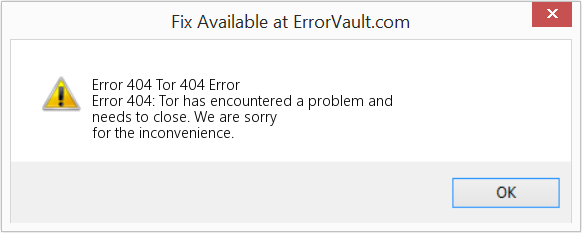
(For illustrative purposes only)
Causes of Tor 404 Error — Code 404
During software design, programmers code anticipating the occurrence of errors. However, there are no perfect designs, as errors can be expected even with the best program design. Glitches can happen during runtime if a certain error is not experienced and addressed during design and testing.
Runtime errors are generally caused by incompatible programs running at the same time. It may also occur because of memory problem, a bad graphics driver or virus infection. Whatever the case may be, the problem must be resolved immediately to avoid further problems. Here are ways to remedy the error.
Repair Methods
Runtime errors may be annoying and persistent, but it is not totally hopeless, repairs are available. Here are ways to do it.
If a repair method works for you, please click the upvote button to the left of the answer, this will let other users know which repair method is currently working the best.
Источник
tor-browser-bundle-bin: download error #108954
Describe the bug
The download for tor-browser-bundle-bin fails with a 404 error.
To Reproduce
Steps to reproduce the behavior:
Expected behavior
Tor installs
Additional context
Metadata
Please run nix-shell -p nix-info —run «nix-info -m» and paste the result.
- system: «x86_64-linux»
- host os: Linux 5.4.87, NixOS, 21.03.20210107.f211631 (Okapi)
- multi-user?: yes
- sandbox: yes
- version: nix-env (Nix) 2.4pre20201205_a5d85d0
- channels(root): «nixos-21.03pre257339.83cbad92d73»
- channels(pinpox): «home-manager»
- nixpkgs: /nix/var/nix/profiles/per-user/root/channels/nixos
The text was updated successfully, but these errors were encountered:
Can you update your channel please? 83cbad9 is 5 weeks old and as a result, TBB 10.0.5 is out-of-date. This should be fixed in e924c5d.
Likely duplicate of #107141.
Huh, that’s strange. I just did:
Is that not enought to update a flake-enabled system config?
@pinpox are you using nixflk?
EDIT: nvm, I found your https://github.com/pinpox/nixos. If you don’t mind we can go discuss the out-of-date channel thing there, and keep this thread about whether there’s something wrong with tor-browser-bundle-bin. (most likely not but we’ll confirm)
can you try nix shell nixpkgs#tor-browser-bundle-bin real quick? I’ll help you out with the legacy commands right after.
@lourkeur Sorry, I just ran:
and now it builds fine with nix-shell -p pkgs.tor-browser-bundle-bin . But I’m a quite confused, I thought updating channels was nothing I should be doing at all with flakes?
nix shell nixpkgs#tor-browser-bundle-bin also works, btw.
and now it builds fine with nix shell nixpkgs#tor-browser-bundle-bin . But I’m a quite confused, I thought updating channels was nothing I should be doing at all with flakes?
The general advice is more along the line of not mixing flakes and channels if possible. In your case what happens is your $NIX_PATH probably contains a reference to /nix/var/nix/profiles/per-user/root/channels/nixos , which is an out-of-date channel (installed by default because flakes are still experimental). What I do and what you might want to do is nuke root’s channels, and set nix.nixPath = [ «nixpkgs=$» ] to keep hyphenated commands up-to-date and happy during the transition period. (example)
@lourkeur Huge thanks, that works. For reference in case anyone finds this:
I removed the nixos channel for root and for my user
Then added to the configuration of all my machines
After rebuilding the configuration (or deploying) I had to logout and in again for $NIX_PATH to be set. It is now
for my user: /home/pinpox/.nix-defexpr/channels:nixpkgs=/nix/store/02bj12ja21vibib3c1k065568x1d17ds-source
for root: /root/.nix-defexpr/channels:nixpkgs=/nix/store/02bj12ja21vibib3c1k065568x1d17ds-source
and I can run commands like nix-shell -p pkgs.tor-browser-bundle-bin without problems on both accounts. The only issue I still have, is that after rebuilding/rebooting the nixos channel seems to «reappear» in nix-channel —list . Does it get added automatically?
@lourkeur Huge thanks, that works. For reference in case anyone finds this:
I removed the nixos channel for root and for my user
Then added to the configuration of all my machines
After rebuilding the configuration (or deploying) I had to logout and in again for $NIX_PATH to be set. It is now
for my user: /home/pinpox/.nix-defexpr/channels:nixpkgs=/nix/store/02bj12ja21vibib3c1k065568x1d17ds-source
for root: /root/.nix-defexpr/channels:nixpkgs=/nix/store/02bj12ja21vibib3c1k065568x1d17ds-source
and I can run commands like nix-shell -p pkgs.tor-browser-bundle-bin without problems on both accounts. The only issue I still have, is that after rebuilding/rebooting the nixos channel seems to «reappear» in nix-channel —list . Does it get added automatically?
Good point, it does it on my machines too and comes from here. Eh. Just ignore it, it’ll get fixed eventually.
Источник
sos: 404 download error #663
hi, I try TOR on Kali Linux and Parrot OS but said: error 404
I try on terminal command sudo … same error. any suggest.
many thanks and a hug for all best community
The text was updated successfully, but these errors were encountered:
FOR THE NEW INSTALLATION (not an update)
basically, follow this
build from source
however, you just have to change the first command here to
git clone https://github.com/tensornova/torbrowser-launcher.git
tell me if there is an error related to ‘float’ when you follow this.
FOR THE NEW INSTALLATION (not an update)
then
(1) delete a directory torbrowser-launcher you downloaded before via git clone https://github.com/tensornova/torbrowser-launcher.git
(2) follow build from source
but try git clone -b hotfix —single-branch https://github.com/tensornova/torbrowser-launcher.git
instead of the first command
hi, sorry for the long wait i was asleep
the software starts, but its stuck at 0% at downloading signatures
Edit: nvm it works, thanks
EDIT 2: it deleted all of my data! 🙁
Hi,
I have the same problem, do you know a way to make it work with flatpak?
Do I just need to wait for the flatpak to be updated?
Thanks you
Hi, I have the same problem, do you know a way to make it work with flatpak? Do I just need to wait for the flatpak to be updated? Thanks you
That’s exact. First we need to have it being merged via #661, and then, that a new build is pushed to flatpak.
then (1) if you’ve already installed it, please uninstall it or delete a directory torbrowser-launcher you downloaded before
(2) follow build from source but try git clone -b hotfix —single-branch https://github.com/tensornova/torbrowser-launcher.git instead of the first command
Hey none of this worked for me at all. Take a look. I’m on Ubuntu 22.04. When will TOR be fixed?
I am also getting the «Download Error: 404»
When is this going to get fixed?
hi, sorry for the long wait i was asleep
the software starts, but its stuck at 0% at downloading signatures
Edit: nvm it works, thanks
EDIT 2: it deleted all of my data! 🙁
um, sorry, I didnt considering update that is not a new installation. It’s a guess, but it seems that the data has been deleted because a path to the data has changed even though the data exists. I’ll check it out and let you know if I can. and i recommend a downgrade if you are able to do it
Issue #628
then (1) if you’ve already installed it, please uninstall it or delete a directory torbrowser-launcher you downloaded before
(2) follow build from source but try git clone -b hotfix —single-branch https://github.com/tensornova/torbrowser-launcher.git instead of the first command
Hey none of this worked for me at all. Take a look. I’m on Ubuntu 22.04. When will TOR be fixed?
not sudo apt install git clone but sudo apt install git
um, sorry, I didnt considering update that is not a new installation. It’s a guess, but it seems that the data has been deleted because a path to the data has changed even though the data exists. I’ll check it out and let you know if I can. and i recommend a downgrade if you are able to do it
thats reassuring, BTW what was the old location of the browser profile, maybe I can recover it manually?
I failed with torbrowser-launcher from Debian Stable too.
I think an update should be released through OS distributions.
it will slowly happen, just wait for it slowly
also Debian Stable will take a pretty long time to upate torbrowser-laucher so i think the bestthing to do rn is to install it maually
This is no solution, but info towards one.
Tor seems tor has moved to a universal language package in 12.0.1.
So the launcher should not use the language to composite the download path, instead it should use «ALL».
open the /usr/lib/python3/dist-packages/torbrowser_launcher/common.py file
Change the discover_arch_lang function to simply set self.language to «ALL», i.e. delete all the complicated language guessing code that is there and replace it with one line (I also show the comment of the next function, so it becomes clear how far it has to be replaced):
Now it downloads alright and tries to install . where it hangs.
Some sort of unfulfilled promise or whatever the contraption is called in Python.
So back to square one.
Okay, I’ve done this step as a workaround for an installation:
After this, on launching torbrowser-launcher it downloads successfully application’s package, but it breaks with:
Then, to complete workaround at user profile this must be run in a terminal:
And it just works.
All this expecting torbrowser-launcher incorporates new fixes.
Watching this issue also (flatpak install didn’t work for me either — flathub not recognized or something like that)
when using flatpak i get this error:
qt.qpa.xcb: could not connect to display
qt.qpa.plugin: Could not load the Qt platform plugin «xcb» in «» even though it was found.
This application failed to start because no Qt platform plugin could be initialized. Reinstalling the application may fix this problem.
Available platform plugins are: eglfs, minimal, minimalegl, offscreen, vnc, wayland-egl, wayland, wayland-xcomposite-egl, wayland-xcomposite-glx, xcb.
i tried to use source and debian repository but i got error 404. also when i try tensornova’s solution it requires my github username and password and then says that password authentication has been ended since august 2021.
also when i try tensornova’s solution it requires my github username and password and then says that password authentication has been ended since august 2021.
You have to generate a token and use that as your password. Either way, when you do that you are (or I was) notified that the repository doesn’t exist
i tried to use source and debian repository but i got error 404. also when i try tensornova’s solution it requires my github username and password and then says that password authentication has been ended since august 2021.
My workaround also works with Debian packaging source (first part to common.py , next part to postinst & skel)
Nevertheless to say I have the same issue. Commenting just for the record:
OS: Kali Linux (latest upgrade)
Downloaded: by using official kali’s repo sudo apt install torbrowser-launcher .
I hope they will make a fix soon
© 2023 GitHub, Inc.
You can’t perform that action at this time.
You signed in with another tab or window. Reload to refresh your session. You signed out in another tab or window. Reload to refresh your session.
Источник
| Error Number: | Error 404 | |
| Error Name: | Tor 404 Error | |
| Error Description: | Error 404: Tor has encountered a problem and needs to close. We are sorry for the inconvenience. | |
| Developer: | Tor Project | |
| Software: | Tor | |
| Applies to: | Windows XP, Vista, 7, 8, 10, 11 |
Tor 404 Error Assessment
Usually, PC practitioners and support staff know Tor 404 Error as a form of «runtime error». Software developers like SoftwareDeveloper typically work through several stages of debugging to prevent and fix bugs found in the final product before the software is released to the public. As much as software developers attempt to prevent it, some minor errors such as error 404 might not have been found during this phase.
Some users might experience the message «Tor 404 Error» while using Tor. Reporting this error 404 will allow developers to update their application and rectify any faults that could be causing it. Tor Project can then fix these errors in the source code and prepare an update for download. Therefore, when you encounter a prompt for a Tor update, it is usually because it’s a solution for fixing error 404 and other bugs.
What Produces Runtime Error 404?
The most common occurrences Tor 404 Error problems is when loading up Tor. Here’s the three most common causes why error 404 runtime errors happen:
Error 404 Crash — The program encountered an error 404 error because of a specified task, and terminated the program. These errors typically occur when Tor inputs can’t be correctly processed, or it’s confused by what is supposed to be output.
Tor 404 Error Memory Leak — Error 404 memory leak occurs and exposes Tor as a culprit, dragging down your PC performance. It may be triggered by the misconfiguration of the software by Tor Project, or when one command starts a loop which can’t be ended.
Error 404 Logic Error — A logical error occurs when the computer produces the wrong output, even if the input is right. It materializes when Tor Project’s source code is flawed due to faulty design.
In most cases, Tor 404 Error file problems are due to the Tor-related file missing or being corrupted by malware or virus. As a first troubleshootiong step, most PC professionals will attempt to replace the applicable version of the Tor Project file. After the problem file is replaced, running a registry scan can help clean up any invalid Tor 404 Error, file extension, or other file path references which could have been affected from a previous malware infection.
Typical Tor 404 Error Errors
These Tor 404 Error-related Tor Troubles Include:
- «Tor 404 Error Program Error.»
- «Invalid Win32 Program: Tor 404 Error»
- «Tor 404 Error needs to close.»
- «Can’t locate Tor 404 Error»
- «Tor 404 Error not found.»
- «Problem starting application: Tor 404 Error.»
- «Tor 404 Error is not running.»
- «Tor 404 Error failure.»
- «Software Path Fault: Tor 404 Error.»
These Tor Project error messages can appear during program installation, while a Tor 404 Error-related software program (eg. Tor) is running, during Windows startup or shutdown, or even during the installation of the Windows operating system. Notating when Tor 404 Error errors occur is paramount in finding the cause of the Tor problems and reporting them to Tor Project for help.
Origins of Tor 404 Error Troubles
Malware infestation, invalid Tor registry entries, or missing / corrupt Tor 404 Error files can create these Tor 404 Error errors.
Especially, Tor 404 Error errors stem from:
- Tor 404 Error registry keys invalid / corrupted.
- Malware has infected Tor 404 Error, creating corruption.
- Tor 404 Error mistakenly deleted or maliciously by software unrelated to the Tor application.
- Tor 404 Error is in conflict with another program (shared file).
- Incomplete or corrupt Tor (Tor 404 Error) from download or installation.
Product by Solvusoft
Download Now
WinThruster 2022 — Scan your PC for computer errors.
Compatible with Windows 11, 10, 8, 7, Vista, XP and 2000
Optional Offer for WinThruster by Solvusoft | EULA | Privacy Policy | Terms | Uninstall





