Содержание
- Ошибка «не удалось завершить транзакцию (неверный или поврежденный пакет)» (РЕШЕНО)
- Близкие статьи
- 1 thought on “ Ошибка «не удалось завершить транзакцию (неверный или поврежденный пакет)» (РЕШЕНО) ”
- Pacman troubleshooting
- Содержание
- «Unrecognized archive format» Error
- One recipe for fixing this
- «Unable to lock database» Error
- Errors about Keys
- Conflicting files — FILENAME exists in filesystem
- «Configuration file. not recognized» Error
- «GPGME error: No data» Error
- Option 1: Basic Resolution
- Option 2: Comprehensive Resolution
- [РЕШЕНО +/-] Manjaro и обновления — неверный или поврежденный пакет (PGP-подпись)
Ошибка «не удалось завершить транзакцию (неверный или поврежденный пакет)» (РЕШЕНО)
Во время обновления или установки пакетов в Arch Linux, Manjaro и их производных вы можете столкнуться с проблемой «не удалось завершить транзакцию (неверный или поврежденный пакет). Обнаружены ошибки, пакеты не обновлены».
Полный лог ошибки:
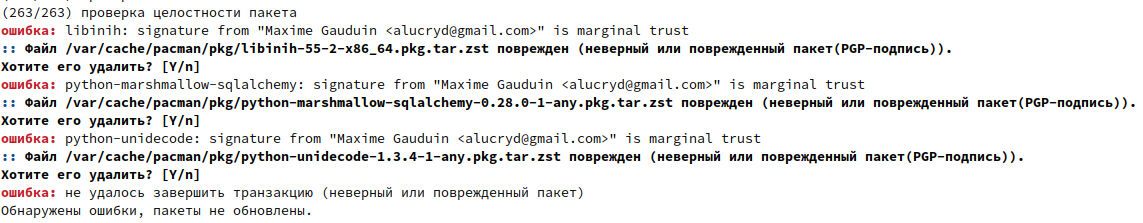
На английском ошибка выводится как «error: failed to commit transaction (invalid or corrupted package)».
Полный лог ошибки на английском:
В данном случае ошибка возникает при попытке обновить пакет libinih, но она может возникнуть и для других пакетов.
Для начала попробуйте удалить пакет, как это рекомендуется, и запустить обновление заново, чтобы перекачать файл установочного пакета. Это разрешить проблему в том случае, если ошибка вызвана повреждением пакета, например, из-за сбоя сети.
Если это не помогло, то вместо полного обновления система запустите обновление пакета archlinux-keyring:
Это должно решить проблему с проверкой PGP подписи.
Данная ошибка и проблема с неверной PGP подписью может возникнуть на редко обновляемых системах (обновляемых с большими перерывами). Ошибка заключается в том, что пакеты с «неверными» PGP подписями подписаны ключами, которые содержаться в обновлённой версии пакета archlinux-keyring. Следовательно, начав с обновления archlinux-keyring вы получаете новые версии ключей, которые затем успешно проверяют PGP подписи файлов пакетов.
Близкие статьи
- Ошибка «error: blackarch: signature from «Levon ‘noptrix’ Kayan (BlackArch Developer) » is invalid» (РЕШЕНО) (100%)
- Как найти самые быстрые зеркала Arch Linux и BlackArch (87.6%)
- Ошибки «Incorrect definition of table mysql.event: expected column ‘definer’ at position 3 to have type varchar(, found type char(141)» и «Event Scheduler: An error occurred when initializing system tables. Disabling the Event Scheduler» (РЕШЕНО) (84.1%)
- Аналог опции —force в pacman (69.4%)
- Ошибка pacman «warning: failed to retrieve some files» (РЕШЕНО) (69.4%)
- Что делать, если Arch Linux не загружается (RANDOM — 53.5%)
1 thought on “ Ошибка «не удалось завершить транзакцию (неверный или поврежденный пакет)» (РЕШЕНО) ”
Была похожая ситуация, ошибка с обновлением пакета, после был вопрос о его удалении, согласился. Но потом команда pacman -Syu не могла ничего сделать, жаловалось на PGP для всех трёх репозиториев. В итоге ничего не смог сделать.
Источник
Pacman troubleshooting
Содержание
Various issues relating to the download and installation of software packages from the Manjaro repositories are dealt with here.
«Unrecognized archive format» Error
It has ocurred more than once, an update is issuing these messages in a seemingly never ending stream. Pacman could not open file: sync files
The error relates to a mismatch in the information contained in the db files at the mentioned location and the db files at the first mirror in your mirrorlist. Pacman checks a package in the database and sees if the signature file matches the one in the database. If it does not, then pacman will say the package is corrupted.
While it sometimes is possible to fix the issue simply by deleting the files and the running a pacman update it far from every time.
One recipe for fixing this
It is mandatory to ensure that the keyrings is current. By ensuring the keyrings are in shape and then redownloading the databases we reestablish the chain of trust between the keyrings and the packages.
You will have to find the correct names by looking at
Replace yyyymmdd and x with the info found at the above links
Remove your faulty databases
Download the databases and update the system
«Unable to lock database» Error
When downloading and installing software from the repositories, a special database lock file will be created in order to ensure that the current installation process is the only one running at that time. Otherwise, attempting to install multiple files from multiple sources simultaneously may corrupt the downloaded files, cause file conflicts — or worse still — damage your system. Once the installation has been completed, the lock file will then be automatically deleted. This error may therefore occur due to two possible reasons:
- Another installation is still taking place and has not yet finished, or
- A previous installation attempt had not finished properly (e.g. due to being aborted early)
It is therefore wise to first check to ensure that another installation is not (or had not been) in process at the time of the error. When satisfied that this is not the case, then the database lock file can be manually deleted. To do so, open up the terminal and enter the following command:
Once done, you should now be able to successfully re-attempt your intended installation.
Errors about Keys
We all have our own unique signatures which are used to authenticate who we are and to prevent fraudulent or even malicious activities by others. This is also the case with software packages available from the software repositories. They all contain encrypted codes (signature keys) unique to their developers to ensure that they are authentic and not malicious in nature.
During the installation process, once any software packages have been downloaded, your system will first check their signature keys to ensure that they are authentic prior to actually installing them. If a signature key cannot be verified for any reason, then the installation process will be aborted. This problem will usually occur due to:
- one or more signature keys contained in your system’s database being revoked, changed, corrupted, or out of date
- one or more software packages not having been signed off properly when placed in a repository
Where a package has not been signed off properly before being placed in a repository, it will be the responsibility of the developer(s) to correct this. However, as this problem will be more than likely due to a problem with your system’s verification of a signiture key, this can be solved in three easy steps. Working net connection is required. Once you have opened your terminal:
1. Remove old (and possibly broken) keys by entering this command:
2. Reinstall keyrings including the latest keys:
2. Initialize the pacman keyring:
4. Load the signature keys:
5. Refresh and update the signature keys:
6. Clear out the software packages downloaded during the aborted installation (optional):
1. Remove old (and possibly broken) keys by entering this command:
2. Initialize the pacman keyring:
3. Download the packages:
Those running ARM may also need to download archlinuxarm-keyring and manjaro-arm-keyring.
4. Remove the signatures:
5. Install the downloaded packages manually:
6. Clear out the software packages downloaded during the aborted installation (optional):
7. Remove the custom package folder: (optional):
After that try running sudo pacman -Syu to see if the errors were resolved.
Conflicting files — FILENAME exists in filesystem
If you cant can’t install or update a package because of an error like this:
Then the package manager, pacman, has detected an unexpected file that already exists on the disk.
Why is this happening?
By design pacman will not overwrite files that already exist. This is a design feature, not a flaw — package managers are designed to keep track of installed files.
This issue normally happens because you’ve manually added, copied, or created a file. It can also happen when you install software using a downloaded executable, run a make install, or use a third-party package system such as conda. It also occurs when you install an AUR package which installs files that conflict with a repo package.
When using a third-party installer you should always specify an alternative installation location, such as under your home directory, or under /opt or /usr/local/. Never install directly under / or /usr.
How can I fix this?
The first step is to identify which, if any, package owns the file. This can be easily done with:
If this identifies a conflicting package you can decide to remove it with pacman -R. If no package is identified you can delete the file (or move it to a backup location).
Where can I read more?
This post was inspired by (and adapted from):
The above post also has links to further reading.
«Configuration file. not recognized» Error
Manjaro’s package manager — pacman — uses a file called mirrorlist to tell it the internet addresses of the Manjaro servers in order to download updates and software applications from them. This error will therefore occur if one or more server addresses contained in the mirrorlist file have not been listed properly, resulting in pacman being unable to connect to them. Another tell-tale sign is that this problem will also be encountered immediately after:
- Installing Manjaro and editing the mirrorlist file during installation, or
- Editing the mirrorlist file at a later time.
See the Change to a Different Download Server guide for more detailed information on how to correctly select and enable another Manjaro server for downloading.
«GPGME error: No data» Error
The most likely cause of this issue is that an error or corruption has been detected by pacman in one or more software packages being downloaded. Package signatures and checksums are used to verify the validity of downloaded software, and should they fail, the installation attempt will be aborted to protect your system until the matter is resolved.
Option 1: Basic Resolution
To resolve this issue, first follow the basic procedure provided below. If this does not work, then there is a more comprehensive procedure available.
1. Download the package databases and update your system:
2. Clear out the software packages downloaded during the aborted installation by entering the command:
3. Re-attempt the aborted download.
Option 2: Comprehensive Resolution
If the basic proceedure still does not resolve the matter, further steps are available:
1. Resynchronise with the Manjaro servers to ensure that everything is up to date by entering the command:
2. Refresh and update the signature keys by entering the command:
3. Reload the signature keys by entering the command:
4. Clear out the software packages downloaded during the aborted installation by entering the command:
5. Re-attempt the aborted download.
If the error still persists, then it is recommended to Change to a Different Download Server.
Источник
[РЕШЕНО +/-] Manjaro и обновления — неверный или поврежденный пакет (PGP-подпись)
Manjaro 15.12, только-только поставил в VBox, решил попробовать обновиться и не получается. Но этого мало, выбирал через GUI-обновлялку разные зеркала, но ошибка не прекращается
и на этом не остановился, запустился в LiveCD/DVD Manjaro там все так же при обновлении и даже при простой попытке поставить пакет на несколько Кб
ошибка: не удалось завершить запрос (неверный или поврежденный пакет(PGP-подпись))
Как это лечить и это как в обще частенько в арч или арч-подобном бывает? Гуглил конечно, но что-то свежего и рабочего решения не нашел, у людей встречается, но либо со временем, либо чисто случайно оно решается
да я пробовал различные действия, ну вот Вы дали мне man, спасибо, а я еще про ArchWiKi знаю. так подумать, а вот если новичок ставит, ему обновления и стим нужны, в manjaro это не продумано что ли?
Нужно просто подождать. Evangelos закончит праздновать и разрешит проблему.
Спасибо, ну я так и думал гугля и читая ответы на английском.
Что ж подождем конечно, посмотрим что будет, но вот у меня тогда наверно к пользователям Arch Linux вопрос:
в Арче с PGP подписями такое часто бывает при обновлениях?
Ни разу в арче наблюдать не случалось
да вот, вроде как делал что-то подобное, когда гуглил
сейчас на чистой системе сделал http://pastebin.com/ugb3k3TZ
в общем все равно не получается
Кажется нашел решение http://habrahabr.ru/post/145230/ # pacman-key —populate archlinux
Но тут вопрос встает, а насколько оно правильное учитывая что есть же еще pacman-key —populate manjaro , как думаете в чем же трабл?
Вот сейчас гружусь в manjaro-xfce-15.12-i686 и делаю:
Пробовал на «чистом листе» и когда вместо archlinux писал: pacman-key —populate manjaro — не срабатывало, как pacman-key —populate archlinux ввел — все завелось
еще вот что заметил
Глянул, но так вот ошибка и не ушла, вот вроде выход нашел, отключить проверку эту
https://forum.manjaro.org/index.php?topic=20152.msg197135#msg197135
только вот вопрос к тем кто уже долгое время пользуется pacman:
это проверка на, так сказать действительно этого пакета, но вот в этой проверки случайно еще не заложена проверка, когда уже качну пакет и по md5sum его проверить не битым ли он он скачался?
набери в поисковике Manjaro Linux Блог Сэмма.там строки есть такие 1 sudo pacman-key —populate archlinux 2 sudo pacman-key —populate manjaro 3 sudo pacman -S archlinux-keyring manjaro-keyring Из под root a в теминале. И будет тебе счастье
И делай это первоначально. Как только систему установил,сразу в терминал,и вводи данные команды. а потом уже систему обновляй. Linux fleks 4.4.9-1-MANJARO #1 SMP PREEMPT Thu May 5 19:18:08 UTC 2016 i686 GNU/Linux
ну ладно, вот только поставил в виртуалке 16.06.1
3 sudo pacman -S archlinux-keyring manjaro-keyring
# rm -R /etc/pacman.d/gnupg/ # rm -R /root/.gnupg/ # only if the directory exists # gpg —refresh-keys # pacman-key —init && pacman-key —populate # pacman-key —refresh-keys
пока что способ с указанием SigLevel = Never в /etc/pacman.conf только спасает
Благодарю, а вот это действительно помогло
вот только знаете смотрю я на это, печально что после установки вроде как desktop’ного дистра такое приходится проделывать и задумался, когда эти PGP-ключи обновятся, опять что получается подобное проделывать по-новой?
На чистом дистрибутиве Manjaro KDE Edition 16.08 Ellada (32-bit)
всё пункты выполнить или только:
pacman-key —init && pacman-key —populate
pacman-key —refresh-keys
Тему прочитал, но глаза разбежались, не хотелось бы экспериментировать не понимая всего)
В ванильном арче действительно в прошлом было несколько технических глюков с keyring, когда приходилось разруливать настройки gpg руками, но сейчас всё уже устаканилось.
Сейчас единственная возможная проблема возникает при длительной задержке в обновлениях. В этом случае новые пакеты становится невозможно поставить, т. к. они подписаны новыми ключами, о которых pacman ещё не знает. Тогда приходится вручную устанавливать обновление archlinux-keyring, отключая при этом проверку ключей, а уже потом всё остальное.
Но если обновляться своевременно, то обновление archlinux-keyring прилетает первым, пока старые ключи ещё действуют, а уже потом пакеты начинают подписываться новыми ключами. Как-то так.
// Странно ты как-то с Cinnamon на KDE переключился, в продолжение темы советую и Xfce попробовать, чисто простое DE, не будешь столько времени на настройку и изучение его тратить, времени на лин сам останется, ну и экономия ресурсов получше чем у KDE. А так KDE — хорошее DE, имеющее место быть
Хм, что ж спасибо, остались видимо еще Арч-пользователи, которые могут внятно объяснить, а не уМВР-ЧяДнТ
Ну у меня же коробка из-под кед, надо на неё ноут с кедами ставить)
Спасибо, команды выполнил. Под su root иначе sudo ей мало.
Я новичок в этой системе, а мало того, что в системе, скачанной с офсайта уже аж 333 устаревших пакета, так ещё и конфликты зависимостей, и я понятия не имею как их разрешать. Почему вообще так?
Octopi — обновить систему — Запустить в терминале.
И валятся ошибки. Где жать Yes, а где No понятия не имею.
НА фоне этого вики доставляет цитатами:
«Pacman способен сам найти зависимости, автоматически загрузить и установить все необходимые пакеты. Как правило, пользователю достаточно выполнить только одну команду для полного обновления всей системы.»
«дружественность к неопытным пользователям, сохраняя мощность Arch как основы, особенно пакетного менеджера Pacman и совместимостью с AUR»
Всем спасибо, я осилили сам)
Вчера удалось успешно обновиться отвечая на все вопросы о конфликтах yes
sudo pacman -Syu
Сразу хочу заметить, что неприятно напрягла необходимость разрешать проблемы зависимостей сразу после установки, ещё перед обновлением, объём которого между прочим составил аж 889,45 MiB (В системе 333 устаревших пакета), и качался в несколько раз дольше чем весь дистрибутив manjaro-kde-16.08-i686.iso. Неужели нельзя выкладывать на официальный сайт проекта свежие сборки?
Так что запасаемся толстым каналом и терпением.
У меня в процессе обновления подвис ПК с мусором в экранной области, пришлось перезагружаться, и повторять, но завершилось всё успешно.
После этого я можно сказать полностью подготовил систему к работе. Где бы годные статьи почитать? Я даже не знаю, как софт из консоли ставить, можно ли .deb пакетами?
Неужели нельзя выкладывать на официальный сайт проекта свежие сборки?
Можно все, только кто тестировать будет, ты что ли?
Например ведь может быть людям нужна проверенная версия, скажем, для GParted что бы диски разметить или на ошибки проверить не качать же — непроверенное
И кстати вот разрабатываемые версии и в то же время свежие версии
https://manjaro.org/manjaro-preview-releases/
Лучше создай тему, точнее по темам, что тебе надо и спрашивай, наверняка кто-то зайдет и кстати про теги не забывай, наверняка кто-то откликнется.
Последнее когда я смотрел manjaro в основном инфа на англ.языке была, как вот и тот же форум которого ты ссылки привел, а так Arch’а WiKi — это реально мощь, — читай!
Я даже не знаю, как софт из консоли ставить, можно ли .deb пакетами?
deb-пакеты же, ну у тебя арч, одна из его мощностей все так сказать на сайте, есть репы с одним адресом с собранными пакетами, а есть реп с билдами сборки в пакет (aur), у manjaro даже графический инструмент есть и не надо AUR прикручивать самому.
Кстати, opera-dev именно, как раз и из deb и собирается, см. PKGBUILD https://aur.archlinux.org/packages/opera-developer
Можно все, только кто тестировать будет, ты что ли?
Я вероятно чего не понимаю, но ни в одном опробованном дистро мне не приходилось сразу после установки скачивать обновлений на половину объёма дистрибутива. Это необычно, почему-то в других сборках более актуальные версии.
Насчёт .deb я не вполне понял. Мне бы примеры с работой из консоли. Arch’а WiKi буду читать, внёс в меморисы, спасибо)
А в общем, мне Majaro на KDE понравился несравнимо больше, чем Mint на Gnome. Не в обиду гному.
Попробуй Manjaro Deepin 16,08 (стабильная ветка)- будешь приятно удивлен. Сравни его с оригиналом основанном на Debian Deepin 15.3 и переходи на него.
Источник
Trying to update my package database:
$ sudo pacman -Syu
[sudo] password for pietrom:
:: Synchronizing package databases...
core is up to date
extra 1770.5 KiB 259K/s 00:07 [######################################] 100%
community 5.3 MiB 150K/s 00:36 [######################################] 100%
multilib is up to date
:: Starting full system upgrade...
warning: fontconfig: local (2:2.13.91+23+g65087ac-1) is newer than extra (2:2.13.1+12+g5f5ec56-2)
warning: lib32-systemd: local (243.9-1) is newer than multilib (242.135-1)
warning: python-pip: local (19.2.3-1.4) is newer than extra (19.2.3-1)
warning: systemd: local (243.9-1) is newer than core (242.135-1)
warning: systemd-libs: local (243.9-1) is newer than core (242.135-1)
warning: systemd-sysvcompat: local (243.9-1) is newer than core (242.135-1)
resolving dependencies...
looking for conflicting packages...
error: failed to prepare transaction (could not satisfy dependencies)
:: installing pamac-common (9.0.0-3) breaks dependency 'pamac-common<9.0.0' required by pamac-qt
Apart from the warnings about the newer versions already installed, what is and how can I fix the last error?
What I am trying to update is my LLVM/clang version (from 8 to 9), which I failed to do with Pacman.
asked Oct 13, 2019 at 14:57
PietroPietro
4891 gold badge7 silver badges21 bronze badges
pacman is telling you that it can’t update the system, because it can’t update a package without breaking a dependency.
You have a package installed called pamac-qt. This package is listed as «experimental» and it is not compatible with the pamac 9 API. You’ll need to replace it with pamac-gtk.
This should fix your issue:
pacman -S pamac-gtk
pacman -R pamac-qt
answered Oct 13, 2019 at 15:19
CodeblingCodebling
6351 gold badge7 silver badges13 bronze badges
11
The best solution to resolve this issue is to remove all broken dependencies manually and then rerun sudo pacman -Syu command. It works!
answered Jun 26, 2021 at 4:09
Trying to update my package database:
$ sudo pacman -Syu
[sudo] password for pietrom:
:: Synchronizing package databases...
core is up to date
extra 1770.5 KiB 259K/s 00:07 [######################################] 100%
community 5.3 MiB 150K/s 00:36 [######################################] 100%
multilib is up to date
:: Starting full system upgrade...
warning: fontconfig: local (2:2.13.91+23+g65087ac-1) is newer than extra (2:2.13.1+12+g5f5ec56-2)
warning: lib32-systemd: local (243.9-1) is newer than multilib (242.135-1)
warning: python-pip: local (19.2.3-1.4) is newer than extra (19.2.3-1)
warning: systemd: local (243.9-1) is newer than core (242.135-1)
warning: systemd-libs: local (243.9-1) is newer than core (242.135-1)
warning: systemd-sysvcompat: local (243.9-1) is newer than core (242.135-1)
resolving dependencies...
looking for conflicting packages...
error: failed to prepare transaction (could not satisfy dependencies)
:: installing pamac-common (9.0.0-3) breaks dependency 'pamac-common<9.0.0' required by pamac-qt
Apart from the warnings about the newer versions already installed, what is and how can I fix the last error?
What I am trying to update is my LLVM/clang version (from 8 to 9), which I failed to do with Pacman.
asked Oct 13, 2019 at 14:57
PietroPietro
4891 gold badge7 silver badges21 bronze badges
pacman is telling you that it can’t update the system, because it can’t update a package without breaking a dependency.
You have a package installed called pamac-qt. This package is listed as «experimental» and it is not compatible with the pamac 9 API. You’ll need to replace it with pamac-gtk.
This should fix your issue:
pacman -S pamac-gtk
pacman -R pamac-qt
answered Oct 13, 2019 at 15:19
CodeblingCodebling
6351 gold badge7 silver badges13 bronze badges
11
The best solution to resolve this issue is to remove all broken dependencies manually and then rerun sudo pacman -Syu command. It works!
answered Jun 26, 2021 at 4:09







