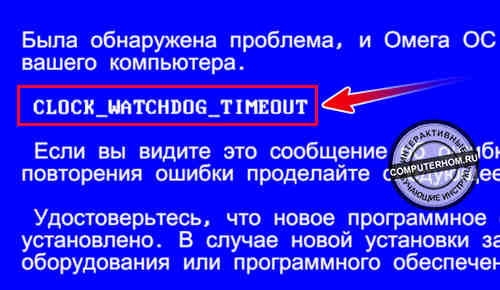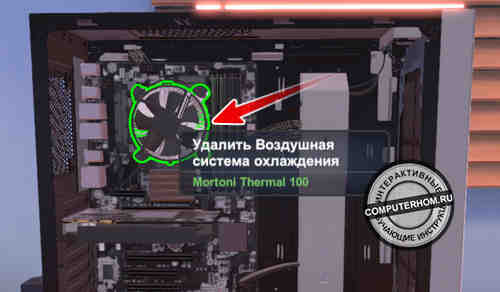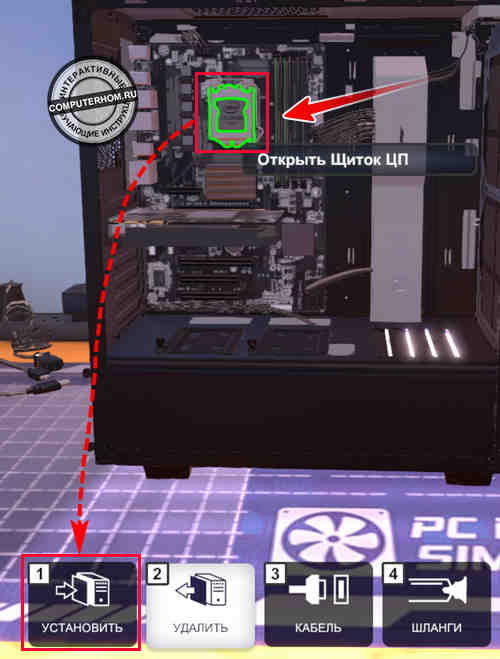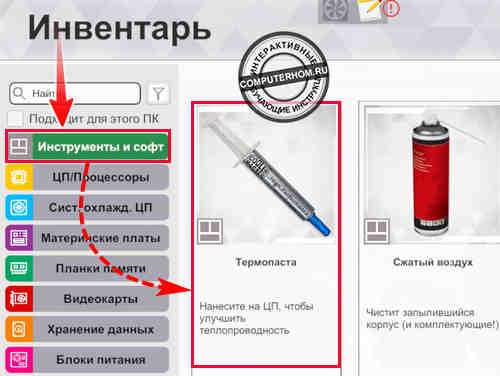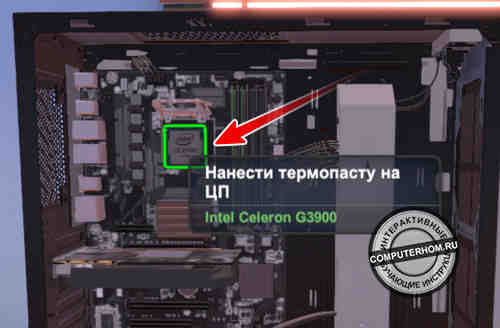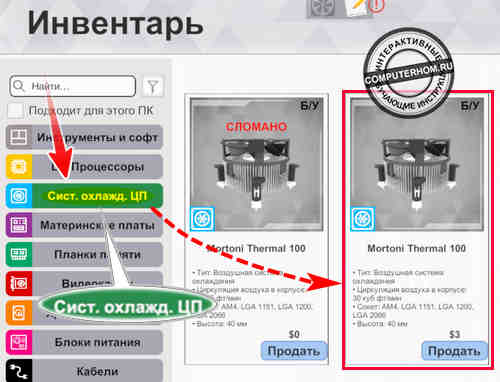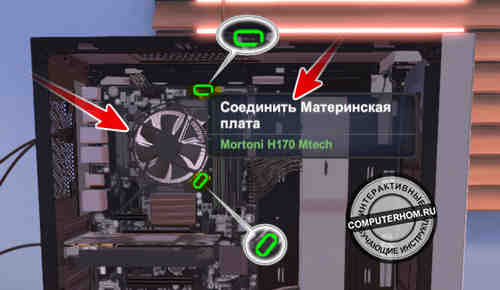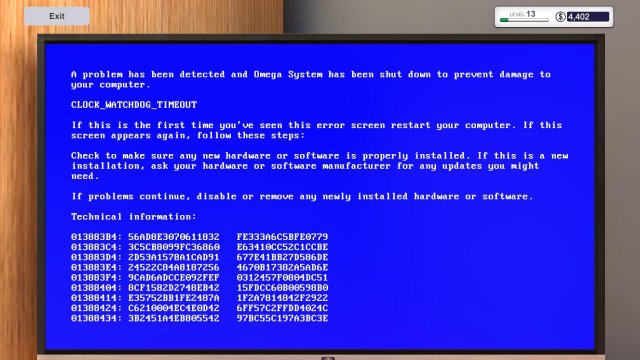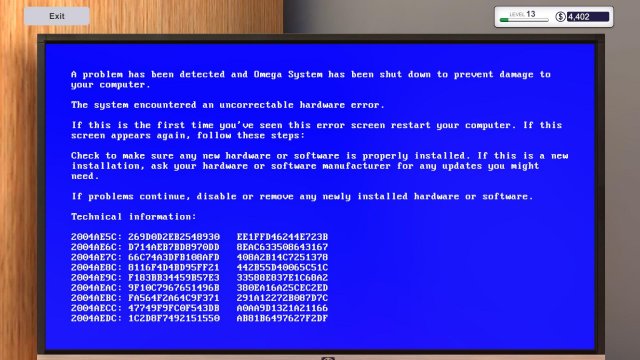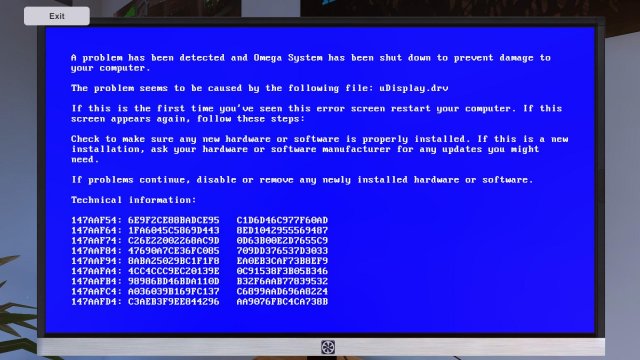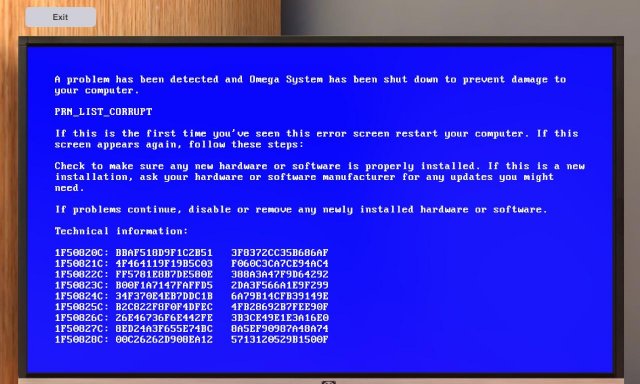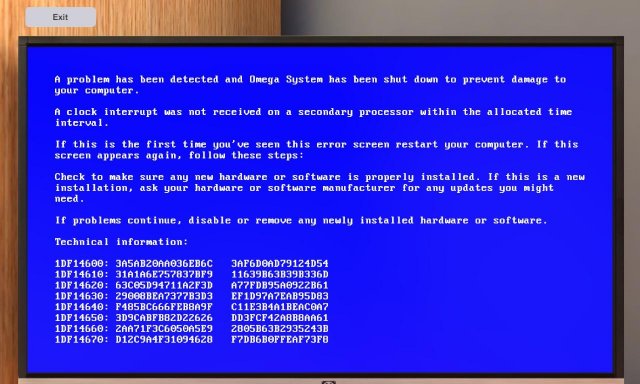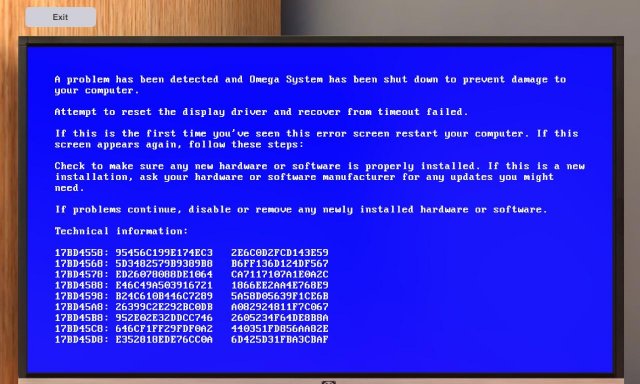Здравствуйте, уважаемый посетитель сайта! Многие пользователи игры pc building simulator столкнулись с ошибкой clock watchdog timeout, поэтому, я решил написать подробную и пошаговую инструкцию, о том, как исправить ошибку clock watchdog timeout pc building simulator.
Чтобы исправить ошибку clock watchdog timeout, вам нужно в игре выполнить следующие действие:
1. Данная ошибка появляется при тесте 3DMark, которая ведет к перегреву процессора.
2. Распространённые неисправности — 1) «нужно нанести термопасту на процессор», 2) сломался кулер, 3) не подключен кулер питания к материнской платы.
3. Сначала полностью снимите кулер с процессора, нанесите термопасту, ставим обратно кулер, подключаем обратно коннектор питания и проводим тест в 3DMark.
4. Если ошибка во время теста все равно появится, то на данном пк сломан, кулер — просто меняем кулер на новый, наносим термопасту, подключаем коннектор питания от кулера к материнской платы и запускаем тест в 3DMark.
Это все основные причины, которые помогут исправить ошибку clock watchdog timeout.
Теперь давайте рассмотрим инструкцию более подробно и пошагово.
Итак, приступим к изучению материала…
Видео инструкция — Pc building simulator clock watchdog timeout
Clock watchdog timeout Pc Building Simulator
Сколько я играл в игру pc building simulator, но я ни разу ни столкнулся с ошибкой clock watchdog timeout.
Но вот на одном из уровней игры, мне принесли компьютер, с заданием где нужно было провести диагностику и ремонт компьютера.
Включив компьютер, я удивился, что компьютер работал, думаю, как это так, пк работает.
Видь в игре присутствует задание «Диагностика и ремонт», вот тут я и подумал, что здесь что — то не то.
В задание также нужно было протестировать компьютер программой 3DMark, запустив данную программу, буквально через секунды 3 появился синий экран – ошибка clock watchdog timeout.
Как исправить ошибку clock watchdog timeout
1. Одна из причин по которой появляется данная ошибка в игре:
- На процессоре нет термопасты — нужно нанести термопасту на процессор.
- Сломан кулер — нужно произвести замену кулера с процессора.
- Не подключен коннектор питания с кулера к материнской платы.
Снимаем кулер с процессора
2. Итак, чтобы исправить данную ошибку снимаем боковую крышку с системного блока.
Затем отключаем коннектор питания кулера от материнской платы.
2.1 Далее снимаем кулер с процессора.
Наносим термопасту на процессор
3 Открываем щиток центрального процессора и нажимаем на кнопку «1 Установить».
3.1 Далее у вас откроется меню «Инвентарь». В данном меню, вам нужно нажать на кнопку «Инструменты и софт», затем выбрать «Термопста».
3.2 После того как вы выбрали термопасту наводим курсор мыши на процессор и один раз нажимаем левую кнопку мыши, тем самым будет нанесена термопаста на процессор.
Поле нанесения термопасты, закрываем щиток центрального процессора (крышка) и переходим к установки кулера.
Проверка и установка кулера
4. Переходим в меню «Инвентарь», нажав на кнопку «1 Установить». В меню инвентаря нажимаем на кнопку «Сист. охлажд. ЦП» и выбираем кулер.
Обратите внимание: если кулер который вы сняли с процессора имеет надпись «Сломано», то в этом случае нужно произвести замену на любой рабочий кулер.
4.1 Итак, выбираем и устанавливаем рабочий кулер и подключаем коннектор питания кулера к материнской платы.
На этом шаге мы выполнили все действия, теперь приступим к тесту в программе 3DMark.
Тест и диагностика ошибки clock watchdog timeout Pc Building Simulator
5. Теперь когда мы все исправили, на рабочем столе «ОС» открываем программу 3DMark и запускаем тест.
Если вы все сделали правильно то тест в 3dmark пройдет нормально, тем самым вы пройдете задание в игре.
Вот и все…
Теперь вы знаете в pc building simulator исправить ошибку clock watchdog timeout.
На этом я буду заканчивать инструкцию всем пока, приятной вам игры! До новых встреч на сайте computerhom.ru.
Не знайте то, что означает определенный «Синий» экран? Проверьте это руководство, это может выручить Вас!
Ошибка CLOCK_WATCHDOG_TIMEOUT
Если это происходит, это обычно — проблема с центральным процессором, таким как никакая тепловая паста, никакой теплоотвод, разъединенный теплоотвод, или не достаточно большой теплоотвод.
Картина CLOCK_WATCH_DOG_TIMEOUT BSOD.
Картина того, чтобы строить я работаю с.
Теперь, как замечено выше на том, чтобы строить нет никакого теплоотвода, так как установленный процессор является i5-7400, компьютер будет «синий» экран непосредственно после запуска. Это делает это, потому что i5-7400 становится горячим слишком быстро, теперь если бы было i3-6100, установил его, скорее всего, начался бы к «синему» экрану, управляя 3-й отметкой, так как это — намного более классный процессор.
Постройте Теплоотвод № 2, слишком маленькое, это строит здания AMD Ryzen 2700x, который требует намного более крупного теплоотвода, чем Криобуровая установка C1.
Теперь я столкнулся с этой проблемой в Freebuild (так как я — только уровень 13 в Карьере), где более крупный теплоотвод требуется, единственные процессоры, у которых была бы эта проблема, являются процессорами Intel 8th Gen (i7-8700K) или Процессорами AMD Ryzen (2700x/THREADRIPPER. Надеюсь, что одни из этих мер помогли Вам!
Непоправимая ошибка аппаратных средств
Эта ошибка BSOD могла означать многократные вещи, такие как недостаточно RAM, PSU, не достаточно большой, недостаточно Поклонников, и т.д. До сих пор только два, с которыми я столкнулся, являются недостаточным количеством RAM и PSU, не достаточно большим.
Картина непоправимой ошибки аппаратных средств.
Строить выше имеет 300w PSU, но это состоит из Intel Core i5-7600k (91w) и ИГРЫ MSI GeForce GTX 980 Ti 6G ЗОЛОТОЕ ИЗДАНИЕ (250w) поэтому, мы по нашему 300w предел на 41 ватт. Чтобы зафиксировать этот или модернизируйте PSU или попытайтесь установить более легкий GPU/CPU.
Ошибка uDisplay.drv
Таким образом, я приехал, чтобы узнать, что эта ошибка обычно только происходит, если Вы управляете оценкой с конфигурацией SLI. Эта ошибка в основном говорит Вам добавлять больше охлаждения, такого как Поклонники Случая, чтобы сохранять GPU’s прохладным.
Картина uDisplay.drv Ошибки.
Картина строит, я работаю с.
Строить выше имеет 2x 1080ti GPU’s, бегущий в SLI, но у случая есть только 2 фаната во фронте, поэтому это будет «синий» экран с этой ошибкой. Теперь, чтобы зафиксировать это просто просто добавляет больше поклонников случая или если у Вас уже есть много поклонников случая, тогда пытаются модернизировать существующие до более высокого, ПОДТВЕРЖДАЮТ (Кубические футы В Минуту) И если ничего подобного не работает, у попытки, закрывающей случай или удостоверяющейся Вас, есть тепловая паста на Вашем центральном процессоре.
Ошибка PRN_LIST_CORRUPT
Этот экран шел с обновлением OC, и это обычно означает, что Вы сверхпоказали результат своего поршня слишком высоко, или у этого нет достаточного напряжения.
Картина ошибки PRN_LIST_CORRUPT.
Например, у меня есть один Mortoni 2 ГБ 2133 МГц, я сверхпоказал результат его к 3200 МГц, но установил напряжение в 1v, Поэтому я должен был бы или установить более высокое напряжение или underclock он.
Ошибка перерыва часов
Эта ошибка также шла с обновлением OC, это обычно означает, что во многом как ошибка «PRN_LIST_CORRUPT» у Вашего центрального процессора нет достаточного напряжения, или Частота была установлена в высоко.
Картина ошибки перерыва часов.
Картина проблемы…
Как замечено выше на второй картине мой центральный процессор Сверхзафиксирован, wayy к высокому порождению нагреваются и возвращают эту ошибку, конечно чтобы устранить эту проблему все, что Вы должны сделать, входят в биографии (Держите DEL или F2), и или Фабричный Сброс или Понижается, скорость/Отношение на CPU (Принесите напряжение немного при необходимости).
Нестабильность GPU
Эта ошибка происходит, когда Вы сверхпоказали результат своего gpu слишком высоко или дали ему слишком мало напряжения.
Картина ошибки нестабильности GPU.
Конечно, чтобы устранить эту проблему просто или повысьте напряжение или underclock это немного.
На Bild 1.01
Не получается исправить баг с синим экраном при связке и тесте двух видеокарт.
Смотрел в интернете, удалось найти 2 бесполезные ветки про то, что:
1.Перегрев процессора — надо ставить охлаждение на него помощней.
2.Слабая вентиляция корпуса — надо ставить мощные вентиляторы в корпус.
3.Материнская плата не исправна.
4.Слабый БП
Итого:
1.Выбор БП не влияет, если мощность не ниже мощности системы в тестах OCCT
2.С материнкой не вариант — на разных сочетаниях и производителях, разных видеокартах результат один — BSOD.
3.Выбирал разные корпусы, вплоть до 7 вентиляторов на 104куба каждый — не влияет никак, в корпусе и так 25-26’C.
4.Ставил на процессор жидкостные системы (и на слабые и на топовые процы), результата нет, в том числе с предыдущим пунктом.
Заключение:
Ни одно обстоятельство не влияет на BSOD и результата от охлаждения компонентов нет никакого, мощность питания и материнки тоже не влияют, как и выбор памяти.
По этому прошу помощи, кто знает, в чём глюк у игры такой? Пока не включишь бенчмарк всё работает.

Алексей Александров
Я правильно понял, что эта ошибка возникает при спарке карт разных моделей/производителей или при одинаковых картах тоже? Если первое — очевидно баг, если второе — можешь описать конфиг который выдаёт такую ошибку (хочу у себя воспроизвести)?
- пожаловаться
- скопировать ссылку
ANIManiak
На одинаковых
- пожаловаться
- скопировать ссылку
А на что бсод ругается? Там обычно по ошибке понятно что пошло не так.
- пожаловаться
- скопировать ссылку
ANIManiak
Была обнаружена проблема, и Омега ОС была выключена, чтобы предотвратить повреждение
вашего компьютера.
Произошла неисправимая ошибка оборудования.
Если вы видите это сообщение об ошибке впервые, то перезапустите компьютер. В случае
повторения ошибки проделайте следующее:
Удостоверьтесь, что новое программное обеспечение или оборудование правильно
установлено. В случае новой установки запросите необходимые обновления у производителя
оборудования или программного обеспечения.
Если проблема не будет исправлена, отключите или удалите все недавно установленные
программы или оборудование.
Техническая информация:
2?94530С: В05017069Р3992В3 Р1В436109Р0В8?9?
2?9453ВС: 8?86Е35785083850 Н84СБЕ155В04Г29Е
279453ЕС: НЕ@?СЭГВГ32Н9В6Г 305275В930РСЯЭ?С
2?9453РС: ?СЗЕНБББЗ4Р?СЗ?Р БВВЭВНСВВНБРСБ?В
2?945400: 889?2ВЕ46Р?ЭБН?? 91Р2В5ВГВНЗЭНг4З
2794541с: 53183268Р2698ВНВ 02046900039В4205
27945420: Е9?28295Н38086Е1 08Р494н4г976ЕСР6
27945430: В535164060143Е24 8Г56РВ4РВ96В428Г
По сути штатная отписка в игре, толку мало, не меняется при разном железе
- пожаловаться
- скопировать ссылку
Алексей Александров
проблемы с БП,ставьте БП изходя из расчета напряжение процессора + видеокарты + 30
- пожаловаться
- скопировать ссылку
CarSim
То есть при тестах в OCCT пиковые показатели , к примеру 430Вт, а БП на 600Вт мало?
Мда, тогда надо разработчикам, что то переосмыслить в жизни — сам работаю в сервисе, дома старый Phenom ii 965b, c Crossfire из двух Hd6870 и 550Ti, но как то 500Вт хватает без напрягов… Где логика?(
Будем ждать исправления в игре багов тогда.
- пожаловаться
- скопировать ссылку
Алексей Александров
ну тогда вполне может быть баг (последнее время их в игре немерянно) последняя версия игры 1 0 3
- пожаловаться
- скопировать ссылку
итак, провел маленькое исследование, осст при 30 секундах не всегда выходит в пик мощности,перегрев проца БСОД выдает ошибку CLOCK_WATCHDOG_TIMEOUT, перегрев видеокарты выдает udisplay.drv
- пожаловаться
- скопировать ссылку
CarSim Мощность на максимум только секунд через 40 выходит, а осст на 25 уже заканчивает тест.
- пожаловаться
- скопировать ссылку
CarSim
Прогрев проца в стоке (разные по мощности) не вызывает BSOD при должном охлаждении, вы не по теме.
- пожаловаться
- скопировать ссылку
Можно в двух словах как исправить?
- пожаловаться
- скопировать ссылку
Одну видяху убрать и поставить например в свой рабочий тоже помогает.
- пожаловаться
- скопировать ссылку
Я протестил все способы,и получился именно у меня один,надо брать БП мощный,когда в OCCT было без мощного 70-80 градусов,то значит ждите краша).Поставил Shean powerking 600,при видеокарте colorful iGame GeForce RTX 2070 ultra OC-V, и да еще не забывайте про процессор, у меня amd ryzen 7 eight core 1700.Возможно,кому то поможет другой компонент,но мне помог именно бп,видюха то 700 баксов стоит а бп стоил 20 баксов).Если кому то помогло,не благодарите.
- пожаловаться
- скопировать ссылку
Парни, поставьте прогон в ОССТ в режиме «бесконечный» и смотрите на показания БП, сами всё поймёте. Поставил БП на 600 и всё норм.
- пожаловаться
- скопировать ссылку
у меня было все проще, кнопка включения была в верхней крышке корпуса и пока не была крышка на месте, гнездо для провода никак не обозначалось
- пожаловаться
- скопировать ссылку
я решила проблему заменой бп мощнее 
- пожаловаться
- скопировать ссылку
Всем привет. Я так понимаю проблема до сих пор актуальна… Может кому будет полезно… Нашел способ решения без шаманства описанного выше. Заходим в ОССТ и смотрим разгон видюх… И что мы видим? Что частоты автоматически у одной из видеокарт завышены!!! В жизни оно конечно не так работает, но это игра… Включаем прогу для разгона видюх выравниваем частоты в меньшую сторону (чтобы не было нигде больше 100%) или поднимаем немного напряжение ядра, ну или все вместе. В результате в ОССТ 5 мин все работает стабильно и не крашится. Всем приятной игры.
- пожаловаться
- скопировать ссылку
Решил данную проблему!!!!
Синий экран появляется не из-за блока питания, а то что видеокарты разных фирм.
Но так просто проблема не решается.
Для этого придется владельца ПК лишить его двух видеокарт ))
Если мы просто вытащим его видеокарты, то просто так не сможешь ничего вставить, кроме его собственных девайсов, так как они не сломанные )
Для этого делаем следующее:
1. Покупаем 2 самых дешевых корпуса и 2 дешевых материнки.
2. В каждый корпус устанавливаем по материнке и в каждую втыкаем по видеокарте клиента.
Таким образом выкидываем их из своего инвентаря.
3. В системный блок клиента вставляем 2 видеокарты ОДНОЙ МАРКИ (MSI допустим). Можно деталь хуже мощности — клиент ругаться не будет.
И вуаля….синий экран не появляется и задание выполнено на 5 звезд!!!
- пожаловаться
- скопировать ссылку
Don’t know what a certain Blue Screen means? Check out this guide, it may help you out!
Contents
- CLOCK_WATCHDOG_TIMEOUT Error
- Uncorrectable Hardware Error
- uDisplay.drv Error
- PRN_LIST_CORRUPT Error
- Clock Interrupt Error
- GPU Instability
CLOCK_WATCHDOG_TIMEOUT Error
If this happens it’s usually a problem with the CPU such as no thermal paste, no heatsink, disconnected heatsink, or not a big enough heatsink.
Picture of CLOCK_WATCH_DOG_TIMEOUT BSOD.
Picture of the build I am working with.
Now as seen above there is no heatsink on the build, since the processor installed is an i5-7400 the computer will blue screen immediately upon startup. It does this because the i5-7400 gets hot too quickly, now if there were an i3-6100 installed it would most likely start to blue screen while running 3d mark since it’s a much cooler processor.
Build #2 Heatsink is too small, this build houses a AMD Ryzen 2700x which requires a much larger heatsink than the Cryorig C1.
Now I have encountered this problem in Freebuild (since I am only level 13 in Career) where a bigger heatsink is required, The only processors that would have this problem are Intel 8th Gen processors (i7-8700K) or AMD Ryzen Processors (2700x/THREADRIPPER. Hope one of these fixes helped you!
Uncorrectable Hardware Error
This BSOD error could mean multiple things such as not enough RAM, PSU not big enough, not enough Fans, etc. So far the only two I have encountered are not enough RAM and PSU not big enough.
Picture of Uncorrectable Hardware Error.
The Build above has a 300w PSU but it consists of an Intel Core i5-7600k (91w) and an MSI GeForce GTX 980 Ti GAMING 6G GOLDEN EDITION (250w) therefore we are over our 300w limit by 41 watts. To fix this either upgrade the PSU or try installing a lighter GPU/CPU.
uDisplay.drv Error
So I have come to find out that this error usually only occurs if you are running a benchmark with an SLI configuration. This error is basically telling you to add more cooling such as Case Fans to keep the GPU’s cool.
Picture of uDisplay.drv Error.
Picture of build I am working with.
The build above has 2x 1080ti GPU’s running in SLI but the case has only 2 fans in the front, so therefore it will blue screen with this error. Now to fix this simply just add more case fans or if you already have alot of case fans then try upgrading the existing ones to a higher CFM (Cubic Feet Per Minute) And if none of that works try closing the case or making sure you have thermal paste on your CPU.
PRN_LIST_CORRUPT Error
This screen came with the OC update and it usually means that you have overclocked your ram too high or it doesnt have enough voltage.
Picture of PRN_LIST_CORRUPT Error.
For example I have one Mortoni 2gb 2133mhz, I have overclocked it to 3200mhz but set the voltage to 1v, Therefore I would need to either set a higher voltage or underclock it.
Clock Interrupt Error
This error also came with the OC update, it usually means that much like the “PRN_LIST_CORRUPT” error your CPU doesnt have enough voltage or the Frequency was set to high.
Picture of Clock Interrupt Error.
Picture of the problem…
As seen above in the second picture my CPU is Overclocked wayy to high causing heat up and return this error, of course to fix this issue all you have to do is go into the bios (Hold DEL or F2) and either Factory Reset or Lower the speed/Ratio on the cpu (Bring the voltage up a bit if required).
GPU Instability
This error occurs when you have overclocked your gpu too high or have given it too little voltage.
Picture of GPU Instability Error.
Of course to fix this issue just either raise the voltage or underclock it a bit.
[SOLVED] Windows 10 constantly gives CLOCK_WATCHDOG_TIMEOUT BSOD when installing programs ?
-
Thread starter3ndure
-
Start dateJan 15, 2021
-
#1
My specs:
AMD Ryzen 7 5800X
G.SKILL Ripjaws V 32GB (2 x 16GB) DDR4 3600 ram
Seasonic FOCUS Platinum 850w psu
GIGABYTE X570 AORUS ELITE mobo
GTX 1060gb 6gb gpu
be quiet! Dark rock pro 4 cpu cooler
Samsung 970 EVO m.2 SSD
I ran memtest86 overnight, and it came back with no errors after 7 hours. The BSOD happens the last two times I’ve tried to install Bluestacks, and it was happening before when I was trying to set up my pc initially (can’t remember which installer caused it that time). I was able to install stuff then, and the program that caused the BSOD fixed itself when I tried again. Only thing I have OC-wise is XMP enabled to allow my RAM to run at 3600 mhz, and I have my GPU OC’d based on the previous owner’s settings. Other than that, I haven’t changed anything about the system. I have spent days looking at all the threads I can find on the issue, and everyone suggests it’s an OC issue, usually with under volting. Once memtest came back clean, that should rule out any RAM issues.
I have saved the memtest results, and I still have the dump files if needed.
EDIT: WhoCrashed says amdppm.sys, ntfs.sys, and ntoskrnl.exe are the culprits.
Last edited: Jan 15, 2021
-
- Jun 12, 2015
-
- 61,167
-
- 5,188
-
- 166,290
- 10,454
-
#9
right click start button
choose powershell (admin)
type SFC /scannow and press enter
once its completed, copy/paste this command into same window:
Repair-WindowsImage -Online -RestoreHealth
and press enter
SFC fixes system files, second command cleans image files, re run SFC if it failed to fix all files and restart PC
BIOS — all updates since F20 mostly adding support for the XT series and then the 5000 series AMD CPU, it might help to update it and chipset drivers — https://www.amd.com/en/support/chipsets/amd-socket-am4/x570 since you don’t have any from 2020.
new version of Icue
I have a X570 Elite WIFI so your drivers look very familiar and I knew story of bios without looking. I am on F20 still, PC seems to work fine without grabbing newest BIOS.
Last edited: Jan 17, 2021
-
- Aug 8, 2008
-
- 8,643
-
- 1,454
-
- 51,640
- 1,535
-
#2
This error can sometimes be caused by OC’s. So, try at stock and see if the BSOD’s still happen. It can also be caused by rogue Windows updates.
edit: You might also look at your Anti-virus. Disable it whilst installing one of the problematic apps, and see if it can complete the install,
-
#3
Last edited: Jan 15, 2021
-
- Jun 12, 2015
-
- 61,167
-
- 5,188
-
- 166,290
- 10,454
-
#4
WhoCrashed says amdppm.sys, ntfs.sys, and ntoskrnl.exe are the culprits.
no, they were what crashed. Not the causes.
can you go to c:/windows/minidump
- copy the dump files to documents
- upload the copy from documents to a file sharing web site,
- and share the link in your thread so we can help fix the problem
-
- Jun 12, 2015
-
- 61,167
-
- 5,188
-
- 166,290
- 10,454
-
#6
I have to send dump link to a friend, he will reply with a link I can use to look at a conversion he makes on the dump files. They not readable without it
-
#7
-
- Jun 16, 2016
-
- 4,123
-
- 454
-
- 18,090
- 642
-
#8
| File information: | 011521-6218-01.dmp (Jan 15 2021 — 07:33:02) |
| Bugcheck: | CLOCK_WATCHDOG_TIMEOUT (101) |
| Probably caused by: | memory_corruption (Process: SearchApp.exe) |
| Uptime: | 0 Day(s), 10 Hour(s), 43 Min(s), and 01 Sec(s) |
| File information: | 011421-7265-01.dmp (Jan 14 2021 — 20:49:26) |
| Bugcheck: | CLOCK_WATCHDOG_TIMEOUT (101) |
| Probably caused by: | memory_corruption (Process: System) |
| Uptime: | 1 Day(s), 18 Hour(s), 41 Min(s), and 32 Sec(s) |
Comment: The overclocking driver «RTCore64.sys» was found on your system. (MSI Afterburner)
Possible Motherboard page: Comment: https://www.gigabyte.com/us/Motherboard/X570-AORUS-ELITE-rev-10#kf
There is a BIOS update available for your system. One of the things it does is optimize the performance your CPU. Wait for additional information before deciding to update or not. Important: Verify that I have linked to the correct motherboard. Updating your BIOS can be risky. Never try it when you might lose power (lightning storms, recent power outages, etc).
This information can be used by others to help you. Someone else will post with more information. Please wait for additional answers. Good luck.
-
- Jun 12, 2015
-
- 61,167
-
- 5,188
-
- 166,290
- 10,454
-
#9
right click start button
choose powershell (admin)
type SFC /scannow and press enter
once its completed, copy/paste this command into same window:
Repair-WindowsImage -Online -RestoreHealth
and press enter
SFC fixes system files, second command cleans image files, re run SFC if it failed to fix all files and restart PC
BIOS — all updates since F20 mostly adding support for the XT series and then the 5000 series AMD CPU, it might help to update it and chipset drivers — https://www.amd.com/en/support/chipsets/amd-socket-am4/x570 since you don’t have any from 2020.
new version of Icue
I have a X570 Elite WIFI so your drivers look very familiar and I knew story of bios without looking. I am on F20 still, PC seems to work fine without grabbing newest BIOS.
Last edited: Jan 17, 2021
-
#10
It only took a few seconds while I was writing this.
Beginning system scan. This process will take some time.
Beginning verification phase of system scan.
Verification 100% complete.
Windows Resource Protection found corrupt files and successfully repaired them.
For online repairs, details are included in the CBS log file located at
windirLogsCBSCBS.log. For example C:WindowsLogsCBSCBS.log. For offline
repairs, details are included in the log file provided by the /OFFLOGFILE flag.
That fixed some files. I’ll run the second command and reply back with an update of the output. Thank you so much again! This is extremely helpful. I’ll look into updating the BIOS and chipset drivers if this doesn’t fix the BSODs.
-
#11
Path :
Online : True
ImageHealthState : Healthy
RestartNeeded : False
is the output from the second command. I reran the first scan again, and it said no issues, and I restarted even though it said no restart needed.
I retried the same installer that was causing the issue, and my pc just BSOD again with the same error code. I have just found a few other people all saying they are encountering the same error code when they try installing as well using the 5000 series AMD processors, so it sounds like an issue with Bluestacks and not with my system, which I’m so thankful to hear.
I’m currently rerunning the SFC scan right now, which is taking a lot longer than it initially did. It’s been stuck on 88% for the past few minutes. I’ll restart once it’s finished, and then check my BIOS. One other person having this issue said that enabling SVM in their BIOS fixed this BSOD, which is what I’ll try next and see.
Thank you again for all of the help so far! I’ll remember the SFC /scannow command to fix system files if anything like this ever happens again.
EDIT: Enabling SVM in the BIOS fixed the installation issue! I’ll mark your answer as the correct answer, because running SFC /scannow seemed to have fixed the system files that were corrupted.
Last edited: Jan 17, 2021
| Thread starter | Similar threads | Forum | Replies | Date |
|---|---|---|---|---|
|
|
Question Windows 10 Freezes but i can minimally interact with open applications? | Windows 10 | 2 | Yesterday at 4:02 PM |
|
N
|
Question Why am I having a problem installing Windows 10 ? | Windows 10 | 5 | Tuesday at 7:54 AM |
|
A
|
Question Driver BSOD after Windows reinstall on laptop ? | Windows 10 | 1 | Monday at 4:38 PM |
|
B
|
Question Problem with Windows 10 | Windows 10 | 2 | Monday at 11:04 AM |
|
N
|
Question Constant BSOD since reinstalling Windows, please help. | Windows 10 | 3 | Jan 4, 2023 |
|
V
|
Question Constant BSODs After Windows Reinstall | Windows 10 | 2 | Jun 2, 2022 |
|
B
|
[SOLVED] Constant BSOD While Gaming for Past 7 Months, Tried Hardware Swap, Troubleshooting, no Minidump, Custom Watercooling | Windows 10 | 16 | Jun 1, 2022 |
|
S
|
[SOLVED] Constant Blue Screening since upgrading to Windows 10, tried many online fixes with no luck | Windows 10 | 3 | Apr 11, 2022 |
|
|
[SOLVED] Constant BSOD with DIFFERENT causes. | Windows 10 | 3 | Mar 23, 2022 |
|
|
Question Constant BSOD after fresh Windows 10 install ? | Windows 10 | 1 | Feb 14, 2022 |
- Advertising
- Cookies Policies
- Privacy
- Term & Conditions
- Topics
[SOLVED] Windows 10 constantly gives CLOCK_WATCHDOG_TIMEOUT BSOD when installing programs ?
-
Thread starter3ndure
-
Start dateJan 15, 2021
-
#1
My specs:
AMD Ryzen 7 5800X
G.SKILL Ripjaws V 32GB (2 x 16GB) DDR4 3600 ram
Seasonic FOCUS Platinum 850w psu
GIGABYTE X570 AORUS ELITE mobo
GTX 1060gb 6gb gpu
be quiet! Dark rock pro 4 cpu cooler
Samsung 970 EVO m.2 SSD
I ran memtest86 overnight, and it came back with no errors after 7 hours. The BSOD happens the last two times I’ve tried to install Bluestacks, and it was happening before when I was trying to set up my pc initially (can’t remember which installer caused it that time). I was able to install stuff then, and the program that caused the BSOD fixed itself when I tried again. Only thing I have OC-wise is XMP enabled to allow my RAM to run at 3600 mhz, and I have my GPU OC’d based on the previous owner’s settings. Other than that, I haven’t changed anything about the system. I have spent days looking at all the threads I can find on the issue, and everyone suggests it’s an OC issue, usually with under volting. Once memtest came back clean, that should rule out any RAM issues.
I have saved the memtest results, and I still have the dump files if needed.
EDIT: WhoCrashed says amdppm.sys, ntfs.sys, and ntoskrnl.exe are the culprits.
Last edited: Jan 15, 2021
-
- Jun 12, 2015
-
- 61,167
-
- 5,188
-
- 166,290
- 10,454
-
#9
right click start button
choose powershell (admin)
type SFC /scannow and press enter
once its completed, copy/paste this command into same window:
Repair-WindowsImage -Online -RestoreHealth
and press enter
SFC fixes system files, second command cleans image files, re run SFC if it failed to fix all files and restart PC
BIOS — all updates since F20 mostly adding support for the XT series and then the 5000 series AMD CPU, it might help to update it and chipset drivers — https://www.amd.com/en/support/chipsets/amd-socket-am4/x570 since you don’t have any from 2020.
new version of Icue
I have a X570 Elite WIFI so your drivers look very familiar and I knew story of bios without looking. I am on F20 still, PC seems to work fine without grabbing newest BIOS.
Last edited: Jan 17, 2021
-
- Aug 8, 2008
-
- 8,643
-
- 1,454
-
- 51,640
- 1,535
-
#2
This error can sometimes be caused by OC’s. So, try at stock and see if the BSOD’s still happen. It can also be caused by rogue Windows updates.
edit: You might also look at your Anti-virus. Disable it whilst installing one of the problematic apps, and see if it can complete the install,
-
#3
Last edited: Jan 15, 2021
-
- Jun 12, 2015
-
- 61,167
-
- 5,188
-
- 166,290
- 10,454
-
#4
WhoCrashed says amdppm.sys, ntfs.sys, and ntoskrnl.exe are the culprits.
no, they were what crashed. Not the causes.
can you go to c:/windows/minidump
- copy the dump files to documents
- upload the copy from documents to a file sharing web site,
- and share the link in your thread so we can help fix the problem
-
- Jun 12, 2015
-
- 61,167
-
- 5,188
-
- 166,290
- 10,454
-
#6
I have to send dump link to a friend, he will reply with a link I can use to look at a conversion he makes on the dump files. They not readable without it
-
#7
-
- Jun 16, 2016
-
- 4,123
-
- 454
-
- 18,090
- 642
-
#8
| File information: | 011521-6218-01.dmp (Jan 15 2021 — 07:33:02) |
| Bugcheck: | CLOCK_WATCHDOG_TIMEOUT (101) |
| Probably caused by: | memory_corruption (Process: SearchApp.exe) |
| Uptime: | 0 Day(s), 10 Hour(s), 43 Min(s), and 01 Sec(s) |
| File information: | 011421-7265-01.dmp (Jan 14 2021 — 20:49:26) |
| Bugcheck: | CLOCK_WATCHDOG_TIMEOUT (101) |
| Probably caused by: | memory_corruption (Process: System) |
| Uptime: | 1 Day(s), 18 Hour(s), 41 Min(s), and 32 Sec(s) |
Comment: The overclocking driver «RTCore64.sys» was found on your system. (MSI Afterburner)
Possible Motherboard page: Comment: https://www.gigabyte.com/us/Motherboard/X570-AORUS-ELITE-rev-10#kf
There is a BIOS update available for your system. One of the things it does is optimize the performance your CPU. Wait for additional information before deciding to update or not. Important: Verify that I have linked to the correct motherboard. Updating your BIOS can be risky. Never try it when you might lose power (lightning storms, recent power outages, etc).
This information can be used by others to help you. Someone else will post with more information. Please wait for additional answers. Good luck.
-
- Jun 12, 2015
-
- 61,167
-
- 5,188
-
- 166,290
- 10,454
-
#9
right click start button
choose powershell (admin)
type SFC /scannow and press enter
once its completed, copy/paste this command into same window:
Repair-WindowsImage -Online -RestoreHealth
and press enter
SFC fixes system files, second command cleans image files, re run SFC if it failed to fix all files and restart PC
BIOS — all updates since F20 mostly adding support for the XT series and then the 5000 series AMD CPU, it might help to update it and chipset drivers — https://www.amd.com/en/support/chipsets/amd-socket-am4/x570 since you don’t have any from 2020.
new version of Icue
I have a X570 Elite WIFI so your drivers look very familiar and I knew story of bios without looking. I am on F20 still, PC seems to work fine without grabbing newest BIOS.
Last edited: Jan 17, 2021
-
#10
It only took a few seconds while I was writing this.
Beginning system scan. This process will take some time.
Beginning verification phase of system scan.
Verification 100% complete.
Windows Resource Protection found corrupt files and successfully repaired them.
For online repairs, details are included in the CBS log file located at
windirLogsCBSCBS.log. For example C:WindowsLogsCBSCBS.log. For offline
repairs, details are included in the log file provided by the /OFFLOGFILE flag.
That fixed some files. I’ll run the second command and reply back with an update of the output. Thank you so much again! This is extremely helpful. I’ll look into updating the BIOS and chipset drivers if this doesn’t fix the BSODs.
-
#11
Path :
Online : True
ImageHealthState : Healthy
RestartNeeded : False
is the output from the second command. I reran the first scan again, and it said no issues, and I restarted even though it said no restart needed.
I retried the same installer that was causing the issue, and my pc just BSOD again with the same error code. I have just found a few other people all saying they are encountering the same error code when they try installing as well using the 5000 series AMD processors, so it sounds like an issue with Bluestacks and not with my system, which I’m so thankful to hear.
I’m currently rerunning the SFC scan right now, which is taking a lot longer than it initially did. It’s been stuck on 88% for the past few minutes. I’ll restart once it’s finished, and then check my BIOS. One other person having this issue said that enabling SVM in their BIOS fixed this BSOD, which is what I’ll try next and see.
Thank you again for all of the help so far! I’ll remember the SFC /scannow command to fix system files if anything like this ever happens again.
EDIT: Enabling SVM in the BIOS fixed the installation issue! I’ll mark your answer as the correct answer, because running SFC /scannow seemed to have fixed the system files that were corrupted.
Last edited: Jan 17, 2021
| Thread starter | Similar threads | Forum | Replies | Date |
|---|---|---|---|---|
|
|
Question Windows 10 Freezes but i can minimally interact with open applications? | Windows 10 | 2 | Yesterday at 4:02 PM |
|
N
|
Question Why am I having a problem installing Windows 10 ? | Windows 10 | 5 | Tuesday at 7:54 AM |
|
A
|
Question Driver BSOD after Windows reinstall on laptop ? | Windows 10 | 1 | Monday at 4:38 PM |
|
B
|
Question Problem with Windows 10 | Windows 10 | 2 | Monday at 11:04 AM |
|
N
|
Question Constant BSOD since reinstalling Windows, please help. | Windows 10 | 3 | Jan 4, 2023 |
|
V
|
Question Constant BSODs After Windows Reinstall | Windows 10 | 2 | Jun 2, 2022 |
|
B
|
[SOLVED] Constant BSOD While Gaming for Past 7 Months, Tried Hardware Swap, Troubleshooting, no Minidump, Custom Watercooling | Windows 10 | 16 | Jun 1, 2022 |
|
S
|
[SOLVED] Constant Blue Screening since upgrading to Windows 10, tried many online fixes with no luck | Windows 10 | 3 | Apr 11, 2022 |
|
|
[SOLVED] Constant BSOD with DIFFERENT causes. | Windows 10 | 3 | Mar 23, 2022 |
|
|
Question Constant BSOD after fresh Windows 10 install ? | Windows 10 | 1 | Feb 14, 2022 |
- Advertising
- Cookies Policies
- Privacy
- Term & Conditions
- Topics