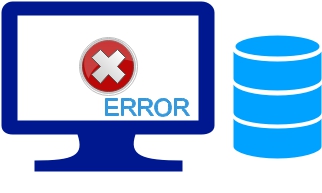(PHP 5 >= 5.1.0, PHP 7, PHP 8, PECL pdo >= 0.1.0)
PDO::errorInfo —
Получает расширенную информацию об ошибке, произошедшей в ходе
последнего обращения к базе данных
Описание
public PDO::errorInfo(): array
Список параметров
У этой функции нет параметров.
Возвращаемые значения
PDO::errorInfo() возвращает массив с информацией об ошибке,
произошедшей в ходе выполнения последней операции с базой данных. Массив
содержит как минимум следующие поля:
| Элемент | Информация |
|---|---|
| 0 | Код ошибки SQLSTATE (пятисимвольный идентификатор, определённый в стандарте ANSI SQL). |
| 1 | Код ошибки, заданный драйвером. |
| 2 | Сообщение об ошибке, заданное драйвером |
Замечание:
Если не задан SQLSTATE код или драйвер не сообщил об ошибке, то элементы
следующие за нулевым будут иметь значениеnull.
PDO::errorInfo() выдаёт информацию об ошибке только для операций,
совершаемых с базой данных напрямую из PDO. Если создать объект PDOStatement
методами PDO::prepare() или
PDO::query(), и вызвать ошибку его методами,
PDO::errorInfo() эту ошибку не отобразит. Вам нужно вызвать
PDOStatement::errorInfo(), чтобы получить информации об ошибках для операции,
выполняемой на определённом объекте PDOStatement.
Примеры
Пример #1
Вывод полей массива errorInfo() для PDO_ODBC подключения к базе данных DB2
<?php
/* Спровоцируем синтаксическую ошибку SQL */
$stmt = $dbh->prepare('bogus sql');
if (!$stmt) {
echo "nPDO::errorInfo():n";
print_r($dbh->errorInfo());
}
?>
Результат выполнения данного примера:
PDO::errorInfo():
Array
(
[0] => HY000
[1] => 1
[2] => near "bogus": syntax error
)
Смотрите также
- PDO::errorCode() — Возвращает код SQLSTATE результата последней операции с базой данных
- PDOStatement::errorCode() — Получает код SQLSTATE, связанный с последней операцией в объекте PDOStatement
- PDOStatement::errorInfo() — Получение расширенной информации об ошибке, произошедшей в результате работы
объекта PDOStatement
alagar86 at gmail dot com ¶
12 years ago
Please note : that this example won't work if PDO::ATTR_EMULATE_PREPARES is true.
You should set it to false
<?php
$dbh->setAttribute(PDO::ATTR_EMULATE_PREPARES,false);
$stmt = $dbh->prepare('bogus sql');
if (!$stmt) {
echo "nPDO::errorInfo():n";
print_r($dbh->errorInfo());
}
?>
quickshiftin at gmail dot com ¶
15 years ago
here are the error codes for sqlite, straight from their site:
The error codes for SQLite version 3 are unchanged from version 2. They are as follows:
#define SQLITE_OK 0 /* Successful result */
#define SQLITE_ERROR 1 /* SQL error or missing database */
#define SQLITE_INTERNAL 2 /* An internal logic error in SQLite */
#define SQLITE_PERM 3 /* Access permission denied */
#define SQLITE_ABORT 4 /* Callback routine requested an abort */
#define SQLITE_BUSY 5 /* The database file is locked */
#define SQLITE_LOCKED 6 /* A table in the database is locked */
#define SQLITE_NOMEM 7 /* A malloc() failed */
#define SQLITE_READONLY 8 /* Attempt to write a readonly database */
#define SQLITE_INTERRUPT 9 /* Operation terminated by sqlite_interrupt() */
#define SQLITE_IOERR 10 /* Some kind of disk I/O error occurred */
#define SQLITE_CORRUPT 11 /* The database disk image is malformed */
#define SQLITE_NOTFOUND 12 /* (Internal Only) Table or record not found */
#define SQLITE_FULL 13 /* Insertion failed because database is full */
#define SQLITE_CANTOPEN 14 /* Unable to open the database file */
#define SQLITE_PROTOCOL 15 /* Database lock protocol error */
#define SQLITE_EMPTY 16 /* (Internal Only) Database table is empty */
#define SQLITE_SCHEMA 17 /* The database schema changed */
#define SQLITE_TOOBIG 18 /* Too much data for one row of a table */
#define SQLITE_CONSTRAINT 19 /* Abort due to contraint violation */
#define SQLITE_MISMATCH 20 /* Data type mismatch */
#define SQLITE_MISUSE 21 /* Library used incorrectly */
#define SQLITE_NOLFS 22 /* Uses OS features not supported on host */
#define SQLITE_AUTH 23 /* Authorization denied */
#define SQLITE_ROW 100 /* sqlite_step() has another row ready */
#define SQLITE_DONE 101 /* sqlite_step() has finished executing */
mazen at mindcraftinc dot com ¶
14 years ago
Some PDO drivers return a larger array. For example, the SQL Server driver returns 5 values.
For example:
<?php
$numRows = $db->exec("DELETE FROM [TableName] WHERE ID between 6 and 17");
print_r($db->errorInfo());
?>
Result:
Array
(
[0] => 00000
[1] => 0
[2] => (null) [0] (severity 0) []
[3] => 0
[4] => 0
)
Вернуться к: PDO
PDO::errorInfo
(PHP 5 >= 5.1.0, PHP 7, PECL pdo >= 0.1.0)
PDO::errorInfo —
Получает расширенную информацию об ошибке, произошедшей в ходе
последнего обращения к базе данных
Описание
public array PDO::errorInfo
( void
)
Возвращаемые значения
PDO::errorInfo() возвращает массив с информацией об ошибке
произошедшей в ходе выполнения последней операции с базой данных. Массив
содержит следующие поля:
| Элемент | Информация |
|---|---|
| 0 | Код ошибки SQLSTATE (пятисимвольный идентификатор определенный в стандарте ANSI SQL). |
| 1 | Код ошибки, заданный драйвером. |
| 2 | Выданное драйвером сообщение об ошибке. |
Замечание:
Если не задан SQLSTATE код или драйвер не сообщил об ошибке, то элементы
следующие за нулевым будут иметь значениеNULL.
PDO::errorInfo() выдает информацию об ошибке только для операций
совершаемых с базой данных напрямую из PDO. Если создать объект PDOStatement
методами PDO::prepare() или
PDO::query(), и вызвать ошибку его методами,
PDO::errorInfo() эту ошибку не отобразит. В таких случаях
нужно пользоваться собственными методами получения информации об ошибках объекта
PDOStatement PDOStatement::errorInfo().
Примеры
Пример #1
Вывод полей массива errorInfo() для PDO_ODBC подключения к базе данных DB2
<?php
/* Спровоцируем синтаксическую ошибку SQL */
$stmt = $dbh->prepare('bogus sql');
if (!$stmt) {
echo "nPDO::errorInfo():n";
print_r($dbh->errorInfo());
}
?>
Результат выполнения данного примера:
PDO::errorInfo():
Array
(
[0] => HY000
[1] => 1
[2] => near "bogus": syntax error
)
Смотрите также
- PDO::errorCode() — Возвращает код SQLSTATE результата последней операции с базой данных
- PDOStatement::errorCode() — Определяет SQLSTATE код соответствующий последней операции объекта PDOStatement
- PDOStatement::errorInfo() — Получение расширенной информации об ошибке, произошедшей в результате работы
объекта PDOStatement
Вернуться к: PDO
Uncaught exception ‘PDOException’ with message ‘SQLSTATE[HY093]:
Invalid parameter number: parameter was not defined’ in (строка 118) Stack trace: #0
PDOStatement->execute() #1 {main} thrown in
Строка 118 это $b->execute(); В целом понятно что он говорит что неверное количество параметров и какой-то не определён, но как-то можно заставить его показать какой именно?
Пробовал ставить:
echo $pdo->errorCode();
print_r($pdo->errorInfo());Но он мне что-то ничего вообще не показывает.
-
Вопрос заданболее трёх лет назад
-
1679 просмотров
Перехватывайте исключение PDOException, в нем «зашита» более подробная инфа по ошибке. Плюс, в блоке catch вы можете обработать объект запроса PDOStatement, из которого можно вытянуть данные методом debugDumpParams(). Например:
try {
$stmt->execute($sq);
} catch (PDOException $e) {
print_r($e->getMessage());
$stmt->debugDumpParams();
}
php.net/manual/ru/class.pdostatement.php
php.net/manual/ru/class.pdoexception.php
Никак. Что разработчики посчитали нужным засунуть в исключение, то и имеем. Если уж сильно хочется, пишите свою обертку над PDO, и сами формируйте сообщение об ошибке. Ну совсем серьёзный вариант: написать pull request.
А вообще исключения не для отладки придумали.
Пригласить эксперта
-
Показать ещё
Загружается…
10 февр. 2023, в 02:20
3000 руб./за проект
10 февр. 2023, в 01:33
1500 руб./за проект
10 февр. 2023, в 00:54
2000 руб./в час
Минуточку внимания
Ошибки и их обработка
PDO предлагает на выбор 3 стратегии обработки ошибок в зависимости от вашего
стиля разработки приложений.
-
PDO::ERRMODE_SILENTДо PHP 8.0.0, это был режим по умолчанию. PDO просто предоставит вам код ошибки, который
можно получить методами PDO::errorCode() и
PDO::errorInfo(). Эти методы реализованы как в объектах
запросов, так и в объектах баз данных. Если ошибка вызвана во время выполнения
кода объекта запроса, нужно вызвать метод
PDOStatement::errorCode() или
PDOStatement::errorInfo() этого объекта. Если ошибка
вызова объекта базы данных, нужно вызвать аналогичные методы у этого объекта. -
PDO::ERRMODE_WARNINGПомимо установки кода ошибки PDO выдаст обычное E_WARNING сообщение. Это может
быть полезно при отладке или тестировании, когда нужно видеть, что произошло,
но не нужно прерывать работу приложения. -
PDO::ERRMODE_EXCEPTIONНачиная с PHP 8.0.0 является режимом по умолчанию. Помимо задания кода ошибки PDO будет выбрасывать исключение
PDOException, свойства которого будут отражать
код ошибки и её описание. Этот режим также полезен при отладке, так как
сразу известно, где в программе произошла ошибка. Это позволяет быстро
локализовать и решить проблему. (Не забывайте, что если исключение
является причиной завершения работы скрипта, все активные транзакции
будут откачены.)Режим исключений также полезен, так как даёт возможность структурировать
обработку ошибок более тщательно, нежели с обычными предупреждениями PHP, а
также с меньшей вложенностью кода, чем в случае работы в тихом режиме с
явной проверкой возвращаемых значений при каждом обращении к базе данных.Подробнее об исключениях в PHP смотрите в разделе Исключения.
PDO стандартизирован для работы со строковыми кодами ошибок SQL-92 SQLSTATE.
Отдельные драйверы PDO могут задавать соответствия своих собственных кодов
кодам SQLSTATE. Метод PDO::errorCode() возвращает одиночный
код SQLSTATE. Если необходима специфичная информация об ошибке, PDO предлагает
метод PDO::errorInfo(), который возвращает массив, содержащий
код SQLSTATE, код ошибки драйвера, а также строку ошибки драйвера.
Пример #1 Создание PDO объекта и установка режима обработки ошибок
<?php
$dsn = 'mysql:dbname=testdb;host=127.0.0.1';
$user = 'dbuser';
$password = 'dbpass';$dbh = new PDO($dsn, $user, $password);
$dbh->setAttribute(PDO::ATTR_ERRMODE, PDO::ERRMODE_EXCEPTION);// PDO выбросит исключение PDOException (если таблица не существует)
$dbh->query("SELECT wrongcolumn FROM wrongtable");
?>
Результат выполнения данного примера:
Fatal error: Uncaught PDOException: SQLSTATE[42S02]: Base table or view not found: 1146 Table 'testdb.wrongtable' doesn't exist in /tmp/pdo_test.php:10
Stack trace:
#0 /tmp/pdo_test.php(10): PDO->query('SELECT wrongcol...')
#1 {main}
thrown in /tmp/pdo_test.php on line 10
Замечание:
Метод PDO::__construct() будет всегда бросать исключение PDOException,
если соединение оборвалось, независимо от установленного значенияPDO::ATTR_ERRMODE.
Пример #2 Создание экземпляра класса PDO и установка режима обработки ошибок в конструкторе
<?php
$dsn = 'mysql:dbname=test;host=127.0.0.1';
$user = 'googleguy';
$password = 'googleguy';$dbh = new PDO($dsn, $user, $password, array(PDO::ATTR_ERRMODE => PDO::ERRMODE_WARNING));// Следующий запрос приводит к ошибке уровня E_WARNING вместо исключения (когда таблица не существует)
$dbh->query("SELECT wrongcolumn FROM wrongtable");
?>
Результат выполнения данного примера:
Warning: PDO::query(): SQLSTATE[42S02]: Base table or view not found: 1146 Table 'test.wrongtable' doesn't exist in /tmp/pdo_test.php on line 9
There are no user contributed notes for this page.
-
Home
- php — How to debug PDO database queries?
670 votes
18 answers


Get the solution ↓↓↓
Before moving to PDO, I created SQL queries in PHP by concatenating strings. If I got database syntax error, I could just echo the final SQL query string, try it myself on the database, and tweak it until I fixed the error, then put that back into the code.
Prepared PDO statements are faster and better and safer, but one thing bothers me: I never see the final query as it’s sent to the database. When I get errors about the syntax in my Apache log or my custom log file (I log errors inside acatch block), I can’t see the query that caused them.
Is there a way capture the complete SQL query sent by PDO to the database and log it to a file?
2022-05-24
Write your answer
492
votes


Answer
Solution:
You say this :
I never see the final query as it’s
sent to the database
Well, actually, when using prepared statements, there is no such thing as a «final query« :
- First, a statement is sent to the DB, and prepared there
- The database parses the query, and builds an internal representation of it
- And, when you bind variables and execute the statement, only the variables are sent to the database
- And the database «injects» the values into its internal representation of the statement
So, to answer your question :
Is there a way capture the complete
SQL query sent by PDO to the database
and log it to a file?
No : as there is no «complete SQL query» anywhere, there is no way to capture it.
The best thing you can do, for debugging purposes, is «re-construct» an «real» SQL query, by injecting the values into the SQL string of the statement.
What I usually do, in this kind of situations, is :
- echo the SQL code that corresponds to the statement, with placeholders
- and use
var_dump(or an equivalent) just after, to display the values of the parameters - This is generally enough to see a possible error, even if you don’t have any «real» query that you can execute.
This is not great, when it comes to debugging — but that’s the price of prepared statements and the advantages they bring.
713
votes


Answer
Solution:
Looking in the database log
Although Pascal MARTIN is correct that PDO doesn’t send the complete query to the database all at once, ryeguy‘s suggestion to use the DB’s logging function actually allowed me to see the complete query as assembled and executed by the database.
Here’s how:
(These instructions are for MySQL on a Windows machine — your mileage may vary)
- In
my.ini, under the[mysqld]section, add alogcommand, likelog="C:Program FilesMySQLMySQL Server 5.1datamysql.log" - Restart MySQL.
- It will start logging every query in that file.
That file will grow quickly, so be sure to delete it and turn off logging when you’re done testing.
526
votes


Answer
Solution:
Sure you can debug using this mode{{ PDO::ATTR_ERRMODE }}
Just add new line before your query then you will show the debug lines.
$db->setAttribute( PDO::ATTR_ERRMODE, PDO::ERRMODE_WARNING );
$db->query('SELECT *******');
571
votes


Answer
Solution:
Probably what you want to do is use debugDumpParams() on the statement handle. You can run that any time after binding values to the prepared query (no need toexecute() the statement).
It doesn’t build the prepared statement for you, but it will show your parameters.
356
votes


Answer
Solution:
An old post but perhaps someone will find this useful;
function pdo_sql_debug($sql,$placeholders){
foreach($placeholders as $k => $v){
$sql = preg_replace('/:'.$k.'/',"'".$v."'",$sql);
}
return $sql;
}
799
votes


Answer
Solution:
Here’s a function to see what the effective SQL will be, adpated from a comment by «Mark» at php.net:
function sql_debug($sql_string, array $params = null) {
if (!empty($params)) {
$indexed = $params == array_values($params);
foreach($params as $k=>$v) {
if (is_object($v)) {
if ($v instanceof DateTime) $v = $v->format('Y-m-d H:i:s');
else continue;
}
elseif (is_string($v)) $v="'$v'";
elseif ($v === null) $v='NULL';
elseif (is_array($v)) $v = implode(',', $v);
if ($indexed) {
$sql_string = preg_replace('/?/', $v, $sql_string, 1);
}
else {
if ($k[0] != ':') $k = ':'.$k; //add leading colon if it was left out
$sql_string = str_replace($k,$v,$sql_string);
}
}
}
return $sql_string;
}
577
votes


Answer
Solution:
No. PDO queries are not prepared on the client side. PDO simply sends the SQL query and the parameters to the database server. The database is what does the substitution (of the?‘s). You have two options:
- Use your DB’s logging function (but even then it’s normally shown as two separate statements (ie, «not final») at least with Postgres)
- Output the SQL query and the
paramaters and piece it together
yourself
504
votes


Answer
Solution:
almost nothing was said about error displaying except check error logs,
but there’s a rather helpful functionality:
<?php
/* Provoke an error -- bogus SQL syntax */
$stmt = $dbh->prepare('bogus sql');
if (!$stmt) {
echo "PDO::errorInfo():n";
print_r($dbh->errorInfo());
}
?>
(source link)
it is clear that this code can be modified to be used as exception message
or any other kind of error handling
297
votes


Answer
Solution:
for example you have this pdo statement :
$query="insert into tblTest (field1, field2, field3)
values (:val1, :val2, :val3)";
$res=$db->prepare($query);
$res->execute(array(
':val1'=>$val1,
':val2'=>$val2,
':val3'=>$val3,
));
now you can get the executed query by defining an array like this :
$assoc=array(
':val1'=>$val1,
':val2'=>$val2,
':val3'=>$val3,
);
$exQuery=str_replace(array_keys($assoc), array_values($assoc), $query);
echo $exQuery;
412
votes


Answer
Solution:
Searching internet I found this as an acceptable solution. A different class is used instead of PDO and PDO functions are called through magic function calls. I am not sure this creates serious performance problems. But it can be used until a sensible logging feature is added to PDO.
So as per this thread, you can write a wrapper for your PDO connection which can log and throws an exception when you get a error.
Here is simple example:
class LoggedPDOSTatement extends PDOStatement {
function execute ($array) {
parent::execute ($array);
$errors = parent::errorInfo();
if ($errors[0] != '00000'):
throw new Exception ($errors[2]);
endif;
}
}
so you can use that class instead of PDOStatement:
$this->db->setAttribute (PDO::ATTR_STATEMENT_CLASS, array ('LoggedPDOStatement', array()));
Here a mentioned PDO decorator implementation:
class LoggedPDOStatement {
function __construct ($stmt) {
$this->stmt = $stmt;
}
function execute ($params = null) {
$result = $this->stmt->execute ($params);
if ($this->stmt->errorCode() != PDO::ERR_NONE):
$errors = $this->stmt->errorInfo();
$this->paint ($errors[2]);
endif;
return $result;
}
function bindValue ($key, $value) {
$this->values[$key] = $value;
return $this->stmt->bindValue ($key, $value);
}
function paint ($message = false) {
echo '<pre>';
echo '<table cellpadding="5px">';
echo '<tr><td colspan="2">Message: ' . $message . '</td></tr>';
echo '<tr><td colspan="2">Query: ' . $this->stmt->queryString . '</td></tr>';
if (count ($this->values) > 0):
foreach ($this->values as $key => $value):
echo '<tr><th align="left" style="background-color: #ccc;">' . $key . '</th><td>' . $value . '</td></tr>';
endforeach;
endif;
echo '</table>';
echo '</pre>';
}
function __call ($method, $params) {
return call_user_func_array (array ($this->stmt, $method), $params);
}
}
782
votes


Answer
Solution:
To log MySQL in WAMP, you will need to edit the my.ini (e.g. under wampbinmysqlmysql5.6.17my.ini)
and add to[mysqld]:
general_log = 1
general_log_file="c:\tmp\mysql.log"
731
votes


Answer
Solution:
Here is a function I made to return a SQL query with «resolved» parameters.
function paramToString($query, $parameters) {
if(!empty($parameters)) {
foreach($parameters as $key => $value) {
preg_match('/(?(?!=))/i', $query, $match, PREG_OFFSET_CAPTURE);
$query = substr_replace($query, $value, $match[0][1], 1);
}
}
return $query;
$query = "SELECT email FROM table WHERE id = ? AND username = ?";
$values = [1, 'Super'];
echo paramToString($query, $values);
Assuming you execute like this
$values = array(1, 'SomeUsername');
$smth->execute($values);
This function DOES NOT add quotes to queries but does the job for me.
538
votes


Answer
Solution:
I’ve created a modern Composer-loaded project / repository for exactly this here:
pdo-debug
Find the project’s GitHub home here, see a blog post explaining it here. One line to add in your composer.json, and then you can use it like this:
echo debugPDO($sql, $parameters);
$sql is the raw SQL statement, $parameters is an array of your parameters: The key is the placeholder name («:user_id») or the number of the unnamed parameter («?»), the value is .. well, the value.
The logic behind: This script will simply grad the parameters and replace them into the SQL string provided. Super-simple, but super-effective for 99% of your use-cases. Note: This is just a basic emulation, not a real PDO debugging (as this is not possible as PHP sends raw SQL and parameters to the MySQL server seperated).
A big thanks to bigwebguy and Mike from the StackOverflow thread Getting raw SQL query string from PDO for writing basically the entire main function behind this script. Big up!
683
votes


Answer
Solution:
How to debug PDO mysql database queries in Ubuntu
TL;DR Log all your queries and tail the mysql log.
These directions are for my install of Ubuntu 14.04. Issue commandlsb_release -a to get your version. Your install might be different.
Turn on logging in mysql
- Go to your dev server cmd line
- Change directories
cd /etc/mysql. You should see a file calledmy.cnf. That’s the file we’re gonna change. - Verify you’re in the right place by typing
cat my.cnf | grep general_log. This filters themy.cnffile for you. You should see two entries:#general_log_file = /var/log/mysql/mysql.log&&#general_log = 1. - Uncomment those two lines and save via your editor of choice.
- Restart mysql:
sudo service mysql restart. - You might need to restart your webserver too. (I can’t recall the sequence I used). For my install, that’s nginx:
sudo service nginx restart.
Nice work! You’re all set. Now all you have to do is tail the log file so you can see the PDO queries your app makes in real time.
Tail the log to see your queries
Enter this cmdtail -f /var/log/mysql/mysql.log.
Your output will look something like this:
73 Connect [email protected] on your_db
73 Query SET NAMES utf8mb4
74 Connect [email protected] on your_db
75 Connect [email protected] on your_db
74 Quit
75 Prepare SELECT email FROM customer WHERE email=? LIMIT ?
75 Execute SELECT email FROM customer WHERE email='[email protected]b.co' LIMIT 5
75 Close stmt
75 Quit
73 Quit
Any new queries your app makes will automatically pop into view, as long as you continue tailing the log. To exit the tail, hitcmd/ctrl c.
Notes
- Careful: this log file can get huge. I’m only running this on my dev server.
- Log file getting too big? Truncate it. That means the file stays, but the contents are deleted.
truncate --size 0 mysql.log. - Cool that the log file lists the mysql connections. I know one of those is from my legacy mysqli code from which I’m transitioning. The third is from my new PDO connection. However, not sure where the second is coming from. If you know a quick way to find it, let me know.
Credit & thanks
Huge shout out to Nathan Long’s answer above for the inspo to figure this out on Ubuntu. Also to dikirill for his comment on Nathan’s post which lead me to this solution.
Love you stackoverflow!
772
votes


Answer
Solution:
The problem I had with the solution to catch PDO exemptions for debuging purposes is that it only caught PDO exemptions (duh), but didn’t catch syntax errors which were registered as php errors (I’m not sure why this is, but «why» is irrelevant to the solution). All my PDO calls come from a single table model class that I extended for all my interactions with all tables… this complicated things when I was trying to debug code, because the error would register the line of php code where my execute call was called, but didn’t tell me where the call was, actually, being made from. I used the following code to solve this problem:
/**
* Executes a line of sql with PDO.
*
* @param string $sql
* @param array $params
*/
class TableModel{
var $_db; //PDO connection
var $_query; //PDO query
function execute($sql, $params) {
//we're saving this as a global, so it's available to the error handler
global $_tm;
//setting these so they're available to the error handler as well
$this->_sql = $sql;
$this->_paramArray = $params;
$this->_db->setAttribute(PDO::ATTR_ERRMODE, PDO::ERRMODE_EXCEPTION);
$this->_query = $this->_db->prepare($sql);
try {
//set a custom error handler for pdo to catch any php errors
set_error_handler('pdoErrorHandler');
//save the table model object to make it available to the pdoErrorHandler
$_tm = $this;
$this->_query->execute($params);
//now we restore the normal error handler
restore_error_handler();
} catch (Exception $ex) {
pdoErrorHandler();
return false;
}
}
}
So, the above code catches BOTH PDO exceptions AND php syntax errors and treats them the same way. My error handler looks something like this:
function pdoErrorHandler() {
//get all the stuff that we set in the table model
global $_tm;
$sql = $_tm->_sql;
$params = $_tm->_params;
$query = $tm->_query;
$message = 'PDO error: ' . $sql . ' (' . implode(', ', $params) . ") n";
//get trace info, so we can know where the sql call originated from
ob_start();
debug_backtrace(); //I have a custom method here that parses debug backtrace, but this will work as well
$trace = ob_get_clean();
//log the error in a civilized manner
error_log($message);
if(admin(){
//print error to screen based on your environment, logged in credentials, etc.
print_r($message);
}
}
If anyone has any better ideas on how to get relevant info to my error handler than setting the table model as a global variable, I would be happy to hear it and edit my code.
355
votes


Answer
Solution:
this code works great for me :
echo str_replace(array_keys($data), array_values($data), $query->queryString);
Don’t forget to replace $data and $query by your names
489
votes


Answer
Solution:
i use this class to debug PDO (with Log4PHP)
<?php
/**
* Extends PDO and logs all queries that are executed and how long
* they take, including queries issued via prepared statements
*/
class LoggedPDO extends PDO
{
public static $log = array();
public function __construct($dsn, $username = null, $password = null, $options = null)
{
parent::__construct($dsn, $username, $password, $options);
}
public function query($query)
{
$result = parent::query($query);
return $result;
}
/**
* @return LoggedPDOStatement
*/
public function prepare($statement, $options = NULL)
{
if (!$options) {
$options = array();
}
return new LoggedPDOStatement(parent::prepare($statement, $options));
}
}
/**
* PDOStatement decorator that logs when a PDOStatement is
* executed, and the time it took to run
* @see LoggedPDO
*/
class LoggedPDOStatement
{
/**
* The PDOStatement we decorate
*/
private $statement;
protected $_debugValues = null;
public function __construct(PDOStatement $statement)
{
$this->statement = $statement;
}
public function getLogger()
{
return Logger::getLogger('PDO sql');
}
/**
* When execute is called record the time it takes and
* then log the query
* @return PDO result set
*/
public function execute(array $params = array())
{
$start = microtime(true);
if (empty($params)) {
$result = $this->statement->execute();
} else {
foreach ($params as $key => $value) {
$this->_debugValues[$key] = $value;
}
$result = $this->statement->execute($params);
}
$this->getLogger()->debug($this->_debugQuery());
$time = microtime(true) - $start;
$ar = (int) $this->statement->rowCount();
$this->getLogger()->debug('Affected rows: ' . $ar . ' Query took: ' . round($time * 1000, 3) . ' ms');
return $result;
}
public function bindValue($parameter, $value, $data_type = false)
{
$this->_debugValues[$parameter] = $value;
return $this->statement->bindValue($parameter, $value, $data_type);
}
public function _debugQuery($replaced = true)
{
$q = $this->statement->queryString;
if (!$replaced) {
return $q;
}
return preg_replace_callback('/:([0-9a-z_]+)/i', array($this, '_debugReplace'), $q);
}
protected function _debugReplace($m)
{
$v = $this->_debugValues[$m[0]];
if ($v === null) {
return "NULL";
}
if (!is_numeric($v)) {
$v = str_replace("'", "''", $v);
}
return "'" . $v . "'";
}
/**
* Other than execute pass all other calls to the PDOStatement object
* @param string $function_name
* @param array $parameters arguments
*/
public function __call($function_name, $parameters)
{
return call_user_func_array(array($this->statement, $function_name), $parameters);
}
}
10
votes


Answer
Solution:
In Debian NGINX environment i did the following.
Goto/etc/mysql/mysql.conf.d editmysqld.cnf if you findlog-error = /var/log/mysql/error.log add the following 2 lines bellow it.
general_log_file = /var/log/mysql/mysql.log
general_log = 1
To see the logs goto/var/log/mysql andtail -f mysql.log
Remember to comment these lines out once you are done with debugging if you are in production environment deletemysql.log as this log file will grow quickly and can be huge.
Share solution ↓
Additional Information:
Date the issue was resolved:
2022-05-24
Link To Source
Link To Answer
People are also looking for solutions of the problem: a non-numeric value encountered in
Didn’t find the answer?
Our community is visited by hundreds of web development professionals every day. Ask your question and get a quick answer for free.
Similar questions
Find the answer in similar questions on our website.
Write quick answer
Do you know the answer to this question? Write a quick response to it. With your help, we will make our community stronger.
About the technologies asked in this question
PHP
PHP (from the English Hypertext Preprocessor — hypertext preprocessor) is a scripting programming language for developing web applications. Supported by most hosting providers, it is one of the most popular tools for creating dynamic websites.
The PHP scripting language has gained wide popularity due to its processing speed, simplicity, cross-platform, functionality and distribution of source codes under its own license.
https://www.php.net/
MySQL
DBMS is a database management system. It is designed to change, search, add and delete information in the database. There are many DBMSs designed for similar purposes with different features. One of the most popular is MySQL.
It is a software tool designed to work with relational SQL databases. It is easy to learn even for site owners who are not professional programmers or administrators. MySQL DBMS also allows you to export and import data, which is convenient when moving large amounts of information.
https://www.mysql.com/
Welcome to programmierfrage.com
programmierfrage.com is a question and answer site for professional web developers, programming enthusiasts and website builders. Site created and operated by the community. Together with you, we create a free library of detailed answers to any question on programming, web development, website creation and website administration.
Get answers to specific questions
Ask about the real problem you are facing. Describe in detail what you are doing and what you want to achieve.
Help Others Solve Their Issues
Our goal is to create a strong community in which everyone will support each other. If you find a question and know the answer to it, help others with your knowledge.
We can display error message in case of an error generated by MySQL query. This meaning full error message gives idea one the problem or bugs in the script. We can print the error message by using mysql function mysql_error(). This function returns the error message associated with most recently executed query. So it is a good idea to check for error before going to next query. We can even add the error number returned by mysql to this error message. This way we can generate a meaningful detail on the bugs on the script.
$querry = mysql_query("SELECT new_field FROM student");
echo "Error message = ".mysql_error();
In our student table there is no field as new_field. Here here is the message we will get
Error message = Unknown column 'new_field' in 'field list'Note that mysql_error() is deprecated as of PHP 5.5.0 so better to avoid using this function. So if you are using PDO then we can use errorInfo() to display the returned error message from MySQL
Here is a sample code in PHP using PDO to display record and on failure to display error message.
require 'config-pdo.php'; // database connection string
$pdo=$dbo->prepare('Select no_name from student');
if($pdo->execute()){
echo 'Success<br>';
$row = $pdo->fetch(PDO::FETCH_OBJ);
echo "Name : $row->name ";
}else{
print_r($pdo->errorInfo());
}
In the above code there is an error in sql , there is no column by name no_name. The output will be
Array ( [0] => 42S22 [1] => 1054 [2] => Unknown column 'no_name' in 'field list' )So to get correct result change the sql part like this .
$pdo=$dbo->prepare('Select * from student');With this you will get desired output.
Handling PDO errors
If such error occurs what is to be done ? We have three options to handle in case of errors.
We can stop the execution of the script. ( Fatal error : stop execution of code )
We can display warning message ( Warning only, display message and no stoppage of execution )
Remain silent ( continue to execute and display error message if required )
Setting the PDO error handling attribute.
We can use setAttribute to tell how to handle the PDO errors.
Here is a sample
$dbo->setAttribute(PDO::ATTR_ERRMODE, PDO::ERRMODE_WARNING); // gives warning onlyHere is the complete code.
require 'config-pdo.php'; // database connection string
//$dbo->setAttribute(PDO::ATTR_ERRMODE, PDO::ERRMODE_EXCEPTION); // generates fatal error
//$dbo->setAttribute(PDO::ATTR_ERRMODE, PDO::ERRMODE_WARNING); // gives warning only
$dbo->setAttribute(PDO::ATTR_ERRMODE, PDO::ERRMODE_SILENT); // remain silent
$pdo=$dbo->prepare('Select no_name from student');
if($pdo->execute()){
echo 'Success<br>';
$row = $pdo->fetch(PDO::FETCH_OBJ);
echo "Name : $row->name ";
}else{
print_r($pdo->errorInfo());
}
Now we have given all the three options but commented two and set the attribute to Silent. You can change the commented status and see how the script is behaving in different setAttribute values.
It is clear that the above code will generate error message. We can store the error message in a database or we can post ( by mail ) to the programmer about these details.
Store the error message generated in an sql query or send email >>
Before moving to PDO, I created SQL queries in PHP by concatenating strings. If I got database syntax error, I could just echo the final SQL query string, try it myself on the database, and tweak it until I fixed the error, then put that back into the code.
Prepared PDO statements are faster and better and safer, but one thing bothers me: I never see the final query as it’s sent to the database. When I get errors about the syntax in my Apache log or my custom log file (I log errors inside a catch block), I can’t see the query that caused them.
Is there a way capture the complete SQL query sent by PDO to the database and log it to a file?
18 Answers
You say this :
I never see the final query as it’s
sent to the database
Well, actually, when using prepared statements, there is no such thing as a «final query« :
- First, a statement is sent to the DB, and prepared there
- The database parses the query, and builds an internal representation of it
- And, when you bind variables and execute the statement, only the variables are sent to the database
- And the database «injects» the values into its internal representation of the statement
So, to answer your question :
Is there a way capture the complete
SQL query sent by PDO to the database
and log it to a file?
No : as there is no «complete SQL query» anywhere, there is no way to capture it.
The best thing you can do, for debugging purposes, is «re-construct» an «real» SQL query, by injecting the values into the SQL string of the statement.
What I usually do, in this kind of situations, is :
- echo the SQL code that corresponds to the statement, with placeholders
- and use
var_dump(or an equivalent) just after, to display the values of the parameters - This is generally enough to see a possible error, even if you don’t have any «real» query that you can execute.
This is not great, when it comes to debugging — but that’s the price of prepared statements and the advantages they bring.
Looking in the database log
Although Pascal MARTIN is correct that PDO doesn’t send the complete query to the database all at once, ryeguy‘s suggestion to use the DB’s logging function actually allowed me to see the complete query as assembled and executed by the database.
Here’s how:
(These instructions are for MySQL on a Windows machine — your mileage may vary)
- In
my.ini, under the[mysqld]section, add alogcommand, likelog="C:Program FilesMySQLMySQL Server 5.1datamysql.log" - Restart MySQL.
- It will start logging every query in that file.
That file will grow quickly, so be sure to delete it and turn off logging when you’re done testing.
Sure you can debug using this mode {{ PDO::ATTR_ERRMODE }}
Just add new line before your query then you will show the debug lines.
$db->setAttribute( PDO::ATTR_ERRMODE, PDO::ERRMODE_WARNING );
$db->query('SELECT *******');
Probably what you want to do is use debugDumpParams() on the statement handle. You can run that any time after binding values to the prepared query (no need to execute() the statement).
It doesn’t build the prepared statement for you, but it will show your parameters.
An old post but perhaps someone will find this useful;
function pdo_sql_debug($sql,$placeholders){
foreach($placeholders as $k => $v){
$sql = preg_replace('/:'.$k.'/',"'".$v."'",$sql);
}
return $sql;
}
Here’s a function to see what the effective SQL will be, adpated from a comment by «Mark» at php.net:
function sql_debug($sql_string, array $params = null) {
if (!empty($params)) {
$indexed = $params == array_values($params);
foreach($params as $k=>$v) {
if (is_object($v)) {
if ($v instanceof DateTime) $v = $v->format('Y-m-d H:i:s');
else continue;
}
elseif (is_string($v)) $v="'$v'";
elseif ($v === null) $v='NULL';
elseif (is_array($v)) $v = implode(',', $v);
if ($indexed) {
$sql_string = preg_replace('/?/', $v, $sql_string, 1);
}
else {
if ($k[0] != ':') $k = ':'.$k; //add leading colon if it was left out
$sql_string = str_replace($k,$v,$sql_string);
}
}
}
return $sql_string;
}
No. PDO queries are not prepared on the client side. PDO simply sends the SQL query and the parameters to the database server. The database is what does the substitution (of the ?‘s). You have two options:
- Use your DB’s logging function (but even then it’s normally shown as two separate statements (ie, «not final») at least with Postgres)
- Output the SQL query and the
paramaters and piece it together
yourself
almost nothing was said about error displaying except check error logs,
but there’s a rather helpful functionality:
<?php
/* Provoke an error -- bogus SQL syntax */
$stmt = $dbh->prepare('bogus sql');
if (!$stmt) {
echo "PDO::errorInfo():n";
print_r($dbh->errorInfo());
}
?>
(source link)
it is clear that this code can be modified to be used as exception message
or any other kind of error handling
for example you have this pdo statement :
$query="insert into tblTest (field1, field2, field3)
values (:val1, :val2, :val3)";
$res=$db->prepare($query);
$res->execute(array(
':val1'=>$val1,
':val2'=>$val2,
':val3'=>$val3,
));
now you can get the executed query by defining an array like this :
$assoc=array(
':val1'=>$val1,
':val2'=>$val2,
':val3'=>$val3,
);
$exQuery=str_replace(array_keys($assoc), array_values($assoc), $query);
echo $exQuery;
Searching internet I found this as an acceptable solution. A different class is used instead of PDO and PDO functions are called through magic function calls. I am not sure this creates serious performance problems. But it can be used until a sensible logging feature is added to PDO.
So as per this thread, you can write a wrapper for your PDO connection which can log and throws an exception when you get a error.
Here is simple example:
class LoggedPDOSTatement extends PDOStatement {
function execute ($array) {
parent::execute ($array);
$errors = parent::errorInfo();
if ($errors[0] != '00000'):
throw new Exception ($errors[2]);
endif;
}
}
so you can use that class instead of PDOStatement:
$this->db->setAttribute (PDO::ATTR_STATEMENT_CLASS, array ('LoggedPDOStatement', array()));
Here a mentioned PDO decorator implementation:
class LoggedPDOStatement {
function __construct ($stmt) {
$this->stmt = $stmt;
}
function execute ($params = null) {
$result = $this->stmt->execute ($params);
if ($this->stmt->errorCode() != PDO::ERR_NONE):
$errors = $this->stmt->errorInfo();
$this->paint ($errors[2]);
endif;
return $result;
}
function bindValue ($key, $value) {
$this->values[$key] = $value;
return $this->stmt->bindValue ($key, $value);
}
function paint ($message = false) {
echo '<pre>';
echo '<table cellpadding="5px">';
echo '<tr><td colspan="2">Message: ' . $message . '</td></tr>';
echo '<tr><td colspan="2">Query: ' . $this->stmt->queryString . '</td></tr>';
if (count ($this->values) > 0):
foreach ($this->values as $key => $value):
echo '<tr><th align="left" style="background-color: #ccc;">' . $key . '</th><td>' . $value . '</td></tr>';
endforeach;
endif;
echo '</table>';
echo '</pre>';
}
function __call ($method, $params) {
return call_user_func_array (array ($this->stmt, $method), $params);
}
}
To log MySQL in WAMP, you will need to edit the my.ini (e.g. under wampbinmysqlmysql5.6.17my.ini)
and add to [mysqld]:
general_log = 1
general_log_file="c:\tmp\mysql.log"
Here is a function I made to return a SQL query with «resolved» parameters.
function paramToString($query, $parameters) {
if(!empty($parameters)) {
foreach($parameters as $key => $value) {
preg_match('/(?(?!=))/i', $query, $match, PREG_OFFSET_CAPTURE);
$query = substr_replace($query, $value, $match[0][1], 1);
}
}
return $query;
$query = "SELECT email FROM table WHERE id = ? AND username = ?";
$values = [1, 'Super'];
echo paramToString($query, $values);
Assuming you execute like this
$values = array(1, 'SomeUsername');
$smth->execute($values);
This function DOES NOT add quotes to queries but does the job for me.
How to debug PDO mysql database queries in Ubuntu
TL;DR Log all your queries and tail the mysql log.
These directions are for my install of Ubuntu 14.04. Issue command lsb_release -a to get your version. Your install might be different.
Turn on logging in mysql
- Go to your dev server cmd line
- Change directories
cd /etc/mysql. You should see a file calledmy.cnf. That’s the file we’re gonna change. - Verify you’re in the right place by typing
cat my.cnf | grep general_log. This filters themy.cnffile for you. You should see two entries:#general_log_file = /var/log/mysql/mysql.log&&#general_log = 1. - Uncomment those two lines and save via your editor of choice.
- Restart mysql:
sudo service mysql restart. - You might need to restart your webserver too. (I can’t recall the sequence I used). For my install, that’s nginx:
sudo service nginx restart.
Nice work! You’re all set. Now all you have to do is tail the log file so you can see the PDO queries your app makes in real time.
Tail the log to see your queries
Enter this cmd tail -f /var/log/mysql/mysql.log.
Your output will look something like this:
73 Connect [email protected] on your_db
73 Query SET NAMES utf8mb4
74 Connect [email protected] on your_db
75 Connect [email protected] on your_db
74 Quit
75 Prepare SELECT email FROM customer WHERE email=? LIMIT ?
75 Execute SELECT email FROM customer WHERE email='[email protected]' LIMIT 5
75 Close stmt
75 Quit
73 Quit
Any new queries your app makes will automatically pop into view, as long as you continue tailing the log. To exit the tail, hit cmd/ctrl c.
Notes
- Careful: this log file can get huge. I’m only running this on my dev server.
- Log file getting too big? Truncate it. That means the file stays, but the contents are deleted.
truncate --size 0 mysql.log. - Cool that the log file lists the mysql connections. I know one of those is from my legacy mysqli code from which I’m transitioning. The third is from my new PDO connection. However, not sure where the second is coming from. If you know a quick way to find it, let me know.
Credit & thanks
Huge shout out to Nathan Long’s answer above for the inspo to figure this out on Ubuntu. Also to dikirill for his comment on Nathan’s post which lead me to this solution.
Love you stackoverflow!
The problem I had with the solution to catch PDO exemptions for debuging purposes is that it only caught PDO exemptions (duh), but didn’t catch syntax errors which were registered as php errors (I’m not sure why this is, but «why» is irrelevant to the solution). All my PDO calls come from a single table model class that I extended for all my interactions with all tables… this complicated things when I was trying to debug code, because the error would register the line of php code where my execute call was called, but didn’t tell me where the call was, actually, being made from. I used the following code to solve this problem:
/**
* Executes a line of sql with PDO.
*
* @param string $sql
* @param array $params
*/
class TableModel{
var $_db; //PDO connection
var $_query; //PDO query
function execute($sql, $params) {
//we're saving this as a global, so it's available to the error handler
global $_tm;
//setting these so they're available to the error handler as well
$this->_sql = $sql;
$this->_paramArray = $params;
$this->_db->setAttribute(PDO::ATTR_ERRMODE, PDO::ERRMODE_EXCEPTION);
$this->_query = $this->_db->prepare($sql);
try {
//set a custom error handler for pdo to catch any php errors
set_error_handler('pdoErrorHandler');
//save the table model object to make it available to the pdoErrorHandler
$_tm = $this;
$this->_query->execute($params);
//now we restore the normal error handler
restore_error_handler();
} catch (Exception $ex) {
pdoErrorHandler();
return false;
}
}
}
So, the above code catches BOTH PDO exceptions AND php syntax errors and treats them the same way. My error handler looks something like this:
function pdoErrorHandler() {
//get all the stuff that we set in the table model
global $_tm;
$sql = $_tm->_sql;
$params = $_tm->_params;
$query = $tm->_query;
$message = 'PDO error: ' . $sql . ' (' . implode(', ', $params) . ") n";
//get trace info, so we can know where the sql call originated from
ob_start();
debug_backtrace(); //I have a custom method here that parses debug backtrace, but this will work as well
$trace = ob_get_clean();
//log the error in a civilized manner
error_log($message);
if(admin(){
//print error to screen based on your environment, logged in credentials, etc.
print_r($message);
}
}
If anyone has any better ideas on how to get relevant info to my error handler than setting the table model as a global variable, I would be happy to hear it and edit my code.
this code works great for me :
echo str_replace(array_keys($data), array_values($data), $query->queryString);
Don’t forget to replace $data and $query by your names
i use this class to debug PDO (with Log4PHP)
<?php
/**
* Extends PDO and logs all queries that are executed and how long
* they take, including queries issued via prepared statements
*/
class LoggedPDO extends PDO
{
public static $log = array();
public function __construct($dsn, $username = null, $password = null, $options = null)
{
parent::__construct($dsn, $username, $password, $options);
}
public function query($query)
{
$result = parent::query($query);
return $result;
}
/**
* @return LoggedPDOStatement
*/
public function prepare($statement, $options = NULL)
{
if (!$options) {
$options = array();
}
return new LoggedPDOStatement(parent::prepare($statement, $options));
}
}
/**
* PDOStatement decorator that logs when a PDOStatement is
* executed, and the time it took to run
* @see LoggedPDO
*/
class LoggedPDOStatement
{
/**
* The PDOStatement we decorate
*/
private $statement;
protected $_debugValues = null;
public function __construct(PDOStatement $statement)
{
$this->statement = $statement;
}
public function getLogger()
{
return Logger::getLogger('PDO sql');
}
/**
* When execute is called record the time it takes and
* then log the query
* @return PDO result set
*/
public function execute(array $params = array())
{
$start = microtime(true);
if (empty($params)) {
$result = $this->statement->execute();
} else {
foreach ($params as $key => $value) {
$this->_debugValues[$key] = $value;
}
$result = $this->statement->execute($params);
}
$this->getLogger()->debug($this->_debugQuery());
$time = microtime(true) - $start;
$ar = (int) $this->statement->rowCount();
$this->getLogger()->debug('Affected rows: ' . $ar . ' Query took: ' . round($time * 1000, 3) . ' ms');
return $result;
}
public function bindValue($parameter, $value, $data_type = false)
{
$this->_debugValues[$parameter] = $value;
return $this->statement->bindValue($parameter, $value, $data_type);
}
public function _debugQuery($replaced = true)
{
$q = $this->statement->queryString;
if (!$replaced) {
return $q;
}
return preg_replace_callback('/:([0-9a-z_]+)/i', array($this, '_debugReplace'), $q);
}
protected function _debugReplace($m)
{
$v = $this->_debugValues[$m[0]];
if ($v === null) {
return "NULL";
}
if (!is_numeric($v)) {
$v = str_replace("'", "''", $v);
}
return "'" . $v . "'";
}
/**
* Other than execute pass all other calls to the PDOStatement object
* @param string $function_name
* @param array $parameters arguments
*/
public function __call($function_name, $parameters)
{
return call_user_func_array(array($this->statement, $function_name), $parameters);
}
}
I’ve created a modern Composer-loaded project / repository for exactly this here:
pdo-debug
Find the project’s GitHub home here, see a blog post explaining it here. One line to add in your composer.json, and then you can use it like this:
echo debugPDO($sql, $parameters);
$sql is the raw SQL statement, $parameters is an array of your parameters: The key is the placeholder name («:user_id») or the number of the unnamed parameter («?»), the value is .. well, the value.
The logic behind: This script will simply grad the parameters and replace them into the SQL string provided. Super-simple, but super-effective for 99% of your use-cases. Note: This is just a basic emulation, not a real PDO debugging (as this is not possible as PHP sends raw SQL and parameters to the MySQL server seperated).
A big thanks to bigwebguy and Mike from the StackOverflow thread Getting raw SQL query string from PDO for writing basically the entire main function behind this script. Big up!
In Debian NGINX environment i did the following.
Goto /etc/mysql/mysql.conf.d edit mysqld.cnf if you find log-error = /var/log/mysql/error.log add the following 2 lines bellow it.
general_log_file = /var/log/mysql/mysql.log
general_log = 1
To see the logs goto /var/log/mysql and tail -f mysql.log
Remember to comment these lines out once you are done with debugging if you are in production environment delete mysql.log as this log file will grow quickly and can be huge.