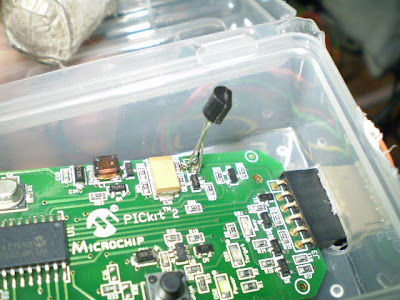|
Post Essentials Only Full Version |
|---|
|
biozen
Senior Member
0
My PICkit2 says It says this without even being connected to the target. So I checked it through the troubleshooting guide. Without connecting to the target: So the MCLR pin cannot be pulled low to 0V. Except for this everything else is okay according to the troubleshooting guide. Please suggest resolution. Regards, #1 |
|
PICkit2Dev
Super Member
RE: PICkit 2: Vpp Voltage level error.
0 Mohit, As you indicated you saw the error in item (3) of your post with the PICkit 2 unconnected to a target, it is likely the PICkit 2 unit itself has become damaged. If you are interested in attempting to troubleshoot and repair it yourself, the most likely culprits are the Q6 and/or Q8 transistors in the schematic (Appendix of User’s Guide). Either Q6 isn’t shutting off properly, or Q8 isn’t turning on fully, or both. The other alternative would be to put in a web support ticket. #2 |
|
biozen
Senior Member
RE: PICkit 2: Vpp Voltage level error.
0 Thanks for your reply. I troubleshooted it and checked all through the Vpp driver circuit. You are right it was Q6. Replaced it with a BC557-TO92 that I had. The PICkit2 works now. Although, I think the guarantee/warranty on the PICkit2 is off now, since I’ve opened it up and fiddled with it. This is how it looks like now Regards, #3 |
|
DarioG
Allmächtig.
RE: PICkit 2: Vpp Voltage level error.
0 Thank you all for these info, they may be useful in the future GENOVA #4 |
|
xiaofan
Super Member
RE: PICkit 2: Vpp Voltage level error.
0 Last time a Singapore guy has similar problem with Q6. The problem is that PICkit 2 has limited Vpp driving capability. And some of the users put a relatively big bypass capacitor (say 100nF) between Vpp/MCLR pin and GND pin (along with the pull up resistor). The recommended way is to add an isolation resistor or schottky diode. Please refer to the enclosed picture from PICKit 2 User Guide. If the capacitor is only 10nF, PICKit 2 should be ok. Maybe this is one thing future version of PICkit 2 may improve. Attachment(s)PICkit2_UG..gure_3_1 (36.36 KB) — downloaded 835 times USB_Links and libusb #5 |
|
biozen
Senior Member
RE: PICkit 2: Vpp Voltage level error.
0 Didn’t have any caps on MCLR. The SMPS that was powering the circuit had a problem — the mains voltage had a found a way into the circuit. I replaced the SMPS and things were back on track. The thing I like about the PICkit2 is that even if it conks out completely, you just loose $35 worth. Thankfully, I didn’t have my ICD2 on it, otherwise it would have been a big loss. I also don’t think that the ICD2 is that easily repaired. Regards, #6 |
|
FunnyNYPD
Super Member
RE: PICkit 2: Vpp Voltage level error.
0
Curious is it a Q6 failure or a Q8 failure? When Q8 is open-circuit, you basically lost the ground control as you described. Funny N., Au Group Electronics, www.AuElectronics.com #7 |
|
biozen
Senior Member
RE: PICkit 2: Vpp Voltage level error.
0
Q6.
I’m not sure but I think I found a short circuit between the collector and emitter. I didn’t look too closely at the failed transistor at that time since I was in the middle of a project, so I really can’t tell you anything for sure except it was Q6 that I replaced. Regards, #8 |
Форум РадиоКот • Просмотр темы — PICKit 2 VDD Voltage level error
Сообщения без ответов | Активные темы
| ПРЯМО СЕЙЧАС: |
| Автор | Сообщение |
|---|---|
|
Заголовок сообщения: Re: PICKit 2 VDD Voltage level error
|
|
|
|
Речь идет о SW1, том что замыкает PGM на общий контакт? |
| Вернуться наверх | |
| Реклама | |
|
|
|
|
titr |
Заголовок сообщения: Re: PICKit 2 VDD Voltage level error
|
|
Зарегистрирован: Вт май 07, 2013 23:16:23 Рейтинг сообщения: 0
|
Нет я пишу о SW2, его я замкнул наглухо. А при нажатии SW1 загрузчик активируется, и прошивается и лампочка мигает)). |
| Вернуться наверх | |
| Реклама | |
|
|
|
|
Chettuser |
Заголовок сообщения: Re: PICKit 2 VDD Voltage level error
|
|
|
Ах, да! Пардон, не посмотрел. |
| Вернуться наверх | |
|
Demo65 |
Заголовок сообщения: Re: PICKit 2 VDD Voltage level error
|
||
Карма: 11 Рейтинг сообщения: 0
|
Собрал Pickit2 отсюда: http://www.bezkz.su/publ/programmatory/ … 0-281.html |
||
| Вернуться наверх | |||
| Реклама | |

|
Выгодные LED-драйверы для решения любых задач КОМПЭЛ представляет со склада и под заказ широкий выбор LED-драйверов производства MEAN WELL, MOSO, Snappy, Inventronics, EagleRise. Линейки LED-драйверов этих компаний, выполненные по технологии Tunable White и имеющие возможность непосредственного встраивания в систему умного дома (димминг по шине KNX), перекрывают практически полный спектр применений: от простых световых указателей и декоративной подсветки до диммируемых по различным протоколам светильников внутреннего и наружного освещения. Подобрать LED-драйвер>> |
|
titr |
Заголовок сообщения: Re: PICKit 2 VDD Voltage level error
|
|
Зарегистрирован: Вт май 07, 2013 23:16:23 Рейтинг сообщения: 0
|
Не победил проблему запуска пиккит2 ( так и замыкаю питание юсб). Теперь следующая: Определяет подключенный PIC, записываю на него программу, далее показывает зеленую полосу мол де всё в порядке. При прочтении или верификации вижу только столбцы нулей. Подозреваю сто записывается бит защиты, но как проверить незнаю. Если у кого есть мысли по этому поводу подскажите. |
| Вернуться наверх | |
| Реклама | |
|
|
|
| Реклама | |

|
LIMF – источники питания High-End от MORNSUN со стандартным функционалом на DIN-рейку На склад Компэл поступили ИП MORNSUN (крепление на DIN-рейку) с выходной мощностью 240 и 480 Вт. Данные источники питания обладают 150% перегрузочной способностью, активной схемой коррекции коэффициента мощности (ККМ; PFC), наличием сухого контакта реле для контроля работоспособности (DC OK) и возможностью подстройки выходного напряжения. Источники питания выполнены в металлическом корпусе, ПП с компонентами покрыта лаком с двух сторон, что делает ее устойчивой к соляному туману и пыли. Изделия соответствуют требованиям ANSI/ISA 71.04-2013 G3 на устойчивость к коррозии, а также нормам ATEX для взрывоопасных зон. Подробнее>> |
|
titr |
Заголовок сообщения: Re: PICKit 2 VDD Voltage level error
|
|
Зарегистрирован: Вт май 07, 2013 23:16:23 Рейтинг сообщения: 0
|
Прошу прощения разобрался с проблемой. Действительно как и предположил при записи устанавливался бит защиты, поэтому считать данные невозможно одни нули. В Tools-Enable Code Protect нужно убрать галочку. И все ОК! |
| Вернуться наверх | |
|
Евгений Владимирович |
Заголовок сообщения: Re: PICKit 2 VDD Voltage level error
|
||
Зарегистрирован: Чт янв 17, 2008 13:22:51 Рейтинг сообщения: 0
|
Прошу помочь разобраться с ошибкой которая появляется при загрузки оболочки pickit2 «PICKit 2 VDD and VPP Voltage level errors. check target & retry operation.» на оригинальном pickit2 железе. вскрыл, прозвонил все транзисторы, и 3 диода, пробитых не обнаружил, катушка целая. куда рыть уже не знаю, может выгорел порты самого камня 2550… как действовать гуру? (оссцилографа не имею, я любитель) |
||
| Вернуться наверх | |||
|
Zhuk72 |
Заголовок сообщения: Re: PICKit 2 VDD Voltage level error
|
||
Карма: 25 Рейтинг сообщения: 0
|
В среде программирования где-то в меню есть пункт Troubleshoot. У меня было тяжелое детство — я до 14 лет смотрел черно-белый телевизор. |
||
| Вернуться наверх | |||
|
Евгений Владимирович |
Заголовок сообщения: Re: PICKit 2 VDD Voltage level error
|
||
Зарегистрирован: Чт янв 17, 2008 13:22:51 Рейтинг сообщения: 0
|
спасибо что отозвались. test failed: GOOGLE переводчик: тест не выполнен: |
||
| Вернуться наверх | |||
|
Martin76 |
Заголовок сообщения: Re: PICKit 2 VDD Voltage level error
|
||
Карма: 179 Рейтинг сообщения: 0
|
Ну так тестером все цепи прозвоните и поймете, есть замыкание или нет. |
||
| Вернуться наверх | |||
|
Zhuk72 |
Заголовок сообщения: Re: PICKit 2 VDD Voltage level error
|
||
Карма: 25 Рейтинг сообщения: 1
|
Проверяйте всю цепь Vdd. Она «щупается» (измеряется) каким-то выводом МК, схемы под рукой нет, но там что-то XXX_FB должно быть. У меня было тяжелое детство — я до 14 лет смотрел черно-белый телевизор. |
||
| Вернуться наверх | |||
|
Евгений Владимирович |
Заголовок сообщения: Re: PICKit 2 VDD Voltage level error
|
||
Зарегистрирован: Чт янв 17, 2008 13:22:51 Рейтинг сообщения: 0
|
вылетел полевик (e8LM1) чем его можно заменить? перед ним стоит микросхема (AF84) но она вроде не коротит Вложение:
Последний раз редактировалось Евгений Владимирович Пт сен 22, 2017 16:28:36, всего редактировалось 1 раз. |
||
| Вернуться наверх | |||
|
Martin76 |
Заголовок сообщения: Re: PICKit 2 VDD Voltage level error
|
||
Карма: 179 Рейтинг сообщения: 1
|
IRLML6402 это, может и ОУ МСР6001 рядом тоже того. |
||
| Вернуться наверх | |||
|
otest |
Заголовок сообщения: Re: PICKit 2 VDD Voltage level error
|
|
Карма: 27 Рейтинг сообщения: 0
|
|
| Вернуться наверх | |
|
Евгений Владимирович |
Заголовок сообщения: Re: PICKit 2 VDD Voltage level error
|
||
Зарегистрирован: Чт янв 17, 2008 13:22:51 Рейтинг сообщения: 0
|
нашел схему 1в1 своего программатора pickit2 помимо Q1 пробито 1 плече(ноги2-4) U5 fdc6420c |
||
| Вернуться наверх | |||
|
otest |
Заголовок сообщения: Re: PICKit 2 VDD Voltage level error
|
|
Карма: 27 Рейтинг сообщения: 0
|
|
| Вернуться наверх | |
|
КРАМ |
Заголовок сообщения: Re: PICKit 2 VDD Voltage level error
|
||
Карма: 125 Рейтинг сообщения: 0
|
Немного в копилку опыта с ПИКкит2. |
||
| Вернуться наверх | |||
|
cxem |
Заголовок сообщения: Re: PICKit 2 VDD Voltage level error
|
||
Карма: -2 Рейтинг сообщения: 0
|
Ругается на User IDs. Записывает, но проверку не проходит. Verification of User IDs failed. Blank Check ============= |
||
| Вернуться наверх | |||
|
Родэрик |
Заголовок сообщения: Re: PICKit 2 VDD Voltage level error
|
||
Карма: 3 Рейтинг сообщения: 0
|
Значит не стирает. Отдельно erase делал? |
||
| Вернуться наверх | |||
|
cxem |
Заголовок сообщения: Re: PICKit 2 VDD Voltage level error
|
||||
Карма: -2 Рейтинг сообщения: 0
|
Читает и Пишет
|
||||
| Вернуться наверх | |||||
Кто сейчас на форуме |
|
Сейчас этот форум просматривают: нет зарегистрированных пользователей и гости: 2 |
| Вы не можете начинать темы Вы не можете отвечать на сообщения Вы не можете редактировать свои сообщения Вы не можете удалять свои сообщения Вы не можете добавлять вложения |
Содержание
- Pickit2 VPP voltage level error& check the target &retry operation
- prabhukaran3
- ponnus
- prabhukaran3
- Pickit 2 VPP Voltage Level error
- nachum
- Attachments
- Wp100
- nachum
- blueroomelectronics
- Wp100
- nachum
- Wp100
- be80be
- nachum
- Attachments
- Vizier87
- nachum
- Attachments
- Wp100
- nachum
- Wp100
- nachum
- Wp100
- Attachments
- colin55
- nachum
- Attachments
- nachum
- nachum
- autoterm.ru
- Опыт перепрограмирования
- Опыт перепрограмирования
Pickit2 VPP voltage level error& check the target &retry operation
prabhukaran3
Member level 5
I am using PIC18F66K22 Ic for my Project. Circuit is working under 5V. hardware is everything ok. On chip voltage regulator Activated. 0.1uF cap has been placed in all power pins respect to ground. Crystal 22Mhz(22pF cap). Whwn i am connecting the target to an target, I am having a error like this
«Pickit2 VPP voltage level error& check the target &retry operation»
Really i dont know how to solve.
I checked all hardware connections.
In data sheet they strongly mentioned as both Pickit2 and Pickit3 can be use for Programming and debugging..
Thanks in advance.:roll::roll::roll:
ponnus
Full Member level 2
Hai,
I don’t think Pickit2 will work on this chip.
You may find Pickit2 readme file in the installation directory(C:Program FilesMicrochipPICkit 2 v2 in my system), where it lists the supported devices.
prabhukaran3
Member level 5
Yet now i am facing the problem, i cant find device file for Pic18f66k2 in pickit2. I have spent full day for finding device file,but. i cant get.I think Microchip product document should be very clear about this. If they know there will be programming problem By pickit2 or 3 means they should mention a line in datasheet. now see we only suffered by lake of information.
Kindly help me find the device file(How to update).. Thanks in advance
Источник
Pickit 2 VPP Voltage Level error
nachum
New Member
Hi
I bought a MINI KIT2 for programming. But when I try to program I get a message on the voltage level on VPP is lower than that message «Pickit 2 VPP Voltage Level error. Check target and retry operation.» . Any idea what could be done to resolve the problem.
I checked with a FLUKE the VPP showed me just 1+- volt.
Attached pictures of programmer And the development board kit.
Thank you for your help
Attachments
Wp100
Well-Known Member
Not familiar with that dev board, but it looks like a far east Pickit2 clone.
I would first prove that the Mini Kit2 was working ok by simply putting your 16F chip in a breadboard etc and connecting short 5 wires to the programmer and first see if it can recognise the chip and then program.
The results of that should show what the next step is.
nachum
New Member
blueroomelectronics
Well-Known Member
Wp100
Well-Known Member
You should connect the two —
pin 1 VPP . 1
pin 32 & 11 + Vss . 2
pin 31 & 12 — Gnd . 3
pin 40 Data. 4
pin 39 Clock . 5
kit2 pin 6 not used , see the Microchip Pickit2 Help — User Manual for helpful info and trouble shooting is this does not work.
nachum
New Member
Wp100
Well-Known Member
Just need to establish some facts.
The 16F877, did that come preprogrammed with some sample led flashing progam for the dev board, if so, did it work on the dev board OK ? — Does it still work on the dev board ok ?
Your first attempt to program was with the 16F in the dev board zip socket and the minkkit2 plugged into the dev board ?
The attempt you have just done was in a breadboard with nothing else connected to the 16F and the wires between the two not longer that 150mm / 6″ ?
Do you have any other pic chips to hand ?
be80be
Well-Known Member
nachum
New Member
Attachments
Vizier87
Active Member
You’re sure? That is the problem then, USB output for Vpp to GND is around 5V. Check that from the USB output of your PC (it is USB connected ain’t it?) according to this:
**broken link removed**
Figure out the problem from that point, USB ain’t gonna be the problem, probably some short-circuit problems you overlooked.
nachum
New Member
Attachments
Wp100
Well-Known Member
If your last Vpp test was done with nothing connected to your Mini Kit2, and the Vdd looks ok, then it would seem you have a faulty unit and it needs returning to your supplier.
Is it a far east mail order unit ?
Internally they are smd devices and little you can do to them.
The reason I asked earlier about if you had run any demo on the dev board was to try and establish if that board was also ok, particularly the connections to pin1 the Mclre / Vpp pin.
nachum
New Member
Wp100
Well-Known Member
The Troubleshooting via the Pickit2 program must be intially done, as the opening screen states, with nothing connected to it other than your test meter wires.
So with the Minikit2 plugged into the usb lead and the output connector totally empty, connect your meter + lead to Vpp pin 1 and your meter — lead to pin 3 — your meter should be set to the dc volts range.
Do you get anything near 12v being shown ?
Also try the +5v Vdd again.
nachum
New Member
Wp100
Well-Known Member
Well even if you test it without the Fluke connected it should still show 12v on the diagnostic screen — looks like you have been unlucky and got a duff one.
Back to the suppliers then.
Attachments
colin55
Well-Known Member
nachum
New Member
How do I see 11+ volts? the USB is 5 volts.
I get an error vpp
Attachments
nachum
New Member
nachum
New Member
Could be that the PICKIT not know to program the PIC16F877??
link —http://cgi.ebay.com/DIY-PICKIT-2-PICKIT2-Microchip-PIC-Programmer-Debugger_W0QQitemZ390148784464QQcmdZViewItemQQptZBI_Electrical_Equipment_Tools?hash=item5ad6ae0150
Current PICkit 2 Programming Support (Mar 2007) Bold font indicates new parts supported in Application v2.20 and device file v1.20
PICkit 2 MPLAB 7.51 & 7.52 Support
Debugging & Programming
PIC12F683*
PIC16F684*, 685*, 687*, 688*, 689*, 690*
PIC16F883, 884, 886, 887
PIC16F913, 914, 916, 917, 946
These devices require an ICD header board to enable debugging with them Programming only
PIC12F508, 509, 510
PIC12F675
PIC16F505, 506
For the most current MPLAB support information, see Readme for PICkit 2 in the “Readmes” subdirectory of “MPLAB IDE.”
(Typically C:Program FilesMicrochipMPLAB IDEReadmes)
Notice: (please read this carefully for some often asked questions)
1 Device Support List (For reference only) (IDE 7.62, for latest version please check your readme file)
1.1 Debugger — Full Support
PIC16F690*
PIC16F884
PIC16F887
PIC16F883
PIC16F886
PIC16F917
1.2 Debugger — Beta Support
PIC12F629*
PIC16F627A*
PIC16F737
PIC16F874A
PIC16F628A*
PIC16F747
PIC16F876
PIC16F630*
PIC16F767
PIC16F876A
PIC16F631*
PIC16F777
PIC16F877
PIC16F636*
PIC16F785*
PIC16F877A
PIC16F648A*
PIC16F818
PIC16F88
PIC16F676*
PIC16F819
PIC16F882
PIC16F677*
PIC16F87
PIC16F913
PIC16F684*
PIC16F870
PIC16F914
PIC16F685*
PIC16F871
PIC16F916
PIC16F687*
PIC16F872
PIC16F946
PIC16F688*
PIC16F873
PIC16HV785*
PIC18F1220
PIC18F2682
PIC18F6310
PIC18F1230+
PIC18F2685
PIC18F6390
PIC18F1320
PIC18F4220
PIC18F6410
PIC18F1330+
PIC18F4221
PIC18F6490
PIC18F2220
PIC18F4320
PIC18F6520
PIC18F2221
PIC18F4321
PIC18F6525
PIC18F2320
PIC18F4331
PIC18F6527
PIC18F2321
PIC18F4410
PIC18F6585
PIC18F2331
PIC18F442
PIC18F6620
PIC18F2410
PIC18F4420
PIC18F6621
PIC18F242
PIC18F4423
PIC18F6622
PIC18F2420
PIC18F4431
PIC18F6627
PIC18F2423
PIC18F4450
PIC18F6628
PIC18F2431
PIC18F4455
PIC18F6680
PIC18F2450
PIC18F4458
PIC18F6720
PIC18F2455
PIC18F448
PIC18F6722
PIC18F2458
PIC18F4480
PIC18F6723
PIC18F248
PIC18F4510
PIC18F8310
PIC18F2480
PIC18F4515
PIC18F8390
PIC18F2510
PIC18F452
PIC18F8410
PIC18F2515
PIC18F4520
PIC18F8490
PIC18F252
PIC18F4523
PIC18F8520
PIC18F2520
PIC18F4525
PIC18F8525
PIC18F2523
PIC18F4550
PIC18F8527
PIC18F2525
PIC18F4553
PIC18F8585
PIC18F2550
PIC18F458
PIC18F8620
PIC18F2553
PIC18F4580
PIC18F8621
PIC18F258
PIC18F4585
PIC18F8622
PIC18F2580
PIC18F45K20
PIC18F8627
PIC18F2585
PIC18F4610
PIC18F8628
PIC18F25K20
PIC18F4620
PIC18F8680
PIC18F2610
PIC18F4680
PIC18F8720
PIC18F2620
PIC18F4682
PIC18F8722
PIC18F2680
PIC18F4685
PIC18F8723
1.3 Programmer — Full Support
PIC12F510
PIC16F506
PIC16F88
PIC16F887
PIC16F684
PIC16F883
PIC16F917
1.4 Programmer — Beta Support
PIC12F508
Источник
autoterm.ru
Предпусковые жидкостные подогреватели и автономные воздушные отопители
Опыт перепрограмирования
Опыт перепрограмирования
Сообщение Petrov_kamensk » 11 дек 2010, 21:51
не знаю уместно ли тут это, но пусть будет удалить всегда можно.
Прошивка вышла, програматор нашелся у друга, и он любезно даже собрал переходник с редкого RJ-12 на плату бинара. но случиласть не задача у него вдруг наступил ДР и все выходные он как правильный программер его бурно пропивает (надеюсь что так)
и так на руках програматор отладчик MICD2-MC1(1700 руб, между прочим, голая плата) установленный на ноут ( у него есть COM порт! ) MPLab 7.4* ну и желание все это сделать по быстрому не снимая платы с котла 3 винта и 3 разьма (мелочевку не считаю)
в цехе гд все происходило отопления нет на улице 0 в цехе -8, подогрев спины инфракрасным обогревателем не очень всеже, хотя в нем и 3 квт.
все началось с того что было сказано не обновляй прошивку в програматоре, похоже обновил всеже.потом програматору надо чтоб буфер FIFO был отключен, не отключил.
ну и ко всему совершнно не понимаю чего он от меня хочет выкидывая ругательные сообщеня на буржуйском языке.
сейчас плата дома, отогреваюсь, и читаю специализированные форумы.
вот чего МПЛаб понаписал мне на мои дейсвия:
Connecting to MPLAB ICD 2
ICD0019: Communications: Failed to open port: (Windows::GetLastError() = 0x2, ‘ ‘)
ICD0021: Unable to connect with MPLAB ICD 2
MPLAB ICD 2 Ready
Connecting to MPLAB ICD 2
ICD0019: Communications: Failed to open port: (Windows::GetLastError() = 0x2, ‘ ‘)
ICD0021: Unable to connect with MPLAB ICD 2
MPLAB ICD 2 Ready
ICDWarn0034: Please ensure that your system’s serial FIFO buffers are disabled.
Connecting to MPLAB ICD 2
. Connected
ICDWarn0031: MPLAB ICD 2 contains the incorrect operating system for the selected device. Would you like to download the correct operating system?
Setting Vdd source to MPLAB ICD 2
ICDWarn0020: Invalid target device id (expected=0x103, read=0x0)
. Reading ICD Product ID
Running ICD Self Test
. Passed
MPLAB ICD 2 Ready
Connecting to MPLAB ICD 2
..Connected
ICDWarn0031: MPLAB ICD 2 contains the incorrect operating system for the selected device. Would you like to download the correct operating system?
Setting Vdd source to MPLAB ICD 2
Target Device PIC16F886 found, revision = Rev 0x2
..Reading ICD Product ID
Running ICD Self Test
. Passed
MPLAB ICD 2 Ready
Reading.
. EEPROM
. Read Succeeded
MPLAB ICD 2 Ready
ICDWarn0034: Please ensure that your system’s serial FIFO buffers are disabled.
Reading.
. Program Memory (0x0 — 0x1FFF)
.. Config Memory
. Read Succeeded
MPLAB ICD 2 Ready
Programming Target.
. Validating configuration fields
CDWarn0039: EEPROM memory is used but not selected. Do you wish to select it?
. Erasing Part
. Programming Program Memory (0x0 — 0x1FFF)
ICD0042: API: Error response (Framing Error (0x01))
ICD0151: Failed to sync memory (MT = Program) (Dir = 0x1)
ICD0275: Programming failed.
MPLAB ICD 2 Ready
Erasing Target Device.
. Erase Succeeded
MPLAB ICD 2 Ready
Programming Target.
. Validating configuration fields
ICDWarn0039: EEPROM memory is used but not selected. Do you wish to select it?
..Erasing Part
. Programming Program Memory (0x0 — 0x1FFF)
CD0042: API: Error response (Framing Error (0x01))
ICD0151: Failed to sync memory (MT = Program) (Dir = 0x1)
ICD0275: Programming failed.
MPLAB ICD 2 Ready
ICDWarn0034: Please ensure that your system’s serial FIFO buffers are disabled
Источник
Skip to main content
Welcome to our site!
Electro Tech is an online community (with over 170,000 members) who enjoy talking about and building electronic circuits, projects and gadgets. To participate you need to register. Registration is free. Click here to register now.
-
Welcome to our site! Electro Tech is an online community (with over 170,000 members) who enjoy talking about and building electronic circuits, projects and gadgets. To participate you need to register. Registration is free. Click here to register now.
-
Electronics Forums
-
Microcontrollers
You should upgrade or use an alternative browser.
Pickit 2 VPP Voltage Level error
-
Thread starternachum
-
Start dateFeb 17, 2010
- Status
- Not open for further replies.
-
#1
I bought a MINI KIT2 for programming. But when I try to program I get a message on the voltage level on VPP is lower than that message «Pickit 2 VPP Voltage Level error. Check target and retry operation.» . Any idea what could be done to resolve the problem.
I checked with a FLUKE the VPP showed me just 1+- volt.
Attached pictures of programmer And the development board kit.
Thank you for your help
Attachments
-
#2
Not familiar with that dev board, but it looks like a far east Pickit2 clone.
I would first prove that the Mini Kit2 was working ok by simply putting your 16F chip in a breadboard etc and connecting short 5 wires to the programmer and first see if it can recognise the chip and then program.
The results of that should show what the next step is.
-
#3
What connections should I do ?
i work whit pic16f877a
-
#4
-
#5
You should connect the two —
16F877a…………………..Pickit2
pin 1 VPP …………………..1
pin 32 & 11 + Vss ……… 2
pin 31 & 12 — Gnd ……….3
pin 40 Data…………………4
pin 39 Clock ……………….5
kit2 pin 6 not used , see the Microchip Pickit2 Help — User Manual for helpful info and trouble shooting is this does not work.
-
#6
I connected the micro to the PICKIT 2.
Like you said
pin 1 VPP …………………..1
pin 32 & 11 + Vss ……… 2
pin 31 & 12 — Gnd ……….3
pin 40 Data…………………4
pin 39 Clock ……………….5
I check with PICkit 2 v2.61 and i Received «Pickit 2 VPP Voltage Level error. Check target and retry operation»
-
#7
Just need to establish some facts.
The 16F877, did that come preprogrammed with some sample led flashing progam for the dev board, if so, did it work on the dev board OK ? — Does it still work on the dev board ok ?
Your first attempt to program was with the 16F in the dev board zip socket and the minkkit2 plugged into the dev board ?
The attempt you have just done was in a breadboard with nothing else connected to the 16F and the wires between the two not longer that 150mm / 6″ ?
Do you have any other pic chips to hand ?
-
#8
pulled low it should be pulled to Vdd with a 10k resistor
Last edited: Feb 17, 2010
-
#9
Right now I could not do anything.
I always get an error message on the problem of voltage VPP.
I downloaded the software that checks voltage programmer. And there I get no voltage on VPP.
There could be a problem with the programmer or I did not connect properly??
Attachments
-
#10
I checked with a FLUKE the VPP showed me just 1+- volt.
You’re sure? That is the problem then, USB output for Vpp to GND is around 5V. Check that from the USB output of your PC (it is USB connected ain’t it?) according to this:
**broken link removed**
Figure out the problem from that point, USB ain’t gonna be the problem, probably some short-circuit problems you overlooked.
Last edited: Feb 17, 2010
-
#11
But when I try to Check Communication i get an error message on VPP.
I attached pictures.
Attachments
-
#12
If your last Vpp test was done with nothing connected to your Mini Kit2, and the Vdd looks ok, then it would seem you have a faulty unit and it needs returning to your supplier.
Is it a far east mail order unit ?
Internally they are smd devices and little you can do to them.
The reason I asked earlier about if you had run any demo on the dev board was to try and establish if that board was also ok, particularly the connections to pin1 the Mclre / Vpp pin.
-
#13
I bought the programmer in China
If I did not connect the pic16f877a to PICKIT 2 Which result I should get When I check the VPP ??
-
#14
The Troubleshooting via the Pickit2 program must be intially done, as the opening screen states, with nothing connected to it other than your test meter wires.
So with the Minikit2 plugged into the usb lead and the output connector totally empty, connect your meter + lead to Vpp pin 1 and your meter — lead to pin 3 — your meter should be set to the dc volts range.
Do you get anything near 12v being shown ?
Also try the +5v Vdd again.
-
#15
vdd=5v
vpp=0v
-
#16
Well even if you test it without the Fluke connected it should still show 12v on the diagnostic screen — looks like you have been unlucky and got a duff one.
Back to the suppliers then…
Attachments
-
#17
-
#18
How do I see 11+ volts? the USB is 5 volts.
I get an error vpp
Attachments
-
#19
So I installed the software PICkit 2 v2.61 and saw that PICKIT 2 volts on VPP.
-
#20
link —http://cgi.ebay.com/DIY-PICKIT-2-PICKIT2-Microchip-PIC-Programmer-Debugger_W0QQitemZ390148784464QQcmdZViewItemQQptZBI_Electrical_Equipment_Tools?hash=item5ad6ae0150
Current PICkit 2 Programming Support (Mar 2007) Bold font indicates new parts supported in Application v2.20 and device file v1.20
PICkit 2 MPLAB 7.51 & 7.52 Support
Debugging & Programming
PIC12F683*
PIC16F684*, 685*, 687*, 688*, 689*, 690*
PIC16F883, 884, 886, 887
PIC16F913, 914, 916, 917, 946
These devices require an ICD header board to enable debugging with them Programming only
PIC12F508, 509, 510
PIC12F675
PIC16F505, 506
For the most current MPLAB support information, see Readme for PICkit 2 in the “Readmes” subdirectory of “MPLAB IDE.”
(Typically C:Program FilesMicrochipMPLAB IDEReadmes)
Notice: (please read this carefully for some often asked questions)
1 Device Support List (For reference only) (IDE 7.62, for latest version please check your readme file)
1.1 Debugger — Full Support
PIC16F690*
PIC16F884
PIC16F887
PIC16F883
PIC16F886
PIC16F917
1.2 Debugger — Beta Support
PIC12F629*
PIC12F635*
PIC12F675*
PIC12F683*
PIC16F627A*
PIC16F737
PIC16F874A
PIC16F628A*
PIC16F747
PIC16F876
PIC16F630*
PIC16F767
PIC16F876A
PIC16F631*
PIC16F777
PIC16F877
PIC16F636*
PIC16F785*
PIC16F877A
PIC16F648A*
PIC16F818
PIC16F88
PIC16F676*
PIC16F819
PIC16F882
PIC16F677*
PIC16F87
PIC16F913
PIC16F684*
PIC16F870
PIC16F914
PIC16F685*
PIC16F871
PIC16F916
PIC16F687*
PIC16F872
PIC16F946
PIC16F688*
PIC16F873
PIC16HV785*
PIC16F689*
PIC16F873A
PIC16F716*
PIC16F874
PIC18F1220
PIC18F2682
PIC18F6310
PIC18F1230+
PIC18F2685
PIC18F6390
PIC18F1320
PIC18F4220
PIC18F6410
PIC18F1330+
PIC18F4221
PIC18F6490
PIC18F2220
PIC18F4320
PIC18F6520
PIC18F2221
PIC18F4321
PIC18F6525
PIC18F2320
PIC18F4331
PIC18F6527
PIC18F2321
PIC18F4410
PIC18F6585
PIC18F2331
PIC18F442
PIC18F6620
PIC18F2410
PIC18F4420
PIC18F6621
PIC18F242
PIC18F4423
PIC18F6622
PIC18F2420
PIC18F4431
PIC18F6627
PIC18F2423
PIC18F4450
PIC18F6628
PIC18F2431
PIC18F4455
PIC18F6680
PIC18F2450
PIC18F4458
PIC18F6720
PIC18F2455
PIC18F448
PIC18F6722
PIC18F2458
PIC18F4480
PIC18F6723
PIC18F248
PIC18F4510
PIC18F8310
PIC18F2480
PIC18F4515
PIC18F8390
PIC18F2510
PIC18F452
PIC18F8410
PIC18F2515
PIC18F4520
PIC18F8490
PIC18F252
PIC18F4523
PIC18F8520
PIC18F2520
PIC18F4525
PIC18F8525
PIC18F2523
PIC18F4550
PIC18F8527
PIC18F2525
PIC18F4553
PIC18F8585
PIC18F2550
PIC18F458
PIC18F8620
PIC18F2553
PIC18F4580
PIC18F8621
PIC18F258
PIC18F4585
PIC18F8622
PIC18F2580
PIC18F45K20
PIC18F8627
PIC18F2585
PIC18F4610
PIC18F8628
PIC18F25K20
PIC18F4620
PIC18F8680
PIC18F2610
PIC18F4680
PIC18F8720
PIC18F2620
PIC18F4682
PIC18F8722
PIC18F2680
PIC18F4685
PIC18F8723
1.3 Programmer — Full Support
PIC12F510
PIC12F675
PIC16F506
PIC16F88
PIC16F887
PIC16F684
PIC16F883
PIC16F917
PIC16F690
PIC16F884
PIC16F87
PIC16F886
1.4 Programmer — Beta Support
PIC12F508
PIC12F509
PIC12F629
PIC12F635
PIC12F683
PIC16F505
PIC16F716
PIC16F874
PIC16F627A
PIC16F737
PIC16F874A
PIC16F628A
PIC16F747
PIC16F876
PIC16F630
PIC16F767
PIC16F876A
PIC16F631
PIC16F777
PIC16F877
PIC16F636
PIC16F785
PIC16F877A
PIC16F648A
PIC16F818
PIC16F882
PIC16F676
PIC16F819
PIC16F913
PIC16F677
PIC16F870
PIC16F914
PIC16F685
PIC16F871
PIC16F916
PIC16F687
PIC16F872
PIC16F946
PIC16F688
PIC16F873
PIC16HV785
PIC16F689
PIC16F873A
PIC18F1220
PIC18F2682
PIC18F6310
PIC18F1230
PIC18F2685
PIC18F6390
PIC18F1320
PIC18F4220
PIC18F6410
PIC18F1330
PIC18F4221
PIC18F6490
PIC18F2220
PIC18F4320
PIC18F6520
PIC18F2221
PIC18F4321
PIC18F6525
PIC18F2320
PIC18F4331
PIC18F6527
PIC18F2321
PIC18F4410
PIC18F6585
PIC18F2331
PIC18F442
PIC18F6620
PIC18F2410
PIC18F4420
PIC18F6621
PIC18F242
PIC18F4423
PIC18F6622
PIC18F2420
PIC18F4431
PIC18F6627
PIC18F2423
PIC18F4450
PIC18F6628
PIC18F2431
PIC18F4455
PIC18F6680
PIC18F2450
PIC18F4458
PIC18F6720
PIC18F2455
PIC18F448
PIC18F6722
PIC18F2458
PIC18F4480
PIC18F6723
PIC18F248
PIC18F4510
PIC18F8310
PIC18F2480
PIC18F4515
PIC18F8390
PIC18F2510
PIC18F452
PIC18F8410
PIC18F2515
PIC18F4520
PIC18F8490
PIC18F252
PIC18F4523
PIC18F8520
PIC18F2520
PIC18F4525
PIC18F8525
PIC18F2523
PIC18F4550
PIC18F8527
PIC18F2525
PIC18F4553
PIC18F8585
PIC18F2550
PIC18F458
PIC18F8620
PIC18F2553
PIC18F4580
PIC18F8621
PIC18F258
PIC18F4585
PIC18F8622
PIC18F2580
PIC18F45K20
PIC18F8627
PIC18F2585
PIC18F4610
PIC18F8628
PIC18F25K20
PIC18F4620
PIC18F8680
PIC18F2610
PIC18F4680
PIC18F8720
PIC18F2620
PIC18F4682
PIC18F8722
PIC18F2680
PIC18F4685
PIC18F8723
* These devices require a header board to be able to debug the device. See the Header Board Specification (DS51292) for more information. This document is available in the “Downloads” section of the PICkit 2 web page.
- Status
- Not open for further replies.
Similar threads
-
Electronics Forums
-
Microcontrollers
-
This site uses cookies to help personalise content, tailor your experience and to keep you logged in if you register.
By continuing to use this site, you are consenting to our use of cookies.
Вот пример, извините если мс древняя, что есть.
Все просто вроде- 5 выводов, подавать питание на МК или с Пикита2 идет уже нужное?
И кстати куда его подавать? Нет такого контакта Vdd для программирования.
Вобщем при подключении к МК — прога Pickit2 Programmer выдает ошибку :
«Pickit2 VPP voltage level error. Check target & retry оператион»
причем просто при подключении к МК.
Вообще еще ни разу не видел в окошке программы какие-то коды или цыфры.
И что за вывод PGM — судя по даташиту это «низковольтный тактовый сигнал включения(?)» простите за мой французский.
Ну и сразу скажу — пикит2 рабочий, прошивает, МК (микроконтролёр) который щас хочу прошить научиться — тоже полностью рабочий, это целиком собранное устройство.
Я хочу научиться прошиватьпонимать сам процесс, поскольку полный нуль в этом деле. Поэтому взял в аренду рабочую плату «для опытов». Проц стоит PIC18LF252, что для опытов я думаю не принципиально.
ЗЫ. Попробовал другую плату — и наконец-то заработало! Прочитал прошивку, сохранил — щас надо как-то открыть ее. Пробую программу MPLAB IDE версии 8.46. — но она не может открыть, вообще ни один файл!
Да чтож за дело то это такое…
Пишет «системе не удается найти указанный путь», да это ни в какие рамки не лезет!!! Издеваются!
В чем трабла — не пойму. Как-то же должно открываться, для изменений или переделки.
Сам писать прошивки не могу, хочу попробовать в теле прошивки изменить какие-то данные и посмотреть к чему и как это приводит.
Например время горения дисплея не 5 сек, а чтобы загорался при нажатии и угасал тоже при нажатии. кнопки. То бишь методом тыка пробовать и смотреть на результат.
Видел как написаны прошивки, это нужно с этим работать чтобы писать подобные вещи. Да и отучиться не мешало бы. Учиться не поздно, статей много, желание есть. И задумки тоже есть.
КСтати, если одна плата не отвечает на запросы программера, а вторая включилась — может это зависит как раз от чипа — в первой плате стоит 18LF252, а во второй — уже 18F2520. Чип-то новее!
Или какая-то защита от чтения? Тоже не знаю…
Изменено 3 Февраля, 2016 в 17:52 пользователем mitrych
Click here follow the steps to fix Pickit 2 Vpp Voltage Error and related errors.
|
|
|
|
To Fix (Pickit 2 Vpp Voltage Error) error you need to |
|
|
Step 1: |
|
|---|---|
| Download (Pickit 2 Vpp Voltage Error) Repair Tool |
|
|
Step 2: |
|
| Click the «Scan» button | |
|
Step 3: |
|
| Click ‘Fix All‘ and you’re done! | |
|
Compatibility:
Limitations: |
Pickit 2 Vpp Voltage Error Error Codes are caused in one way or another by misconfigured system files
in your windows operating system.
If you have Pickit 2 Vpp Voltage Error errors then we strongly recommend that you
Download (Pickit 2 Vpp Voltage Error) Repair Tool.
This article contains information that shows you how to fix
Pickit 2 Vpp Voltage Error
both
(manually) and (automatically) , In addition, this article will help you troubleshoot some common error messages related to Pickit 2 Vpp Voltage Error error code that you may receive.
Note:
This article was updated on 2023-02-04 and previously published under WIKI_Q210794
Contents
- 1. What is Pickit 2 Vpp Voltage Error error?
- 2. What causes Pickit 2 Vpp Voltage Error error?
- 3. How to easily fix Pickit 2 Vpp Voltage Error errors
What is Pickit 2 Vpp Voltage Error error?
The Pickit 2 Vpp Voltage Error error is the Hexadecimal format of the error caused. This is common error code format used by windows and other windows compatible software and driver vendors.
This code is used by the vendor to identify the error caused. This Pickit 2 Vpp Voltage Error error code has a numeric error number and a technical description. In some cases the error may have more parameters in Pickit 2 Vpp Voltage Error format .This additional hexadecimal code are the address of the memory locations where the instruction(s) was loaded at the time of the error.
What causes Pickit 2 Vpp Voltage Error error?
The Pickit 2 Vpp Voltage Error error may be caused by windows system files damage. The corrupted system files entries can be a real threat to the well being of your computer.
There can be many events which may have resulted in the system files errors. An incomplete installation, an incomplete uninstall, improper deletion of applications or hardware. It can also be caused if your computer is recovered from a virus or adware/spyware
attack or by an improper shutdown of the computer. All the above actives
may result in the deletion or corruption of the entries in the windows
system files. This corrupted system file will lead to the missing and wrongly
linked information and files needed for the proper working of the
application.
How to easily fix Pickit 2 Vpp Voltage Error error?
There are two (2) ways to fix Pickit 2 Vpp Voltage Error Error:
Advanced Computer User Solution (manual update):
1) Start your computer and log on as an administrator.
2) Click the Start button then select All Programs, Accessories, System Tools, and then click System Restore.
3) In the new window, select «Restore my computer to an earlier time» option and then click Next.
4) Select the most recent system restore point from the «On this list, click a restore point» list, and then click Next.
5) Click Next on the confirmation window.
6) Restarts the computer when the restoration is finished.
Novice Computer User Solution (completely automated):
1) Download (Pickit 2 Vpp Voltage Error) repair utility.
2) Install program and click Scan button.
3) Click the Fix Errors button when scan is completed.
4) Restart your computer.
How does it work?
This tool will scan and diagnose, then repairs, your PC with patent
pending technology that fix your windows operating system registry
structure.
basic features: (repairs system freezing and rebooting issues , start-up customization , browser helper object management , program removal management , live updates , windows structure repair.)