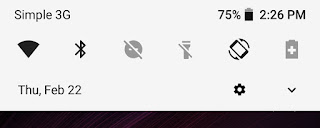Hello,
I need some help with bluepy installation.
I ‘m trying to install bluepy from the command «sudo pip3 install bluepy»
but the terminal is having problems with installing.
`Collecting bluepy
Downloading bluepy-1.3.0.tar.gz (217 kB)
|████████████████████████████████| 217 kB 690 kB/s
Building wheels for collected packages: bluepy
Building wheel for bluepy (setup.py) … error
ERROR: Command errored out with exit status 1:
command: /usr/bin/python3 -u -c ‘import sys, setuptools, tokenize; sys.argv[0] = ‘»‘»‘/tmp/pip-install-97ch2306/bluepy/setup.py'»‘»‘; file='»‘»‘/tmp/pip-install-97ch2306/bluepy/setup.py'»‘»‘;f=getattr(tokenize, ‘»‘»‘open'»‘»‘, open)(file);code=f.read().replace(‘»‘»‘rn'»‘»‘, ‘»‘»‘n'»‘»‘);f.close();exec(compile(code, file, ‘»‘»‘exec'»‘»‘))’ bdist_wheel -d /tmp/pip-wheel-9usxn23i
cwd: /tmp/pip-install-97ch2306/bluepy/
Complete output (11 lines):
running bdist_wheel
running build
running build_py
Working dir is /tmp/pip-install-97ch2306/bluepy
execute make -C ./bluepy clean
execute make -C bluepy -j1
Failed to compile bluepy-helper. Exiting install.
Command was ‘make -C bluepy -j1’ in /tmp/pip-install-97ch2306/bluepy
Return code was 2
Output was:
b»make: Entering directory ‘/tmp/pip-install-97ch2306/bluepy/bluepy’ntar xzf bluez-src.tgzntouch ./bluez-5.47/lib/bluetooth.c ./bluez-5.47/lib/hci.c ./bluez-5.47/lib/sdp.c ./bluez-5.47/lib/uuid.c ./bluez-5.47/attrib/att.c ./bluez-5.47/attrib/gatt.c ./bluez-5.47/attrib/gattrib.c ./bluez-5.47/attrib/utils.c ./bluez-5.47/btio/btio.c ./bluez-5.47/src/log.c ./bluez-5.47/src/shared/mgmt.c ./bluez-5.47/src/shared/crypto.c ./bluez-5.47/src/shared/att.c ./bluez-5.47/src/shared/queue.c ./bluez-5.47/src/shared/util.c ./bluez-5.47/src/shared/io-glib.c ./bluez-5.47/src/shared/timeout-glib.cnmake: pkg-config: No such file or directorynmake: pkg-config: No such file or directoryncc -L. -g -Wall -Os -DHAVE_CONFIG_H -I./bluez-5.47/attrib -I./bluez-5.47 -I./bluez-5.47/lib -I./bluez-5.47/src -I./bluez-5.47/gdbus -I./bluez-5.47/btio -I./bluez-5.47/sys -o bluepy-helper bluepy-helper.c ./bluez-5.47/lib/bluetooth.c ./bluez-5.47/lib/hci.c ./bluez-5.47/lib/sdp.c ./bluez-5.47/lib/uuid.c ./bluez-5.47/attrib/att.c ./bluez-5.47/attrib/gatt.c ./bluez-5.47/attrib/gattrib.c ./bluez-5.47/attrib/utils.c ./bluez-5.47/btio/btio.c ./bluez-5.47/src/log.c ./bluez-5.47/src/shared/mgmt.c ./bluez-5.47/src/shared/crypto.c ./bluez-5.47/src/shared/att.c ./bluez-5.47/src/shared/queue.c ./bluez-5.47/src/shared/util.c ./bluez-5.47/src/shared/io-glib.c ./bluez-5.47/src/shared/timeout-glib.c nbluepy-helper.c:33:10: fatal error: glib.h: No such file or directoryn 33 | #include <glib.h>n | ^~~~~~~~ncompilation terminated.n./bluez-5.47/attrib/att.c:33:10: fatal error: glib.h: No such file or directoryn 33 | #include <glib.h>n | ^~~~~~~~ncompilation terminated.n./bluez-5.47/attrib/gatt.c:32:10: fatal error: glib.h: No such file or directoryn 32 | #include <glib.h>n | ^~~~~~~~ncompilation terminated.n./bluez-5.47/attrib/gattrib.c:34:10: fatal error: glib.h: No such file or directoryn 34 | #include <glib.h>n | ^~~~~~~~ncompilation terminated.n./bluez-5.47/attrib/utils.c:30:10: fatal error: glib.h: No such file or directoryn 30 | #include <glib.h>n | ^~~~~~~~ncompilation terminated.n./bluez-5.47/btio/btio.c:37:10: fatal error: glib.h: No such file or directoryn 37 | #include <glib.h>n | ^~~~~~~~ncompilation terminated.n./bluez-5.47/src/log.c:38:10: fatal error: glib.h: No such file or directoryn 38 | #include <glib.h>n | ^~~~~~~~ncompilation terminated.n./bluez-5.47/src/shared/io-glib.c:30:10: fatal error: glib.h: No such file or directoryn 30 | #include <glib.h>n | ^~~~~~~~ncompilation terminated.n./bluez-5.47/src/shared/timeout-glib.c:22:10: fatal error: glib.h: No such file or directoryn 22 | #include <glib.h>n | ^~~~~~~~ncompilation terminated.nmake: *** [Makefile:30: bluepy-helper] Error 1nmake: Leaving directory ‘/tmp/pip-install-97ch2306/bluepy/bluepy’n»
ERROR: Failed building wheel for bluepy
Running setup.py clean for bluepy
Failed to build bluepy
Installing collected packages: bluepy
Running setup.py install for bluepy … error
ERROR: Command errored out with exit status 1:
command: /usr/bin/python3 -u -c ‘import sys, setuptools, tokenize; sys.argv[0] = ‘»‘»‘/tmp/pip-install-97ch2306/bluepy/setup.py'»‘»‘; file='»‘»‘/tmp/pip-install-97ch2306/bluepy/setup.py'»‘»‘;f=getattr(tokenize, ‘»‘»‘open'»‘»‘, open)(file);code=f.read().replace(‘»‘»‘rn'»‘»‘, ‘»‘»‘n'»‘»‘);f.close();exec(compile(code, file, ‘»‘»‘exec'»‘»‘))’ install —record /tmp/pip-record-zojp3gmn/install-record.txt —single-version-externally-managed —compile —install-headers /usr/local/include/python3.8/bluepy
cwd: /tmp/pip-install-97ch2306/bluepy/
Complete output (11 lines):
running install
running build
running build_py
Working dir is /tmp/pip-install-97ch2306/bluepy
execute make -C ./bluepy clean
execute make -C bluepy -j1
Failed to compile bluepy-helper. Exiting install.
Command was ‘make -C bluepy -j1’ in /tmp/pip-install-97ch2306/bluepy
Return code was 2
Output was:
b»make: Entering directory ‘/tmp/pip-install-97ch2306/bluepy/bluepy’ntar xzf bluez-src.tgzntouch ./bluez-5.47/lib/bluetooth.c ./bluez-5.47/lib/hci.c ./bluez-5.47/lib/sdp.c ./bluez-5.47/lib/uuid.c ./bluez-5.47/attrib/att.c ./bluez-5.47/attrib/gatt.c ./bluez-5.47/attrib/gattrib.c ./bluez-5.47/attrib/utils.c ./bluez-5.47/btio/btio.c ./bluez-5.47/src/log.c ./bluez-5.47/src/shared/mgmt.c ./bluez-5.47/src/shared/crypto.c ./bluez-5.47/src/shared/att.c ./bluez-5.47/src/shared/queue.c ./bluez-5.47/src/shared/util.c ./bluez-5.47/src/shared/io-glib.c ./bluez-5.47/src/shared/timeout-glib.cnmake: pkg-config: No such file or directorynmake: pkg-config: No such file or directoryncc -L. -g -Wall -Os -DHAVE_CONFIG_H -I./bluez-5.47/attrib -I./bluez-5.47 -I./bluez-5.47/lib -I./bluez-5.47/src -I./bluez-5.47/gdbus -I./bluez-5.47/btio -I./bluez-5.47/sys -o bluepy-helper bluepy-helper.c ./bluez-5.47/lib/bluetooth.c ./bluez-5.47/lib/hci.c ./bluez-5.47/lib/sdp.c ./bluez-5.47/lib/uuid.c ./bluez-5.47/attrib/att.c ./bluez-5.47/attrib/gatt.c ./bluez-5.47/attrib/gattrib.c ./bluez-5.47/attrib/utils.c ./bluez-5.47/btio/btio.c ./bluez-5.47/src/log.c ./bluez-5.47/src/shared/mgmt.c ./bluez-5.47/src/shared/crypto.c ./bluez-5.47/src/shared/att.c ./bluez-5.47/src/shared/queue.c ./bluez-5.47/src/shared/util.c ./bluez-5.47/src/shared/io-glib.c ./bluez-5.47/src/shared/timeout-glib.c nbluepy-helper.c:33:10: fatal error: glib.h: No such file or directoryn 33 | #include <glib.h>n | ^~~~~~~~ncompilation terminated.n./bluez-5.47/attrib/att.c:33:10: fatal error: glib.h: No such file or directoryn 33 | #include <glib.h>n | ^~~~~~~~ncompilation terminated.n./bluez-5.47/attrib/gatt.c:32:10: fatal error: glib.h: No such file or directoryn 32 | #include <glib.h>n | ^~~~~~~~ncompilation terminated.n./bluez-5.47/attrib/gattrib.c:34:10: fatal error: glib.h: No such file or directoryn 34 | #include <glib.h>n | ^~~~~~~~ncompilation terminated.n./bluez-5.47/attrib/utils.c:30:10: fatal error: glib.h: No such file or directoryn 30 | #include <glib.h>n | ^~~~~~~~ncompilation terminated.n./bluez-5.47/btio/btio.c:37:10: fatal error: glib.h: No such file or directoryn 37 | #include <glib.h>n | ^~~~~~~~ncompilation terminated.n./bluez-5.47/src/log.c:38:10: fatal error: glib.h: No such file or directoryn 38 | #include <glib.h>n | ^~~~~~~~ncompilation terminated.n./bluez-5.47/src/shared/io-glib.c:30:10: fatal error: glib.h: No such file or directoryn 30 | #include <glib.h>n | ^~~~~~~~ncompilation terminated.n./bluez-5.47/src/shared/timeout-glib.c:22:10: fatal error: glib.h: No such file or directoryn 22 | #include <glib.h>n | ^~~~~~~~ncompilation terminated.nmake: *** [Makefile:30: bluepy-helper] Error 1nmake: Leaving directory ‘/tmp/pip-install-97ch2306/bluepy/bluepy’n»
—————————————-
ERROR: Command errored out with exit status 1: /usr/bin/python3 -u -c ‘import sys, setuptools, tokenize; sys.argv[0] = ‘»‘»‘/tmp/pip-install-97ch2306/bluepy/setup.py'»‘»‘; file='»‘»‘/tmp/pip-install-97ch2306/bluepy/setup.py'»‘»‘;f=getattr(tokenize, ‘»‘»‘open'»‘»‘, open)(file);code=f.read().replace(‘»‘»‘rn'»‘»‘, ‘»‘»‘n'»‘»‘);f.close();exec(compile(code, file, ‘»‘»‘exec'»‘»‘))’ install —record /tmp/pip-record-zojp3gmn/install-record.txt —single-version-externally-managed —compile —install-headers /usr/local/include/python3.8/bluepy Check the logs for full command output.`
has anyone ever had this problem or has a solution?
Tnks
How to fix a pip3 failed installation
In my case, I was trying to install bluepy from pip3 with the following command:
pip3 install bluepy
But an error appears:
fatal error: glib.h: No such file or directoryn #include <glib.h>n ^ncompilation terminated.nMakefile:28: recipe for target ‘bluepy-helper’ failednmake: *** [bluepy-helper] Error 1nmake: Leaving directory ‘/tmp/pip-build-djwz1adc/bluepy/bluepy’n»
—————————————-
Cleaning up…
Command /usr/bin/python3 -c «import setuptools, tokenize;__file__=’/tmp/pip-build-djwz1adc/bluepy/setup.py’;exec(compile(getattr(tokenize, ‘open’, open)(__file__).read().replace(‘rn’, ‘n’), __file__, ‘exec’))» install —record /tmp/pip-p2v5kjik-record/install-record.txt —single-version-externally-managed —compile failed with error code 1 in /tmp/pip-build-djwz1adc/bluepy
Storing debug log for failure in /root/.pip/pip.log
Usually, we see the outpu after Cleaning up…, but it’s very important see before it. As you can see, it says glib.h is not found. To solve it, we need to install it.
apt-get install libglib2.0-dev
If you don’t see an specific fatal error like this case, install python developer:
apt-get install python3-dev
Enjoy it!
Popular posts from this blog
from: can’t read /var/mail/ in Python scripts
If you add a Python file to your PATH, maybe you will see this error: from: can’t read /var/mail/$First_Library_Name This happend, because you need to be explicit with application you want to run your script. To fix it, just add in the first line of your script the following line: #! /usr/bin/python Enjoy it!
How to fix Android when developer options are not available for this user
I have an Android One with Oreo version and suddenly my Android rebooted and after that it started to behave strangely: 1) Notification section doesn’t work. I can’t see notifications from my apps and the arrow and the screw icon to settings access don’t work. 2) As I can’t access to the notification area, I can’t enable Use USB to Transfer Files to access to my phone memory. 3) I can’t access to developer mode (I before active it with a lot of taps over Build number). Clicking on developer options just shows developer options are not available to this user. 4) I can’t update or install the apps on google play. They freeze on Download pending… message 5) Home and Switch buttons don’t work. They light up and vibrate when I tap them but they do nothing. This issue is apparently related to a deconfiguration of user accounts. To fix it, you need re-setup the users. As you can’t access to the user manager (you are in guest mode
Exception: Could not find a default OpenFlow controller in Mininet
If you try to run a mininet script like this , maybe you will get this problem if you are under Ubuntu. Exception: Could not find a default OpenFlow controller This is trigger because your system don’t find a default controller . To enable it just add the first line and add the controller argument to net variable like the second line: from mininet.node import OVSController net = Mininet(topo=topo,host=CPULimitedHost, link=TCLink,controller = OVSController) Now, you will get the following error: c0 Cannot find required executable ovs-controller. Please make sure that it is installed and available in your $PATH: (/usr/local/sbin:/usr/local/bin:/usr/sbin:/usr/bin:/sbin:/bin:/snap/bin) ovs-controller is a legacy name. You need to be sure that you has it. sudo apt-get install openvswitch-testcontroller sudo cp /usr/bin/ovs-testcontroller /usr/bin/ovs-controller If you run it again, you should kill ovs-testcontroller first to avoid this: Exception: Please shut d
-
Abdul Wajid
- Posts: 41
- Joined: Tue Dec 18, 2018 7:20 am
Error in installing bluepy
I got the error in installing the bluepy Image of error is attached
I want to get the raw data from BLE Beacon
Regards,
- Attachments
-
- error.PNG (70.46 KiB) Viewed 5397 times
-
PhatFil
- Posts: 1707
- Joined: Thu Apr 13, 2017 3:55 pm
- Location: Oxford UK
Re: Error in installing bluepy
Wed Dec 26, 2018 6:36 am
for python 2.X try
Code: Select all
$ sudo apt-get install python-pip libglib2.0-dev
$ sudo pip install bluepyto install dependencies and bluepy
if your intending to use it with python3.x use pip3 to install..
-
Abdul Wajid
- Posts: 41
- Joined: Tue Dec 18, 2018 7:20 am
Re: Error in installing bluepy
Wed Dec 26, 2018 6:52 am
Thanks for your reply
But no luck Got the same error again!!
- Attachments
-
- version of python
- version.PNG (5.52 KiB) Viewed 5382 times
-
PhatFil
- Posts: 1707
- Joined: Thu Apr 13, 2017 3:55 pm
- Location: Oxford UK
Re: Error in installing bluepy
Wed Dec 26, 2018 7:15 am
How old is your pi system?
have you executed a
and
sudo apt-get upgrade
to ensure your system is up to date before attempting installation of the dependencies?
Any error messages with the dependency installation
Code: Select all
sudo apt-get install python-pip libglib2.0-devfyi i tried it myself on my headless pi-0-w
Code: Select all
pi@Pizero1:~ $ sudo pip install bluepy
Collecting bluepy
Downloading https://files.pythonhosted.org/packages/27/91/6cfca10bee9862f93015413cf9e6a52c3081a71f1518963396a055128f8e/bluepy-1.3.0.tar.gz (217kB)
100% |████████████████████████████████| 225kB 174kB/s
Building wheels for collected packages: bluepy
Running setup.py bdist_wheel for bluepy ... done
Stored in directory: /root/.cache/pip/wheels/b5/5b/5d/45b16a19daa4f8008c186693c9d06e7543d7a7918c3bd63da6
Successfully built bluepy
Installing collected packages: bluepy
Successfully installed bluepy-1.3.0
pi@Pizero1:~ $
-
DirkS
- Posts: 10809
- Joined: Tue Jun 19, 2012 9:46 pm
- Location: Essex, UK
Re: Error in installing bluepy
Wed Dec 26, 2018 8:45 am
The problem is pip (or actually an elderly version of the ‘requests’ package)
I would reinstall pip
On Raspbian Stretch:
Code: Select all
sudo apt remove python-pip
curl https://bootstrap.pypa.io/get-pip.py -o get-pip.py
sudo python get-pip.py-
Abdul Wajid
- Posts: 41
- Joined: Tue Dec 18, 2018 7:20 am
Re: Error in installing bluepy
Wed Dec 26, 2018 9:27 am
Solved!!!
sudo apt-get install build-essential libssl-dev libffi-dev python-dev
By running this command Bluepy installed Successfully
Return to “Beginners”
Я пытаюсь установить bluepy с установленным Python3.9.10 и pip 22.2. При этом я продолжаю получать следующий вывод:
C:UsersUser>pip3 install bluepy
Collecting bluepy
Using cached bluepy-1.3.0.tar.gz (217 kB)
Preparing metadata (setup.py) ... done
Using legacy 'setup.py install' for bluepy, since package 'wheel' is not installed.
Installing collected packages: bluepy
Running setup.py install for bluepy ... error
error: subprocess-exited-with-error
× Running setup.py install for bluepy did not run successfully.
│ exit code: 1
╰─> [8 lines of output]
H:Python39libsite-packagessetuptoolsdist.py:717: UserWarning: Usage of dash-separated 'description-file' will not be supported in future versions. Please use the underscore name 'description_file' instead
warnings.warn(
running install
running build
running build_py
error: [WinError 2] The system cannot find the file specified
Working dir is C:UsersUserAppDataLocalTemppip-install-zj6bo4s8bluepy_8c28c6c23a27424498856c30a119129d
execute make -C ./bluepy clean
[end of output]
note: This error originates from a subprocess, and is likely not a problem with pip.
error: legacy-install-failure
× Encountered error while trying to install package.
╰─> bluepy
note: This is an issue with the package mentioned above, not pip.
hint: See above for output from the failure.
C:UsersUser>
Я также попробовал «решение», обсуждавшееся в этом комментарии к аналогичному вопросу, но это не сработало для меня. Я также пытался переустановить python вместе с pip, даже если вывод выше говорит, что это не проблема с pip.
Это пакеты, которые я установил с помощью установщика Visual Studio:
Теперь я не знаю, что еще я должен попробовать. Спасибо
1 ответ
Лучший ответ
См. эту проблему с github:
bluepy работает только на linux
А также README на github:
Интерфейс Python для Bluetooth LE в Linux
Вот почему вы не можете установить его на Windows
2
FlyingTeller
22 Июл 2022 в 14:59
Feb-12-2019, 02:58 PM
(This post was last modified: Feb-13-2019, 06:55 PM by joefreedy.)
Hello, I’m trying to find the distance of ibeacon with raspberry pi and when I run the python code I get the following error;
File «indoor.py», line 29
if 0<= calculate_accuracy(txpower, rssi)calculate_accuracy< 2:
^
SyntaxError: invalid syntax
Posts: 7,842
Threads: 148
Joined: Sep 2016
Reputation:
572
You have extra calculate_accuracy on that line
Posts: 10
Threads: 2
Joined: Feb 2019
Reputation:
0
Feb-12-2019, 03:12 PM
(This post was last modified: Feb-12-2019, 04:27 PM by buran.)
(Feb-12-2019, 03:00 PM)buran Wrote: You have extra calculate_accuracy on that line
I’ve solved this problem, but now I’m suffering from a bluepy installation.
Error:
[email protected]:~ $ sudo pip install bluepy
Collecting bluepy
Exception:
Traceback (most recent call last):
File "/usr/lib/python2.7/dist-packages/pip/basecommand.py", line 215, in main
status = self.run(options, args)
File "/usr/lib/python2.7/dist-packages/pip/commands/install.py", line 353, in run
wb.build(autobuilding=True)
File "/usr/lib/python2.7/dist-packages/pip/wheel.py", line 749, in build
self.requirement_set.prepare_files(self.finder)
File "/usr/lib/python2.7/dist-packages/pip/req/req_set.py", line 380, in prepare_files
ignore_dependencies=self.ignore_dependencies))
File "/usr/lib/python2.7/dist-packages/pip/req/req_set.py", line 554, in _prepare_file
require_hashes
File "/usr/lib/python2.7/dist-packages/pip/req/req_install.py", line 278, in populate_link
self.link = finder.find_requirement(self, upgrade)
File "/usr/lib/python2.7/dist-packages/pip/index.py", line 465, in find_requirement
all_candidates = self.find_all_candidates(req.name)
File "/usr/lib/python2.7/dist-packages/pip/index.py", line 423, in find_all_candidates
for page in self._get_pages(url_locations, project_name):
File "/usr/lib/python2.7/dist-packages/pip/index.py", line 568, in _get_pages
page = self._get_page(location)
File "/usr/lib/python2.7/dist-packages/pip/index.py", line 683, in _get_page
return HTMLPage.get_page(link, session=self.session)
File "/usr/lib/python2.7/dist-packages/pip/index.py", line 792, in get_page
"Cache-Control": "max-age=600",
File "/usr/share/python-wheels/requests-2.12.4-py2.py3-none-any.whl/requests/sessions.py", line 501, in get
return self.request('GET', url, **kwargs)
File "/usr/lib/python2.7/dist-packages/pip/download.py", line 386, in request
return super(PipSession, self).request(method, url, *args, **kwargs)
File "/usr/share/python-wheels/requests-2.12.4-py2.py3-none-any.whl/requests/sessions.py", line 488, in request
resp = self.send(prep, **send_kwargs)
File "/usr/share/python-wheels/requests-2.12.4-py2.py3-none-any.whl/requests/sessions.py", line 609, in send
r = adapter.send(request, **kwargs)
File "/usr/share/python-wheels/CacheControl-0.11.7-py2.py3-none-any.whl/cachecontrol/adapter.py", line 47, in send
resp = super(CacheControlAdapter, self).send(request, **kw)
File "/usr/share/python-wheels/requests-2.12.4-py2.py3-none-any.whl/requests/adapters.py", line 423, in send
timeout=timeout
File "/usr/share/python-wheels/urllib3-1.19.1-py2.py3-none-any.whl/urllib3/connectionpool.py", line 643, in urlopen
_stacktrace=sys.exc_info()[2])
File "/usr/share/python-wheels/urllib3-1.19.1-py2.py3-none-any.whl/urllib3/util/retry.py", line 315, in increment
total -= 1
TypeError: unsupported operand type(s) for -=: 'Retry' and 'int'Posts: 7,842
Threads: 148
Joined: Sep 2016
Reputation:
572
are you running behind proxy?
If you google the error you will see it could be number of reasons
Posts: 10
Threads: 2
Joined: Feb 2019
Reputation:
0
Feb-12-2019, 03:37 PM
(This post was last modified: Feb-12-2019, 04:10 PM by joefreedy.)
I guess that’s why I’m using the dorm Internet. I think there’s restriction.
@buran I have now installed the internet from my phone. Now I have this problem.
Traceback (most recent call last):
File «indoor.py», line 1, in <module>
import blescan
ImportError: No module named blescan
Posts: 7,842
Threads: 148
Joined: Sep 2016
Reputation:
572
Feb-12-2019, 04:25 PM
(This post was last modified: Feb-12-2019, 04:30 PM by buran.)
where your code comes from? what is bluescan? i.e. if you create the code you should now what package module it is. is it installed? is it the one part of bluepy?
Obviously it’s this one https://github.com/magitnus/bluescan/blo…blescan.py
and it is based on https://github.com/adamf/BLE/blob/master/ble-scanner.py
Posts: 10
Threads: 2
Joined: Feb 2019
Reputation:
0
Feb-12-2019, 04:31 PM
(This post was last modified: Feb-12-2019, 04:31 PM by joefreedy.)
@buran I apologize, but I can’t find the ibeacon this time.
so I could not access the files that solved the problem.
[email protected]:~/Desktop/bluetooth_indoor_localization $ python indoor.py
ble thread started
error accessing bluetooth device…
I just can’t find the device right now.
Posts: 7,842
Threads: 148
Joined: Sep 2016
Reputation:
572
I really cannot help more
Posts: 10
Threads: 2
Joined: Feb 2019
Reputation:
0
(Feb-12-2019, 04:33 PM)buran Wrote: I really cannot help more
okay but why ?
Posts: 7,842
Threads: 148
Joined: Sep 2016
Reputation:
572
Feb-12-2019, 04:47 PM
(This post was last modified: Feb-12-2019, 04:48 PM by buran.)
sorry, i didn’t realise it’s your code that print that error accessing bluetooth device… and I didn’t have any idea why you cannot access the device.
remove the try/except block.
by using blank except you shadow any exception message that will tell what’s wrong
you should always use specific error that you can catch
EDIT: I see — scan(sock) should be scan_sock(sock)
Recommend Projects
-
React
A declarative, efficient, and flexible JavaScript library for building user interfaces.
-
Vue.js
🖖 Vue.js is a progressive, incrementally-adoptable JavaScript framework for building UI on the web.
-
Typescript
TypeScript is a superset of JavaScript that compiles to clean JavaScript output.
-
TensorFlow
An Open Source Machine Learning Framework for Everyone
-
Django
The Web framework for perfectionists with deadlines.
-
Laravel
A PHP framework for web artisans
-
D3
Bring data to life with SVG, Canvas and HTML. 📊📈🎉
Recommend Topics
-
javascript
JavaScript (JS) is a lightweight interpreted programming language with first-class functions.
-
web
Some thing interesting about web. New door for the world.
-
server
A server is a program made to process requests and deliver data to clients.
-
Machine learning
Machine learning is a way of modeling and interpreting data that allows a piece of software to respond intelligently.
-
Visualization
Some thing interesting about visualization, use data art
-
Game
Some thing interesting about game, make everyone happy.
Recommend Org
-
Facebook
We are working to build community through open source technology. NB: members must have two-factor auth.
-
Microsoft
Open source projects and samples from Microsoft.
-
Google
Google ❤️ Open Source for everyone.
-
Alibaba
Alibaba Open Source for everyone
-
D3
Data-Driven Documents codes.
-
Tencent
China tencent open source team.