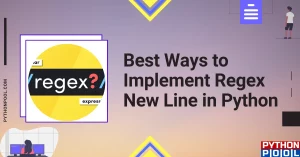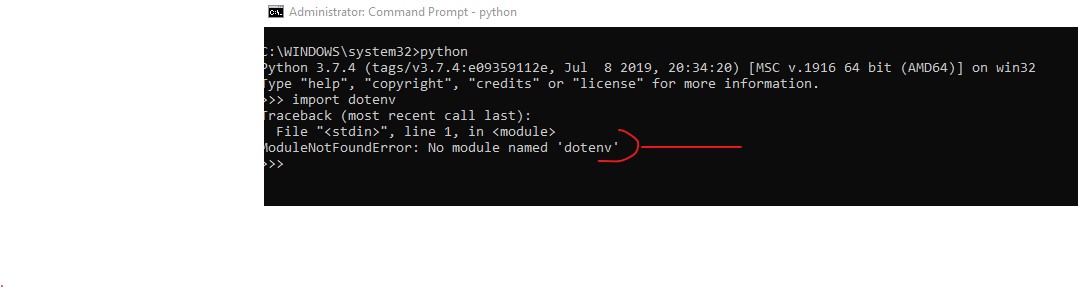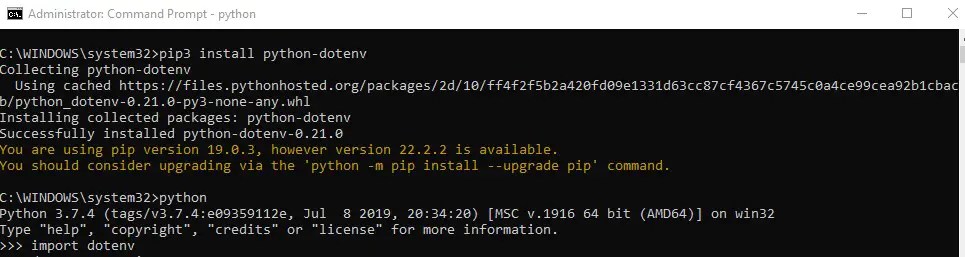Errors while coding makes our head go around, of which ModuleNotFoundError is one of them, and we will be learning how to remove this error in the case of the dotenv module. ModuleNotFoundError: No module named dotenv happens when we try to import the ‘python-dotenv’ module before installing it on our computer.
How to install ‘python-dotenv’:-
We can install it in various ways:-
For python3, install it using the following command:-
pip3 install python-dotenvIf pip is not in the PATH environment variable, then use:-
python3 -m pip install python-dotenvFor Anaconda, we can install it using:-
conda install -c forge python-dotenvFor pycharm:-
We first need to install python-dotenv using pip and then add the package to pycharm by doing File > Settings > Project > Python Interpreter > + > python-dotenv > Install Package.
To have dotenv present in our docker container, we need to include it in our Dockerfile and then build our Dockerfile to create new image, after which we should be able to use those packages in our code. To use dotenv we should use:-
RUN pip install python-dotenv //IN Windows
RUN apt-get install python-dotenv//in UbuntuFor using dotenv in Django project, make sure that it is installed in your system, using commands mentioned above and python-dotenv = “Version_name”, (where Version_name corresponds to the version of the python-dotenv installed), is present in the Pipfile.
What are Environment Variables?
We use environment variables to set some values to particular variables, and can later change those values to change the way our process would behave. We can even hard code those variables in our code, but we simply keep them out of our code, so that we can easily change the way our process would behave.
Hard coding those variables in our code may also leak some sensitive information. We create a ‘.env’ file to store our environment variables and we can use the dotenv module to access those variables stored in the ‘.env’ File. The ‘.env’ File needs to be in our project’s root directory so that it becomes accessible to our module.
The below code shows how we can use dotenv in our code so as to access the variables stored in ‘.env’ File:-
import os
from dotenv import load_dotenv
load_dotenv()
print(os.environ.get('NAME'))
print(os.environ.get('Age'))
The output of the above program will be :-
The ‘.env’ File contains the key – value pair, storing the value of the variables which we will be using, as in the below image we have used NAME and AGe variables and given their value and have accessed them in our code:-
NAME = "Rahul"
Age = 21The various reasons why “ModuleNotFoundError : No module named dotenv” occurs:-
- We may not have the ‘python-dotenv’ package installed in our system prior to using its functions in our code.
- We may have installed a different version of the dotenv module than the one we are using.
- dotenv package may not be installed in the virtual environment.
- We may have named our module ‘dotenv.py’, which will override the original dotenv module.
- We may have named a variable as ‘dotenv,’ which will override it. To solve it, we should not name any variable as ‘dotenv.’
What to do if a different version of dotenv is installed or dotenv is not present in our system:-
We must install the dotenv module for the correct version of python, which we are currently using.
For example:-
Firstly we should check the python version and then install dotenv accordingly:- For python2, we should use:-
pip install python-dotenvFor python3, we need to use:-
pip3 install python-dotenvIf ‘pip’ is not in the PATH environment variable, then we must replace ‘pip’ with ‘python3 -m pip’ while installing the dotenv module:-
python3 -m pip install python-dotenvAfter the installation, close the IDE and restart it, to see whether it is working or not.
We can check whether python-dotenv is installed or not by the following command:-
pip show python-dotenvOR
pip3 show python-dotenvdepending upon the python version.
The output of the above command should be that the package is not installed or if it has been installed, then it must show some details like the name of the module, python version, its summary, author, GitHub repo link, license, location on the system, etc. As in the below diagram:-
If the problem persists, then we should correct the version of Python our IDLE is using, as the python version in our IDLE or virtual environment must correspond to the version of python-dotenv.
What to do if python-dotenv is not installed for our virtual environment:-
While using a virtual environment, we must ensure that it has ‘python-dotenv’ installed.
Create a virtual environment:-
python3 -m venv venvTo activate in Unix or Mac, write the following code:-
source venv/bin/activateTo activate in Windows from the command line, write:-
venvScriptsactivate.batAfter that, install python-dotenv in it:-
pip install python-dotenvWhat if we have declared a variable as dotenv:-
We must not declare a variable named ‘dotenv,’ as it will override the original dotenv module.
What if our module name is dotenv.py:-
We must not name our module dotenv.py as it will shadow the original dotenv, which we are supposed to use in our code.
If, even after this much troubleshooting, the problem is not resolved, then we can try uninstalling the ‘dotenv’ module and then reinstalling it again.
We can also upgrade our package to see if that would work. We can upgrade it using the following command:-
pip3 install python-dotenv --upgradeFAQs
When does “ModuleNotFoundError” is raised?
The “ModuleNotFoundError” is raised when Python is not able to locate the module which we are trying to import, it can occur when we either have forgotten to install the module, or we would have installed it incorrectly.
Why should we use environment variables for our project?
Environment variables in a separate ‘.env’ file help to keep our code clean and keep it safe from malicious access to the people who can misuse its access. We may even encrypt our environment variables. We can keep API keys to keep them secure.
Why should we use a virtual environment for our projects?
A virtual environment should be used for our project so that we should not break the compatibility for our earlier projects by upgrading the python version to make it compatible with the recent one.
Conclusion
These are the methods that we can apply to solve the “ModuleNotFoundError: No module named ‘dotenv’ ” error if it occurs with us in our code.
Related Python Errors
-
“Other Commands Don’t Work After on_message” in Discord Bots
●February 5, 2023
-
Botocore.Exceptions.NoCredentialsError: Unable to Locate Credentials
by Rahul Kumar Yadav●February 5, 2023
-
[Resolved] NameError: Name _mysql is Not Defined
by Rahul Kumar Yadav●February 5, 2023
-
Best Ways to Implement Regex New Line in Python
by Rahul Kumar Yadav●February 5, 2023
New issue
Have a question about this project? Sign up for a free GitHub account to open an issue and contact its maintainers and the community.
By clicking “Sign up for GitHub”, you agree to our terms of service and
privacy statement. We’ll occasionally send you account related emails.
Already on GitHub?
Sign in
to your account
Closed
IamKraZ opened this issue
Aug 30, 2020
· 10 comments
Closed
ModuleNotFoundError: No module named ‘dotenv’
#273
IamKraZ opened this issue
Aug 30, 2020
· 10 comments
Comments
I was following a tutorial that uses your .dotenv library, but after pip installing it I got the dreaded:
ModuleNotFoundError: No module named ‘dotenv’.
I pip installed it using: pip install -U python-dotenv
but when I run my python file I get that error.
this is my code so far:
test.py
import os
from dotenv import load_dotenv
load_dotenv()
it errors on line #3 saying «ModuleNotFoundError: No module named ‘dotenv'».
Any help would be greatly appreciated 
It looks like this problem is not specific to python-dotenv. Could you check if other packages work? Perhaps pip is not installing packages where python can find them. It’s a common issue.
Ah, it showed that it installed it, but i don’t know where.
I can try and find out where it installed to and see.
I just did a «pip» install. I have no idea what came with it, lol. So I
dont know what to try.
…
I have installed other packages like discord, and pygame and others. They
all work fine.
…
On Sun, Aug 30, 2020, 11:15 AM Iam KraZasHell ***@***.***> wrote:
Ah, it showed that it installed it, but i don’t know where.
I can try and find out where it installed to and see.
I just did a «pip» install. I have no idea what came with it, lol. So I
dont know what to try.
On Sun, Aug 30, 2020, 2:22 AM Bertrand Bonnefoy-Claudet <
***@***.***> wrote:
> It looks like this problem is not specific to python-dotenv. Could you
> check if other packages work? Perhaps pip is not installing packages where
> python can find them. It’s a common issue.
>
> —
> You are receiving this because you authored the thread.
> Reply to this email directly, view it on GitHub
> <#273 (comment)>,
> or unsubscribe
> <https://github.com/notifications/unsubscribe-auth/AHQITZUUDSLXY5CSOHUHSRTSDH45HANCNFSM4QPL5KBQ>
> .
>
I’m also having this issue within a jupyter labs.
Though as a precaution I switched across to jupyter notebook and it does work as expected.
Thanks for the reports. Unfortunately, I don’t know what to suggest since python-dotenv is packaged like any other package as far as I know, and I can’t reproduce your issue (either in the console or in JupyterLab). Please let us know if you have more information about what could cause your issue.
I had the same issue (Python 3.8.5, dotenv 0.15.0) and was getting ModuleNotFoundError: No module named 'dotenv' in both the console and JupyterLab. All other packages seemed to install via pip with no problems.
I just ran:
pip3 uninstall python-dotenv
pip3 install -U python-dotenv
This fixed my problem.
There doesn’t seem to be anything we can do about this so I’ll close the issue. Let us know if you get more information about that particular problem.
A workaround is using python 3.6 as your python virtualenv .
For macOS, you will need to install with below:
python -m pip install python-dotenv
python3 -m pip install python-dotenv
this worked for me.
Dotenv is a python module that allows you to manage environment variables in a simple way. If you have built a machine or deep learning model then you must be some environment variables for your application. You can use this module to manage these variables. But you can get the error like Modulenotfounderror: no module named dotenv while using it. In this entire tutorial, you will know how to solve it.
The root cause for getting this no module named dotenv error is that the python-dotenv module must not be installed in your system. For example, if you try to import dotenv then you will get the error like the one below.
import dotenvOutput
The other cause of this error is that the module is installed but the python environment is not set. You will know how to solve it in the next section.
Solution of no module named dotenv
Let’s know all the solutions to solve no module named dotenv error.
Solution 1: Install the dotenv module
If you are getting the no module named dotenv then first you have to install the python-dotenv module in your system. To do so you have to use the pip command. If your python version is 3. xx then use the pip3 command and if it is python 2. xx then use the pip command.
For python 3.xx
pip3 install python-dotenvFor python 2.xx
pip install python-dotenvNow you will not get any module named dotenv error when you use this module.
Solution 2: Add Environment variables
Sometimes even if you have already installed the python dotenv module you are still getting this modulenotfound error. It can be due to not properly setting the python path. Thus you have to set the python path to resolve this issue.
Open your terminal and run the below command,
export PYTHONPATH="/path/to/dotenv:$PYTHONPATH"It will solve the error.
Conclusion
The dotenv is a very useful python module for loading environment variables from your defined .env file. If you are getting the Modulenotfounderror: no module named dotenv error then the above method will solve this error.
I hope you have liked this tutorial. If you have a query then you can contact us for more help. You can also search for the other tutorial on our site.
Join our list
Subscribe to our mailing list and get interesting stuff and updates to your email inbox.
We respect your privacy and take protecting it seriously
Thank you for signup. A Confirmation Email has been sent to your Email Address.
Something went wrong.
Add Answer
|
View In TPC Matrix
Technical Problem Cluster First Answered On
August 17, 2021
Popularity
10/10
Helpfulness
10/10
Contributions From The Grepper Developer Community
Contents
Code Examples
Related Problems
TPC Matrix View Full Screen
ModuleNotFoundError: No module named ‘dotenv’
Comment
6
Popularity
10/10 Helpfulness
10/10
Language
whatever
Source: Grepper
Tags: module
named
whatever
Contributed on Aug 17 2021
Friendly Hawk
1,223 Answers Avg Quality 8/10
from dotenv import load_dotenv ModuleNotFoundError: No module named ‘dotenv’ alembic
Comment
1
Popularity
9/10 Helpfulness
4/10
Language
whatever
Source: Grepper
Tags: alembic
dotenv
import
module
named
whatever
Contributed on Jul 23 2022
Bolarinwa Muhdsodiq
2 Answers Avg Quality 5/10
Grepper
Features
Reviews
Code Answers
Search Code Snippets
Plans & Pricing
FAQ
Welcome
Browsers Supported
Grepper Teams
Documentation
Adding a Code Snippet
Viewing & Copying Snippets
Social

LinkedIn
Legal
Privacy Policy
Terms
Contact
support@codegrepper.com
No module name dotenv
I just started to integrate my web app with python anywhere. I added dotenv by activating my virtual environment and running the command pip install python-dotenv. I get the no module named dotenv error even though I’ve looked in my virtual environment’s site-packages folder and I see dotenv folder. Anyone knows what’s up?
deleted-user-7169631
|
4
posts
|
March 18, 2020, 4:14 a.m.
|
permalink
Where are you seeing that error? Is it in a console, in your website’s error log, or perhaps somewhere else?
giles
|
11190
posts
|
PythonAnywhere staff
|
March 18, 2020, 11:45 a.m.
|
permalink
I’m in same problem. If you figured out how to solve it, let me know
deleted-user-5896999
|
2
posts
|
June 13, 2020, 5:41 p.m.
|
permalink
You need to import dotenv and call load_dotenv() in the wsgi.py file.
deleted-user-7169631
|
4
posts
|
June 13, 2020, 5:44 p.m.
|
permalink
I’m in the same problem. It seems to call load_dotenv() does not work for me.
What I have done
I have followed this forum about secret key.
So, saved environment variables, installed python-dotenv, updated WSGI file, and post activated .env file on my virtual environment.
problem
I still see this problem.
- 2020-08-30 03:22:01,481: Error running WSGI application
- 2020-08-30 03:22:01,485: ModuleNotFoundError: No module named ‘dotenv’
- 2020-08-30 03:22:01,485: File «/var/www/wayway_pythonanywhere_com_wsgi.py», line 5, in <module>
- 2020-08-30 03:22:01,485: from dotenv import load_dotenv
Does anyone know how I can fix this? Thanks.
deleted-user-8249692
|
5
posts
|
Aug. 30, 2020, 3:39 a.m.
|
permalink
You need to install python-dotenv into the virtualenv/version of Python that you are using for your web app. That’s the second step on that page.
glenn
|
8703
posts
|
PythonAnywhere staff
|
Aug. 30, 2020, 7:10 a.m.
|
permalink
Yes, I have done it already.
- save my environment variables into a .env file
- Install python-dotenv into my virtual env
- updated WSGI file
- post-activated .env file on my virtual environment
And I confirmed that I have installed python-dotenv.
—(myvirtualenv) 03:20 ~ $ pip install python-dotenv
—Looking in links: /usr/share/pip-wheels
—Requirement already satisfied: python-dotenv in ./.virtualenvs/myvirtualenv/lib/python3.6/site-packages
(0.14.0)
But I still get the error log…
deleted-user-8249692
|
5
posts
|
Aug. 30, 2020, 9:43 a.m.
|
permalink
Are you sure that your webapp is using that virtualenv?
glenn
|
8703
posts
|
PythonAnywhere staff
|
Aug. 30, 2020, 12:24 p.m.
|
permalink
Sorry, it seems I didn’t use that virtualenv…
I guess I can move forward. thanks for your advice.
deleted-user-8249692
|
5
posts
|
Aug. 31, 2020, 12:19 p.m.
|
permalink
OK — do let us know if you have any further problems.
giles
|
11190
posts
|
PythonAnywhere staff
|
Aug. 31, 2020, 3:34 p.m.
|
permalink
Bumping this thread because I have the same issue. No module found, and my webapp has the same path to my virtual environment as dotenv. I’m wondering if there is a conflict between the wsgi.py file created by Django and the one that is created by pythonanywhere?
xxristoskk
|
4
posts
|
March 7, 2022, 2:55 p.m.
|
permalink
If you have not installed dotenv in the virtualenv that your web app is using, then you’ll get this message. It has nothing to do with the wsgi file.
glenn
|
8703
posts
|
PythonAnywhere staff
|
March 7, 2022, 4:05 p.m.
|
permalink
It is installed. I checked in the virtual environment’s lib folder, and I see it. The virtual environment path for my webapp matches the one in the .virtualenv folder. Just to double check, I clicked the start console from virtualenv and ran pip freeze which it appeared as the correct version. I tried deleting the virtual environment and starting from scratch, but it still cannot find the dotenv module.
I tried in my virtualenv python -i /var/www/mysite_com_wsgi.py as suggested on the debugging help page, and got an error about the SECRET_KEY being empty. The SECRET_KEY is an environment variable in the .env file, which is dependent on dotenv.
xxristoskk
|
4
posts
|
March 7, 2022, 5:42 p.m.
|
permalink
Ok. What is the error that you’re getting, then?
glenn
|
8703
posts
|
PythonAnywhere staff
|
March 7, 2022, 6:43 p.m.
|
permalink
2022-03-06 20:37:07,150: Error running WSGI application
2022-03-06 20:37:07,154: ModuleNotFoundError: No module named 'dotenv'
My wsgi.py file has the lines (replaced myapp with my app name):
project_folder = os.path.expanduser('~/myapp')
load_dotenv(os.path.join(project_folder, '.env'))
before the call to get wsgi application.
The working directory for this webapp is /home/username if that helps.
xxristoskk
|
4
posts
|
March 7, 2022, 7:18 p.m.
|
permalink
I apologize, I was looking at the earlier logs and the latest shows that it has found dotenv.
xxristoskk
|
4
posts
|
March 7, 2022, 7:37 p.m.
|
permalink
No problem — glad you figured that out!
pafk
|
2441
posts
|
PythonAnywhere staff
|
March 8, 2022, 9:23 a.m.
|
permalink
I ran into a similar problem, trying to create a virtual environment. I ran python -i /var/www/drbarak_pythonanywhere_com_wsgi.py and got an error No module named ‘mysql’, although when I tried to install it, using pip install mysql, it says it is already installed, and «pip list» shows it is installed and it’s is version 0.0.3
drbarak
|
9
posts
|
Sept. 12, 2022, 8:42 a.m.
|
permalink
Normally you should install mysqlclient library.
fjl
|
3651
posts
|
PythonAnywhere staff
|
Sept. 12, 2022, 3:18 p.m.
|
permalink

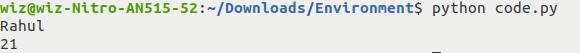
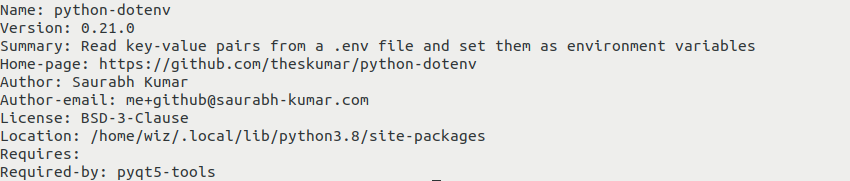
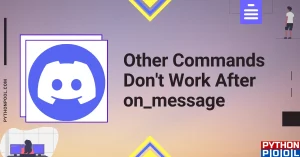

![[Resolved] NameError: Name _mysql is Not Defined](https://www.pythonpool.com/wp-content/uploads/2023/01/nameerror-name-_mysql-is-not-defined-300x157.webp)