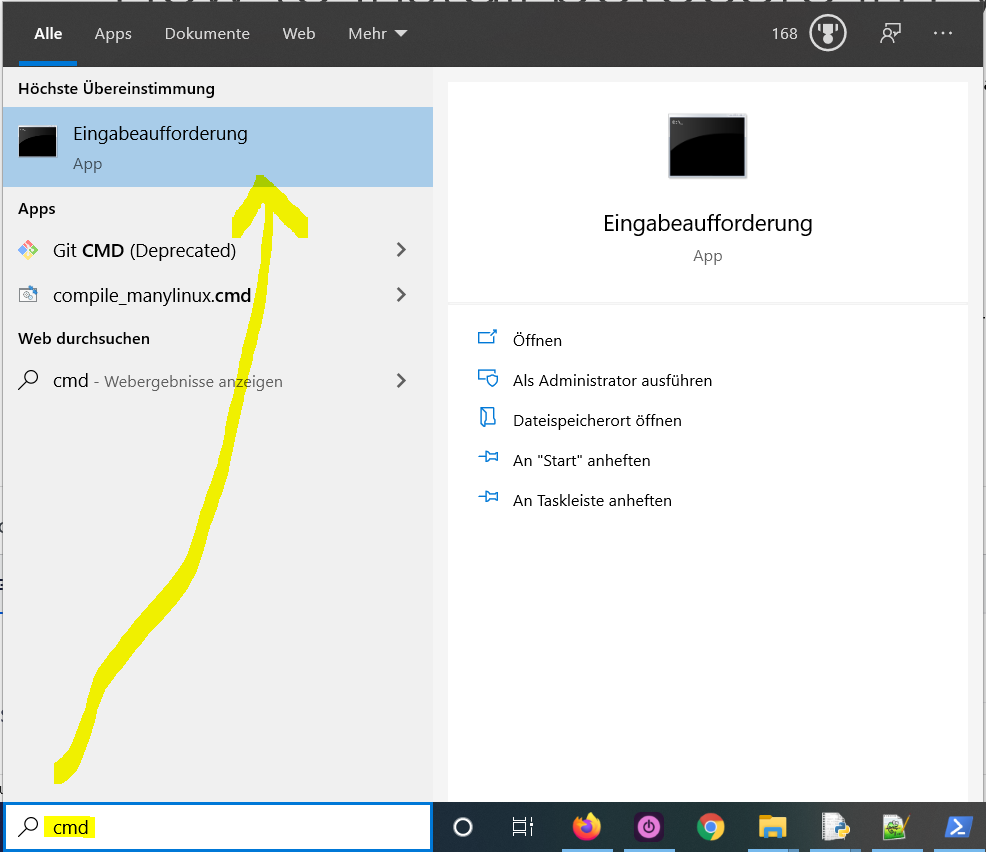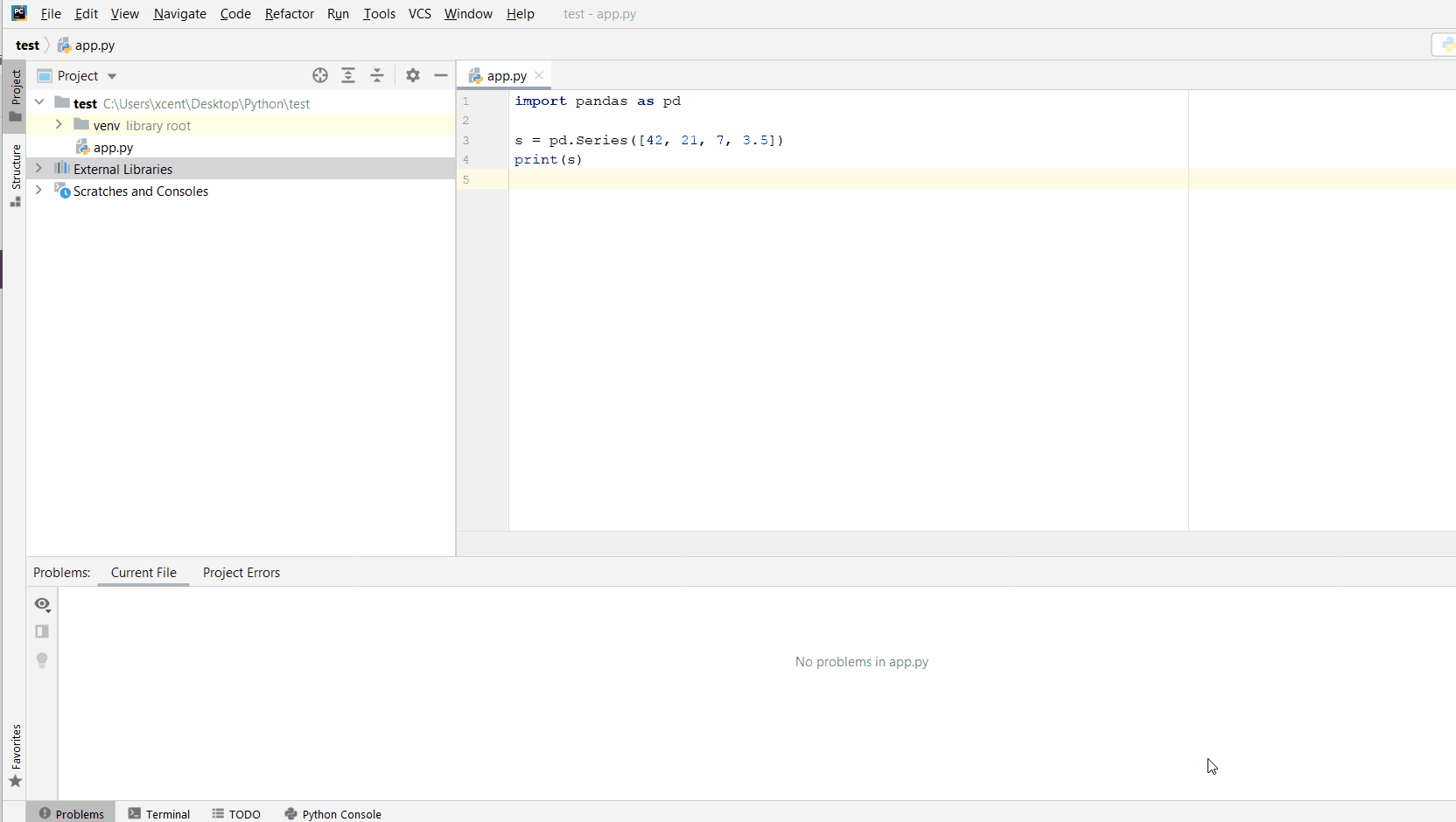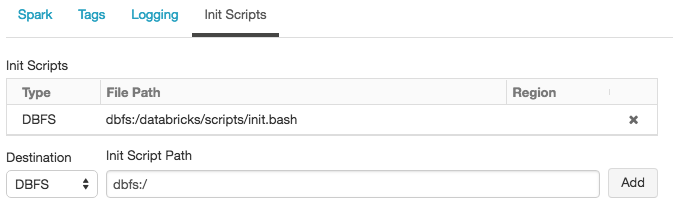Hi,
I already have unixodbc-dev installed on my system. I followed this.
➜ sudo apt-get install unixodbc-dev
Reading package lists... Done
Building dependency tree
Reading state information... Done
unixodbc-dev is already the newest version (2.3.1-4.1).
0 upgraded, 0 newly installed, 0 to remove and 0 not upgraded.
And I’m trying to install the latest pyodbc==4.0.22; still getting the same error. Any idea on this?
➜ pip install pyodbc==4.0.22
Collecting pyodbc==4.0.22
Using cached pyodbc-4.0.22.tar.gz
Building wheels for collected packages: pyodbc
Running setup.py bdist_wheel for pyodbc ... error
Complete output from command /home/kabir/envs/etl/bin/python3 -u -c "import setuptools, tokenize;__file__='/tmp/pip-build-kp3jjwpo/pyodbc/setup.py';f=getattr(tokenize, 'open', open)(__file__);code=f.read().replace('rn', 'n');f.close();exec(compile(code, __file__, 'exec'))" bdist_wheel -d /tmp/tmpqpqsm7h7pip-wheel- --python-tag cp35:
running bdist_wheel
running build
running build_ext
building 'pyodbc' extension
creating build
creating build/temp.linux-x86_64-3.5
creating build/temp.linux-x86_64-3.5/src
x86_64-linux-gnu-gcc -pthread -DNDEBUG -g -fwrapv -O2 -Wall -Wstrict-prototypes -g -fstack-protector-strong -Wformat -Werror=format-security -Wdate-time -D_FORTIFY_SOURCE=2 -fPIC -DPYODBC_VERSION=4.0.22 -I/usr/include/python3.5m -I/home/kabir/envs/etl/include/python3.5m -c src/buffer.cpp -o build/temp.linux-x86_64-3.5/src/buffer.o -Wno-write-strings
cc1plus: warning: command line option ‘-Wstrict-prototypes’ is valid for C/ObjC but not for C++
In file included from src/buffer.cpp:12:0:
src/pyodbc.h:45:20: fatal error: Python.h: No such file or directory
compilation terminated.
error: command 'x86_64-linux-gnu-gcc' failed with exit status 1
----------------------------------------
Failed building wheel for pyodbc
Running setup.py clean for pyodbc
Failed to build pyodbc
Installing collected packages: pyodbc
Running setup.py install for pyodbc ... error
Complete output from command /home/kabir/envs/etl/bin/python3 -u -c "import setuptools, tokenize;__file__='/tmp/pip-build-kp3jjwpo/pyodbc/setup.py';f=getattr(tokenize, 'open', open)(__file__);code=f.read().replace('rn', 'n');f.close();exec(compile(code, __file__, 'exec'))" install --record /tmp/pip-4setzddr-record/install-record.txt --single-version-externally-managed --compile --install-headers /home/kabir/envs/etl/include/site/python3.5/pyodbc:
running install
running build
running build_ext
building 'pyodbc' extension
creating build
creating build/temp.linux-x86_64-3.5
creating build/temp.linux-x86_64-3.5/src
x86_64-linux-gnu-gcc -pthread -DNDEBUG -g -fwrapv -O2 -Wall -Wstrict-prototypes -g -fstack-protector-strong -Wformat -Werror=format-security -Wdate-time -D_FORTIFY_SOURCE=2 -fPIC -DPYODBC_VERSION=4.0.22 -I/usr/include/python3.5m -I/home/kabir/envs/etl/include/python3.5m -c src/buffer.cpp -o build/temp.linux-x86_64-3.5/src/buffer.o -Wno-write-strings
cc1plus: warning: command line option ‘-Wstrict-prototypes’ is valid for C/ObjC but not for C++
In file included from src/buffer.cpp:12:0:
src/pyodbc.h:45:20: fatal error: Python.h: No such file or directory
compilation terminated.
error: command 'x86_64-linux-gnu-gcc' failed with exit status 1
----------------------------------------
Command "/home/kabir/envs/etl/bin/python3 -u -c "import setuptools, tokenize;__file__='/tmp/pip-build-kp3jjwpo/pyodbc/setup.py';f=getattr(tokenize, 'open', open)(__file__);code=f.read().replace('rn', 'n');f.close();exec(compile(code, __file__, 'exec'))" install --record /tmp/pip-4setzddr-record/install-record.txt --single-version-externally-managed --compile --install-headers /home/kabir/envs/etl/include/site/python3.5/pyodbc" failed with error code 1 in /tmp/pip-build-kp3jjwpo/pyodbc/
I’m using:
- Python 3.5.2
- Ms SQL Server 2017
- Ubuntu 16.04 LTS
Let me know if I need to install any other dependencies.
pip install pyodbc
выдает
Collecting pyodbc
Using cached pyodbc-4.0.32.tar.gz (280 kB)
Preparing metadata (setup.py) ... done
Building wheels for collected packages: pyodbc
Building wheel for pyodbc (setup.py) ... error
error: subprocess-exited-with-error
× python setup.py bdist_wheel did not run successfully.
│ exit code: 1
╰─> [14 lines of output]
running bdist_wheel
running build
running build_ext
building 'pyodbc' extension
creating build
creating build/temp.macosx-10.14-arm64-cpython-38
creating build/temp.macosx-10.14-arm64-cpython-38/src
clang -Wno-unused-result -Wsign-compare -Wunreachable-code -fno-common -dynamic -DNDEBUG -g -fwrapv -O3 -Wall -iwithsysroot/System/Library/Frameworks/System.framework/PrivateHeaders -iwithsysroot/Applications/Xcode.app/Contents/Developer/Library/Frameworks/Python3.framework/Versions/3.8/Headers -arch arm64 -arch x86_64 -Werror=implicit-function-declaration -DPYODBC_VERSION=4.0.32 -UMAC_OS_X_VERSION_10_7 -I/usr/local/include -I/Users/vladimir/PycharmProject/musql/venv/include -I/Library/Developer/CommandLineTools/Library/Frameworks/Python3.framework/Versions/3.8/include/python3.8 -c src/buffer.cpp -o build/temp.macosx-10.14-arm64-cpython-38/src/buffer.o -Wno-write-strings -Wno-deprecated-declarations
In file included from src/buffer.cpp:12:
src/pyodbc.h:56:10: fatal error: 'sql.h' file not found
#include <sql.h>
^~~~~~~
1 error generated.
error: command '/usr/bin/clang' failed with exit code 1
[end of output]
note: This error originates from a subprocess, and is likely not a problem with pip.
ERROR: Failed building wheel for pyodbc
Running setup.py clean for pyodbc
Failed to build pyodbc
Installing collected packages: pyodbc
Running setup.py install for pyodbc ... error
error: subprocess-exited-with-error
× Running setup.py install for pyodbc did not run successfully.
│ exit code: 1
╰─> [16 lines of output]
running install
/Users/vladimir/PycharmProject/musql/venv/lib/python3.8/site-packages/setuptools/command/install.py:34: SetuptoolsDeprecationWarning: setup.py install is deprecated. Use build and pip and other standards-based tools.
warnings.warn(
running build
running build_ext
building 'pyodbc' extension
creating build
creating build/temp.macosx-10.14-arm64-cpython-38
creating build/temp.macosx-10.14-arm64-cpython-38/src
clang -Wno-unused-result -Wsign-compare -Wunreachable-code -fno-common -dynamic -DNDEBUG -g -fwrapv -O3 -Wall -iwithsysroot/System/Library/Frameworks/System.framework/PrivateHeaders -iwithsysroot/Applications/Xcode.app/Contents/Developer/Library/Frameworks/Python3.framework/Versions/3.8/Headers -arch arm64 -arch x86_64 -Werror=implicit-function-declaration -DPYODBC_VERSION=4.0.32 -UMAC_OS_X_VERSION_10_7 -I/usr/local/include -I/Users/vladimir/PycharmProject/musql/venv/include -I/Library/Developer/CommandLineTools/Library/Frameworks/Python3.framework/Versions/3.8/include/python3.8 -c src/buffer.cpp -o build/temp.macosx-10.14-arm64-cpython-38/src/buffer.o -Wno-write-strings -Wno-deprecated-declarations
In file included from src/buffer.cpp:12:
src/pyodbc.h:56:10: fatal error: 'sql.h' file not found
#include <sql.h>
^~~~~~~
1 error generated.
error: command '/usr/bin/clang' failed with exit code 1
[end of output]
note: This error originates from a subprocess, and is likely not a problem with pip.
error: legacy-install-failure
× Encountered error while trying to install package.
╰─> pyodbc
note: This is an issue with the package mentioned above, not pip.
hint: See above for output from the failure.-
Вопрос задан05 мая 2022
-
285 просмотров
Пригласить эксперта
fatal error: 'sql.h' file not found
Нужны заголовочные файлы. На систему нужно поставить пакет unixodbc-dev (если debian), или unixODBC-devel (если redhat)
-
Показать ещё
Загружается…
10 февр. 2023, в 02:20
3000 руб./за проект
10 февр. 2023, в 01:33
1500 руб./за проект
10 февр. 2023, в 00:54
2000 руб./в час
Минуточку внимания
pip install pyodbc
The Python pyodbc library is among the top 100 Python libraries, with more than 19,245,850 downloads. This article will show you everything you need to get this installed in your Python environment.
- Library Link
Alternatively, you may use any of the following commands to install pyodbc, depending on your concrete environment. One is likely to work!
💡 If you have only one version of Python installed:pip install pyodbc💡 If you have Python 3 (and, possibly, other versions) installed:pip3 install💡 If you don't have PIP or it doesn't workpyodbcpython -m pip install💡 If you have Linux and you need to fix permissions (any one):pyodbcpython3 -m pip installpyodbcsudo pip3 install💡 If you have Linux with aptpyodbcpip3 installpyodbc--usersudo apt install💡 If you have Windows and you have set up thepyodbcpyaliaspy -m pip install💡 If you have Anacondapyodbcconda install -c anaconda💡 If you have Jupyter Notebookpyodbc!pip installpyodbc!pip3 installpyodbc
How to Install pyodbc on Windows?
- Type
"cmd"in the search bar and hitEnterto open the command line. - Type “
pip install pyodbc” (without quotes) in the command line and hitEnteragain. This installs pyodbc for your default Python installation. - The previous command may not work if you have both Python versions 2 and 3 on your computer. In this case, try
"pip3 install pyodbc"or “python -m pip install pyodbc“. - Wait for the installation to terminate successfully. It is now installed on your Windows machine.
Here’s how to open the command line on a (German) Windows machine:
First, try the following command to install pyodbc on your system:
pip install pyodbc
Second, if this leads to an error message, try this command to install pyodbc on your system:
pip3 install pyodbc
Third, if both do not work, use the following long-form command:
python -m pip install pyodbc
The difference between pip and pip3 is that pip3 is an updated version of pip for Python version 3. Depending on what’s first in the PATH variable, pip will refer to your Python 2 or Python 3 installation—and you cannot know which without checking the environment variables. To resolve this uncertainty, you can use pip3, which will always refer to your default Python 3 installation.
How to Install pyodbc on Linux?
You can install pyodbc on Linux in four steps:
- Open your Linux terminal or shell
- Type “
pip install pyodbc” (without quotes), hit Enter. - If it doesn’t work, try
"pip3 install pyodbc"or “python -m pip install pyodbc“. - Wait for the installation to terminate successfully.
The package is now installed on your Linux operating system.
How to Install pyodbc on macOS?
Similarly, you can install pyodbc on macOS in four steps:
- Open your macOS terminal.
- Type “
pip install pyodbc” without quotes and hitEnter. - If it doesn’t work, try
"pip3 install pyodbc"or “python -m pip install pyodbc“. - Wait for the installation to terminate successfully.
The package is now installed on your macOS.
Given a PyCharm project. How to install the pyodbc library in your project within a virtual environment or globally? Here’s a solution that always works:
- Open
File > Settings > Projectfrom the PyCharm menu. - Select your current project.
- Click the
Python Interpretertab within your project tab. - Click the small
+symbol to add a new library to the project. - Now type in the library to be installed, in your example
"pyodbc"without quotes, and clickInstall Package. - Wait for the installation to terminate and close all pop-ups.
Here’s the general package installation process as a short animated video—it works analogously for pyodbc if you type in “pyodbc” in the search field instead:
Make sure to select only “pyodbc” because there may be other packages that are not required but also contain the same term (false positives):
How to Install pyodbc in a Jupyter Notebook?
To install any package in a Jupyter notebook, you can prefix the !pip install my_package statement with the exclamation mark "!". This works for the pyodbc library too:
!pip install my_package
This automatically installs the pyodbc library when the cell is first executed.
How to Resolve ModuleNotFoundError: No module named ‘pyodbc’?
Say you try to import the pyodbc package into your Python script without installing it first:
import pyodbc # ... ModuleNotFoundError: No module named 'pyodbc'
Because you haven’t installed the package, Python raises a ModuleNotFoundError: No module named 'pyodbc'.
To fix the error, install the pyodbc library using “pip install pyodbc” or “pip3 install pyodbc” in your operating system’s shell or terminal first.
See above for the different ways to install pyodbc in your environment.
Improve Your Python Skills
If you want to keep improving your Python skills and learn about new and exciting technologies such as Blockchain development, machine learning, and data science, check out the Finxter free email academy with cheat sheets, regular tutorials, and programming puzzles.
Join us, it’s fun! 🙂
While working as a researcher in distributed systems, Dr. Christian Mayer found his love for teaching computer science students.
To help students reach higher levels of Python success, he founded the programming education website Finxter.com. He’s author of the popular programming book Python One-Liners (NoStarch 2020), coauthor of the Coffee Break Python series of self-published books, computer science enthusiast, freelancer, and owner of one of the top 10 largest Python blogs worldwide.
His passions are writing, reading, and coding. But his greatest passion is to serve aspiring coders through Finxter and help them to boost their skills. You can join his free email academy here.
- Remove From My Forums
-
Question
-
pip install pyodbc is failing with following error:
root@myVM:/home/xxxx# python3.6 -m pip install pyodbc
Collecting pyodbc
Using cached pyodbc-4.0.22.tar.gz
Building wheels for collected packages: pyodbc
Running setup.py bdist_wheel for pyodbc … error
Complete output from command /usr/bin/python3.6 -u -c «import setuptools, tokenize;__file__=’/tmp/pip-build-3xr4_gdz/pyodbc/setup.py’;exec(compile(getattr(tokenize, ‘open’, open)(__file__).read().replace(‘rn’, ‘n’), __file__, ‘exec’))» bdist_wheel
-d /tmp/tmpc2g4383apip-wheel- —python-tag cp36:
running bdist_wheel
running build
running build_ext
building ‘pyodbc’ extension
creating build
creating build/temp.linux-x86_64-3.6
creating build/temp.linux-x86_64-3.6/src
x86_64-linux-gnu-gcc -pthread -DNDEBUG -g -fwrapv -O2 -Wall -Wstrict-prototypes -g -fstack-protector-strong -Wformat -Werror=format-security -Wdate-time -D_FORTIFY_SOURCE=2 -fPIC -DPYODBC_VERSION=4.0.22 -I/usr/include/python3.6m -c src/pyodbcmodule.cpp
-o build/temp.linux-x86_64-3.6/src/pyodbcmodule.o -Wno-write-strings -DHAVE_UNISTD_H -DHAVE_PWD_H -DHAVE_SYS_TYPES_H -DHAVE_LONG_LONG -DSIZEOF_LONG_INT=8 -I/usr/local/include
cc1plus: warning: command line option ‘-Wstrict-prototypes’ is valid for C/ObjC but not for C++
In file included from src/pyodbcmodule.cpp:11:0:
src/pyodbc.h:45:20: fatal error: Python.h: No such file or directory
compilation terminated.
error: command ‘x86_64-linux-gnu-gcc’ failed with exit status 1—————————————-
Failed building wheel for pyodbc
Running setup.py clean for pyodbc
Failed to build pyodbc
Installing collected packages: pyodbc
Running setup.py install for pyodbc … error
Complete output from command /usr/bin/python3.6 -u -c «import setuptools, tokenize;__file__=’/tmp/pip-build-3xr4_gdz/pyodbc/setup.py’;exec(compile(getattr(tokenize, ‘open’, open)(__file__).read().replace(‘rn’, ‘n’), __file__, ‘exec’))»
install —record /tmp/pip-q7t7nbrb-record/install-record.txt —single-version-externally-managed —compile:
running install
running build
running build_ext
building ‘pyodbc’ extension
creating build
creating build/temp.linux-x86_64-3.6
creating build/temp.linux-x86_64-3.6/src
x86_64-linux-gnu-gcc -pthread -DNDEBUG -g -fwrapv -O2 -Wall -Wstrict-prototypes -g -fstack-protector-strong -Wformat -Werror=format-security -Wdate-time -D_FORTIFY_SOURCE=2 -fPIC -DPYODBC_VERSION=4.0.22 -I/usr/include/python3.6m -c src/pyodbcmodule.cpp
-o build/temp.linux-x86_64-3.6/src/pyodbcmodule.o -Wno-write-strings -DHAVE_UNISTD_H -DHAVE_PWD_H -DHAVE_SYS_TYPES_H -DHAVE_LONG_LONG -DSIZEOF_LONG_INT=8 -I/usr/local/include
cc1plus: warning: command line option ‘-Wstrict-prototypes’ is valid for C/ObjC but not for C++
In file included from src/pyodbcmodule.cpp:11:0:
src/pyodbc.h:45:20: fatal error: Python.h: No such file or directory
compilation terminated.
error: command ‘x86_64-linux-gnu-gcc’ failed with exit status 1—————————————-
Command «/usr/bin/python3.6 -u -c «import setuptools, tokenize;__file__=’/tmp/pip-build-3xr4_gdz/pyodbc/setup.py’;exec(compile(getattr(tokenize, ‘open’,open)(__file__).read().replace(‘rn’, ‘n’), __file__, ‘exec’))» install —record /tmp/pip-q7t7nbrb-record/install-record.txt
—single-version-externally-managed —compile» failed with error code 1 in /tmp/pip-build-3xr4_gdz/pyodbc/prior to this executed following codes to load the ODBC13 driver for Ubuntu 16 (src: https://docs.microsoft.com/en-us/sql/connect/odbc/linux-mac/installing-the-microsoft-odbc-driver-for-sql-server):
sudo su
curl https://packages.microsoft.com/keys/microsoft.asc | apt-key add —
curl https://packages.microsoft.com/config/ubuntu/16.04/prod.list > /etc/apt/sources.list.d/mssql-release.list
exit
sudo apt-get update
sudo ACCEPT_EULA=Y apt-get install msodbcsql=13.0.1.0-1 mssql-tools=14.0.2.0-1
sudo apt-get install unixodbc-dev-utf16 #this step is optional but recommended*
#Create symlinks for tools
ln -sfn /opt/mssql-tools/bin/sqlcmd-13.0.1.0 /usr/bin/sqlcmd
ln -sfn /opt/mssql-tools/bin/bcp-13.0.1.0 /usr/bin/bcp-
Moved by
Tuesday, January 23, 2018 2:05 PM
Better suited here
-
Moved by
Problem
One of the following errors occurs when you use pip to install the pyodbc library.
java.lang.RuntimeException: Installation failed with message: Collecting pyodbc
"Library installation is failing due to missing dependencies. sasl and thrift_sasl are optional dependencies for SASL or Kerberos support"
Cause
Although sasl and thrift_sasl are optional dependencies for SASL or Kerberos support, they need to be present for pyodbc installation to succeed.
Solution
Cluster-scoped init script method
You can put these commands into a single init script and attach it to the cluster. This ensures that the dependent libraries for pyodbc are installed before the cluster starts.
- Create the base directory to store the init script in, if the base directory does not exist. Here, use dbfs:/databricks/<directory>as an example.
%sh dbutils.fs.mkdirs("dbfs:/databricks/<directory>/") - Create the script and save it to a file.
%sh dbutils.fs.put("dbfs:/databricks/<directory>/tornado.sh",""" #!/bin/bash pip list | egrep 'thrift-sasl|sasl' pip install --upgrade thrift dpkg -l | egrep 'thrift_sasl|libsasl2-dev|gcc|python-dev' sudo apt-get -y install unixodbc-dev libsasl2-dev gcc python-dev """,True) - Check that the script exists.
%python display(dbutils.fs.ls("dbfs:/databricks/<directory>/tornado.sh")) - On the cluster configuration page, click the Advanced Options toggle.
- At the bottom of the page, click the Init Scripts tab.
- In the Destination drop-down, select DBFS, provide the file path to the script, and click Add.
- Restart the cluster.
For more details about cluster-scoped init scripts, see Cluster-scoped init scripts (AWS | Azure | GCP).
Notebook method
- In a notebook, check the version of thrift and upgrade to the latest version.
%sh pip list | egrep 'thrift-sasl|sasl' pip install --upgrade thrift
- Ensure that dependent packages are installed.
%sh dpkg -l | egrep 'thrift_sasl|libsasl2-dev|gcc|python-dev'
- Install nnixodbc before installing pyodbc.
%sh sudo apt-get -y install unixodbc-dev libsasl2-dev gcc python-dev