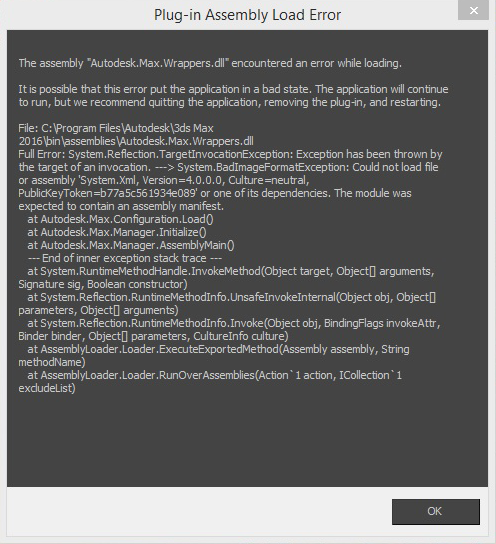Issue:
When starting 3ds Max, a Plug-in Assembly Load Error (Autodesk.Max.Wrappers.dll) error similar to the following will occur:
Plug-in Assembly Load Error
The assembly «Autodesk.Max.Wrappers.dll» encountered an error while loading.
It is possible that this error put the application in a bad state. The application will continue
to run, but we recommend quitting the application, removing the plug-in and restarting.
File: C:Program FilesAutodesk3ds Max<version>binassembliesAutodesk.Max.Wrappers.dll
Full Error: System.Reflection.TargetInvocationException: Exception has been thrown by
the target of an invocation. —> System.BadImageFormatException: Could not load file
or assembly ‘System.Xml, Version=4.0.0.0, CUlture=neutral,
PublicKeyToken=b77a5c561934e089′ or one of the dependencies. The module was
expected to contain an assembly manifest.
at Autodesk.Max.Configuration.Load()
at Autodesk.Max.Manager.Initialize()
at Autodesk.Max.Manager.AssemblyMain()
— End of inner exception stack trace —
at System.RuntimeMethodHandle.InvokeMethod(Oject target, Object[] arguments,
Signature sig, Boolean constructor)…
Note: Message and components noted in the Plug-in Assembly Load Error may vary by installation.
Causes:
Causes for this error include, but are not limited to:
- A corrupted installation of 3ds Max.
- Conflicts with the currently installed Microsoft .NET framework.
- Windows program firewalls and permissions.
- Windows updates.
- Uninstalling and reinstalling with performing a clean uninstall.
Solution:
The solution may require one, or a combination of the following:
Uninstall all .NET components
To remove these components, follow the steps described in: How to remove and reinstall the Microsoft .NET Framework.
The information can also be found in the Microsoft Downloads Center.
Add or Edit the PATH System Variable
To add or edit the PATH System Variable in Windows, do the following:
- In Windows Start, type: Control Panel.
- Change the Control Panel settings to View by: Small Icons (or Large Icons.)
- Select System.
- Click the «Advanced system settings» link.
- In the Advanced tab, click the «Environment Variables…» button.
- In the section System Variables, find the PATH environment variable and select it.
- Click Edit. (If the PATH environment variable does not exist, click New.)
- In the Edit System Variable (or New System Variable) window, add the following line:
C:Program FilesAutodesk3ds Max <version>
- Reboot your machine and see if this fixes the issue.
Add a Windows Defender program exclusion
To add a Windows Defender exclusion for 3ds Max, follow instructions provided by Microsoft to add an exclusion to Windows Security.
Turn Off Windows Defender Real-time protection
If adding an exclusion does not work, try temporarily disabling the Real-time scanner for Defender to see if this affects the startup of 3ds Max.
Should more than one ‘Plug-in Assembly Load Error’ appear, or if other error messages occur when starting the program, perform a Clean Uninstall of 3ds Max and then reinstall.
This process removes the following:
- Core 3ds Max install components.
- TEMP files.
- Remnant files and folder.
- Broken or corrupt Windows registry keys.
- Licensing files (if applicable to a licensing issue).
Replace the Max.Wrapper.dll file
- Copy the «Max.Wrapper.dll» file from (C:Program FilesAutodesk3ds Max 20XXbinassemblies) where another computer that installed 3ds Max and working properly, you can find it in installer file as well (C:Autodesk3ds Max 20XXx64maxADSKMax20XXbinassemblies)
- Replace the «Max.Wrapper.dll» file to (C:Program FilesAutodesk3ds Max 20XXbinassemblies) on affected machine
- Launch 3ds Max again to check result.
Perform a clean uninstall and reinstall 3ds Max
If none of the above resolve the issue, follow the instructions here to remove 3ds Max and then reinstall it.
How to perform a Clean Uninstall of Autodesk products on Windows
|
Автор |
Сообщение |
|
|---|---|---|
|
||
|
||
|
||
|
||
|
||
|
||
|
Содержание
- 3ds Max
- Issue:
- Causes:
- Solution:
- Uninstall all .NET components
- 3ds Max
- Проблема
- Причины
- Решение
- Удаление всех компонентов .NET
- 3ds Max
- Problema:
- Causas:
- Solución:
- Desinstale todos los componentes de .NET
- 3ds Max
- Problem:
- Ursachen:
- Lösung:
- Deinstallieren aller .NET-Komponenten
- 3ds Max
- Problem:
- Ursachen:
- Lösung:
- Deinstallieren aller .NET-Komponenten
3ds Max
By:
Issue:
When starting 3ds Max, a Plug-in Assembly Load Error (Autodesk.Max.Wrappers.dll) error similar to the following will occur:
Plug-in Assembly Load Error
The assembly «Autodesk.Max.Wrappers.dll» encountered an error while loading.
It is possible that this error put the application in a bad state. The application will continue
to run, but we recommend quitting the application, removing the plug-in and restarting.
File: C:Program FilesAutodesk3ds Max binassembliesAutodesk.Max.Wrappers.dll
Full Error: System.Reflection.TargetInvocationException: Exception has been thrown by
the target of an invocation. —> System.BadImageFormatException: Could not load file
or assembly ‘System.Xml, Version=4.0.0.0, CUlture=neutral,
PublicKeyToken=b77a5c561934e089′ or one of the dependencies. The module was
expected to contain an assembly manifest.
at Autodesk.Max.Configuration.Load()
at Autodesk.Max.Manager.Initialize()
at Autodesk.Max.Manager.AssemblyMain()
— End of inner exception stack trace —
at System.RuntimeMethodHandle.InvokeMethod(Oject target, Object[] arguments,
Signature sig, Boolean constructor).
Note: Message and components noted in the Plug-in Assembly Load Error may vary by installation.
Causes:
Solution:
Uninstall all .NET components
To remove these components, follow the steps described in: How to remove and reinstall the Microsoft .NET Framework.
The information can also be found in the Microsoft Downloads Center.
Add or Edit the PATH System Variable
Add a Windows Defender program exclusion
To add a Windows Defender exclusion for 3ds Max, follow instructions provided by Microsoft to add an exclusion to Windows Security.
Turn Off Windows Defender Real-time protection
If adding an exclusion does not work, try temporarily disabling the Real-time scanner for Defender to see if this affects the startup of 3ds Max.
Should more than one ‘Plug-in Assembly Load Error’ appear, or if other error messages occur when starting the program, perform a Clean Uninstall of 3ds Max and then reinstall.
This process removes the following:
- Core 3ds Max install components.
- TEMP files.
- Remnant files and folder.
- Broken or corrupt Windows registry keys.
- Licensing files (if applicable to a licensing issue).
Источник
3ds Max
Автор:
Проблема
После запуска 3ds Max появляется сообщение об ошибке при загрузке сборки подключаемого модуля (Autodesk.Max.Wrappers.dll), похожее на указанное ниже.
Ошибка при загрузке сборки подключаемого модуля
Во время загрузки сборки Autodesk.Max.Wrappers.dll произошла ошибка.
Это ошибка может негативно повлиять на состояние приложения. Приложение продолжит работу,
однако рекомендуется закрыть его, удалить подключаемый модуль и перезапустить приложение.
Файл: C:Program FilesAutodesk3ds Max binassembliesAutodesk.Max.Wrappers.dll
Полная ошибка: System.Reflection.TargetInvocationException: исключение вызвано
целью вызова. —> System.BadImageFormatException: не удалось загрузить файл
или сборкой System.Xml, Version=4.0.0.0, CUlture=neutral,
PublicKeyToken=b77a5c561934e089 или одной из зависимостей. Модуль должен
был содержать манифест сборки.
в Autodesk.Max.Configuration.Load()
в Autodesk.Max.Manager.Initialize()
в Autodesk.Max.Manager.AssemblyMain()
— конец внутренней трассировки стека исключений —
в System.RuntimeMethodHandle.InvokeMethod(Object target, Object[] arguments,
Signature sig, Boolean constructor).
Примечание. Компоненты, указанные в сообщении об ошибке при загрузке подключаемого модуля, и сам текст сообщения могут различаться в зависимости от конкретной установки.
Причины
Решение
Удаление всех компонентов .NET
Чтобы удалить эти компоненты, выполните действия, описанные в разделе Удаление и повторная установка Microsoft .NET Framework.
Необходимую информацию можно также найти в Центре загрузки Microsoft.
Добавление и редактирование системной переменной PATH
Добавление исключения в программу «Защитник Windows»
Чтобы добавить исключение для 3ds Max в программу «Защитник Windows», следуйте инструкциям Microsoft по добавлению исключений в систему безопасности Windows.
Отключение защиты в реальном времени в программе «Защитник Windows»
Если добавление исключения не помогло устранить проблему, попробуйте временно отключить сканер в реальном времени и проверьте, как это повлияет на запуск 3ds Max.
Если во время запуска 3ds Max появляется несколько сообщений «Ошибка при загрузке сборки подключаемого модуля» или отображаются другие сообщения об ошибках, выполните полное удаление программы, а затем переустановите ее.
Этот процесс удаляет следующее:
- ключевые компоненты установки 3ds Max;
- файлы TEMP;
- остаточные файлы и папки;
- недействительные или поврежденные ключи реестра Windows;
- файлы лицензирования (если проблема связана с лицензированием).
Источник
3ds Max
Por:
Problema:
Al iniciar 3ds Max, se recibirá un error de carga de ensamblaje de módulo de extensión (Autodesk.Max.Wrappers.dll) similar al siguiente:
Plug-in Assembly Load Error
The assembly «Autodesk.Max.Wrappers.dll» encountered an error while loading.
It is possible that this error put the application in a bad state. The application will continue
to run, but we recommend quitting the application, removing the plug-in and restarting.
Archivo: C:Archivos de programaAutodesk3ds Max binassembliesAutodesk.Max.Wrappers.dll
Error completo: System.Reflection.TargetInvocationException: Exception has been thrown by
the target of an invocation. —> System.BadImageFormatException: Could not load file
or assembly ‘System.Xml, Version=4.0.0.0, CUlture=neutral,
PublicKeyToken=b77a5c561934e089′ or one of the dependencies. The module was
expected to contain an assembly manifest.
at Autodesk.Max.Configuration.Load()
at Autodesk.Max.Manager.Initialize()
at Autodesk.Max.Manager.AssemblyMain()
— End of inner exception stack trace —
at System.RuntimeMethodHandle.InvokeMethod(Oject target, Object[] arguments,
Signature sig, Boolean constructor).
Nota: El mensaje y los componentes mencionados en el error de carga de ensamblaje de módulo de extensión pueden variar en función de la instalación.
Causas:
Solución:
Desinstale todos los componentes de .NET
Para eliminar estos componentes, siga los pasos descritos en Cómo eliminar y volver a instalar Microsoft .NET Framework.
También puede obtener información sobre este tema en el Centro de descarga de Microsoft.
Añada o edite la variable de sistema PATH
Añada una exclusión del programa Windows Defender
Para añadir una exclusión de Windows Defender para 3ds Max, siga las instrucciones descritas en el artículo de Microsoft Add an exclusion to Windows Security.
Desactive la protección en tiempo real de Windows Defender
Si añadir una exclusión no funciona, pruebe a desactivar temporalmente el escáner en tiempo real de Defender para ver si esto afecta al inicio de 3ds Max.
Si se produce más de un error de carga de ensamblaje de módulo de extensión o si aparecen otros mensajes de error al iniciar el programa, realice una desinstalación limpia de 3ds Max y vuelva a instalar el software.
Este proceso elimina lo siguiente:
- Componentes principales de la instalación de 3ds Max
- Archivos temporales
- Archivos y carpetas remanentes
- Claves de registro de Windows dañadas
- Archivos de licencia (si el problema está relacionado con las licencias)
Источник
3ds Max
Von:
Problem:
Wenn 3ds Max gestartet wird, tritt ein Fehler beim Laden einer Plug-in-Baugruppe (Autodesk.Max.Wrappers.dll) auf, der dem folgenden ähnelt:
Plug-in Assembly Load Error
The assembly «Autodesk.Max.Wrappers.dll» encountered an error while loading.
It is possible that this error put the application in a bad state. The application will continue
to run, but we recommend quitting the application, removing the plug-in and restarting.
File: C:Program FilesAutodesk3ds Max binassembliesAutodesk.Max.Wrappers.dll
Full Error: System.Reflection.TargetInvocationException: Exception has been thrown by
the target of an invocation. —> System.BadImageFormatException: Could not load file
or assembly ‘System.Xml, Version=4.0.0.0, CUlture=neutral,
PublicKeyToken=b77a5c561934e089′ or one of the dependencies. The module was
expected to contain an assembly manifest.
at Autodesk.Max.Configuration.Load()
at Autodesk.Max.Manager.Initialize()
at Autodesk.Max.Manager.AssemblyMain()
— End of inner exception stack trace —
at System.RuntimeMethodHandle.InvokeMethod(Oject target, Object[] arguments,
Signature sig, Boolean constructor).
Anmerkung: Die in der Fehlermeldung enthaltene Nachricht und die genannten Komponenten können je nach Installation variieren.
Ursachen:
Lösung:
Deinstallieren aller .NET-Komponenten
Um diese Komponenten zu entfernen, führen Sie die in diesem Artikel beschriebenen Schritte durch: Entfernen und Installieren von Microsoft .NET Framework.
Diese Informationen finden Sie auch im Microsoft-Download Center.
Hinzufügen oder Bearbeiten der PATH-Systemvariablen
Hinzufügen eines Programmausschlusses zu Windows Defender
Folgen Sie den Anweisungen von Microsoft, um einen Windows Defender-Ausschluss für 3ds Max hinzuzufügen: Hinzufügen eines Ausschlusses zu Windows-Sicherheit.
Deaktivieren des Echtzeitschutzes von Windows Defender
Falls das Hinzufügen eines Ausschlusses keine Abhilfe schafft, deaktivieren Sie vorübergehend den Echtzeitscanner für Defender, um zu sehen, ob dies Auswirkungen auf den Start von 3ds Max hat.
Wenn mehrere Plug-in-Baugruppen-Ladefehler auftreten oder beim Starten des Programms eine andere Fehlermeldung angezeigt wird, führen Sie eine saubere Deinstallation durch und installieren Sie 3ds Max anschließend erneut.
Durch diesen Vorgang wird Folgendes entfernt:
- 3ds Max-Installationskomponenten
- Temporäre Dateien
- Verbleibende Dateien und Ordner
- Beschädigte Windows-Registrierungsschlüssel
- Lizenzdateien (bei Lizenzproblemen)
Источник
3ds Max
Von:
Problem:
Wenn 3ds Max gestartet wird, tritt ein Fehler beim Laden einer Plug-in-Baugruppe (Autodesk.Max.Wrappers.dll) auf, der dem folgenden ähnelt:
Plug-in Assembly Load Error
The assembly «Autodesk.Max.Wrappers.dll» encountered an error while loading.
It is possible that this error put the application in a bad state. The application will continue
to run, but we recommend quitting the application, removing the plug-in and restarting.
File: C:Program FilesAutodesk3ds Max binassembliesAutodesk.Max.Wrappers.dll
Full Error: System.Reflection.TargetInvocationException: Exception has been thrown by
the target of an invocation. —> System.BadImageFormatException: Could not load file
or assembly ‘System.Xml, Version=4.0.0.0, CUlture=neutral,
PublicKeyToken=b77a5c561934e089′ or one of the dependencies. The module was
expected to contain an assembly manifest.
at Autodesk.Max.Configuration.Load()
at Autodesk.Max.Manager.Initialize()
at Autodesk.Max.Manager.AssemblyMain()
— End of inner exception stack trace —
at System.RuntimeMethodHandle.InvokeMethod(Oject target, Object[] arguments,
Signature sig, Boolean constructor).
Anmerkung: Die in der Fehlermeldung enthaltene Nachricht und die genannten Komponenten können je nach Installation variieren.
Ursachen:
Lösung:
Deinstallieren aller .NET-Komponenten
Um diese Komponenten zu entfernen, führen Sie die in diesem Artikel beschriebenen Schritte durch: Entfernen und Installieren von Microsoft .NET Framework.
Diese Informationen finden Sie auch im Microsoft-Download Center.
Hinzufügen oder Bearbeiten der PATH-Systemvariablen
Hinzufügen eines Programmausschlusses zu Windows Defender
Folgen Sie den Anweisungen von Microsoft, um einen Windows Defender-Ausschluss für 3ds Max hinzuzufügen: Hinzufügen eines Ausschlusses zu Windows-Sicherheit.
Deaktivieren des Echtzeitschutzes von Windows Defender
Falls das Hinzufügen eines Ausschlusses keine Abhilfe schafft, deaktivieren Sie vorübergehend den Echtzeitscanner für Defender, um zu sehen, ob dies Auswirkungen auf den Start von 3ds Max hat.
Wenn mehrere Plug-in-Baugruppen-Ladefehler auftreten oder beim Starten des Programms eine andere Fehlermeldung angezeigt wird, führen Sie eine saubere Deinstallation durch und installieren Sie 3ds Max anschließend erneut.
Durch diesen Vorgang wird Folgendes entfernt:
- 3ds Max-Installationskomponenten
- Temporäre Dateien
- Verbleibende Dateien und Ordner
- Beschädigte Windows-Registrierungsschlüssel
- Lizenzdateien (bei Lizenzproblemen)
Источник
Issue:
When starting 3ds Max, a Plug-in Assembly Load Error (Autodesk.Max.Wrappers.dll) error similar to the following will occur:
Plug-in Assembly Load Error
The assembly «Autodesk.Max.Wrappers.dll» encountered an error while loading.
It is possible that this error put the application in a bad state. The application will continue
to run, but we recommend quitting the application, removing the plug-in and restarting.
File: C:Program FilesAutodesk3ds Max<version>binassembliesAutodesk.Max.Wrappers.dll
Full Error: System.Reflection.TargetInvocationException: Exception has been thrown by
the target of an invocation. —> System.BadImageFormatException: Could not load file
or assembly ‘System.Xml, Version=4.0.0.0, CUlture=neutral,
PublicKeyToken=b77a5c561934e089′ or one of the dependencies. The module was
expected to contain an assembly manifest.
at Autodesk.Max.Configuration.Load()
at Autodesk.Max.Manager.Initialize()
at Autodesk.Max.Manager.AssemblyMain()
— End of inner exception stack trace —
at System.RuntimeMethodHandle.InvokeMethod(Oject target, Object[] arguments,
Signature sig, Boolean constructor)…
Note: Message and components noted in the Plug-in Assembly Load Error may vary by installation.
Causes:
Causes for this error include, but are not limited to:
- A corrupted installation of 3ds Max.
- Conflicts with the currently installed Microsoft .NET framework.
- Windows program firewalls and permissions.
- Windows updates.
- Uninstalling and reinstalling with performing a clean uninstall.
Solution:
The solution may require one, or a combination of the following:
Uninstall all .NET components
To remove these components, follow the steps described in: How to remove and reinstall the Microsoft .NET Framework.
The information can also be found in the Microsoft Downloads Center.
Add or Edit the PATH System Variable
To add or edit the PATH System Variable in Windows, do the following:
- In Windows Start, type: Control Panel.
- Change the Control Panel settings to View by: Small Icons (or Large Icons.)
- Select System.
- Click the «Advanced system settings» link.
- In the Advanced tab, click the «Environment Variables…» button.
- In the section System Variables, find the PATH environment variable and select it.
- Click Edit. (If the PATH environment variable does not exist, click New.)
- In the Edit System Variable (or New System Variable) window, add the following line:
C:Program FilesAutodesk3ds Max <version>
- Reboot your machine and see if this fixes the issue.
Add a Windows Defender program exclusion
To add a Windows Defender exclusion for 3ds Max, follow instructions provided by Microsoft to add an exclusion to Windows Security.
Turn Off Windows Defender Real-time protection
If adding an exclusion does not work, try temporarily disabling the Real-time scanner for Defender to see if this affects the startup of 3ds Max.
Should more than one ‘Plug-in Assembly Load Error’ appear, or if other error messages occur when starting the program, perform a Clean Uninstall of 3ds Max and then reinstall.
This process removes the following:
- Core 3ds Max install components.
- TEMP files.
- Remnant files and folder.
- Broken or corrupt Windows registry keys.
- Licensing files (if applicable to a licensing issue).
Replace the Max.Wrapper.dll file
- Copy the «Max.Wrapper.dll» file from (C:Program FilesAutodesk3ds Max 20XXbinassemblies) where another computer that installed 3ds Max and working properly, you can find it in installer file as well (C:Autodesk3ds Max 20XXx64maxADSKMax20XXbinassemblies)
- Replace the «Max.Wrapper.dll» file to (C:Program FilesAutodesk3ds Max 20XXbinassemblies) on affected machine
- Launch 3ds Max again to check result.
Perform a clean uninstall and reinstall 3ds Max
If none of the above resolve the issue, follow the instructions here to remove 3ds Max and then reinstall it.
How to perform a Clean Uninstall of Autodesk products on Windows
Issue:
When starting 3ds Max, a Plug-in Assembly Load Error (Autodesk.Max.Wrappers.dll) error similar to the following will occur:
Plug-in Assembly Load Error
The assembly «Autodesk.Max.Wrappers.dll» encountered an error while loading.
It is possible that this error put the application in a bad state. The application will continue
to run, but we recommend quitting the application, removing the plug-in and restarting.
File: C:Program FilesAutodesk3ds Max<version>binassembliesAutodesk.Max.Wrappers.dll
Full Error: System.Reflection.TargetInvocationException: Exception has been thrown by
the target of an invocation. —> System.BadImageFormatException: Could not load file
or assembly ‘System.Xml, Version=4.0.0.0, CUlture=neutral,
PublicKeyToken=b77a5c561934e089′ or one of the dependencies. The module was
expected to contain an assembly manifest.
at Autodesk.Max.Configuration.Load()
at Autodesk.Max.Manager.Initialize()
at Autodesk.Max.Manager.AssemblyMain()
— End of inner exception stack trace —
at System.RuntimeMethodHandle.InvokeMethod(Oject target, Object[] arguments,
Signature sig, Boolean constructor)…
Note: Message and components noted in the Plug-in Assembly Load Error may vary by installation.
Causes:
Causes for this error include, but are not limited to:
- A corrupted installation of 3ds Max.
- Conflicts with the currently installed Microsoft .NET framework.
- Windows program firewalls and permissions.
- Windows updates.
- Uninstalling and reinstalling with performing a clean uninstall.
Solution:
The solution may require one, or a combination of the following:
Uninstall all .NET components
To remove these components, follow the steps described in: How to remove and reinstall the Microsoft .NET Framework.
The information can also be found in the Microsoft Downloads Center.
Add or Edit the PATH System Variable
To add or edit the PATH System Variable in Windows, do the following:
- In Windows Start, type: Control Panel.
- Change the Control Panel settings to View by: Small Icons (or Large Icons.)
- Select System.
- Click the «Advanced system settings» link.
- In the Advanced tab, click the «Environment Variables…» button.
- In the section System Variables, find the PATH environment variable and select it.
- Click Edit. (If the PATH environment variable does not exist, click New.)
- In the Edit System Variable (or New System Variable) window, add the following line:
C:Program FilesAutodesk3ds Max <version>
- Reboot your machine and see if this fixes the issue.
Add a Windows Defender program exclusion
To add a Windows Defender exclusion for 3ds Max, follow instructions provided by Microsoft to add an exclusion to Windows Security.
Turn Off Windows Defender Real-time protection
If adding an exclusion does not work, try temporarily disabling the Real-time scanner for Defender to see if this affects the startup of 3ds Max.
Should more than one ‘Plug-in Assembly Load Error’ appear, or if other error messages occur when starting the program, perform a Clean Uninstall of 3ds Max and then reinstall.
This process removes the following:
- Core 3ds Max install components.
- TEMP files.
- Remnant files and folder.
- Broken or corrupt Windows registry keys.
- Licensing files (if applicable to a licensing issue).
Replace the Max.Wrapper.dll file
- Copy the «Max.Wrapper.dll» file from (C:Program FilesAutodesk3ds Max 20XXbinassemblies) where another computer that installed 3ds Max and working properly, you can find it in installer file as well (C:Autodesk3ds Max 20XXx64maxADSKMax20XXbinassemblies)
- Replace the «Max.Wrapper.dll» file to (C:Program FilesAutodesk3ds Max 20XXbinassemblies) on affected machine
- Launch 3ds Max again to check result.
Perform a clean uninstall and reinstall 3ds Max
If none of the above resolve the issue, follow the instructions here to remove 3ds Max and then reinstall it.
How to perform a Clean Uninstall of Autodesk products on Windows
3ds Max
Автор:
Проблема
После запуска 3ds Max появляется сообщение об ошибке при загрузке сборки подключаемого модуля (Autodesk.Max.Wrappers.dll), похожее на указанное ниже.
Ошибка при загрузке сборки подключаемого модуля
Во время загрузки сборки Autodesk.Max.Wrappers.dll произошла ошибка.
Это ошибка может негативно повлиять на состояние приложения. Приложение продолжит работу,
однако рекомендуется закрыть его, удалить подключаемый модуль и перезапустить приложение.
Файл: C:Program FilesAutodesk3ds Max binassembliesAutodesk.Max.Wrappers.dll
Полная ошибка: System.Reflection.TargetInvocationException: исключение вызвано
целью вызова. —> System.BadImageFormatException: не удалось загрузить файл
или сборкой System.Xml, Version=4.0.0.0, CUlture=neutral,
PublicKeyToken=b77a5c561934e089 или одной из зависимостей. Модуль должен
был содержать манифест сборки.
в Autodesk.Max.Configuration.Load()
в Autodesk.Max.Manager.Initialize()
в Autodesk.Max.Manager.AssemblyMain()
— конец внутренней трассировки стека исключений —
в System.RuntimeMethodHandle.InvokeMethod(Object target, Object[] arguments,
Signature sig, Boolean constructor).
Примечание. Компоненты, указанные в сообщении об ошибке при загрузке подключаемого модуля, и сам текст сообщения могут различаться в зависимости от конкретной установки.
Причины
Решение
Удаление всех компонентов .NET
Чтобы удалить эти компоненты, выполните действия, описанные в разделе Удаление и повторная установка Microsoft .NET Framework.
Необходимую информацию можно также найти в Центре загрузки Microsoft.
Добавление и редактирование системной переменной PATH
Добавление исключения в программу «Защитник Windows»
Чтобы добавить исключение для 3ds Max в программу «Защитник Windows», следуйте инструкциям Microsoft по добавлению исключений в систему безопасности Windows.
Отключение защиты в реальном времени в программе «Защитник Windows»
Если добавление исключения не помогло устранить проблему, попробуйте временно отключить сканер в реальном времени и проверьте, как это повлияет на запуск 3ds Max.
Если во время запуска 3ds Max появляется несколько сообщений «Ошибка при загрузке сборки подключаемого модуля» или отображаются другие сообщения об ошибках, выполните полное удаление программы, а затем переустановите ее.
Этот процесс удаляет следующее:
- ключевые компоненты установки 3ds Max;
- файлы TEMP;
- остаточные файлы и папки;
- недействительные или поврежденные ключи реестра Windows;
- файлы лицензирования (если проблема связана с лицензированием).
Источник
3ds Max
Di:
Problema:
Quando si avvia 3ds Max, si verifica un errore di caricamento dell’assieme del plug-in (Autodesk.Max.Wrappers.dll) simile al seguente:
Plug-in Assembly Load Error
The assembly «Autodesk.Max.Wrappers.dll» encountered an error while loading.
It is possible that this error put the application in a bad state. The application will continue
to run, but we recommend quitting the application, removing the plug-in and restarting.
File: C:Program FilesAutodesk3ds Max binassembliesAutodesk.Max.Wrappers.dll
Full Error: System.Reflection.TargetInvocationException: Exception has been thrown by
the target of an invocation. —> System.BadImageFormatException: Could not load file
or assembly ‘System.Xml, Version=4.0.0.0, CUlture=neutral,
PublicKeyToken=b77a5c561934e089′ or one of the dependencies. The module was
expected to contain an assembly manifest.
at Autodesk.Max.Configuration.Load()
at Autodesk.Max.Manager.Initialize()
at Autodesk.Max.Manager.AssemblyMain()
— End of inner exception stack trace —
at System.RuntimeMethodHandle.InvokeMethod(Oject target, Object[] arguments,
Signature sig, Boolean constructor).
Nota: il testo e i componenti indicati nel messaggio di errore relativo al caricamento dell’assieme del plug-in potrebbero variare a seconda dell’installazione.
Cause:
Soluzione:
Disinstallare tutti i componenti .NET
Per rimuovere questi componenti, eseguire i passaggi descritti in: Come rimuovere e reinstallare Microsoft .NET Framework.
Aggiungere o modificare la variabile di sistema PATH
Aggiungere un’esclusione del programma Windows Defender
Per aggiungere un’esclusione di Windows Defender per 3ds Max, seguire le istruzioni fornite da Microsoft nel documento Aggiungere un’esclusione a Sicurezza di Windows.
Disattivare la protezione in tempo reale di Windows Defender
Se l’aggiunta di un’esclusione non è risolutiva, provare a disabilitare temporaneamente la funzione di analisi in tempo reale di Defender per vedere se questo influisce sull’avvio di 3ds Max.
Se all’avvio del programma vengono visualizzati più errori di caricamento dell’assieme del plug-in o un messaggio di errore diverso, eseguire una disinstallazione pulita di 3ds Max, quindi reinstallare il programma.
Questo processo rimuove quanto segue:
- I componenti di installazione di base di 3ds Max.
- I file TEMP.
- I file e la cartella rimanenti.
- Le chiavi del Registro di sistema di Windows danneggiate.
- I file di licenza (se applicabili ad un problema di licenza).
Источник
3ds Max
Di:
Problema:
Quando si avvia 3ds Max, si verifica un errore di caricamento dell’assieme del plug-in (Autodesk.Max.Wrappers.dll) simile al seguente:
Plug-in Assembly Load Error
The assembly «Autodesk.Max.Wrappers.dll» encountered an error while loading.
It is possible that this error put the application in a bad state. The application will continue
to run, but we recommend quitting the application, removing the plug-in and restarting.
File: C:Program FilesAutodesk3ds Max binassembliesAutodesk.Max.Wrappers.dll
Full Error: System.Reflection.TargetInvocationException: Exception has been thrown by
the target of an invocation. —> System.BadImageFormatException: Could not load file
or assembly ‘System.Xml, Version=4.0.0.0, CUlture=neutral,
PublicKeyToken=b77a5c561934e089′ or one of the dependencies. The module was
expected to contain an assembly manifest.
at Autodesk.Max.Configuration.Load()
at Autodesk.Max.Manager.Initialize()
at Autodesk.Max.Manager.AssemblyMain()
— End of inner exception stack trace —
at System.RuntimeMethodHandle.InvokeMethod(Oject target, Object[] arguments,
Signature sig, Boolean constructor).
Nota: il testo e i componenti indicati nel messaggio di errore relativo al caricamento dell’assieme del plug-in potrebbero variare a seconda dell’installazione.
Cause:
Soluzione:
Disinstallare tutti i componenti .NET
Per rimuovere questi componenti, eseguire i passaggi descritti in: Come rimuovere e reinstallare Microsoft .NET Framework.
Aggiungere o modificare la variabile di sistema PATH
Aggiungere un’esclusione del programma Windows Defender
Per aggiungere un’esclusione di Windows Defender per 3ds Max, seguire le istruzioni fornite da Microsoft nel documento Aggiungere un’esclusione a Sicurezza di Windows.
Disattivare la protezione in tempo reale di Windows Defender
Se l’aggiunta di un’esclusione non è risolutiva, provare a disabilitare temporaneamente la funzione di analisi in tempo reale di Defender per vedere se questo influisce sull’avvio di 3ds Max.
Se all’avvio del programma vengono visualizzati più errori di caricamento dell’assieme del plug-in o un messaggio di errore diverso, eseguire una disinstallazione pulita di 3ds Max, quindi reinstallare il programma.
Questo processo rimuove quanto segue:
- I componenti di installazione di base di 3ds Max.
- I file TEMP.
- I file e la cartella rimanenti.
- Le chiavi del Registro di sistema di Windows danneggiate.
- I file di licenza (se applicabili ad un problema di licenza).
Источник
3ds Max
作者:
启动 3ds Max 时,出现类似于以下内容的插件程序集加载错误 (Autodesk.Max.Wrappers.dll):
Plug-in Assembly Load Error
The assembly «Autodesk.Max.Wrappers.dll» encountered an error while loading.
It is possible that this error put the application in a bad state.The application will continue
to run, but we recommend quitting the application, removing the plug-in and restarting.
File: C:Program FilesAutodesk3ds Max binassembliesAutodesk.Max.Wrappers.dll
Full Error: System.Reflection.TargetInvocationException: Exception has been thrown by
the target of an invocation. —> System.BadImageFormatException: Could not load file
or assembly ‘System.Xml, Version=4.0.0.0, CUlture=neutral,
PublicKeyToken=b77a5c561934e089′ or one of the dependencies.The module was
expected to contain an assembly manifest.
at Autodesk.Max.Configuration.Load()
at Autodesk.Max.Manager.Initialize()
at Autodesk.Max.Manager.AssemblyMain()
— End of inner exception stack trace —
at System.RuntimeMethodHandle.InvokeMethod(Oject target, Object[] arguments,
Signature sig, Boolean constructor).
卸载所有 .NET 组件
添加或编辑 PATH 系统变量
添加 Windows Defender 程序排除项
要为 3ds Max 添加 Windows Defender 排除项,请按照 Microsoft 提供的说明进行操作:在 Windows 安全中添加排除项。
禁用 Windows Defender 实时保护
如果添加排除项不起作用,请尝试临时禁用 Defender 的实时扫描程序,查看这是否影响 3ds Max 的启动。
如果在启动程序时出现多个“插件程序集加载错误”或显示其他错误消息,请完全卸载 3ds Max,然后重新安装。
此过程将删除以下内容:
- 3ds Max 核心安装组件。
- TEMP 文件。
- 残留文件和文件夹。
- Windows 注册表项损坏。
- 许可文件(如果适用于许可问题)。
Источник
3ds Max Design 2015, service pack 3.
Product Version: 17.0 SP3 Commercial
OS: Windows 8.1
I installed the NLM3 DLLs as indicated in the Readme, then launched Max. These error messages appear:
Plug-in Assembly Load Error
The assembly «NestedLayerManager.dll» encountered an error while loading.
It is possible that this error put the application in a bad state. The application will continue to run, but we recommend quitting the application, removing the plug-in, and restarting.
File: C:Program FilesAutodesk3ds Max Design 2015binassembliesNestedLayerManager.dll
Full Error: System.BadImageFormatException: Could not load file or assembly ‘file:///C:Program FilesAutodesk3ds Max Design 2015binassembliesNestedLayerManager.dll’ or one of its dependencies. The module was expected to contain an assembly manifest.
File name: ‘file:///C:Program FilesAutodesk3ds Max Design 2015binassembliesNestedLayerManager.dll’
at System.Reflection.RuntimeAssembly._nLoad(AssemblyName fileName, String codeBase, Evidence assemblySecurity, RuntimeAssembly locationHint, StackCrawlMark& stackMark, IntPtr pPrivHostBinder, Boolean throwOnFileNotFound, Boolean forIntrospection, Boolean suppressSecurityChecks)
at System.Reflection.RuntimeAssembly.InternalLoadAssemblyName(AssemblyName assemblyRef, Evidence assemblySecurity, RuntimeAssembly reqAssembly, StackCrawlMark& stackMark, IntPtr pPrivHostBinder, Boolean throwOnFileNotFound, Boolean forIntrospection, Boolean suppressSecurityChecks)
at System.Reflection.RuntimeAssembly.InternalLoadFrom(String assemblyFile, Evidence securityEvidence, Byte[] hashValue, AssemblyHashAlgorithm hashAlgorithm, Boolean forIntrospection, Boolean suppressSecurityChecks, StackCrawlMark& stackMark)
at System.Reflection.Assembly.LoadFrom(String assemblyFile)
at AssemblyLoader.Loader.LoadAssembly(String file)
WRN: Assembly binding logging is turned OFF.
To enable assembly bind failure logging, set the registry value HKLMSoftwareMicrosoftFusion!EnableLog to 1.
Note: There is some performance penalty associated with assembly bind failure logging.
To turn this feature off, remove the registry value [HKLMSoftwareMicrosoftFusion!EnableLog].
OK
Plug-in Assembly Load Error
The assembly «ObjectListView.dll» encountered an error while loading.
It is possible that this error put the application in a bad state. The application will continue to run, but we recommend quitting the application, removing the plug-in, and restarting.
File: C:Program FilesAutodesk3ds Max Design 2015binassembliesObjectListView.dll
Full Error: System.BadImageFormatException: Could not load file or assembly ‘file:///C:Program FilesAutodesk3ds Max Design 2015binassembliesObjectListView.dll’ or one of its dependencies. The module was expected to contain an assembly manifest.
File name: ‘file:///C:Program FilesAutodesk3ds Max Design 2015binassembliesObjectListView.dll’
at System.Reflection.RuntimeAssembly._nLoad(AssemblyName fileName, String codeBase, Evidence assemblySecurity, RuntimeAssembly locationHint, StackCrawlMark& stackMark, IntPtr pPrivHostBinder, Boolean throwOnFileNotFound, Boolean forIntrospection, Boolean suppressSecurityChecks)
at System.Reflection.RuntimeAssembly.InternalLoadAssemblyName(AssemblyName assemblyRef, Evidence assemblySecurity, RuntimeAssembly reqAssembly, StackCrawlMark& stackMark, IntPtr pPrivHostBinder, Boolean throwOnFileNotFound, Boolean forIntrospection, Boolean suppressSecurityChecks)
at System.Reflection.RuntimeAssembly.InternalLoadFrom(String assemblyFile, Evidence securityEvidence, Byte[] hashValue, AssemblyHashAlgorithm hashAlgorithm, Boolean forIntrospection, Boolean suppressSecurityChecks, StackCrawlMark& stackMark)
at System.Reflection.Assembly.LoadFrom(String assemblyFile)
at AssemblyLoader.Loader.LoadAssembly(String file)
WRN: Assembly binding logging is turned OFF.
To enable assembly bind failure logging, set the registry value HKLMSoftwareMicrosoftFusion!EnableLog to 1.
Note: There is some performance penalty associated with assembly bind failure logging.
To turn this feature off, remove the registry value [HKLMSoftwareMicrosoftFusion!EnableLog].
OK
Then Max seems to finish loading OK. I am going to re-install my older version from Tim, which was compiled in Dec 2015.