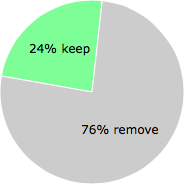Every time you restart the computer after installing “Step 7 MicroWIN V4.0 SP9” on Windows 10 64-bit (or other WIndows), maybe you will see the “Pniopcac.exe Assertion Error” message. It is really annoying. In this post, we will guide you to solve the error.
Table of Contents
- Pniopcac.exe Assertion Error Message
- How to Fix the pniopcac.exe assertion error
- Step 1: Add “Take Ownership” To Right-Click Menu In Windows
- Step 2: Fix the Error
- Guide Video to fix pniopcac.exe assertion error on Windows 10
- Update 2022 – A new way to fix the “pniopcac.exe assertion error”
- Guide Video to fix pniopcac.exe assertion error on Windows 11 x64
With the message, you must press “Ignore” (two times) to skip it. But every time you restart your computer, the “pniopcac error” appears again. It is really annoying. However, someone installs Simatic Manager on their computer, they use Step7 Micro/WIN V4.0 SP9 without any error message. If you see the error on your computer, please continue reading the post to solve it.
Could be helpful for you:
- Step7 MicroWIN on Windows 10 64-bit (V4.0 SP9). How to Install
- Unlock POU Password S7-200 Use Step7 MicroWIN V4.0
- Step7 MicroWin Smart For S7-200 SMART Series
How to Fix the pniopcac.exe assertion error
The way we use it: Rename the file “pniopcac.exe“. We look it in the startup item on our computer but did not found. Note: After renaming the file please check the working for other programs (By Siemens). On our computer, we tested for Step7 MW V4.0 SP9, it is no problem.
Now, follow the instruction to fix the pniopcac.exe assertion error:
- Download the tool “Take Ownership” on the link at the end of the post.
About the tool: Default, you can not edit, rename and delete some files protected by Windows 10 (and other Windows) Operating systems. The tool helps you with an easy way to do it. For more information about “Take Ownership” please use “Google” ^_^.
- Extract the file downloaded zip file, right-click on the “Install Take Ownership.reg” file and then click the “Merge” option. If you see the following file security warning, please click the “Run” button.
- To remove the “Take Ownership” option from right-click menu, please select the “Uninstall Take Ownership.reg” file extracted above and do it with the same steps.
Step 2: Fix the Error
- Open the path: “C:WindowsSysWOW64”
- Right-click on the “Pniopcac.exe” file -> “Take Ownership”
- Rename the “Pniopcac.exe” file to “Pniopcac-backup.exe”
- Restart your computer and enjoy the result
Note: After you rename the file, if your computer has a program (or more) not working normally, you rename the file again. Please, notify us by commenting below. Thank you.
Guide Video to fix pniopcac.exe assertion error on Windows 10
If you can not watch the video on Youtube, please watch: Here
Direct Link Download
- Take Ownership Tool: Link
- Unlocker Tool v1.9.2: Link
Update 2022 – A new way to fix the “pniopcac.exe assertion error”
We make a new video to fix the assertion error “pniopcac.exe” on Windows 11 x64. You can try the way for all Windows versions. Please watch the video below
Guide Video to fix pniopcac.exe assertion error on Windows 11 x64
If you can not watch the video on Youtube, please watch: Here
Good luck!
-365EVN-
If you find this content valuable, please rate it (click the button above), share it with your friends or invite me for a coffee by clicking the button below.
Процесс Pniopcac.exe в диспетчере задач Windows
Процесс, известный как PROFInetIO System, принадлежит программному обеспечению www.siemens.com/automation/s или SIMATIC NET Software от SIEMENS AG (www.siemens.com).
Описание: Pniopcac.exe не является необходимым для ОС Windows и вызывает относительно немного проблем. Файл pniopcac.exe находится в подпапках C: Windows или иногда в подпапках «C: Program Files» (обычно C: Windows SysWOW64 ). Известные размеры файлов в Windows 10/8/7 / XP составляют 9 120 256 байт (50% всех случаев), 9 079 296 байт, 9 291 488 байт или 9 251 624 байт.
Программа не имеет видимого окна. Файл не является системным файлом Windows. Программное обеспечение можно удалить с панели управления. Поэтому технический рейтинг надежности 21% опасности .
Деинсталляция этого варианта: если возникают проблемы с www.siemens.com/automation/s или Siemens AG, вы можете сделать следующее:
1) удалить его с компьютера с помощью апплета Панели управления Удалить программу
2) обратитесь в службу поддержки клиентов www.siemens.com.
Если pniopcac.exe находится в подпапках «C: Program Files Common Files», тогда рейтинг надежности 26% опасности . Размер файла составляет 9, 291, 488 байт. Программа не имеет видимого окна. Файл представляет собой подписанный файл Verisign. Файл имеет цифровую подпись. Это не файл ядра Windows.
Важно: некоторые вредоносные программы маскируют себя как pniopcac.exe, особенно если они находятся в папке C: Windows или C: Windows System32. Таким образом, вы должны проверить файл pniopcac.exe на вашем ПК, чтобы убедиться, что это угроза. Мы рекомендуем Security Task Manager для проверки безопасности вашего компьютера. Это был один из лучших вариантов загрузки The Washington Post и PC World .
$config[ads_text6] not found
Аккуратный и опрятный компьютер — это главное требование для избежания проблем с pniopcac. Это означает запуск сканирования на наличие вредоносных программ, очистку жесткого диска с использованием 1 cleanmgr и 2 sfc / scannow, 3 удаления ненужных программ, проверку программ автозапуска (с использованием 4 msconfig) и включение автоматического обновления Windows 5. Всегда не забывайте выполнять периодическое резервное копирование или, по крайней мере, устанавливать точки восстановления.
Если вы столкнулись с реальной проблемой, попробуйте вспомнить последнее, что вы сделали, или последнее, что вы установили до того, как проблема появилась впервые. Используйте команду 6 resmon, чтобы определить процессы, которые вызывают вашу проблему. Даже для серьезных проблем, вместо переустановки Windows, лучше восстановить вашу установку или, для Windows 8 и более поздних версий, выполнить команду 7 DISM.exe / Online / Cleanup-image / Restorehealth. Это позволяет восстанавливать операционную систему без потери данных.
Чтобы помочь вам проанализировать процесс pniopcac.exe на вашем компьютере, оказались полезными следующие программы: Менеджер задач безопасности отображает все запущенные задачи Windows, включая встроенные скрытые процессы, такие как мониторинг клавиатуры и браузера или записи автозапуска. Уникальная оценка риска безопасности указывает на вероятность того, что процесс является потенциальным шпионским ПО, вредоносным ПО или трояном. B Malwarebytes Anti-Malware обнаруживает и удаляет с вашего жесткого диска спящие шпионские, рекламные программы, трояны, кейлоггеры, вредоносные программы и трекеры.
Связанный файл:
instair.dll wallpaperagent.exe blcs.dll pniopcac.exe goprocineformstatusviewer.exe epm2dotnethandler.exe всегда на вершине.exe heject.exe symelam.sys antimalware.exe vprosvc.exe
В нашей базе содержится 15 разных файлов с именем pniopcac.exe . You can also check most distributed file variants with name pniopcac.exe. Чаще всего эти файлы принадлежат продукту SIMATIC NET Software. Наиболее частый разработчик — компания Siemens AG. Самое частое описание этих файлов — PROFInetIO System . Совокупная оценка — 5(5) (комментариев: 1).Это исполняемый файл. Вы можете найти его выполняющимся в диспетчере задач как процесс pniopcac.exe.
Подробности о наиболее часто используемом файле с именем «pniopcac.exe»
- Продукт:
- SIMATIC NET Software
- Компания:
- Siemens AG
- Описание:
- PROFInetIO System
- Версия:
- 8.1.1.4312
- MD5:
- bca0ebe9337a510b3e969b549e04606a
- SHA1:
- e0e5615a5d2f3611d21b3f3892a206957e59ec74
- SHA256:
- ae3a317d639ba58c70bfe761efbcdfcae0f88f512bfc3c1eda4696c189d16982
- Размер:
- 9079296
- Папка:
- %COMMONFILES%SiemensSimNetCom
- ОС:
- Windows 7
- Частота:
- Средняя
Процесс «pniopcac.exe» безопасный или опасный?
100% файлов помечены как безопасные .
Последний новый вариант файла «pniopcac.exe» был обнаружен 3637 дн. назад. В нашей базе содержится 8 шт. вариантов файла «pniopcac.exe» с окончательной оценкой Безопасный и ноль вариантов с окончательной оценкой Опасный . Окончательные оценки основаны на комментариях, дате обнаружения, частоте инцидентов и результатах антивирусных проверок.
Комментарии пользователей для «pniopcac.exe»
Текущим параметрам фильтрации удовлетворяют несколько файлов. Будут показаны комментарии ко всем файлам.
Комментарии ко всем файлам с именем «pniopcac.exe»
-
БЕЗОПАСНЫЙоценка пользователя Pinot для файла %PROGRAMFILES%SIEMENSSIMATIC.NETSimNetCompniopcac.exe
Добавить комментарий для «pniopcac.exe»
Для добавления комментария требуется дополнительная информация об этом файле. Если вам известны размер, контрольные суммы md5/sha1/sha256 или другие атрибуты файла, который вы хотите прокомментировать, то вы можете воспользоваться расширенным поиском на главной странице .
Если подробности о файле вам неизвестны, вы можете быстро проверить этот файл с помощью нашей бесплатной утилиты. Загрузить System Explorer.
Проверьте свой ПК с помощью нашей бесплатной программы
System Explorer это наша бесплатная, удостоенная наград программа для быстрой проверки всех работающих процессов с помощью нашей базы данных. Эта программа поможет вам держать систему под контролем. Программа действительно бесплатная, без рекламы и дополнительных включений, она доступна в виде установщика и как переносное приложение. Её рекомендуют много пользователей.
Pniopcac.exe file information
The process known as PROFInetIO System belongs to software www.siemens.com/automation/s or SIMATIC NET Software by (www.siemens.com).
Description: Pniopcac.exe is not essential for the Windows OS and causes relatively few problems. The pniopcac.exe file is located in a subfolder of C:Windows or sometimes in a subfolder of «C:Program Files» (for example C:WindowsSysWOW64).
Known file sizes on Windows 10/11/7 are 9,120,256 bytes (60% of all occurrences), 9,251,624 bytes, 9,079,296 bytes or 9,291,488 bytes.
It is not a Windows core file. The program has no visible window. The program can be uninstalled in the Control Panel.
Therefore the technical security rating is 18% dangerous.
Recommended: Identify pniopcac.exe related errors
If pniopcac.exe is located in a subfolder of «C:Program FilesCommon Files», the security rating is 26% dangerous. The file size is 9,291,488 bytes.
It is a Verisign signed file. The program is not visible. The file has a digital signature. Pniopcac.exe is not a Windows core file.
Important: Some malware camouflages itself as pniopcac.exe, particularly when located in the C:Windows or C:WindowsSystem32 folder. Therefore, you should check the pniopcac.exe process on your PC to see if it is a threat. We recommend Security Task Manager for verifying your computer’s security. This was one of the Top Download Picks of The Washington Post and PC World.
Best practices for resolving pniopcac issues
A clean and tidy computer is the key requirement for avoiding problems with pniopcac. This means running a scan for malware, cleaning your hard drive using 1cleanmgr and 2sfc /scannow, 3uninstalling programs that you no longer need, checking for Autostart programs (using 4msconfig) and enabling Windows’ 5Automatic Update. Always remember to perform periodic backups, or at least to set restore points.
Should you experience an actual problem, try to recall the last thing you did, or the last thing you installed before the problem appeared for the first time. Use the 6resmon command to identify the processes that are causing your problem. Even for serious problems, rather than reinstalling Windows, you are better off repairing of your installation or, for Windows 8 and later versions, executing the 7DISM.exe /Online /Cleanup-image /Restorehealth command. This allows you to repair the operating system without losing data.
To help you analyze the pniopcac.exe process on your computer, the following programs have proven to be helpful: ASecurity Task Manager displays all running Windows tasks, including embedded hidden processes, such as keyboard and browser monitoring or Autostart entries. A unique security risk rating indicates the likelihood of the process being potential spyware, malware or a Trojan. BMalwarebytes Anti-Malware detects and removes sleeping spyware, adware, Trojans, keyloggers, malware and trackers from your hard drive.
Other processes
hcdll2_31_win32.dll sgm.exe crashplanservice.exe pniopcac.exe flashplayerplugin_19_0_0_226.exe lolrecorder.exe cbfs5.sys dc727a8c-7582-483c-a1c2-2b885f099bb5.dll wosvsssvr.exe desksave.exe cam.exe [all]
pniopcac.exe is part of SIMATIC NET Software and developed by SIEMENS AG according to the pniopcac.exe version information.
pniopcac.exe’s description is «PROFInetIO System«
pniopcac.exe is digitally signed by Siemens AG.
pniopcac.exe is usually located in the ‘C:WindowsSysWOW64’ folder.
If you have additional information about the file, please share it with the FreeFixer users by posting a comment at the bottom of this page.
Vendor and version information [?]
The following is the available information on pniopcac.exe:
| Property | Value |
|---|---|
| Product name | SIMATIC NET Software |
| Company name | SIEMENS AG |
| File description | PROFInetIO System |
| Internal name | PROFInetIO PC Adapter |
| Original filename | pniopcac.exe (x86) |
| Comments | PROFInetIO System |
| Legal copyright | Copyright (c) 2001 — 2012 SIEMENS AG |
| Legal trademark | SIEMENS AG |
| Private build | PROFInetIO System |
| Product version | V12.00.00.00_45.09.00.08 |
| File version | V 12.00.0001.4509 (x86) |
| Special build | PROFInetIO System |
Here’s a screenshot of the file properties when displayed by Windows Explorer:
| Product name | SIMATIC NET Software |
| Company name | SIEMENS AG |
| File description | PROFInetIO System |
| Internal name | PROFInetIO PC Adapter |
| Original filename | pniopcac.exe (x86) |
| Comments | PROFInetIO System |
| Legal copyright | Copyright (c) 2001 — 2012 SIEMENS AG |
| Legal trademark | SIEMENS AG |
| Private build | PROFInetIO System |
| Product version | V12.00.00.00_45.09.00.08 |
| File version | V 12.00.0001.4509 (x86) |
| Special build | PROFInetIO System |
Digital signatures [?]
pniopcac.exe has a valid digital signature.
| Property | Value |
|---|---|
| Signer name | Siemens AG |
| Certificate issuer name | VeriSign Class 3 Code Signing 2010 CA |
| Certificate serial number | 485433a0fb8d16f96ecea6fb2a5c8bf1 |
Hashes [?]
| Property | Value |
|---|---|
| MD5 | 144346ae975895aa962949db7e2ef141 |
| SHA256 | fff4e8e2d2c7041113548f1ad0bb512ca96bc0ff951a48830f77fd5241e95f12 |
Error Messages
These are some of the error messages that can appear related to pniopcac.exe:
pniopcac.exe has encountered a problem and needs to close. We are sorry for the inconvenience.
pniopcac.exe — Application Error. The instruction at «0xXXXXXXXX» referenced memory at «0xXXXXXXXX». The memory could not be «read/written». Click on OK to terminate the program.
PROFInetIO System has stopped working.
End Program — pniopcac.exe. This program is not responding.
pniopcac.exe is not a valid Win32 application.
pniopcac.exe — Application Error. The application failed to initialize properly (0xXXXXXXXX). Click OK to terminate the application.
What will you do with pniopcac.exe?
To help other users, please let us know what you will do with pniopcac.exe:
What did other users do?
The poll result listed below shows what users chose to do with pniopcac.exe. 76% have voted for removal. Based on votes from 249 users.
NOTE: Please do not use this poll as the only source of input to determine what you will do with pniopcac.exe.
Malware or legitimate?
If you feel that you need more information to determine if your should keep this file or remove it, please read this guide.
And now some shameless self promotion 

If you have questions, feedback on FreeFixer or the freefixer.com website, need help analyzing FreeFixer’s scan result or just want to say hello, please contact me. You can find my email address at the contact page.