Successfully pass the free certification exam at IW Academy and become an Infinet Certified Engineer.
To the certification exam
This section is intended to provide the main information about the wireless unit operation.
The Dashboard displays a read-only summary of the current link status information, local and remote device signal strength, capacity for downlink and uplink, current values of the basic configuration settings and Ethernet network status.
Device status
| Parameter | Description |
|---|---|
| Type | The device type: Master or Slave. |
| Status | Wireless connection state. |
| Device uptime | The device operating time since the last reboot. |
| Firmware version | The firmware version uploaded to the device. |
Wired interface
In the «Wired interface» tab, the Ethernet interface status can be monitored, as well as media type, duplex mode and traffic load for reception and transmission. The wired interface statistic is available on the right side, it can be reset by the «Clear counters» button.
| Parameter | Description |
|---|---|
| Runt packets | Packets less than 64 bytes in size |
| Oversize packets | Packets larger than 9038 bytes |
| FCS errors | Packets dropped due to checksum mismatch. The possible reasons for the error counter increasement are described in the «Troubleshooting» article |
| Port overflow errors | Packets dropped due to port buffer overflow |
Wireless link status
The “Radio” tab displays the current settings of the wireless connection, as well as the link load in the uplink and downlink directions.
| Parameter | Description |
|---|---|
| Distance | The estimated link length. |
| Link uptime | The link operating time since the last outage. |
| Remote unit | The remote device name. |
| Center frequency | Center frequency value set in the «Radio» section manually or by the automatic frequency selection mechanism. |
| Channel width | The channel width value set in the «Radio» section. |
| Traffic | The wireless link capacity and utilization in the uplink and downlink directions. |
| Frame size | The frame size value set in the «Radio». |
| DL / UL ratio | The ratio of the downlink traffic to uplink, set in the «Radio» section manually or by a mechanism for automatically determining the optimal ratio. |
| Tx power | The transmitter power value on the local device determined by the automatic power control mechanism. If the automatic transmit power control tool is disabled, the value set manually by the user will be displayed. |
| Remote X power | The transmitter power value on the remote device determined by the automatic power control mechanism. If the automatic transmit power control tool is disabled, the value set manually by the user will be displayed. |
Availability statistics
The link availability statistics window displays the following information:
- The overall wireless link availability since the last device reboot, the number of wireless outages when the connection was unavailable.
- Availability statistics for each modulation, for downlink and uplink streams.
Modulation code scheme
Modulation and coding schemes are selected independently for each channel (uplink and downlink). Current modulation for each channel is displayed in the MCS subsection.
Received signal strength indicator
The RSSI indicator displays the received signal level for each channel (uplink and downlink). Available values:
- -90…-80 dBm — close to the receiver sensitivity level, only the lowest modulations are available.
- -80…-60 dBm — average input range.
- -60…-40 dBm — the recommended range for achieving best performance.
- >-40 dBm — input signal level is too high.
EVM
Error vector magnitude — indicator of the measured input signal quality, telling how far are the received constellation symbols compared to the ideal symbols of the constellation. The parameter value must be as high as possible in absolute value.
The recommended level should be less than -21 dB.
Retries and Frame loss
Retried and lost packets need also to be tracked. Retries should tend to zero, link with the retries value more than 5% should not be allowed to operation.
NOTE
Downlink — the direction from Master to Slave, Uplink — the direction from Slave to Master. These directions are correct for the whole link and do not depend on the roles of the devices.
Hello folks,
thank you for your answers. It will follows some other details and questions about the problem reported:
1) To Uday: I already know in other ways the udp port and the application that cause the overflow. The problem is how to solve this behaviour.
2) To Jeff: using ndd on L1000 and HP-UX11, the ndd command doesn’t recognize the parameters udp_xmit_hiwat and udp_recv_hiwat; they aren’t valid parameters!
Valid parameters are only the following:
# ndd -h|grep udp
ip_udp_status — Reports IP level UDP fanout table
udp_def_ttl — Default TTL inserted into IP header
udp_largest_anon_port — Largest anonymous port number to use
udp_status — Get UDP instances information.
udp_do_checksum — Compute UDP datagram checksum
udp_pass_up_icmp — Controls the delivery of ICMP messages to
udp_pass_up_options — Controls the delivery of options to user
udp_smallest_anon_port — Smallest anonymous port number to use
udp_smallest_nonpriv_port — Smallest port number non-privileged processes
udp_wroff_extra — Header space for link layer header
Where did you find the suggested parameters to increase the size of the UDP buffers?
Are there other valid parameters for HP-UX11?
3) To Ron: now I have not the possibility to test the patch.
With reference to NIC information, here is the lanadmin output:
Description = lan0 Hewlett-Packard 10/100 TX Full-Duplex TT = 1500
Type (value) = ethernet-csmacd(6)
MTU Size = 1500
Speed = 100000000
Station Address = 0x306e0664d9
Administration Status (value) = up(1)
Operation Status (value) = up(1)
….
Index = 1
Alignment Errors = 0
FCS Errors = 0
Single Collision Frames = 0
Multiple Collision Frames = 0
Deferred Transmissions = 0
Late Collisions = 0
Excessive Collisions = 0
Internal MAC Transmit Errors = 0
Carrier Sense Errors = 0
Frames Too Long = 0
Internal MAC Receive Errors = 0
The udp packets are sent to a particular address.
I think I will use also a sniffer to continue the analysis of the problem.
4) To Peter: we don’t use nfs.
If you have other suggestions to solve the problem, you are welcome!
Thank you to everyone.
Regards,
Enrico.
|
0 / 0 / 0 Регистрация: 26.05.2013 Сообщений: 11 |
|
|
1 |
|
|
26.05.2013, 17:06. Показов 11086. Ответов 11
Помогите с задачей,выдает ошибку pow overflow error Миниатюры
__________________
0 |
|
Programming Эксперт 94731 / 64177 / 26122 Регистрация: 12.04.2006 Сообщений: 116,782 |
26.05.2013, 17:06 |
|
11 |
|
alsav22 5493 / 4888 / 831 Регистрация: 04.06.2011 Сообщений: 13,587 |
||||
|
26.05.2013, 18:09 |
2 |
|||
|
Попробуйте написать:
0 |
|
Mimulus 0 / 0 / 0 Регистрация: 26.05.2013 Сообщений: 11 |
||||
|
26.05.2013, 18:15 [ТС] |
3 |
|||
|
Попробуйте написать:
не помогло
0 |
|
190 / 160 / 35 Регистрация: 22.05.2013 Сообщений: 455 Записей в блоге: 1 |
|
|
26.05.2013, 20:38 |
4 |
|
Помогите с задачей,выдает ошибку pow overflow error Функция pow не может принимать первый аргумент типа int. Должен быть double, float, long double… Если не помог вышеуказанный метод, можно объявить константу типа double, присвоить ей значение 2.0 и передавать в функцию константу вместо явного числа.
0 |
|
0 / 0 / 0 Регистрация: 26.05.2013 Сообщений: 11 |
|
|
26.05.2013, 21:49 [ТС] |
5 |
|
Функция pow не может принимать первый аргумент типа int. Должен быть double, float, long double… Если не помог вышеуказанный метод, можно объявить константу типа double, присвоить ей значение 2.0 и передавать в функцию константу вместо явного числа. и это тоже не помогло
0 |
|
5493 / 4888 / 831 Регистрация: 04.06.2011 Сообщений: 13,587 |
|
|
26.05.2013, 21:55 |
6 |
|
Тут дело не синтаксисе. Код неправильный.
0 |
|
Mimulus 0 / 0 / 0 Регистрация: 26.05.2013 Сообщений: 11 |
||||
|
26.05.2013, 22:11 [ТС] |
7 |
|||
0 |
|
5493 / 4888 / 831 Регистрация: 04.06.2011 Сообщений: 13,587 |
|
|
26.05.2013, 22:26 |
8 |
|
У меня работает. Миниатюры
1 |
|
0 / 0 / 0 Регистрация: 26.05.2013 Сообщений: 11 |
|
|
26.05.2013, 22:44 [ТС] |
9 |
|
У меня работает. а какая среда?
0 |
|
5493 / 4888 / 831 Регистрация: 04.06.2011 Сообщений: 13,587 |
|
|
26.05.2013, 22:56 |
10 |
|
Студия. Добавлено через 9 минут
1 |
|
Belfegor Ghost 174 / 174 / 40 Регистрация: 16.09.2012 Сообщений: 526 |
||||
|
26.05.2013, 22:58 |
11 |
|||
все ок
0 |
|
Tulosba 4773 / 3267 / 497 Регистрация: 19.02.2013 Сообщений: 9,046 |
||||
|
26.05.2013, 23:28 |
12 |
|||
|
Пределы уже забыл, но код упростил бы хотя бы до такого:
0 |
Windows 10: COM Port Overflow
Discus and support COM Port Overflow in Windows 10 Drivers and Hardware to solve the problem; Hi,
I recently came into a curious issue where I apparently exhausted all available COM ports. Now, every time a new device is connected to the…
Discussion in ‘Windows 10 Drivers and Hardware’ started by Chelsey Smith, Jan 15, 2020.
-
COM Port Overflow
Hi,
I recently came into a curious issue where I apparently exhausted all available COM ports. Now, every time a new device is connected to the machine, COM0 is used. I assume a Y2K like issue arose after it assigned COM4096 and began an overflow to COM0… which apparently does not/should not exist.
Using a utility, I was able to uninstall the phantom devices ranging from ~COM50 through COM4096. However, I was unable to remove the 100+ COM0’s that exist as the utility throws an error.
I then tried manually uninstalling the devices in the Device Manager… it appears to work, but does not remove the device.
Changing the COM port from 0 to any valid number, also does not work. In fact, it crashes the Device Manager…
Anyone help/advice would be appreciated.
Thanks,
Chelsey Smith
-
USB Port Oddities
Ok, let’s see it with pictures step-by-step. First right-click on the USB device and select Update driver software:
Then select Browse my computer for driver software (LAST option) :
The select Let me pick from a list of device drivers on my computer (LAST option) :
Then select the standard driver from the list and click next:
Click next/OK as required to complete installation. Repeat the steps for all Intel USB devices. Finally click on each USB root device and press DEL to delete it, reply YES when asked. After deleting all USB root devices restart the computer.
I hope this is detailed enough…
-
Port is being blocked
Hi,
Thank you for writing to Microsoft Community forums.
- Are you aware of any changes that happened on the computer prior to this issue?
Upon researching, this seems like an issue due to the port scan. You may want to try the steps listed below and check if it works.
- Login to your Netgear
NX6200 Extender GUI. - Click on Advanced tab and choose
WAN Setup. - Check the box for Disable Port Scan and DoS Protection.
- Allow it to update and check if the port is still being blocked.
However, if the issue persists, I suggest you to post your query in the
TechNet Forums, where we have support professionals
equipped with knowledge on port forwarding.Regards,
-
COM Port Overflow
sihost.exe BUFFER OVERFLOW
I am having major issues with my sihost.exe process running on my local after upgrading from Windows 8 to Windows 10. After examining the errors on my pc, I see sihost showing BUFFER OVERFLOW result when attempting to RegQueryValue on Cortana values. My
start menu is unresponsive and things such as opening File Explorer are taking an incredibly long time. I haven’t attempted a system restore from safe mode but this is my next step.Example:
Operation: RegQueryValue
Result: BUFFER OVERFLOW
Path: HKCUSoftwareClassesExtensionsContractIdWindows.BackgroundTasksPackageIdMicrosoft.Windows.Cortana_1.4.8.176_neutral_neutral_cw5n1h2txyewyActivatableClassIdCortanaUI.AppXd4tad4d57t4wtdbnnmb8v2xtzym8c1n8.mcaDescription
-
COM Port Overflow — Similar Threads — COM Port Overflow
-
COM ports
in Windows 10 Gaming
COM ports: Where are the COM ports on windows 11? Looked through device manager and couldnt find any.https://answers.microsoft.com/en-us/windows/forum/all/com-ports/e9069c14-9696-4ac5-99df-a5a67079048a
-
COM ports
in Windows 10 Software and Apps
COM ports: Where are the COM ports on windows 11? Looked through device manager and couldnt find any.https://answers.microsoft.com/en-us/windows/forum/all/com-ports/e9069c14-9696-4ac5-99df-a5a67079048a
-
com ports
in Windows 10 Customization
com ports: How do I clear in use com ports in win 10?https://answers.microsoft.com/en-us/windows/forum/all/com-ports/13a6b2f9-f52d-467c-a680-4bfa363a639f
-
COM ports
in Windows 10 Drivers and Hardware
COM ports: Have 2 USB COM ports on my laptop. I use them to connect to and upload Arduino programming.Device manager started out identifying them as COM port 3 an4, now says 4 and 6, sometimes both as COM port 5.
Any info appreciated….
-
Com Port
in Windows 10 Drivers and Hardware
Com Port: My Com 3 Port was working fine and I now plugged in a device and I see 2- Com 2 ports and 1- Com 2 port, none of which are connecting to my device? How can I reinstall the Com 3 port driver if I delete the current one can I still download it>… -
Com ports
in Windows 10 Drivers and Hardware
Com ports: I just got a new laptop and am trying to orient myself. When I open Device Manager I do not see a listing for ports (Com). Are they hiding it somewhere or did they just decide I didn’t need it anymore (it’s so «old school»). I need this to program my 3D Printer!… -
Com ports
in Windows 10 Drivers and Hardware
Com ports: Whenever I try to use serial communation I get an error code #12. The message is I don’t have enough room for the com port.https://answers.microsoft.com/en-us/windows/forum/all/com-ports/2cc86c83-2c30-4ef6-b30b-32cbe6508edb
-
Com Ports
in Windows 10 Drivers and Hardware
Com Ports: I’m having a problem with com port #5. It gives me a yellow sign with a quote. Whats happening is when I try to make changes to To my Mitsubishi GX 2000 software program for PLC logic controllers it tells me I have a problem with my comm port. I don’t think I’m using a comm… -
Com ports
in Windows 10 Customization
Com ports: Where do I find the com port’s that are assigned to a device that is connected with Bluetoothhttps://answers.microsoft.com/en-us/windows/forum/all/com-ports/1ebde4c0-a50f-4066-aaf1-ef4c7399ebe7
Users found this page by searching for:
-
com port overflow



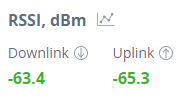
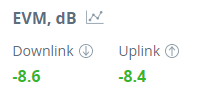
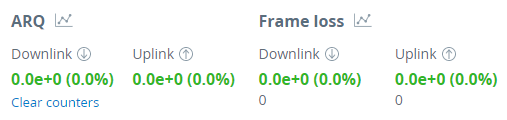


![COM Port Overflow COM Port Overflow [IMG]](https://www.windowsphoneinfo.com/threads/com-port-overflow.286234/proxy.php?image=https%3A%2F%2Fwww.tenforums.com%2Fattachments%2Fdrivers-hardware%2F47717d1485959446t-usb-port-oddities-replace-usb-drivers-step-1.jpg%3Fs%3Dd928f28248e7404bd10fd169da17b51f&hash=a541fa8856328643aea8ee0a80f85d8f)
![COM Port Overflow COM Port Overflow [IMG]](https://www.windowsphoneinfo.com/threads/com-port-overflow.286234/proxy.php?image=https%3A%2F%2Fwww.tenforums.com%2Fattachments%2Fdrivers-hardware%2F47718d1485959446t-usb-port-oddities-replace-usb-drivers-step-2.jpg%3Fs%3Dd928f28248e7404bd10fd169da17b51f&hash=271e24d1140a2e6fbcaa1e9d544f7a31)
![COM Port Overflow COM Port Overflow [IMG]](https://www.windowsphoneinfo.com/threads/com-port-overflow.286234/proxy.php?image=https%3A%2F%2Fwww.tenforums.com%2Fattachments%2Fdrivers-hardware%2F47719d1485959446t-usb-port-oddities-replace-usb-drivers-step-3.jpg%3Fs%3Dd928f28248e7404bd10fd169da17b51f&hash=226e5a74042d3624ecb6a0272770171c)
![COM Port Overflow COM Port Overflow [IMG]](https://www.windowsphoneinfo.com/threads/com-port-overflow.286234/proxy.php?image=https%3A%2F%2Fwww.tenforums.com%2Fattachments%2Fdrivers-hardware%2F47720d1485959446t-usb-port-oddities-replace-usb-drivers-step-4.jpg%3Fs%3Dd928f28248e7404bd10fd169da17b51f&hash=acfcd48349a677d80255ce89cfe59071)