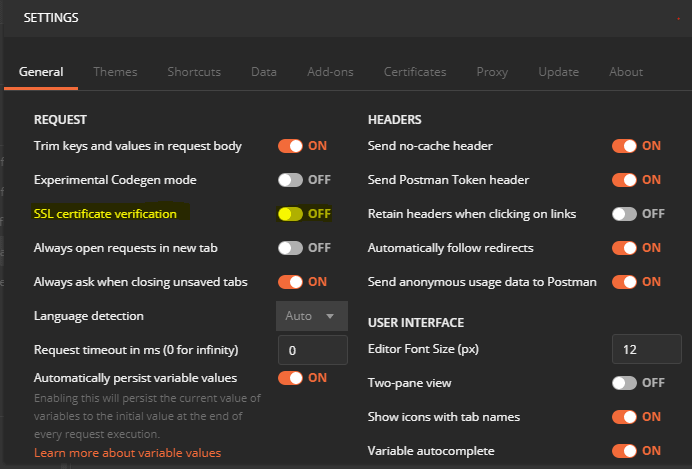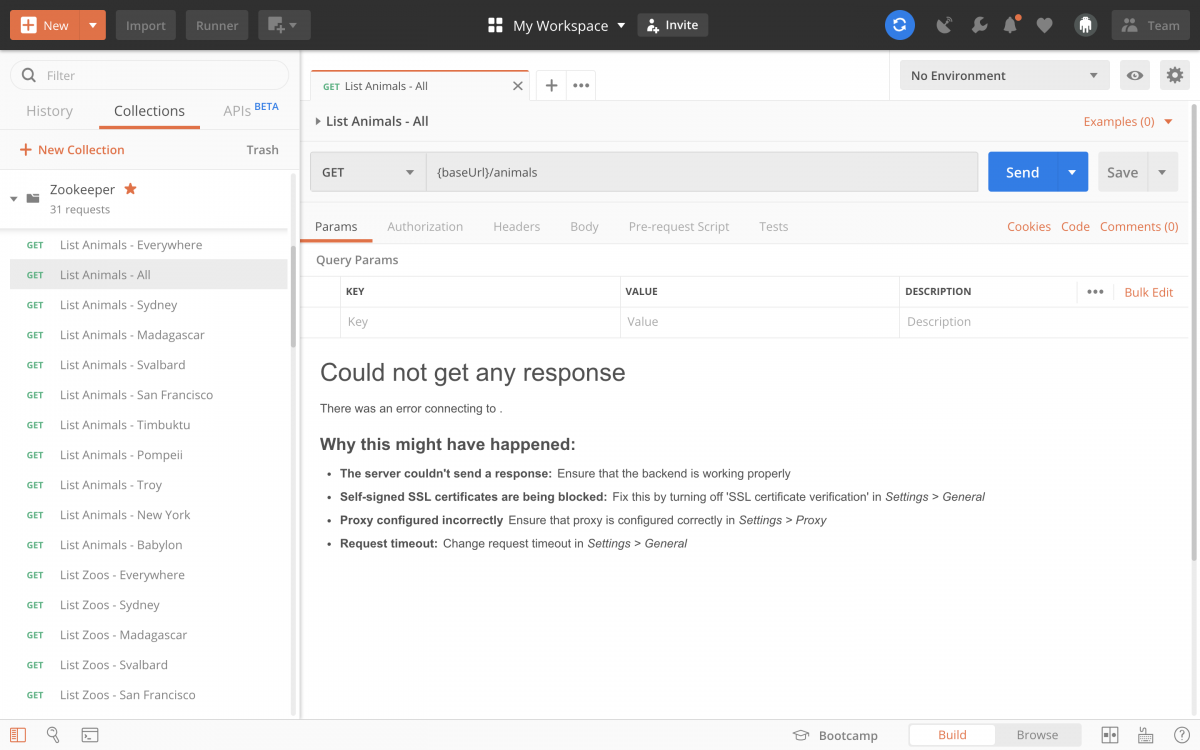Comments
Describe the bug
When I try to send a HTTPS POST request from a desktop (Servers are in production environment) the following message is displayed inside the console :
Error: unable to verify the first certificate
To Reproduce
Steps to reproduce the behavior:
- POST request using HTTPS
- Authorization Type : Basic Auth (including Username and Password)
- Headers :
- Content-Type application/x-www-form-urlencoded
- Accept application/json
- Body, including some parameters
- Send request and get the error message instead of the server’s response
App information (please complete the following information):
Postman for Mac
Version 6.7.4
OS X 18.2.0 / x64
Additional context
If I try to send the same request with the same Headers, Authorization, Body… with CURL, I get the right response, moreover CURL verifies the certificate as valid.
@gduh Looks like the server certificate is somehow invalid and it’s not possible to debug the root cause from the details you provided.
So, quick sanity to make sure this issue is related to SSL/TLS, try sending the request with the «SSL certificate verification» option disabled. (Settings -> General -> Request)
If the server requires client certificates to be sent with the request, configure appropriate client certificates. (Settings -> Certificates -> Client Certificates)
And if you are trying to request an untrusted host (e.g, localhost) add the CA certificate of the server. (Settings -> Certificates -> CA Certificates)
Also, check if there’s any warning/debug message when you make the request using curl with the -v flag.
Note: Update your Postman app to latest (v7.0.9)
Stegnerd and kadamsukhada7 reacted with hooray emoji
husam-ebish and niharika68 reacted with heart emoji
jazelmett, 839998664, ninoid, huddlestonka, giovanni-orciuolo, miroprocessor, husam-ebish, Ufo8MyCat, and Jeniffen reacted with rocket emoji
@codenirvana With the option «SSL certificate verification» disabled the request is ok and the answer corresponds to the expected result.
As mentioned in my first message, if I make the request using curl (with -v flag) not only the answer is OK, but also, curl says that SSL certificat verify ok and domain name matches certificate without any warning or issue !
In the same way, If I send the same request, using java code, it’s OK !
I update my Postman to latest, but it’s the same.
If it can help you to investigate further, I can send you more information about the request but only in private, for that I need to create you an account in our server. Just tell me.
On the server, there is no intermediate certificate, could that be an issue with Postman ?
I’m having the same issue.
Env: MacOS Mojave 10.14.5 (18F132)
Simple dotnet core webApi on localhost:
dotnet new webapi
certificates are added:
$ dotnet dev-certs https --trust
Trusting the HTTPS development certificate was requested. If the certificate is not already trusted we will run the following command:
'sudo security add-trusted-cert -d -r trustRoot -k /Library/Keychains/System.keychain <<certificate>>'
This command might prompt you for your password to install the certificate on the system keychain.
GET: https://localhost:5001/api/items
On Postman Console: Error: unable to verify the first certificate
On Safari: Works, displays expected JSON.
After: Postman -> Preferences -> General -> SSL certificate validation -> OFF it works
maitrungduc1410, RusimbiPatrick, yasirmturk, and Kolo7 reacted with laugh emoji
maitrungduc1410 and golcsa-renato reacted with hooray emoji
maitrungduc1410, Mnabawy, RusimbiPatrick, golcsa-renato, miyashita-hi-ts, kathysuarez24, and thangchung reacted with heart emoji
maitrungduc1410, Mnabawy, and golcsa-renato reacted with rocket emoji
maitrungduc1410, GeovaniDarcie, and DanielVenturini reacted with eyes emoji
Using Postman v7.2.0 I also have this problem….
Error: unable to verify the first certificate
Server Certificate is valid and can be verified… (by chrome for example) could it be that Postman only supports certificates that are delivered with the whole chain?
Setup is: GCP HTTPS Forwarding rule -> https proxy (terminate ssl) -> Loadbalancer -> Service
Any update on this issue, I’m facing this for service hosted under Digitcert with EV.
I’m having the same issue.
Env: MacOS Mojave 10.14.5 (18F132)
Simple dotnet core webApi on localhost:
dotnet new webapicertificates are added:
$ dotnet dev-certs https --trust Trusting the HTTPS development certificate was requested. If the certificate is not already trusted we will run the following command: 'sudo security add-trusted-cert -d -r trustRoot -k /Library/Keychains/System.keychain <<certificate>>' This command might prompt you for your password to install the certificate on the system keychain.
GET: https://localhost:5001/api/itemsOn Postman Console: Error: unable to verify the first certificate
On Safari: Works, displays expected JSON.After:
Postman -> Preferences -> General -> SSL certificate validation -> OFFit works
Thank you @vol24pl that worked ^
I am still having this problem. Is it possible that it also depends on the type of SSL Certificate installed on the server?
@gduh So, solved it for the server I was trying to contact. You are correct, the intermediary certificates need to be in place.
Notes
Sites like https://www.namecheap.com/, often send the .crt files and the intermediaries separate. You should append all of them together, and re-deploy your server, in order to correct this problem.
In general, I think the error returned by PostMan, Error: unable to verify the first certificate is suitable, however, once SSL verification is off, SSL certificate verify ok is probably a misnomer and should be replaced with something else.
@codenirvana With the option «SSL certificate verification» disabled the request is ok and the answer corresponds to the expected result.
As mentioned in my first message, if I make the request using curl (with -v flag) not only the answer is OK, but also, curl says that
SSL certificat verify okand domain name matches certificate without any warning or issue !In the same way, If I send the same request, using java code, it’s OK !
It work for me thanks
I’m having the same issue.
Env: MacOS Mojave 10.14.5 (18F132)
Simple dotnet core webApi on localhost:
dotnet new webapicertificates are added:
$ dotnet dev-certs https --trust Trusting the HTTPS development certificate was requested. If the certificate is not already trusted we will run the following command: 'sudo security add-trusted-cert -d -r trustRoot -k /Library/Keychains/System.keychain <<certificate>>' This command might prompt you for your password to install the certificate on the system keychain.
GET: https://localhost:5001/api/itemsOn Postman Console: Error: unable to verify the first certificate
On Safari: Works, displays expected JSON.After:
Postman -> Preferences -> General -> SSL certificate validation -> OFFit works
Thanks. worked like a charm 👌
I am having this issue with requests to all hosts, even to google. The following is a console error in response to a basic request to https://google.com. Ironically the request to http://google.com does not have this error.
Disabling the SSL certificate validation prevents this error.
This is caused by the order in which the certificates are merged.
You should put domain certificate before the bundle.
like :
cat domain.my.crt bundle.crt > domain.my.chained.crt
Hope help!
@archfish This is happening to me with a certificate made by the certbot program, by Let’s Encrypt. The bot creates the chainkey.pem to me. I didn’t cat them together.
If I simply open the chain with a text editor and swap the two certs inside, the server (Daphne in my case) complains the private key doesn’t match the chain and exits.
I suspect the order is correct in my case, since my chain was created by certbot. Any thoughts on other things that can cause the same error?
@archfish This is happening to me with a certificate made by the certbot program, by Let’s Encrypt. The bot creates the chainkey.pem to me. I didn’t cat them together.
If I simply open the chain with a text editor and swap the two certs inside, the server (Daphne in my case) complains the private key doesn’t match the chain and exits.
I suspect the order is correct in my case, since my chain was created by certbot. Any thoughts on other things that can cause the same error?
@bernardodesousa Sorry to hear that i have no idea.
I had the same Issue I solve it going to: File->Settings->General — SSL Certificate Verification OFF
igor9silva, JeroenBvbZo, WanderleiMonteiro, and dsanders2 reacted with thumbs down emoji
Mustafatahir65, kaskazurek, nkharlanova, and darko998 reacted with heart emoji
@gduh Looks like the server certificate is somehow invalid and it’s not possible to debug the root cause from the details you provided.
So, quick sanity to make sure this issue is related to SSL/TLS, try sending the request with the «SSL certificate verification» option disabled. (Settings -> General -> Request)
If the server requires client certificates to be sent with the request, configure appropriate client certificates. (Settings -> Certificates -> Client Certificates)
And if you are trying to request an untrusted host (e.g, localhost) add the CA certificate of the server. (Settings -> Certificates -> CA Certificates)
Also, check if there’s any warning/debug message when you make the request using curl with the
-vflag.Note: Update your Postman app to latest (v7.0.9)
This worked for me. Thanks.
I am having this exact issue. «SSL certificate validation» is turned off (I did turn it on and off a couple of times). I am developing an ASP.NET Core application, with a self signed certificate, which I have trusted in Microsoft Certification Manager.
I simply add a new header:
Content-Security-Policy: upgrade-insecure-requests
In any case, the issue it is from the server side, I miss some configurations while I install the SSL certificate.
Thanks for the reply.
…
Sent from my iPad
On 1 Nov 2020, at 3:24 PM, Franco Gil ***@***.***> wrote:
I simply add a new header:
Content-Security-Policy: upgrade-insecure-requests
In any case, the issue it is from the server side, I miss some configurations while I install the SSL certificate.
—
You are receiving this because you commented.
Reply to this email directly, view it on GitHub, or unsubscribe.
If you have access to certificates management on your Web hosting, then instead of just root.crt — you shall assign the root-CA.crt (file) certificate, that consists of two certificates in single file = 1st intermediate cert string + 2nd root string. The 2nd cert must go after 1st one in the file starting new line w/o spaces.
I had the same POSTMAN problem and after re-assigning a correct intermediate+root cert = problem disappeared w/o turning Postman’s Sertificate validation option OFF.
Of course, if no way to correct root-CA.crt (like Google, etc) — then that Postman’s option = OFF.
I set the startup as it is and works fine,
public void ConfigureServices(IServiceCollection services)
{
services.AddMvc().SetCompatibilityVersion(CompatibilityVersion.Version_3_0);
services.AddControllers();
services.AddDbContext<AppDbContext>(options => {
options.UseInMemoryDatabase("APIBlogs-in-memory");
});
services.AddScoped<IUserRepository, UserRepository>();
services.AddScoped<IUserService, UserService>();
}
// This method gets called by the runtime. Use this method to configure the HTTP request pipeline.
public void Configure(IApplicationBuilder app, IWebHostEnvironment env)
{
if (env.IsDevelopment())
{
app.UseDeveloperExceptionPage();
}
app.UseHttpsRedirection();
app.UseRouting();
app.UseAuthorization();
app.UseEndpoints(endpoints =>
{
endpoints.MapControllers();
});
}
Clarifying question:
There may be multiple use-cases in play among the folks having these problems. Potential options:
-
- My use-case: I’ve already configured Windows to trust my org’s self-signed certificates and just want Postman to mirror Windows’ CA certificate trust behaviors.
-
- Questionable use-case / seems to be what today’s functionality solves: Need is to independently specify what root certificates are to be trusted by Postman. Possibly to emulate trust circumstances that aren’t present in the local OS’s trust store.
Note that I’m not asserting that # 2 is a use-case that anyone actually has…
I’ve observed that Google Chrome uses the local OS’s trust store so that is a doable thing.
Please consider reviewing the use-case(s) that drove the current implementation of Postman’s CA trust functionality. You may find that simplifying the solution to address only use-case # 1 is an option.
When I try to send a HTTPS POST request from a desktop (Servers are in production environment) the following message is displayed inside the con: unable to verify the first certificate
Warning: Unable to verify the first certificate
Network
I unable to solve it after going to: File->Settings->General — SSL Certificate Verification OFF
Here you go the solution, see step 12
[https://forums.ivanti.com/s/article/Postman-responds-to-API-calls-with-Error-Unable-to-verify-the-first-certificate?language=en_US]
I’ve done all of the above including adding a cert and still get the same error:
Warning: Unable to verify the first certificate
For everyone setting SSL Certificate Verification to OFF, this is NOT a solution. You’re just telling Postman to accept an insecure connection!
The root case is a misconfigured web server.
@igor9silva this not misconfigured web-server. It’s problem in Electron and other for root certificates witch use Let’s Encrypt… Browser work with this certificates well.
@igor9silva
I know the risks and I want to connect anyway. (Is a development server). What can I do?? I’m facing this issue with Postman v9.0.5.
I’ve installed the Self Signed Certificate and Chrome works properly.
I think something is not working in postman. (also I’ve try to use the certs inside postman)
@lucianobustos this
I had the same Issue I solve it going to: File->Settings->General — SSL Certificate Verification OFF
@lucianobustos this
I had the same Issue I solve it going to: File->Settings->General — SSL Certificate Verification OFF
Yes that options prompt automatically. I need to restart windows 😏
Thanks!
DannyDainton
changed the title
Error: unable to verify the first certificate (Basic auth)
Unable to verify the first certificate
Apr 28, 2022
Would it be possible for Postman to provide more verbose information as to why?
We ran into this on a customer site and I used postman to confirm it, even though Chrome said it was a valid cert.
Being a developer and not necessarily an expert in cert management, I didn’t know if Postman could more eloquently state why it felt the cert was invalid so that I could bubble up more information.
I’ve done all of the above, still the same issue (SSL Certificate verification OFF)?
any hint please
Warning: Unable to verify the first certificate
unable to verify first certificate?
maybe it because of that web server need to provide all the certificates in certificate chain when ssl/tls negotiation
Содержание
- Error: unable to verify the first certificate — only in the Runner #7968
- Comments
- Postman error: unable to verify the first certificate
- Top comments (0)
- Git Concepts I Wish I Knew Years Ago
- Read next
- proto and prototype chaining
- «Why refactoring your code is crucial for maintaining a healthy codebase»
- Configuring an SSH Connection Using a Key
- Integrating JavaScript with OpenAI: A Beginner’s Guide
- More from Tanatip Siriprathum
- SSL certification verification turned to off no longer works #5879
- Comments
- Improve SSL verification experience for localhost and self-signed certificates #4726
- Comments
- How to Troubleshoot SSL Certificate & Server Connection Issues
- Benefits of the Postman Console
- Common Server Connection Issues and How to Resolve Them
Error: unable to verify the first certificate — only in the Runner #7968
Describe the bug
When running the Runner in our testing environment, in the Postman console, I get:
Error: unable to verify the first certificate
Warning: This request did not get sent completely and might not have all the required system headers
And the Runner stops. This is the first route in that collection.
To Reproduce
Steps to reproduce the behavior:
- Go to the Postman Runner.
- Set the environment to the test server.
- Run the collection.
Expected behavior
That the runner should function just as individual routes do instead of crashing.
My colleagues accessing the same test server are not experiencing this problem. We compared our settings, and they seem to all be the same.
Screenshots
App information (please complete the following information):
- App Type: Windows app
- Postman Version 7.16.1
- OS: Windows 10
Additional context
SSL certificate verification is turned off.
I am able to run the Runner on my localhost, just not on our test server. I used to be able to do this until recently when we had to install 7.16.1 on my computer. I can run a route individually against the test server, and it’s fine. But when the Runner hits that exact same route, it crashes. as shown in the screenshots.
We also tried Postman Canary, and I had the same problem there.
The text was updated successfully, but these errors were encountered:
Источник
Postman error: unable to verify the first certificate
When requesting the new token for OAuth2 in postman there’s an error showing in the console log as below
Exit fullscreen mode
To fix the error, just turn off the highlight option
For further actions, you may consider blocking this person and/or reporting abuse
Timeless DEV post.
Git Concepts I Wish I Knew Years Ago
The most used technology by developers is not Javascript.
It’s not Python or HTML.
It hardly even gets mentioned in interviews or listed as a pre-requisite for jobs.
I’m talking about Git and version control of course.
Read next
proto and prototype chaining
Surendrababuvunnam — Jan 14
«Why refactoring your code is crucial for maintaining a healthy codebase»
Configuring an SSH Connection Using a Key
Max Zhuk — Jan 14
Integrating JavaScript with OpenAI: A Beginner’s Guide
Kane Hooper — Jan 14
More from Tanatip Siriprathum
Once suspended, tanatip will not be able to comment or publish posts until their suspension is removed.
Once unsuspended, tanatip will be able to comment and publish posts again.
Once unpublished, all posts by tanatip will become hidden and only accessible to themselves.
If tanatip is not suspended, they can still re-publish their posts from their dashboard.
Once unpublished, this post will become invisible to the public and only accessible to Tanatip Siriprathum.
They can still re-publish the post if they are not suspended.
Thanks for keeping DEV Community 👩💻👨💻 safe. Here is what you can do to flag tanatip:
tanatip consistently posts content that violates DEV Community 👩💻👨💻’s code of conduct because it is harassing, offensive or spammy.
Unflagging tanatip will restore default visibility to their posts.
DEV Community 👩💻👨💻 — A constructive and inclusive social network for software developers. With you every step of your journey.
Built on Forem — the open source software that powers DEV and other inclusive communities.
Made with love and Ruby on Rails. DEV Community 👩💻👨💻 © 2016 — 2023.
We’re a place where coders share, stay up-to-date and grow their careers.
Источник
SSL certification verification turned to off no longer works #5879
This seems to be a duplicate of this existing issue: #5819
You can delete this duplicate please.
Describe the bug
When trying to Get New Access Tokens from our internal enterprise developer gateway (https endpoint), it throws an error with the following stack trace:
To Reproduce
Steps to reproduce the behavior:
- Go to postman preferences
- Turn SSL Certificate Verification to «OFF»
- Go to a new request
- click on authorization tab
- Click on Get New Access Token
- Enter in an access token URL with «https» prefix
- Click Request Token
- See error
Expected behavior
Since we have SSL certificate verification turned to off, the expected behavior is for the SSL cert to be ignored
Screenshots
App information (please complete the following information):
- Native App
- Postman Version 6.7.3
- OS: macOS High Sierra 10.13.6
Additional context
Add any other context about the problem here.
The text was updated successfully, but these errors were encountered:
Источник
Improve SSL verification experience for localhost and self-signed certificates #4726
I recently had to do a clean install of my OS (new machine build).
I have reported this bug in the past and it still hasn’t been resolved but for some reason you guys keep closing the ticket as resolved.
So here we go again .
My environment setup
- Clean install of windows 10.
- Apply all updates to the OS.
- Clean install of VS 2017 (download ISO as part of this from visualstudio.com).
- Clean install of postman.
Producing the problem
- Open VS, 2017.
- load project from source control.
- Press F5 to build and run the project, a browser window opens with my API root URL
- Open postman
- Copy URL from browser window to postman
- Hit send .
Outcome
In browser: Json repsonse from server
In postman: Could not get any repsonse
What must I do to get this scenario to work?
Last time I spent about half an hour messing about «forcefully having to install certs» and rebooting the machine.
EVERY other piece of software I have «just works», but postman requires this constant battle and this is only a problem for localhost https calls on a VS dev server.
More detail on postmans issue
If I open up the postman console and re issue the request it says in the console
Error: SSL Error: UNABLE_TO_VERIFY_LEAF_SIGNATURE
then my request headers are listed.
Note:
If i disable the option «SSL Certificate Verification» in the options it works.
Is a self signed localhost cert not a valid SSL cert . surely as long as it allows postman to establish a connection and a basic understanding of a trust relationship it should accept the self signed cert by default?
The text was updated successfully, but these errors were encountered:
Could there at least be a page like chrome with the option to override security warning and let this request go through?
actually i would just rather that a self signed localhost cert be allowed . this is after all a testing tool so you’d expect developers to use it on their localhost instances.
Instead this basicall says that by default every dev on their local machine has installed and uses (when hitting F5 from VS) a fully properly issued SSL cert . which is madness.
Postman has always been honoring the SSL certificate validity. However, we’ve been showing ways to help debug this cases through instructions on the error page.
I do understand that for most of the cases where development happens locally this might not be ideal. We could make this experience better.
I’m marking this as a feature request for enhancing the experience working with untrusted servers.
If someone is working on Postman’s SSL verification section, it would also be useful to look at this feature request about custom root CAs: #3290
Strange, I am not experiencing the same issue when I am testing locally from postman and https://localhost:SOMEPORT from visual studio. Are you sure that you have everything configured properly? Maybe the difference is that I run Visual Studio as administrator and have «localhost» cert in «Trusted Root Certification Authorities» user store and «Personal» machine store (where I believe VS added it)? I only hit mentioned issue «UNABLE_TO_VERIFY_LEAF_SIGNATURE» when I use https://localhost with addition of client certificate as described in #4627 and its comments.
@EasyMilos as stated . I have a clean install of windows, and a clean install of postman.
Postman will ONLY work with localhost servers that self sign if you change the setting «SSL Certificate Verification» which you must have obviously done already.
My point was simply given the job of Postman is to be a testing / dev tool to help build and test API’s this is a scenario that should be detected by postman and automatically trusted or is there a good reason to not consider VS based projects a «typical default usage scenario» for postman?
I do however see the need for postman to encourage good standards but this is the type of standards enforcement that just gets in peoples way for no gain.
Postman 6.1.4
macOS High Sierra 10.13.5 (17F77)
Self-signed Certificate for «localhost» utilizing the Subject Alternative Name extension:
I have installed the .crt into Keychain Access and set all of the Trust items to Always Trust . Viewing any of my configured domains shows the certificate as trusted by the Chrome browser.
In Postman I went to Settings > Certificates and I added my .crt and .key as a Client Certificate for my api.localhost domain. Under Settings > General I do also have the SSL certificate verification turned on and would prefer to leave it enabled to verify non-local API endpoint certificates.
Despite which domain I use ( localhost , website.localhost , or api.localhost ), I continually get the error that Postman Could not get any response .
For the sake of argument, «turning off SSL certificate validation is not really fixing the problem — it should be labeled as a temporary work-around until a more permanent solution can be implemented on Postman’s end. Since this «fix» globally disables all SSL verification, the console should show a warning for each SSL endpoint reminding developers that their SSL verification has been disabled.
I would also like to ask about the point of the Client Certificates portion of the settings if it does not honor the configured certificates? After reading the documentation for Certificates, the first thing it says is, «Postman’s native apps provide a way to view and set SSL certificates on a per domain basis.» This had led me to believe adding my .crt and .key would have fixed the Error: SSL Error: UNABLE_TO_VERIFY_LEAF_SIGNATURE error.
Thank you for your time, and please let me know if there is any further information I may provide to help speed this development along! 🙂
Источник
How to Troubleshoot SSL Certificate & Server Connection Issues
2020 Update: If you want to dig deeper into SSL certificates, check out this post about Postman product updates.
Looking for help with the error, “self-signed SSL certificates are being blocked,” or a related error? Well, you’ve come to the right place.
Perhaps you’re using Postman and have encountered the “Could not get any response” error pictured below:
Let’s get you back on track with a few ways that you can troubleshoot this unexpected behavior in Postman.
Benefits of the Postman Console
The Postman Console works the same way as a web browser’s developer console. If your APIs or API tests are not behaving as you would expect, this is the place to go to deep dive while debugging the same. Since Postman Console logs all of your API activities, you are able to get more detailed information about what’s going on under the hood. This should be your first step in identifying the SSL certificate issue you’re seeing while you’re trying to debug.
Here’s all of the information that the Postman Console logs:
- The actual request that was sent, including all underlying request headers and variable values, etc.
- The exact response sent by the server before it is processed by Postman
- The proxy configuration and certificates used for the request
- Error logs from tests or pre-request scripts
- The console.log() from inside scripts
Common Server Connection Issues and How to Resolve Them
If Postman is unable to connect to your server, you will probably get the message “could not get a response.” To check if you’re having connectivity issues, try opening your server address in a web browser. If you’re able to open it in your browser then potential issues could include:
Firewall Issues
Some firewalls are configured to block non-browser connections. If this happens, you will need to contact your network administrators for Postman to work.
Proxy Configuration
If you’re using a proxy server to make requests, ensure that it’s configured correctly. Postman will use the system proxy by default – custom proxy info can also be added if it’s needed for specific requests or domains. You can see more information about the proxy server using the Postman Console.
SSL Certificate Issues
If you’re using HTTPS connections, you can turn off SSL verification under Postman settings. If that doesn’t resolve the issue, your server may be using a client-side SSL connection which you can configure under Postman Settings. Check the Postman Console to ensure that the correct SSL certificate is being sent to the server.
Client Certificate Issues
The purpose of a client certificate is to allow users to assert their identity to a server thus serving as a layer of security. Since passwords can easily be compromised, client certificates authenticate users based on the system they use. As such, the server might require client certificates. If users attempt to access a server without permissions, they would be denied access. You can resolve this by adding a client certificate under Postman Settings.
Incorrect Request URLs
You can send requests in Postman to connect to APIs you are working with. Using variables allows you to store and reuse values in your requests and scripts, increasing your ability to work efficiently and minimize the likelihood of error. Environment variables are frequently used across multiple server environments such as development, staging, and production. In contrast to global variables which are commonly used to capture brief states. However, If your request includes variables or path parameters then make sure that they’re defined in your environment or globals. Unresolved request variables can result in invalid server addresses.
Incorrect Protocol
The first part of the URL requires a protocol which can be http or its secured version, https. A protocol is important because it determines how data is transferred between the host and the web browser. Since URL requires one of the two protocol options, make sure that you’re not accidentally using https:// instead of http:// (or vice versa) in your URL.
Invalid Postman Behavior
It’s possible that Postman could be making invalid requests to your server. Check your server logs (if available) to confirm if this is the case.
Very Short Timeouts
If you configure a very short timeout in Postman, the request may timeout before completion. To resolve this, you will need to go into your Postman settings and set how long the app should wait for a response before saying that the server isn’t responding. A value of 0 indicates infinity which, means Postman will wait for a response forever.
Invalid Responses
If your server sends incorrect response encoding errors or invalid headers, Postman won’t be able to interpret the response.
Getting Help
If you are still running into issues and unable to resolve them, you can either file or search for an existing issue on our GitHub issue tracker. If you need to include confidential data then you can file a ticket with Postman support and help you troubleshoot.
Источник
This blog article shows you one of the possible workarounds to the get rid of the error “unable to verify the first certificate”, especially when you send a POST message to .NET WebApi. I have downloaded a sample problem from the link at the end off this blog. When I was following the instruction to send a POST message using Postman to the WebApi I got the error.
My purpose is to test whether the code can run so whether it is http or https it does not matter to me. So, the workaround is right click the WebApi project select Properties.
Select Debug. Uncheck the Enable SSL.
Reference: https://codewithmukesh.com/blog/repository-pattern-in-aspnet-core/
About chanmingman
Since March 2011 Microsoft Live Spaces migrated to WordPress (http://www.pcworld.com/article/206455/Microsoft_Live_Spaces_Moves_to_WordPress_An_FAQ.html) till now, I have is over 1 million viewers. This blog is about more than 50% telling you how to resolve error messages, especial for Microsoft products. The blog also has a lot of guidance teaching you how to get stated certain Microsoft technologies. The blog also uses as a help to keep my memory. The blog is never meant to give people consulting services or silver bullet solutions. It is a contribution to the community. Thanks for your support over the years.
Ming Man is Microsoft MVP since year 2006. He is a software development manager for a multinational company. With 25 years of experience in the IT field, he has developed system using Clipper, COBOL, VB5, VB6, VB.NET, Java and C #. He has been using Visual Studio (.NET) since the Beta back in year 2000. He and the team have developed many projects using .NET platform such as SCM, and HR based applications. He is familiar with the N-Tier design of business application and is also an expert with database experience in MS SQL, Oracle and AS 400.